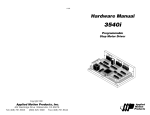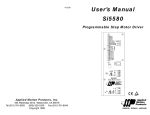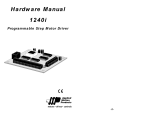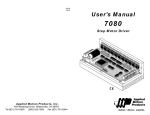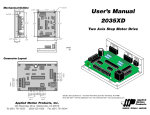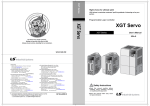Download User`s Manual BLU Series
Transcript
User’s Manual BLU Series Digital Servo Drives BLU100-D BLU100-S BLU100-Si BLU200-D BLU200-S BLU200-Si motors • drives • controls -2- Contents Introduction ................................................................................................................................................. 4 Features ....................................................................................................................................................... 4 Block Diagram ............................................................................................................................................. 4 Getting Started ............................................................................................................................................ 5 Connecting to the PC using RS-232 ......................................................................................................... 8 Connecting to a host using RS-485 .......................................................................................................... 9 Getting an RS485 adaptor for your PC ............................................................................................ 10 Connecting the Power Supply ................................................................................................................. 11 Connecting the Motor .............................................................................................................................. 12 Connecting Input Signals ........................................................................................................................ 13 BLU-D and BLU-S Inputs ................................................................................................................. 13 BLU-Si Inputs .................................................................................................................................... 13 Connector Pin Diagrams .................................................................................................................. 13 High Speed Digital Inputs ................................................................................................................. 14 Using High Speed Inputs with 12-24 Volt Signals ................................................................................ 15 Connecting to PLC with Sourcing (PNP) Outputs .......................................................................... 16 Connecting to PLC with Sinking (NPN) Outputs ............................................................................. 16 Using Mechanical Switches at 24 Volts. .......................................................................................... 16 Other Digital Inputs .................................................................................................................................. 17 Single Ended Inputs ................................................................................................................................ 17 What is COM? .................................................................................................................................... 17 Connecting Limit Switches to the BLU Drives ........................................................................................ 19 Wiring a Mechanical Limit Switch ........................................................................................................... 20 Wiring a Limit Sensor .............................................................................................................................. 20 Wiring a Mechanical Limit Switch ........................................................................................................... 21 Wiring a Limit Sensor .............................................................................................................................. 21 Interfacing to a Motion Controller ........................................................................................................... 23 Connecting to the Si™ Analog Input ...................................................................................................... 24 Programmable Outputs ........................................................................................................................... 25 Sinking Output .................................................................................................................................. 25 Sourcing Output ................................................................................................................................ 26 Driving a Relay .................................................................................................................................. 26 Encoder Outputs ....................................................................................................................................... 26 Choosing a Power Supply ....................................................................................................................... 27 Voltage ............................................................................................................................................... 27 Current ............................................................................................................................................... 27 Recommended Motors ............................................................................................................................. 28 Other People's Motors ............................................................................................................................. 28 Mounting the Drive .................................................................................................................................. 29 BLU100-D and BLU100-S ................................................................................................................ 29 BLU100-Si ......................................................................................................................................... 29 BLU200 (all models) ......................................................................................................................... 29 Mechanical Outlines ................................................................................................................................. 30 Technical Specifications .......................................................................................................................... 32 Alarm Codes ............................................................................................................................................. 34 Connector Diagrams ................................................................................................................................ 34 -3- Introduction Thank you for selecting an Applied Motion Products motor control. We hope our dedication to performance, quality and economy will make your motion control project successful. If there's anything we can do to improve our products or help you use them better, please call or fax. We'd like to hear from you. Our phone number is (800) 525-1609 or you can reach us by fax at (831) 761-6544. You can also email [email protected]. Features • • • • • • • • Digital servo motor driver in compact package Operates from 24 to 48 volt DC power supply Operates in torque, velocity or position mode Accepts analog signals, digital signals and RS-232/485 serial commands Motor current to 13.5 amps peak, 4.5 amps continuous (9A cont. with BLU200) Seven optically isolated digital inputs (15 inputs on -Si) Three optically isolated digital outputs (7 outputs on -Si) ±10 volt analog input for speed and torque control Block Diagram 24 - 48 VDC X1/STEP/PWM X2/DIR X3/SVEN X4/ALMRST X5 X6/CCWLMT X7/CWLMT Internal Logic Supply Optical Isolation to RS-485 host motor encoder ANALOG+ ANALOG– to PC MOSFET PWM Power Amplifier DSP RS-232 Line Drivers Optical Isolation RS-485 -4- ENCODER OUT Y1/BRAKE Y2/INPOSN Y3/ALARM Getting Started This manual describes the use of six different drive models. What you need to know and what you must have depends on the drive model. For all models, you must have the following: • a 24-48 volt DC power supply for the motor. Please read the section entitled Choosing a Power Supply for help in choosing the right power supply. • a compatible servo motor • cables to connect the motor to the drive. If you are using an Applied Motion “Alpha” motor, use BLUENC and BLMTR cables (one of each). • a small flat blade screwdriver for tightening the connectors (included). • a personal computer running Microsoft Windows 95, 98, NT, Me, 2000 or XP. • The Applied Motion “Si™” CD (included) • An Applied Motion Si™ programming cable (included) If you’ve never used a BLU ser vo before, you’ll need to get familiar with the drive servo and the set up software before you try to deploy the system in your application. We strongly recommend the following: 1. 2. 3. 4. 5. 6. 7. Install the Quick Tuner software from the CD. Launch the software by clicking Start...Programs...Si Programmer...Quick Tuner. Connect the drive to your PC using the Si™ Programming cable. Connect the drive to the power supply. Connect the drive to the motor. Apply power to the drive. Follow the instructions in the Quick Tuner manual. The connectors and other points of interest are illustrated on pages 6 and 7. Depending on your drive model and application, you’ll need to make connections to various parts of the drive. These are detailed later in the manual. -5- RJ11 connector • RS-232 port screw terminal connector • motor • power supply LEDs • status HD-15 connector • motor feedback Always use the blue & white Applied Motion screwdriver to tighten the screw terminal connectors. Larger screwdrivers may remove the plastic dimples that prevent the screws from falling out. screw terminal connector • RS-485 port DB-25 connector • digital inputs • digital outputs • analog input • encoder output BLU100-S and BLU100-D RJ11 connector • RS-232 port screw terminal connector • motor • power supply LEDs • status HD-15 connector • motor feedback Always use the blue & white Applied Motion screwdriver to tighten the screw terminal connectors. Larger screwdrivers may remove the plastic dimples that prevent the screws from falling out. screw terminal connector • RS-485 port DB-25 connector • digital inputs • digital outputs • analog input • encoder output BLU200-S and BLU200-D -6- screw terminal connector • digital inputs • digital outputs • analog input Two Color LED • status RJ11 connector • RS-232 port screw terminal connector • motor • power supply LEDs • status HD-15 connector • motor feedback Always use the blue & white Applied Motion screwdriver to tighten the screw terminal connectors. Larger screwdrivers may remove the plastic dimples that prevent the screws from falling out. screw terminal connector • RS-485 port DB-25 connector • digital inputs • digital outputs • analog input • encoder output BLU100-Si screw terminal connector • digital inputs • digital outputs • analog input Two Color LED • status RJ11 connector • RS-232 port screw terminal connector • motor • power supply LEDs • status HD-15 connector • motor feedback Always use the blue & white Applied Motion screwdriver to tighten the screw terminal connectors. Larger screwdrivers may remove the plastic dimples that prevent the screws from falling out. screw terminal connector • RS-485 port DB-25 connector • digital inputs • digital outputs • analog input • encoder output BLU200-Si -7- Connecting to the PC using RS-232 • Locate your computer within 6 feet of the BLU servo drive. • Your drive was shipped with a black adapter plug. It has a telephone style jack at one end and a larger 9 pin connector at the other . Plug the large end into the COM1 serial port of your PC. Secure the adapter with the screws on the sides. If the COM1 port on your PC is already used by something else, you may use the COM2 port for the drive. On some PCs, COM2 will have a 25 pin connector that does not fit the black adapter plug. If this is the case, and you must use COM2, you will have to purchase a 25 to 9 pin serial adapter at your local computer store. • Your drive was also shipped with a 7 foot telephone line cord. Plug one end into the adapter you just attached to your PC, and the other end into the RS-232 jack on your drive. If you need to locate your drive farther from the PC, you can replace the 7 foot phone cord with a longer one. Do not exceed 50 feet. Never connect a BLU servo drive to a telephone circuit. It uses the same connectors and cords as telephones and modems, but the voltages are not compatible. RX (to PC TX) ground (to PC ground) No connection TX (to PC RX) Pin Assignments of PC (RS232) Port RJ11 connector -8- Connecting to a host using RS-485 RS-485 allows you to connect more than one drive to a single host PC, PLC or other computer. It also allows the communication cable to be long (more than 1000 feet). But the device to which you connect must have an RS-485 port. Pin diagram and wiring are shown below. We recommend the use of Category 5 cable. It is widely used for computer networks, it is inexpensive, easy to get and certified for quality and data integrity. Our RS485 implementation is a multi-drop network with separate transmit and receive wires. One pair of wires must connect the host computer's transmit signals to each drive's RX+ and RX- terminals. Another pair connects the TX+ and TX- drive terminals to the host computer's receive signals. A logic ground terminal is provided on each drive and can be used to keep all drives at the same ground potential. This terminal connects internally to the DC power supply return (V-), so if all the drives on the RS485 network are powered from the same supply it is not necessary to connect the logic grounds. You should still connect one drive's GND terminal to the host computer ground. Before wiring the entire system, you'll need to connect each drive individually to the host computer so that a unique address can be assigned to each drive. Proceed as follows: RS-485/422 GND TX– TX+ RX– RX+ 1. Connect the drive TX+ to the PC's RX+ terminal. 2. Connect the drive TX- to PC RX-. 3. Connect RX+ to TX+. 4. Connect RX- to TX-. 5. Connect GND to GND. Apply power to the PC and start the SiNet™ Setup software. Select the proper comm port (1,2,3 or 4) then apply power to the drive. Press the Caps Lock key. The drives only accept commands in uppercase. Type RV then press ENTER. If the drive has power and is properly wired, it will respond with "RV=x". Where x is the firmware version of your drive. If the drive responds, you're home free: the RS485 network is functioning. Next, you must choose an address for this drive. Any of the "low ascii" characters (many of which appear above the number keys on a PC keyboard) is acceptable: ! " # $%&'()*+,-./0123456789:;<>?@ -9- To find out what address is in the drive now, type DA then press enter. The drive will respond with DA=x, where x is the address that was last stored. (For example, the response might be DA=@ or DA=!). To change the address, type DAy, where y is the new address character, then press ENTER. To test the new address, type yRV, then press ENTER. For example, if you set the address to % and want to test that, type %RV. The drive should respond just as it does to RV, the global revision level request. Once all the drives have been assigned unique addresses, you can proceed to wire the whole system together. Getting an RS485 adaptor for your PC Model 117701 from Jameco Electronics (800-831-4242) works well. This adaptor is for a 25 pin serial port. If you are like most people and have a 9 pin serial port on your PC, you will also need to purchase Jameco cable 31721. Connect as follows: adaptor drive 1 RX+ 2 RX3 TX4 TX+ Set the switches for DCE and TxON,RxON. Don't forget to plug in the DC power adaptor that comes with the unit. to PC GND to PC TXto PC TX+ to PC RXto PC RX+ +TX- +RX- GND +TX- +RX- GND Drive #1 Drive #2 RS-485 System Wiring -10- +TX- +RX- GND Drive #3 Connecting the Power Supply If you need information about choosing a power supply, please read Choosing a Power Supply located elsewhere in this manual. If you plan to use a regulated power supply you may encounter a problem with regeneration. If you rapidly decelerate a load from a high speed, much of the kinetic energy of that load is transferred back to the power supply. This can trip the overvoltage protection of a switching power supply, causing it to shut down. We offer two “regeneration clamps” that can solve this problem: the RC010 and RC050. If in doubt, buy an RC050 for your first installation. If the “regen” LED on the RC050 never flashes, you don’t need the clamp. Connect the motor power supply "+" terminal to the driver terminal labeled "VDC". Connect power supply "-" to the drive terminal labeled "GND". Use 18 or 20 gauge wire. Be careful not to reverse the wires. Reverse connection will destroy your driver, void your warranty and generally wreck your day. -11- Connecting the Motor Never connect or disconnect the motor while the power is on. Applied Motion motor: To connect an Applied Motion servo motor to your BLU Servo, you'll need a set of mating cables called the BLUENC and the BLMTR. Connect the small motor connector to one end of the BLMTR cable. The other end of the BLMTR has lead wires that connect to the drive’s screw terminal connector as follows: A = red wire B = white wire C = black wire "-" = green wire Connect the large motor connector to one end of the BLUENC cable. The other end of the BLUENC plugs into the BLU servo. Non-Applied Motion motor: Connect the motor leads to the screw terminal connector as follows: A = motor phase A, R or U B = motor phase B, S or V C = motor phase C, T or W "-" = ground wire The encoder connections use a HD-15 connector, which you must connect to your encoder as shown below. See back page for mating connector information. encoder B+ (3) Hall 1+ (9) encoder B- (4) Hall 1-(10) encoder Z+ (5) motor RTD (15) Hall 3- (14) Hall 3+ (13) (8) GND (2) encoder A(7) +5VDC 200mA (1) encoder A+ (6) encoder Z- (11) Hall 2+ (12) Hall 2- Pin Assignments (facing drive) -12- Connecting Input Signals The BLU servo drives have four types of inputs: • high speed digital inputs for steps & direction or PWM commands, 5 volt logic • digital inputs for other signals, 12 - 24 volt logic • analog input for torque and speed commands, ±10V • analog input for Si™ programs (BLU-Si only), 0 to 5 volts. BLU-D and BLU-S Inputs These drives include seven digital inputs and one analog input. The inputs are programmable on the BLU-S drive. CW & CCW Limit: can be used to inhibit motion in a given direction, forcing the motor and load to travel within mechanical limits. PWM & DIR: digital signal commanding torque or velocity (or position on BLU-S) Servo Enable: servo is active when closed. Motor is disabled (turns freely) when open. Alarm Reset: Close this signal momentarily to reset a drive fault (alarm). Analog In: analog torque or velocity command signal BLU-Si Inputs The BLU-Si adds eight programmable inputs on screw terminal connectors. Connector Pin Diagrams Encoder Outputs Shared Common 25 24 23 22 21 20 19 18 17 16 15 14 13 12 11 10 9 8 7 6 5 4 3 2 1 GND X1/STEP/PWM+ X1/STEP/PWMX2/DIR+ X2/DIRX COMMON X3/Servo Enable X4/Alarm Reset X5 X6/CCW Limit X7/CW Limit Analog INAnalog IN+ Front View DB-25 Connector Available on all drives -13- Shared Common A+ AB+ BZ+ ZGND +5V OUT (200 mA MAX) Y COMMON Y3/ALARM Y2/INPOSN Y1/BRAKE OUT1+ OUT1OUT2+ OUT2OUT3+ OUT3OUT4+ OUT4IN1 COM IN2 IN3 COM IN4 CWLIM+ CWLIMCCWLIM+ CCWLIMCWJOG COM CCWJOG +5V AIN GND Analog Input Single Ended Differential Inputs Inputs Single Ended Inputs Outputs Si™ Input/Output Connector BLU-Si only High Speed Digital Inputs 12 inside BLU Servo 330 STEP/PWM+ The BLU-S and BLU-D drives include two 11 220 pF high speed inputs called STEP/PWM and STEP/PWM330 DIR. They accept 5 volt single-ended or 10 DIRECTION+ differential signals, up to 2 MHz. Normally 220 pF 9 these inputs connect to an external controller DIRECTIONthat provides step & direction or PWM & direction command signals. You can also connect a master encoder to the high speed inputs for following applications. Indexer with Sourcing Outputs COM DIR- DIR DIR+ STEP- STEP BLU Servo Drive STEP+ Connecting to indexer with Sourcing Outputs Indexer with Sinking Outputs +5V OUT DIR+ DIR DIRSTEP+ STEP STEP- BLU Servo Drive Connecting to Indexer with Sinking Outputs (includes Applied Motion Si-1 Indexer) -14- Indexer with Differential Outputs DIR+ DIR+ DIR- DIR- STEP+ STEP+ STEP- STEP- BLU Servo Drive Master Encoder A+ STEP+ A- STEP- B+ DIR+ B- DIR- GND GND BLU Servo Connecting to Indexer with Differential Outputs (Many High Speed Indexers have Differential Outputs) Wiring for Encoder Following Using High Speed Inputs with 12-24 Volt Signals Most PLCs don't use 5 volt logic. You can connect signal levels as high as 24 volts to the STEP and DIR inputs if you add external dropping resistors, as shown below. • For 12 volt logic, add 820 ohm, 1/4 watt resistors • For 24 volt logic, use 2200 ohm, 1/4 watt resistors The maximum voltage that can be applied to an input terminal is 24 volts DC. Never apply AC voltage to an input terminal. -15- +12-24V PLC with Sourcing Outputs OUT1 DIR+ R STEP- R OUT2 STEP+ GND DIR- BLU Servo Drive Connecting to PLC with Sourcing (PNP) Outputs (Most PLC's use 24 volt logic) PLC with Sinking Outputs +12-24V DIR+ DIR DIRR R STEP STEP+ BLU Servo Drive STEP- Connecting to PLC with Sinking (NPN) Outputs (Most PLC's use 24 volt logic) + +24VDC Power Supply DIR+ direction switch DIR2200 run/stop switch (closed=run) - 2200 STEP+ STEP- Using Mechanical Switches at 24 Volts. -16- BLU Servo Drive Other Digital Inputs As we mentioned in the previous section, the high speed STEP/PWM and DIR inputs are configured for five volt logic. All other digital inputs are designed for operation between 12 and 24 volts DC. This includes five inputs on the main board and the eight digital inputs on the Si™ board. Single Ended Inputs 8 inside BLU Servo COM The BLU servos include single ended, optically 2200 SRVOEN isolated input circuits that can be used with 7 6 2200 sourcing or sinking signals, 12 to 24 volts. ALMRST This allows connection to PLCs, sensors, 5 2200 relays and mechanical switches. Because the CNTRST input circuits are isolated, they require a 2200 3 source of power. If you are connecting to a CWLIM PLC, you should be able to get power from the 4 2200 PLC power supply. If you are using relays or CCWLIM mechanical switches, you will need a 12-24 V power supply. This also applies if you are connecting the inputs to the programmable outputs of another Si product from Applied Motion. What is COM? "Common" is an electronics term for an electrical connection to a common voltage. Sometimes "common" means the same thing as "ground", but not always. In the case of the BLU Servo, if you are using sourcing (PNP) input signals, then you will COM inside BLU-Si want to connect COM to ground (power supply COM COM 2200 -). If you are using sinking (NPN) signals, IN1 then COM must connect to power supply +. 2200 Note: If current is flowing into or out of an input, the logic state of that input is low or closed. If no current is flowing, or the input is not connected, the logic state is high or open. The diagrams on the following pages show how to connect the inputs to various commonly used devices. -17- IN2 2200 IN3 2200 IN4 2200 CWJOG 2200 CCWJOG COM + 12-24 VDC Power Supply BLU Servo switch or relay (closed=logic low) - X3..X7 Connecting an Input to a Switch or Relay IN/JOG COM MOTION+ IN BLU Servo Si-1 indexer + 12-24 VDC Power Supply MOTION– - Connecting an Input to the Si-1 Motion Output (Set Si-1 motion signal to “in position”. Si-1 will trigger servo drive at end of each move). COM OUT+ IN OUT– BLU Servo Si drive + 12-24 VDC Power Supply - Connecting an Si™ drive to the BLU servo (When output closes, input goes low). 12-24 VDC Power Supply COM + - + output NPN Proximity Sensor – IN BLU Servo Connecting an NPN Type Proximity Sensor to an input (When prox sensor activates, input goes low). -18- 12-24 VDC Power Supply + + output PNP Proximity Sensor – IN BLU Servo COM - Connecting a PNP Type Proximity Sensor to a an input (When prox sensor activates, input goes low). Connecting Limit Switches to the BLU Drives The CWLIMIT and CCWLIMIT inputs are used for connecting end of travel sensors. These inputs are differential, which allows you to use signals that are sinking (NPN), sourcing (PNP) or differential (line driver). By connecting switches or sensors that are triggered by the motion of the motor or load, you can force the motor to operate within certain limits. This is useful if a program or operator error could cause damage to your system by traveling too far. The limit inputs are optically isolated. This allows you to choose a voltage for your limit circuits of 12 to 24 volts DC. This also allows you to have long wires on limit sensors that may be far from the drive with less risk of intoducing noise to the drive electronics. The schematic diagram of the limit switch input circuit is shown below. BLU-S and BLU-D Drives For a BLU-S or BLU-D drive, connect the limit sensors to the DB-25 connector. 8 COM inside BLU Servo 2200 CWLIM 3 4 CCWLIM 2200 -19- Wiring a Mechanical Limit Switch You can use normally open or normally closed limit switches. Either way, wire them as shown here. COM + 5-24 VDC SUPPLY - CW LIMIT- BLU Servo CCW LIMIT- Wiring a Limit Sensor Some systems use active limit sensors that produce a voltage output rather than a switch or relay closure. These devices must be wired differently than switches. If your sensor has an open collector output or a sinking output, wire it like this: COM + DC Power Supply – BLU Servo + Limit Sensor – output CW LIMIT If the sensor output goes low at the limit, select the option “closed” (in the software). If the output is open, or high voltage, choose “open”. Other sensors have sourcing outputs. That means that current can flow out of the sensor output, but not into it. In that case, wire the sensor this way: + DC Power Supply – + Proximity Sensor – output CW LIMIT BLU Servo COM -20- BLU-Si For a BLU-Si the limits must be wired to the screw terminals on the Si board. inside BLU Servo CW LIMIT+ 2200 CW LIMITCCW LIMIT+ 2200 CCW LIMIT- Wiring a Mechanical Limit Switch You can use normally open or normally closed limit switches. Either way, wire them as shown here. CW LIMIT+ CCW LIMIT+ + 5-24 VDC SUPPLY - CW LIMIT- BLU Servo CCW LIMIT- Wiring a Limit Sensor Some systems use active limit sensors that produce a voltage output rather than a switch or relay closure. These devices must be wired differently than switches. If your sensor has an open collector output or a sinking output, wire it like this: CW LIMIT+ + DC Power Supply – + Limit Sensor – output -21- BLU Servo Si board CW LIMIT- If the sensor output goes low at the limit, select the option “closed” (in the software). If the output is open, or high voltage, choose “open”. Other sensors have sourcing outputs. That means that current can flow out of the sensor output, but not into it. In that case, wire the sensor this way: + DC Power Supply – + Proximity Sensor – output CW LIMIT+ BLU Servo Si Board CW LIMIT- If the sensor output goes high at the limit, choose the program option “closed”. if the output is low at the limit, select “open”. -22- Interfacing to a Motion Controller In some applications, servo control is provided by a motion controller and the drive simply obeys a velocity or torque command. This command signal can be digital (PWM and direction) or analog (±10V). In most cases, the encoder signals from the motor must feed back to the controller. The BLU-D and BLU-S servo drives are well suited for such applications. To set up a BLU servo for this type of application, you must make a cable to connect the motion controller to the BLU servo’s DB-25 I/O connector. Diagrams are shown below for both digital (PWM) and analog (±10V) signals. You’ll also need to use our Quick Tuner software to set the drive for torque or velocity mode, to set the scaling and offset, and to configure the motor. 12-24 VDC Power Supply – + 8 7 Motion Controller with PWM Output 12 PWM+ 11 PWM- 10 DIR+ 9 DIR- 25 A+ 24 A- 23 B+ 22 B- 21 Z+ 20 Z- 19 GND XCOM X3/SVEN X1/PWM+ X1/PWMX2/DIR+ X2/DIRA+ AB+ BZ+ ZGND Connecting a Motion Controller with PWM Output -23- BLU Servo Drive 12-24 VDC Power Supply – + 8 7 Motion Controller with PWM Output 1 Signal+ 2 SignalA+ AB+ BZ+ ZGND 25 24 23 22 21 20 19 XCOM X3/SVEN ANALOG+ ANALOG- BLU Servo Drive A+ AB+ BZ+ ZGND Connecting a Motion Controller with Analog (±10V) Output ConnectingtotheSi™AnalogInput The analog input of the BLU-Si can be used to control the motor speed when that axis is programmed for oscillator mode. The speed may also be fixed and the analog input ignored and left unconnected. +5 volt DC is provided for powering potentiometers. A 1000 to 10000 ohm potentiometer is recommended and should be connected as shown below. A 0 to 5 volt analog signal may also be used. Usually this signal comes from a PLC, a PC with data aquisition card or a motion controller. Connections are shown below. The +5V terminal is an output. Do not connect it to a power supply. GND +5 cw 1-10kΩ pot AIN ccw GND BLU-Si signal return AIN BLU-Si 0 - 5V speed signal Connecting an Analog Input to an Connecting an Analog Input to a Active Signal Potentiometer -24- Programmable Outputs The BLU-S and BLU-D drives feature three digital outputs: Brake Brake: controls an electric brake relay, automatically releasing and engaging as the drive requires Alarm Alarm: closes when a drive fault or alarm condition occurs. The red and green LEDs will flash an error code. In Position Position: indicates that the drive has achieved a desired goal, such a target position. inside BLU Servo 14 BRAKE 17 COM ALARM 16 15 INPOSN inside BLU-Si OUT1+ OUT1OUT2+ The BLU-Si adds four additional programmable outputs. OUT2OUT3+ OUT3- The outputs can be used to drive LEDs, relays OUT4+ and the inputs of other electronic devices like PLCs and counters. On the Si™ outputs, the OUT4“+” (collector) and “-” (emitter) terminals of each transistor are available at the connector. This allows you to configure each output for current sourcing or sinking. The BRAKE, ALARM and INPOSN outputs can only sink current. The COM terminal must be tied to power supply (-). Diagrams of each type of connection follow. Do not connect the outputs to more than 30VDC. The current through each output terminal must not exceed 100 mA. 5-24 VDC Power Supply + OUT+ Load BLU Servo OUT- Sinking Output -25- – 12-24 VDC Power Supply + BLU-Si – OUT+ COM OUT- IN PLC Sourcing Output relay 5-24 VDC Power Supply + – OUT+ BLU Servo 1N4935 suppression diode OUT- Driving a Relay Encoder Outputs Encoder Outputs If you are using the BLU Servo in torque or velocity mode with a servo controller, you may need to feed the encoder signals back to the controller. The DB-25 I/O connector includes encoder output signals for this purpose. Make sure the three jumpers are set as shown below. GND ZZ+ BB+ AA+ 14 15 16 17 18 19 20 21 22 23 24 25 13 12 11 10 9 8 7 6 5 4 3 2 1 Front View -26- Choosing a Power Supply When choosing a power supply, there are many things to consider. If you are manufacturing equipment that will be sold to others, you probably want a supply with all the safety agency approvals. If size and wieght are an issue get a switching supply. And you must decide what size of power supply (in terms of voltage and current) is needed for your application. Voltage PWM drives like the BLU Servo work by switching the voltage to the motor terminals on and off while monitoring current to achieve a precise level of phase current. Depending on how fast you want to run the motor, you may not need a power supply equal to the rated voltage of the motor. To get a rough estimate of how much voltage you need, multiply the voltage constant of the motor (Ke) by the maximum speed required for your application. For example, if you want to operate the A100-103-000 at 4000 rpm, you'll need V = Ke * rpm = (4.04V/krpm)(4 krpm) = 16 volts. To produce any real torque at that speed, add 50%, for a total of 24 V. Always check the "no load" voltage of the power supply before using it with the drive, to be sure that it does not exceed 52 VDC. Current The maximum supply current you could ever need is two times the motor current. However, you will generally need a lot less than that, depending on the motor type, voltage, speed and load conditions. That's because the BLU servo uses a switching amplifier, converting a high voltage and low current into lower voltage and higher current. The more the power supply voltage exceeds the motor voltage, the less current you’ll need from the power supply. A motor running from a 48 volt supply can be expected to draw only half the supply current that it would with a 24 volt supply. Furthermore, the servo loop only commands the amplifier to provide as much current as load conditions require. We recommend the following selection procedure: 1. If you plan to use only a few drives, get a power supply with at least twice the rated phase current of the motor. 2. If you are designing for mass production and must minimize cost, get one power supply with more than twice the rated current of the motor. Install the -27- motor in the application and monitor the current coming out of the power supply and into the drive at various motor loads. This will tell you how much current you really need so you can design in a lower cost power supply. If you plan to use a regulated power supply you may encounter a problem with regeneration. If you rapidly decelerate a load from a high speed, much of the kinetic energy of that load is transferred back to the power supply. This can trip the overvoltage protection of a switching power supply, causing it to shut down. Unregulated power supplies are better because they generally do not have overvoltage protection and have large capacitors for storing energy coming back from the drive. They are also less expensive. Recommended Motors Part Number A030-103 A030-104 A050-103 A050-104 A100-103 A100-104 A200-104 Current amps 2.90A 1.38A 3.10A 2.00A 4.70A 4.00A 6.68A Voltage VDC 24 48 24 48 24 48 48 Rotor Inertia Ke g-cm2 V/krpm 10 1.96 10 3.81 23 3.11 23 4.85 42 4.27 42 6.76 200 5.77 L mH 0.32 1.2 0.85 2.07 0.78 1.73 0.73 R ohms 0.52 1.87 0.74 1.73 0.53 1.33 0.25 Note: to connect these motors to a BLU servo drive, an extension cable is required. They are available in lengths of 4, 10 and 20 feet. Please contact your distributor or call the factory to order. Other People's Motors If you want to use a motor other than those recommended here, it must be a three phase motor with 120° commutation timing. The motor must also have an incremental encoder (index signal is not required) with no fewer than 100 lines and no greater than 12,500 lines. The halls and encoder must operate from +5VDC, 200 mA max (supplied by the BLU drive). The hall signals may be single-ended or differential. We strongly recommend that the encoder have differential line driver outputs, but single-ended may be acceptable if you use a shielded cable. The BLU servo drives feature sine commutation, which makes motors run more -28- smoothly than trapezoidal drives. If you choose a low cost motor with internal hall effect devices instead of a quality motor with precision commutation tracks on the encoder disk, your performance may suffer. Mounting the Drive BLU100-D and BLU100-S These compact, low cost drives consist of a single printed circuit board with a mounting hole in each corner. We include four plastic spacers with the drive. These spacers snap into the holes in the BLU100 drive and can be secured to a panel with #6-32 self tapping screws. The hole pattern and drive outline are shown on page 28. BLU100-Si This drive has two pc boards fixed together. Plastic mounting feet which accept #440 screws are built-in. The hole pattern and drive outline are shown on page 28. BLU200 (all models) These drives can be mounted on the narrow (1.48 x 5.35) side or the wide (2.75 x 5.35) side. Either way, you’ll need two #6 screws to secure the drive using the 0.17” mouting slots. The hole pattern and drive outline are shown on page 28 Never use your drive in a space where there is no air flow or where other devices cause the surrounding air to be more than 70 °C. Never put the drive where it can get wet or where metal particles can get on it. Always provide air flow around the drive. The BLU100 can only eliminate excess heat by convection , so make sure it has air flow above and below the circuit board. -29- Mechanical Outlines 4x Ø .156 4.60" 4.30" 0.6" 0.150" max recommended spacing 0.25" 2.75" 2.45" 0.150" BLU100-S & BLU100-D 1.25" max 0.150" 0.25" 4.60" 4.30" 2.75" MOUNTING HOLES 4x #4-40 2.45" 0.150" BLU100-Si 1.48 5.35 5.19 .090 .080 .585 0.17 2.90 BLU200-S & BLU200-D -30- 1.48 5.35 5.19 .090 .080 .585 0.17 2.90 BLU200-Si -31- Technical Specifications Amplifier Sine commutation MOSFET. 17 kHz PWM. 18 - 53 VDC input BLU100 motor current: 4.5A continuous, 13.5A peak BLU200 motor current: 9A continuous, 13.5A peak Digital Inputs Step/PWM & Direction: differential, optically isolated, 5V logic. 330 ohms internal resistance. 0.5 µsec minimum pulse width. 2 µsec minimum set up time for direction signal. All other digital inputs: optically isolated, 12 - 24V logic. 2200 ohms. Maximum current: 10 mA Analog Inputs BLU-S and BLU-D: ±10VDC, 12 bit ADC BLU-Si: 0 to 5 VDC, 1K - 10K recommended impedance. 10 bit ADC Outputs Photodarlington, 100 mA, 30 VDC max. Voltage drop: 1.2V max at 100 mA. Encoder Output 26C31 line driver Physical BLU100-S/D: 0.85 x 2.75 x 4.6 inches overall. 3.1 oz (87 g) BLU100-Si: 1.50 x 2.75 x 4.6 inches overall. 5.0 oz (140 g) BLU200: 1.48 x 5.35 x 2.90 inches overall. 10 oz (280 g) Ambient temperature range: 0 to 70° C. Mating Connectors Motor/power supply: Mating connector included. PCD P/N ELVP06100. RS-485: Mating connector included. PCD P/N ELVP05100. I/O: DB-25 male. Mating connector included. AMP P/N 747912-2. Shell Kit AMP P/N748678-3. Motor feedback: HD-15 male. Norcomp P/N 180-015-102001. Shell Kit AMP P/N 748678-1. -32- -33- 10/2/02 JK Alarm Codes In the event of an error, the green LED on the main board will flash one or two times, followed by a series of red flashes. The pattern repeats until the alarm is cleared. Code Error 1 red, 1 green position error exceeds fault limit 2 red, 1 green ccw limit 2 red, 2 green cw limit 3 red, 1 green drive internal temperature exceeds 85°C 3 red, 2 green motor over temperature 4 red, 1 green power supply voltage is more than 55 VDC 4 red, 2 green power supply voltage is less than 18 VDC 5 red, 1 green over current / short circuit 6 red, 1 green bad commutation(Hall) signal 6 red, 2 green bad encoder signal 7 red, 1 green serial communication error Connector Diagrams Encoder Outputs Shared Common 25 24 23 22 21 20 19 18 17 16 15 14 13 12 11 10 9 8 7 6 5 4 3 2 1 Front View RS-485/422 GND X1/STEP/PWM+ X1/STEP/PWMX2/DIR+ X2/DIRX COMMON X3/Servo Enable X4/Alarm Reset X5 X6/CCW Limit X7/CW Limit Analog INAnalog IN+ Shared Common A+ AB+ BZ+ ZGND +5V OUT (200 mA MAX) Y COMMON Y3/ALARM Y2/INPOSN Y1/BRAKE GND TX– TX+ RX– RX+ encoder B+ (3) Hall 1+ (9) encoder B- (4) Hall 1-(10) encoder Z+ (5) motor RTD (15) Hall 3- (14) Hall 3+ (13) (8) GND (2) encoder A(7) +5VDC 200mA (1) encoder A+ (6) encoder Z- (11) Hall 2+ (12) Hall 2- Applied Motion Products, Inc. 404 Westridge Drive Watsonville, CA 95076 Tel (831) 761-6555 (800) 525-1609 Fax (831) 761-6544 www.appliedmotionproducts.com