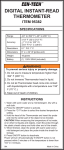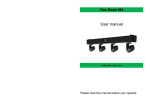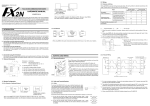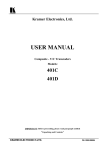Download User Manual-Alpha WZ 36
Transcript
LED Moving Head Light (ZOOM) User manual Alpha WZ 36 36x10w,Quad-color,Wash/zoom from 10-55 degree, with pixel technology 1 Product specification 2.3 DMX512 Channel function Channel 1 2 3 4 5 6 7 8 9 10 11 Effect Value 0-255 0-255 0-255 0-255 0-255 0-255 0-255 0-255 0-255 0-255 0-255 0-20 21-40 41-60 61-80 12 81-100 COLOR 101-120 TEMPERATUR 121-140 E SELECT 141-160 161-200 201-220 221-255 13 0-255 14 0-255 15 0-255 16 0-255 0-64 65-128 17 129-192 193-255 18 0-255 PAN(0-540 Rotation) TILT(0-270 Rotation) PAN FINE 16BIT TILT FINE 16BIT PAN/FINE SPEED(From fast to slow) DIMMER STROBE R G B W R+G++ R+B++ G+R++ G+B++ B+G++ R+G+B++ R+B+G++ B+G+R++ R+B+G++ B+G+R++ R+B+G++ COLOR ZONE SELECT BUILT-IN PROGRAM STUDIO BUILT-IN PROGRAM SPEED ZOOM NO FUNCTION PAN REVERSAL TILT REVERSAL X/Y REVERSAL RESET 4 1.1 Specification Voltage: AC110-240V, 50/60HZ Power: 420W LED: 36x10w,quad-color, Edison, over 50,000 hours lifespan Cooling: Forced air convection Control channel: 18CH Control mode: Auto, master/slave, sound control, DMX512 Pan scan: 540° (8/16bit) Tilt scan: 270° (8/16bit) Color mixing/Custom programs Beam angle: 12-55° With memory and restore factory settings when powered off. Life time: 50000-80000 hours Carton packing size: 415×315×470mm Size: 11 x8 x15 inches (278 x 202 x 380 mm) Net.Weight: 20.65 lbs (9.4 1.2 SAFETY WARNING Important: This product must be installed by a qualified professional. All maintenance must be carried out by a qualified electrician. In order to ensure the normal and safety operations,User must operate according to the user manual to operate this equipment. Key point: manufacturer do not responsible for do not follow the user manual operate caused by any accident or losses without permission. Please read this manual before your opearte 1 2 Operation Attention 2.1 Display panel operation ! ATTENTION ! Please check the voltage whether is the same with the one showed on the the equipment or not. Don't put other electrical power cord and this equipment power supply input and output line connecting together. This equipment the ground wire is yellow and green color. In order to ensure power supply safety, please use good quality power socket. This equipment the ground wire is yellow and green color. When the equipment stop working, please touch the equipment after 10 mintues cooling. Always disconnect the power before carrying out any maintenance. A minimum distance of 0.5m must be maintained between the equipment and a combustible surface. 1.3 Installation Horizontal installation: Fixed the hanging frame in place, adjustable angle. Pan 540°, tilt 270°. Hang installation: Warning: Please ensure that the installation place is completely suitable, make sure the installation place selected is safety and reliable. When install this equipment please make sure there's no flammable surfaces (decorated things, etc) within at least 2.5M. Always use a safety cable when munting the fixture in any elevated position. Always ensure that mounting surface can withstand 10 times the weight of the fixture. Always use a safety cable when installing this unit. Be sure that the safety cable is connected to a solid load-bearing structure. 2 MENU Scroll through the main menu or exit from the current sub-menu ENTER Enter the currently selected menu or confirm the current function value DOWN Scroll "DOWN"through the menu list or decrease the value of the current function. UP Scroll"UP"through the menu list or increase the value of the current function 2.2 Display menu functon Menu display Operation DMX512 ADDRESS Press up/down button to select address code, press enter to save 1~512 ADJ RED LIGHT 0~255 ADJ GREEN LIGHT 0~255 ADJ BLUE LIGHT 0~255 ADJ WHITE LIGHT 0~255 SIDE PROGRAM 1 ADJUST SPEED 16 Adjust red brightness, press enter to save Adjust green brightness, press enter to save Adjust blue brightness, press enter to save Adjust white brightness, press enter to save Built-in program select, press enter to save Built-in program speed select, press enter to save TEST MODE Control mode select SET FOCUS Zoom distance setting RESET ? Press down confirm to select reset SELECT LANGUAGE Select language 3