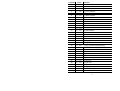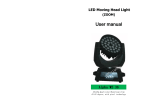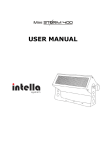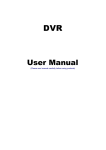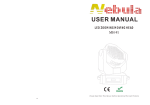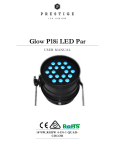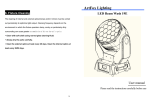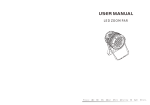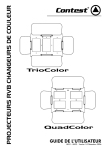Download User Manual- Flex Beam M4
Transcript
Flex Beam M4 User manual 4x10w,Quad-color,Cree Please read this manual before your opearte Flex Beam M4 has an excellent combination Beam Light, each head light can be controlled separately.Tt have 4pcs Cree LED,10W (Quadcolor or White).Extremely significant beam effects , high brightness, stable and smooth linear diming and ultra fast movement make the PROM1 PROGRAM SPEED LED UER RESET PROM2 4 heads 1-20 PROM3 PROM4 MOTOR COLOR ON OFF U1.0.0 RESET Built-in grogam mode Pan/tilt speed Marco effect speed Display ON mode Display OFF after 20 second Software version Reset 14CH Mode Channel Value 1 0~255 2 0~255 3 0~255 4 0~255 5 0~255 6 0~255 7 0~255 8 0~255 9 0~255 10 0~255 11 0~255 12 0~255 13 0~255 14 250~255 Function Dimmer Strobe Red dimmer Green dimmer Blue dimmer White dimmer Marco function Built-in program play Built-in program play speed Pan scan Tilt scan Pan scan speed Tilt scan speed Reset 32CH Mode 4 1.1 Specification Voltage: AC90-260v, 50/60hz LED: 4x10w Quad-color RGBW or White Cree LEDs, over 80,000 hours lifespan. (1 LED for each mover) Beam Angel: 4.8 degrees Control Model: Sound-active, Master/slave, DMX control(32chs or 14chs for optional), built-in program 4pcs mini moving head light, individually controllable Functions: Pan/Tilt, Dimming, Strobe, LED on/off, macro functions, function speed, scanner speed adjustable ,Scan position memory function , automatic reset function..etc DMX Channel: Quad-color (32chs/14chs, choose on the lights ), White(9chs/19chs are available) Cooling system:convection and fans cooling Dimmer:0~100% Strobe:0~20 times/sec, various of strobe effect Display:Digital display screen Powercon in and Powercon out, 3pin XLR connector in and out Dimension: 1025*85*95mm Net weight: 8.0kg 1.2 Warning Important notice: This product must be installed by a qualified professional. The equipment had been inspected strictly before leaving the factory. In order to ensure the normal and safe operation,Users must comply with manual to operate this equipment. Key point: the manufacturer is not liable for any damages caused by the manipulation that hasn't follow the Manual or private change the devices without permission. 1 2 Operation ! ATTENTION ! Ensure the supply voltage consistent with host labeled voltage. Don't put other electrical power cord connect this equipment power input and output line. Before connecting 110-240V AC, please ensure the power switch socket connected with the ground. Ensure safety, please choose the power socket of high quality. This equipment's ground wire is yellow-green color. Prevent collision when you move or install this equipment. When the equipment stop working is hot, please touch the equipment after 10 mintues cooling. Turn off the power before you mounting the equipment. Maximum operating temperature is 45℃ Please keep at least 0.5 meter distance with the combustibles. 2.1 Button operation MENU: Scroll through the main menu or exit from the current sub-menu ENTER:Enter the currently selected menu or confirm the current function value. DOWN:Scroll "DOWN"through the menu list or decrease the value of the current function. Scroll"UP"through the menu list or increase the value UP: of the current function. 2.2 Display menu Address chnd Auto CoLo 1.3 Installation Horizontal installation: : Fixed the hanging frame in place, adjustable angle. Hang installation: Warning: Ensure that the installation site is completely suitable,safety and reliable. When installing the equipment,keep at least 0.3 meter distance with the combustibles (decorated things, etc) . Fix the clamp on the equipment hanger, then fix the equipment in the right place. Installation place must be able to bear more than ten times of the equipment weight. Test whether the installation site deformed or not in one hour. Hanging the equipment in the air, usually use a safety rope, which must be able to bear more than ten times of the equipment weight. able to bear more than ten times of the equipment weight. 2 MENU Address setting 001~512 32CH 14CH Channel mode select AUto WHITE4 Built-in program play speed Sound control auto 0~255 red dimmer 0~255 green dimmer 0~255 blue dimmer 0~255 white dimmer 0~255 red dimmer 0~255 green dimmer 0~255 blue dimmer 0~255 white dimmer 0~255 red dimmer 0~255 green dimmer 0~255 blue dimmer 0~255 white dimmer 0~255 red dimmer 0~255 green dimmer 0~255 blue dimmer 0~255 white dimmer SHUT 0~255 strobe Audio RED1 GREEN1 BLUE1 WHITE1 RED2 GREEN2 BLUE2 WHITE2 RED3 GREEN3 BLUE3 WHITE3 RED4 GREEN4 BLUE4 3 Channel Value 1 0~255 2 0~255 3 0~255 4 0~255 5 0~255 6 0~255 7 0~255 8 0~255 9 0~255 10 0~255 11 0~255 12 0~255 13 0~255 14 0~255 15 0~255 16 0~255 17 0~255 18 0~255 19 0~255 20 0~255 21 0~255 22 0~255 23 0~255 24 0~255 25 0~255 26 0~255 27 0~255 28 0~255 29 0~255 30 0~255 31 0~255 32 250~255 Function Dimmer Strobe ① Red dimmer ① Green dimmer ① Blue dimmer ① White dimmer ② Red dimmer ② Green dimmer ② Blue dimmer ② White dimmer ③ Red dimmer ③ Green dimmer ③ Blue dimmer ③ White dimmer ④ Red dimmer ④ Green dimmer ④ Blue dimmer ④ White dimmer ①②③④ Marco function ①②③④ Built-in program play ①②③④ Built-in program play speed ① pan scan ① tilt scan ② pan scan ② tilt scan ③ pan scan ③ tilt scan ④ pan scan ④ tilt scan ①②③④ pan speed ①②③④ tilt speed Reset 5