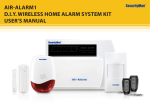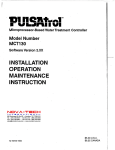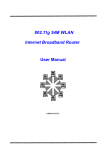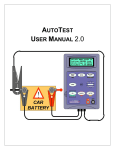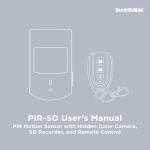Download Air-AlArmii/B USEr`S mANUAl
Transcript
Air-AlarmII/B USER’s MANUAL D.I.Y. Wireless Home Alarm System Kit with Doorbell Copyright Notice This manual is furnished under license and may be used or copied only in accordance with the terms of such license. Except as permitted by such license, no part of this publication may be reproduced, stored in a retrieval system, or transmitted, in any form or any means, electronic, mechanical. Recording, or otherwise, including translation to another language or format, without the prior written permission of SecurityMan. The content of this manual is furnished for informational use only, is subject to change without notice, and should not be construed as a commitment by SecurityMan. SecurityMan assumes no responsibility or liability for any errors or inaccuracies that may appear in this document. All other product names, trademarks and registered trademarks in this document are the properties of their respective holders. FCC Information Notes on FCC’s “Consistent Statement of Information”. This product meets the requirements specified in Part 15 of FCC Regulation. Operation rests with the following two conditions: (1) The equipment should not cause any harmful interference. (2) The equipment must receive and process any interference, including any possible interference caused by operation mistakes. Warranty SecurityMan warrants this product will be free from defects in materials and workmanship for the period of time specified on the product packaging. This limited warranty shall commence from the date of purchase. SecurityMan Products warranty is not transferable and is limited to the original purchaser. If the product is found to be defective then, as your sole remedy and as the manufacturer’s only obligation, SecurityMan will repair or replace the product. This warranty shall not apply to products that have been subjected to abuse, misuse, abnormal electrical or environmental conditions, normal wear and tear or any condition other than what can be considered normal use. Limitation of Liability The liability of SecurityMan arising from this warranty and sale shall be limited to a refund of the purchase price. In no event shall SecurityMan be liable for costs of procurement of substitute products or services, or for any lost profits, or for any consequential, incidental, direct or indirect damages, however caused and on any theory of liability, arising from this warranty and sale. These limitations shall apply not withstanding any failure of essential purpose of any limited remedy. SecurityMan 4601 E. Airport Drive, Ontario, CA 91761, USA Tel: 888-977-3777 or 909 -230-6668 Fax: 909-230-6889 Email: [email protected] Website: www.securitymaninc.com Copyright® 2011 by SecurityMan v4.0 Table of Contents Introduction 1 Package Contents 1 Main Features 1 Alarm Host (SM-8088T) 2 Front Panel 2 Back Panel 3 Three types of Defense Line 4 Alarm Host Specifications (SM-8088T) 4 How to change the programming password 6 Operation Understand and Setup Wireless Accessories Wireless Remote Controllers (SM-88X) Wireless Smart Door/Window Sensor (SM-87L) 6 8 9 10 Wireless Doorbell Button (SM-82) 12 Wireless Wide-Angle PIR Motion Sensor (SM-80) 14 Wireless Indoor Siren (SM-103W) 16 Wireless Smoke Alarm (SM-93, optional) 17 Wireless Outdoor Siren (SM-103, optional) 18 Wireless Panic Button (SM-89, optional) 20 Air-AlarmII/B Defense Zone Code Chart 22 Manufacturer Wireless Default Setting 22 Common Problems and Solutions 23 Daily Maintenance and Care 25 Accessories Air Alarm Frequently Asked Questions 25 26 Introduction SecurityMan Air-AlarmII/B is a wireless LED touchpad security alarm system kit with doorbell for homes and businesses. It is user-friendly and easy to use protecting homes/businesses at a minimum cost of investment. Do-It-Yourself installation and monitoring alarm system without monthly fees is a key benefit for users. The system will alert by phone calls to owner through a series of enlisted phone numbers. The owner can then dial into the host to arm or disarm the alarm by using the phone’s numeric keypad. The Air-Alarm system can be upgraded by adding up to 60 wireless sensors, sirens, and up to 10 remote controllers. Package Contents • Air-Alarm host with LED touch keypad and speaker. • 1 x Host Anchor Card for Fixed Position. • 1 x 12VDC Power Adapter • 1 x Wireless Doorbell Button • 1 x Wireless Wide-Angle PIR Motion Sensor with Mounting Bracket (Battery Included) • 1 x Wireless Magnetic Smart Door/Window Sensor with Mounting Bracket (Battery Included) • 1 x Wireless Indoor Siren Smart • 2 x Wireless Remote Controller (Battery Included) • 1 x Phone Cable(3ft) • 1 x USB Cable • 1 x Warning Sign • 1 x User’s Manual • Accessories (on page 25) Main Features • Easy-to-use and cost-effective D.I.Y. (Do-It-Yourself) wireless intruder alarm system kit • Supports up to 60 wireless sensors (15 wireless defense zones and 4 wireless sensors per zone) • Transmit at 430-433MHz frequency band, wireless transmitting distance up to 300 feet (remote controller, smoke sensor, doorbell), up to 450 feet (magnetic smart door/window sensor, PIR motion sensor), and up to 210 feet for wireless siren • Supports up to 5 phone numbers for auto alarm call and 1 management center protocol (CID) 1 • Armed/disarmed by remote controller, phone call, or host’s keypad • Easy “one-key” armed/disarmed operation • Programmable silent alarm or audible alarm • Recordable alarm voice message (up to 10 seconds record time) • elephone line disconnection alarm sounds every 5 seconds • Smart 3 defense lines configuration (1st defense line is the perimeter, 2nd defense line for in-room, & 24-hour defense line) • Internal rechargeable Li-ion backup battery in alarm host lasts up to 16 hours • Doorbell rechargeable battery lasts up to 3 years • Smart beeping and zone LED indication features to alert open status of any door/window sensor when attempting to arm the system • Host Chirps if door/window sensor is open/close in alarm disarm mode • Alkaline batteries included for remote controllers, wireless door sensor, and wireless motion sensor last up to 2 years • Programmable password • Ademco CID compatible protocol Alarm Host (SM-8088T) FRONT PANEL 2 BACK PANEL * In off mode, the alarm host will still operate normal if the AC power is connected. * For wall mount please use screw (B) (see page25) Alarm Host Specifications (SM-8088T) • Operating power: 9-15VDC • Static current: ≤ 50mA • Alarm current: ≤ 500mA • Operating environment: Temperature: -10° ~ 50°C Humidity: <80% • Maximum available quantity of remote controllers: 10 PCS • Maximum available quantity of wireless sensors: 60 PCS • Dimensions: 150X107X26 (mm) • Rechargeable battery: 3.7V 800mAh Li-ion (Standby: 16hrs, charge time: 12hrs) • Speaker siren 100dB (built-in) 3 Three types of Defense Line Types of Defense Line and what they mean: 24-hour Defense Line (Zone 1~5): Indicates the detecting defense areas in a 24-hour monitoring device, commonly used in areas such as emergency distress, medical rescue, gas leakage, fire alarm, and etc. These zones are generally composed of panic buttons, wireless gas sensors(N/A), and wireless smoke sensors. 1st Defense Line (Zone 6~10): Indicates the first detecting defense areas or the perimeter zone (such as doors and windows). This is the perimeter areas where thieves initiate when attempting to break in. These zones are generally composed of wireless smart door magnet sensors and wireless curtain PIR sensors. (N/A) 2nd Defense Line (Zone 11~15): Indicates the second detecting defense areas, such as living room, aisles, bedrooms, hallways, etc. These zones are generally composed of the wireless wide-angle PIR sensors where they can detect movements in open spaces. Programming the Alarm Host (SM-8088T) Function: Operation_ _Operation Explanation • The alarm host will automatically exit from the programming status if inactive for 20 seconds. • Programming is effective after PRGM+Password+ENT command is pressed, use ESC button to go to previous step. • The alarm host will beep in series to indicate the programming is successful and beep once to indicate programming failure. IMPORTANT PRGM + Password + ENT_ _ This command applies throughout whenever programming the alarm host, before attempting to change other programming features, such as Delay Time to Arm, Delay Time to Alarm, Emergency Alarm Voice, Adding and Cancelling wireless devices, etc. For example; to change Delay Time to Arm below from the default 40 seconds to 1 minute, press PRGM + 888 + ENT follow by 15 + ENT. The programming default password is 888 (3 digits long), and 15 is the programming code for 1 minute Delay Time to Arm. Input Alarm Telephone Number: XX + ENT + Telephone Number + ENT_ _ XX indicate telephone group number which can be of personal numbers or management center. See group details below: 4 01: Group 1 (personal telephone number) 02: Group 2 (personal telephone number) 03: Group 3 (personal telephone number) 04: Group 4 (personal telephone number) 05: Group 5 (personal telephone number) 06: Group 6 (reserved for CID Protocol number for management center, not for personal numbers, requires monthly fees) *** To delete or reset the telephone enlisted number press, “PRGM+password+ENT+XX+ENT+ENT (XX is the group number, ie. 01, 02, etc.) Delay Time to Arm: XX + ENT_ _ Setup a dwell time in which the alarm will become activated or armed. Enter 10 for XX to setup Delay Time to Arm for 40 seconds, enter 11 to setup Delay Time to Arm for 1 minute and press the ENT button to confirm. The default setting is 10 or 40 seconds alarm dwell time. If armed, any wireless triggers within the dewll time of 40 seconds or 1 minute, the Alarm Host will beep twice. Delay Time to Alarm: XX + ENT_ _ Setup a dwell time in which the alarm will sound or trigger. Enter 20 for XX to setup immediate alarm sound triggering, enter 21 to setup a 15 seconds Delay Time to Alarm. The default setting for Delay Time to Alarm is 20. Emergency Alarm Sound: XX + ENT_ _Enter 30 for XX to disable Emergency Alarm Sound, enter 31 to setup audible alarm sound, the default is 31. During the Emergency Alarm Sound is disabled or set to 30; the alarm host will operate normal, and will continue to dial the enlisted phone numbers in case of emergency. Alarm Sound for 1st and 2nd defense line: XX + ENT_ _ Enter 40 for XX to disable alarm sound for 1st & 2nd defense line, enter 41 to enable Audible alarm, the default is 41. When the Alarm Sound is disabled or set to 40; the alarm host will operate normal and will continues to dial the enlisted phone numbers upon alarm trigger. Telephone Disconnection Alarm: XX + ENT_ _ Enter 60 for XX to disable Telephone Disconnect Alarm, enter 61 to enable Telephone Disconnect Alarm, the default is 61. Telephone Disconnection Alarm is line of integrity alarm. That chirps every 5 seconds when the telephone line is not connected to the TEL IN port of the alarm host panel. To disable the chirping when the telephone is not plugged in to the host; press, “PRGM+password+ENT+60+ENT. To upload arm/disarm to management center: XX + ENT_ _Enter 50 to disabled upload, enter 51 to enable upload to management center, the default setting is 50 or disable. Leave this disable if management center is not in service. User Code: 80 + ENT + XXXX + ENT_ _ Enter a number between 0000~9999 for XXXX to setup user code for management center. The default is set as random (For Ademco Management Center). 5 How to change the programming password The system default password is 888, to change the programming password press: PRGM + 999 + ENT + Three Digit New Programming Password + ENT + Three Digit New Programming Password + ENT_ _ Press PRGM button, the programming LED light will come on, enter “999”, press ENT, then input a new three-digit programming password, press ENT, re-input the new three-digit programming password, and then press ENT to complete the programming password change. Notice the programming LED light will disappear after the final ENT is pressed. Operation To Record a voice message greeting: press and hold down the REC button located on the back side of the alarm host and then speak close into the rear speaker of the alarm host. When finish recording, release the REC button to save the recorded message. The voice message greeting can be 10 seconds long. To Playback the recorded voice message greeting: press and hold down the PLAY button located on the back side of the alarm host. “One-key” Arm: By Remote controller: Press the AWAY (All Alarm) or the HOME (Part Alarm) button on the remote control to arm and the alarm host will beep once to confirm the operation is successful. See Wireless Remote Controller on page 9 for more detail. By Keyboard on alarm host: Press operation is successful. (All Alarm) or (Part Alarm) button, the alarm host will beep once to confirm the “One-key” Disarm: By Remote controller: Press the DISARM button on the remote control to disarm the alarm and the alarm host will beep twice to confirm the operation is successful. Reference Wireless Remote Controller on page 9 for more detail. Disarm by keyboard on alarm host: ESC/Disarm + Programming Password + ENT_ _ Press the ESC/Disarm button follow by the programming password and then ENT to disable alarm siren using the alarm host. The host will beep twice to confirm the operation is successful. Emergency/Panic Distress: button on the remote control at times of emergency to immediately By Remote controller: Press the EMERGENCY activate the sound siren on the alarm host and wireless sirens. button on the alarm host at times of emergency to immediately By Keyboard on alarm host: Press the EMERGENCY activate the siren sound on the alarm host and wireless sirens. 6 Telephone alarm: After receiving the phone call from the alarm host, the recorded voice message will repeatedly play for 22 seconds. Before the 22 seconds are over, one of the following actions must be taken: A) Press the number “8” on the phone pad to extend the time intervals for an additional 20 seconds to enter the listening state. In the listening state the built-in microphone on the alarm host will be active to pick up any sound that takes place near by the alarm host. B) Press the pound “#” button to replay the recorded voice message. C) Press the star “*” button, the host will end/drop the call and stop to dial the next enlisted alarm telephone numbers. After the “*“ is pressed; the alarm host will resume to be armed Note: the is required in order to stop the alarm host from continuing to dial the next enlisted telephone numbers. D) Hang up the telephone without any command input, the host will end the call and automatically continues to dial the next enlisted alarm telephone numbers. Long distance arm by phone: 30 seconds after successfully dialing the telephone number of alarm host, there will be: a beep > enter programming password of host > beep > enter 1 > beep, and the host will then automatically hang up after the last beep to successfully complete the operation. Long distance disarm by phone: 30 seconds after successfully dialing the telephone number of alarm host, there will be: a beep > enter programming password of host > beep > enter 0 > beep, and the host will then automatically hang up after last beep to successfully complete the operation. Alarm dialing mode: After the alarm host triggers or goes off, the alarm host will start to dial the first enlisted telephone number, then the second, third, fourth and so on. Unless one of the enlisted telephone numbers answers otherwise this routine auto dial will continue through a series of loop for three times. Alarm priority: If the telephone line is busy when the alarm host goes off, the alarm host will automatically cut off the busy/ used line and resume automatic dialing to the enlisted alarm telephone numbers to advise of the crime. Telephone line disconnection Alarm: If the telephone line is cut or comes off the hook, the host will beep every 5 seconds after the telephone line has been cut off or disconnected. It will continue to beep until the phone line is fixed or reconnected. “AWAY” Mode (Zone 1~15): In this state, after any detection in the 1st, 2nd, or 24hr defense line is triggered, the alarm host will immediately sound the sirens and at the same time automatically dial the enlisted alarm telephone numbers in sequence. “HOME” Mode (Zone 1~10): In this state, after any detection in the 1st or 24hr defense line is triggered, the alarm host will immediately sound the sirens and at the same time automatically dial the enlisted alarm telephone numbers in sequence. In HOME mode, the 2nd defense line will be disabled and will not trigger the alarm host. 7 Wireless smart door sensor: Monitor the opening and closing of doors and windows. In the alarm disarm mode, if doors and windows are open and closed, the alarm host will chirp and the status light flashes frequently to alert the doors and windows were opened. This feature requires SM-87L(door/window sensor) and SM-8088T(Alarm Host) as equipped with Air-AlarmII/B package. Wireless doorbell: Wireless doorbell button (SM-82) integrates with security alarm. Each press of the wireless doorbell button will produce 3 ring tones on the alarm host main panel. Cautions & Operations Alarm processing mode: immediately after the system alarms, it starts to dial in sequence from the 1st group number to the 5th group number (skip non-enlisted group number) automatically. Alarm host will dial and loop through the enlisted phone numbers 3 times through and drops call after the 3rd round of attempt. The answered number will not dial repeatedly. Exit delay time (Delay Time to Arm): the alarm host will beep for 3 seconds if the sensors trigger within the exit delay time (default 40 seconds) from the moment the alarm was armed. This is the time needed for owner to walk out of their home. Entry delay time (Delay Time to Alarm): the alarm host will beepfor 3 seconds if perimeters is breach or enter within the entry delay time. The entry delay time can be preset between immediate trigger(Default) or 15 seconds entry delay time. Alarm priority (Default): The system will siren and then dialing out to the enlisted telephone numbers is the alarm top priority. If the alarm host is in the beeping or chirping mode and the alarm sensor trigger, the host will immediately switch to system mode and dial the enlisted phone number. Telephone cable disconnection alert: the alarm host will alarm the siren sound when the telephone cable is disconnected or cut for 5 seconds. Lower voltage alert: Low-Power light on the host will lid up when power is very low. Understand and Setup Wireless Accessories Please note that all the devices included with the Air-AlarmII/B kit is paired to the Alarm Host (panel) by default. If sensing devices does not trigger the Alarm Host, please reference to the “To Add:” instructions in the user’s manual to add the wireless devices accordingly. All newly add-on sensing devices is required to be pair with the Alarm Host. 8 Wireless Remote Controllers (SM-88X) Functions/Features: • Used to arm & disarm alarm host. • Emergency button for emergency or panic help. Specifications: • Operating power: 27A 12V Battery (Recommend: alkaline battery) • Wireless Transmitting distance: ≥300ft (in open area) • Service life: ≤2 years Installation and Usage: • Ideal for keychain and to take with you when the alarm host is in the AWAY mode. • Press the “AWAY” button to arm before leaving home and press the “DISARM” button to disarm. • Press the “HOME” button to part arm or 1st defense line enable to protect the perimeters of your home at night time before going to sleep. • Please replace the battery within 2 years of usage or any time when it becomes less sensitive or has a shorter controlling distance. Adding & Cancelling Remote Controllers. To Add: Press PRGM + Password + ENT+ 70 + ENT+ 00 + ENT 9 the “Learn” light will appear solid blue. Press any button on remote controller twice consecutively, the alarm host will beep in series and the “Learn” light flashes five times and then turns off to indicate the remote control has been successfully added. To Cancel: Press PRGM + Password + ENT+ 71 + ENT+ 00 + ENT the alarm host will beep in series then the “Learn” light flashes once and then turns off to indicate the remote control has been successfully cancelled. Note: The alarm host can only learn 1 remote control at a time, a total of 10 remote controllers can be added to a host. Wireless Smart Door/Window Sensor (SM-87L) Smart * For Mounting Holes, please use screw (C) or adhesive sticker. (see page25) * For Mounting Bracket, please use screw (D). (Magnetic underlay mount use for uneven surface) (see page 25) Functions/Features: • Mainly detect open/close states of doors and windows, generally set as a 1st Defense Line or perimeters. • If any doors or windows are opened, it will transmit the alarm signal to notify the alarm host. • Automatically detect open/closed of the doors/windows and send signal to the host. • Host LED light flashes when door is open • Host chirps when door is open and closed • Smart beeping and zone LED indication features to alert the opening status of any door/window sensor when attempting to arm the system. 10 Specifications: • Operating power: 23A or 27A 12V Battery (Recommend: alkaline battery) • Wireless Transmitting distance: ≥450ft (in open area) • Service life: ≤2 years • Alarm Distance: <4cm Installation and Usage: • Mount the magnet or smaller piece onto the door in a position of about 5~6ft above the ground to prevent any child(ren) from tampering. Use the included mounting bracket if the door and the door frame are un-even or not flush. • Mount the emitting or larger piece onto the door frame, ensure the magnet piece and the emitting piece are even or flush. The spaces between the two should be less than 10mm in gap. • Replace the battery if the blue LED light flashes frequently. Enabling Smart Zone allows the host to chirp when the door/window sensor are open and closed in alarm disarm mode. This helps to notify the door if the door/window have been open and closed. Disabling Smart Zone will disable the host panel from chirping in the alarm disarm mode when the door/window are open/closed. It will not disconnect the sensor from the alarm host. 1) Host Disarm Mode: A) When the door is open, alarm host door/window icon flashes blue to indicate door is opened. At this time, trying to arm the host will not work instead the host will beep 3 times in 8 series while the blue LED flashes to indicate the zone number which the door were opened. To force the host to arm press the Arm button again while the smart door sensor is opened. B) When the door close, the alarm host will chirp 5 times to indicate door/window is closed. 2) Host Arm Mode: A) When the door is open, the alarm host will beep 5 times within the Delay Time to Exit (40 seconds default). IMPORTANT: Please keep the door closed during the Delay Time to Exit period. If the smart zone function is not enabled and activated, it can only work as a general door/window sensor suitable for Air-Alarm1/II. Adding and Cancelling Smart Door/Window Sensor: To Add: The “Learn” light will appear solid blue. Press PRGM + Password + ENT + 70 + ENT+ XX + ENT The “XX” indicate group number of the 1st defense zones, including zone 06 through zone 10.Triggers the Smart Door/Window magnet twice consecutively, the alarm host will beep in series and the “Learn” light flashes five times and then turns off to indicate the magent Smart door/ window sensor has been successfully added. 11 To Cancel: The alarm host will beep twice then the “Learn” light Press PRGM + Password + ENT + 71 + ENT+ XX + ENT will flash once and then turns off to indicate the magnet Smart door/ window sensor has been successfully cancelled. Note: The alarm host can only learn 1 wireless device (Magnet Smart Door/Window Sensor) at a time, a total of 4 wireless devices (magnetic sensors) to a zone/group can be added. For example; for the 1st defense line, if 4 sensors were to be added to zone/group 06 through zone/group 10, it total 20 sensors in all. If 1 device is removed from a group that has 4 devices, then all 4 devices in the group will be automatically removed, and each device(s) will have to be added again to the alarm host. Enabling and Disabling Smart Zone (for Smart door/window sensor SM-87L and host SM-8088T) Enabling Smart Zone (Default): Press PRGM + Password + ENT+ 91 + ENT The alarm host will beep twice to indicate the smart zone function has been Enabled or turned on. Disabling Smart Zone: Press PRGM + Password + ENT+ 90 + ENT The alarm host will beep twice to indicate the smart zone function has been disabled or turned off. Wireless Doorbell Button (SM-82) Doorbell Button Back Mounting Bracket * please use screws (F) to install the mounting bracket. (see page 25) 12 Functions/Features: • Installed on an entrance door. • The alarm host will make 3 “Ding Dong” sound per ring. • Low-battery LED indication Specifications: • Operating power: Li-ion battery (3.7V / 200mA) • Charging time: 12 hours • Emitting distance: ≥150m (in open area) • Service life: ≤3 year Installation and Usage: Install the mounting bracket using the screws provided to a desire location intended for visitors to ring the doorbell. Situate it about 1.4m above the ground is recommended. Next, switch the power switch to the ON position on the doorbell and then place it in an up right position over the mounting bracket and slide the doorbell down to secure the doorbell. Press on the doorbell button once to get three doorbell sound on the alarm host and the blue LED light status will appear on the doorbell to indicate that the host is ringing. Recharge the battery when the low-battery LED light flashes blue by connecting the doorbell to a computer USB port with the USB cable provided or any third part USB A/C adapter (5VDC, 500mA). Adding and Cancelling Doorbell Button: To Add: Press PRGM + Password + ENT + 70 + ENT + XX + ENT The “Learn” light will appear solid blue. Note: The XX indicates group number of the defense zones, including zone 06 through 15. Press the doorbell button twice consecutively, the host alarm will beep in series and the “Learn” light flashes five times and then turns off to indicate the doorbell button has been successfully added. To Cancel: Press PRGM + Password + ENT + 71 + ENT + XX + ENT The alarm host will beep twice then the “Learn” light will flash once and then turns off to indicate the doorbell button has been successfully cancelled. 13 Note: 1. The alarm host can only learn 1 wireless device (Wireless Doorbell Button) at one time, a total of 4 wireless Devices (Wireless Doorbell Buttons) to a zone/group can be added. For example, if 4 sensors were to be added to zone/group 01 through zone/group 15, it total 60 sensors in all. 2. The data code of Wireless Doorbell Button is special and it does not take any room of wireless sensors in any defense zone. 3. If 1 Wireless Doorbell Button is removed from a group, then all wireless devices (Wireless Doorbell Button and wireless sensors) in the group will be automatically removed, and each device(s) will have to be added again to the alarm host. Wireless Wide-Angle PIR Motion Sensor (SM-80) * Please use screw (E) to install the bracket (see page25) 14 Functions/Features: • Mainly monitor and control indoor stereoscopic spaces, generally set as a 2nd Defense Line. • When human body enters the detection areas, the motion sensor will transmit the alarm signal to the alarm host. • It is immune to pets; cats, dogs, etc that are less than 10KGS will not cause false alarm. Specifications: • Operating power: 9V Battery (Recommend: alkaline battery) • Wireless Transmitting distance: ≥450ft (in open area) • Service life: ≤2 years • Detection Area: 110° 10 x10m Installation and Usage: • Mount the bracket to a desired wall surface, location, or corner at a height of about 6ft to 7ft above the ground. • Open the sensor cover and connect a 9VDC battery. Next, refers to the diagrams above to adjust and select the Jumper Line timer between 5S or 5MIN for the motion sensor to detect once every 5 seconds or the sensor to detect once every 5 minutes. Recommended to use “5S” default “setting for normal use. Skip “To Add” motion sensor below for newly added motion sensor before closing the sensor cover and proceed to the next step. • Match the grooves of the sensor to the bracket and slide the motion sensor down from top to bottom to secure. • Adjust the sensor to a proper angle and then slide the power switch located on the side to the “ON” position. The motion sensor takes 30 seconds to become active for operation (normal working state) after switching “ON”. • A red light will flash for motion detection, a frequent green light flashing means it is time to replace the battery. Adding and Cancelling PIR Motion Sensor: To Add: The “Learn” light will appear solid blue. Press PRGM + Password + ENT + 70 + ENT+ XX + ENT Note: The “XX” indicate group number of the 2nd defense zones, including zone 11 through zone 15. Press the “Learning Emitting Switch” twice consecutively to trigger PIR sensor, the alarm host will beep in series, and the “Learn” light flashes five times and then turns off to indicate the PIR motion sensor has been successfully added. To Cancel: Press PRGM+ Password + ENT + 71 + ENT+ XX + ENT The alarm host will beep twice then the “Learn” light flashes once and then turns off to indicate the PIR motion sensor has been successfully cancelled. 15 Note: The alarm host can only learn 1 wireless device (Wireless Wide-Angle PIR Motion Sensor) at a time, a total of 4 wireless devices(PIR Motion Sensors) to a zone/group can be added. For example; for the 2st defense line, if 4 sensors were to be added to zone/group 11 through zone/group 15, it total 20 sensors in all. If 1 device is removed from a group that has 4 devices, then all 4 devices in the group will be automatically removed, and each device(s) will have to be added again to the alarm host. Wireless Indoor Siren (SM-103W) Functions/ Features: • Wireless receiving indoor alarm siren, spot alarm sound and flashes • Plugs into wall outlets, for indoor use only. Specifications: • Operating Power: 100—240VAC • Wireless Receiving distance:≥210 ft (In open area) • Siren Sound 105dB Installation and Usage: • Plug the wireless indoor siren into a power outlet. • Recommendated to install 4~5ft high from the ground. 16 Adding and Cancelling Indoor Siren: To Add: After connecting the siren to the power outlet, press the “Learning” button located on the left side of the siren and ” button on the alarm host (remote control not applicable) to sound off the the siren light will come on. Press the “ sirens, then disarm by using the alarm host keypad by pressing ESC/Disarm + programming password + ENT the alarm host will beep twice to indicate the indoor siren has been successfully disarmed. The light on the siren will flash 5 times to indicate the indoor siren has been successfully added. To Cancel: After connecting the siren to the power outlet, press and hold the “Learn” button located on the left side of the siren for 5 seconds, the light on the siren will flash once to indicate the indoor siren has been successfully cancelled. Note: The alarm host can only learn 1 wireless device (Indoor Siren) at a time, multiple wireless sirens can be added to a host. When adding or cancelling wireless sirens, only operate using the alarm host keypad; do not use the remote controllers to disarm in the process. Wireless Smoke Alarm (SM-93, optional) * Please use screw (F) for mounting bracket (see page25) 17 Functions/Features: • Monitor and control indoor fire risks, for indoor use only, generally set as a 24 hour Defense Line. • Replace the battery every 2 years (varies on usage). • Usually installed to ceilings of living room, hallways, aisles, etc. • Functions as a standalone smoke alarm Specifications: • Operating power: 9V Battery (Recommend: alkaline battery • Wireless Transmitting distance: ≥300ft (in open area) • Service life: ≤2 years • Monitor volume: 480ft3 Adding and Cancelling Smoke Alarm: To Add: The “Learn” light will appear solid blue. Press PRGM + Password + ENT + 70 + ENT+ XX + ENT Note: The “XX” indicate group number of the 24 hour defense zones, including zone 01 through zone 05. Press the “Test Button” twice consecutively to trigger the smoke alarm sensor, the alarm host will beep in series, the “Learn” light will flash five times and then turns off to indicate the smoke alarm sensor has been successfully added. To Cancel: The alarm host will beep twice, the “Learn” light flash Press PRGM + Password + ENT+71 + ENT+ XX + ENT once and then turns off to indicate the smoke alarm sensor has been successfully cancelled. Note: The alarm host can only learn 1 wireless device (Smoke Alarm Sensor) at a time, a total of 4 wireless devices (Sensors) to a zone/group can be added. If 1 device is removed from a group that has 4 devices, then all 4 devices in the group will be automatically removed, and each device(s) will have to be added again to the alarm host. Wireless Outdoor Siren (SM-103, optional) * Please use screw (G) to mount. (see page25) 18 Functions/Features: • Nice, exquisite, and weatherproof. • Micro-computer controller, steady performance and quality. • Study up to 10 pieces to a host. • Built-in rechargeable battery for backup, automatic switches between AC powers to DC power in cases of emergency outage. • Low standby power consumption, low battery voltage LED detection, resumes charging automatically. • Wall mount installation Specifications: • Operating power: 110~240VAC_50Hz • Static power consumption: ≤40 mA • Working power consumption: ≤450 mA • The maximum alarm sound duration with flash: 3 Minutes • Receiving distance: ≥300ft (in open area) • Built-in Rechargeable battery 6VDC 1300mA (up to 100 hours stand-by) • Alarm Siren Sound ≥120dB • IP51 Installation and usage: Plug in the AC power to an outlet; press the green button to enable the backup battery located on the back side of the outdoor siren. Study the siren to the alarm host according to the activation and deactivation instructions below. Unplug the siren from the AC power plug after you finish studying and find a proper location (Outdoor/indoor) to mount it, then plug in the AC power. The alarm sound and red LED flash lasts up to 3 minutes if the alarm host is not disarmed within the 3 minutes. When the backup battery has a voltage that is equal to or less than 5VDC, the charging indicator (solid red) light will come on to represent charging status. The rechargeable battery takes approximately 20 hours to be fully charged and then the charging indicator light will turn off. Activating and deactivating Outdoor Siren: To Activate: Connect the siren to an AC power outlet > press the red Study button located on the back of the siren > the red siren lights will turn ON. Press “ ” emergency button on the alarm host to sound off the alarm and then disarm the alarm by using ESC/Disarm + programming password + ENT, the alarm host will beep twice to indicate the outdoor siren 19 has been successfully disarmed. The light on the siren will then flash 5 times to indicate the outdoor siren has been successfully added. Note: One siren can be studied at a time, up to 10 wireless alarm sirens to a host. To Deactivate: Press and hold the Study red button for 10 seconds, the siren will flash once to indicate the Outdoor siren has been successfully deactivated. Wireless Panic Button (SM-89, optional) * To mount, please remove the back cover and use screw (H). (see page 25) Functions/Features: • Used for emergency panic, generally set as a 24 hour Defense Line. • Placed under tables, beside bed whenever panic is needed. • Replace battery every 2 years (varies on usage). Specifications: • Operating power: 23A 12V Battery (Recommend : alkaline battery) • Wireless Transmitting distance > 450ft (in open area) • Service life: < 2 year Installation and usage: Installed in living rooms, bedsides, carry along, etc. 20 For emergency use, scared away intruders; sends out emergency signal to alarm host to sound off the siren(s). This is a 24 hour standby zone for panic or emergency use only. Please change the battery when the signal distances become shorter or every 2 years. Adding and Cancelling Panic Button: To Add: Press PRGM + Password + ENT + 70 + ENT+ XX + ENT The “Learn” light will appear solid blue. Note: The “XX” indicate group number of the 24 hour defense zones, including zone 01 through zone 05. Press the “Alarm button” twice consecutively, the alarm host will beep in series, the “Learn” light will flashes five times and then turns off to indicate the panic button has been successfully added. To Cancel: Press PRGM + Password + ENT+ 71 + ENT+ XX + ENT The alarm host will beep twice, the “Learn” light will flash once and then turns off to indicate the panic button has been successfully cancelled. Note: The alarm host can only learn 1 wireless device (Panic Button) at a time, a total of 4 wireless devices (Panic Buttons) to a zone/group can be added. If 1 device is removed from a group that has 4 devices, then all 4 devices in the group will be automatically removed, and each device(s) will have to be added again to the alarm host. 21 Air-AlarmII/B Defense Zone Code Chart: Defense Zone Code Defense Zone Type Bypass Zone Delay Time to Alarm 00 —— No No Compatible Accessories Remark Wireless Remote Controller & Wireless Remote Control Up to 10 RC Keypad Wireless Smoke Alarm, 1 to 5 24-hour Defense Line No No Wireless Gas Alarm, & Panic button. 6 to 10 1st Defense Line 11 to 15 2nd Defense Line Yes (zone 11 to15) Yes (zone 6 to 10) Yes Yes Each defense zone supports Wireless Door Magnet & Wireless Curtain PIR Sensor up to 4 wireless devices. Wireless Wide-Angle PIR Motion Sensor Manufacturer Wireless Default Setting: Wireless Remote Wireless Smart Wireless Wide- Wireless Door- Wireless Curtain Wireless Smoke Panic Sensor Type Control Door/Window Angle PIR Motion bell Button 10 PIR Sensor Alarm Button Sensor Sensor 06 11 --- --- (N/A) The default Defense 00 10 --- Zone Code Note : If after setup the alarm system becomes uncontrollable or abnormal; please remove or cancel all of the default setting of wireless devices such as the remote control, door/window sensor, wide-angle PIR motion sensor, smoke alarm and then add (re-program) them back into to a desired defense zone code 22 Common Problems and Solutions Problems Possible Cause Solutions The alarm host sounded off immediately after connecting the power The telephone incoming line has not been connected, poor connection or short circuit. Double check, test and secure the incoming telephone line or use a standard phone to test the line to ensure working status. The alarm host cannot record or partially records The Record buttons not pressed down and held while attempting to record, or not held down all the way. Securely press and hold down the RECORD button during recording. Speak up close to the rear speaker of the host. Repeatedly receiving the alarm telephone No one picked up the alarm calls or failure to press the * star button to end/ drop the call. After answering the alarm phone calls and hearing the recorded message: please advanced to page 5 (Telephone Alarm) of this user’s manual as a reference to try to resolve this problem, or simply press the * star button to end the call. The alarm host does not sound the alarm after the detector triggered the alarm in armed mode. 1. The wireless devices may not have synchronized with the alarm host. 2. The dwell time for Entry Delay or Exit Delay has not been reached. 1. In “Home” mode, make sure the sensor or wireless devices triggering is not in the 2nd Defense Line. Simply cancel the wireless devices and add them in again to synchronize with the host. 2. Ensure the sensor detectors are not active within the system setup Entry Delay Time or Exit Delay Time, default delay time is 40 seconds The PIR motion sensor does not work Weak battery power, not switched on, or the PIR motion detector is in the power-down mode Open the sensor shell to install the battery and slide the power switch to “On”. Power down mode may be in affect: “5S”: detect once every 5 seconds “5MIN”: detect once every 5 minutes, please refers to the user’s manual for PIR setup. 23 The detecting distance of PIR motion sensor gets shorter The ambient temperature in the detecting area is too high. When the ambient temperature in the detecting area exceeds the human body temperature, the detecting distance will get shorter, it’s normal. The alarm host does not alarm after the new added wireless detector is triggered. Failed to follow the operation instruction of “Adding and Cancelling” sensors/ devices of newly added wireless sensor(s) Follow the operation instruction of “Adding and Cancelling” to activate the new wireless sensor(s) The PIR motion sensor flashes frequently in green. Battery is drained or low. Replace with new battery of the same voltage specification. The door/window sensor indicator flashes frequently in green after alarming. Battery is drained or low. Replace with new battery of the same voltage specification. The distance of the remote controller gets shorter. Battery is drained or low. Replace with new batter of the same voltage specification. 24 Daily Maintenance and Care This alarm system is hi-tech with outstanding design functionality and sophisticated product features which should be used carefully. To make the alarm system operable long term and prolong the service life; the following are strongly recommended: 1. Install the alarm system and alarm host in dry and well ventilated locations. 2. Do not put the alarm host or any wireless sensors in extreme cold, extreme heat or excessively dusty places. This is to prevent shortened lifetime of the products, including the internal electronic parts and the plastic housings from being exposed to harsh conditions. 3. Do not install the wireless alarm system in low, easy to reach, and exposed places to prevent the children from tampering with or thieves easy access. 4. Regular scheduled testing is necessary to help prevent system failures and resolve problems in time. 5. Check batteries in all wireless sensors and replace them as needed to ensure normal operation. 6. Power off and remove all batteries from all wireless system before storing them on shelves. Accessories Add-on(optional): 25 Air-AlarmII/B Frequently Asked Questions Q1: If I have an answering machine turned on will I be able to call in to arm/disarm the host? A1: No, please be sure to turn off the answering machine on the telephone for the alarm host to be able to receive incoming calls. The fact that most answering machines will answer within 6 or 7 rings and our Air-Alarm system requires about 15 seconds in order to receive incoming signals and allow arm/disarm, the answering machine will pick up the signal before Air-Alarm host if the answering machine is not turned off while away from home. Q2: How can I tell if my Air-Alarm is correctly armed before leaving home? A2: Please make sure to arm the alarm host and check to see if the blue LED light comes on armed, once certain then leave home. From the moment it is armed, there will be 40 seconds to 1 minute delay time to leave home depending on the dwell time setup. Q3: My siren is not loud enough; I could barely hear them when I am standing outside? A3: Install the siren closer to the windows, open space, add more indoor sirens or add an outdoor siren for louder siren sound. Q4: Do the antennas on the Air-Alarm system have to be extended outward for normal use? A4: No, extending the antennas outward may not be necessary if the area of installation has adequate reception. However, in an area with weak reception, extending the antenna will provide maximum performance. Q5: Does the Air-Alarm support dial-in to arm/disarm if it is installed behind a multiple line digital phone system? A5: No. Currently Air-AlarmII can only function through a dedicated phone line, such as; a PSTN (Public Switched Telephone Line), home phone line (aka. POTS - plain old telephone service). Air-Alarm do not support VOIP (Voice Over Internet Protocol) digital telephone service. Q6: My Air-Alarm Host intermittently sounds off the alarm during disarm mode? A6: Please switch the power on the left side of the Alarm Host to the OFF position and disconnect the power jack from the Host. Wait for several minutes and then plug the power jack back into the Alarm Host and switch the power to the ON position. Q7:The Air-Alarm was working and now the wireless devices will not trigger the Alarm Host? A7: Please follow the “To Add:” instructions for each device and add all the wireless devices back to allow synchronization with the Alarm Host. Q8: When I switch on my PIR motion sensor it continuously triggers the Alarm Host even when the Host is not armed? A8: Turn OFF the PIR sensor, open the cover of the PIR sensor, place the PIR sensor towards a wall to avoid fault triggering, reference pg12 of the manual “To Add:” the PIR sensor again to zone 11 (default zone for PIR sensor). 26 Q9: Do I need to add each of the wireless devices that comes with the kit to the Alarm Host? A9: No, each wireless device inside each Air-Alarm kits is already added by default. Q10: How can I clear the enlisted telephone numbers from the list? A10: To clear the enlisted telephone numbers press PRGM+password+ENT+01 (01~05 group no.)+ENT+ENT Or simply add the enlisted telephone numbers to the same group to override the old. Q11: My Alarm Host keeps on triggering during in coming and out going calls? A11: Please disable the “Telephone Disconnection Alarm” by entering the following command PRGM+password+ENT+60+ENT Q12: How does SM-80 PIR Motion Sensor work and why is it not sensitive enough? Q12: SM-80 PIR Motion Sensor areas of detection is 110 degree, 30x30ft. It is immune to animals that are equal to or less than 10kgs in weight, ie. dogs, cats, etc. 1)SM-80 can become less sensitive if the battery becomes weak; replace new 9VDC battery. 2)Try removing the sensor by following the “To Cancel” procedure in the user’s manual and then follow the “To Add” and add it into another zone of the Alarm Host. 3)Power cycle both PIR motion sensor and Alarm Host. Here is some examples of testing methods that is not recommended for SM-80 PIR Motion Sensor:- Shaking one hand in the front of the PIR Motion Sensor. It might not sense well because the IR radiation from one hand may be too small to detect.Moving an object (none temperature object), like a stick in the front of the PIR Motion Sensor. It may not sense because sticks in general does not emit IR radiation.- Moving out of the detection areas. 27 www.securitymaninc.com