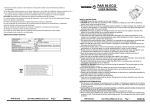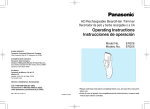Download PA 4100 - WORK PRO Audio
Transcript
PA 4100 PA 4100 Multizone Mixer & Power Amplier ON OFF ON ON OFF OFF User Manual / Manual de Uso Rev 1.0 EN SAFETY RELATED SYMBOLS WARNING: TO REDUCE THE RISK OF FIRE OR ELECTRIC SHOCK, DO NOT EXPOSE TO RAIN OR HUMIDITY. DO NOT REMOVE COVER. THIS PRODUCT IS NOT INTENDED FOR USE OTHER THAN STATED. GRAPHICAL SYMBOLS EXPLANATION This symbol, wherever used,alerts you to the presence of un-isulated and dangerous voltages within the product enclosure. These are voltages that may be sufficient to constitute the risk of electric shock. External Connection Always use proper ready-made insulated mains cabling (power cord). Failure to do so could result in shock or fire. If in doubt, seek advice from a registered electrician. Do not Remove Any Cover This symbol, wherever used, alerts you to important operating and maintenance instructions. Please read. Within the product are areas where high voltages may be present. To reduce the risk of electric shock do not remove any covers unless the AC mains power cord is removed. Protective Ground Terminal AC mains (Alternating Current) Covers should be removed by qualified service personnel only. No user serviciable parts inside. Hazardous Live Terminal ON: Denotes the product is turned on. Fuse OFF: Denotes the product is turned off. WARNING Describes precautions that should be observed to prevent the possibility of death or injury to the user. CAUTION To prevent fire an damage to the product, use only the recommended fuse type as indicated in this manual. Do not short-circuit the fuse holder. Before replacing fuse, make sure that the product is OFF and disconnected from the AC outlet. Protective Ground Describes precautions that should be observed to prevent damage to the product. Before turning the product ON, make sure that it is connected to Ground. This is to prevent the risk of electric shock. WARNING Power Supply Never cut internal or external Ground wires. Likewise, never remove Ground wiring from the Protective Ground Terminal. Ensure that the mains source voltage (AC outlet) matches the voltage rating of the product. Failure to do so could result in damage to the product and possibly the user. Operating Conditions Unplug the product before electrical storms occur and when unused for long periods of time to reduce the risk of electric shock or fire. 1 Always install in accordance with the manufacturer´s instructions. To avoid the risk of electrtic shock and damage, do not subject the product to any liquid/rain or moisture. Do not use this product when in close proximity to water. Do not install this product near any direct heat source. Do not block areas of ventilation. User Manual/Manual de Uso PA 4100 EN FRONT PANEL 1 23 8 4 56 7 PA 4100 Multizone Mixer & Power Amplier ON OFF 9 ON ON OFF OFF 10 11 12 7. Ready LED 8. Power ON LED 1. Master Output Volume Control 2. Treble Tone Control 3. Bass Tone Control 9. Input Volume Controls (1-4, AUX 1-2, CHIME, SIREN) 10. CHIME (Switch ON/OFF) 11. SIREN (Switch ON/OFF) 12. Power Switch ON/OFF 4. Protection LED 5. Clip LED 6. Signal LED * NOTE: Items 1 to 7 are shown for OUTPUT channel 1. Outputs 2 - 4 are identical. 13 14 15 16 17 18 19 21 20 22 23 PA 4100 Multizone Mixer & Power Amplier 31 (bottom side) 30 29 28 26 25 24 27 13. OUTPUT 3 (high/low impedance speaker outputs) 22. OUTPUT 2 (high/low impedance speaker outputs) 14. OUTPUT 4 (high/low impedance speaker outputs) 23. OUTPUT 1 (high/low impedance speaker outputs) 15. Mains input socket 24. Input 4 (COMBI(XLR3P-Jack)/balanced) 25. Input 4 (Terminal block) 16. AC fuse holder 17. Power amp Input (RCA phono) 26. Input 4 (Dip-switch for functions) 18. Pre output (RCA phono) 27. TEL/EMER input level control 19. AUX 2 input (RCA phono) 28. TEL/EMER input terminals 20. AUX 1 input (RCA phono) 29. SIREN terminals 21. Input 1 Priority Terminals 30. CHIME priority terminals 31. Input Voltage Selector * NOTE: Items 24 to 26 are shown for INPUT 4. INPUTS 1 - 3 are identical. 2 User Manual/Manual de Uso PA 4100 EN CONNECTIONS Mains Connection (15) The supply transformer has been designed for use on either 115V AC or 230 V AC, selected by a slide switch on the bottom of the device. The amplifier is factory set at 230 V AC mains voltage. Input Connection Inputs 1-4 feature both balanced standard COMBI socket (1/4” stereo jack, and XLR 3P) and terminal blocks on the rear panel. Wiring is as follows: (Front view) PUSH 1 2 3 SLEEVE RING TIP XLR 3P 1/4” STEREO JACK Pin1 : Screen Pin2 : Signal (live) Pin3 : Signal (return) Tip : Signal (live) Ring : Signal (Return) Sleeve : Screen + - GND TERMINAL BLOCK Pin+ : Signal (live) Pin- : Signal (return) GND : Screen Turn the front panel potentiometers (9) clockwise to increase the volume or anticlockwise to reduce the volume. Selected Functions by Dip-Switch block NOTE: To ensure a correct understanding. the white coloured square is considered the switch in all pictures in this user manual Each input incorporates several functions configurable through a dip-switch block: ON 1 OFF Switch 1: AUDIO SOUCE SELECTION: Setting the switch to the ON position, the input will accept microphone level audio. Setting it to the OFF position, the input will accept LINE level. Switch 2: PHASE INVERSION: Setting the switch to the ON position, the signal will be inverted 180º. Setting it to the OFF position, the signal will be unaffected. Switch 3: HIGH PASS FILTER: Setting the switch to the ON position, the input will be processed by a high pass filter with a 200Hz cutoff frequency. Setting it to the OFF position, the signal will be unaffected. Switch 4: PHANTOM POWER: Setting the switch to the ON position, + 48V phantom power will be applied for condenser microphones. Setting it to the OFF position, this function will be disabled. The PA 4100 provides two auxiliary inputs (AUX 1-2) which may be used for connecting other signal sources such as a Radio Tuner, MP3 player, computer, CD or Cassette player (LINE level). Connect the audio source to the rear connectors (19, 20).Turn their respective potentiometers clockwise to increase the volume or anticlockwise to reduce the volume. These input sockets are standard RCA phonos, two sockets are supplied and these are linked together internally in parallel, this allows stereo signal source to be used without the need to obtain a special lead, however you may wish to check with the manufacturer of the signal source to ensure that no damage will result if the left and right output channels are connected together in parallel. Sleeve - Screen Pin - Signal RCA Phono plug connections SLEEVE 3 PIN User Manual/Manual de Uso PA 4100 EN PRIORITY INPUT 1 has the highest priority (apart fromTEL/EMER), overriding the rest of inputs. To activate the priority state short-circuit the Priority terminals (21) on the rear panel. CHIME ON/OFF To activate the CHIME, both the front panel switch (10) must be depressed, and a short-circuit made between the CHIME PRIORITY terminals on the rear panel(30). This will activate the chime function (‘Ding Dong’ pre-annoucement chime). Whilst the CHIME state is enabled all inputs will be overridden. The volume of the CHIME can be set from the CHIME potentiometer on the front panel. on off SIREN ON/OFF SIREN can be activated in one of two ways: - Pressing the front panel switch (11) In that case, the SIREN WILL BE ACTIVATED UNTIL THE SWITCH IS PRESSED AGAIN (OUT POSITION). - Making a short-circuit in the SIREN terminals (29) in the rear panel. In that case, the SIREN WILL BE ACTIVATED UNTIL THE SHORT-CIRCUIT IS REMOVED. Whilst the SIREN state is enabled all inputs will be overridden. The volume of the SIREN can be set from the SIREN potentiometer on the front panel. on off Telephone/Emergency (28) The Telephone/Emergency input is for emergency announcements/signals and is not affected by the Master volume control. The volume can be set by the tel. paging volume control (27). The terminals allows connection of a telephone/paging system interface. NOTE: The Telephone/Emergency input has the highest priority, all other units will be overriden. + GND 4 - User Manual/Manual de Uso PA 4100 EN Power In & Pre Out (17-18) These sockets connect the mixer/preamplifier stage to the power amplifier stage. The connecting link must be plugged in for normal operation as a mixer/amplifier. If a compressor/limiter, equalizer, or other external signal processor is used in the sound system, connect the “PRE OUT” to the input of the external processor and the output of the processor to “POWER IN” In the signal chain, “PRE OUT” is after the tone controls and the master volume control. Loudspeaker Connections The PA 4100 includes 4 discrete outputs and each output section provides two different types of loudspeaker outputs in each one: High impedance lines (25/70/100V) and low impedance (4, 8Ω). You can only use one of these outputs at any one time; any attempt to use two or more of these may result in damage to the amplifier. + 0 100V 0 100V 0 100V 4 ohm Connecting a single speaker to the 4 ohm output Connecting multiple speakers in parallel to the 100V output + - 0 70V 0 70V 0 + - 70V 4 ohm 4 ohm Connecting two speakers in series to the 8 ohm output. Connecting multiple speakers in parallel to the 70V output 5 User Manual/Manual de Uso PA 4100 EN DIMENSIONS 88 mm 410 mm 483 mm TECHNICAL SPECIFICATIONS Output Power (RMS) Audio Inputs 4 x 250 W 4 MIC / LINE, 2 AUX level INPUTS MIC (Impedance/Sensitivity) 600 Ω / 2.8mV LINE (Impedance/Sensitivity) 3k Ω / 316 mV AUX (Impedance/Sensitivity) 50k Ω / 316 mV OUTPUTS Low Impedance High Impedance Line Frequency Response EQ Control (Bass) EQ Control (Treble) S/N ratio Total harmonic distortion 4/8Ω 25 / 70 / 100 V 50 Hz ‐ 17 kHz +/‐ 3dB +/- 10 dB / 22 Hz ‐ 180 Hz /Centre Frequency 50 Hz +/- 10 dB / 3k Hz ‐ 20 kHz /Centre Frequency 12 kHz > 90 dB (Line), > 80 dB (MIC) Less than 1% at 1 kHz, rated power Chime Two tone chime (‘Ding‐dong’ pre-announcement chime) Priority Tel./Emer. ‐ MIC 1 Main Supply AC power Consumption Dimensions Weight 115 /230 V - 50/60 Hz 1800 W 483 x 132 x 410 mm ( W x H x D) 25.2 kg. 6 User Manual/Manual de Uso PA 4100 ES EN SIMBOLOS DE SEGURIDAD WARNING: TO REDUCE THE RISK OF FIRE OR ELECTRIC SHOCK, DO NOT EXPOSE TO RAIN OR HUMIDITY. DO NOT REMOVE COVER. THIS PRODUCT IS NOT INTENDED FOR USE OTHER THAN STATED. EXPLICACION DE LOS SIMBOLOS GRAFICOS Este símbolo, cuando se use, le alerta de la presencia de una tensión peligrosa y no aislada con el producto cerrado. Este voltaje puede ser suficiente para constituir un riesgo de descarga eléctrica. Este simbolo, cuando se usa, le alerta de una instrucción de uso o mantenimiento importante. Por favor léala. Terminal de protección de masa. Conexionado Externo Utilice un cable de alimentación aislado para el c onexionado del producto. El utilizar de otro tipo puede ocasionar descargas o fuego. Si tiene alguna duda, consulte con un electricista experto. No retire ninguna cubierta Dentro del producto hay áreas con alta tensión presente. Para reducir el riesgo de descargas eléctricas, no retire ninguna cubierta a menos que el cable de alimentación esté desconectado. Alimentación AC (Corriente Alterna) Las cubiertas deben ser retiradas por un técnico cualificado. Terminal peligroso (Tensión) ON: Denota que el producto está encendido. No hay elementos de control para el usuario en el interior. OFF: Denota que el producto está apagado. WARNING Fusible Describe precauciones que deben ser observadas para prevenir la posibilidad de daños o muerte en el usuario. Para prevenir el riesgo de fuego o daños en el producto, use sólo el tipo de fusible recomendado e indicado en el manual No cortocircuite los terminales del portafusible. Entes de sustituirlo asegúrese que el producto está apagado y desconectado de la toma AC. CAUTION Describe precauciones que deben ser observadas para prevenir daños en el producto. Terminal de protección de tierra Bantes de encender el producto, asegúrese que está conectado a tierra con el fin de prevenir riesgos de descarga eléctrica o fuego. WARNING Alimentación Asegúrese que la toma de alimentación principal (Toma AC) tiene el mismo valor que la marcada en el producto. En caso contrario podría sufrir daños tanto el producto como el usuario. Desconecte el producto antes de unas tormenta eléctrica y cuando no vaya a usarlo durante largos periodos de tiempo paras reducir el riesgo de descargas o fuego. Nuca corte los cables de tierra internos o externos. Asimismo nunca desconecte el cable de tierra de su terminal de conexión. Condiciones de Funcionamiento Instale la unidad siempre de acuerdo a la instrucciones del fabricante. Para evitar el riesgo de descargas eléctricas o daños, no someta la unidad a ningún liquido, lluvia o humedad. No use la unidad cerca del agua. No instale la unidad bajo una fuente de calor. No bloque las tomas de ventilación. 7 User Manual/Manual de Uso PA 4100 ES PANEL FRONTAL 1 23 8 4 56 7 PA 4100 Multizone Mixer & Power Amplier ON OFF 9 1. Control de volumen salida Masterl 2. Treble (Control de tono) 3. Bass (Control de Tono) 4. LED Protection 5. LED Clip 6. LED Signal ON ON OFF OFF 10 11 12 7. LED Ready 8. LED Power ON 9. Controles de volumen de entrada (1-4, AUX 1-2, CHIME, SIREN) 10. CHIME (Interruptor ON/OFF) 11. SIREN (Interruptor ON/OFF) 12. Interruptor principal ON/OFF * NOTA: Los puntos del 1 al 7 están mostrados para OUTPUT channel 1. Outputs 2 - 4 son idénticas. 13 14 15 16 17 18 19 22 21 20 23 PA 4100 Multizone Mixer & Power Amplier 31 (bottom side) 30 29 28 26 25 24 27 13. OUTPUT 3 (Salida altavoces alta/baja impedancia) 22. OUTPUT 2 (Salida altavoces alta/baja impedancia) 14. OUTPUT 4 (salida altavoces alta/baja impedancia) 23. OUTPUT 1 (Salida altavoces alta/baja impedancia) 15. Toma de alimentación 24. Entrada 4 (COMBI(XLR3P-Jack)/balanceada) 25. Entrada 4 (Terminal block) 16. Portafusible AC 17. Entrada Power amp (RCA) 26. Entrada 4 (Dip-switch para funciones) 18. Salida Pre out (RCA) 27. Control de nivel de entrada TEL/EMER 19. Entrada AUX 2 (RCA ) 28. Terminales de entrada TEL/EMER 20. Entrada AUX 1 (RCA) 29. Terminales SIREN 21. Terminales de Prioridad Input 1 30. Terminales de prioridad CHIME 31. Selector de tensión de entrada * NOTA: Los puntos 24 a 26 están mostrados para INPUT 4. INPUTS 1 - 3 son idénticasl. 8 User Manual/Manual de Uso PA 4100 ES EN CONEXIONES Conexión de alimentación (15) El transformador de alimentación ha sido diseñado para su uso tanto a 115V AC como 230 V AC, seleccionado por un interruptor deslizante situado en la parte inferior de la unidad. El amplificador viene configurado de fábrica a 230 V AC. Conexiones de Entrada Las entradas 1-4 incorporan conector COMBI standard balanceado (jack 1/4” estéreo, y XLR 3P) y terminal blocks en el panel trasero. El cableado es el siguiente: (Vista frontal) PUSH 1 2 3 CASQUILLO ARO TIP XLR 3P JACK STEREO 1/4” Pin1 : Malla Pin2 : Señal (vivo) Pin3 : Señal (retorno) Tip : Señal (vivo) Aro : Señal (Retorno) Casquillo : Malla + - GND TERMINAL BLOCK Pin+ : Señal (vivo) Pin- : Señal (Retorno) GND : Malla Gire los potenciómetros frontales (9) en sentido horario para incrementar el volumen, y antihorario para reducirlo. Funciones seleccionadas con el bloque Dip-Switch NOTA: Para asegurar una mejor comprensión, el recuadro coloreado en blanco es considerado el interruptor en todos los dibujos de este manual. Cada entrada incorpora varias funciones configurables mediente el bloque dip-switch: ON 1 OFF Switch 1: SELECCION DE FUENTE DE AUDIO: Configurando el switch en la posición ON, la entrada aceptará nivel de micrófono. En la posición OFF aceptará señal LINE. Switch 2: INVERSION DE FASE: Configurando el switch en la posición ON, la señal se invertirá 180º. Configurando en la posición OFF, la señal no se verá afectada. Switch 3: FILTRO PASO ALTO: Configurando el switch en la posición ON, la entrada será procesada por un filtro paso alto con una frecuencia de corte de 200Hz. Configurando en la posición OFF, la señal no se verá afectada. Switch 4: ALIMENTACION PHANTOM : Configurando el switch en la posición ON, se aplicarán + 48V de alimentación phantom para micrófonos de condensador. Configurando el switch a la posición OFF, la función se deshabilita. PA 4100 incorpora dos entradas auxiliares (AUX 1-2) las cuales pueden ser usadas para conectar otras fuentes de señal como sintonizadores de radio, reproductores Mp3, ordenadores o reproductores CD o cassette (nivel LINE). Conecte la fuente de audio a los conectores traseros (19, 20). Gire su respectivo potenciómetro en sentido horario para incrementar el volumen o antihorario para reducirlo. Estos conectores de entrada son tomas RCA standard, existen 2 tomas y están conectadas internamente en paralelo, esto permite el uso de fuente de audio estéreo sin la necesidad de obtener un cableado especial, de todas formas es aconsejable consultar con el fabricante del dispositivo a conectar con el fin de no dañar la unidad en el caso de que los canales de salida derecha/izquierda se conecten juntos en paralelo. Casquillo - Malla Pin - Señal Conexionado de un conector RCA CASQUILLO 9 PIN User Manual/Manual de Uso PA 4100 ES PRIORIDAD INPUT 1 tiene la mayor prioridad (aparte de TEL/EMER), anulando el resto de entradas. Para activar el estado de prioridad cortocircuite los terminales Priority (21) en el panel trasero. CHIME ON/OFF Para activar el CHIME, el switch del panel frontal (10) debe estar activado, y debe realizarse un cortocircuito en los terminales CHIME PRIORITY del panel trasero l(30). esto activará la función chime (Chime ‘Ding Dong’ de pre-anuncio). Mientras el estado CHIME esté habilitado todas las entradas estarán anuladas. El volumen de CHIME puede ser configurado desde el potenciómetro CHIME situado en el panel trasero. on off SIREN ON/OFF SIREN puede ser activada de una de estas 2 formas: - Presionando en interruptor del panel frontal (11) En este caso LA SIRENA ESTARA ACTIVA HASTA QUE EL INTERRUPTOR VUELVA A SER PRESIONADO (Posición OFF). - Haciendo un cortocircuito en los terminales SIREN (29) del panel trasero. En este caso, LA SIRENA ESTARA ACTIVADA HASTA QUE SE LIMINE EL CORTOCIRCUITO. Mientras esté activada SIREN, todas las entradas estará anuladas. El volumen SIREN puede ser configurado mediente el potenciómetro SIREN del panel frontal. on off Telephone/Emergency (28) La entrada Telephone/Emergency es para señales/anuncio0s de emergencia y no se ve afectada con el control de volumen Master. El volumen puede ser configurado por el control de volumen (27). Los terminales permiten la conexión de un interfaz telephone/paging. NOTA: La entrada Telephone/Emergency input tiene la máxima prioridad, el resto de entradas se anularán. + GND 10 - User Manual/Manual de Uso PA 4100 ES EN Power In y Pre Out (17-18) Estos conectores permiten el conexionado de un sistema mezclador/preamplificador al sistema de amplificado. El conexionado debe realizarse como un sistema de mezclador típico. Si se dispone de un compresor/limitador, ecualizador u otro tipo de procesador de audio en el sistema de sonido, conecte la toma “PRE OUT” a la entrada del procesador externo y la salida del procesador a la toma “POWER IN”. En la cadena de unidades, “PRE OUT” está después del control de tono y el control master de volumen. Conexionado de los Altavoces PA 4100 incluye 4 salidas discreats y cada sección incorpora 2 diferentes tipos de salida de altavoz: Líneas de alta impedancia (25/70/100V) y baja impedancia (4, 8Ω). Sólo puede utilizar una de estas salidas a la vez, cualquier intento de usar 2 o más puede ocasionar daños en el amplificador. + 0 100V 0 100V 0 100V 4 ohm Conectando un sólo altavoz a la salida de 4 ohm Conectando múltiples altavoces en paralelo en la salida de 100V + - 0 70V 0 70V 0 + - 70V 4 ohm 4 ohm Conectando dos altavoces en serie en la salida de 8 ohm. Conectando múltiples altavoces en paralelo en la salida de 70V 11 User Manual/Manual de Uso PA 4100 ES EN DIMENSIONES 88 mm 410 mm 483 mm ESPECIFICACIONES TECNICAS Potencia de Salida (RMS) Entradas de Audio 4 x 250 W 4 MIC / LINE, 2 AUX ENTRADAS MIC (Impedancia/Sensibilidad) 600 Ω / 2.8mV LINE (Impedancia/Sensibilidad) 3k Ω / 316 mV AUX (Impedancia/Sensibilidad) 50k Ω / 316 mV SALIDAS Baja Impedancia Línea de Alta impedancia Respuesta de Frecuencia 4/8Ω 25 / 70 / 100 V 50 Hz ‐ 17 kHz +/‐ 3dB Control (Bass) +/- 10 dB / 22 Hz ‐ 180 Hz /Frecuencia central 50 Hz Control (Treble) +/- 10 dB / 3k Hz ‐ 20 kHz /Frecuencia central 12 kHz Relación S/N Distorsión Armónica > 90 dB (Line), > 80 dB (MIC) Menos del 1% a 1 kHz, potencia típica Chime Chime de 2 tonos ( Chime ‘Ding‐dong’ de pre-anuncio) Priority Tel./Emer. ‐ MIC 1 Alimentación AC Consumo Dimensiones Peso 115 /230 V - 50/60 Hz 1800 W 483 x 132 x 410 mm ( W x H x D) 25.2 kg. 12 User Manual/Manual de Uso PA 4100 This symbol on the product or on its packaging indicates that this product shall not be treated as household waste. Instead it shall be handed over to the applicable collection point for the recycling of electrical an electronic equipment. By ensuring this product is disposed of correctly, you will help prevent potential negative consequences for the environment and human health, which could otherwise be caused by inappropriate waste handling of this product. The recycling of materials will help to conserve natural resources. For more detailed information about recycling of this product, please contact your local city office, your household waste disposal service or the shop where you purchased the product. Manufactured by EQUIPSON, S.A. http://www.equipson.es
This document in other languages
- español: Work-pro PA 4100