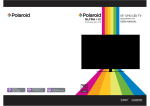Download MEVAS - Driver of MEVAS Analyzers User`s Manual
Transcript
asix4 User’s Manual see and get more… MEVAS - Driver of MEVAS Analyzers User’s Manual Doc. No. ENP4034 Version: 29-08-2005 asix4 User’s Manual ASKOM® and asix ® are registered trademarks of ASKOM Spółka z o.o., Gliwice. Other brand names, trademarks, and registered trademarks are the property of their respective holders. All rights reserved including the right of reproduction in whole or in part in any form. No part of this publication may be reproduced or transmitted in any form or by any means, electronic or mechanical, including photocopying, recording, or by any information storage and retrieval system, without prior written permission from the ASKOM. ASKOM sp. z o. o. shall not be liable for any damages arising out of the use of information included in the publication content. Copyright © 2005, ASKOM Sp. z o. o., Gliwice ASKOM Sp. z o. o., ul. Józefa Sowińskiego 13, 44-121 Gliwice, tel. +48 (0) 32 3018100, fax +48 (0) 32 3018101, http://www.askom.com.pl, e-mail: [email protected] asix4 MEVAS - Driver of MEVAS Analyzers 1. MEVAS - Driver of MEVAS Analyzers 1.1. Driver Use The MEVAS driver is used for data exchange between MEVAS emission computers and an asix system computer. The communication is executed by means of serial interfaces. The driver realizes the protocol described in „Bedienungsanleitung Rechnerschnittstelle MEVAS (vorlaufige Version 1.00). Telegrammverkehr uber eine serielle Schnittstelle. Stand: 26.03.1993". 1.2. Declaration of Transmission Channel A logical channel is a logical connection of a computer and a MEVAS station. The logical channel is defined by placing an appropriate record in the [ASMEN] section. The full syntax of declaration of transmission channel operating according to the MEVAS protocol is given below: logical_name=MEVAS,COMn, Mevas_Address where: COMn Mevas_Address - number of the serial port to which the network of MEVAS controllers is connected; - number identifying the MEVAS emission computer; the number is assigned on the stage of the MEVAS emission computer parameterization. Each defined channel may have its own section, the name of which is the logical name of the channel. A given COMn port may also have its own section named [MEVAS:n]. Values defined in such section become the default values for individual stations. The default values for individual serial interfaces are taken from the section named [MEVAS]. Transmission parameters by means of a serial interface cannot be placed in sections concerning individual stations, i.e. they may be located only in sections [MEVAS] and [MEVAS:n]. 1.3. Driver Configuration The statement of items placed in the application INI file for the MEVAS driver. baud = number or bps= number Meaning Default value Parameter: number ©ASKOM, Gliwice - determines transmission speed. - 9600 - number passed in Bd. August 2005 3 asix4 MEVAS - Driver of MEVAS Analyzers parity = parity_number Meaning Default value Parameter: number - determines parity. -n - allowed values: n - no parity bit, o - odd parity check, e - even parity check, m - mark, s - space. retries = number Meaning Default value - number of repetitions of missed reading operations from a MEVAS station. -3 stop_bits = number Meaning Default value Parameter: number - determines number of stop bits. -1 - allowed values are 1 and 2. word = number or word_length = number Meaning - word length. Default value -8 Parameter: number - allowed values are from interval 5 to 8. time_out = number or timeout = number Meaning - waiting time for DMS285 answer. Default value - 10000 Parameter: number 4 - number passed in milliseconds. August 2005 ©ASKOM, Gliwice asix4 MEVAS - Driver of MEVAS Analyzers bad_data_statuses = status1,status2,…,statusN Meaning Default value Parameter: - determines numbers of data status, for which the data are found invalid. Status 13 (no data) causes that the data is always treated as invalid, independently of parameter value. - 0,13 - format: status1, status2, ..., statusN or the character - (lack of the bad data status, except 13). log = log_file Meaning Default value - parameter determines the name of file, to which additional diagnostic information will be written. - lack alarm_code = alarm_number Meaning Default value - parameter determines a number of alarm generated by the driver in case of loss and re-establishing a connection with the station. The value of -1 (by default) causes that alarms are not generated. In a situation of connection loss, the following number specifying the cause of connection loss is transmitted together with an alarm code: 0 – complete lack of any answer from the station; 1 – timeout; 2 – line errors (frame, parity, overrun errors); 3 – checksum errors; 4 – other errors; 5 - MEVAS was reset; 6 - timeout on the MEVAS side; 7 – checksum error on the MEVAS side. This number determines the end status of last attempt to establish the connection. - -1 simulation = number Meaning Default value - if the parameter value is 1, then the driver works in simulation mode and does not communicate with the station. Values of all variables are random. -0 Refresh1,...,Refresh10= number Meaning ©ASKOM, Gliwice - parameters determine how often the driver has to transfer to the MEVAS station requests of preparing a new data set for later reading. Each parameter corresponds to a definite variable group. The parameter Refresh1 refers to all variables. The parameter has a August 2005 5 asix4 MEVAS - Driver of MEVAS Analyzers form of two numbers. The first number determines frequency of request sending, the second one determines a shift in time of request sending. For instant, if 60s, 10s is given, then requests of preparing new data may be sent at hours: 12:00:10, 12:01:10, 12:02:10 etc. The parameter determines only the maximal frequency of request sending. If the driver does not receive requests to read new data from the other components of the asix system (ASMEN), then requests to prepare new data are not sent to the MEVAS station. If the parameter Refresh1 and one of parameters Refresh2Refresh10 has a non-zero value, then the requests to prepare a data collection, defined by this last parameter, will be sent at moments fulfilling criteria defined by both the parameters simultaneously i.e. with a frequency equal to the minimal value of both the parameters. Default value Parameter: number If the parameter Refresh1 has value 0,0, then corresponding to them other parameters should have non-zero values. Data read from the MEVAS station – except the D28 data (integrals) – receive a time stamp transferred by the MEVAS station at the moment of receiving a request to prepare a new data collection. - Refresh1=60s,10s (other parameters have values 0,00). - both the numbers have a format nnn[s|m|g|h] where nnn determines the time and the letter designation determines the base of time (second, minute, hour, hour respectively). If time unit designation is omitted, then the second is assumed. Round_28= yes/no Meaning Default value - if the parameter has a value yes, then the time of the D28 data is rounded up to a full hour. The rounding refers only to data with time in form hh:59:00. Other time values are not rounded. To switch off the rounding one should give no as the parameter value. - 15 Round_28_Time = yes/no Meaning Default value 6 - time in minutes determining the time rounding range of hour integrals. If the integral time is included in the range: the nearest full hour +/- parameter value, then the integral time will be rounded to the nearest full hour. By example, if the parameter value is 15 minutes, then times of integrals from the range 9:45:00 to 10:15:00 will be rounded to 10:00:00. The rounding occurs if the value of parameter Round_28 is yes. If the parameter value is 0, then the rounding does not occur. - 15 August 2005 ©ASKOM, Gliwice asix4 MEVAS - Driver of MEVAS Analyzers Time_Read = number Meaning Default value Parameter: number - the parameter determines a time interval in seconds, with which the driver updates the station time. The driver cyclically reads the station time with a given interval. The MEVAS station time is used for determining the time, at which requests to prepare new data should be sent to the MEVAS station. - 3600. - time in seconds. Max_D28_Time = number Meaning Default value Parameter: number - determines the way of driver reaction to lack of the D28 data (integrals) during historical data completing. It is the time of data lack, in seconds, after which the driver will assume that historical data do not exist and transfer such information to write in the archive. The parameter is used only in the situation when the MEVAS station reports a lack of any values referring to a definite channel and the value type (Knr/Wsl). The parameter does not concern a situation when only a part of possible 52 historical values is not available. In this last case it is assumed that such situation will not change later. - 4200 - time in seconds. EXAMPLE Examples of the MEVAS driver configuration. Example 1: [ASMEN] ..... MVS_1=MEVAS,COM2,3 .... [MEVAS:2] baud=19200 In the example above the station named MVS_1 connected to the COM2 port was defined. The transmission speed of 19200 bps will be used. The station has an identifier of 3. Example 2: [ASMEN] ..... MVS_1=DMS285,COM1,1 MVS_2=DMS285,COM2,2 MVS_3=DMS285,COM3,1 ©ASKOM, Gliwice August 2005 7 asix4 MEVAS - Driver of MEVAS Analyzers MVS_4=DMS285,COM4,1 MVS_5=DMS285,COM5,4 MVS_6=DMS285,COM6,5 .... [MEVAS] ;Default values for all stations baud=19200 Invalidity_Status= 1, 6, 14 [MEVAS:3] ;Default values for stations connected to the COM3 port baud=9600 [MVS_2] Invalidity_Status= 5 [MVS_3] Invalidity_Status= 0,13 In the example above stations with names form MVS_1 to MVS_6 connected to ports from COM1 to COM6 are defined. All serial ports except COM3 will work with a speed of 19200 baud. The COM3 port will work with a speed of 9600 baud. All stations except MVS_2 and MVS_3 stations will use invalidity statuses 1, 6 and 14. The MVS_2 station uses a value of 5 as an invalidity status. The MVS_3 status does not use any invalidity status – setting parameter „-„ was necessary to change the default values set in the [MEVAS] section. 1.4. Time Stamp Other data than D28 are transferred by driver to the asix system together with a time received from the MEVAS station while executing a request from the MEVAS station to prepare new data for reading. The frequency of sending request is specified by parameters Refresh1,..., Refresh10. For data D28 (integrals) the MEVAS stations send a set of maximally 52 values. Each of these values is provided with its own time, which usually has a form of hh:59 (for 1-hour cycle of integration). This time is rounded up by driver to a full hour. The rounding may be turned off by means of parameter Round_28. Range of rounding defines a parameter Round_Time_28. Although each D28 datum has its own time, for the variables of this type it is also necessary to send to the MEVAS station a request to prepare new data and if the parameter Refresh1 has a value of 0,0 then the parameter Refresh5 must have a not zero value in order to read data correctly (historical data too). 1.5. Defining the Process Variables The variable definition is based on the MEVAS protocol description. List of all types of variables is given in the end of this point. name [.arg1[.arg2[.arg3]]] 8 August 2005 ©ASKOM, Gliwice asix4 where: argn MEVAS - Driver of MEVAS Analyzers - may be: number, number preceded by text or text. Square brackets [ and ] include parts, which may be absent in a variable definition. The variable name may be a number of the value described in an appropriate query (of D type) of the communication protocol with the MEVAS system. The number may be preceded by a letter D. Variables defining data of other queries of the protocol are the numbers preceded by the query type e.g. X1 to X5 and S1 to S5. A record <n..m> signifies a numerical value from a range n to m. A vertical line „|" signifies that it is allowed to choose one of text on either side of the line. In the table below all the types of variables are placed. The column Number of parameter Refresh specifies, which of parameters from Refresh2 to Refresh10 concerns a given variable. The value of variables from X1 to X10 is a time of preparing a specific data group by the MEVAS station as a result of the lately sent request. Writing any value to these variables causes sending to the MEVAS station a request of preparing new data for reading. If the Status column contains Yes, then a given variable is transferred to the asix system with the status defined by the parameter Invalidity_Statuses. Such variable is accessed by the MEVAS station together with the status defined by the protocol. This status is converted to a numerical value and compared with values defined by the parameter Invalidity_Statuses. If the value of converted status is compatible to one of values defined by the parameter Invalidity_Statuses, then the data is regarded as invalid. The data with a status of 13 (no data) is always regarded as invalid. ©ASKOM, Gliwice August 2005 9 asix4 MEVAS - Driver of MEVAS Analyzers Table 1. Format of Variable Name. Format of Variable Name [D]1.[Knr|ch]<1..48> [D]2.[Knr|ch]<1..48> [D]2.[Knr|ch]<1..48>.F|VAL [D]2.[Knr|ch]<1..48>.SS|STS|STA [D]3.[Knr|ch]<1..48> [D]3.[Knr|ch]<1..48>.[F|VAL] [D]3.[Knr|ch]<1..48>.SS|STS|STA [D]4.[Knr|ch]<1..48> [D]4.[Knr|ch]<1..48>.F|VAL [D]4.[Knr|ch]<1..48>.S|STS|STA [D]4.[Knr|ch]<1..48>.int|i [D]5.[Knr|ch]<1..48> [D]5.[Knr|ch]<1..48>.F|VAL [D]5.[Knr|ch]<1..48>.S|STS|STA [D]5.[Knr|ch]<1..48>.int|i [D]6.[Knr|ch]<1..48> [D]6.[Knr|ch]<1..48>.F|VAL [D]6.[Knr|ch]<1..48>.S|STS|STA [D]6.[Knr|ch]<1..48>.int|i [D]7.[Knr|ch]<1..48>.[int|i|val] [D]8.[Knr|ch]<1..48> [D]8.[Knr|ch]<1..48>.F|VAL [D]8.[Knr|ch]<1..48>.S|STS|STA [D]8.[Knr|ch]<1..48>.int|i [D]9.[Knr|ch]<1..48> [D]9.[Knr|ch]<1..48>.F|VAL [D]9.[Knr|ch]<1..48>.S|STS|STA [D]9.[Knr|ch]<1..48>.int|i [D]10.[Knr|ch]<1..48> [D]10.[Knr|ch]<1..48>.F|VAL [D]10.[Knr|ch]<1..48>.S|STS|STA [D]10.[Knr|ch]<1..48>.int|i [D]11.[Knr|ch]<1..48> [D]11.[Knr|ch]<1..48>.F|VAL [D]11.[Knr|ch]<1..48>.S|STS|STA [D]11.[Knr|ch]<1..48>.int|i [D]12.[Knr|ch]<1..48>.[F|VAL] [D]12.[Knr|ch]<1..48>.Ag|cnt [D]13.[Knr|ch]<1..48>.[F|VAL] [D]13.[Knr|ch]<1..48>.Ag|cnt [D]14.[Knr|ch]<1..48>.[F|VAL] 10 TYPE WORD FLOAT FLOAT WORD FLOAT FLOAT WORD FLOAT FLOAT WORD WORD FLOAT FLOAT WORD WORD FLOAT FLOAT WORD WORD WORD FLOAT FLOAT WORD WORD FLOAT FLOAT WORD WORD FLOAT FLOAT WORD WORD FLOAT FLOAT WORD WORD FLOAT WORD FLOAT WORD FLOAT Number of Parameter Refresh 2 2 2 2 2 2 2 2 2 2 2 2 2 2 2 2 2 2 2 2 2 2 2 2 2 2 2 2 2 2 2 2 2 2 2 2 2 2 2 2 2 August 2005 Status Yes Yes Yes Yes Yes Yes Yes Yes Yes Record Example D1.Knr1 D2.Knr1 D2.Knr1.F D2.Knr1.SS D3.Knr1 D3.Knr1.F D3.Knr1.SS D4.Knr1 D4.Knr1.F D4.Knr1.S D4.Knr1.int D5.Knr1 D5.Knr1.F D5.Knr1.S D5.Knr1.int D6.Knr1 D6.Knr1.F D6.Knr1.S D6.Knr1.int D7.Knr1.int D8.Knr1 D8.Knr1.F D8.Knr1.S D8.Knr1.int D9.Knr1 D9.Knr1.F D9.Knr1.S D9.Knr1.int D10.Knr1 D10.Knr1.F D10.Knr1.S D10.Knr1.int D11.Knr1 D11.Knr1.F D11.Knr1.S D11.Knr1.int D12.Knr1.F D12.Knr1.Ag D13.Knr1.F D13.Knr1.Ag D14.Knr1.F ©ASKOM, Gliwice asix4 MEVAS - Driver of MEVAS Analyzers Table 2. Format of Variable Name (continuation). Format of Variable Name [D]16.[Knr|ch]<1..48>.[F|VAL] [D]16.[Knr|ch]<1..48>.Ag|cnt [D]17.[Knr|ch]<1..48>.[F|VAL] [D]17.[Knr|ch]<1..48>.Ag|cnt [D]18.[Knr|ch]<1..48>.[I|VAL] [D]19.[Knr|ch]<1..48>.[F|VAL] [D]20.[Knr|ch]<1..48>.[F|VAL] [D]21.[Knr|ch]<1..48> [D]21.[Knr|ch]<1..48>.val|j|jjjjmm| jjjjjjmm [D]21.[Knr|ch]<1..48>.t|ttttmm| tttttmm [D]24.[Bnr|Bl]<1..96>.[Bsl|Typ] <1..3>.KL0|CL0|0 [D]24.[Bnr|Bl]<1..96>.[Bsl|Typ] <1..3>.KL1|CL1|1 [D]24.[Bnr|Bl]<1..96>.[Bsl|Typ] <1..3>.KL2|CL2|2 [D]24.[Bnr|Bl]<1..96>.[Bsl|Typ] <1..3>.KL3|CL3|3 [D]24.[Bnr|Bl]<1..96>.[Bsl|Typ] <1..3>.KL4|CL4|4 [D]24.[Bnr|Bl]<1..96>.[Bsl|Typ] <1..3>.KL5|CL5|5 [D]24.[Bnr|Bl]<1..96>.[Bsl|Typ] <1..3>.KL6|CL6|6 [D]24.[Bnr|Bl]<1..96>.[Bsl|Typ] <1..3>.KL7|CL7|7 [D]24.[Bnr|Bl]<1..96>.[Bsl|Typ] <1..3>.KL8|CL8|8 [D]24.[Bnr|Bl]<1..96>.[Bsl|Typ] <1..3>.KL9|CL9|9 [D]24.[Bnr|Bl]<1..96>.[Bsl|Typ] <1..3>.KL10|CL10|10 [D]24.[Bnr|Bl]<1..96>.[Bsl|Typ] <1..3>.KL11|CL11|11 [D]24.[Bnr|Bl]<1..96>.[Bsl|Typ] <1..3>.KL12|CL12|12 [D]24.[Bnr|Bl]<1..96>.[Bsl|Typ] <1..3>.KL13|CL13|13 [D]24.[Bnr|Bl]<1..96>.[Bsl|Typ] <1..3>.KL14|CL14|14 [D]24.[Bnr|Bl]<1..96>.[Bsl|Typ] <1..3>.KL15|CL15|15 [D]24.[Bnr|Bl]<1..96>.[Bsl|Typ] <1..3>.KL16|CL16|16 ©ASKOM, Gliwice TYPE Number of Parameter Refresh FLOAT WORD FLOAT WORD WORD FLOAT FLOAT DWORD 2 2 2 2 6 6 6 2 D16.Knr1.F D16.Knr1.Ag D17.Knr1.F D17.Knr1.Ag D18.Knr1.I D19.Knr1.F D20.Knr1.F D21.Knr1 DWORD 2 D21.Knr1.val DWORD 2 WORD 3 WORD 3 WORD 3 WORD 3 WORD 3 WORD 3 WORD 3 WORD 3 WORD 3 WORD 3 WORD 3 WORD 3 WORD 3 WORD 3 WORD 3 WORD 3 WORD 3 D21.Knr1.t D24.Bnr1.Bsl 1.KL0 D24.Bnr1.Bsl 1.KL1 D24.Bnr1.Bsl 1.KL2 D24.Bnr1.Bsl 1.KL3 D24.Bnr1.Bsl 1.KL4 D24.Bnr1.Bsl 1.KL5 D24.Bnr1.Bsl 1.KL6 D24.Bnr1.Bsl 1.KL7 D24.Bnr1.Bsl 1.KL8 D24.Bnr1.Bsl 1.KL9 D24.Bnr1.Bsl 1.KL10 D24.Bnr1.Bsl 1.KL11 D24.Bnr1.Bsl 1.KL12 D24.Bnr1.Bsl 1.KL13 D24.Bnr1.Bsl 1.KL14 D24.Bnr1.Bsl 1.KL15 D24.Bnr1.Bsl 1.KL16 August 2005 Status Record Example 11 asix4 MEVAS - Driver of MEVAS Analyzers Table 3. Format of Variable Name (continuation). Format of Variable Name TYPE [D]14.[Knr|ch]<1..48>.Ag|cnt [D]15.[Knr|ch]<1..48>.[F|VAL] [D]15.[Knr|ch]<1..48>.Ag|cnt [D]24.[Bnr|Bl]<1..96>.[Bsl|Typ] <1..3>.KL17|CL17|17 [D]24.[Bnr|Bl]<1..96>.[Bsl|Typ] <1..3>.KL18|CL18|18 [D]24.[Bnr|Bl]<1..96>.[Bsl|Typ] <1..3>.KL19|CL19|19 [D]24.[Bnr|Bl]<1..96>.[Bsl|Typ] <1..3>.KL20|CL20|20 [D]24.[Bnr|Bl]<1..96>.[Bsl|Typ] <1..3>.KL21|CL21|21 [D]24.[Bnr|Bl]<1..96>.[Bsl|Typ] <1..3>.KL22|CL22|22 [D]24.[Bnr|Bl]<1..96>.[Bsl|Typ] <1..3>.KL23|CL23|23 [D]24.[Bnr|Bl]<1..96>.[Bsl|Typ] <1..3>.KL24|CL24|24 [D]24.[Bnr|Bl]<1..96>.[Bsl|Typ] <1..3>.KL25|CL25|25 [D]24.[Bnr|Bl]<1..96>.[Bsl|Typ] <1..3>.KL26|CL26|26 [D]24.[Bnr|Bl]<1..96>.[Bsl|Typ] <1..3>.KL27|CL27|27 [D]24.[Bnr|Bl]<1..96>.[Bsl|Typ] <1..3>.KL28|CL28|28 [D]24.[Bnr|Bl]<1..96>.[Bsl|Typ] <1..3>.KL29|CL29|29 [D]24.[Bnr|Bl]<1..96>.[Bsl|Typ] <1..3>.KL30|CL30|30 [D]24.[Bnr|Bl]<1..96>.[Bsl|Typ] <1..3>.KL31|CL31|31 [D]25.[Bnr|Bl]<1..96>.[Bsl|Typ] <1..3>.Kl|cl<1..31> [D]26.[Bnr|Bl]<1..96> [D]26.[Bnr|Bl]<1..96>.TOT| TOTAL|h|hhhhmm|hhhhhmm [D]26.[Bnr|Bl]<1..96>.ACT|A| aaaamm|aaaaamm WORD FLOAT WORD Number of Parameter Refresh 2 2 2 WORD 3 WORD 3 WORD 3 WORD 3 WORD 3 WORD 3 WORD 3 WORD 3 WORD 3 WORD 3 WORD 3 WORD 3 WORD 3 WORD 3 WORD 3 WORD DWORD 3 3 DWORD 3 DWORD 3 WORD DWORD 3 3 FLOAT 5 FLOAT 5 WORD 5 [D]26.[Bnr|Bl]<1..96>.CNT|u|uuu [D]27.[Bnr|Bl]<1..96> [D]28.[Wnr]<1..52>.[Knr|ch] <1..48>.Wsl<1..3> [D]28.[Wnr]<1..52>.[Knr|ch] <1..48>.Wsl<1..3>.F|VAL [D]28.[Wnr]<1..52>.[Knr|ch ]<1..48>.Wsl<1..3>.Hs|STS|STA 12 August 2005 Status Yes Record Example D14.Knr1.Ag D15.Knr1.F D15.Knr1.Ag D24.Bnr1.Bsl 1.KL17 D24.Bnr1.Bsl 1.KL18 D24.Bnr1.Bsl 1.KL19 D24.Bnr1.Bsl 1.KL20 D24.Bnr1.Bsl 1.KL21 D24.Bnr1.Bsl 1.KL22 D24.Bnr1.Bsl 1.KL23 D24.Bnr1.Bsl 1.KL24 D24.Bnr1.Bsl 1.KL25 D24.Bnr1.Bsl 1.KL26 D24.Bnr1.Bsl 1.KL27 D24.Bnr1.Bsl 1.KL28 D24.Bnr1.Bsl 1.KL29 D24.Bnr1.Bsl 1.KL30 D24.Bnr1.Bsl 1.KL31 D25.Bnr1.Bsl 1.Kl1 D26.Bnr1 D26.Bnr1.TO T D26.Bnr1.AC T D26.Bnr1.CN T D27.Bnr1 D28.Wnr1.Kn r1.Wsl1 D28.Wnr1.Kn r1.Wsl1.F D28.Wnr1.Kn r1.Wsl1.Hs ©ASKOM, Gliwice asix4 MEVAS - Driver of MEVAS Analyzers Table 4. Format of Variable Name (continuation). Format of Variable Name [D]28.[Wnr]<1..52>.[Knr|ch] <1..48>.Wsl<1..3>.TIM|TIME [D]28.[Wnr]<1..52>.[Knr|ch] <1..48>.Wsl<1..3>.SEC [D]29.<1..16>.day [D]29.<1..16>.year [D]29.<1..16>.YSEC [D]29.<1..16>.DSEC [D]30 [D]31.s [D]31.p [D]32.[Egnr]<1..100>.Lnr|no [D]32.[Egnr]<1..100>.Knr|ch [D]32.[Egnr]<1..100>.Hk [D]32.[Egnr]<1..100>.Gk [D]32.[Egnr]<1..100>.[F|VAL] [D]32.[Egnr]<1..100>.time|t [D]33.[Knr|ch]<1..48>.[F|VAL] [D]34.[Knr|ch]<1..48>.[F|VAL] [D]35.[Knr|ch]<1..48> [D]35.[Knr|ch]<1..48>.F|VAL [D]35.[Knr|ch]<1..48>.S|STS|STA [D]35.[Knr|ch]<1..48>.int|i S1.start S1.end S2.start S2.end S3.start S3.end S4.start S4.end S5.start S5.end X1 X2 X3 X4 X5 X6 X7 X8 X9 X10 ©ASKOM, Gliwice TYPE WORD WORD WORD WORD DWORD DWORD DWORD WORD WORD WORD WORD WORD WORD FLOAT DWORD FLOAT FLOAT FLOAT FLOAT WORD WORD WORD WORD WORD WORD WORD WORD WORD WORD WORD WORD DWORD DWORD DWORD DWORD DWORD DWORD DWORD DWORD DWORD DWORD Number of Parameter Refresh Status Record 5 5 4 4 4 4 9 Lack Lack Lack 10 10 10 10 10 2 2 2 2 2 2 N/A N/A N/A N/A N/A N/A N/A N/A N/A N/A N/A N/A N/A N/A N/A N/A N/A N/A N/A N/A August 2005 Yes Yes Yes Yes Yes Yes Yes Yes Yes Yes Yes Yes Yes Yes Yes Yes Yes Example D28.Wnr1.Knr1 .Wsl1.TIM D28.Wnr1.Knr1 .Wsl1.SEC D29.1.day D29.1.year D29.1.YSEC D29.1.DSEC D30 D31.s D31.p D32.Egnr1.Lnr D32.Egnr1.Knr D32.Egnr1.Hk D32.Egnr1.Gk D32.Egnr1.F D32.Egnr1.time D33.Knr1.F D34.Knr1.F D35.Knr1 D35.Knr1.F D35.Knr1.S D35.Knr1.int S1.start S1.end S2.start S2.end S3.start S3.end S4.start S4.end S5.start S5.end X1 X2 X3 X4 X5 X6 X7 X8 X9 X10 13 asix4 MEVAS - Driver of MEVAS Analyzers Table 5. List of Data Statuses. 0 1 2 3 4 5 6 Status Character According to Protocol A S W w T P M 7 E 8 9 s u 10 11 12 13 U * ? ******** Number 1.6. Description Following the Protocol Anlage AUS – Device OFF Storung EIN – Failure ON Wartung – Maintenance Wartung manuell – Manual maintenance Test Plausibilitat AUS – Plausibility OFF Verrechnungsfehler – Allocation error Ersatzwertsteuerung EIN – Replacement value control ON Ersatzwertsteuerung Storung – Failure of replacement value control ungultig Anfahrbetrieb – invalid startup ungultig (durch Anlage-AUS oder Klassenblockweschel) – invalid (by device OFF or class block changes) nich belegt – not occupied unknown status No data (only for D28 and D32) Historical Data An access to historical data is possible for the D28 type. The data are available from the current day beginning (maximum 52 values). The data for the last hour of the previous day are available only in the period 23:59-00:05 (circa). It means that a pause in communication in this period results an irreparable loss of values for the last hour of a day. The current values of the data (integral) should be obtained by using a D28 variable with the parameter Wnr1. 14 August 2005 ©ASKOM, Gliwice asix4 List of Tables 2. List of Tables Table 1. Format of Variable Name. ................................................................................................................... 10 Table 2. Format of Variable Name (continuation). ........................................................................................... 11 Table 3. Format of Variable Name (continuation). ........................................................................................... 12 Table 4. Format of Variable Name (continuation). ........................................................................................... 13 Table 5. List of Data Statuses. ........................................................................................................................... 14 ©ASKOM, Gliwice August 2005 15 asix4 List of Tables 16 August 2005 ©ASKOM, Gliwice asix4 1. 1.1. 1.2. 1.3. 1.4. 1.5. 1.6. 2. Table of Contents MEVAS - DRIVER OF MEVAS ANALYZERS 3 DRIVER USE DECLARATION OF TRANSMISSION CHANNEL DRIVER CONFIGURATION TIME STAMP DEFINING THE PROCESS VARIABLES HISTORICAL DATA 3 3 3 8 8 14 LIST OF TABLES ©ASKOM, Gliwice 15 August 2005 17