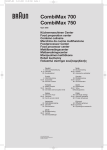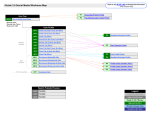Download MicroDAP User Manual
Transcript
MicroDAP User Manual RSF Eur ope Pr o DAP M icro DAP USER MANUAL MicroDAP User Manual Ta b l e o f c o n t e n t s • 1 : O v e r vie w • 2 : STARTUP • 3 : SUPPORTED FILES • 4 : CONFIGURATION • 5 : INFRA RED REMOTE CONTROL • 6 : RECORD AND RESTORE SETTINGS • 7 : OUTPUT TRIGGER • 8 : SILENCE • 9 : S P ECIFICA TIO NS Chapter 1 O ve r v i ew Power Indicator MemoREC Connector IN/OUT Ports IR Receptor Playback Indicator Power Input Audio Left & Right Outputs Holes to Screw the Unit on Panels or walls Commercial Division Manufacturer RSF EUROPE S.A. 18 rue de l’Industrie L8399 Windhof – G-D LUXEMBOURG Tél : +352/49 74 20 40 Fax : +352/49 74 20 50 E-MAIL: [email protected] RSF 45, Avenue Marcel Dassault (Parc de la Plaine) 31500 Toulouse - France Tél : +33-5/61207909 Fax : +33-5/61800094 MicroDAP User Manual Chapter 2 Startup The MicroDAP is configurable with iGuide software. It can play a predetermined list of messages automatically or be configured to wait for input triggers to start playback. See the iGuide software for further details. At power on, the blue LED on the MicroDAP lights up to indicate power presence. If a message has been configured to play at power on, the playback led lights up. Chapter 3 Supported Files MicroDAP DSP accepts all MP3 formats up to 320 kb/s. RSF have tested and guarantee following formats: MPEG-1 Layer 2 audio files (mp2). Mono : from 32Kb/s to 96Kb/s CBR Stereo : from 96Kb/s to 192Kb/s CBR MPEG-1 Layer 3 audio files (mp3). Mono: from 32Kb/s to 64Kb/s CBR Stereo : from 64Kb/s to 160Kb/s CBR Please note — it is important to remove all ID3 tags from MP3 files before selecting them in iGuide Rem: iGuide software includes an encoding tool that helps you to convert wav files to the correct format in high quality. This encoder and the different qualities proposed have been tested and approved for reliable, stable and accurate playback of audio files. RSF recommends the use of these parameters and guarantees the reliability of the players: lip accurate video synching, audioguide, light or dia show synching, multilingual applications, and intensive use in museum environments. Chapter 4 Configuration Connect the MicroDAP to a MemoREC interface and iGuide to upload audio files with configuration information. Several parameters are available in iGuide software. (See next pictures) Main Window • • • N° is the message number from 1 to 899 C.N° to chain to another message at the end of the playback If C.N.=N°, message is played looped. Options ∗ Silence before sound to insert a silence between the input trigger and the playback. This value is adjustable in the Status window ∗ Non interrupted disables the inputs capability to start an other message during playback. MicroDAP User Manual Chapter 4 Status Window • Enter the message number to be played at startup in the ‘Triggered zone at switching on’ field • Audio levels are configured to reset at startup. ∗ Volume ∗ Bass & Treble ∗ Balance • Swap Left Right, select this parameter to invert left • • • • • • and right channels Bridged option enables to connect a loudspeaker to the audio output (refer to image on MicroDAP). 2W-8Ohm Coded Start Input: up to 14 messages can be started through MicroDAP inputs. Truth table for the 4 inputs is available on page 8. Slow Start is to be used to avoid signal reflection interference on the inputs (automatically enabled). AVC corrects volume differences between the audio files. Loudness filter is applied when selected. Volume on starts enables the volume to be adjusted via the input contacts (refer to iGuide help for details). • Duration silence before sound: enter a value (in hundredth of seconds) to delay the message start. • Duration before out Trig: enter a value (in hundredth of a second) to delay the output contact closure when a message is played • Trig : Change these parameters to configure input trigger options ∗ Impuls : Impulse on input starts message playback ∗ Push only : Message plays when the input is closed Message stops when the input is released First impulse starts message playback, next impulse stops it • Play : Change these parameters to configure inputs assignment ∗ Message 1...4 : Start1 triggers message n°1, Start2 triggers message n°2, … ∗ Sequential : Input trigger starts the next message ∗ Random : Input trigger starts a random message ∗ 1 Start, 1 Stop : The combination of these options allow different configurations to interact directly with the visitors (e.g. buttons) or with any automation unit, with an easy interface such as contact relays or TTL transistors. MicroDAP User Manual Chapter 5 Infra Red Remote Control All the control features available through the remote control will change values in the overall settings of the MicroDAP. If you save these settings, the MicroDAP will recall them the next time it is switched on. The RSF program iGuide allows the user to setup the MicroDAP with a computer without the use of a remote control, if so desired. OLD VERSION 1 10 NEW VERSION 11 1 2 11 2 3 12 4 5 3 12 9 13 6 13 10 14 14 7 7 8 8 9 Orrange text means shift button (10) has to be pressed before the button to enable the function 1:Save current settings 2:Play the files 1 - 9 3:Stop playback 4:Invert left and right channels 5:Amplifier bridge ON&OFF 6:LOUDNESS ON/OFF 7:Bass Boost or decrease the bass in 1dB 6 steps between –12dB and +12dB 8:Treble Boost or decrease the treble in 1dB steps between –12dB and +12dB Shift button before Treble+ (-) enables (disables) automatic volume control 9:Mute ON/OFF Restore factory settings 10:Shift button: To be used with another button 11:Load previous settings 5 4 12:Track forward and previous or Debug mode ON/OFF 13:Volume up&down Increase or decrease the volume in 2dB steps between –12dB and +12dB 14:Balance Attenuate the left or right channel in 2dB steps (max - 127 dB) MicroDAP User Manual Chapter 6 Record and restore settings Press the shift button on the remote control. The green LED will light up for 3 seconds indicating that the MicroDAP is in shift mode. During these 3 seconds any of the functions described in orange on the previous page can be activated. Example 1: Storing settings Press the shift button The green LED turns on Press the ‘Power ON’ button The green LED flashes to indicate the settings are being changed Note: Storing the settings during playback of an audio clip will store the track number and the playback zone in the memory, and will therefore be recalled the next time the MicroDAP is switched on. Example 2: Restore factory settings This function is included to allow a fresh start to be made if the values have been changed too often and the sound has become unsatisfactory. Press the shift button The green LED turns on Press the mute button The green LED flashes to indicate the settings are being changed Chapter 7 O u t p u t Tr i g g e r The MicroDAP has an Out Led output (pin 8 of the Sub-D 9, ground is pin 9) identical to the LED on the data face. This output can be used to close a static relay. Caution: The current (a few mA) and the voltage (3V) of this output are only for use with a static relay of the type LAA 110. An external static relay is available from RSF Note: If a value other than 0 is used in the ‘time before Out Trig’ domain, the data LED will not flash when playback is commenced, and won’t turn on until after the length of time indicated in the field ‘time before Trig Out’. MicroDAP User Manual Chapter 8 Silence Silence before playback: On the MicroDAP it is possible to precede an audio track with a predetermined period of silence (Selectable per track in the setup software). The length of this silence can be set to anything between 0 and 150 minutes in 0.01s intervals. Silence after playback. By linking tracks it is possible to affect a silence after playback by adding a silence before the following track. Determining the length of silence before playback using the remote control: Press the shift button The green LED turns on Key in the value in hundredths of a second using the numerical keypad (up to 6 digits) e.g. 3 minutes = 18 000. Each time a digit is pressed the green LED blinks. Once the delay has been entered the LED flashes to indicate the settings have been changed Chapter 9 Specifications Audio Parameters Audio Format ........................................ CD 16 bit quality with MPEG1/2 Layer II/III (MP3) compression Bandwidth ............................................. 20Hz to 20KHz Distortion ............................................... less than 0,01% Dynamic range....................................... 92 dB Power amplification................................ 2 x 1 W (4 Ohm) or 1 x 2 W (8 Ohm) General Parameters Recording duration ................................ from 112 min. to 448 min. depending on the compression rate Number of messages............................. 899 (maximum) Memory support ..................................... integrated 512MB flash card (soldered to circuit board) Connectors Audio output........................................... RCA cinch (2X) Line level or Loudspeaker level configurable via software Control and bus...................................... SUB-D9 Fem. - 4 dry input contacts - 1 output 3V to connect a LED Power supply ......................................... 230V AC CEE7 figure-of-eight Indicators Power..................................................... 1 blue Led Playing ................................................... 1 green Led Configuration.................................................... with iGuide™ software from RSF Power supply .................................................... MicroDAP : 230 V - AC (internal) ............................................................... MicroDAP-DC : DC (external - not included) Maximum consumption ................................... 0,5W to 2,5W Enclosure .......................................................... Black metal box Dimensions ....................................................... 105 x 105 x 44 mm (L x D x H) Weight ............................................................... 210 Gr Environment Temperature .......................................... 0°C(32°F) to 50°C(122°F) Relative humidity.................................... 0-90% Warranty ........................................................... 3 years MicroDAP User Manual