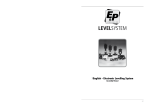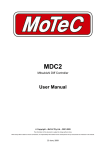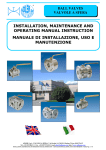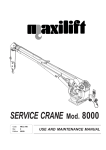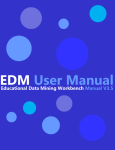Download User manual E&P HYDRAULICS
Transcript
User manual E&P HYDRAULICS LEVELSYSTEM MOTORHOME HYDRAULIC LEVELSYSTEM MOTORHOME ENGLISH User manual E&P HYDRAULICS Copyright © 2014, E&P Hydraulics This manual is copyrighted, with all rights reserved. Under the copyright laws, this may not, in whole or in part, be copied, photocopied, reproduced, translated or converted to any electronic medium or machine readable from without prior written consent of E&P Hydraulics. Limited Warranty Under all circumstances this manual should be read thoroughly, before installing and/or using the product. In no event shall E&P Hydraulics be liable for any direct, indirect, special consequential or incidental damages arising out of the use or inability to use this documentation or product, even if advised of the possibility of such damages. E&P Hydraulics reserves the right to change parts of the device at any time without preceding or direct announcement to the client. E&P Hydraulics reserves the right to revise the manual(s), and to make changes in the contents without obligation to notify any person or entity of the revision or change. A registration number appears on the product. Make sure that this official registration number has not been removed. It should be used whenever servicing by E&P Hydraulics or an authorized E&P Hydraulics dealer is necessary. Important This equipment has been tested and found to comply with the limits valid for this device, pursuant to EN300220, EN301489, EN60950 rules conform 868MHZ. These limits are designed to provide reasonable protection against harmful interference when this product is operated in a commercial environment. Any unauthorized changes or modifications to this device could void the user’s authority to operate this equipment. For CE-countries: This device is in conformity with the CE standards. Please note that this device can ONLY be used with the official E&P Hydraulics level system parts to conform to these standards. E&P Hydraulics - usermanual - motorhome - UK vers. 07-07-2014 User manual E&P HYDRAULICS Index Preface page 4 The E&P Hydraulic levelsystem 1.1 Operating of the levelsystem 1.2 Using the levelsystem 1.3 Specific characteristics of the levelsystem page 5 page 6 page 6 Chapter 2 Safety warnings page 7 Chapter 3 Control functions 3.1 Functions on the control panel 3.2 Functions on the remote control 3.3 Extensive function declaration page 8 page 9 page 10 Operating the levelsystem 4.1 Automatic levelling 4.2 Manual (by hand) levelling 4.3 Retracting the jacks 4.4 Inclination function (empty wastewater-tank) page page page page Extra functions 5.1 Setting the zero point (calibration) 5.2 Remote control (programming) 5.3 Air suspension general (when installed) page 17 page 18 page 21 5.3.1 Controlled by E&P Hydraulics 5.3.2 Controlled by VB Airsuspension 5.4 Inclination wastewater-tank (set/programming) 5.5 Emergency control page page page page Chapter 6 Schematic diagram page 26 Chapter 7 Remarks and recommendations page 27 Chapter 8 Troubleshooting (error mode) page 29 Chapter 9 Maintenance page 31 Chapter 10 Warranty page 33 Chapter 11 Notes page 34 Chapter 1 Chapter 4 Chapter 5 11 12 15 16 22 23 24 25 3 User manual E&P HYDRAULICS Preface With the purchase of the E&P Hydraulics levelsystem your motothome (vehicle) will be automatically levelled and/or put stable placed with one push of a button. Never a vehicle: • that moves when you walk through it, or if it is windy. • which you suffer from unwanted opening or closing doors. • where the shower water runs through to the wrong side caused by height differences. • wherein you have the problem of sleeping in a lean angle. All issues that are fixed with the E&P Hydraulics levelsystem. The ergonomic design ensures effortless handling and the sympathetic good looks will automatically enhance your working environment. It is based on proven E&P Hydraulics technology which forms the basis of all our E&P Hydraulics products. After installation one button operates the entire system. Within the E&P Hydraulics strategic vision this products is 100% user friendly and reliable. This philosophy does not only apply to our customers (end users). Also the technicians installing this device/system at the dealers are very important to us. This product greatly depends on a proper, professional installation. That’s the reason why E&P Hydraulics do all they can do to support the people who are responsible for installing our products for you. This manual is part of our policy. In this manual we explain how to use the general characteristics as easy and efficient as possible.Precisely follow these instructions for the installation, because installing the E&P Hydraulics levelsystem is a precise job. Fully installing the system requires a high level of skill. After all, we are dealing with equipment that must be able to withstand huge forces, something that is often underrated by people with insufficient technical training. If the installation is not performed correctly, serious damages could result in a short time, and even personal injury. Therefore this system may only be installed by professional technicians with sufficient practical experience and a thorough relevant technical training. At all times, the installer will bear sole responsibility for the assembly of the system. This product is based on hundreds of test hours as well as many successful installations. If you follow this manual step-by-step, you will see what a wonderful, user friendly, quality product this is. However there will always be aspects that can be improved. If you have any suggestions, remarks or questions concerning this product or manual, please do not hesitate to contact us. On behalf of E&P Hydraulics, Eric Klinkenberg & Pierre Blom 4 User manual E&P HYDRAULICS 1. The E&P Hydraulics levelsystem 1.1 Operating of the levelsystem The E&P Hydraulics levelling system is an electrically/hydraulically driven system. A hydraulic pump is powered by a 12V or 24V direct current motor, which will pump hydraulic oil through a system of hydraulic hoses and four hydraulic jacks.This with the aim stabilizing and levelling the vehicle. Mounted to this pump are the oiltank, the valve block and solenoid (magnetic) valves. The E&P Hydraulics levelsystem is electronically controlled by an operating system or so called mainunit, which is mounted on a central location in the vehicle. The levelsystem can be operated either fully automatically or manually by means of a built-in control panel and/or (optional) remote control. In most frequent cases the control panel is mounted in the sidewall at the entrance of the vehicle. The four hydraulic jacks are mounted directly to the chassis of the vehicle. The jacks have the bearing and levelling capacity your motorhome requires. Each hydraulic jack has a 230 mm. stainless steel foot plate on a flexible pivot guaranteeing the greatest firmness possible on any surface. Pump unit Hydraulic jacks Control panel Operating system Remote control 5 User manual E&P HYDRAULICS The E&P Hydraulics levelsystem (continued) 1.2 Using the levelsystem • Park the camper on a surface that is as level as possible. • The HAND BRAKE of the vehicle must be engaged. • The transmission must be in a neutral position or in the parking position. • When the levelling system is operating, persons or animals are not allowed in the vehicle. • The ignition of the vehicle must be switched on. 1.3 Specific characteristics of the levelsystem • Automatically extending the jacks from a retracted position. • Automatically retracting the jacks from a extended position. • Automatically or manually levelling the jacks. • Alarm mode (jacks not retracted and hand brake disengaged). • Automatic error message jacks and error mode. • Configuration function for levelling zero point. 6 User manual E&P HYDRAULICS 2. Safety warnings Not observing the following warnings may lead to damages to the vehicle and/or serious physical injuries. • Using the E&P Hydraulics levelling system for other purposes than supporting the vehicle is officially forbidden according to E&P Hydraulics limited warranty. • This product is exclusively developed as a levelling system and may not be used for other work under the vehicle such as changing the tires, maintenance or applying snow chains. • When the system is operating, all persons and animals should keep their distance. • Body parts (e.g. hands and eyes) should never come into contact with released fluids. Oil leaving the hydraulic levelling system may be under high pressure and could cause serious injuries to the skin. • Never fully lift the vehicle. If the tyres no longer reach the floor, this could lead to unstable and dangerous situations. • The vehicle should be parked on a solid, level and non-slippery surface. The parking location must be free of holes and free of waste and surrounding objects. • If the vehicle is parked on very soft soil, you must place a support plate under each jack in order to distribute the weight. • Check if the installation of the hydraulic levelsystem is performed by a skilled mechanic with sufficient practical experience and technical E&P Hydraulics training. • In case of repairs/malfunctions to the hydraulic levelsystem: know what you are doing. Never try to repair it yourself, but consult your installer or dealer. • Fully read this user manual, before using the hydraulic levelling system. • After deploying the hydraulic levelsystem ALWAYS make an inspection tour around the vehicle. Just to be sure the vehicle stands stable (all hydraulic jacks are on the ground). 7 User manual E&P HYDRAULICS 3. Control functions 3.1 Functions on the control panel The diagram below shows the appearance of the control panel. By using the control panel (or remote control, see chapter 3.2) you can operate the hydraulic levelsystem. See also chapter 3.3 for the extended function declaration concerning buttons and indicator LED’s. (17) (1) (2) (3) (4) (9) (5) (10) (6) (11) (7) (15) (13) (14) (12) (8) Function declaration: (1) LED: Slope too steep 8 (9) LED: Manual mode (2) LED: Vehicle battery low voltage (10) Button: Left side (3) LED: Engage the handbrake (11) Button: Rear side (4) LED: Jacks not (fully) retracted (12) Button: Front side (5) Button: ON / OFF (13) Button: Right side (6) Button: Manual mode (14) LED: Level indicator (7) Button: Automatic mode (15) Button: Inclination function (8) Button: Retract all Jacks (17) LED: E&P logo User manual E&P HYDRAULICS 3.2 Functions on the remote control The diagram below shows the appearance of the remote control. By using the remote control you can operate the hydraulic levelsystem. See also chapter 3.3 for the extended function declaration concerning buttons and indicator LED’s. (1) (12) (3) (15) (10) (14) (2) (13) (16) (4) (5) (9) (7) (11) (8) (6) Function declaration: (1) LED: Slope too steep (9) LED: Manual mode (2) LED: Vehicle battery low voltage (10) Button: Left side (3) LED: Engage the handbrake (11) Button: Rear side (4) LED: Jacks not (fully) retracted (12) Button: Front side (5) Button: ON / OFF (13) Button: Right side (6) Button: Manual mode (14) LED: Level indicator (7) Button: Automatic mode (15) Button: Inclination function (8) Button: Retract all Jacks (16) LED: Remote control Battery Low 9 User manual E&P HYDRAULICS 3.3 Extensive function declaration (1) SLOPE TOO STEEP LED’s In this position the vehicle cannot be levelled. (the surface is not even enough) If necessary switch over to manual mode. (2) BATTERY LOW VOLTAGE The vehicle battery is empty or the voltage is too low to be able to work safely. (3) ENGAGE HAND BRAKE Message indicating that the handbrake is disengaged. When the hand brake is engaged again, the LED will go out. (4) JACKS NOT (fully) One or more jacks are extended or not fully retracted. RETRACTED (9) MANUAL MODE Indicates that the vehicle can now be brought to the correct level manually. (14) LEVEL Indicates that the vehicle can now be brought to the correct level. (zero point) (16) (17) BATTERY 9V VOLTAGE E&P LOGO The battery voltage of the remote control is too low. (only present on the remote control) Indicates that the levelsystem is switched on. (only present on the control panel) (5) ON / OFF BUTTONS Switches the levelsystem on or off. (6) MANUAL MODE Switches the levelsystem into manual mode for levelling the vehicle. (7) AUTOMATIC MODE Switches the levelsystem into automatic mode for levelling the vehicle. (8) RETRACT ALL JACKS Automatically retracts all jacks. (10) (13) LEFT SIDE REAR SIDE FRONT SIDE RIGHT SIDE Controls retracting and extending the left jacks. Controls retracting and extending the rear jacks. Controls retracting and extending the front jacks. Controls retracting and extending the right jacks. (15) INCLINATION To empty easily the waste-watertank. (11) (12) 10 User manual E&P HYDRAULICS 4. Operating the levelsystem 4.1 Automatic levelling Before starting the automatic levelling procedure: Make sure that the vehicle’s parking brake is engaged, the engine is running (the ignition is on). Also note that everyone has exited the vehicle, including yourself. (1) (2) (3) ON / OFF (no.5) AUTOMATIC MODE (no.7) Step 1 Press 1x on the button “ON / OFF” (no.5) to switch the levelsystem ON. The “E&P-logo” LED lights up, indicating that the levelsystem is switched on. When there is insufficient or no battery voltage, the indicator LED ‘’LOW VOLTAGE’’ (no.2) lights up. If the hand brake is not engaged, the indicator LED ‘’ENGAGE HAND BRAKE’’ (no.3) lights up. When the vehicle leans too steeply, the indicator LED ‘’SLOPE TOO STEEP’’ (no.1) lights up. REMARK: When the vehicle stands too skewed, the vehicle cannot be automatically levelled. You now have two options: Stop the levelling procedure and place the vehicle on a flatter surface and start again with automatic levelling procedure. Or let the vehicle stand as it is and go further with manual levelling procedure. Step 2 Press 1x on the button “AUTOMATIC MODE” (no.7) to start the automatic levelling procedure. When the levelling procedure is complete, the indicator LED “LEVEL” (no. 14) lights up GREEN. REMARK: Depending on the angle of the terrain and type of vehicle, the automatic levelling procedure takes about 1 minute. Step 3 Press 1x on the button “ON / OFF” (no.5) to switch the levelsystem OFF. 11 User manual E&P HYDRAULICS 4.2 Manual levelling Before starting the automatic levelling procedure: make sure that the vehicle’s parking brake is engaged, the engine is running (the ignition is on). Also note that everyone has exited the vehicle, including yourself. The manual levelling function is mainly used when automatic levelling is not possible due to a large tilt of the vehicle. With the help of this feature it is also possible to change the position of the vehicle; think of your sleeping comfort. Most people prefer to sleep with their head up slightly. Depending on the orientation of the vehicle with this feature you can manually adjust the angle where necessary. IMPORTANT: Before levelling the vehicle manually (in case of considerable slope) it is advisable to put some extra materials (e.g. wooden plates) under the footplate of the jacks on the lower side, this with the aim to compensate on extreme height difference. This will avoid the risk that the system is not able to level the vehicle due too large difference in height. When the difference in height is too large the hydraulic supports can come to the end of their stroke. (9) (1) (2) (3) ON / OFF (no.5) MANUAL MODE (no.6) Step 1 Press 1x on the button “ON / OFF” (no.5) to switch the levelsystem ON. The “E&P-logo” LED lights up, indicating that the levelsystem is switched on. When there is insufficient or no battery voltage, the indicator LED ‘’LOW VOLTAGE’’ (no.2) lights up. If the hand brake is not engaged, the indicator LED ‘’ENGAGE HAND BRAKE’’ (no.3) lights up. When the vehicle leans too steeply, the indicator LED ‘’SLOPE TOO STEEP’’ (no.1) lights up. Step 2 Press 1x on the button “MANUAL MODE” (no.6) The indicator LED ‘’MANUAL MODE’’ (no.9) lights up, indicating the manual levelling procedure may begin. 12 User manual E&P HYDRAULICS 4.2 Manual levelling (continued) FRONT SIDE (no.12) REAR SIDE (no.11) LEVEL (no.14) Step 3 Press the button “FRONT SIDE” (no.12) and hold it down until the front jacks have reached the ground. Hold the button down a little longer to allow the vehicle to lift apr. 3 centimetres on the front side. IMPORTANT: Always level the vehicle on the front side first. Step 4 Press the button “REAR SIDE” (no.11) and hold it down until the rear jacks have reached the ground. Hold the button down a little longer to allow the vehicle to lift apr. 3 centimetres on the rear side. The illumination of one or two ORANGE arrows on the indicator LED (no.14) central on the control panel clears the position of the vehicle. In the unlikely event that the vehicle is already level, then the indicator LED (no.14) lights up GREEN. + Depending on the position of the vehicle 1 of the 9 LED lights up. 13 User manual E&P HYDRAULICS 4.2 Manual levelling (continued) LEFT SIDE (no.10) FRONT SIDE (no.12) REAR SIDE (no. 11) RIGHT SIDE (no.13) LEVEL (no.14) Step 5 Depending on the lean of the vehicle with the aid of the button's: “FRONT SIDE” (no.12), “REAR SIDE” (no.11), “LEFT SIDE” (no.10) or “RIGHT SIDE” (no.13) level the vehicle. Keep the buttons pressed until the level system automatically stops levelling, the ORANGE arrow(s) on the indicator LED (no.14) will go out by itself. Remark: When two orange arrows light up, level the vehicle gradually, not first completely leveling one side until the level system stops and then completely leveling the other side. Perform this action(s) in small (alternating) steps. In this way the system is working optimally . Press button “FRONT SIDE” (no.12) if the orange arrow is pointing to the front side of the vehicle. Press button “REAR SIDE” (no.11) if the orange arrow is pointing to the rear side of the vehicle. Press button “LEFT SIDE” (no.10) if the orange arrow is pointing to the left side of the vehicle. Press button “RIGHT SIDE” (no.13) if the orrange arrow is pointing to the rear side of the vehicle. When all orange arrows in the middle of the indicator LED (no. 14) are off, a GREEN led lights up. This is the sign that the vehicle is completely levelled and stands even. Step 6 Press 1x on the button “ON / OFF” (no.5) to switch the levelsystem OFF. 14 User manual E&P HYDRAULICS 4.3 Retracting the jacks Follow the procedure below to retract the hydraulic jacks. (4) ON / OFF (no.5) RETRACT ALL JACKS (no.8) AUTOMATIC Step 1 Press 1x on the button “ON / OFF” (no.5) to switch the levelsystem ON. The “E&P-logo” LED lights up, indicating that the levelsystem is switched on. Step 2 Press 1x on the button “RETRACT ALL JACKS” (no.8) once. The indicator LED ‘’JACKS NOT FULLY RETRACTED’’ (no. 4) goes out when all jacks have been fully retracted and, within a few seconds, the hydraulic pump stops. Step 3 Press 1x on the button “ON / OFF” (no.5) to switch the levelsystem OFF. MANUAL Step 1 Press 1x on the button “ON / OFF” (no.5) to switch the levelsystem ON. The “E&P-logo” LED lights up, indicating that the levelsystem is switched on. Step 2 Press the button “RETRACT ALL JACKS” (no.8) and hold until all jacks are withdrawn. The indicator LED ‘’JACKS NOT FULLY RETRACTED’’ (no.4) goes out when all jacks have been fully retracted and, within a few seconds, the hydraulic pump stops. Step 3 Press 1x on the button “ON / OFF” (no.5) to switch the levelsystem OFF. REMARK: Depending on how the system is connected, all jacks are retracting also when the parkbrake is released or the ignition is switched on. 15 User manual E&P HYDRAULICS 4.4 Inclination function With this function, the wastewater can be easily emptied out of the wastewater-tank. In this way the wastewater is flowing more rapidly from the tank so that the soil debris is taken into account. No residual water stays in the tank. REMARK: The outlet of the tank must be mounted on the right or left side of the tank. (not in the middle). ON / OFF (no.5) INCLINATION (no.15) Step 1 Press 1x on the button “ON / OFF” (no.5) to switch the levelsystem ON. The ‘’E&P-logo’’ LED lights up, indicating that the levelsystem is switched on. Step 2 Press 1x on the button “INCLINATION” (no.15) REMARK: The vehicle will automatically assume the position as programmed by your dealer. There is a built-in maximum inclination so that the wheels will never lift off the ground. Step 3 Press 1x on the button “ON / OFF” (no.5) to switch the levelsystem OFF. REMARK: When the vehicle leans (incline) too much on the side where it has to be lifted by the levelsystem then the indicator LED “SLOPE TOO STEEP” (no.1) lights up RED. This is to prevent the vehicle being lifted from the ground completely. 16 User manual E&P HYDRAULICS 5. Extra functions 5.1 Calibration (setting the zero point) The calibration procedure described below has already been carried out at your dealer/installer. You don’t have to perform this procedure by yourself. E&P Hydraulics has decided to include this chapter as an extra in this manual in case of failure and/or service & repair matters. Consider setting the zero point ** as a condition to make it possible to level the vehicle automaticallyand/or manually. When this operation, for some reason, has not been done or has been carried out incorrectly, it is not possible to level the vehicle. ** The zero point is the point (level) at which the hydraulic leveling system (in an automatic cycle) returns. Start: Manual levelling Before automatic levelling can be activated, you must set the “zero point”. For setting the “zero point”, you must first perform the manual levelling procedure. REMARK: Do this by placing a spirit level in the center of the vehicle. Setting the zero point Step 1 Press 1x on the button “ON / OFF” (no.5) to switch OFF the levelsystem after manual levelling (see chapter 4.2 for help with manual levelling). Step 2 Press 1x on the button “ON / OFF” (no.5) to switch the levelsystem ON. Step 3 Press 5x on the button “FRONT SIDE” (no.12). Step 4 Press 5x on the button “REAR SIDE” (no.11). All LED’s on the control panel light up (the vehicle stands in zero mode). Step 5 Press 3x on the button “RETRACT ALL JACKS” (no.8). The zero point is programmed. Step 6 Press 1x on the button “ON / OFF” (no.5) to switch the levelsystem OFF. REMARK: when the vehicle is provided with air suspension, see chapter 5.3.1 / 5.3.2 17 User manual E&P HYDRAULICS 5.2 Remote control (optional) 5.2.1 Preface The procedure described below has already been carried out at your dealer/installer. You don’t have to perform this procedure by yourself. E&P Hydraulics has decided to include this chapter as an extra in this manual in case of failure and/or service & repair matters. Consider programming (setting) the remote control as a condition to make it possible to level the vehicle automatically- and/or manually. When this operation, for some reason, has not been done or has been carried out incorrectly, it is not possible to level the vehicle with the remote control. 5.2.2. Antenna Check if there is a antenna connection on the operating system (see picture below). If this is not the case, the remote control CANNOT communicate with the hydraulic levelling system. In principle, the antenna connector and the antenna are always present when you purchase the levelsystem including a remote control unit. If you purchased the remote control at a later stage, then you should remember that this antenna connection on the operating system (main-unit) could be missing. The presence of the antenna is dependent on the acquisition period of the levelsystem. After 2013, all operating systems have this antenna connector. In this case, the dealer/installer can directly connect the antenna to the operating system (the antenna is supplied with the remote control). Below is the picture of the operating system including the antenna connection. 6 pins connector Operating system (main-unit) 9 pins connector Antenna Antenna connection 18 User manual E&P HYDRAULICS Remote control (continued) 5.2.3. Battery Remove the battery-cover on the rear side of the remote control by firmly pressing the cover and then sliding out. Insert the 9V battery and carefully reassemble the battery-cover (in most common cases the battery is already fitted). Remote control Battery 9V Product CE label Battery-cover Registraton label 5.2.4 Programming the remote control (calibrate/par) Step 1 In order to pair the remote control to the system, remove the fuse (15Amp.) out of the cable assembly from the hydraulic levelsystem or disconnect the 9 pin cable connector from the operating system (do this by gently pressing the two hooks on the side of the connector). REMARK: When using a 24V system, remove the 6 pin cable connector from the operating system. Step 2 Press the buttons “AUTOMATIC MODE” (no.7) and “RETRACT ALL JACKS” (no.8) simultaneously. When done, the Indicator LED (no.14) with the surrounding 4 arrows starts blinking GREEN/ORANGE rapidly. This means the remote control is looking for its receiver, mounted within the operating system. Step 3 Depending on what action you performed under step1, reconnect the 9 pin connector, the 6 pin connector or the fuse to the system. - The pairing process should be made within a certain time (apr. 20 sec.) - The remote control turns off automatically. - When the Indicator LED (no.14) goes off, the pairing process is complete. 19 User manual E&P HYDRAULICS Remote control (continued) 5.2.5 Putting the remote control into use After programming the remote control you now have the possibility to operate the levelsystem with the remote control. Step 1 Switch the remote control ON by pressing button “ON / OFF” (no.5) for at least 1 second. Now the GREEN LED will light up by flashing. As long as you see this LED flashing, the remote control is searching for contact with the operating system. When contact is made the flashing stops. The illumination of one or two ORANGE arrows on the indicator LED (no.14) central on the control panel shows the position of the vehicle. In the unlikely event that the vehicle is already level, then the indicator LED (no.14) lights up GREEN. Further operation goes as described in the chapters 4.1 up to 4.3 5.2.6 Which device takes command The device which is switched on first (remote control or control panel) takes the command to control the system, until that device is switched off. If you would like to switch from one control device to another, you need to switch off the power from the device that was in operation first. REMARK 1: In the event of switching over from the remote control to the control panel: you have to wait a little time, to give the system enough time to switch off contact between the remote control and the operating system. REMARK 2: It may be that the operating system is built in such a way that receiving a signal between the remote control and the operating system works poorly or even not at all (caused by vehicle construction materials e.g. steel, wood, plastics, etc.). In this case there is a possibility to move the antenna away from the operating system by means of an optional extension cable (length max. 2 meters, available from E&P Hydraulics). 5.2.7 Battery Indicator When the battery level indicator LED (no.16) lights RED, the device does not stop working immediately. After this signal it is possible to use the remote control apr. another 4 times. Make sure there is a spare battery in the vehicle. 20 User manual E&P HYDRAULICS 5.3 Air suspension (general) By connecting the airsuspension system, via the E&P Hydraulics “air-drop system” or “air-suspension interface”, it will be possible to keep the vehicle as low as possible to the ground, when using the automatic leveling system of E&P Hydraulics. The system is designed so that it is usable both for the front and rear axle air suspension. (where fitted) The system is designed to lower the vehicle towards the ground, to create the lowest step-height possible and to give the hydraulic jacks the maximum leveling stroke possible. In other words, when the vehicle floor is as low as possible to the ground, the effectiveness of the level system will be enhanced. Situation: BEFORE airdrop Situation: AFTER airdrop The definition of airdrop: Controlled air release to allow the vehicle to be dropped to its lowest position automatically. In this user manual we describe the operation of two air suspension systems: • 5.3.1 : Airsuspension control by means of the E&P Hydraulics levelsystem A independent functioning E&P Hydraulics solution for dropping air out of the airsuspension, which is useful in almost all common motorhome vehicles such as: M.A.N. - Mercedes - Iveco - etc. • 5.3.2 : Airsuspension control by means of the VB Airsuspension system This possibility is offered by E&P Hydraulics by means of integration of two independently operating systems. Namely the operating systems of "VB Airsuspension" and “E&P Hydraulics”. 21 User manual E&P HYDRAULICS 5.3.1 Programming the E&P Hydraulics air suspension system (when installed) Ensure the vehicle stands in a position as level as possible. Make sure that the vehicle’s parkingbrake is engaged, the engine is running (the ignition is on) and the vehicle is levelled FIRST by means of the automatic or manual procedure. LEFT SIDE (no.10) REAR SIDE (no.11) ON / OFF (no.5) FRONT SIDE (no.12) Step 1 Press 1x on the button “ON / OFF” (no.5) to switch OFF the levelsystem after manual or automatic levelling. Step 2 Press 1x on the button “ON / OFF” (no.5) to switch the levelsystem ON. Step 3 Press 5x on the button “FRONT SIDE” (no.12). Step 4 Press 5x on the button “REAR SIDE” (no.11) All LED’s on the control panel light up as a sign the vehicle stands in zero mode. Step 5 Press 1x on the button “LEFT SIDE” (no.10). Step 6 Lower the air-suspension by means of the E&P Hydraulics air-drop system present in the vehicle. REMARK: At this stage you have to make the choice of how far you want to lower the vehicle. This choice is, from now on, the actual (preset) position/angle the vehicle will lower to. If you have airsuspension on the front side of the vehicle, then calibrate the front air-suspension. If you have no air-suspension on the front side then calibrate at the rear side. Step 7 Press again 1x on the button “LEFT SIDE” (no.10). The system is programmed. Step 8 Press 1x on the button “ON / OFF” (no.5) to switch the levelsystem OFF. 22 REMARK: The system has been designed so that the air-suspension will only drop air when it improves the programmed level (level point). User manual E&P HYDRAULICS 5.3.2 Programming the VB air suspension system (when installed) Ensure the vehicle stands in a position as level as possible. Make sure that the vehicle’s parkingbrake is engaged, the engine is running (the ignition is on) and the vehicle is levelled FIRST by means of the automatic or manual procedure. ON / OFF (no.5) REAR SIDE (no.11) FRONT SIDE (no.12) RETRACT ALL JACKS (no.8) Step 1 Press 1x on the button “ON / OFF” (no.5) to switch OFF the levelsystem after manual or automatic levelling. Step 2 Press 1x on the button “ON / OFF” (no.5) to switch the levelsystem ON. Step 3 Press 5x on the button “FRONT SIDE” (no.12). Step 4 Press 5x on the button “REAR SIDE” (no.11) All LED’s on the control panel light up as a sign the vehicle stands in zero mode. Step 5 Press 3x on the button “RETRACT ALL JACKS” (no.8). The system takes a few seconds to calibrate. Step 6 Press again 3x on the button “RETRACT ALL JACKS” (no.8). The air suspension interface is activated. The system is programmed. Step 7 Press 1x on the button “ON / OFF” (no.5) to switch the levelsystem OFF. 23 User manual E&P HYDRAULICS 5.4 Inclination wastewater-tank (set/programming) The calibration procedure described below has already been carried out at your dealer/installer. You dont have to perform this procedure by yourself. E&P Hydraulics has decided to include this chapter as an extra in this manual in case of failure and-or service & repair matters. If the inclination of the vehicle is not set or programmed, or you want to adjust the tilt, then this can be done with this procedure: ON / OFF (no.5) REAR SIDE (no.11) FRONT SIDE (no.12) INCLINATION (no.15) Step 1 Put the vehicle in the desired (new) tilt position. Do this using the manual procedure (see chapter 4.2). Step 2 Press 1x on the button “ON / OFF” (no.5) to switch OFF the levelsystem after manual levelling. Step 3 Press 1x on the button “ON / OFF” (no.5) to switch the levelsystem ON. Step 4 Press 5x on the button “FRONT SIDE” (no.12). Step 5 Press 5x on the button “REAR SIDE” (no.11). Step 6 Press 3x on the button “INCLINATION” (no.15). The desired tilt (inclination) position is activated. Step 7 Press 1x on the button “ON / OFF” (no.5) to switch the levelsystem OFF. 24 User manual E&P HYDRAULICS 5.5 Emegency control In emergency cases the electronic levelling system can also be operated by means of auxiliary tools, such as e.g. a battery powered drill, or a battery powered screwdriver. In this way, in case of a failure in the system you can retract the jacks manually, to allow the depature to a new destination. Step 2 Step 1 Step 3 Step 4 Operating the emergency system Step 1 Turn the four valves on the pump carefully CLOCKWISE to the fully open position, by means of the supplied Allen key. Step 2 Remove the protective label on the frontside of the electric motor whereby a coupling becomes visible. Step 3 Insert the supplied hexagon-bit (1/4" HEX) into the coupling and turn it with the auxiliary tool ANTI-CLOCKWISE to retract all the jacks. Step 4 When all jacks are fully withdrawn, turn the four valves on the pump ANTI-CLOCKWISE to the original position. 25 User manual E&P HYDRAULICS 6. Schematic diagram of the hydraulic levelsystem Below the schematic view/diagram of the E&P Hydraulics levelsystem. Parking brake D+ Hydraulic jack front side: left Hydraulic jack front side: right Cable 2 pins Cable 4 pins Operating system Battery (not included) Cable 9 pins Control panel 2 4 Fuse - + Hydraulic Pump Remote control (optional) 1 Hydraulic jack rear side: left 26 3 Hydraulic jack rear side: right User manual E&P HYDRAULICS 7. Remarks and recommendations Below is an overview concerning remarks and recommendations (tips) of the hydraulic levelsystem: • After 4 minutes of no operation, the system will switch off automatically. • The automatic levelling cycle can only be started after all jacks have been retracted. If the jacks are not retracted when the automatic cycle starts, the system will do this automatically. So it is not possible to make short adjustments to the jacks; the system will always first completely retract its jacks. • At a low battery voltage, the system will automatically switch off. • Jacks are extended and you accidentally drive off: the system will immediately give an alarm and the jacks are automatically retracted as soon as the hand brake is disengaged. In case of vehicles with a pneumatic brake installation, this takes place when the engine is started. • All normal functions of the system are switched off in error mode. • The jacks always operate 2 at a time at 1 side. The left side, right side, front side and rear side. Only when retracting do they operate all 4 at the same time. • Some vehicles have swivel chairs that do not function when the hand brake is engaged. As soon as the levelling system is finished and the ignition switch is off, you are able to disengage the handbrake. Before doing that, you must of course check if the car is in gear. • During winter conditions (e.g. in snow and ice) put something (e.g. a piece of carpet) under the jacks to avoid sliding. • During bad weather conditions (heavy frost) when levelling is ready and the ignition is switched off you can release the parking brake. TAKE CARE you put the vehicle in gear before releasing the parking brake. • Manual operation is mainly recommended for uneven surfaces. • In manual operation, all four jacks should always be extended before leveling starts. • The system cannot handle all angles, the limit values differ per vehicle. 27 User manual E&P HYDRAULICS Remarks and recommendations (continued) • If the system makes a slope angle that is too big and no longer responds to requests for automatic levelling, we recommend bringing the vehicle as close as possible to the zero point in manual mode. You will notice that the system also has a semi-automatic function. During manual operation, 1 or 2 arrows can light near the green LED 14. In this way, the system indicates where the lowest points are at that moment. EXAMPLE: first extend the rear jacks by manual operation (vehicle is moving). Wait a moment, then press the arrow for the front jacks. It will stop automatically when the zero point is reached. Another option, in case of a slope angle that is too high, is to drive the vehicle on wedges and to extend the jacks from this position (please do take the stability into account). 28 User manual E&P HYDRAULICS 8. Troubleshooting In case of an error message, check whether the hand brake is engaged, whether the ignition is switched on, whether the battery has sufficient voltage, whether the oil level is correct, whether there is any damage to the jacks, and check all the cables. If this does not lead to a solution for the fault, the fault could be located in the drive units. As the drive unit does not have any repairable parts, you should contact your E&P Hydraulics dealer/installer. The error mode If the ignition switch is not switched on or the hand brake is not engaged, the levelsystem cannot be switched on, unless the jacks have been lowered and the hand brake is being disengaged, in which case the ‘’PARKBRAKE” indicator LED (no.3) will flash and the “BUZZER” will beep. You are now able to switch on the hydraulic levelsystem with the button “ON / OFF”(no.5). If, when retracting the jacks, the pump is running on overpressure for a few seconds, the retracting action should stop (in both manual and automatic mode). If necessary switch off the hydraulic levelsystem by pressing the button “ON / OFF” (no.5). A timer will run, which will count up when the pump is running and count down when the pump is not running. If this timer reaches a value that is too high, the pump will stop running in order to prevent overheating. Under normal circumstances, all LED’s are off and the unit will only respond by pressing the button “ON / OFF” (no.5) switching the system on. The hydraulic levelsystem does not work Possible causes Solution(s) ● The ignition of the vehicle is not on ● Switch on the ignition ● The parking brake is not engaged ● Engage the parking brake ● The control panel switched itself off (4 minute rule) ● Press button ON / OFF (no. 5) 29 User manual E&P HYDRAULICS Troubleshooting (continued) The indicator LED“BATTERY” lights up Possible causes Solution(s) ● The battery is almost empty ● Start the vehicle to charge the battery Indicator LED message “RETRACT ALL JACKS” will not go out This while the supports are withdrawn and possibly in combination with the failure of the automatic levelling (flashing alarm) Possible causes Solution(s) ● The oil level is too low ● Check the oil level and fill if necessary ● The button for retracting the jacks does not work ● Check wiring connections or replace The jacks will not (fully) go out, while the pump is in operation Possible causes Solution(s) ● Too little or no oil in the tank ● Control the oil level and fill if necessary ● Valve or pump does not work ● Clean, repair or change ● Between the operation system and the valve there is no electrical contact ● Check cables for voltage loss Repair if necessary IMPORTANT: For all other reports and/or mal-functioning of the system, please contact your dealer/installer 30 User manual E&P HYDRAULICS 9. Maintenance The E&P Hydraulics levelsystem does not have parts that need to be maintained periodically. When parts have been taken apart, the warranty will become invalid. If necessary parts could be substituded, repaired and/or exchanged (warranty). Please contact your E&P Hydraulics dealer/installer if necessary. WARNING: In control/service-works secure the vehicle by placing suitable axle stands under the front and rear axles. By not doing this you create a real danger of personal injury or serious accident. Preventative controls • Periodically checking the hydraulic oil level. • Check the oil when the jacks are fully retracted. When checking the oil level, the level should be about two to five centimetres below the filling hole. • Only fill the tank when the jacks are fully retracted. If this is done with extended jacks, the oil may overspill when they are retracted again. • The oil should be replaced every 36 months. • Only use transmission oil ‘A’ (Automatic Transmission Fluid - ATF). E&P Hydraulics recommends ATF with Dexron III or Mercon 5 or a mixture of both. Under freezing point, the jacks may move slower due to the viscosity of the oil. Under extremely cold weather conditions, you should use a special type of oil for low temperatures. Consult E&P Hydraulics or a recognized dealer, before using a different type of oil. • Periodically check the electronic cables and connections. • Periodically check the hydraulic jacks. • Remove dirt, sand, mud and other contamination that settles during use, it may obstruct the operation of the hydraulic leveling system. • If the jacks remain extended for a longer period of time, the exposed legs must be protected by weekly spraying them with a silicon lubricant. Do this every 2 or 3 days, if the vehicle is located in a salty environment. • We recommend spraying the complete cylinders, including hose connections, with an anticorrosive agent. This layer (e.g. tectyle) will protect the system against corrosion. This should already have been done during assembly. Annual application of anti-corrosive agent to the system will significantly increase the product’s life span. Spray when the supports are withdrawn/retracted. • Periodically monitoring of rail tracks and other damage to the piston rods. 31 User manual E&P HYDRAULICS Maintenance (continued) • In winter (slippery) conditions. In winter (slippery) conditions we advise you to take additional safety and precautionary measures. Especially because your safety during operation of the system. For optimal performance in frequent use under extreme conditions we recommend the use of a special hydraulic oil for low temperatures (consult an authorized dealer). Furthermore, during the winter period we have to deal with situations in which de-icing salt will tack to the outside of the system. Preventative maintenance should be: • Good cleaning of the jacks. • Clean the stainless steel cylinder (piston rod) and spray with a silicone lubricant. • Remove dirt from the stainless steel foot plate (especially at the bottom, this is the area your vehicle stands on). • Try to put the vehicle in a location as clean and flat as possible. • Place a piece of rubber (e.g. piece of carpet) between the frozen (slippery) surface and the the footplate. • Before leaving make an additional check round the vehicle, if necessary remove snow and ice from the jacks, then you are free to withdraw the jacks. 32 User manual E&P HYDRAULICS 10. Warranty Repairs to the vehicle must be performed by dealers recognized by E&P Hydraulics. For systems which are not (or cannot be) changed, installed or repaired by a recognized E&P Hydraulics dealer, the warranty cannot be used. E&P Hydraulics gives guarantees for parts of its hydraulic levelsystem against faults in material and manufacturing for a period of 24 months starting from the date of purchase. If an E&P Hydraulics product was checked by an official E&P Hydraulics dealer and a fault in material or manufacturing was discovered within the aforementioned period, E&P Hydraulics is able to choose the following actions: • Repairing or replacing the faulty part for free in E&P Hydraulics factory or another location determined by E&P Hydraulics. • Sending a mechanic to the location where the product is at that moment, in order to repair or replace the product on site. • Writing out a credit note for the defective product/part. All warranty claims require a product test and approval by (a dealer of) E&P Hydraulics. All repairs must be approved by E&P Hydraulics before the work starts. There can be no exceptions to this procedure. Immediately contact E&P Hydraulics directly before trying to perform a repair or change to your E&P Hydraulics product. Claims for alleged damages to products are only allowed if E&P Hydraulics has had the opportunity to check the claim. The warranty becomes invalid when: If the buyer modifies the system, or if the buyer makes settings independently. In case of abuse or negligence, overloading, damage through accident, incorrect loading or incorrect weight distribution, damage through improper use or improper maintenance, connection to wrong parts or repair attempts by other persons than the acknowledged E&P Hydraulics dealer/installer. This warranty does not apply to physical damage, damage as a result of force majeure, in case of commercial use or adaptation of the product or for products that are sold as a special offer and/or ‘with defects’. This warranty will become invalid if the product’s identification criteria, which were attached in the factory, are changed or removed. 33 User manual 11. Notes 34 E&P HYDRAULICS User manual E&P HYDRAULICS Notes (continued) 35 User manual E&P HYDRAULICS E&P Hydraulics NEDERLAND www.ep-hydraulics.nl [email protected] telefoon: + 31 (0) 252 626 151 E&P Hydraulics DEUTSCHLAND www.ep-hydraulics.de [email protected] telefon: + 49 (0) 2274 700 397 E&P Hydraulics UNITED KINGDOM www.ep-hydraulics.co.uk [email protected] phone: + 44 (0)1254 297 785 E&P Hydraulics FRANCE www.ep-france.com [email protected] téléphone: +33 (0) 9 70 40 61 49 E&P Hydraulics NORGE www.ep-hydraulics.no [email protected] telefon: + 47 480 783 78 E&P Hydraulics SVERIGE www.ep-hydraulics.se [email protected] telefon: + 46 (0) 705 640 725 E&P Hydraulics DEALER LEVELSYSTEM www.ep-hydraulics.eu Made in Holland