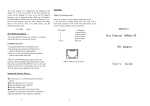Download Pickering 40-908-001 Manual
Transcript
Looking for more information? Visit us on the web at http://www.artisan-scientific.com for more information: • Price Quotations • Drivers· Technical Specifications. Manuals and Documentation Artisan Scientific is You~ Source for: Quality New and Certified-Used/Pre:-awned ECJuiflment • Fast Shipping and DelIve1y • Tens of Thousands of In-Stock Items • Equipment Demos • Hundreds of Manufacturers Supported • Leasing / Monthly Rentals Service Center Repairs Experienced Engineers and Technicians on staff in our State-of-the-art Full-Service In-House Service Center Facility • Consignment InstraView Remote Inspection Remotely inspect equipment before purchasing with our Innovative InstraView-website at http://www.instraview.com We bUy used equipment! We also offer credit for Buy-Backs and Trade-Ins Sell your excess. underutilized. and idle used equipment. Contact one of our Customer Service Representatives todayl Talk to a live person: 88EM38-S0URCE fB88-887-68721 I Contact us by email: [email protected] I Visit our website: http://www.artisan-scientific.com pickering USER MANUAL 8 - SLOT PXI CHASSIS (MODEL No. 40-908) Issue 4.6 September 2010 pickering www.pickeringtest.com 8 - SLOT PXI CHASSIS 40-908 Artisan Scientific - Quality Instrumentation ... Guaranteed | (888) 88-SOURCE | www.artisan-scientific.com ISO 9002 Reg No. FM38792 Page 1 pickering © COPYRIGHT (2010) PICKERING INTERFACES. ALL RIGHTS RESERVED. No part of this publication may be reproduced, transmitted, transcribed, translated or stored in any form, or by any means without the written permission of Pickering Interfaces. Technical details contained within this publication are subject to change without notice. Page ii 8 - SLOT PXI CHASSIS 40-908 Artisan Scientific - Quality Instrumentation ... Guaranteed | (888) 88-SOURCE | www.artisan-scientific.com pickering TECHNICAL SUPPORT For Technical Support please contact Pickering Interfaces either by phone, fax, the website or via e-mail. WARRANTY This product is warranted against defective materials and workmanship for a period of one year from the date of delivery to the original purchaser. Any product found to be defective within this period will, at the discretion of Pickering Interfaces be repaired or replaced. Products serviced and repaired outside of the warranty period are warranted for ninety days. Extended warranty and service are available. Please contact Pickering Interfaces by phone, fax, the website or via e-mail. ENVIRONMENTAL POLICY Pickering Interfaces operates under an environmental management system similar to ISO 14001. Pickering Interfaces strives to fulfil all relevant environmental laws and regulations and reduce wastes and releases to the environment. Pickering Interfaces aims to design and operate products in a way that protects the environment and the health and safety of its employees, customers and the public. Pickering Interfaces endeavours to develop and manufacture products that can be produced, distributed, used and recycled, or disposed of, in a safe and environmentally friendly manner. Observe the Electrical Hazard Warning detailed in Section 5. Observe the Electrostatic Sensitive Device Caution detailed in Section 5. Worldwide Technical Support and Product Information http://www.pickeringtest.com Pickering Interfaces Headquarters Stephenson Road Clacton-on-Sea CO15 4NL United Kingdom Tel: +44 (0)1255-687900 Fax: +44 (0)1255-475058 E-Mail: [email protected] Pickering Interfaces Inc. 2900 Northwest Vine Street Grants Pass Oregon 97526 USA Pickering Interfaces GmbH Johann-Karg-Straße 30 D-85540 Haar-Salmdorf Germany Pickering Interfaces AB Karl Nordströmsväg 31 432 53 Varberg Sweden Tel: +1 541 471 0700 Fax: +1 541 471 8828 E-Mail: [email protected] Tel: +49 89 125 953 160 Fax: +49 89 125 953 189 E-Mail: [email protected] Tel: +46 340-69 06 69 Fax: +46 340-69 06 68 E-Mail: [email protected] Pickering Interfaces Inc. (East Coast Regional Office) 12 Alfred Street Suite 300-3 Woburn Massachusetts 01801 USA Pickering Interfaces s.r.o. Smetanova 525 ˇ Trinec 739 61 Czech Republic Pickering Interfaces SARL 6 Rue De La Mare Blanche 77186 Noisiel Marne Le Vallee France Tel: +1 781 897 1710 Fax: +1 781 897 1701 E-mail: [email protected] Tel: +42 0558 339 168 Fax: +42 0558 340 888 E-mail: [email protected] Tel +33 1 60 53 55 50 Fax +33 1 60 53 55 99 email [email protected] 8 - SLOT PXI CHASSIS 40-908 Artisan Scientific - Quality Instrumentation ... Guaranteed | (888) 88-SOURCE | www.artisan-scientific.com Page iii pickering THIS PAGE INTENTIONALLY BLANK Page iv 8 - SLOT PXI CHASSIS 40-908 Artisan Scientific - Quality Instrumentation ... Guaranteed | (888) 88-SOURCE | www.artisan-scientific.com pickering CONTENTS Technical Support and Warranty........................................... ii Copyright Statement.............................................................. iii Contents (this page).............................................................. v Section 1 - Introduction Getting Started...................................................................... 1.1 Unpacking............................................................................. 1.1 Environment.......................................................................... 1.1 Mechanical............................................................................ 1.3 Safety Notice......................................................................... 1.4 Optional Accessories............................................................. 1.5 Section 2 - Technical Specifications Specifications........................................................................ 2.1 Section 3 - Installation and Configuration Site Considerations............................................................... 3.1 Cooling Considerations......................................................... 3.1 Fan Speed Setting (40-908-101)........................................... 3.2 Connecting Safety Ground.................................................... 3.3 Install PXI Modules................................................................ 3.3 Backplane.............................................................................. 3.4 Interoperability with cPCI....................................................... 3.4 System ControllerSlot............................................................ 3.4 Local Bus............................................................................... 3.4 Trigger Bus............................................................................ 3.5 Power Supply........................................................................ 3.5 Key Features......................................................................... 3.5 Power Status Indication......................................................... 3.5 Section 4 - Maintenance Recommended Cleaning Intervals........................................ 4.1 Preparation............................................................................ 4.1 Cleaning................................................................................ 4.1 Section 5 - Warnings and Cautions Electric Shock and ESD cautions.......................................... 5.1 8 - SLOT PXI CHASSIS 40-908 Artisan Scientific - Quality Instrumentation ... Guaranteed | (888) 88-SOURCE | www.artisan-scientific.com Page v pickering THIS PAGE INTENTIONALLY BLANK Page vi 8 - SLOT PXI CHASSIS 40-908 Artisan Scientific - Quality Instrumentation ... Guaranteed | (888) 88-SOURCE | www.artisan-scientific.com SECTION 1 - INTRODUCTION pickering SECTION 1 - INTRODUCTION GETTING STARTED The 40-908 8-slot chassis is designed to meet the PXI industrial computer standard. This section describes the key features of the 40-908 Chassis. The following topics are covered in this section: ●● Unpacking ●● Environment ●● Specifications ●● Overview ●● Safety Notice UNPACKING Carefully remove every item from the shipping container and check the chassis for any damage. Make sure all handles, hardware, and switches are in good condition. If damage appears, please contact Pickering Interfaces for service or replacement. Each PXI chassis contains the following items: ●● This manual ●● 40-908 Chassis with Filler panels ●● A power cord (110V/220V alternative) ●● Installation CD (includes electronic manuals and chassis.ini files) ENVIRONMENT The 40-908 chassis uses industrial standard mechanical components and high performance connector technologies to provide an optimized system for rugged applications. Operating Temperature 0~55°C (32~131°F) Storage Temperature -20~70°C (-40~158°F) Relative Humidity (Operating and Storage) 10~95% @ 40°C, non-condensing 5~100Hz: 0.015G²/Hz Packaged Vibration 100~200Hz: -6 dB/Oct 200 Hz: 0.0038 G²/Hz Unpackaged Vibration 5~55~5Hz 0.38mm Peak to Peak Drop Test Falling Height: 76 cm Falling: 1 corner/3 edges/6 faces Acceleration: 10G Shock Test (Operating) Pulse width: 11ms Pulse shape: half sine wave No. of shock: 3 shocks for bottom side 8 - SLOT PXI CHASSIS 40-908 Artisan Scientific - Quality Instrumentation ... Guaranteed | (888) 88-SOURCE | www.artisan-scientific.com Page 1.1 SECTION 1 - INTRODUCTION pickering MECHANICAL Mechanical drawing for the 40-908-001 chassis. 101mm 50mm 37mm Figure 1.1 Page 1.2 8 - SLOT PXI CHASSIS 40-908 Artisan Scientific - Quality Instrumentation ... Guaranteed | (888) 88-SOURCE | www.artisan-scientific.com SECTION 1 - INTRODUCTION pickering WARNING THIS EQUIPMENT CONTAINS VOLTAGE HAZARDOUS TO LIFE AND SAFETY, AND IS CAPABLE OF INFLICTING PERSONAL INJURY IF CARE IS NOT TAKEN. ! CAUTION BEFORE UNDERTAKING ANY TROUBLESHOOTING, MAINTENANCE, OR EXPLORATORY PROCEDURE, CAREFULLY READ THE WARNING AND CAUTION NOTICES IN SECTION 5. ●● Chassis Grounding The 40-908 chassis requires a connection from the factory wire safety ground to the 40-908 chassis ground. The earth safety ground must be connected during use of this equipment to minimize shock hazards. Refer to the Connecting Safety Ground section of Chapter 2, Installation, Configuration, and Operation, for instructions on connecting safety ground. ●● Live Circuits Any personnel must not remove protective covers when operating or servicing the 40-908. Adjustments and service to internal components must be undertaken by qualified service technicians. During service of this product, the power main connector to the wiring must be disconnected. Dangerous voltages may be present under certain conditions; use extreme caution. ●● Explosive Atmosphere Do not operate the chassis in conditions where flammable gases are present. Under such conditions this equipment is unsafe and may ignite the gases or gas fumes present. ●● Part Replacement Please service this equipment only with parts that are exact replacements, both electrically and mechanically. Contact Pickering Interfaces for replacement part information. Installation of parts with those that are not direct replacements may cause harm to personnel operating the hardware. Furthermore, damage or fire may occur if replacement parts are unsuitable. ●● Modification Do not modify any part of the hardware from its original condition. Unsuitable modifications may result in operation faults or safety hazards. 8 - SLOT PXI CHASSIS 40-908 Artisan Scientific - Quality Instrumentation ... Guaranteed | (888) 88-SOURCE | www.artisan-scientific.com Page 1.3 SECTION 1 - INTRODUCTION pickering OPTIONAL ACCESSORIES ●● Pickering Interfaces offers an extensive array of PXI products for use with your 40-908 PXI chassis, including: ●● PCI to PXI Control Interface 41-921. ●● Custom cables and cable accessories, shielded and ribbon ●● 37pin D-type, 68pin, 96pin SCSI-2, and 200-pin DIN mating connectors ●● 68, 96 and 200 pin connector blocks w/screw terminals ●● Over 400 PXI modules for programmable relay switching ●● PXI modules for instrumentation and speciality products ●● Replacement Power Supply module p/n: 59102 For more specific information about these and other Pickering Interfaces products, please refer to our Web site at www.pickeringtest.com, or call the office nearest you. Page 1.4 8 - SLOT PXI CHASSIS 40-908 Artisan Scientific - Quality Instrumentation ... Guaranteed | (888) 88-SOURCE | www.artisan-scientific.com SECTION 2 - SPECIFICATION pickering SECTION 2 - SPECIFICATION Power Supply Monitoring Bus Design: Incorporates all the features of Revision2.1 of the PXI specification. The backplane is 64-bit with PXI triggers, Star Trigger, Local Bus & internal PXI clock. Interface: Front panel LED indicators. Functions: Power supply DC output voltage verification (90% nominal). Indicators: Green LEDs for Power OK, Red LED for Fault. Bottom intake, side/rear exhaust, pressurized cardcage. Physical Parameters Cooling Airflow: Fans: (3) 55cfm fans (165cfm total). Acoustic Noise: 55.0 - 56.3dB @ 1meter (A weighting) Air Filter: Bottom accessible, washable media. Cardcage: Front loading 3U x 160mm, flush, 8 slots, IEEE 1101.1, 1101.10 and 1101.11 Dimensions: 257.8mm (10.53”D) 442.2mm (17.41”W) with out rack mount flanges. Low Acoustic Noise Versions: Available with selectable fan speed (3 speeds set by internal switches). 482.6mm (19.00”W) with rack mount flanges. 191.6mm (7.54”H) including feet. Available with low noise fans. Power Supply AC input: Weight: 90 - 264VAC, universal input, Line Fuse protected. Cooling: 177mm (6.97”H) foldable feet removed. Convection, with chassis forced air. Supplied with two 175W power supplies (Type 59102) with the following total capacity: DC Outputs Dual Supplies +3.3V 50A +5V 50A +12V 6A -12V 2A Note: Combined 3.3V and 5V current, 54Amps Maximum. Power Factor: 0.99 (typical). Efficiency: 70% (typical). Operating/Storage Conditions Operating Conditions (operating with specified airflow) Operating Temperature: Humidity: Altitude: 0°C to +55°C Up to 95% non-condensing 5000m Storage and Transport Conditions Storage Temperature: Humidity: Altitude: -20°C to +70°C Up to 95% non-condensing 15000m 8.44kg (18.6 lbs.), Safety & CE Compliance All modules are fully CE compliant and meet applicable EU directives: Low-voltage safety EN61010-1:2001, EMC Immunity EN61000-6-1:2001, Emissions EN55011:1998. Product Order Codes 8 Slot, 3U, 350W, PXI Chassis Chassis with 3 speed fans Chassis with low noise fans PCI to PXI Control Interface Kit 40-908-001 40-908-101 40-908-201 41-921-001-KIT For full details of our fast PCI to PXI control Interface see the 41-921 data sheet. Mating Connectors & Cabling Please refer to the Pickering Interfaces “Interconnection Solutions” catalog for a full list of connector/ cabling options, including drawings, photos and specifications. This is available in either print or as a download. Alternatively our web site has dynamically linked connector/cabling options, including pricing, for all Pickering PXI modules. Latest Details Please refer to our Web Site for Latest Product Details. www.pickeringtest.com 8 - SLOT PXI CHASSIS 40-908 Page 2.1 Interfaces are sponsor members of the PXI Systems Alliance www.pxisa.org Artisan Scientific - QualityPickering Instrumentation ... Guaranteed | (888) 88-SOURCE | www.artisan-scientific.com © Copyright (2010) Pickering Interfaces. All Rights Reserved Pickering Interfaces maintains a commitment to continuous product development, consequently we reserve the right to vary from the description given in this data sheet. Backplane SECTION 2 - SPECIFICATION pickering APPENDIX A - OPTIONAL POWER SUPPY SPECIFICATIONS Page 2.2 8 - SLOT PXI CHASSIS 40-908 Artisan Scientific - Quality Instrumentation ... Guaranteed | (888) 88-SOURCE | www.artisan-scientific.com SECTION 3 - INSTALLATION AND OPERATION pickering SECTION 3 - INSTALLATION AND OPERATION OPERATION The 40-908 chassis is often used in industrial manufacturing control, automation, medical, electrical engineering, data communications, and telecommunications. This chapter contains the following topics: ●● ●● ●● ●● ●● ●● ●● ●● Site Considerations Cooling Considerations Fan Speed Setting (40-908-101) Connecting Safety Ground Backplane System Slot Peripheral Slot Power Supply SITE CONSIDERATIONS The 40-908 is designed to operate on a bench or in an instrument rack. Determine how you want to use your 40908 and follow the appropriate installation instructions. Apertures in the rear and along both sides of the chassis facilitate power supply and module cooling. Shown in Figure 1-1, air enters through filters and fan inlets located in the lower rear of the chassis and exits through the upper sections on both sides and through the rear. COOLING CONSIDERATIONS The area above and below the chassis should be kept clear of obstructions to ensure the inlet and exhaust air paths are not obstructed. The user should allow at least 0.5 U separation between the top and bottom of the chassis and the other instruments in the rack. If the chassis is placed above an instrument that vents hot air from its top cover then a mechanical separator, such as a tray, should be used to stop the chassis from taking hot air into the chassis Side and rear air exhausts should be kept clear of obstructions Ensure that all unused slots in the chassis have filler panels installed, as required by the PXI standard, to ensure the correct internal air flow. Ensure the air filter on the bottom of the chassis is correctly installed after cleaning. Figure 3.1 - Minimum air gap required at the top and bottom of the 40-908 chassis. 8 - SLOT PXI CHASSIS 40-908 Artisan Scientific - Quality Instrumentation ... Guaranteed | (888) 88-SOURCE | www.artisan-scientific.com Page 3.1 SECTION 3 - INSTALLATION AND OPERATION pickering FAN SPEED SETTING (40-908-101) The 40-908-101 version of the chassis is fitted with 4 fans that can each be set to one of three speed settings. For office and laboratory use it is recommended that the medium speed setting is used. For use in a rack where higher temperatures may be experienced and fan noise is less of an issue, the speed can be set to high. The low speed setting should be used with caution in applications where there is low module power dissipation and no risk of the chassis overheating. The following procedure describes the sequence for changing the fan speed. 1. Turn off power to the chassis and remove all cabling. 2. Place the chassis on its back (with PXI slots facing upwards) to gain access to the underside. 3. Remove the 5 crosshead screws securing the fan tray to the underside of the chassis - as shown in Figure 3.2. Figure 3.2 - Locations of the 5 screws securing the fan tray to the underside of the chassis 4. Carefully lower the fan tray by pivoting it on its lower edge, taking care not to strain the wiring to the fan assemblies. 5. Locate the 2 fan controller boards mounted on the side of two of the fans - as shown in Figure 3.3. Figure 3.3 - Locations of the 2 fan controller boards mounted on the side of the fans 6. Referring to the legend on the fan controller boards, set the speed of each fan by removing the link from its current position and refitting it to the required setting (each board can control two fans). The legend on the controller board is shown in Figure 3.4. 7. Refit the fan tray and secure with the 5 crosshead screws. 8. Return the chassis to its normal orientation, refit all cabling and apply power. Page 3.2 Figure 3.4 - Legend on the fan controller board with the speed setting links highlighted 8 - SLOT PXI CHASSIS 40-908 Artisan Scientific - Quality Instrumentation ... Guaranteed | (888) 88-SOURCE | www.artisan-scientific.com SECTION 3 - INSTALLATION AND OPERATION pickering CONNECTING SAFETY GROUND WARNING THE 40-908 CHASSIS IS DESIGNED WITH A THREE-POSITION IEC CONNECTOR THAT CONNECTS THE GROUND LINE TO THE CHASSIS GROUND. TO MINIMIZE SHOCK HAZARD, MAKE SURE YOUR ELECTRICAL POWER OUTLET HAS AN APPROPRIATE EARTH SAFETY GROUND THAT IS CONNECTED WHENEVER YOU POWER UP THE CHASSIS. IF YOUR POWER OUTLET DOES NOT HAVE AN APPROPRIATE GROUND CONNECTION, YOU MUST CONNECT THE FACTORY WIRE SAFETY GROUND TO THE CHASSIS. TO CONNECT THE SAFETY GROUND, COMPLETE THE FOLLOWING STEPS: 1.Connect a 16 AWG (1.3 mm) wire to a chassis grounding screw using a toothed grounding lug. The wire must have green insulation with a yellow stripe or must be non-insulated (bare). 2. Attach the opposite end of the wire to permanent earth ground using toothed washers or a toothed lug. INSTALL PXI MODULES 1. Turn off power to the chassis. 2. Placing the module card edge into the front module guides (top and bottom). 3. Slide the module to the rear of the chassis. Make sure that the ejector handle is pushed down. 4. Push up the ejector handle to insert the card into the frame. 5. Use the module’s front-panel mounting screws to secure the module to the chassis. The chassis will accept any PXI or cPCI compliant 3U module, such as Multiplexer, Matrix, Programmable Resistor cards, or Instrument modules to enhance or extend system functionality. Figure 3.2 - Injector/Ejector Handle Position during module insertion. 8 - SLOT PXI CHASSIS 40-908 Artisan Scientific - Quality Instrumentation ... Guaranteed | (888) 88-SOURCE | www.artisan-scientific.com Page 3.3 SECTION 3 - INSTALLATION AND OPERATION pickering BACKPLANE The 40-908 PXI chassis uses the 8-slot backplane which consists of 1 system slot and 7 peripheral slots (at 33 MHz) with 20.32 mm (0.8 inch) board center-to-center spacing. Key Features ●● Compliant with PXI specification R2.1 ●● Two ATX sockets and screw terminals for +3.3V, +5V, ±12V DC output connection. ●● 10-layer PCB for accurate impedance control ●● ATX socket and screw terminals for DC output connection ●● 64-bit PCI bus on J1 and J2, support N-1 bus-mastering I/O slots (N: Slots) ●● System controller slot is located in slot 1 ●● Trigger controller slot is located in slot 2, providing individual triggers to all other peripherals INTEROPERABILITY WITH COMPACTPCI The 40-908 backplane is interoperable with PXI-compatible products and standard CompactPCI products. This is an important feature, as many PXI-compatible systems may not require components that do not implement PXI-specific features. For example, you may want to use a standard CompactPCI network interface card in a PXI chassis. The signals on the P1 connector of the backplane meet the requirements of the CompactPCI specification for both the peripheral and system modules. The PXI-specific signals are located on P2 and are only found on the signals that are reserved or not used in the CompactPCI 64-bit specification. Therefore, all modules that meet the requirements of the CompactPCI 64-bit specification will function in the 40-908. SYSTEM CONTROLLER SLOT The System Controller slot is located in Slot 1 of the chassis as defined by the PXI specification. It has three controller expansion slots, which are used for system controller modules that are wider than one slot. As defined in the PXI specification, these slots allow the controller to expand to the left to prevent the controller from using up peripheral slots. STAR TRIGGER SLOT The Star Trigger (ST) slot is located at Slot 2. This slot has a dedicated trigger line between each peripheral slot (see Figure 3.2). This slot is intended for modules (i.e. 41-700) with Star Trigger functionality that can provide individual triggers to all other peripherals. However, if you do not require advanced trigger functionality, you can install any standard peripheral module into this slot. Peripheral Slots There are seven peripheral slots including the Star Trigger controller slot. The Star Trigger Slot can also accept an external standard to replace the chassis reference clock, PXI_CLK10 supplied by the chassis. LOCAL BUS The PXI backplane’s local bus is a daisy-chained bus that connects each peripheral slot with its adjacent peripheral slots to the left and right, as shown in Figure 3.3. For example, a given peripheral slot’s right local bus connects to the adjacent slot’s left local bus and so on. Each local bus is 13 lines wide and can pass analog signals between cards or provide a high-speed side-band communication path that does not affect the PXI bandwidth. Local Bus signals may range from high-speed TTL signals to analog signals as high as 42 V. Initialization software keys adjacent boards to prohibit the use of incompatible boards. This software uses the configuration information specific to each peripheral board to evaluate compatibility. This method is a flexible way to define local bus functionality that is not limited by hardware keying. Page 3.4 8 - SLOT PXI CHASSIS 40-908 Artisan Scientific - Quality Instrumentation ... Guaranteed | (888) 88-SOURCE | www.artisan-scientific.com SECTION 3 - INSTALLATION AND OPERATION pickering Local Bus Peripheral Slot - [8] Local Bus Peripheral Slot - [7] Local Bus Peripheral Slot - [4] Local Bus Peripheral Slot - [3] Star Trigger/PeripheralSlot-[2] System Controller Slot - [1] Star Triggers PCI Arbitration and Clock Signals Figure 3.3 - PXI Local Bus and Star Trigger Routing TRIGGER BUS The 40-908 includes the 8 trigger bus lines defined in the PXI standard to interconnect the system and peripheral slots. POWER SUPPLY The 40-908 uses two hot swappable modular power supplies that have easy access from the front panel. Standard versions are operated from the 90 V to 260 V AC supply to the chassis, optional power supplies are DC operated from 36 V to 72 V (Option 1) or 18 V to 36 V (Option 2). The power supply modules provide +5 V, +3.3V, +12 V and -12 V DC to the PXI backplane. When 2 power supplies are installed (standard configuration), either one is capable of supplying the entire system power should the other one fail (providing the total PXI module load does not exceed the power capability of a single power supply module). Users may insert or remove a redundant power supply from the system without interrupting the system operation (provided the backplane load can be supplied from one power supply module). KEY FEATURES ●● ●● ●● ●● ●● ●● ●● ●● ●● ●● ●● ●● Eurorack-compatible module design 110/220V AC input, 175W Hot swap with N+1 load sharing Remote sense on main output (+5V) Efficiency 73% Built-in EMI filter Over voltage protection Short circuit protection on all outputs Over temperature protection at 90ºC DIN standard input/output connector Status LEDs indicate power OK and Fault FCC Class B regulations POWER STATUS INDICATION Status LED Indication Green Input OK Red Power supply FAULT 8 - SLOT PXI CHASSIS 40-908 Artisan Scientific - Quality Instrumentation ... Guaranteed | (888) 88-SOURCE | www.artisan-scientific.com Page 3.5 SECTION 3 - INSTALLATION AND OPERATION pickering THIS PAGE INTENTIONALLY BLANK Page 3.6 8 - SLOT PXI CHASSIS 40-908 Artisan Scientific - Quality Instrumentation ... Guaranteed | (888) 88-SOURCE | www.artisan-scientific.com SECTION 4 - MAINTENANCE pickering SECTION 4 -MAINTENANCE MAINTENANCE This chapter covers the following maintenance procedure information. The maintenance information is intended for qualified service personnel. If you are not experienced in maintenance service, please contact Pickering Interfaces for further help. ●● Recommened Service Intervals ●● Preparation ●● Cleaning RECOMMENDED SERVICE INTERVALS ●● Clean the air filter every 6 months or more frequently if the mainframe is operated in a dusty environment. ●● Clean dust and dirt from the exterior (and interior) of the mainframe as needed. Routine cleaning will increase the reliability of the mainframe. PREPARATION Before undertaking the maintenance, please read the following information carefully: STATIC DAMAGE Many components within the chassis are susceptible to static discharge damage. Therefore when maintaining the chassis, we suggest you always do it in a static-free environment. Please follow the standard handling procedures for static-sensitive devices and wear a grounded wrist strap or equivalent while servicing the chassis. PARTS REPLACEMENT Please service this equipment with electrically and mechanically certified parts. The parts that are not certified and genuine may cause harmfulness to the service personnel. Furthermore, damage or fire may occur if replacement parts are unfitted. MODIFICATION Please keep the parts of the chassis in its original condition. Inappropriate modifications may cause safety problems. EXPLOSIVE ATMOSPHERE When servicing the chassis, please keep it away from the conditions where flammable gas is present. Under such condition this equipment is unsafe and may ignite gas or fumes. CLEANING The following explains the general cleaning procedures for the 40-908 8-Slot Chassis. Please contact Pickering Interfaces for further help and questions. NOTE Before cleaning the chassis, please power-off the chassis and disconnect the power cord. 8 - SLOT PXI CHASSIS 40-908 Artisan Scientific - Quality Instrumentation ... Guaranteed | (888) 88-SOURCE | www.artisan-scientific.com Page 4.1 SECTION 4 - MAINTENANCE pickering Interior Cleaning Use a dry, low-velocity stream of air to vacuum the chassis interior. And then use a soft-bristle brush to clean the components. If you want to use liquid for minor interior cleaning, use a 75% isopropyl alcohol solution and rinse with deionized water. Exterior Cleaning Use a dry lint-free cloth or a soft-bristle brush to clean the exterior surfaces of the chassis. If there is any dirt, wipe with a cloth moistened in a mild soap solution. Wiping with a cloth moistened with clean water to remove the soap residue. Do not use abrasive components on any part of the chassis. Cleaning the Fan Filters Remove the cooling filters from the bottom of the chassis. Clean the fan filters by washing them in a mild soap solution and then vacuuming or blowing air through them. Rinse the filters with water and allow them to dry before reinstalling them back to the chassis. ! CAUTION AVOID GETTING MOISTURE INSIDE THE CHASSIS DURING EXTERIOR CLEANING. DO NOT USE TOO MUCH MOISTURE TO DAMPEN THE CLOTH. DO NOT WASH THE FRONT-OR-REAR PANEL CONNECTORS OR SWITCHES. WHILE CLEANING THE CHASSIS, PLEASE COVER THESE COMPONENTS. DO NOT USE CHEMICAL CLEANING AGENTS THAT CONTAIN BENZENE, TOLUENE, XYLENE, ACETONE, OR SIMILAR SOLVENTS. THESE CLEANING AGENTS MAY DAMAGE THE COMPONENTS. Page 4.2 8 - SLOT PXI CHASSIS 40-908 Artisan Scientific - Quality Instrumentation ... Guaranteed | (888) 88-SOURCE | www.artisan-scientific.com pickering SECTION 5 - WARNINGS AND CAUTIONS WARNING - DANGER OF ELECTRIC SHOCK THIS MODULE MAY CONTAIN HAZARDOUS VOLTAGES. BEFORE REMOVING THE MODULE FROM THE RACK REMOVE ALL SUPPLIES. ! CAUTION - AVOID INJURY OR DATA LOSS/MALFUNCTION DENOTES A CAUTION WARNING, WHICH ADVISES YOU OF A PRECAUTION TO TAKE TO AVOID INJURY, DATA LOSS, OR A SYSTEM CRASH. CAUTION Handling of Electrostatic-Sensitive Semiconductor Devices Certain semiconductor devices used in the equipment are liable to damage due to static voltage. Observe the following precautions when handling these devices in thei r unterminated state, or sub-units containing these devices: (1) Persons removing sub-units from an equipment using these devices must be earthed by a wrist strap and a resistor at the point provided on the equipment . (2) Soldering irons used during the repair operations must be low voltage types with earthed tips and isolated from the mains voltage by a double insulated transformer. (3) Outer clothing worn must be unable to generate static charges. (4) Printed Circuit Boards (PCBs) fitted with these devices must be stored and transported in anti-static bags. 8 - SLOT PXI CHASSIS 40-908 Artisan Scientific - Quality Instrumentation ... Guaranteed | (888) 88-SOURCE | www.artisan-scientific.com Page 5.1 pickering THIS PAGE INTENTIONALLY BLANK Page 5.2 8 - SLOT PXI CHASSIS 40-908 Artisan Scientific - Quality Instrumentation ... Guaranteed | (888) 88-SOURCE | www.artisan-scientific.com Looking for more information? Visit us on the web at http://www.artisan-scientific.com for more information: • Price Quotations • Drivers· Technical Specifications. Manuals and Documentation Artisan Scientific is You~ Source for: Quality New and Certified-Used/Pre:-awned ECJuiflment • Fast Shipping and DelIve1y • Tens of Thousands of In-Stock Items • Equipment Demos • Hundreds of Manufacturers Supported • Leasing / Monthly Rentals Service Center Repairs Experienced Engineers and Technicians on staff in our State-of-the-art Full-Service In-House Service Center Facility • Consignment InstraView Remote Inspection Remotely inspect equipment before purchasing with our Innovative InstraView-website at http://www.instraview.com We bUy used equipment! We also offer credit for Buy-Backs and Trade-Ins Sell your excess. underutilized. and idle used equipment. Contact one of our Customer Service Representatives todayl Talk to a live person: 88EM38-S0URCE fB88-887-68721 I Contact us by email: [email protected] I Visit our website: http://www.artisan-scientific.com