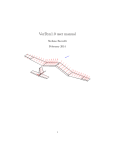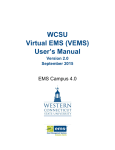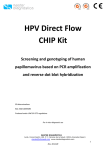Download VorDyn2.0 user manual - Boccelli Engineering
Transcript
VorDyn2.0 user manual
Stefano Boccelli
May 2014
1
Fast presentation..
Hello to everyone! My name is Stefano Boccelli and I’m a student of
Aerospace (actually, Aeronautical) Engineering in Politecnico di Milano, Italy. This version of my Vortex Lattice code for MATLAB is
still a spare time project, nothing extremely serious.. Willing to improve the previous version VorDyn1.0 I’ve made some changes, the
biggest of whom is the possibility of making much more arbitrary geometries, not bounded anymore to a standard aircraft configuration.
One can simulate an aircraft as well as an automotive aileron or a
paraglider, while in the limits of linear aerodynamics. You can calculate aerodynamic forces and stability derivatives with VorDyn2, and
more..
As the previous version, this software is surely buggy and odd written, but I tried to make it as simple as possible, and also to comment
strange lines of code. There’s plenty of software that does the same my
softer does, and does it better.. Tornado for example is one of them!
There are also commercial codes etcetera. The goal of my script is
supposed to be providing a fast access to geometry modification in a
hands-on-code style.
Hope you enjoy!
- Stefano -
2
Contents
1 Introduction to the software
4
2 Functionalities
6
3 Geometry Construction
9
3.1 Aileron or Flap? . . . . . . . . . . . . . . . . . . . . . . . . . . 11
3.2 Winglets . . . . . . . . . . . . . . . . . . . . . . . . . . . . . . 12
3.3 Vertical Tail and vertical surfaces . . . . . . . . . . . . . . . . 12
4 Performing an Analysis
13
5 Program Structure
14
6 Vortex-Lattice Method
15
7 Stability Derivatives
7.1 Angle Derivatives . . . . . . . . .
7.2 Roll, Pitch, Yaw Rate Derivatives
7.3 α̇ Derivatives . . . . . . . . . . .
7.4 Adimensionalization . . . . . . .
7.5 Adjustments . . . . . . . . . . . .
.
.
.
.
.
.
.
.
.
.
.
.
.
.
.
.
.
.
.
.
.
.
.
.
.
.
.
.
.
.
.
.
.
.
.
.
.
.
.
.
.
.
.
.
.
.
.
.
.
.
.
.
.
.
.
.
.
.
.
.
.
.
.
.
.
.
.
.
.
.
.
.
.
.
.
.
.
.
.
.
18
18
18
18
18
18
8 Flight Dynamics modes
20
9 Validation
21
10 Thanks to..
23
3
1
Introduction to the software
VorDyn is basically a vortex-lattice method (actually, a vortex ring method)
that can evaluate aerodynamic properties of a given geometry. The reference
conditions are stored in the Initial Conditions.m file.
Why the name “VorDyn”?? Because my idea was originally to implement
a vortex lattice method to obtain stability derivatives and solve the aircraft
dynamical system. Then, since it always takes longer than you expected, I
ran out of time and havn’t tested the dynamical part very much.
This is a Vortex Lattice method, which gives a solution of the potential
flow, that’s why the initial (linearization) condition must be in the linear
aerodynamics field: the method won’t take stall or any kind of flow separation
into account. Also, boundary layer can’t be seen from the potential flow
point of view! Aeromodelists must take care, because the lower the Reynolds
number (i.e. small wing chord and low velocity), the bigger the boundary
layer.
A Prandtl-Glauert correction is still not implemented: LOW SUBSONIC
CODE. If you like, you can do it by hand! :)
The code can return some different outputs (see “functionalities” paragraph), mainly:
• aerodynamic forces
• control surfaces deflection
• stability derivatives
• mesh exporting
• longitudinal and lateral modes
• etc..
Which geometries can I create/process?
You can create as many lifting surfaces as you want, flat or curved in the x
direction to follow a NACA 4 digit airfoil. You can create an aircraft, just
like VorDyn1.0 would do, and much more. To create a bent wing one can put
one aside another a number of wing sections. In the same way a paraglide
can be drawn.
4
Every Lifting surface can be composed by more segments, each one with
control surfaces or trailing edge flaps. I will refer to a wing-like entity as
a lifting surface and to the components that create the lifting surface as
lifting surface segments or sections.
Before proceeding, a couple of examples of geometries.
Vortex Rings on a paraglider
Vortex Rings on a weird geometry
5
2
Functionalities
To tell the program what to do, you set 1 or 0 flags in the What To Do.m
file. See the “Performing an Analisys” Paragraph. Let’s now see what the
code can do, by analizing the variables in the What To Do file. Open it and
you will find the following:
1. Geometry Various: calculated data is stored, as many more variables, in the structure surfs.
• surfaces and aerodynamic chords: the surface value of every
lifting surface segment is calculated and printed on a file. Mean
aerodynamic chords are calculated too. The file is called “Surfaces and Chords.dat”.
• plot normal vectors: geometry and panel normal vectors are
plotted.
2. Aerodynamic Forces: computed aerodynamic forces are stored in
the structure forces.
• plot cp vectors plots geometry and the ∆ Pressure Coefficient
acting on every panel (CP top - CP bottom).
• total aerodynamic forces writes on the file “Calculated Total
Aerodynamic Forces.dat” the aerodynamic forces Lift, Drag, Sideforce, Fx, Fy, Fz, Mx, My, Mz generated by the whole configuration.
• component aerodynamic forces: the same, but separating every lifting surface contribute. Filename: “Calculated Component Aerodynamic Forces.dat”.
• panel aerodynamic forces writes on a file the forces Fx, Fy, Fz
generated by every single panel, and also the relative Coefficient
of Pressure CP . The panels coordinates are printed too.
3. Component Aerodynamics
• neutral point computation calculates the position of the neutral point by evaluating the pitching moment in two different reference points.
6
• aerodynamic centers lifting derivatives computes the aerodynamic center of every lifting surface and the derivatives Lα and
Mα of stand alone surfaces. The position of aerodynamic centers
is plotted and printed on a file called “Aerodynamic Centers.dat”,
while α-derivatives are available as internal variables, stored in the
structure stab der.
4. Stability Derivatives Stability derivatives are stored in the structure
stab der.
• longitudinal derivatives: longitudinal stability derivatives are
evaluated around the linearization condition set in the Initial
Conditions file. The output is written to a file called “Stability Derivatives Longitudinal.dat”.
• lateral derivatives the same as for lateral derivatives.
5. Longitudinal Modes
A dynamical system (simplified to take only longitudinal variations
into account) is created and solved. Inertial properties are stored in
the Various Properties.m file. Be careful, because I haven’t tested this
module much..
ATTENTION: the derivatives CLα̇ and CM α̇ are not supported anymore, since their expression in VorDyn1.0 was analitical and based on
the ”classical aircraft geometry” assumptions! Results of dynamical
simulation are not that sure..
• eigenvalue plot longitudinal plots the 4 eigenvalues of the longitudinal plane.
• eigenvectors plot longitudinal plots two of the longitudinal
plane eigenvectors on an Argand diagram.
• state matrix export longitudinal: you may be interested in
the state matrix, for various purposes, like studying an automatic
control system for example. The matrix is written on a file named
“Longitudinal State Matrix.dat”.
6. Lateral Modes
the same as Longitudinal Modes:
• eigenvalue plot lateral
7
• eigenvectors plot lateral
• state matrix export lateral: file “Lateral State Matrix.dat”.
7. Mesh Esporting
you may find useful to create a vortex mesh with VorDyn.. who knows..
you can export it: a file called “Generated Mesh.dat” is created and it
contains the position of control points (where flow tangency condition
is imposed), the components of normal vectors for every control point,
the area of every panel and the position of the vertices of the vortex
on a certain panel. Note that the area of the panels is the area of
the surface surrounded by the vortex, for every panel except for those
placed at the trailing edge! Since trailing edge rings go to infinity, the
area of the lifting surface panel must be calculated in a different and
fictitious way.
Every upper-case variable causes a call to a certain MODULE, called MODULE UpperCaseVariableName. The MODULE checks the lower case variables and if they are set to 1 executes the operations.
8
3
Geometry Construction
You can create the geometry by editing the file “Geometry.m”.
A certain lifting surface can be composed by many segments, with
different sweep angle, dihedral, root inclination, trailing edge flaps/ailerons
or not, different number of mesh vortices in the spanwise direction, and
variable pitch.
A examples of wing geometry may look like this:
.. or this kind of car aileron!
9
surfs().Nc is the number of panels chordwise. It is the same for every
lifting surface section, but of course it can differ from one lifting surface to
another!
surfs().coord are the coordinates of the leading edge of the root section,
ordinated in a raw or column vector: [xA, yA, zA].
surfs().SYM: if you set this flag to one, the lifting surface will be mirrored
around the XZ plane, otherwise, you will have only the right wing.
surfs().airfoil allows you to choose the airfoil you wish to use. It’s possible
only to choose NACA 4-digit airfoils. If you want to load your coordinates
or modify it, you should start from the Geometry Creation.m file, that calls
the function surf geometry function(). Making a flat surface is pretty easy:
you choose a symmetric airfoil, lika NACA0012 airfoil!
surfs().airfkind is a vector of two elements. Let’s start with the first
element.. The way VorDyn2 operates is through lifting surfaces, which have
no thickness for definition, BUT you can create a thick surface if you like, just
keep reading.. When you create a lifting surface you also create the variable
surfs().airfkind, which is intended to tell VorDyn what kind of surface you
want: 0 stands for “mid-line”, 1 for “upper surface”, 2 for “lower surface”.
Let’s say you choosed a NACA4415 airfoil, if you choose 0, the function
naca4digit() will return you the mid line of the NACA4415, if you choosed
1 the top and if 2 the bottom. To create a thick airfoil, you simply create
the top and the bottom as two different lifting surfaces! Second element of
the vector: you could also want to have an airfoil which is cambered upsidedown, like my automotive aileron.. to do that you set the second element of
surfs().airfkind to 1. You want to keep it normal? Then set 0.
In figure, a thick wing.
10
After setting those parameters, you create the geometry: the length of
the following vectors is the number of the lifting surface segments you create.
Each element is a surface section: if you want your surface to have 57 (hope
you don’t) segments and the 56th to have an aileron, you add 57 elements in
the following vectors and put FCR zero to any of them, and the right flap
chord ratio on the 56th element of the vector!
If you look at the vectors one upon the other, each column of the matrix
you created represents a surface segment. In the aircraft picture above, the
wing is made of 3 segments, the horizontal tail 1 and the vertical tail 2 (one
is pretty small..)
3.1
Aileron or Flap?
Once you have set the Flap Chord Ratio FCR of a segment, you choose the
deflection angle, by placing in the vector its value in RADIANS. Note that
in the default “Geometry.m” file, the value between the brackets is in DEG
dimensions, but is converted to radians by multiplying to pi/180.
If you flagged “SYM = 1”, then the symmetric surface segment will be
created. To tell the software that your surface is an aileron for example, you
set the “inversion” flag to 1: the deflection of the symmetric flap will be
inverted. You can do that by simply compiling the “inversion” vector.
11
3.2
Winglets
If you want to create a vertical surface, you make a segment with a 90o
dihedral. The limitations that were present in VorDyn1.0 have now been
removed: you can choose the dihedral you like and playing with epsilon0,
you can give the desired inclination to your surface.
3.3
Vertical Tail and vertical surfaces
As stated in the Winglets section, to create a vertical surface, you just have
to set to 90 the dihedral! SYM flag will create a symmetrical surface behind
the XZ plane.
The Geometry.m file is an input for other scripts like Geometry Creator.m...
but just let it do the job for you.
12
4
Performing an Analysis
1. Create the Geometry by editing the default Geometry.m file, or if
you already have, call your Geometry file “Geometry.m” and replace
the original.
2. Set inertial properties in the Various Properties.m file.
3. Tell the program what to do: set the flags in the What To Do.m
file. Do you want to perform some aerodynamic force analysis? Then
set the upper case variable ON (1). Now.. which one of the available
analysis do you want to perform? Set the lower case variable. You can
perform more simulations at once! Don’t you like the plots because they
are out of range? Open the General Settings.m file and set axisvalues
as you like!
4. Oh, I forgot, set the initial conditions! Edit the Initial Conditions.m
file. Set Vinf , rho, alpha0 and beta0. beta0 is the sideslip angle: positive
when the aircraft velocity has a component in the positive Y-body
direction.
5. Run VorDyn2.m!!! And possibly yell “Go-Go-Gadget, VorDyn!”
13
5
Program Structure
Everything starts from VorDyn2.m, which imports the geometry (Geometry.m file) and the flight conditions (Initial Conditions.m file), then the geometry is created: Geoemtry Creator calls some functions (surf geometry function)
for every single lifting surface segment, collecting data and building big vectors and matrices. Data related to a single surface is stored in the surfs
struct, while total data is resumed and collected in the struct tmesh, the
name standing for “total mesh”. Those are the infos needed for plotting,
mesh exporting or further processing. Then a sequence of if statements
starts, checking the flags set in the What To Do.m file. When a flag is found
to be 1, a MODULE is called. I call MODULE a script that collects the operation of the same type. For example, the MODULE Aerodynamic Forces
contains the following operations:
• print on a file the total forces
• print on a file the forces generated by every lifting surface
• print forces generated by every single panel
How do I activate those sub-tasks? By setting the relative “sub-flag” in the
What To Do file! In the MODULEs you can find some more if statements
to check that.
14
6
Vortex-Lattice Method
First of all, I strongly suggest the book Low Speed Aerodynamics, by Joseph
Katz and Allen Plotkin. It’s basically a text about numerical panel methods for solving the incompressible flow, and.. it’s a kind of holy textbook for
aerodynamics students!
Ok, let’s talk about VorDyn. As you can see, the created geometry is not
thick at all: as a matter of fact, the code is a “lifting surface method”. You
can create a thick wing by creating two surfaces: one which is the top and
one the bottom of the wing! As explained in Geometry paragraph, you can
tell VorDyn whether your surface is an airfoil midline or top or bottom by
setting the surfs().airfkind vector properly.
The implemented method consists in some steps:
1. Preparing the geometry
i dividing the surface into panels
ii finding the quarter-chord line and the 3/4 line of every panel
iii placing a vortex ring (of unknown intensity Γ i on the panels: starting from the quarter-chord line of a panel and ending to the quarter
chord of the next panel in chordwise direction. The vortex of the
trailing edge panels is a horseshow vortex (a ring vortex with an
arm placed at infinity), running in the direction of the stream. I
set this “lone arm” at 300 chords away.
iv locating control points, one for each panel, placed in the middle of
the 3/4 chord line. As a result, the control point will be situated
in the middle of the vortex ring.
v creating normal vectors and surfaces. Unfortunately, a quadrilateral (one of our panels) is not necessarily a planar surface: “finding”
the normal vector of a skew quadrilateral is mostly a question of
“inventing” the normal vectors. Several methods are available; I use
the cross product of the quadrilateral diagonals. This also allows
me to compute an approximated panel surface.
The points i to v are implemented in the function surf geometry function().
The vectors tmesh.xcv, tmesh.ycv, .zcv are filled with coordinates of
the control points in global axis.
15
tmesh.xnv, .ynv, .znv are the “xyz normals vector”: components of the
normal vectors in the x, y, and z direction. Clearly numel(tmesh.xnv)
== numel(tmesh.xcv).
Vortices are stored in the tmesh.xvortic, tmesh.yvortic, tmesh.zvortic
matrices: the size of them is 4 x numel(tmesh.xcv). Every column is a
vortex ring: the four rows are the coordinates of every vortex corner.
IMPORTANT: the vortex must be percurred in a certain direction (always the same for every section of every lifting surface of any wing/tail),
or the result will be a complete mess..
2. Induced Velocity Calculation
For every control point, the velocity induced by the vortices is calculated using the well known Biot-Savart law. There are mainly two ways
to do that: matricial operation of for cycles. I’ve implemented the second one, which is reeeeeally slower! I implemented also the first, but it
was not working properly and unfortunately my spare time is almost
over.
The induced velocity calculation is performed by the Vortex Lattice
INDUCEDVELOCITYFUNCTION() function. The function internally
imports the geometry and returns the MAT matrix. Only the constant
term is now needed to solve the linear system and find the circulations!
[MAT] {Γ} = - {ff}
I don’t know how I could forget to include a cutoff factor in VorDyn1.0..
Anyway, it have been implemented now and has a value of 105 . That
means that induced velocities bigger than this one are cut off to zero
since they probably come from a vortex overlapping a control point
(and thus induce an infinite not physical velocity). To modify the
cutoff term, take a look at the Vortex Lattice INDUCEDVELOCITYFUNCTION.m file.
3. The Constant Term The constant term is where the main variables
come in: {ff} is basically the dot product of the free stream velocity
and the normal vector of every panel. By modifying the β and α angles,
we can calculate the results in that α, β condition.
We can find the stability derivatives by solving two times the main
linear system: the first time with a certain {ff} and the second one
with a constant term {ff} evaluated with incremented angles.
16
4. Forces and Moments
From {Γ}, we can easily obtain aerodynamic loads thanks to the KuttaJoukowski theorem! Moments are obtained multiplying the forces by
the distance from the center of mass of the vehicle.
Lift, Drag and Sideforce are calculated as geometrical projection of the
total Force in wind axis.
17
7
7.1
Stability Derivatives
Angle Derivatives
Calculating an estimation of α and β derivatives is pretty easy: the software
performs a couple of force and moment evaluations with 2 different angles;
the stability derivative is simply (Force2 - Force2 )/(angle2 - angle1 ).
Attention: stability derivatives are evaluated in the linearization conditions, so the “angle” is in reality an increment.
7.2
Roll, Pitch, Yaw Rate Derivatives
The computation of angular rate derivatives is easy too (although requiring
some small adjustment by you if the calculated derivative values are odd or
the flow velocity is much different from the default 50m/s: see “Adjustments”
paragraph): a triangular velocity profile centered in the CG is added to the
stream velocity.
7.3
α̇ Derivatives
α̇ derivatives are not calculated anymore. VorDyn1.0 used an analitical expression based on the tail volume ratio, but since VorDyn2 is much more
general (the configuration is not intended to be strictly and classically aeronautic) this way can’t be followed anymore. I decided to set it to zero. Please,
don’t do the same if you are studying aircraft dynamics! :P
7.4
Adimensionalization
To provide adimensional coefficientsm forces and angular rates are divided
qc
pb
rb
, q̂ = 2V
, r̂ = 2V
, where p, q and r are the
by the following factors: p̂ = 2V
roll, pitch and yaw rate.
7.5
Adjustments
Angular derivatives are easy to be found: you just set an increment of few
degrees (1o in my case) in the MODULE Stability Derivatives, but angular
rate derivatives are a little more touchy.. A nice way to set them would be
starting from the stream velocity, composing a velocity triangle and setting
18
the angular rate increment so that tan(1◦ ) =
the incidence of the tail to vary of 1◦
19
qlt
:
V
the angular rate causing
8
Flight Dynamics modes
The flying aircraft is subject to different aerodynamic forces: as a first approximation, some are almost proportional to an angular position like angle
of attack or sideslip (we can see them as stiffnesses), others to the velocity
and in the end we have inertial terms. As a result, the aircraft is a dynamical
system, subject to well known flight modes.
Phugoid, short period and the “third mode” are linked to the longitudinal
plane, while the roll mode, the spiral mode and the dutch roll mode are
latero-directional modes.
Knowing the damping ratio and the natural frequency of those modes is
important to ensure proper flight qualities; ensuring the modes are stable (or
not too much unstable) is a fundamental requirement for succesful and safe
flight.
By filling a couple of matrices with proper stability derivatives, VorDyn
accepts the Hypothesis of small perturbations and studies separately the
longitudinal and the latero directional planes, solving two separated linear
systems.
Eigenvalues are plotted on the Gauss plane and Eigenvectors on the Argand Diagram: a plot of the magnitude and the phase of the states involved
in a certain mode.
ATTENTION! The results are clearly strongly affected by the inertial
properties (to be set in the Various Geometry.m file) and by the CG position
(static margin). Also, I’m not that sure of having well compiled matrices and
all, so... you better be careful with my results!!!
20
9
Validation
I shall now compare the results of my code with other data. First of all a naif
and very crude validation have been made, comparing the lift computed on
a finite wing geometry to the theoretical lift generated by a wing immerged
into bidimensional current: L = 12 ρV 2 SCL . CL is 2πα, as stated by the small
perturbances theory. Creating four wings with increasing aspect ratios I verified that the relative error, between numerical Lift and theoretical 2D Lift,
decreased. Of course a real validation would have passed through Prandtl
finite wing model!
The software Tornado is the result of a Magistral Thesis work. In one of
the final chapters of the thesis, stability derivatives of a Cessna 172 Skyhawk
are calculated and compared with experimental data. I add here my results,
calculated (like Tornado) in a reference point located at 31.9% of the wing
mean aerodynamic chord.
21
Derivative
CL
CD
CL α
CD α
Cm α
CY β
Cl β
Cn β
CY p̂
Cl p̂
Cn p̂
CY r̂
Cl r̂
Cn r̂
*
**
Experimental Tornado
0.386
0.386
0.042
0.006
4.41
5.27
0.182
0.17
-0.0409
-1.55
-0.35
-0.47
0.103
0.008
0.0583
0.197
-0.0925
-1.87
-0.483
-0.484
-0.035
-0.846
0.175
0.091
0.1
0.03
0.086
0.038
VorDyn
0.3812
0.0212
5.019
0.2409
-1.358
-0.287
-0.0233*
0.1159
-0.1146
-0.2567
0.0278**
0.2652
0.0129
-0.0269*
convention is clearly different
I’m afraid something’s wrong in my code..
And now a figure of the Skyhawk geometry created. Vortex rings are
displayed in green.
22
VorDyn is under GPL licence, which isn’t pasted here, but should be
provided along with the code or should not be difficult to be found on the
web :)
10
Thanks to..
Special thanks to Politecnico di Milano that, inter alia, provided some of the
electric current that powered my laptop :)
Thanks to all the scientists and engineers who discovered and built the
aerodynamic knowledge we have today.
23