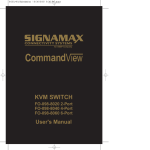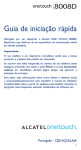Download MPOD HV& LV Power Supply System Technical Manual
Transcript
MPOD HV& LV
Power Supply System
Technical Manual
8. January 2013
1
Version 2.6.1
General Remarks
The only purpose of this manual is a description of the product. It must not be
interpreted as a declaration of conformity for this product including the
product and software.
W-Ie-Ne-R revises this product and manual without notice. Differences of the
description in manual and product are possible.
W-Ie-Ne-R excludes completely any liability for loss of profits, loss of
business, loss of use or data, interrupt of business, or for indirect, special
incidental, or consequential damages of any kind, even if W-Ie-Ne-R has
been advises of the possibility of such damages arising from any defect or
error in this manual or product.
Any use of the product which may influence health of human beings requires
the express written permission of W-Ie-Ne-R.
Products mentioned in this manual are mentioned for identification purposes
only. Product names appearing in this manual may or may not be registered
trademarks or copyrights of their respective companies.
No part of this product, including the product and the software may be
reproduced, transmitted, transcribed, stored in a retrieval system, or
translated into any language in any form by any means with the express
written permission of W-Ie-Ne-R.
Control Cabinet
In the context of this user manual, the control cabinet must fulfill the
requirements on fire-protective enclosures according to EN 60950 / IEC
60950 / UL 60950.
All devices are intended for operation in control cabinets or in closed areas.
The LAN connection and all wire connections between the different system
parts must be done via shielded cable with conductive connector shells,
which are fixed with screws.
Furthermore, an additional fire-protective enclosure is required which must
not affect proper air circulation.
8. January 2013
i
Mains Voltage and Connection
The Power supplies are equipped with a “World”- mains input (rated voltage
range: 100-240 VAC, frequency: 50-60 Hz, rated current: 16 A). Before
connecting to the mains please double-check correspondence.
Mains input connection at the power supply side is done with a 3-pin
HIRSCHMANN connector or power terminals. There is no main fuse inside. A
circuit breaker for overcurrent protection 16A, type B or C (EN / IEC 60898,
VDE 0641), has to be installed externally.
Before disconnection the HIRSCHMANN connector, the power supply should
be switched into standby state. (Use the ON/OFF-Switch of the front pannel
of the MPOD system)
Hirschmann.
Signal
Description
Color of the Wire
Pin 1
L
Phase
black or brown
Pin 2
N
Return, Neutral
blue
Pin 3
Earth
not connected
PE
Protective Earth
green/yellow
Connection to Earth
Safety
After connecting the Power box to the mains, the mains input module is
powered permanently. Filter and storage capacitors of the power factor
correction module are charged with about 400VDC. Any DC-On-Signal as
well as a power switch at control board (if any installed) operates as a low
voltage DC on/off switch only and not as a mains breaker. Therefore it
becomes dangerous if the box cover is open. In this case a lot of
components on high voltage potential get touchable!
Before starting any kind of work inside the power box remove the unit
from mains and wait a couple of minutes with your activities! Discharge
the primary DC Filter-capacitors by use of a well isolated 22 ohm 10W
resistor.
We recommend in case of any malfunction to send the power box to
Wiener or to one of our representative for service
The backplane is connected to 385 V DC voltage. So never touch the
backplane or its connectors!
The HV-Modules produce very high voltage which may be mortal
danger if handled improperly. Please read the separate manuals of the
HV modules for detailed information!
8. January 2013
ii
Declaration of Conformity
Low Voltage Directive 73/23/EEC and EMC Directive Art. 10.1 of 89/336/EEC
W-Ie-Ne-R
Plein & Baus GmbH
declare under our own responsibility that the product
MPOD Power Supply System
Items: 0MPV.xxxx, 0BP0.9003, 0316.0070, 0R00.0002
is in accordance with the following standards or standardized documents:
1.
EN 60 950-1:2001
+ Corr:2004-09
2.
EN 61 000-6-3:2001
3.
Niederspannungsrichtlinie [low
voltage directive]
Störaussendung EMA [RF
emission]
EN 55 022:1998
+ Corr:2001 + A1:2000 Kl. B
EN 55 022:1998
+ Corr:2001 + A1:2000 Kl. B
EN 61 000-3-2:2001
EN 61 000-3-3:1995 +Corr:1997
+A1:2001
EN 61 000-6-2:2001
EN 61 000-4-6:1996 + A1:2001
EN 61 000-4-3:1996 + A1:1998 +
A2:2001
EN 61 000-4-4:1995 + A1:2001
EN 61 000-4-5:1995 + A1:2001
EN 61 000-4-11:1994 + A1:2000
Störspannung [conducted noise]
Störfeldstärke [radiated noise]
Oberschwingungen [harmonics]
Spannungsschwankungen [flicker]
Störfestigkeit EMB [immunity]
HF-Einströmung [injected HF currents]
HF-Felder [radiated HF fields] incl.
”900MHz”
Burst
Surge
Spannungs-Variationen [voltage
variations]
ESD
EN 61 000-4-2:1995 + A1:1998 +
A2:2001
Conditions:
This unit is not a final product and is foreseen for use inside a closed cabinet.
The supplying of loads over long distances (>3m) needs possibly additional
RF rejection hardware to get in conformity of the definition.
Name and signature of authorized person
Manfred Plein
Techn. Director
April 2008
8. January 2013
Place and Date
iii
Contents
Declaration of Conformity...........................................................................iii
1 General Information...................................................................................1
1.1 Mpod Features .....................................................................................1
1.2 Mpod Crate - standard types..................................................................2
1.3 Mpod Mini crate.....................................................................................3
2 LV Modules.................................................................................................4
2.1 MPOD Low Voltage Module Versions....................................................5
2.2 Combined Power & Sense Connector Pin Assignment (standard female
type).............................................................................................................5
2.3 Sense & Control Connector Pin Assignment (modules with mixed
DSUB37 + DSUB37-8).................................................................................7
2.4 Power Connector Pin Assignment (modules with mixed DSUB37 +
DSUB37-8)...................................................................................................8
3 HV Modules ................................................................................................9
4 Mpod Controller........................................................................................13
5 Local Control ...........................................................................................15
5.1 Introduction..........................................................................................15
5.2 Usage of the rotary controls.................................................................15
5.3 MPOD Display Main menu...................................................................16
5.4 MPOD Display CHANNEL menu.........................................................17
6 Remote Control / Software......................................................................19
6.1 Software Setup for Microsoft Windows................................................19
6.2 Web Browser.......................................................................................21
6.3 NetSNMP.............................................................................................22
6.4 ISEG High voltage module special commands....................................28
6.5 Change of community names / setting of passwords...........................33
6.6 MIB Browser........................................................................................34
6.7 A BASH Simple Script for SNMP.........................................................35
6.8 Mpod SNMP Parameter List (most common)......................................36
6.9 LabView Control Program (NETSNMP)...............................................37
6.10 C++ programming (NetSNMP)...........................................................37
7 Mpod Crate...............................................................................................40
8 Primary Power Supply.............................................................................40
8.1 Power Box Data Sheet.........................................................................40
9 Mpod Low Voltage module MPV 8xx data sheet...................................41
10 SNMP examples for MPOD and high voltage EHS/EDS module........44
11 WIENER SNMP Parameter structure.....................................................46
12 MPOD Controller Firmware Update......................................................55
13 MPOD Display Firmware Update...........................................................59
8. January 2013
iv
Figures
Tables
8. January 2013
v
1 General Information
Mpod LX crate with mixed low and high voltage modules
1.1
Mpod Features
Mpod is a mainframe for multi-channel high voltage (HV) and low voltage (LV) power supply
modules. A unique flexibility is given by outfitting the MPOD crate with either the LV or HV
backplane only or with both to allow combined use of LV and HV modules. The full size Mpod
crate has 10 slots for power modules which provides a high number of output channels. Its
modular design makes the customer able to easily replace the fan tray, the controller, the
primary power supply or the optional air filter.
●
10 module slots for up to 80 LV channels / up to 320 HV channels
●
8U high for bottom cooling air intake, optional 9U high as desktop or front / side intake
with 1U dust filter
●
Modules and controller outputs can be placed either at front or rear side
(picture above shows front side)
LV: 8 channels (0- 8/16/30/60V/120V, 50W / channel, floating
HV: 320/160/80 or 40 channels (0- 2,5/4/6kV/8kV/10kV), channel- or
module wise floating or common ground
Low noise and ripple
Individually controlled output channels (voltage and current),
programmable warning and trip levels
MPOD Controller with Ethernet (TCP/IP) / CANbus / USB Combiinterface, Interlock
Ethernet port with integrated Web server, programmable with SNMP
protocol via TCP/IP, OPC Server
●
●
●
●
●
●
8. January 2013
1
Version 2.6.1
●
●
●
1.2
CE conform EN 50 081/82 part 1 (EN 50 022 B)
safety in accordance with EN 60 950
Sinusoidal mains current EN 61000-3-2
Mpod Crate - standard types
The following crate types are standardized configurations with 8U high chassis. Optionally a
filter frame is available with bottom or front air inlet which increases the height to 9U.
Other configurations and mixed system with part of the crate outfitted with PCI or VME
backplanes are available on request.
Type
Slots
Mpod EC
Mpod EC-R
Mpod LX
Mpod LX-R
Mpod EC-LV
Mpod EC-LV-R
Mpod EC-HV
Mpod EC-HV-R
Mpod 2H
Mpod 2H-R
Mpod 2H-LX
Mpod 2H-LX-R
10
10
10
10
10
10
10
10
10
10
10
10
Remote control Local control / Backplane HV
Output
interface
display
power Position
Ethernet, CAN, USB
HV/LV
600W
front
Ethernet, CAN, USB
HV/LV
600W
rear
Ethernet, CAN, USB
Yes, LCD
HV/LV
600W
front
Ethernet, CAN, USB
Yes, LCD
HV/LV
600W
rear
Ethernet, CAN, USB
LV
front
Ethernet, CAN, USB
LV
rear
Ethernet, CAN, USB
HV
600W
front
Ethernet, CAN, USB
HV
600W
rear
Ethernet, CAN, USB
HV
1200W front
Ethernet, CAN, USB
HV
1200W
rear
Ethernet, CAN, USB
Yes, LCD
HV
1200W front
Ethernet, CAN, USB
Yes, LCD
HV
1200W
rear
(CAN-bus for HV modules only, disabling Ethernet communication may be necessary for
ISEG CAN-HV control software)
Mpod EC-LV crate with low voltage modules
Optionally, Mpod can be outfitted with a removable 1U tray for frontal air inlet
and air filter underneath the bin, as in the picture:
8. January 2013
2
Version 2.6.1
1.3
Mpod Mini crate
The WIENER Mpod mini crate represents a compact 19” rack mountable
chassis for up to 4 Mpod low and high voltage modules. The Mpod mini crate
includes the primary power supply with 600W power for high voltage modules
as well as a cooling system with high performance DC fan. It can be outfitted
with HV backplane for us as a high voltage system only or with both HV and LV
backplanes.
The first half slot is reserved for the Mpod Controller which manages the
primary power supplies and provides Ethernet, USB and CAN-bus interfaces
for remote monitoring and control. Please note that it is possible to switch the
Mpod crate off and on off remotely when the front panel switch is in ON
position.
Mpod Mini crate with Mpod controller and 2 high voltage + 2 low voltage
modules
8. January 2013
3
Version 2.6.1
2 LV Modules
The MPV Mpod Low Voltage modules are available with either 4 or 8 channels for different
voltage ranges with 8V, 16V, 30V, 60V maximum respectively. Special modules with up to
120V are under development.
All MVP modules have the following features:
●
●
●
●
●
●
●
●
●
6U height, 220mm deep fully shielded mechanics
All DC outputs with individual return lines, individually sensed, floating channel to
channel and channel to chassis ground (125V, 500V tested)
Low noise and ripple
Voltage and current settings / monitoring for each channel, 15 bit resolution, accuracy
+/-0.1% of full scale value
Current monitoring and limiting for each channel, 15 bit resolution, accuracy +/-0.05%
of full scale value
high stability, 0.2%/10k
Programmable channel parameters:
○ voltage, under voltage / over voltage trip point
○ current limit
○ power, regulation type, internal / externl sense
○ ramping speed up and down (1V/s … 500V/s)
○ group features / error handling
programming and monitoring via Ethernet (TCP/IP) and USB
Connectors:
2 x 8 pin high current sub-D, 37 pin sub-D for sense / control or
2 x 37 pin sub-D for DC and sense (4 channels each)
Status LED's for all 8
channels
DC terminal channel 0 to 3
DC terminal and sense
channel 0 to 3
DC terminal and sense
channel 4 to 7
DC terminal channel 4 to 7
Sense and Control terminal
8. January 2013
4
Version 2.6.1
2.1
MPOD Low Voltage Module Versions
MPOD Low Voltage Series, 2 or 8 channels with floating ground
Type
MPV 2008
MPV 2016
MPV 2030
MPV 2060
MPV 8008D
MPV 8008I
MPV 8008LD
MPV 8008LI
MPV 8016D
MPV 8016I
MPV 8030D
MPV 8030I
MPV 8060D
MPV 8060I
MPV 8120D
MPV 8120I
Channel
s
2
2
2
2
8
8
8
8
8
8
8
8
8
8
8
8
Voltage
I Max Peak Power V-Res I-Res
0 to 8V 40A
0 to 15V 20A
0 to 30V 10A
0 to 60V 5A
0 to 8V 10A
0 to 8V 10A
0 to 8V
5A
0 to 8V
5A
0 to 15V 5A
0 to 15V 5A
0 to 30V 2.5A
0 to 30V 2.5A
0 to 60V 1A
0 to 60V 1A
0 to 120V 100mA
0 to 120V 100mA
200W / ch.
200W / ch.
200W / ch.
200W / ch.
50W / ch.
50W / ch.
40W / ch.
40W / ch.
50W / ch.
50W / ch.
50W / ch.
50W / ch.
50W / ch.
50W / ch.
50W / ch.
50W / ch.
Ripple
0.5mV 0.25mA <10mVpp
1mV
<10mVpp
15bit
<10mVpp
15bit
<10mVpp
0.5mV 0.5mA <30mVpp
0.5mV 0.5mA <30mVpp
0.5mV 0.25mA <10mVpp
0.5mV 0.25mA <10mVpp
1mV 0.25mA <10mVpp
1mV 0.25mA <10mVpp
2mV 0.12mA <10mVpp
2mV 0.12mA <10mVpp
4mV 0.06mA <10mVpp
4mV 0.06mA <10mVpp
4mV 4 µA <10mVpp
4mV 4 µA <10mVpp
L = Low noise;
D = Sub D 37 pin female connector;
I = Interlock, with sub D 37 pin female connector.
MPOD Low Voltage mating connectors
Sub-D 37 male connector
8
Sub-D 8 female (high current)
Sub-D 37 extension cable 5m
Sub-D 37 extension cable 25m
4-channel combined power/sense
Sense for 8 channels
Special version with 40A contacts
Combined power/sense for 4 channels
Combined power/sense for 4 channels
8
37
37
Connectors are IEC807-3/DIN41652 conform. Custom made cable sets are available
on request.
2.2
Combined Power & Sense Connector Pin Assignment (standard female type)
Top connector
8. January 2013
5
Version 2.6.1
DSUB37 female
(Channel 0..3)
Pin Signal
1
20
2
21
3
22
4
23
5
24
6
25
7
26
8
27
9
28
10
29
11
30
12
31
13
32
14
33
15
34
16
35
17
36
18
37
19
U0U0+
U0U0+
U0U0+
S0S0+
U1U1+
U1U1+
U1U1+
S1S1+
U2U2+
U2U2+
U2U2+
S2S2+
U3U3+
U3U3+
U3U3+
S3S3+
INTERLOCK0
INTERLOCK1
LOOP0
LOOP1
CHASSIS
Comment
Channel 0 negative output
Channel 0 positive output
Channel 0 negative output
Channel 0 positive output
Channel 0 negative output
Channel 0 positive output
Channel 0 negative sense input
Channel 0 positive sense input
Channel 1 negative output
Channel 1 positive output
Channel 1 negative output
Channel 1 positive output
Channel 1 negative output
Channel 1 positive output
Channel 1 negative sense input
Channel 1 positive sense input
Channel 2 negative output
Channel 2 positive output
Channel 2 negative output
Channel 2 positive output
Channel 2 negative output
Channel 2 positive output
Channel 2 negative sense input
Channel 2 positive sense input
Channel 3 negative output
Channel 3 positive output
Channel 3 negative output
Channel 3 positive output
Channel 3 negative output
Channel 3 positive output
Channel 3 negative sense input
Channel 3 positive sense input
Optional interlock input: The four channels of this connector are
enabled only if a signal is applied here
Safety Loop, LOOP0 and LOOP1 are connected to each other, no
connection to other potentials
Connected to chassis / front panel
Bottom Connector
DSUB37 female
(Channel 4..7)
Pin Signal
1
20
2
21
3
22
4
23
5
24
6
25
7
26
8
27
9
28
10
29
11
30
12
31
13
32
14
33
15
34
16
35
17
36
18
37
19
8. January 2013
U4U4+
U4U4+
U4U4+
S4S4+
U5U5+
U5U5+
U5U5+
S5S5+
U6U6+
U6U6+
U6U6+
S6S6+
U7U7+
U7U7+
U7U7+
S7S7+
INTERLOCK0
INTERLOCK1
LOOP0
LOOP1
CHASSIS
Comment
Channel 4 negative output
Channel 4 positive output
Channel 4 negative output
Channel 4 positive output
Channel 4 negative output
Channel 4 positive output
Channel 4 negative sense input
Channel 4 positive sense input
Channel 5 negative output
Channel 5 positive output
Channel 5 negative output
Channel 5 positive output
Channel 5 negative output
Channel 5 positive output
Channel 5 negative sense input
Channel 5 positive sense input
Channel 6 negative output
Channel 6 positive output
Channel 6 negative output
Channel 6 positive output
Channel 6 negative output
Channel 6 positive output
Channel 6 negative sense input
Channel 6 positive sense input
Channel 7 negative output
Channel 7 positive output
Channel 7 negative output
Channel 7 positive output
Channel 7 negative output
Channel 7 positive output
Channel 7 negative sense input
Channel 7 positive sense input
Optional interlock input: The four channels of this connector are
enabled only if a signal is applied here
Safety Loop, LOOP0 and LOOP1 are connected to each other, no
connection to other potentials
Connected to chassis / front panel
6
Version 2.6.1
2.3
Sense & Control Connector Pin Assignment (modules with mixed DSUB37 +
DSUB37-8)
Some pins are reserved for future functionality.
8. January 2013
7
Version 2.6.1
2.4
Power Connector Pin Assignment (modules with mixed DSUB37 + DSUB37-8)
DSUB37-8 female
(Channel 0..3)
DSUB37-8 female
(Channel 4..7)
Pin
Signal
Comment
1 U0+
Channel 0 positive Output
2 U0-
Channel 0 negative Output
3 U1+
Channel 1 positive Output
4 U1-
Channel 1 negative Output
5 U2+
Channel 2 positive Output
6 U2-
Channel 2 negative Output
7 U3+
Channel 3 positive Output
8 U3-
Channel 3 negative Output
Pin
Signal
Comment
1 U4+
Channel 4 positive Output
2 U4-
Channel 4 negative Output
3 U5+
Channel 5 positive Output
4 U5-
Channel 5 negative Output
5 U6+
Channel 6 positive Output
6 U6-
Channel 6 negative Output
7 U7+
Channel 7 positive Output
8 U7-
Channel 7 negative Output
Matching cable plug:
e.g. Erni TMC – P - 8W8 male, unloaded connector (103448) + pins
http://www.erni.com/DB/PDF/TMC/ERNI-D-SubHighPower0101-e.pdf
8. January 2013
8
Version 2.6.1
3 HV Modules
MPOD high voltage modules are manufactured by ISEG. For technical details
please refer to the ISEG manuals and data sheets of the EHS, EBS, EDS and
EHQ (discontinued) multi channel high voltage modules. General features are:
●
●
●
●
●
●
●
●
High Voltage modules with 4, 8, 16 or 32 individually controlled channels
Maximum voltage range from 500V up to 10 kV
Extremely low noise and ripple: <5mVpp to <10mVpp
All DC outputs floating or common ground depending on module type
Voltage and current settings / monitoring for each channel, 16 to 21 bit
resolution
Current monitoring and limiting for each channel, 16 to 21 bit resolution
Programmable channel parameters, group features
output connectors:
8 channel modules
16 channel modules
32 channel modules
SHV or REDEL (<4kV) multi pin
Kings for 8kV and 10kV (4 channels only)
SHV or REDEL (<4kV) multi pin
REDEL multi pin
ISEG high voltage modules with 4 channels KINGS (10kV), 8 and 16 channels SHV, and 8 /
16 channels REDEL multi-pin connectors (from left to right)
8. January 2013
9
Version 2.6.1
EHS Series, 8/16 channels with common ground
Type
Channels V max I max
EHS 40100x_504
4
10kV 0.5mA
EHS 8080x_105
8
8kV
1mA
EHS 8060x_105
8
6kV
1mA
EHS 8040x_205
8
4kV
2mA
EHS 8030x_305
8
3kV
3mA
EHS 8020x_405
8
2kV
4mA
EHS 8010x_805
8
1kV
8mA
EHS 8005x_156
8
500V 15mA
EHS F040x_205
16
4kV
2mA
EHS F030x_305
16
3kV
3mA
EHS F020x_405
16
2kV
4mA
EHS F010x_805
16
1kV
8mA
EHS F005x_156
16
500V 15mA
V res
20mV
20mV
12mV
10mV
10mV
5mV
2mV
1mV
10mV
10mV
5mV
2mV
1mV
EHS Series, 8 / 16 channels with floating channels / ground
Type
Channels V max I max
V res
EHS 46100x_504
4
10kV 0.5mA
400mV
EHS 8660x_105
8
6kV
1mA
240mV
EHS 8640x_205
8
4kV
2mA
160mV
EHS 8630x_305
8
3kV
3mA
120mV
EHS 8620x_405
8
2kV
4mA
80mV
EHS 8610x_805
8
1kV
8mA
40mV
EHS 8605x_156
8
500V 15mA
20mV
EHS F640x_205
16
4kV
2mA
160mV
EHS F630x_305
16
3kV
3mA
120mV
EHS F620x_405
16
2kV
4mA
80mV
EHS F610x_805
16
1kV
8mA
40mV
EHS F605x_156
16
500V 15mA
20mV
I res
1nA
2nA
2nA
4nA
5nA
10nA
20nA
30nA
4nA
5nA
10nA
20nA
30nA
Ripple
<30mV
<30mV
<30mV
<10mV
<10mV
<10mV
<10 mV
<10mV
<10mV
<10mV
<10mV
<10 mV
<10mV
I res
20nA
40nA
80nA
120nA
160nA
320nA
600nA
80nA
120nA
160nA
320nA
600nA
Ripple
<30mV
<30mV
<10mV
<10mV
<10mV
<10 mV
<10mV
<10mV
<10mV
<10mV
<10 mV
<10mV
EHS High Precision Series, 8/16 channels (floating channels or common floating ground)
Type
Channels V max I max
V res
I res
Ripple
EHS 42100x_504 (F)
4
10kV 0.5mA
20mV
1nA/50pA
<30mV
EHS 8260x_105 (F)
8
6kV
1mA
12mV
1nA/50pA
<20mV
EHS 8240x_205 (F)
8
4kV
2mA
10mV
2nA/50pA
<5mV
EHS 8230x_305 (F)
8
3kV
3mA
10mV
3nA/50pA
<5mV
EHS 8220x_405 (F)
8
2kV
4mA
5mV
4nA/50pA
<5mV
EHS 8210x_805 (F)
8
1kV
8mA
2mV
5nA/50pA
<5 mV
EHS 8205x_106 (F)
8
500V 10mA
1mV
8nA/50pA
<5mV
EHS F240x_205 (F)
16
4kV
2mA
10mV
2nA/50pA
<5mV
EHS F230x_305 (F)
16
3kV
3mA
10mV
3nA/50pA
<5mV
EHS F220x_405 (F)
16
2kV
4mA
5mV
4nA/50pA
<5mV
EHS F210x_805 (F)
16
1kV
8mA
2mV
5nA/50pA
<5 mV
EHS F205x_106 (F)
16
500V 10mA
1mV
8nA/50pA
<5mV
EHS High Density Series, 16 / 32 channels with common ground
Type
EHS F1 40x_105
EDS F1 30x_135
EDS F1
20x_205
EDS F1
10x_405
8. January 2013
Channe V max
ls
16
4kV
16
3V
16
2kV
16
1kV
I max
V res
I res
Ripple
1mA
1.3mA
2mA
20mV
15mV
10mV
10nA
13nA
20nA
<10mV
<10mV
<10mV
4mA
5mV
40nA
<10mV
10
Version 2.6.1
EDS 20 025x_504
EDS 21 030x_504
EDS 20 025x_504
EDS 21 030x_504
32
32
32
32
4kV
3V
2kV
1kV
1mA
1.3mA
2mA
4mA
20mV
15mV
10mV
5mV
10nA
13nA
20nA
40nA
<10mV
<10mV
<10mV
<10mV
EDS Distribution Series, 16 / 32 channels with common ground
I max
V res
I res
Ripple
1mA
0.5mA
0.5mA
5mV
10mV
10mV
20nA
10nA
100nA
<10mV
<20mV
<20mV
1mA
5mV
20nA
<10mV
10mV
10mV
10nA
100nA
<20mV
<20mV
EBS Bipolar High voltage modules, 8 / 16 channels with common ground
I res
Type
Channe V max I max
V res
Ripple
Type
EDS F0 05x_105
EDS F0 05x_105
EDS F1
30x_504
EDS 20
005x_105
EDS 20 025x_504
EDS 21 030x_504
Channe V max
ls
16
500V
16
2.5kV
16
3kV
32
500V
32
32
2.5kV 0.5mA
3kV 0.5mA
EBS 80 05
ls
8
EBS F0 05
16
EBS 80 30
8
EDS F0 30
16
8. January 2013
+- +-1mA
500V
+- +-1mA
500V
+-3kV
+0.5mA
+-3kV
+0.5mA
11
5mV
20nA
<10mV
5mV
20nA
<10mV
10mV
100nA
<10mV
10mV
100nA
<10mV
Version 2.6.1
MPOD crate with rear side module option and air filter outfitted with ISEG EDS, EBS and
EHS high voltage modules and wired safety loop.
8. January 2013
12
Version 2.6.1
4 Mpod Controller
The Mpod controller which is plugged into the first half slot of the crate controls the primary
power supply as well as all inserted LV- and HV-modules. Further it connects these to remote
controlling interfaces / services in an unique way.
Mpod Controller features:
●
TCP/IP 10M/100M port, auto ranging
●
Built-in HTTP server
●
TCP/IP protocol with SNMP v.2c for full control of all module parameters
●
2 CAN-Bus ports, wired in parallel for daisy-chaining
●
USB 2 interface
●
3 status LED's
●
Interlock connector
Status LED's
USB 2 port
Ethernet port
2 CANbus ports
Interlock connector 2-pin
Lemo or 9-pin SUBD
8. January 2013
13
Version 2.6.1
Ethernet port, standard NIC pin layout
RJ45
Pi Signal Comment
n
1 TX+
2 TX3 RX+
4 GND 1 75 Ohm
5 GND 1
6 RX7 GND 2 75 Ohm
8 GND 2
CAN-bus ports
RJ45
Pi
n
1
2
3
4
5
6
7
8
Signal
Comment
CAN-H
CAN-L
GND
n.c.
n.c.
reserve
d
GND
n.c.
Interlock connector
DSUB9 female
Pin Signal
1 CRATE_ENABLE
2 CRATE_FAST_OFF
3 reserved
4 reserved
5 GND
6 CRATE_STATUS
Comment
TTL input (1 kOhm resistor to GND)
A high level allows the channels to be
switched on by software
A low level forces all channels to switch off
with their specified down ramp.
TTL input (1 kOhm resistor to GND)
A high level forces all channels to switch off
as fast as possible. Any ramp-down settings
are ignored.
Ground reference
TTL output (1 kOhm resistor to GND, 100
Ohm resistor to protect the output buffer)
This signal is driven high, if one or more
channels of the MPOD system do have a
non-zero output voltage
7 reserved
8 reserved
9 reserved
8. January 2013
14
Version 2.6.1
5 Local Control
5.1
Introduction
MPOD can be optionally equipped with a local color graphic display and two rotary
controls.
5.2
Usage of the rotary controls
Please note that the display function and operation changed with MOD firmware
1.1.2021.
Connecting MPOD to the AC line will show the following screen:
Switching on (green ON/OFF) will power up the MPOD crate and the display will
scan the crate for available module.
The two rotary knobs can be rotated and pushed. The right one controls vertical
selections (e.g. to scroll down a menu task or increase/decrease a operating value),
while the left one controls the horizontal selections (e.g. select other menus or submenus). By pushing the right knob (OK) it is possible to select a menu item or to
confirm input By pushing the left knob (CANCEL) it is possible to escape from input
fields.
CANCEL
OK
All selected menu-items are colored in yellow, data to be changed are shown in
red color.
8. January 2013
15
Version 2.6.1
5.3
MPOD Display Main menu
GLOBAL Window
•
Rotate <R> to change between
GLOBAL, CONFIG, CHANNEL
and VIEW ALL
CONFIG Window
•
Press <R> or turn <L> to the right
to enter menu to change network
settings and fan speed
•
Rotate <R> to change between
GLOBAL, CONFIG, CHANNEL
and VIEW ALL
Channel Window
•
Press <R> or turn <L> to the right
to enter menu to access power
supply channels
•
Rotate <R> to change between
GLOBAL, CONFIG, CHANNEL
and VIEW ALL
VIEW ALL Window
•
Press <R> or turn <L> to the right
to go into screen saver mode with
high visibility channel display
•
Rotate <R> to change between
GLOBAL, CONFIG, CHANNEL
and VIEW ALL
8. January 2013
16
Version 2.6.1
5.4
MPOD Display CHANNEL menu
SWITCH ON / OFF and status Window
•
Press <R> to switch channel ON
or OFF
•
Rotate <R> to change between
SWITCH ON/OFF, NOMINAL and
SUPERVISION
•
Rotate <L> to go back (left) or to
select another channel (right)
which will mark right button yellow,
channel then can be changed with
<R>
NOMINAL settings Window
•
Press <R> to select parameter
(will be marked yellow)
•
Rotate <R> to change between
Output Voltage, Current Limit or
Voltage ramps
•
Press <R> to edit value (will be
shown in red), change value with
<R>, <L> will change resolution
digits (red) to allow precise
settings
•
Press <R> save new values or
<L> to discard (cancel)
•
Rotate <L> to go back (left) or to
select another channel (right)
which will mark right button yellow,
channel then can be changed with
<R>
8. January 2013
17
Version 2.6.1
Supervision settings Window (only
MPV8xxx)
•
Press <R> to select parameter
(will be marked yellow)
•
Rotate <R> to change between
parameters
•
Press <R> to edit value (will be
shown in red), change value with
<R>, <L> will change resolution
digits (red) to allow precise
settings
•
Press <R> save new values or
<L> to discard (escape)
•
Rotate <L> to go back (left) or to
select another channel (right)
which will mark right button yellow,
channel then can be changed with
<R>
8. January 2013
18
Version 2.6.1
6 Remote Control / Software
Please check the download section at www.wiener-d.com for the latest
version of Mpod software and documentation!
6.1
Software Setup for Microsoft Windows
Before the Mpod Controller can be used, it may have to be configured according to the
network environment. The factory default configuration is DHCP.
This is done locally via display or by running the MUSEcontrol utility, which allows
access via the USB-port of the Mpod Controller with a computer running 32-bit
Windows XP, VISTA or Windows 7.
Please download the latest version from the download area at www.wiener-d.com. Run the
MUSEControl.msi Program to install all drivers and the USB program itself. It is
recommended to define a short path for the driver location during installation. Connecting the
MPOD Controller via USB it should be automatically detected and the Silicon Labs USB
drivers (SiLib.sys and SiUSBXp.sys) loaded
Starting the program, the main window gives a quick overview of the MPOD and its
connected MPV low voltage modules. Please note that the MPOD crate has to be
switched on in order to show the low voltage modules!
In case no low voltage modules are located in the crate an error message “No module found”
will pop up which should be ignored. Note, all ISEG high voltage modules will not be shown
and can not be controlled via USB!
To prepare the MPOD controller select System → Configuration which starts the network
configuration dialog as shown below. Here you enter the TCP/IP network settings (IP address,
subnet mask and default gateway). You have to use the parameters of your local network here.
Please contact your network administrator for details. In order to use DHCP (factory default) an
I address of 0.0.0.0 has to be selected.
8. January 2013
19
Version 2.6.1
IP address of 0.0.0.0 will enable
DHCP.
HTTP and SNMP port numbers should
only be modified if you know what you
do. Setting any ports to 0 disables the
server.
The “First LV Slot” item is an
intermediate solution to define the slot
number of the first LV-module. Any
HV-module plugged into this slot will
not be detected. (This setting is
necessary only for older MPOD
firmware versions and older MPV
modules without without automatic
detection of their slot numbers)
Another essential menu item is the
System → FirmwareUpdate which
starts the firmware update
procedures (see appendix A).
Low Voltage channels can be completely programmed and monitor within the MUSE
application. You can switch on or off any channel by clicking at the line of the channel.
If you click with the right mouse button, the “OutputConfiguration” dialog is entered:
The dialog is divided into five main sections:
Measurement
Shows the actual
measured sense voltage,
terminal voltage (at the
module terminals),
current, the calculated
power and the most
critical module
temperature.
● Control & Status
Here the channel can be
switched on and off. If
the channel has switched
off because of any failure,
the reason is displayed
here, too.
● Nominal Values
Here the nominal output
voltage (sense voltage),
current limit and ramping
speeds are entered. The
“No Ramp at Switch Off”
check box forces
immediate switch off.
The regulation mode can
be optimized for different
cable lengths (slow
regulation requests both check boxes to be checked!)
● Supervision
8. January 2013
20
●
Version 2.6.1
●
Here the threshold values of the minimum sense voltage, the maximum sense
voltage, the maximum terminal voltage, the maximum current, the maximum
power, the maximum temperature and the communication timeout can be
entered. The right column “maximum” can only be changed by this utility and
is the maximum allowed value of the left column. The left column may be
changed here or via the TCP/IP network.
The most right column “on failure” defines the action if the associated threshold
is exceeded.
The “communication timeout” at the last low is an internal timeout of the
communication between different processors. If the processor responsible for a
specific output has no data from it's master processor for longer than this time
(in milliseconds), the output channel will be switched off.
Identification
Here the group number of this channel can be entered.
Other main menu items associated with this dialog are “Start/Stop” (stop and restart the
communication with the Mpod controller via USB) and “SelectOutput”, which simple
increments the channel number which is displayed by the other dialogs.
The other main menu items are used for test and maintenance and should not used by the
customer.
6.2 Web Browser
With a web browser pointing to the IP address as URL it is possible to get an overview
of all channels in a simple way.
8. January 2013
21
Version 2.6.1
6.3
NetSNMP
NetSNMP is an open source SNMP program which can be used to access the
Mpod controller via the Simple Network Management Protocol. Please see
http://net-snmp.sourceforge.net/ for more details.
Please install netSNMP from the CD-ROM or downloaded from WIENER
support web site on the control computer. In order to perform SNMP calls from
any WIENER product the WIENER-CRATE-MIB file must be stored somewhere
on the PC doing the calls, by default that location should be
/usr/share/snmp/mibs (Windows: C:\usr\share\snmp\mibs).
The most commonly used net-snmp calls are:
snmpwalk – returns groups of parameters / items
snmpget – returns a specific parameter (read)
snmpset – sets a specific parameter (write)
Please see the Net-snmp description and help files for detailed instructions and
options. All parameters defined for the WIENER Mpod system as well as crates
and other power supplies are contained within the WIENER-CRATE-MIB.txt
file.
The following community groups are used:
“public”: for all read operations
8. January 2013
22
Version 2.6.1
“private”: to switch crate on or off
“admin”: to change parameters as fan speed or temperature limits
“guru”: to change HV and LV channel parameters as voltages, current
limits, ramps, ...
A fast an easy way to begin using SNMP is to use command line arguments.
The command line arguments specified in this document are based on
netSNMP. The command line syntax is the same for both windows and Linux
(and probably MAC OSX).
For all WIENER-CRATE-MIB library calls a quick help text can be shown by
using
snmptranslate -On -Td WIENER-CRATE-MIB::xxxx
snmptranslate -On -Td WIENER-CRATE-MIB::outputName
.1.3.6.1.4.1.19947.1.3.2.1.2
outputName OBJECT-TYPE
-- FROM
WIENER-CRATE-MIB
-- TEXTUAL CONVENTION DisplayString
SYNTAX
OCTET STRING (1..4)
DISPLAY-HINT "255a"
MAX-ACCESS read-only
STATUS
current
DESCRIPTION "A textual string containing a short name of the
output. If the crate is equipped with an alphanumeric
display, this string is shown to identify a output channel."
::= { iso(1) org(3) dod(6) internet(1) private(4) enterprises(1) wiener(19947) c
rate(1) output(3) outputTable(2) outputEntry(1) 2 }
A first communication with the Mpod crate can be done using the snmpwalk to
confirm the existence of the power supply at the given IP address.
snmpwalk -Cp -Oqv -v 2c -M $path -m +WIENER-CRATE-MIB -c public $ip
with:
snmpwalk: This command will retrieve a block of information.
-v 2c: This parameters specifies which version of the SNMP to use.
WIENER devices use SNMP 2C.
-M $path: This parameter should be replaced with the path to the
WIENER-CRATE-MIB.txt file. It is not needed in case the default path is
used.
-m +WIENER-CRATE-MIB: This parameter tells the command to look at
the WIENER-CRATE-MIB to resolve the OID name.
-c public: This specifies which community of values can be accessed.
$ip: This should be replaced with the IP address of the MPOD crate.
Example for crate with IP address 192.168.2.25:
8. January 2013
23
Version 2.6.1
snmpwalk -v 2c -m +WIENER-CRATE-MIB -c public 192.168.2.25
returns:
SNMPv2-MIB::sysDescr.0 = STRING: WIENER MPOD (4193086, MPOD
1.1.1.6,
MPODslave 1.06)
SNMPv2-MIB::sysObjectID.0 = OID: WIENER-CRATE-MIB::sysMainSwitch.0
SNMPv2-MIB::sysUpTime.0 = Timeticks: (13401) 0:02:14.01
SNMPv2-MIB::sysContact.0 = STRING:
SNMPv2-MIB::sysName.0 = STRING:
SNMPv2-MIB::sysLocation.0 = STRING:
SNMPv2-MIB::sysServices.0 = INTEGER: 79
A list of all available parameters or sub-parameters as for instance channels
can be obtained using the command snmpwalk with the paramtere “crate”. To
get all parameters use:
snmpwalk -Cp -Oqv -v 2c -M $path -m +WIENER-CRATE-MIB -c public $ip
crate
example:
snmpwalk -v 2c -m +WIENER-CRATE-MIB -c public 192.168.2.25 crate
Further it is possible obtain the array of names or values for a specific
parameter. The following command provides a list of all existing output
channels:
snmpwalk -Cp -Oqv -v 2c -M $path -m +WIENER-CRATE-MIB -c public $ip
outputName
Example:
snmpwalk -v 2c -m +WIENER-CRATE-MIB -c public 192.168.2.25 outputName
returns for MPOD system with 2 ISEG EHS HV modules (8 channels each) in slot 2 and 3:
WIENER-CRATE-MIB::outputName.u100 = STRING: U100
WIENER-CRATE-MIB::outputName.u101 = STRING: U101
WIENER-CRATE-MIB::outputName.u102 = STRING: U102
WIENER-CRATE-MIB::outputName.u103 = STRING: U103
WIENER-CRATE-MIB::outputName.u104 = STRING: U104
WIENER-CRATE-MIB::outputName.u105 = STRING: U105
WIENER-CRATE-MIB::outputName.u106 = STRING: U106
WIENER-CRATE-MIB::outputName.u107 = STRING: U107
WIENER-CRATE-MIB::outputName.u200 = STRING: U200
WIENER-CRATE-MIB::outputName.u201 = STRING: U201
WIENER-CRATE-MIB::outputName.u202 = STRING: U202
WIENER-CRATE-MIB::outputName.u203 = STRING: U203
WIENER-CRATE-MIB::outputName.u204 = STRING: U204
WIENER-CRATE-MIB::outputName.u205 = STRING: U205
WIENER-CRATE-MIB::outputName.u206 = STRING: U206
WIENER-CRATE-MIB::outputName.u207 = STRING: U207
This example returns 16 index numbers. Please note the following geographic
module and channel number coding for the SNMP call indexes, where the first
digit is defined by the slot number and the following two by the channel of the
particular module in this slot:
8. January 2013
24
Version 2.6.1
Slot
Channel
Name
index
1
0 to 99
Uxx
.u00 to .u99
2
0 to 99
U1xx
.u100 to .u199
...
10
...
0 to 99
...
...
U9xx
.u901 to .u999
Please note that both the index as well as the name can be used!
snmpget -v 2c -m +WIENER-CRATE-MIB -c public 192.168.0.80 outputVoltage.u0
WIENER-CRATE-MIB::outputVoltage.u0 = Opaque: Float: 123.000000 V
is identical to
snmpget -v 2c -m +WIENER-CRATE-MIB -c public 192.168.0.80 outputVoltage.1
WIENER-CRATE-MIB::outputVoltage.u0 = Opaque: Float: 123.000000 V
In case of multi crate system there will be an additional digit for the crate number:
Name = 1000 * crate + 100*slot + channel
index = 1000 * crate + 100*slot + channel
(crate: 0 .... 9, slot: 0 ... 9 , channel: 0 ... 99)
To see all 0utput channel set voltage values use snmpwalk with outputVoltage:
snmpwalk -Cp -Oqv -v 2c -M $path -m +WIENER-CRATE-MIB -c public $ip
outputVoltage
Example:
snmpwalk -v 2c -m +WIENER-CRATE-MIB -c public 192.168.2.25 outputVoltage
returns for a MPOD system with one 8 channel ISEG EHS HV module in slot 3:
WIENER-CRATE-MIB::outputVoltage.u200 = Opaque: Float: 0.000000 V
WIENER-CRATE-MIB::outputVoltage.u201 = Opaque: Float: 0.000000 V
WIENER-CRATE-MIB::outputVoltage.u202 = Opaque: Float: 0.000000 V
WIENER-CRATE-MIB::outputVoltage.u203 = Opaque: Float: 0.000000 V
WIENER-CRATE-MIB::outputVoltage.u204 = Opaque: Float: 0.000000 V
WIENER-CRATE-MIB::outputVoltage.u205 = Opaque: Float: 0.000000 V
WIENER-CRATE-MIB::outputVoltage.u206 = Opaque: Float: 0.000000 V
WIENER-CRATE-MIB::outputVoltage.u207 = Opaque: Float: 0.000000 V
After obtaining information about the power supplies or a list of channels and
parameters, it is useful to be able to write or read information about it. This can
be done using the snmpget and snmpset commands.
snmpget -Oqv -v 2c -M $path -m +WIENER-CRATE-MIB -c guru $ip
name.index
snmpset -v 2c -M $path -m +WIENER-CRATE-MIB -c guru $ip name.index
format value
The most common kind of call you will want is to get data from the power supply.
This is easily done via the snmpget command. The example below retrieves
information about whether the main power for the crate is on. If you wish to test this
example on your own system replace “$path” with the path to WIENER-CRATE-
8. January 2013
25
Version 2.6.1
MIB.txt (/usr/share/snmp/mibs by default and “$ip” with the ip address of your MPOD
(see following examples).
snmpget -v 2c -M $path -m +WIENER-CRATE-MIB -c public $ip sysMainSwitch.0
WIENER-CRATE-MIB::sysMainSwitch.0 = INTEGER: OFF(0)
This indicates that the MPOD crate is currently off. To better understand the
call above we will break it down by parameter:
snmpget: This command will retrieve a value about the MPOD crate or
one of the channels it houses..
-v 2c: This parameters specifies which version of the SNMP to use.
WIENER devices use SNMP 2C.
-M $path: This parameter should be replaced with the path to the
WIENER-CRATE-MIB.txt file.
-m +WIENER-CRATE-MIB: This parameter tells the command to look at
the WIENER-CRATE-MIB to resolve the OID name.
-c public: This specifies which community of values can be accessed.
$ip: This should be replaced with the IP address of the MPOD crate.
sysMainSwitch.0:
This is the register you wish to retrieve.
Since we we know from the call above that the crate is off, we may want to turn
it on. (Software power cycling is only possible of the green mains switch on the
MPOD is “ON”, this is to prevent a remote user to override a local user and
adds a level of safety to the unit.) To turn MPOD on, we can use the command:
snmpset -v 2c - path -m +WIENER-CRATE-MIB -c private $ip sysMainSwitch.0 i 1
Most of the parameters for snmpset are the same as snmpget, the new
parameters are highlighted below.
i: Since sysMainSwitch.0 is an integer value, we specify the value to be
an integer with.
1: This is the value we wish to write. In this case we write ‘one’ to set the
main switch to on.
For most of the write commands (snmpset) the access type has to be changed
from public to guru.
A complete list of value names that can be written or read via SNMP can be
found in the WIENER-CRATE-MIB but commonly needed values are:
Value Name
outputVoltage
outputCurrent
outputMeasurementSenseVo
ltage
8. January 2013
Type
Float
Float
Float
Access
R/W
R/W
R
26
Comments
The Channel set Voltage
The channel current limit
Actual channel Voltage
Version 2.6.1
outputMeasurementCurrent Float R
outputSwitch
Integer R/W
outputVoltageRiseRate
outputStatus
Float
Bits
R/W
R
Actual channel current
Turns channel ON / OFF,
emergency off, reset error
flags
Channel ramp rate
Channel Status information
For example, to read channel set voltage use:
snmpget -Oqv -v 2c -M $path -m +WIENER-CRATE-MIB -c guru $ip
outputVoltage.index
Example:
snmpget -v 2c -m +WIENER-CRATE-MIB -c public 192.168.2.25 outputVoltage.u0
WIENER-CRATE-MIB::outputVoltage.u0 = Opaque: Float: 0.000000 V
Write and read individual set voltages, “guru” access needed to write!
snmpset -v 2c -m +WIENER-CRATE-MIB -c guru 192.168.2.25 outputVoltage.u101 F 200
WIENER-CRATE-MIB::outputVoltage.u101 = Opaque: Float: 200.000000 V
Note the “F” before the 200, this indicates that the value is a floating point number. This value
can be read back via:
snmpget -v 2c -m +WIENER-CRATE-MIB -c public 192.168.2.25 outputVoltage.u101
WIENER-CRATE-MIB::outputVoltage.u101 = Opaque: Float: 200.000000 V
Turning Channels ON/OFF - The individual channels of an MPOD system low
or high voltage module can be turned on or off using the snmpset command.
To turn on channel Ux:
snmpset -Oqv -v 2c -M $path -m +WIENER-CRATE-MIB -c guru $ip
outputSwitch.index i 1
The same channel can be turned off with:
snmpset -Oqv -v 2c -M $path -m +WIENER-CRATE-MIB -c guru $ip
outputSwitch.index i 0
Example:
snmpset -v 2c -m +WIENER-CRATE-MIB -c guru 192.168.2.25 outputSwitch.u101 i 1
The outputSwitch can also be used for emergency-off and to reset error flags. The matching
values are: {off(0), on(1), resetEmergencyOff(2), setEmergencyOff(3), clearEvents(10)}
MPOD low and high voltage modules have programmable voltage ramp speeds. The WIENER
low voltage modules allow different ramp up and down values for each channel whereas for
ISEG modules with common ramp the channel-ID can be any channel of the module! For write
access “guru” is needed:
snmpset -Oqv -v 2c -M $path -m +WIENER-CRATE-MIB -c guru $ip
8. January 2013
27
Version 2.6.1
outputVoltageRiseRate.index F value
Example:
snmpset -v 2c -m +WIENER-CRATE-MIB -c guru 192.168.2.25
outputVoltageRiseRate.u101 F 10
WIENER-CRATE-MIB::outputVoltageRiseRate.u101 = Opaque: Float: 10.000000 V/s
snmpget -v 2c -m +WIENER-CRATE-MIB -c public 192.168.2.25
outputVoltageRiseRate.u101
WIENER-CRATE-MIB::outputVoltageRiseRate.u101 = Opaque: Float: 10.000000 V/s
To access multiple units the groupsSwitch function provides access to all modules in
the MPOD crate (index 0), all ISEG HV modules (index 64), or to all WIENER low
voltage modules (index 128). In addition groups can be defined for low voltage
modules.
Item
Type
Access
groupsSwitch
integer
write
Switch functions
Off (0), On (1),
resetEmergencyOff (2),
setEmergencyOff (3),
disableKill (4), enableKill (5),
clearEvents (10)
Examples:
switch all channels of all modules on:
snmpset -v 2c -m +WIENER-CRATE-MIB -c guru 192.168.0.80 groupsSwitch.0 i 1
WIENER-CRATE-MIB::groupsSwitch.0 = INTEGER: on(1)
switch all channels off:
snmpset -v 2c -m +WIENER-CRATE-MIB -c guru 192.168.0.80 groupsSwitch.0 i 0
WIENER-CRATE-MIB::groupsSwitch.0 = INTEGER: off(0)
switch all high voltage channels (ISEG modules) off:
snmpset -v 2c -m +WIENER-CRATE-MIB -c guru 192.168.0.80 groupsSwitch.64 i 0
WIENER-CRATE-MIB::groupsSwitch.64 = INTEGER: off(0)
RESET ISEG HV Modules after Safetyloop error:
snmpset -v 2c -m +WIENER-CRATE-MIB -c guru 192.168.0.80 groupsSwitch.64 i
10
WIENER-CRATE-MIB::groupsSwitch.64 = INTEGER: clearEvents(10)
6.4
ISEG High voltage module special commands
Item
Type
Access
Unit
Range
outputVoltageRiseRate
float value
read-write
[V/s]
2V/s - 20% Vnom
1% (KILL enabled)
ISEG high voltage modules have one common value for ramping up and down for all channels.
This value can be set or read by using any channel number of the particular module as index.
For ISEG high voltage modules with 2 PCB's each of the sub-grups of one PCB may have one
ramp value. In this case one should set the ramp twice by using a low and high channel number.
ISEG EHQ, EHS, EDS and EBS modules typically have a ramp rate range from 1V/s …. 20%
of Vnom (max. nominal voltage). In case KILL is enabled the maximum ramp rate is reduced
8. January 2013
28
Version 2.6.1
to 1% in order to lower the risk of unwanted trips during voltage ramp cycles.
snmpset -Oqv -v 2c -M $path -m +WIENER-CRATE-MIB -c guru $ip
outputVoltageRiseRate.index F value
Item
Type
Access
Unit Range
outputCurrentRiseRate
float value read-write [A/s] 2 - 100% nom. Val.
outputCurrentFallRate
float value read-write [A/s] 2 - 100% nom. Val.
outputTripTimeMaxCurrent integer
read-write [ms] 16 – 4000
ms
DESCRIPTION
The outputTripTimeMaxCurrent defines a span for the time out function. The
activity is depending from the programmed bit field outputFailureMaxCurrent of the
item outputSupervisionBehavior. A write value of 0 is switching off the delayed trip
function which was defined in the bit field outputFailureMaxCurrent of
outputSupervisionBehavior before.
Item
Type
outputStatus bits
outputSwitch
Access
read
integer
Status bits / Switch functions
outputEnableKill (13)
outputEmergencyOff (14)
read-write Off (0), On (1),
resetEmergencyOff (2),
setEmergencyOff (3),
clearEvents (10)
DESCRIPTION
Read: An enumerated value which shows the current state of the output
channel.
Write: Change the state of the channel.
If the channel is On, and the write value is Off, then the channel will switch off.
If the channel is Off, and the write value is On, and if no other signals
(mainInhibit, outputInhibit, outputEmergencyOff or outputFailureMaxCurrent)
are active, then the channel will switch on.
If the write value is resetEmergencyOff, then the channel will leave the state
EmergencyOff.
A write of clearEvents is necessary before the voltage can ramp up again.
If the write value is setEmergencyOff, then the channel will have the state
EmergencyOff, which means that the High Voltage will switch off without a
ramp and reset of the outputVoltage to null volt.
If the write value is clearEvents, then all failure messages of the outputStatus
will be reset (all channel events, all module events and the state
EmergencyOff.
Item
Type
Access
groupsSwitch.64 integer write
Switch functions
Off (0), On (1),
resetEmergencyOff (2),
setEmergencyOff (3),
disableKill (4), enableKill (5),
clearEvents (10)
DESCRIPTION
8. January 2013
29
Version 2.6.1
Read: This function is not defined with groups of output channels.
Write: Switch the state of all channels of group 64 (all high voltage moddules).
If any channel is On, and the write value is Off, then all channels will switch off.
If any channel is Off, and the write value is On, and if no other signals
(mainInhibit, outputInhibit, outputEmergencyOff or outputFailureMaxCurrent)
are active, then all channels will switch on.
If the write value is resetEmergencyOff, then all channels will leave the state
EmergencyOff.
A write of clearEvents is necessary before the voltage can ramp up again.
If the write value is setEmergencyOff, then all channels will have the state
EmergencyOff, which means that the High Voltage will switch off without a
ramp and reset of the outputVoltage to null volt.
If the write value is disableKill, then all channels will switch to disableKill.
If the write value is enableKill, then all channels will switch to enableKill.
If the write value is clearEvents, then all failure messages of the outputStatus
will be reset (all channel events, all module events and the state
EmergencyOff).
Item
Type
Access
outputSupervisionBehavior
integer
read-write
DESCRIPTION
A bit field packed into an integer which define the behaviour of the output
channel / power supply after failures.
For each supervision value, a two-bit field exists. The enumeration of this value
(..L+..H*2) is:
WIENER LV devices
0 ignore the failure
1 switch off this channel
2 switch off all channels with the same group number
3 switch off the complete crate.
iseg HV devices
0 ignore the failure
1 switch off this channel by ramp down the voltage
2 switch off this channel by set a internal EmergencyOff
3 switch off the whole board of the HV module by set EmergencyOff.
The position of the bit fields in the integer value are:
Bit 0, 1: outputFailureMinSenseVoltage
Bit 2, 3: outputFailureMaxSenseVoltage
Bit 4, 5: outputFailureMaxTerminalVoltage
Bit 6, 7: outputFailureMaxCurrent
Bit 8, 9: outputFailureMaxTemperature
Bit 10, 11: outputFailureMaxPower
Bit 12, 13: outputFailureInhibit
Bit 14, 15: outputFailureTimeout
The iseg HV devices can use the bit fields:
outputFailureMaxCurrent support of the function delayed trip
The programmed activity will start when the
8. January 2013
30
Version 2.6.1
actual current exceeded permanently the
value
of the item outputCurrent over the span of the
programmed time out (set via the item
outputTripTimeMaxCurrent).
outputFailureInhibit
support of the optional hardware function
EXTERNAL INHIBIT per channel
The programmed activity will start when an
external channel inhibit occurs
The channel state have to be in disableKill for a proper work of the
configuration of the behaviour for the functions above.
Settings for outputSupervisionBehavior:
Action
outputFailureMaxCurre
nt
outputFailureInhibit
ignore the failure
0
0
switch off this channel by
ramp down the voltage
64
4096
switch off this channel by
set a internal EmergencyOff
128
8192
switch off the whole board
of the HV module by set
EmergencyOff
192
12288
Attention!!! In order to use delayed software trips please make sure to have a firmware
on the ISEG high voltage mdoules which supports this feature. Please see the following
table of supported firmware releases. In case of older firmware the software trip will
not act, i.e. the error will be detected but no action (ram down of channel) will happen.
Name of Release
firmware
Date
Description
Device
class
E16D0
4.25
05/08/09 EDS 16/32 channel distributor module, with
Vmax from VO max to (VO max - 1kV)
1
E16D1
4.25
05/08/09 EDS 16/32 distributor module
21
E08C0
2.22
02/23/09 EHS 4/8/16 channel, common GND module
24
E08F0
2.27
12/18/08 EHS 4/8/16 channel, floating GND module
25
E08F2
4.06
06/23/09 EHS 4/8/16 channel, floating GND module, 2
ranges for measurement of current
26
E08B0
1.02
07/10/09 EBS 8/16 bipolar channels, distributor module
28
Example of necessary SNMP commands for the delayed trip function:
snmpset -Oqv -v 2c -m +WIENER-CRATE-MIB -c guru 192.168.2.25
groupsSwitch.64 i 4
disableKill
8. January 2013
31
Version 2.6.1
snmpset -Oqv -v 2c -m +WIENER-CRATE-MIB -c guru 192.168.2.25
outputVoltage.u100 F 60
60.000000 V
snmpset -Oqv -v 2c -m +WIENER-CRATE-MIB -c guru 192.168.2.25
outputSwitch.u100 i 1
On
snmpget -Oqv -v 2c -m +WIENER-CRATE-MIB -c public 192.168.2.25
outputVoltage.u100
60.000000 V
snmpget -Oqv -v 2c -m +WIENER-CRATE-MIB -c public 192.168.2.25
outputMeasurementSenseVoltage.u100
60.104588 V
snmpget -Oqv -v 2c -m +WIENER-CRATE-MIB -c public 192.168.2.25
outputMeasurementCurrent.u100
0.000001 A
snmpgetx -Oqv -v 2c -m +WIENER-CRATE-MIB -c public 192.168.2.25
outputMeasurementCurrent.u100
0.000000735 A
snmpget -Oqv -v 2c -m +WIENER-CRATE-MIB -c public 192.168.2.25
outputSupervisionBehavior.u100
0
snmpset -Oqv -v 2c -m +WIENER-CRATE-MIB -c guru 192.168.2.25
outputSupervisionBehavior.u100 i 64
64
snmpget -Oqv -v 2c -m +WIENER-CRATE-MIB -c public 192.168.2.25
outputSupervisionBehavior.u100
64
snmpget -Oqv -v 2c -m +WIENER-CRATE-MIB -c public 192.168.2.25
outputTripTimeMaxCurrent.u100
0 ms
snmpset -Oqv -v 2c -m +WIENER-CRATE-MIB -c guru 192.168.2.25
outputTripTimeMaxCurrent.u100 i 3000
3000 ms /* delay of 3 sconds */
snmpget -Oqv -v 2c -m +WIENER-CRATE-MIB -c public 192.168.2.25
outputStatus.u100
"80 " /* outputOn */
snmpgetx -Oqv -v 2c -m +WIENER-CRATE-MIB -c public 192.168.2.25
outputMeasurementCurrent.u100
0.000000735 A
snmpsetx -Oqv -v 2c -m +WIENER-CRATE-MIB -c guru 192.168.2.25
outputCurrent.u100 F 0.0000007
0.000000700 A
snmpget -Oqv -v 2c -m +WIENER-CRATE-MIB -c public 192.168.2.25
outputStatus.u100
"04 08 " /*outputFailureMaxCurrent, outputRampDown */
snmpget -Oqv -v 2c -m +WIENER-CRATE-MIB -c public 192.168.2.25
outputStatus.u100
"04 " /* outputFailureMaxCurrent */
snmpset -Oqv -v 2c -m +WIENER-CRATE-MIB -c guru 192.168.2.25
outputSwitch.u100 i 10
clearEvents
snmpsetx -Oqv -v 2c -m +WIENER-CRATE-MIB -c guru 192.168.2.25
outputCurrent.u100 F 0.00001
8. January 2013
32
Version 2.6.1
0.000010000 A
snmpset -Oqv -v 2c -m +WIENER-CRATE-MIB -c guru 192.168.2.25
outputSwitch.u100 i 1
On
snmpget -Oqv -v 2c -m +WIENER-CRATE-MIB -c public 192.168.2.25
outputStatus.u100
"80 10 " /* outputOn, outputRampUp */
/* a load has been switched on channel 0 to bring them in state CC current
limited */
snmpget -Oqv -v 2c -m +WIENER-CRATE-MIB -c public 192.168.2.25
outputStatus.u100
"80 20 " /* outputOn, outputCurrentLimited */
.
snmpget -Oqv -v 2c -m +WIENER-CRATE-MIB -c public 192.168.2.25
outputStatus.u100
"80 20 " /* outputOn, outputCurrentLimited */
/* the delayed trip fuction ramps the voltage after 3 seconds to zero */
snmpget -Oqv -v 2c -m +WIENER-CRATE-MIB -c public 192.168.2.25
outputStatus.u100
"04 08 " /* outputFailureMaxCurrent, outputRampDown */
6.5
Change of community names / setting of passwords
For the communication with MPOD modules 4 types of SNMP communities are used,
“public", "private", "admin"and "guru". By default the community names are equal
to the community types.
snmpwalk -v 2c -m +WIENER-CRATE-MIB -c guru 192.168.0.80
snmpCommunityName
WIENER-CRATE-MIB::snmpCommunityName.public = STRING: "public"
WIENER-CRATE-MIB::snmpCommunityName.private = STRING: "private"
WIENER-CRATE-MIB::snmpCommunityName.admin = STRING: "admin"
WIENER-CRATE-MIB::snmpCommunityName.guru = STRING: "guru"
snmpwalk -v 2c -m +WIENER-CRATE-MIB -c private 192.168.0.80
snmpCommunityName
WIENER-CRATE-MIB::snmpCommunityName.public = STRING: "public"
WIENER-CRATE-MIB::snmpCommunityName.private = STRING: "private"
In order to secure the MPOD system communication the community names can be
used as passwords and be changed accordingly. The following example shows how the
change and test the community names. Using a wrong community name will result in a
time out error. Please note, that especially the communities with write access (private,
admin, guru) should be protected.
snmpset -v 2c -m +WIENER-CRATE-MIB -c guru 192.168.0.80
snmpCommunityName.guru s seCrET
WIENER-CRATE-MIB::snmpCommunityName.guru = STRING: "seCrET"
snmpwalk -v 2c -m +WIENER-CRATE-MIB -c guru 192.168.0.80
snmpCommunityName
Timeout: No Response from 192.168.0.80
8. January 2013
33
Version 2.6.1
snmpwalk -v 2c -m +WIENER-CRATE-MIB -c seCrET 192.168.0.80
snmpCommunityName
WIENER-CRATE-MIB::snmpCommunityName.public = STRING: "public"
WIENER-CRATE-MIB::snmpCommunityName.private = STRING: "private"
WIENER-CRATE-MIB::snmpCommunityName.admin = STRING: "admin"
WIENER-CRATE-MIB::snmpCommunityName.guru = STRING: "seCrET"
6.6
MIB Browser
There are several commercial or open source MIB-Browser programs available
which can be used for SNMP communication. These provide often a simple
GUI and allow SNMP calls. Following is a list of some free or open source MIB
– browsers:
http://www.ireasoning.com/mibbrowser.shtml
http://www.serverscheck.com/mib_browser/
http://www.mibble.org/
http://www.ks-soft.net/hostmon.eng/mibbrowser/index.htm
http://www.tembria.com/products/snmpbrowser/index.html
8. January 2013
34
Version 2.6.1
6.7
A BASH Simple Script for SNMP
All of the commands above could be combined into scripts to set and monitor a
predefined set of channels. For example a Bash script to read all channels and
set the voltages and current limit to the same value for each channel could look
like:
#!/bin/bash
# Simple Bash Script that will read and set all channels in a MPOD crate
ip=192.168.2.25
path=/usr/share/snmp/mibs
setVoltage=5
setCurrent=.100
setStatus=1
setRamp=100
channelCount=$(snmpget -Oqv -v 2c -M $path -m +WIENER-CRATE-MIB -c guru $ip
outputNumber.0)
indices=$(snmpwalk -Oqv -v 2c -M $path -m +WIENER-CRATE-MIB -c guru $ip
outputIndex)
x=(`echo $indices | tr ' ' ' '`)
COUNTER=0
while [ $COUNTER -lt $channelCount ]; do
index=$(echo ${x[${COUNTER}]})
voltage=$(snmpset -OqvU -v 2c -M $path -m +WIENER-CRATE-MIB -c guru $ip
outputVoltage.$index F $setVoltage)
iLimit=$(snmpset -OqvU -v 2c -M $path -m +WIENER-CRATE-MIB -c guru $ip
outputCurrent.$index F $setCurrent)
rampspeed=$(snmpset -OqvU -v 2c -M $path -m +WIENER-CRATE-MIB -c guru $ip
outputVoltageRiseRate.$index F $setRamp)
status=$(snmpset -OqvU -v 2c -M $path -m +WIENER-CRATE-MIB -c guru $ip
outputSwitch.$index i $setStatus)
voltage=$(snmpget -OqvU -v 2c -M $path -m +WIENER-CRATE-MIB -c guru $ip
outputVoltage.$index)
iLimit=$(snmpget -OqvU -v 2c -M $path -m +WIENER-CRATE-MIB -c guru $ip
outputCurrent.$index)
sense=$(snmpget -OqvU -v 2c -M $path -m +WIENER-CRATE-MIB -c guru $ip
outputMeasurementSenseVoltage.$index)
current=$(snmpget -OqvU -v 2c -M $path -m +WIENER-CRATE-MIB -c guru $ip
outputMeasurementCurrent.$index)
rampspeed=$(snmpget -OqvU -v 2c -M $path -m +WIENER-CRATE-MIB -c guru $ip
outputVoltageRiseRate.$index)
status=$(snmpget -OqvU -v 2c -M $path -m +WIENER-CRATE-MIB -c guru $ip
outputSwitch.$index)
echo "$voltage $iLimit $sense $current $rampspeed $status"
let COUNTER=COUNTER+1
done
8. January 2013
35
Version 2.6.1
6.8
Mpod SNMP Parameter List (most common)
Parameter
sysMainSwitch
sysStatus
sysVmeSysReset
outputNumber
groupsNumber
outputName
outputGroup
outputStatus
outputMeasurementSenseVoltage
outputMeasurementTerminalVoltage
outputMeasurementCurrent
outputMeasurementTemperature
outputSwitch
outputVoltage
outputCurrent
outputVoltageRiseRate
outputVoltageFallRate
outputSupervisionBehavior
outputSupervisionMinSenseVoltage
outputSupervisionMaxSenseVoltage
outputSupervisionMaxTerminalVoltage
outputSupervisionMaxCurrent
outputSupervisionMaxTemperature
outputConfigMaxSenseVoltage
outputConfigMaxTerminalVoltage
outputConfigMaxCurrent
outputConfigMaxPower
sensorNumber
sensorTemperature
sensorWarningThreshold
sensorFailureThreshold
snmpCommunityName
psFirmwareVersion
psSerialNumber
psOperatingTime
psDirectAccess
fanFirmwareVersion
fanSerialNumber
fanOperatingTime
fanAirTemperature
fanSwicthOffDelay
fanNominalSpeed
fanNumberOfFans
fanSpeed
Multi
1
1
1
1
1
320
320
320
320
320
320
320
320
320
320
320
320
320
320
320
320
320
320
320
320
320
320
1
12
12
12
4
1
1
1
1
1
1
1
1
1
1
1
6
Access
R/W
R/W
R/W
R
R
R
R
R
R
R
R
R
R/W
R/W
R/W
R/W
R/W
R/W
R/W
R/W
R/W
R/W
R/W
R
R
R
R
R
R
R/W
R/W
R/W
R
R
R
R/W
R
R
R
R
R/W
R/W
R
R
Type
i
i
i
i
i
string
i
i
F
F
F
i
i
F
F
F
F
i
F
F
F
F
i
F
F
F
F
i
i
i
i
string
string
string
i
string
string
string
i
i
i
i
i
i
(see SNMP tree structure at end of manual for full structure)
8. January 2013
36
Version 2.6.1
6.9
LabView Control Program (NETSNMP)
All LabView MPOD function VI’s are using SNMP calls from the
WIENER_SNMP_LV.DLL. This DLL requires the installation of NETSNMP
and the WIENER –CRATE-MIB.txt file as described in Chapter 6.3!
The supplied LabView Mini programs allow controlling both low and high
voltage channels for small configurations of up to 4 Mpod modules. The
programs can run in parallel to web monitoring. The programs are provided
as executable which will retuire the NI LV Run-time-engine. All source code
is available on the CD-ROM. Please run these VI's with either LabView 8.5
or higher .
Example for LabView VI for 8 channel high voltage module
6.10 C++ programming (NetSNMP)
Using NetSNMP C++ programs can be easily written for monitoring and control
of Mpod low / high voltage modules. For Windows all needed functions are
provided by a dynamically loadable library WIENER_SNMP.DLL. This DLL
requires NETSNMP and the WIENER –CRATE-MIB.txt file as described in
chapter 6.3!
The following functions are provided in this library (for details see source code):
SnmpInit
SnmpCleanup
SnmpOpen
SnmpClose
getMainSwitch
setMainSwitch
getMainStatus
getVmeReset
setVmeReset
getOutputNumber
8. January 2013
37
Version 2.6.1
getOutputGroups
getOutputGroup
getChannelStatus
getOutputSenseMeasurement
getOutputTerminalMeasurement
getCurrentMeasurement
getTemperatureMeasurement
setChannelSwitch
getChannelSwitch
getOutputVoltage
setOutputVoltage
getOutputCurrent
setOutputCurrent
getOutputRiseRate
setOutputRiseRate
getOutputFallRate
setOutputFallRate
getOutputSupervisionBehavior
setOutputSupervisionBehavior
getOutputSupervisionMinSenseVoltage
setOutputSupervisionMinSenseVoltage
getOutputSupervisionMaxSenseVoltage
setOutputSupervisionMaxSenseVoltage
getOutputSupervisionMaxTerminalVoltage
setOutputSupervisionMaxTerminalVoltage
getOutputSupervisionMaxCurrent
setOutputSupervisionMaxCurrent
getOutputSupervisionMaxTemperature
getOutputConfigMaxSenseVoltage
getOutputConfigMaxTerminalVoltage
getOutputConfigMaxCurrent
getOutputConfigMaxPower
getSensorNumber
getSensorTemp
getSensorWarningTemperature
setSensorWarningTemperature
getSensorFailureTemperature
setSensorFailureTemperature
getPsOperatingTime
getFanOperatingTime
getFanAirTemperature
getFanSwitchOffDelay
setFanSwitchOffDelay
getFanNominalSpeed
setFanNominalSpeed
setFanNominalSpeed
getFanNumberOfFans
getFanSpeed
snmpSetDouble
8. January 2013
38
Version 2.6.1
snmpGetDouble
snmpSetInt
snmpGetInt
8. January 2013
39
Version 2.6.1
7 Mpod Crate
Powered chassis for multichannel low and high voltage modules
Construction
8 or 9U x 19” crate
max.10 modules, up to3 kW
output power / 3,6kW input
power
Slots:
10 + ½ (MPOD controller)
Dimensions (w, h, d)
483 mm x 460 mm x 355 mm
Weight:
31,5 kg
8 Primary Power Supply
The power supply provides all necessary supply voltages for the LV- and HV-Modules.
It is connected to the mains (World wide input 100..240V AC, 50..60 Hz).
8.1
●
World wide input: 100..240V AC, 50..60 Hz, single phase
●
Sinusoidal current input, up to 16A, depending on the used modules
Power Box Data Sheet
3U box with max. 6 power modules.
Mains Input
Rated Input Voltage:
106 – 230 V AC, +/- 15% variation allowed
Rated Input Current:
16 A
Sinusoidal:
CE
CE EN 60555, IEC 555 pow. fact. 0,98 (230VAC)
Inrush current:
16 A, cold unit
Input protection:
An external fuse or circuit breaker has to be installed
(16A max.)
RF rejection:
Output protection
overload:
EN 55 022 Class B, Input and Output
current limiting for booster circuits, 90°C cut off
temperature
Dimensions:
4U x 14 PU width acc. to IEC 60297, 450 mm deep
Weight:
4,7 kg
Operation temperature:
0....45°C without derating, storage: -30°C … + 85°C
MTBF
electronics:
40°C ambient: ca. 100 000 h
integrated fan:
40°C ambient: ca. 65 000 h, 25° ambient >85000h
8. January 2013
40
Version 2.6.1
9 Mpod Low Voltage module MPV 8xx data sheet
•
8 channel low voltage module with floating outputs with individual return lines and
sense lines
•
Polarity configurable, outputs are insulated from each other and the chassis mainframe
earth with 125V DC working voltage (Test voltage = 500VDC)
•
0.2% / 10K output voltage stability
•
Voltage set / monitor: 15 bit resolution, +/-0.1% of full scale or better accuracy,
measurement of both sense and terminal voltage
•
Current limit set / monitor: 15 bit resolution, +/-0.05% of full scale or better accuracy
•
Ramp-up / down programmable from 1 V/s to 500 V/s in 1 V/s steps.
•
Output Voltage Ripple:
< 10mVpp; 1mVRms with 350MHz Bandwidth
< 5mVpp; 0.5mVRms with 100MHz Bandwidth
< 3mVpp; 0.5mVRms with 20MHz Bandwidth
•
Low conducted distubance current (Funkstörstrom TÜV)
•
Static Regulation: < 10mV
•
Dynamic Regulation: <100mV with I = +/- 25% change and 70A/s
recovery time < 5mS
•
Dimensions: 6U x 40.64mm x 220mm
•
Front Panel Indicators: tri-color LED's with on / off / failure for every channel
•
Output Channels Connectors:
a) 2x 37-pin D-sub (outputs, returns, sense lines, chassis and interlock loop pair)
b) 2 x 8 pin high current sub-D and 37-pin sense/control connector
•
Interlock Loop – optional
•
Safety Loop – in connector PIN 18 and 37
Type
MPV 8008D
MPV 8008I
MPV 8008LD
MPV 8008LI
MPV 8016D
MPV 8016I
MPV 8030D
MPV 8030I
MPV 8060D
MPV 8060I
MPV 8120D
MPV 8120I
Channel
s
8
8
8
8
8
8
8
8
8
8
8
8
8. January 2013
Voltage
I Max Peak Power V-Res I-Res
0 to 8V 10A
0 to 8V 10A
0 to 8V
5A
0 to 8V
5A
0 to 15V 5A
0 to 15V 5A
0 to 30V 2.5A
0 to 30V 2.5A
0 to 60V 1A
0 to 60V 1A
0 to 120V 100mA
0 to 120V 100mA
41
50W / ch.
50W / ch.
40W / ch.
40W / ch.
50W / ch.
50W / ch.
50W / ch.
50W / ch.
50W / ch.
50W / ch.
50W / ch.
50W / ch.
Ripple
0.5mV 0.5mA <30mVpp
0.5mV 0.5mA <30mVpp
0.5mV 0.25mA <10mVpp
0.5mV 0.25mA <10mVpp
1mV 0.25mA <10mVpp
1mV 0.25mA <10mVpp
2mV 0.12mA <10mVpp
2mV 0.12mA <10mVpp
4mV 0.06mA <10mVpp
4mV 0.06mA <10mVpp
4mV 4 µA <10mVpp
4mV 4 µA <10mVpp
Version 2.6.1
Regulation fast remote sense circuit (short sensed distance, sense
connected to output at the MPOD module):
Static:
Dynamic (0.5 m
wire):
Recovery Time:
Conditions
MVP 2-8 V
< 15 mV
(+/-100% load, +/- full
mains range)
MVP other voltages
< 0.05 %
(+/-100% load, +/- full
DC input range)
MVP 2-8 V
< 100 mV
(50 % - 75 % load
change)
other
< 0.7 %
(50 % - 75 % load
change)
MVP 2-8V
1%: 0.2 ms (50 % - 75 % load
0.1%: 0.5 change)
ms
MVP 5-16V, 7-24V
1%: 0.0 ms (50 % - 75 % load
0.1%: 1.0 change)
ms
MVP 30-60V
1%: 0.5 ms (50 % - 75 % load
0.1%: 1.0 change)
ms
Current slope <1000A/ms, 200uF per 1A parallel to load,
fast regulation mode selected.
Regulation slow remote sense circuit (long sensed distance):
Static:
Dynamic:
MVP 2-8V/ 30-60V
< 15 mV
(+/-100% load, +/- full
mains range)
Other
< 0.05 %
(+/-100% load, +/- full
mains range)
Dynamic deviation depends on current slope resp. filter
capacitors at load side only
30m cable to load, 0,3mF capacitance at load side, 1V
drop at nominal load, 10% - 90 % load change with 3ms
slope (50A output= 13,33A/ms) leads to less than 10%
temporary output voltage deviation
MVP 2-7V, 2-8V
Recovery Time
(40m wire, 5V at
load side, Udrop < 2
V:
Other
8. January 2013
10%: <15
ms
1%: <25
ms
(50 % - 75 % load
change)
10%: <15
ms
1%: < 33
ms
(50 % - 75 % load
change)
42
Version 2.6.1
8. January 2013
43
Version 2.6.1
10 SNMP examples for MPOD and high voltage EHS/EDS module
/*****************************************************************************************************/
/*
*/
/* SNMP example for control of iseg Multi-Channel High Voltage Power Supply Modules in
*/
/* a W-IE-NE-R MPOD crate
*/
/*
*/
/* snmpget -Oqv -v 2c -M $path -m +WIENER-CRATE-MIB -c public 192.168.16.222 outputVoltage.u100 */
/* This command will request the value from datapoint set voltage.
*/
/* snmpget: starts a SNMP request
*/
/* -v 2c: This parameters specifies which version of the SNMP to use. WIENER devices use SNMP 2C. */
/* -M $path: This parameter should be replaced with the path to the WIENERCRATE-MIB.txt file.
*/
/*
It is not needed in case the default path is used.
*/
/* -m +WIENER-CRATE-MIB: This parameter tells the command to look at the WIENER-CRATE-MIB
*/
/*
to resolve the OID name.
*/
/* -c public: This specifies which community of values can be accessed
*/
/* 192.168.16.222: The IP address of the MPOD crate.
*/
/* outputVoltage.u100: The SNMP item to the data point set voltage of a module in the second
*/
/*
slot of the MPOD crate HV channel 0.
*/
/*
*/
/* snmpset -Oqv -v 2c -m +WIENER-CRATE-MIB -c public 192.168.16.222 outputVoltage.u100 F 60
*/
/* This command writes a floating point value to the datapoint set voltage.
*/
/* snmpset: starts a SNMP write instruction
*/
/* -c guru: This specifies the community for write accesses
*/
/* F 60: The F specifies the write value as a floating point formated value.
*/
/*
The 60 is the write value 60 Volt.
*/
/*
*/
/* snmpset -Oqv -v 2c -m +WIENER-CRATE-MIB -c guru 192.168.16.222 outputSwitch.u100 i 1
*/
/* This command write a switch on of the HV for one channel.
*/
/* outputSwitch.u100 i 1: Write of an integer formatted value to the item outputSwitch.
*/
/*
With that item it is possible to switch differnt functions for instance */
/*
set On(1).
*/
/*****************************************************************************************************/
snmpget -Oqv -v 2c -m +WIENER-CRATE-MIB -c public 192.168.16.222 outputVoltage.u100
200.000000 V
snmpset -Oqv -v 2c -m +WIENER-CRATE-MIB -c guru 192.168.16.222 outputVoltage.u100 F 60
60.000000 V
snmpset -Oqv -v 2c -m +WIENER-CRATE-MIB -c guru 192.168.16.222 outputSwitch.u100 i 1
On
snmpget -Oqv -v 2c -m +WIENER-CRATE-MIB -c public 192.168.16.222 outputVoltage.u100
60.000000 V
snmpget -Oqv -v 2c -m +WIENER-CRATE-MIB -c public 192.168.16.222 outputMeasurementSenseVoltage.u100
60.104588 V
snmpget -Oqv -v 2c -m +WIENER-CRATE-MIB -c public 192.168.16.222 outputMeasurementSenseVoltage.u100
60.104713 V
snmpget -Oqv -v 2c -m +WIENER-CRATE-MIB -c public 192.168.16.222 outputMeasurementCurrent.u100
0.000001 A
snmpgetx -Oqv -v 2c -m +WIENER-CRATE-MIB -c public 192.168.16.222 outputMeasurementCurrent.u100
0.000000735 A
snmpget -Oqv -v 2c -m +WIENER-CRATE-MIB -c public 192.168.16.222 outputSupervisionBehavior.u100
0
snmpset -Oqv -v 2c -m +WIENER-CRATE-MIB -c guru 192.168.16.222 outputSupervisionBehavior.u100 i 64
64
8. January 2013
44
Version 2.6.1
snmpget -Oqv -v 2c -m +WIENER-CRATE-MIB -c public 192.168.16.222 outputSupervisionBehavior.u100
64
snmpget -Oqv -v 2c -m +WIENER-CRATE-MIB -c public 192.168.16.222 outputTripTimeMaxCurrent.u100
0 ms
snmpset -Oqv -v 2c -m +WIENER-CRATE-MIB -c guru 192.168.16.222 outputTripTimeMaxCurrent.u100 i 3000
3000 ms /* delay of 3 sconds */
snmpget -Oqv -v 2c -m +WIENER-CRATE-MIB -c public 192.168.16.222 outputStatus.u100
"80 " /* outputOn */
snmpgetx -Oqv -v 2c -m +WIENER-CRATE-MIB -c public 192.168.16.222 outputMeasurementCurrent.u100
0.000000735 A
snmpsetx -Oqv -v 2c -m +WIENER-CRATE-MIB -c guru 192.168.16.222 outputCurrent.u100 F 0.0000007
0.000000700 A
snmpget -Oqv -v 2c -m +WIENER-CRATE-MIB -c public 192.168.16.222 outputStatus.u100
"04 08 " /*outputFailureMaxCurrent, outputRampDown */
snmpget -Oqv -v 2c -m +WIENER-CRATE-MIB -c public 192.168.16.222 outputStatus.u100
"04 " /* outputFailureMaxCurrent */
snmpset -Oqv -v 2c -m +WIENER-CRATE-MIB -c guru 192.168.16.222 outputSwitch.u100 i 10
clearEvents
snmpsetx -Oqv -v 2c -m +WIENER-CRATE-MIB -c guru 192.168.16.222 outputCurrent.u100 F 0.00001
0.000010000 A
snmpset -Oqv -v 2c -m +WIENER-CRATE-MIB -c guru 192.168.16.222 outputSwitch.u100 i 1
On
snmpget -Oqv -v 2c -m +WIENER-CRATE-MIB -c public 192.168.16.222 outputStatus.u100
"80 10 " /* outputOn, outputRampUp */
/* a load has been switched on channel 0 to bring them in state CC current limited */
snmpget -Oqv -v 2c -m +WIENER-CRATE-MIB -c public 192.168.16.222 outputStatus.u100
"80 20 " /* outputOn, outputCurrentLimited */
snmpget -Oqv -v 2c -m +WIENER-CRATE-MIB -c public 192.168.16.222 outputStatus.u100
"80 20 " /* outputOn, outputCurrentLimited */
snmpget -Oqv -v 2c -m +WIENER-CRATE-MIB -c public 192.168.16.222 outputStatus.u100
"80 20 " /* outputOn, outputCurrentLimited */
snmpget -Oqv -v 2c -m +WIENER-CRATE-MIB -c public 192.168.16.222 outputStatus.u100
"80 20 " /* outputOn, outputCurrentLimited */
snmpget -Oqv -v 2c -m +WIENER-CRATE-MIB -c public 192.168.16.222 outputStatus.u100
"80 20 " /* outputOn, outputCurrentLimited */
/* the delayed trip fuction pamps the voltage after 3 seconds to zero */
snmpget -Oqv -v 2c -m +WIENER-CRATE-MIB -c public 192.168.16.222 outputStatus.u100
"04 08 " /* outputFailureMaxCurrent, outputRampDown */
snmpget -Oqv -v 2c -m +WIENER-CRATE-MIB -c public 192.168.16.222 outputStatus.u100
"04 08 " /* outputFailureMaxCurrent, outputRampDown */
8. January 2013
45
Version 2.6.1
11 WIENER SNMP Parameter structure
// GENERATED WITH
// snmptranslate -w 120 -Tp WIENER-CRATE-MIB::crate > SnmpTree.txt
//
+--crate(1)
+--system(1)
| +-- -RW- EnumVal sysMainSwitch(1)
| |
Values: off(0), on(1)
| +-- -R-- BitString sysStatus(2)
| |
Values: mainOn(0), mainInhibit(1), localControlOnly(2), inputFailure(3), outputFailure(4),
| |
fantrayFailure(5), sensorFailure(6), vmeSysfail(7), plugAndPlayIncompatible(8)
| +-- -RW- EnumVal sysVmeSysReset(3)
| |
Values: trigger(1)
| +-- -RW- INTEGER sysHardwareReset(4)
| +-- -RW- BitString sysConfigDoMeasurementCurrent(10)
| |
Values: ch0(0), ch1(1), ch2(2), ch3(3), ch4(4), ch5(5), ch6(6), ch7(7)
| +-- -RW- Integer32 sysOperatingTime(11)
| +-- -RW- String sysMemoryAccess(127)
| |
Size: 516
| +-- -RW- Integer32 sysDebugMemory8(1024)
| |
Range: 0..255
| +-- -RW- Integer32 sysDebugMemory16(1025)
| |
Range: 0..65535
| +-- -RW- Integer32 sysDebugMemory32(1026)
|
Range: -2147483648..2147483647
|
+--input(2)
+--output(3)
| +-- -R-- Integer32 outputNumber(1)
| |
Range: 0..1999
| |
| +--outputTable(2)
| | |
| | +--outputEntry(1)
| | | Index: outputIndex
| | |
| | +-- ---- EnumVal outputIndex(1)
| | |
Values: u0(1), u1(2), u2(3), u3(4), u4(5), u5(6), u6(7), u7(8), u8(9), u9(10), u10(11), u11(12),
| | |
u12(13), u13(14), u14(15), u15(16), u16(17), u17(18), u18(19), u19(20), u20(21), u21(22),
| | |
u22(23), u23(24), u24(25), u25(26), u26(27), u27(28), u28(29), u29(30), u30(31), u31(32),
| | |
u32(33), u33(34), u34(35), u35(36), u36(37), u37(38), u38(39), u39(40), u40(41), u41(42),
| | |
u42(43), u43(44), u44(45), u45(46), u46(47), u47(48), u48(49), u49(50), u50(51), u51(52),
| | |
u52(53), u53(54), u54(55), u55(56), u56(57), u57(58), u58(59), u59(60), u60(61), u61(62),
| | |
u62(63), u63(64), u64(65), u65(66), u66(67), u67(68), u68(69), u69(70), u70(71), u71(72),
| | |
u72(73), u73(74), u74(75), u75(76), u76(77), u77(78), u78(79), u79(80), u80(81), u81(82),
| | |
u82(83), u83(84), u84(85), u85(86), u86(87), u87(88), u88(89), u89(90), u90(91), u91(92),
| | |
u92(93), u93(94), u94(95), u95(96), u96(97), u97(98), u98(99), u99(100), u100(101),
| | |
u101(102), u102(103), u103(104), u104(105), u105(106), u106(107), u107(108), u108(109),
| | |
u109(110), u110(111), u111(112), u112(113), u113(114), u114(115), u115(116), u116(117),
| | |
u117(118), u118(119), u119(120), u120(121), u121(122), u122(123), u123(124), u124(125),
| | |
u125(126), u126(127), u127(128), u128(129), u129(130), u130(131), u131(132), u132(133),
| | |
u133(134), u134(135), u135(136), u136(137), u137(138), u138(139), u139(140), u140(141),
| | |
u141(142), u142(143), u143(144), u144(145), u145(146), u146(147), u147(148), u148(149),
| | |
u149(150), u150(151), u151(152), u152(153), u153(154), u154(155), u155(156), u156(157),
| | |
u157(158), u158(159), u159(160), u160(161), u161(162), u162(163), u163(164), u164(165),
| | |
u165(166), u166(167), u167(168), u168(169), u169(170), u170(171), u171(172), u172(173),
| | |
u173(174), u174(175), u175(176), u176(177), u177(178), u178(179), u179(180), u180(181),
| | |
u181(182), u182(183), u183(184), u184(185), u185(186), u186(187), u187(188), u188(189),
| | |
u189(190), u190(191), u191(192), u192(193), u193(194), u194(195), u195(196), u196(197),
| | |
u197(198), u198(199), u199(200), u200(201), u201(202), u202(203), u203(204), u204(205),
| | |
u205(206), u206(207), u207(208), u208(209), u209(210), u210(211), u211(212), u212(213),
8. January 2013
46
Version 2.6.1
|
|
|
|
|
|
|
|
|
|
|
|
|
|
|
|
|
|
|
|
|
|
|
|
|
|
|
|
|
|
|
|
|
|
|
|
|
|
|
|
|
|
|
|
|
|
|
|
|
|
|
|
|
|
|
|
|
|
|
|
|
|
|
|
|
|
|
|
|
|
|
|
|
|
|
|
|
|
|
|
|
|
|
|
|
|
|
|
|
|
|
|
|
|
|
|
|
|
|
|
|
|
|
|
|
|
|
|
|
|
|
|
|
|
|
|
|
|
|
|
|
|
|
|
|
|
|
|
|
|
|
|
|
|
|
|
|
|
|
|
|
|
|
|
|
|
|
|
|
|
|
|
|
|
|
|
|
|
|
|
|
|
|
|
|
|
|
|
|
|
|
|
|
|
|
|
|
|
|
|
|
|
|
|
|
|
|
|
|
|
|
|
u213(214), u214(215), u215(216), u216(217), u217(218), u218(219), u219(220), u220(221),
u221(222), u222(223), u223(224), u224(225), u225(226), u226(227), u227(228), u228(229),
u229(230), u230(231), u231(232), u232(233), u233(234), u234(235), u235(236), u236(237),
u237(238), u238(239), u239(240), u240(241), u241(242), u242(243), u243(244), u244(245),
u245(246), u246(247), u247(248), u248(249), u249(250), u250(251), u251(252), u252(253),
u253(254), u254(255), u255(256), u256(257), u257(258), u258(259), u259(260), u260(261),
u261(262), u262(263), u263(264), u264(265), u265(266), u266(267), u267(268), u268(269),
u269(270), u270(271), u271(272), u272(273), u273(274), u274(275), u275(276), u276(277),
u277(278), u278(279), u279(280), u280(281), u281(282), u282(283), u283(284), u284(285),
u285(286), u286(287), u287(288), u288(289), u289(290), u290(291), u291(292), u292(293),
u293(294), u294(295), u295(296), u296(297), u297(298), u298(299), u299(300), u300(301),
u301(302), u302(303), u303(304), u304(305), u305(306), u306(307), u307(308), u308(309),
u309(310), u310(311), u311(312), u312(313), u313(314), u314(315), u315(316), u316(317),
u317(318), u318(319), u319(320), u320(321), u321(322), u322(323), u323(324), u324(325),
u325(326), u326(327), u327(328), u328(329), u329(330), u330(331), u331(332), u332(333),
u333(334), u334(335), u335(336), u336(337), u337(338), u338(339), u339(340), u340(341),
u341(342), u342(343), u343(344), u344(345), u345(346), u346(347), u347(348), u348(349),
u349(350), u350(351), u351(352), u352(353), u353(354), u354(355), u355(356), u356(357),
u357(358), u358(359), u359(360), u360(361), u361(362), u362(363), u363(364), u364(365),
u365(366), u366(367), u367(368), u368(369), u369(370), u370(371), u371(372), u372(373),
u373(374), u374(375), u375(376), u376(377), u377(378), u378(379), u379(380), u380(381),
u381(382), u382(383), u383(384), u384(385), u385(386), u386(387), u387(388), u388(389),
u389(390), u390(391), u391(392), u392(393), u393(394), u394(395), u395(396), u396(397),
u397(398), u398(399), u399(400), u400(401), u401(402), u402(403), u403(404), u404(405),
u405(406), u406(407), u407(408), u408(409), u409(410), u410(411), u411(412), u412(413),
u413(414), u414(415), u415(416), u416(417), u417(418), u418(419), u419(420), u420(421),
u421(422), u422(423), u423(424), u424(425), u425(426), u426(427), u427(428), u428(429),
u429(430), u430(431), u431(432), u432(433), u433(434), u434(435), u435(436), u436(437),
u437(438), u438(439), u439(440), u440(441), u441(442), u442(443), u443(444), u444(445),
u445(446), u446(447), u447(448), u448(449), u449(450), u450(451), u451(452), u452(453),
u453(454), u454(455), u455(456), u456(457), u457(458), u458(459), u459(460), u460(461),
u461(462), u462(463), u463(464), u464(465), u465(466), u466(467), u467(468), u468(469),
u469(470), u470(471), u471(472), u472(473), u473(474), u474(475), u475(476), u476(477),
u477(478), u478(479), u479(480), u480(481), u481(482), u482(483), u483(484), u484(485),
u485(486), u486(487), u487(488), u488(489), u489(490), u490(491), u491(492), u492(493),
u493(494), u494(495), u495(496), u496(497), u497(498), u498(499), u499(500), u500(501),
u501(502), u502(503), u503(504), u504(505), u505(506), u506(507), u507(508), u508(509),
u509(510), u510(511), u511(512), u512(513), u513(514), u514(515), u515(516), u516(517),
u517(518), u518(519), u519(520), u520(521), u521(522), u522(523), u523(524), u524(525),
u525(526), u526(527), u527(528), u528(529), u529(530), u530(531), u531(532), u532(533),
u533(534), u534(535), u535(536), u536(537), u537(538), u538(539), u539(540), u540(541),
u541(542), u542(543), u543(544), u544(545), u545(546), u546(547), u547(548), u548(549),
u549(550), u550(551), u551(552), u552(553), u553(554), u554(555), u555(556), u556(557),
u557(558), u558(559), u559(560), u560(561), u561(562), u562(563), u563(564), u564(565),
u565(566), u566(567), u567(568), u568(569), u569(570), u570(571), u571(572), u572(573),
u573(574), u574(575), u575(576), u576(577), u577(578), u578(579), u579(580), u580(581),
u581(582), u582(583), u583(584), u584(585), u585(586), u586(587), u587(588), u588(589),
u589(590), u590(591), u591(592), u592(593), u593(594), u594(595), u595(596), u596(597),
u597(598), u598(599), u599(600), u600(601), u601(602), u602(603), u603(604), u604(605),
u605(606), u606(607), u607(608), u608(609), u609(610), u610(611), u611(612), u612(613),
u613(614), u614(615), u615(616), u616(617), u617(618), u618(619), u619(620), u620(621),
u621(622), u622(623), u623(624), u624(625), u625(626), u626(627), u627(628), u628(629),
u629(630), u630(631), u631(632), u632(633), u633(634), u634(635), u635(636), u636(637),
u637(638), u638(639), u639(640), u640(641), u641(642), u642(643), u643(644), u644(645),
u645(646), u646(647), u647(648), u648(649), u649(650), u650(651), u651(652), u652(653),
u653(654), u654(655), u655(656), u656(657), u657(658), u658(659), u659(660), u660(661),
u661(662), u662(663), u663(664), u664(665), u665(666), u666(667), u667(668), u668(669),
u669(670), u670(671), u671(672), u672(673), u673(674), u674(675), u675(676), u676(677),
u677(678), u678(679), u679(680), u680(681), u681(682), u682(683), u683(684), u684(685),
u685(686), u686(687), u687(688), u688(689), u689(690), u690(691), u691(692), u692(693),
u693(694), u694(695), u695(696), u696(697), u697(698), u698(699), u699(700), u700(701),
u701(702), u702(703), u703(704), u704(705), u705(706), u706(707), u707(708), u708(709),
u709(710), u710(711), u711(712), u712(713), u713(714), u714(715), u715(716), u716(717),
u717(718), u718(719), u719(720), u720(721), u721(722), u722(723), u723(724), u724(725),
8. January 2013
47
Version 2.6.1
|
|
|
|
|
|
|
|
|
|
|
|
|
|
|
|
|
|
|
|
|
|
|
|
|
|
|
|
|
|
|
|
|
|
|
|
|
|
|
|
|
|
|
|
|
|
|
|
|
|
|
|
|
|
|
|
|
|
|
|
|
|
|
|
|
|
|
|
|
|
|
|
|
|
|
|
|
|
|
|
|
|
|
|
|
|
|
|
|
|
|
|
|
|
|
|
|
|
|
|
|
|
|
|
|
|
|
|
|
|
|
|
|
|
|
|
|
|
|
|
|
|
|
|
|
|
|
|
|
|
|
|
|
|
|
|
|
|
|
|
|
|
|
|
|
|
|
|
|
|
|
|
|
|
|
|
|
|
|
|
|
|
|
|
|
|
|
|
|
|
|
|
|
|
|
|
|
|
|
|
|
|
|
|
|
|
|
|
|
|
|
|
u725(726), u726(727), u727(728), u728(729), u729(730), u730(731), u731(732), u732(733),
u733(734), u734(735), u735(736), u736(737), u737(738), u738(739), u739(740), u740(741),
u741(742), u742(743), u743(744), u744(745), u745(746), u746(747), u747(748), u748(749),
u749(750), u750(751), u751(752), u752(753), u753(754), u754(755), u755(756), u756(757),
u757(758), u758(759), u759(760), u760(761), u761(762), u762(763), u763(764), u764(765),
u765(766), u766(767), u767(768), u768(769), u769(770), u770(771), u771(772), u772(773),
u773(774), u774(775), u775(776), u776(777), u777(778), u778(779), u779(780), u780(781),
u781(782), u782(783), u783(784), u784(785), u785(786), u786(787), u787(788), u788(789),
u789(790), u790(791), u791(792), u792(793), u793(794), u794(795), u795(796), u796(797),
u797(798), u798(799), u799(800), u800(801), u801(802), u802(803), u803(804), u804(805),
u805(806), u806(807), u807(808), u808(809), u809(810), u810(811), u811(812), u812(813),
u813(814), u814(815), u815(816), u816(817), u817(818), u818(819), u819(820), u820(821),
u821(822), u822(823), u823(824), u824(825), u825(826), u826(827), u827(828), u828(829),
u829(830), u830(831), u831(832), u832(833), u833(834), u834(835), u835(836), u836(837),
u837(838), u838(839), u839(840), u840(841), u841(842), u842(843), u843(844), u844(845),
u845(846), u846(847), u847(848), u848(849), u849(850), u850(851), u851(852), u852(853),
u853(854), u854(855), u855(856), u856(857), u857(858), u858(859), u859(860), u860(861),
u861(862), u862(863), u863(864), u864(865), u865(866), u866(867), u867(868), u868(869),
u869(870), u870(871), u871(872), u872(873), u873(874), u874(875), u875(876), u876(877),
u877(878), u878(879), u879(880), u880(881), u881(882), u882(883), u883(884), u884(885),
u885(886), u886(887), u887(888), u888(889), u889(890), u890(891), u891(892), u892(893),
u893(894), u894(895), u895(896), u896(897), u897(898), u898(899), u899(900), u900(901),
u901(902), u902(903), u903(904), u904(905), u905(906), u906(907), u907(908), u908(909),
u909(910), u910(911), u911(912), u912(913), u913(914), u914(915), u915(916), u916(917),
u917(918), u918(919), u919(920), u920(921), u921(922), u922(923), u923(924), u924(925),
u925(926), u926(927), u927(928), u928(929), u929(930), u930(931), u931(932), u932(933),
u933(934), u934(935), u935(936), u936(937), u937(938), u938(939), u939(940), u940(941),
u941(942), u942(943), u943(944), u944(945), u945(946), u946(947), u947(948), u948(949),
u949(950), u950(951), u951(952), u952(953), u953(954), u954(955), u955(956), u956(957),
u957(958), u958(959), u959(960), u960(961), u961(962), u962(963), u963(964), u964(965),
u965(966), u966(967), u967(968), u968(969), u969(970), u970(971), u971(972), u972(973),
u973(974), u974(975), u975(976), u976(977), u977(978), u978(979), u979(980), u980(981),
u981(982), u982(983), u983(984), u984(985), u985(986), u986(987), u987(988), u988(989),
u989(990), u990(991), u991(992), u992(993), u993(994), u994(995), u995(996), u996(997),
u997(998), u998(999), u999(1000), u1000(1001), u1001(1002), u1002(1003), u1003(1004),
u1004(1005), u1005(1006), u1006(1007), u1007(1008), u1008(1009), u1009(1010),
u1010(1011), u1011(1012), u1012(1013), u1013(1014), u1014(1015), u1015(1016),
u1016(1017), u1017(1018), u1018(1019), u1019(1020), u1020(1021), u1021(1022),
u1022(1023), u1023(1024), u1024(1025), u1025(1026), u1026(1027), u1027(1028),
u1028(1029), u1029(1030), u1030(1031), u1031(1032), u1032(1033), u1033(1034),
u1034(1035), u1035(1036), u1036(1037), u1037(1038), u1038(1039), u1039(1040),
u1040(1041), u1041(1042), u1042(1043), u1043(1044), u1044(1045), u1045(1046),
u1046(1047), u1047(1048), u1048(1049), u1049(1050), u1050(1051), u1051(1052),
u1052(1053), u1053(1054), u1054(1055), u1055(1056), u1056(1057), u1057(1058),
u1058(1059), u1059(1060), u1060(1061), u1061(1062), u1062(1063), u1063(1064),
u1064(1065), u1065(1066), u1066(1067), u1067(1068), u1068(1069), u1069(1070),
u1070(1071), u1071(1072), u1072(1073), u1073(1074), u1074(1075), u1075(1076),
u1076(1077), u1077(1078), u1078(1079), u1079(1080), u1080(1081), u1081(1082),
u1082(1083), u1083(1084), u1084(1085), u1085(1086), u1086(1087), u1087(1088),
u1088(1089), u1089(1090), u1090(1091), u1091(1092), u1092(1093), u1093(1094),
u1094(1095), u1095(1096), u1096(1097), u1097(1098), u1098(1099), u1099(1100),
u1100(1101), u1101(1102), u1102(1103), u1103(1104), u1104(1105), u1105(1106),
u1106(1107), u1107(1108), u1108(1109), u1109(1110), u1110(1111), u1111(1112),
u1112(1113), u1113(1114), u1114(1115), u1115(1116), u1116(1117), u1117(1118),
u1118(1119), u1119(1120), u1120(1121), u1121(1122), u1122(1123), u1123(1124),
u1124(1125), u1125(1126), u1126(1127), u1127(1128), u1128(1129), u1129(1130),
u1130(1131), u1131(1132), u1132(1133), u1133(1134), u1134(1135), u1135(1136),
u1136(1137), u1137(1138), u1138(1139), u1139(1140), u1140(1141), u1141(1142),
u1142(1143), u1143(1144), u1144(1145), u1145(1146), u1146(1147), u1147(1148),
u1148(1149), u1149(1150), u1150(1151), u1151(1152), u1152(1153), u1153(1154),
u1154(1155), u1155(1156), u1156(1157), u1157(1158), u1158(1159), u1159(1160),
u1160(1161), u1161(1162), u1162(1163), u1163(1164), u1164(1165), u1165(1166),
u1166(1167), u1167(1168), u1168(1169), u1169(1170), u1170(1171), u1171(1172),
u1172(1173), u1173(1174), u1174(1175), u1175(1176), u1176(1177), u1177(1178),
8. January 2013
48
Version 2.6.1
|
|
|
|
|
|
|
|
|
|
|
|
|
|
|
|
|
|
|
|
|
|
|
|
|
|
|
|
|
|
|
|
|
|
|
|
|
|
|
|
|
|
|
|
|
|
|
|
|
|
|
|
|
|
|
|
|
|
|
|
|
|
|
|
|
|
|
|
|
|
|
|
|
|
|
|
|
|
|
|
|
|
|
|
|
|
|
|
|
|
|
|
|
|
|
|
|
|
|
|
|
|
|
|
|
|
|
|
|
|
|
|
|
|
|
|
|
|
|
|
|
|
|
|
|
|
|
|
|
|
|
|
|
|
|
|
|
|
|
|
|
|
|
|
|
|
|
|
|
|
|
|
|
|
|
|
|
|
|
|
|
|
|
|
|
|
|
|
|
|
|
|
|
|
|
|
|
|
|
|
|
|
|
|
|
|
|
|
|
|
|
|
u1178(1179), u1179(1180), u1180(1181), u1181(1182), u1182(1183), u1183(1184),
u1184(1185), u1185(1186), u1186(1187), u1187(1188), u1188(1189), u1189(1190),
u1190(1191), u1191(1192), u1192(1193), u1193(1194), u1194(1195), u1195(1196),
u1196(1197), u1197(1198), u1198(1199), u1199(1200), u1200(1201), u1201(1202),
u1202(1203), u1203(1204), u1204(1205), u1205(1206), u1206(1207), u1207(1208),
u1208(1209), u1209(1210), u1210(1211), u1211(1212), u1212(1213), u1213(1214),
u1214(1215), u1215(1216), u1216(1217), u1217(1218), u1218(1219), u1219(1220),
u1220(1221), u1221(1222), u1222(1223), u1223(1224), u1224(1225), u1225(1226),
u1226(1227), u1227(1228), u1228(1229), u1229(1230), u1230(1231), u1231(1232),
u1232(1233), u1233(1234), u1234(1235), u1235(1236), u1236(1237), u1237(1238),
u1238(1239), u1239(1240), u1240(1241), u1241(1242), u1242(1243), u1243(1244),
u1244(1245), u1245(1246), u1246(1247), u1247(1248), u1248(1249), u1249(1250),
u1250(1251), u1251(1252), u1252(1253), u1253(1254), u1254(1255), u1255(1256),
u1256(1257), u1257(1258), u1258(1259), u1259(1260), u1260(1261), u1261(1262),
u1262(1263), u1263(1264), u1264(1265), u1265(1266), u1266(1267), u1267(1268),
u1268(1269), u1269(1270), u1270(1271), u1271(1272), u1272(1273), u1273(1274),
u1274(1275), u1275(1276), u1276(1277), u1277(1278), u1278(1279), u1279(1280),
u1280(1281), u1281(1282), u1282(1283), u1283(1284), u1284(1285), u1285(1286),
u1286(1287), u1287(1288), u1288(1289), u1289(1290), u1290(1291), u1291(1292),
u1292(1293), u1293(1294), u1294(1295), u1295(1296), u1296(1297), u1297(1298),
u1298(1299), u1299(1300), u1300(1301), u1301(1302), u1302(1303), u1303(1304),
u1304(1305), u1305(1306), u1306(1307), u1307(1308), u1308(1309), u1309(1310),
u1310(1311), u1311(1312), u1312(1313), u1313(1314), u1314(1315), u1315(1316),
u1316(1317), u1317(1318), u1318(1319), u1319(1320), u1320(1321), u1321(1322),
u1322(1323), u1323(1324), u1324(1325), u1325(1326), u1326(1327), u1327(1328),
u1328(1329), u1329(1330), u1330(1331), u1331(1332), u1332(1333), u1333(1334),
u1334(1335), u1335(1336), u1336(1337), u1337(1338), u1338(1339), u1339(1340),
u1340(1341), u1341(1342), u1342(1343), u1343(1344), u1344(1345), u1345(1346),
u1346(1347), u1347(1348), u1348(1349), u1349(1350), u1350(1351), u1351(1352),
u1352(1353), u1353(1354), u1354(1355), u1355(1356), u1356(1357), u1357(1358),
u1358(1359), u1359(1360), u1360(1361), u1361(1362), u1362(1363), u1363(1364),
u1364(1365), u1365(1366), u1366(1367), u1367(1368), u1368(1369), u1369(1370),
u1370(1371), u1371(1372), u1372(1373), u1373(1374), u1374(1375), u1375(1376),
u1376(1377), u1377(1378), u1378(1379), u1379(1380), u1380(1381), u1381(1382),
u1382(1383), u1383(1384), u1384(1385), u1385(1386), u1386(1387), u1387(1388),
u1388(1389), u1389(1390), u1390(1391), u1391(1392), u1392(1393), u1393(1394),
u1394(1395), u1395(1396), u1396(1397), u1397(1398), u1398(1399), u1399(1400),
u1400(1401), u1401(1402), u1402(1403), u1403(1404), u1404(1405), u1405(1406),
u1406(1407), u1407(1408), u1408(1409), u1409(1410), u1410(1411), u1411(1412),
u1412(1413), u1413(1414), u1414(1415), u1415(1416), u1416(1417), u1417(1418),
u1418(1419), u1419(1420), u1420(1421), u1421(1422), u1422(1423), u1423(1424),
u1424(1425), u1425(1426), u1426(1427), u1427(1428), u1428(1429), u1429(1430),
u1430(1431), u1431(1432), u1432(1433), u1433(1434), u1434(1435), u1435(1436),
u1436(1437), u1437(1438), u1438(1439), u1439(1440), u1440(1441), u1441(1442),
u1442(1443), u1443(1444), u1444(1445), u1445(1446), u1446(1447), u1447(1448),
u1448(1449), u1449(1450), u1450(1451), u1451(1452), u1452(1453), u1453(1454),
u1454(1455), u1455(1456), u1456(1457), u1457(1458), u1458(1459), u1459(1460),
u1460(1461), u1461(1462), u1462(1463), u1463(1464), u1464(1465), u1465(1466),
u1466(1467), u1467(1468), u1468(1469), u1469(1470), u1470(1471), u1471(1472),
u1472(1473), u1473(1474), u1474(1475), u1475(1476), u1476(1477), u1477(1478),
u1478(1479), u1479(1480), u1480(1481), u1481(1482), u1482(1483), u1483(1484),
u1484(1485), u1485(1486), u1486(1487), u1487(1488), u1488(1489), u1489(1490),
u1490(1491), u1491(1492), u1492(1493), u1493(1494), u1494(1495), u1495(1496),
u1496(1497), u1497(1498), u1498(1499), u1499(1500), u1500(1501), u1501(1502),
u1502(1503), u1503(1504), u1504(1505), u1505(1506), u1506(1507), u1507(1508),
u1508(1509), u1509(1510), u1510(1511), u1511(1512), u1512(1513), u1513(1514),
u1514(1515), u1515(1516), u1516(1517), u1517(1518), u1518(1519), u1519(1520),
u1520(1521), u1521(1522), u1522(1523), u1523(1524), u1524(1525), u1525(1526),
u1526(1527), u1527(1528), u1528(1529), u1529(1530), u1530(1531), u1531(1532),
u1532(1533), u1533(1534), u1534(1535), u1535(1536), u1536(1537), u1537(1538),
u1538(1539), u1539(1540), u1540(1541), u1541(1542), u1542(1543), u1543(1544),
u1544(1545), u1545(1546), u1546(1547), u1547(1548), u1548(1549), u1549(1550),
u1550(1551), u1551(1552), u1552(1553), u1553(1554), u1554(1555), u1555(1556),
u1556(1557), u1557(1558), u1558(1559), u1559(1560), u1560(1561), u1561(1562),
8. January 2013
49
Version 2.6.1
|
|
|
|
|
|
|
|
|
|
|
|
|
|
|
|
|
|
|
|
|
|
|
|
|
|
|
|
|
|
|
|
|
|
|
|
|
|
|
|
|
|
|
|
|
|
|
|
|
|
|
|
|
|
|
|
|
|
|
|
|
|
|
|
|
|
|
|
|
|
|
|
|
|
|
|
|
|
|
|
|
|
|
|
|
|
|
|
|
|
|
|
|
|
|
|
|
|
|
|
|
|
|
|
|
|
|
|
|
|
|
|
|
|
|
|
|
|
|
|
|
|
|
|
|
|
|
|
|
|
|
|
|
|
|
|
|
|
|
|
|
|
|
|
|
|
|
|
|
|
|
|
|
|
|
|
|
|
|
|
|
|
|
|
|
|
|
|
|
|
|
|
|
|
|
|
|
|
|
|
|
|
|
|
|
|
|
|
|
|
|
|
u1562(1563), u1563(1564), u1564(1565), u1565(1566), u1566(1567), u1567(1568),
u1568(1569), u1569(1570), u1570(1571), u1571(1572), u1572(1573), u1573(1574),
u1574(1575), u1575(1576), u1576(1577), u1577(1578), u1578(1579), u1579(1580),
u1580(1581), u1581(1582), u1582(1583), u1583(1584), u1584(1585), u1585(1586),
u1586(1587), u1587(1588), u1588(1589), u1589(1590), u1590(1591), u1591(1592),
u1592(1593), u1593(1594), u1594(1595), u1595(1596), u1596(1597), u1597(1598),
u1598(1599), u1599(1600), u1600(1601), u1601(1602), u1602(1603), u1603(1604),
u1604(1605), u1605(1606), u1606(1607), u1607(1608), u1608(1609), u1609(1610),
u1610(1611), u1611(1612), u1612(1613), u1613(1614), u1614(1615), u1615(1616),
u1616(1617), u1617(1618), u1618(1619), u1619(1620), u1620(1621), u1621(1622),
u1622(1623), u1623(1624), u1624(1625), u1625(1626), u1626(1627), u1627(1628),
u1628(1629), u1629(1630), u1630(1631), u1631(1632), u1632(1633), u1633(1634),
u1634(1635), u1635(1636), u1636(1637), u1637(1638), u1638(1639), u1639(1640),
u1640(1641), u1641(1642), u1642(1643), u1643(1644), u1644(1645), u1645(1646),
u1646(1647), u1647(1648), u1648(1649), u1649(1650), u1650(1651), u1651(1652),
u1652(1653), u1653(1654), u1654(1655), u1655(1656), u1656(1657), u1657(1658),
u1658(1659), u1659(1660), u1660(1661), u1661(1662), u1662(1663), u1663(1664),
u1664(1665), u1665(1666), u1666(1667), u1667(1668), u1668(1669), u1669(1670),
u1670(1671), u1671(1672), u1672(1673), u1673(1674), u1674(1675), u1675(1676),
u1676(1677), u1677(1678), u1678(1679), u1679(1680), u1680(1681), u1681(1682),
u1682(1683), u1683(1684), u1684(1685), u1685(1686), u1686(1687), u1687(1688),
u1688(1689), u1689(1690), u1690(1691), u1691(1692), u1692(1693), u1693(1694),
u1694(1695), u1695(1696), u1696(1697), u1697(1698), u1698(1699), u1699(1700),
u1700(1701), u1701(1702), u1702(1703), u1703(1704), u1704(1705), u1705(1706),
u1706(1707), u1707(1708), u1708(1709), u1709(1710), u1710(1711), u1711(1712),
u1712(1713), u1713(1714), u1714(1715), u1715(1716), u1716(1717), u1717(1718),
u1718(1719), u1719(1720), u1720(1721), u1721(1722), u1722(1723), u1723(1724),
u1724(1725), u1725(1726), u1726(1727), u1727(1728), u1728(1729), u1729(1730),
u1730(1731), u1731(1732), u1732(1733), u1733(1734), u1734(1735), u1735(1736),
u1736(1737), u1737(1738), u1738(1739), u1739(1740), u1740(1741), u1741(1742),
u1742(1743), u1743(1744), u1744(1745), u1745(1746), u1746(1747), u1747(1748),
u1748(1749), u1749(1750), u1750(1751), u1751(1752), u1752(1753), u1753(1754),
u1754(1755), u1755(1756), u1756(1757), u1757(1758), u1758(1759), u1759(1760),
u1760(1761), u1761(1762), u1762(1763), u1763(1764), u1764(1765), u1765(1766),
u1766(1767), u1767(1768), u1768(1769), u1769(1770), u1770(1771), u1771(1772),
u1772(1773), u1773(1774), u1774(1775), u1775(1776), u1776(1777), u1777(1778),
u1778(1779), u1779(1780), u1780(1781), u1781(1782), u1782(1783), u1783(1784),
u1784(1785), u1785(1786), u1786(1787), u1787(1788), u1788(1789), u1789(1790),
u1790(1791), u1791(1792), u1792(1793), u1793(1794), u1794(1795), u1795(1796),
u1796(1797), u1797(1798), u1798(1799), u1799(1800), u1800(1801), u1801(1802),
u1802(1803), u1803(1804), u1804(1805), u1805(1806), u1806(1807), u1807(1808),
u1808(1809), u1809(1810), u1810(1811), u1811(1812), u1812(1813), u1813(1814),
u1814(1815), u1815(1816), u1816(1817), u1817(1818), u1818(1819), u1819(1820),
u1820(1821), u1821(1822), u1822(1823), u1823(1824), u1824(1825), u1825(1826),
u1826(1827), u1827(1828), u1828(1829), u1829(1830), u1830(1831), u1831(1832),
u1832(1833), u1833(1834), u1834(1835), u1835(1836), u1836(1837), u1837(1838),
u1838(1839), u1839(1840), u1840(1841), u1841(1842), u1842(1843), u1843(1844),
u1844(1845), u1845(1846), u1846(1847), u1847(1848), u1848(1849), u1849(1850),
u1850(1851), u1851(1852), u1852(1853), u1853(1854), u1854(1855), u1855(1856),
u1856(1857), u1857(1858), u1858(1859), u1859(1860), u1860(1861), u1861(1862),
u1862(1863), u1863(1864), u1864(1865), u1865(1866), u1866(1867), u1867(1868),
u1868(1869), u1869(1870), u1870(1871), u1871(1872), u1872(1873), u1873(1874),
u1874(1875), u1875(1876), u1876(1877), u1877(1878), u1878(1879), u1879(1880),
u1880(1881), u1881(1882), u1882(1883), u1883(1884), u1884(1885), u1885(1886),
u1886(1887), u1887(1888), u1888(1889), u1889(1890), u1890(1891), u1891(1892),
u1892(1893), u1893(1894), u1894(1895), u1895(1896), u1896(1897), u1897(1898),
u1898(1899), u1899(1900), u1900(1901), u1901(1902), u1902(1903), u1903(1904),
u1904(1905), u1905(1906), u1906(1907), u1907(1908), u1908(1909), u1909(1910),
u1910(1911), u1911(1912), u1912(1913), u1913(1914), u1914(1915), u1915(1916),
u1916(1917), u1917(1918), u1918(1919), u1919(1920), u1920(1921), u1921(1922),
u1922(1923), u1923(1924), u1924(1925), u1925(1926), u1926(1927), u1927(1928),
u1928(1929), u1929(1930), u1930(1931), u1931(1932), u1932(1933), u1933(1934),
u1934(1935), u1935(1936), u1936(1937), u1937(1938), u1938(1939), u1939(1940),
u1940(1941), u1941(1942), u1942(1943), u1943(1944), u1944(1945), u1945(1946),
8. January 2013
50
Version 2.6.1
|
|
|
|
|
|
|
|
|
|
|
|
|
|
|
|
|
|
|
|
|
|
|
|
|
|
|
|
|
|
|
|
|
|
|
|
|
|
|
|
|
|
|
|
|
|
|
|
|
|
|
|
|
|
|
|
|
|
|
|
|
|
|
|
|
|
|
|
|
|
|
|
|
|
|
|
|
|
|
|
|
|
|
|
|
|
|
|
|
|
|
|
|
|
|
|
|
|
|
|
|
|
|
|
|
|
|
|
|
|
|
|
|
|
|
|
|
|
|
|
|
|
|
|
|
|
|
|
|
u1946(1947), u1947(1948), u1948(1949), u1949(1950), u1950(1951), u1951(1952),
|
u1952(1953), u1953(1954), u1954(1955), u1955(1956), u1956(1957), u1957(1958),
|
u1958(1959), u1959(1960), u1960(1961), u1961(1962), u1962(1963), u1963(1964),
|
u1964(1965), u1965(1966), u1966(1967), u1967(1968), u1968(1969), u1969(1970),
|
u1970(1971), u1971(1972), u1972(1973), u1973(1974), u1974(1975), u1975(1976),
|
u1976(1977), u1977(1978), u1978(1979), u1979(1980), u1980(1981), u1981(1982),
|
u1982(1983), u1983(1984), u1984(1985), u1985(1986), u1986(1987), u1987(1988),
|
u1988(1989), u1989(1990), u1990(1991), u1991(1992), u1992(1993), u1993(1994),
|
u1994(1995), u1995(1996), u1996(1997), u1997(1998), u1998(1999), u1999(2000)
+-- -R-- String outputName(2)
|
Textual Convention: DisplayString
|
Size: 1..4
+-- -RW- Integer32 outputGroup(3)
|
Range: 1..63
+-- -R-- BitString outputStatus(4)
|
Values: outputOn(0), outputInhibit(1), outputFailureMinSenseVoltage(2),
|
outputFailureMaxSenseVoltage(3), outputFailureMaxTerminalVoltage(4),
|
outputFailureMaxCurrent(5), outputFailureMaxTemperature(6), outputFailureMaxPower(7),
|
outputFailureTimeout(9), outputCurrentLimited(10), outputRampUp(11), outputRampDown(12),
|
outputEnableKill(13), outputEmergencyOff(14)
+-- -R-- Opaque outputMeasurementSenseVoltage(5)
|
Textual Convention: Float
|
Size: 7
+-- -R-- Opaque outputMeasurementTerminalVoltage(6)
|
Textual Convention: Float
|
Size: 7
+-- -R-- Opaque outputMeasurementCurrent(7)
|
Textual Convention: Float
|
Size: 7
+-- -R-- EnumVal outputMeasurementTemperature(8)
|
Values: ok(-128), failure(127)
+-- -RW- EnumVal outputSwitch(9)
|
Values: off(0), on(1), resetEmergencyOff(2), setEmergencyOff(3), clearEvents(10)
+-- -RW- Opaque outputVoltage(10)
|
Textual Convention: Float
|
Size: 7
+-- -RW- Integer32 outputAdjustVoltage(11)
|
Range: -128..127
+-- -RW- Opaque outputCurrent(12)
|
Textual Convention: Float
|
Size: 7
+-- -RW- Opaque outputVoltageRiseRate(13)
|
Textual Convention: Float
|
Size: 7
+-- -RW- Opaque outputVoltageFallRate(14)
|
Textual Convention: Float
|
Size: 7
+-- -RW- Integer32 outputSupervisionBehavior(15)
|
Range: 0..65535
+-- -RW- Opaque outputSupervisionMinSenseVoltage(16)
|
Textual Convention: Float
|
Size: 7
+-- -RW- Opaque outputSupervisionMaxSenseVoltage(17)
|
Textual Convention: Float
|
Size: 7
+-- -RW- Opaque outputSupervisionMaxTerminalVoltage(18)
|
Textual Convention: Float
|
Size: 7
+-- -RW- Opaque outputSupervisionMaxCurrent(19)
|
Textual Convention: Float
|
Size: 7
+-- -RW- Opaque outputConfigMaxSenseVoltage(21)
|
Textual Convention: Float
|
Size: 7
8. January 2013
51
Version 2.6.1
| | +-- -RW- Opaque outputConfigMaxTerminalVoltage(22)
| | |
Textual Convention: Float
| | |
Size: 7
| | +-- -RW- Opaque outputConfigMaxCurrent(23)
| | |
Textual Convention: Float
| | |
Size: 7
| | +-- -RW- Opaque outputSupervisionMaxPower(24)
| | |
Textual Convention: Float
| | |
Size: 7
| | +-- -RW- Opaque outputCurrentRiseRate(25)
| | |
Textual Convention: Float
| | |
Size: 7
| | +-- -RW- Opaque outputCurrentFallRate(26)
| | |
Textual Convention: Float
| | |
Size: 7
| | +-- -RW- INTEGER outputTripTimeMaxCurrent(27)
| | |
Range: 0..4000
| | +-- -R-- Opaque outputHardwareLimitVoltage(28)
| | |
Textual Convention: Float
| | |
Size: 7
| | +-- -R-- Opaque outputHardwareLimitCurrent(29)
| | |
Textual Convention: Float
| | |
Size: 7
| | +-- -RW- Opaque outputConfigGainSenseVoltage(30)
| | |
Textual Convention: Float
| | |
Size: 7
| | +-- -RW- Opaque outputConfigOffsetSenseVoltage(31)
| | |
Textual Convention: Float
| | |
Size: 7
| | +-- -RW- Opaque outputConfigGainTerminalVoltage(32)
| | |
Textual Convention: Float
| | |
Size: 7
| | +-- -RW- Opaque outputConfigOffsetTerminalVoltage(33)
| | |
Textual Convention: Float
| | |
Size: 7
| | +-- -RW- Opaque outputConfigGainCurrent(34)
| | |
Textual Convention: Float
| | |
Size: 7
| | +-- -RW- Opaque outputConfigOffsetCurrent(35)
| | |
Textual Convention: Float
| | |
Size: 7
| | +-- -RW- EnumVal outputRegulationMode(38)
| | |
Values: fast(0), moderate(1), slow(2)
| | +-- -RW- Integer32 outputConfigMaxTemperature(39)
| |
| +-- -R-- Integer32 groupsNumber(3)
| |
Range: 1..1999
| |
| +--groupsTable(4)
| |
| +--groupsEntry(1)
|
| Index: groupsIndex
|
|
|
+-- ---- Integer32 groupsIndex(1)
|
|
Range: 0..1999
|
+-- -RW- EnumVal groupsSwitch(9)
|
Values: undefined(-1), off(0), on(1), resetEmergencyOff(2), setEmergencyOff(3), disableKill(4),
|
enableKill(5), clearEvents(10)
|
+--sensor(4)
| +-- -R-- Integer32 sensorNumber(1)
| |
Range: 0..8
| |
| +--sensorTable(2)
8. January 2013
52
Version 2.6.1
| |
| +--sensorEntry(1)
|
| Index: sensorIndex
|
|
|
+-- ---- EnumVal sensorIndex(1)
|
|
Values: temp1(1), temp2(2), temp3(3), temp4(4), temp5(5), temp6(6), temp7(7), temp8(8)
|
+-- -R-- Integer32 sensorTemperature(2)
|
|
Range: -128..127
|
+-- -RW- Integer32 sensorWarningThreshold(3)
|
|
Range: 0..127
|
+-- -RW- Integer32 sensorFailureThreshold(4)
|
|
Range: 0..127
|
+-- -RW- Integer32 sensorAlarmThreshold(6)
|
Range: 0..127
|
+--communication(5)
| +--snmp(1)
| | |
| | +--snmpCommunityTable(1)
| | | |
| | | +--snmpCommunityEntry(1)
| | | | Index: snmpAccessRight
| | | |
| | | +-- ---- EnumVal snmpAccessRight(1)
| | | |
Values: public(1), private(2), admin(3), guru(4)
| | | +-- -RW- String snmpCommunityName(2)
| | |
Size: 0..14
| | |
| | +-- -RW- Integer32 snmpPort(2)
| | +-- -RW- String firmwareUpdate(10)
| | |
Size: 0..30
| | +-- -R-- IpAddr ipDynamicAddress(11)
| | +-- -RW- IpAddr ipStaticAddress(12)
| | +-- -RW- String macAddress(13)
| |
Size: 6
| |
| +--can(2)
| +-- -RW- Integer32 canBitRate(1)
| +-- -R-- String canReceive(2)
| |
Size: 14
| +-- -RW- String canTransmit(3)
|
Size: 14
|
+--powersupply(6)
| +-- -R-- String psSerialNumber(2)
| |
Textual Convention: DisplayString
| |
Size: 0..255
| +-- -RW- Integer32 psOperatingTime(3)
| +-- -R-- Integer32 psAuxiliaryNumber(4)
| |
Range: 0..8
| |
| +--psAuxiliaryTable(5)
| | |
| | +--psAuxiliaryEntry(1)
| | | Index: psAuxiliaryIndex
| | |
| | +-- ---- EnumVal psAuxiliaryIndex(1)
| | |
Values: u0(1), u1(2), u2(3), u3(4), u4(5), u5(6), u6(7), u7(8)
| | +-- -R-- Opaque psAuxiliaryMeasurementVoltage(3)
| | |
Textual Convention: Float
| | |
Size: 7
| | +-- -R-- Opaque psAuxiliaryMeasurementCurrent(4)
| |
Textual Convention: Float
| |
Size: 7
8. January 2013
53
Version 2.6.1
| |
| +-- -RW- String psDirectAccess(1024)
|
Size: 1..14
|
+--fantray(7)
| +-- -RW- String fanSerialNumber(2)
| |
Textual Convention: DisplayString
| |
Size: 0..14
| +-- -RW- Integer32 fanOperatingTime(3)
| +-- -R-- Integer32 fanAirTemperature(4)
| +-- -RW- Integer32 fanSwitchOffDelay(5)
| |
Range: 0..900
| +-- -RW- Integer32 fanNominalSpeed(6)
| +-- -RW- Integer32 fanNumberOfFans(7)
| |
Range: 0..12
| |
| +--fanSpeedTable(8)
| | |
| | +--fanSpeedEntry(1)
| | | Index: fanNumber
| | |
| | +-- ---- Integer32 fanNumber(1)
| | |
Range: 1..12
| | +-- -R-- Integer32 fanSpeed(2)
| |
| +-- -RW- INTEGER fanMaxSpeed(9)
| +-- -RW- INTEGER fanMinSpeed(10)
| +-- -RW- Integer32 outputConfigFanMaxSpeed(11)
| +-- -RW- Integer32 outputConfigFanMinSpeed(12)
|
+--rack(8)
+--signal(9)
+-- -R-- Integer32 numberOfAnalogInputs(1)
|
Range: 0..8
|
+--analogInputTable(2)
| |
| +--analogInputEntry(1)
| | Index: analogInputIndex
| |
| +-- ---- Integer32 analogInputIndex(1)
| |
Range: 1..8
| +-- -R-- Opaque analogMeasurementVoltage(2)
| |
Textual Convention: Float
| |
Size: 7
| +-- -R-- Opaque analogMeasurementCurrent(3)
|
Textual Convention: Float
|
Size: 7
|
+-- -R-- BitString digitalInput(5)
|
Values: d0(0), d1(1), d2(2), d3(3), d4(4), d5(5), d6(6), d7(7)
+-- -R-- BitString digitalOutput(6)
Values: d0(0), d1(1), d2(2), d3(3), d4(4), d5(5), d6(6), d7(7)
8. January 2013
54
Version 2.6.1
12 MPOD Controller Firmware Update
(for Bootloader from revision 1.5 and Firmware from revision 2.*.0.15)
1) You need the muhse control program form revision 2.0.910.0. You can download it
from the wiener web site “www.wiener-d.com” or via the direct link
“http://www.wienerd.com/Support/MUSEcontrol/MUSEcontrolInstall-2.0.910.0.exe ” .
Start the muhse control program and select the tab “system”. In the opened pull down
menu select the item “Firmware Update” to update the device via USB.
2) Hit the button “browse” to scan the device for current version of bootloader and
firmware.
3) Check the version of the current firmware or bootloader. There are three options:
8. January 2013
55
Version 2.6.1
Option 1) Check “Erase Fw.” (erase firmware) and “Erase Bl.” (erase bootloader) if the
current firmware is older than 2.*.0.15 or it is a firmware without bootloader. After that
push the button “browse” to scan the flash. In some minutes select the new bootloader
filein the automatically opened file menu. Press the button “Ok”. Now the whole flash
will be erased and the new bootloader will be installed.
When the install process is done hit the button “cancel” to restart the system. It is
recommended to close the muhse control program before restarting.
A window which indicates a communication problem appears. The reason for this is
that only the bootloader without firmware is installed. Ignore this message by pushing
the button “cancel”.
8. January 2013
56
Version 2.6.1
Also ignore the no modules message to hit the button “Ignorieren”.
Follow the step 1 and 2. Execute the instructions of option 2.
Option 2) Check “Erase Fw.” (erase firmware) if there no current, legal firmware is
available or a newer one should be installed. After that push the button “browse” to
scan the flash. In some minutes select the new firmware file in the automatically
opened file menu. Press the button“Ok”. Now the firmware partition in the flash will be
formatted and the new firmware will be installed.
When the install process is done hit the button “cancel” to restart the system. It is
recommended to close the muhse control program before restarting.
Option 3) Check “Erase Bl.” (erase bootloader) if there an older bootloader (from
version 1.5) and a newer one should be installed. If no bootloader is available chose
option 1. After that push the button “browse” to scan the flash. In some minutes select
the new bootloader file in the automatically opened file menu. Press the button“Ok”.
Now the bootloader partition in the flash will be formatted and the new bootloader will
be installed.
8. January 2013
57
Version 2.6.1
When the install process is done hit the button “cancel” to restart the system. It is
recommended to close the muhse control program before restarting.
8. January 2013
58
Version 2.6.1
13 MPOD Display Firmware Update
Display firmware update is possible with all displays usign firmware Doom 1.0.1344.0
or above (see http://file.wiener-d.com/firmware/MPOD-Display)
The update is done via Ethernet connected to the MPOD controller with the special
utillity PIC32PL.exe (http://file.wiener-d.com/software/PIC32BL)
Please install the software on your Windows PC and start the program.
Select „Extras → Preferences“
Enter your IP address, and be sure
the checkbox „Connect via IP/SNMP“
is checked. Then click „OK“.
Click „Device → Connect“. The
connection to the display firmware is
established, and the icon changed to
„Disconnect“
Now click the „Execute Boot Loader“
icon at the right. Normal operation of
the display is resumed, and boot
loader operation is started.
The the new firmware is read from
disk. The 2 warnings (ignored data)
are correct.
Now use „File → Open“
8. January 2013
59
Version 2.6.1
Click the „Erase“ icon to erase the
previous firmware.
Click „Program“ to program the new
firmware.
A verify is done automatically.
Now click the „Run new firmware“ icon
to leave the boot loader and execute
the new firmware.
8. January 2013
60
Version 2.6.1