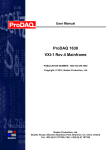Download CML 01 - Technical Manual - W-IE-NE
Transcript
CML 01 Control, Measurement and Data Logging System Technical Manual General Remarks The only purpose of this manual is a description of the product. It must not be interpreted as a declaration of conformity for this product including the product and software. W-Ie-Ne-R revises this product and manual without notice. Differences of the description in manual and product are possible. W-Ie-Ne-R excludes completely any liability for loss of profits, loss of business, loss of use or data, interrupt of business, or for indirect, special incidental, or consequential damages of any kind, even if W-Ie-Ne-R has been advises of the possibility of such damages arising from any defect or error in this manual or product. Any use of the product which may influence health of human beings requires the express written permission of W-Ie-Ne-R. Products mentioned in this manual are mentioned for identification purposes only. Product names appearing in this manual may or may not be registered trademarks or copyrights of their respective companies. No part of this product, including the product and the software may be reproduced, transmitted, transcribed, stored in a retrieval system, or translated into any language in any form by any means with the express written permission of W-Ie-Ne-R. Control Cabinet In the context of this user manual, the control cabinet must fulfill the requirements on fireprotective enclosures according to EN 60950 / IEC 60950 / UL 60950. All devices are intended for operation in control cabinets or in closed areas. The LAN connection and all wire connections between the different system parts must be done via shielded cable with conductive connector shells, which are fixed with screws. Furthermore, an additional fire-protective enclosure is required which must not affect proper air circulation. 17. May 2009 CML 01 - Technical Manual (*01773.A0) i Contents General Remarks...............................................................................................................i 1 General Information............................................................................................................1 2 Front Panel Elements...........................................................................................................3 2.1 Status LED..................................................................................................................3 2.2 Power Switch...............................................................................................................3 2.3 Bus Reset Button........................................................................................................3 2.4 Ethernet Connector....................................................................................................3 2.5 USB Connector...........................................................................................................3 3 Analog Inputs......................................................................................................................4 4 Temperature Sensor Inputs..................................................................................................5 5 Digital Inputs.......................................................................................................................5 6 Digital Outputs....................................................................................................................5 7 Fans.....................................................................................................................................6 7.1 Fan Speed Measurement............................................................................................6 7.2 Fan Speed Regulation.................................................................................................6 8 CML Setup via USB............................................................................................................6 8.1 Installation..................................................................................................................7 8.2 The Main Window......................................................................................................7 8.3 Description of the Menu Items..................................................................................8 8.3.1 Read Power Supply Data From File Dialog...........................................................9 8.3.2 Output Configuration Dialog.................................................................................9 8.3.3 Global and Network Configuration Dialog..........................................................11 9 Web Server........................................................................................................................11 10 SNMP Control.................................................................................................................12 11 Alphanumeric Display (Option)......................................................................................12 11.1 LED Description....................................................................................................12 11.2 Function of the Switches.......................................................................................13 11.3 Main Operating Modes and Associated Submenus.............................................14 12 OPC Server......................................................................................................................16 Appendix A: Data Sheet.......................................................................................................17 Appendix B: Mechanical Dimensions..................................................................................18 19” 3U plug in board, 120mm deepth...................................................................................18 Appendix C: System Connector Pin Description..................................................................18 Appendix D: Ordering Information......................................................................................19 Appendix E: SNMP OID Tree..............................................................................................19 17. May 2009 CML 01 - Technical Manual (*01773.A0) ii Figures Figure 3.1: CML Analog Input Stage..........................................................................4 Tables Table 1: Ethernet Connector Pin Assignment............................................................3 Table 2: USB Connector Pin Assignment..................................................................3 17. May 2009 CML 01 - Technical Manual (*01773.A0) iii 1 General Information Features ● Voltage measurement: 8 channels (differential input, 12 bit ADC) ● Fully controlled, programmable trip thresholds (min./max. voltage, max. current, power, temperature) ● Temperature measurement: 8 channels (semiconductor sensors) ● Generation of VME/CPCI RESET and ACFAIL ● Universal voltage / current measurement: 8 channels (differential input, 12 bit ADC) ● Detection of VME/CPCI RESET and SYSFAIL ● Ethernet connection IEEE 802.3 10BASE-T and IEEE 802.3u 100BASE-TX ● WWW-Server integrated, full control via SNMP protocol ● ON/OFF switch, VME/CPCI RESET button and up to 5 LEDs at the front panel ● Digital inputs: 14 TTL ● Digital outputs: 16 TTL/LED driver, 4 open collector ● Fan Control: 9 Fans monitored, fan speed settable (no PWM signal necessary) 17. May 2009 CML 01 - Technical Manual (*01773.A0) 1 ● PC-Control (connected to galvanic isolated USB) with free available software ● IP address settable to a fix value or configurable via DHCP ● Firmware update possible via USB or Ethernet. ● Different security access level ● OPC server available ● Automatic data logging on Windows/Linux computer possible ● Optional alphanumeric display ● RS232 & I2C interface for connection of other devices in the system ● Optional CAN-bus (galvanic isolated) ● Digital Signal Processor (DSP) for real-time processing of all measured data ● Powered by 5V bus voltage or separate power supply ● Configuration permanently saved in EEPROM The Control, Measurement and Data Logging system (CML) is designed to add remote control and monitoring functionality to electronic systems. Analog measurement is done with a fast & high precision 12 bit AD converter. The 24 analog input channels are configured to measure 8 voltages, 8 current-proportional voltage signals and 8 temperature probes. If current shunt signals are not used, these inputs may be used as general purpose analog inputs. The integrated supervision system compares all measured voltages with a minimum and maximum value and the currents, temperatures and with a maximum value. Exceeding the supervision threshold can switch off the system. Fan speed measurement and speed control of up to 9 fans is provided. The fan supply voltage is generated on board, so no special fans with PWM input are required. Up to 3 fan groups can be regulated individually. If the fans are supplied by a separate power supply, a follow-up time can be set and the system can be cooled down after power off. If the CML is supplied by an external power source, it is possible to switch the main system power supply on or off with the on/off switch or via network. All necessary functions are implemented on a small (100mm x 120mm) board. The system connections are provided on a 2mm high density connector. For standard backplanes (e.g. VME) specific adapters are available. The CML/adapter combination can be inserted into a VME slot like a standard VME module. All necessary bus connections are satisfied, and additional I/O signals are available at the unused pins of P2 row A and C. An optional alphanumeric display module can be connected to the CML. With this display all measured values can be visualized, and system settings can be changed. 17. May 2009 CML 01 - Technical Manual (*01773.A0) 2 2 2.1 Front Panel Elements Status LED This multi-color LED shows the global status of the system: 2.2 ● YELLOW Standby state (the system power supply is off) ● GREEN System power is on, all measurement values are in limit ● RED System switched off because of any failure Power Switch The power switch is used to switch the system power supply on (push the switch to the “ON” position) or off (push the switch to the “OFF” position. With the Alphanumeric Display Option this switch is omitted. 2.3 Bus Reset Button If the bus reset button is pressed, the VME/CPCI RESET signal is activated for 200 ms. The button is sunk behind the front panel to prevent accidental activation. 2.4 Ethernet Connector RJ45 Socket Pin Signal 1 2 3 4 5 6 7 8 Comment TX+ TXRX+ GND 1 GND 1 RXGND 2 GND 2 Table 1: Ethernet Connector Pin Assignment This is the standard NIC configuration. You need a 1:1-cable to connect a to a HUB, or a cross-over cable to connect to another NIC (e.g. a computer). There is no automatic signal crossing like with some routers. 2.5 USB Connector USB Socket Pin Signal 1 2 3 4 Comment VCC DD+ GND Table 2: USB Connector Pin Assignment 17. May 2009 CML 01 - Technical Manual (*01773.A0) 3 This is the standard USB connector type B. The USB connection is galvanic isolated from the system to prevent ground loops. 3 Analog Inputs The CML has 16 analog differential inputs (0-3V operating range). The schema of the input stage is shown in the following figure. Figure 3.1: CML Analog Input Stage All resistors are low TK with 0.1% tolerance, so the input range can be changed by adding additional precision resistors without need for re-calibration. The external voltage range can be calculated with U XIN = R X 10 KΩ ⋅3V 10 KΩ The inputs U0 ... U7 are intended to be used for system voltage measurement. The inputs I0 ... I7 are intended to be used for measurement of a current-proportional voltage (e.g. 1 V = 10 A). The voltage and current values are accessible via SNMP (crate.output.outputMeasurementSenseVoltage and crate.output.outputMeasurementCurrent OIDs) If no current signal is available, I0 ... I7 can be used for general purpose voltage measurement. They can be accessed via SNMP (crate.signal.analogMeasurementVoltage OID) Go achieve optimal system protection, the measured voltages are compared with different values in real time: • Each measured system voltage is compared with a minimum and maximum value. • Each current is compared with a maximum value. • The power (product of voltage and current of each channel) is compared with a maximum value 17. May 2009 CML 01 - Technical Manual (*01773.A0) 4 If enabled, the CML will switch off the main power supply if specific thresholds are exceeded. All supervision behavior items are programmable via SNMP (crate.output.outputSupervisionMinSenseVoltage, crate.output.outputSupervisionMaxSenseVoltage, crate.output.outputSupervisionMaxCurrent, crate.output.outputSupervisionMaxPower and crate.output.outputSupervisionBehavior OIDs) 4 Temperature Sensor Inputs The CML has 8 temperature sensor inputs (semiconductor sensors with 1 kOhm resistance at 25°C) The temperatures can be read with the SNMP network command (crate.sensor.sensorTemperature OID). Each temperature is compared with two threshold values (crate.sensor.sensorWarningThreshold and crate.sensor.sensorFailureThreshold OIDs). If the sensorWarningThreshold threshold of any connected sensor is reached, all fans will switched to their maximum speed. If the sensorFailureThreshold of any connected sensor is reached, the main power supply of the system is switched off. 5 Digital Inputs The CML has 14 digital inputs totally. • 12 universal TTL inputs • 1 TTL input, predefined to detect the VME/CPCI RESET signal.. • 1 TTL input, predefined to detect the VME SYSFAIL signal.. If any of the outputs is not used for his predefined function, it can be read by SNMP network commands (crate.signal.digitalInput OID) 6 Digital Outputs The CML has 20 digital outputs totally. • 16 channel push/pull 5V CMOS TTL outputs • 1 open collector transistors, predefined to generate a main relay on/off signal. • 2 open collector transistors, predefined to generate power supply interlock signals. • 1 open collector transistor, predefined to generate a VME/CPCI SYSRESET signal If any of the outputs is not used for his predefined function, it can be set/reset by SNMP network commands (crate.signal.digitalOutput OID) 17. May 2009 CML 01 - Technical Manual (*01773.A0) 5 7 7.1 Fans Fan Speed Measurement The CLM can measure the rotation speed of up to 9 fans simultaneously. The standard fan speed signal is the open collector pulse output provided by many fans. If such signal is not available, the fan current (measured at a small shunt resistor) can used and the CML calculates the rotation speed by analyzing this current signal. The fan rotation speed is accessible with SNMP network commands (crate.fantray.fanSpeed OID) 7.2 Fan Speed Regulation The CML provides 3 independent fan supply outputs. The output voltage is regulated by the CML to achieve the requested rotation speed. The nominal fan speed is changeable with the SNMP network commands (crate.fantray.fanNominalSpeed OID) An automatic fan speed regulation depending on the temperature sensors is also possible. 8 CML Setup via USB The CML can be controlled with the MUSEcontrol software. Without the Display option this is the only way to change the network (TCP/IP) settings. The USB interface is primarily intended to be used to configure the power supply. The Ethernet connection is designated for remote control and monitoring. Requirements ● X86-Computer with USB connection (USB2 recommended) ● Microsoft Windows XP Features ● Setup of the TCP/IP network parameters ● Global overview of all power supply channels ● Detailed configuration of the power supply channels ● Save and reload of configuration data 17. May 2009 CML 01 - Technical Manual (*01773.A0) 6 8.1 Installation The installation software (MUSEcontrol-x.x.x.x.exe) is free available at the download area of our website (www.wiener-d.com → Support → Downloads). Please install the software before connecting the power supply to the USB. The necessary USB-driver is included in the installation. After downloading and executing the software Windows may complain that the supplier of the software could not be verified. Ignore this warning and select “Execute”. Next the MUSEcontrol Setup Wizard welcome screen is displayed. Click “Next”, accept the license agreement and take a look at the ReadMe notes. Now you may change the default installation folder and start the installation. Now connect the system with your mains supply and use an USB cable to connect the computer with the CML. The computer will detect the new connected hardware and ask to connect to Windows Update. Select “No” and click “Continue”. Then accept the “Automatic install the software” selection by clicking “continue”. Now the USB driver software be installed. To access your power supply, execute the “WIENER USB Power Supply Control” application via your start menu. 8.2 The Main Window After starting the application the main window shows a crate overview. 17. May 2009 CML 01 - Technical Manual (*01773.A0) 7 The measured sense voltage at the backplane (Usense) and a global status of each channel is displayed. Clicking with the right mouse button opens the output configuration menu of this channel. Below the voltage channels the fan rotation speed (revolutions per second) and the temperature of connected sensors is shown. 8.3 Description of the Menu Items ● File » Read Power Supply Configuration from File Opens the Read Power Supply Data From File Dialog. ● File » Save Power Supply Configuration to File Saves the complete power supply configuration to disk. ● Switch » All On ● Switch » All Off Switches the main power supply of the crate on or off. ● SelectOutput Select the next existing channel for the other dialogs. The current channel is displayed at the title bar. ● DVM Opens a large window showing the measurement data of one channel. ● OutputConfiguration Opens the Output Configuration Dialog. ● OutputCalibration This dialog is reserved for service personal. ● System » Configuration Opens the Global and Network Configuration Dialog. ● System » Firmware Update Allows to update the firmware of the main processor. 17. May 2009 CML 01 - Technical Manual (*01773.A0) 8 ● Stop ● Start Allow to interrupt and resume the communication with the CML01. ● Help » Info Here you have access to the version number of the software. 8.3.1 Read Power Supply Data From File Dialog This dialog can be used to copy a XML configuration file from disk to the CML. It is possible to copy each configuration file channel to its corresponding power supply channel (e.g. U0 → U0, U1 → U1, ...) or to copy one configuration file channel to multiple power supply channels. 8.3.2 Output Configuration Dialog This dialog allows the detailed configuration of each power supply channel. The Measurement group shows the measured sense voltage. The sense voltage is the voltage at the sense lines, which are connected to the backplane. In case of any errors they are displayed here, too. The Supervision group contains all items which the DSP can observe. In case of exceeding a limit, a dedicated action can be assigned to each item. It is possible to ● ignore the failure ● switch all channels of the power supply off 17. May 2009 CML 01 - Technical Manual (*01773.A0) 9 8.3.3 Global and Network Configuration Dialog In the Network group box you enter the TCP/IP network settings (IP address, subnet mask and default gateway).You have to use the parameters of your local network here. If you set the IP address to 0.0.0.0, the CML will get it's address automatically via DHCP or BOOTP protocol. The MAC address (worldwide unique address of the CNL) can be read here. It is written on the name plate of the CML01, too. Please contact your network administrator for details. HTTP and SNMP port numbers should only modified if you know what you do. Setting any port to 0 disables the corresponding server. 9 Web Server The CML has a built-in web-server which allows the monitoring of the power supply with a standard web browser. Any write access to the web page (e.g. switch on/off) requires a user name and password. The user name is “private”, the default password is “private”, too. 17. May 2009 CML 01 - Technical Manual (*01773.A0) 10 10 SNMP Control The SNMP (Simple Network Management Protocol) is generally used to monitor and control computers and network routers. WIENER claimed a specific part of the SNMP namespace and implemented power supply specific items there. Protocol version 1 and 2c is implemented. The tree view of the implemented items is appended in 12 SNMP OID Tree. A detailed description of the SNMP functionality can be found in the corresponding MIB file (WIENER-CRATE-MIB.txt) If you are new to SNMP the www.Net-SNMP.org website is a good start. 11 Alphanumeric Display (Option) It is possible to connect an external alphanumeric display via a 6 pin flat cable. This option allows the display off all measured values and the change of the configuration data without connection to a computer. 11.1 LED Description ● Power LED (green, 5mm) 17. May 2009 Lighting if the system power supply is operating. CML 01 - Technical Manual (*01773.A0) 11 ● Status LED (green, 3mm) Lighting if the main processor is working properly . ● Overheat (yellow) Lighting if the operating temperature inside of the power supply is too high. ● SYS FAIL (red) VME SYSFAIL active 11.2 Function of the Switches After the CML01 has been switched on by pushing the “Power” switch up, the main operation modes can be selected by pushing the “Mode Select” switch up or down. Many main operating modes do have one or more submenus, which can be accessed by a special procedure. You will use the following switches of the CML01: Symbol Description Remarks P▲ Push “Power” switch up (ON) Main power supply is off: Switch the power supply on. All power channels are off. Display shows a switched off channel: Switch this channel on. Submenu: OK button. Used to enter the selected submenu, request to change a value, accept the changes. P▼ Push “Power” switch down (OFF) Display shows a switched off channel: Switch the main power supply and all channels off. Display shows a switched on channel: Switch this channel off. Submenu: CANCEL button. Used to leave a submenu, discard the changes. M▲ Push “Mode Select” switch up Main operating mode: Select the next operating mode. Submenu: Change the selected item to the next possible state. M▼ Push “Mode Select” switch down Main operating mode: Select the previous operating mode. Submenu: Change the selected item to the previous possible state. 17. May 2009 CML 01 - Technical Manual (*01773.A0) 12 The following example describes the detailed steps to enter a sub menu and change the IP gateway address. Description Switch Display 1 switch the crate on P▲ U0 select the requested main operation mode M▲ or M▼ (until right mode is TCPIP: no link displayed) enter submenu M▲(push and hold), P▲ Config: Wait hold both switches up Config: Wait... after 4 seconds you can Config: Ready ! release the switches TCPIP Address 192.168.91.80 5.01V 1.2A Select submenu “TCPIP Gateway” M▲ or M▼ (until right menu is TCPIP Gateway displayed) 192.168.91.94 Enter this menu P▲ 192.168.91.94 Change the value M▲ or M▼ 196.168.91.94 Accept change, to next item P▲ 196.168.91.94 Accept change, to next item P▲ 196.168.91.94 Accept change, to next item P▲ 196.168.91.94 Ready, back to submenu selection P▲ TCPIP Gateway 196.168.91.94 Ready, leave submenu M▼ TCPIP: no link 11.3 Main Operating Modes and Associated Submenus Operating Mode Submenu Display Display voltage and current of the selected output channel U0 5.01V 72.A 1 Display: Two lines: displayed alternating, alternate background color: blinking 17. May 2009 CML 01 - Technical Manual (*01773.A0) 13 Operating Mode Submenu Display Display the TCP/IP connection state Possible values & symbols are: no link (no cable connected) 10M (connected to 10M network) 100M (connected to 100M network) Ethernet 100M FD HD (half duplex) FD (full duplex) ↓, ↑, ↕ (Frame received, transmitted, both) Change the TCP/IP address TCPIP Address 192.168.91.80 Change the TCP/IP subnet mask TCPIP SubnetMask 255.255.255.224 Change the TCP/IP gateway address TCPIP Gateway 192.168.91.94 Allow writes (e.g. switch on/off) via the web server HTTP:read/write Change TCP/IP negotiation settings TCPIPnegotiation AutoNegotiation Display of the ethernet hardware address (MAC). TCPIP MAC Addres This address is written at the name plate, too. 0050-C22D-C231 17. May 2009 Change the TCP/IP port of the web server HTTP Port 80 Change the TCP/IP port of the SNMP server SNMP Port 161 Restore the default SNMP settings (community strings) SNMP Default CML 01 - Technical Manual (*01773.A0) No 14 12 OPC Server A server according to OPC Data Access V2.05 is optional available. OPC (OLE for Process Control) allows fast and secure access to data and information under Windows operating systems. As an industry-spanning, multi-vendor software interface, OPC minimizes connection and maintenance overheads. This server, running on a Computer with the Microsoft Windows XP operating system, enables access to all controllers which are connected to the network (TCP/IP). It is possible to access from any OPC Client application to the data of one or more servers encapsulating the properties specific to the server and type of communication commissioning support due to automatic scanning of the network and registration of communication stations ● restricting access rights by the underlying Microsoft DCOM. ● ● ● The details of the OPC server can be found in the manual delivered with the OPC server software. 17. May 2009 CML 01 - Technical Manual (*01773.A0) 15 Appendix A: Data Sheet Logic Supply Logic Supply Voltage 5 V ± 5% Logic Supply Current <1A Fan Fan Supply Voltage 12 V – 30 V Fan Output Voltage 12 V – 30 V not higher than supply voltage Fan Output Current max 1 A for each of the three fan groups Pulse Output TTL or OC necessary for speed measurement Analog Input Range 0 ... 3 V unipolar Impedance 10 kOhm ± 0.1 % input to differential amplifier common mode range 0 ... 4 V accuracy 0.1 % resolution 12 bit Analog Measurement typical, full scale Temperature Measurement Measurement Range -25 °C ... +125 °C accuracy ± 1 °C typical Communication Ethernet 10/100M BOOTP/DHCP or fixed IP address USB 2 isolated from system ground CAN-Bus isolated from system ground, optional 17. May 2009 CML 01 - Technical Manual (*01773.A0) 16 Appendix B: Mechanical Dimensions 19” 3U plug in board, 120mm deepth Appendix C: System Connector Pin Description A B C D E 1 2 3 4 5 6 7 8 9 10 11 12 13 14 15 16 17 18 19 20 21 22 23 24 25 17. May 2009 CML 01 - Technical Manual (*01773.A0) 17 Appendix D: Ordering Information Appendix E: SNMP OID Tree Only a small part of general SNMP OIDs is implemented. This is the tree view: +--iso(1) | +--org(3) | +--dod(6) | +--internet(1) | +--directory(1) | +--mgmt(2) | | | +--mib-2(1) | | | +--system(1) | | | | | +-- -R-- String sysDescr(1) | | | Textual Convention: DisplayString | | | Size: 0..255 | | +-- -R-- ObjID sysObjectID(2) | | +-- -R-- TimeTicks sysUpTime(3) | | +-- -RW- String sysContact(4) | | | Textual Convention: DisplayString | | | Size: 0..255 | | +-- -RW- String sysName(5) | | | Textual Convention: DisplayString | | | Size: 0..255 | | +-- -RW- String sysLocation(6) | | | Textual Convention: DisplayString | | | Size: 0..255 | | +-- -R-- INTEGER sysServices(7) | | | Range: 0..127 This is the tree view of the W-IE-NE-R-specific SNMP namespace. It could be generated with the command „snmptranslate -w 80 -Tp WIENER-CRATE-MIB::wiener“. Because it's a general definition, usable for different types of crates, some items may be not implemented in the real hardware. Here the not relevant parts are omitted. The wiener OID is located at iso(1).org(3).dod(6).internet(1).private(4).enterprises(1). A detailed description of the SNMP functionality can be found in the corresponding MIB file (WIENER-CRATE-MIB.txt) +--crate(1) +--system(1) | +-- -RW- EnumVal sysMainSwitch(1) | | Values: off(0), on(1) | +-- -R-- BitString sysStatus(2) | | Values: mainOn(0), mainInhibit(1), localControlOnly(2), | | inputFailure(3), outputFailure(4), fantrayFailure(5), | | sensorFailure(6), vmeSysfail(7), 17. May 2009 CML 01 - Technical Manual (*01773.A0) 18 | | plugAndPlayIncompatible(8) | +-- -RW- EnumVal sysVmeSysReset(3) | | Values: trigger(1) | +-- -RW- Integer32 sysDebugMemory8(1024) | | Range: 0..255 | +-- -RW- Integer32 sysDebugMemory16(1025) | | Range: 0..65535 | +-- -RW- Integer32 sysDebugMemory32(1026) | Range: -2147483648..2147483647 | +--input(2) +--output(3) | +-- -R-- Integer32 outputNumber(1) | | Range: 0..1999 | | | +--outputTable(2) | | | | | +--outputEntry(1) | | | Index: outputIndex | | | | | +-- ---- EnumVal outputIndex(1) | | | Values: u0(1), u1(2), u2(3), u3(4), u4(5), u5(6), u6(7), | | | u7(8) | | +-- -R-- String outputName(2) | | | Textual Convention: DisplayString | | | Size: 1..4 | | +-- -RW- Integer32 outputGroup(3) | | | Range: 0..1999 | | +-- -R-- BitString outputStatus(4) | | | Values: outputOn(0), outputInhibit(1), | | | outputFailureMinSenseVoltage(2), | | | outputFailureMaxSenseVoltage(3), | | | outputFailureMaxTerminalVoltage(4), | | | outputFailureMaxCurrent(5), | | | outputFailureMaxTemperature(6), | | | outputFailureMaxPower(7), | | | outputFailureTimeout(9), | | | outputCurrentLimited(10), outputRampUp(11), | | | outputRampDown(12) | | +-- -R-- Opaque outputMeasurementSenseVoltage(5) | | | Textual Convention: Float | | | Size: 7 | | +-- -R-- Opaque outputMeasurementTerminalVoltage(6) | | | Textual Convention: Float | | | Size: 7 | | +-- -R-- Opaque outputMeasurementCurrent(7) | | | Textual Convention: Float | | | Size: 7 | | +-- -R-- EnumVal outputMeasurementTemperature(8) | | | Values: ok(-128), failure(127) | | +-- -RW- EnumVal outputSwitch(9) | | | Values: off(0), on(1) | | +-- -RW- Opaque outputVoltage(10) | | | Textual Convention: Float | | | Size: 7 | | +-- -RW- Integer32 outputAdjustVoltage(11) | | | Range: -128..127 | | +-- -RW- Opaque outputCurrent(12) | | | Textual Convention: Float | | | Size: 7 | | +-- -RW- Opaque outputVoltageRiseRate(13) | | | Textual Convention: Float | | | Size: 7 | | +-- -RW- Opaque outputVoltageFallRate(14) | | | Textual Convention: Float | | | Size: 7 | | +-- -RW- Integer32 outputSupervisionBehavior(15) | | | Range: 0..65535 | | +-- -RW- Opaque outputSupervisionMinSenseVoltage(16) | | | Textual Convention: Float | | | Size: 7 | | +-- -RW- Opaque outputSupervisionMaxSenseVoltage(17) | | | Textual Convention: Float | | | Size: 7 | | +-- -RW- Opaque outputSupervisionMaxTerminalVoltage(18) | | | Textual Convention: Float 17. May 2009 CML 01 - Technical Manual (*01773.A0) 19 | | | Size: 7 | | +-- -RW- Opaque outputSupervisionMaxCurrent(19) | | | Textual Convention: Float | | | Size: 7 | | +-- -RW- Opaque outputConfigMaxSenseVoltage(21) | | | Textual Convention: Float | | | Size: 7 | | +-- -RW- Opaque outputConfigMaxTerminalVoltage(22) | | | Textual Convention: Float | | | Size: 7 | | +-- -RW- Opaque outputConfigMaxCurrent(23) | | | Textual Convention: Float | | | Size: 7 | | +-- -RW- Opaque outputSupervisionMaxPower(24) | | Textual Convention: Float | | Size: 7 | | | +-- -R-- Integer32 groupsNumber(3) | | Range: 1..1999 | | | +--groupsTable(4) | | | +--groupsEntry(1) | | Index: groupsIndex | | | +-- ---- Integer32 groupsIndex(1) | | Range: 0..1999 | +-- -RW- EnumVal groupsSwitch(9) | Values: undefined(-1), off(0), on(1) | +--sensor(4) | +-- -R-- Integer32 sensorNumber(1) | | Range: 0..8 | | | +--sensorTable(2) | | | +--sensorEntry(1) | | Index: sensorIndex | | | +-- ---- EnumVal sensorIndex(1) | | Values: temp1(1), temp2(2), temp3(3), temp4(4), temp5(5), | | temp6(6), temp7(7), temp8(8) | +-- -R-- Integer32 sensorTemperature(2) | | Range: -128..127 | +-- -RW- Integer32 sensorWarningThreshold(3) | | Range: 0..127 | +-- -RW- Integer32 sensorFailureThreshold(4) | Range: 0..127 | +--communication(5) | +--snmp(1) | | | | | +--snmpCommunityTable(1) | | | | | | | +--snmpCommunityEntry(1) | | | | Index: snmpAccessRight | | | | | | | +-- ---- EnumVal snmpAccessRight(1) | | | | Values: public(1), private(2), admin(3), guru(4) | | | +-- -RW- String snmpCommunityName(2) | | | Size: 0..14 | | | | | +-- -RW- Integer32 snmpPort(2) | | | +--can(2) | +-- -RW- Integer32 canBitRate(1) | +-- -R-- String canReceive(2) | | Size: 14 | +-- -RW- String canTransmit(3) | Size: 14 | +--powersupply(6) | +-- -R-- String psSerialNumber(2) | | Textual Convention: DisplayString | | Size: 0..255 | +-- -R-- Integer32 psOperatingTime(3) 17. May 2009 CML 01 - Technical Manual (*01773.A0) 20 | +-- -RW- String psDirectAccess(1024) | Size: 1..14 | +--fantray(7) | +-- -RW- String fanSerialNumber(2) | | Textual Convention: DisplayString | | Size: 0..14 | +-- -R-- Integer32 fanOperatingTime(3) | +-- -R-- Integer32 fanAirTemperature(4) | +-- -RW- Integer32 fanSwitchOffDelay(5) | | Range: 0..900 | +-- -RW- Integer32 fanNominalSpeed(6) | | Range: 0..3600 | +-- -RW- Integer32 fanNumberOfFans(7) | | Range: 0..12 | | | +--fanSpeedTable(8) | | | +--fanSpeedEntry(1) | | Index: fanNumber | | | +-- ---- Integer32 fanNumber(1) | | Range: 1..12 | +-- -R-- Integer32 fanSpeed(2) | +--rack(8) +--signal(9) +-- -R-- Integer32 numberOfAnalogInputs(1) | Range: 0..8 | +--analogInputTable(2) | | | +--analogInputEntry(1) | | Index: analogInputIndex | | | +-- ---- Integer32 analogInputIndex(1) | | Range: 1..8 | +-- -R-- Opaque analogMeasurementVoltage(2) | Textual Convention: Float | Size: 7 | +-- -R-- BitString digitalInput(5) Values: d0(0), d1(1), d2(2), d3(3) 17. May 2009 CML 01 - Technical Manual (*01773.A0) 21