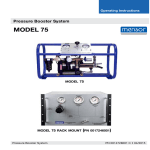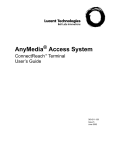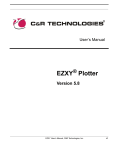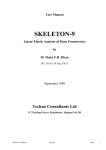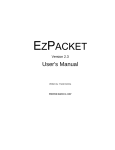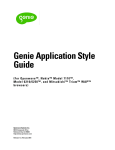Download Series 4000 - Mensor Corporation
Transcript
PRECISION INSTRUMENTS & SYSTEMS SERIES 4000 USER'S MANUAL PN 0014461001 M 14461-M Jan, 2002 Series 4000 DIGITAL PRESSURE TRANSDUCER CODE MENSOR ® CORPORATION SN MODEL 201 BARNES DRIVE SAN MARCOS, TEXAS 78666 512-396-4200, FAX 512-396-1820 VERSION WEB SITE http://www.mensor.com PREFACE SERIES 4000 - DPT WARRANTY All products manufactured by Mensor® Corporation are warranted to be free of defects in workmanship and materials for a period of one year from the date of shipment. No other express warranty is given, and no affirmation of Seller, by words or actions, shall constitute a warranty. SELLER DISCLAIMS ANY IMPLIED WARRANTIES OF MERCHANTABILITY OR FITNESS FOR ANY PARTICULAR PURPOSES WHATSOEVER. If any defect in workmanship or material should develop under conditions of normal use and service within the warranty period, repairs will be made at no charge to the original purchaser, upon delivery of the product(s) to the factory, shipping charges prepaid. If inspection by Mensor Corporation or its authorized representative reveals that the product was damaged by accident, alteration, misuse, abuse, faulty installation or other causes beyond the control of Mensor Corporation, this warranty does not apply. The judgment of Mensor Corporation will be final as to all matters concerning condition of the product, the cause and nature of a defect, and the necessity or manner of repair. Service, repairs or disassembly of the product in any manner, performed without specific factory permission, voids this warranty. MENSOR CORPORATION MAKES NO WARRANTY OF ANY KIND WITH REGARD TO THIS MANUAL, INCLUDING, BUT NOT LIMITED TO, THE IMPLIED WARRANTIES OF MERCHANTABILITY AND FITNESS FOR A PARTICULAR PURPOSE. Mensor Corporation shall not be liable for errors contained herein or for incidental or consequential damages in connection with the furnishing, performance, or use of this material. ii January, 2002 MENSOR® CORP. SERIES 4000 - DPT PREFACE WARNINGS AND CAUTION NOTES WARNING: NOT EXPLOSION PROOF! Installation of this instrument in an area requiring devices rated as intrinsically safe is not recommended. CAUTION; USE THE PROPER PRESSURE MEDIUM. USE ONLY CLEAN, DRY NON-CORROSIVE GASES. THIS INSTRUMENT IS NOT DESIGNED FOR OXYGEN USE. CAUTION: ESD PROTECTION REQUIRED. The proper use of grounded work surfaces and personal wrist straps are required when coming into contact with exposed circuits (printed circuit boards) to prevent static discharge damage to sensitive electronic components. PLEASE NOTICE... The product specifications and other information contained in this manual are subject to change without notice. Mensor Corporation has made a concerted effort to provide complete and current information for the proper use of the equipment. If there are questions regarding this manual or the proper use of the equipment, contact Mensor Corporation at: TEL TEL FAX WEB SITE E-MAIL 1-512-396-4200 1-800-984-4200 (U.S.A. only) 1-512-396-1820 http://www.mensor.com [email protected] [email protected] TRADEMARKS Mensor is a registered trademark of Mensor Corporation. All other brand and product names are trademarks or registered trademarks of their respective companies. © 1993–2002, Mensor Corp. All rights reserved. MENSOR® CORP. January, 2002 iii PREFACE SERIES 4000 - DPT SOFTWARE LICENSE AGREEMENT This product contains intellectual property, i.e., software programs, that are licensed for use by the end user/customer (hereinafter “End User”). This is not a sale of such intellectual property. The End User shall not copy, disassemble or reverse compile the software program. THE SOFTWARE PROGRAMS ARE PROVIDED TO THE END USER “AS IS” WITHOUT WARRANTY OF ANY KIND, EITHER EXPRESS OR IMPLIED, INCLUDING, BUT NOT LIMITED TO, WARRANTIES OF MERCHANTABILITY AND FITNESS FOR A PARTICULAR PURPOSE. THE ENTIRE RISK OF THE QUALITY AND PERFORMANCE OF THE SOFTWARE PROGRAM IS WITH THE END USER. MENSOR AND ITS SUPPLIERS SHALL NOT BE HELD TO ANY LIABILITY FOR ANY DAMAGES SUFFERED OR INCURRED BY THE END USER (INCLUDING, BUT NOT LIMITED TO, GENERAL, SPECIAL, CONSEQUENTIAL OR INCIDENTAL DAMAGES INCLUDING DAMAGES FOR LOSS OF BUSINESS PROFITS, BUSINESS INTERRUPTION, LOSS OF BUSINESS INFORMATION AND THE LIKE), ARISING FROM OR IN CONNECTION WITH THE DELIVERY, USE OR PERFORMANCE OF THE SOFTWARE PROGRAM. PACKAGING FOR SHIPMENT Save the original packaging material. This packaging is designed to provide adequate protection to the product under commonly encountered conditions. Re-use it whenever the product is to be shipped via a common carrier. If the product must be shipped without the original packaging, the recommended method of packing is to place the instrument in a container, surrounded on all sides with at least three inches of shock attenuation material such as styrofoam peanuts. iv January, 2002 MENSOR® CORP. SERIES 4000 - DPT PREFACE MENSOR BACKGROUND HISTORY: Mensor was established in 1969 in Houston, Texas as an independent spin-off from the Texas Instruments (TI) Pressure Instrument Group. As a private corporation, Mensor’s objective was to design and produce high accuracy, high quality, easy to use pressure instruments. In 1978 Mensor moved to its present location in San Marcos, on Interstate 35 (the Austin-San Antonio corridor). Two and a half years after the move, the plant was destroyed by fire on Friday, February 13, 1981. Mensor resolved to come back, and almost before the ashes had cooled, construction of a new building began on the same site. Six months after the disaster Mensor moved into its present facility and began shipping products to customers who had waited patiently for the recovery. PEOPLE: The key to Mensor’s strength in the marketplace is the concentration of experienced people in the field of precision pressure measurement and control. The company’s founders previously worked in various capacities in the Pressure Instrument Group of Texas Instruments, including engineering, production and marketing. These founders were involved in the design of the original quartz bourdon pressure gauge at TI. Mensor’s CEO, Jerry Fruit, is co-holder of the patent on using a fused quartz bourdon tube to accurately measure pressure. The 50 current full time Mensor employees have an average longevity of fourteen years. That’s a lot of pressure experience! PRODUCTS: Mensor’s portfolio of products consists of an extensive line of precision pressure instruments, including digital gauges, pressure controllers, transducers and pressure calibrations systems. All of these products feature computer interface capability. Mensor products are used in metrology labs, calibration labs, research facilities, engineering offices, production test stands, and in other environments where high accuracy pressure measurement and/or control is required. Many of these products include customized features to meet a customer’s specific requirement. Mensor products range from about $900 to $30,000. CUSTOMERS: Typical Mensor customers are pressure sensor manufacturers, aerospace firms, jet engine manufacturers, electric utilities, nuclear power plants, pharmaceutical firms, calibration laboratories, government agencies and research organizations. APPLICATIONS: In many facilities the highest accuracy pressure measuring or pressure controlling instrument is a Mensor product. A typical application for these Mensor instruments is the calibration of other pressure devices, such as sensors, transducers, transmitters, gauges and pressure switches. The Mensor product is used as the pressure standard to verify pressure calibrations or outputs of the device being produced, checked, tested or certified. MENSOR® CORP. January, 2002 v PREFACE SERIES 4000 - DPT User's Notes: vi January, 2002 MENSOR® CORP. SERIES 4000 - DPT TABLE OF CONTENTS TABLE OF CONTENTS Warranty . . . . . . . . . . Warnings and Caution Notes Please Notice . . . . . . . . Trademarks . . . . . . . . Software License Agreement Packaging For Shipment . . Mensor Background . . . . . . . . . . . . . . . . . . . . . . . . . . . . . . . . . . . . . . . . . . . . . . . . . . . . . . . . . . . . . . . . . . . . . . . . . . . . . . . . . . . . . . . . . . . . . . . . . . . . . . . . . . . . . . . . . . . . . . . . . . . . . . . . . . . . . . . . . . . . . . . . . ii . iii . iii . iii . iv . iv . v Did you Get Everything? . . . . . . . . . . . . . . . . . . . . . . Initial Inspection . . . . . . . . . . . . . . . . . . . . . . . . . . General Description . . . . . . . . . . . . . . . . . . . . . . . . Operational Description . . . . . . . . . . . . . . . . . . . . . . Sensor . . . . . . . . . . . . . . . . . . . . . . . . . . . . . Communications . . . . . . . . . . . . . . . . . . . . . . . Serial In/Out (All Models) . . . . . . . . . . . . . . . . Current Output (Model 4030) . . . . . . . . . . . . . . Analog Voltage Output (Models 4X40,4X41,4X42,4X43) Parallel Output (Models 4X10, 4X11, 4X50) . . . . . . Circuit Boards . . . . . . . . . . . . . . . . . . . . . . . . . . . A/D Circuit Board . . . . . . . . . . . . . . . . . . . . . . . Micro-Computer Circuit Board . . . . . . . . . . . . . . . . I/O Circuit Board (Models 4X10, 4X11 and 4X50) . . . . . . Analog Output Circuit Board (Model 4X4X) . . . . . . . . . . Current Output Circuit Board (Model 4030) . . . . . . . . . 1-1 1-1 1-1 1-2 1-2 1-2 1-2 1-3 1-3 1-4 1-4 1-4 1-4 1-5 1-6 1-7 1. INTRODUCTION 2. INSTALLATION Configuration . . . . . . . . . . . . . . . . Mounting . . . . . . . . . . . . . . . . . . Pressure Connections . . . . . . . . . . . Electrical Connections . . . . . . . . . . . Connector J1 Wiring . . . . . . . . . Barrier Strip TB1 Wiring (Model 4030) Serial Port J2 (Models 40XX) . . . . . RS-232 Serial Port Connections . RS-232 Cable (Models 40XX) . . RS-485 Serial Port (Models 41XX) MENSOR® CORP. . . . . . . . . . . . . . . . . . . . . January, 2002 . . . . . . . . . . . . . . . . . . . . . . . . . . . . . . . . . . . . . . . . . . . . . . . . . . . . . . . . . . . . . . . . . . . . . . . . . . . . . . . . . . . . . . . . . . . . . . . . . . . . 2-1 2-1 2-2 2-2 2-2 2-3 2-4 2-4 2-5 2-6 vii TABLE OF CONTENTS SERIES 4000 - DPT RS-485 Cable (Models 41XX) . . . . . . . . . . . . . . . . . 2-6 Parallel Port (Models 4X10, 4X11 and 4X50) . . . . . . . . . . . 2-8 Operation . . . . . . . . . . . . . . . . . . . . . . . . . . . . . . 2-9 3. SERIAL COMMUNICATIONS General . . . . . . . . . . . . RS-485 Serial Communication Serial Port Configuration . . . DPT Address . . . . . . . . . Global Address Operator (*) . Remote Responses . . . . . . Command Conventions . . . . Command String Format . . . Return String Format . . . . Commands . . . . . . . . . . RS-232/RS-485 Differences . . . . . . . . . . (Models 41XX) . . . . . . . . . . . . . . . . . . . . . . . . . . . . . . . . . . . . . . . . . . . . . . . . . . . . . . . . . . . . . . . . . . . . . . . . . . . . . . . . . . . . . . . . . . . . . . . . . . . . . . . . . . . . . . . . . . . . . . . . . . . . . . . . . . . . . . . . . . . . . . . . . . . . . . . . . . . . . . . . . 3-1 . . . 3-1 . . . 3-1 . . . 3-2 . . . 3-2 . . . 3-3 . . . 3-4 . . . 3-5 . . . 3-5 3-6 - 3-14 . . . 3-14 General . . . . . . . . . . . . . . . . . . . . . . . . 4 to 20 mA Output (Model 4030) . . . . . . . . . . . Current Alarms . . . . . . . . . . . . . . . . . RS-232 Commands for Current Output . . . . . Analog Output (Models 4X4X) . . . . . . . . . . . . Serial Commands for Analog Output . . . . . . Parallel Port (Models 4X10, 4X11 and 4X50) . . . . Model 4X10 – Two’s Complement Binary Output Model 4X11 – Binary Output . . . . . . . . . . Model 4X50 – Binary Coded Decimal (BCD) . . . . . . . . . . . . . . . . . . . . . . . . . . . . . . . . . . . . . . . . . . 4. SECONDARY OUTPUTS . . . . . . . . . . . . . . . . . . . . . . . . . . . . . . 4-1 4-1 4-2 4-2 4-3 4-3 4-4 4-5 4-5 4-5 5. MAINTENANCE Beyond the Warranty . . . . . . . . . . . . . . . . . . . . . . . . 5-1 Calibration Services . . . . . . . . . . . . . . . . . . . . . . . . 5-1 6. CALIBRATION Environment . . . . Equipment . . . . . Pressure Standard . Calibration Medium Calibration Processes viii . . . . . . . . . . . . . . . . . . . . . . . . . . . . . . . . . . . . . . . . . . . . . . . . . . . . . . . . . . . . . . . . . . . . . . January, 2002 . . . . . . . . . . . . . . . . . . . . . . . . . . . . . . . . . . . . . . . . . . . . . . . . . . 6-1 6-1 6-2 6-2 6-2 MENSOR® CORP. SERIES 4000 - DPT TABLE OF CONTENTS Digital Output Calibration . . . . . . . . . . . Correction Value Query . . . . . . . . . . Zero Adjustment . . . . . . . . . . . . . Span Adjustment . . . . . . . . . . . . . Calibrating Current Output (Model 4030) . . . Adjusting Analog Voltage Output (Model 4X4X) . . . . . . . . . . . . . . . . . . . . . . . . . . . . . . . . . . . . . . . . . . . . . . . . . . . . . . . . . . . . 6-4 6-4 6-4 6-7 6-8 6-9 7. SPECIFICATIONS Measure . . . . . . . . . . . . . . . . . . . . . . . . . . . . . . 7-1 General . . . . . . . . . . . . . . . . . . . . . . . . . . . . . . . 7-2 Other Outputs . . . . . . . . . . . . . . . . . . . . . . . . . . . 7-6 8. OPTIONS AND ACCESSORIES Electrical Connectors . . . . . . . . . . . . . . . . . . . . . . . . 8-1 Relief Valves . . . . . . . . . . . . . . . . . . . . . . . . . . . . 8-1 Panel Mount Kit . . . . . . . . . . . . . . . . . . . . . . . . . . 8-1 9. APPENDIX Conversion Factors, psi . . . . . . . . Temperature Conversion . . . . . . . Head Pressure Correction . . . . . . . Gas Density . . . . . . . . . . . . Liquid Density . . . . . . . . . . . Head Pressure Calculation . . . . Quick Reference List of Commands . . BASIC Language Sample Program . . . Binary Two’s Complement (Model 4X10) 10. GLOSSARY 11. INDEX . . . . . . . . . . . . . . . . . . . . . . . . . . . . . . . . . . . . . . . . . . . . . . . . . . . . . . . . . . . . . . . . . . . . . . . . . . . . . . . . . . . . . . . . . . . . . . . . . . . . . . . . . . . . . . . . . . . . . . . . . . . . . . 9-2 9-3 9-4 9-4 9-4 9-5 9-6 9-7 9-8 . . . . . . . . . . . . . . . . . . . . . . . . . 10-1 . . . . . . . . . . . . . . . . . . . . . . . . . . . . . 11-1 MENSOR® CORP. January, 2002 ix TABLE OF CONTENTS SERIES 4000 - DPT Figures 1.1 – DPT Outline . . . . . . . . . . . . . . . . . 1.2 – Block Diagram - Parallel Output . . . . . . . 1.3 – Block Diagram - Analog Output . . . . . . . . 1.4 – Block Diagram - Current Output . . . . . . . 2.1 – Surface Mount Pattern . . . . . . . . . . . . 2.2 – Connector J1 Wiring . . . . . . . . . . . . . 2.3 – TB1 Wiring . . . . . . . . . . . . . . . . . . 2.4 – J2 pinouts for RS-232 . . . . . . . . . . . . 2.5 – RS-232 Multi-Drop Wiring . . . . . . . . . . 2.6 – J2 pinouts for RS-485 . . . . . . . . . . . . 2.7 – Two wire RS-485 Cabling (J2) . . . . . . . . 2.8 – Four Wire RS-485 Cabling (J2) . . . . . . . . 2.9 – J3 Parallel Port Connector . . . . . . . . . . 4.1 – Model 4030 Electrical End . . . . . . . . . . 6.1 – Calibration Setup . . . . . . . . . . . . . . . 7.1 – DPT Outline and Dimensions (Surface Mount) 8.1 – Panel Mount DPT . . . . . . . . . . . . . . . 8.2 – Cutout Dimensions for a Panel Mounted DPT 9.1 – Head Pressure Calculation . . . . . . . . . . 10.1 – Pressure Relationships . . . . . . . . . . . . . . . . . . . . . . . . . . . . . . . . . . . . . . . . . . . . . . . . . . . . . . . . . . . . . . . . . . . . . . . . . . . . . . . . . . . . . . . . . . . . . . . . . . . . . . . . . . . . . . . . . . . . . . . . . . . . . . . . . . . . . . . . . . . . . . . . . . . . . . . . 1-3 . 1-5 . 1-6 . 1-7 . 2-1 . 2-2 . 2-3 . 2-4 . 2-5 . 2-6 . 2-7 . 2-7 . 2-8 . 4-1 . 6-3 . 7-3 . 8-2 . 8-2 . 9-5 10-4 . . . . . . . . . . . . . . . . . . . . . . . . . . . . . . . . . . . . . . . . . . . . . . . . . . . . . . . . . . . . . . . . . . . . . . . . . . . . . . . . . . . . . . . . . . . . . . . . . . . 1-2 . 2-8 3-14 . 4-1 6-10 . 7-4 . 7-4 . 7-7 . 8-1 . 9-2 . 9-3 . 9-4 . 9-4 . 9-6 Tables 1.1 – 2.1 – 3.1 – 4.1 – 6.1 – 7.1 – 7.2 – 7.3 – 8.1 – 9.1 – 9.2 – 9.3 – 9.4 – 9.5 – x Models . . . . . . . . . . . . . . . . . . . J3 Pin Functions . . . . . . . . . . . . . . RS-232 and RS-485 Differences . . . . . . Type of Secondary Output by Model Number ANA_ZERO Adjustments/Results . . . . . . Power Input to J1 . . . . . . . . . . . . . . Overpressure Rating of Pressure Port . . . Analog Output Adjustment Ranges . . . . . Additional Mating Connectors . . . . . . . Conversion Factors, psi . . . . . . . . . . . Temperature Conversion . . . . . . . . . . Gas Density . . . . . . . . . . . . . . . . . Liquid Density . . . . . . . . . . . . . . . Quick Reference List of Commands . . . . January, 2002 . . . . . . . . . . . . . . MENSOR® CORP. SERIES 4000 - DPT INTRODUCTION INTRODUCTION DID YOU GET EVERYTHING? In addition to this manual you should have: · · · · · One Digital Pressure Transducer A 1/8 inch NPT fitting adapter (two adapters where required) One 4 pin female Bendix power connector Any accessories ordered Envelope containing a Calibration Certificate and a Warranty Certificate INITIAL INSPECTION Each transducer is subjected to many hours of functional testing before it leaves the factory. In addition to testing, each unit is inspected for appearance prior to being boxed. When your transducer is removed from the carton please examine it for shipping damage. Report any apparent damage to the carrier immediately. GENERAL DESCRIPTION The Series 4000 Digital Pressure Transducer (DPT) is a rugged self-contained pressure sensing device that provides high accuracy pressure measurements in the prescribed engineering units. The transducer uses a high stability silicon sensor which is compensated over the specified temperature and pressure range. A serial port is the primary communication link for all DPTs. The DPT consists of the sensor and a set of printed circuit boards inside an aluminum housing (see the Block Diagrams, figures 1.2 through 1.4). The outside of the housing supports the pressure input port(s), and the power and signal connectors. A DB-9 connector for a serial port is standard on all DPTs (figure 1.1). This connector is male for a standard RS-232 port (Models 40XX), or female for the optional RS-485 port (Models 41XX), Models 4X10, 4X11 and 4X50 have an additional 36 pin telephone style connector for a parallel port. Model 4030, a Digital Pressure Transmitter with a 4 to 20 mA output, uses a six position barrier strip rather than a power/signal connector (see the inset in figure 1.1). Models 4X40, 4X41, 4X42 and 4X43 provide an analog voltage output and MENSOR® CORP. January, 2002 1-1 INTRODUCTION SERIES 4000 - DPT include two screwdriver openings for signal adjustments. Table 1.1 lists all of the DPT models and their secondary outputs. Table 1.1 – Models Model Serial Port 4X10 4X11 4X20 RS-232 or RS-485 “ “ 4030 4X40 4X41 4X42 RS-232 only RS-232 or RS-485 “ “ 4X43 4X50 “ “ Additional Output Two’s Complement Binary 16 Bit Binary None - Serial out only 4-20 mA Analog 0-10 VDC Analog 0-5 VDC Analog 0-1 VDC Analog +/-1 VDC Analog Binary Coded Decimal (BCD) The DPT requires either a 12 VDC power source wired into the mating four pin connector supplied with the transducer, or a 24 VDC source connected to the barrier strip on a model 4030. The user must provide the power source and a terminal or computer to communicate with the DPT. OPERATIONAL DESCRIPTION Sensor The DPT sensor is secured to the A/D circuit board. The sensor is a micromachined silicon wafer that responds to pressure in a predictable manner. The sensor’s signals are output to the signal conditioning electronics on the old circuit board. Communications Serial In/Out (All Models) In operation the serial port (RS-232 or RS-485) is used to return measured pressure values (in the pressure units that were specified on the customer’s order), and transducer information to the user. This port is also used to transmit calibration adjustments and other user functions to the DPT. 1-2 January, 2002 MENSOR® CORP. SERIES 4000 - DPT INTRODUCTION Current Output (Model 4030) Current output models (pressure transmitters) output a 4 to 20 mA signal to cover the full span of the pressure range. This model requires an external 24 VDC power source whereas all other model DPTs run off a 12 VDC source. Analog Voltage Output (Models 4X40, 4X41, 4X42, 4X43) Analog voltage output models include the high and low analog output signal lines on two pins of the four-pin power connector. In addition, two potentiometers are included to adjust the analog zero and span values. Option Cover Plate 4.21 (10.69 cm) 3.635 (9.23 cm) PRESS REF Ref Port Included only on units less than 15 psig ANALOG PORT OPTION PORT SERIAL PORT B A OUT IN C (PWR) D End Panel for Model 4030 only ANALOG PORT OPTION PORT SERIAL PORT SOFTWARE PN ACCURACY MODEL RANGE SN PRECISION INSTRUMENTS & SYSTEMS SAN MARCOS, TX 78666 (512) 396-4200 2.52 (6.40 cm) 5.085 (12.92 cm) 6 5 4 3 .156 Dia (.40 cm) 4 Holes 2 1 Figure 1.1 - DPT Outline MENSOR® CORP. January, 2002 1-3 INTRODUCTION SERIES 4000 - DPT Parallel Output (Models 4X10, 4X11, 4X50) For models which include the parallel port the pressure values are also output to the 36 pin connector added to the options mounting plate. (See table 2.1 in the Installation section for the pin-outs.) The pressure value sent to this port is continuously updated. The port has a one line BUSY flag to indicate that the values are being processed, which then goes off (low) when the conversions are complete and the numbers are valid. CIRCUIT BOARDS A/D Circuit Board The A/D (Analog to Digital Converter) circuit board and the sensor together form a characterized, calibrated removable module. Specifically, the A/D circuit board: a. b. c. d. Receives the external input power to the system, isolates it and converts it to the required internal operating voltages; Stores the unique identity and calibration data for the sensor; Digitizes the analog temperature and pressure readings from the sensor; Transmits the temperature and pressure data to the Micro-Computer circuit board in serial format. Micro-Computer Circuit Board The Micro-Computer is the system brain. All of the information flowing into and out of the transducer is processed here. The Micro-Computer circuit board: a. b. c. 1-4 Receives the serial temperature and pressure data from the A/D circuit board; Integrates the temperature and pressure signals into a “true pressure” signal according to the sensor’s unique temperature characteristic; and Processes the data and all communications through the serial port, and sends the data to an optional I/O circuit board. January, 2002 MENSOR® CORP. SERIES 4000 - DPT INTRODUCTION I/O Circuit Board (Models 4X10, 4X11 and 4X50) The optional I/O (input/output) circuit board is a programmable device which is set up to output data in a specific parallel format (see figure 1.2). The I/O circuit board: a. Receives data from the Micro-Computer circuit board and converts this into parallel data, and; b. Provides the binary output and accessory lines to the external 36 pin connector, J3, mounted on the option cover plate (see figure 1.1). J1 A/D PCB Pressure Input +5 / +12V Conv +5 VDC Gnd SENSOR A/D 0 500 VDC Isolation 10-18 VDC Gnd C D B +12 / +5V Converter A Power Input No Connection A/D 1 A/D INTFC BUS J2 JP2 MICRO-COMPUTER PCB JP6 +5V Gnd RS-232 or RS-485 Serial Bus uC PCB EXPANSION BUS INPUT/OUTPUT OPTION PCB J3 Models 4X10 4X11 4X50 Parallel Output BCD or Binary Figure 1.2 - Block Diagram - Parallel Output MENSOR® CORP. January, 2002 1-5 INTRODUCTION SERIES 4000 - DPT Analog Output Circuit Board (Model 4X4X) The optional Analog Output circuit board supplies a DC voltage output that is directly proportional to the pressure input. This analog signal is available in several voltage ranges as shown in Table 1.1, “Models”. The Analog board also supports the zero and span adjustment potentiometers for the analog signal. (See figure 1.3.) J1 A/D PCB Pressure Input +5 / +12V Conv +5 VDC Gnd SENSOR A/D 0 500 VDC Isolation 10-18 VDC Gnd C D B +12 / +5V Converter A Power Input Analog Output A/D 1 - A/D INTFC BUS + Signal Voltage From Analog PCB J2 JP2 MICRO-COMPUTER PCB JP6 +5V Gnd uC PCB EXPANSION BUS ANALOG OUT OPTION PCB Models 4X40 4X41 4X42 4X43 RS-232 or RS-485 Serial Bus Analog Voltage Signal To J1 - + SPAN ZERO Figure 1.3 - Block Diagram - Analog Output 1-6 January, 2002 MENSOR® CORP. SERIES 4000 - DPT INTRODUCTION Current Output Circuit Board (Model 4030) The optional Current Output circuit board supplies a 4 to 20 mA signal to an external load connected to pins 3 (+) and 4 (–) of the barrier strip. The current through the load is proportional to the pressure applied to the pressure port of the DPT. A 4 mA output represents the minimum pressure, and a 20 mA output represents the maximum pressure of the DPT. Figure 1.4 is a block diagram of the internal relationships for the Current Output DPT. A/D PCB Pressure Input +5 / +12V Conv Gnd SENSOR A/D 0 18-28 VDC +5 VDC 500 VDC Isolation Gnd +12 / +5V Converter A/D 1 + - Power Input From TB1 A/D INTFC BUS J2 JP2 MICRO-COMPUTER PCB JP6 +5V RS-232 Gnd uC PCB EXPANSION BUS Power Voltage To A/D PCB + 4-20 mA OUT OPTION PCB Model 4030 Serial Bus 500 VDC Isolation OptoIsolator - TB1 6 No Connection 5 No Connection Current Output 4 3 - Current Output + Current Output 2 Power Ground 1 18 - 28 VDC Figure 1.4 - Block Diagram - Current Output MENSOR® CORP. January, 2002 1-7 INTRODUCTION SERIES 4000 - DPT User's Notes: 1-8 January, 2002 MENSOR® CORP. SERIES 4000 - DPT INSTALLATION INSTALLATION CONFIGURATION A typical system will consist of an IBM-PC compatible computer with installed driver software, one or more DPTs, a DC voltage power supply, and the interconnecting cables. A maximum of 36 DPTs may be connected together in a multi-drop configuration using RS-232, or up to 32 DPTs using RS-485. MOUNTING The sensor used in the DPT is relatively insensitive to tilt and vibration. However, low pressure sensors, especially isolated sensors, are more sensitive to orientation. To further assure stability and accuracy, excessive motor or machinery vibration of the mounting surface should be avoided. Your DPT can be set up on a table-top in any orientation. There are four mounting holes in the transducer end plates arranged in the pattern shown in figure 2.1. These holes can be used to surface mount the transducer. A panel mount DPT option is available. This option provides for mounting the transducer through a panel cutout such that the pressure port end is exposed. More information is provided under “Panel Mount Kit” in the Options and Accessories section of the manual. 4.710 (11.96 cm) 0.188 (0.48 cm) 2.145 (5.145 cm) 0.156 Dia (0.40 cm) 4 PLACES Figure 2.1 - Surface Mount Pattern MENSOR® CORP. January, 2002 2-1 INSTALLATION SERIES 4000 - DPT PRESSURE CONNECTIONS The pressure to be measured is applied to the PRESS port on one end of the DPT. This port requires a tube fitting boss with an o-ring seal per MS33656 7/16-20 SAE. Some ranges of DPTs also include a REF (Reference pressure) port. If there is a REF port it will be open to atmosphere, and will accept the same type fitting as the PRESS port. A female 1/8 inch adapter fitting for each existing port is provided with each transducer. The pressure connections can be made to these adapters with the proper mating hardware. We recommend the use of either Loctite Hydraulic Sealant or fresh teflon tape on the threads of the male pipe fitting. (Do not use thread sealants on fittings sealed with an o-ring.) The integrity of the seal is particularly important since even microscopic leaks can cause errors in pressure measurements. NOTE: When making up connections to the o-ring adapter, use a back-up wrench to prevent overstressing the aluminum pressure port threads. ELECTRICAL CONNECTIONS Connector J1 Wiring J1 J1 is a round, 4-pin male connector (figure 2.2). Power is supplied to pin C (+10 to 18 VDC) and pin D (power ground). Power ground is isolated from the DPT case and from signal ground. This allows DPTs powered by various DC systems to share a common signal path. A mating connector (Bendix #PT-06A8-4SS) is supplied with this connector. Pins A and B of J1 are used for the analog voltage output on models 4X40, 4X41, 4X42 and 4X43. A D B C 4-PIN MALE BENDIX #PT02H-8-4P PIN CONNECTIONS A = + ANALOG OUTPUT (MODELS 4X4X) B = ANALOG OUTPUT (MODELS 4X4X) C = +10 TO +18 VDC POWER INPUT D = POWER GROUND Figure 2.2 - Connector J1 Wiring 2-2 January, 2002 MENSOR® CORP. SERIES 4000 - DPT INSTALLATION Barrier Strip TB1 Wiring (Model 4030) On a Model 4030 (4 to 20mA output) a barrier strip replaces the J1 connector. The barrier strip terminal functions are: 1 - Input Power 18-28 VDC (nearest the mounting flange) 2 - Power Ground 3 - Current Output Loop positive side 4 - Current Output Loop negative side 5 - no connection 6 - no connection Primary operating power is connected between pins 1 and 2 of the barrier strip. The power source must be capable of supplying 150 mA at 24 VDC. This same power supply can be used to power the current loop, or independent supplies can be used. The two wiring diagrams below illustrate both power supply configurations. Model 4030 CURRENT LOOP ON A COMMON POWER SUPPLY 6 5 Load Resistor Return 4 +24 VDC 3 Power Supply 2 1 NOTE: The load resistor can be on either the +24V or the Return side of the Power Supply. Model 4030 6 5 TWO INDEPENDENT POWER SUPPLIES Load Resistor Return 4 +24 VDC 3 Return 2 +24 VDC 1 Power Supply #2 Power Supply #1 Figure 2.3 - TB1 Wiring MENSOR® CORP. January, 2002 2-3 INSTALLATION SERIES 4000 - DPT Serial Port J2 (Models 40XX) RS-232 Serial Port Connections For RS-232 operation, J2 is a 9 pin male D-Sub connector. Figure 2.4 shows the connector and the RS-232 pinouts. 2 1 6 3 7 5 4 8 9 9-PIN MALE D-SUB CONNECTOR (Viewed from rear of instrument) PIN 1 2 3 4 5 6 7 8 9 FUNCTION No connection Transmit data (Output) Receive Data (Input) No connection Ground No connection No connection No connection No connection Figure 2.4 - J2 Pin-outs for RS-232 2-4 January, 2002 MENSOR® CORP. SERIES 4000 - DPT INSTALLATION RS-232 Cable (Models 40XX) In a single transducer setup the RS-232 TRANSMIT line of the host is wired to the DPT RECEIVE pin, and the DPT’s TRANSMIT line is wired to the host’s RECEIVE pin. Both ends share a common ground line. Figure 2.5 shows the wiring required for a multi-transducer system for up to 36 DPTs. HOST 2 3 RXD TXD NOTES: 1. Connectors are female, shown from the wired end. 2. If a DPT is removed from the loop then pins 2 and 3 of the vacated connector must be jumpered for the remaining DPTs to communicate. 5 5 3 2 SIG GND 2 3 DPT #1 5 2 3 End DPT 5 DPT #n Figure 2.5 - RS-232 Multi-Drop Wiring MENSOR® CORP. January, 2002 2-5 INSTALLATION SERIES 4000 - DPT RS-485 Serial Port (Models 41XX) RS-485 operation uses a female 9 pin D-Sub connector at J2, rather than the male connector used for RS-232. The connector pin-outs for RS-485 operation are shown in figure 2.6. 5 3 4 9 7 1 2 8 6 9-PIN FEMALE D-SUB CONNECTOR (Viewed from rear of instrument) PIN 1 2 3 4 5 6 7 8 9 FUNCTION Transmit data A Receive Data B Receive Data A No connection Signal Ground No connection No connection No connection Transmit Data B Figure 2.6 - J2 Pin-outs for RS-485 RS-485 Cable (Models 41XX) The RS-485 DPT can operate as either a two-wire or a four-wire bus. These two cable configurations are illustrated in figures 2.7 and 2.8, respectively. Up to 32 DPTs can be connected in parallel to a single RS-485 host without a repeater, but each DPT must have a unique address. Terminating resistors (Rt) are recommended on each pair of signal wires at the far ends of the RS-485 cable. Resistor values are selected to match the characteristic impedance of the transmission line, typically 100 to 120 ohms. The cable manufacturer’s data sheet should specify the cable impedance. Notice in figures 2.7 and 2.8 that each DPT in the system requires two external resistors; a series resistor, and a shunt resistor to ground. NOTE: The equivalent shunt and series resistors shown on the host end may or may not be included on the internal RS-485 serial board. 2-6 January, 2002 MENSOR® CORP. SERIES 4000 - DPT INSTALLATION Host 4,000 ft max End DPT Rt Rt 3 2 1 TD-A 5 9 TD-B To case RD-A RD-B NOTES: 1. All resistors are 1/2 watt, approximately 100 ohm. 2. Rt = Terminating resistors only at two ends (2 places). 3. Connectors are male, shown from the wired end. 3 2 1 5 DPT #1 9 To case Figure 2.7 - Two wire RS-485 Cabling (J2) End DPT TD-A Rt Rt 5 TD-B 9 4,000 ft max 3 2 1 Host To case RD-A Rt Rt RD-B NOTES: 1. All resistors are 1/2 watt, approximately 100 ohm. 2. Rt = Terminating resistors only at two ends (4 places). 3. Connectors are male, shown from the wired end. 5 9 3 2 1 DPT #1 To case Figure 2.8 - Four Wire RS-485 Cabling (J2) MENSOR® CORP. January, 2002 2-7 INSTALLATION SERIES 4000 - DPT Parallel Port (Models 4X10, 4X11 and 4X50) A DPT with a parallel output option includes a 36 pin female connector (figure 2.9) on the options mounting plate. 18 1 36 19 36-PIN FEMALE AMP #555119 WITH BAIL LOCKS (Viewed from rear of instrument) Figure 2.9 - J3 Parallel Port Connector The parallel port of a Model 4X10 is configured for two’s complement binary output, Model 4X11 is configured for straight (positive) binary output, and Model 4X50 provides a binary coded decimal (BCD) output. In each case these signals are always present at the connector and cannot be multiplexed. All parallel output models require one cable and one terminal for each DPT. Table 2.1 gives the pinouts for the various configurations of the 36 pin connector. Section 4, Secondary Outputs, provides the functional descriptions. Table 2.1 – J3 Pin Functions Two’s Complement Function (4X10) + 5 VDC out, 100 mA max, fused for 1/8 Amp 2 Digital Common 3 Digit 1 4 Digit 2 5 Digit 4 6 Digit 8 7 Digit 16 8 Digit 32 9 Digit 64 10 Digit 128 11 Digit 256 12 Digit 512 Continued on next page... Pin # 1 2-8 Straight Binary Function (4X11) + 5 VDC out, 100 mA max, fused for 1/8 Amp Digital Common Digit 1 Digit 2 Digit 4 Digit 8 Digit 16 Digit 32 Digit 64 Digit 128 Digit 256 Digit 512 January, 2002 BCD Function (4X50) + 5 VDC out, 100 mA max, fused for 1/8 Amp Digital Common Digit 1 Digit 2 Digit 4 Digit 8 Digit 10 Digit 20 Digit 40 Digit 80 Digit 100 Digit 200 MENSOR® CORP. SERIES 4000 - DPT INSTALLATION Table 2.1 continued... Pin # 13 14 15 16 17 18 19 20 21 22 23 24 25 26 27 28 29 30 31 32 33 34 35 36 Two’s Complement Function (4X10) Digit 1024 Digit 2048 Digit 4096 Digit 8192 Digit 16384 Sign: 0=pos, 1=neg reserved reserved reserved reserved reserved reserved reserved reserved no connection no connection no connection no connection no connection BUSY:0=ready, 1=busy no connection no connection no connection no connection Straight Binary Function (4X11) Digit 1024 Digit 2048 Digit 4096 Digit 8192 Digit 16384 Digit 32768 reserved reserved reserved reserved reserved reserved reserved reserved no connection no connection no connection no connection no connection BUSY:0=ready, 1=busy no connection no connection no connection no connection BCD Function (4X50) Digit 400 Digit 800 Digit 1k Digit 2k Digit 4k Digit 8k Digit 10k Digit 20k Digit 40k Digit 80k Digit 100k reserved reserved reserved no connection no connection no connection no connection no connection BUSY:0=ready, 1=busy reserved reserved no connection no connection NOTE: All digital outputs are TTL level, positive logic. Each line drives one TTL load Operation After all the pressure connections and electrical connections are made the DPT is ready to operate. There are no setup switches on the transducer itself. Refer to the sections on Serial Communications or Secondary Outputs for operating instructions and for information about reading pressure measurements. MENSOR® CORP. January, 2002 2-9 INSTALLATION SERIES 4000 - DPT User's Notes: 2-10 January, 2002 MENSOR® CORP. SERIES 4000 - DPT SERIAL COMMUNICATIONS SERIAL COMMUNICATIONS GENERAL The pressure to be measured is applied to the DPT pressure port as discussed in the Installation section. If the DPT was ordered without relief valves the user must exercise caution to prevent excessive pressure on the sensor. The allowable overpressure ratings by sensor range are presented in table 7.2 in the Specifications section. Relief valves to provide overpressure protection are available from Mensor as optional devices. All Series 4000 DPT models have an operating serial bus as the primary method of communication. The bus is a two way communication path which requires a host computer or terminal to send various parameter settings to the DPT, and to read back the instrument status. For example, through the serial port the user can change the resolution of the device, reset the zero and span values to calibrate the instrument, or affect any of several other operating values. The user can also query the DPT for a current pressure reading, or other parameter value, or receive information on error conditions. This section provides information on serial port configuration, explains the command conventions used in this manual, and lists the common commands and queries which are accepted by all DPTs. Some RS-232 specific information is presented, followed by specific RS-485 information. Additional commands which are unique to individual models are included in the text relating to those models in Section 4, Secondary Outputs. RS-485 SERIAL COMMUNICATION (Models 41XX) The RS-485 option displaces the standard RS-232 serial bus. All RS-485 DPTs are identified as Model 41XX, where XX is two digits taken from table 1.1 to identify the secondary output format. This option is available with any of the listed secondary output options except for the 4-20 mA output (Model 4030). For RS-485 operation the male J2 serial port connector is replaced by a female DB9 connector. MENSOR® CORP. January, 2002 3-1 SERIAL COMMUNICATIONS SERIES 4000 - DPT SERIAL PORT CONFIGURATION The DPT operates at 9600 baud. The data format is 8 data bits, 1 stop bit, and no parity. The DPT uses XON/XOFF serial protocol. All commands and responses are in ASCII; lower and upper case are interpreted the same. Every RS-232 command begins with the pound symbol (#). Every RS-485 command begins with a dollar sign ($). The question mark (?), period (.), comma (,), space ( ), and carriage return (CR) characters are significant to the DPT. Some commands require a password pre-qualifier string. A linefeed (<lf>) terminates each command. DPT ADDRESS A DPT must be have an address assigned when first put into service. Thirty six addresses are available: 0 through 9, and A through Z. Each DPT is assigned address “1" before it leaves the factory. The address of each transducer in a multi-DPT system must be unique. A user can change a DPT address over the serial bus by sending an ADDRESS command. The procedure to change the address is covered in the text under “Commands” later in this section. GLOBAL ADDRESS OPERATOR (*) In addition to the individual addresses, an asterisk (*) functions as a global address operator over the serial port. The global address operator must not be used with the ADDRESS command if more than one transducer is connected. There are slight differences in the use of the global address operator between RS-232 and RS-485. Separate explanations are presented in Table 3.1. When the host issues a message using a global operator all of the connected transducers will respond. The first line of the response merely echoes the command which was sent to acknowledge receipt of the command. Then each transducer will send a single line response string with each string terminated by <cr><lf>. Thus, sending a global query to a setup of ten transducers will return eleven lines of responses. 3-2 January, 2002 MENSOR® CORP. SERIES 4000 - DPT SERIAL COMMUNICATIONS Example of a global operator query to a single DPT: #*?<lf> Returns: #*?<lf> #1+0.0039<cr><lf> If a global address operator (*) is followed by a message which is not recognized by an RS-232 DPT, the message will still echo, but then each transducer will issue an “unknown command” error message. REMOTE RESPONSES Remote responses are the data strings that are output by the transducer in response to queries from the host computer. Remote responses always begin with # followed by the address of the respondent. The address field is followed by a SPACE or an E: SPACE = normal E = Error condition The next field contains the response value(s); multiple values are separated by commas. Please note, commands that include the global address operator (*) will echo back to the host computer where it will prefix the response. The response terminates with a carriage return and a linefeed. MENSOR® CORP. January, 2002 3-3 SERIAL COMMUNICATIONS SERIES 4000 - DPT Command Conventions In the following examples given under Commands, below, the full command word is shown in all capital letters. Other conventions used throughout the manual are: # = $ = [] = ... = ? = RS-232 “Start of Message” character (address is the next character). RS-485 “Start of Message” character (address is the next character). Optional field (data enclosed in square brackets is optional). Variable length field. Query operator. When this operator precedes a <lf>, the DPT will transmit a response string. * = Global address; all DPT addresses will respond in most instances. A = Address. C = Command string. d = Delimiter. Comma (,), space ( ), and tab are valid delimiters. D = Data string. (A delimiter is required between the command/query string and the data string.) E = Error detected by the transducer. Error messages are discussed under Remote Responses in this section. <cr>= Carriage return appears before <lf> in all responses from the transducer(s). <lf> = Linefeed (terminates all command strings, queries, and responses). <n> = Number string for one or more decimal characters. PP = Password Pre-qualifier. (Required by some commands). NOTE: There are three confidential password pre-qualifiers (see the insert inside the back cover). To change the Span, Zero or Tare calibration values or the date of calibration in non-volatile memory involves a three step process: 1) Send the appropriate password pre-qualifier command: Example: #3PP<LF> This enables the DPT at address 3 to accept an appropriate calibration command. 2) Send the required calibration command and the new value; Example: #3 ZERO -.0021<lf> This adds -.0021 to all output values at address 3. 3) Send SAVE2MEMORY to preserve the latest zero offset value. 3-4 January, 2002 MENSOR® CORP. SERIES 4000 - DPT SERIAL COMMUNICATIONS COMMAND STRING FORMAT The first character in a command is always a “Start of Message” symbol, either # for RS-232, or $ for RS-485. This is followed immediately by the transducer address (0 – 9, A – Z, or *). Next is the command/query field, followed by a delimiter and an optional data field. Finally the command is terminated with a linefeed (<lf>). The full command string format is illustrated below: PREFIX # MESSAGE [d] A C...C d D...D <lf> y er qu d/ an m fix m re co rp e ite at in lim rm de h Te t i w g g rin st rin a st at y D er qu d/ an m ) l om na C r tio ce op du r( ns ite tra im el et D rg r ta te of ac s ar es ch dr ge Ad sa es fm to ar St A query string is formed by excluding the data field, and inserting the query operator (a question mark) immediately ahead of the linefeed as follows: # A d [C...C] ? <lf> RETURN STRING FORMAT DPTs respond to an RS-232 query with a return string in the following format: PREFIX 2 to ar St Ad E O + d d d . d d TERMINATION d d <cr><lf> um rn fo gn si /r+ ge ,o sa ge es m sa es re r m fo ro n be gi er o ce Be n a r if sp ce g ce du in pa ns ad rs tra Le ro ng ro di er on or r 'f sp te 'E re ac of ar s ch es ge dr sa es fm # MESSAGE (40 characters max) 5, 6, or 7 digits and a floating decimal point for a pressure value (leading zeros do not display). be rs Note that DPTs in an RS-485 setup will not echo the received message, and the Start of Message symbol is $. Otherwise, the return string will be identical. MENSOR® CORP. January, 2002 3-5 SERIAL COMMUNICATIONS SERIES 4000 - DPT COMMANDS The next several pages show commands common to all DPTs. Explanations and examples of appropriate command strings are included using the RS-232 Start of Message character. For models equipped for RS-485 operation simply substitute the $ symbol in place of the # symbol in the examples. Additional commands unique to individual models are included in the text relating to those models. Table 9.5 in the Appendix is an alphabetical Quick Reference list of all available DPT commands. NOTE: Each command that changes a parameter is volatile until the SAVE2MEMORY command is issued. See SAVE2MEMORY below for details. ? (Query) #1?<lf> This is a pressure reading query for address 1. It returns the pressure of the DPT at address 1. Returns: #1 +0.0039<cr><lf> #2?<lf> Pressure reading query for address 2; returns the pressure of the DPT at address 2. Returns: #2 +100.000<cr><lf> ADDRESS This command is used to change a transducer address. An error will be generated if the new address is not valid. Use the SAVE2MEMORY command following an address change to make it permanent. Examples: #1ADDRESS,5<lf> Changes DPT at address 1 to address 5. #*Address,f<lf> Changes a single DPT of any address to address F. (Do not use the global operator “*” to change an address in a multi-DPT system). 3-6 January, 2002 MENSOR® CORP. SERIES 4000 - DPT SERIAL COMMUNICATIONS #DADDRESS,1<lf> Changes DPT at address D to address 1. (Query)#*address?<lf> Returns the address of each DPT connected to the serial bus. Returns: #*address?<cr><lf>#0 address=0<cr><lf> DEFAULT This command sets the default values for the transducer specified. Requires SAVE2MEMORY command to make the change permanent. Normal default values are: filter = 90% window = .01 %FS Digits = 6 Examples: #4Default<lf> Sets default parameters at address 4 to the above values. #*default<lf> Sets all connected DPTs to the normal default values. DIGITS Sets the number of digits for the pressure output (resolution) to the value of 5, 6 or 7. Requires SAVE2MEMORY command to make the change permanent. Examples: #1digits,6<lf> Sets the output resolution of DPT at address 1 to 6 digits. #*DIGITS,7<lf> Sets the output resolution of all connected DPTs to 7 digits. (Query) #bdigits?<lf> Returns the current resolution setting (number of digits) for the DPT at address B. The returned value will be either 5, 6 or 7. MENSOR® CORP. January, 2002 3-7 SERIAL COMMUNICATIONS SERIES 4000 - DPT DOC (Date of Calibration) (requires master password) DOC sets the date of calibration. A four digit year/month date string in the format of yymm is stored in memory. Requires SAVE2MEMORY. The DOC command is not valid for Model 4030 DPTs (4-20 mA output). Examples: #1PP DOC, 9706 <lf> Sets the date of calibration for the transducer at address 1 to June, 1997. (Query) #1DOC? <lf> Returns the currently stored date of calibration at address 1. Errors When a DPT detects an error it stores an error in its internal queue. This buffer can store multiple errors. When a command is sent to a DPT that has error(s) in its buffer, it will send an error flag (E). The error flag is displayed between the address and data in the response string. Examples: Query address 1 for a pressure reading: #1?<lf> Response: #1E 100.000<cr><lf> Indicates an error has occurred at address 1, and that it currently senses 100.000 pressure units at its input. Query for pressure readings using the global address: #*?<lf> Response: #*?<cr><lf> #1E 100.000<cr><lf> Return string echoes the global query and then appends the requested data, adding one new line for each responding DPT. After receiving a response that includes an error flag an Error Query should be issued to the affected address to determine the specific nature of the error. The DPT will transmit either one of the error messages listed below, or “NO ERROR” if the error has subsequently been cleared. Upon responding to the Error Query the DPT will clear the top error counter from its buffer, and be ready to transmit a second error flag or message if additional errors have been detected. Each Error Query will clear one 3-8 January, 2002 MENSOR® CORP. SERIES 4000 - DPT SERIAL COMMUNICATIONS error counter from the buffer. It is advisable to continue to send error queries to an affected DPT until a “NO ERROR” message is returned. “ “ “ “ “ “ “ “ DATE OF CAL NUMBER OUT OF RANGE ERROR”, FILTER VALUE OUT OF RANGE ERROR”, FILTER WINDOW VALUE OUT OF RANGE ERROR”, DIGITS VALUE OUT OF RANGE ERROR”, ZERO VALUE OUT OF RANGE ERROR”, SPAN VALUE OUT OF RANGE ERROR”, TARE VALUE OUT OF RANGE ERROR”, UNKNOWN COMMAND”, Note that the error buffer can also be cleared by removing and then restoring power to the DPT. ERROR? Responds with error status. Returns NO ERROR<cr><lf> or an error message from the list below. “ “ “ “ “ “ “ “ DATE OF CAL NUMBER OUT OF RANGE ERROR”, FILTER VALUE OUT OF RANGE ERROR”, FILTER WINDOW VALUE OUT OF RANGE ERROR”, DIGITS VALUE OUT OF RANGE ERROR”, ZERO VALUE OUT OF RANGE ERROR”, SPAN VALUE OUT OF RANGE ERROR”, TARE VALUE OUT OF RANGE ERROR”, UNKNOWN COMMAND”, #*Error?<lf> The response will first echo the query, then return a one-line message from each DPT in the system. #*ERROR?<cr><lf> #0 NO ERROR<cr><lf> MENSOR® CORP. January, 2002 3-9 SERIAL COMMUNICATIONS SERIES 4000 - DPT FILTER [filter %] This command sets the filter percentage applied to the output pressure values. (See the WINDOW command). Valid filter percentages are 0–99. Follow with SAVE2MEMORY command to make the new value permanent. Filter formula: If within the filter window, new value = old value x filter% + current value x (1 – filter%) If outside the filter window, no filtering is applied (displayed value = current value) Examples: #*Filter,99<lf> Sets all transducers to 99% filter. #9filter,80<lf> Sets the filter to 80% for address 9. #XFilter,95<lf> Sets the filter to 95% for address X. (Query)#3Filter?<lf> Returns the current filter value for the DPT at address 3. ID? This command returns the DPT ID string. The ID return string consists of: Company name, Instrument, Model, Serial Number, the software version number, and a linefeed. In the following example ‘X’ represents a variable digit. ID return string: #(addr) MENSOR DPT 4XXX,SN:XXXXXX,VER X.XX<lf> 3-10 January, 2002 MENSOR® CORP. SERIES 4000 - DPT SERIAL COMMUNICATIONS RANGENEG? Returns the lower limit of the range in the engineering units assigned to the addressed DPT. Value is normally zero, except that a bi-directional transducer (Model 4043) will return a negative value. The returned value will be in exponential notation such that –10 psi would return as –1.000000e+001. RANGEPOS? Returns the upper limit of the range in psi regardless of the assigned engineering units. The returned value will be in exponential notation such that 100 psi would return as +1.000000e+002. SAVE2MEMORY This command saves the configuration and calibration parameters which are in RAM to the non-volatile memory. The SAVE2MEMORY command is required after any change to span, zero, tare, or any default condition, if such a change is intended to be “permanent”. Any change which is made and not followed with this command is stored in RAM, only, where it will be erased at the next power down, whether deliberate or accidental. #bsave2memory<lf> Saves current values to non-volatile memory for address B. SPAN [span scale factor] (requires master password) This command sets the span scale factor in RAM for the specified transducer. The span scale factor is a multiplier used to correct for span shifts. The valid range of scale factors is .9 to 1.1 (up to 6 digits of resolution). If the data field is not included, the span scale factor will default to 1.0. The SPAN command does not work with the global address operator (*). In the following examples insert the required password for ‘PP’. Examples: #1PP Span,.99998<lf> Set the span multiplier to .99998 for address 1 #5PP span,1.0021<lf> Set the span multiplier to 1.0021 for address 5. MENSOR® CORP. January, 2002 3-11 SERIAL COMMUNICATIONS SERIES 4000 - DPT NOTE: The SAVE2MEMORY command must follow to save the new span factor to non-volatile memory. (Query)#5span?<lf> Returns the current span scale factor value of the DPT at address 5. TARE [tare offset] (requires tare password) This command sets the tare offset in RAM for the specified transducer. The valid range of tare offset is +/– 17.0 psi. If the data field is not specified, the default value of 0.0 is used. The tare password must be substituted for ‘PP’. Examples: #8PPtare,–14.5<lf> –14.5 psi will be added to transducer 8’s output. #*PPTare<lf> Clears the tare offset for all transducers. NOTE: To enter a new tare value in non-volatile memory the above command must be followed by SAVE2MEMORY. (Query)#5tare?<lf> Returns the current tare offset value of the DPT at address 5. TYPE? This query returns the transducer type in character form: ‘A’ for absolute, ‘D’ for Differential and ‘G’ for Gauge. #0TYPE?<lf> Returns the transducer type of the DPT at address 0. UNITS? This query returns a pressure units number code from 1 to 34. This code corresponds to the number in the ‘CODE’ column of table 9.1 in the 3-12 January, 2002 MENSOR® CORP. SERIES 4000 - DPT SERIAL COMMUNICATIONS Appendix. The number determines what pressure units were set in the DPT when it left the factory, WINDOW [filter window code] This command sets the filter window of the selected transducer to the value represented by filter window code. Use SAVE2MEMORY to make the new filter window value permanent. Filter window code: 0 0 %FS 1 .01 %FS default 2 .02 %FS 3 .04 %FS 4 .08 %FS 5 .16 %FS 6 .32 %FS 7 .64 %FS Examples: #EWindow,4<lf> Sets the filter window to .08% FS for address E. (Query)#5window?<lf> Returns the current filter window value of the DPT at address 5. ZERO [offset value] (requires zero password) This command sets the zero offset for the specified transducer. The zero offset is added to all output values to correct for zero shifts. The valid range of zero offsets is –1.0 to +1.0 % FS. If the data field is not included, the default zero offset 0 is loaded. Examples: #2PP Zero,.001<lf> Adds .001 to all output values of address 2. #6PP zero,–.0021<lf> Adds –.0021 to all output values of address 6. MENSOR® CORP. January, 2002 3-13 SERIAL COMMUNICATIONS SERIES 4000 - DPT NOTE: The SAVE2MEMORY command must follow to save the new zero offset to non-volatile memory. (Query)#5zero?<lf> Returns the current zero offset value of the DPT at address 5. RS-232 / RS-485 DIFFERENCES Some of the differences between RS-232 and RS-485 are listed in the table below. Table 3.1 - RS-232 and RS-485 Differences RS-232 RS-485 Model Numbers 40XX 41XX J2 Serial Port Connector DB9 Male DB9 Female Start of Message Character # $ Global Address Operation Messages are echoed No echo Global Queries Multiple DPTs OK Single DPT only Multi-drop Cable Series Parallel Resistors Required No Yes Signal Speed Serial = Slow Parallel = Faster Maximum Distance 100 ft (30.5 m) Line capacitance dependent 4,000 ft (1,220 m) Maximum DPTs 36 32* *Up to 36 DPTs can be included in an RS-485 setup if a repeater is used. 3-14 January, 2002 MENSOR® CORP. SERIES 4000 - DPT SECONDARY OUTPUTS SECONDARY OUTPUTS GENERAL While the serial port is the primary communication path, most DPTs also incorporate an alternate, or secondary output format. This section presents the operating instructions for each of these alternate outputs, including any serial commands which are unique to the particular output. Examples of serial commands are shown formatted for RS-232 operation. The same commands are also available for RS-485 operation, but in slightly altered form. More information is provided in Section 3, Serial Communications. Table 4.1 - Type of Secondary Output by Model Number Models Type of Output 4X10, 4X11, 4X50 Binary Outputs (Parallel Output) 4030 (Available with RS-232 only) Analog Current Output 4X40, 4X41, 4X42 and 4X43 Analog DC Voltage Outputs 4 TO 20 mA OUTPUT (MODEL 4030) An optional Current Output DPT, Model 4030, provides 16 bits of current output resolution via a 4 to 20 mA signal proportional to the full scale pressure range. This signal is continually updated at a rate of approximately 18 times per second, and is live at all times regardless of any activity on the serial port. 6 5 4 3 2 1 nc nc – Current Out Current Out + – 24 VDC Supply + 24 VDC Supply Figure 4.1 - Model 4030 Electrical End MENSOR® CORP. January, 2002 4-1 SECONDARY OUTPUTS SERIES 4000 - DPT Connect the pressure, 24 VDC power, and the signal output lines as described in the Installation section. Refer to figure 2.3 in that section for variations on the barrier strip connections. Notice that both the power and the signal lines are isolated to 500 VDC. With pressure applied to the DPT the 4 to 20 mA signal can be measured as a voltage drop across the load resistor. This resistor can be on either the plus or the minus leg of the signal line, and should be a precision resistor with a value selected based on the voltage required. A 250 ohm resistor will provide a 1 to 5 VDC output signal. NOTE: If there is a problem with signal noise install a good quality, low leakage 0.1 µf capacitor across the load resistor. Consult Mensor if problems persist. Current Alarms The current output has a normal range of 3.9 to 20.1 mA to account for minor under or overpressure conditions. When the pressure exceeds these limits an alarm condition will occur. An underrange will cause the output current to drop to approximately 3.5 mA. An overpressure will cause the output to rise to approximately 20.5 mA. In either case the output will stay fixed at the alarm value until the out-of-range pressure condition no longer exists. RS-232 Commands For Current Output The Model 4030 responds to all of the commands listed previously in the Serial Communications section of the manual. The following commands are additional commands that are unique to the Model 4030 and are used to calibrate the 4 to 20 mA signal. Other models which receive these commands will return an error message. I_SPAN,<n> Loads current output span calibration correction where n is a real number representing the slope change from nominal (1.0). For more information see “Calibrating Current Output” in the Calibration Section. I_ZERO,<n> Loads current output zero calibration correction where n is a real number representing current change in mA. For more information see “Calibrating Current Output” in the Calibration Section. 4-2 January, 2002 MENSOR® CORP. SERIES 4000 - DPT SECONDARY OUTPUTS ANALOG OUTPUT (Models 4X4X) The optional Analog Output supplies a DC voltage output that is directly proportional to the pressure input. This output is available on pins A (+) and B (–) of the four pin power connector, J1 (see figure 2.2). The analog signal is set at the factory to one of the following ranges: 1. 2. 3. 4. 0 to 10 VDC out (standard, Model 4X40) 0 to 5 VDC out (optional, Model 4X41) 0 to 1 VDC out (optional, Model 4X42) –1 to +1 VDC out (for bi-directional pressure, Model 4X43) The output voltage on pins A and B of J1 will be directly proportional to the applied pressure. The formula to derive the measured pressure from the output voltage is: output voltage/analog span x pressure span = measured pressure The following example shows output voltages for two pressure values using a 0 to 250 psia full scale transducer with a 10 VDC analog signal: Analog Output 0.5868 volts 5.0000 volts True Pressure 14.67 psia 125.000 psia Serial Commands For Analog Output Models 4X40 through 4X43 respond to all of the commands listed previously in the Serial Communication section of the manual. The following commands (shown in RS-232 format) are additional commands that are unique to these models and are used to calibrate the analog voltage signal. Other models which receive these commands will return an error message. ANA_SPAN (requires master password) Loads an analog span correction factor to allow recentering of the span adjust pot. For details see “Adjusting Analog Voltage Output” in the Calibration Section. Examples: #dPP Ana_Span,1.01 <lf> Changes the analog voltage output such that a full scale voltage output of 10.0000 MENSOR® CORP. January, 2002 4-3 SECONDARY OUTPUTS SERIES 4000 - DPT volts for the DPT at address D would read 10.1000 volts. This command does not affect the transducer’s span setting as returned by the serial bus. (Query) #3ANA_SPAN?<lf> Returns the value of the span correction factor for the analog span output voltage on the transducer at address 3. ANA_ZERO (requires zero password) Loads an analog zero correction to allow recentering of the zero adjust pot. Full range of this command is from –0.1 to +0.1 representing +/– 0.1 volt change for a 0 to +10 volt output model. For more information see “Adjusting Analog Voltage Output” in the Calibration Section. Examples:#2PP ANA_ZERO,0.03 <lf> Increases the analog output voltage by 0.03 volts for the DPT at address 2. This does not affect the transducer’s zero offset setting as returned by the serial bus. (Query) #1ana_zero?<lf> Returns the voltage offset without the scale factor added to the analog zero output. PARALLEL PORT (Models 4X10, 4X11 and 4X50) Figure 2.5 illustrates the parallel output connector, and table 2.1 shows the various pinout configurations. All of the lines shown as ‘Digit ..’ are binary data to represent the integer pressure value. There is also a line for the BUSY/READY signal, and a digital common or ground line. Note that the polarity signal is available only on the two’s complement configuration. The other pinout variations are for positive pressure values only. An external accessory line of up to 100 mA at 5 VDC is also provided. The pins on the parallel port are live, and the data is always available whenever the DPT is powered on. A properly wired mating connector and a decoder is all that is required to read the transducer pressure from the parallel port. Descriptions of each of the parallel output configurations are given below. CAUTION: NO OVER/UNDER PRESSURE INDICATOR. THERE IS NO PROVISION FOR OVERPRESSURE NOR UNDERPRESSURE INDICATION. IF THE BINARY OUTPUT IS PEGGED AT ITS MINIMUM OR MAXIMUM VALUE THE PRESSURE MAY BE OUTSIDE THE FULL SCALE RANGE OF THE DPT. 4-4 January, 2002 MENSOR® CORP. SERIES 4000 - DPT SECONDARY OUTPUTS Model 4X10 – Two’s Complement Binary Output The 36 pin connector pinouts for two’s complement binary output are shown in the first column of table 2.1. All of the data lines (pins 3 through 18, and pin 32) are positive logic TTL level signals capable of driving one TTL load. Data lines 3 through 17 provide the pressure value. If line 18 is high the pressure is positive, or if low, the pressure is vacuum in two’s complement format. (A discussion of binary two’s complement is included in the Appendix.) If the BUSY line (pin 32) is high (logic ‘1’) the DPT is updating data and the output is ambiguous. When the BUSY line goes low the pressure data lines are valid. The binary range is from –32767 to +32767 to express the proportional full scale pressure range. In this configuration 0.0 gauge pressure is indicated by all zeros (lines 3 through 18, and line 32, all low). Model 4X11 – Binary Output The 36 pin connector pinouts for straight binary output are shown in the middle column of table 2.1. All of the data lines (pins 3 through 18, and pin 32) are positive logic TTL level signals capable of driving one TTL load. Data lines 3 through 18 provide the pressure value. If the BUSY line (pin 32) is high (logic ‘1’) the DPT is updating data and the output is ambiguous. When the BUSY line goes low the pressure data lines are valid. The binary range is from 0 to 65535 counts to express the proportional full scale pressure range. Zero pressure is represented by lines 3 through 18, and line 32, all being low. Model 4X50 – Binary Coded Decimal (BCD) The 36 pin connector pinouts for BCD output are shown in the third column of table 2.1. All of the data lines (pins 3 through 23, and pin 32) are positive logic TTL level signals capable of driving one TTL load. Data lines 3 through 23 provide the pressure value. If the BUSY line (pin 32) is high (logic ‘1’) the DPT is updating data and the output is ambiguous. When the BUSY line goes low the pressure data lines are valid. The binary range is from 0 to 100,000 counts to express the proportional full scale pressure range. Zero pressure is represented by lines 3 through 23, and line 32, all being low. Full scale pressure is represented by line 23 being high while all other data lines are low. MENSOR® CORP. January, 2002 4-5 SECONDARY OUTPUTS SERIES 4000 - DPT User's Notes: 4-6 January, 2002 MENSOR® CORP. SERIES 4000 - DPT MAINTENANCE MAINTENANCE This transducer was designed for maintenance-free operation. There are no user serviceable components inside. Occasional adjustment of the zero offset or the full scale span of the transducer are normal requirements. These adjustments are made with commands transmitted over the serial bus as explained in Section 6, Calibration. That same section also recommends periodic recalibration. BEYOND THE WARRANTY Take advantage of Mensor’s expert product care. Mensor Corporation provides complete maintenance and calibration services, available for a nominal fee. Our service staff is knowledgeable in the innermost details of all of our instruments. We maintain units that are in operation in many different industries and in a variety of applications, and by users with a wide range of requirements. Many of these instruments have been in service for over twenty years, and continue to produce excellent results. Returning your instrument to Mensor for service benefits you in several ways: a. b. c. Our intimate knowledge of the instrument assures you that it will receive expert care. In many cases we can recommend for your consideration, upgrading to the latest enhancements. Servicing our own instruments which are used in “real world” applications keeps us informed as to the most frequent services required. We use this knowledge in our continuing effort to design better and more robust instruments. CALIBRATION SERVICES In addition to servicing our own products Mensor can perform a complete pressure calibration service, up to 18,000 psi, for all of your pressure instruments. This service includes a Certificate of Compliance and Calibration and the record of traceability to the pressure standards of the National Institute of Standards and Technology (NIST). Call 1-512-396-4200 or 1-800-984-4200 (USA only) for details and prices. MENSOR® CORP. January, 2002 5-1 MAINTENANCE SERIES 4000 - DPT User's Notes: 5-2 January, 2002 MENSOR® CORP. SERIES 4000 - DPT CALIBRATION CALIBRATION The Digital Pressure Transducer automatically adjusts the pressure readings for the effects of temperature and non-linearity within the calibrated temperature range of 15-45°C. The process is referred to as dynamic compensation because each reading is so computed before it is output to the communication bus. Thus, a calibrated DPT operated within its temperature band, and with proper zero and span settings, will provide accurate pressure measurements. The DPT should have the span verified periodically to insure its stability. Initially, the recommended period between calibrations is 180 days. This period may be extended as confidence is gained in the stability of the transducer. As with any precision measuring device, it is good practice to characterize its long term performance by maintaining a permanent record of its periodic condition. Simply record the date, the value of the zero offset and the span factor into a permanent log, by serial number, each time the unit is calibrated. The log establishes a “proof of performance” over time, and can reveal problems should large or sudden shifts occur. ENVIRONMENT The DPT should be calibrated at the same ambient temperature as its normal operating environment. This temperature should be stable, and within the specified calibration range. In addition, for maximum accuracy the DPT should be at rest on a stable platform which is free of vibration and shock, and should be oriented similar to its final installation attitude. EQUIPMENT The following equipment is needed to calibrate a gauge or differential DPT (see figure 6.1): 1. 2. 3. A host computer with a serial port to match the DPT (RS-232 or RS-485), software to run the Series 4000 transducer, and an appropriate cable. A pressure source (dry nitrogen or instrument air) with a line-pressure regulator to cover the full scale pressure range of the DPT. A hand operated variable-volume pressure vernier (volume controller). MENSOR® CORP. January, 2002 6-1 CALIBRATION 4. 5. 6. SERIES 4000 - DPT A metering valve and two isolating valves for Vent and Supply Pressure. A pressure calibration standard. Tubing and fittings adequate for the pressure range. Additional equipment is required to calibrate an absolute DPT (see figure 6.1). These additional items are: 7. 8. 9. A vacuum pump capable of pumping down to 300 millitorr. A diaphragm type vacuum gauge to measure pressures down to 300 millitorr. One additional valve to isolate the vacuum line. To calibrate the 4-20 mA current output (Model 4030), or the analog voltage output (Models 4X4X), a high accuracy digital multi-meter (DMM) is also required. PRESSURE STANDARD Mensor recommends the use of appropriately accurate primary pressure standards when calibrating this instrument. Such standards should be sufficient so that when the techniques of the ISO Guide to the Expression of Uncertainty in Measurement (GUM) are applied, the instrument meets its accuracy statements as required by ANSI/NCSL Z540, or other applicable standards. The same requirement applies to the vacuum standard used to set the zero offset. The recommended absolute pressure value for setting the zero offset is ³300 mTorr. CALIBRATION MEDIUM The recommended calibration medium for sensors up to 2500 psi is dry nitrogen. Hydraulic media (water or oil for example) are recommended for ranges above 2500 psi. Hydraulic media also can be used with lower ranges, however, special techniques must be used in filling the connection lines and transducer. Note that the specifications given in this manual are for gas media unless otherwise stated. CALIBRATION PROCESSES Figure 6.1 illustrates typical setups for calibrating an absolute or gauge pressure DPT. Calibration of the zero and span values over the serial port for a standard DPT is explained next, followed by a discussion on how to calibrate the 4 to 20 6-2 January, 2002 MENSOR® CORP. SERIES 4000 - DPT CALIBRATION mA current output option. The final portion of text provides instructions for adjusting an optional analog voltage output signal. VENT SHUT-OFF VALVES Setup for Gauge Pressure Calibration COMPUTER PRESSURE SUPPLY LINE REGULATOR METERING VALVE VENT SHUT-OFF VALVE VOLUME CONTROLLER Serial Cable DMM + ATMOSPHERE - DPT PRESSURE PRESS PRESSURE STANDARD (or other Digital Output) Required to calibrate either an analog voltage output or a 4-20mA current output. PRESS REFERENCE REF REF VENT SHUT-OFF VALVES Setup for Absolute Pressure Calibration COMPUTER PRESSURE SUPPLY SHUT-OFF VALVES LINE REGULATOR METERING VALVE VENT VOLUME CONTROLLER Serial Cable DMM + VACUUM PRESSURE STANDARD DIAPHRAGM TYPE VACUUM GAUGE VAC (or other Digital Output) Required to calibrate either an Analog voltage output or a 4-20mA Current output. PRESSURE PRESS - DPT PRESS NOTE: Disconnect when the vacuum gauge range is exceeded. Figure 6.1 - Calibration Setup MENSOR® CORP. January, 2002 6-3 CALIBRATION SERIES 4000 - DPT DIGITAL OUTPUT CALIBRATION Refer to figure 6.1 for the type of transducer, gauge/differential or absolute, to be calibrated. In addition to the pneumatic equipment, this procedure requires a computer configured for serial communication (RS-232 or RS-485), DPT compatible software, and the interconnecting cable. Please notice that the commands listed in this section are shown in RS-232 format. These are the bare commands seen by the DPT, stripped of all programming idioms. Depending on the specific language used to program them, these commands may have to be preceded by or enclosed in various symbols for transmission. For this procedure it is assumed that the transducer under test has address number 1. The serial number of the DPT being calibrated can be obtained by sending: #(address)ID?<lf> Correction Value Query The stored corrections for zero offset or span scale factor can be retrieved over the serial communication bus. These values may have up to six significant digits plus a decimal point and a sign. To see these stored values send either: #1ZERO?<lf> or #1SPAN?<lf>. These commands may be useful in determining the actual changes in zero and span over time. Unauthorized alterations of the values can be detected by comparison with previously recorded correction values. NOTE: Each command issued to set a calibration parameter must be followed by the SAVE2MEMORY command to make it permanent. Otherwise, the changes will be lost the next time power is lost at the transducer. Zero Adjustment To adjust zero, first determine the correct zero offset, and second, send a zero correction to the DPT. The technique for establishing a zero pressure point and finding the resulting zero offset is different for an absolute transducer than it is for a gauge or differential unit. Once the zero offset is known the procedure for sending the zero correction value, which sets the DPT output to zero, is the same for either type of transducer. 6-4 January, 2002 MENSOR® CORP. SERIES 4000 - DPT CALIBRATION Gauge/Differential Zero Offset Substitute the required password prequalifier in place of “PP” in the following examples. 1. Determine the current zero offset and make a note of the returned reading. Send: #1ZERO?<lf> This reading can be used at a later date to detect a zero change between calibrations. 2. Vent the PRESSURE and REFERENCE ports to atmosphere. The true pressure is now 0 (zero). Send: #1PP ZERO 0<lf> This will clear the current zero offset from RAM. 3. Determine the current pressure reading. Send: #1?<lf> Make a note of the reading returned by the DPT. 4. Subtract the current pressure reading from the true pressure (zero). The difference is the new zero offset required. Example: For a 0-30 psi unit with both ports vented: True Pressure = 0 (vented) Current Pressure reading (from step 4) = +0.0023 psi True Pressure – Current Pressure = New Offset 0.0000 (–) +0.0023 = –0.0023 psi offset 5. Enter the new offset into memory. Send: #1PP ZERO –.0023<lf> The new offset of –0.0023 will now be added to all pressure readings of the target DPT. 6. To check the zero correction, Send: #1zero?<lf> The reading returned should be 0.0000 psi with both ports vented. 7. Save. Send: #1SAVE2MEMORY<LF> MENSOR® CORP. January, 2002 6-5 CALIBRATION SERIES 4000 - DPT Absolute Zero Offset 6-6 1. Determine the current zero offset and make a note of the returned reading. Send: #1ZERO?<lf> Record this reading and date to track zero changes between calibrations. 2. Use the setup in figure 6.1. Evacuate and hold the sensor at approximately 300 to 400 millitorr. Allow the system to stabilize at that pressure for from five to ten minutes. Take the vacuum reading and convert it to an equivalent reading in psi. (Table 9.1 in the Appendix lists conversion factors.) This becomes the TRUE PRESSURE reading. 3. Clear the current zero offset from RAM. Send: #1PP ZERO 0<lf> 4. Determine the current pressure reading. Send: #1?<lf> Make a note of this reading. 5. Subtract the current pressure reading from the true pressure (vacuum) reading. The difference is the new zero offset required. Example: For a 0-15 psia unit with 300 millitorr vacuum applied, using psi units: 300 millitorr = 0.0058 psia (True Pressure) Current Pressure reading (from step 4) = –0.0011 psia True Pressure – Current Pressure = New Offset 0.0058 (–) –0.0011 = +0.0069 psi offset 6. Enter the new offset into memory. Send: #1PP ZERO .0069<lf> The new offset of 0.0069 will now be added to all pressure readings for the subject DPT. 7. To check the zero correction, Send: #1?<lf> The pressure reading returned should be .0058 psia if the pressure is still at 300 millitorr. 8. Save. Send: #1SAVE2MEMORY<LF> January, 2002 MENSOR® CORP. SERIES 4000 - DPT CALIBRATION Span Adjustment The span adjustment procedure is the same for gauge/differential and absolute units. Always make the zero corrections before changing the span scale factor. The scale factor is a multiplier that is used to correct for span shifts. The valid range of scale factors is from 0.9 to 1.1. 1. Determine the current span scale factor and record the reading. Send: #1SPAN?<lf> This reading can be used at some later date to detect a span change between calibrations. 2. To clear the current scale factor. Send: #1PP SPAN 1<lf> (Substitute the Password Prequalifier for ‘PP’) 3. Apply a known true pressure equal to the span of the DPT. To determine the DPT pressure reading. Send: #1?<lf> Make a note of this reading. 4. Divide the known true pressure by the DPT pressure reading. The result is the required new span scale factor. Example: For a 150 psi unit: True Pressure = 150.003 psi DPT Pressure reading (from step 3) = 149.984 psi True Pressure/DPT Pressure = New Span Scale Factor 150.003/149.984 = 1.000127 5. To enter the new span scale factor. Send: #1PP SPAN 1.000127<lf> All pressure readings sent by this DPT will be multiplied by a scale factor of 1.000127 before they are transmitted over the bus. 6. To check the span reading. Send: #1SPAN?<lf> The pressure reading returned should be 150.003 psi, if the pressure has not changed. 7. Save. Send: #1SAVE2MEMORY<LF> MENSOR® CORP. January, 2002 6-7 CALIBRATION SERIES 4000 - DPT CALIBRATING CURRENT OUTPUT (Model 4030) Figure 6.1 illustrates a typical calibration setup. With all of the equipment in place follow the steps given below in sequence. 1. Correct the pressure zero and span readings over the serial bus to agree with calibration standard as explained under ‘... Zero Offset’ and ‘Span Adjustment’ discussed above. 2. Connect device to a calibrator meter to read current output. 3. Set Zero pressure and make the current output Zero (intercept) correction in mA by using the I_ZERO command. Example: If the current is reading 4.00123 mA the command #(addr) I_ZERO -0.00123 should be sent over the serial bus. This adjusts the reading in the negative direction. Zero corrections are additive. The value of zero correction can be read by querying the serial port with the command #(addr) I_ZERO?. The return string will be similar to #(addr) CURRENT OUT ZERO = -1.230000e-003. 4. Apply full scale pressure and make current output Span correction by using the I_SPAN command. Example: If the current is reading 19.99950 mA the span correction (nominal value is 1.0) is calculated by the equation: 20.00000 / 19.99950 = 1.000025 This slope correction is then applied by sending #(addr) I_SPAN 1.000025. Span (slope) corrections are not additive such that if a value not equal to 1.0 is already stored as the slope correction the above equation will be in error. The values that can be loaded with the I_SPAN command are between .99 and 1.01. Therefore it is recommended that the span correction be considered or reset to 1.0 before making any new corrections. To read the span correction value send the query #(addr) I__SPAN?. The return string will look something like #(addr) CURRENT OUT SPAN= +9.999000e-001. To correct for this existing span value using the above measurements the equation would be: 6-8 January, 2002 MENSOR® CORP. SERIES 4000 - DPT CALIBRATION 20.00000 / (19.99950 / existing span value) = new slope correction or: 20.00000 / (19.99950 /.9999) = 0.999925 NOTE: Large span corrections can affect the zero offset. If this occurs repeat steps 1 through 4. 5. Save the values to non-volatile memory by using the SAVE2MEMORY command. ADJUSTING ANALOG VOLTAGE OUTPUT (Models 4X4X) The optional Analog Output circuit board supplies a DC voltage output that is directly proportional to the pressure input. This output is available on pins A (+) and B (–) of the four pin power connector, J1 (see figure 2.2). The analog signal is set at the factory to one of the following ranges: 1. 2. 3. 4. 0 to 10 VDC out (standard, Model 4X40) 0 to 5 VDC out (optional, Model 4X41) 0 to 1 VDC out (optional, Model 4X42) –1 to +1 VDC out (for bi-directional pressure, Model 4X43) In addition, the Analog Board supports two potentiometers used to adjust the analog signal zero and span. The two pots are normally mounted on the PC board, and are adjusted through two screwdriver access holes in the Options Cover Plate (see figure 1.1). The customer can request that these two pots be externally mounted such that they can be panel mounted at the user’s site. In either case, these two pots are used to adjust the analog output signal end points to agree with the calibrated pressure input. The customer can also use remote commands for adjustment. With the analog zero and span set to the proper values the output voltage on pins A and B of J1 will be directly proportional to the applied pressure. The formula to derive the measured pressure from the output voltage is: output voltage/analog span x pressure span = measured pressure The following example shows output voltages for two pressure values using a 0 to 250 psia full scale transducer with a 10 VDC analog signal: MENSOR® CORP. January, 2002 6-9 CALIBRATION SERIES 4000 - DPT Analog Output 0.5868 volts 5.0000 volts True Pressure 14.67 psia 125.000 psia NOTES: 1. The Model 4X43 (+/-1 VDC out) zero and span adjustments are different than on the unipolar models (4X40, 4X41, and 4X42). Normally the zero pot is adjusted near zero voltage (pressure), and the span pot near full scale voltage (pressure). The Model 4X43 requires that the zero pot be adjusted near +1 VDC, and the span pot near -1 VDC; 2. For analog outputs other than 0 to +10 volts the ANA_ZERO adjustment must be rescaled. Table 6.1 shows examples of adjustments and the actual results. Table 6.1 - ANA_ZERO Adjustments/Results 6-10 Model Command Sent Scale Factor 4X40 ANA_ZERO .1000 1.0 +0.1 volts 4X41 ANA_ZERO .1000 0.5 +0.05 volts 4X42 ANA_ZERO .1000 0.1 +.01 volts 4X43 ANA_ZERO .1000 0.2 +.02 volts January, 2002 Actual Adjustment MENSOR® CORP. SERIES 4000 - DPT SPECIFICATIONS SPECIFICATIONS Accuracy specifications presented herein are obtained by comparison with primary standards traceable to the National Institute of Technology (NIST). These specifications are obtained in accordance with the ISO Guide to the Expression of Uncertainty in Measurement (GUM). Mensor also adheres to ANSI/NCSLZ540. If there is an exception to the requirements and recommendations of Z540 during a calibration the exception is noted on the individual calibration certificate. Mensor reserves the right to change these specifications without notice. MEASURE SPECIFICATIONS Accuracy 0.010% FS (includes combined linearity, hysteresis and repeatability over the compensated temperature range) Precision 0.003% FS Calibration Stability - Zero and Span 0.01% full scale maximum in 180 days. Pressure Ranges - Standard Psia: 0 - 5 to 0 - 6,000 max. Psig: 0 - 0.36 to 0 - 6,000 max. Pressure Ranges - Bidirectional or vacuum Psig: –0.36 to +0.36 min., -atm to 6,000 max. Measurement Units See Table 9.1 in the Appendix Section. MENSOR® CORP. January, 2002 7-1 SPECIFICATIONS SERIES 4000 - DPT Resolution User selectable over the serial bus (RS-232 or RS-485): 5, 6 or 7 significant digits (up to 1 ppm max.), plus decimal point and negative sign, if required. Calibration Adjustments Zero may be reset through the serial port without affecting span or linearity. Span may be reset through the serial port without affecting zero or linearity. Calibration Interval The DPT should have the span verified periodically to insure its stability. Initially the recommended period between calibration is three months. This period may be extended as confidence is gained in the stability of the transducer. Calibration Data Storage See the SAVE2MEMORY command for explanation of parameters which can be stored in non-volatile memory, and the procedure to accomplish this. Measurement Filters FILTER (command) sets the filter percentage applied to the output pressure values. Valid filter percentages are 0-99. GENERAL SPECIFICATIONS Size 2.52" x 3.635" x 5.085" (6.40 cm x 9.23 cm x 12.92 cm). (See figure 7.1). Weight 1.8 lb (0.82 kg) maximum without external fittings or connectors. Mounting Four mounting holes are on 2.144" by 4.71" centers (5.45 cm x 11.96 cm). Panel Mount Option: Four 0.156 dia holes on 1.500 x 4.000 centers. 7-2 January, 2002 MENSOR® CORP. SERIES 4000 - DPT SPECIFICATIONS Option Cover Plate 4.21 (10.69 cm) 3.635 (9.23 cm) PRESS REF Ref Port Included only on units less than 15 psig ANALOG PORT OPTION PORT SERIAL PORT B A OUT IN C (PWR) D End Panel for Model 4030 only ANALOG PORT OPTION PORT SERIAL PORT SOFTWARE PN ACCURACY MODEL RANGE SN PRECISION INSTRUMENTS & SYSTEMS SAN MARCOS, TX 78666 (512) 396-4200 2.52 (6.40 cm) 5.085 (12.92 cm) 6 5 4 3 .156 Dia (.40 cm) 4 Holes 2 1 Figure 7.1 - Outline and Dimensions (Surface Mount) MENSOR® CORP. January, 2002 7-3 SPECIFICATIONS SERIES 4000 - DPT Power Input Requirements Nominal 12 VDC (10 to 18 volts), 200 mA maximum except Model 4030. Note: See “Other Outputs” in this section for input power requirements for the Model 4030, 4-20 mA current output. Table 7.1 - Power Input to J1 Pin A B C D Description Model 4X4X: + Analog Out Model 4X4X: - Analog Out +12 VDC (10-18 volts) Power Ground DC Power Connector Connector J1: 4 pin Male Bendix #PT02H-8-4P Pneumatic Interfaces 7/16-20 female SAE ports (per MS16142 and SAE J514 table 14) in high strength aluminum block. Overpressure Limit Table 7.2 - Overpressure Rating of Pressure Port Sensor Range 0.36 to 2.0 psi 2.1 to 7.5 psi 7.6 to 16 psi 17 to 40 psi 41 to 100 psi 101 to 250 psi 251 to 500 psi 501 to 1000 psi 1001 to 2500 psi 2501 to 6000 psi Overpressure 5 psi 20 psi 45 psi 60 psi 200 psi 500 psi 1000 psi 2000 psi 5000 psi 7500 psi Overpressure Protection Various style relief valves available as options. 7-4 January, 2002 MENSOR® CORP. SERIES 4000 - DPT SPECIFICATIONS Common Mode Pressure <15 psig for units with a Reference Port. Compensated Temperature Range 15°C to 45°C (standard), 0°C to 50°C (optional). Operating Temperature Range 0°C to 50°C. Storage Temperature Range –20°C to 70°C. Remote User Interfaces RS-232 or RS-485 (all models) through a DB-9 connector. See “General Description” in the Introduction Section for breakdown of other outputs and connectors by model number. Warm-up Approximately 15 minutes to rated accuracy. Reading Rate Update Rate: 17 readings per second typical, 20 maximum. Response Time Sensor Response to full scale pressure step: 0.25 seconds. Orientation Effects Zero: negligible. Span: negligible. Linearity: negligible. Shock/Vibration Minimal vibration, 5 gravities acceleration maximum. Pressure Media Clean, dry, non-corrosive gases. Measure Internal Volume Pressure Chamber: 0.6 cc MENSOR® CORP. January, 2002 7-5 SPECIFICATIONS SERIES 4000 - DPT Reference Internal Volume Reference Chamber: <20 cc Operating Environment Temperature: 0°C to 50°C. Note: This may not be the compensated temperature range. Humidity: 5% to 95% RH non-condensing humidity. OTHER OUTPUTS Voltage Output Ranges Model Model Model Model 4X40: 4X41: 4X42: 4X43: 0 to +10 VDC 0 to +5 VDC 0 to +1 VDC -1 to +1 VDC Accuracies 0 to +10 VDC: 0.010% FS. All others: 0.025% FS Response time 7.6 readings per second with RS-232 not in use. Current Output (Model 4030) Power Nominal 24 VDC (18 to 28 volts) 130 mA at 24 VDC Connector TB1: 6 position barrier strip Accuracy 0.025% FS Reading Noise Less than 0.01% of full scale current. (No reading greater than ±0.01% of full scale when 1000 readings are taken under static pressure and temperature conditions and in a typical electrical operating environment.) 7-6 January, 2002 MENSOR® CORP. SERIES 4000 - DPT SPECIFICATIONS Conversion Rate 18 conversions per second with RS-232 not in use. Output Current to Pressure Relationship 4 mA = 0% FS; 20 mA = 100% FS Resolution 16 bits (0.0015% FS) Analog Output (Models 4X40, 4X41, 4X42 and 4X43) Table 7.3 - Analog Output Adjustment Ranges Model RS-232 Adjustment Pot Adjustment Zero ±1% FS ±0.1% FS Span ±1% FS ±0.05% FS Zero ±1% FS ±0.19% FS Span ±1% FS ±0.05% FS Zero ±1% FS ±0.50% FS Span ±1% FS ±0.05% FS Zero ±1% FS ±0.50% FS Span ±1% FS ±0.05% FS 4X40 4X41 4X42 4X43 NOTES: 1. On Models 4X40, 4X41 and 4X42 the zero pot is adjusted at or near 0 volts with 0 pressure and the span pot is adjusted at or near full scale output voltage with full scale pressure applied. 2. On Model 4X43 the zero pot is adjusted at or near +1 volt with positive full scale pressure applied, and the span pot is adjusted at or near -1 volt with negative full scale pressure applied. Monotonicity 16 bits (output is monotonic if it either increases or remains constant but never decreases for increasing pressure stimulus). MENSOR® CORP. January, 2002 7-7 SPECIFICATIONS SERIES 4000 - DPT Output Current 5 mA maximum. Broad Band Noise 150 mV peak-to-peak. Resolution 16 bits (0.0015% FS). Update Rate 7.6 readings per second with RS-232 not in use. Parallel Output (Models 4X10, 4X11 and 4X50) Pressure value is a ratio of the total counts over the full scale pressure range per the schedules shown below under the individual models. The pressure data as counts is available continuously through the output port, and is updated automatically when the BUSY bit is high. All outputs are TTL positive logic and will drive one standard TTL load. The optional parallel binary output is available in three different formats. Each format has its own model number, and its own resolution as stated below. Two’s Complement Binary Output (Model 4X10) The two’s complement format is used for bi-directional pressure measurement where both positive and negative pressures will be measured from a zero reference pressure. To accomplish this the parallel output uses 0 to 32767 counts (15 binary bits) proportional to the upper positive pressure value, and 32768 to 65535 counts proportional to the low end negative pressure up to zero reference pressure. Straight Binary Output (Model 4X11) Straight binary output uses 0 to 65535 counts (16 binary bits) proportional to zero to full scale output pressure. Binary Coded Decimal (BCD, Model 4X50) 0 to 100,000 counts (22 BCD bits) proportional to zero to full scale pressure. Output Loading 1000 ohms maximum load. Factory calibration performed with 500 ohm load. 7-8 January, 2002 MENSOR® CORP. SERIES 4000 - DPT OPTIONS AND ACCESSORIES OPTIONS AND ACCESSORIES ELECTRICAL CONNECTORS Additional mating connectors to match the DPT can be ordered separately. The connectors and the Mensor part numbers are listed in the table shown below: Table 8.1 – Additional Mating Connectors Function Power Input Serial Port Parallel Option Cover for 9 pin conn. Mensor Part Number 4050040002 4050090015 4050360001 3200500020 Description 4 pin female 9 pin female 36 pin male Shield – 9 pin conn. RELIEF VALVES There are several types of relief valves available: · · · · One-way differential Two-way differential One-way absolute One-way absolute with vacuum gauge tube Relief valves are available for pressure ranges from 0.5 psi to 1020 psi. Over time, contaminants in the system may enter the valves and prevent proper operations. Servicing the valves by the user is not recommended. PANEL MOUNT KIT - PN 0014485001 A DPT can be modified for panel mounting such that the pressure ports are available from the front of a rack. The modified DPT (figure 8.1) has a flat front face, and slips into a cutout as shown in figure 8.2. The figure illustrates a single DPT fitted into a standard 5.25 high by 19 inch wide rack panel. Up to five DPTs can be safely mounted in a single rack panel. MENSOR® CORP. January, 2002 8-1 OPTIONS AND ACCESSORIES SERIES 4000 - DPT PRESS PRESSURE mensor DIGITAL TRANSDUCER MODEL SN RANGE CODE REF Front View Side View Figure 8.1 - Panel Mount DPT Cutout for Panel Mount DPT 0.125 Maximum radius corners Four 0.156 Dia thru holes or 6-32 unc-2b threads 4 Places PRESSURE mensor DIGITAL TRANSDUCER MODEL SN RANGE CODE 4.000 3.560 PRESS 0.525 1.500 0.220 REF 2.550 Figure 8.2 - Cutout Dimensions for a Panel Mounted DPT 8-2 January, 2002 MENSOR® CORP. SERIES 4000 - DPT APPENDIX APPENDIX TABLE OF CONTENTS Table 9.1 – Conversion Factors, psi . . . . . . . . Table 9.2 – Temperature Conversion Table . . . . Head Pressure Correction . . . . . . . . . . . . . Table 9.3 – Gas Density . . . . . . . . . . . . Table 9.4 – Liquid Density . . . . . . . . . . Figure 9.1 – Head Pressure Calculation . . . . Table 9.5 – Quick Reference List of Commands . BASIC Language Sample Program . . . . . . . . Binary Two’s Complement (optional, Model 4X10) MENSOR® CORP. January, 2002 . . . . . . . . . . . . . . . . . . . . . . . . . . . . . . . . . . . . . . . . . . . . . . . . . . . . . . 9-2 9-3 9-4 9-4 9-4 9-5 9-6 9-7 9-8 9-1 APPENDIX SERIES 4000 - DPT CONVERSION FACTORS, PSI (Table 9.1) The following table lists conversion factors which should be used as multipliers of the pressure to be converted to or from psi. 1 2 3 4 5 6 7 8 9 10 11 12 13 14 15 16 17 18 19 20 21 22 23 24 25 26 27 28 29 30 31 32 33 34 9-2 Pressure Unit psi inH2O @ 4°C inH2O @ 20°C inH2O @ 60°F ftH2O @ 4°C ftH2O @ 20°C ftH2O @ 60°F mm H2O @ 4°C cm H2O @ 4°C m H2O @ 4°C in seawater ft seawater m seawater inHg @ 0°C inHg @ 60°F µHg @ 0°C mm Hg @ 0°C cm Hg @ 0°C mtorr torr Pa hPa kPa mPa dynes/cm2 g/cm2 kg/cm2 atm mbars bars oz/in2 psf tsi tsf To convert from Psi 27.68067 27.72977 27.70759 2.306726 2.310814 2.308966 703.0890 70.30890 0.7030890 26.92334 2.243611 0.6838528 2.036020 2.041772 51715.08 51.71508 5.171508 51715.08 51.71508 6894.757 68.94757 6.894757 6.894757E-03 68947.57 70.30697 0.07030697 6.804596E-02 68.94757 6.894757E-02 16 144 0.0005 0.072 January, 2002 To convert to PSI 3.612629E-02 3.606233E-02 0.03609119 0.4335149 0.4327480 0.4330943 1.422295E-03 1.422295E-02 1.422295 3.714250E-02 0.445710 1.462303 0.4911544 0.4897707 1.933672E-05 1.933672E-02 1.933672E-01 1.933672E-05 1.933672E-02 1.450377E-04 1.450377E-02 1.450377E-01 1.450377E+02 1.450377E-05 1.422334E-02 1.422334E+01 14.69595 1.450377E-02 1.450377E+01 0.0625 6.944444E-03 2000 13.88889 MENSOR® CORP. SERIES 4000 - DPT APPENDIX TEMPERATURE CONVERSION (Table 9.2) Find the known value in a center (shaded) column. If the known value is in °C, then the equivalent value is found in the °F column, or if the known value is in °F, then the conversion is found in the °C column. o o C -17.78 -17.22 -16.67 -16.11 -15.56 -15.00 -14.44 -13.89 -13.33 -12.78 -12.22 -11.67 -11.11 -10.56 -10.00 -9.44 -8.89 -8.33 -7.78 -7.22 -6.67 -6.11 -5.56 -5.00 -4.44 -3.89 -3.33 -2.78 -2.22 -1.67 -1.11 -0.56 0.00 0.56 1.11 1.67 2.22 2.78 3.33 3.89 4.44 5.00 5.56 6.11 6.67 7.22 7.78 8.33 8.89 9.44 0 1 2 3 4 5 6 7 8 9 10 11 12 13 14 15 16 17 18 19 20 21 22 23 24 25 26 27 28 29 30 31 32 33 34 35 36 37 38 39 40 41 42 43 44 45 46 47 48 49 F 32.00 33.80 35.60 37.40 39.20 41.00 42.80 44.60 46.40 48.20 50.00 51.80 53.60 55.40 57.20 59.00 60.80 62.60 64.40 66.20 68.00 69.80 71.60 73.40 75.20 77.00 78.80 80.60 82.40 84.20 86.00 87.80 89.60 91.40 93.20 95.00 96.80 98.60 100.40 102.20 104.00 105.80 107.60 109.40 111.20 113.00 114.80 116.60 118.40 120.20 MENSOR® CORP. o o C 10.00 10.56 11.11 11.67 12.22 12.78 13.33 13.89 14.44 15.00 15.56 16.11 16.67 17.22 17.78 18.33 18.89 19.44 20.00 20.56 21.11 21.67 22.22 22.78 23.33 23.89 24.44 25.00 25.56 26.11 26.67 27.22 27.78 28.33 28.89 29.44 30.00 30.56 31.11 31.67 32.22 32.78 33.33 33.89 34.44 35.00 35.56 36.11 36.67 37.22 50 51 52 53 54 55 56 57 58 59 60 61 62 63 64 65 66 67 68 69 70 71 72 73 74 75 76 77 78 79 80 81 82 83 84 85 86 87 88 89 90 91 92 93 94 95 96 97 98 99 F 122.00 123.80 125.60 127.40 129.20 131.00 132.80 134.60 136.40 138.20 140.00 141.80 143.60 145.40 147.20 149.00 150.80 152.60 154.40 156.20 158.00 159.80 161.60 163.40 165.20 167.00 168.80 170.60 172.40 174.20 176.00 177.80 179.60 181.40 183.20 185.00 186.80 188.60 190.40 192.20 194.00 295.80 197.60 199.40 201.20 203.00 204.80 206.60 208.40 210.20 o o C 37.78 38.33 38.89 39.44 40.00 40.56 41.11 41.67 42.22 42.78 43.33 43.89 44.44 45.00 45.56 46.11 46.67 47.22 47.78 48.33 48.89 49.44 50.00 50.56 51.11 51.67 52.22 52.78 53.33 53.89 54.44 55.00 55.56 56.11 56.67 57.22 57.78 58.33 58.89 59.44 60.00 60.56 61.11 61.67 62.22 62.78 63.33 63.89 64.44 65.00 January, 2002 100 101 102 103 104 105 106 107 108 109 110 111 112 113 114 115 116 117 118 119 120 121 122 123 124 125 126 127 128 129 130 131 132 133 134 135 136 137 138 139 140 141 142 143 144 145 146 147 148 149 F 212.00 213.80 215.60 217.40 219.20 221.00 222.80 224.60 226.40 228.20 230.00 231.80 233.60 235.40 237.20 239.00 240.80 242.60 244.40 246.20 248.00 249.80 251.60 253.40 255.20 257.00 258.80 260.60 262.40 264.20 266.00 267.80 269.60 271.40 273.20 275.00 276.80 278.60 280.40 282.20 284.00 285.80 287.60 289.40 291.20 293.00 294.80 296.60 298.40 300.20 o o C 65.56 66.11 66.67 67.22 67.78 68.33 68.89 69.44 70.00 70.56 71.11 71.67 72.22 72.78 73.33 73.89 74.44 75.00 75.56 76.11 76.67 77.22 77.78 78.33 78.99 79.44 80.00 80.56 81.11 81.67 82.22 82.78 83.33 83.89 84.44 85.00 85.56 86.11 86.67 87.22 87.78 88.33 88.89 89.44 90.00 90.56 91.11 91.67 92.22 92.78 150 151 152 153 154 155 156 157 158 159 160 161 162 163 164 165 166 167 168 169 170 171 172 173 174 175 176 177 178 179 180 181 182 183 184 185 186 187 188 189 190 191 192 193 194 195 196 197 198 199 F 302.00 303.80 305.60 307.40 309.20 311.00 312.80 314.60 316.40 318.20 320.00 321.80 323.60 325.40 327.20 329.00 330.80 332.60 334.40 336.20 338.00 339.80 341.60 343.40 345.20 347.00 348.80 350.60 352.40 354.20 356.00 357.80 359.60 361.40 363.20 365.00 366.80 368.60 370.40 372.20 374.00 375.80 377.60 379.40 381.20 383.00 384.80 386.60 388.40 390.20 9-3 APPENDIX SERIES 4000 - DPT HEAD PRESSURE CORRECTION The accuracy of pressure measurement depends on several factors, one of which is the consideration of the head pressure in the system. The pressure medium, whether a gas or liquid, can cause an error in the measurement if not considered. In some cases the offset may be insignificant, and it may be ignored. The following information provides instructions for determining the density of the pressure medium and how to calculate the head pressure effect. Gas Density (Table 9.3) Liquids and gases have mass and are affected by gravity. The extent of the effect is dependent upon the density of the pressure medium. Liquids normally have a constant density that does not change with pressure. Gases however, increase in density as the pressure increases. To determine the density of a gas at a specific pressure multiply the absolute pressure by the density from the following table. For gas the head pressure difference due to temperature changes within the compensated temperature range will be insignificant. Density per psi in pounds/in3 (Dpsi) Gas @ 23°C Air, Dry Argon Carbon Dioxide Helium Hydrogen Nitrogen 2.9315 X 10-6 4.0443 X 10-6 4.4824 X 10-6 4.0466 X 10-7 2.0379 X 10-7 2.8355 X 10-6 (A) (CO2) (He) (H2) (N2) Liquid Density (Table 9.4) In the table below, the density of water at various temperatures is given. The density of a liquid is commonly specified in grams per milliliter (g/ml). To convert to lbs/cu.in multiply the density by 0.036127292. Liquid Pure Water @ 15°C Pure Water @ 20°C Pure Water @ 25°C Pure Water @ 30°C Pure Water @ 35°C 9-4 Density pounds/in3 (D) .0360958 .0360624 .0360213 .0359708 .0359126 January, 2002 MENSOR® CORP. SERIES 4000 - DPT APPENDIX Head Pressure Calculation The pressure at the input port (P2 in figure 9.1) of the Device Under Test (DUT) will be a positive number if the Pressure Standard is positioned higher than the DUT. If the Standard is lower than the DUT the head pressure correction will be a negative value. The equation used to calculate the head pressure for a gas medium is: P2 = P1 (1 + h x Dpsi) h = Difference in vertical height between the center lines of the two pressure ports. Dpsi = Gas density (refer to the "Gas Density" table). Pressure Standard P1 (psi) h in inches Device Under Test P2 (psi) Figure 9.1 - Head Pressure Calculation To calculate head pressure for a liquid medium the equation is: P2 = P1 + h x D MENSOR® CORP. January, 2002 9-5 APPENDIX SERIES 4000 - DPT QUICK REFERENCE LIST OF COMMANDS (Table 9.5) Command * ADDRESS * ANA_SPAN * ANA_ZERO * DEFAULT * DIGITS * DOC * FILTER * I_SPAN * I_ZERO Query ADDRESS? ANA_SPAN? ANA_ZERO? DIGITS? DOC? ERROR? FILTER? ID? I_SPAN? I_ZERO? RANGENEG? RANGEPOS? SAVE2MEMORY * SPAN * TARE * WINDOW * ZERO SPAN? TARE? TYPE? UNITS? WINDOW? ZERO? * These commands are volatile and will be lost at the next power down unless followed by the SAVE2MEMORY command. 9-6 January, 2002 MENSOR® CORP. SERIES 4000 - DPT APPENDIX BASIC LANGUAGE SAMPLE PROGRAM Set device to address 1 with linefeed termination character. Only one DPT should be connected or all will be set to address 1. The following is a DPT command sample program: ‘********* DPT Command Example ******************* ‘setup com port OPEN “COM1:9600,N,8,1,DS0,CD0,CS0" FOR RANDOM AS #1 ‘set device to address 1, add line feed PRINT #1, “#*ADDRESS 1" + CHR$(10) The following is a DPT query sample program: ‘********* DPT Query Example ******************* ‘setup com port OPEN “COM1:9600,N,8,1,DS0,CD0,CS0" FOR RANDOM AS #1 ‘query device at address 1 for output pressure, add line feed PRINT #1, “#1?” + CHR$(10) F$ = “” ‘read back pressure string one character at a time until line feed DO B$ = INPUT$(1, 1) F$ = F$ + B$ LOOP UNTIL B$ = CHR$(10) CLOSE #1 PRINT F$ MENSOR® CORP. January, 2002 9-7 APPENDIX SERIES 4000 - DPT BINARY TWO’S COMPLEMENT (Model 4X10) Two’s complement notation is a way of expressing negative values using binary numbers. In the following example an 8 bit word is used to demonstrate the technique. The decimal value 13 in an eight bit binary word is: 0000 1101 = 13 To form the binary equivalent of –13 in two’s complement we first reverse each bit of the positive value as follows: 1111 0010 = one’s complement of 13 Then we apply the two’s complement to the one’s complement by adding 1 to the derived value: 1111 0011 = – 13 (two’s complement of 13) We can check the result by adding the positive and negative of the same value together to see if they cancel out: 0000 1101 = 13 1111 0011 = – 13 0000 0000 = 0 Note that binary 1+1 is 0 with a 1 carry. The left-most carry causes an overflow ninth bit. Since we defined an 8 bit limit for the exercise the overflow bit is discarded. When using two’s complement some way must be provided to advise the user whether the binary string value is positive (straight binary) or negative (two’s complement). This can be done by reserving the most significant bit as a polarity indicator. In the two’s complement binary output DPT, the pressure value is given in the first 15 bits and the 16th bit is the sign bit. If the left-most bit is zero the following bits are positive. If it is a 1 the remaining bits are two’s complement representation of a negative value. 9-8 January, 2002 MENSOR® CORP. SERIES 4000 - DPT GLOSSARY GLOSSARY Absolute Pressure A pressure that is referenced to the absence of all other pressure, that is, referenced to true zero pressure. See also Pressure Relationships. Accuracy The ratio of the error to the full-scale output expressed as a percent of full scale. The combined error of repeatability, nonlinearity, and hysteresis. Altitude The vertical distance above mean sea level expressed in units of length (meters or feet). The DPT uses the ICAO Standard Atmosphere 1964 to relate absolute pressure (14.696145 psia) to altitude. Ambient Conditions The conditions (pressure, temperature, etc.) surrounding the case of the instrument. Attitude The orientation of the instrument represented by its angles of inclination to three orthogonal axes. Attitude Error The error due to the orientation of the sensor relative to the direction in which gravity acts upon the sensor. Barometric Pressure Absolute atmospheric pressure at the point of measurement, normally stated in terms of the height of a column of mercury. See also Pressure Relationships. Calibration A test during which known values of pressure are applied to the instrument and corresponding output readings are recorded under specified conditions. Calibration Curve A graphical representation of the calibration points. Calibration Cycle The application of known values of pressure, and recording of corresponding output readings, over a full (or specified portion) of the range of an instrument in an ascending and descending direction. Calibration Record A record of the measured relationship of the instrument output to the applied pressure over the instrument range. MENSOR® CORP. January, 2002 10-1 GLOSSARY SERIES 4000 - DPT Calibration Traceability The relationship of an instrument calibration, through a specified step-by-step process, to national standards or nationally accepted measurement systems via an unbroken chain of comparisons. Calibration Uncertainty The maximum calculated error in the output values, shown in a calibration record, due to causes not attributable to the instrument being calibrated. Compensation An addition of specific materials, processes or devices to counteract a known cause of error. Deadband The change through which the input to an instrument can vary without causing a change to the instrument output. Differential Pressure The difference between the measured pressure and a fixed reference pressure. See also Pressure Relationships. Drift Any change in output over a period of time, which change is not a function of the pressure being measured. See also Stability. EIA-232 A serial data communication path between instruments which conforms to the standards defined by ANSI/EIA 232-D-1986, Interface Between Data Terminal Equipment (DTE) and Data Circuit-Terminating Equipment (DCE) Employing Serial Binary Data Interchange. Commonly known as EIA-232 (formerly RS-232), the standard is available from Electronic Industries Association, Engineering Dept., 2001 Eye Street N.W., Washington, D.C. 20006. EIA-485 A serial data communication path between instruments which conforms to the standards defined by ANSI/EIA 485-1983, Standard for electrical characteristics of generators and receivers for use in multipoint systems. Commonly known as EIA-485 (formerly RS-485), the standard is available from Electronic Industries Association, Engineering Dept., 2001 Eye Street N.W., Washington, D.C. 20006. Elevation The vertical height from mean sea level, especially of a point on the earths surface, used in making local corrections to barometric readings. Engineering Units See Measurement Units. Environmental Conditions Specified external conditions (shock, vibration, temperature, etc.) to which an instrument may be exposed during shipping, storage, handling, and operation. 10-2 January, 2002 MENSOR® CORP. SERIES 4000 - DPT GLOSSARY Error The algebraic difference between the indicated value and the true value of the pressure, usually expressed in percent of full scale. FS See Full Scale. Full Scale The upper limit of the device range, frequently noted as FS. See also Range and Span. Gauge Pressure The difference between atmospheric pressure and a variable pressure. See also Pressure Relationships. Gravity Correction The correction factor applied to measurement processes involving mass to account for the gravity constant exerted at the site of the measurement. Hysteresis The maximum difference in output, at any pressure value within the specified range, when the value is approached first with increasing and then decreasing pressure. Line Pressure The highest pressure within a system which can be present at the pressure sensor. See also Reference Pressure. Linearity The closeness of a calibration curve to a specified straight line expressed as a percentage of full scale deviation. Measurement Units The units of measure used to define the pressure value. Also referred to as Engineering Units or Pressure Units. Operating Conditions See Environmental Conditions. Output The quantified result of a measurement. Also referred to as indicated value or reading. Overpressure Rating The pressure which may be applied to the sensing element or the case (as specified) of a sensor without damage to either the sensing element or sensor case as specified. MENSOR® CORP. January, 2002 10-3 GLOSSARY SERIES 4000 - DPT Peak Pressure The greatest (or if desired, the least) pressure sensed during a measurement session. Precision The closeness of agreement between independent test results obtained under stipulated conditions. Pressure Medium The fluid (gas or liquid) which comes in contact with the sensing element in the pressure chamber. Pressure Rate An orderly change in pressure over a specified time. Pressure Relationships The relationship of various pressure terms are illustrated in the following graphic: Pressure • Zero ft altitude • 14.69595 psiA • 29.9213 in.HgA @ 0°C • 1013.250 millibars Gauge Pressure psi g Absolute Pressure psi a Standard Atmospheric Pressure: Sealed Gauge Pressure psi sg Differential Pressure psi d • 101.325 kilopascals • 33.9596 ft.H2 O @ 20°C Values are approximate. Refer to Pressure Conversion Table in the Appendix. Barometric Pressure Absolute Pressure psi a Barometric Pressure • 760.002 torr Vacuum Pressure • 760.002 mmHgA Absolute Reference (Perfect Vacuum) 0 Figure 10.1 - Pressure Relationships 10-4 January, 2002 MENSOR® CORP. SERIES 4000 - DPT GLOSSARY Pressure Units See Measurement Units. Primary Standard (Pressure Measuring) A device which is directly traceable through fundamentals of mass and surface area, column height and specific gravity. Range The measurand values over which the measuring device is intended to measure, specified by the lower and upper limits. See also Full Scale and Span. Reference Pressure The pressure relative to which a differential pressure instrument measures pressure. Repeatability The ability of an instrument to reproduce output readings when the same pressure value is applied repeatedly, under the same conditions, and in the same direction. Resolution, Output The maximum number of distinguishable values of output over the range of the instrument. Stated another way, the least detectable magnitude of change in the pressure. Response Time The length of time required for the output of the instrument to rise to a specified percentage of its final value as a result of a step change of pressure. RS-232 See EIA-232. RS-485 See EIA-485. Span The algebraic difference between the lower and upper limits of the range. See also Full Scale and Range. Stability The ability of an instrument to retain its performance characteristics for an extended period of time. Temperature Error The maximum change in output, at any pressure value within the specified range, when the transducer temperature is changed from the nominal compensated temperature (mid-range of the stated compensated temperature range) to the compensated temperature extremes. MENSOR® CORP. January, 2002 10-5 GLOSSARY SERIES 4000 - DPT Temperature Range, Compensated The temperature range over which the instrument specifications are specified. Temperature Range, Operating The range of ambient temperatures within which the instrument will function and not suffer any damage or permanent change in characteristics. Temperature Response The time required to stabilize and measure a temperature change. Traceability Documentation of the existence of a calibration chain between an instrument and a primary standard. Transducer A complete, packaged measurement module that includes an input sensor, a conversion process, and a usable output. A Mensor pressure transducer will sense pressure at its input, transform it to an electrical signal, condition the signal, add some temperature compensation, and output the result as either a digital or an analog electrical signal, proportional to the input pressure. True Value The correct or actual value of the quantity being measured. Uncertainty The maximum credible limits for the difference between the true value and the measured value of the pressure under consideration. Vacuum Pressure A pressure less than ambient barometric pressure. See also Pressure Relationships. Volume The cubic measure of all of the space beyond the output port to be filled by the media. Warm-up The period of time from the application of power until the instrument has reached its operating temperature, required to assure that the instrument will perform within all specified tolerances. Zero Drift A change in the zero pressure output over a specified period of time. 10-6 January, 2002 MENSOR® CORP. SERIES 4000 - DPT INDEX INDEX ? (Query) . . . . . . . . . . . . . . . . . . . . . . . . . . . . . . . . . . . . . . . . . . 3-6 A A/D Circuit Board Accuracy . . . . . . . . . . . . . . . . . . . . . . . . . . . . . . . . . . . . . 1-4 . . . . . . . . . . . . . . . . . . . . . . . . . . . . . . . . . . . . . . . . . . 7-1 Address, Global Operator . . . . . . . . . . . . . . . . . . . . . . . . . . . . . . . . . 3-2 ADDRESS Command . . . . . . . . . . . . . . . . . . . . . . . . . . . . . . . . . . . . 3-6 ANA_SPAN . . . . . . . . . . . . . . . . . . . . . . . . . . . . . . . . . . . . . . . . . 4-3 ANA_ZERO . . . . . . . . . . . . . . . . . . . . . . . . . . . . . . . . . . . . . . . . . 4-4 Analog Output . . . . . . . . . . . . . . . . . . . . . . . . . 1-3, 1-6, 4-3, 4-4, 6-10, 7-7, 7-8 Adjusting Analog Voltage Output . . . . . . . . . . . . . . . . . . . . . . . . . . . . 6-9 . . . . . . . . . . . . . . . . . . . . . . . . . . . . . . . . . . . 7-7 . . . . . . . . . . . . . . . . . . . . . . . . . . . . . . . . . . . . . 1-6 Adjustment Ranges Block Diagram Broad Band Noise . . . . . . . . . . . . . . . . . . . . . . . . . . . . . . . . . . . . 7-8 Circuit Board . . . . . . . . . . . . . . . . . . . . . . . . . . . . . . . . . . . . . . 1-6 Monotonicity . . . . . . . . . . . . . . . . . . . . . . . . . . . . . . . . . . . . . . 7-7 Output Current . . . . . . . . . . . . . . . . . . . . . . . . . . . . . . . . . . . . . 7-8 Resolution . . . . . . . . . . . . . . . . . . . . . . . . . . . . . . . . . . . . . . . . 7-8 Serial Commands . . . . . . . . . . . . . . . . . . . . . . . . . . . . . . . . . . . . 4-3 Update Rate . . . . . . . . . . . . . . . . . . . . . . . . . . . . . . . . . . . . . . . 7-8 Appendix . . . . . . . . . . . . . . . . . . . . . . . . . . . . . . . . . . . . . . . . 9-1 - 9-8 Basic Language Sample Program . . . . . . . . . . . . . . . . . . . . . . . . . . . . 9-7 . . . . . . . . . . . . . . . . . . . . . . . . . . . . . . . 9-8 Conversion Factors, PSI . . . . . . . . . . . . . . . . . . . . . . . . . . . . . . . . . 9-2 Head Pressure Correction . . . . . . . . . . . . . . . . . . . . . . . . . . . . . . . . 9-4 Binary Twos Complement Quick Reference List of Commands . . . . . . . . . . . . . . . . . . . . . . . . . . . 9-6 Temperature Conversion . . . . . . . . . . . . . . . . . . . . . . . . . . . . . . . . 9-3 Barrier Strip TB1 Wiring . . . . . . . . . . . . . . . . . . . . . . . . . . . . . . . . . . 2-3 BASIC Language Sample Program 9-7 B . . . . . . . . . . . . . . . . . . . . . . . . . . . . . Binary Coded Decimal (BCD) . . . . . . . . . . . . . . . . . . . . . . . . . Binary Output 2-8, 2-9, 4-5, 7-8 . . . . . . . . . . . . . . . . . . . . . . . . . . . . . . . . . . . 2-8, 2-9, 4-5 Connector Pinouts . . . . . . . . . . . . . . . . . . . . . . . . . . . . . . . . . 2-8, 4-5 Twos Complement . . . . . . . . . . . . . . . . . . . . . . . . . . . . . . . . . 4-5, 7-8 Binary Twos Complement . . . . . . . . . . . . . . . . . . . . . . . . . . 2-8, 4-5, 7-8, 9-8 C Calibration . . . . . . . . . . . . . . . . . . . . . . . . . . . . . . . . . . . . . . 6-1 - 6-10 Adjusting Analog Voltage Ouput . . . . . . . . . . . . . . . . . . . . . . . . . . . . . 6-9 Adjustment, Zero and Span . . . . . . . . . . . . . . . . . . . . . . . . . . . . . . . 7-2 Analog Voltage Output Adjustment MENSOR® CORP. . . . . . . . . . . . . . . . . . . . . . . . . . . . 6-10 January, 2002 11-1 INDEX SERIES 4000 - DPT Calibrating Current Output . . . . . . . . . . . . . . . . . . . . . . . . . . . . . . . 6-8 Calibration Medium . . . . . . . . . . . . . . . . . . . . . . . . . . . . . . . . . . . 6-2 Calibration Processes . . . . . . . . . . . . . . . . . . . . . . . . . . . . . . . . . . 6-2 Data Storage 7-2 . . . . . . . . . . . . . . . . . . . . . . . . . . . . . . . . . . . . . . Digital Output Calibration . . . . . . . . . . . . . . . . . . . . . . . . . . . . . . . . 6-4 Environment 6-1 Equipment Interval . . . . . . . . . . . . . . . . . . . . . . . . . . . . . . . . . . . . . . . . . . . . . . . . . . . . . . . . . . . . . . . . . . . . . . . . . . . . . 6-1 . . . . . . . . . . . . . . . . . . . . . . . . . . . . . . . . . . . . . . . . . 7-2 Pressure Standard . . . . . . . . . . . . . . . . . . . . . . . . . . . . . . . . . . . 6-2 Services . . . . . . . . . . . . . . . . . . . . . . . . . . . . . . . . . . . . . . . . . 5-1 Setup for Gauge/Absolute Pressure Calibration . . . . . . . . . . . . . . . . . . . . . 6-3 Span Adjustment 6-7 . . . . . . . . . . . . . . . . . . . . . . . . . . . . . . . . . . . . Stability - Zero and Span Circuit Boards . . . . . . . . . . . . . . . . . . . . . . . . . . . . . . . . 7-1 . . . . . . . . . . . . . . . . . . . . . . . . . . . . . . . . . . . . . 1-4 - 1-7 4-20 mA Output . . . . . . . . . . . . . . . . . . . . . . . . . . . . . . . . . . 1-7, 4-1 A/D Circuit Board . . . . . . . . . . . . . . . . . . . . . . . . . . . . . . . . . . 1-4 - 1-7 Analog Output Circuit Board . . . . . . . . . . . . . . . . . . . . . . . . . . . . . . 1-6 Current Output Circuit Board . . . . . . . . . . . . . . . . . . . . . . . . . . . . . . 1-7 I/O Circuit Board 1-5 . . . . . . . . . . . . . . . . . . . . . . . . . . . . . . . . . . . . Micro-Computer Circuit Board . . . . . . . . . . . . . . . . . . . . . . . . . . . 1-4 - 1-7 Command String Format . . . . . . . . . . . . . . . . . . . . . . . . . . . . . . . . . . Commands . . . . . . . . . . . . . . . . . . . . . . . . . . . . . . . . . . . . . . 3-5 3-3 - 3-13 Conventions . . . . . . . . . . . . . . . . . . . . . . . . . . . . . . . . . . . . . . . 3-4 Quick Reference List 9-6 . . . . . . . . . . . . . . . . . . . . . . . . . . . . . . . . . . RS-232 Commands for Current Output . . . . . . . . . . . . . . . . . . . . . . . . . 4-2 Serial Commands for Analog Output . . . . . . . . . . . . . . . . . . . . . . . . . . 4-3 String Format . . . . . . . . . . . . . . . . . . . . . . . . . . . . . . . . . . . . . . 3-5 Commands, Listing of ? (Query) . . . . . . . . . . . . . . . . . . . . . . . . . . . . . . . . . . . . . . . . 3-6 ADDRESS . . . . . . . . . . . . . . . . . . . . . . . . . . . . . . . . . . . . . . . . 3-6 ANA_SPAN . . . . . . . . . . . . . . . . . . . . . . . . . . . . . . . . . . . . . . . 4-3 ANA_ZERO . . . . . . . . . . . . . . . . . . . . . . . . . . . . . . . . . . . . . . . 4-4 DEFAULT . . . . . . . . . . . . . . . . . . . . . . . . . . . . . . . . . . . . . . . . 3-7 DIGITS . . . . . . . . . . . . . . . . . . . . . . . . . . . . . . . . . . . . . . . . . 3-7 DOC (Date of Calibration) . . . . . . . . . . . . . . . . . . . . . . . . . . . . . . . . 3-8 ERRORS . . . . . . . . . . . . . . . . . . . . . . . . . . . . . . . . . . . . . . 3-8 - 3-9 FILTER . . . . . . . . . . . . . . . . . . . . . . . . . . . . . . . . . . . . . . . . . 3-10 I_SPAN . . . . . . . . . . . . . . . . . . . . . . . . . . . . . . . . . . . . . . . . . 4-2 I_ZERO . . . . . . . . . . . . . . . . . . . . . . . . . . . . . . . . . . . . . . . . . 4-2 ID? . . . . . . . . . . . . . . . . . . . . . . . . . . . . . . . . . . . . . . . . . . . 3-10 RANGENEG? . . . . . . . . . . . . . . . . . . . . . . . . . . . . . . . . . . . . . . 3-11 RANGEPOS? . . . . . . . . . . . . . . . . . . . . . . . . . . . . . . . . . . . . . . 3-11 SAVE2MEMORY . . . . . . . . . . . . . . . . . . . . . . . . . . . . . . . . . . . . 3-11 SPAN . . . . . . . . . . . . . . . . . . . . . . . . . . . . . . . . . . . . . . . . . . 3-11 TARE . . . . . . . . . . . . . . . . . . . . . . . . . . . . . . . . . . . . . . . . . . 3-12 TYPE? . . . . . . . . . . . . . . . . . . . . . . . . . . . . . . . . . . . . . . . . . . 3-12 UNITS? WINDOW ZERO . . . . . . . . . . . . . . . . . . . . . . . . . . . . . . . . . . . . . . . . . 3-12 . . . . . . . . . . . . . . . . . . . . . . . . . . . . . . . . . . . . . . . . 3-13 . . . . . . . . . . . . . . . . . . . . . . . . . . . . . . . . . . . . . . . . . . 3-13 Common Mode Pressure Communications 11-2 . . . . . . . . . . . . . . . . . . . . . . . . . . . . . . . . . . 7-5 . . . . . . . . . . . . . . . . . . . . . . . . . . . . . . . . . . . . 1-2 - 1-4 Analog Voltage Output . . . . . . . . . . . . . . . . . . . . . . . . . . . . . . . . . . 1-3 Current Output . . . . . . . . . . . . . . . . . . . . . . . . . . . . . . . . . . . . . 1-3 Parallel Output . . . . . . . . . . . . . . . . . . . . . . . . . . . . . . . . . . . . . 1-4 January, 2002 MENSOR® CORP. SERIES 4000 - DPT INDEX Serial In/Out . . . . . . . . . . . . . . . . . . . . . . . . . . . . . . . . . 1-2, 3-1 - 3-14 Configuration, System . . . . . . . . . . . . . . . . . . . . . . . . . . . . . . . . . . . 2-1 Connectors, Additional . . . . . . . . . . . . . . . . . . . . . . . . . . . . . . . . . . . 8-1 Connections, Electrical . . . . . . . . . . . . . . . . . . . . . . . . . . . . . . . . . 2-2 - 2-9 Barrier Strip TB1 Wiring J1 Wiring . . . . . . . . . . . . . . . . . . . . . . . . . . . . . . . . 2-3 . . . . . . . . . . . . . . . . . . . . . . . . . . . . . . . . . . . . 1-5, 1-6, 2-2 J2 . . . . . . . . . . . . . . . . . . . . . . . . . . . . . . . . 1-5 - 1-7, 2-4, 2-6, 2-7, 4-5 J3 . . . . . . . . . . . . . . . . . . . . . . . . . . . . . . . . . . . . . . . . 1-5, 2-8, 2-9 Parallel Port . . . . . . . . . . . . . . . . . . . . . . . . . . . . . . . . . . . . . . . 2-8 RS-232 Cable . . . . . . . . . . . . . . . . . . . . . . . . . . . . . . . . . . . . . . 2-5 RS-485 Cable . . . . . . . . . . . . . . . . . . . . . . . . . . . . . . . . . . . . . . 2-6 RS-485 Serial Port . . . . . . . . . . . . . . . . . . . . . . . . . . . . . . . . . . . See also Connections, Electrical) 2-6 Connectors ( Binary Output . . . . . . . . . . . . . . . . . . . . . . . . . . . . . . Current Output . . . . . . . . . . . . . . . . . . . . . . . . . . . . . . . . . . . . . 2-3 . . . . . . . . . . . . . . . . . . . . . . . . . . . . . . . . . . . . . . . . 7-4 DC Power 1-5, 2-8, 2-9, 4-5 Parallel Port . . . . . . . . . . . . . . . . . . . . . . . . . . . . . . . . . . . . . Connections, Pressure 1-5, 2-8 . . . . . . . . . . . . . . . . . . . . . . . . . . . . . . . . . . . 2-2 Conventions, Command . . . . . . . . . . . . . . . . . . . . . . . . . . . . . . . . . . 3-4 Conversion Factors, psi . . . . . . . . . . . . . . . . . . . . . . . . . . . . . . . . . . 9-2 Conversion, Temperature . . . . . . . . . . . . . . . . . . . . . . . . . . . . . . . . . 9-3 . . . . . . . . . . . . . . . . . . . . . . . . . . . . . . . . . . 6-4 Current Alarms . . . . . . . . . . . . . . . . . . . . . . . . . . . . . . . . . . . . . . . 4-2 Correction Value Query . Current Output . . . . . . . . . . . . . . . . . . . . . . . . . . . Block Diagram Calibrating 1-3, 1-7, 2-3, 4-2, 6-8 - 6-9 . . . . . . . . . . . . . . . . . . . . . . . . . . . . . . . . . . . . . 1-7 . . . . . . . . . . . . . . . . . . . . . . . . . . . . . . . . . . . . . . . 6-8 Circuit Board . . . . . . . . . . . . . . . . . . . . . . . . . . . . . . . . . . . . . . 1-7 RS-232 Commands . . . . . . . . . . . . . . . . . . . . . . . . . . . . . . . . . . . 4-2 Specifications (Model 4030) . . . . . . . . . . . . . . . . . . . . . . . . . . . . . . . 7-6 DEFAULT Command . . . . . . . . . . . . . . . . . . . . . . . . . . . . . . . . . . . . 3-7 D Density, Gas and Liquid Description, General . . . . . . . . . . . . . . . . . . . . . . . . . . . . . . . . . . 9-4 . . . . . . . . . . . . . . . . . . . . . . . . . . . . . . . . . . . . 1-1 Description, Operational . . . . . . . . . . . . . . . . . . . . . . . . . . . . . . . . . . 1-2 Did you get Everything? . . . . . . . . . . . . . . . . . . . . . . . . . . . . . . . . . . 1-1 Digital Output . . . . . . . . . . . . . . . . . . . . . . . . . . . . . . . . . . . . . DIGITS Command 2-9, 6-4 . . . . . . . . . . . . . . . . . . . . . . . . . . . . . . . . . . . . . Dimensions . . . . . . . . . . . . . . . . . . . . . . . . . . . . . . . . . . . . . . . DOC (Date of Calibration) 3-7 1-3, 7-3 . . . . . . . . . . . . . . . . . . . . . . . . . . . . . . . . . 3-8 E Echo . . . . . . . . . . . . . . . . . . . . . . . . . . . . . . . . . . . . . . . . . See RS-232") EIA-485 (See RS-485") 3-3, 3-14 EIA-232 ( See also Connections, Electrical) See Units) Electrical Connections ( . . . . . . . . . . . 2-2 - 2-9, 8-1 Engineering Units ( ERROR? Errors . . . . . . . . . . . . . . . . . . . . . . . . . . . . . . . . . . . . . . . . . . 3-9 . . . . . . . . . . . . . . . . . . . . . . . . . . . . . . . . . . . . . . . . . . . 3-8 MENSOR® CORP. January, 2002 11-3 INDEX SERIES 4000 - DPT F FILTER Command Fittings . . . . . . . . . . . . . . . . . . . . . . . . . . . . . . . . . . 3-10, 7-2 . . . . . . . . . . . . . . . . . . . . . . . . . . . . . . . . . . . . . . . . . 1-1, 2-2 G Gas Density . . . . . . . . . . . . . . . . . . . . . . . . . . . . . . . . . . . . . . . . . 9-4 Global Operator (*) . . . . . . . . . . . . . . . . . . . . . . . . . . . . . . . . . . . . . 3-2 Glossary . . . . . . . . . . . . . . . . . . . . . . . . . . . . . . . . . . . . . . 10-1 - 10-6 H Head Pressure Correction . . . . . . . . . . . . . . . . . . . . . . . . . . . . . . . . . 9-4 Calculation . . . . . . . . . . . . . . . . . . . . . . . . . . . . . . . . . . . . . . . 9-5 Gas Density . . . . . . . . . . . . . . . . . . . . . . . . . . . . . . . . . . . . . . . 9-4 Liquid Density . . . . . . . . . . . . . . . . . . . . . . . . . . . . . . . . . . . . . . 9-4 I I_SPAN . . . . . . . . . . . . . . . . . . . . . . . . . . . . . . . . . . . . . . . . . . . 4-2 . . . . . . . . . . . . . . . . . . . . . . . . . . . . . . . . . . . . . . . . . . 4-2 I/O Circuit Board . . . . . . . . . . . . . . . . . . . . . . . . . . . . . . . . . . . . . . 1-5 I_ZERO ID? . . . . . . . . . . . . . . . . . . . . . . . . . . . . . . . . . . . . . . . . . . . . . 3-10 Inspection, Initial . . . . . . . . . . . . . . . . . . . . . . . . . . . . . . . . . . . . . . Installation . . . . . . . . . . . . . . . . . . . . . . . . . . . . . . . . . . . . . . Configuration . . . . . . . . . . . . . . . . . . . . . . . . . . . . . . . . . . . . . . Electrical Connections 1-1 2-1 - 2-10 2-1 . . . . . . . . . . . . . . . . . . . . . . . . . . . . . . . . . 2-2 Mounting . . . . . . . . . . . . . . . . . . . . . . . . . . . . . . . . . . . . . . . . 2-1 Operation . . . . . . . . . . . . . . . . . . . . . . . . . . . . . . . . . . . . . . . . 2-9 Parallel Port . . . . . . . . . . . . . . . . . . . . . . . . . . . . . . . . . . . . . . . 2-8 Pressure Connections . . . . . . . . . . . . . . . . . . . . . . . . . . . . . . . . . . 2-2 Interfaces, Pneumatic . . . . . . . . . . . . . . . . . . . . . . . . . . . . . . . . . . . . 7-4 Interfaces, Remote User 7-5 Introduction . . . . . . . . . . . . . . . . . . . . . . . . . . . . . . . . . . . . . . . . . . . . . . . . . . . . . . . . . . . . . . . . . . . . . . . . 1-1 - 1-8 Circuit Boards . . . . . . . . . . . . . . . . . . . . . . . . . . . . . . . . . . . . . Did you get everything? 1-4 . . . . . . . . . . . . . . . . . . . . . . . . . . . . . . . . . 1-1 General Description . . . . . . . . . . . . . . . . . . . . . . . . . . . . . . . . . . . 1-1 Initial Inspection . . . . . . . . . . . . . . . . . . . . . . . . . . . . . . . . . . . . 1-1 Operational Description . . . . . . . . . . . . . . . . . . . . . . . . . . . . . . . . . 1-2 L Liquid Density 11-4 . . . . . . . . . . . . . . . . . . . . . . . . . . . . . . . . . . . . . . . January, 2002 9-4 MENSOR® CORP. SERIES 4000 - DPT INDEX M Maintenance . . . . . . . . . . . . . . . . . . . . . . . . . . . . . . . . . . . . . . . . Beyond the Warranty 5-1 . . . . . . . . . . . . . . . . . . . . . . . . . . . . . . . . . . 5-1 Calibration Services . . . . . . . . . . . . . . . . . . . . . . . . . . . . . . . . . . . 5-1 Measurement Units ( See Units) Media, Hydraulic . . . . . . . . . . . . . . . . . . . . . . . . . . . . . . . . . . . . . . 6-2 Media, Pressure . . . . . . . . . . . . . . . . . . . . . . . . . . . . . . . . . . . . . . 7-5 Mensor Background . . . . . . . . . . . . . . . . . . . . . . . . . . . . . . . . . . . . . . v Micro-Computer Circuit Board . . . . . . . . . . . . . . . . . . . . . . . . . . . . . 1-4 - 1-7 Models . . . . . . . . . . . . . . . . . . . . . . . . . . . . . . . . . . . . . . . . . Mounting . . . . . . . . . . . . . . . . . . . . . . . . . . . . . . . . . . . . . . . . 1-2, 4-1 2-1, 7-2 Panel Mount Kit Option . . . . . . . . . . . . . . . . . . . . . . . . . . . . . 2-1, 8-1, 8-2 Multi-drop Wiring . . . . . . . . . . . . . . . . . . . . . . . . . . . . . . . . . . . . . . 2-5 O Operating Environment . . . . . . . . . . . . . . . . . . . . . . . . . . . . . . . . . . . 7-6 Operation . . . . . . . . . . . . . . . . . . . . . . . . . . . . . . . . . . . . . . . . . . 2-9 Options and Accessories Electrical Connectors . . . . . . . . . . . . . . . . . . . . . . . . . . . . . . . . 8-1 - 8-2 . . . . . . . . . . . . . . . . . . . . . . . . . . . . . . . . . . 8-1 Panel Mount Kit . . . . . . . . . . . . . . . . . . . . . . . . . . . . . . . . . . . . . 8-1 Relief Valves . . . . . . . . . . . . . . . . . . . . . . . . . . . . . . . . . . . . . . . 8-1 Orientation Effects Outline, DPT . . . . . . . . . . . . . . . . . . . . . . . . . . . . . . . . . . . 2-1, 7-5 . . . . . . . . . . . . . . . . . . . . . . . . . . . . . . . . . . . . . . 1-3, 7-3 Outputs . . . . . . . . . . . . . . . . . . . . . . . . . . . . . . . 1-1 - 1-4, 4-1 - 4-5, 7-6 - 7-8 4 to 20 mA . . . . . . . . . . . . . . . . . . . . . . . . . . . . . . . . . . . . . . . Analog . . . . . . . . . . . . . . . . . . . . . . . . . . . . . . . . . . . . . . . . 4-1 7-7, 7-8 Analog Voltage . . . . . . . . . . . . . . . . . . . . . . . . . . . . . . . . . . 1-3, 4-1, 4-3 Binary . . . . . . . . . . . . . . . . . . . . . . . . . . . . . . . . . . . . . . . . . . Current 4-5 . . . . . . . . . . . . . . . . . . . . . . . . . . . . . . . . . . . . . . . 1-3, 7-6 Digital . . . . . . . . . . . . . . . . . . . . . . . . . . . . . . . . . . . . . . . . 2-9, 6-4 Parallel . . . . . . . . . . . . . . . . . . . . . . . . . . . . . . . . . . 1-4, 2-8, 4-4, 7-8 Secondary . . . . . . . . . . . . . . . . . . . . . . . . . . . . . . . . . . . . . . 4-1 - 4-5 Serial . . . . . . . . . . . . . . . . . . . . . . . . . . . . . . . . . . . . . 1-2, 3-1 - 3-14 Twos Complement Binary Voltage . . . . . . . . . . . . . . . . . . . . . . . . . . . . . . . 4-5 . . . . . . . . . . . . . . . . . . . . . . . . . . . . . . . . . . . . . . . . . 7-6 Overpressure . . . . . . . . . . . . . . . . . . . . . . . . . . . . . . . . . 3-1, 4-2, 4-4, 7-4 P Packaging for Shipment Panel Mount Kit . . . . . . . . . . . . . . . . . . . . . . . . . . . . . . . . . . . . . . . . . . . . . . . . . . . . . . . . . . . . . . . . . . . . . . . Parallel Output . . . . . . . . . . . . . . . . . . . . . . . . . . . . . . . . Block Diagram Parallel Port Passwords iv 8-1, 8-2 1-4, 1-5, 2-8, 4-4 . . . . . . . . . . . . . . . . . . . . . . . . . . . . . . . . . . . . . . . . . . . . . . . . . . . . . . . . . . . . . . . . . . . . . . . . . . . 1-5 2-8, 4-4 . . . . . . . . . . . . . . . . . . . . . . . . . . . . 3-4, 3-8, 3-11, 3-13, 4-3 - 4-4 Please Notice . . . . . . . . . . . . . . . . . . . . . . . . . . . . . . . . . . . . . . . . . Pneumatic Interfaces . . . . . . . . . . . . . . . . . . . . . . . . . . . . . . . . . . . . Power . . . . . . . . . . . . . . . . . . . . . . . . . . . . . . . . . . . . . MENSOR® CORP. January, 2002 iii 7-4 1-1, 1-2, 2-3, 7-4 11-5 INDEX SERIES 4000 - DPT Input Requirements . . . . . . . . . . . . . . . . . . . . . . . . . . . . . . . . . . . Power Supply . . . . . . . . . . . . . . . . . . . . . . . . . . . . . . . . . . . . . . Precision . . . . . . . . . . . . . . . . . . . . . . . . . . . . . . . . . . . . . . . . . . Pressure See also Connections and Connectors) Connections ( Media 7-1 . . . . . . . . . . . . . . . . 2-2 . . . . . . . . . . . . . . . . . . . . . . . . . . . . . . . . . . . . . . . . . . 7-5 . . . . . . . . . . . . . . . . . . . . . . . . . . . . . . . . . . . . . . . . . 7-1 Ranges Relationships Units ( 7-4 1-2, 2-3 . . . . . . . . . . . . . . . . . . . . . . . . . . . . . . . . . . . . . . 10-4 See Units) Pressure, Common Mode . . . . . . . . . . . . . . . . . . . . . . . . . . . . . . . . . . Printed Circuit Boards 7-5 . . . . . . . . . . . . . . . . . . . . . . . . . . . . . . . . . 1-4 - 1-7 Program Sample, BASIC Language . . . . . . . . . . . . . . . . . . . . . . . . . . . . . 9-7 Q Query String . . . . . . . . . . . . Query, Correction Value . . . . . . Quick Reference List of Commands . . . . . . . . . . . . . . . . . . . . . . . . . . . . 3-5 . . . . . . . . . . . . . . . . . . . . . . . . . . . . 6-4 . . . . . . . . . . . . . . . . . . . . . . . . . . . . 9-6 R RANGENEG? . . . . . . . . . . . . . . . . . . . . . . . . . . . . . . . . . . . . . . . . 3-11 RANGEPOS? . . . . . . . . . . . . . . . . . . . . . . . . . . . . . . . . . . . . . . . . 3-11 Ranges, Pressure . . . . . . . . . . . . . . . . . . . . . . . . . . . . . . . . . . . . . . 7-1 Reading Noise 7-6 . . . . . . . . . . . . . . . . . . . . . . . . . . . . . . . . . . . . . . . Reference Internal Volume Reference Port Relief Valves . . . . . . . . . . . . . . . . . . . . . . . . . . . . . . . . . 7-6 . . . . . . . . . . . . . . . . . . . . . . . . . . . . . . . . . . . 1-3, 2-2, 7-3 . . . . . . . . . . . . . . . . . . . . . . . . . . . . . . . . . . . . . . Remote Responses 7-4, 8-1 . . . . . . . . . . . . . . . . . . . . . . . . . . . . . . . . . . . . . 3-3 . . . . . . . . . . . . . . . . . . . . . . . . . . . . . . . . . . . . . . . . . 7-2 Return String Format . . . . . . . . . . . . . . . . . . . . . . . . . . . . . . . . . . . . 3-5 Resolution RS-232 Cable . . . . . . . . . . . . . . . . . . . . . . . . . . . . . . . . . . . . . . 1-1, 2-4, 3-14 . . . . . . . . . . . . . . . . . . . . . . . . . . . . . . . . . . . . . . . . . . Connections, Serial Port . . . . . . . . . . . . . . . . . . . . . . . . . . . . . . . . 2-5 2-4 RS-232/RS-485 Differences . . . . . . . . . . . . . . . . . . . . . . . . . . . . . . . . . 3-14 RS-485 Cable . . . . . . . . . . . . . . . . . . . . . . . . . . . . . . . . . . . . . . 2-6, 2-7, 3-14 . . . . . . . . . . . . . . . . . . . . . . . . . . . . . . . . . . . . . . . . 2-6 - 2-7 Serial Port . . . . . . . . . . . . . . . . . . . . . . . . . . . . . . . . . . . . . . . . 2-6 S SAVE2MEMORY Command . . . . . . . . . . . . . 3-6, 3-7, 3-10, 3-11, 3-14, 4-4, 6-4 - 6-9 Secondary Outputs . . . . . . . . . . . . . . . . . . . . . . . . . . . . . . . . . . . 4-1 - 4-6 4 to 20 mA Output . . . . . . . . . . . . . . . . . . . . . . . . . . . . . . . . . . . 4-3 General . . . . . . . . . . . . . . . . . . . . . . . . . . . . . . . . . . . . . . . . . 4-1 Parallel Port . . . . . . . . . . . . . . . . . . . . . . . . . . . . . . . . . . . . . . . 4-4 Sensor . . . . . . . . . . . . . . . . . . . . . . . . . . . . . . . . . . . . . . . . . Serial Communications . . . . . . . . . . . . . . . . . . . . . . . . . . . . . . . . 11-6 4-1 Analog Output . . . . . . . . . . . . . . . . . . . . . . . . . . . . . . . . . . . . . . January, 2002 1-2, 2-1 3-1 - 3-14 MENSOR® CORP. SERIES 4000 - DPT INDEX Command Conventions . . . . . . . . . . . . . . . . . . . . . . . . . . . . . . . . . Command String Format Commands . . . . . . . . . . . . . . . . . . . . . . . . . . . . . . . . . . . . . . . . . . . . . . . . . . . . . . . . . . . . . . . . . . . . Differences between RS-232 and RS-485 DPT Address General 3-4 3-5 3-6 - 3-13 . . . . . . . . . . . . . . . . . . . . . . . . 3-14 . . . . . . . . . . . . . . . . . . . . . . . . . . . . . . . . . . . . . . 3-2 . . . . . . . . . . . . . . . . . . . . . . . . . . . . . . . . . . . . . . . . . 3-1 Global Address Operator . . . . . . . . . . . . . . . . . . . . . . . . . . . . . . . . 3-2 . . . . . . . . . . . . . . . . . . . . . . . . . . . . . . . . . . . 3-3 Return String Format . . . . . . . . . . . . . . . . . . . . . . . . . . . . . . . . . . 3-5 Remote Responses RS-485 Serial Communication . . . . . . . . . . . . . . . . . . . . . . . . . . . . . 3-1 . . . . . . . . . . . . . . . . . . . . . . . . . . . . . . . . 3-1 . . . . . . . . . . . . . . . . . . . . . . . . . . . . . . . . . . . . . . . . 1-2 Serial Port Configuration Serial In/Out Serial Port . . . . . . . . . . . . . . . . . . . . . . . . . . . . . . . . . . 2-4, 2-5, 3-1, 3-2 Connections . . . . . . . . . . . . . . . . . . . . . . . . . . . . . . . . . . . . . . . Shock/Vibration 2-4 . . . . . . . . . . . . . . . . . . . . . . . . . . . . . . . . . . . . . . 7-5 . . . . . . . . . . . . . . . . . . . . . . . . . . . . . . . . . . . . . . . . 4-2 Size . . . . . . . . . . . . . . . . . . . . . . . . . . . . . . . . . . . . . . . . . . . . . 7-2 Signal Noise Software License Agreement . . . . . . . . . . . . . . . . . . . . . . . . . . . . . . . . . Span Adjustment (Serial Port) SPAN Command . . . . . . . . . . . . . . . . . . . . . . . . . . . . . . . . . . . . . . . . . . . . . . . . . . . . . . . . . . . . . . . . . . iv 6-7 3-11, 6-7 Specifications . . . . . . . . . . . . . . . . . . . . . . . . . . . . . . . . . . . . . . 7-1 - 7-8 Stability, Calibration Standards . . . . . . . . . . . . . . . . . . . . . . . . . . . . . . . . . . . . . . . . . . . . . . . . . . . . . . . . . . . . . . . . . . . . . . . . . . . 7-1 6-2, 7-1 T TARE Command . . . . . . . . . . . . . . . . . . . . . . . . . . . . . . . . . . . . . . 3-12 Temperature Conversion Table . . . . . . . . . . . . . . . . . . . . . . . . . . . . . . . 9-3 Temperature Range Compensated . . . . . . . . . . . . . . . . . . . . . . . . . . . . . . . . . . . . . . 7-5 . . . . . . . . . . . . . . . . . . . . . . . . . . . . . . . . . . . . . . . . 7-5 . . . . . . . . . . . . . . . . . . . . . . . . . . . . . . . . . . . . . . . . . 7-5 Operating Storage Trademarks . . . . . . . . . . . . . . . . . . . . . . . . . . . . . . . . . . . . . . . . . Twos Complement Binary Output TYPE? (Query) . . . . . . . . . . . . . . . . . . . . . . iii 2-9, 2-9, 4-5, 9-8 . . . . . . . . . . . . . . . . . . . . . . . . . . . . . . . . . . . . . . . 3-12 U Units (Engineering, Measurement, Pressure) . . . . . . . . . . . . . . 1-1, 1-2, 3-11, 7-5, 9-2 UNITS? (Query) . . . . . . . . . . . . . . . . . . . . . . . . . . . . . . . . . . . . 3-12, 9-6 V Valves, Relief . . . . . . . . . . . . . . . . . . . . . . . . . . . . . . . . . . . . . . Volume, Internal MENSOR® CORP. 7-4, 8-1 . . . . . . . . . . . . . . . . . . . . . . . . . . . . . . . . . . . . . . January, 2002 7-6 11-7 INDEX SERIES 4000 - DPT W Warm-up . . . . . . . . . . . . . . . . . . . . . . . . . . . . . . . . . . . . . . . . . . Warnings and Caution Notes Warranty Weight . . . . . . . . . . . . . . . . . . . . . . . . . . . . . . . . . . . . . . . . . ii, 5-1 . . . . . . . . . . . . . . . . . . . . . . . . . . . . . . . . . . . . . . . . . . . WINDOW Command 7-5 . . . . . . . . . . . . . . . . . . . . . . . . . . . . . . . iii, 4-4 7-2 . . . . . . . . . . . . . . . . . . . . . . . . . . . . . . . . . . . . 3-13 Z Zero Adjustment . . . . . . . . . . . . . . . . . . . . . . . . . . . . . . . . . . . . . . Absolute Zero Offset . . . . . . . . . . . . . . . . . . . . . . . . . . . . . . . . . . Gauge/Differential Zero Offset . . . . . . . . . . . . . . . . . . . . . . . . . . . . . 6-4 6-6 6-5 ZERO Command . . . . . . . . . . . . . . . . . . . . . . . . . . . . . . . . . . . . . . 3-13 11-8 January, 2002 MENSOR® CORP.