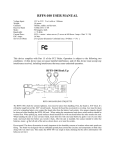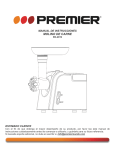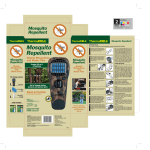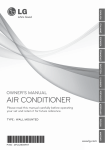Download DEHUMIDIER « D-50L » Ref 94405
Transcript
DEHUMIDIER « D-50L » Ref 94405 User’s Manual - GB One. Important Safety Instruction • • • • • • Please read instruction carefully before use the machine. Please make sure the power supply is 220-240V/50Hz before operation. Please do not pull out the plug by pulling power wires. Please be careful while you moving the machine, avoid power wires to be mangled by movement. Please do not put fingers or any other sticks into the machine barrier. Please do not let children climb up or sit on the machine. Please pull out the plug before wash or repair the machine. Please use the earthing wire. Please do not use the machine in an airtight and strait room. Please keep this instruction. Notice: We advise any repair should be done by professional repairman. We are not responsible for any problem which is caused by unprofessional repairman. Kindly Tip: The best humidity range for human's health and furniture & other goods' protection is 45%‐65%, we suggest you keep the humidity into this range. Two. Introduction of configuration LEFT HANDLE CONTROL PANEL HORIZONTAL HANDLE RIGHT HANDLE GRIPE AIR INLET BARRIER FILTER COIL SEAT PLUG FIXATION WHEEL Three. Operation Instruction 1 Keys and Icon instruction LOW FAN SPEED DEHUMIDIFY ICON WATER FULL ICON DEFROST ICON HIGH FAN SPEED ACCUMULATIVE WORK TIME DISPLAY ICON TEMPERATURE DISPLAY TIME DISPLAY TIMER ON ICON TIMER OFF ICON HUMIDITY DOWN KEY HUMIDITY DISPLAY ON/OFF KEY ACCUMULATIVE WORK TIME KEY HUMIDITY UP KEY TIMER KEY FAN SPEED KEY 2 Instruction of keys 1) ON/OFF key Each press ON/OFF, the unit runs in a circulation "ON‐OFF‐ON". Power on for first time ,the ON/OFF key can be function after every testing finish . 2) Fan speed key Each press Fan speed, the unit runs in a circulation "Low speed ‐High speed". 3) Timer key Setting time to shut off or start on. Setting time to shut off: setting time to shut off by press the "Time" key when the machine is running. Press "Time", "TIME OFF" display on LCD light flash, each press "+", the time increase half an hour, each press"‐", time decrease half an hour. The time setting range circulates from 0.5‐140 hours. When setting time is 0, timing setting is cancelled. The display on LCD shows current time if without operation in 5 seconds. Setting time to start on: setting time to start on by press the "Time" key when the machine is stop. Press "Time", the "TIME ON" display on LCD light flash, each press "+", the time increase half an hour, each press"‐", time decrease half an hour. The time setting range circulates from 0.5‐140 hours. When setting time is 0, timing setting is cancelled. The display on LCD shows current time if without operation in 5 seconds. 4) "+" key means humidity up, press "+" key each time, the set humidity increase for 1%. Press "+" key continuously, the set humidity increase by 5% per second. When you set the humidity, the humidity display on LCD light flash, it will shows the current humidity if without operation in 5 seconds, the humidity display on LCD light on. 5) "‐" key means humidity down, press "‐" key each time, the set humidity decrease for 1%. Press"‐ "key continuously, the set humidity decrease by 5% per second. When you set the humidity, the humidity display on LCD light flash, it will show the current humidity if without operation in 5 seconds, the humidity display on LCD light on. 6) Accumulative work time key: press the accumulative work time key, time display light flash, the unit come into current time setting. Press "+" or "‐" key to set current time, press "+"or "‐" key each time, time increase or decrease for one minute. Press "+"or "‐" key continuously, time increase or decrease for ten minutes. The time display shows current time if no operation after 5 seconds, time display light on. Press "Accumulative work time key" for 3 seconds, the current time on LCD turn to accumulative work time, and then turn back to current time after 30 seconds. 3 Instruction of function mode Unit makes a sound "di" when power on, switch button on humidity mode. The indicator light of "Dehumidify icon" on. Default setting is humidity 30%, machine's dehumidifying range is 30%‐90%, use "+" and "‐" key on panel to adjust humidity setting. If keep pressing"‐"key when setting humidity is 30%, unit come into continuous dehumidify mode, humidity display on LCD is "CO". The humidity% flash when setting humidity, then display room air humidity after 5 seconds. When the room temperature is low, unit run into Auto‐Defrost function. Compressor works, motor doesn't when defrosting, "Defrost icon "light on, "Fan icon "light off. Display go back ex‐setting which before defrosting. "Water full icon" light on when the water tank is full, machine stop work after 45 seconds, buzzer makes sound like "di" for 5 times, E4 display on LCD. Buzzer will continue alarm, make sound "di" 3 times for each 5 minutes till user empty the water tank. (unit with tank only) Pump works when water tank is full to take out the water. (unit with pump only) "Accumulative work time" on display means how much time unit have be operated.(This number is calculated by hour, the first ten minutes after latest power off doesn't calculate in) Four. Notice of operation 1. There have 3 minutes protection wait when unit re‐start after compressor stop work. 2. The operated temperature is 5 ~32°C 3. When displace the unit, do not slope over 45°. 4. Compressor works and fan motor doesn't work when unit is defrosting. 5. We suggest wash the filter once per month. Immerge filter in warm water when cleaning, lightly brush, install in after airing. 6. Make machine's air inlet and outlet 10cm away from wall, avoid to bad dehumidify effect. 7. Clean up the water tank after using, avoid skeeter growth. 8. Pull out plug if won't use unit for long time. Coil the power wire on coil seat, and insert plug into plug fixation. Five. Maintenance and safety Do not use any relay, prolonged wire or adapter. Do not put the unit nearby stove or heater. Otherwise the resin might be melted down, even result in fire Otherwise, it might result in fire, radiation, or get an electric shock. Do not use the unit in sunshine, wind or rain When meet with some problems (for example scorch smelt), please shut off the unit and unplug. ? ? ? ? ? ? (it's only used indoors) Otherwise it might result in fire, other malfunction or get an electric shock. Do not use the unit in the places easily affected by chemicals. When keep power off for a long time, unplug please. The volatilized chemicals might damage the unit and make the tank leak. When cleaning, shut off the power and unplug. If the amb ient temperature is as low as freezing, do not drain continuously, please. Otherwise it might get and electric shock. When draining continuously, put the drainer well for fluent draining. Do not repair the unit privately, nor disconnect it. Otherwise it might result in fire or get an electric shock. Put the unit stably.If the unit turns over, the water will flow out from the tank and damage something nearby. Moreover, it might result in fire or get an electric shock because of creepage. Make the filter more endurable. Do not use the unit nearby water. When keep power off for a long time, seal the filter in a plastic bag. The unit might be in creepage when soaked by water, so as to result in fire or get an electric shock. Use the standard electrical source of 220~240V . Do not damage of exchange the wire. Otherwise it might result in fire or get an electric shock. Do not put anything heavy on the wire or heat or pull the wire. Otherwise it might result in fire of get an electric shock. Do not regard the plug as switch. Clean the dirt on the plug and fix it tightly. If the plug was not fixed tightly, it might get an electric shock. Otherwise it might result in fire or get an electric shock. Six. Trouble shooting Malfunctions Does not dehumidify Dehumidify in low efficiency Special noise Analysis Solution 1.Power cut 1.Power on 2.Switch off 2.Switch on 3.E4 on display panel 3.Emptying water tank 1.Filter choked by dirt 1.Clean the filter 2.Somebarrier in air inter or outlet 2.Remove the barrier 3. Room is not sealed. 3.Close the door and windows and shadow the sunshine 4.Temperture is low in room 4.The dehumidify capacity is low when room temperature is low 1.The unit inclines 1.Place the unit stably 2.Air outlet choked 2.Clean the air outlet When above malfunctions occur and must be repaired, connect with agent or supplier, do not disassemble the machine privately. When the unit is running or stop running, some noise of refrigerating circulation like “si” “si” is not a malfunction. Hot wind from the air outlet is normal. Seven. Malfunction Indicator Machine can identify some malfunction itseft, if the unit have malfunction, the follwing message appear on the electronic display. Malfunction display Problem E1 Lack of refrigerant E2 Sensor of temperature is broken E3 Sensor of humidity is broken E4 Water tank is full E5 Detector of coiling pipe is broken Eight. Technology Specifiction Model D‐50L Power 220‐240V / 50Hz Nominal dehumidifying capacity 50L/D Nominal Rated power current 4.2A Nominal Rated power input 900W Net weight 30kg Size 523 x 446 x 820mm Testing condition 30 /80% RH If there have some changes for specifications above, we won't advise in addition.