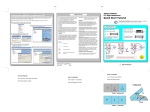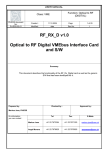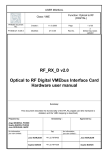Download HANDHELD CALIBRATOR-MULTIMETER
Transcript
OC502-t_GBM_21311 HANDHELD CALIBRATOR-MULTIMETER OC502-t Owner’s Manual ORBIT CONTROLS AG Zürcherstrasse 137 CH-8952 Schlieren/ZH Tel: + 41 44 730 2753 Fax: + 41 44 730 2783 [email protected] www.orbitcontrols.ch 2 Unpacking Instructions Remove the Packing List and verify that you have received all equipment, including the following: Orbit Controls Model OC 502-t Handheld Calibrator. Operator's Manual OC 502-t. If you have any questions about the shipment, please call the Orbit Controls Customer Service Department. NOTE When you receive the shipment, inspect the container and equipment for signs of damage. Note any evidence of rough handling in transit. Immediately report any damage to the Orbit Controls customer service, Phone +4144 730 2753 or Fax +4144 730 2783 and to the shipping agent. The carrier will not honour damage claims unless all shipping material is saved for inspection. After examining and removing contents, save packing material and carton in event the reshipment is necessary. The shipment contains: Calibrator-Multimeter Model OC502-t Battery charger 12V DC, 600mA Measure leads 4mm with banana and crocodile, 300 mm length Owner’s manual with Calibration Certificate 3 INDEX CALIBRATOR-MULTIMETER OC 502-t page 5 1 FUNCTION 5 2 OUTPUTS and INPUTS 6 3 L C D DISPLAY 6 4 KEYBOARD 7 5 SPECIFICATIONS 7 6 CALIBRATOR – FUNCTION SELECTION 6.1 Setting of the output current 0 - 22mA in steps or ramps 6.2 Direct setting of the output current between 0 and 22mA 6.3 Setting of the voltage output 0-14V in steps or ramps 6.4 Setting of mV Outputs 0–560mV and 0–28mV in steps or ramps 6.5 Thermocouple output in steps or ramps 6.6 Direct setting of the output voltage value 0-14 V, 0-560mV, 0-28mV and T/C 6.7 Selection of the display function 9 9 9 9 9 9 10 10 7 MULTIMETER - FUNCTION SELECTION 11 8 SOFTWARE CALIBRATION 8.1 Calibration of Calibrator 8.1.1 Current output 4-20mA 8.1.2 Current Sink 0/4-20m 8.1.3 Voltage Ranges 0-14V, 0-560mV, 0-28mV 11 12 12 12 13 8.2 13 13 13 13 14 Calibration of Multimeter Inputs 8.2.1 Current Input 0-100mA 8.2.2 Voltage Input 2V 8.2.3 Voltage Input 20V 8.2.4 Voltage Inputs 200V 9 LOGO 14 10 HARDWARE 14 11 TARA 15 12 FILTER 15 13 RAMPS 15 14 GRAPHICS 15 15 HANDHELD CALIBRATOR-MULTIMETER OC 502-V2-100 16 CALIBRATION CERTIFICATE 17 WARRANTY STATEMENT 18 4 CALIBRATOR - MULTIMETER OC 502-t √ √ √ √ √ √ √ √ √ √ Current Calibrator 0/4 - 22mA, Source-Sink Voltage Calibrator 0-14V mV-Outputs 28mV and 560mV DIN Thermocouples J, K, N, R, S, T, B, E Multimeter ± 2V to ± 200V DC and ± 100mA Calibrates and Measures simultaneously Firm steps and continuous ramps Direct value entry via the keyboard Rechargeable Battery Software calibration Orbit Controls Model OC 502-t is a Calibrator-Multimeter which generates currents 0/4-22mA in Source or Sink mode and Voltages 0 to 14V. External voltages ± 2V, ± 20V and ± 200VDC (firm ranges or Autoranging) and currents up to ±100mA can be measured while the calibrator generates the selected output signal. Due to this simultaneous operation a response from e.g. external transmitters under test can be measured with the calibrated signal from OC502-t. Both, the generated calibration signal and the measured external signal are displayed. For calibration of mV devices such as strain gauges chains, Millivolt outputs 0-28mV or 0-560mV with high resolution are available. Din Thermocouples J, K, N, R, S, T, B, E can be simulated in positive temperature range. The sensor type will be selected and the required temperature entered with the keyboard. The display shows the temperature, the mV output is at the output terminals. The junction is compensated for the ambient temperature with internal sensor. The compensation can be switched-off. OC502-t can be software recalibrated via the keyboard whenever required. The instrument is supplied from internal rechargeable battery which permits 9 hour uninterrupted operation. Back ground light can be switched on. 1 FUNCTIONS OC502-t can be set for following functions by using the keyboard and the digital display: Tara of the analogue outputs, the filter selection, background light. Range selection 0-28mV or 0-560mV with resolution 0.001mV and 0.01mV. Direct value entry via the keyboard. The current can be set between 0 and 22mA, the voltage between 0 and 14V. Simulation of DIN - J, K, N, R, S, T, B, E Thermocouples with or without compensation. Raising or sinking Ramps 0-14V or 0-22mA, with selectable steps. Signal output of all Signal types in firm steps such as 0-2-4-6-8-10-12-14V. 5 Calibrator Current Source Current Sink Voltage Source mV Source DIN Thermometers 0 ... 22 mA 0 ... 22 mA 0 ... 14 V 0 … 28.000 mV and 0 … 560.00 mV J, K, N, R, S, T, B, E The calibrator functions are settable with three sliding switches: ON-OFF Power ON and OFF SRC-I, SNK-I Current Source 0-22mA, Current Sink 0-22mA OUT-V, OUT-I Voltage Output 0-14V, Current Output 0-22mA ATTENTION! In the Current Sink Mode the switches SNK-I and OUT-I have to be selected. Do not switch to OUT-V! The Current and the Voltage Outputs might be destroyed! Multimeter Voltage Ranges Current Range Firm ranges Autoranging Firm range ± 2V, ± 20V, ± 200VDC 0 ... ± 200VDC 0 ... ± 100mADC The Multimeter Functions can be set with the keys 100mA, AUTO, 2V, 20V, 200V. 2 OUTPUTS and INPUTS CALIBRATOR: MULTIMETER: 3 Voltage and Current Output: + OUT Voltage Input: GND, IN-V Current Input: GND, IN-I LCD DISPLAY The LCD Display is divided into 2 sections. The upper part shows the multimeter functions, the lower part shows the generated calibrator signals. A Bargraph in the middle displays the measured values as an analogue function. The left side of the display shows various statements: AUTO-FIX 200V INP NUM RMP SUP 99% Automatic Range selection or Firm Ranges Firm Ranges 2V, 20V, 200V, 100mA The display shows the input signal. With FN the following functions can be set: HLD Display HOLD MAX Maximum Value Hold MIN Minimum Value Hold RST Reset the max. and the min. values to zero Direct value selection with the keyboard Automatic Ramp Charger plugged, Battery is charged Battery voltage shown in % of full capacity. Charge the battery when less than 0% is displayed. Charge only with the enclosed original charger. 6 4 KEYBOARD 5 SPECIFICATIONS CALIBRATOR Outputs + OUT - Current Source Range 0 ... 22mA, max. Load 750 Ohm Accuracy ± (0.05% from Value + 0.1% from Range) Option: 0 … 110mA, see page 16: OC502-V2-100. Range 0 ... 22mA @ max. 24VDC Accuracy ± (0.05% from Value + 0.1% from Range) Current Sink Voltage Source Range Accuracy Load: 0 ... 14 V, 0 … 560mV, 0 … 28mV ± (0.05% from Value + 0.1% from Range) 0 - 25V, maximum 1mA 0 - 560mV, 0 - 28mV: maximum load 1kOhm Thermocouples According to ITS 90: Type B, E, J, K, N, R, S, T Range: -270 ºC up to 1820 ºC Accuracy: ± 0.3 – 2.5 ºC Load: maximum load 1kOhm Could Junction compensation with SMT160 can be menu calibrated. Working Ranges and specified Accuracies for Thermocouples R Range [°C] Accuracy [°C] -50 - 0 1.6 0 - 400 1.6 400 - 1760 1.6 S Range [°C] Accuracy [°C] -50 - 0 2.4 0 - 500 1.9 500 - 1760 1.5 B Range [°C] Accuracy [°C] 50 - 800 2.5 800 - 100 1.5 1000 - 1820 1.3 J Range [°C] Accuracy [°C] -140 - 0 1.1 0 - 700 0.6 700 - 1200 0.6 T Range [°C] Accuracy [°C] -270 - -100 1.7 -100 - 0 0.7 0 - 400 0.3 E Range [°C] Accuracy [°C] -120 - 0 1.1 0 - 370 0.3 370 - 1000 0.7 K Range [°C] Accuracy [°C] -230 - -100 1.8 -100 - 0 0.8 0 - 1370 0.9 N Range [°C] Accuracy [°C] -270 - -100 2.1 -100 - 0 1.4 0 - 1300 1.2 The accuracies shown are maximum values. Typical accuracies are lower. 7 Resolution 0…22.000mA, 0…14.000V, 0…560.00mV, 0…28.000mV, 0.1ºC Tempco ± 25ppm/K Ramps Raising or sinking Ramps with programmable Steps ± 0.1mA, ± 0.05V, ± 2mV, ± 0.1mV, ± 5 ºC or ± 0.5mA, ± 0.25V, ± 10mV, ± 0.5mV, ± 20 ºC Temperature Working: -10 ºC ... +35 ºC, Store: 0 ... 45 ºC Terminals 4mm gold plated terminals ATTENTION! In the Current Sink Mode the switches SNK-I and OUT-I have to be selected. Do not switch to OUT-V! The Current and the Voltage Outputs might be destroyed! MULTIMETER Voltage: IN-V: Current: IN-I: Tara: Filter: Tempco: Terminals Inputs GND, IN-V, IN-I Ranges ± 2V (1.83 MΩ), ± 20V (363 kΩ), ± 200V (333 kΩ) Autoranging ± 200V DC Accuracy ± 0.1% from range ± 1 Digit Range ± 100mA DC (10 Ω) The specifications are valid after Accuracy ± 0.1% from range ± 1 Digit a warm-up time of 10 min. and an Tara can be activated with the keyboard. ambient temperature of 23 ºC±2 ºC. Averaging filter with filtering constants 0 to 9. ± 25ppm/K 4mm gold plated terminals The calibrator output and the multimeter inputs have common GND. MICROCONTROLLER The Multimeter or the Calibrator functions can be selected with sliding switches. The settings and the parameters are stored in internal memory. The instrument can be software calibrated via the keyboard. Keyboard: Rate: Memory: SUPPLY Battery: Charger: The keys have to be pressed at least for 0.5 sec in order to permit the controller to accept the command. 1 sample per 1 sec. EEPROM. Two 3.7V-2000mAh rechargeable Li-ion Batteries permit an uninterrupted operation of 9 hours with 20mA set at the calibrator output. Mains voltage 100-240V, 48-60Hz / 12V-600mA DC. The battery requires 4.0 hours to be fully charged. The green LED stops flashing. 8 6 CALIBRATOR - FUNCTION SELECTION The calibrator functions are selectable with three sliding switches. The keyboard permits setting of Ramps, Steps or direct Value entry. The Multimeter is active all the time and can be simultaneously used with the calibrator. The function is described in § 7. The display is divided into two parts. The upper part shows the multimeter values, the lower part is assigned to the calibrator outputs 0-20mA or 0-10V. The middle part is a Bargraph showing the values as analogue information. 6.1 Setting of the output current 0 - 22mA in Steps or Ramps Sliding switch to be set to SRC-I and OUT-I. The key Clr set the output current to 4mA. The key Up increases the output current in 0.20 mA steps. The key Down decreases the output current in 0.20 mA steps. The key Ramp activates the automatic ramp. To stop the ramp, press the key again. The key Step generates the current steps of 4, 8, 12, 16, 20, 22mA 6.2 Direct setting of the output current between 0 and 22mA Sliding switch to be set to SRC-I and OUT-I. The key Num activates the numeric selection. Enter the required value with the keyboard and press Enter. To erase the last entry, use the keys ← and → . 6.3 Setting of the voltage output 0 - 14 V in Steps or Ramps Sliding switch to be set to OUT-V. The key Clr sets the output voltage to 0 V. The key Up increases the output voltage in 0.10 V steps. The key Down decreases the output voltage in 0.10 V steps. The key Ramp activates the automatic voltage ramp. The key Step generates voltage increments 0, 2, 4, 6, 8, 10, 12, 14V. 6.4 Setting of mV Outputs 0–560mV and 0–28mV in Steps or Ramps Same like 0–14V voltage output. Menu selection: Select 2 or Select 3. 6.5 Thermocouple output in Steps or Ramps Put the Sliding Switch into Position OUT-V. Press MENU until the display shows VOLTAGE OUTPUT U. Select 4 with MENU. THERMOCOUPLE OUTPUT. Select the required Type. Select Cold Junct. Comp. Select 1 (ON) for internal on-board compensation. Press MENU. Select Unit Selection. Select 1 for degree Centigrade (ºC). Press ESC. Key Clr sets the output signal to 0.0 ºC. Key Up increases the Output mV in 10 ºC steps. Key Down decays the Output mV in 10 ºC steps. Key Ramp activates the automatic Ramp generation. Key Step generates Output mV in Steps 0, 200, 400, 600, 800, 1000, 1200, 1400 ºC RAMPS The key Ramp activates the Ramp Generator. The display increments or decrement in steps selected in the Menu and shows the symbol RMP. With the key Ramp the Ramp can be stopped. When pressed again, the Ramp will continue from the value when it had been stopped. By keeping pressed the key Ramp for several seconds, the Ramp will start from beginning. 9 6.6 Direct setting of the output voltage value between 0 and 14 V, 0-560mV, 0-28mV and T/C Sliding switch set to OUT-V. The key Num activates the numeric selection. Enter the required value with the keyboard and press Enter. To erase the entry, use the keys ← and → . 6.7 Selection of the display function The key MENU selects following operation modes – see page 14: TARA SELECT Tara of the Multimeter input signal to Zero FILTER DEGREE Selection of averaging filter from 0 to 9. RAMP SELECT Activates Ramps: 1 2 3 4 Raising Ramp with 0.5mA, 0.25V, 10mV, 0.5mV and 20 ºC steps Raising Ramp with 0.1mA, 0.05V, 2mV, 0.1mV and 5 ºC steps Sinking Ramp with -0.1mA, -0.05V, -2mV, -0.1mV and -5 ºC steps Sinking Ramp with -0.5mA, -0.25V, -10mV, -0.5mV and -20 ºC steps GRAPHICS Graphics of last 128 measuring points in the Multimeter function of the voltage range up to 200V DC or currents up to 100mA DC. BACKLIGHT Back ground light: OFF or ON. With ON selection the display remains illuminated for 20 seconds after pressing any key of the keypad. VOLTAGE OUTPUT U 1 2 3 4 THERMOCOUPLE OUTPUT 1 3 5 7 Output Signal selection Output 0…14V Output 0…560mV Output 0…28mV Thermocouples Simulation (Select 4 is activated) Type B Type J Type N Type S 2 4 6 8 Type E Type K Type R Type T Cold Junct. Comp. Cold Junction Compensation can be activated or switched-off. Unit Selection EEprom Archive ºC or ºF Erase or Store the settings in internal EEPROM. The key Esc terminates the programming mode and the display switches into the Measuring mode. 10 7 MULTIMETER - FUNCTION SELECTION The multimeter is active all the time and can be simultaneously used with the calibrator. The calibrator output and the multimeter inputs have common GND. The upper part of the display shows the values and parameters of the Multimeter: AUTO FIX Autoranging ± 2 ... ± 200VDC, settable with the key Auto. Firm voltage ranges ± 2V, ± 20V, ± 200V DC, settable with Auto. Firm current range ± 100mA DC, settable with 100mA. With the key FN following mode of operation can be set: INP HLD MAX MIN RST 8 The display shows the input signal HOLD the display The display shows the maximum value The display shows the minimum value The maximum and the minimum stored values are erased SOFTWARE CALIBRATION The voltage and the current ranges of the multimeter and the output signals of the calibrator can be precisely calibrated by using the keyboard. The calibration menu can be opened with the key Set. A full calibration of all 5 ranges or selected ranges only can be approached. A five digit multimeter 10VDC and 20mADC will be used as well as a Voltage/Current calibrator 100mA, 2V, 20V and 200VDC. 1: 2-5: 6: Calibrator Outputs Multimeter Inputs Hardware Configuration To close the calibration menu press the key Esc. 11 8.1 CALIBRATION of CALIBRATOR OUTPUTS 8.1.1 Current Output 4-20mA Outputs + OUT - with connected mA-Meter. Sliding switch OUT-I. Press 1. The display shows: With the keys Up or Down appears the calibration constant 0. To change it, enter 11 with Up or Down. The whole constant can be set with the keyboard. The 4.000 mA output current is set. Fine corrections can be made with Up or Down. Press Enter to save the point. The display confirms with EEPROM. Press Menu to next calibration range. The Display shows: With the keys Up or Down set the output current to 20.000 mA. Press Enter to store. With Esc returns the display to calibration menu. 8.1.2 Current Sink 0/4-20mA Sliding Switches OUT-I and SNK-I Output Terminal + OUT connect with the Plus Terminal of external voltage source (max. 24V). Output Terminal - OUT connect with the Minus Terminal of external voltage source with an mA-Meter connected in serial. Press the key 1. The display shows: With the keys Up or Down appears the calibration constant 0. To change it, enter 11 with Up or Down. The whole constant can be set with the keyboard. The 4.000 mA output current is set. Fine corrections can be made with Up or Down. Press Enter to save the point. The display confirms with EEPROM. Press Menu to next calibration range. The Display shows: With the keys Up or Down set the output current to 20.000 mA. Press Enter to store. With Esc returns the display to calibration menu. 12 8.1.3 Voltage Ranges 0-14V, 0-560mV, 0-28mV Output Terminals + OUT – with external V-Meter connected. Sliding Switch in Position OUT-V. Set the output voltage 2V with Up or Down and store with Enter. Select 10V Range with Menu, set the calibration Constant with Up or Down and store with Enter. Continue with Menu for calibration of Ranges 560mV and 28mV. With the key Esc changes the display into the calibration Menu. 8.2 CALIBRATION of MULTIMETER INPUTS 8.2.1 Current Input 0-100mA Connect external Current Calibrator to Input Terminals GND and IN-I. Press 2. The display shows: Short the inputs. Press Enter to store the zero input. Press Menu. The display changes to: Apply 100mA from external calibrator. Press Enter to store the 100mA full range input. 8.2.2 Voltage Input 2VDC Connect 2VDC from external Voltage Calibrator to Input Terminals GND and IN-V. Press 3. The display shows: Short the inputs. Press Enter to store the zero input. Press Menu. The display changes to: Apply 2VDC from external calibrator. Press Enter to store the 2V full range input. 8.2.3 Voltage Input 20VDC Inputs GND and IN-V supplied from external voltage calibrator 20VDC. Press 4. The display shows: Short the inputs. Press Enter to store the zero input. Press Menu. The display changes to: Apply 20VDC from external calibrator. Press Enter to store the 20V full range input. 13 8.2.4 Voltage input 200VDC Inputs GND and IN-V supplied from external voltage calibrator 200VDC. Press 5. The display shows: Short the inputs. Press Enter to store the zero input. Press Menu. The display changes to: Apply 200VDC from external calibrator. Press Enter to store the 200V full range input. Press Esc to exit the calibration mode. The instrument is calibrated. NOTE Do not approach the calibration when the battery sign 0% at the display is illuminated. The instrument has to be charged first. 9 LOGO After the power has been switched on, the display shows a manufacturer Logo. Upon request this Logo can be customized. Contact the manufacturer for more information. 10 HARDWARE This menu step contains the settings of the output configuration 12 bit or 16 bit signal resolution, 20mA or 100mA output current and the possible correction of the cold junction compensation. The Option 100mA has to be ordered from the manufacturer. Corrections can be set with UP or DOWN, confirmed with ENTER. With ESC returns the display to the measuring mode. The factory setting is 16 bit. When 12 bit resolution is selected, the display and the output signal resolution is limited to two decimal points. ATTENTION When the calibration has not been done correctly due to invalid calibration values, Calibration Error appears at the display. The display changes automatically to the calibration Overview. The wrongly calibrated point is marked with err. 14 11 TARE The Tare is active in the Multimeter function and can be used for DC-V and DC-I measurements to set the display to zero. Attention has to be paid when the Tare is set. The entire measuring range has to be considered in order not to overrange the meter. The Tare is activated with the key Menu. The display shows: Key 1 deactivates Tare. Key 2 activates the Tare and the Tare value is shown at the lowest display section. The Tare Selection will be closed with the key Esc. 12 FILTER An averaging Filter is active in the multimeter function. The filter value (number of measurements) can be set from 0 to 9. By selecting 0 the filter is deactivated. The filter function is activated after the key Menu is pressed twice. The display shows: Key 0 switches the filter off. Keys 1-9 select the filter value. The filter selection is closed with Esc. 13 RAMPS The Ramp function can be opened with Menu. The display shows RAMP SELECT: 1 2 3 4 Increasing ramp with steps of 0.5mA, 0.25V, 10mV, 0.5mV and 20 ºC Increasing ramp with steps of 0.1mA, 0.05V, 2mV, 0.1mV and 5 ºC Decaying ramp with steps of -0.1mA, -0.05V, -2mV, -0.1V and -5 ºC Decaying ramp with steps of -0.5mA, -0.25V, -10mV, -0.5mV and -20 ºC Current or Voltage Ramp are automatically generated with the selection of switches OUT-I or OUT-V. 14 GRAPHICS During the measurement of DC Voltage or DC Current the last 128 measured points are automatically memorized and can be shown at the display. The Graphic Mode will be opened with Menu and confirmed with Enter. 15 15 HANDHELD CALIBRATOR – MULTIMETER OC502-V2-100 √ √ √ √ √ √ √ √ Current Calibrator 0/4 - 110mA, Source Voltage Calibrator 0-11V Multimeter ± 2V to ± 200V DC and ± 100mA Calibrates and Measures simultaneously Firm steps and continuous ramps Direct value entry via the keyboard Rechargeable Battery Software calibration Orbit Controls Model OC 502-V2-100 is a Calibrator-Multimeter for generation of 0/4 - 110mA in Source and Sink mode and Voltages between 0 to 11V. External voltages ± 2V, ± 20V and ± 200VDC (firm ranges or Autoranging) and currents up to ±100mA can be measured while the calibrator generates the selected output signal. Due to this simultaneous operation a response from e.g. an external transmitter under test can be measured which is signal supplied from OC502-V2100. Both, the generated calibration signal and the measured external signal are shown at the LCD digital display OC502-V2-100 can be software calibrated via the keyboard whenever required. The instrument is supplied from internal battery and permits an uninterrupted operation of 3-4 hours with the output current between 0 and 20mA. For higher output currents up to 100mA the calibrator has to be connected to the charger. When the display shows BAT of the battery capacity, the calibrator has to be connected to the charger. SPECIFICATIONS CALIBRATOR OC502-V2-100 Outputs + OUT - Current Source Range Accuracy 0 ... 110mA ± 0.1% from range Voltage Source Range Accuracy 0 ... 11 V ± 0.1% from range Tempco: ± 25ppm/K Temperature: Working: Storing: +20 ºC ... +25 ºC 0 ... 45 ºC The remaining parameters, menu steps and settings are identical with the standard model OC502-t without generation of mV-Signals and simulation of thermocouples. 16 CALIBRATION CERTIFICATE EUT: Model OC 502-t Calibrator-Multimeter Serial Number: ………………………………. Instruments used for calibration Multifunction Calibrator OCM 130 SN: 150341 5 ½ digits Multimeter HP 34401A SN: 3145A11814 Ambient temperature 23°C ± 2°C. CALIBRATOR Max. Inaccuracy: Voltage and Current source mode: ± (0.05% from Value + 0.1% from Range) Current sink mode: ± (0.05% from Value + 0.1% from Range) DIN-Thermocouples: ± 0.3 – 2.5 ºC CURRENT SOURCE Display CURRENT SINK Output mA 0.000 mA 8.000 mA 20.000 mA Display VOLTAGE OUTPUT Display Output mA 0.000 mA 8.000 mA 20.000 mA VOLTAGE OUTPUT Output V Display 0.000 V 2.000 V 10.000 V THERMOCOUPLES mV @ 0 ºC mV @ 1000 ºC 0.00 mV 100.00 mV 500.00 mV B E VOLTAGE OUTPUT Output mV Display Output mV 0.000 mV 5.000 mV 25.000 mV J K N R S T/300ºC MULTIMETER Max. Inaccuracy: ± 0.1% from Value ± 1 digit VOLTAGE INPUT 2V DC Input Display V 0.0000 V 1.0000 V 2.0000 V CURRENT INPUT 20V DC Input Display V 0.000 V 10.000 V 20.000 V 200V DC Input Display V 0.000 V 100.000 V 200.000 V Technician ........................................ 100 mA DC Input Display mA 0.000 mA 50.000 mA 100.000 mA ORBIT CONTROLS AG Zürcherstrasse 137 CH-8952 Schlieren/ZH Tel: +41 44 730 2753 Fax: +41 44 730 2783 [email protected] QC: ............... Date: …………………………….... 17 Dear Customer, Thank you for ordering the hand held Calibrator-Multimeter OC 502-t. The instrument has been carefully checked in all operation modes and finally precisely calibrated. The calibration sheet is enclosed. WARRANTY The instrument has 24 month warranty for all parts and labour involved with the repair. The warranty does not apply to damaged, overloaded or modified instruments or instruments with broken seal at the rear cover. PLEASE NOTE The instrument is supplied from internal rechargeable Li-ion battery. Please make sure that the battery is correctly charged from the enclosed battery charger as soon as the 0% sign at the display is illuminated. The time for the full charge is 4.0 hours. We will be pleased to answer all your questions not only to this instrument but also to all our calibrators and measuring equipment. Please call our customer service or write to us [email protected] Thank you. Orbit Controls AG Customer Service Zürcherstrasse 137 8952 Schlieren-Zürich Switzerland www.orbitcontrols.ch 18 Tel: +41 44 730 2753 Fax: +41 44 730 2783 [email protected]