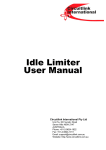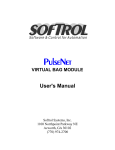Download Idle Limiter User Manual
Transcript
Idle Limiter User Manual Fraser Gauge and Tool Company 1352 Harvard Road, Grosse Pointe, Michigan 48230 (313) 516-7151 fax (313) 882-5254 www.frasergauge.com Neither the whole nor part of the information herein, nor the product described may be adapted or reproduced in any material form except with the prior written consent of Fraser Gauge. The product described in this manual is subject to continuous development and improvement. All information herein of a technical nature, and particulars of the product and its use, are given in good faith but are liable to change without notice. All installation, maintenance or service of this product must be carried out by Fraser Gauge or its accredited agent, and loss or damage caused by installation, maintenance or service which is carried out by unauthorized personnel will not be accepted. This manual is intended only to assist the reader in the use of the product, and therefore Fraser Gauge shall not be liable for any loss or damage whatsoever arising from the use of any information or particular in or any error of omission from this manual or any incorrect use of this product. Fraser Gauge welcomes comments or suggestions relating to the product or this manual. All correspondence should be addressed to: Customer Service Manager Fraser Gauge 1352 Harvard Road Grosse Pointe Park, MI 48230 (313) 516-7151 [email protected] © 2001-20010 Fraser Gauge Fraser Gauge and Tool Company 1352 Harvard Road, Grosse Pointe, Michigan 48230 (313) 516-7151 fax (313) 882-5254 www.frasergauge.com Table of Contents IdleLimiter................................................................... 1 User Interface ............................................................. 2 “Engine Run” LED ......................................................................... 2 Status LED..................................................................................... 2 Buzzer............................................................................................ 2 Wiring Instructions .................................................... 4 Input Cable .................................................................................... 4 Ignition / Speed / RPM................................................................... 4 Engine Run .................................................................................... 4 Buzzer............................................................................................ 9 Status Indicator.............................................................................. 10 Settings....................................................................... 11 SW1 ............................................................................................... 11 SW2 ............................................................................................... 11 Multi-Switch Settings ..................................................................... 12 Settings.......................................................................................... 13 Revision History......................................................... 14 Rev 1.00 – 8th September, 200914 Fraser Fraser Gauge and Tool Company 1352 Harvard Road, Grosse Pointe, Michigan 48230 (313) 516-7151 fax (313) 882-5254 www.frasergauge.com Fraser Gauge Idle Limiter Fraser Gauge Idle Limiter is a innovative and simple device that does not require extensive user interaction. This manual will simply describe the function of the Idle Limiter and information on how the unit operates. The Idle Limiter is designed to minimize engine wear and fuel wastage by shutting off the engine after a user specified time. This means that when a driver or vehicle operator leaves the vehicle engine running while unattended (in a depot for example) or needs to leave the driver seat for vehicle inspection that the vehicle will automatically save the fuel being burned. The unit operates by detecting the movement and engine RPM to determine if the vehicle is progressing towards over idling and counts the minutes until shutting the engine off. Fraser Gauge and Tool Company 1352 Harvard Road, Grosse Pointe, Michigan 48230 (313) 516-7151 fax (313) 882-5254 www.frasergauge.com User Interface “Engine Run” LED This LED matchs the “Engine Run” status (i.e. LED on if the engine is allowed to run; LED off if the engine is being prevented from running). The only exception is that the LED is always off when ignition is off (similar to the “Engine Run” output always being low in this state). Status LED The status LED on the box represents the current state of the unit and matches the External Status Output. The various LED flash patterns are: State Ignition Off Engine Off Pattern On for 500ms, Off for 500ms On for 200ms, Off for 100ms, On for 200ms, Off for 500ms Moving On solid Idling Every 20 seconds flash the number of minutes till shutdown (200ms on/off for each minute left). N.B. At ≥ 50 minutes left, this will look like continuous flashing (200ms on/off). Idle Stopped On for 800ms, Off for 200ms Engine Stopped On for 200ms, Off for 800ms Buzzer If the setting “Give Warning Beeps” is enabled, the buzzer will warn the driver of the impending shutdown. The internal and external buzzers sound at the same time. With 2 minutes to go till shutdown, the unit beeps for 1 second. Fraser Gauge and Tool Company 1352 Harvard Road, Grosse Pointe, Michigan 48230 (313) 516-7151 fax (313) 882-5254 www.frasergauge.com With 1 minute to go till shutdown, the unit beeps twice (1second on, 500ms off, 1 second on). With 45 seconds to go till shutdown, the unit beeps three times (1second on, 500ms off, 1 second on, 500ms off, 1 second on). With 30 seconds to go till shutdown, the unit beeps four times (1second on, 500ms off, 1 second on, 500ms off, 1 second on, 500ms off, 1 second on). With 15 seconds to go, the unit beeps constantly (1 second on, 500ms off) until the engine stops. When the engine stops the unit will give a long beep (5 seconds). Fraser Gauge and Tool Company 1352 Harvard Road, Grosse Pointe, Michigan 48230 (313) 516-7151 fax (313) 882-5254 www.frasergauge.com Wiring Instructions Input Cable The table below shows the input cable colors: Input Ground Power Color Comment Green Connects to the vehicle ground Red Connects to the vehicle supply. It is designed for 12 & 24V vehicles. Ignition Yellow Connects to a signal that is on with the ignition – this is how the Idle Limiter knows the engine should be running. RPM Blue Connects to a RPM signal EngineRun Black Max 1A, same voltage as “power” Buzzer Brown Max 1A, same voltage as “power” Status Indicator Purple Max 40mA, same voltage as “power” Speed White Connects to a Speed signal Ignition / Speed / RPM These signals must be connected for the unit to operate correctly. The voltage sensitivity of the speed/RPM signals can be configured (see “Settings” chapter) to accommodate different types of sensors. The ignition input must be connected to at least 10V when the ignition switch is on. The unit will not operate correctly if the ignition input is not connected. Engine Run The Engine Run output is designed to power a relay which will control the engine. It is not designed to power the engine directly. When the Ignition input is “off” power to this output will be removed, regardless of how it is configured. This is done to reduce the drain on the vehicle battery (since leaving a relay on all the time would draw more current) and to extend the life of the relay. Fraser Gauge and Tool Company 1352 Harvard Road, Grosse Pointe, Michigan 48230 (313) 516-7151 fax (313) 882-5254 www.frasergauge.com Relay Terminals Figure 1 Terminals 85/86 are the coil for the relay. When power is applied to these terminals the relay switches. Terminal 30 is a common terminal for the switched signal. When the relay coil power is removed, terminal 30 is connected to terminal 87a (called the “normally closed” terminal because it is closed when there is no power). When relay coil power is applied terminal 30 is connected to terminal 87 (called the “normally open” terminal because it is open when there is no power Relay can be configured in at least four ways, as shown below. Fraser Gauge and Tool Company 1352 Harvard Road, Grosse Pointe, Michigan 48230 (313) 516-7151 fax (313) 882-5254 www.frasergauge.com Relay Configuration 1 In this configuration the Idle Limiter stops the engine by cutting power to it. The engine is connected via the “normally closed” terminals on the relay. When the Idle Limiter wishes to stop the engine it powers the relay, breaking power to the engine. In this configuration the engine will run normally if the Idle Limiter is unplugged. Relay Configuration 1 Fraser Gauge and Tool Company 1352 Harvard Road, Grosse Pointe, Michigan 48230 (313) 516-7151 fax (313) 882-5254 www.frasergauge.com Relay Configuration 2 In this configuration the Idle Limiter keeps the engine running by supplying power to the relay. The engine is connected via the “normally open” terminals on the relay. When the ignition is turned on the Idle Limiter will power up the relay, enabling the engine to run. When the Idle Limiter wishes to stop the engine it will remove power from the relay, breaking power to the engine. In this configuration the engine will not run if the Idle Limiter is unplugged. Relay Configuration 2 Fraser Gauge and Tool Company 1352 Harvard Road, Grosse Pointe, Michigan 48230 (313) 516-7151 fax (313) 882-5254 www.frasergauge.com Relay Configuration 3 In this configuration the Idle Limiter controls a fuel cut-off solenoid which is normally open (ie will let fuel pass when there is no power applied and will stop fuel passing when power is applied). The solenoid is connected to the “normally open” terminals on the relay. When the Idle Limiter wishes to stop the engine it powers the relay, switching power to the fuel solenoid and cutting fuel to the engine. In this configuration the engine will run normally if the Idle Limiter is unplugged. Relay Configuration 3 Fraser Gauge and Tool Company 1352 Harvard Road, Grosse Pointe, Michigan 48230 (313) 516-7151 fax (313) 882-5254 www.frasergauge.com Relay Configuration 4 In this configuration the Idle Limiter controls a fuel cut-off solenoid which is normally closed (ie will let fuel pass when there is power applied and will stop fuel passing when no power is applied). The solenoid is connected to the “normally closed” terminals on the relay. When the ignition is turned on the Idle Limiter will power up the relay, powering the solenoid and allowing fuel to reach the engine. When the Idle Limiter wishes to stop the engine it will remove power from the relay, stopping fuel to the engine. In this configuration the engine will not run if the Idle Limiter is unplugged. Relay Configuration 4 Buzzer The buzzer output will turn on at the same time as the internal buzzer sounds. The output can be used to drive another visual/audible indicator so that the vehicle operator knows the engine is about to shut down. This output can supply 1A at the input voltage – if the indicator current is likely to be near or above this then an external relay will need to be used. Status Indicator The status indicator output will turn on at the same time as the status LED on the unit. This output can provide 40mA at the input voltage and, if required, should be connected to an indicator that the vehicle operator knows the Idle Limiter if functioning correctly. Fraser Gauge and Tool Company 1352 Harvard Road, Grosse Pointe, Michigan 48230 (313) 516-7151 fax (313) 882-5254 www.frasergauge.com Settings Settings are configured by opening the unit and adjusting the switches located on the circuit board. In order to configure the engine cut-off delay you must use SW1 and SW2. SW1 PIN 4 3 2 1 SW2 PIN 8 7 6 5 4 3 2 1 Setting RPM Tolerance RPM Tolerance Speed Tolerance Speed Tolerance If Switch is On Tolerance setting +2 Tolerance setting +1 Tolerance setting +2 Tolerance setting +1 Setting If Switch is On Give Warning Beeps Warning beeps enabled Engine Run Power Type Output high=allow engine to run Idle Time Idle time +32 minutes Idle Time Idle time +16 minutes Idle Time Idle time +8 minutes Idle Time Idle time +4 minutes Idle Time Idle time +2 minutes Idle Time Idle time +1 minute Open the unit by unscrewing the four screws on the rear of the unit. The circuit board is attached to the underside of the top of the unit. The circuit board looks like the following: Fraser Gauge and Tool Company 1352 Harvard Road, Grosse Pointe, Michigan 48230 (313) 516-7151 fax (313) 882-5254 www.frasergauge.com Multi-Switch Settings Some configuration settings are set by multiple switches (i.e. RPM Tolerance, Speed Tolerance, Idle Time). For these settings, the set value is the sum of the values assigned to each individual switch. For example, an idle time of 19 minutes can be set by turning pins 5, 2 and 1 on SW2 to “on” and pins 6, 4 and 3 to “off”, as this gives an idle time value of 16 minutes + 2 minutes + 1 minute = 19 minutes. There are therefore 4 different tolerance settings for each of RPM and Speed: 0, 1, 2 and 3. Settings RPM Sensitivity Sets how sensitive the RPM input is, i.e. the voltage change that is required for the engine to be “running”. Higher numbers mean it is less sensitive, i.e. requires larger voltage changes to register the engine running. Speed Sensitivity Sets how sensitive the Speed input is, i.e. the voltage change that is required for the vehicle to be “moving”. Higher numbers mean it is less sensitive, i.e. requires larger voltage changes to register the vehicle as moving. Give Warning Beeps The warning beeps can be enabled or disabled. Engine Run Power Type This can be set as “output high” = “allow engine to run” or “output high” = “stop engine”. Idle Time Sets the idle time, i.e. the time the vehicle is allowed to idle before stopping its engine. Revision History Rev 1.00 – 8th September, 2009 Fraser Gauge and Tool Company 1352 Harvard Road, Grosse Pointe, Michigan 48230 (313) 516-7151 fax (313) 882-5254 www.frasergauge.com