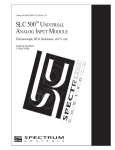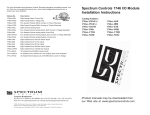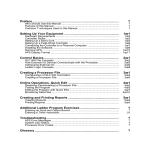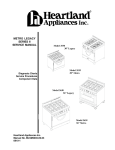Download SLC 500™ ISOLATED - Spectrum Controls, Inc.
Transcript
Owner’s Guide 0300127-04 Rev. F
SLC 500™ ISOLATED
ANALOG INPUT MODULES
Catalog Numbers
1746sc-INI4i
1746sc-INI4vi
Important Notes
1. Read all the information in this guide before installing the product.
2. The information in this owner's guide applies to hardware and
software version 1.0 or later.
3. This guide assumes that the reader has a full working knowledge of
the relevant processor.
Notice
The products and services described in this owner's guide are useful in a
wide variety of applications. Therefore, the user and others responsible
for applying the products and services described herein are responsible
for determining their acceptability for each application. While efforts
have been made to provide accurate information within this owner's
guide, Spectrum Controls assumes no responsibility for the accuracy,
completeness, or usefulness of the information herein.
Under no circumstances will Spectrum Controls be responsible or liable
for any damages or losses, including indirect or consequential damages
or losses, arising out of either the use of any information within this
owner's guide or the use of any product or service referenced herein.
No patent liability is assumed by Spectrum Controls with respect to the
use of any of the information, products, circuits, programming, or
services referenced herein.
The information in this owner's guide is subject to change without notice.
Limited Warranty
Spectrum Controls warrants that its products are free from defects in
material and workmanship under normal use and service, as described in
Spectrum Controls literature covering this product, for a period of 1 year.
The obligations of Spectrum Controls under this warranty are limited to
replacing or repairing, at its option, at its factory or facility, any product
which shall, in the applicable period after shipment, be returned to the
Spectrum Controls facility, transportation charges prepaid, and which
after examination is determined, to the satisfaction of Spectrum Controls,
to be thus defective.
This warranty shall not apply to any such equipment which shall have
been repaired or altered except by Spectrum Controls or which shall have
been subject to misuse, neglect, or accident. In no case shall the liability
of Spectrum Controls exceed the purchase price. The aforementioned
provisions do not extend the original warranty period of any product
which has either been repaired or replaced by Spectrum Controls.
Table Of Contents
Preface
Who Should Use This Guide ........................................................................ 3
What This Guide Covers .............................................................................. 3
Related Allen-Bradley Documents ............................................................... 3
Terms & Abbreviations You Should Know .................................................... 4
Overview & Specifications
Chapter 1
General Features And Benefits .................................................................... 7
Detailed Specifications................................................................................. 8
Installing And Wiring Your
Module
Chapter 2
Avoiding Electrostatic Damage .................................................................. 12
Determining Power Requirements ............................................................. 12
Selecting A Rack Slot ................................................................................ 13
Inserting Your Module Into The Rack ......................................................... 13
Wiring Your Module .................................................................................... 14
Things To Consider Before
Using Your Module
Chapter 3
How The Processor Communicates With Your Module .............................. 19
The Difference Between Channel Update Time & Step Response Time ... 21
Selecting An Input Filter Frequency ........................................................... 22
Auto-Calibration Time ................................................................................ 25
Channel Enable And Disable Times ......................................................... 25
Your Module’s Response To Slot Disabling ................................................ 26
Using Your Input Module
Chapter 4
Entering Your Module’s ID Code ................................................................ 27
Configuring Each Input Channel ................................................................ 28
Setting The User-Defined Scale Limits (optional) ...................................... 33
Monitoring Each Input Channel ................................................................. 35
Checking Each Input Channel’s Configuration And Status ........................ 35
Programming Examples
Chapter 5
PID Control ................................................................................................ 39
User-Defined Scaling ................................................................................. 41
Testing Your Module
Chapter 6
Inspecting Your Module .............................................................................. 43
Disconnecting Prime Movers ..................................................................... 44
Powering Up ............................................................................................... 44
Interpreting The LED Indicators ................................................................. 45
Interpreting I/O Error Codes ...................................................................... 45
Troubleshooting.......................................................................................... 46
ii
SLC 500™ Isolated Analog Input Modules
Maintaining Your Module
And Ensuring Safety
Chapter 7
Preventive Maintenance ............................................................................. 47
Safety Considerations ................................................................................ 47
Verifying Calibration
Appendix A
Recommended Schedule .......................................................................... 49
Verifying Current Inputs ............................................................................. 49
Verifying Voltage Inputs (-INI4vi only) ........................................................ 50
Service ....................................................................................................... 50
Index
....................................................................................................... 51
Figures
Figure 1. Wiring diagrams (showing differential inputs). ............................ 16
Figure 2. Wiring schematic for 2-, 3-, and 4-wire analog inputs ................. 18
Figure 3. Wiring schematic for single-ended analog inputs........................ 18
Figure 4. Image table for your isolated analog input module ..................... 20
Figure 5. Channel update time and full-scale step response time ............. 21
Figure 6. Signal attenuation with 50 Hz input filter ..................................... 23
Figure 7. Signal attenuation with 60 Hz input filter ..................................... 24
Figure 8. Signal attenuation with 250 Hz input filter ................................... 24
Figure 9. Signal attenuation with 500 Hz input filter ................................... 25
Figure 10. Graph of signal value vs data value .......................................... 34
Figure 11. PID control example. ................................................................. 39
Figure 12. Programming for PID control example. ..................................... 40
Figure 13. Data table for PID control example. .......................................... 40
Figure 14. User-defined scaling example. .................................................. 41
Figure 15. Programming for user-defined scaling example. ....................... 41
Figure 16. Data table for user-defined scaling example. ............................ 41
Figure 17. LED block .................................................................................. 45
Figure 18. Problem resolution flowchart .................................................... 46
Tables
Table 1. Related Allen-Bradley documentation ............................................ 4
Table 2. Electrical specifications—module ................................................... 8
Table 3. Electrical specifications—inputs ..................................................... 9
Table 4. Physical specifications .................................................................. 10
Table 5. Environmental specifications ........................................................ 10
Table 6. Backplane current consumed ....................................................... 12
Table 7. Input module terminal block connections. ..................................... 17
Table 8. Cut-off frequency, step response time, & effective resolution ....... 22
Table 9. Channel update time .................................................................... 23
Table 10. Auto-calibration time per channel ............................................... 25
Table 11. Channel enable and disable times. ............................................. 25
Table 12. Module ID codes ......................................................................... 27
Table 13. Input channel configuration word (O:e.0 through O:e.3) ............. 29
Table 14. Data format definitions ................................................................ 31
Table 15. Input channel status word (I:e.4 through I:e.7) ........................... 36
Table 16. LED definition ............................................................................. 45
Preface
Read this preface to familiarize yourself with the rest of the owner’s
guide. This preface covers:
• who should use this guide
• what this guide provides
• related Allen-Bradley documents
• terms & abbreviations you should know
Who Should Use This
Guide
Use this guide if you design, install, program, or maintain a control
system that uses Allen-Bradley Small Logic Controllers.
You should have a basic understanding of SLC 500 products. You should
also understand electronic process control and the ladder program
instructions required to generate the electronic signals that control your
application. If you do not, contact your local Allen-Bradley
representative for the proper training before using these products.
What This Guide Covers
Related Allen-Bradley
Documents
This guide covers the 1746sc-INI4i and 1746sc-INI4vi isolated analog
input modules. It contains the information you need to install, wire, use,
and maintain these modules. It also provides diagnostic and
troubleshooting help should the need arise.
Table 1 lists several Allen-Bradley documents that may help you as you
use these products.
4
SLC 500™ Isolated Analog Input Modules
Table 1. Related Allen-Bradley documentation
Allen-Bradley Doc. No.
Title
1747-2.30
SLC 500 System Overview
SGI-1.1
Application Considerations for Solid State Controls
1770-4.1
Allen-Bradley Programmable Controller Grounding and
Wiring Guidelines
1747-6.2
Installation & Operation Manual for Modular Hardware
Style Programmable Controllers
1747-NI001
Installation & Operation Manual for Fixed Hardware Style
Programmable Controllers
1747-6.4
Allen-Bradley Advanced Programming Software (APS)
User Manual
1747-6.11
Allen-Bradley Advanced Programming Software (APS)
Reference Manual
1747-6.3
Getting Started Guide for Advanced Programming
Software (APS)
ABT-1747-TSG001
SLC 500 Software Programmers’s Quick Reference
Guide
1747-NP002
Allen-Bradley HHT (Hand-Held Terminal) User Manual
1747-NM009
Getting Started Guide for HHT (Hand-Held Terminal)
SD499
Allen-Bradley Publication Index
AG-7.1
Allen-Bradley Industrial Automation Glossary
To obtain a copy of any of the Allen-Bradley documents listed, contact
your local Allen-Bradley office or distributor.
Terms & Abbreviations
You Should Know
You should understand the following terms and abbreviations before
using this guide. For the definitions of terms not listed here, refer to
Allen-Bradley’s Industrial Automation Glossary, Publication AG-7.1
A/D – Refers to analog-to-digital conversion. The conversion produces a
digital value whose magnitude is proportional to the instantaneous
magnitude of an analog input signal.
Attenuation – The reduction in magnitude of a signal as it passes
through a system. The opposite of gain.
Channel – Refers to one of the sets of signal interfaces available on a
module’s terminal block.
Channel update time – For analog inputs, the time required for a
channel to sample and convert signals and make the resulting data
available to the processor. For analog outputs, the time required for the
Preface
5
channel to convert the data received from the processor to analog output
signals at the terminals.
Chassis – See rack.
Common mode rejection – The maximum level to which a common
mode input voltage appears in the numerical value read by the processor,
expressed in dB.
Common mode rejection ratio (CMRR) – The ratio of a device’s
differential voltage gain to common mode voltage gain. Expressed in dB,
CMRR is a comparative measure of a device’s ability to reject
interference caused by a voltage common to its terminal relative to
ground.
Common mode voltage – The voltage difference between the negative
terminal and analog common during normal differential operation.
Common mode voltage range – The largest voltage difference allowed
between either the positive or negative terminal and analog common
during normal differential operation.
Configuration word – Contains the channel configuration information
needed by the module to configure and operate each channel. Information
is written to the configuration word through the logic supplied in your
ladder program.
Cut-off frequency – The frequency at which the input signal is
attenuated 3 dB by the digital filter. Frequency components of the input
signal that are below the cut-off frequency are passed with under 3 dB of
attenuation for low-pass filters.
dB (decibel) – A logarithmic measure of the ratio of two signal levels.
Data scaling - The data format that you select to define the logical
increments of the channel data word.
Data word – A 16-bit integer that represents the value of the analog input
channel. The channel data word is valid only when the channel is enabled
and there are no channel errors.
Differential operation – The difference in voltage between a channel’s
positive and negative terminals.
Effective resolution – The number of bits in the channel data word that
do not vary due to noise.
Filter frequency – The user-selectable first-notch frequency for the A/D
converter’s digital filter. The digital filter provides high noise rejection at
the selected frequency.
Full-scale error (gain error) – The difference in slope between the
actual and ideal analog transfer functions.
6
SLC 500™ Isolated Analog Input Modules
Full-scale range (FSR) – The difference between the maximum and
minimum specified analog values.
Gain drift – The change in full-scale transition voltage measured over
the operating temperature range of the module.
LSB (least significant bit) – The bit that represents the smallest value
within a string of bits. The “weight” of this value is defined as the fullscale range divided by the resolution.
Maximum differential voltage – The largest voltage difference allowed
between the negative terminal and positive terminal during normal
differential operation.
Module ID code – A unique number associated with each 1746 I/O
module. The code defines for the processor the type of I/O or specialty
module residing in a specific slot in the 1746 chassis.
Module update time – See channel update time.
Normal mode rejection (differential mode rejection) – A logarithmic
measure, in dB, of a device’s ability to reject noise signals between or
among circuit signal conductors, but not between the equipment
grounding conductor or signal reference structure and the signal
conductors.
Overall accuracy – The worst-case deviation of the signal over the full
range, expressed in percent of full scale.
Rack – A hardware assembly that houses devices such as I/O modules,
adapter modules, processor modules, and power supplies.
Repeatability – The closeness of agreement among repeated
measurements of the same variable under the same conditions.
Resolution – The smallest detectable change in a measurement, typically
expressed in engineering units (e.g. 0.15 °C) or as a number of bits. For
example, a 12-bit system has 4096 possible output states. It can therefore
measure 1 part in 4096. See also effective resolution.
Sampling time – The time required by the A/D converter to sample an
input channel.
Status word – Contains status information about the channel’s current
configuration and operational state. You can use this information in your
ladder program to determine whether the channel data word is valid.
Step response time – The time required for the A/D signal to reach 95%
of its expected, final value, given a full-scale step change in the input
signal.
Useful resolution – See effective resolution.
Chapter 1
Overview And Specifications
The 1746sc-INI4i monitors up to 4 isolated analog current inputs, while
the 1746sc-INI4vi monitors up to 4 isolated analog current or voltage
inputs (selectable by channel). In both modules, you can select different
input ranges (for example, 4–20 mA or 1–5 Vdc) independently, by
channel, for optimal use of rack space.
Read this chapter to familiarize yourself further with your isolated analog
module. This chapter covers:
• general features and benefits
• detailed specifications
General Features And
Benefits
Increased Accuracy and Reliability
Both modules provide 750 Vdc channel-to-channel isolation, which
means no electrical crosstalk between channels (resulting in less noise
and a high effective resolution). They also provide 750 Vdc field wiringto-backplane isolation to protect your processor and other rack
components. And for state-of-the-art precision, they offer 16-bits of
resolution.
For added reliability, both modules perform a battery of diagnostic tests
at startup and can alert you to open input circuits through status bits and
LEDs. The open-circuit response state is selectable. Onboard overvoltage and over-current protection also help prevent damage to the
module due to wiring errors.
Reduced System Costs
Because channel-to-channel isolation is built into these modules, they
eliminate the need for expensive, external analog isolation blocks and the
time and space required to install them. Both modules provide a singleslot solution for applications requiring up to 4, mixed, analog inputs.
They also feature auto-calibration, so you never have to perform this
time-consuming task.
8
SLC 500™ Isolated Analog Input Modules
State-of-the-Art Performance
These modules incorporate proprietary Allen-Bradley technology, so they
operate and perform like the latest high-performance Allen-Bradley
products for full compatibility. Four selectable filter frequencies are
provided for signal/noise optimization. For even greater convenience,
they are fully configured through software (no DIP switches), can alert
the processor to a variety of errors through status bits, and can scale input
signals to user-defined ranges without any ladder programming.
Detailed Specifications
Table 2. Electrical specifications—module
Backplane Current Consumption (typical)
1746sc-INI4i
1746sc-INI4vi
Backplane Power Consumption (typical)
440 mA @ 5 Vdc
0 mA @ 24 Vdc
550 mA @ 5 Vdc
0 mA @ 24 Vdc
2.75 W
Number Of Channels
4 (differential, individually isolated)
I/O Chassis Location
Any 1746 I/O module slot except slot 0
A/D Conversion Method
Input Filtering
Normal Mode Rejection
(between + and - inputs)
Common Mode Rejection
(between inputs and chassis ground)
Calibration
Opto-Electrical Isolation (10 sec)
Module ID Code
1746sc-INI4i
1746sc-INI4vi
Thermal Dissipation
Sigma-Delta
Programmable notch filters
98 dB @ 50 Hz
98 dB @ 60 Hz
99 dB @ 1 kHz, 25 °C
Factory calibrated
Autocalibrated every 10 sec (when enabled)
750 Vdc channel-to-channel
750 Vdc field wiring-to-backplane
3522
3520
3.25 W maximum
Chapter 1: Overview And Specifications
Table 3. Electrical specifications—inputs
Input Current Ranges
(selectable for each channel)
4 to 20 mA
0 to 20 mA
Input Voltage Ranges—INI4vi only
(selectable for each channel)
-10 to +10 Vdc
0 to 10 Vdc
0 to 5 Vdc
1 to 5 Vdc
SLC Communication Formats
(selectable for each channel)
Scaled engineering units
Scaled for PID
Proportional counts
1746-NI4 format
User-defined scale A
User-defined scale B
Input Impedance
Current Inputs
Voltage Inputs—INI4vi only
Less than 250 Ω
Greater than 220 kΩ
Input Overcurrent Protection
70 mA non-continuous
33 mA continuous
Input Overvoltage Protection—INI4vi only
50 Vdc continuous
Input Filter 3 dB Cut-Off Frequencies
(selectable for each channel)
13.1 Hz for 50 Hz filter
15.7 Hz for 60 Hz filter
65.5 Hz for 250 Hz filter
131 Hz for 500 Hz filter
Input Step Response Time
80 ms for 50 Hz filter
66.7 ms for 60 Hz filter
16 ms for 250 Hz filter
8 ms for 500 Hz filter
Channel Update Time (minimum)
Current Inputs
Voltage Inputs—INI4vi only
Input Resolution (maximum)
Current Inputs
Voltage Inputs—INI4vi only
Overall Accuracy
Current Inputs
Voltage Inputs—INI4vi only
Overall Drift
Current Inputs
Voltage Inputs—INI4vi only
14 ms with 500 Hz filters and all channels enabled
18 ms with 500 Hz filters and all channels enabled
16-bit
312.8 nA/count
312.8 µV/count
0.15% of full scale @ 25 °C
0.25% of full scale @ 60 °C
0.10% of full scale @ 25 °C
0.25% of full scale @ 60 °C
Offset: ±539 nA/°C
Gain: ±50.5 ppm/°C
Offset: ±352 µV/°C
Gain: 34.8 ppm/°C
9
10
SLC 500™ Isolated Analog Input Modules
Table 4. Physical specifications
LED Indicators
Four green channel status indicators, one for each channel
One green module status indicator
Recommended Cable
Belden 8761 (shielded, twisted-pair) or equivalent
Wire Size (maximum)
One 12–24 AWG wire per terminal
Terminal Block
Removable (supplied)
Table 5. Environmental specifications
Operating Temperature
0 to 60 °C (32 to 140 °F)
Storage Temperature
-40 to 85 °C (-40 to 185 °F)
Relative Humidity
5 to 95% non-condensing
Certifications
UL/CUL and CE
Hazardous Environment Classifications
Class I Division 2
Chapter 2
Installing And Wiring Your Module
Read this chapter to install and wire your module. This chapter covers:
• avoiding electrostatic damage
• determining power requirements
• selecting a rack slot
• inserting your module into the rack
• wiring your module
Note that although your module has a jumper on its printed circuit board,
this jumper is for the manufacturer’s use only, so do not alter its position.
Also, your module was calibrated by the manufacturer, so you don’t need
to perform this task. You may, however, want to verify the calibration
periodically using the procedures provided in Appendix A.
The following documents contain information that may help you as you
install and wire your module:
• NFPA 79, Electrical Standard for Industrial Machinery, published by
the National Fire Protection Association of Boston, MA
• National Electrical Code, published by the National Fire Protection
Association of Boston, MA
• IEEE Standard 518-1977, Guide for the Installation of Electrical
Equipment to Minimize Electrical Noise Inputs to Controllers from
External Sources
• IEEE Standard 142-1982, Recommended Practices for Grounding of
Industrial and Commercial Power Systems
• Noise Reduction Techniques in Electronic Systems, by Henry W. Ott;
published by Wiley-Interscience of New York in 1976
12
SLC 500™ Isolated Analog Input Modules
Avoiding Electrostatic
Damage
Guard against electrostatic damage by observing the following
precautions:
!
CAUTION
ELECTROSTATICALLY SENSITIVE COMPONENTS
• Before handling the module, touch a grounded object to
rid yourself of electrostatic charge.
• When handling the module, wear an approved wrist strap
grounding device.
• Handle the module from the front, away from the
backplane connector. Do not touch backplane
connector pins.
• Keep the module in its static-shield container when not
in use or during shipment.
Failure to observe these precautions can degrade the module’s
performance or cause permanent damage.
Determining Power
Requirements
The backplane of the SLC 500 system can provide both 5 Vdc and 24
Vdc power. The following table shows the current consumed by your
module when using these power sources:
Table 6. Backplane current consumed
Catalog Number
5 Vdc
1746sc-INI4i
440 mA typical
1746sc-INI4vi
550 mA typical
24 Vdc
0 mA
0 mA
Use this table to calculate the total load on the system power supply. For
more information, see the system Installation and Operation Manual.
Important — Your module does not supply power for input devices. You
must supply the appropriate power.
Chapter 2: Installing And Wiring Your Module
Selecting A Rack Slot
13
Two factors determine where you should install your module in the rack:
ambient temperature and electrical noise. When selecting a slot for your
module, try to position your module:
• in a rack close to the bottom of the enclosure (since hot air rises)
• away from modules that generate significant heat, such as 32-point
input/output modules
• in a slot away from ac or high-voltage dc modules, hard contact
switches, relays, and ac motor drives
• away from the rack power supply (if using a modular system)
Remember that in a modular system, the processor always occupies the
first slot of the first rack.
Inserting Your Module
Into The Rack
!
CAUTION
POSSIBLE EQUIPMENT OPERATION
Before installing or removing your module, always
disconnect power from the SLC 500 system and from any
other source to the module (in other words, don’t “hot
swap” your module), and disconnect any devices wired to
the module.
Failure to observe this precaution can cause unintended
equipment operation and damage.
When inserting your module into the rack, you do not need to remove the
supplied 16-position terminal block from the module. If, however, you do
remove the terminal block, apply the supplied write-on label to the
terminal block, and use the write-on label to identify your module’s
location.
To remove the terminal block, unscrew the two retaining screws at the
top and bottom of the terminal block, and using needle-nose pliers,
carefully pry the terminal block loose.
To insert your module into the rack, follow these steps:
1. Align the circuit board of your module with the card guides at the top
and bottom of the chassis.
14
SLC 500™ Isolated Analog Input Modules
2. Slide your module into the chassis until both top and bottom retaining
clips are secure. Apply firm even pressure on your module to attach it
to its backplane connector. Never force your module into the slot.
Cover all unused slots with the Card Slot Filler, Allen-Bradley part
number 1746-N2.
To remove your module, press the retaining clips at the top and bottom of
your module and slide it out.
Wiring Your Module
To wire the terminal block, you need:
• a small, flat-blade screwdriver
• Belden 8761 (shielded, twisted pair) cable or equivalent
CAUTION
POSSIBLE EQUIPMENT OPERATION
!
Before wiring your module, always disconnect power from
the SLC 500 system and from any other source to the
module.
Failure to observe this precaution can cause unintended
equipment operation and damage.
Before wiring the terminal block, take some time to plan your system:
• Ensure that the SLC 500 system is installed in a NEMA-rated
enclosure and that the SLC 500 system is properly grounded.
• Route the field wiring away from any other wiring and as far as
possible from sources of electrical noise, such as motors, transformers,
contactors, and ac devices. As a general rule, allow at lease 6 in.
(about 15.2 cm) of separation for every 120 V of power.
• Routing the field wiring in grounded conduit can reduce electrical
noise further .
• If the field wiring must cross ac or power cables, ensure that they
cross at right angles.
To wire your module, follow these steps:
1 Determine the length of cable you need to connect a channel to its
field device. Remember to include additional cable to route the drain
wire and foil shield to their ground points.
Chapter 2: Installing And Wiring Your Module
15
2. At each end of the cable, strip some casing to expose the individual
wires.
3. Trim the exposed signal wires to 2 in. lengths. Strip about 3/16 in.
(about 5 mm) of insulation away to expose the end of each wire.
4. At one end of the cable, twist the drain wire and foil shield together,
bend them away from the cable, and apply shrink wrap.
Foil Shield and Drain Wire
Insulation
Black Wire
Clear Wire
5. At the other end of the cable, cut the drain wire and foil shield back to
the cable and apply shrink wrap.
Insulation
Black Wire
Clear Wire
6. Connect the wires to the terminal block and field device as shown in
the following figures and table. The recommended maximum torque is
5 in-lb (0.565 Nm) for all terminal screws.
To guard against electrostatic damage and improve chassis grounding,
connect one of the shield pins on the terminal block of your module to
the chassis itself
Important: For CE compliance, Ferrite EMI Suppressors are needed
on each channel’s terminal block connection. Apply the suppressor
close to the module terminal block, as shown below. A Steward Part
28B2024-0A0 or equivalent is recommended. The Steward 28B20240A0 has an impedance of 157 Ω at 25 MHz, 256 Ω at 100 MHz, and
can accommodate one turn of wire.
Module
16
SLC 500™ Isolated Analog Input Modules
7. Repeat steps 1 through 6 for each channel on your module.
A system may malfunction due to a change in its operating environment.
After installing and wiring your module, check system operation. See the
system Installation and Operation Manual for more information.
Figure 1. Wiring diagrams (showing differential inputs).
-INI4vi
V IN 0 +
+
analog current
source
-
+
I IN 0 +
-
COM 0 SHIELD 0
SHIELD 1
+
analog voltage
source
-
+
V IN 1 +
I IN 1 +
-
COM 1 V IN 2 +
I IN 2 +
COM 2 -
Shielded, twisted-pair cable with shield
connected to ground only at one end
SHIELD 2
SHIELD 3
V IN 3 +
I IN 3 +
To guard against electrostatic damage
and improve chassis grounding,
connect one of the shield pins on the
terminal block to the rack.
-INI4i
+
analog current
source
-
COM 3 -
+
-
I IN 0 +
COM 0 SHIELD 0
SHIELD 1
+
analog current
source
-
+
-
I IN 1 +
COM 1 I IN 2 +
Shielded, twisted-pair cable with shield
connected to ground only at one end
COM 2 SHIELD 2
SHIELD 3
To guard against electrostatic damage
and improve chassis grounding,
connect one of the shield pins on the
terminal block to the rack.
I IN 3 +
COM 3 -
Chapter 2: Installing And Wiring Your Module
17
Table 7. Input module terminal block connections.
Pin
Label
Function
0
V IN 0 +
High differential voltage input (-INI4vi only)
1
I IN 0 +
High differential current input
2
COM 0 -
Low differential input, voltage & current, analog ground
3
SHIELD 0
Chassis ground
4
SHIELD 1
Chassis ground
5
V IN 1 +
High differential voltage input (-INI4vi only)
6
I IN 1 +
High differential current input
7
COM 1 -
Low differential input, voltage & current, analog ground
8
V IN 2 +
High differential voltage input (-INI4vi only)
9
I IN 2 +
High differential current input
10
COM 2 -
Low differential input, voltage & current, analog ground
11
SHIELD 2
Chassis ground
12
SHIELD 3
Chassis ground
13
V IN 3 +
High differential voltage input (-INI4vi only)
14
I IN 3 +
High differential current input
15
COM 3 -
Low differential input, voltage & current, analog ground
Channel
0
1
2
3
The shields are all internally connected to chassis ground through highvoltage capacitors.
18
SLC 500™ Isolated Analog Input Modules
Figure 2. Wiring schematic for 2-, 3-, and 4-wire analog inputs
Your module does not provide power for analog inputs. Use a power supply
that matches the transmitter specifications.
2-Wire Transmitter
Transmitter
Module channel
+
Power +
In +
Supply Common -
Important:
3-Wire Transmitter
Transmitter
Supply Signal
GND
Power +
Supply -
4-Wire Transmitter
Power +
Supply -
Transmitter
Supply Signal
+
+
-
Module channel
In +
Common -
Module channel
In +
Common -
Figure 3. Wiring schematic for single-ended analog inputs
Important:
With single-ended inputs, the channels are not isolated from each other.
Also, single-ended inputs are less immune to noise than differential inputs.
Power +
Supply -
Transmitter
+
Signal
Transmitter
+
Signal
Transmitter
+
Signal
Transmitter
Supply Signal
GND
Input Module
V in 0 +
I in 0 +
Common 0 Shield
Shield
V in 1 +
I in 1 +
Common 1 V in 2 +
I in 2 +
Common 2 Shield
Shield
V in 3 +
I in 3 +
Common 3 -
Chapter 3
Things To Consider Before Using
Your Module
Read this chapter to familiarize yourself with:
• how the processor communicates with your module
• the difference between channel update time and step response time
• selecting an input filter frequency
• auto-calibration time
• channel enable and disable times
• your module’s response to slot disabling
How The Processor
Communicates With
Your Module
Your processor transfers data to (and receives data from) the processor
through an image table residing in the data files of your processor. The
processor updates this image table once during each scan of your ladder
program. Figure 4 shows the output and input image table for your input
module.
SLC 500™ Isolated Analog Input Modules
20
Figure 4. Image table for your isolated analog input module
Bit 15
Channel 0 Configuration Word
SLC 5/0X
Data Files
Slot e
Slot e
Input Image
Channel 1 Configuration Word
Word 1
O:e.1
Channel 2 Configuration Word
Word 2
O:e.2
Channel 3 Configuration Word
Low Limit of User-Defined Scale A
Word 3
O:e.3
Word 4
O:e.4
High Limit of User-Defined Scale A
Low Limit of User-Defined Scale B
Word 5
O:e.5
Output Image
8 Words
Word 6
O:e.6
High Limit of User-Defined Scale B
Word 7
O:e.7
Input Image
8 Words
Channel 0 Data Word
Word 0
I:e.0
Channel 1 Data Word
Word 1
I:e.1
Channel 2 Data Word
Word 2
I:e.2
Channel 3 Data Word
Channel 0 Status Word
Word 3
I:e.3
Word 4
I:e.4
Channel 1 Status Word
Channel 2 Status Word
Word 5
I:e.5
Word 6
I:e.6
Channel 3 Status Word
Word 7
I:e.7
Analog Input Module
Image Table
Output
Scan
Output Image
Bit 0
Address
Word 0 O:e.0
Input
Scan
(Class 1)
Bit 15
Bit 0
Address
Example – If you want to reconfigure channel 2 on your input module,
and it is in slot 4 of the SLC chassis, you would modify the configuration
word at address O:4.2. Alternatively, if you want to obtain the status of
channel 2, you would check the status word at address I:4.6.
The output and input image are described below.
Output Image—Configuration & User-Defined Scale Limits
The 8-word, output image (defined as the output from the SLC processor
to your module) defines how each channel on your module works:
• The configuration words replace configuration DIP switches on your
module. Each word configures a single channel.
• The user-defined scale limits define how your module scales analog
input values to a binary input register value, if one of the user-defined
scale data formats is selected.
Input Image—Data And Status Words
The 8-word, input image (defined as the input from your module to the
SLC processor) holds the data received by your module and provides the
status (configuration and operational state) of each channel.
Chapter 3: Things To Consider Before Using Your Module
21
Important – A data word is valid only when the channel is enabled and
there are no channel errors. A status word is valid only when the channel
is enabled and the module has processed all configuration changes.
The Difference Between
Channel Update Time &
Step Response Time
The speed of an analog module can be defined in 2 distinctly different
ways: either by the channel update time or by the full-scale step response
time.
• The channel update time is the time required for your module to
sample and convert the input signal of an enabled channel and make
the resulting data available to the processor.
• The full-scale step response time is the time required for a channel’s
data word to reach 95% of the expected, final value, given a full-scale
step change in the input signal. This means that if an input signal
changes faster than the full-scale step response time, the signal value
provided to the processor has not reached 95%.
Figure 5 illustrates the difference between channel update time and fullscale step response time:
Figure 5. Channel update time and full-scale step response time
100
80
60
Percent (%) of final value
40
20
0
Channel Updates
Full-Scale Step Response Time
Time (ms)
The actual channel update time and full-scale step response time depend
on a number of things, such as the filter frequency selected. Because of
this, the number of channel updates than can occur before the channel
data word reaches 95% of its expected value can vary.
22
SLC 500™ Isolated Analog Input Modules
In general, you can reduce the channel update time by doing any of the
following:
• disabling unused channels
• selecting a higher frequency input filter
You can reduce the full-scale step response time by:
• selecting a higher frequency input filter
Note, however, that selecting a higher frequency input filter decreases the
noise rejection and effective resolution, as described in the next
subsection, “Selecting An Input Filter Frequency.”
For the fastest possible channel update time, enable only one channel and
select a 250 or 500 Hz filter. Conversely, your module operates most
slowly if you enable all 4 channels and select a 50 Hz filter for each.
Selecting An Input Filter
Frequency
The 1746sc-INI4i and 1746sc-INI4vi input modules use a digital filter to
reject the high-frequency noise that can couple into an analog input
signal. This digital filter is programmable, letting you select one of four
filter frequencies for each channel. The digital filter provides the highest
noise rejection at the selected filter frequency. For example, to reject the
noise associated with 60 Hz power, you may want to select the 60 Hz
filter.
The filter frequency you select determines that channel’s 3 dB cut-off
frequency, full-scale step response time, worst-case effective resolution,
and channel update time, as shown in Tables 8 and 9.
Table 8. Cut-off frequency, step response time, & effective
resolution (based on filter frequency)
Worst-Case Effective Res.➀
Filter
3 dB Cut-Off
Full-Scale Step Resp.
Voltage Mode Current Mode
50 Hz
13.1 Hz
80 ms
12 bits
11 bits
60
15.7
66.7
12
11
250
65.5
16
11.5
10.5
500
131
8
9.5
9.5
➀ For a 16-bit device like the 1746sc-INI4i and -INI4vi, a worst-case effective resolution of
12 bits means that the data may fluctuate by as much as 16 counts (4 bits).
Typically, the effective resolution is greater than that listed here.
Chapter 3: Things To Consider Before Using Your Module
23
Table 9. Channel update time
(based on number of channels enabled and filter frequency)
Filter Frequency
# of ch. enabled 50 Hz
Current Input
Voltage Input (-INI4vi only)
60 Hz
250 Hz
500 Hz
1
20.0 ms
16.6 ms
4.0 ms
4.1 ms
2
20.5
17.7
7.3
7.3
3
19.8
16.6
10.6
10.7
4
21.0
17.0
13.8
13.8
1
19.7 ms
16.6 ms
5.0 ms
5.0 ms
2
19.7
17.2
9.2
9.2
3
19.7
16.6
13.5
13.5
4
19.7
18.0
18.0
18.0
The 3 dB cut-off frequency is the frequency at which input signals are
passed with 3 dB of attenuation.
Choose a filter frequency so that the frequency of your fastest changing
signal is lower than that filter’s 3 dB cut-off frequency. All frequency
components above the 3 dB cut-off frequency are increasingly
attenuated, as shown in the following figures.
Figure 6. Signal attenuation with 50 Hz input filter
-3 dB
0
-20
-40
-60
-80
Amplitude (in dB)
-100
-120
-140
-160
-180
-200
0
50
100
150
200
Signal Frequency
13.1 Hz
250
300 Hz
24
SLC 500™ Isolated Analog Input Modules
Figure 7. Signal attenuation with 60 Hz input filter
-3 dB
0
-20
-40
-60
-80
Amplitude (in dB)
-100
-120
-140
-160
-180
-200
0
60
120
180
240
300
360 Hz
1250
1500 Hz
Signal Frequency
15.7 Hz
Figure 8. Signal attenuation with 250 Hz input filter
-3 dB
0
-20
-40
-60
-80
Amplitude (in dB)
-100
-120
-140
-160
-180
-200
0
250
500
750
1000
Signal Frequency
65.5 Hz
Chapter 3: Things To Consider Before Using Your Module
25
Figure 9. Signal attenuation with 500 Hz input filter
-3 dB
0
-20
-40
-60
-80
Amplitude (in dB)
-100
-120
-140
-160
-180
-200
0
500
1000
1500
2000
2500
3000 Hz
Signal Frequency
131 Hz
Auto-Calibration Time
Your module requires some time to auto-calibrate a channel. During this
time, your module cannot sample and convert input signals. Table 10
shows the time required for auto-calibration. When enabled, autocalibration occurs every 10 seconds for each channel, independently.
Table 10. Auto-calibration time per channel
(based on filter frequency)
Filter Frequency
Channel Enable And
Disable Times
50 Hz
60 Hz
250 Hz
Current Input
182 ms
152 ms
39 ms
Voltage Input (-INI4vi only)
508
430
108
500 Hz
19.6 ms
56
Your module requires some time to enable or disable a channel. During
this time, your module cannot sample and convert input signals. Table 11
shows the time required for enabling or disabling a channel.
Table 11. Channel enable and disable times.
Duration
Channel Enable
Up to 6.5 ms
Enabling user-defined scaling may require an additional 0.1 ms.
Channel Disable
Up to 5.5 ms
26
SLC 500™ Isolated Analog Input Modules
Your Module’s
Response To Slot
Disabling
By writing to the status file in the modular SLC processor, you can
disable any chassis slot. Refer to your SLC programming manual for the
slot disable/enable procedure.
!
CAUTION
POSSIBLE EQUIPMENT OPERATION
Always understand the implications of disabling a module
before using the slot disable feature.
Failure to observe this precaution can cause unintended
equipment operation.
When you disable an input module’s slot, the input data in the processor
image table remains in its last state. When you re-enable the input
module’s slot, the processor image table is updated during the next scan.
Chapter 4
Using Your Input Module
Read this chapter to:
• enter your input module’s ID code
• configure each input channel
• set the user-defined scale limits (optional)
• monitor each input channel
• check each input channel’s configuration and status
To use your module, you need:
• programming equipment, such as an Allen-Bradley Hand-Held
Terminal (HHT) or personal computer
• Allen-Bradley Advanced Programming Software (APS) or equivalent
For help with APS, see the Getting Started Guide for APS.
Entering Your Module’s
ID Code
Before using your module, you must configure the slot your module is in
by entering your module’s ID code in APS. To enter your module’s ID
code, select “other” from the list of modules on the APS system I/O
configuration display, and enter your module’s ID code at the prompt.
The module ID code for your input module is:
Table 12. Module ID codes
Catalog Number
Module ID Code
1746sc-INI4i
3522
1746sc-INI4vi
3520
No special I/O configuration (SPIO CONFIG) information is required.
The module ID code automatically assigns the correct number of input
and output words for the processor to access.
28
SLC 500™ Isolated Analog Input Modules
Configuring Each Input
Channel
Address
O:e.0
After installing your module, you must configure each channel by setting
bit values in each configuration word. Output words 0 through 3 of the
output image file (addresses O:e.0 through O:e.3) configure channels 0
through 3, respectively.
0
15
Channel 0 Configuration Word
O:e.1
Channel 1 Configuration Word
O:e.2
Channel 2 Configuration Word
O:e.3
Channel 3 Configuration Word
Important - After reconfiguring a channel, you must toggle the channel
enable bit (configuration bit 0) in order for your module to use the new
configuration.
A detailed explanation appears in the following table:
Chapter 4: Using Your Input Module
29
Table 13. Input channel configuration word (O:e.0 through O:e.3)
Use these bit settings in the channel configuration word
To select…
15
14
13
12
11
10
9
8
7
6
5
4
3
2
1
Input channel disable
Input channel enable
0
1
±10 Vdc input range (-INI4vi only)
1–5 Vdc input range (-INI4vi only)
0–5 Vdc input range (-INI4vi only)
0–10 Vdc input range (-INI4vi only)
0–20 mA input range
4–20 mA input range
Invalid
Invalid
0
0
0
0
1
1
1
1
Engineering units
Scaled for PID
Proportional counts
1746-NI4 compatible format
User-defined scale A
User-defined scale B
Invalid
Invalid
Zero on open input circuit ➀
Max. on open input circuit ➀
Min. on open input circuit ➀
0
0
0
0
1
1
1
1
0
0
1
1
Invalid
60 Hz input filter
0
0
50 Hz input filter
0
1
150 Hz input filter
1
0
500 Hz input filter
1
1
Auto-calibration disabled
Auto-calibration enabled
Unused
0
0
0
0
Invalid
1
1
1
1
➀ Applies only to the 1–5 Vdc and 4–20 mA input ranges.
0
0
1
0
1
0
1
0
0
1
1
0
0
1
1
0
1
0
1
0
1
0
1
0
0
1
1
0
0
1
1
0
1
0
1
0
1
0
1
30
SLC 500™ Isolated Analog Input Modules
Input Channel Enable (configuration bit 0)
Use this bit to enable or disable a channel. To minimize update times,
disable any unused channels.
When you set the channel enable bit to one, the module reads the
configuration word. Before accepting any new data as valid, verify that
the status word (described in the last subsection of this chapter) reflects
the changes you made.
While the channel enable bit is set to zero, the channel data word and
status word are also set to zero. When you reset the channel enable bit to
one, the channel data word remains set to zero until your module updates
the channel status word.
Input Range (configuration bits 1–3)
Use this bit field to configure the channel for the type of input device you
want to connect to your module.
Data Format (configuration bits 4–6)
Use this bit field to select one of the following formats:
• engineering units (mV or nA)
• scaled for PID (works with the SLC PID instruction)
• proportional counts (two’s complement binary)
• 1746-NI4 compatible format (the format used by the 1746-NI4)
• user-defined scale A
• user-defined scale B
These data formats are defined in the following table:
Chapter 4: Using Your Input Module
31
Table 14. Data format definitions
Data Format
Selected
Input Range
Engineering Units
±10 V
-10.25 V
+10.25 V
-10250
+10250
0–10 V
-0.50 V
+10.25 V
-500
+10250
0–5 V
-0.50 V
+5.50 V
-500
+5500
1–5 V
+0.50 V
+5.50 V
+500
+5500
0–20 mA
0.0 mA
+20.5 mA
0
+20500
4–20 mA
+3.5 mA
+20.5 mA
+3500
+20500
-10 V
+10 V
0
+16383
0–10 V
0V
+10 V
0
+16383
0–5 V
0V
+5 V
0
+16383
1–5 V
+1 V
+5 V
0
+16383
0–20 mA
0 mA
+20 mA
0
+16383
4–20 mA
+4 mA
+20 mA
0
+16383
-10.25 V
+10.25 V
-32768
+32767
0–10 V
-0.50 V
+10.25 V
-32768
+32767
0–5 V
-0.50 V
+5.50 V
-32768
+32767
1–5 V
+0.50 V
+5.50 V
-32768
+32767
0–20 mA
0.0 mA
+20.5 mA
-32768
+32767
4–20 mA
+3.5 mA
+20.5 mA
-32768
+32767
-10 V
+10 V
-32768
+32767
Scaled for PID ➂
±10 V
Proportional Counts ±10 V
Actual Signal Limits
Min.
Max.
Count Limits
Min.
Max.
1746-NI4-
±10 V
compatible➀
0–10 V
0V
+10 V
0
+32767
0–5 V
0V
+5 V
0
+16384
1–5 V
+1 V
+5 V
+3277
+16384
0–20 mA
0 mA
+20 mA
0
+16384
4–20 mA
+4 mA
+20 mA
+3277
+16384
User-defined
±10 V
-10.25 V
+10.25 V
scale A (and B)
0–10 V
-0.50 V
+10.25 V
0–5 V
-0.50 V
+5.50 V
1–5 V
+0.50 V
+5.50 V
0–20 mA
0.0 mA
+20.5 mA
4–20 mA
+3.5 mA
+20.5 mA
See note ➁.
➀ Provides direct compatibility with the 1746-NI4 module.
➁ For user-defined scale A (or B ), the data in output words 4 and 5 (or 6 and 7) determine
the count limits. See the next subsection, Setting The User-Defined Scale Limits, for
information on the User-Defined Scale data format .
➂ Note: Modules marked Series B Revision 1.00 or earlier had different signal limits for the
Scaled for PID data format (see the Owner’s Guide that came with your module).
32
SLC 500™ Isolated Analog Input Modules
Open Input Circuit Response (configuration bits 7 and 8)
For 1–5 Vdc and 4–20 mA inputs only, use this bit field to define the
state of the channel data word when your module detects an open circuit
for that channel:
• If you select zero on open input circuit, your module sets the channel
data word to zero during an open circuit condition.
• If you select max. on open input circuit, your module sets the
channel data word to its full-scale value during an open circuit.
• If you select min. on open input circuit, your module sets the
channel data word to its low-scale value during an open circuit.
The full-scale and low-scale values (max. and min. count limits) are
determined by the channel’s data format and selected input range. See
Table 14.
Important – If a circuit opens, your module provides input signal values
until it detects and flags the open circuit.
Input Filter Frequency (configuration bits 9 and 10)
Use this bit field to select one of four filters for a channel. The filter
selected affects the channel update time and noise rejection
characteristics:
• A lower filter frequency increases the noise rejection and effective
resolution, but it also increases the channel update time.
• A higher filter frequency decreases the update time, but it also
decreases the noise rejection and effective resolution.
Refer to Chapter 3, Things To Consider Before Using Your Module, for
more information on selecting a filter frequency.
Auto-Calibration Enable (configuration bit 11)
Use this bit to enable or disable auto-calibration. When enabled, autocalibration occurs every 10 seconds. Auto-calibration also occurs
whenever you configure a channel (regardless of the setting of this bit).
Unused Bits (configuration bits 12–15)
These bits are not defined. To prevent a configuration error, ensure that
bits 12 through 15 are set to zero.
Chapter 4: Using Your Input Module
Setting The UserDefined Scale Limits
(optional)
Address
O:e.4
33
For special applications (such as when using a sensor with a non-standard
operating range), the 1746sc-INI4i and 1746sc-INI4vi input modules let
you define up to two custom data formats. These “user-defined scales”
are very similar to the “proportional counts” data format provided by
your module and many Allen-Bradley modules—except that instead of
scaling the input signal to a previously defined range (-32,768 to
+32,767), your module can scale the input signal to a range defined by
the values in output words 4 and 5 (for user-defined scale A) or output
words 6 and 7 (for user-defined scale B).
0
15
Low Value of User-Defined Scale A
O:e.5
High Value of User-Defined Scale A
O:e.6
Low Value of User-Defined Scale B
O:e.7
High Value of User-Defined Scale B
Important - After setting user-defined scale limits, you must toggle the
channel enable bit (configuration bit 0) in order for your module to use
the new limits.
Output word 4 (or 6) defines the low limit of the user-defined scale
(down to -32768), while output word 5 (or 7) defines the high limit of the
user-defined scale (up to +32767). The high limit value must be greater
than the low limit value for proper operation.
You select the data format for each channel using that channel’s
configuration word, described in the previous subsection, Configuring
Each Input Channel.
34
SLC 500™ Isolated Analog Input Modules
The following equations show you how to convert user-defined scale
units (or any type of units) to engineering units, and vice versa:
S = {(U - Ulow) × (∆S) ÷ (∆U)} + Slow
D = {(S - Slow) × (∆U) ÷ (∆S)} + Ulow
where
S = signal value (in engineering units, such as psi)
Slow = low limit of signal value
Shigh = high limit of signal value
∆S = Shigh - Slow
D = data value (user-defined scale)
Ulow = low limit of user-defined scale
Uhigh = high limit of user-defined scale
∆U = Uhigh - Ulow
Example – Suppose you have a sensor with a 4–20 mA range, and you
want to scale your data from 100 to 9999 counts. For a 4–20 mA input
with user-defined scaling, your module sets the signal limits to 3.5 mA
and 20.5 mA (see Table 14). After entering 100 and 9999 into output
words 4 and 5 (or 6 and 7), respectively, the relationship between input
signal and data value (counts) would be as follows:
Figure 10. Graph of signal value vs data value
Data Value
9999
100
3.5 mA
20.5 mA
Signal
Value
Chapter 4: Using Your Input Module
35
In the preceding example...
Monitoring Each Input
Channel
Address
I:e.0
S low = 3.5
Ulow = 100
Shigh = 20.5
Uhigh = 9999
∆S = 17
∆U = 9899
The input signal data resides in words 0 through 3 of the input image file
(addresses I:e.0 through I:e.3). The values present depend on the input
types and data formats selected. When an input channel is disabled, its
data word is set to zero.
0
15
Channel 0 Data Word
I:e.1
Channel 1 Data Word
I:e.2
Channel 2 Data Word
I:e.3
Channel 3 Data Word
Checking Each Input
Channel’s Configuration
And Status
Address
I:e.4
Words 4 through 7 of the input image file (addresses I:e.4 through I:e.7)
reflect the configuration and status of each channel. Use the data
provided in these status words to determine if the configuration data for
any channel is valid.
0
15
Channel 0 Status Word
I:e.5
Channel 1 Status Word
I:e.6
Channel 2 Status Word
I:e.7
Channel 3 Status Word
Whenever a channel is disabled, its status word is set to zero. This
condition tells you that input data in the data word for that channel is not
valid and should be ignored.
A detailed explanation appears in Table 15.
SLC 500™ Isolated Analog Input Modules
36
Table 15. Input channel status word (I:e.4 through I:e.7)
15
14
13
12
11
These bit settings in the status word
10
9
8
7
6
5
4
3
0
0
0
0
1
1
0
0
0
0
1
1
0
0
1
0
0
1
1
0
1
0
1
0
1
0
1
0
1
0
1
0
1
0
1
0
0
0
1
1
0
0
0
1
0
1
0
1
2
0
0
1
1
0
0
1
0
1
0
1
0
1
0
Indicate this
0
1
Input channel disabled
Input channel enabled
±10 Vdc input range
1–5 Vdc input range
0–5 Vdc input range
0–10 Vdc input range
0–20 mA input range
4–20 mA input range
Engineering units
Scaled for PID
Proportional counts
1746-NI4 format
User-defined scale A
User-defined scale B
Zero on open input circuit
Max. on open input circuit
Min. on open input circuit
60 Hz input filter
50 Hz input filter
150 Hz input filter
500 Hz input filter
Auto-calibration disabled
Auto-calibration enabled
No error
Over-range error
No error
Under-range error
No error
Non-fatal channel error
No error
Fatal channel error
Chapter 4: Using Your Input Module
37
The first 12 status bits reflect the settings in the channel configuration
word. The remaining status bits flag the various errors that the module
can detect.
Over-Range Error (status bit 12)
This bit is set to one whenever your module detects an over-range
condition for a configured channel. An over-range condition exists when
the input value is very near or above the upper limit for that channel’s
data format (see Table 14).
Under-Range Error (status bit 13)
This bit is set to one whenever your module detects an under-range
condition for a configured channel. An under-range condition exists
when the input value is very near or below the lower limit for that
channel’s data format (see Table 14).
Non-Fatal Channel Error (status bit 14)
This bit is set to one whenever your module detects a recoverable
channel error, such as an invalid configuration word for that channel.
This bit is reset to zero when the error is resolved.
Fatal Channel Error (status bit 15)
This bit is set to one whenever your module detects a “non-recoverable”
channel error, such as a software power-up failure due to corrupt
hardware or malfunctioning software. You may be able to recover from
this type of error by resetting the SLC 500 processor or cycling power to
your module.
38
SLC 500™ Isolated Analog Input Modules
Chapter 5
Programming Examples
Read this chapter to familiarize yourself with how to use the advanced
features of your module for:
• PID control
• user-defined scaling
For information on how to use the Allen-Bradley Advanced
Programming Software (APS) to create ladder programs, see the Getting
Started Guide For APS.
PID Control
Your input module was designed to work directly with the SLC 5/02, 5/
03, and 5/04 PID instruction—without an intermediate scaling operation.
Use the input channel data as the process variable in the PID instruction.
Example — Suppose your input module is in slot 3, and you have a level
sensor with a 4–20 mA range connected to channel 0. The following
figures show you how to use it for PID control:
Figure 11. PID control example.
Analog Output Signal
Valve
4–20 mA
Level
Sensor
Analog Output
Module (slot 1)
Analog Input Signal (channel 0)
1746sc-INI4i
Analog Input
Module (slot 3)
40
SLC 500™ Isolated Analog Input Modules
Figure 12. Programming for PID control example.
Rung 2:0
First Pass Bit
Initialize Module
s:1
] [
15
Rung 2:1
Channel 0 Status
I:3.4
] [
0
MOV
MOVE
Source
N10:0
Dest
O:3.0
Allocate N11:0 to N11: 22 for required Control Block file length of
23 words. The Process Variable is at I:3.0, which stores the value
of input data word 0 (channel 0). The output of the PID instruction
is at N11:23 (Control Variable address).
PID
PID
Control
Process
Control
Control
Block
N11:0
Variable
I:3.0
Variable
N11:23
Block Length
23
Set the Rate and Offset parameters for your application. The
Destination is typically an analog output channel. Refer to the APS
User Manual or Analog I/O Modules User Manual for specific examples
of the SLC instruction.
Rung 2:2
SCL
SCALE
Source
N11:23
Rate [/10000]
Offset
Dest
Rung 2:3
END
Figure 13. Data table for PID control example.
address
N10:0
15
data
0
0000 0000 0001 1011
address
15
data
0
Important — When using your module’s Scaled For PID data format
with the SLC PID function, ensure that the Maximum Scaled Smax (word7)
and Minimum Scaled Smin (word 8) PID instruction parameters match
your module’s maximum and minimum scaled range in engineering units
for that channel. This allows you to accurately enter the setpoint in
engineering units.
Chapter 5: Ladder Program Examples
User-Defined Scaling
41
Your input module was designed to work directly with applications
requiring special data scaling—without an intermediate scaling
operation.
Example — Suppose your input module is in slot 3, and you have a
pressure sensor with a 4–20 mA range connected to channel 0. The
following figures show you how to use the User-Defined Scaling data
format to send specially scaled data (100 to 9999 in this example) to a
simple display-only operator interface:
Figure 14. User-defined scaling example.
Simple display-only
Operator Interface
Specially
scaled data
(e.g., 100–9999)
CPU
1746sc-INI4i
Analog Input
Module (slot 3)
4–20 mA
Pressure
Sensor
Analog Input Signal (channel 0)
Figure 15. Programming for user-defined scaling example.
Rung 2:0
First Pass Bit
Initialize Module
s:1
] [
15
COP
COPY FILE
Source
#N10:0
Dest
#O:3.0
Length
6
Rung 2:1
END
Figure 16. Data table for user-defined scaling example.
address
N10:0
N10:1
N10:2
15
data
0
0000 0000 0100 1011
0000 0000 0000 0000
0000 0000 0000 0000
address
N10:3
N10:4
N10:5
15
data
0
0000 0000 0000 0000
0000 0000 0110 0100 (100 gallons)
0010 0111 0000 1111 (9999 gallons)
In this example, the operator interface is programmed to read I:3.0
(channel 0 data word).
42
SLC 500™ Isolated Analog Input Modules
Chapter 6
Testing Your Module
Read this chapter to prevent potential problems in a systematic and
controlled way. This chapter covers:
• inspecting your module
• disconnecting prime movers
• powering up
• interpreting the LED indicators
• interpreting I/O error codes
• troubleshooting
Before testing your module, test your SLC 500 system using the
procedures described in your system’s Installation & Operation Manual.
Inspecting Your Module
You can prevent many potential problems by simply inspecting your
analog module:
1. Ensure that all wire connections are correct and secure and that no
wires are missing or broken.
!
CAUTION
FIELD WIRING ERRORS
Before enabling a channel (through your ladder program),
ensure that you have not connected a voltage source to a
channel configured for a current input (and vice versa).
Failure to observe this precaution can cause improper module
operation or equipment damage.
44
SLC 500™ Isolated Analog Input Modules
2. Ensure that the shield for the cable used to wire your module is
properly grounded. Refer to Chapter 2, Installing And Wiring Your
Module, for more information.
3. Ensure that the removable terminal block on your module is secure.
Disconnecting Prime
Movers
Before testing your module, ensure that machine motion will not occur:
• Disconnect motor wires at the motor starter or the motor itself. This
lets you test the operation of the starter coil, verifying that the output
circuit is wired correctly and functioning.
• Disconnect solenoids by disengaging the solenoid valves, leaving the
coils connected.
If you cannot disconnect a device in the preferred way, open the output
circuit as close as possible to the motion-causing device.
Example – If you have a relay coil that in turn energizes a motor starter
and you cannot disconnect the motor wires, open the circuit at a point
between the motor starter and the relay contact.
!
WARNING
POSSIBLE UNEXPECTED MACHINE MOTION
During all testing, always disconnect all devices that, when
energized, might cause machine motion.
Failure to observe this precaution can cause equipment damage
or personal injury.
Powering Up
When you apply power to the system, the module status LED should
illuminate, indicating that your module is receiving power and has
completed its onboard self-test. If the LED does not illuminate after
several seconds, your module is not functional. Discontinue testing until
you can get the LED to illuminate.
The most probable reasons for the LED not illuminating are:
• The SLC 500 system is not receiving power from its power supply.
• The rack slot where your module is located is defective.
• Your module is defective.
Chapter 6: Testing Your Module
Interpreting The LED
Indicators
45
Your module has five LEDs: four channel status LEDs (numbered 0–3
for channels 0–3, respectively) and one module status LED.
Figure 17. LED block
INPUT
Channel 0 2
Status 1 3
Module Status
Isolated Analog
Use the following table to interpret the LEDs:
Table 16. LED definition
If the module
And the channel
status LED is… status LED is…
Then...
On
On
The channel is enabled.
Blinking
One of the following channel errors occurred:
• circuit open or no wiring is connected
• signal is near or beyond end of range
• channel configured incorrectly
Refer to the following section, Troubleshooting.
Off
Either your module is powering up or the channel
is disabled.
Off
Either the power is off, the module is powering up,
or a module fault occurred. Cycle power. If the
condition persists, call your local distributor or
Spectrum Controls for assistance.
Off
Interpreting I/O Error
Codes
I/O error codes appear in word S:6 of the SLC processor status file. The
first two digits of the error code identify the slot (in hexadecimal) with
the error. The last two digits identify the I/O error code (in hexadecimal).
The error codes that apply to your module include (in hexadecimal):
• 50–5E
• 71 (watchdog error)
• 90–94
For a description of the error codes, refer to the Allen-Bradley Advanced
Programming Software (APS) Reference Manual, Allen-Bradley
publication 1746-6.11.
46
SLC 500™ Isolated Analog Input Modules
Troubleshooting
Figure 18. Problem resolution flowchart
Check LEDs
on module.
Module
Status LED(s)
off.
Module
Status LED
on.
Module fault
condition.
Check to see
that module is
seated properly
in chassis.
Cycle power.
Channel
Status LED(s)
blinking.
Channel
Status LED(s)
off.
Channel
Status LED(s)
on.
Fault
condition.
Channel is
not enabled.
Channel is
enabled and
working.
Check channel
status word
bits 12–15.
Enable channel if
desired by setting
channel config.
word (bit 0 = 1).
Retry.
End
Bit 15
set (1)
Is problem
corrected?
Yes
End
Bit 14
set (1)
Fatal channel error, such as
a software power-up failure
due to corrupt hardware or
malfunctioning software. Try
resetting the processor or
cycling power to your module.
Non-fatal channel error, such
as an invalid configuration
word. Check the configuration
word. Correct and Retry.
No
Contact you local
distributor or
Spectrum
Controls.
Is problem
corrected?
Bit 13
set (1)
Low-range error. The input
signal is very near or below
the minimum limit for the
channel. Correct and Retry.
Bit 12
set (1)
High-range error. The input
signal is very near or above
the maximum limit for the
channel. Correct and Retry.
No
Contact you local
distributor or
Spectrum
Controls.
Yes
End
Chapter 7
Maintaining Your Module
And Ensuring Safety
Read this chapter to familiarize yourself with:
• preventive maintenance
• safety considerations
The National Fire Protection Association (NFPA) recommends
maintenance procedures for electrical equipment. Refer to article 70B of
the NFPA for general safety-related work practices.
Preventive Maintenance
The printed circuit boards of your module must be protected from dirt,
oil, moisture, and other airborne contaminants. To protect these boards,
install the SLC 500 system in an enclosure suitable for its operating
environment. Keep the interior of the enclosure clean, and whenever
possible, keep the enclosure door closed.
Also, regularly inspect the terminal connections for tightness. Loose
connections may cause a malfunctioning of the SLC system or damage to
the components.
!
WARNING
POSSIBLE LOOSE CONNECTIONS
Before inspecting connections, always ensure that
incoming power is OFF.
Failure to observe this precaution can cause personal injury and
equipment damage.
Safety Considerations
Safety is always the most important consideration. Actively think about
the safety of yourself and others, as well as the condition of your
equipment. The following are some things to consider:
Indicator Lights – When the module status LED on your module is
illuminated, your module is receiving power.
Activating Devices When Troubleshooting – Never reach into a
machine to activate a device; the machine may move unexpectedly. Use a
wooden stick.
48
SLC 500™ Isolated Analog Input Modules
Standing Clear Of Machinery – When troubleshooting a problem with
any SLC 500 system, have all personnel remain clear of machinery. The
problem may be intermittent, and the machine may move unexpectedly.
Have someone ready to operate an emergency stop switch.
!
CAUTION
POSSIBLE EQUIPMENT OPERATION
Never reach into a machine to actuate a switch. Also,
remove all electrical power at the main power disconnect
switches before checking electrical connections or inputs/
outputs causing machine motion.
Failure to observe these precautions can cause personal injury
or equipment damage.
Safety Circuits – Circuits installed on machinery for safety reasons (like
over-travel limit switches, stop push-buttons, and interlocks) should
always be hard-wired to the master control relay. These circuits should
also be wired in series so that when any one circuit opens, the master
control relay is de-energized, thereby removing power. Never modify
these circuits to defeat their function. Serious injury or equipment
damage may result.
Refer to your system’s Installation & Operation Manual for more
information.
Appendix A
Verifying Calibration
Read this chapter to verify your module’s calibration.
To verify your module’s calibration, you need:
• a precision input source whose accuracy is better than or equal to
±1 mV on a 10 V scale and ±0.5 µA on a 20 mA scale (such as an
Electronic Development Corporation Programmable IEEE 488 GP-IB
DC Calibrator, Model 521)
• programming equipment, such as an Allen-Bradley Hand-Held
Terminal (HHT) or personal computer
• Allen-Bradley Advanced Programming Software (APS) or equivalent
Your module automatically calibrates a channel after it is successfully
configured. It also calibrates a channel every 10 seconds if autocalibration is enabled (see Chapter 4). For these reasons, your module
should never need calibration. You may, however, want to verify the
calibration periodically using the procedures provided in this chapter.
Recommended
Schedule
Verifying Current Inputs
Although not required, you should verify your module’s calibration once
a year or after any system failure that may have been due to input
inaccuracy.
1. Configure your module for 0–20 mA input on all 4 channels using the
following configuration word values:
Address
Binary Value
Decimal Equivalent
O:e.0
0000 0000 0010 1001
41
O:e.1
0000 0000 0010 1001
41
O:e.2
0000 0000 0010 1001
41
O:e.3
0000 0000 0010 1001
41
e = slot number
50
SLC 500™ Isolated Analog Input Modules
2. Let the operating temperature stabilize for 2 minutes.
3. Use the precision input source to provide a 15 mA input across a
channel’s input terminals.
+
I IN
–
COM
4. Verify that the input data is between 15110 and 15260 counts.
5. Repeat steps 3 and 4 for each remaining channel.
Verifying Voltage Inputs
(-INI4vi only)
1. Configure your module for ±10 V input on all 4 channels using the
following configuration word values:
Address
Binary Value
Decimal Equivalent
O:e.0
0000 0000 0010 0001
33
O:e.1
0000 0000 0010 0001
33
O:e.2
0000 0000 0010 0001
33
O:e.3
0000 0000 0010 0001
33
e = slot number
2. Let the operating temperature stabilize for 2 minutes.
3. Use the precision input source to provide a 10 Vdc input across a
channel’s input terminals.
+
V IN
–
COM
4. Verify that the input data is between 31805 and 32131 counts.
5. Repeat steps 3 and 4 for each remaining channel.
Service
If the input data is out of range, call the Spectrum Controls Customer
Satisfaction department (206-746-9481) to make arrangements for
returning your module for factory calibration.
Index
1746-NI4 compatibility, 30, 31
A
Abbreviations 4
Accuracy 6, 9
Addressing 19–21
Ambient temperature 13
Analog-to-digital conversion 4, 8
APS 27
Attenuation 4, 23
Autocalibration 7, 8, 25, 29, 32, 49
B
Backplane connector 12
Backplane current consumption 8, 12
Broken-wire response 7, 29, 32
C
c-UL 10
Cable, recommended 10, 14
Calibration 7, 8, 11, 49
CE 10
Certifications 10
Channel
configuring 28
enable/disable time 29
error 37
monitoring 35
status 35
Chassis ground 15, 16–17
Common mode rejection 5, 8
Configuration words 5, 20, 28
Crosstalk 7
Current consumption 8, 12
Cut-off frequency 5
D
Data files 19
Data formats 9, 29, 30, 31
Data scaling 5
Data table 20
Data words 5, 20, 35
Diagnostic
information 35, 45
tests 7
Differential operation 5, 6, 16
DIP switches 20
Disable/enable time 29
Drift 6, 9
E
Effective resolution 5, 7, 22
Electrical noise 13, 14, 22
Electrostatic damage iii, 12
Empty slots 14
Enable/disable time 29
Enclosure 14
Engineering units 29, 30, 31
Error codes 45
Error flags 37
Error, full-scale 5
ESD iii
F
Fatal channel error 37
Features 7
Filter frequencies 5, 8, 9, 22, 25, 29, 32
Full-scale
error 5
range 6
step response time 21
G
Gain drift 6
Gain error 5
Grounding 14, 15, 16
H
Hazardous locations 10
Hot-swapping 13
Humidity 10
I
I/O error codes 45
ID code 6, 8, 27
Image table 19
Impedance 9
Input image table 20
Input ranges 29, 30
52
SLC 500™ Isolated Analog Input Modules
Inspection 43
Installation 13–14
Isolation 7, 8
J
Jumper 11
L
Ladder programming 19
examples 39
LEDs 7, 10, 45
Limits 20
LSB 6
M
Maintenance 47
Manuals, related 4
Memory map 20
Module ID code 6, 8, 27
N
Noise 7, 13, 14, 22
Non-fatal channel error 37
Normal mode rejection 6, 8
O
Open-circuit response 7, 29, 32
Operating ranges 9
Operating temperature 10
Opto-electical isolation 8
Output image table 20
Over-current protection 7, 9
Over-range error 37
Over-voltage protection 7, 9
P
PID control 29, 30, 31, 39
Power requirements 8, 12
Powering up 44
Precision 9
Preventive maintenance 47
Programming 19–21
equipment 27
examples 39
Proportional counts 29, 30, 31
Range error 37
Range, full-scale 6
Relative humidity 10
Removable terminal block 10
Repackaging iii, 12
Repeatibility 6
Resolution 5, 6, 7, 9, 22
Response time 21
S
Safety 47
Sampling time 6
Scale limits 20
Scaled for PID 29, 30, 31
Scaling 5, 29, 30, 31, 33, 41
Schematics 18
Service 50
Shipping iii, 12
Signal attenuation 4, 23
Single-ended operation 18
Slot
disabling 26
inserting module into 13–14
selecting 13
Specifications 8
Static shielded container 12
Status 6
Status bits 7, 20, 35
Step response time 6, 9, 21
Storage temperature 10
T
Terminal block 10
removing 13
Terminal connections 17
Terms 4
Thermal dissipation 8
Troubleshooting 46
U
UL 10
Under-range error 37
Unused slots 14
Update time 4, 6, 9, 21
Useful resolution 6, 7, 22
User-defined scales 5, 20, 29, 30, 31, 33, 41
R
W
Rack 6
choosing slot 13
inserting module 13–14
power requirements 12
Waranty ii
Wire, routing 14
Wire, size 10
Wiring 14
Getting Technical
Assistance
If you need technical assistance, please review the information in Chapter
6, “Testing Your Module,” before calling your local distributor of Spectrum
Controls.
Note that your module contains electronic components which are
susceptible to damage from electrostatic discharge (ESD). An
electrostatic charge can accumulate on the surface of ordinary plastic
wrapping or cushioning material. In the unlikely event that the module
should need to be returned to Spectrum Controls, please ensure
that the unit is enclosed in approved ESD packaging (such as
static-shielding / metallized bag or black conductive container).
Spectrum Controls reserves the right to void the warranty on any unit that
is improperly packaged for shipment.
For further information or assistance, please contact your local distributor
or call Spectrum Controls Customer Satisfaction department at (425) 7469481 from 8:00 A.M. to 5:00 P.M. Pacific Time.
Declaration of
Conformity
Available upon request.
The ENCOMPASS logo and SLC 500 are trademarks of Allen-Bradley Company, Inc. Copyright © 1998-2004, Spectrum Controls, Inc. All rights
reserved. Printed in U.S.A. Specifications subject to change without notice. Publication 0300127-04 Rev. F March 2009
U.S.A. Headquarters
Spectrum Controls Inc.
P.O. Box 5533
Bellevue, Washington 98006
Fax: (425) 641-9473
Tel: (425) 746-9481
Web Site: http://www.spectrumcontrols.com
E-mail: [email protected]