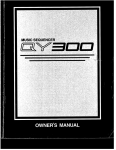Download The Blüthner Digital Model One
Transcript
The Blüthner Digital Model One Concert Grand Pi a n o by Ernest Cholakis and Dan Dean Semperoper Hall Dresden, Germany OPERATION MANUAL The information in this document is subject to change without notice and does not represent a commitment on the part of Native Instruments Software Synthesis GmbH. The software described by this document is subject to a License Agreement and may not be copied to other media. No part of this publication may be copied, reproduced or otherwise transmitted or recorded, for any purpose, without prior written permission by Native Instruments Software Synthesis GmbH. All product and company names are trademarks of their respective owners. And also, if you’re reading this, it means you bought the software rather than stole it. It’s because of people like you that we can continue to create great tools and update them. So, thank you very much. Users Guide written by: Native Instruments GmbH. © Native Instruments Software Synthesis GmbH, 2006. Bluthner Digital Model One Operation Guide written by: Dan Dean © Dan Dean Productions, Inc., 2007 © Numerical Sound, 2007 © Julius Blüthner Pianofortefabrik, GmbH, 2007 © ProAudioVault, 2007 All rights reserved. KONTAKT is a trademark of Native Instruments Software Synthesis. ProAudioVault http:www.proaudiovault.com Dan Dean Productions, Inc. P.O. Box 1486 Mercer Island, WA 98040 [email protected] http://www.dandeanpro.com Numerical Sound P.O. Box 1275, Station K Toronto, ONTARIO CANADA M4P 3E5 [email protected] http://www.numericalsound.com Native Insruments/Germany Native Instruments, GmbH Schlesische Straße 28 D-10997 Berlin Germany www.native-instruments.de Native Instruments/USA Native Instrument USA, Inc. 5631A Hollywood Blvd. Los Angeles, CA 90028 www.native-instruments.com Julius Blüthner Pianofortefabrik, GmbH Julius Blüthner Pianofortefabrik GmbH Dechwitzer Straße 12 04463 Großpösna (bei Leipzig) GERMANY +49 - (0) 34297 - 7513 +49 - (0) 34297 – 75150 fax [email protected] Blüthner im Alten Rathaus Markt 1 04109 Leipzig +49 0341 960 32 45 +49 0341 960 32 46 fax [email protected] www.bluethner.de/leipzig Blüthner USA 5660 West Grand River Avenue Lansing, MI 48906 [email protected] 1-800-954-3200 1-517-886-1574 fax Blüthner Japan Blüthner China Blüthner/United Kingdom Blüthner Piano Centre Ltd. 1 Davies Street, Berkeley Square Mayfair, London W1K 3DB Blüthner Russia +44 (0)20 7753 0533 +44 (0)20 7753 0535 fax [email protected] www.bluthner.co.uk Blüthner/Benelux Patrijsweg 114 2289 EZ Rijswijk Nederland +31-(0)70-390 64 98 +31-(0)70-415 09 25 fax [email protected] Blüthner/Poland +48 – 501 – 154 809 +48 – 71 – 788 98 61 [email protected] http://www.bluethner.pl/ The Blüthner Digital Model One Concert Grand Piano Powered by the KONTAKT PLAYER 2 Thank you for purchasing the Blüthner Digital Model One Concert Grand Piano, powered by Native Instruments KONTAKT2 PLAYER. This manual is designed to get you up and running quickly and guide you through the installation process as well as show you around the features available to you in the program. Blüthner Digital Model One Concert Grand Piano Features The Blüthner Digital Model One is a completely new direction in sampled instruments with a collection of powerful new features, designs and new technologies. Recorded at Skywalker Sound™ (a division of Lucasfilm Limited). The Blüthner Digital Model One was sampled in the scoring stage at Skywalker Sound™ in San Rafael, California. Skywalker Sound™ is truly one of the world’s finest studios with one of the quietest noise floors. Located out in the wilderness, Skywalker’s scoring stage is dead quiet. There is no low frequency rumble from freeways or roads because there are no freeways or roads anywhere close by. The acoustics are superlative. Skywalker’s electronics are all optimized for maximum performance. There are no hums, buzzes or anything in the signal path to detract from the tonal purity of the Blüthner Digital Model One. Everything at Skywalker Sound™ is carefully grounded and electrically dead quiet. The samples that comprise the Digital Model One are as pristine as you could achieve. Lowest Noise Floor Ever Achieved in a Sampled Piano Ernest devised a proprietary noise reduction technology tailored specifically for the Blüthner Digital Model One. It doesn’t work on any other piano – just the Digital Model One. After many hours in the lab and countless hours consulting with colleagues in the fields of Physics and Digital Audio, Ernest created a system that reduces noise to levels unattainable in the real physical world. Electrons moving about inside various integrated circuits and audio components create a certain amount of hiss and operational noise. This is simply one of the laws of Physics. Even after hand selecting the highest quality cabling, highest performance microphones and quietest microphone preamps to optimize both the sound quality and minimize the noise floor of the Digital Model One, we still wanted to push the envelope further. Using Ernest’s process, the Digital Model One’s noise floor is even below what you might find in a near absolute-zero centigrade environment. It is really quiet – without the chill. Ein, Zwei, Dry Samples The samples that make up the Blüthner Digital Model One are close miked. Other libraries tout the fact that their pianos are “dry”. They are not. Reverb/ambience can mask a “multitude” of audio “sins”. Use the Blüthner Digital Model One “dry” (adding no reverb or ambience) – and you will immediately find its sound will engulf you. Its warm, smooth, wide, deep and lush stereo field gives you amazing definition – its like being inside of the piano instead of 12 feet away from from it. There are 12 velocity controlled stereo samples per note in both pedal up and pedal down modes – this means that you have access to 24 stereo samples for each single key on the piano. There are well over 2,000 samples in all, exceeding 4.5 Gigabytes of audio data. We captured the Blüthner Digital Model One dry for a number of reasons, but mainly to optimize the sound files for use with our proprietary convolution technology. The Blüthner Digital Model One samples, being as dry as they are, will “take” reverb and other DSP better than other leading pianos because they are neutral, containing no reverb or ambience. Once a sample has reverb in it, you can’t remove it. Any ambience or reverb you add to an already colored sound will combine with the existing reverb in the sample, making the result muddy and ill-defined. The Blüthner Digital Model One samples don’t do this. The following graphs are close-miked comparisons of four pianos on the pitch D1 – the blue traces are the Blüthner Digital Model One, the red traces are from 3 leading competitors’ pianos. You will notice from these graphs that there are many occurances where the red traces disappear and the blue traces remain. What you are seeing is the actual result of room reflections interacting with the natural acoustics of the piano. These room reflections create an uneven frequency response in the piano due to out of phase anomalies contained in wall reflections unevenly combining with the piano’s natural dry/direct sound. Recording the piano truly “dry” provides a much smoother frequency response without these “holes” in the frequency spectrum. Blüthner Harmonics Competitors Harmonics Blüthner Harmonics Competitors Harmonics Blüthner Harmonics Competitors Harmonics Blüthner Harmonics Competitors Harmonics The Digital Model One is an Officially Licensed Product of Julius Blüthner Pianofortefabrik, GmbH The Digital Model One is the first piano of its kind to be officially licensed by the actual manufacturer, Julius Blüthner Pianofortefabrik, GmbH in Leipzig Germany. We have worked closely together with the Blüthner family to create a product that maintains their highest standards of excellence. (Dr. Blüthner, Ernest Cholakis, Dan Dean) Three Kinds of Convolution. Timbral. Reverb. Sustain. Timbral Impulse Tonal Modeling. Proprietary Timbral Impulses created specially for the Blüthner Digital Model One by Ernest Cholakis of Numerical Sound (leaders in IR or impulse response technologies) coupled with the power of Kontakt2’s convolution engine provide you with new, unprecedented sonic options never before attainable in the sampling world – a degree of realism that simply can’t be attained using current sampling technologies. Timbral “fingerprints” of over 250 pianos were captured and analyzed from an array of the world’s greatest recordings, recording sessions and other sources from around the world. A Herculean effort, each of these tonal signatures were then interpolated, carefully calibrated then encoded into the BDMO. Choose Timbral Impulse Tonal Modeling from a wide range of different categories like: Classical Pianos, Jazz Pianos, Custom Designs, Jazz and Pop Pianos, R&B Pianos, Pianos (Timbral Modeled from the world’s piano manufacturers) or our Vocal Piano. At the click of a mouse, you can transform the Digital Model One’s sound into a stunning number of other pianos! The Classical Pianos of some of the world greatest virtuousos, the Jazz Piano sounds of the giants of Jazz, the Blues and R+B piano sounds from New Orleans and popular funk and R+B recordings, the signature piano sounds of your favorite rock and Pop recordings, historical pianos from over 100 years ago, the sonic fingerprints of the world’s finest Japanese, American and European pianos – even custom created Vocal resonances - are all just a click away. You have access to the sounds of over 250 different pianos right at your fingertips. Why settle for the sound of just one piano when you can have them all? Custom Reverb Impulses. Add just a tiny bit of air around the Digital Model One. Maybe a touch of very small room tone or a tad of ambience to your sound. Recreate the sound of a small studio space or a sound stage or a recital hall or a lush concert hall or symphony hall. Get just the reverb you’re looking for with our custom created Reverb Impulses. Choose from Crisp, Clear, Warm and Dark variations of each of the Reverb Impulses to accurately tailor the reverb the way you want it. And unlike most Reverb Impulses, each Blüthner Digital Model One Reverb Impulse is instrument-optimized, calibrated to the sonic qualities of this beautiful piano. Actual acoustic spaces captured from around the world, custom created for BDMO. Proprietary Sustain Impulses. Realistic-sounding piano sustain is a tremendously complex, near 3 dimensional component. It is an incredible challenge to achieve. True sustain has very small amounts of pitch, harmonic and pan movement, depth of field dynamics and other factors that combine to create a psychoacoustic 3 dimensional field. It is virtually impossible to capture true sustain using discrete samples only. We recorded very accurate pedal-down samples that were specially recorded to provide our unique True Sustain for this essential component of the Blüthner Digital Model One. Additional recordings were made of the Digital Model One from which very complex Sustain Impulses were derived from our custom algorithms. When combined with our pedal-down samples, these SI’s provide the 3 dimensional component that you hear in a real piano. The graph below shows 5 different colored plots. Each of these curves is a frequency plot of one of our custom designed Sustain Impulses, showing both the complexity and variation in our SI’s. The Impulse Response basic “rule of thumb” is that the more complex the assortment of peaks and valleys there are in a given impulse, the more realistic the result. Notice that these Sustain Impulse plots from the Blüthner Digital Model One are all different, yet very complex as far as numbers of peaks and valleys. Linear db Keyboard Velocity - True piano dynamics Proprietary Linear db Scaling™ accurately recreates the true dynamics of the Blüthner Model One. Special calibration methods were employed to imbed the actual Blüthner Model One’s dynamics directly into the playing characterisics of the Digital Model One. Each individual sample has its own calibrated dynamic level derived from the actual acoustics of the Blüthner Model One. Other digital pianos don’t give you true piano dynamics, but provide a single layer of interpolated dynamics as a function of keyboard dynamic scaling. These curves are inaccurate and do not reflect what actually occurs in an acoustic instrument. Again, the true dynamics of an instrument are like a fine tapestry of very complex hills and valleys and non-linear variations in level. Most current digital pianos use linear curves and logarithmic curves and all sorts of variations on these themes, but none of them accurately reproduce the natural dynamic characteristics of the acoustic piano. The result of our Linear db Scaling™ is a superior feeling, natural sounding, better playing digital instrument. The Bluthner Digital Model One dynamics. Note that the BDMO dynamic range mirrors an actual acoustic Piano with unique values for all 88 notes. A Competitor’s Piano with Linear dynamic range where each dynamic is the same. Notice the absence of dynamic variation. Key: The blue is note A0, the red is A4, and bright green is A6. A Competitor’s piano with linear dynamic range but insufficient dynamic range in the upper register. Key: The blue is note A0, the red is A4, and bright green is A6. Blüthner Model One Piano at Skywalker High Quality Sample Recordings To create the Blüthner Digital Model One we used the finest components available. The beautiful Blüthner Model One. The amazing acoustics and extra-quiet signal path of Skywalker Sound™. Grace Design™ microphone preamps and reference preamps. MIT cables. Hand selected and modifed microphones. Pacific Microsonics™ HDCD A to D converters, and much more. PAV “Discrete Sustain” Release Sample Technology The Digital Model One features another new technology - Discrete Sustain. Using discrete release samples (not computer-modeled release samples) we recreate the “air” and space of the actual sustain characteristics of the Blüthner Model One. Our sustain samples all have “air” and depth in a spacious stereo field. Each sustain sample is unique, not modeled or generated. You can actually almost “feel” the air when you step on the sustain pedal and play a single note. There are two reasons for this. First, Blüthner’s patented Aliquot system provides a 4th sympathetic string on the top register of the piano. (Most pianos only have 3 strings in this upper region.) These additional resonating strings provide for the signature Blüthner sound which coupled with our Discrete Sustain and Sustain Impulse technologies, accurately capture all of these various resonances. (Don Grusin at the Bluthner Model One at Skywalker’s Sound Stage capturing a performance with the Moog Piano Bar™. Using the Piano Bar, we were able to accurately calibrate each and every single note played on the Model One by correlating each audio file to its MIDI counterpart.) Special Thanks Ernest and Dan would like to thank: Dr. Christian Blüthner-Haessler and Julius Blüthner Pianofortefabrik GmbH, James Reeder at Blüthner USA, Don Grusin, Garth Hjelte at Chicken Systems, Leslie-Ann Jones & Dann Thompson at Skywalker Sound, Helga Kasimoff, Linda Pritchard at Moog Music, Mark Schecter, Martin Jann & Dan Santucci at Native Instruments/Berlin, Nick Moore, Scott Lytle, Alex at Classical Grands, Walt Wagner, Kenny Werner and the beta test team. Dan & Ernest outside Skywalker Sound, San Rafael, CA. Kontakt2 Player Basic Navigation The view below shows you what the Bluthner Digital Model One Kontakt2 Player looks like. Let’s start at the top of the BDMO window and locate the Browser Button. When you press the Browser Button, the KONTAKT2 Player will invisify the Browser which was previously seen on the left side of the player. Press the Browser Button again, and the Browser Window will reappear. The next button to the right is the Outputs Button. Click it and you’ll notice a mixer window pop open from which you can set levels, add inserts, edit effects and configure the outputs of the BDMO. Click the Outputs Button again, and the window will close. The third button on the top row is called the Keyboard Button which displays or invisifies the keyboard at the bottom of the BDMO/Kontakt2 window. As with the other buttons, press the Keyboard Button again to display the keyboard. Next up is the MasterKontrol Button. Press this button and a metronome with a tap pad for determining tempo, metronome volume and metronone on/off switch, master tune knob with Hertz display and reference tone with note display, on/off switch and volume control will pop up. Press the MasterKontrol Button again and the section will become invisible. The first button on the left side of the bottom row in this section is called the Load/Save Button. If you press this button, a drop-down menu provides you with loading and saving options. The next button to the right is called the Options Button and allows you access to settings of the interface, audio engine (Default levels, CPU, MIDI), Handling (Keyboard Velocity, Solo Mode, Browser behaviors, MIDI Assignment and the Installation Base Path – where your BDMO is installed on your computer), Load options, Search Options and DFD. The Purge Button calls up a drop-down menu which allows you to use the purge functions included in the BDMO/Kontakt2 Player. Purge analyzes which samples were not used in an arrangement and removes them from RAM. This greatly reduces RAM usage and allows more instruments to be loaded at one time. Consult the Kontakt2 Player .pdf manual for more on this feature. The last button in this section is called the View Button, and when pressed, allows you to select the BDMO/Kontakt2 Player display size (normal, bigger and large). The Gears Button opens the Instrument Options settings. Here you can tweak Voice Stealing, MIDI options, DFD and Load options, Controller Options and find information about the instrument. Click on the PAV Logo Button below the Gears Button, and you’ll notice the “scripting” part of the BDMO closes. Access to our various features such as Timbral Impulses, Reverb Impulses and so on becomes invisible until you re-click the “logo” button again. If you are loading a number of different instruments into your player, this is a handy feature which allows you access to a number of instruments simultaneously by saving space in the main display window. BDMO/Kontakt2 Player Basic Navigation Once you have loaded the Bluthner Digital Model One, you’ll see this basic player image showing the BDMO operational controls. In the image below, you will notice a column of three buttons. These are the Impulse Select Controls. The top pull-down is called the Timbral Impulse Select, the middle button is the Reverb Impulse Select and the bottom button is the Sustain Impulse Select. TIMBRAL IMPULSE SELECT TIMBRAL IMPULSE SELECT Each collection of Timbral Impulses is grouped by Type. A Timbral Impulse always begins with the letter “T”, followed by the TI number, TI type and the year that the Timbral Impulse source material was created. Upon startup, you will see that the following TI is loaded (by default) if any of the Classical Group instruments are selected: This tells you that the impulse is Timbral, number 01 from the Classical TI Group and was created from source material dating back to 1959. There are 7 Timbral Impulse Groups: Classical (class) Custom Jazz Pianos Pop R+B Vocal USING TIMBRAL IMPULSES Timbral Impulse technology is new to the sampling world. At the click of a button you can completely transform the already beautiful sound of the Bluthner Digital Model One into any number of other pianos. Classical pianos from the world’s most prized recordings, Rhythm and Blues pianos taken from performances and recordings, Pop Pianos from Rock recordings, concerts and private recordings, Timbral Impulses from other manufacturer’s pianos from around the world, Jazz Pianos from award-winning recordings and concerts and private sources, vocal sounds transformed into timbral impulses which create vowel sounds and phonemes shaping the piano sound and finally, custom impulses of a very complex nature created by Ernest. Over 250 impulses to transform the Bluthner Digital Model One into 250 different pianos at your fingertips. You can select whichever Group you prefer from the Browser by either click+dragging the object into the main window (as previously shown) or by simply double clicking the instrument. While we’re at it, let’s take a quick look at the instrument names to see what other information is contained within them. In the middle of the Browser, you’ll see the following instrument: Bluthner_100_Classical This tells you that the Instrument is the: Bluthner Digital Model One with dynamic scaling programmed to 100% using the Classical Group Timbral Impulses If you wanted to load the Instrument with 100% Dynamic Scaling, but instead from the Jazz Group of Timbral Impulses instead, you would load this one: Bluthner_100_Jazz.nki Getting back to the Timbral Impulse Select Button, click+hold the mouse button down with any instrument from the Classical Group, and you’ll see the following drop-down menu appear. CLASSICAL TIMBRAL IMPULSE GROUP (50 Impulses) If you drag the mouse pointer over a specific TI in the pull-down list, its color will change from gray to highlighted orange. This tells you that you have selected a particular TI and by releasing the mouse button, it will load. Notice that your selected TI has been loaded. Also notice that the Timbral Impulse Graphic Display has changed, showing the frequency response characteristics of the new loaded Timbral Impulse. TIMBRAL IMPULSE GRAPHIC DISPLAY The Timbral Impulse Graphic Display shows the frequency spectrum in 8 bands at the bottom of the display. Frequency is displayed in Hertz(hz). Bars above the zero axis are positive (+db), below the zero axis, negative (-db). 50-86 86-125 125-250 250-500 500-1k 1k-2k 2k-4k 4k-8k One quick glance at the Timbral Impulse Frequency Display and you can see the frequency curve of your selected Timbral Impulse. Every time you select a new Timbral Impulse, its characteristics are shown on the TI Graphic Display. Timbral Impulse Information Classical Group Timbral Impulse Recording Year 1 Classical 2 Classical 3 Classical 4 Classical 5 Classical 6 Classical 7 Classical 8 Classical 9 Classical 10 Classical 11 Classical 12 Classical 13 Classical 14 Classical 15 Classical 16 Classical 17 Classical 18 Classical 19 Classical 20 Classical 21 Classical 22 Classical 23 Classical 24 Classical 25 Classical 26 Classical 27 Classical 28 Classical 29 Classical 30 Classical 31 Classical 32 Classical 33 Classical 34 Classical 35 Classical 36 Classical 37 Classical 38 Classical 39 Classical 40 Classical 41 Classical 42 Classical 43 Classical 44 Classical 45 Classical 46 Classical 47 Classical 48 Classical 49 Classical 50 Classical 1959 2004 2001 2000 1989 2004 1996 1995 1962 1967 1996 1975 1990 1973 2003 1990 1982 2001 2001 2005 1972 1982 1990 1995 1983 1995 1989 1962 1973 1990 1932 1935 1965 1975 1974 2002 2003 2004 2002 2004 1992 1995 2000 1996 2004 1972 1992 1977 1983 1981 Piano Make Recording Source na Recording Bluthner Model 1 Skywalker na Recording na Recording na Recording Bluthner Model 1 Skywalker Austrian Piano A Recording na Recording na Recording na Recording na Recording na Recording Japan Piano A Recording na Recording Japan Piano B Recording na Recording na Recording USA Piano A Recording Italian Piano A Recording Bluthner Model 1 Skywalker na Recording na Recording Japan Piano A Recording na Recording USA Piano A Recording na Recording na Recording na Recording na Recording French Historic Piano A 1842 Recording na Recording na Recording na Recording na Recording na Recording Bluthner Model 1 Recording Italian Piano A Recording Bluthner Model 1 Skywalker na Recording na Recording na Recording na Recording German Piano A Recording German Piano A Recording Bluthner Model 1 Skywalker na Recording German Piano A Recording na Recording German Piano A Recording Japan Piano A Recording CUSTOM TIMBRAL IMPULSE GROUP (5 Impulses) Timbral Impulse Information Custom Group Timbral Impulse Resonance 1 Custom 2 Custom 3 Custom 4 Custom 5 Custom 6 B 1863 7 B up52’ 8 B up44’ 9 B up48' 10 B 6'2" 11 B 6'10" 12 B 6'10" 13 B 9' Even Full Even Full Slightly Softer Clear Clear Crisp 1863 Blüthner 6ft 8in * 1908 Blüthner Upright 52in Original Parts * 1978 Blüthner Upright 44in 1980 Blüthner Upright 48in 2006 Blüthner Grand 6ft 2in 2006 Blüthner Grand 6ft 10in 2006 Blüthner Grand 6ft 10in 1989 Blüthner Grand 9ft The Blüthner Pianos supplied for the analysis were from Kasimoff-Blüthner Piano Co. 337 North Larchmont Boulevard, Los Angeles, CA 90004. Timbral Impulses 6 to 13 in all the Custom Impulse that adjust the overall sound of the BDMO to transform the character to other models of Blüthner pianos. * picture of these pianos is on the following page. Historic Blüthner Pianos courtesy of Kasimoff-Blüthner Piano Co., Los Angeles 1863 Blüthner played by Serge Kasimoff 1908 Blüthner with original parts 52 inches in height. JAZZ TIMBRAL IMPULSE GROUP (52 Impulses) Timbral Impulse Information Jazz Group Timbral Impulse Recording Year 1 Jazz 2 Jazz 3 Jazz 4 Jazz 5 Jazz 6 Jazz 7 Jazz 8 Jazz 9 Jazz 10 Jazz 11 Jazz 12 Jazz 13 Jazz 14 Jazz 15 Jazz 16 Jazz 17 Jazz 18 Jazz 19 Jazz 20 Jazz 21 Jazz 22 Jazz 23 Jazz 24 Jazz 25 Jazz 26 Jazz 27 Jazz 28 Jazz 29 Jazz 30 Jazz 31 Jazz 32 Jazz 33 Jazz 34 Jazz 35 Jazz 36 Jazz 37 Jazz 38 Jazz 39 Jazz 40 Jazz 41 Jazz 42 Jazz 43 Jazz 44 Jazz 45 Jazz 46 Jazz 47 Jazz 48 Jazz 49 Jazz 50 Jazz 51 Jazz 52 Jazz 1993 1999 1996 1997 1982 2002 1968 1997 1982 1979 1994 2004 1996 1996 1996 2004 2006 1996 1959 1971 1996 1996 1994 1991 2001 1992 2001 1996 1955 1991 1993 1957 2004 2004 2004 1959 1991 2001 1978 1993 2001 1965 1996 1965 1980 1975 1999 1997 1997 1962 1964 1992 Piano Make Austrian A na na na na na na Japan A na na na Bluthner na na na Bluthner Japan A na na na na na na na Austrian A na na na na na na Bluthner Bluthner na na na na na na na na na na na na na na na na na na Recording Source Recording Recording Recording Recording Recording Recording Recording Recording Recording Recording Recording Slywalker Recording Recording Recording Slywalker Recording Recording Recording Recording Recording Recording Recording Recording Recording Recording Recording Recording Recording Recording Recording Recording Skywalker Skywalker Recording Recording Recording Recording Recording Recording Recording Recording Recording Recording Recording Recording Recording Recording Recording Recording Recording Recording PIANOS TIMBRAL IMPULSE GROUP (51 Impulses) Timbral Impulse Information Pianos Group Timbral Impulse Recording Year 1 Pianos 2 Pianos 3 Pianos 4 Pianos 5 Pianos 6 Pianos 7 Pianos 8 Pianos 9 Pianos 10 Pianos 11 Pianos 12 Pianos 13 Pianos 14 Pianos 15 Pianos 16 Pianos 17 Pianos 18 Pianos 19 Pianos 20 Pianos 21 Pianos 22 Pianos 23 Pianos 24 Pianos 25 Pianos 26 Pianos 27 Pianos 28 Pianos 29 Pianos 30 Pianos 31 Pianos 32 Pianos 33 Pianos 34 Pianos 35 Pianos 36 Pianos 37 Pianos 38 Pianos 39 Pianos 40 Pianos 41 Pianos 42 Pianos 43 Pianos 44 Pianos 45 Pianos 46 Pianos 47 Pianos 48 Pianos 49 Pianos 50 Pianos 51 Pianos na na na na na na na na na na 1995 1999 na na na na na na na na 2004 na na na na na na na na 1993 2003 na na na na na na 1993 1993 na 1993 1993 na na na na na 2000 2001 1986 Piano Make Japan Company C German Piano A German Piano B Austrian Piano A US Company A Austrian Piano A German Piano A Japan Company C German Piano F Japan Company A Japan Company B Japan Piano A USA Piano B Japan 7 foot Piano German Piano A Japan Company A Japan Company A German Piano A Austrain Piano A German Piano A USA Piano A 7 foot Japan Company A German Piano B Japan Company A Japan Company D Japan Company A Austrian Piano A Japan Company C Japan Company D German Piano A USA Piano A Japan Company A German Piano C Japan Company A Japan Company C Japan Company D German Piano A Italian Piano A Austrian Piano A Historic Piano 1813 Japan Piano A German Piano B Japan Piano A 7 foot German Piano A USA Piano C Historic Piano 1850 Sweden Piano A German Piano E Upright Historic German Piano A 1906 Australian Piano A German Piano D Recording Source Digital Piano Sampled Piano Sampled Piano Sampled Piano Digital Piano Sampled Piano Sampled Piano Digital Piano Sampled Piano Digital Piano Private Recording Private Recording Private Recording Sampled Piano Sampled Piano Digital Piano Digital Piano Sampled Piano Sampled Piano Sampled Piano Private Recording Digital Piano Sampled Piano Digital Piano Digital Piano Digital Piano Sampled Piano Digital Piano Digital Piano Recording Private Recording Digital Piano Recording Digital Piano Digital Piano Digital Piano Sampled Piano Recording Recording Recording Recording Recording Recording Recording Recording Recording Recording Sampled Piano Recording Recording Recording POP TIMBRAL IMPULSE GROUP (59 Impulses) Timbral Impulse Information Pop Group Timbral Impulse Recording Year 1 Pop Rock 2 Pop Rock 3 Pop Rock 4 Pop Rock 5 Pop Rock 6 Pop Rock 7 Pop Rock 8 Pop Rock 9 Pop Rock 10 Pop Rock 11 Pop Rock 12 Pop Rock 13 Pop Rock 14 Pop Rock 15 Pop Rock 16 Pop Rock 17 Pop Rock 18 Pop Rock 19 Pop Rock 20 Pop Rock 21 Pop Rock 22 Pop Rock 23 Pop Rock 24 Pop Rock 25 Pop Rock 26 Pop Rock 27 Pop Rock 28 Pop Rock 29 Pop Rock 30 Pop Rock 31 Pop Rock 32 Pop Rock 33 Pop Rock 34 Pop Rock 35 Pop Rock 36 Pop Rock 37 Pop Rock 38 Pop Rock 39 Pop Rock 40 Pop Rock 41 Pop Rock 42 Pop Rock 43 Pop Rock 44 Pop Rock 45 Pop Rock 46 Pop Rock 47 Pop Rock 48 Pop Rock 49 Pop Rock 50 Pop Rock 51 Pop Rock 52 Pop Rock 53 Pop Rock 54 Pop Rock 55 Pop Rock 56 Pop Rock 57 Pop Rock 1997 1970 1996 1969 1975 1977 1973 1968 1968 1977 1970 1995 1976 1977 1969 2003 1976 1970 1999 1993 1982 1978 2003 1976 1988 1972 1973 1977 2000 2004 1970 2006 1959 1988 2002 1972 1970 1979 1970 1978 1975 2003 1968 1968 1970 1971 1999 1982 1990 1972 1975 1975 1977 1968 1973 1968 1996 Recording Location Canada UK Canada USA USA UK London London London USA UK Ireland USA USA London USA USA UK USA UK UK USA USA London Ireland USA London USA USA USA London USA USA Ireland London USA UK Sweden London USA London USA London London London London USA USA USA France UK London Switzerland London USA London Canada 58 Pop Rock 59 Pop Rock 1998 1972 USA USA R+B (RHYTHM & BLUES) TIMBRAL IMPULSE GROUP (28 Impulses) Timbral Impulse Information R+B Group Timbral Impulse Recording Year 1 R&B 2 R&B 3 R&B 4 R&B 5 R&B 6 R&B 7 R&B 8 R&B 9 R&B 10 R&B 11 R&B 12 R&B 13 R&B 14 R&B 15 R&B 16 R&B 17 R&B 18 R&B 19 R&B 20 R&B 21 R&B 22 R&B 23 R&B 24 R&B 25 R&B 26 R&B 27 R&B 28 R&B 2005 1969 1969 1972 1949 1973 1972 1985 2002 1970 1968 2002 1957 1972 1988 1970 1979 1968 1979 1968 1969 1996 1996 1977 1980 1976 1974 1973 Recording Location New New New New New New New USA USA USA Orleans, Orleans, USA USA London Orleans, USA USA Orleans, USA USA USA USA Orleans, USA Orleans, USA USA Canada Canada USA USA Orleans, USA USA USA USA USA USA USA USA USA VOCAL TIMBRAL IMPULSE GROUP (24 Impulses) Timbral Impulse InformationVocal Group Timbral Impulse 1 Vocal 2 Vocal 3 Vocal 4 Vocal 5 Vocal 6 Vocal 7 Vocal 8 Vocal 9 Vocal 10 Vocal 11 Vocal 12 Vocal VocalResonance ee bit bet bat hot bird but bought boot foot beau ww Timbral Impulse 13 14 15 16 17 18 19 20 21 22 23 24 Vocal Vocal Vocal Vocal Vocal Vocal Vocal Vocal Vocal Vocal Vocal Vocal VocalResonance LL rr yy pi mm nn ng ss th sh kk ff REVERB IMPULSE SECTION The next button down in the column is called the Reverb Impulse Select Button. Like the Timbral Impulse Selector, the RI Select Button gives you access to the next kind of convolution (probably the one you are most familiar with) – Reverb. The Reverb Impulse Select Button allows you to access Reverbs A through T (19 basic reverb cores) with 4 variations (Crisp, Clear, Warm and Dark) of each. The Reverbs at the top of the list are smaller spaces, getting larger and more reverberant as you proceed down the list from top to bottom. A Reverb Impulse always begins with the letter “R”, followed by the RI number, the name of the Reverb (A through T) and type of RI enhancement. These Reverb Impulses were created specially for the Bluthner Digital Model One by Ernest and utilize very complex algorithms to create an extremely natural sounding reverb collection specifically engineered to maximize the tonal qualities of the Bluthner Model One Grand Piano. Select from an array of custom created Reverb Impulses ranging from the sound of an isolation booth, to gobo’ed studios, small rooms, medium rooms, large studios, recital halls, large performance halls and concert halls. Every one of them is very dense in complexity, very natural and - unique. The Reverb Impulse set included with the BDMO is laid out the same in all the various instruments REVERB IMPULSE PULL DOWN MENU REVERB SECTION CONTROL KNOBS RevDry, RevWet & PreDelay We’ve included some basic level controls for the Reverb Impulse section – RevDry, RevWet and Predelay. These terms stand for Reverb Dry, Reverb Wet and Pre Delay. We “preset” these levels at 0db for the dry signal and –10db for the wet signal as a basic point of departure for you to work from. Essentially, Reverb Dry and Reverb Wet controls are simply a “quick” 2 knob mixer allowing you to set your own source and reverb mix levels. In order to use these controls, you must select a Reverb Impulse from the drop down list and enable the Reverb Impulse (turned it on) in the Bypass Column. TIP: When the Bypass is orange, the RI section is “off”. The RevDry Knob controls the level of the dry signal coming from the instrument without Reverb. The RevWet Knob controls the level of the Reverb Impulse coming from the convolution engine of Kontakt2. The PreDelay Knob delays the send of the wet level to the convolution engine. Prior to the digital era, we used to do this by running the echo/reverb send from the console to either a mono or 2 track tape recorder and then patch its output from the playback head into the input of the chamber or plate. Since these tape machines had separate heads for playback and record separated by a few inches, there was a delay between the input and output signals.Because the distance between the two heads was fixed, so was the delay time. If you were really lucky, the studio might have a VSO (Variable Speed Oscillator) so you could adjust the tape speed and “rough sync” the delay to a quarter note or half note value for musical effect. PreDelay adds depth and space to the reverb by giving it more delay before you hear it. This has the psychoacoustic effect of simulating a larger acoustic space. SUSTAIN IMPULSE SECTION The last button in this column is called the Sustain Impulse Select Button. Like its neighbors to the north, the Sustain Impulse Select Button gives you access to the last type of convolution used in the BDMO called - The Sustain Impulse. The Sustain Impulse is one of our proprietary features just for the BDMO. A Sustain Impulse is neither a Timbral or Reverb Impulse, but one created specifically to alter the Sustain charateristics of the Bluthner Digital Model One. There are two basic core Sustain Impulse groups (A & B) which have been engineered to enhance crispness, clarity, darkness, evenness and smoothness. A Sustain Impulse always begins with the letter “S”, followed by the SI number and type of SI enhancement. SUSTAIN PULL DOWN MENU THE BYPASS COLUMN When these buttons are “illuminated” (or orange) their effect is BYPASSED. When these buttons are dark or gray, their effect is “on”. The Bypass TI (or Timbral Impulse) button enables/disables the Timbral Impulse features of the Bluthner Digital Model One. The Bypass RI (or Reverb Impulse) button enables/disables the Reverb features of the Bluthner Digital Model One. The Bypass SI (or Sustain Impulse) button enables/disables the Sustain Impulse features of the Bluthner Digital Model One. CHORUS EFFECT To activate the chorus, click on the Bypass Chorus Button. It should look like the screen shot below. TIP: For a thicker Chorus, click on the BypassRI Button, enabling the Reverb Impulse Section. Select one of the Warm or Dark Reverbs RevA, RevB, RevC, RevD, or RevE. Change both the RevDry and RevWet levels to -3db and add 2 ms to the PreDelay. RELEASE CONTROLS We have included Release Control knobs for the pedal up samples, pedal down samples and the release triggered damper pedal samples of the BDMO. The RlsPedUp (Release Pedal Up) and RlsPedalDn (Release Pedal Down) samples default to 232.2 ms upon load-up but can be varied from 51.9 ms to 1.2 kms (or 1.2 seconds) depending on your personal taste and the type of music being performed. The RlsTrig (Release Trigger damper pedal) sample release is set to the default of 1.6 kms (or 1.6 seconds). You can adjust this release time from 51.9 ms to 5.5 kms (5.5 seconds). TIP: A very important thing to keep in mind is that the higher you set these values, the more polyphony you will use. TIP: We have preset the voices on the BDMO to 63. You can increase the voices up to 127. If you set the Release Controls to a high value, increasing the voices setting can improve performance. When to vary these settings: if you are playing something very percussive requiring a short release, try lowering the RlsPedUp values. If you are playing something which is very legato, try increasing the RlsPedUp and RlsPedDn settings. REGULAR AND VARIABLE SUSTAIN PEDAL CONTROL One of our new features for the Bluthner Digital Model One is Variable Sustain Pedal Control. Rather than a conventional on/off footswitch, Variable Sustain allows you to control the amount of sustain by using a special footswitch. The lighter the foot pressure on the sustain, the less pedal down sustain amount. The more pressure on the the sustain pedal, the greater the sustain sample level. Using this Variable Sustain Controller, you'll find that the action of the pedal is much closer to the feel of an acoustic piano. You can adjust the sustain amount and depth by pedal pressure. If you have a Variable Sustain Pedal Controller, we have created special presets that allow you to take advantage of it. In the Browser Window, after clicking the instruments button, you'll notice 2 folders. The first contains instruments specially programmed for a Variable Sustain Pedal and a second folder for a Regular on/off Sustain Pedal. If you have a Variable Sustain Pedal, select the first folder. Double click on this selection, and the Variable Sustain Pedal instruments will open. At this point, scroll and make your selection of the instrument and either double click the instrument or click+drag it into the empty pane on the right, next to the Browser window. If you do not have a Variable Sustain Pedal, use the Regular Sustain Pedal presets by selecting the Regular Sustain Pedal folder and double clicking on it. This will open the Regular Sustain Pedal instruments. As above, make a selection from the list of instruments by either double clicking it or click+dragging it to the empty pane to the right of the Browser Window. ADJUSTING THE TUNING OF THE PIANO In Western music, the dominant tuning system has been the 12 tone Equal Temperament (ET) system. In this system all the notes within an octave are divided into 12 equal distances. Unfortunately ET is a tuning system that does not correctly represent what really happens at a micro pitch level when an orchestra, jazz or vocal ensemble plays. Unfortunately, a piano cannot adjust for temperament (smooth sounding chords) as an ensemble easily can. The historical advantage of ET has been that the misrepresentation pure harmony is evenly distributed among the 12 notes of an octave so that the level of the error is equal in all 12 keys. This allows for modulation in any key with an equal amount of roughness relative to the pure sounding harmonies that ensembles can achieve. The solution to this tuning problem is to use just intonation. In this system, one can set the tuning to the key of C just intonation, then as long as one plays in the key of C, the listener is able to hear the smooth sounding harmonies of ensemble playing from a piano. The challenge for a keyboard player arises when an ensemble changes key, because the tuning of each pitch also changes to refect the new key. The practical problem for keyboard players is that they cannot change the tuning of their instrument unless software allows this feature. Unfortunately, most software is not real-time friendly. To add to the difficulties, often ensembles will think vertically and the tuning is in reality a floating just intonation system where each chord is referenced to itself and not referenced to a particular key. This system gives the maximum harmonic smoothness for each chord regardless of the key. For a keyboard player to follow this, the just intonation key has to be changed before every chord (the key would be the root of each chord) so a C maj 7th chord would require a C just intonation tuning but if the next chord is F# min7 then the tuning has to be changed to F# just intonation before the notes of this chord are played. There is a now a solution to this variable tuning that keyboardist can use. It is embedded in the Blüthner Digital Model One. The system enables a keyboardist to adjust the tuning in real time. The floating just intonation system however is more realistically achievable if one uses a sequencer. In the BDMO the tuning can be changed in two ways. Both approaches can be recorded into a sequencer and also edited after the original performance. There are two approaches both require the user to press the tuning button - outlined in a red rectangle on the upper screen shot below. The lower screen shot shows that the tuning is active because the same button colour has changed to a grey tint. To activate the tuning feature press the BypassTuning button - when it turns grey the feature is activated. VARIABLE TUNING APPROACH ONE The first approach: use the lowest midi notes (below A0) in order to adjust to the tuning key. Even though these notes do not trigger a sound the BDMO converts to the just intonation key to the note played in this range. In this example we will use an Oxygen V2 keyboard. First set the octave range to -4 now all the notes from the lowest C to the upper G will trigger a change in tuning scale. The only exception occurs when G#0 is played - it converts the keyboard back into equal temperament. The advantage of this is that you can quickly switch to any just intonation key, then switch back into equal temperament by triggering G#0. Because the sequencer can record these notes, this is all programmable. In a real time performance, a keyboardist can have 2 keyboards one a small Oxygen 2 octave keyboard for adjusting the tuning and a regular sized one for playing. In this range C-1 to G0 you can select the just intonation key by triggering (and recording) one of these notes. To change the just intonation key simply trigger the desired note. To switch back into equal temperament simple play the G#0 note (has a red rectangle around it. A0 When Octave set to 04 this A note is the lowest note of the piano midi pitch is 21 When you change to the 12 just intonation keys or equal temperament the tuning information box (outlined in red in the screen shot above) informs you of the key the BDMO is in. VARIABLE TUNING APPROACH TWO The second approach requires that you program a knob or slider on the keyboard to send midi CC#16 data. When the slider value is moved slightly (CC#16) value has to be greater is greater than 10 the notes from middle C (C4 up to C5) are muted. The keyboard player then selects the note they wants the tuning key to be in then slides the knob/slider back to the zero position (less than 10 ). The muted octave becomes active but the tuning has changed. When the CC16 value is greater than 9 and you select C5 the keyboard switches back into Equal temperament. In this example knob C5 is programmed to output midi CC#16 data.