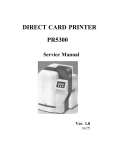Download Precision Pressure Sensor PPS 300 PPS 310 Operation
Transcript
Precision Pressure Sensor | User Manual WHALETEQ Precision Pressure Sensor PPS 300 Precision Pressure Sensor for NIBP PPS 310 Precision Pressure Sensor for Infusion Pump Operation Manual Version 2014-03-01 For use with software versions 3.2.0.x www.whaleteq.com Precision Pressure Sensor | User Manual 1 Introduction The WhaleTeq Precision Pressure equipment PPS 300 Series is a PC based USB module, designed to capture fast changing dynamic values associated with testing of medical electrical equipment, and to provide graphs of pressure with time for detailed analysis. For testing automated NIBP equipment against the single fault requirements in IEC 60601-2-30 / IEC 80601-2-30, the software automatically records the timing of events as necessary to determine compliance. The system uses a standard IBP sensor which has been found to be easily connected to a variety of pressure systems in medical equipment. The sensor can handle both wet and dry conditions1. The IBP sensor is combined with precision electronics, non-linear curve fitting to provide a convenient sensor with fast response time, high accuracy with software interface. The range of pressures can be selected by the client up to ±300kPa 2 . Currently two versions have been prepared: Model/Range Intended purpose Features PPS310 -50 to +220kPa IEC 60601-2-24, infusion pumps • Connects directly to infusion sets, works with fluids • Software records peak pressures • range assumes limit of 200kPa should not be exceeded (the limit for infusion sets per ISO standards) • response time 80ms • moderate accuracy (±0.5kPa, ±0.2% full scale) PPS300 -50 to +400mmHg IEC 60601-2-30 NIBPs • IBP sensor found easy to connect to air circuits • Records peak pressures • range takes into account limit 330mmHg • high accuracy (±0.5mmHg ±0.1% full scale) • response time 80ms • software automatically records timing at thresholds required in the standard in an event log, and informs if limits in the standard may have been exceeded 1 For dry conditions, the sensor should have all fluid removed, if necessary by allowing to dry Currently MEDTEQ’s reference equipment is limited to -50 to 220kPa. Reference equipment is necessary to calibrate the sensor and provide non-linear compensation. 2 www.whaleteq.com Page 2 of 7 Precision Pressure Sensor | User Manual 2 Description The WhaleTeq Precision Pressure system consists of a standard IBP pressure sensor, a USB module and a PC for displaying the current pressure, peak pressure, zeroing function, graph and event logs: The sensor is a standard bridge type of sensor used for IBP measurements (5µV/V/mmHg). The USB module contains special circuitry to ensure high accuracy measurements can be derived from such a sensor, and is combined with non-linear compensation in the PC software. As with all pressure sensors, the zero point (output with zero pressure applied) can drift with time. As such the equipment is provided with a “Zero” button which allows this offset to be removed. The zero button can also be used to remove offsets from a head of water (if used with liquid circuits). The zero offset at power on with dried, air filled sensor with no pressure applied should not exceed ±3mmHg (±0.5kPa). The sensor itself has a very high frequency response, and is sampled at 1kHz 3.To removed mains noise, the signal is then integrated over 40ms. This means that the system can take up to 80ms to fully respond to a change in pressure. The sensor is sensitive to temperature, with a co-efficient of around 0.025%/°C. The accuracy specifications are intended for a normal laboratory environment of 2030°C. Use outside of this range may exceed the specifications at the full range pressure (e.g. at 400mmHg, the accuracy may be ±1mmHg at 35°C instead of ±0.5mmHg). This value is for 50Hz, which is worst case. For 60Hz environment, the sample rate is 1200Hz, leading to a response time of 67ms. 3 www.whaleteq.com Page 3 of 7 Precision Pressure Sensor | User Manual 3 Installation 3.1 Software installation The WhaleTeq IBP Simulator system uses a normal PC to interface and control the USB module. The PC should meet the following requirements: - Windows PC (XP or later) - Microsoft .NET 2.0 or higher - Administrator access (if necessary for installation of software/driver) - Free USB port - Minimum 512MB RAM 3.2 USB driver The system uses a USB mode called “CDC” which emulates a serial COM port for which Microsoft Windows® already has the driver for this installed. However, it is necessary to link the USB Module to this driver, which follows a process similar to installing a driver. The linking file “mchpcdc.inf” is available at http://www.whaleteq.com/products_special/35/software Copy this file to a known folder. When the USB is first connected, select manual installation, and point to folder containing the above linking file. Continue to follow instruction. There may be a warning that the driver is not recognized by Windows® which can be ignored. This linking file is provided by Microchip® for use with PIC microprocessors having in built USB function. Administrator access for the PC may be required. 4 Set up and use 4.1 Pressure sensor The pressure sensor connects to the USB module using connector as marked. If being used with water, ensure the sensor is maintained in a firmly fixed position and orientation. Moving the sensor around changes “head of pressure” and yields inconsistent results. If being used with air, ensure that all water is removed, ideally allowing the sensor to dry out overnight before use. Small drops of water on the sensor can move with air and cause variations of ±0.3mmHg. The sensor should be maintained in a laboratory environment of25 ± 5°C for specified accuracy. For a range of 15-35°C, double the specified accuracy. www.whaleteq.com Page 4 of 7 Precision Pressure Sensor | User Manual 4.2 USB Module, PC software Connect the USB module to a free USB port, and after allowing time for the PC to recognize the USB device, start the WhaleTeq software for the IBP simulator (IBP Sim). 4.3 PC screen The following screen shot is for Version 3.2.0.0 Main sections / features are: Pressure graph Graphical display of the pressure. Can be adjusted using the following controls: • Graph duration • Graph maximum • Graph minimum • Graph reset (clears the graph and also the event log) The graph can be copied to clipboard for inclusion in test reports, and has functions. such as the ability to zoom in or inspect individual points. Current pressure display This records the current (real time) pressure measured by the sensor Peak pressure display The keeps the maximum pressure recorded. The peak can be reset at anytime using the “Reset Peak” button. Zero button This button sets the zero point to the current pressure at the time the button is pressed. It is intended to be used to adjust for long term drift, and the head of water in tests with liquids. www.whaleteq.com Page 5 of 7 Precision Pressure Sensor | User Manual Units Units can be selected as either mmHg or kPa. Note: currently the event log and thresholds use mmHg, irrespective of he units setting. The events will still be accurately recorded, for example if kPa is selected, with adult threshold limits, the event log will record “300mmHg exceeded” when the pressure exceeds 40kPa. Event log The event log is used to record the timing of events at certain thresholds and duration over thresholds as associated with IEC 60601-2-30 (IEC 80601-2-30), for example (adult thresholds): • Time when pressure goes over or under 15mmHg • Time when pressure goes over 300mmHg • Duration that pressure exceeds 330mmHg • Duration that pressure exceeds 15mmHg A new event log is started when the “Graph Reset” button is pressed. However the previous event log remains. The event log is a simple text field which can accept the usual text operations (cut, copy, paste, delete, typing). Thresholds Mains filter This allows the user to set the thresholds for either adult or neonatal reflecting the limits in the standard (IEC 60601-2-30, IEC 80601-2-30). Set to 50Hz or 60Hz depending on the environment. 5 Specifications Parameter Range Accuracy Specification Up to ±300kPa (±2,200mmHg) Standard IBP (5µV/V/mmHg ) Up to ±0.1% full scale Response time Power supply 80ms USB, +5Vdc, 0.2A Sensor Notes Depends on the requirements of the user Full scale = (max – min) pressure Requires non-linear compensation Within ±5°C of calibration temperature 40ms software averaging applied 6 Calibration Each unit is individually adjusted using non-linear calibration against 0.05% reference equipment, with the calibration coefficients stored in software according to serial number. Calibration with traceability to national standards is the responsibility of the user. In the event that users calibration results exceed the requirements of the user, the measured data can be provided to WhaleTeq along with the serial number of the unit, and the calibration coefficients updated to provide the required accuracy. www.whaleteq.com Page 6 of 7 Precision Pressure Sensor | User Manual 7 Contact details WhaleTeq can be contacted by the following means: Email: Post: Phone: [email protected] No. 17-1, Ln. 131, Sec. 1, Hangzhou S. Rd., Taipei, Taiwan +886 2 2394 8788 www.whaleteq.com Page 7 of 7