Download X - Duevi
Transcript
CE 6060-3 GSM INSTALLER MANUAL (VERSION 4.2) SOFTWARE MANUAL: only on CD This device meets the R&TTE requirements (Europe Union). BEFORE INSTALLING THE SYSTEM PLEASE READ CAREFULLY ALL PARTS OF THIS MANUAL AND KEEP IN A SAFE PLACE THIS MANUAL FOR FUTURE REFERENCE. INSTALLATION OF THE PRODUCT MUST BE DONE BY QUALIFIED TECHNICIAN. DUE TO THE ELECTRICAL CONNECTIONS OF PARTS WITH POLARITIES, THERE IS RISK OF ELECTRIC SHOCK. THE INSTALLER MUST FOLLOW THE DIRECTIONS AS INDICATED. SAFETY TIPS AND MAITENANCE BEFORE TURING ON THE CONTROL PANEL, MAKE SURE THE POWER LINE IS SUITABLE AS INDICATED IN THIS MANUAL. THE ELECTRICAL SYSTEM USED TO CONNECT THE CONTROL PANEL NEEDS TO HAVE A BIPOLAR BREAKER SWITCH THAT IS EASILY ACCESSIBLE. DO NOT INSTALL IN HUMID, HOT ENVIRONMENTS OR CLOSE TO BATHTUBS, SINKS, ETC. COMMUNICATION BETWEEN THE VARIOUS COMPONENTS OF THE SYSTEM ARE THOUGH RADIOFREQUENCY. BEFORE FINAL INSTALLATION, BE SURE THAT PANEL COMMUNICATES CORRECTLY WITH ALL THE DEVICES. COULD HAPPEN THAT THE UNIT DOES NOT RECEIVE SIGNALS FROM SOME SENSOR. THIS IS DUE TO THE ENVIRONMENT IN WHICH THE SYSTEM OPERATES: REINFORCED CONCRETE WALLS, METAL BOXES, METAL SHELVES, ETC. MAY CAUSE PARTICULAR CONDITIONS OF REFRACTION OR REDUCTION OF SIGNALS (AS THE CONNECTION LOST OF MOBILE PHONE NETWORK). TO AVOID THESE PROBLEMS AND ALWAYS GET MAXIMUM PERFORMANCE FROM YOUR SYSTEM, REMEMBER TO ALWAYS RUN SOME PRELIMINARY TESTS ON THE POSITIONING, IN ORDER TO DETERMINE THE EFFECTTIVENESS OF THE RADIO TRANSMISSIONS. THE COMPANY SHALL NOT BE LIABLE FOR ANY IMPROPER USE OF THE PRODUCT, INCORRECT INSTALLATION OR FAILURE TO COMPLY WITH INSTURCTIONS OF THIS MANUAL AND THE LAW REGARDING ELECTRICAL SYSTEMS. CE60-3GSM – Installer 2 Index 1. 2. 3. TECHNICAL FEATURES .................................................................................................................................................................. 5 INSTALLING THE CONTROL PANEL ................................................................................................................................................ 6 2.1. Choice of the mounting place ..................................................................................................................................... 6 2.2. Wall mounting ............................................................................................................................................................ 6 DIAGRAM FOR CONTROL PANEL WIRING ................................................................................................................................... 10 3.1. Terminal blocks ......................................................................................................................................................... 10 3.2. DIP-Switch ................................................................................................................................................................. 11 3.3. JP1 and JP2 – EXTERNAL and INTERNAL TAMPER..................................................................................................... 12 3.4. HOW TO OPEN THE COVER FOR MAINTENANCE...................................................................................................... 12 3.5. JP3 - RELAY AUX ........................................................................................................................................................ 12 3.6. JP4 – INTERNAL SIREN POWER ................................................................................................................................. 13 3.7. INT1 – EMERGENCY SWITCH..................................................................................................................................... 13 3.8. CN14 – TEMPERATURE SENSOR................................................................................................................................ 13 3.9. LED connection for system status............................................................................................................................. 13 3.10. 4. ACTIVATE INSTALLER MENU ....................................................................................................................................................... 15 4.1. 5. 6. 8. 9. 3 Installer menu ........................................................................................................................................................... 15 DELETE MEMORY ....................................................................................................................................................................... 16 LEARNING ACTIVATORS ............................................................................................................................................................. 17 6.1. 7. CN6 (GSM Module) – ANTI-JAMMING (GSM anti-blinding protection) ............................................................... 14 Sirens and radio voice synthesis ............................................................................................................................... 18 LEARNING WIRELESS ZONES ....................................................................................................................................................... 19 7.1. Learning by “tamper” ............................................................................................................................................... 20 7.2. Learning by “any radio code” ................................................................................................................................... 20 7.3. Learning siren tamper (only for SIRR-A/B v2) ........................................................................................................... 21 RELAY AUX PROGRAMMING ...................................................................................................................................................... 22 FUNCTIONS ................................................................................................................................................................................ 24 9.1. Clock Set up............................................................................................................................................................... 24 9.2. Power line failure minutes ........................................................................................................................................ 24 9.3. Dialler Security Code ................................................................................................................................................. 24 9.4. Learning Activators ................................................................................................................................................... 24 9.5. Siren test ................................................................................................................................................................... 24 9.6. Learning Radio Zones ................................................................................................................................................ 25 9.7. Programming Zone ................................................................................................................................................... 25 9.8. Programming ALERT ................................................................................................................................................. 25 9.9. Exit Time (seconds) ................................................................................................................................................... 25 9.10. Entry Time (seconds)............................................................................................................................................. 25 9.11. Pre-alarm time in Seconds .................................................................................................................................... 25 9.12. Outdoor Ringtone ................................................................................................................................................. 26 CE60-3GSM - Installer 9.13. Programming Vocal Messages .............................................................................................................................. 26 9.14. Beeps at Arming .................................................................................................................................................... 26 9.15. Radio Sabotage ..................................................................................................................................................... 26 9.16. Door Control ......................................................................................................................................................... 27 9.17. Sensors Supervision .............................................................................................................................................. 27 9.18. Number of Vocal Calls ........................................................................................................................................... 27 9.19. AUX Relay Association .......................................................................................................................................... 27 9.20. Radio Saturation ................................................................................................................................................... 27 9.21. Sensors Test .......................................................................................................................................................... 28 9.22. GSM Test ............................................................................................................................................................... 28 9.23. Test GPRS Contact ID ............................................................................................................................................ 28 9.24. Clear Memory ....................................................................................................................................................... 29 9.25. End Programming ................................................................................................................................................. 29 10. PROGRAMMING GSM DIALLER .................................................................................................................................................. 30 10.1. Programming telephone numbers........................................................................................................................ 30 10.2. SMS PIN Code........................................................................................................................................................ 31 10.3. Add telephone number to the control panel........................................................................................................ 31 10.4. Public emergency number .................................................................................................................................... 32 10.5. Deleting phone numbers ...................................................................................................................................... 32 10.6. SIM credit request................................................................................................................................................. 32 10.7. Setup SIM expiry alert........................................................................................................................................... 32 10.8. Programming SIM credit request.......................................................................................................................... 33 11. VOCAL MENU ............................................................................................................................................................................. 33 12. POWER ALERTS .......................................................................................................................................................................... 34 12.1. Sensor Low Battery ............................................................................................................................................... 34 12.2. Control Panel Low battery .................................................................................................................................... 34 12.3. No Network ........................................................................................................................................................... 34 13. 14. 15. 16. OPEN DOOR ALERT..................................................................................................................................................................... 34 CONTACT ID ............................................................................................................................................................................... 35 SATURATION RADIO TEST .......................................................................................................................................................... 36 ELETTRIC DIAGRAM .................................................................................................................................................................... 37 16.1. Main Diagram........................................................................................................................................................ 37 16.2. Wired Generic sensors .......................................................................................................................................... 38 CE60-3GSM – Installer 4 1. TECHNICAL FEATURES RADIO ZONES WIRED ZONES 60 wireless zones with LCD indication 3 wired inputs NC * TAMPER 1 tamper wired input (24 h/24) ** AREAS 2 + 1 areas with ALERT functions RADIO CODE 48 bits WORKING FREQUENCY 433,92 MHz (with anti-jamming) RANGE 100 m (open field) ARMING Remote control, keypad and transponder key (max 16 devices), mechanical key, SMS, vocal menu EVENT LOG 100 alarm events log with identification of the detector, arming/disarming and SMS sending SIGNALLING Internal high-power magnetodinamic siren, ALERT function, warning tones 1 Relay WIRED OUTPUTS TO CONTROL EXTERNAL 1 Output +12 V DEVICES 1 Output +12 V (drop down in alarm) (raise up in alarm) OUTPUTS TO POWER EXTERNAL DEVICES 1 Output +12 V for sirens/phone diallers 1 programmable Relay AUX ALARM DURATION Selectable from 10 to 180 seconds MAXIMUM NUMBER OF ALARMS MAX 4 alarms per detector during arming period (MAX 10 total alarms) DELAYS Programmable Entry and Exit Times CONTROL PANEL POWER SUPPLY 230 V OPERATING TEMPERATURE -15 °C ÷ +45 °C BACKUP BATTERY 12 V MAX 7Ah • 8 programmable numbers • SMS messages: alarm, panic and telealarm, power supply status, arming status, supervision • Voice calls: alarm, panic, telealarm • Voice Menu GSM DIALLER TEMPERATURE SENSOR (optional) / 50 Hz / MAX: 80 mA in stand-by, 160 mA in alarm Thermostat function sensor for relay AUX output management * Refere to +VS. If not in used close always on +VS. ** Refere to +VS. IMPORTANT WARNING – Compatibility CE 60-3 GSM works correctly only with “100” series peripherals. OPTIONAL ACCESSORY – Temperature sensor This control panel can be equipped with a temperature probe that is connected to CN14 connector. Relay AUX, programmed as “Temperature”, will manage the thermoregulation system. 5 CE60-3GSM - Installer 2. INSTALLING THE CONTROL PANEL 2.1. Choice of the mounting place For the installation of the control panel it is important to choose with accuracy the right place; this place would be the best compromise in terms of: • Easy to be accessed by the user (ex. for wall mounting, command managing, display sight, standard maintenance etc.); • Easiness and availability to access connectors (ex. power line or other wired devices, etc.); • Protected by tamper attempting (ex. area under control of PIRs); • Best for wireless range. 2.2. Wall mounting Loose the two tightening screws and open the front cover of the control panel: X O # WARNING Display and keypad are on the front cover and connected to the electronic board of the control panel by means of a bus communication (16 wires): use the maximum caution to avoid damaging to the system. Temporarily disconnect the bus communication from the board of the control panel and correct all the operations; then plug the connector back in again. CE60-3GSM – Installer 6 The frame of the housing has three anchor points to the wall: fix the panel to the wall with the three fixed plugs. NOTICE The frame is provided with two openings on the back side that are dedicated to: • 230 V power supply. • Cable path: wired detectors, sirens, keypad connections, etc. Position the frame so that it overlaps the hole openings to enable wiring into the wall. Anchor Point Anchor Point INT1 Emergency switch 230 V power line Anti-removal tamper switch Cable path Anchor point WARNING Be sure that onboard anti-removal tamper switch touch correctly the wall. 7 CE60-3GSM - Installer Execute all wired connections: power supply 230 V (only connection, without power supply on!) and connection to the alarm system (see section 3, “WIRING DIAGRAM OF THE CONTROL PANEL”): PC programming connector Power line Fuse 250 V T200mA Power line 230 V 50Hz Alarm system connections Insert SIM card (warning: read before the following note) and introduce the battery (without connecting it; tie up with the rubber band): Slot SIM card Battery rubber band Battery CE60-3GSM – Installer 8 WARNING: IMPORTANT INFORMATION REGARDING THE SIM CARD 1. DO NOT INTRODUCE OR REMOVE THE SIM CARD WHEN THE CONTROL PANEL IS ON (either by the power network or the battery). 2. Control panel is able to work with any SIM card, pre-paid or with contract of TIM, VODAFONE and WIND operators. 3. Before using any SIM card, be sure that the PIN code is disabled. To be sure, introduce the SIM card in a mobile phone, verify that there is no PIN code request when turned ON, and if there is, disable the use of the PIN code with the phone configuration. 4. DISABLE any active service of the SIM, like call forwarding, answering machine, etc. To verify the status of these configurations, introduce the SIM card in a mobile phone and call the service number: ##002#. This string is valid for all operators. This call will be confirmed with a message of “Calls forwarding disabled” (each mobile device has its own viewing modality). 5. Clear all data from the SIM card (ex.: Received messages, contacts,…) • • • • • • ALWAYS execute all wired connections to the control panel with the power supply OFF (no 230 V , or battery). After all wiring connections are done, short circuit all not used wired inputs IN1, IN2 and IN3 to connector +VS. Exclude internal tamper protection by closing the jumper JP2 (remember to enable again once the settings have been done). If external tamper is used, it is mandatory to open jumper JP1. Position micro switch INT1 to OFF. If control panel is not turned OFF, verify that jumper JP1 is open. Switch on power line 230 V . Connect backup battery to red and black wirings which are on the connector BAT, respecting the color matching (red wire = positive pole “+”; black wire = negative pole “―“): Battery must be a lead rechargeable type 12 V . Battery will allow the system to work even during shortage of main electrical power supply. At this point the control panel can be put in operation by moving switch INT1 to the ON position. Start up time > Wait for about 5 seconds before the control panel start running. INT1 could be considered an emergency switch, when it is on the OFF position the control panel is disabled but voltage on the outputs are kept ON for all the peripherals. 9 CE60-3GSM - Installer 3. DIAGRAM FOR CONTROL PANEL WIRING DIP SWITCH CN6 Display conn. CN14 Temperature sensor conn. JP2 Internal Tamper JP4 Siren power INT1 Emergency switch JP3 Set Relay AUX JP1 External Tamper 3.1. +VS GND Terminal blocks reference: detectors power; IN1, IN2, IN3 and TMP inputs (200 mA MAX) Ground connection (negative) for signals and power supply Wired tamper input, NC type. Terminal Closed to +VS = stand-by status ― Terminal open = Wired Tamper alarm NOTE: if Tamper is NOT in use, close the jumper JP1 Normally Closed input types for wired detectors (NC). Terminal Closed to +VS = stand-by status ― Terminal open = Alarm To be connected to +VS even if not in use or disabled Positive +12 V TMP IN1 IN2 IN3 L1 L2 L3 K +SA COM +S C NC NA OUT AUX BAT Signal outputs (corresponding to LED on the panel) L1 = Total/Alarm ― L2 = Partial/Opened doors ― L3 = 230 V ― L1 + L2 = External Data input for transponder key reader / Input for mechanical key Positive +12 V for external siren power supply or phone dialer (200 mA MAX) Alarm Command (Positive +12 V drops down in alarm) Alarm Command (Positive +12 V rise up in alarm) ALARM RELAY Common (C) ― Normally Closed (NC) ― Normally Open (NA) AUX OUTPUT RELAY– free exchange programmable NC or NA – Programmable from menu Connector for backup battery connection (MAX 7 Ah) ALIM INT1 Terminals for connection of transformer onboard Emergency switch ON = functioning OFF = control panel OFF (but power to devices) CE60-3GSM – Installer 10 3.2. DIP-Switch Select some of the programming functions of the control panel. Each dip-switch has two positions (ON and OFF) and is combined to a different function: HARDWARE KEY ENABLED K terminal is used for the connection of an hardware key. Make a series connection between K terminal and a 2,2 kΩ resistor and here connect the key to +VS. ON ON OFF DIP-1 NOTICE! The mechanical key ONLY allows TOTAL ARMING and DISARMING: OPEN > TOTAL ARMING CLOSED > DISARMED ELECTRONIC KEYS ENABLED K terminal is used for communication with electronic key readers (ex.: LET-MONO) ON OFF OFF ON ON OFF INSTALLER PROGRAMMING SENDING RADIO CODE “MAINTENANCE” DIP-2 ON OFF OFF 11 NORMAL OPERATION SENDING RADIO CODE “MAINTENANCE ENDED” CE60-3GSM - Installer 3.3. JP1 and JP2 – EXTERNAL and INTERNAL TAMPER JP1 (disable external tamper) Warning: in case external tamper is going to be used, it is MANDATORY to open this jumper CLOSED TAMPER DISABLED WARNING! In this case, to avoid working anomalies of the control panel it is MANDATORY to not connection anything to the TMP terminal OPEN TAMPER ENABLED CLOSED TAMPER DISABLED OPEN TAMPER ENABLED JP2 (disabling internal panel tamper) 3.4. HOW TO OPEN THE COVER FOR MAINTENANCE Tamper is active 24h/24 (at system armed or disarmed). To allow maintenance, the control panel disable the tamper alarm for 2 minutes from last disarming command. To open the cover: send a disarm command and – within 2 minutes – open the cover and exclude the tamper by closing JP2 or switch off the control panel with INT1 = OFF. After the maintenance, close the cover within 2 minutes from the opening of JP2 or from INT1 = ON. 3.5. JP3 - RELAY AUX JP3 (setting Relay AUX) CLOSED between 1 and 2 1 2 3 N.C. CLOSED between 2 and 3 1 2 3 N.A. OPEN 1 2 3 n.d. CE60-3GSM – Installer 12 3.6. JP4 – INTERNAL SIREN POWER CLOSED HIGH POWER OPEN LOW POWER JP4 (internal siren power) 3.7. INT1 – EMERGENCY SWITCH ON INT1 (emergency switch) OFF ON OFF ON OFF PANEL ON PANEL OFF Start up time of the control panel Since INT1 = ON, about 5 seconds are necessary for starting up the system. During this period of time, display will be off. 3.8. CN14 – TEMPERATURE SENSOR CN14 (temperature sensor terminal) 3.9. TERMINAL FOR TEMPERATURE SENSOR CONNECTION (optional) LED connection for system status You can see system status with LED on board and also if you connect LED externally. TOTAL LED (red) 13 PARTIAL LED (yellow) CE60-3GSM - Installer 3.10. CN6 (GSM Module) – ANTI-JAMMING (GSM anti-blinding protection) The panel can recognize if the GSM module can not connect correctly to the GSM network due to a GSM blinding attempt. There is a dedicated output CN6 - activated when blinding is present – through which is possible to activate an additional alarm communication system (example: external PSTN module, radio transmitter…) and receive an advice. DL1 GSM activity CN6 Anti-jamming connector OptoMOS output N.C. output DL2 Modem power supply SIM Connection example: PSTN module RADIO transmitter If the GSM module detects jamming on the GSM signal, it switches the output CN6 (OptoMOS, N.C. type): • the alert starts after about 20 seconds from jamming: CN6 will open. • the output return to rest after about 30 seconds from the ending of the jamming: CN6 will close. When there is no GSM network service (example: the network is temporarily unreachable, the control panel is installed in a place where there is a low level GSM signal …) the anti-jamming DOES NOT consider blinding, the dedicated output stay at rest (CN6 stay closed). CE60-3GSM – Installer 14 4. ACTIVATE INSTALLER MENU To enter the “Installer menu”, disarm the control panel then move DIP-2 to ON: the control panel will go directly to installer menu. Dip1 Dip2 Program.Orologio Min.Assenza Rete 12:31 01/02/12 Cod. Combinatore 10 0000 ON 12:30 01/02/12 = Disinserito ▄ X OFF With this menu you can change control panel settings by using the “X”, “O” e “#” keys on the panel. MAINTENANCE Code for SIRR-A/B v2 When DIP-2 is set to ON, the control panel sends a “maintenance” radio code. If the control panel is set to a predisposed siren, it will emits a “beep” and will flash indicating that it is now possible to open the cover without setting off the tamper alarm. When DIP-2 is set to OFF, the control panel sends a “maintenance finished” radio code. The siren will reenable the tamper alarm (it emits a “beep” and flash). This code will have no effect on the DVTR-RT v2 radio keyboards. Note: enable the control panel to transmit its radio codes by learning an activator in position n. 1. 4.1. Installer menu The voice menu cycle is as follows: 5 Siren test 4 Learning Activators 3 2 ON 6 Learning Radio Zones 7 SMS PIN Code Progr. Zone Power OFF (min) 1 8 Progr. Alert 9 Clock set up Exit Time (sec) DIP-2 10 Disarmed DIP-2 OFF 25 # End Programming 24 Clear Memory 23 22 14 GSM Test 21 15 Sensor Test 20 Wireless Saturat 19 11 PreAlarm (sec) 12 External Alarm 13 Test GPRS Con.ID 16 17 AUX Relay Relat. 18 Entry Time (sec) Prog.Vocal Msg. Beep Enabled W.lessSabotENABL Door Control Supervis.Enabled Num.Vocal Calls To go form one voice menu to the next press the “#” key. 15 CE60-3GSM - Installer 5. DELETE MEMORY As in the first operation, it is highly recommended that you completely delete all the memory to reactivate default parameters and avoid maintaining any of the test settings. WARNING THIS FUNCTION DELETES THE MEMORY IN THE CONTROL PANEL, EXCEPT THE REGISTERD ALARM VOICE MESSAGGES. AFTER THIS OPERATION THE CONTROL PANEL WILL BE COMPLETELY “EMPTY” MEANING ALL THE SENSORS, REMOTE CONTROLS, KEYS AND PHONE NUMBERS WILL HAVE TO BE PROGRAMMED. To perform total deletion you need to go to the “INSTALLER MENU” (see paragraph 4), select the voice menu “Clear Memory” and proceed as follows: Clear Memory Press and hold the “X” key until a “beep” confirmation X BEEP BEEP WAIT A FEW SECONDS Clear Memory “ALERT” LED light up THE MEMORY IS DELETED CE60-3GSM – Installer 16 6. LEARNING ACTIVATORS This function is used to add new activators (remote and transponder keys) to the system. The control panel has a maximum memory of up to 16 activators. To add one or more activators you must enter the "Installer menu” (see section 4) and proceed as follows (doing the same for each activator to be learned): WARNING – Activator n. 1 If an activator is successfully learned in position 1 the control panel is enabled for radio codes generation: Arm, Disarm, alarm start and alarm end (see section 6.1 "Sirens and voice synthesizers). Leave this memory location FREE in the case you do NOT use this function. Learning Activator 0 01 Quick pressing on the “O” key will bring you to the next memory location (from “Activator 01” to “Activator 16”) O Learning Activator X 02 The “X” indicates that the selected location has already stored an activator. The "0" instead indicates a vacant location. After selecting the desired location, press the "X " key. You will see the character "_ ". The control panel is now ready to add the code of the new activator. X Learning Activator _ 02 Transmit ONLY with the activator you wish to store. It can be a radio controlled operation, a CHT/CHS key or keyboard. Learning Activator X 02 If the control panel receives the correct signal from the activator, it will confirm the memorization with an "X" instead of "_ ". If memorization is not possible, the control panel will emits three “beeps”. EXIT Deletion of an activator Learning Activator X 02 X Position it to the activator that you want to delete then press and hold (at least 3 seconds) the "X" key. When the "0" symbol appears the activator has been deleted. IMPORTANT NOTES 1) You CAN NOT ADD THE SAME INSERTER IN TWO different memory locations. 2) It is possible to overwrite memory cells that are already occupied (eliminating the existing activator) by simply transmitting the new activator code in the already occupied cell. 17 CE60-3GSM - Installer 6.1. Sirens and radio voice synthesis For sirens and/or radio voice synthesis, you must enable the control panel to transmit the radio codes > to do this an activator MUST be learned in activators memory location n. 1. These codes will be transmitted for the following events: • Arming • Disarming • Start alarm • Stop alarm • Start maintenance • Stop maintenance WARNING – Absence of radio codes If NO activator is learned in position n. 1, the control panel will NOT enabled the generation of radio codes. CE60-3GSM – Installer 18 7. Learning wireless zones There are two types of learning: • only by tamper code transmission • by any radio code transmission The choice of the mode depends from the radio device to be learned: check which is the mode used by the device. To add or modify radio device, enter in INSTALLER MENU and select “Radio Zone Learning”: Learning Radio Zone 01 O P Select the learning mode: hold down the “#” button for at least 6 seconds until – after “Learning” – the “ ” symbol appears (for “any radio code”) or disappear (for “tamper code”): • “tamper” mode: it’s the default used mode, “ ” symbol NOT present • “any radio code” mode: “ ” symbol present “ ” not present: “tamper” mode is active Learning Radio Zone 01 O P Hold for at least 6 seconds # “ ” present: “any radio code” mode is active Learning *O Radio Zone 01 P Automatic zone allocation The control panel recognizes the type of sensor learned and automatically allocates it to the corresponding zone (ex.: CTSR and DIRRVE to PARTIAL; DIRRV to TOTAL). It is possible to modify this assigment. IMPORTANT NOTES IT IS NOT POSSIBLE TO ADD THE SAME SENSOR IN TWO DIFFERENT MEMORY LOCATIONS. It is possible to overwrite a memory location that has already been used (deleting the sensor that was already allocated), by simply learn the new sensor over the already used location. We advise to carry out all the learnings at bench, before installation. When learning a radio device, power off or prevent detections by other radio devices: the contemporary transmission of more than one radio code does not allow correct learing. 19 CE60-3GSM - Installer 7.1. Learning by “tamper” This mode allow to learn the radio devices just operating the tamper switch onboard (so not any radio code of the device). The control panel uses this mode by default when entering in “Radio Zone Learning”. Learning Radio Zone 01 0 P At each quick press of the “O” key you go to the next memory location (from “Radio Zone 01” to “Radio Zone 60”) O Learning Radio Zone 02 60 is the maximum number of wireless sensors that can be memorized. 0 P “X” = memory position already occupied by other device “0” = memory position free “P” = the device is perimeter type “T” = the device is volumetric type (PIR) Once positioned in the desired zone: Press “X” key quickly > You will see “_”: the control panel is now ready for another sensor code to be programmed. Hold down “X” key > Delete the current sensor. X Act on tamper switch of the device: Learning Radio Code 02 Learning Radio Code 02 7.2. _ P X P If the control panel receives a signal from the sensor correctly, it will confirm its memorization with an “X” in the place of “_”. If the memory is not possible the control panel will emit three “beeps”. Learning by “any radio code” This mode allow to learn the radio devices by any radio code they transmit. It is possible learn the sensors just make a detection: Learning *0 Radio Zone 01 P O 60 is the maximum number of wireless sensors that can be memorized. At each quick press of the “O” key you go to the next memory location (from “Radio Zone 01” to “Radio Zone 60”) CE60-3GSM – Installer 20 Learning *0 Radio Zone 02 P X Learning *_ Radio Code 02 P Learning *X Radio Code 02 P 7.3. # 21 In the selected memory location you could find the following symbols: after “Learning”: “X” = already a memorized sensor in this location. “0” = free memory location. after “Radio Zone…” “P” = perimeter type sensor. “T” = volumetric type sensor (PIR). Once positioned in the desired zone: Press “X” key quickly > You will see “_”: the control panel is now ready for another sensor code to be programmed. Hold down “X” key > Delete the current sensor. Provoke an alarm signal ONLY from the sensor to be memorized, so that it transmits its code to the control panel. If the control panel receives a signal from the sensor correctly, it will confirm its memorization with an “X” in the place of “_”. If the memory is not possible the control panel will emit three “beeps”. Learning siren tamper (only for SIRR-A/B v2) Chose an empty sensor memory location. Push the “#” key for at least 3 seconds and no more than 6 seconds: the control panel will send to siren a request to transmit its own tamper code; the siren will send its code that will then be learned. CE60-3GSM - Installer 8. RELAY AUX PROGRAMMING It is possible to associate the output of the independent relay (AUX) to the various events that may occurs in the control panel. The events that can be used are the following: • ON/OFF > AUX output is activated/deactivated by SMS command. The SMS commands are (*): xxxx#out onttt, xxxx#out on, xxxx#out off. • TEMPERATURE > This feature can be activated only with the probe (optional): the control panel uses the AUX output as the command for thermoregulation system, based on the temperature detected and desired. The SMS commands are (*): xxxx#temp onTT, xxxx#temp off. (*) for details on these SMS commands see USER'S GUIDE • RING > AUX output is activated for 2 seconds when the control panel receives a telephone call from a number it has in its memory. WARNING – VOCAL MENU and relay programmed like RING The AUX relay MUST NOT be programmed as RING, otherwise the call to the control panel will be used as a relay action and the vocal menu will be deactivated! • TELEALARM > The AUX output is activated in correspondence with a tele-alarm event. • OUT TC > The AUX output is activated when the control panel is armed (totally or partially), it goes back to rest when the panel is disarmed (switching is immediate ignoring the Exit Time). Example of OUT-TC signal connection with LED CE60-3GSM – Installer 22 • INHIBITION SIREN when in PARTIAL ARMING > If the control panel is armed in partial mode, the AUX output switches when an alarm is detected. Allowing thus the possibility of excluding the internal siren if you connect the AUX in series between the AP and the siren (as in figure below): Relay status (open / closed) is displayed in real time on display: 12:30 01/01/08 = Deactivated 23 “=” “–” RELE’ AUX DEACTIVATED RELE’ AUX ACTIVATED CE60-3GSM - Installer 9. FUNCTIONS 9.1. Clock Set up Clock set up 10:20 01/01/12 O Each pressure will increase the value of one unit. 10:20 X Each pressure select: HOURS, MINUTES, DAY, MONTH, YEAR 9.2. 01/01/12 Power line failure minutes The time in minutes of absence of power line (black out), before the control panel signals “Power Line OFF”. Power OFF (min) 10 9.3. 9.4. Minutes with no network Press 1 time to start the count from 0. Press again to stop the count at the value you want. Dialler Security Code SMS PIN Code 0000 O Each pressure increase the value of one units 3 4 6 7 X Each pressure select the next digit. This is the 4-digit security code for the dialler, to be included in the SMS for programming and management. The factory default value is "0000" (four zeros). Learning Activators Learning Activators 9.5. X 0 01 Learning Activators See “LEARNING ACTIVATORS” section Siren test To check the quality of radio communication between the control panel and siren. X An alarm is stimulated: the alarm radio code is sent to the siren and then after 3 seconds the disarm radio code. If the communication is correct the siren will sound for 3 seconds. O The siren is require to send its tamper code. The siren responds with a blinking light and sends the code requested. If the code has already been learned the control panel emits a few “beeps” (confirmation of learning). If the code was not saved it will not “beep”. Siren Test Siren Test CE60-3GSM – Installer 24 9.6. Learning Radio Zones Learning Radio Zone 9.7. 01 X P Learning Sensors See “LEARNING WIRELESS ZONES” section Programming Zone Programming the type of insertion and activation of each zone: Prog. Zone Radio Zone Prog. Zone Radio Zone 9.8. 01 I P 01 Short press changes the status: R = sensor with Entry Time I = Instantaneous alarm sensor D = sensor Disabled Long press changes insertion: T = Total P = Partial E = External Programming ALERT warning sound (See USERS MANUAL) X Time for exit in seconds Press 1 time to start count from zero. Press again to stop the count at the desired value. X Time for entry in seconds Press 1 time to start count from zero. Press again to stop the count at the desired value. Entry Time (seconds) Pre-alarm time in Seconds PreAlarm (sec) 00 25 At each press, it will move to the next zone (Wired Zones and Radio Zones) Exit Time (seconds) Entry Time (sec) 10 9.11. X D P Exit Time (sec) 10 9.10. O Programming ALERT Prog. Alert Radio Zone 9.9. 01 R P X Time of PreAlarm in seconds Press 1 time to start count from zero. Press again to stop the count at the desired value. CE60-3GSM - Installer 9.12. Outdoor Ringtone Outdoor Alarm No 9.13. Outdoor Alarm (Yes/No) Press “X” to activate or deactivate this function (see USERS MANUAL) X Programming Vocal Messages Allows the recording and listening of vocal messages used by the GSM dialler in the case of: alarm, panic, silent alarm (see USER MANUAL for details). X Prog.Vocal Msg. Alarm Message Prog.Vocal Msg. Play Message Listen the message. Prog.Vocal Msg. Record Message Record the message. < 2 sec. X > 2 sec. Prog.Vocal Msg. Alarm Message O Prog.Vocal Msg. Panic O O Prog.Vocal Msg. Tech. Msg. 11 9.14. O Beeps at Arming Beeps Enabled ON 9.15. Programming Vocal Messages Select the “O” button for the vocal message you want (alarm, panic or Silent). Briefly press the "X" to listen actual recorded. Press and hold the "X" button to record your message (max 12 seconds), you can stop recording by briefly pressing the "#". X “Beep” for arming/disarming Press the “X” to activate (ON) o deactivate (OFF) the acoustic signal at the arming or disarming. Radio Sabotage W.lessSabotENABL No X Radio Sabotage (Yes/No) The control panel, when armed, signals an alarm for “Radio Blinding” if it detects anomalies and/or failures on radio frequencies. The signals activate about 50 seconds after the detection of blinding on the carrier or the modulated signal. CE60-3GSM – Installer 26 9.16. Door Control Door Control Yes 9.17. X Sensors Supervision (Si/No) The control panel checks all the memorized sensors every hour to make sure they are still operating. If a sensor does not respond for three consecutive times within 12h, the panel indicates "Supervision Failed”. X Number of Vocal Calls (1 ÷ 9) Set the number of calls that the control panel will make to each phone number stored, in the case of alarm. Each time you press "X" you increase the value. Sensors Supervision Supervis.Enabled No 9.18. X Door Control (Yes/No) The control panel runs a check on all the zones to verify if there are any “opened doors” at the moment it is armed and signals an abnormal situation. The signal lasts about 10 seconds. Number of Vocal Calls Num.Vocal Calls 1 The dialler calls – for the number of times set – each number enabled: starting from the first, as many times as requested, then moves to the next and so on. After finishing, the call cycle will start sending SMS. 9.19. AUX Relay Association AUX Relay Relat. RELAY RING X X AUX Relay Relat. RELAY TEMPERATURE X 9.20. X AUX Relay Relat. RELE TC AUX Relay Relat. RELAY ON/OFF X AUX Relay Relat. RELAY Inib.Sir.P. Rele AUX Assoc. (see par. 8) X Radio Saturation Wireless Saturat Yes 27 AUX Relay Relat. RELAY TELEALARM X Radio Saturation Test Press the "X" key to activate/deactivate the Radio Saturation Test (see paragraph 13) CE60-3GSM - Installer 9.21. Sensors Test Sensors Test 9.22. X Sensors Test Briefly press the "X" will activate the test mode of the wireless sensors learned. It will show you the number of sensors currently memorized and their names. As each sensor is activated the control panel will beep, display the name of the active sensor and subtracting the number of remaining sensors left to be tested. The test is successful when the display will indicate "Number of sensors 00 ". GSM Test Before activate the GSM test it is required to program the first telephone number on control panel (by software ComCE603 v4.0 or SMS, see Software and User manuals). If not, the GSM test fails. The telephone number must be a mobile type (to perform correct calls and SMS sending tests). GSM Test 9.23. X Quickly press the “X” button to activate the test mode. Press the “#” button to go on the test: • Modem working test (Modem OK / NOT OK) • Network Operator (operatore name) • Modem signal (graphic bar for GSM field) • Ask for residual credit (change YES/NO with “O” button) o YES: credit request, visualized on display o NO: next step • GSM test (change YES/NO with “X” button): o YES: GSM network communication test (SMS then VOCAL CALL to the first memory number) Stop the test with the “X” button o NO: end GSM test Test GPRS Contact ID Before activate the GPRS Contact ID test it is required to program the Contact ID parameters (only by software ComCE603 v4.0, see Software manual). If not, the GPRS test fails: press “X” button to stop and exit the test. Test GPRS Con.ID X Quickly press the “X” button to activate the test mode. Press the “#” button to go on the test: • Modem working test (Modem OK / NOT OK) • Network Operator (operatore name) • Modem signal (graphic bar for GSM field) • GPRS test (change YES/NO with “X” button) o YES: GPRS communication test o NO: stop GPRS test CE60-3GSM – Installer 28 9.24. Clear Memory Clear Memory 9.25. Clear Memory See paragraph 5, “DELETE MEMORY” End Programming End Programming # X DIP-2 Clock set up 10:20 01/01/12 Exit from the "Installer Menu". Press the "X" to exit. The control panel emits a few beeps and the LED ALERT flashes until the DIP-2 is set to OFF. Set the DIP-2 to OFF to exit the "Installer Menu” 12:30 01/01/12 = Disarmed ▄ X 29 CE60-3GSM - Installer 10. PROGRAMMING GSM DIALLER 10.1. • • • Programming telephone numbers The control panel has the ability to store up to 8 phone numbers to send messages by calls and / or SMS messages. The memory locations of the numbers 1 through 8 are programmed by factory with a standard combination of alerts that need to be sent. In order to get the type of alerts to each phone number you wish to receive store numbers by following the diagram below. Locations 1 ÷ 4 have the same settings and are able to receive vocal calls and SMS messages for alarms and technicians. Programming MOBILE PHONE NUMBERS ONLY in these locations. Locations 5 ÷ 8 have only to the alarm vocal calls, they only work with fixed-line numbers, emergency and mobile phones. N° Tel. SMS SMS SMS SMS SMS SMS SMS Arming Status Alarm Panic TeleAlarm (silent) Supervision Power Status Battery Status X X X X X X X X X X X X X X X X X X X X X X X X 1 2 3 4 5 6 7 8 Voice Calls Alarm Panic Telealarm X X X X Only alarm Only alarm Only alarm Only alarm Factory settings for notices to telephone numbers. SMS • Arming Status: for each arming / disarming event an SMS is sent with information on the new state of activation of the alarm system. • Alarm: signal for alarm in progress. • Panic: notice of activation from special PANIC remote control. • Telealarm (silent): notice of activation from special TELEALARM remote control. • Supervision: information for proper functioning of (monthly) internal GSM modem. • Power supply Status: o Power line: Notice of failure / power supply recovery from power line. o Battery status: low battery status indicator. Vocal • Voice calls: warning alarm function, panic or telealarm via vocal calls. WARNING - Customized programming Programming of the phone numbers (association with alerts to individual numbers) can be completely customized via software (only for installators). MESSAGGE DISPLAYED DURING THE SENDING OF SMS ACTIVATION, ALARM and PROGRAMMAING EVENT SEND CE60-3GSM – Installer 30 10.2. SMS PIN Code The control panel – equipped with an active SIM – is always ready to accept commands via SMS. To be accepted by the control panel, these messages must contain a security code modifiable by the user (the SMS PIN CODE). This ensures the security from possible sabotage attempts by unauthorized parties. The default combination code setting is: 0000 (four zeros) and can be modified by the user / installer FOR SAFETY REASONS BE SURE TO ALWAYS CHANGE THE FACTORY SMS PIN CODE WITH A ONE OF YOUR OWN (SEE PARAGRAPH "ACTIVATE INSTALLER MENU”). In case of alarm> first will start all vocal call then all SMS messages are sent. 10.3. Add telephone number to the control panel To program the phone numbers that the GSM dialler will send alerts to and accept commands from, proceed as follows. The first time you turn control panel on, the phone numbers memory of the GSM dialler is empty (it is assumed that the parameters have never been set ex. via software). Since the factory combination code is the same "0000" (four zeros), the control panel will accept commands from any mobile number that sends a command with "0000"(four zeros) as SMS PIN Code. The SMS commands contain spaces within them that are considered part of the syntax, therefore, MUST be inserted as indicated From a mobile phone send the number - to the SIM card number of the control panel - by an SMS message for each number memorized. The SMS message must to be written in like this: xxxx#num n qqqqqqqqqqqq where: xxxx n qqqqqqqqq Example: Security SMS PIN Code Memory locations from 1 to 8 Phone numbers memorized should follow the international county code without using 00 (e.g.: for U.K. is 44) Mr. Rossi wants to program his own mobile number (333.44.44.444) in his new control panel CE 60-3 GSM, so that he receives an alert in case of a burglary or other event, allowing him to manage the situation remotely. He will send the control panel phone number, the following SMS: 0000#num 3 443334444444 The control panel SMS PIN Code is “0000” (default). The mobile phone number 333.44.44.444 (the digits 44 were put in before the number for calls from an U.K. phone) it will be memorized in location number 3. 31 CE60-3GSM - Installer From this moment on Mr. Rossi will be able to receive vocal calls or SMS from the control panel. It is also possible to program the dialler to make calls to landlines. The memory locations from 2 to 8 can have both GSM and fixed network numbers. The memory location number 1 is special and can only have a GSM number (the SIM expiration is only sent to this number). Example: In the case of an alarm Mr. Rossi wants to receive calls, from the control panel, on a landline 011.77.55.333 (it could be the number of a second home or his relatives); he will program (as he did in the previous example, via SMS) the control panel with the number as follows: 0000#num 6 440117755333 10.4. Public emergency number It is possible to program public emergency numbers (example: 112, 113, 118…) in the same way as the other numbers, just by OMITTING the international country code: Example: Mr. Rossi would like to program the number to the Police: 0000#num 5 113 10.5. Deleting phone numbers To delete number memorized in location “n” xxxx#del n 10.6. SIM credit request xxxx#riccre 10.7. Start the SIM credit request with the telephone operator: the control panel with reply with an SMS of the credit amount left. In the case of a failed connection, the control panel will send “No operator response try again later”. Setup SIM expiry alert Set the number of days after which the control panel will send an SMS alert for the SIM expiration. If the number of days is set to "0"(zero), this service is disabled. xxxx#scad yyy Set a reminder for SIM expiration between yyy days. Resetting timeout SIM expiration The notice of SIM expiration will be sent from the control panel ONCE ONLY (at the end of time set) and ONLY to the first number stored in the internal dialler. Once it expires, it is not restored automatically; you will need to manually RESET it. CE60-3GSM – Installer 32 10.8. Programming SIM credit request Commands which can be sent via SMS to the control panel to check the residual credit on the SIM card – done by the user from the control panel or via SMS – can be viewed below. The setting depends on the phone company that provides the SIM. You cannot use SIM operators that require UMTS technology. All commands must begin with the SMS PIN Code (4-digit code, "xxxx"): the default is "0000" (four zeros). Programming command xxxx#cre c xxxx#cre t yyyyyyyyyyy SIM Type SIM contract. Rechargeable SIM with credit request done by a telephone call to the number "yyyyyyyyyyy". Operator will respond with an SMS. example 0000#cre t 404 xxxx#cre s yyyyyyyyyyy testo Rechargeable SIM with credit request done by sending an SMS to the number “yyyyyyyyyyy”. Operator will respond with an SMS. example 0000#cre s 40916 CREDITO xxxx#cre f yyyyyyyyyyy Rechargeable SIM with credit request done by a telephone call to the number "yyyyyyyyyyy". Operator will response with a flash message example 0000#cre f *123# 11. VOCAL MENU WARNING - Vocal Menu and programming relay as RING The AUX relay should not be set as a RING, otherwise the call to the control panel will be used to activate the relay and the vocal menu will be disabled. It’s possible to call the SIM phone number of the control panel, to use the vocal menu: a voice will propose an action that is preformed, if you press the corresponding button on the phone keypad. For more details, see USER'S GUIDE. 33 CE60-3GSM - Installer 12. POWER ALERTS The control panel continuously monitors the power status of the 230 VAC, of the backup battery and the onboard sensors battery stored in the control panel. 12.1. Sensor Low Battery Type of notification > If the system is disarmed: Display = “Low Battery” + Flashing red led L1 An alert via SMS (sensor name + “LWB”). Alarm Memory > Displays the name of the sensor with an indication on the side “LWB” (low-battery). 12.2. Control Panel Low battery Type of notification > Display = “Low Battery” + Flashing red led L1 (when power line returns there is no signal on the panel) Alarm Memory > Displays “Low Battery”. 12.3. No Network Type of notification > Time elapsed with no network: Display = “No network” + Flashing red led L1 + Green led off L3 An alert via SMS (“No network”). Alarm memory > Displays “Power Line OFF” and “Power Line ON”. 13. OPEN DOOR ALERT The CE 60-3 GSM can inform the user of an opened door. To get this information, the technician must enable the "Doors Control" in the INSTALLATER MENU. When the function is disabled • In disarmed mode, the panel does not indicate the presence of sensors with open contacts. • When arming (Total, Partial or External) there will be no signal and eventual sensors that have remained "open" will automatically be excluded.With an armed system as soon as the contact is closed it automatically will be re-activated: at this point its re-opening would be cause an alarm condition. When the function is activated • In disarmed mode the control panel will signal an "open door" with flashing yellow light (L2) when one or more wired and/or wireless CTSR sensor have an open contact. • During arming (Total, Partial or External) the control panel will emit an acoustic signal for about 10 seconds, in which you must take appropriate action (otherwise the alarm will be triggered): o Closing the opened door/window within the time of warning and of exit; o Stop the arming using an activator. o The panel will show the message "OPEN DOOR": pressing "#" it will display a list of sensors that caused the alert. o Force entry with the large button on the TXS remote control. The control panel will not generate an alarm, it will arm in desired mode (Total, Partial or External) excluding the zone that alert for “Open Door”. CE60-3GSM – Installer 34 The signal for open door in the wireless zones is given to the control panel by the CTSR sensors (see SOFTWARE MANUAL, "Configuring Wireless Zone"): • when both contacts (reed on board + external contact) appear open at the moment of insertion (the "Single Contact" option is disabled); • when the reed on board is open at the moment insertion (the "Single Contact" is enabled). REED 2nd contact External Contact Diagram of REED contacts of CTSR sensor model 14. CONTACT ID The control panel support the Contact ID protocol. The system is compatible with SIA DC09 standard. See the Software manual in the CD included. 35 CE60-3GSM - Installer 15. SATURATION RADIO TEST The CE 60-3 GSM control panel allows a test to analyse the "quality" of the environmental for radio waves. Being able to be in the installation area one or more sources of radio emission (temporary and/or fixed, whether intentional or not) with the same type of communication as the control panels frequency (which may affect the proper communication of the security system, causing blindness) with this test it’s possible to detect the presence of strong signals on radio frequency and determine whether they are compromising the proper functioning of the control panel. The test generates a particular alarm Sound lasting 30 seconds when: • a strange radio signal of a frequency equal to that of the control panel and of a higher power exceeding a maximum threshold (ANALOG carrier), is present continuously for more than 20 seconds in a time span of 30 seconds. The control panel display indicates “ANALOG WIRELESS SATURATION”. • a MODULATED DIGITAL radio signal, quite similar to the work of the station has transmitted 7000 digital values in a period of 60 seconds (after which the counter restarts from zero). The control panel display indicates “WIRELESS SATURATION”. Activating this mode from the USER MENU or INSTALLER MENU the display will indicate (for the duration of the testing) the amount reached by the digital counter (CNT) and the level in real time of power from radio waves received (Rx): ALARM If the Cnt reaches the value of 7000 in 60 s Wireless Saturat Cnt=00255 Rx= 57 Off ALARM if Rx exceeds 140 more than 20 s Analog Wireless Saturat The signal “ANALOG WIRELESS SATURATION” or “WIRELESS SATURATION” not being a real alarm, will not be stored in the event log. This feature is enabled/disabled either from the user menu or from the installer menu: when started, the function remains active, switching off automatically after 2 hours. The CE 60-3 GSM continues to operate normally even in testing: you can arm and disarm. CE60-3GSM – Installer 36 16. ELETTRIC DIAGRAM NA NC C PRE GND +S COM +SA K GND L3 L2 L1 IN3 IN2 IN1 TMP GND +VS Main Diagram CE 60-3 GSM 16.1. OUT AUX Relay Alarm Not used G R V K + Thermostat + LET-MONO 1N4002 Piezo siren C L1 L2 L3 K1 K2 K3 1N4002 2,2 kΩ Optional INL CM2 CM1 + - INS TMP DV-SIR Powerline Presence M8 M9 M1 M2 M3 M5 Magnetic contact Alarm + DVTF 37 IR Sensor CE60-3GSM - Installer 16.2. Wired Generic sensors It is possible to connect wired generic sensors to the control panel using inputs IN1, IN2 e IN3. These sensors must have a NC (normally closed) alarm output in order to be used with this control panel. For connection, refer to the instructions of the sensor and the following diagram: Control Panel CE60-3GSM SENSOR 1 SENSOR 2 WARNING ONCE THE SENSORS ARE CONNECTED, BE SURE THAT THE INPUTS USED ARE ACTIVATED (they could still be programmed as DISABLED). CE60-3GSM – Installer 38 39 CE60-3GSM - Installer











































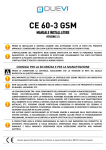



![[ITA] CE100-3 GSM BUS Installatore v2-3](http://vs1.manualzilla.com/store/data/006159930_1-9d06e4e7e5f60baa2ba82323b792300c-150x150.png)



![[ENG] CE60-3 GSM Software ComCE v4-2](http://vs1.manualzilla.com/store/data/005829621_1-1503a18c5b086c34f94e34b38a52b968-150x150.png)



![[ITA] RX40 Manuale v1-5](http://vs1.manualzilla.com/store/data/006119954_1-2ba2af64dd7b8b55c335fa8e9797796a-150x150.png)

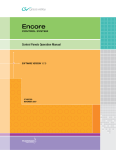
![[ITA] CE100-3 GSM BUS Software v1-0](http://vs1.manualzilla.com/store/data/006155765_1-5803b8585b34946e04bd1ea77a17f0e6-150x150.png)
![[in corso ENG] CE100-3 GSM BUS Software v2-2](http://vs1.manualzilla.com/store/data/006160500_1-aebd3939f48385c2811bca37393b4bbd-150x150.png)
![[ITA] PEPONE v1](http://vs1.manualzilla.com/store/data/006112291_1-9d15fb3abe1499c25bc2052eb136dc80-150x150.png)