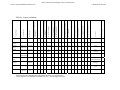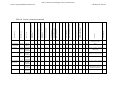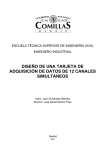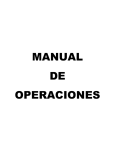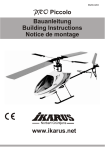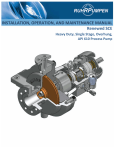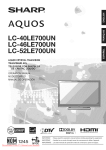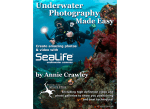Download - Irrigation Training and Research Center
Transcript
Water Level Sensor and Datalogger Testing and Demonstration www.itrc.org/reports/pdf/WaterLevelSensor.pdf ITRC Report No. R 99-002 Water Level Sensor and Datalogger Testing and Demonstration February 1998 Project on behalf of the USBR Mid-Pacific Region by IRRIGATION TRAINING AND RESEARCH CENTER (ITRC) California Polytechnic State University (Cal Poly) San Luis Obispo, CA 93407 Phone: (805) 756-2434 FAX: (805) 756-2433 Water Level Sensor and Datalogger Testing and Demonstration www.itrc.org/reports/pdf/WaterLevelSensor.pdf ITRC Report No. R 99-002 Table of Contents Chapter 1 – Background ..................................................................................................... 6 Equipment ............................................................................................................... 6 The Need ................................................................................................................. 7 Chapter 2 – Research Methodology.................................................................................... 8 Testing Site ............................................................................................................. 8 Long-term Trending .............................................................................................. 12 Air Temperature Effects ....................................................................................... 14 Water Temperature Effects ................................................................................... 16 Foam Effects ......................................................................................................... 18 Time Lag ............................................................................................................... 19 Wave Effects ......................................................................................................... 20 Linearity and Hysteresis ....................................................................................... 21 Drying Effects ....................................................................................................... 23 Output Stability ..................................................................................................... 24 Datalogger Accuracy ............................................................................................ 25 Chapter 3 – General Information ...................................................................................... 27 Power .................................................................................................................... 27 Sensor Output Signals ........................................................................................... 28 Data Storage .......................................................................................................... 32 Calibration............................................................................................................. 33 Low-Power Applications ...................................................................................... 33 Batteries ................................................................................................................ 36 Solar Power ........................................................................................................... 38 Relays .................................................................................................................... 40 Lightning Protection ............................................................................................. 41 Stilling Wells ........................................................................................................ 42 Desiccant ............................................................................................................... 44 Electronic Enclosures............................................................................................ 45 ISO 9001 ............................................................................................................... 46 Terminology .......................................................................................................... 46 Sensor Comparisons.............................................................................................. 48 Chapter 4 – Ultrasonic Sensors ......................................................................................... 53 Overview ............................................................................................................... 53 Badger Meter Ultrasonic ....................................................................................... 60 Bailey-Fischer and Porter Ultrasonic .................................................................... 62 Campbell Scientific Ultrasonic ............................................................................. 66 Endress+Hauser Ultrasonic................................................................................... 67 Lundahl Ultrasonic................................................................................................ 70 Milltronics Ultrasonic ........................................................................................... 73 Chapter 5 – Float Sensors ................................................................................................. 78 Overview ............................................................................................................... 78 Celesco Float ......................................................................................................... 80 Intermountain Environmental Float ...................................................................... 83 Chapter 6 – Submersible Pressure Sensors ....................................................................... 87 Water Level Sensor and Datalogger Testing and Demonstration www.itrc.org/reports/pdf/WaterLevelSensor.pdf ITRC Report No. R 99-002 Overview ............................................................................................................... 87 Automata Submersible .......................................................................................... 92 Druck Submersible................................................................................................ 95 Global Water Submersible .................................................................................... 99 Instrumentation Northwest Submersible............................................................. 102 KPSI Submersible ............................................................................................... 105 Stevens Submersible ........................................................................................... 108 Chapter 7 – Bubbler Pressure Sensors ............................................................................ 111 Overview ............................................................................................................. 111 American Sigma Bubbler .................................................................................... 115 Campbell Scientific Bubbler ............................................................................... 119 Digital Bubbler.................................................................................................... 122 Tesco Bubbler ..................................................................................................... 126 Chapter 8 – Dataloggers.................................................................................................. 130 Overview ............................................................................................................. 130 Datalogger Comparisons ..................................................................................... 133 ACR OWL Datalogger ....................................................................................... 137 ACR SmartReader Datalogger ............................................................................ 141 AGM Datalogger ................................................................................................ 145 American Sigma Datalogger ............................................................................... 149 Badger Meter Datalogger .................................................................................... 155 Campbell Scientific CR10X Datalogger ............................................................. 159 Campbell Scientific CR500/CR510 Datalogger ................................................. 166 Coastal Environmental Systems Datalogger ....................................................... 169 Dryden Instrumentation Datalogger ................................................................... 175 Global Water Datalogger .................................................................................... 176 Intermountain Environmental AquaPod Datalogger .......................................... 181 Intermountain Environmental Custom Portable Datalogger............................... 185 Stevens Datalogger ............................................................................................. 186 Chapter 9 – References ................................................................................................... 192 Appendices ...................................................................................................................... 193 Glossary .............................................................................................................. 193 Manufacturer Information ................................................................................... 195 Figure 1. The Water Delivery Facility volumetric tank (test tank) used for water level sensor testing. .......................................................................................................... 8 Figure 2. Inside view of the empty test tank. ..................................................................... 9 Figure 3. Sensor placement schematic. .............................................................................. 9 Figure 4. Sensor electronics enclosures outside the test tank. ......................................... 10 Figure 5. TeleSAFE RTU panel....................................................................................... 11 Figure 6. Sensor Testing Setup at the ITRC Water Delivery Facility. ............................ 11 Figure 7. Lookout™ software running on the system computer. ..................................... 12 Figure 8. Rectangular weir plate in the test tank. Front view showing rectangular spill orifice, linearity test points (rubber stoppers), and clamps regulating the orifice size. ....................................................................................................................... 13 Water Level Sensor and Datalogger Testing and Demonstration www.itrc.org/reports/pdf/WaterLevelSensor.pdf ITRC Report No. R 99-002 Figure 9. Sample long-term trending results. Data points only show the high and the low water level average outputs for every fourth day.................................................. 14 Figure 10. Test Tank Covered with a Canvas Tarp for Air Temperature Testing. .......... 15 Figure 11. Sample air temperature fluctuation results (ultrasonic sensor). ..................... 16 Figure 12. Water temperature testing setup. Entering from the right and above the test pipe are submersible pressure sensor wires, bubbler tubes, and thermocouple wires. Entering from the left is a garden hose. .................................................... 17 Figure 13. Sample water temperature fluctuation results (submersible sensor). ............. 18 Figure 14. Dish soap foam forming beneath an ultrasonic level sensor. It was leveled off prior to taking readings. ........................................................................................ 19 Figure 15. Sample time-lagging output graphed along with the actual water level. ....... 20 Figure 16. Hysteresis problems with the Milltronics Probe. Error bars are shown at each data point. .............................................................................................................. 22 Figure 17. Poor linearity in the Campbell Scientific DB1. Error bars are shown at each point. The linearity problems may have been due to the RS-232C to 4 – 20 mA output converter recommended by the manufacturer. .......................................... 23 Figure 18. Offset of submersible pressure sensors due to drying. ................................... 24 Figure 19. A typical sensor output for a stable water level. ............................................ 25 Figure 20. Two basic sensor setups running on DC power. ............................................ 29 Figure 21. Conversion of a 4 – 20 mA signal to a 1 – 5 V signal. ................................... 30 Figure 22. A low-power setup which requires battery replacement once per month. Depending on the sensor, a single unit costs about $1056. Software, extra batteries, and a battery charger must also be purchased. ...................................... 35 Figure 23. A solar-powered compact setup. Depending on the sensor, a single unit costs about $1135. Software must also be purchased. .................................................. 35 Figure 24. Series and parallel battery wiring schematics. Parallel connections may be unsafe and are not normally advised..................................................................... 36 Figure 25. A simple solar electric system (adapted from Real Goods 1993). ................. 40 Figure 26. PV array installation for a fixed mount. ......................................................... 40 Figure 27. Setup for pump control with a sensor or datalogger relay.............................. 41 Figure 28. Surge protection for a water level sensor. The datalogger may require additional surge protection. ................................................................................... 42 Figure 29. Proper installation of a stilling well with a flushout tube. .............................. 44 Figure 30. Basic sensor electronics enclosure. ................................................................ 46 Figure 31. Flowchart for choosing the correct type of sensor for a specific application. 48 Figure 32. Ultrasonic sensor installation. ........................................................................ 53 Figure 33. A typical output response of an ultrasonic sensor to air temperature fluctuations. ........................................................................................................... 55 Figure 34. Ultrasonic sensor outputs during wave activity.............................................. 56 Figure 35. Foam effects on ultrasonic water level sensors. ............................................. 57 Figure 36. Flowchart for selecting an ultrasonic sensor for a specific application.......... 59 Figure 37. The improved response over other ultrasonic sensors of the Bailey-Fischer & Porter 50US3000 to fluctuating air temperatures. ................................................ 65 Figure 38. Response of Milltronics’ “The Probe” to changing water levels. ................... 74 Figure 39. Step response of “The Probe” at low currents due to capacitor charging (close-up of Figure 38).......................................................................................... 75 Water Level Sensor and Datalogger Testing and Demonstration www.itrc.org/reports/pdf/WaterLevelSensor.pdf ITRC Report No. R 99-002 Figure 40. Two basic float sensor models. ...................................................................... 78 Figure 41. Flowchart for selecting a float sensor for a specific application. ................... 80 Figure 42. Response of the Intermountain Environmental FP10C to air temperature changes. ................................................................................................................. 85 Figure 43. Basic submersible pressure sensor layouts. .................................................... 87 Figure 44. Flowchart for selecting a submersible pressure sensor for a specific application. ............................................................................................................ 91 Figure 45. Response of the Automata LEVEL-WATCH-4 to water temperature fluctuations. ........................................................................................................... 94 Figure 46. Response of the Druck PTX 1830 to water temperature fluctuations. ........... 98 Figure 47. WL300 output for a constant water level and temperature. ......................... 101 Figure 48. Long-term drift in the Instrumentation Northwest sensor calibration. ......... 104 Figure 49. Basic bubbler pressure sensor layouts. Each type may or may not have a valve that controls atmospheric pressure referencing. ........................................ 111 Figure 50. Flowchart for selecting a bubbler sensor for a specific application. ............ 114 Figure 51. The low impact of water temperature changes on the American Sigma 950 bubbler. ............................................................................................................... 118 Figure 52. Response of the Digital BLM to water level changes (sample time = 30 seconds)............................................................................................................... 125 Figure 53. A leaking Tesco reactive air monitor during the air temperature fluctuation test. The leak is due to incorrect installation by the user. The bell purged every 12 hours, resulting in the output spikes. ............................................................. 128 Figure 54. Four basic datalogger layouts. ...................................................................... 130 Figure 55. Flowchart for selecting a datalogger for a specific application. ................... 133 Figure 56. Three common OWL wiring schematics. The DC power source must be within the voltage input range for the sensor. ..................................................... 138 Figure 57. A TrendReader trending graph for the OWL. .............................................. 140 Figure 58. Three common SmartReader wiring schematics. The DC power source must be within the voltage input range for the sensor. ................................................ 142 Figure 59. A TrendReader trending graph for the SmartReader Plus............................ 144 Figure 60. Two common Super Puk wiring schematics. For this wiring setup, the DC power source must be within the voltage range of both the sensor and the datalogger. ........................................................................................................... 146 Figure 61. An Insight trending graph for the 950/906. .................................................. 154 Figure 62. A Flars trending graph for the 2500/L. ......................................................... 158 Figure 63. CR10X wiring for a 4 – 20 mA and a 0 – 5 V sensor. For these specific setups, the sensor must be able to handle 12 VDC input. ................................... 162 Figure 64. CR510 wiring for a 4 – 20 mA and a 0 – 5 V sensor. For these specific setups, the sensor must be able to handle 12 VDC input. ................................... 167 Figure 65. A basic ZENO-3200 wiring schematic. With this setup, the sensor must be able to handle 12 VDC power. With other configurations, 12 VDC or 5 VDC can be switched to sensors by the datalogger only when needed. ............................. 171 Figure 66. Linear calibration curve fit for the WL14. ................................................... 179 Figure 67. A daily WL14 cycle due to air temperature changes when not completely submerged. The vertical gridlines designate midnight. ..................................... 180 Figure 68. A BoxCar Pro trending graph for the AquaPod. .......................................... 184 Water Level Sensor and Datalogger Testing and Demonstration www.itrc.org/reports/pdf/WaterLevelSensor.pdf ITRC Report No. R 99-002 Figure 69. AxSys MPU wiring schematic for a single 4 – 20 mA input. The 4 – 20 mA sensor must be able to handle 24 VDC. .............................................................. 188 Table 1. Rechargeable battery sizing suggestions for a single 4 – 20 mA loop-powered sensor. Amp-hour and weight data are for Power-Sonic batteries....................... 34 Table 2. Components for a sample battery-powered compact setup. .............................. 35 Table 3. Components for a sample solar-powered compact setup................................... 36 Table 4. Stilling well dimensions for actively changing systems. ................................... 43 Table 5. NEMA electrical enclosure ratings (adapted from NEMA 1997). .................... 45 Table 6a. Sensor evaluations............................................................................................ 49 Table 6b. Sensor evaluations continued........................................................................... 50 Table 7a. Sensor specifications. ....................................................................................... 51 Table 7b. Sensor specifications continued. ...................................................................... 52 Table 8. Minimum installation distances from any wall for several ultrasonic beam angles. ................................................................................................................... 54 Table 9. Minimum stilling well diameters for several ultrasonic beam angles (wall distance x 2 + 10 cm). ........................................................................................... 54 Table 10. Applicable options for the Endress+Hauser Prosonic T ultrasonic sensor. ..... 68 Table 11. Important fields for basic calibration of the Endress+Hauser Prosonic T FMU. ............................................................................................................................... 69 Table 12. Datalogger evaluations. ................................................................................. 134 Table 13a. Datalogger specifications. ............................................................................ 135 Table 13b. Datalogger specifications continued. ........................................................... 136 Water Level Sensor and Datalogger Testing and Demonstration www.itrc.org/reports/pdf/WaterLevelSensor.pdf ITRC Report No. R 99-002 Chapter 1 – Background Equipment Electronic water level sensing equipment is becoming increasingly important for the implementation of water conservation programs in irrigation districts. The most important usage of this equipment is found in the following areas: a. Measurement of water levels upstream and/or downstream of canal check structures. This is the key information item that is used in modern controllers to control the gate movements. Failure or inaccuracies of the sensing equipment in this application can have catastrophic results (such as canal overtopping with resulting damages). b. Measurement of water levels at key remote monitoring points, such as regulating reservoirs and tail end canal pools. c. Measurement of water levels on “critical flow” measurement devices in irrigation district canals, such as flumes or weirs. Irrigation districts are increasingly interested in automatically measuring and controlling flows into canals, for example. In addition, districts are interested in automatically measuring spill flow rates from canals. d. Measurement of water levels at farm turnouts. An example of this need is found in the Newlands Project in Nevada, where the large flow rates, short durations of deliveries, and flat topography all combine to require automated water level sensing on flow measurement flumes. “Electronic water level sensing equipment” is really composed of two different units. The first unit is the water level sensor itself. Among other factors, there are differences in cost, robustness, accuracy, power requirements, and ease of calibration between various designs and manufacturers. The second unit is the electronic equipment that senses an electronic signal from the sensor, typically a 4-20 milliamp (mA) or a 0-5 volt (V) signal. For item (a.) above this electronic equipment is typically a large PLC (Programmable Logic Controller) which Water Level Sensor and Datalogger Testing and Demonstration www.itrc.org/reports/pdf/WaterLevelSensor.pdf ITRC Report No. R 99-002 performs many functions including reading the sensor, communicating with the office, and controlling the gate. For items (b.), (c.), and (d.), the datalogging/recording equipment is typically a smaller unit which has no control capabilities. In some cases, the datalogging/recording equipment can be generic (i.e., not from the same company as the water level sensor). In other cases, the sensor must be accompanied by a datalogger/recorder that is from the same company. The Need When an irrigation district has a need for a water level sensor, there tends to be a large yet incomplete endeavor to search for information on the part of irrigation district personnel. Often, the district expends several years of effort before it decides to standardize on one type of sensor. In some cases there are so many problems with the sensor or datalogging equipment that the district abandons its efforts to measure water levels or flow rates. ITRC has provided many districts with assistance in their search for information on water level sensors. The Provo, Utah and Denver, Colorado offices of the USBR have experimented with a few sensors. What were lacking, however, were a side-by-side, unbiased, and standardized comparison of the performance of a wide range of sensors and datalogging/recording equipment in outdoor conditions, and the dissemination of the results. Not only did many sensor designs need to be tested; many brands also needed to be compared. Irrigation districts need specific guidance on costs, advantages/disadvantages, required support equipment, and required maintenance for the various options. Furthermore, it will be very helpful to have one local, centralized location at which the available hardware and configurations are displayed. For these reasons, the Water Conservation Office of the Mid-Pacific Region of the USBR contracted with the Cal Poly ITRC to conduct a study on water level sensors and to produce this report. Water Level Sensor and Datalogger Testing and Demonstration www.itrc.org/reports/pdf/WaterLevelSensor.pdf ITRC Report No. R 99-002 Chapter 2 – Research Methodology Testing Site General. Seventeen water level sensors were mounted inside the concrete volumetric tank (“test tank”) at the Water Delivery Facility of the ITRC (see Figures 1, 2, and 3). Electronic enclosures and any other peripheral sensor equipment were mounted on the outside wall of the test tank (Figure 4). All sensors that were not strictly loop-powered (power and data run through the same wire loop) were wired to a single power distribution box that provides 110 VAC and 12 VDC power from the central Remote Terminal Unit (RTU) panel. Figure 1. The Water Delivery Facility volumetric tank (test tank) used for water level sensor testing. Water Level Sensor and Datalogger Testing and Demonstration www.itrc.org/reports/pdf/WaterLevelSensor.pdf ITRC Report No. R 99-002 Figure 2. Inside view of the empty test tank. Global Water Druck KPSI Campbell, Sigma, Digital, Tesco Power Distribution Box Shade Cover Celesco Volumetric Tank Milltronics Badger Endress+ Hauser Lundahl RTU Panel Figure 3. Sensor placement schematic. 4” PVC Water Supply Line Garden Hose Steel Plate Weir Intermountain Environmental Bailey-Fischer & Porter Instrumentation Northwest Stevens Automata Drain Water Level Sensor and Datalogger Testing and Demonstration www.itrc.org/reports/pdf/WaterLevelSensor.pdf ITRC Report No. R 99-002 Figure 4. Sensor electronics enclosures outside the test tank. RTU Panel. Data from each 4 – 20 mA or 0 – 5 V water level sensor was fed into the four TeleSAFE Micro 16 analog input modules shown in Figure 5. Additionally, a Model 5504 Thermocouple input module fed air and water temperature data from 8 type T thermocouples, installed inside and above the test tank, to the Micro 16 RTU. A Model 5401 Digital Input/Output (I/O) module allowed for direct pump cycling control with Relay Ladder Logic Programming. An Uninterruptible Power Supply (UPS) inside the RTU enclosure allowed for 4 hours of operation after power loss. The enclosure also housed an AC to DC converter for sending DC power lines to the power distribution box. All data collected by the Micro 16 was delivered to the control room using Modbus communications protocol via RS-485 serial communication (Figure 6). Water Level Sensor and Datalogger Testing and Demonstration www.itrc.org/reports/pdf/WaterLevelSensor.pdf ITRC Report No. R 99-002 Figure 5. TeleSAFE RTU panel. Control Room Monitoring Computer Power Distribution Box Volumetric Tank RTU Enclosure Weir Plate UPS System Pump Contactors RS-232 to 485 Converter RS-485 Communication 120 VAC 120 VAC 4” PVC Water Supply Line Pumps Figure 6. Sensor Testing Setup at the ITRC Water Delivery Facility. Water Level Sensor and Datalogger Testing and Demonstration www.itrc.org/reports/pdf/WaterLevelSensor.pdf ITRC Report No. R 99-002 Control Room. Inside the control room, a UPS provided power to the system computer and RTU panel for 1 hour after a possible power loss. The RS-485 communication was fed into a PC running Lookout™ software (Figure 7) with an RS-485 to RS-232 converter. Sensor output data were scaled to engineering units with the two water levels used in long-term trending as reference points. Data was logged to both a comma separated variable (CSV) file and a Citadel™ threaded database at an adjustable interval. The Human/Machine Interface (HMI) provided by the Lookout™ software graphically trended all historical data and displayed real-time sensor and thermocouple output data. Computer pump control could be enabled and disabled from the HMI. Figure 7. Lookout™ software running on the system computer. Long-term Trending Setup. Once most of the water level sensors were installed and calibrated in the test tank, a 4 hour pump cycling routine was run (2 hours on, 2 hours off), controlled by Ladder Logic programming in the Micro 16 controller. When the pump was on, water spilled over the top of a rectangular steel 2.99 x 1.14 m weir plate (see Figure 8). When the pump was off, water spilled only from a 15.3 x 4.5 cm rectangular hole cut in the weir plate (Figure 8), resulting in a water level drop of 23 cm. The exact water level was Water Level Sensor and Datalogger Testing and Demonstration www.itrc.org/reports/pdf/WaterLevelSensor.pdf ITRC Report No. R 99-002 determined with a millimeter staff gauge mounted on the tank wall. A garden hose fed water continuously into the tank to offset leakage on the weir plate, thereby ensuring that while the pump was turned off, water always flowed over the lower edge of the orifice. Figure 8. Rectangular weir plate in the test tank. Front view showing rectangular spill orifice, linearity test points (rubber stoppers), and clamps regulating the orifice size. Testing. Temperature data were logged once per hour, and water level sensor output data were logged once per second. No data were logged for 15 minutes after the pump turned on or 15 minutes after the pump turned off, to allow the water to stabilize at the new level. Data Analysis. From June 1, 1998 to September 27, 1998 every fourth day of data were plotted as sensor output versus time. Two points were plotted for each date: an average high water level reading and an average low water level reading for the entire day (Figure 9). Because of problems with algae growth in the rectangular weir plate hole, the low water level readings were not taken into account when computing the accuracy for each sensor. Accuracy, in units of percent full scale output, was calculated by dividing Water Level Sensor and Datalogger Testing and Demonstration www.itrc.org/reports/pdf/WaterLevelSensor.pdf ITRC Report No. R 99-002 maximum offset from the June 1, 1998 high water level reading during the testing period by the sensor range. A 1 cm drift in a sensor with a 100 cm range yields an accuracy of (1 cm)/(100 cm)x(100%) = 1%. 120 115 Sensor Ouput, cm 110 105 100 95 90 85 5/25/98 6/14/98 7/4/98 7/24/98 8/13/98 9/2/98 9/22/98 10/12/98 Time, days High Water Level Low Water Level Figure 9. Sample long-term trending results. Data points only show the high and the low water level average outputs for every fourth day. Air Temperature Effects Setup. In order to test the effects of air temperature fluctuations on the sensors, a large canvas tarp was draped over the test tank, supported by the sensor shade cover (Figure 10). The sensor electronics enclosures were also under the tarp, but the RTU panel was left uncovered. A standard drywall heater, which fans air through a propane flame and give off 150,000 BTU/hour, was set up to blow heated air under the canvas enclosure. Radiant heat effects were virtually eliminated by forcing the heated air to flow around a plywood board. No sensors or electronics were in a direct line of sight with the propane flame. Air temperatures inside the tank were recorded with 3 thermocouples. Water Level Sensor and Datalogger Testing and Demonstration www.itrc.org/reports/pdf/WaterLevelSensor.pdf ITRC Report No. R 99-002 Figure 10. Test Tank Covered with a Canvas Tarp for Air Temperature Testing. Testing. Sensor outputs and temperatures were logged once per minute to a CSV file. On the first day, the air temperature in the tank was raised to approximately 55 – 65°C, and maintained for 2 hours. The enclosure was allowed to cool to ambient temperature (30°C) for 2 hours, and then heated again for 2 hours. Overnight the temperature dropped to 13°C. On the second day of testing, the air temperature was maintained at 55 – 65°C for 6 consecutive hours. Data Analysis. Figure 11 is a sample response in sensor output to air temperature fluctuations. The air temperature and the water level sensor output were plotted on the same graph, but have different axis. Sharp changes in sensor output during a rapid air temperature change, as seen in Figure 11, were a common result. ITRC Report No. R 99-002 1.00 70 0.95 50 0.90 30 0.85 Air Temperature, C Sensor Output, meters Water Level Sensor and Datalogger Testing and Demonstration www.itrc.org/reports/pdf/WaterLevelSensor.pdf 10 0 10 20 30 40 50 60 Time, hours Sensor Air Temperature Figure 11. Sample air temperature fluctuation results (ultrasonic sensor). Water Temperature Effects Setup. All submersible pressure sensors and bubbler sensors were installed and calibrated inside the 8-inch PVC pipe shown in Figure 12. A garden hose water supply kept the water level constant despite any leaks or evaporation. A staff gauge mounted inside the PVC pipe provided a visual reading of the actual water level. All submersible sensors and bubbler tubes were secured and weighted (if necessary) to avoid displacement during testing. Two thermocouples were also placed in the water, one near the bottom and one at half the total depth. All sensors were scaled to engineering units with Lookout software. Water Level Sensor and Datalogger Testing and Demonstration www.itrc.org/reports/pdf/WaterLevelSensor.pdf ITRC Report No. R 99-002 Figure 12. Water temperature testing setup. Entering from the right and above the test pipe are submersible pressure sensor wires, bubbler tubes, and thermocouple wires. Entering from the left is a garden hose. Testing. After all sensor outputs stabilized at a depth of approximately 76 cm, the 18°C water was drained and immediately replaced with ice water at 4°C. After 10 minutes, the water was again drained and immediately replaced with water at 49°C. Over the next 50 minutes, the water cooled by natural convection to 18°C. Sensor and thermocouple outputs were logged every 5 seconds. Data Analysis. In Figure 13, the water temperature and water level sensor outputs are plotted on the same graph, but have different axis. Water level data were left out of the graph each time the water was drained and refilled to the previous level. The sharp Water Level Sensor and Datalogger Testing and Demonstration www.itrc.org/reports/pdf/WaterLevelSensor.pdf ITRC Report No. R 99-002 change in sensor output during rapid temperature changes is typical of the submersible 80 60 78 45 76 30 74 15 72 Water Temperature, C Sensor Output, cm pressure sensors. 0 0 15 30 45 60 75 90 Time, minutes Sensor Water Temperature Figure 13. Sample water temperature fluctuation results (submersible sensor). Foam Effects Setup. Air was pumped into the test tank by a compressor while dish soap was slowly poured into the water to form foam. The foam was contained in a small area by a floating border constructed of wood (Figure 14). Two staff gauges on the inside tank wall gave an approximate reading of the foam height. Water Level Sensor and Datalogger Testing and Demonstration www.itrc.org/reports/pdf/WaterLevelSensor.pdf ITRC Report No. R 99-002 Figure 14. Dish soap foam forming beneath an ultrasonic level sensor. It was leveled off prior to taking readings. Testing. Water level readings were taken with each sensor when no foam, 10 cm of foam, and 20 cm of foam were present. A flat-blade shovel was used to even off the top of the foam before each reading was taken. Data Analysis. The sensor outputs were later re-scaled over the original calibration range so that the sensors gave identical water level readings when no foam was present. In other words, all sensors were originally calibrated with two water depths: 91 cm and 114 cm. If the sensor output had drifted, the outputs were re-scaled so it would again read correctly at these two points. This simply makes for a more accurate comparison. The test results are presented in the ultrasonic sensor overview section of this report. Time Lag Setup. The same setup and water levels were used as with long-term trending. Testing. Water level readings were recorded once per second. From a starting depth of 91 cm, the water level was raised to a depth of 114 cm in approximately 6 minutes. The Water Level Sensor and Datalogger Testing and Demonstration www.itrc.org/reports/pdf/WaterLevelSensor.pdf ITRC Report No. R 99-002 high water level was maintained for five minutes, and then dropped back down. It took approximately 15 minutes for the water level to stabilize at 91 cm, after which the cycle was repeated again. Data Analysis. The sensor outputs were later re-scaled over the original calibration range so that the sensors gave identical water level outputs at the first point and at the highest point on the graph. Figure 15 gives a sample lagging output. Adjusted Sensor Output, cm 120 110 100 90 0 10 20 30 40 50 60 70 Time, minutes Actual Water Level Sensor Output Figure 15. Sample time-lagging output graphed along with the actual water level. Wave Effects Setup. The same setup and water levels were used as with long-term trending. A onemeter section of railroad tie was used to make surface waves. Testing. Waves were produced in the test tank by pushing down and letting up on the floating railroad tie in a steady rhythm. First, 10-cm waves (from crest to trough) were Water Level Sensor and Datalogger Testing and Demonstration www.itrc.org/reports/pdf/WaterLevelSensor.pdf ITRC Report No. R 99-002 created at a 1/sec frequency. After 5 minutes, the surface was allowed to settle for 15 minutes. Then 2.5-cm waves were made at a frequency of 2/sec for 5 minutes. Data Analysis. The water level readings from all five ultrasonic sensors were plotted versus time. The results are given in the ultrasonic sensor overview section of this report. Linearity and Hysteresis Setup. The same setup and water levels were used as with long-term trending. Testing. The test tank was filled with water to the top of the steel weir plate. Ten readings were taken from each sensor at a 1-second interval. To avoid error due to scaling to engineering units in Lookout, the 32-bit readings output by the RTU panel were used. After the water level was lowered several centimeters and allowed to settle, ten more readings were taken. This process was repeated at eight different water levels, each lower than the previous one. The true water level was read off a metric staff gauge and recorded for each data point. The water level in the test tank was then raised by the same exact increments, and sensor outputs were recorded again. Data Analysis. While this test was not extremely accurate, it did expose some major problems with several sensors. The ten readings for each water level were averaged to eliminate error due to waves or turbulence. A ±1 mm experimental error was included in the data analysis to account for the difficulty in accurately reading a staff gauge. The maximum difference between a sensor output (minus experimental error) at any specified level when it was approached with an increasing depth and when it was approached with a decreasing depth was found. This value was expressed as a percent of the full scale testing range for that sensor, yielding hysteresis. Figure 16 displays an example of high hysteresis. Water Level Sensor and Datalogger Testing and Demonstration www.itrc.org/reports/pdf/WaterLevelSensor.pdf ITRC Report No. R 99-002 30000 Sensor output, raw 32-bit units 25000 20000 15000 10000 5000 0 10 15 20 25 30 35 40 45 50 Actual depth, cm Figure 16. Hysteresis problems with the Milltronics Probe. Error bars are shown at each data point. Separate best-fit curves were then applied to the increasing and decreasing data point for each sensor. The maximum distance of the output plot from to the line of best fit (minus experimental error) gave a determination of linearity. Figure 17 is a good example of almost no hysteresis, but very poor linearity. Water Level Sensor and Datalogger Testing and Demonstration www.itrc.org/reports/pdf/WaterLevelSensor.pdf ITRC Report No. R 99-002 6000 Sensor output, raw 32-bit units 5500 5000 4500 4000 3500 3000 0 5 10 15 20 25 30 35 40 45 50 Actual depth, cm Figure 17. Poor linearity in the Campbell Scientific DB1. Error bars are shown at each point. The linearity problems may have been due to the RS-232C to 4 – 20 mA output converter recommended by the manufacturer. Drying Effects Setup. The same setup and water levels were used as with long-term trending. Testing. The test tank was drained and allowed to dry for 20 days. The tank was then refilled to the high-water line. Readings were taken from all submersible pressure sensors once per minute before and after the drying period. Data Analysis. The average output over the ½ hour before the drying period was compared to the average output over the ½ hour after the drying period. Figure 18 displays the resulting offsets. The individual results are given in the submersible pressure sensor section of this report. Water Level Sensor and Datalogger Testing and Demonstration www.itrc.org/reports/pdf/WaterLevelSensor.pdf ITRC Report No. R 99-002 119 118 Dry for 20 days Sensor output, cm 117 116 115 114 113 0.0 0.2 0.4 0.6 0.8 1.0 1.2 1.4 1.6 Time, hours Figure 18. Offset of submersible pressure sensors due to drying. Output Stability Setup. The same setup and water levels were used as with long-term trending. Testing. The high water level was maintained in the test tank for two hours, and all sensor outputs were recorded once per minute. Data Analysis. A plot of the output from each sensor was looked at for stability (how much it oscillated around the average reading). The results varied from ± 0.05 cm to ± 5 cm. Figure 19 displays a typical plot. As a group, the ultrasonic sensors received the lowest (poorest) score. This may be due to unavoidable surface waves due to wind or the underwater water inlet pipe. While float sensors also measure the water surface, they were installed in stilling wells. Stilling wells dampen most surface waves. Water Level Sensor and Datalogger Testing and Demonstration www.itrc.org/reports/pdf/WaterLevelSensor.pdf ITRC Report No. R 99-002 116.0 Sensor Output, cm 115.5 115.0 Mean Output 114.5 114.0 0.0 0.2 0.4 0.6 0.8 1.0 1.2 1.4 1.6 1.8 2.0 Time, hours Figure 19. A typical sensor output for a stable water level. Datalogger Accuracy Setup. Each datalogger was wired to a Druck PTX 1830 submersible pressure sensor, which was placed in a bucket of water. A 12 VDC AC to DC converter powered the datalogger (if necessary) and sensor loop. A Fluke Process Meter 787 amp-meter was placed in series with the sensor and set to read 0 – 30 mA. This meter is rated to read 30 mA with 0.05% accuracy and 1 μA resolution. For dataloggers that read voltage signals, a resistor or current shunt supplied by the manufacturer for that purpose was used. Testing. The sensor was submerged until an output of approximately 10 mA was reached on the amp-meter, and waves in the bucket were allowed to settle. Readings from the amp-meter and datalogger were recorded. If the datalogger fluctuated in its output, five readings were taken and averaged. This process was repeated at an approximately 5 mA output. Some datalogger/sensor combination units were not tested due to their electronic Water Level Sensor and Datalogger Testing and Demonstration www.itrc.org/reports/pdf/WaterLevelSensor.pdf ITRC Report No. R 99-002 configurations. The AquaPod Datalogger section of this report describes the unique test methods for that datalogger. Data Analysis. The maximum difference between the corresponding amp-meter and datalogger outputs was converted to a percentage of the 4 – 20 mA range. Water Level Sensor and Datalogger Testing and Demonstration www.itrc.org/reports/pdf/WaterLevelSensor.pdf ITRC Report No. R 99-002 Chapter 3 – General Information Power Definition. When discussing a water level sensor, “power” refers to the combined energy requirements of the sensor unit and its output loop. Some sensors (loop-powered) do not require any power over what is provided by the output loop. When discussing a datalogger, “power” refers to the energy requirements of the datalogger unit alone, excluding any power that is routed to a sensor by the datalogger. General. There are two types of electrical power: alternating current (AC) and direct current (DC). All batteries produce DC power, and DC power can be easily produced from AC power using a converter. 110 VAC is supplied from all standard U.S. wall jacks, or can be produced from a battery using an inverter, with some difficulty. From 5% to 20% of power is lost in the conversion process. While all sensor outputs are DC, those that are not loop-powered must also be supplied with a separate AC or DC power source. For remote sites, DC powered sensors and dataloggers are the practical option. Excitation voltage (input voltage required) is either specified as a range (12 to 24 VDC) or a specific voltage (12 VDC). For specific voltage requirements, a regulated power supply is usually needed. - DC powered devices are preferred over AC powered devices at remote sites. - AC to DC and DC to AC conversions are possible. The rate of energy consumption is defined as volts (V) x amps (A), called watts (W). The total power consumed is computed as: Power = Volts x Amps x Hours = Watt-hours. A kilowatt is 1,000 watts, so 1 kilowatt-hour = 1,000 watt-hours. (1) Water Level Sensor and Datalogger Testing and Demonstration www.itrc.org/reports/pdf/WaterLevelSensor.pdf ITRC Report No. R 99-002 In a water level measurement system the datalogger, sensor output, and sometimes the sensor unit all require separate power. Every DC electrical device requires a certain excitation, or voltage drop across the device contacts. Each sensor and datalogger also has a certain current draw, which is rated in amp-hours (AH = ∫ Adt). Batteries are rated for volts and amp-hours (storage capacity), and each must be considered carefully. Battery amp-hour ratings do not correspond with their power capabilities. For example, a 1 AH battery cannot supply 1 amp for 1 hour. - Watts = volts x amps. - Electrical devices require a certain voltage. - Electrical devices require an average number of amps per hour (amphours). Sensor Output Signals General. Sensors have two basic output signal types: voltage and current. All sensor outputs are in DC, not AC. Voltage (also known as “potential”) is the difference in electric charge between two points, similar to water pressure. Typical units are volts (V) or millivolts (mV). Current is the rate of electricity which flows between two points, similar to water flow rate. Typical units are amps (A) or milliamps (mA). The resistance to electrical current is analogous to friction in pipes. Typical units of resistance are ohms (Ω). Resistance depends on temperature, conductor material, and other factors. The following equation (one form of Ohm’s Law for DC current) relates voltage, current, and resistance. Voltage = Current x Resistance (V=IR) (2) Main Output Types. A common potential output is 0 – 5 V, and the most common current output is 4 – 20 mA. The output is proportional to water level, and usually equals 4 mA or 0 V at the lowest readable level and 20 mA or 5 V at the highest readable level. Some water level sensors can be purchased with either a V, mV, or mA output. In any Water Level Sensor and Datalogger Testing and Demonstration www.itrc.org/reports/pdf/WaterLevelSensor.pdf ITRC Report No. R 99-002 case (except ratiometric devices), the strength of the output signal is proportional to the measured depth or water level. While some sensors do not read the water level continuously (i.e. they have some lag time), all 4 – 20 mA and 0 – 5 V signals are continuous. When power is first supplied, ultrasonics and bubblers may take up to a minute to output a reading. Submersibles and floats output a signal almost immediately after power-up. The electronic configurations for the two signal setups are laid out in Figure 20. A milliamp output has proven advantages. A voltage output is more susceptible to line noise caused by motors, solenoid valves, other data lines, or other electrical devices. Additionally, resistance inherent in the data cable causes a loss of voltage signal that is proportional to cable length. When the resistance in the datalogger and power source are also taken into account, it is apparent that the voltage signal can diminish significantly between the sensor and the location of the signal reading. On the other hand, current devices supply a constant current, regardless of the resistance. Therefore, sensors with mA outputs are generally preferable. The exception is for extremely low power applications of certain dataloggers, which is explained later in this report. 4-20 mA Sensor 4-20 mA Datalogger External Power 0-5 V Sensor 0-5 V Datalogger External Power Figure 20. Two basic sensor setups running on DC power. Dataloggers and PLCs only read voltage, never current. 4 – 20 mA and other current signals are dropped across a resistor at the datalogger, and the voltage potential across this resistor is what is actually measured. Often a datalogger or PLC can be modified to directly read voltage instead of current by removing a single resistor connection from the circuit board. Any datalogger that is rated to read voltage signals can be modified externally to read a current signal. A 250 Ω (ohm) resistor will convert 4 – 20 mA into a Water Level Sensor and Datalogger Testing and Demonstration www.itrc.org/reports/pdf/WaterLevelSensor.pdf ITRC Report No. R 99-002 1 – 5 V potential if wired as shown in Figure 21. From equation (2), (0.004 A) x (250 Ω) = (1 V) and (0.020 A) x (250 Ω) = (5 V). Similarly, a 4 – 20 mA signal can be converted to a 0.5 – 2.5 V potential with a 125 Ω resistor, or a 100 – 500 mV potential with a 25 Ω resistor. The resistor should be installed at the datalogger so the 0 – 5 V signal does not 4-20 mA Sensor Power Source 250 Ω Resistor have to travel far. 0-5 V Datalogger Figure 21. Conversion of a 4 – 20 mA signal to a 1 – 5 V signal. Datalogger manufacturers will usually supply the correct resistor for reading a 4 – 20 mA signal, but it must be ordered as an option. The high-quality resistors that must be used to maintain an accurate signal are not easily found in local electronics stores. A precision, low temperature coefficient, 0.1% or lower tolerance resistor should be used. Precision resistors can be bought in bulk from mail-order companies such as Micro-Ohm (1-800-845-5167), Precision Resistive Products (1-319-394-9131), Precision Resistor Co. (1-727-541-5771), or Riedon (1-626-284-9901). Transducer vs. Transmitter. Despite the fact that the terms transducer and transmitter are often used interchangeably, they have very different meanings. Basically, a transducer has a voltage output and a transmitter has a current output. In this report, both transducers and transmitters are simply referred to as sensors. Submersible pressure transducers are called submersible pressure sensors, and so on. A transducer is a passive device that changes resistance as the measurement changes. The datalogger or PLC sends a fixed current through the transducer and measures the voltage across it, which is proportional to the transducer's resistance (equation (2)). A transmitter changes resistance as the voltage across it and/or the measurement changes. Water Level Sensor and Datalogger Testing and Demonstration www.itrc.org/reports/pdf/WaterLevelSensor.pdf ITRC Report No. R 99-002 A current proportional to the measurement is allowed through the transmitter, as is the case for sensors with a 4 – 20 mA output. Accuracy and Resolution. Sensor resolution is the smallest change in water level that can be detected by the sensor. Accuracy is the ratio of the error to the full-scale output or the ratio of the error to the output, as specified, expressed in percent (how close the scaled sensor output is to the actual water level). Resolution and accuracy improve as the range of the sensor decreases. For this reason, it is best to purchase a sensor with the smallest range possible for each application. If the water level fluctuates by 4 meters, a sensor with a 5-meter range would be ideal. Communications Protocols. A communications protocol is a set of rules and formats which determine the communications behavior of a piece of information. It allows for the meaningful exchange of information between certain electronic devices, such as a sensor and a datalogger. (Lehmkuhl 1998). This is the electronic language that devices use to speak to each other. The equipment on both ends of the communication must understand the communications protocol. INTENSOR, PROFIBUS, MODBUS, SDI-12, and HART™ are examples. Serial Communications. Communications protocols require more than a simple 2-wire loop to transfer data. A serial communications line, such a cable for connecting a personal computer and printer, contains several wires and allows for bi-directional digital communications (data can be transferred both ways). The most common serial communications types are RS-232 and RS-485. RS-232 is used to transfer data between two devices, such as a printer cable (called point-to-point). RS-485 allows for data from many devices to be transferred on a single line (called multi-drop), and can transfer data over much longer distances. A 485 to 232 converter costs about $100. Many sensors, dataloggers, and computers do not have RS-485 ports. For long-distance direct data transfer, an RS-485 cable with a converter at each end should be used. Water Level Sensor and Datalogger Testing and Demonstration www.itrc.org/reports/pdf/WaterLevelSensor.pdf ITRC Report No. R 99-002 Data Storage A Bit About Resolution. Datalogger resolution is the smallest change in the sensor output signal that can be recorded by the datalogger. The smallest change in water level detected by the datalogger is related to this value, but also depends on the span and resolution of the sensor itself. To keep datalogger specifications independent of sensors, datalogger resolution is reported in bits (unrelated to bytes, which are a measure of memory size). Bits are the number of binary spaces allotted to a single reading. Binary numbers consist of zeros and ones only. Number of possible combinations of zeros and ones = 2 bits (3) An example of a 3-bit binary number is 010. There are 23 = 8 possible 3-bit binary numbers: 000, 001, 010, 100, 011, 101, 110, and 111. A 3-bit datalogger would then have very poor resolution, since it could only read 8 different sensor output values. If the sensor span equaled 70 cm, the datalogger would have a 10-cm resolution (0, 10, 20, 30, 40, 50, 60, 70 cm). For each increase of one bit, the resolution improves 2-fold. Typical resolutions are 8-, 12-, 16-, and 32-bit. Resolution(meters) = Total sensor span (meters) 2 bits (4) Storage Capacity. When deciding on a datalogger, the user should look at storage capacity in terms of how many readings the logger can store, not memory size. A datalogger could have a large number of kilobytes (k or KB, 1000 bytes) or megabytes (M or MB, 1000 k) of memory but only be able to hold a small number of readings. Number of storable readings is related to bytes by resolution: an 8-bit reading takes up 8 bytes of memory. A 1.23456-m water level reading then takes up twice as much space as a 1.23-m water level reading. Decreasing the sampling interval (the length of time between recorded points) decreases the time duration over which data can be recorded. Water Level Sensor and Datalogger Testing and Demonstration www.itrc.org/reports/pdf/WaterLevelSensor.pdf Storage capacity (readings) = Duration (days) = ITRC Report No. R 99-002 Memory (kilobytes) × 1000 Bits Sample interval (min.) × Storage capacity (readings) 1440 min./day (5) (6) Calibration General. Some sensors must be calibrated to output a low current (4 mA) or voltage (1 V) at the lowest water level that is of interest to monitor and a high current (20 mA) or voltage (5 V) at the highest water level that is of interest to monitor. This is usually done with switches on the sensor circuit board, a keypad, or a laptop computer. The voltage or current range is then scaled to engineering units (such as meters or feet) by a datalogger or on a computer running HMI software. Low-Power Applications General. If a very compact, low-power, independent (no controls or remote communications) water level sensing and datalogging unit is desired, there are three main factors which must be considered. 1. Solar power. If solar power is not utilized, a larger battery must be purchased and replaced or recharged periodically. If solar power is used, the panel must be placed in a sunny, safe location. A charge controller must often be used to keep the solar panel from overcharging the battery. 2. Switched sensor power. More advanced dataloggers have the ability to switch the sensor power on only when a reading is taken. Less power is used, but dataloggers with this capability (Campbell Scientific, Coastal Environmental, Dryden Instrumentation) are normally larger than their simpler counterparts. 3. Sensor output. A 4 – 20 mA sensor output should be sufficient for low-power applications. Some dataloggers may be able to read a "ratiometric" sensor output, where the sensor output voltage depends on the input voltage. While this requires an extremely low amount of battery power, a programmable datalogger such as the Campbell Scientific must be used. Water Level Sensor and Datalogger Testing and Demonstration www.itrc.org/reports/pdf/WaterLevelSensor.pdf ITRC Report No. R 99-002 The three most highly recommended setups are: 1. Solar powered without switched sensor power. 2. Battery powered without switched sensor power. 3. Battery powered with switched sensor power. Compact, portable, pre-assembled units can be purchased for certain applications (see the Dryden Instrumentation Datalogger, Intermountain Environmental AquaPod Datalogger, and Intermountain Environmental Custom Portable Datalogger sections of this report). Users can also purchase a datalogger, sensor, battery, solar panel, and charge controller separately. The ACR OWL is a very small, self powered datalogger that is good for monitoring a single 4 – 20 mA input if an 8-bit resolution is acceptable. At a sensor range of 2.5 ft (about 1 PSI), the datalogger has a resolution of 1/100 ft. Power-Sonic makes sealed rechargeable batteries in a whole range of size which can often be purchased locally. Call (650) 364-5001 or log on to http://www.power-sonic.com to find a nearby distributor or representative. Table 1 gives battery sizing suggestions. Table 1. Rechargeable battery sizing suggestions for a single 4 – 20 mA looppowered sensor. Amp-hour and weight data are for Power-Sonic batteries. Sensor power Datalogger power Constant Constant Constant Constant Constant Switched Switched Switched Self-powered Self-powered Self-powered Self-powered Self-powered External External External Battery replacement interval 1 week 2 weeks 1 month 2 months Solar powered 2 months 6 months 1 year Battery amp-hours 4.5 7 10 26 1.2 1.2 2.5 7 Approximate battery weight, kg 1.7 2.6 4.2 8.5 0.6 0.6 1 2.5 A wide range of solar panels can be purchased from Real Goods at (800) 762-7325. A charging regulator must usually also be purchased to avoid overcharging the battery. Figures 22 and 23 give examples of compact, low-power, independent sensing and datalogging units. Water Level Sensor and Datalogger Testing and Demonstration www.itrc.org/reports/pdf/WaterLevelSensor.pdf 4-20 mA LoopPowered Sensor ITRC Report No. R 99-002 ACR OWL-500 Current Logger 12V, 10AH Sealed Rechargeable Battery Figure 22. A low-power setup which requires battery replacement once per month. Depending on the sensor, a single unit costs about $1056. Software, extra batteries, and a battery charger must also be purchased. Table 2. Components for a sample battery-powered compact setup. Component ACR OWL-500 Datalogger Purchased From ACR Phone (800) 663-7845 Price Each $299 Druck PTX 1230/1830 Submersible Sensor Power-Sonic 12V, 10AH Sealed Battery Submersible Sensor Desiccant Tube Druck (203) 746-0400 $595 – $995 Power-Sonic Representative KPSI (650) 364-5001 $42 (800) 328-3665 $15 $951 - $1351 4-20 mA LoopPowered Sensor ACR OWL-500 Current Logger Charging Regulator Batt Batt PV PV + + - 12V, 1.2AH Sealed Rechargeable Battery 5W PV Array Figure 23. A solar-powered compact setup. Depending on the sensor, a single unit costs about $1135. Software must also be purchased. Water Level Sensor and Datalogger Testing and Demonstration www.itrc.org/reports/pdf/WaterLevelSensor.pdf ITRC Report No. R 99-002 Table 3. Components for a sample solar-powered compact setup. Component ACR OWL-500 Datalogger Milltronics Loop-Powered Probe Ultrasonic Sensor Power-Sonic 12V, 1.2AH Sealed Battery Suncycler 8A Charge Controller Uni-Solar 5W Solar Panel Purchased From ACR Phone (800) 663-7845 Price Each $299 Milltronics (817) 277-3543 $695 Power-Sonic Representative Real Goods (650) 364-5001 $17 (800) 762-7325 $50 Real Goods (800) 762-7325 $69 $1130 Batteries Voltage. To determine the required battery voltage, all parts of the power loop must be taken into consideration. The sensor, datalogger, wiring, and all other devices have resistance to electrical flow. To maintain a certain current, equation (2) shows that voltage must increase with increasing resistance. If a sensor has a specified excitation of 12 – 30 VDC, at least 12 VDC must be available across the sensing element. A 12 V battery would not be sufficient if any significant length of wire was involved, or if any additional loads (such as a datalogger) were placed on the system. If batteries are placed in series, their voltages are additive (Figure 24). Connecting batteries in parallel can be unsafe and is not advised unless absolutely required. Contact the battery manufacturer before attempting this. 24V, 100A 12V, 100A Battery 12V, 100A Battery Series 12V, 200A 12V, 100A Battery 12V, 100A Battery Parallel Figure 24. Series and parallel battery wiring schematics. Parallel connections may be unsafe and are not normally advised. Water Level Sensor and Datalogger Testing and Demonstration www.itrc.org/reports/pdf/WaterLevelSensor.pdf ITRC Report No. R 99-002 - All parts of a system have electrical resistance, including wires. - The voltage requirement of a device must be supplied at the device. Amp-hours. To determine the approximate minimum battery amp-hours (AH) needed, determine the current draws of the sensor and any other devices powered by the battery. This report specifies the average AH/day for each device. If a battery is used without a charger, it usually only supply about 80% of the specified number of amp-hours. If a 100 AH battery is powering a device that draws 10 AH/day, the system will run for approximately 8 days before losing power. A 100 AH battery cannot produce 100 amps for 1 hour, and attempting this may cause battery damage or fires. Typically battery manufacturers rate their storage (not engine-starting) batteries at a 20-hour rate. This means that a 100 AH storage battery could supply 5 A for 16 hours (100AH x 0.8 efficiency = 5A x 16 hours). A battery should have enough capacity to last between 4 and 21 days (without recharging) to ensure the proper rate of discharge. If batteries of the same size, capacity, and age are placed in parallel, their amp-hours are additive (Real Goods 1993). - Batteries normally can only supply 80% of their rated AH - Storage batteries are typically rated for a 20-hour minimum discharge. Types. The two most common types of storage batteries are lead-acid and nickelcadmium (Nicad). A car battery is a type of lead-acid battery, but should not be used for remote sites. They are designed to only ever lose about 10% of their charge. Lead-acid batteries: - Must be vented to avoid the accumulation of explosive hydrogen gas. - Should never be exposed to temperatures below –10°C. - Quickly lose their storage capacity after a certain amount of usage. - May only be hooked up with batteries of the same size, capacity, and age. - May need refilling with distilled water. A lack of water indicates the need for a charge controller or voltage regulator. Water Level Sensor and Datalogger Testing and Demonstration www.itrc.org/reports/pdf/WaterLevelSensor.pdf ITRC Report No. R 99-002 Nicad batteries: - Are very expensive. - Can be long-lived if only cycled at about 30% capacity (so that at the battery always holds at least 70% of its charge). - Have a constant voltage until the last 10% of capacity. - Can be mixed with different types of Nicad batteries, but not with lead-acid batteries. - Can tolerate freezing. - Need periodic toxic electrolyte changes. (Real Goods 1993) Maintenance. Maintenance of storage batteries involves replacing the electrolyte in Nicad batteries and refilling the water in lead-acid batteries if needed (sealed lead-acid do not need to be refilled). Also, the battery contacts must be kept clean—if the contacts corrode or get dirty, they can be brushed with a wire brush. Most importantly, maintaining a good charging cycle will greatly increase battery life. Begin to recharge before the battery drops to 20% of its charge. Recharge until it is completely full (Real Goods 1993). Safety. Safety is critical when working on batteries—sulfuric acid and hydrogen gas is a dangerous combination. Baking soda neutralizes battery acid, so some should be readily available when working on unsealed lead-acid batteries. Never allow flame or spark near a battery, and do not put electrical components in the same compartment. DC-powered solenoid switches and motors often spark. If they are in the same enclosure as the battery, an explosion is likely. It is safer to put batteries in series than in parallel (Real Goods 1993). Solar Power General. A common way to charge batteries in the field is with a photovoltaic (PV) system. PV cells, which are made of stacks of silicon-based layers, produce approximately 0.45 volts each during maximum sun exposure. These cells are connected Water Level Sensor and Datalogger Testing and Demonstration www.itrc.org/reports/pdf/WaterLevelSensor.pdf ITRC Report No. R 99-002 in series into the array visible on any solar panel. The most common array consists of 36 cells connected in series that produce a “standard” output of 16 to 17 volts. Another common output is 14.5 V. These voltages are excellent for charging a 12 V battery, and allow for the small voltage fade inherent in PV operation. If a 24 V system is being used, two PV modules with the same voltage output can be connected in series. PV modules are rated for volts and amps (or watts, which equals V x A). First, determine whether a 12 V or 24 V system will be used. Second, determine the AH/day required. The hours of usable sun per day must be taken into account, which varies from about 6.0 to 3.5 across the continental United States. The array should be oversized by 15% to account for inherent power losses due to temperature, dirty panels, and module inefficiency (Real Goods 1993). The following equation will estimate the total PV module amp rating required: Total PV amp rating needed = System AH/day ×1.15 Hours of usable sunlight per day (7) As an example, consider a system that requires a 14 – 30 VDC excitation and draws 10 AH/day. It will be installed in San Luis Obispo, CA, which receives approximately 4 hours of usable sun per day during the winter. The total PV amp rating needed is (10 AH/day)x(1.15)/(4 hours of sun) = 2.88 amps. The rated watts required equals (12 V)x(2.88 A) = 36 watts. An acceptable setup for this situation would be two panels, each rated at 16 – 17 volts and 3 amps. This would cost the user approximately $700. - Standard PV array outputs are 14.5, 16, and 17.1 V. - Two standard arrays with the same voltage output are required to charge a 24 V system. A charge controller may be necessary to avoid overcharging the battery, especially during the summer months (Figure 25). Water Level Sensor and Datalogger Testing and Demonstration www.itrc.org/reports/pdf/WaterLevelSensor.pdf ITRC Report No. R 99-002 PV Array Charge Control Fuse Battery Fuse To DC Loads Figure 25. A simple solar electric system (adapted from Real Goods 1993). Installation. In the Northern Hemisphere, face the panel in a southerly direction so that the sun’s rays are perpendicular to the panel surface at noon. The angle of the panel from vertical should approximately equal the latitude of the installation location (Figure 26). If shade is allowed to cover any part of the panel during the power-producing hours of the day, output will be greatly reduced. Shade on the solar cells acts like a sink, drawing energy toward itself and away from the battery charger. (Real Goods 1993). A steel plate may be required on the underside to stop bullets. Vertical spikes around the edge of the panels are good bird deterrents, and will help to keep the array clean. Latitude PV Array Figure 26. PV array installation for a fixed mount. Maintenance. Keep the solar panel free of dirt and dust. Cut bushes and trees to avoid shade on the cells. Relays Some sensors are available with one or more relays. A relay is an electric contact for activating or deactivating other equipment such as pump contacts, alarms, or pagers. The user sets alarm conditions during the sensor or datalogger calibration (usually a high or Water Level Sensor and Datalogger Testing and Demonstration www.itrc.org/reports/pdf/WaterLevelSensor.pdf ITRC Report No. R 99-002 low water level). When an alarm condition is met, the sensor closes or opens the relay loop. An extra power supply is usually needed since the sensor or datalogger itself does not supply current to the relay. As an example, when the water level in a channel is too low, a relay closes a contact to start an extra pump. When the water level is too high, another relay opens to stop the main pump. Some relays open when power is applied, and other close when power is applied. The sensor or datalogger will use less power if the default setting is the one that is used the most. Since sensor and datalogger relays can typically handle only a small current and voltage, a separate slave relay usually steps up the power (Figure 27). Sensor or Datalogger Slave Relay Pump Contactor Figure 27. Setup for pump control with a sensor or datalogger relay. Lightning Protection While a direct hit can damage any type of instrumentation, four precautions may help reduce the risk of damage because of a remote strike. 1. Use a shielded cable to take the signal from the junction box or PLC to the control room. 2. Make sure that the sensor output cable is shielded, and that the cable shield is connected to the metal sensor housing. 3. Ground the power supply and cable shield at the same earth ground point to avoid a difference in potential voltages. 4. Use current-capable surge protectors at the termination between the cable and the power supply or PLC and between the cable and the sensor if possible (Miller 1998). See Figure 28 for clarification. Water Level Sensor and Datalogger Testing and Demonstration www.itrc.org/reports/pdf/WaterLevelSensor.pdf Sensor Surge Protection Output Signal (Shielded) Surge Protection ITRC Report No. R 99-002 Datalogger or PLC Common Ground Figure 28. Surge protection for a water level sensor. The datalogger may require additional surge protection. MTL Lightning Suppressors ((888) 746-4685) sells fully auto-resetting, DIN mounting surge protectors for 2-, 3-, and 4-wire sensors as well as for serial communications lines. A lightning suppressor for a 4 – 20 mA loop (SD16X, SD32X, or SD55X) costs about $90. A lightning suppressor for an RS-485 line (SD16R) costs about $115. AC power sources should be protected with a UPS (Uninterruptible Power Supply). Stilling Wells General. Water level readings taken inside an open channel are often incorrect due to waves, turbulent fluctuations, and/or floating debris such as foam or weeds. A stilling well, which is connected to the channel by a pipe, gives a more accurate average reading. Polyvinyl chloride, polyethylene, and galvanized-iron pipes, sealed on the lower end, make good wells. The well must be securely anchored to prevent oscillations from being introduced within the well (USBR 1997). Sizing. For actively changing systems (most control cases) the connecting pipe must be large enough to allow the stilling well to equilibrate quickly. Table 4 gives several examples. Access tube diameter > Stilling well diameter 8 (8) Water Level Sensor and Datalogger Testing and Demonstration www.itrc.org/reports/pdf/WaterLevelSensor.pdf ITRC Report No. R 99-002 Table 4. Stilling well dimensions for actively changing systems. Stilling well inside diameter (inches) 12 16 20 24 30 36 48 Minimum access tube inside diameter (inches) 1¾ 2¼ 2¾ 3¼ 4 4¾ 6¼ An oversized pipe can also be used with a gate valve to allow adjustment to the required amount of dampening. The gate valve must have the same head loss for flow in both directions. It should be centered on the pipe so that a length of at least 20 pipe diameters exists on each side of the valve. A circular stilling well can range in diameter from 4 to 48 inches, depending on the application. Intake pipes require occasional cleaning, which is usually simpler with a larger pipe (USBR 1997). Large diameters are useful for easy access, as well as for viewing a staff gauge mounted on the inside wall. Installation. 1. The pipe connection to the stilling well wall and the flow channel wall should be cut flush with the side wall to avoid velocity impact on the stream side (USBR 1997). 2. Install the opening of the stilling well in an area of low flow so that: v2 < 0.01× h 2g (9) where v is the water velocity, g is the gravitational constant (9.81 m/s2), and h is the head reading (Replogle 1997). 3. The pipe connection should be 30 – 90 cm above the bottom of the channel, if possible, to avoid plugging by sediment in the channel. 4. A 2-inch vertical flushout tube installed in the pipe connection makes maintenance easier. A valve in the access tube between the stilling well and the flushout tube can be closed and compressed air or pressurized water used to blow dirt out (Figure 29). Water Level Sensor and Datalogger Testing and Demonstration www.itrc.org/reports/pdf/WaterLevelSensor.pdf ITRC Report No. R 99-002 D Channel Must be flush w/ side wall Stilling Well d 30 - 90 cm if possible Valve for on-off only Figure 29. Proper installation of a stilling well with a flushout tube. Desiccant General. Chemicals that absorb water and humidity are called desiccants. Many chemical desiccants have some sort of indicator to determine when they are saturated with water and need replacement. Desiccant can come in a breathable pouch that will swell as water vapor is absorbed. The most convenient form comes in the shape of small blue pellets or beads that turn pink and eventually white with increasing absorption. This type should be replaced or replenished when it not longer contains any blue coloring. Some types can be placed in a heated oven for several hours to evaporate off the absorbed water vapor, and then reused. Desiccant is often used to keep water out of electronics enclosures, submersible pressure sensor vent tubes, and bubbler tubes. It is either supplied in a plastic tube, which all incoming air must flow through, or as a pouch. A desiccant pouch absorbs the surrounding air inside an enclosure, and usually requires changing every 6 months in semi-arid conditions. 10 – 20 mesh indicating drierite (desiccant) can be purchased from W.A. Hammond Drierite Co. at (937) 376-2927 for about $8 per pound, which is much cheaper than buying replacement desiccant from a sensor manufacturer. Desiccant packs can also be bought in bulk. A list of 20 companies that sell desiccant can be found at http://www. iscpubs.com/bg/us/prod/prod1288.html. Water Level Sensor and Datalogger Testing and Demonstration www.itrc.org/reports/pdf/WaterLevelSensor.pdf ITRC Report No. R 99-002 Electronic Enclosures General. The National Electrical Manufacturers Association (NEMA) provides the most common rating system for electronic enclosures. The ratings listed below apply for nonhazardous locations when the enclosure is completely and properly installed. These are not the full standards. For more detailed and complete information, consult NEMA Standards Publication 250-1997, “Enclosures for Electrical Equipment (1000 Volts Maximum). NEMA publications are available from Information Handling Services at (800) 716-3447, ext. 957. Table 5. NEMA electrical enclosure ratings (adapted from NEMA 1997). Type of Enclosure Provides a Degree of Protection Against the Following Environmental Conditions Incidental contact with the enclosed equipment 3 3R* 3S 4 4X 6 6P X X X X X X X Rain, snow, and sleet ** X X X X X X X Sleet *** - - X - - - - Windblown dust, lint, and fibers X - X X X X X Hose-down - - - X X X X Corrosive agents - - - - X - X Occasional temporary submersion - - - - - X X Occasional prolonged submersion X * These enclosures may be ventilated. ** External operating mechanisms are not required to be operable when the enclosure is ice covered. *** External operating mechanisms are operable when the enclosure is ice covered. Passive Cooling. To protect sensor electronic equipment from direct sunlight and vandalism, a NEMA 4 enclosure should be installed inside a T-1 steel box that allows passive cooling (Figure 30). T-1 steel will stop most bullets from harming the equipment. Bland colors also help to deter bullets by not attracting the shooters. Do not use a fan to bring external air into the NEMA 4 enclosure, which will bring in dust. A vent is required to let off hydrogen gas from the battery (unless a sealed battery is used), but not for the electronics. Lock T-1 Steel NEMA Enclosure Water Level Sensor and Datalogger Testing and Demonstration www.itrc.org/reports/pdf/WaterLevelSensor.pdf ITRC Report No. R 99-002 Vent holes Batteries Figure 30. Basic sensor electronics enclosure. ISO 9001 Definition. Some manufacturers advertise their ISO 9001 certification, but exactly what this means is difficult to determine. Mitra (1998) states that, “the ISO 9001 standard specifies quality system requirements for use when a contract between two parties requires the demonstration of a vendor’s capability to design and supply the product or service.” Basically, it attempts to certify quality assurance at all stages from design to servicing (Mitra 1998). Terminology The following terms are commonly used in describing sensor and datalogger characteristics and performance. Accuracy – ratio of the error to the full-scale output or the ratio of the error to the output, as specified, expressed in percent (ASTM 1995). Error – algebraic difference between the indicated value and the true value of the measurand (ASTM 1995). Full-scale output – algebraic difference between the outputs at the specified upper and lower limits of the range (ASTM 1995). Linearity – closeness of a calibration curve to a specified straight line (ASTM 1995). Water Level Sensor and Datalogger Testing and Demonstration www.itrc.org/reports/pdf/WaterLevelSensor.pdf ITRC Report No. R 99-002 Hysteresis – maximum difference in output, at any measurand value within the specified range, when the value is approached first with increasing and then with decreasing measurand (ASTM 1995). Measurand – physical quantity, property, or condition that is measured (ASTM 1995). Precision – closeness of an output value to the measurand value. Repeatability – ability of a transducer to reproduce output readings when the same measurand value is applied to consecutively, under the same conditions, and in the same direction (ASTM 1995). Resolution – smallest change in the measurand value that can be detected. 47 Water Level Sensor and Datalogger Testing and Demonstration www.itrc.org/reports/pdf/WaterLevelSensor.pdf ITRC Report No. R 99-002 Sensor Comparisons Possible Not Possible 12" stilling well possible? No Subject to flooding? No No Large water temp. fluctuations? No Yes Extremely dirty water? Solid ice possible? Foam possible? No Yes Yes Is 3-6 month maintenance unacceptable? No Is >$1000 per sensor acceptable? Yes Yes No Yes Float Sensor Rapid air temp. fluctuations? No Yes Submersible Sensor Ultrasonic Sensor Bubbler Sensor Figure 31. Flowchart for choosing the correct type of sensor for a specific application. Yes Water Level Sensor and Datalogger Testing and Demonstration www.itrc.org/reports/pdf/WaterLevelSensor.pdf ITRC Report No. R 99-002 10 7 10 $1,600 8 Bailey-Fischer & Porter 50US3000 Ultrasonic 7 8 7 10 Optional 4 10 2 10 10 9 10 7 10 10 AC only 10 $1,900 7 Endress+ Hauser Prosonic T FMU 230 Ultrasonic 5 8 5 10 Optional 2 10 2 10 10 A* 10* 8 6 10 9 10 $585 7 Lundahl DCU-7110 Ultrasonic 10 8 9 10 On Laptop 1 10 1 10 10 1 10 7 8 10 7 10 $615 w/ software 7 The Probe Ultrasonic (Loop Power) 9 9 9 10 Y 2 10 5 10 10 A* 10* 2 8 10 9 NA $695 8 Milltronics Wave Damping Overall Rating 5 List Price 8 Long-Term Reliability 10* DC Power Requirement A* Ability to Read Quickly After Extended Dry Period 10 Output Stability 10 Linearity & Hysteresis 10 Water Level Response Time 10 Ability to Handle Freezing Performance During Fluctuating Water Temperatures 3 Durability in Dirty Water Performance During Fluctuating Air Temperatures Y Foam Penetration Water Level Display? 10 Ease of Calibration 9 Ease of Installation 8 Simplicity and Correctness of Instructions 9 Sensor Type Ultrasonic Badger Sensor Model 2500 Sensor Brand Compatibility with Other Brand Dataloggers Table 6a. Sensor evaluations. American Sigma 950 Bubbler 6 7 7 10 Y 9 9 10 10 10 - 10 9 7 10 8 NA $4,060 w/ battery (includes datalogger) 8 Campbell Scientific DB1 Double Bubbler 1 1 1 1 N 5 10 10 10 10 - 1 1** 1 10 5 2 $1,560 w/ CR510 datalogger 1 Digital 12259 Bubbler 9 7 7 10 Y 8 9 10 10 10 - 5 8 9 10 5 10 $1,200 w/ accuracy option 8 Tesco Reactive Air System Captive Air 6 7 9 10 Y 7 7 10 10 10 - 10 9 10 10 1 NA $2,075 8 10 = excellent; 1 = horrible; NA = not available; A = adjustable. *Increasing the wave damping effect will decrease the water level response time. **Error may have been introduced in the RS-232C to 4 – 20 mA output conversion. Water Level Sensor and Datalogger Testing and Demonstration www.itrc.org/reports/pdf/WaterLevelSensor.pdf ITRC Report No. R 99-002 9 10 10 9 NA $485-606 (depends on range) 10 Float & Pulley 10 6 8 10 N 7 10 10 10 10 SW 10 8 9 10 10 10 $350 9 10 7 10 10 Optional 7 3 10 1 1 SW? 10 2 9 1 9 7 $328 w/ 6 m cable, desiccant replacement 4 10 9 10 10 N 10 8 10 9 1 SW? 10 8 9 7 9 8 $685-1185 w/ enclosure (depends on range, accuracy) 8 10 9 10 10 N 9 3 10 1 1 SW? 10 9 5 1 9 2 $495 5 10 9 10 10 N 10 5 10 9 1 SW? 10 8 9 10 9 7 $479 w/ 6 m cable, desiccant 8 10 9 10 10 N 10 6 10 9 1 SW? 10 10 10 10 9 4 8 10 7 10 10 N 10 5 10 9 1 SW? 10 8 9 NA 9 8 $778-1,078 w/ desiccant, 6 m cable, lightning protection (depends on accuracy) $707 w/ 6 m cable LEVEL- Submersible WATCH Pressure Transmitter Druck PTX Submersible 1830 Pressure Transmitter Global Water WL300 Submersible Pressure Transmitter Instrumentation PS9800 Submersible Northwest Pressure Transmitter KPSI 210S Submersible Pressure Transmitter Stevens SDT-II Submersible Pressure Transmitter 10 = excellent; 1 = horrible; NA = not available; SW = stilling well required; SW? = stilling well recommended. Overall Rating 10 List Price SW Long-Term Reliability 10 DC Power Requirement 10 Ability to Read Quickly After Extended Dry Period 10 Output Stability 10 Linearity & Hysteresis 9 Water Level Response Time N Wave Damping 10 Ability to Handle Freezing 10 Durability in Dirty Water Performance During Fluctuating Water Temperatures 7 Foam Penetration Performance During Fluctuating Air Temperatures 10 Ease of Calibration Water Level Display? Automata Compatibility with Other Brand Dataloggers Intermountain G-FP10C Environmental Float Ease of Installation PT420 Simplicity and Correctness of Instructions Sensor Model Celesco Sensor Type Sensor Brand Table 6b. Sensor evaluations continued. 8 Water Level Sensor and Datalogger Testing and Demonstration www.itrc.org/reports/pdf/WaterLevelSensor.pdf ITRC Report No. R 99-002 Badger 2500 BaileyFischer & Porter Campbell Scientific 50US3000 Endress+ Hauser Prosonic T FMU 230 Lundahl DCU-7110 Milltronics The Probe (Loop Power) 950 American Sigma SR50 4-20mA, RS-232, 4 relays Greater of ± 0.2 (1A/24VDC or 0.5A/120VAC) cm or ± 0.1% target distance 110/120 or AC only 4-20mA, 2 relays ± 0.6 – 1% full 220/240 VAC (0.3A/30VDC) span (depends on range) 9-16 VDC 0.05-6 (depends SDI-12, Pulse Train, or serial Greater of ±1 cm on interval) ASCII* or 0.4% of distance 18-36 or 12- 0.3 (2-wire loop- 4-20mA, RS-485, 1 relay (FTU 0.25% full span 36 VDC, or powered) only; 5A/250VAC or 100VDC) 90-127 VAC 10 – 30 VDC 1.7 (at 24 VDC) 0-5V ± 0.2% full span 12-14 VDC or 117/230 VAC 12-28 VDC 1.1 0.3 4-20mA, 1 relay (5A/250VAC) 12 VDC or 0.75 w/ 4-20mA 4-20mA (2), RS232, RS485, 100/115/230 output (includes modem, 4 relays (10A/120VAC VAC datalogger) or 5A/250VAC) 12 VDC 2.9 Radiometric (CS datalogger only) 0.03 cm NA 8 seconds 0.2 cm 0.1-1 seconds -40 – 80°C (depends on sensor) About 0 -30 – 60°C seconds $585 $615 w/ software 0.8-4.2 seconds -40 – 60°C $695 0.13 cm 1 minute minimum ± 0.05% full scale 0.045 cm (depends on range) 0.025-0.25 cm (depends on range) Infinite 60 seconds 10-15 VDC 2.9 4-20mA, RS232, SDI-12, 3 relays (15A/125VAC) ± 0.25% full scale Tesco Reactive Air System 12 VDC or 120 VAC 12.0 4-20mA ± 0.32 cm (depends on depth) List Price $895 w/ temp. sensor Infinite 12259 $1,900 3 seconds max. -45 – 50°C ± 0.3 cm Digital -25 – 52°C w/ heater $1,600 0.01 cm 0.3 cm DB1 Temperature Range Lag Time max. 8 seconds -40 – 65°C w/ heater ± 0.25% full scale Campbell Scientific *Separate external temperature sensor required. Advertised Resolution Advertised Accuracy Output Average Power Draw (amp-hr/day) Power Supply Sensor Brand Sensor Model Table 7a. Sensor specifications. 30 second minimum None -10 – 65°C $4,060 w/ battery (includes datalogger) $1,560 w/ -25 – 50°C CR500 datalogger $1,200 w/ 0 – 56°C accuracy option -18 – 93°C $2,075 Water Level Sensor and Datalogger Testing and Demonstration www.itrc.org/reports/pdf/WaterLevelSensor.pdf ITRC Report No. R 99-002 0-5 V Automata LEVEL- 11 – 13 WATCH VDC 0.3 Druck PTX 1830 9 – 30 VDC 0.3 Global Water WL300 10 – 36 VDC 0.3 Instrumentation Northwest PS9800 9 – 24 VDC 0.3 210S 9 – 30 VDC 0.3 SDT-II 12.5 – 35 VDC 0.3 KPSI Stevens List Price 0.1 Temperature Range 4 – 16 VDC Overpressure Rating G-FP10C Lag Time Intermountain Environmental ± 0.18% full scale (depends on range) ± 1% full scale Advertised Resolution 4-20mA Advertised Thermal Error 0.3 Advertised Accuracy Average Power Draw (amp-hr/day) 12 – 40 VDC Celesco Output Power Supply PT420 Sensor Brand Sensor Model Table 7b. Sensor specifications continued. - Infinite None NA -40 – 82°C $485-606 (depends on range) - 0.3 cm None NA -30 – 50°C $350 4-20mA, 0Infinite None 3x ± 0.5% ± 0.01% of -40 – 125°C* $328 w/ 6 m cable, desiccant 5V, 0-1mA, replacement span/year span/°C or 0-20mA $685-1185 w/ enclosure 4-20mA or ± 0.06, 0.1 or ± 0.3 or 0.6% full Infinite None 6x to 10x Compensated (depends –2 – 30°C* (depends on range, accuracy) 0-100mV 0.25% full span span (depends on on range) range) Included in Infinite None 4x Compensated $495 4-20mA ± 0.2% full accuracy span 2 – 21°C* 4-20mA ± 0.1 or 0.25% ± 2.0% full scale full span 4-20mA, 0± 0.05, 0.1, 100mV, or 0.25, 0.5, or 0-5V 1.0% full span 4-20mA ± 0.25% full span Infinite None 2x Compensated $479 w/ 6 m cable, desiccant 0 – 50°C* ± 0.05% full scale/°C Infinite None 1.5x ± 0.1% full scale/°C Infinite None 2x Compensated $778-1,078 w/ desiccant, 6 m cable, lightning protection 0 – 50°C* (depends on accuracy) $707 w/ 6 m cable 1 – 50°C* *Temperature ranges for submersible pressure sensors refer to water temperature. 52 Water Level Sensor and Datalogger Testing and Demonstration www.itrc.org/reports/pdf/WaterLevelSensor.pdf ITRC Report No. R 99-002 Chapter 4 – Ultrasonic Sensors Overview General. Ultrasonic sensors transmit a series of cone-shaped sound waves through the air. These sound pulses reflect off the liquid surface and are in turn received by the sensor, which measures the time interval between the transmitted and received signal. Electronics then convert this time interval into a distance measurement using the speed of sound in air. No part of the sensor ever touches the water, a distinct advantage of this sensor type. Installation. The ultrasonic transmitter angle, water surface turbidity, and distance to the water surface can affect ultrasonic sensor accuracy. Ultrasonic sensors have a specified minimum measuring distance, called the blanking distance (usually 30 – 45 cm). If the water surface rises to within the blanking distance the sensor will not be able to distinguish between a sound transmission and its echo, resulting in an unreadable water level (see later description). However, an ultrasonic sensor should be placed as close as possible to the water surface for maximum accuracy. It also must be installed absolutely perpendicular to the water in order for the sound waves to reflect directly back to the sensor (Figure 32). Beam Angle Correct Figure 32. Ultrasonic sensor installation. Incorrect Water Level Sensor and Datalogger Testing and Demonstration www.itrc.org/reports/pdf/WaterLevelSensor.pdf ITRC Report No. R 99-002 Finally, the sensor must be far enough from walls to prevent the signal from hitting them. The minimum distance from the sensor to any wall is found using the following equation: Minimum horizontal distance to any wall = Vertical distance from the sensor face to the lowest possible water surface (10) x Tangent (Beam angle) Table 8. Minimum installation distances from any wall for several ultrasonic beam angles. Beam Angle 3° 4° 5° 6° 7° 8° 0.5 m 2.6 cm 3.5 cm 4.4 cm 5.3 cm 6.1 cm 7.0 cm Vertical distance from the sensor face to the lowest readable water surface 1m 1.5 m 2m 2.5 m 3m 4m 5.2 cm 7.9 cm 10.5 cm 13.1 cm 15.7 cm 21.0 cm 7.0 cm 10.5 cm 14.0 cm 17.5 cm 21.0 cm 28.0 cm 8.7 cm 13.1 cm 17.5 cm 21.9 cm 26.2 cm 35.0 cm 10.5 cm 15.8 cm 21.0 cm 26.3 cm 31.5 cm 42.0 cm 12.3 cm 18.4 cm 24.5 cm 30.7 cm 36.8 cm 49.1 cm 14.0 cm 21.1 cm 28.1 cm 35.1 cm 42.1 cm 56.2 cm 5m 26.2 cm 34.9 cm 43.7 cm 52.5 cm 61.4 cm 70.2 cm Table 9. Minimum stilling well diameters for several ultrasonic beam angles (wall distance x 2 + 10 cm). Beam Angle 3° 4° 5° 6° 7° 8° 0.5 m 15.2 cm 17.0 cm 18.7 cm 20.5 cm 22.3 cm 24.1 cm Vertical distance from the sensor face to the lowest readable water surface 1m 1.5 m 2m 2.5 m 3m 4m 20.5 cm 25.7 cm 31.0 cm 36.2 cm 41.4 cm 51.9 cm 24.0 cm 31.0 cm 38.0 cm 45.0 cm 52.0 cm 65.9 cm 27.5 cm 36.2 cm 45.0 cm 53.7 cm 62.5 cm 80.0 cm 31.0 cm 41.5 cm 52.0 cm 62.6 cm 73.1 cm 94.1 cm 34.6 cm 46.8 cm 59.1 cm 71.4 cm 83.7 cm 108.2 cm 38.1 cm 52.2 cm 66.2 cm 80.3 cm 94.3 cm 122.4 cm 5m 62.4 cm 79.9 cm 97.5 cm 115.1 cm 132.8 cm 150.5 cm Maintenance. Ultrasonic sensors only require a minimum amount of maintenance. Cobwebs and debris should be cleared periodically from the ultrasonic sound path. If a stilling well is used, dirt can collect on the inside walls and reflect the signal. As needed, the user should cover the sensor with a plastic bag (if it is not submersible) and hose down the inside of the stilling well. When the electronics are separated from the ultrasonic transmitter by a cable, the transmitter is typically waterproof. Units that are not separated should usually not be submersed. Water Level Sensor and Datalogger Testing and Demonstration www.itrc.org/reports/pdf/WaterLevelSensor.pdf ITRC Report No. R 99-002 Temperature Effects. Air temperature as well as radiant heat (as from direct sunlight) can negatively affect the performance of an ultrasonic. The speed of sound through air changes 0.18% for every degree Celsius. This means that at a target distance of 2 meters, a 25°C change in air temperature throws off the reading by 9 cm (0.0018 x 2m x 25°C = 0.09m). Most modern ultrasonic sensors come with a built-in temperature compensator, which measures the air temperature at the sensor and applies a compensating formula to the water level reading. The electronics assume that the sound pulses always travel at the same speed, which is not true if a temperature gradient exists between the sensor and the water surface. If an electronic compensation is used (all tested units except the BaileyFischer & Porter use a thermistor to monitor temperature) the electronics must be the same temperature as the ambient air, which may take some time if the air temperature fluctuates rapidly. Radiant heat can affect the electronics, so ultrasonic sensors should be kept in the shade. However, the air in unventilated stilling wells may heat significantly during the daytime, producing large air temperature fluctuations. Figure 33 displays typical ultrasonic output fluctuations due to extreme temperature fluctuations, as 1.00 70 0.95 50 0.90 30 Air Temperature, C Sensor Output, meters measured at ITRC. 0.85 10 0 10 20 30 40 50 60 Time, hours Sensor Air Temperature Figure 33. A typical output response of an ultrasonic sensor to air temperature fluctuations. Water Level Sensor and Datalogger Testing and Demonstration www.itrc.org/reports/pdf/WaterLevelSensor.pdf ITRC Report No. R 99-002 Turbulence. In turbulent areas a stilling well may be required in order to maintain a flat, reflective water surface. In Figure 34, one can see how well several ultrasonic sensors read the water level without a stilling well when relatively small waves were present on the surface. Endress+Hauser, Milltronics, and Badger Meter use signal dampening to help avoid noise due to waves or interfering acoustics. The operation of each individual sensor will be discussed in further detail in later sections. 60 Adjusted Sensor Output, cm 50 40 In order: Bailey-Fischer Endress (Damped) Milltronics (Damped) Badger (Damped) Lundahl 30 20 10 10 cm waves, 1/sec 2.5 cm waves, 2/sec 0 0 5 10 15 20 25 30 35 40 45 50 Time, minutes Figure 34. Ultrasonic sensor outputs during wave activity. Foam. Sound waves reflect off and are absorbed by any surface, so foam can easily alter an ultrasonic water level reading. Foam tends to absorb the ultrasonic pulses and reflect them in many directions, which can result in a lost signal. Figure 35 shows ultrasonic sensor response to two depths of dish soap foam on a level water surface. The ability of an ultrasonic sensor to penetrate foam grows with decreasing beam angle (see Figure 32) and increasing strength of the sound pulses. Water Level Sensor and Datalogger Testing and Demonstration www.itrc.org/reports/pdf/WaterLevelSensor.pdf ITRC Report No. R 99-002 120 Actual Water Level 90 Echo Lost Adjusted Sensor Output, cm 105 75 60 Bailey-Fischer & Porter Endress+Hauser No foam Milltronics 10 cm Lundahl Badger 20 cm Figure 35. Foam effects on ultrasonic water level sensors. Lost Echoes. In some situations an ultrasonic sensor can “lose” its echo. This means that enough of the ultrasonic pulses are either absorbed or reflected away from the sensor so that no echo can be detected. In Figure 35, the Lundahl ultrasonic lost its echo because the foam absorbed its pulses and reflected them in many directions. Other causes for a lost echo include extreme temperature fluctuations, turbulence, and occasions when water surface rises to within the blanking distance or beyond the maximum range. While some sensors have an adjustable default reading that is output in the case of a lost echo, others will either display only the maximum or minimum water level. Most ultrasonic sensors will output the same default reading whether the water surface is below the minimum readable level or above the maximum readable level. This means an automatic canal gate controller will respond incorrectly. However, this problem can be solved with a "submergence shield," which indicates when the transducer is underwater. Water Level Sensor and Datalogger Testing and Demonstration www.itrc.org/reports/pdf/WaterLevelSensor.pdf ITRC Report No. R 99-002 General Advantages - Non-contacting, so are not affected by dirty water, floating debris, or aquatic wildlife. - Not affected by fluctuating water temperatures. - Not affected by high flow rates. - Easy to calibrate. - Low maintenance. - Excellent linearity and lack of significant hysteresis. - Can withstand freezing temperatures. - Long-term reliability. General Disadvantages - Affected by air temperature fluctuations. - May reflect off floating foam or debris. - Must be aligned precisely. - May be affected by turbulent water (A stilling well may be required). - If echo is lost, may display a misleading reading. - Large beam angles cannot be used in constricted spaces. - Some sensors damaged by flooding (i.e., they are not waterproof). - Some delay between the time when power is first applied and the first output. 58 Water Level Sensor and Datalogger Testing and Demonstration www.itrc.org/reports/pdf/WaterLevelSensor.pdf 4-20 mA Important 0-5 V 4-20 mA or 0-5 V output? Not Low DC power draw important? Is >$1000 per sensor acceptable? No 8 second lag time acceptable? No Yes Yes Extreme air temp. fluctuations? No Yes Significant foam possible? Ease of use important? Greater than +/1% accuracy acceptable? Endress+Hauser Prosonic T FMU 230 Yes Yes No No Yes No No No ITRC Report No. R 99-002 >$600 per sensor acceptable? Milltronics The Probe AC power available? Yes Yes Badger Meter 2500 Bailey-Fischer & Porter 50US3000 Lundahl DCU-7110 Figure 36. Flowchart for selecting an ultrasonic sensor for a specific application. Water Level Sensor and Datalogger Testing and Demonstration www.itrc.org/reports/pdf/WaterLevelSensor.pdf ITRC Report No. R 99-002 Badger Meter Ultrasonic (918) 836-8411 http://www.badgermeter.com Power Supply Power Draw Output Advertised Advertised Lag Temp. Cost (amp-hr/day) Accuracy Resolution Time Range 12-14 VDC or 1.1 4-20mA, RS-232, 4 relays max. 8 -40 – 65°C $1,600 Greater of ± 0.2 cm or 0.03 cm 117/230 VAC (1A/24VDC or 0.5A/120VAC) ± 0.1% target distance seconds w/ heater Price includes: - Sensor. - Output Display. General. The Model 2500 consists of a NEMA 4X ultrasonic transmitter unit and a separate electronics enclosure with a 48-character LCD display and front panel keypad. About 31 times per second, a 60 kHz ultrasonic burst is released from the sensor head and a water level reading is taken. However, a detection circuit monitors the signal and only outputs level readings within a certain window (the last level output ± a certain level change). This safeguard reduces noise in the signal. The user can adjust the response time (to level changes outside the reading window) from 0 to 512 seconds during calibration. The water level reading must then remain outside the window for that period of time for the ultrasonic to output that reading as a new water level. Along with other features, the 2500 includes four programmable relays and a security code. Output is a standard 4 – 20 mA loop. Power. 117/230 VAC or 12 – 14 VDC can power this unit. When running on DC power, an extra battery may be required to power the 4 – 20 mA output loop. The entire setup draws a constant 47mA with no relays activated, and up to 60mA with relays. Protection against line surges is standard, and additional lightning protection can be provided. Options. When ordering the 2500, the user must specify if more than 30 meters of cable is needed between the sensor and the electronics enclosure. An electronics component change will be required if the cable length is extended by more than 15 meters over the Water Level Sensor and Datalogger Testing and Demonstration www.itrc.org/reports/pdf/WaterLevelSensor.pdf ITRC Report No. R 99-002 standard 30-meter cable. Up to 91 meters of continuous cable can be supplied with the unit. In areas where freezing air temperatures are possible, the optional transmitter heater and thermostat should be ordered to help to protect the electronics, but it should be noted that they require extra power to run. The Model 2500/L includes a datalogger (see Badger Meter Datalogger), and the Model 2100 is set up as an open channel flow meter. Installation. A bubble level and measuring tape are required for installation. An “L” mounting bracket is supplied with the sensor, but the sensor is easily installed on a 6-inch PVC flange, or any horizontal surface with a hole in it. It must be mounted far enough from any walls to accommodate the 3° beam angle. The customer must provide a sunshade for the sensor. The electronics enclosure is wall mounted with the screws supplied. Calibration is well described in the instruction manual, but requires the user to run through a half-hour procedure with the front panel keypad. To assure that the display reads the actual water level, set the “offset” to the distance from the maximum fluid level to the face of the sensor. Set the “span” to the distance from the channel or tank bottom to the face of the sensor minus the “offset” value. Maintenance. To maintain the Badger Meter, check the distance calibration every three months, as described in the instruction manual. Test Results. Of all the ultrasonic sensors tested, the Badger Meter was the only one to successfully penetrate through dish soap foam. This is most likely due to this sensor’s relatively small beam angle and powerful signal. However, the test did not test whether the sensor would penetrate through the organic foam found on the surface of many waterways. Among ultrasonics, it had an average response to air temperature fluctuations and surface waves. As did most of the ultrasonics, the 2500 displayed almost perfect linearity, hysteresis close to zero, and excellent long-term reliability. 2500L 9 8 9 10 Y 3 10 Adjustable* 10* 8 5 7 10 Overall Rating Long-term Reliability DC Power Requirement ITRC Report No. R 99-002 Output Stability Linearity & Hysteresis Water Level Response Time Wave Damping Foam Penetration Performance During Fluctuating Air Temperatures Water Level Display? Compatibility with Other Brand Dataloggers Ease of Calibration Ease of Installation Simplicity & Correctness of Instructions Model Water Level Sensor and Datalogger Testing and Demonstration www.itrc.org/reports/pdf/WaterLevelSensor.pdf 8 *Increasing the wave damping effect will decrease the water level response time 10 = excellent; 1 = horrible. Cumulative days 20 40 60 80 100 120 Overall Avg. daily error during that 20-day period, ± % full scale 0.010 0.008 0.012 0.016 0.007 0.004 0.010 Max. daily error during that 20-day period, ± % full scale 0.061 0.011 0.018 0.032 0.012 0.008 0.061 0.027 (at the tested range) Advertised error, ± % full scale Primary advantages over other ultrasonic sensors - Easy-to-use keypad and LCD display. - Penetrates foam. Primary disadvantages over other ultrasonic sensors - Special cable required. - High cost. Bailey-Fischer and Porter Ultrasonic (215) 674-6000 http://www.ebpa.com Power Supply Power Draw Output Advertised Advertised Lag Temp. Cost (amp-hr/day) Accuracy Resolution Time Range NA 8 110/120 or AC only 4-20mA, 2 relays ± 0.6 – 1% full span -25 – 52°C $1,900 seconds w/ heater 220/240 VAC (0.3A/30VDC) (depends on range) Price includes: - Sensor. Water Level Sensor and Datalogger Testing and Demonstration www.itrc.org/reports/pdf/WaterLevelSensor.pdf ITRC Report No. R 99-002 General. The Series 50US3000 Ultrasonic Flow/Level Meter measures water levels and produces a 4 – 20 mA output signal. As with the Badger Meter, a NEMA 4 transducer is connected to a NEMA 4 electronics enclosure by a co-axial cable. The Bailey transducer is mounted inside a megaphone. This ultrasonic sensor only tests the water level about every 8 seconds. The sound pulses run in a two-part cycle, where the water level is tested followed by a test of the air temperature. Two averaging circuits determine a water level from 30 distinct pulse readings. This results in an approximately 8-second delay for a change in water level. Two adjustable alarm relays are standard, and a digital or analog water level display is optional. All sensor calibration is done with switches on the circuit board. Power. The 50US3000 can only be run off 110/120 or 220/240 VAC, probably the biggest disadvantage to this sensor. It draws a maximum of 12 watts. An optional surge protector ($340) will guard against static discharges. Options. The only difference between the flow and level meter versions of the 50US3000 is the reference decal inside the electronics enclosure. However, specifying which version is needed will simplify calibration and re-calibration down the line. The optional transmitter heater will decrease the minimum operating temperature from –10°C to –25°C. Third, the user must determine if 120, 220, or 240 VAC will be supplied to the unit. An analog or digital display is optional. The digital display shows an actual depth while the analog readout only displays in percent full scale. If used for measuring flow, a totalizer and/or flow recorder are also available. A 7.6-m length of cable to connect the transducer and transmitter is standard, and optional extension cables can be ordered. If more than 61 meters of cable is needed, specify this when ordering the unit so the transducer and transmitter can be “matched,” a factory procedure. Finally, pipe or flange mounting options are available. The following option is recommended: - Digital display. Water Level Sensor and Datalogger Testing and Demonstration www.itrc.org/reports/pdf/WaterLevelSensor.pdf ITRC Report No. R 99-002 Installation. Installation is basically identical to the Badger Meter, except that the transducer mounting bracket includes a permanent circular bubble level. This standard accessory makes installation a bit easier. The beam angle is approximately 6° (refer to Tables 8 and 9), and the transmitter is wall mountable. The calibration procedure is easy once understood, but it may take a few minutes to find and figure out the many switches on the circuit board. Calibration should take about half an hour. Be sure that the “Test” switch is set to 0 during calibration and normal operation. A measuring tape and/or staff gauge will be needed to determine the “span” (distance from the lowest water level to the highest water level) and “zero” (the distance between the transducer face and the lowest water level). The span and zero settings consist of four switches each, with the decimal point fixed in the center (XX.XX) for inches and after the third digit (XXX.X) for centimeters. Make sure to calibrate in inches or centimeters, not feet or meters. For example, to set the span at 102 centimeters set the four switches at 1, 0, 2, and 0, from left to right. With a digital display, any units can be used. Simply determine the current depth and adjust the switches to get the correct reading in the desired units. Maintenance. To maintain the Bailey-Fisher & Porter, periodically remove any spider webs from inside the megaphone and re-calibrate. Test Results. The sensor tests the air temperature about every 8 seconds. This is accomplished with the use of a small tab, which is installed in the factory at a specific distance from the transducer face. A series of quick pulses are sent out, and the time for the sound waves to return to the face is used to electronically compensate water level readings for changes in air temperature. This method of temperature compensation, which is unique among the sensors tested for this project (all others use a thermistor or similar electronic device), increased performance during fluctuating air temperatures (Figures 33 and 37). The averaging circuits in the 50US3000 effectively drowned out much of the noise due to waves on the water surface (Figure 34). The sensor was not able to penetrate foam, but linearity and hysteresis tests came out relatively well. It also proved to have excellent long-term reliability. ITRC Report No. R 99-002 1.00 70 0.95 50 0.90 30 0.85 Air Temperature, C Sensor Output, meters Water Level Sensor and Datalogger Testing and Demonstration www.itrc.org/reports/pdf/WaterLevelSensor.pdf 10 0 10 20 30 40 50 60 Time, hours Sensor Air Temperature Figure 37. The improved response over other ultrasonic sensors of the Bailey- 50US3000 7 8 7 10 Optional 4 2 9 10 7 10 AC only 10 Overall Rating Long-term Reliability DC Power Requirement Output Stability Linearity & Hysteresis Water Level Response Time Wave Damping Foam Penetration Performance During Fluctuating Air Temperatures Water Level Display? Compatibility with Other Brand Dataloggers Ease of Calibration Ease of Installation Model Simplicity & Correctness of Instructions Fischer & Porter 50US3000 to fluctuating air temperatures. 7 10 = excellent; 1 = horrible. Cumulative days 20 40 60 80 100 120 Overall 0.068 0.083 0.040 0.135 0.058 0.067 0.075 Avg. daily error during that 20-day period, ± % full scale Max. daily error during that 20-day period, ± % full scale 0.279 0.110 0.089 0.166 0.107 0.117 0.279 1.0 (at the tested range) Advertised error, ± % full scale Primary advantages over other ultrasonic sensors - Higher accuracy during fluctuating air temperatures. - Performs well even with large waves. Water Level Sensor and Datalogger Testing and Demonstration www.itrc.org/reports/pdf/WaterLevelSensor.pdf ITRC Report No. R 99-002 Primary disadvantages over other ultrasonic sensors - AC power only. - High cost. - Lag time (if extremely fast response in needed). Campbell Scientific Ultrasonic (435) 753-2342 http://www.campbellsci.com Power Power Draw Output Advertised Advertised Lag Time Supply (amp-hr/day) Accuracy Resolution 9-16 0.05-6 (depends SDI-12, Pulse Train, Greater of ±1 cm 0.01 cm 3 seconds VDC on interval) or serial ASCII* or 0.4% of distance max. *Separate external temperature required. Temp. Cost Range -45 – $895 w/ 50°C temp. sensor Price includes: - SR50 sensor. - External temperature sensor. General. The SR50 must be used with a datalogger that can support an SDI-12, pulse train, or serial ASCII sensor input—basically a Campbell Scientific datalogger. A separate air temperature probe must also be hooked up to the datalogger because the SR50 alone does not have any temperature compensation. While this method may be more accurate than standard ultrasonic temperature compensation, it is inconvenient. Primary advantages over other ultrasonic sensors - Temperature compensation may be more accurate Primary disadvantages over other ultrasonic sensors - Difficult or impossible to use with most dataloggers. - Separate external temperature sensor required. Water Level Sensor and Datalogger Testing and Demonstration www.itrc.org/reports/pdf/WaterLevelSensor.pdf ITRC Report No. R 99-002 Endress+Hauser Ultrasonic (800) 428-4344 http://www.endress.com Power Supply Power Draw Output Advertised Advertised Lag Time (amp-hr/day) Accuracy Resolution 0.2 cm 0.1-1 seconds 18-36 or 12-36 VDC, 0.3 (2-wire 4-20mA, RS-485, 1 relay 0.25% full span (depends on sensor) or 90-127 VAC loop-powered) (5A/250VAC or 100VDC) Temp. Cost Range -40 – $585 80°C Price includes: - Sensor. General. The Endress+Hauser Prosonic T is a compact unit that incorporates the sensor and electronics into one unit, and has a NEMA 6P rating. Four pushbuttons and an optional LCD display provide access to the Endress+Hauser operating matrix, a distinct operator interface setup. The sensor measures water level continuously without any averaging or window, emitting 1 – 10 ultrasonic pulses per second. A 4 – 20 mA looppowered version of the Prosonic T is available for applications with low power requirements. Power. 12 – 36 VDC is required to run the Prosonic T 2-wire loop-powered versions, and 18 – 36 VDC, 90 – 127 VAC, or 180 – 250 VDC is needed for the 4-wire versions. The sensor has an internal fuse, but the customer must supply any surge protection. INTENSOR and HART™ protocol are optional with the 4 –20 mA output, and several other communications modes are available. Options. There are several versions of the Prosonic T available, including the FMU 230, 231, and 232. Table 10 should help determine which model is appropriate for a specific need. The Prosonic T FTU 230 and 231 are identical to the corresponding FMU models except that the FTU includes a single high or low point alarm relay. For remote operations, INTENSOR or HART™ communications protocols can be ordered, and Rackbus RS-485 or Profibus PA serial communication is also available. For most models, the user can select 2-wire loop DC powered, 4-wire DC powered (with a separate Water Level Sensor and Datalogger Testing and Demonstration www.itrc.org/reports/pdf/WaterLevelSensor.pdf ITRC Report No. R 99-002 power supply), or AC powered. The 2-wire loop-powered version draws the least amount of current and only requires 12 – 36 VDC excitation, as opposed to 18 – 36 VDC excitation for the 4-wire version. If the sensor will be located in the sun, an optional hood must be ordered or constructed. Ordering the mounting bracket or flange and optional LCD display make installation easier. Table 10. Applicable options for the Endress+Hauser Prosonic T ultrasonic sensor. Model Measuring 2-wire DC 4-wire DC Range loop-powered powered FMU/FTU 230 0.25-4 m Optional Optional FMU/FTU 231 0.4-7 m Optional Optional FMU 232 0.6-15 m NA Optional AC powered Optional Optional Optional Beam Angle 5.5° 5.5° 3° The following options are recommended: - 2 – wire loop-powered (unless AC is available or >7 meter range is needed). - LCD display. Installation. Physical installation is relatively simple with the optional mounting supplies. A bubble level is needed to install the unit vertically. Install the face of the 230 at least 25 cm and the 231 at least 40 cm from the maximum water level. See Table 10 for the ultrasonic beam angle. Follow the “Connection Diagram” in the Electrical Connection section of the operating manual if the wiring is confusing. Calibration of the Prosonic T involves the Endress+Hauser operating matrix, which may take a while to figure out. The matrix is basically a way of organizing information within the memory. Table 11 displays the matrix fields that are used for basic calibration. To alter a matrix entry (shaded fields cannot be altered), press V until the appropriate row is reached, then press H until the appropriate column is reached. Then press + or – and the entry will begin to flash. Change the entry by pressing + or –. Once the correct entry is obtained, press V or H to confirm. See the "Operating via the Matrix” page in the manual for other commands. Water Level Sensor and Datalogger Testing and Demonstration www.itrc.org/reports/pdf/WaterLevelSensor.pdf ITRC Report No. R 99-002 Table 11. Important fields for basic calibration of the Endress+Hauser Prosonic T FMU. H0 V0 Measured Calibration water level H1 H2 H3 H4 Distance from Distance from Application Output sensor face to lowest to highest 0 = liquid damping lowest water level water level 1 = fast liquid (0 – 255 s) V2 Linearization V3 Extended parameters V8 Operating Parameters V9 Service/ Simulation VA Communication Current output 0 = linear 4 – 20 mA Units 0 = meters 1 = feet H5 H6 H7 H8 Lost echo delay time (0 – 255 s) = Read only Maintenance. No special maintenance is required. Test Results. The Prosonic T FMU 230 performed below average among ultrasonic sensors during fluctuating air temperatures and about average on foam penetration. However, the sensor had almost perfect linearity and very low hysteresis. As with all FMU 230 5 8 5 10 Optional 2 2 Adjustable* 10* 8 6 *Increasing the wave damping effect will decrease the water level response time. 10 = excellent; 1 = horrible. 9 10 Overall Rating Long-term Reliability DC Power Requirement Output Stability Linearity & Hysteresis Water Level Response Time Wave Damping Foam Penetration Performance During Fluctuating Air Temperatures Water Level Display? Compatibility with Other Brand Dataloggers Ease of Calibration Ease of Installation Simplicity & Correctness of Instructions Model ultrasonic sensors tested at ITRC, the Prosonic T has excellent long-term reliability. 7 H9 Water Level Sensor and Datalogger Testing and Demonstration www.itrc.org/reports/pdf/WaterLevelSensor.pdf ITRC Report No. R 99-002 Cumulative days 20 40 60 80 100 120 Overall Avg. daily error during that 20-day period, ± % full scale 0.020 0.033 0.031 0.017 0.018 0.022 0.023 Max. daily error during that 20-day period, ± % full scale 0.082 0.047 0.064 0.036 0.035 0.076 0.082 0.125 Advertised error, ± % full scale Other Models. The Endress+Hauser Prosonic (as opposed to the Prosonic T) ultrasonic level sensors have an electronics enclosure and display that is separate from the sensor. More options are available than for the Prosonic T, including measuring spans from 5 meters to 45 meters. Either AC power or 24 VDC is needed to run a Prosonic sensor. Primary advantages over other ultrasonic sensors - Low cost. - Low power requirement. Primary disadvantages over other ultrasonic sensors - Confusing instructions. - Confusing operating matrix. Lundahl Ultrasonic (888) 525-7300 http://www.lundahl.com Power Power Draw Output Advertised Advertised Lag Temp. Supply (amp-hr/day) Accuracy Resolution Time Range 0 -30 – 10 – 30 1.7 0-5V ± 0.2% full 0.13 cm seconds 60°C VDC (at 24 VDC) span Cost $615 w/ software Price includes: - Sensor. - Calibration software and interface cable. General. The Lundahl DCU-7110 does not have a local display, keypad, or switches, but instead is calibrated with a user-owned computer. An RS-232 cable and software (both ordered separately) are used to interface with DOS or Windows. While a computer is not Water Level Sensor and Datalogger Testing and Demonstration www.itrc.org/reports/pdf/WaterLevelSensor.pdf ITRC Report No. R 99-002 required to install this NEMA 4X sensor, it is very helpful. When powered, the sensor emits a constant stream of ultrasonic pulses. The return signals are not averaged, but four echoes must be received in a row within about 6-mm of each other for the sensor to output a reading. If this does not occur, the sensor outputs a maximum distance (zero depth). Power. The DCU-7110 needs a 10 – 30 VDC power supply, so it can easily be run off a 12 VDC battery. At 24 VDC it draws a constant 70 mA. Only a 0 – 5 VDC output is available, and no surge protection is supplied. Options. The octagonal plated steel mounting clamp makes physical installation of the sensor easy. A stainless steel clamp is also available, but is only needed in extremely corrosive environments. The sensor comes with 6 feet (1.8 m) of cable standard, but up to 50 feet (15 m) can be ordered at an additional cost. Also, order the computer software and hook-up cable ($15). The following options are recommended: - Octagonal mounting clamp. - Software and hook-up cable. - Extra cable. Installation. Installation is very user-friendly with the use of the DCU-7110 software. A bubble level is required to assure that the sensor is installed vertically. The beam angle is 8°, so it must be installed a bit farther from any walls than some other sensors. Once again, use the equation in the overview section to determine this exact distance. Once the sensor is installed, connect the RS-232 cable to a computer and open the 7110.EXE program. Do not disconnect the cable before exiting the program by typing an “X”. If the connection is lost, the user must re-open the program. Close the program, reconnect the cable, open the program, and type “X” before leaving. If this is not done, the sensor output will not change no matter what happens to the water level. Calibrate the sensor as described in the “Sensor Adjustments” section of the operator’s manual. A measuring Water Level Sensor and Datalogger Testing and Demonstration www.itrc.org/reports/pdf/WaterLevelSensor.pdf ITRC Report No. R 99-002 tape and/or staff gauge will be needed. Set the offset to the distance from the sensor face to the lowest water level, and the span to the distance between the lowest and highest water levels. Test Results. The Lundahl was the only sensor that lost its echo because of foam on the water surface. The default value for a lost echo is equal to value input for the “analog span,” so a control system would think the canal is empty, when in reality it could be full. The sensor also lost the echo when 10-cm waves were created on the water surface, and during high air temperatures. On the positive side, the sensor had good linearity, DCU-7110 10 8 9 10 N 1 1 1 10 7 8 7 10 Overall Rating Long-term Reliability DC Power Requirement Output Stability Linearity & Hysteresis Water Level Response Time Wave Damping Foam Penetration Performance During Fluctuating Air Temperatures Water Level Display? Compatibility with Other Brand Dataloggers Ease of Calibration Ease of Installation Model Simplicity & Correctness of Instructions acceptable hysteresis, and long-term reliability. 7 10 = excellent; 1 = horrible. Cumulative days 20 40 60 80 100 120 Overall Avg. daily error during that 20-day period, ± % full scale 0.013 0.012 0.031 0.060 0.054 0.079 0.041 Max. daily error during that 20-day period, ± % full scale 0.066 0.026 0.050 0.070 0.062 0.096 0.096 0.2 Advertised error, ± % full scale Maintenance. No maintenance is necessary for the DCU-7110, except for keeping the area underneath the sensor clear of obstructions. The sensor housing is sealed to moisture, but is not waterproof. Other Models. If a longer range than 4.9 m is needed, the Lundahl DCU-1103 has a 0.6 – 15 m operating range. Water Level Sensor and Datalogger Testing and Demonstration www.itrc.org/reports/pdf/WaterLevelSensor.pdf ITRC Report No. R 99-002 Primary advantages over other ultrasonic sensors - User-friendly installation and calibration (with a portable computer). - Low cost. Primary disadvantages over other ultrasonic sensors - 0 – 5 V output only. - Loses echo easily if not in a stilling well. Milltronics Ultrasonic (817) 277-3543 http://www.milltronics.com Power Power Draw Output Advertised Advertised Lag Supply (amp-hr/day) Accuracy Resolution Time 0.3 cm 0.8-4.2 12-28 0.3 4-20mA, 1 relay ± 0.25% seconds VDC (5A/250VAC) full scale Temp. Range -40 – 60°C Cost $695 Price includes: - Sensor. General. “The Probe,” manufactured by Milltronics, combines an ultrasonic sensor and all its electronics in a single NEMA 4X unit. Calibration is accomplished with a small LCD display and two-button keypad, located on the top of the sensor itself. This display, which shows the water level during normal operation, is accessible with a flat-head screwdriver. The Probe can be powered with a simple 2-wire, 4 – 20 mA loop. Powering a capacitor prior to each burst produces the ultrasonic pulses. The sensor will ignore a reading unless it is received five times in a row, which helps to eliminate noise and zeroing. An easily programmable “window” can be set around the output so that any single reading outside this range will be ignored. If the window is not used, the sensor will read continuously and have basically no lag time. Power. For the 2-wire units, only a 12 – 28 VDC loop is needed to power the sensor and electronics. For the 3 – wire units, a separate 18 – 30 VDC power supply is required. Water Level Sensor and Datalogger Testing and Demonstration www.itrc.org/reports/pdf/WaterLevelSensor.pdf ITRC Report No. R 99-002 Both are reverse polarity protected, so that switched wires will not damage the unit. While the 3 – wire version does not have any delay associated with charging a capacitor, it takes more power to run. When the 2 – wire loop-powered unit was tested for time lag, none could be easily detected. No step response due to the capacitor charging cycle is evident in Figure 38 except at low water levels, which is magnified in Figure 39. The measurement interval decreases from around 4 seconds at 4 mA to about 1 second at 20 mA, due to a longer capacitor charging time at lower currents. A transient suppressor is recommended if AC equipment is used, but is not available from Milltronics. Adjusted Sensor Output, cm 120 110 100 90 0 10 20 30 40 50 60 Time, minutes Figure 38. Response of Milltronics’ “The Probe” to changing water levels. 70 Water Level Sensor and Datalogger Testing and Demonstration www.itrc.org/reports/pdf/WaterLevelSensor.pdf ITRC Report No. R 99-002 93.5 Adjusted Sensor Ouput, cm 93.0 92.5 92.0 91.5 0 10 20 30 40 50 60 70 Time, minutes Figure 39. Step response of “The Probe” at low currents due to capacitor charging (close-up of Figure 38). Options. The available versions of the 3 – wire unit are: a standard 5 m version, an extended range 8 m version, and a sanitary version (not needed for irrigation use). All are programmable for a fault or level alarm, and HART™ Communications Protocol is optional with the 3 – wire unit. Standard 5 m and intrinsically safe (for hazardous areas with a high risk of explosion) options are available for the 2 – wire loop-powered unit. No relays are available for the 2 – wire version. The Probe can come with three 2-inch thread types, and several adapters are available for flange mounting. A loop-powered rate meter can also be ordered if a remote display (installed anywhere on the 4 – 20 mA loop) is desired. The user must supply all wiring for the sensor. The following options are recommended: - Standard version. - 2 – wire loop-powered (unless <4-second response time and/or relays are needed). Water Level Sensor and Datalogger Testing and Demonstration www.itrc.org/reports/pdf/WaterLevelSensor.pdf ITRC Report No. R 99-002 Installation. Easy installation is one of The Probe’s main advantages. The face of the sensor should be mounted at least 25 cm above the highest anticipated water level with the mounting threads. The optional adapter is good for mounting on a plain horizontal surface, but a non-metal mounting must be used if the ambient temperature will drop below –20°C. A bubble level is needed to assure vertical installation. The beam angle is 5°. The buttons marked “4” and “20,” located adjacent to the LCD display, are used for calibration. There are two ways to set the 4 and 20 mA outputs: 1) When the water is at the lowest possible level press “4” twice, then when at the highest possible level press “20” twice, 2) Set the two distances from the sensor face as described in the Adjustments section of the instruction manual. If fast response time is more important than resolution, set the 4 mA output at the maximum distance possible and the 20 mA at the highest water anticipated water level. The blanking distance, speed of response to level changes, default value, and units of measurement can also be set with the keypad. Maintenance. Only standard maintenance for an ultrasonic sensor is required. Test Results. The Probe performed about average among the ultrasonic sensors during testing. It was significantly affected by air temperature fluctuations, but was able to penetrate through foam better than all other ultrasonics except the Badger Meter 2500. Linearity was almost perfect, but the Probe had very large hysteresis. The hysteresis test range exceeded the sensing range of the Probe, which may have resulted in the problems The Probe 9 9 9 10 Y 2 5 Adjustable* 10* 2 8 *Increasing the wave damping effect will decrease the water level response time. 10 = excellent; 1 = horrible; NA = not available. 9 NA Overall Rating Long-term Reliability DC Power Requirement Output Stability Linearity & Hysteresis Water Level Response Time Wave Damping Foam Penetration Performance During Fluctuating Air Temperatures Water Level Display? Compatibility with Other Brand Dataloggers Ease of Calibration Ease of Installation Simplicity & Correctness of Instructions Model encountered. 8 Water Level Sensor and Datalogger Testing and Demonstration www.itrc.org/reports/pdf/WaterLevelSensor.pdf ITRC Report No. R 99-002 Other Models. For about $2545, Milltronics offers the OCM III, an ultrasonic sensor with a datalogger and totalizer, higher accuracy, and faster response than The Probe. 9 – 30 VDC is needed to run the OCM III. Primary advantages over other ultrasonic sensors - Very low power requirement. - Easy to install and calibrate. Primary disadvantages over other ultrasonic sensors - Output display can only be accessed with a screwdriver. Water Level Sensor and Datalogger Testing and Demonstration www.itrc.org/reports/pdf/WaterLevelSensor.pdf ITRC Report No. R 99-002 Chapter 5 – Float Sensors Overview General. There are two basic types of float sensor, one which involves a pulley and counterweight and the other which utilizes a spring to produce an upward force on the float cable (Figure 40). Pulley & Counterweight Spring-loaded Figure 40. Two basic float sensor models. In the pulley and counterweight version, a counterweight provides tension to a beaded cable. Notches in the pulley mesh with cable beads, forcing the pulley to turn as the water level rises or lowers and the float goes up or down. This version of the float sensor is the most difficult to install and calibrate. The pulley has a “travel stop” for both the clockwise and counterclockwise directions. During installation, the user must ensure that neither travel stop will be hit between the highest and lowest expected positions. Additionally, the float must be placed on the correct side of the pulley. In the second model, the cable wraps and unwraps around a spring-loaded shaft inside the sensor. To install, simply hook a float to the cable and lower it to the water. If the distance between the highest expected water level and the sensor is more than about 20 Water Level Sensor and Datalogger Testing and Demonstration www.itrc.org/reports/pdf/WaterLevelSensor.pdf ITRC Report No. R 99-002 cm, extra cable should be installed between the standard sensor cable and the float instead of purchasing a longer-range sensor. This will ensure the highest possible resolution across the measurement range. Turns of the pulley or spring-loaded shaft change the resistance of a potentiometer within the sensor housing, changing the output electrical voltage or current. Though the electronics are less complex than in an ultrasonic sensor, they still must be mounted directly over the water. If the water level fluctuates around a certain level for an extended period of time (dithering), the potentiometer may wear out quickly Stilling Well. A stilling well is absolutely required for float sensors to avoid excess strain on the pulley or spring due to water current and waves. High air temperatures can be a problem since the electronics must also be installed within the stilling well. Well walls should have about a 5-cm clearance from the float, and weights should have adequate clearance (USBR 6-14). General Advantages - Not affected by dirty water. - Not affected by water temperature. - Not affected by foam. - Low affect of changing air temperatures. - Low maintenance. - Low cost. - Can withstand freezing temperatures. - No delay between the time when power is first applied and the first output. General Disadvantages - Stilling well required - Cable may slip (Pulley and counterweight type only). - Easily vandalized unless enclosed. - May wear if water level remains at one position for extended periods. Water Level Sensor and Datalogger Testing and Demonstration www.itrc.org/reports/pdf/WaterLevelSensor.pdf - Salt build-up may freeze the pulley. - Some sensors damaged by flooding. Voltage Voltage or current output? No ITRC Report No. R 99-002 Current >$400 per sensor acceptable? Intermountain Environmental G-FP10C Yes Celesco PT420 Figure 41. Flowchart for selecting a float sensor for a specific application. Celesco Float (800) 423-5483 http://www.celesco.com Power Power Draw Output Advertised Advertised Supply (amp-hr/day) Accuracy Resolution 12-40 0.3 4-20mA ± 0.18% full scale Infinite VDC (depends on range) Lag Time None Temp. Range -40 – 82°C Cost $485-606 (depends on range) Price includes: - Sensor. General. Celesco’s PT420 cable-extension position transducer utilizes the spring-loaded setup of Figure 40 in a NEMA 1 enclosure. The user must provide a weighted float. The Water Level Sensor and Datalogger Testing and Demonstration www.itrc.org/reports/pdf/WaterLevelSensor.pdf ITRC Report No. R 99-002 spring-loaded cable spool is coupled to a potentiometer, which varies the current output proportionally with float displacement. The spool is designed so that the cable will not over-wind (wrap over itself), which would change the spool’s circumference and skew the output. Power. Anywhere from 12 – 40 VDC is required to run this sensor. While the PT420 is reverse polarity protected (if the output wires are switched), it does not have any surge protection. If the input current exceeds 38 mA, the unit must be sent back to the factory for repair. Options. Several options are available for the PT420. First, the user must specify the full stroke range required, the maximum change in water level. Different cable tensions can also be ordered. Standard tension should usually be sufficient, since the float must stay inside a stilling well. If extremely turbulent conditions are expected, increased cable tension may be needed. In the standard setup, the measuring cable exits from the top (so that the sensor must be mounted upside-down on the bottom of a horizontal surface). At a higher cost the cable can exit from several other places, but a simple L bracket supplied by the user is much cheaper. The “20 – 4 mA output” is more convenient than the “4 – 20 mA output.” With this option, the sensor will output 4 mA at the lowest level and 20 mA at the highest water level, the standard with most water level sensors. Finally, several electrical connections can be ordered, from a simple terminal strip to a 6-pin connector. If the user will not provide shielded cable, the 25-foot instrumentation cable must be ordered. The following options are recommended: - 20 – 4 mA output. - 25-foot instrumentation cable. Installation. Beside the construction of a stilling well, installation is easy. Simply mount the sensor to the underside of a horizontal surface directly over a stilling well, and attach a float to the cable. The float should be 30 cm in diameter, which will reduce errors due Water Level Sensor and Datalogger Testing and Demonstration www.itrc.org/reports/pdf/WaterLevelSensor.pdf ITRC Report No. R 99-002 to changes in cable tension to about ± 1 mm or less (for a 1.1-m range sensor). A 20-cm diameter float may also be acceptable, with errors due to changes in cable tension at about ± 2 mm or less (Replogle 1997). Maintenance. Maintenance is also easy. The potentiometer may need replacement every few years, especially if the water level vibrates around a certain point for much of the time (dithering). Test Results. The Celesco PT420 was not significantly affected by air or water temperature fluctuations, and linearity was almost perfect. Hysteresis was much better PT420 10 7 10 10 N 9 10 Stilling Well 10 9 10 9 NA Overall Rating Long-term Reliability DC Power Requirement Output Stability Linearity & Hysteresis Water Level Response Time Wave Damping Foam Penetration Performance During Fluctuating Air Temperatures Water Level Display? Compatibility with Other Brand Dataloggers Ease of Calibration Ease of Installation Simplicity & Correctness of Instructions Model than average among the sensor tested. 10 10 = excellent; 1 = horrible; NA = not available. Other Models. If splashing, overtopping, or wet weather conditions are possible, Celesco also offers several water-resistant position transducers. The PT8420 (up to a 1.5-m range) and PT9420 (up to a 43-m range) meet NEMA 4 standards. Primary advantages over other float sensors - Easy to install and calibrate. - Waterproof model available. Primary disadvantages over other float sensors - Higher cost. Water Level Sensor and Datalogger Testing and Demonstration www.itrc.org/reports/pdf/WaterLevelSensor.pdf ITRC Report No. R 99-002 Intermountain Environmental Float (800) 948-6236 http://www.inmtn.com Power Power Draw Output Advertised Advertised Supply (amp-hr/day) Accuracy Resolution 0.3 cm 4-16 VDC 0.1 0-5 V ± 1% full scale Lag Time None Temp. Range -30 – 50°C Cost $350 Price includes: - Sensor. - Float and counterweight. General. The Intermountain Environmental FP10C is an example of the float, pulley, and counterweight sensor type displayed in Figure 40. A beaded stainless steel cable runs over a notched pulley. One end of the cable to attached to a metal counterweight and the other to a ball float, both of which are provided. The pulley circumference equals one foot, so that each complete rotation of the pulley shaft corresponds to a 1-foot (0.3-m) change in water level. The pulley shaft is coupled to a potentiometer, which changes the resistance in the current loop to produce 0 – 5 V or 0 – 2.5 V. The FP10C does not have a NEMA rating. Power. Only a 4 – 16 VDC excitation is required to take a reading. The sensor does not require any maintenance current, so it is well suited for low-power applications. The current draw while taking a reading is only 4 mA. A big disadvantage is that only a 0 –5 or 0 – 2.5 VDC output is possible, instead of the more standard 4 – 20mA output. The sensor is compatible with several dataloggers, including Intermountain Environmental’s AquaPod system. Options. When ordering the FP10C only three options are available: measurement range, length of beaded cable, and a mounting kit. The only difference between the 3, 5, and 10 foot (0.9, 1.5, and 3 m) range sensors is the number of turns the potentiometer can take. A sensor with a 3-foot (0.9 m) range will include a 3-turn potentiometer, and so on. The Water Level Sensor and Datalogger Testing and Demonstration www.itrc.org/reports/pdf/WaterLevelSensor.pdf ITRC Report No. R 99-002 length of beaded cable required equals the distance from the lowest anticipated water surface to the location of the sensor plus about 1 m. The mounting kit is designed to make leveling the system easier. Installation. Installation may be a difficult task, unless a suitable stilling well is already in place. The sensor must be bolted onto a horizontal surface directly over the stilling well, with room for the cable on either side of the pulley. The instruction manual does an excellent job of describing how to completely install the sensor. Maintenance. Maintenance is simple. Every 4 – 5 years the potentiometer should be replaced ($20). While surge protection is not provided, it does not seem to be a problem. A large surge would only damage the potentiometer. Test Results. Test results came out relatively well. Hysteresis was about average, and the linearity was excellent. Waves (since a stilling well is required) and water temperature did not affect the sensor. Due to at least two factors, extreme air temperature fluctuations did adversely affect the output (Figure 42). First, a change in temperature changes the resistance of electronic parts, and the FP10C translates water level into a resistance. Second, the metal pulley and beaded cable will expand with increasing temperature. ITRC Report No. R 99-002 1.00 70 0.95 50 0.90 30 0.85 Air Temperature, C Sensor Output, meters Water Level Sensor and Datalogger Testing and Demonstration www.itrc.org/reports/pdf/WaterLevelSensor.pdf 10 0 10 20 30 40 50 60 Time, hours Sensor Air Temperature Figure 42. Response of the Intermountain Environmental FP10C to air G-FP10C 10 6 8 10 N 7 10 Stilling Well 10 8 9 10 10 Overall Rating Long-term Reliability DC Power Requirement Output Stability Linearity & Hysteresis Water Level Response Time Wave Damping Foam Penetration Performance During Fluctuating Air Temperatures Water Level Display? Compatibility with Other Brand Dataloggers Ease of Calibration Ease of Installation Simplicity & Correctness of Instructions Model temperature changes. 9 10 = excellent; 1 = horrible. Cumulative days 20 40 60 80 100 120 Overall 0.092 0.237 0.319 0.320 0.539 0.533 0.340 Avg. daily error during that 20-day period, ± % full scale Max. daily error during that 20-day period, ± % full scale 0.231 0.318 0.381 0.405 0.594 0.615 0.615 1.0 Advertised error, ± % full scale Primary advantages over other float sensors - Low power requirement. - Low cost. Water Level Sensor and Datalogger Testing and Demonstration www.itrc.org/reports/pdf/WaterLevelSensor.pdf Primary disadvantages over other float sensors - Voltage output only. - Affected by air temperature fluctuations. ITRC Report No. R 99-002 Water Level Sensor and Datalogger Testing and Demonstration www.itrc.org/reports/pdf/WaterLevelSensor.pdf ITRC Report No. R 99-002 Chapter 6 – Submersible Pressure Sensors Overview General. At any given level, both liquids and gasses exert an equal pressure in all directions. Water pressure increases linearly with depth of submergence. For every 70 cm (2.31 ft) of water, pressure increases by 1 PSI. The pressure difference between the atmosphere and the water around the sensor head produces a force on a flexible diaphragm. Electronics convert the force on the diaphragm into a proportional electric signal. All submersible pressure sensors studied had a standard or optional 4 – 20 mA output signal. Vent Tube Diaphragm Elecronics Elecronics Elecronics Figure 43. Basic submersible pressure sensor layouts. There are two major methods to read pressure with submersible pressure sensors. Keeping in mind that atmospheric pressure changes constantly, it averages about 14.7 PSI at sea level. Most submersible pressure sensors read gauge pressure (Pg or PSIG), which is the water pressure above atmospheric pressure—such as a tire gauge would read. For example, the gauge pressure 70 cm below a water surface equals 1 PSIG. Since atmospheric pressure varies with location and time, gauge pressure sensors have a vent tube in the cable that provides a reference to atmospheric pressure. The absolute pressure (Pa or PSIA) at this depth is 15.7 PSIA, since it also includes atmospheric pressure. Absolute pressure sensors do not have a vent tube. Water Level Sensor and Datalogger Testing and Demonstration www.itrc.org/reports/pdf/WaterLevelSensor.pdf ITRC Report No. R 99-002 When ordering a submersible pressure sensor, the required pressure range must be specified. If the water level fluctuates over 3.3 m, a 0-5 PSIG transducer might be marginal because it would only provide a 20-cm submergence at the lowest water level. However, if a 0 – 10 PSIG sensor was ordered, accuracy is reduced. See the discussion under Accuracy and Resolution in the chapter on General Information. (Pressure range in PSIG) x (0.70) = (Range in meters) (11) Desiccant. The vent tube must remain dry, necessitating the use of a desiccant or bellows at the open end. Desiccant is a chemical that absorbs water vapor. Desiccants used with pressure sensors generally change color when in need of replacement. As an alternative to desiccant, bellows or an air bladder can separate the air within the vent tube from the atmosphere while allowing the pressures to equilibrate. Bellows and air bladders do not require any chemicals or maintenance, but may adversely affect the sensor reading. If they are not perfectly flexible, the bellows or air bladder may not expand or contract to exactly the right size needed for pressure equilibration, and may also break. Absolute pressure sensors do not have vent tubes and therefore require no desiccant and lower maintenance. However, some type of barometric sensor would be required to provide a reading to the datalogger or PLC, where the pressure sensor output can be corrected for changes in atmospheric pressure. Installation. A submersible pressure sensor is very easy to install—simply lower it into a stilling well so that the water intake ports are about 10 cm below the lowest water level that is of interest to monitor. To avoid damage to the sensor, do not place it where it could go deeper than the overpressure rating. An overpressure rating of 3x for a 0 – 3-m range sensor means that it will be damaged at depths greater than 9 m. If possible, install the sensor deep enough so that it will be below ice that may form on the surface. If the water could freeze around or inside the sensor, it must be removed Water Level Sensor and Datalogger Testing and Demonstration www.itrc.org/reports/pdf/WaterLevelSensor.pdf ITRC Report No. R 99-002 from the water before any ice forms. A sensor can easily be crushed as water freezes around it. When installing, lower the transducer slowly into the water. To avoid permanent damage to the diaphragm or electronics, do not drop the sensor or strike it against a hard object. Secure the cable so that it will not slip and change the depth of the sensor. Cable harnesses are available from some manufacturers. If the sensor is installed in a deep well, the large amount of cable may stretch over time due to its own weight. Druck includes a Kevlar cord inside the cable jacket to avoid stretching. Otherwise, some other type of support cable should be used. Lightning Protection. Submersible pressure sensors are extremely vulnerable to damage by lightning strikes because of their location in the water. Electricity follows the path of least resistance, and a submersible pressure sensor’s cable is a low resistance route to water. In some cases lightning strikes on the water will damage submersible pressure sensors, making lightning protection especially important for this type of water level sensor. If available from the manufacturer, use current-capable surge protection between the cable and the submersible sensor in addition to the recommended protection in the General Information section of this report. Temperature Effects. All submersible pressure sensors were negatively affected by changes in water temperature. Figure 44 displays a typical example. A common delayed response to a rapid temperature change is seen in Figure 44 at around 28 minutes. The temperature of the sensing element equilibrates with the water temperature faster than the temperature of the internal electronics does, causing a slight delay. All submersible pressure sensors are rated for both accuracy and thermal error. Both must be taken into consideration when choosing a sensor. ITRC Report No. R 99-002 80 60 78 45 76 30 74 15 72 Water Temperature, C Sensor Output, cm Water Level Sensor and Datalogger Testing and Demonstration www.itrc.org/reports/pdf/WaterLevelSensor.pdf 0 0 15 30 45 60 75 90 Time, minutes Sensor Water Temperature Figure 44. A typical submersible pressure sensor output response to water temperature fluctuations. Dirty Water. Submersible pressure sensors are more susceptible to clogging from silt and debris than any other water level sensor type. Periodic cleaning may be required even in relatively clean water. While some manufacturers will provide special nose caps that help to avoid clogging, submersible pressure sensors are not recommended for extremely dirty water. General Advantages - Easy to install. - Electronics are hidden from view. - Low power draw. - Not usually affected by air temperature fluctuations. - Not affected by foam. - Almost no time lag. - No delay between the time when power is first applied and the first output. Water Level Sensor and Datalogger Testing and Demonstration www.itrc.org/reports/pdf/WaterLevelSensor.pdf ITRC Report No. R 99-002 General Disadvantages - Damaged by ice. - Can clog in dirty water. - Susceptible to malfunction if often allowed to dry. - May hang up debris. - Adversely affected by water temperature fluctuations. - Range is not adjustable. - Desiccant must be periodically replaced. - Stilling well often required. - Lightning protection recommended. - Damaged if submerged much too deep. - Easily damaged by aquatic wildlife. Yes <$500 per sensor desired? No 12 Instrumentation Northwest PS9800 Druck PTX1830 12 or 24 VDC power supply? KPSI 210S 24 Stevens SDT-II The Automata LEVEL-WATCH and Global Water WL300 sumbersible pressure sensors are not recommended. Figure 44. Flowchart for selecting a submersible pressure sensor for a specific application. Water Level Sensor and Datalogger Testing and Demonstration www.itrc.org/reports/pdf/WaterLevelSensor.pdf ITRC Report No. R 99-002 Automata Submersible (800) 994-0380 http://www.automata-inc.com Power Power Draw Output Advertised Advertised Advertised Lag Overpressure Temp. Cost Supply (amp-hr/day) Accuracy Thermal Error Resolution Time Rating Range 11-13 0.3 4-20mA, 0Infinite None 3x -40 – $328 w/ 6 m ± 0.01% of ± 0.5% VDC 5V, 0-1mA, span/year 125°C cable, desiccant span/°C or 0-20mA replacement Price includes: - Sensor. - 6 m of vented cable. - Desiccant replacement. General. The Automata LEVEL-WATCH is housed in a PVC tube with plastic caps sealed to the ends with epoxy. The water inlet holes are located in the upper cap to keep air bubbles from being trapped inside the sensor. A filter keeps large particles out, but the sensor is susceptible to plugging by silt and other fine particles because dirt settles on the bottom of the chamber. Since water enters from the top of the sensor, the LEVELWATCH should not be used when shallow water levels must be measured. The water that remains inside the sensor will give a false water level reading, and will damage the sensor if it freezes. The user must either supply a desiccated box at the end of the cable, or buy a “desiccant replacement.” The desiccant replacement is an air bladder that allows the vent tube to equilibrate to barometric pressure while keeping moisture out of the sensor. Less maintenance may be needed than with a chemical desiccant, but the air bladder may adversely affect the output under fluctuating air temperatures. Power. Supply 12 VDC ± 10% to the sensor for good operation. Several output options are available, including 4 – 20 mA. An internal diode with a 40 V breakdown is standard in the LEVEL-WATCH, and additional external lightning protection is available. Water Level Sensor and Datalogger Testing and Demonstration www.itrc.org/reports/pdf/WaterLevelSensor.pdf ITRC Report No. R 99-002 Options. Measurement ranges of 4, 11, 30, and 100 feet (1.2, 3.4, 9.1, and 30.5 m) are available (the 4 in LEVEL-WATCH-4 means that it has a four foot range). Only 0.3 m of vented cable is supplied standard, so extra cable must be ordered at $1.50/foot ($4.92/m). The desiccant replacement is $48, and is needed unless a dry wire termination enclosure is available. A water conductivity sensor and/or water temperature sensor can also be housed in the same sensor. The following options are recommended: - Extra vented cable. Installation. Place the top of the sensor slightly below the lowest water level that is of interest to monitor. Secure the cable to avoid changes in the sensor placement. Assemble and mount the desiccant replacement, filling the diaphragm to about 1/3 full. Over- or under-inflation will result in errors in the sensor output. Maintenance. A new vent tube may out-gas for a period of time. Check the air bladder periodically, especially soon after installation, to make sure that it remains about 1/3 full. Pull any visible obstructions out from the water inlets on the top of the sensor as needed. Test Results. The LEVEL-WATCH was the only submersible pressure sensor to be significantly affected by fluctuating air temperatures, due to the use of an air bladder instead of chemical desiccant. It also performed poorly during water temperature fluctuations (Figure 45). The observed hysteresis was 4.2%, a relatively high value. The LEVEL-WATCH was the first sensor with an intake port that plugged due to sediment in the water. ITRC Report No. R 99-002 80 60 78 45 76 30 74 15 72 Water Temperature, C Sensor Output, cm Water Level Sensor and Datalogger Testing and Demonstration www.itrc.org/reports/pdf/WaterLevelSensor.pdf 0 0 15 30 45 60 75 90 Time, minutes Sensor Water Temperature Figure 45. Response of the Automata LEVEL-WATCH-4 to water temperature 7 Optional 1 10 2 9 1 9 7 Overall Rating Long-term Reliability DC Power Requirement Resistance to Drying Effects Output Stability Linearity & Hysteresis 3 Water Level Response Time 7 Durability in Dirty Water Water Level Display? Compatibility with Other Brand Dataloggers 10 Performance During Fluctuating Water Temperatures 10 Performance During Fluctuating Air Temperatures LEVEL-WATCH Ease of Installation Model Simplicity & Correctness of Instructions fluctuations. 4 10 = excellent; 1 = horrible. Cumulative days 20 40 60 80 100 120 Overall Avg. daily error during that 20-day period, ± % full scale 0.613 1.294 0.629 1.254 1.247 1.126 1.027 Max. daily error during that 20-day period, ± % full scale 1.446 1.489 1.496 1.648 1.353 1.216 1.648 0.125 (for the tested length of time) Advertised error, ± % full scale Water Level Sensor and Datalogger Testing and Demonstration www.itrc.org/reports/pdf/WaterLevelSensor.pdf ITRC Report No. R 99-002 Primary advantages over other submersible pressure sensors - Low price. Primary disadvantages over other submersible pressure sensors - Greatly affected by air temperature fluctuations. - Greatly affected by water temperature fluctuations. - Upward-facing water inlets clog easily. - High hysteresis Druck Submersible (203) 746-0400 http://www.druck.com/usa Power Power Draw Output Supply (amp-hr/day) 9-30 0.3 4-20mA VDC or 0-100mV Advertised Advertised Advertised Lag Overpressure Temp. Cost Accuracy Thermal Error Resolution Time Rating Range None 6x to 10x Compen$685-1185 w/ ± 0.06, 0.1 ± 0.3 or 0.6% full Infinite (depends on sated enclosure (depends or 0.25% span (depends on range) full span range) -2 – 30°C on range, accuracy) Price includes: - Sensor. - STE 110 Sensor Termination Enclosure. General. The Druck PTX 1230 and PTX 1830 submersible level transmitters have a fully welded titanium construction, as opposed to the more standard stainless steel housing with O-ring seals. Titanium is more resistant to corrosion, which helps for applications in water with high mineral or low oxygen content. The lack of O-rings is advantageous if the sensor will be dry for extended periods of time. O-rings can dry and crack if dried and heated often. The electronics are encapsulated so that any moisture that makes its way down the vent tube will not permanently harm the sensor. The sensors are NEMA 6 rated, the only submersible pressure transducers studied at the ITRC with a NEMA rating. The cable comes standard with a Kevlar cord (54-kg breaking strength) inside the polyurethane jacket, which is used to tie off the cable above water. This will help avoid Water Level Sensor and Datalogger Testing and Demonstration www.itrc.org/reports/pdf/WaterLevelSensor.pdf ITRC Report No. R 99-002 cable stretching, especially in applications where a large length of cable is required. Several useful options are available. Power. 9 – 30 VDC is required across the transmitter terminals. The PTX 1230 and 1830 have a 4 – 20 mA output, but other models are available with a 0 – 100 mV signal. No internal lightning protection is available, but optional lightning arrestors are available for installation at the wiring end of the cable. Beginning the summer of 1999, lightning protection will be installed in the PTX 1830 and PTX 1230 at no extra cost. However, additional protection should be supplied at the data acquisition end. Options. The PTX 1230 is rated at ± 0.25% full scale accuracy and costs $595-695, while the PTX 1830 is rated at ± 0.1% full scale accuracy and costs $875-995, depending on the measurement range. Ranges from 0.7 to 630 m are available, with increasingly higher prices at ranges less than 5 PSIG (3.5 m). Druck does not supply desiccant tubes for use at the end of the vent tube, stating that a dry wire termination enclosure is more effective. If a dry enclosure is not already available, the STE 110 Sensor Termination Enclosure is available for $190. The STE 110’s NEMA 4 enclosure comes with reusable color-changing desiccant packs to keep the inside air dry. The breather port, which allows the enclosure to equilibrate with barometric pressure, is covered with Gore-Tex to keep water drops out. This feature actually makes the STE 110 and therefore the end of the sensor cable submersible, which is not possible with any of the other submersible pressure sensors that were reviewed. The STE 110 will keep not only the vent tube but also the entire cable free of water. Tefzel cable is available instead of polyurethane, but is much more expensive and is not needed for typical irrigation applications. Different lightning arrestor units are available for 4 – 20 mA, 1 – 5 V, and 0 – 100 mV sensors. The SCU 220 Sensor Conditioning Unit allows the user to adjust the zero and span remotely, and can be used to convert a 0 – 100 mV signal to 4 – 20 mA. If only a ½-inch ID stilling well is available, see the section on other models below. Water Level Sensor and Datalogger Testing and Demonstration www.itrc.org/reports/pdf/WaterLevelSensor.pdf ITRC Report No. R 99-002 The following options are recommended: - Sensor termination enclosure. - Polyurethane vented cable. - Lightning arrestor. Installation. Place the sensor tip slightly below the lowest water level that is of interest to monitor. Secure the cable to avoid changes in the sensor placement. If possible, hang the cable with the yellow, fibrous Kevlar cord. Maintenance. The construction of the Druck submersible sensors allows for several helpful cleaning options. If the inlet holes at the tip of the sensor clog, a wire brush can be used for cleaning. The black nose cap is removable, but no objects should be put inside the end of the sensor when the cap is removed. If mineral deposits build up, remove the cap and soak the unit in CLR (normally used to clean coffee makers). Do not try this on other sensor makes without first contacting the manufacturer. Additionally, the nose cap can be filled with silicon grease to stop mineral growth. This will stop water from entering the nose cap, but transmits pressure to the diaphragm. Test Results. Overall, the Druck PTX 1830 performed well among the submersible pressure transducer. Especially impressive was the relatively high accuracy during fluctuating water temperatures (Figure 46). The short changes in output during extreme changes in temperature, which would not be seen in actual applications, were due to the time needed for the internal electronics to heat or cool to the same temperature as the sensing element. The sensing element is in direct contact with the water, so it changes temperature much more rapidly. ITRC Report No. R 99-002 80 60 78 45 76 30 74 15 72 Water Temperature, C Sensor Output, cm Water Level Sensor and Datalogger Testing and Demonstration www.itrc.org/reports/pdf/WaterLevelSensor.pdf 0 0 15 30 45 60 75 90 Time, minutes Sensor Water Temperature 9 N 10 10 8 9 7 9 Overall Rating Long-term Reliability DC Power Requirement Resistance to Drying Effects Output Stability Linearity & Hysteresis 8 Water Level Response Time 10 Durability in Dirty Water Water Level Display? Compatibility with Other Brand Dataloggers 10 Performance During Fluctuating Water Temperatures 10 Performance During Fluctuating Air Temperatures PTX 1830 Ease of Installation Model Simplicity & Correctness of Instructions Figure 46. Response of the Druck PTX 1830 to water temperature fluctuations. 8 8 10 = excellent; 1 = horrible. Cumulative days 20 40 60 80 100 120 Overall Avg. daily error during that 20-day period, ± % full scale 0.275 0.735 0.341 0.549 0.356 0.423 0.447 Max. daily error during that 20-day period, ± % full scale 1.478 1.333 0.459 0.763 0.533 0.485 1.478 0.1 Advertised error, ± % full scale Other Models. If a 0 – 100 mV output is desired, the PDCR 1230 has a ± 0.25% full scale accuracy and the PDCR 1830 has a ± 0.1% full-scale accuracy. If only a ½-inch Water Level Sensor and Datalogger Testing and Demonstration www.itrc.org/reports/pdf/WaterLevelSensor.pdf ITRC Report No. R 99-002 inner diameter stilling well is available, the PDCR 35/D has a 0.39-inch (1.0-cm) outer diameter. The SCU 220 can then be used outside the stilling well to convert the 0 – 100 mV signal to 4 – 20 mA. The PTX 1290 has an elastomeric diaphragm to prevent clogging from silt. Primary advantages over other submersible pressure sensors - Excellent performance during fluctuating water temperatures. - Rugged construction. Primary disadvantages over other submersible pressure sensors - Large termination enclosure usually needed. Global Water Submersible (800) 876-1172 http://www.globalw.com Power Supply 10-36 VDC Power Draw Output Advertised Advertised Advertised Lag Overpressure Temp. Cost (amp-hr/day) Accuracy Thermal Error Resolution Time Rating Range 0.3 4-20mA ± 0.2% full Included in Infinite None 4x Compen- $495 accuracy sated span 2 – 21°C Price includes: - Sensor. General. The Global Water WL300 has a metal screen at the tip of the sensor to protect the pressure-sensing diaphragm from debris in the water. The number of openings in this screen should help prevent clogging in dirty water, but its position may allow bubbles to collect on the underside of the diaphragm. This may pose a problem in situations where the entire sensor dries periodically. This sensor is unique from all other submersible pressure transducers studied in that the manufacturer claims it does not require the use of desiccant or an air bladder. The electronics are sealed in epoxy so that water vapor that works its way down the vent tube will not damage the sensor. However, if enough water Water Level Sensor and Datalogger Testing and Demonstration www.itrc.org/reports/pdf/WaterLevelSensor.pdf ITRC Report No. R 99-002 vapor condenses within the vent tube to form a droplet the sensor output will be adversely affected. While not necessary, it is recommended that desiccant tubes be purchased from another manufacturer for use with the WL300. KPSI sells colorchanging chemical desiccant tubes for $15 each. Power. A 10 – 36 VDC excitation is required, and the output is a standard 4 – 20 mA signal. Some surge protection and electronic temperature compensation are built in. Options. Several operating ranges are available, from 0 – 3 feet (0 – 0.9 m) to 0 – 150 feet (0 – 46 m). Order the lowest range possible, but the sensor will be damaged if submerged to four times its maximum rated depth. If more than the standard 7.6 m of cable is required, up to 914 m can be ordered. Installation. Place the sensor tip slightly below the lowest water level that is of interest to monitor. Secure the cable to avoid changes in the sensor placement. Maintenance. If desiccant is not used, this sensor requires basically no maintenance. If the screen clogs with dirt, it can be cleaned with a brush. Test Results. The WL300 was significantly affected by water temperature changes. A 15°C decrease resulted in a 1.5-cm offset in output at a depth of 76 cm. This problem is currently being addressed. The sensor did show a high degree of long-term reliability, and excellent hysteresis and linearity. The main problem arose whenever the sensor was allowed to dry for several days. Dried silt on the sensor prevented it from working properly when it was placed back in the water. This problem may fix itself after about half an hour. The WL300 had over five times the reading instability than any other submersible pressure sensor (Figure 47). ITRC work with other Global Water WL14 units showed extreme temperature effects. Water Level Sensor and Datalogger Testing and Demonstration www.itrc.org/reports/pdf/WaterLevelSensor.pdf ITRC Report No. R 99-002 113.0 Sensor Output, cm 112.5 Mean Output 112.0 111.5 111.0 0.0 0.2 0.4 0.6 0.8 1.0 1.2 1.4 1.6 1.8 2.0 Time, hours 9 N 1 10 9 5 1 9 2 Overall Rating Long-term Reliability DC Power Requirement Resistance to Drying Effects Output Stability Linearity & Hysteresis 3 Water Level Response Time 9 Durability in Dirty Water Water Level Display? Compatibility with Other Brand Dataloggers 10 Performance During Fluctuating Water Temperatures 10 Performance During Fluctuating Air Temperatures WL300 Ease of Installation Model Simplicity & Correctness of Instructions Figure 47. WL300 output for a constant water level and temperature. 5 10 = excellent; 1 = horrible. Cumulative days 20 40 60 80 100 120 Overall Avg. daily error during that 20-day period, ± % full scale 0.093 0.331 0.315 0.415 0.109 0.198 0.244 Max. daily error during that 20-day period, ± % full scale 0.451 0.566 0.417 0.521 0.169 0.387 0.566 0.2 Advertised error, ± % full scale Other Models. Global Water also offers the WL14, a self-powered sensor and datalogger that is discussed in the datalogger section of this report. Water Level Sensor and Datalogger Testing and Demonstration www.itrc.org/reports/pdf/WaterLevelSensor.pdf ITRC Report No. R 99-002 Primary advantages over other submersible pressure sensors - High long-term accuracy. - Desiccant not required (but recommended). Primary disadvantages over other submersible pressure sensors - Poor performance during fluctuating water temperatures. - Not recommended for applications where the sensor may be exposed to air. Instrumentation Northwest Submersible (800) 776-9355 http://www.inwusa.com Power Power Draw Output Supply (amp-hr/day) 9-24 VDC Advertised Advertised Lag Overpressure Temp. Range Cost Thermal Resolution Time Rating Error 2x Compensated $479 (w/ 6 m 4-20mA ± 0.1 or 0.25% ± 2.0% full Infinite None scale 0 – 50°C cable, desiccant) full span 0.3 Advertised Accuracy Price includes: - Sensor. - 6 m of vented polyurethane cable. - Desiccant tube. General. The PS9800 allows water to come in contact with the sensing element through four small side holes near the bottom end of the stainless steel sensor housing. The stainless steel housing can also contain a temperature-sensing element on a separate 4 – 20 mA loop. A desiccant tube is required to keep water from working its way down the vent tube and shorting out the electronics. Power. Only 9 – 24 VDC is needed for the PS9800. Some amount a surge protection is standard, and an option for lightning protection is available. Water Level Sensor and Datalogger Testing and Demonstration www.itrc.org/reports/pdf/WaterLevelSensor.pdf ITRC Report No. R 99-002 Options. The lowest gauge pressure range available is 0 – 5 PSIG (0 – 3.5 m), and the highest is 0 – 100 PSIG (0 – 70 m). For gauge pressure operation, vented cable is required. Three cable jacket materials are available, but the HDPE (high-density polyethylene) cable is best suited for permanent irrigation applications. HDPE is stiffer and more hydrophobic than PU (polyurethane), and costs the least of all the available cable materials. The FEP cable is only needed when the sensor may come in contact with organic solvents. A desiccant chamber is also needed. For certain applications, a ¼” NPT nose cone and an M6 cable connector are available. As mentioned, a 4 – 20 mA temperature measurement is available as a second channel within the device. A ± 0.1% full scale output maximum accuracy is available on request instead of the standard ± 0.25%. The following options are recommended: - Polyurethane vented cable. - Desiccant chamber. Installation. Place the sensor tip slightly below the lowest water level that is of interest to monitor. Secure the cable to avoid changes in the sensor placement. Maintenance. The desiccant should be checked every few months and replaced as needed. Test Results. The PS9800 performed well among submersible pressure transducers. A slight drift in output occurred over several months (Figure 48). The sensor was not affected by air temperature fluctuations, but water temperature fluctuations did change the sensor output significantly. Water Level Sensor and Datalogger Testing and Demonstration www.itrc.org/reports/pdf/WaterLevelSensor.pdf ITRC Report No. R 99-002 120 115 Water depth, cm 110 105 100 95 90 85 80 5/25/98 6/14/98 7/4/98 7/24/98 8/13/98 9/2/98 9/22/98 10/12/98 Time High Water Level Low Water Level N 10 10 8 9 10 9 Overall Rating Long-term Reliability DC Power Requirement Resistance to Drying Effects Output Stability Linearity & Hysteresis 5 Water Level Response Time 10 Durability in Dirty Water Performance During Fluctuating Water Temperatures 10 Performance During Fluctuating Air Temperatures 9 Water Level Display? 10 Compatibility with Other Brand Dataloggers Simplicity & Correctness of Instructions PS9800 Ease of Installation Model Figure 48. Long-term drift in the Instrumentation Northwest sensor calibration. 7 8 10 = excellent; 1 = horrible. Cumulative days 20 40 60 80 100 120 Overall Avg. daily error during that 20-day period, ± % full scale 0.113 0.441 0.466 0.517 0.584 0.615 0.456 Max. daily error during that 20-day period, ± % full scale 0.285 0.519 0.520 0.547 0.631 0.627 0.631 0.25 Advertised error, ± % full scale Other Models. The PS9105 ($375) is a passive ratiometric device. It has a very low typical excitation voltage of 2.5 V, and is typically used with the Campbell Scientific CR10X datalogger. For $75, an enhanced calibration can be run on the sensor and programmed into the CR10X to bring the accuracy down to ± 0.25% full scale over the entire 0 – 40°C compensated temperature range. Water Level Sensor and Datalogger Testing and Demonstration www.itrc.org/reports/pdf/WaterLevelSensor.pdf ITRC Report No. R 99-002 Primary advantages over other submersible sensors - Lower than average list price. - Ability to monitor water temperature. Primary disadvantages over other submersible sensors - Long-term drift KPSI Submersible (800) 328-3665 http://www.kpsi.com Power Power Draw Output Advertised Advertised Advertised Lag Overpressure Temp. Cost Supply (amp-hr/day) Accuracy Thermal Error Resolution Time Rating Range 9-30 0.3 4-20mA, ± 0.05, 0.1, ± 0.05% full Infinite None 1.5x Compen$778-1,078 w/ VDC 0-100mV, 0.25, 0.5, or sated desiccant, 6 m cable, scale/°C or 0-5V 1.0% full 0 – 50°C lightning protection (depends on accuracy) span Price includes: - Sensor. - 6 m of polyurethane-jacketed vented cable. - Desiccant. - 4 – 20 mA lightning protection kit. General. The KPSI Series 200S and Series 700 are normally constructed of all-welded stainless steel, but other housing materials are available. A large range of options is available for all types of applications. Some of the unique options available include internal lighting protection ($335) and aneroid bellows ($30), a maintenance-free alternative to desiccant. No wire termination enclosure is needed, and a color-changing desiccant tube is available for $15. Water Level Sensor and Datalogger Testing and Demonstration www.itrc.org/reports/pdf/WaterLevelSensor.pdf ITRC Report No. R 99-002 Power. A 9 – 30 VDC excitation is needed at the sensor. Several output options are available, including 4 – 20 mA. The surge protection option will protect the unit from a 10,000 amp surge. Options. The Series 200S and 720 are identical (± 0.25% static accuracy, $595), as are the Series 210S and 730 (± 0.1% static accuracy, $695). If accuracy is not critical, the Series 710 (± 0.5% static accuracy, $495) and Series 700 (± 1.0% static accuracy, $395) are also available. The output options for all these models include ratiometric, 0 – 100 mV, 0 – 5 V, and 4 – 20 mA. Any range from 0 – 2 through 0 – 300 PSIG can be specified. A ½-inch MNPT conduit attachment can be installed on the cable side of the sensor. One of three applicable removable nose cap options must be specified. Use the open-faced cap for dirty water, and the closed-faced cap for clean water. A ¼-inch MNPT nose cap is also available. When ordering, also specify the length of polyurethane-jacketed cable needed. The Tefzel-jacketed cable and the optional titanium housing are only needed when organic solvents are present. Either desiccant or the aneroid bellows are required to keep moisture out of the vent tube. The bellows does not require any maintenance, but will slightly affect the quality of the sensor output. If corrosion is a problem, a sacrificial anode is available as a low cost alternative to titanium housing. Order either the mounting clamp or the cable hanger to ease installation. Finally, a cable splicing kit and a junction box are optional. The following options are recommended: - Lightning protection kit. - 4 – 20 mA output. - Open-faced nose cap. - Desiccant. - Polyurethane-jacketed vented cable. - Series 200S/720 (+/-0.25% static accuracy) or Series 210S/730 (+/-0.1% static accuracy). - Cable hanger. Water Level Sensor and Datalogger Testing and Demonstration www.itrc.org/reports/pdf/WaterLevelSensor.pdf ITRC Report No. R 99-002 Installation. Place the sensor tip slightly below the lowest water level that is of interest to monitor. Secure the cable to avoid changes in the sensor placement. Maintenance. Replace desiccant and clean the removable nose cap with a brush as needed. Test Results. The KPSI Series 210S performed very well among the submersible pressure sensors. Only the Druck PTX 1830 achieved a better score on the water temperature test. The 210S got a low long-term reliability score because it was the only sensor to be damaged by an electrical surge during testing. If the lightning protection option had been included, this most likely would not have happened. The standard circuit design has now been upgraded and improved to make the unit more tolerant of surges. 10 N 10 10 10 10 10 9 Overall Rating Long-term Reliability DC Power Requirement Resistance to Drying Effects Output Stability Linearity & Hysteresis 6 Water Level Response Time 10 Durability in Dirty Water Water Level Display? Compatibility with Other Brand Dataloggers Ease of Installation 9 Performance During Fluctuating Water Temperatures 10 Performance During Fluctuating Air Temperatures 210S Simplicity & Correctness of Instructions Model The KPSI submersible had excellent linearity and hysteresis. 4* 8 *The lightning protection kit was not originally ordered. New upgrades should make the unit more tolerant to surges. 10 = excellent; 1 = horrible. Cumulative days 20 40 Avg. daily error during that 20-day period, ± % full scale 0.073 0.139 Max. daily error during that 20-day period, ± % full scale 0.161 0.231 Advertised error, ± % full scale 60 - 80 100 0.05 120 Overall 0.106 0.231 Other Models. If ultra-low level measurements are needed, the Series 46R can measure the range of a 50 cm water column. Water Level Sensor and Datalogger Testing and Demonstration www.itrc.org/reports/pdf/WaterLevelSensor.pdf ITRC Report No. R 99-002 Primary advantages over other submersible pressure sensors - Wide range of options for many applications. - Warranted against surge damage when lightning protection is ordered. - Excellent linearity and hysteresis. Primary disadvantages over other submersible pressure sensors - High price with required lighting protection ($335 extra). - May be easily damaged without lightning protection. Stevens Submersible (800) 452-5272 http://www.stevenswater.com Power Power Draw Output Advertised Advertised Advertised Supply (amp-hr/day) Accuracy Thermal Error Resolution 12.5-35 0.3 4-20mA ± 0.25% Infinite ± 0.1% full VDC full span scale/°C Lag Overpressure Temp. Cost Time Rating Range None 2x -1 – 50°C $707 w/ 6 m cable Price includes: - Sensor. - 6 m of cable. General. The Submersible Depth Transmitter II (SDT-II) is housed in PVC, as opposed to most other sensors which are housed in stainless steel or another metal. A wire termination enclosure is attached to the free end of the cable. The enclosure protects the cable breather tube and vents it to the atmosphere through a small hole. While it is inconvenient during installation, the termination enclosure allows any 2-conductor shielded wire to be run to the datalogger. Power. The SDT-II cannot be run off a 12 VDC power source, since 12.5 – 35 VDC are required. A diode which provides reverse polarity protection raises the voltage requirement to 12.5 V minimum. The output is 4 – 20 mA. The manufacturer can install Water Level Sensor and Datalogger Testing and Demonstration www.itrc.org/reports/pdf/WaterLevelSensor.pdf ITRC Report No. R 99-002 surge protection in the junction box and at the sensor to protect against lightning strikes ($85 each). Options. Ranges as low as 0 – 2.5 feet (0 – 0.76 m) and as high as 0 – 100 feet (0 – 30.5 m) are available. Specify the cable length needed (from the sensor to the wire termination enclosure) when ordering. Standard 1” pipe threads are provided on the end of the SDT-II. A tank mounting kit can be ordered for installation into the side of a tank or weir. The sensor can also be secured to a wall using a bracket mount or to the bottom of a channel using a clip mount. Since the sensor is primarily made of PVC, a weighted sleeve and stainless steel cable (called the down-hole kit) must be attached for dropping down a stilling well. The following option is recommended: - Down-hole kit (for installation in a deep or small-diameter stilling well). Installation. Installation of the SDT-II is a little more complicated than with most submersible pressure sensors. The wire termination enclosure has to be mounted somewhere nearby, and the sensor itself must be weighted or secured to a solid structure. Place the sensor tip slightly below the lowest water level that is of interest to monitor. Do not simply lower the sensor into a stilling well. The SDT-II’s low density allows it to change position easily. Maintenance. Replace the wire termination enclosure desiccant when the bag is swelled to twice its normal thickness. Since this is difficult to determine, it is recommended that a color-changing desiccant pack be used instead of the standard desiccant supplied by the manufacturer, if possible. If the transmitter pressure sensing face needs cleaning, gently wash it under a faucet. Test Results. Among the submersible pressure transducers testing, the SDT-II had average linearity, long-term reliability, and hysteresis. It performed below average Water Level Sensor and Datalogger Testing and Demonstration www.itrc.org/reports/pdf/WaterLevelSensor.pdf ITRC Report No. R 99-002 during water temperature fluctuations. No maintenance was needed throughout the 7 10 10 8 9 NA 9 8 Overall Rating Long-term Reliability DC Power Requirement Resistance to Drying Effects Output Stability Linearity & Hysteresis 5 Water Level Response Time 10 N Durability in Dirty Water Water Level Display? Compatibility with Other Brand Dataloggers 10 Performance During Fluctuating Water Temperatures 10 Performance During Fluctuating Air Temperatures SDT-II Ease of Installation Model Simplicity & Correctness of Instructions testing period. 8 10 = excellent; 1 = horrible; NA = not available. Cumulative days 20 40 60 80 100 120 Overall Avg. daily error during that 20-day period, ± % full scale 0.052 0.187 0.134 0.093 0.093 0.135 0.116 Max. daily error during that 20-day period, ± % full scale 0.176 0.197 0.172 0.098 0.097 0.150 0.197 0.25 Advertised error, ± % full scale Other Models. Also available from Stevens is the Ultrasonic Level Transmitter (ULT), a programmable 4 – 20 mA output device with a 0.3 – 3 m range. For use with the Stevens AxSys MPU datalogger, order the SDI-12 submersible pressure transducer. Primary advantages over other submersible pressure sensors - Long-term reliability. - PVC housing can survive in harsh environments. Primary disadvantages over other submersible pressure sensors - At least 12.5 VDC power source required. - Additional supplies needed for dropping down a stilling well. Water Level Sensor and Datalogger Testing and Demonstration www.itrc.org/reports/pdf/WaterLevelSensor.pdf ITRC Report No. R 99-002 Chapter 7 – Bubbler Pressure Sensors Overview General. Bubblers measure water level by sensing the pressure of one or more air-filled tubes or chambers that have an open, submerged bottom end. The higher the water level and therefore the higher the static pressure at the end of the bubbler tube, the more air pressure is needed to fill the tube. Air is often continually bled out of each tube for three reasons: 1) to keep dirt and debris out of the line, 2) to lower the effect of a leak, and 3) to keep the air in the tube from dissolving in the water. The pressure in the tube minus atmospheric pressure is proportional to water level. Figure 49 shows the three basic layouts for bubbler pressure sensors. Nitrogen Tank or Air Compressor Valve Pressure Transducer Bubbler Nitrogen Tank or Air Compressor Valves Pressure Transducer Double Bubbler Nitrogen Tank or Air Compressor Pressure Transducer Valve Captive Air Figure 49. Basic bubbler pressure sensor layouts. Each type may or may not have a valve that controls atmospheric pressure referencing. The diagram on the left side in Figure 49 displays a standard bubbler system. An air compressor, which periodically pressurizes a small reservoir, or a large compressed air tank (usually nitrogen) continually forces air down the bubbler tube and out into the water. The sensor can continuously measure the pressure in the bubbler line. Some Water Level Sensor and Datalogger Testing and Demonstration www.itrc.org/reports/pdf/WaterLevelSensor.pdf ITRC Report No. R 99-002 systems have the ability to purge the line with a large blast of air to keep debris out. When this occurs, a solenoid valve keeps the pressure sensor from being damaged. Some type of atmospheric reference must be made in order to compensate for changes in the atmospheric pressure. Often it is just a hole on one side of the pressure transducer. In the center layout in Figure 49, two bubbler tubes are used instead of just one. The submerged ends must be installed a specific vertical distance apart, and air bleeds out of them at a constant rate. Before each measurement, a double bubbler calculates the pressure difference between the two tubes and calibrates itself. Then a reading from either one of the submerged tubes is taken and compared to an atmospheric pressure reading to yield a final output. The self-calibrating routine results in some unavoidable lag time. A captive air system is not a true bubbler because air is not continuously forced down the submerged tube. Instead, a large reservoir of air is maintained below the surface by periodic purges. These purges also act to clear out any solids build-up. During a purge, a solenoid valve must isolate the pressure sensor from the pressure line in order to avoid damage. A large change in outside water level results in a small change in the fluid level within the bell, due to the compressibility of the air. The complete pressure change is transmitted to the sensor, just as with the other unit. The larger the bell volume, the higher the measurement accuracy and the more air required for purging. In theory, a captive air system should be able to monitor water levels in relatively clean water without purging for a month or more. The accuracy of the sensor would be slightly affected as the air dissolved in the surrounding water. Air Regulators. When a compressed air tank is used instead of an air compressor, an air pressure regulator must be utilized to slow the airflow out of the tank. Due to the relatively large airflows recommended by many bubbler manufacturers, a standard air regulator purchased at any welding supply store is sufficient. A very slow bubble rate (such as 1 bubble per minute) will significantly increase the life of the air tank, but will slightly affect the accuracy. As a bubble grows on the end of the bubbler tube, the Water Level Sensor and Datalogger Testing and Demonstration www.itrc.org/reports/pdf/WaterLevelSensor.pdf ITRC Report No. R 99-002 pressure reading will change slightly. If high accuracy is not critical, it is suggested that the bubble rate be set lower than suggested by the manufacturer. This may require an additional pressure regulator in series. Desiccant. Some models that use an air compressor or atmospheric pressure line require desiccant to keep the sensor free of water vapor. Installation. Install the most shallow tube outlet about 15 cm below the lowest water level that is of interest to monitor. Bubbler lines must be securely installed to avoid any change in position of the submerged end. The tube may bend or curl over time, so secure it as close to the submerged end as possible. Some manufacturers provide a metal tube (which is connected to the end of the flexible plastic tubing) to help ease installation. Seal the plastic tubing around the metal with a hose clamp or piece of heavy-duty wire to avoid leaks. If a metal end-piece is not supplied, cut the submerged end at a 45° angle (except for a captive air system). Use as little tubing as needed, and run it downhill the entire way from the electronics to the submerged end if possible. This will help to keep water vapor condensation from accumulating in the line. Mount the electronics above the high water line—tubing can be run for long distances if required. Since any plastic tubing can crack if exposed to the sun too long, it should be run through PVC pipe or conduit in long-term installations. Test Results. Results of all tests varied widely between bubbler types and manufacturers. General Advantages - Easy to install and calibrate. - Electronics can be installed away from the water. - Only inexpensive bubbler tubing contacts the water. - Not significantly affected by air or water temperature fluctuations. - Not significantly affected by drying. - Not affected by foam. - Not easily clogged by dirty water. Water Level Sensor and Datalogger Testing and Demonstration www.itrc.org/reports/pdf/WaterLevelSensor.pdf ITRC Report No. R 99-002 General Disadvantages - May hang up debris. - Requires one of the following: 1. A large nitrogen tank which must be periodically refilled. 2. A power-hungry air compressor with desiccant packs which must be periodically replaced. - High list price. - Sensor output may lag behind a changing water level. No Extremely dirty water? Yes Yes Yes Portable datalogging/controls unit needed? Yes American Sigma 950 Low DC power draw important? No No >$2000 per sensor acceptable? No 30 sec. lag time acceptable? Yes No Digital 12259 Tesco Reactive Air The Campbell Scientific DB1 is not recommended. Figure 50. Flowchart for selecting a bubbler sensor for a specific application. Water Level Sensor and Datalogger Testing and Demonstration www.itrc.org/reports/pdf/WaterLevelSensor.pdf ITRC Report No. R 99-002 American Sigma Bubbler (800) 635-4567 http://www.americansigma.com Power Power Draw Output Advertised Advertised Lag Time Cost Supply (amp-hr/day) Accuracy Resolution 12 VDC or 0.75 w/ 4-20mA 4-20mA (2), RS232, RS485, Infinite 1 minute $4,060 w/ battery ± 0.3 cm 100/115/230 output (includes modem, 4 relays (10A/120VAC minimum (includes VAC datalogger) or 5A/250VAC) datalogger) Price includes: - Sensor. - Datalogger. - Rechargeable battery. General. The Sigma 950 is a datalogger unit that is capable of measuring and recording water level or flow (bubbler, ultrasonic, and/or submerged), pH, temperature, dissolved oxygen, conductivity, ORP, and/or rainfall. A graphics display can present data in tabular and graphic formats. Many outputs are available, including an RS-232 port for direct communication with a laptop or other computer and two optional 4 – 20 mA output ports. Only the bubbler level monitor and the datalogger were tested for this study. The datalogger section discusses general characteristics of the Sigma 950 in more detail. All electronics and hardware for the bubbler are installed inside the Sigma 950 NEMA 4X,6 datalogger enclosure (rated 4X,6 even with the door open). There are three air flow ports utilized: intake, reference, and bubbler. A single vinyl tube is connected to the bubbler line port and submerged at the other end. A small amount of air is continuously pushed through this tubing. The intake port supplies the internal air pump with fresh air, which is drawn through three filters and a desiccant tube. The reference port provides a reference to atmospheric pressure, and is also protected by filters and desiccant. The internal pressure transducer reads the pressure in the bubbler line and periodically switches to atmospheric pressure for a comparison. At a regular interval, the bubbler port Water Level Sensor and Datalogger Testing and Demonstration www.itrc.org/reports/pdf/WaterLevelSensor.pdf ITRC Report No. R 99-002 and reference port are electronically zeroed by switching to open air simultaneously. The 950 can be programmed to automatically purge the bubbler line at an adjustable interval. Power. The 950 can either be run off a 12 VDC battery or AC power. Lead-acid gel and Nicad rechargeable batteries are optional. If running off AC, a power converter must be purchased. The datalogger is always drawing power, but the amount can vary widely. When the display is up and running, 250 – 300 mA is being drawn, but when the display is out only 1mA is needed. If the 950 is run off a battery, it must be set to extended power mode so that the display will remain shut down when not in use. The bubbler only takes extra power when the compressor is running. On the average, the compressor draws 800 mA for 2 seconds every 3 minutes while it re-pressurizes the internal reservoir. Up to two 4 – 20 mA output ports are optional, and must be ordered specifically. The 950 must be running on AC power to use a 4 – 20 mA output. No surge protection is available. Options. Only the options applicable to the bubbler sensor are listed here. Please read the Sigma 950 datalogger section for other options. As mentioned, up to two AC powered 4 – 20 mA outputs are available. Up to for alarm relays can be ordered, and a 2400-baud modem is optional. For DC power, the rechargeable gel battery ($135) has a longer life and is cheaper than the Nicad battery ($200). If AC power is available, order an AC power supply/converter, AC power backup, or a wall-mounted battery charger (for portable testing). For permanent installations where AC power is not available, Sigma offers a solar battery charger. The following options are recommended: - 4 – 20 mA output if needed and AC power is available. - Rechargeable gel battery or AC power backup. Installation. The Sigma 950 is completely sealed (even with the door open), so wallmount it where convenient. If there is any chance of temporary submersion of the datalogger, attach ¼-inch ID tubing to the bubbler reference and intake ports. Route the Water Level Sensor and Datalogger Testing and Demonstration www.itrc.org/reports/pdf/WaterLevelSensor.pdf ITRC Report No. R 99-002 ends to a safe area and reattach the desiccant cartridges to the tubing with the openings facing downward. Cut the submerged end of the bubbler tube at a 45° angle and secure just below the lowest water level that is of interest to monitor. Refer to the American Sigma Datalogger section of this report for a step-by-step quick start for the bubbler sensor. Calibration of the bubbler is done at the factory, so the settings under MAIN MENU:OPTIONS: ADVANCED OPTIONS:CALIBRATION: BUBBER should not be altered unless necessary. The bubble rate is preset to 1/second, but in extremely dirty water is may be necessary to increase the rate. Maintenance. Rejuvenate the external desiccant when it turns from blue to pink. Remove the silica gel beads from the tube and heat in an oven at 100°C to 180°C (212°F to 350°F) until they are blue again. Replace the white Hydrophobic filters (Part No. 3390) in the end of the desiccant tubes as needed. The dull side of the membrane must face the airflow. The internal desiccant module cannot be recharged by heating, and must be reordered from Sigma (Part No. 787). Remove debris that is hung up on the bubbler line as needed. Test Results. Among the bubblers tested, the Sigma 950 performed well. There was no apparent lag in response time to changing water levels, and the bubbler displayed excellent linearity and low hysteresis. Air temperature changes had almost no affect, and water temperature only disturbed the water level reading at very high temperatures (Figure 51). The 950 had to be returned to the manufacturer for installation of a 4 – 20 mA output, so no long-term data are available. ITRC Report No. R 99-002 80 60 78 45 76 30 74 15 72 Water Temperature, C Sensor Output, cm Water Level Sensor and Datalogger Testing and Demonstration www.itrc.org/reports/pdf/WaterLevelSensor.pdf 0 0 15 30 45 60 75 90 Time, minutes Sensor Water Temperature Figure 51. The low impact of water temperature changes on the American Sigma 7 10 Y 10 10 9 7 8 NA Overall Rating Long-term Reliability DC Power Requirement Output Stability Linearity & Hysteresis 9 Water Level Response Time 9 Durability in Dirty Water Water Level Display? Compatibility with Other Brand Dataloggers Ease of Calibration 7 Performance During Fluctuating Water Temperatures 6 Performance During Fluctuating Air Temperatures 950 Ease of Installation Model Simplicity & Correctness of Instructions 950 bubbler. 8 10 = excellent; 1 = horrible; NA = not available. Other Models. The Sigma 960 flow meter is identical to the 950 except that it has an extended 150-day battery life (90-day for the 950), and comes standard with an internal modem. Water Level Sensor and Datalogger Testing and Demonstration www.itrc.org/reports/pdf/WaterLevelSensor.pdf ITRC Report No. R 99-002 Primary advantages over other bubbler sensors - Low power requirement when 4 – 20 mA output is not used. - Easy to install and calibrate. Primary disadvantages over other bubbler sensors - High list price because of datalogging capabilities. - No 4 – 20 mA output possible when running on DC power. Campbell Scientific Bubbler (435) 753-2342 http://www.campbellsci.com Power Power Draw Output Supply (amp-hr/day) 12 2.9 Radiometric (CS VDC datalogger only) Advertised Advertised Lag Cost Accuracy Resolution Time 60 $1,560 w/ CR510 ± 0.05% 0.045 cm (depends on range) seconds datalogger full scale Price includes: - DB1 sensor. - CR510 datalogger. General. The Campbell Scientific DB1 Level Sensor was the only double bubbler system tested. It utilizes three solenoid valves to route three pressure lines to a single pressure transducer. A compressed gas supply, usually a 225 ft3 nitrogen bottle with pressure regulator, bleeds a constant air flow into two submerged lines that are installed at a fixed vertical distance apart. The sensor reads the pressure at both depths, then measures atmospheric pressure with the third pressure line. A second reading is taken from one of the submerged tubes to get a depth reading. The average of 20 – 25 measurements is then recorded by the datalogger, resulting in a 1-minute time lag. The DB1 double bubbler must be used with a Campbell Scientific datalogger. Power. The Campbell Scientific datalogger supplies 12 VDC to the bubbler system. The manufacturer recommends AC power or a solar panel in conjunction with a rechargeable Water Level Sensor and Datalogger Testing and Demonstration www.itrc.org/reports/pdf/WaterLevelSensor.pdf ITRC Report No. R 99-002 battery due to the "considerable" power requirements compared to other sensors. The bubbler system relies on surge protection in the datalogger. Options. Three pressure ranges are available: 5, 15, and 30 PSI (3.5, 10.6, and 21.1 meters). Metal bubbler tubes are optional for easier installation. Installation. The user must determine the distance between the two bubbler tubes. They should be as far apart as possible, but the upper tube must always be submerged. This means that difference should equal about 20 – 30 cm less than the lowest anticipated water depth. The lower ends of the two optional metal bubbler tubes (with the small 90° angles) must be bolted together tightly with the supplied washers and bolts to fix the separation distance. Fasten the metal tubes to a fixed structure. Mount the DB1 along with the datalogger and power supply in an enclosure. It is possible to mount the bubbler assembly separate from the datalogger, but the voltage signal may be affected at distances greater than the 100 feet. It is better to route the bubbler tubing over that distance. The user must supply 0.25-in outer diameter tubing of the appropriate length. Purchase or rent a nitrogen bottle and automatic pressure-relieved regulator from a welding supply store or other vendor. Strap the bottle to a fixed structure to keep it from falling over. Open the nitrogen bottle valve and set the regulator at or just above 10 PSI. Adjust the needle valves on the bubbler assembly so that 1 – 3 bubbles leave each tube per second. Follow the wiring schematic in the DB1 instruction manual. Once the DB1 and datalogger are all set up, the datalogger must be programmed. Refer to the Campbell Scientific Datalogger sections of this report for details. Maintenance. Every 2 – 3 months (or when the nitrogen runs out), replace the nitrogen bottle. Also inspect the valves and tubing for leaks, and replace the desiccant if needed. Water Level Sensor and Datalogger Testing and Demonstration www.itrc.org/reports/pdf/WaterLevelSensor.pdf ITRC Report No. R 99-002 Test Results. The Campbell Scientific DB1 did not perform well. The output was significantly affected by water temperature. Hysteresis was acceptable, but linearity was at 92% (worse than any other sensor tested). A signal converter allowed the RTU panel to read data from the DB1, as suggested by Campbell Scientific. This converter may have caused the poor linearity. With a stable water level, the output normally varied by ± 0.7 cm and as much as ± 4.9 cm during over a 2-hour period. Long-term reliability was low since it was impossible to remotely tell how much nitrogen remained in the bottle, and significant drift was experienced. The DB1 was not affected by water temperature 1 1 N 10 1 1* 1 5 Overall Rating Long-term Reliability DC Power Requirement Output Stability Linearity & Hysteresis 10 Water Level Response Time 5 Durability in Dirty Water Water Level Display? Compatibility with Other Brand Dataloggers Ease of Calibration 1 Performance During Fluctuating Water Temperatures 1 Performance During Fluctuating Air Temperatures DB1-5 Ease of Installation Model Simplicity & Correctness of Instructions fluctuations. 2 1 10 = excellent; 1 = horrible. * Error may have been introduced in the RS-232C to 4 – 20 mA output conversion. Cumulative days 20 40 Avg. daily error during that 20-day period, ± % full scale 0.005 0.089 Max. daily error during that 20-day period, ± % full scale 0.013 0.132 Advertised error, ± % full scale 60 - 80 100 0.05 120 Overall 0.047 0.132 Other Models. Campbell Scientific also manufacturers an ultrasonic level sensor, the SR50. This sensor must also be used with a Campbell Scientific datalogger, and requires a separate air temperature measurement. See the Campbell Scientific Ultrasonic section of this report for more details. Primary advantages over other bubbler sensors - Not affected by water temperature fluctuations. Water Level Sensor and Datalogger Testing and Demonstration www.itrc.org/reports/pdf/WaterLevelSensor.pdf ITRC Report No. R 99-002 Primary disadvantages over other bubbler sensors - Very difficult to install and calibrate. - Nitrogen tank must be replaced every few months. - Must be used with a Campbell Scientific datalogger. - Overall poor test results. Digital Bubbler (800) 335-5219 http://www.digitalcc.com Power Power Draw Output Supply (amp-hr/day) 10-15 2.9 4-20mA, RS232, SDI-12, VDC 3 relays (15A/125VAC) Advertised Advertised Lag Time Cost Accuracy Resolution 0.025-0.25 cm 30 second $1,200 w/ ± 0.25% full scale (depends on range) minimum accuracy option Price includes: - Sensor. - Output display. - High accuracy option. - Enclosure. - Rechargeable battery. General. The Digital 12259 Bubbler Level Monitor System (BLM) utilizes a single bubbler tube. An internal air compressor runs on a cycle, controlled by a microcomputer. Calibration is accomplished with several front-panel buttons and an LCD display. Before each water level reading is displayed and output, the following cycle takes place (adapted from www.digitalcc.com): 1. The compressor is turned on for 0.4 seconds to insure that the static pressure in the bubbler tube is the same as the static pressure of the fluid at the bottom of the bubbler tube. 2. A one-second delay is started after which the compressor is run again for 0.4 seconds. Water Level Sensor and Datalogger Testing and Demonstration www.itrc.org/reports/pdf/WaterLevelSensor.pdf ITRC Report No. R 99-002 3. A one-second delay is started to let the pressure settle after which the pressure is measured several times and averaged to get an accurate pressure reading. 4. Step 3 is repeated 3 more times, each time averaging the result to obtain a final average bubbler pressure. 5. The final average is converted to the required level units (only feet or inches can be displayed) and sent to the display and the 4 – 20 mA level transmitter. This complex cycle accounts for the minimum 30-second sample time for the BLM, but may help to lower the effects of any possible leaks in the system. The sample time can be set to a maximum of 64 minutes but if the water level changes by greater than 2% a new compressor cycle is automatically initiated. The model 12259 comes standard with a 4 – 20 mA output loop, an RS-232 serial communication port and an SDI-12 port for connection to a datalogger. Power. Only 10 – 15 VDC is required to power the Digital BLM. While the air compressor draws 2 A when running, the quoted average current is 120 mA (0.12 A). This average will change significantly depending on the sample time and how much the water level fluctuates within that sample time. Even if the sample time is set at 64 minutes, the compressor cycle will still run if the water level changes by at least 2% within any 30-second block. Use of the three 15 A relay outputs will also increase power draw. Some surge protection is standard, but isolation and surge protection of the 4 – 20 mA loop is recommended. Options. A sensor unit can be purchased alone for only $775 but the standard system, which includes a rechargeable battery and NEMA 4 enclosure, costs $1000. For easier reading of the water level display, the enclosure can include a window for $50 extra. The $200 accuracy option increases the full-scale accuracy from ± 1% to ± 0.25%. An isolation and surge protection package and a solar package are also available. Water Level Sensor and Datalogger Testing and Demonstration www.itrc.org/reports/pdf/WaterLevelSensor.pdf ITRC Report No. R 99-002 The following options are recommended: - Rechargeable battery and windowed enclosure. - Increased accuracy. - The Bubbler Level Transmitter (BLT) if a display and relays are not needed. Installation. Securely connect the plastic bubbler tube to the metal tube provided. Place the end (with the 90° angle piece) just below the lowest water level that is of interest to monitor. Fasten the metal tube to a fixed support using plastic ties or hose clamps. Connect the necessary electrical wires to the 24 position detachable terminal strip as specified in the manual. Unless only a 2% full-scale accuracy is required, or the water level is known to change slowly, set the sample time at 30 seconds. If the span will not reach exactly 00.00 inches during calibration, get it as close as possible and continue the calibration. A staff gauge or measuring tape is needed to determine the exact depth. Maintenance. Periodically check the calibration and remove any debris that has hung up on the bubbler line. No desiccant is needed. Test Results. The Digital 12259 displayed significant lag time compared to most other sensors, even at the minimum sample time setting (Figure 52). The sensor did perform well during fluctuating air and water temperatures, and had excellent long-term reliability. Water Level Sensor and Datalogger Testing and Demonstration www.itrc.org/reports/pdf/WaterLevelSensor.pdf ITRC Report No. R 99-002 Adjusted Sensor Output, cm 120 110 100 90 0 10 20 30 40 50 70 60 Time, minutes Actual Water Level Digital Output Figure 52. Response of the Digital BLM to water level changes (sample time = 7 10 Y 10 5 8 9 5 10 Overall Rating Long-term Reliability DC Power Requirement Output Stability Linearity & Hysteresis 9 Water Level Response Time 8 Durability in Dirty Water Water Level Display? Compatibility with Other Brand Dataloggers Ease of Calibration Ease of Installation 7 Performance During Fluctuating Water Temperatures 9 Performance During Fluctuating Air Temperatures 12259 Simplicity & Correctness of Instructions Model 30 seconds). 8 10 = excellent; 1 = horrible. Cumulative days 20 40 60 80 100 120 Overall Avg. daily error during that 20-day period, ± % full scale 0.000 0.002 0.000 0.000 0.000 0.000 0.000 Max. daily error during that 20-day period, ± % full scale 0.000 0.009 0.000 0.000 0.000 0.000 0.009 0.25 Advertised error, ± % full scale Water Level Sensor and Datalogger Testing and Demonstration www.itrc.org/reports/pdf/WaterLevelSensor.pdf ITRC Report No. R 99-002 Other Models. Digital also manufactures the DPCII, which a full-control model with relays and alternation schemes which can control up to four pumps. The BPC Level Transmitter is a slightly lower model that, like the DPCII, has two redundant air compressors. The BLT is similar to the BLM (which was used in this study), but has a redundant air compressor and no display or pump relays. Primary advantages over other bubbler sensors - Long-term reliability. - Low list price. Primary disadvantages over other bubbler sensors - 30 second minimum lag time. Tesco Bubbler (916) 395-8800 No web site. Power Power Draw Output Advertised Advertised Lag Cost Supply (amp-hr/day) Accuracy Resolution Time Infinite None $2,075 12 VDC or 12.0 4-20mA ± 0.32 cm 120 VAC (depends on depth) Price includes: - Sensor. - Output display. General. Tesco’s Reactive Air Level Monitor is a captive air system, which eliminates the need for constant bubbling. A “pressure bell,” basically short PVC pipe with a cap on top, is attached to the underwater end of the bubbler tubing (see Figure 49 in the bubbler sensor overview). The purge interval and length, set with dipswitches on the circuit board, determine how often the pressure bell air is replenished. If the compressor stops operating, the sensor can still measure the water level for up to 30 days (with decreasing accuracy as the air is dissolved in the water). Except during a purge, a pressure Water Level Sensor and Datalogger Testing and Demonstration www.itrc.org/reports/pdf/WaterLevelSensor.pdf ITRC Report No. R 99-002 transducer continuously determines the water level. The transducer has a small port for reference to atmospheric pressure. An LCD display indicates the water level, and a manual purge button is located next to the display. The electronics enclosure does not have a NEMA rating. Power. The system can be run off 12 VDC, but draws a significant amount of current. The compressor draws 5 A while running. The recommended setting is a 4-second purge every 12 hours. When the compressor is not running, the sensor draws 0.5 A. The transducer and the system are fused, and extra fuses are provided on the circuit board. Options. For monitoring the water level in a well, a concrete weight for the compression bell can be purchased for $400. If a display and manual purge button are not needed, a pressure transmitter is available for only $1300. For corrosive or turbulent conditions, different pressure bell sizes and materials are available. Installation. Mount the electronics enclosure up to 300 meters from the compression bell. Mount the bell with stainless steel brackets or hose clamps, and run the parflex tube through ½” schedule 40 PVC to the transmitter. Read the warnings before installation. Do not splice the tubing, and do not remove the tube nut from the pressure bell fitting. Loosen the tube nut to disconnect the tubing from the pressure bell. Only finger-tighten the tube nuts at the bell and at the transmitter. Set the purge length and interval and the output freeze duration (how long the sensor waits after a purge to begin reading again) using the circuit board dip switches. A 4-second purge every 12 hours is suggested. To set the purge interval at 12 hours, press down the 4-hour and 8-hour switches. The LCD display must also be calibrated. First, open the enclosure door and remove the plastic cover from the back of the display. Remove the bubbler tube from the solenoid valve and adjust the offset screws until the display reads the distance between the channel bottom and the bottom of the pressure bell. Hook up the bubbler tube to the solenoid valve and press the manual purge button for several seconds (until bubbler rise to the surface) to clear water from the pressure bell. Adjust the span screws until the display reads the current water level, and replace the plastic cover. Water Level Sensor and Datalogger Testing and Demonstration www.itrc.org/reports/pdf/WaterLevelSensor.pdf ITRC Report No. R 99-002 Maintenance. Once a month, do a manual purge to check for leaks and problems with the air compressor. If the level reading is different before and after the manual purge, there is a leak in the system. Remove any debris that is hung up on the pressure bell. Replace the desiccant in the electronics enclosure as needed. Test Results. The Reactive Air system was slightly affected by air temperature fluctuations (Figure 53), and was the only bubbler system to be significantly affected by water temperature fluctuations. Also seen in Figure 53 are the results of a leak in the system due to an incorrectly installed pressure bell. The line purged every 12 hours, followed by a slow reading change as air leaked from the pressure bell. The system displayed very low long-term reliability due to the air leak. No lag time was apparent due to the continuous reading method of the Reactive Air system. Figure 53. A leaking Tesco reactive air monitor during the air temperature fluctuation test. The leak is due to incorrect installation by the user. The bell purged every 12 hours, resulting in the output spikes. 9 10 Y 10 10 9 10 1 NA Overall Rating Long-term Reliability DC Power Requirement ITRC Report No. R 99-002 Output Stability Linearity & Hysteresis 7 Water Level Response Time 7 Durability in Dirty Water Water Level Display? Compatibility with Other Brand Dataloggers Ease of Calibration 7 Performance During Fluctuating Water Temperatures 6 Performance During Fluctuating Air Temperatures Reactive Air Ease of Installation Model Simplicity & Correctness of Instructions Water Level Sensor and Datalogger Testing and Demonstration www.itrc.org/reports/pdf/WaterLevelSensor.pdf 8 10 = excellent; 1 = horrible; NA = not available. Cumulative days 20 40 60 80 100 120 Overall Avg. daily error during that 20-day period, ± % full scale 2.244 3.458 3.308 3.265 2.687 2.676 2.940 Max. daily error during that 20-day period, ± % full scale 4.181 3.609 3.567 3.363 3.081 2.882 4.181 0.090 Advertised error, ± % full scale The high % errors in this table are due to a leak in the pressure bell. Primary advantages over other bubbler sensors - Operational without the compressor for up to 30 days. - No lag time. Primary disadvantages over other bubbler sensors - High current draw. - Susceptible to leaks. Water Level Sensor and Datalogger Testing and Demonstration www.itrc.org/reports/pdf/WaterLevelSensor.pdf ITRC Report No. R 99-002 Chapter 8 – Dataloggers Overview General. Dataloggers store water level sensor output data or other electrical output data in electronic memory. There are two main types of dataloggers available, the first of which simply records data which can be later transferred to a laptop computer or other hand-held unit. The second basic type of datalogger is capable of long distance 2-way communications, and may also have control capabilities. All dataloggers require specialized software for downloading and analyzing the recorded data. Power. Smaller dataloggers have their own internal battery, but will usually not power the sensor output loop. The more complex dataloggers require a DC power source (usually 12 VDC), but will power one or more sensor output loops. 4 - 20 mA Sensor External Power Datalogger Datalogger Battery Battery A 0-5V Sensor B Datalogger Datalogger Battery External Power Sensor C Sensor External Power Sensor D Figure 54. Four basic datalogger layouts. Layout A in Figure 54 shows a setup in which the datalogger is powered by its own internal battery, but the single 4 – 20 mA loop must be powered by a separate external power source. Layout C is identical except that a 0 – 5 V sensor output is being recorded instead of 4 – 20 mA. Layout B displays a setup where no external power source is Water Level Sensor and Datalogger Testing and Demonstration www.itrc.org/reports/pdf/WaterLevelSensor.pdf ITRC Report No. R 99-002 needed, which can apply to either a current or voltage sensor output. Layout D is typical for larger dataloggers with more than one analog input port. Data Transfer and Analysis. Dataloggers each require software for configuring the logger, downloading data, and viewing data. The most user-friendly packages have Windows-based software designed for a specific datalogger. Other types of interfaces are DOS-based (usually text-only, and can be run on older operating systems), and "dumb terminal" software. The later is not device-specific and does not perform any data processing, but only displays the text output by the datalogger. There are four main ways that data is transferred between a datalogger and computer: RS232 serial communications (to RS-485, radio, or microwave over long distances), a simple cable, an optical link, or a modem. A simple cable is usually an interface line with a 9- pin connector at one end and a device-specific plug at the other. Optical link cables also have a 9-pin connector at one end, but the other end communicates with light (so that the cable doesn't need to touch the datalogger). Some dataloggers have internal modems, and some have options for connecting to a modem. Remote operations refer to the ability of the user to communicate with the logger (or many loggers) from a single point without having to go out into the field. Most dataloggers have the ability to produce ASCII comma separated variable (CSV or "comma-delimited") files. These files can quickly be inserted into Microsoft Excel™ 95 or 97 with the following steps. 1. Open Excel. 2. From the File menu choose Open. 3. Under File of Type choose All Files. 4. Find the correct directory and Open the CSV file. 5. If the Text Import Wizard window opens, choose Delimited and click on the Next button. Choose Comma and click on Finish. Water Level Sensor and Datalogger Testing and Demonstration www.itrc.org/reports/pdf/WaterLevelSensor.pdf ITRC Report No. R 99-002 Date and Time Stamping. One very important datalogger feature is the ability to "stamp" each reading with the date and time. While all dataloggers must have an internal counter to maintain the specified sample interval, they do not all keep track of the actual date and time. The data transfer software can use the PC clock to assign a date and time to each reading after the data is downloaded. If power was lost during recording, some or all of the data points could be assigned an incorrect date and time. Date and time stamping eliminates that possibility. Alarms. When a datalogger has "alarms," it can mean many different things. An alarm is any user-defined automatic datalogger or sensor response to a high or low water level, low battery power, full memory, or other abnormal condition. Alarms include a flashing light emitting diode (LED) on the datalogger, dialing a pager or caller ID telephone, sending an alarm report over a modem, and activating one or more relays. Calibration. Some dataloggers allow the user to calibrate the ampere or voltage inputs. The user can insert an amp-meter into the current loop or measure the voltage with a voltmeter across an external resistor for a 4 – 20 mA sensor, or measure the voltage across a 0 – 5 V sensor with a volt-meter. The datalogger reading can then be calibrated to match the meter reading. The usefulness of datalogger calibration depends entirely on the meter being more precise than the datalogger. Water Level Sensor and Datalogger Testing and Demonstration www.itrc.org/reports/pdf/WaterLevelSensor.pdf ITRC Report No. R 99-002 Datalogger Comparisons Multiple sensor inputs and advanced controls and telemetry needed? No Yes No Yes >13-bit resolution needed? No No Yes Yes $4000 per unit acceptable? >2 current inputs needed? Yes American Sigma sensors only? No American Sigma 950 Coastal Environmental ZENO-3200 Yes >24,000 reading memory size needed? Campbell Scientific CR10X Datalogger/ sensor unit Datalogger/ senor unit or independent datalogger? Campbell Scientific CR500 Independent datalogger Yes Yes Portable unit needed? No Yes Intermountain Environmental Custom Portable Relays, long-distance communications, or display needed? Badger Meter 2500/L No Relays, long-distance communications, or display needed? No No Intermountain Environmental AquaPod No Stevens AxSys MPU Yes >1 sensor input? ACR OWL ACR SmartReader The AGM Super Puk is not recommended. Because of problems with the attached sensor, the Global Water WL14 is not recommended. Figure 55. Flowchart for selecting a datalogger for a specific application. Water Level Sensor and Datalogger Testing and Demonstration www.itrc.org/reports/pdf/WaterLevelSensor.pdf ITRC Report No. R 99-002 Accuracy List Price Overall Rating 9 10 0 N 8 $458 w/ software 9 ACR Systems SmartReader Plus 7 8 6 9 10 0 N 10 $1,148 w/ software 9 AGM Electronics Super Puk 2 2 1 3 3 N 1 $425 w/ software 1 American Sigma 950 7 10 2 6 7 N NT About $4,000 (depends on sensor) 8 Badger Meter 2500/L 7* 10* 3 10 3 N NT $2,425 w/ sensor, software 8* Campbell Scientific CR10X 1 2 1 1 10 N 10 $1,410 w/ PC208W, cable 5 Campbell Scientific CR500 1 2 1 1 7 N (CR510) 10 $760 w/ software, cable 4 ZENO-3200 2 2 3 1 10 N 8 $1,320 w/ software 5 Global Water WL14 7* 10* 10** 3 0 NA NT $795 w/ sensor, software 7* Intermountain Environmental AquaPod 10* 10* 10** 10 0 NA 6 $714 – 835 w/ software (depends on mem., range) 10* Intermountain Environmental Custom portable 8 10 10*** 9 0 NA NT $3500 w/ sensor, battery, solar panel, datalogger 9 AxSys MPU 7 9 6 3 3 N 10 $1175 w/ software 8 Coastal Environmental Systems Stevens Controls and Telemetry 9 Ease of Programming 8 DC Power Requirement Ease of Installation OWL-500 Datalogger Model ACR Systems Datalogger Brand Simplicity and Correctness of Instructions Date/time error after external power loss? Table 12. Datalogger evaluations. 10 = excellent; 1 = horrible; NA = not applicable; NT = not tested. *Attached sensor not taken into consideration. **Requires one standard 9V battery for both the datalogger and the attached sensor. ***Self-contained recharging power supply. 134 Water Level Sensor and Datalogger Testing and Demonstration www.itrc.org/reports/pdf/WaterLevelSensor.pdf ITRC Report No. R 99-002 ACR Systems ACR Systems OWL-500 Internal 3.6V, 1AH lithium battery Y 0.00018 1 0-24mA; 0-120 mV to 0-38.4V SmartReader Internal 3.6V, 1AH Plus 7 lithium battery Y 0.00018 7 (8 incl. temperature) 25mA, 200mV, 2.5V, 5V, and/or 10V 0-5V, 2 Digital AGM Electronics Super Puk 9-26 VDC Y 0.3 1 American Sigma 950 12 VDC or 100/115/230 VAC Y 0.24 3 (for water level) Badger Meter 2500/L 12-14 VDC or 117/230 VAC Y 0.96 Campbell Scientific CR10X 9.6-16 VDC Y Campbell Scientific CR500 9.6 – 16 VDC ± 1% full scale -40 – 85ºC 0.2 sec – 6x4x9 cm 34 min ± 0.5% full scale -45 – 70ºC 0.04 sec – 11x7x3 8 hrs cm Storage Capacity Size Logging Interval(s) Temperature Range Accuracy Type of Input Number of Analog Inputs Power Draw (A-hr per day) Needs External Battery? Power Supply Datalogger Model Datalogger Brand Table 13a. Datalogger specifications. 32,767 readings 21,500, 87,000, or 1,000,000 readings 0.10% -29 – 82ºC 1 sec – 1 year 6x8x6 cm 1,930 – 7,750 readings (depends on date/time) Sigma sensors Depends on sensor -10 – 150ºC 1 – 60 min 34x25x24 cm 0 Badger Meter ultrasonic sensor 0.001% full scale 0 – 54ºC w/o heater 0.3 – 1.1 12 voltage or 6 current 0-2.5mV to 0-5V, many others ± 0.05% (040ºC) -25 – 50ºC 0.02 sec – 23x9x7 2.5 hrs cm 62,000 – 1 million readings Y 0.3 – 1.1 4 voltage or 2 current 0-2.5mV to 0-5V, many others ± 0.05% (040ºC) -25 – 50ºC 0.02 sec – 21x4x10 2.5 hrs cm 24,000 readings 10.7-16 VDC or 120/240 VAC Y 0.1 – 2.4 16 voltage or 8 current 0-5mV to 0-5V, many others ± 0.05% -40 – 70ºC 1 sec – 1 26x15x10 day cm 2,000 – 2,000,000 readings R2 2 9V internal batteries Y Global Water WL14 9V lithium battery N 0.0024 (including the sensor) 1 0 – 4 VDC Intermountain Environmental AquaPod Standard 9V battery N 0.0012 (including the sensor) 1 0 – 2.5V Intermountain Environmental Custom portable Solar panel and internal 12V battery N 0.72 (including the sensor) 1 AxSys MPU 10-17 VDC Y 0.08 1 or 2 Coastal Environmental ZENO-3200 Systems Dryden Instrumentation Stevens 1 min – 19x14x10 4.25 hrs cm 0.0036 (depends on 4 voltage or 0 – 10 mVDC to 0 – ± 0.1% full scale -30 – 50°C 1 sec – 1 interval, sensor) 2 current 5 VDC day plus 150 μV 80,640 readings 12x8x6 cm 32,768 readings 1 sec – 1 hour 13x9x9 cm 6,000 readings ± 0.5% full scale -25 – 50ºC 0.5 sec – 24 hrs 12x8x5 cm 2,000, 8,000, or 32,000 readings 1 sec – 1 day 30x30x14 cm 3,200 readings 1 sec – 1 day 17x13x13 60,000 readings cm (180,000 w/ data card) ± 0.2% full span Not given (incl. sensor) Lundahl DCU-7110 ± 0.3% full scale -25 – 50°C ultrasonic 4-20mA, rain gauge, digital, and/or serial 18,000 to 116,000 readings ± 0.25% full scale -40 – 70ºC Water Level Sensor and Datalogger Testing and Demonstration www.itrc.org/reports/pdf/WaterLevelSensor.pdf ITRC Report No. R 99-002 Y Optical data link None Flashing LED N N $458 w/ software ACR Systems OWL-500 8-bit (12 for SR Plus) Y Cable None Flashing LED, Pager N Y $1,148 w/ software AGM Electronics Super Puk 8-bit Y RS-232 or RS-485 2 dry contacts (0.5A/28VDC or 0.5A/28VAC) Relays N Y $425 w/ software American Sigma 950 3 decimal places Y RS-232 or Modem Up to 4 (10A/120VAC or 5A/250VAC) Relays, Pager, Modem Report Y Y About $4,000 (depends on sensor) Badger Meter 2500/L 0.001% full scale Y RS-232 or modem 4 (1A/24VDC or 0.5A/120VAC) Relays Y Y $2,425 w/ sensor, software Campbell Scientific CR10X 13-bit Y RS-232, modem, radio, satellite 8 (5VDC max, 500 ) Relays, pager, Optional Y w/ PC208W $1,410 w/ PC208W, cable modem, voice modem. software Campbell Scientific CR500 13-bit Y RS-232, modem, radio, satellite 2 (5VDC max, 500 ) Relays, pager, Optional Y w/ PC208W modem, voice modem. software Coastal Environmental Systems Dryden Instrumentation ZENO-3200 15 to 18 bits (all but 2 input channels) Y RS-232, 485 & 422; SDI- 6 (1x0.7A/12VDC, 2x0.15A/ Relays, Direct/Radio/ 12; Phone; Radio; Satellite 12VDC, 2x0.2A/5VDC) Modem Report List Price Remote Operations? 8-bit Alarms SmartReader Plus 7 Relays Local Display? Communications Resolution ACR Systems Date/Time? Datalogger Model Datalogger Brand Table 13b. Datalogger specifications continued. $760 w/ software, cable N Y $1,320 w/ software R2 13-bit Y RS-232, External Bus 5V excitation None N Y $795 Global Water WL14 12-bit Y Cable None None N N $795 w/ sensor, software Intermountain Environmental AquaPod 8-bit Y Cable None Flashing LED N N $350 w/ software (depends on memory) Intermountain Environmental Custom portable 13-bit Y Cable None None N Y $3500 w/ sensor, battery, solar panel, datalogger AxSys MPU 10-bit Y (≥1 minute logging interval) RS-232 2 (10mA/12VDC) Relays Y Y $1175 w/ software Stevens 136 Water Level Sensor and Datalogger Testing and Demonstration www.itrc.org/reports/pdf/WaterLevelSensor.pdf ITRC Report No. R 99-002 ACR OWL Datalogger (800) 663-7845 http://www.acrsystems.com Power Supply Needs External Power Draw Number of Type of Input Accuracy Temp. Logging Battery? (amp-hr/day) Analog Inputs Range Interval(s) Internal 3.6V, 1AH Y 0.00018 1 0-24mA; 0-120 ± 1% full -40 – 0.2 sec – lithium battery mV to 0-38.4V scale 85°C 34 min Size Storage Resolution Date/ Communi- Relays Alarms Local Remote List Capacity Time? cations Display? Operations? Price 6x4x9 32,767 8-bit Y Optical None Flashing N N $458 w/ cm readings data link LED software Price includes: - OWL 500 datalogger ($299 each w/o software). - TrendReader software for Windows. - Optical interface cable. General. The ACR OWL datalogger is a compact, easy to use device. Different models can log either one voltage or one current input. The OWL is housed in a "water-tight" enclosure, and the optical data link can even transfer data underwater. The housing does not have any type of environmental rating (such as NEMA), and should not be placed underwater. ACR's TrendReader software can download data to a PC running Windows. The datalogger can be calibrated with the PC software, and the data link LED can be configured to blink when an alarm condition is met. Power. The OWL comes with an internal lithium battery that is guaranteed to last 10 years, and is factory replaceable. The datalogger, however, is only guaranteed for 3 years. An external battery is required to power the 4 – 20 mA loop. The external battery voltage must be within the specified input voltage range for the sensor. Water Level Sensor and Datalogger Testing and Demonstration www.itrc.org/reports/pdf/WaterLevelSensor.pdf ITRC Report No. R 99-002 Input. The OWL 500 reads 0 – 24 mA, which is perfect for a 4 – 20 mA input. The OWL 400 can read voltage inputs as small as 0 – 120 mV and as large at 0 – 38.4 VDC. Using TrendReader software, the user sets the desired voltage range. Options. There are five inputs available: internal temperature, external temperature, electric current (this is not a 0 – 24 mA logger), DC voltage, and 0 – 24 mA current. Wiring. 4 - 20 mA Transmitter Voltage Transducer Brown DC Current OWL Black DC Power Source V+IN COM SIG+ Voltage Transducer Brown DC Voltage OWL Black DC Power Source 4 – 20 mA EX+ EX- SIG- SIG+ Brown DC Voltage OWL Black DC Power Source 3-wire voltage 4-wire voltage Figure 56. Three common OWL wiring schematics. The DC power source must be within the voltage input range for the sensor. Installation. The logger can be easily mounted on a metal surface with its magnetic backing. However, it is recommended that the logger be securely mounted or placed on top of a horizontal metal surface. A hole in the corner of the OWL allows it to be locked in place with a standard padlock. Because of its small size, it can also be hidden from view. The watertight housing reduces the need for an additional enclosure, but should be placed in a dry location. To configure the OWL in Windows, complete the following quick start steps. 1. Fit the optical link wand over the optical port on the datalogger (or hold it within an inch of the port), and connect the other end of the interface cable to a PC. 2. Follow the installation instructions on the TrendReader disk label. 3. Open TrendReader, and from the Communicate menu choose Preferred Logger and OWL Datalogger. Water Level Sensor and Datalogger Testing and Demonstration www.itrc.org/reports/pdf/WaterLevelSensor.pdf ITRC Report No. R 99-002 4. From the Options menu choose Units and DC Current and select MilliAmps for a 4 – 20 mA input. For a 0 – 5 V input, choose DC Voltage and select Volts. 5. If Microsoft Excel will be used for data analysis, from Options choose Save as ASCII after Backup and Comma Separated (CSV). 6. Double click on the COM icon for the port occupied by the interface cable. If it is unclear which port the cable is connected to, try each icon until the OWL Status window opens. 7. Click the Set Up button. 8. Set the sample rate, and make sure that the correct equation is chosen (such as 20mA Current). Click on Stop when Full if the OWL should stop taken readings when the memory is full. If the time and date are not correct, the PC's internal clock must be adjusted. 9. Click the Send Setup button. 10. To download data, click the Back Up button in the OWL Status window. The datalogger can be configured for a delayed start (for configuration away from the measurement site). Low and high trigger alarms can cause the optical port to blink when activated. The OWL can be re-calibrated to match voltage or current readings with the actual values. Data Analysis. TrendReader will automatically graph data in the format of Figure 57 and put data in a table. CSV files can also be generated. Water Level Sensor and Datalogger Testing and Demonstration www.itrc.org/reports/pdf/WaterLevelSensor.pdf ITRC Report No. R 99-002 Figure 57. A TrendReader trending graph for the OWL. Test Results. The ACR OWL was very easy to set up and install. 4 – 20 mA readings 0 Primary advantages over other dataloggers - Very easy to use. - Small size. - Low list price. Primary disadvantages over other dataloggers - Only one input. - No controls or long-distance communications - 8-bit resolution Overall Rating 10 Accuracy Controls and Telemetry 9 Date/time error after external power loss? Ease of Programming 9 DC Power Requirement OWL 500 8 10 = excellent; 1 = horrible. Ease of Installation Model Simplicity and Correctness of Instructions were within 0.8% full range of the actual current. N 8 9 Water Level Sensor and Datalogger Testing and Demonstration www.itrc.org/reports/pdf/WaterLevelSensor.pdf ITRC Report No. R 99-002 ACR SmartReader Datalogger (800) 663-7845 http://www.acrsystems.com Power Supply Needs External Power Draw Number of Type of Input Accuracy Temp. Logging Battery? (amp-hr/day) Analog Inputs Range Interval(s) Internal 3.6V, 1AH Y 0.00018 7 (8 incl. 25mA, 200mV, 2.5V, ± 0.5% -45 – 0.04 sec – lithium battery temperature) 5V, and/or 10V 8 hrs full scale 70°C Size Storage Capacity Resolution Date/ Communi- Relays Alarms Local Remote List Price Time? cations Display? Operations? 11x7x3 21,500, 87,000, or 8-bit (12 for Y Cable None Flashing N Y $1,148 w/ cm 1,000,000 readings SR Plus) LED, Pager software Price includes: - SmartReader Plus (12-bit) 7-channel 4 – 20 mA datalogger ($839 for the SR and $989 for the SR+ w/o software). - TrendReader software for Windows. - Interface cable. General. The ACR SmartReader has eight data channels, including one for the internal temperature sensor. A variety of DC inputs configurations for the 7 external inputs are available, including seven 0 – 25 mA channels and seven 0 – 5 V channels. This datalogger is almost as small as the OWL, but is not watertight and does not have an optical data link. All external inputs are wired into a terminal strip, and data is transferred to and from a PC running TrendReader software via a plug-in interface cable. Power. The SmartReader comes with an internal lithium battery that is guaranteed to last 10 years, and is factory replaceable. The datalogger, however, is only guaranteed for 3 years. An external battery is required to power the 4 – 20 mA loop. The external battery voltage must be within the specified input voltage range for the sensor. Water Level Sensor and Datalogger Testing and Demonstration www.itrc.org/reports/pdf/WaterLevelSensor.pdf ITRC Report No. R 99-002 Input. Five standard input ranges are available: 0 – 25 mA (for 4 – 20 mA sensors), 0 – 200 mV, 0 – 2.5 V, 0 – 5 V, and 0 – 10 V. Several combinations of input types are possible, and the manual describes how to alter the input ports with resistors to accommodate non-standard inputs. Options. The SmartReader has an 8-bit resolution, and the SmartReader Plus gives 12-bit resolution (8 times better than the SmartReader) for a higher price. Three memory sizes are also available for the SmartReader. The 32 KB model stores 21,500 readings, the 128 KB model stores 87,000 readings, and the 1.5 MB model stores 1,000,000 readings. The seven standard input ports are configured for one 0 – 200 mV input, one 0 – 2.5 V input, two 0 – 5 V inputs, one 0 – 10 V input, and two 0 – 25 mA inputs. The SmartReader can also be ordered with seven 0 – 2.5 V ports, seven 0 – 5 V ports, or seven 0 – 25 mA ports. Networking and alarm dial-out equipment is also available. Wiring. 10V 10V Voltage Transducer Common Voltage Transducer Common V+IN COM SIG+ Common EX+ EX- SIG- SIG+ Common Common 2.5V 200mV Common DC Power Source 25mA 25mA 5V 5V 2.5V 200mV DC Power Source Common 4 – 20 mA Common 25mA 25mA 2.5V 200mV DC Power Source Common 3-wire 0 – 5 V 5V 5V Common SmartReader 5V SmartReader 5V SmartReader 4 - 20 mA Transmitter 10V Common 25mA 25mA Common 4-wire 0 – 5 V Figure 58. Three common SmartReader wiring schematics. The DC power source must be within the voltage input range for the sensor. Installation. The logger can be easily mounted on a metal surface with its magnetic backing. However, it is recommended that the logger be securely mounted or placed on top of a horizontal metal surface. A hole in the corner of the SmartReader housing allows it to be locked in place with a standard padlock. Unlike the OWL, it must be installed inside a watertight enclosure. Water Level Sensor and Datalogger Testing and Demonstration www.itrc.org/reports/pdf/WaterLevelSensor.pdf ITRC Report No. R 99-002 To configure the SmartReader Plus in Windows, complete the following quick start steps. 1. Plug the interface cable into the jack on the SmartReader, and connect the other end to a PC. 2. Follow the installation instructions on the TrendReader disk label. 3. Open TrendReader, and from the Communicate menu choose Preferred Logger and SmartReader Plus (12 Bit) or SmartReader (8 Bit). 4. From the Options menu choose Units and DC Current and select MilliAmps for a 4 – 20 mA input. For voltage input, choose DC Voltage and select Volts. 5. If Microsoft Excel will be used for data analysis, from Options choose Save as ASCII after Backup and Comma Separated (CSV). 6. Double click on the COM icon for the port occupied by the interface cable. If it is unclear which port the cable is connected to, try each icon until the status window opens. 7. Click Edit Setup. 8. If the logger should stop taking readings when the memory is full, choose Stop When Full. 9. Disable any channels that will not be used (click in the ON column until is reads NO for those channels), and enable any channels that will be used (click in the ON column until it reads YES for those channels). 10. Click the Sample Rate box. Select the appropriate sample rate and click Accept. 11. If the time and date are not correct, the PC's internal clock must be adjusted. 12. Click Save Setup, then OK. 13. To view real-time readings on your PC, click Enable Realtime. 14. To download data, click the Back Up button in the SmartReader Plus window. The datalogger can be configured for a delayed start (for configuration away from the measurement site). The SmartReader can also be configured to dial a pager caller ID phone when a high or low alarm condition is met on any of the input lines. A modem and other special equipment are needed to use this option. A network of up to 10 SmartReader loggers can be connected with shielded cable to a single monitoring Water Level Sensor and Datalogger Testing and Demonstration www.itrc.org/reports/pdf/WaterLevelSensor.pdf ITRC Report No. R 99-002 computer. Special equipment is required to run a network, including a separate 6 VDC network power supply. Data Analysis. TrendReader will automatically graph data on a PC in the format of Figure 59 and put data in a table. CSV files can also be generated. Figure 59. A TrendReader trending graph for the SmartReader Plus. Test Results. The ACR SmartReader was very easy to set up and install. 4 – 20 mA 0 Overall Rating 10 Accuracy Controls and Telemetry 9 Date/time error after external power loss? Ease of Programming 6 DC Power Requirement SmartReader Plus 8 10 = excellent; 1 = horrible. Ease of Installation Simplicity and Correctness of Instructions Model readings were within 0.3% full range of the actual current. N 10 9 Water Level Sensor and Datalogger Testing and Demonstration www.itrc.org/reports/pdf/WaterLevelSensor.pdf ITRC Report No. R 99-002 Primary advantages over other dataloggers - Up to seven 4 – 20 mA or 0 – 5 inputs. - Easy to use. - Compact size. Primary disadvantages over other dataloggers - No control capabilities. AGM Datalogger (520) 722-1000 No web site. Power Needs External Power Draw Number of Type of Input Accuracy Temp. Logging Supply Battery? (amp-hr/day) Analog Inputs Range Interval(s) 9-26 Y 0.3 1 0-5V, 2 Digital 0.1% -29 – 1 sec – VDC 1 year 82°C Size Storage Capacity Resolution Date/ CommuniRelays Alarms Local Remote List Time? cations Display? Operations? Price 6x8x6 1,930 – 7,750 8-bit Y RS-232 or 2 dry contacts Relays N Y $425 w/ cm readings (depends RS-485 (0.5A/28VDC or software on date/time stamp) 0.5A/28VAC) Price includes: - SPM 9000-D2N Super Puk - SCADA software (free). General. The Super Puk is a very simple device, but it can be difficult to use. The standard model has 1 analog 0 – 5 V input (which can also monitor a 4 – 20 mA signal), 2 digital inputs, and 2 dry relay contacts. A network of low-cost Super Puk datalogger can be used to monitor single sensor inputs at many locations. However, the instructions and software are out of date and difficult to use. Power. A 9 – 26 VDC external power supply is required for the Super Puk. The same power supply can be used to power the 4 – 20 mA or 0 – 5 V sensor only if the voltage is Water Level Sensor and Datalogger Testing and Demonstration www.itrc.org/reports/pdf/WaterLevelSensor.pdf ITRC Report No. R 99-002 within the voltage input ranges for both the datalogger and the sensor. For example, if the sensor has a 9 – 16 VDC power requirement, a 12 V battery can be used to power both the sensor and the datalogger. If the sensor has a 15 – 36 VDC power requirement, a 24 V battery can be used to power both the sensor and the datalogger. Input. The same Super Puk can monitor a 0 – 5 V signal. If it is ordered for use with a 4 – 20 mA loop, an external resistor is included to convert the input to 0 – 5 V. To measure a voltage signal, simply remove the resistor. Options. A single analog output can be added to the Super Puk for an additional $35. A low power 12V version is available at no additional cost. This version uses much less battery power, but is harder to work with. The two output options for the Super Puk are RS-232 and RS-485. If the dataloggers will be independent units with no networking, RS-232 allows for easy connection to a laptop computer. Up to 20 Super Puks can be networked on an RS-485 line to a single Genie Puk, which is basically an enhanced modem. The Genie Puk is a stand-alone device (no interface computer needed) which can auto-dial pagers or deliver voice alarm messages over the phone. The IPC is a memory module that can store 32,000 – 128,000 data points for the Super Puk, depending on the time and date stamp configuration. Wiring. + + #2 Output 0 - 5 Volt Transducer PWR + + DIN DIN PWR 2 1 Analog #1 Output Input V+IN COM SIG+ DC Power Source RS-232 RS-232 Analog #1 Output Input Note resistor across Analog Input + + #2 Output 4 - 20 mA Transmitter PWR + + DIN DIN PWR 2 1 DC Power Source Figure 60. Two common Super Puk wiring schematics. For this wiring setup, the DC power source must be within the voltage range of both the sensor and the datalogger. Water Level Sensor and Datalogger Testing and Demonstration www.itrc.org/reports/pdf/WaterLevelSensor.pdf ITRC Report No. R 99-002 Installation. The AGM Super Puk must be mounted in a dry enclosure. A standard mounting plate makes installation easy with its four mounting holes. To configure the datalogger with no networking capabilities complete the following quick start steps. 1. Interface the Super Puk to a PC with a female/female RS-232 cable. 2. Apply DC power to the PWR +/- terminal ports. 3. Insert the program disk and double click on the executable Scada icon. There are several Scada icons, but in Windows the correct one has an icon that looks like a square with a blue line across the top (meant to look like a window). 4. Choose F2. 5. To enter the program setup, choose F5. 6. Press F5 until the default data handler type reads Super Puk. ASCII Download. 7. Press F7 then F3 so that the Super Puk date and time will show. 8. Press F10, F9, Enter, then F10 to save the new settings. 9. Press F3, then N. If COM1 will not be used on the PC, press Y instead of N to change the communications parameters. 10. Press F5 to communicate with the data handler. The Super Puk must be prompted to receive a response. After each command, press Enter. 11. To detect a connection, type VERS. If a one-line reply comes up on the screen, the Super Puk is connected correctly. 12. Type CD to enter the configuration menu. The data handler now prompts the user. 13. Date: Enter the current date as MM/DD/YY (such as 03/13/98). 14. Time: Enter the current 24-hour time as HH:MM:SS (such as 23:59:50). 15. SiteID= Enter a name for the datalogger. 16. Analog Delay (sec): Enter the time period in seconds over which each reading should be averaged. 17. Analog Print = Enter a name for the analog input (such as 4-20mA). 18. Digital Print = Enter a name for the digital inputs. 19. Data (D: , H: , L: ): Enter the logging interval (D) in seconds, the high alarm (H) in engineering units, and the low alarm (L) in engineering units (such as 1,15,5). Water Level Sensor and Datalogger Testing and Demonstration www.itrc.org/reports/pdf/WaterLevelSensor.pdf ITRC Report No. R 99-002 20. ClInp: Press Enter unless the lowest and highest analog inputs can be entered (i.e. the sensor is installed and the lowest and highest readable water levels can be obtained quickly). 21. ZeroInp: Set the zero scale engineering units. This value will be approximately the lowest water level that the sensor can read in any units. 22. FullInp: Set the full scale engineering units. This value will be approximately the highest water level that the sensor can read in any units. The ZeroInp and FullInp may have to be adjusted until correct readings are obtained. 23. Continue? Press Enter. 24. Config: For typical situations where Super Puks are not installed on a network, enter 63 for wrap memory or 47 if data should stop recording when the memory is full. 25. Addr: Press Enter unless a network of Super Puks is being used. 26. Baud: Press Enter. 27. Date fmt: Press 2 for Month/Day stamping or 3 for Month/Day/Year stamping. The later takes more memory. 28. Time fmt: Press 2 for Hour:Minute stamping or 3 for Hour:Minute:Second stamping. The later takes more memory. 29. Prec.: Enter a two-digit number, with the first digit indicating the maximum field width and the second digit indicating the number of decimal places. 62 would give outputs like 1234.56. 73 would give outputs like 1234.567. 30. Configuration is now complete. To download data, type DA. CM clears all data from the Super Puk memory, and RD reads data directly to the computer screen. Other commands and configurations are required to set up a network of Super Puks. Data Analysis. The SCADA software does not perform any data analysis. Data can be downloaded in a CSV or binary file format for analysis with other software. Test Results. The AGM Super Puk is difficult to set up. The instructions are very incomplete and confusing, and customer service was not much help. However, if the installation and wiring instructions in this report are followed, the Super Puk turns out to Water Level Sensor and Datalogger Testing and Demonstration www.itrc.org/reports/pdf/WaterLevelSensor.pdf ITRC Report No. R 99-002 be a simple but effective datalogger. 4 – 20 mA readings were off by 3.6% of the full 1 Overall Rating 3 Accuracy Controls and Telemetry 1 2 Date/time error after external power loss? Ease of Programming Super Puk 2 10 = excellent; 1 = horrible. DC Power Requirement Ease of Installation Model Simplicity and Correctness of Instructions range. N 1 1 Other Models. The ICS is a PLC device with 8 analog inputs, 8 analog outputs, 32 digital inputs, and 32 digital outputs. Primary advantages over other dataloggers - Low price. Primary disadvantages over other dataloggers - Ineffective instructions. - Software is not user-friendly. - Small memory. American Sigma Datalogger (800) 635-4567 http://www.americansigma.com Power Supply Needs External Power Draw Number of Type of Accuracy Temp. Logging Battery? (amp-hr/day) Analog Inputs Input Range Interval(s) 12 VDC or Y 0.24 3 (for water Sigma Depends -10 – 1 – 60 100/115/230 VAC level) sensors on sensor 150°C min Size Storage Resolution Date/ CommuniRelays Alarms Local Remote List Price Capacity Time? cations Display? Operations? 34x25x24 18,000 to 3 decimal Y RS-232 or Up to 4 Relays, Pager, Y Y About $4,000 cm 116,000 places Modem (10A/120VAC Modem Report (depends on readings or 5A/250VAC) sensor) Water Level Sensor and Datalogger Testing and Demonstration www.itrc.org/reports/pdf/WaterLevelSensor.pdf ITRC Report No. R 99-002 General. The American Sigma 950/960 Flow Meters are designed to monitor water level and/or flowrate at a single temporary or permanent site. Data from up to three water level or flow sensors can be logged simultaneously, along with other data such as temperature and rainfall. The bulky but rugged NEMA 4X,6 dataloggers have a keypad and LCD graphics display. The 950/960 is compatible only with Sigma sensors. Power for both the datalogger and sensors are provided by a rechargeable Sigma battery or an AC jack. Power. The 950 can either be run off a 12 VDC battery or AC power. Lead-acid gel and Nicad rechargeable batteries are optional. If running off AC, a power converter must be purchased. The datalogger is always drawing power, but the amount can vary widely. When the display is up and running, 250 – 300 mA is being drawn, but when the display is out only 1mA is needed. If the 950 is run off a battery, it must be set to extended power mode so that the display will remain shut down when not in use. No surge protection is available. Input. Only specific American Sigma sensors can be used with the 950/960. Options. The 950 and 960 are identical except that the 960 has a longer battery life (150 instead of 90 days) and comes standard with an internal modem. For DC power, the rechargeable gel battery ($135) has a longer life and is cheaper than the Nicad battery ($200). If AC power is available, order an AC power supply/converter, AC power backup, or a wall-mounted battery charger (for portable testing). For permanent installations where AC power is not available, Sigma offers a solar battery charger. While an 18,000 data point memory is standard for both models, up to a 116,00 data point memory is available. An alarm relay cable assembly must be purchased in order to utilize the alarm relays. For measuring flows, three different totalizers are available. The available level/flow sensors available are bubbler, submerged pressure, ultrasonic, velocity, and submerged area velocity. Other compatible sensors include pH/ORP, temperature, dissolved oxygen, Water Level Sensor and Datalogger Testing and Demonstration www.itrc.org/reports/pdf/WaterLevelSensor.pdf ITRC Report No. R 99-002 conductivity, and rainfall meters. Up to two 4 – 20 mA outputs (when using AC power only), four alarm relays, and RS-232 or modem communications are available. The 950/960 can be mounted with four bolts to any structure, or the user can purchase a wall bracket, suspension harness, or manhole rung hanger from American Sigma. The following options are recommended: - Extended memory. - Rechargeable gel battery or AC power backup. Wiring. American Sigma sensors simply must be plugged into the correct input jacks on the side of the 950/960. Installation. The Sigma 950 is completely sealed (even with the door open), so wallmount it where convenient. To set the datalogger for use with the bubbler, go through the following quick start steps. The steps for any other sensor type are very similar. After adjusting any of the settings, the user must select ACCEPT to put the new setting in memory. Selecting RETURN always goes back one menu. 1. Apply DC or AC power. 2. Press ON. 3. Press MAIN MENU. 4. Select SETUP, then MODIFY SELECTED ITEMS. 5. Set Level Units to ft, in, m, or cm. 6. Set Primary Device to None – Level Only 7. Press MAIN MENU. 8. Select OPTIONS, then TIME/DATE and enter the correct time and date, and select ACCEPT. 9. Select ADVANCED OPTIONS, 4–20mA OUTPUTS, CHANGE CHOICE, ACCEPT, and finally OUTPUT A. Water Level Sensor and Datalogger Testing and Demonstration www.itrc.org/reports/pdf/WaterLevelSensor.pdf 10. ITRC Report No. R 99-002 Set the 4 mA input value to the lowest water depth which is of interest to monitor. 11. Set the 20 mA input value to the highest water depth which is of interest to monitor. 12. Return to the ADVANCED OPTIONS menu and select DATALOG. If on DC power, select the EXTENDED POWER MODE and set the LOGGING INTERVAL (if averaging is desired, select POWER SAVE MODE). 13. Set the MEMORY to WRAP (which overwrites old data when the memory is full) or SLATE (which stops logging and stops outputting a 4 – 20 mA signal when the memory is full). 14. Press LEVEL ADJUST. 15. Measure and input the current water level. 16. Press RUN. 17. Select STATUS. Maintenance. The internal desiccant module cannot be recharged by heating, and must be reordered from Sigma (Part No. 787) when needed. Data Analysis. Data can be downloaded from the 950/960 using either an RS-232 direct connection or a modem. To get recorded data from the 950/960 with a RS-232 connection, complete the following quick start steps: 1. Insert diskette 1 into drive a and double click on the Install icon. Follow the installation instruction. 2. Connect the RS-232 interface cable to the 950/960 and the other end to the PC. 3. If using a laptop, open Laptop. Otherwise, open Insight. If Windows is running, a warning signal will come up. Click OK to proceed. Water Level Sensor and Datalogger Testing and Demonstration www.itrc.org/reports/pdf/WaterLevelSensor.pdf ITRC Report No. R 99-002 4. To connect to the 950/960, click on the Flowmeter button in the upper left-hand corner. Select the correct Port and click OK. If it is unclear which port the logger is connected to, try one at a time. 5. Click Retrieve Logged Data to download. To convert data to a CSV file, complete the following steps. 1. From the Site menu choose ASCII, then Site Files. 2. If the site file is not listed, click Modify then Browse. Open the correct folder and click OK, then OK again. 3. Click on the correct site file. Pick the Units and check Level (or other appropriate box). 4. Click Modify. Open the folder where the CSV file should be saved, and name the file (always followed by .txt). Click OK. 5. Click Create, then OK. The file will now be saved in a CSV format. InSight software has many additional capabilities. Data can be graphed and printed from the DOS program (Figure 61). In addition to reporting sample data, the software can display program settings and event logs saved by the 950/960. Data can be averaged over an adjustable interval. The database functions allow many data files to be consolidated into a single database. All Insight software functions and 950/960 programming can also be accomplished over a modem. Alarms can activate relays, dial a PC over a modem and give an alarm report, or dial a pager. Water Level Sensor and Datalogger Testing and Demonstration www.itrc.org/reports/pdf/WaterLevelSensor.pdf ITRC Report No. R 99-002 Figure 61. An Insight trending graph for the 950/906. Test Results. Even though the Insight software uses a DOS interface similar to Windows, it can be a bit difficult to understand initially. There are many programming, data analysis, and communications options that must be configured. Due to the configuration 7 N Not tested Overall Rating Controls and Telemetry 6 Accuracy Ease of Programming 2 Date/time error after external power loss? DC Power Requirement 950 7 10 10 = excellent; 1 = horrible. Model Ease of Installation Simplicity and Correctness of Instructions of the datalogger and sensors, datalogger accuracy could not be tested. 8 Water Level Sensor and Datalogger Testing and Demonstration www.itrc.org/reports/pdf/WaterLevelSensor.pdf ITRC Report No. R 99-002 Primary advantages over other dataloggers - Communications options. - Rugged construction. - Portable. Primary disadvantages over other dataloggers - Bulky housing. - Very high price. - Only uses American Sigma sensors. Badger Meter Datalogger (918) 836-8411 http://www.badgermeter.com Power Supply Needs External Power Draw Number of Type of Input Accuracy Temp. Battery? (amp-hr/day) Analog Inputs Range 12-14 VDC or Y (powers sensor 2.1 (including the 0 Badger Meter 0.001% 0 – 54°C 117/230 VAC & logger) sensor) ultrasonic sensor full scale w/o heater Logging Interval(s) 1 min – 4.25 hrs Size Storage Resolution Date/ CommuniRelays Alarms Local Remote List Price Capacity Time? cations Display? Operations? 19x14x10 80,640 0.001% full Y RS-232 or 4 (1A/24VDC or Relays Y Y $2,425 w/ cm readings scale modem 0.5A/120VAC) sensor, software Price includes: - 2500/L datalogger and ultrasonic sensor. - Flars software for Windows ($300). - Interface cable. General. The Model 2500/L is an ultrasonic sensor and datalogger in one unit. The sensor and datalogger are also available as separate components, the Model 2500 ultrasonic sensor and the Model 128 DCM datalogger. When the Model 128 DCM datalogger is purchased as an independent unit ($750), it has three 4 – 20 mA or 0 – 2 V Water Level Sensor and Datalogger Testing and Demonstration www.itrc.org/reports/pdf/WaterLevelSensor.pdf ITRC Report No. R 99-002 inputs and two inputs for Badger Meter flowmeters. For more information on the ultrasonic sensor, refer to the Badger Meter Ultrasonic section of this report. Power. 117/230 VAC or 12 – 14 VDC can power the 2500/L. The entire setup (sensor included) draws approximately 87mA with no relays activated, and up to 100mA with relays activated. Protection against line surges is standard, and additional lightning protection can be provided. Input. The datalogger component of the 2500/L receives a digital signal from the sensor electronics. The two digital input channels of the 128 DCM can only be used for Badger Meter 2500 ultrasonic sensors, but the three 10-bit analog inputs can be used for any 4 – 20 mA or 0 – 2 V signal. This datalogger also allows for a pulse or contact closure for totalization or rain gage gauge inputs. Options. There are not any options for the datalogger when integrated with the ultrasonic sensor. The datalogger can be purchased as a separate unit from the 2500 for $225 extra. Wiring. No wiring is required for the 2500/L datalogger. Refer to the 2500 instruction manual for wiring the ultrasonic sensor. Installation. The 2500/L is contained in a NEMA 4X enclosure, and can be mounted on a vertical surface. To configure the 2500/L with Flars for Windows complete the following quick start steps. 1. Configure the ultrasonic sensor as described in the instruction manual using the front panel keypad and LCD display. The datalogger cannot be configured from the 2500/L front panel. 2. Connect the interface cable to the port on the lower side of the 2500/L, and connect the other end to a computer. 3. Insert Disk 1 and double click on the Setup icon. Follow the installation instructions. Water Level Sensor and Datalogger Testing and Demonstration www.itrc.org/reports/pdf/WaterLevelSensor.pdf ITRC Report No. R 99-002 4. Open Flars. Click OK when the introduction box appears in the center of the screen. 5. If COM1 is not being used, choose Setup Port from the Defaults menu. Choose the correct COM port and click OK. 6. From the File menu choose Setup. 7. Click Time Set to synchronize the datalogger clock with the time on the computer. 8. Click Get to download the factory settings. 9. Make sure that only Digital #1 is checked and the correct Fullscale value for the ultrasonic sensor is entered (i.e. 25 for a 0 – 25 foot range sensor). Enter a Channel Identification such as "Badger Meter Ultrasonic" which will identify the sensor. 10. Click on the Setup tab. 11. Enter a Geo Description such as "Weir 1" to identify the location. 12. Enter a Main Recording Interval in minutes. 13. Click Send to send the new settings to the datalogger. Click OK when the data loss warning box appears. 14. To download data, choose Download Data from the Communicate menu. Click Convert to ascii file, followed by All Data or Since last download. The 2500 ultrasonic sensor can also be configured with Flars. Under the Communicate menu choose Digital Channel. A picture of the 2500 front panel will come up. Click on Digital #1 (or Digital #2 if applicable). If a connection is made with the datalogger, the simulated LCD screen will display the same thing as the actual 2500 LCD screen. Adjustments can be made by clicking on the simulated keypad. This process takes more time than making adjustments at the site. Maintenance. No special maintenance is required. Data Analysis. Data can be downloaded as a tab separated variable file (TSV), which can be opened by Excel and other spreadsheet programs. Flars for Windows also has a Data Manager under the Data menu. Data can be printed in a graph (Figure 62) or a table format, and can be appended to an already existing database. Water Level Sensor and Datalogger Testing and Demonstration www.itrc.org/reports/pdf/WaterLevelSensor.pdf ITRC Report No. R 99-002 Badger Meter 2500/L 1.20 1.15 1.10 "Ft" 1.05 1.00 0.95 12/17 11:15 12/17 11:26 Figure 62. A Flars trending graph for the 2500/L. Test Results. The 2500/L is very easy to use, and Flars is a very user-friendly program. The only problem encountered was with the interface cable that connects the logger to a computer. The connection at the datalogger was very loose, and sometimes had to be held firmly in order for any data to transfer. Two dataloggers and two interface cables both had the same connection problem. The logger clock was not affected by a power loss. Due to the configuration of the sensor and datalogger, datalogger accuracy could N Not tested Overall Rating 3 Accuracy 10 Date/time error after external power loss? Controls and Telemetry 2500/L 7* 10* 3 10 = excellent; 1 = horrible. *Attached sensor not taken into consideration. Ease of Programming DC Power Requirement Ease of Installation Simplicity and Correctness of Instructions Model not be tested. 8* Other Models. The Model 128 DCM is a compact datalogger unit independent of the 2500 ultrasonic sensor. It has two input channels specifically for the 2500, and 3 analog 4 – 20 mA, 0 – 20 mA, or 0 – 2 V inputs. An external 12 – 24 VDC power supply is required, and no relays are available. Water Level Sensor and Datalogger Testing and Demonstration www.itrc.org/reports/pdf/WaterLevelSensor.pdf ITRC Report No. R 99-002 Primary advantages over other dataloggers - Very easy to set up and use. - User-friendly software. - NEMA 4X enclosure Primary disadvantages over other dataloggers - The single input is reserved for the Badger Meter 2500 ultrasonic (the 128 DCM is a separate unit with the same datalogging characteristics, but has 3 analog inputs and 2 inputs for Badger Meter ultrasonics). - Very bad interface cable connection. Campbell Scientific CR10X Datalogger (435) 753-2342 http://www.campbellsci.com Power Supply 9.6-16 VDC Needs External Power Draw Number of Type of Input Accuracy Temp. Logging Battery? (amp-hr/day) Analog Inputs Range Interval(s) Y 0.3 – 1.1 (depends 12 voltage or 0-2.5mV to 0-5V, ± 0.05% -25 – 0.02 sec – on settings) 6 current many others 2.5 hrs (0-40°C) 50°C Size Storage Resolution Date/ CommuniRelays Alarms Local Remote List Price Capacity Time? cations Display? Operations? 23x9x7 62,000 – 13-bit Y RS-232, 8 (5VDC Relays, pager, Optional Y w/ $1,410 w/ cm 1 million modem, radio, max, modem, voice PC208W PC208W, readings satellite modem. software cable 500Ω) Price includes: - CR10X datalogger. - PC208W software ($285, not needed for some uses). - PC 200W and ShortCut software (free). - SC929 RS-232 interface cable. General. The CR10X datalogger is capable of advanced measurement, control, data storage, and telemetry. It has 12 single-ended (voltage) or 6 differential (current) inputs, Water Level Sensor and Datalogger Testing and Demonstration www.itrc.org/reports/pdf/WaterLevelSensor.pdf ITRC Report No. R 99-002 3 analog outputs, 8 digital I/O ports, and 2 pulse counters. The user can program it for a very wide variety of uses, which can turn out to be a very difficult task. The CR10X is designed mainly to read certain specific low-power inputs, not the more standard 4 – 20 mA input. Power. The CR10X requires a single 9.6 to 16 V power supply. The same power supply can be used to power 4 – 20 mA or voltage sensor(s) only if the voltage is within the voltage input ranges for both the datalogger and the sensor. This means that the sensor must typically be able to handle 12 VDC. Several power options are available from Campbell Scientific, including rechargeable batteries and solar panels. Electrostatic discharge protection is provided in the wiring panel, and external voltage protection is available for high-risk applications. Input. The CR10X can be programmed to record many types of analog input signals, only one of which is a water level sensor. Certain sensors are easily programmed for using ShortCut software, including the Campbell Double Bubbler and Ultrasonic, KPSI Series 169/173, Lundahl DCU-7110 or DCU-SDI, Druck PDCR900 or PDCR800, Instrumentation Northwest PS9104, PS9105, and PS9104E (w/o enhanced measurement process), and any SDI-12 sensor. Many of these sensors are designed specifically for Campbell Scientific dataloggers, and are not compatible with many other datalogger brands. The CR10X can also monitor a simple 0 – 2.5 V analog signal, such as a potentiometer. To monitor a 4 – 20 mA sensor, the user must purchase a Current Shunt Module (CURS100, $35) or a high precision (0.01% tolerance, <10 ppm/°C), ¼ Watt, 100 Ω resistor to convert the signal to 0 – 2.5 V. Either a 2:1 Voltage Divider Module (VDIV2.1, $35) or a network of external precision resistors must be used to monitor a 0 – 5 V signal. Options. The standard CR10X comes with a wiring panel and 128K memory (62,000 readings). Extended memory can be ordered for holding up to 500,000 or 1,000,000 Water Level Sensor and Datalogger Testing and Demonstration www.itrc.org/reports/pdf/WaterLevelSensor.pdf ITRC Report No. R 99-002 readings. The operating temperature range can be extended from –25 – 50°C to –55 – 80°C. The following external items are also compatible with the CR10X: keyboard/display, reference thermistor, 12 V alkaline battery, 12 V power supply with charging regulator and rechargeable battery, and wall charger. Terminal Input Modules ($35) for 4 – 20 mA, up to 50 V, or bridge input signals must be ordered for these types of sensors. Campbell Scientific also manufactures multiplexers, synchronous devices, relay drivers, extra data storage modules, solar panels, communications hardware, and many other devices. To interface the datalogger with an RS-232 computer port, the user must purchase an RS-232 interface cable (SC929, $85) or an optically isolated RS-232 interface (SC32A, $145). The SC929 is only suitable for short-term connections, such as to a laptop computer. A fiberglass-reinforced enclosure costs $190, and should be used with a humidity card and desiccant packs. External surge protection is available, but is only recommended for high-risk applications. PC208W software must be purchased for most uses, but PC200W software is sufficient for direct connection between a computer and the CR10X. PC200W and ShortCut, a user friendly program builder, are free and can be download from http://www.campbellsci. com/resource.html or ordered from Campbell Scientific. The following options are recommended: - 12 V power supply with charging regulator and rechargeable battery. - Terminal Input Modules, if logging 4 – 20 mA or 0 – 5 V sensors. - Enclosure. - Desiccant packs and humidity indicators. - ShortCut software (free). - PC200W software (free), if connecting directly to a computer. - SC929 (laptop) or SC32A and 9-pin to 25-pin cable (permanent connection) RS-232 interface, if connecting directly to a computer. Water Level Sensor and Datalogger Testing and Demonstration www.itrc.org/reports/pdf/WaterLevelSensor.pdf ITRC Report No. R 99-002 Wiring. 1 2 1 H L AG CR10X G 12V POWER IN DC Power Source 4 - 20 mA Transmitter G H L G Shield CURS100 TIM 1 2 1 AG H L AG CR10X G 12V POWER IN DC Power Source 0 - 5 Volt Transducer G H L G V+IN COM SIG+ Shield VDIV2.1 TIM Figure 63. CR10X wiring for a 4 – 20 mA and a 0 – 5 V sensor. For these specific setups, the sensor must be able to handle 12 VDC input. Installation. Installation of the Campbell Scientific CR10X can be a very difficult task, depending on how complex the application is. Customer support is very helpful, and can prove invaluable to a first time Campbell user. To physically install the CR10X, mount inside a weatherproof enclosure (the optional Campbell enclosure is good). Place some desiccant and a humidity indicator inside along with the CR10X. The 12 V power supply/battery also fits inside the optional enclosure. To write a program using ShortCut, complete the following quick start steps. 1. Install ShortCut by double clicking on the Setup icon. 2. Open Shortcut and click OK. 3. Click New Program. Type in a name for the program and click OK. Click CR10X/CR10 and OK in the Pick Datalogger Type window. Water Level Sensor and Datalogger Testing and Demonstration www.itrc.org/reports/pdf/WaterLevelSensor.pdf ITRC Report No. R 99-002 4. Click Go to Window in the Step 2 box. 5. Enter a Scan Rate (sample interval) in seconds and click OK. For a sample interval shorter than 1 second, the program must be altered later using PC200W or PC208W. 6. In the box in the upper left are four types of water level sensors. Click on the categories to choose between them. Water Level has the configurations for many specific sensors, including those listed in the Input section above. 7. If using a 4 – 20 mA sensor (with the current shunt TIM) or a 1 – 5 V sensor (with the voltage divider TIM), click on Custom and then click on 4-20MA.O in the gray Available Sensors box. Click Add. Enter a Level Input Location Label (a name for the sensor), the Measurement corresponding to 4 mA (the lowest water level that the sensor can read), and the Measurement corresponding to 20 mA (the highest water level that the sensor can read). Click Add. 8. Add other sensors as desired, then click Close. 9. Click Go to Window in the Step 3 box. 10. There are three "reports" possible with ShortCut. The items listed in the gray box for each report will be logged at the interval specified at the top of that box. Even though the scan rate (step 5) may be lower, the logger will only record data at a maximum rate of once per minute. Assuming that all sensor data will be logged simultaneously, enter the output interval in minutes at the top of report box 1. Enter 0 to disable the other two reports. 11. Click on report box 1. In the gray box to the left, click on a sensor, such as 420MA.O. Click Sample, Average, Maximum, or Minimum to the log that value over each output interval. Do this for each sensor. As an example, a sample could be taken every minute on the first report, then the average/max/min could be recorded for each hour or day on the second report. This can help eliminate the need for some calculations later, but will take up memory space. 12. Once all datalogging is configured, click Close. 13. Click Go to Window in the Step 4 box. Click OK. 14. This window tells the user where to connect the sensor wires to the CR10X for that specific program. 15. When fished, click OK then Exit. Water Level Sensor and Datalogger Testing and Demonstration www.itrc.org/reports/pdf/WaterLevelSensor.pdf ITRC Report No. R 99-002 To configure the CR10X using PC208W software, complete the following quick start steps. This section only covers the steps necessary to configure the CR10X as a water level datalogger without any control or long-distance communications abilities. If using PC200W software, refer to the Campbell Scientific CR510 Datalogger section of this report. 1. Connect the CR10X to a computer using a RS-232 interface. The SC32A requires a 9-pin to 25-pin computer serial cable. 2. Connect the 12 V leads to the Power In terminal connectors on the CR10X. 3. Install PC208W by double clicking on the Setup icon. Open PC208W. 4. Click Setup. If using a port besides COM1, click Add COM Port until the correct port number appears. 5. Click Add Device. Choose CR10X Datalogger and highlight the correct COM port. Click OK. 6. Click Save Edits, the close the Setup Connection window (click the X in the upper right hand corner). 7. Click Connect. If the computer is connected to the datalogger correctly, it should set up a connection automatically. 8. Click Set Datalogger Clock to synchronize the datalogger date and time with that on the computer. 9. Click Send to load the program written in ShortCut onto the datalogger. Click OK, find the ShortCut program, and highlight it. Click OK. Once the transfer is complete, click OK again. 10. Current data can be viewed with the Launch Graphics buttons or on the Numeric Display sheet (the white tab at the bottom of the window). 11. Click Collect to download data from the datalogger. Click Browse, enter a file name and find the folder where it should be saved. Click OK, then OK again. Data will be saved in a CSV format. PC208W, unlike PC200W, can handle telecommunications. The software can automatically call the logger(s) and download data. Water Level Sensor and Datalogger Testing and Demonstration www.itrc.org/reports/pdf/WaterLevelSensor.pdf ITRC Report No. R 99-002 Maintenance. Keep the datalogger enclosure free of moisture. Desiccant packs are available from Campbell Scientific. Data Analysis. PC208W does have a report-generating feature, but the data is often easier to analyze using Excel or other spreadsheet software. Data is saved as a CSV file, unless otherwise specified by the user. Test Results. The Campbell Scientific CR10X is very difficult to use, especially the first time. If an application is outside the scope of ShortCut the user must program the datalogger using Edlog, Campbell Scientific's programming language. The large volume of reading material that comes with the CR10X is not very useful. Only the ShortCut software allows the user to configure the datalogger for simple uses without complete confusion. On the other hand, the CR10X is very adaptable and has a wide range of potential uses if user spends the time to figure out how to apply them. 4 – 20 mA 10 Overall Rating Controls and Telemetry 2 Accuracy Ease of Programming 1 Date/time error after external power loss? DC Power Requirement CR10X 1 2 10 = excellent; 1 = horrible. Model Ease of Installation Simplicity and Correctness of Instructions readings were within 0.02% full range of the actual current. N 10 5 Primary advantages over other dataloggers - Wide range of uses for monitoring, control, and communications. - Large memory possible. Primary disadvantages over other dataloggers - Very difficult to use. - Must be programmed by the user. - Not easily used with industry-standard hardware. Water Level Sensor and Datalogger Testing and Demonstration www.itrc.org/reports/pdf/WaterLevelSensor.pdf ITRC Report No. R 99-002 Campbell Scientific CR500/CR510 Datalogger (435) 753-2342 http://www.campbellsci.com Power Needs External Power Draw Number of Type of Input Accuracy Temp. Logging Supply Battery? (amp-hr/day) Analog Inputs Range Interval(s) 9.6 – 16 Y 0.3 – 1.1 (depends 4 voltage or 2 0-2.5mV to 0-5V, ± 0.05% -25 – 0.02 sec – VDC on settings) current many others 2.5 hrs (0-40°C) 50°C Size Storage Resolution Date/ Communications Relays Alarms Local Remote List Price Capacity Time? Display? Operations? 21x4x10 24,000 13-bit Y RS-232, modem, 2 (5VDC Relays, pager, Optional Y w/ $760 w/ cm readings radio, satellite max, modem, voice PC208W software, modem. software cable 500Ω) Price includes: - CR510 Datalogger. - PC200W and ShortCut software (free). - SC929 RS-232 interface cable. General. The CR510, the new version of the CR500, is basically a CR10X with fewer inputs, outputs, and networking options. Power. The CR510 requires a single 9.6 to 16 V power supply. The same power supply can be used to power 4 – 20 mA sensor(s) only if the voltage is within the voltage input ranges for both the datalogger and the sensor. This means that the sensor must typically be able to handle 12 VDC. Several power options are available from Campbell Scientific, including rechargeable batteries and solar panels. Electrostatic discharge protection is provided in the wiring panel, and external voltage protection is available for high-risk applications. Input. The inputs for the CR510 are identical to those for the CR10X, except there are fewer channels. Water Level Sensor and Datalogger Testing and Demonstration www.itrc.org/reports/pdf/WaterLevelSensor.pdf ITRC Report No. R 99-002 Options. The CR510 has the same options as the CR10X, except that the memory can not be expanded. Additionally, multiplexers and SDM devices, which expand output and measurement capabilities, can not be supported by the CR510. Wiring. CURS100 TIM Shield H L G H L AG 1 1 2 G G 12V POWER IN CR510 DC Power Source 4 - 20 mA Transmitter VDIV2.1 TIM Shield H L G H L AG 1 1 2 G CR510 G 12V POWER IN DC Power Source V+IN COM SIG+ 0 - 5 Volt Transducer Figure 64. CR510 wiring for a 4 – 20 mA and a 0 – 5 V sensor. For these specific setups, the sensor must be able to handle 12 VDC input. Installation. Installation of the CR510 is easier than the CR10X, but can still be a very difficult task depending on how complex the application is. Customer support is very helpful, and can prove invaluable to a first time Campbell user. To physically install the CR510, mount inside a weatherproof enclosure (the optional Campbell enclosure is good). Place some desiccant and a humidity indicator inside along with the CR510. The 12V power supply/battery also fits inside the optional enclosure. Connect the 12 leads to the Power In terminal connectors on the CR510. Water Level Sensor and Datalogger Testing and Demonstration www.itrc.org/reports/pdf/WaterLevelSensor.pdf ITRC Report No. R 99-002 Follow the instructions for writing a ShortCut program in the Campbell Scientific CR10X Datalogger section of this report. The steps are identical except for designating a CR510 instead of a CR10X in step 3. To configure the CR510 using PC200W software, complete the following quick start steps. This section only covers the steps necessary to configure the CR510 as a water level datalogger without any control or long-distance communications abilities. If using PC208W software, refer to the Campbell Scientific CR10X Datalogger section of this report. PC208W must be used if there is not a direct connection between the datalogger and the computer. 1. Connect the CR510 to a computer using a RS-232 interface. The SC32A requires a 9-pin to 25-pin computer serial cable. 2. Connect the 12 V leads to the Power In terminal connectors on the CR510. 3. Install PC200W by double clicking on the Setup icon. Open PC200W. 4. Click Add Logger. Scroll down and highlight CR510, then click OK. 5. If COM1 is not being used, click on the correct COM port. 6. Click Connect. If the computer is connected to the datalogger correctly, the Logger Date and Time will appear in the Logger Clock section of the screen. 7. Click Set Now to synchronize the datalogger date and time with that on the computer. 8. Click Send and find the CR510 program created with ShortCut. Click OK. 9. To download data from the logger, click Data Collection and determine the data file name and location, then click Collect Now. The data is saved in a CSV format. Maintenance. Keep the datalogger enclosure free of moisture. Data Analysis. Data is saved as a CSV file, unless otherwise specified by the user, and can later be analyzed with a spreadsheet program such as Excel. Test Results. The Campbell Scientific CR510 is very difficult to use, especially the first time. If an application is outside the scope of ShortCut the user must program the datalogger using Edlog, Campbell Scientific's programming language. The large volume Water Level Sensor and Datalogger Testing and Demonstration www.itrc.org/reports/pdf/WaterLevelSensor.pdf ITRC Report No. R 99-002 of reading material that comes with the CR510 is not very useful. Only the ShortCut software allows the user to configure the datalogger for simple uses without complete DC Power Requirement Ease of Programming Controls and Telemetry Date/time error after external power loss? Accuracy Overall Rating CR500/510 1 2 10 = excellent; 1 = horrible. 1 2 7 N (CR510) 10 4 Model Simplicity and Correctness of Instructions Ease of Installation confusion. 4 – 20 mA readings were within 0.1% full range of the actual current. Primary advantages over other dataloggers - Fairly wide range of uses for monitoring, control, and communications. - Low price. Primary disadvantages over other dataloggers - Very difficult to use. - Must be programmed by the user. - Not easily used with industry-standard hardware. Coastal Environmental Systems Datalogger (800) 488-8291 http://www.coastalenvironmental.com Power Supply Needs External Power Draw Number of Type of Input Accuracy Temp. Logging Battery? (amp-hr/day) Analog Inputs Range Interval(s) 10.7-16 VDC or Y 0.1 – 2.4 (depends 16 voltage or 0-5mV to 0-5V, ± 0.05% -40 – 1 sec – 1 day 120/240 VAC on settings) 8 current many others 70°C Size Storage Resolution Date/ Communications Relays Alarms Local Remote List Capacity Time? Display? Operations? Price 26x15x10 2,000 – 15 to 18 bits Y RS-232, 485 & 422; 6 (1x0.7A/12VDC, Relays, N Y $1320 cm 2,000,000 (all but 2 input SDI-12; Phone; 2x0.15A/12VDC, Direct/Radio/ w/ readings channels) Radio; Satellite 2x0.2A/5VDC) Modem Report software Water Level Sensor and Datalogger Testing and Demonstration www.itrc.org/reports/pdf/WaterLevelSensor.pdf ITRC Report No. R 99-002 Price includes: - ZENO®-3200. - ZENOSOFT™ software. General. The ZENO®-3200 is capable of advanced measurement, control, data storage, and telemetry. It has 7 single-ended 18-bit analog inputs, 15 digital inputs (7 of which are optional outputs), and 5 serial communications interfaces. Expansion cards are also available for up to 8 analog voltage outputs, additional analog inputs, or special sensor interfaces. Terminal emulation software such as Terminal, HyperTerminal, CrossTalk, Procomm, Mirror, MacTerminal, or Microphone is required (but not supplied) to interface a PC or Macintosh with the embedded ZENOSOFT™ firmware, which can be confusing. Terminal emulation software is provided free with Windows 95 or 98. Separate software is required for analysis of downloaded CSV files. Using INTERCEPT™ PC software prepared for use with ZENO-3200 systems, real-time data retrieval and graphical analysis are available. Power. The ZENO requires a 12 VDC, 110 VAC, or 220 VAC power source. Switchable 12 VDC or 5 VDC power can be supplied to sensors. A power supply is available from Coastal to plug it into an AC wall socket. At 12 VDC, the current drain ranges from 3 mA to 100 mA, depending on the application and program settings. Several standard components provide surge protection. Input. There are a total of 16 analog input channels. Fourteen of these can be used either for 14 "single-ended" inputs such as 0 – 5 V (which can have a common signal return line), or 7 "differential" inputs such as 4 – 20 mA (which must have individual signal return lines). The remaining two channels, which have 12- instead of 18-bit resolution, can monitor unipolar, single-ended inputs such as battery voltage or internal temperature. The first group of fourteen inputs mentioned can only accomplish 18-bit resolution at 2 samples per second. The logger has 15-bit resolution for up to 16 samples/second. This means that if more than 2 sensors are hooked up and the required sample time is 1 second, the logger will only have 15-bit resolution. Water Level Sensor and Datalogger Testing and Demonstration www.itrc.org/reports/pdf/WaterLevelSensor.pdf ITRC Report No. R 99-002 The 15 digital inputs can monitor periodic wave frequencies or periods, digital states (high or low), and tipping buckets (rain gauges), among others. Options. Memory capable of holding up to 2 million data points and expansion cards for up to 8 analog voltage outputs, additional analog inputs, or special sensor interfaces are available. For use near an AC power source, a wall socket power supply can be purchased. One precision resistor must be purchased from Coastal Environmental for each 4 – 20 mA input. Other options include Super Transient Protection, a PCMCIA slot, and a -55 – 70°C temp range. Wiring. Note resistor across Analog Input ANALOG OUTPUTS AND GROUNDS SERIAL, DATA, POWER AND GROUNDS ANALOG SENSOR INPUTS DIGITAL INPUTS AND OUTPUTS ANALOG OUTPUTS AND GROUNDS SERIAL, DATA, POWER AND GROUNDS ZENO 3200 ZENO 3200 DC Power Source 4 - 20 mA Transmitter DC Power Source 0 - 5 Volt Transducer V+IN COM SIG+ ANALOG SENSOR INPUTS DIGITAL INPUTS AND OUTPUTS Figure 65. A basic ZENO-3200 wiring schematic. With this setup, the sensor must be able to handle 12 VDC power. With other configurations, 12 VDC or 5 VDC can be switched to sensors by the datalogger only when needed. Installation. The ZENO-3200 must be mounted in a dry enclosure. Two mounting holes on the housing allow for easy installation on an enclosure back plate. A terminal Water Level Sensor and Datalogger Testing and Demonstration www.itrc.org/reports/pdf/WaterLevelSensor.pdf ITRC Report No. R 99-002 emulation program may be purchased separately, or free software built in with Windows 95 and 98 may be used. Procomm Plus, which was used to interface with the ZENO3200 programming for this evaluation, requires Windows 95/98 or NT 4.0. Procomm Plus can be purchased for about $150 from Quarterdeck at (800) 367-5500 or http://www.quarterdeck.com. Purchasing over the Internet is often cheaper, and other terminal emulation programs are available at lower prices. To configure the datalogger for 4 – 20 mA and 0 – 5 V sensors over an RS-232 connection, complete the following quick start steps. For other terminal emulation software besides Procomm Plus, steps 5 – 11 will be different. 1. Follow the appropriate wiring schematic in the Wiring section above. 2. Connect the ZENO interface cable to the COM3 port on the ZENO-3200 and the other end to a computer. 3. Connect a 12 VDC power source to the power +/- terminal ports. 4. Install the terminal emulation software on the interface computer. 5. Open the Procomm Plus Data Terminal program. 6. Under the Options menu, choose System Options > Modem Connection. 7. From the Current Modem/Connection list choose direct connect-Com1 or the correct COM port. 8. Click Modem/Connection Properties. 9. From the Baud rate list choose 9600. Make sure that Parity equals None, Data Bits equals 8, and Stop Bits equals 1. Click OK. 10. Click Data, then Terminal Options. 11. From the Current Terminal list choose IBMPC. Click OK. Procomm Plus is now configured. 12. Apply power to the ZENO. If the power was already on, disconnect and reconnect it. After about 5 seconds, a message should appear on the screen. If this does not happen, the datalogger does not have power, it is not connected to the computer, or the terminal emulation software is not configured correctly. 13. Type U and press Enter to access the User Menu. Water Level Sensor and Datalogger Testing and Demonstration www.itrc.org/reports/pdf/WaterLevelSensor.pdf ITRC Report No. R 99-002 14. From the User Menu enter F, then S to set the date and time. Note that the date is in the format YY/MM/DD. February 1, 1998 would be entered 98/02/01. Time is in the format HH:MM:SS. 15. Return to the System Functions Menu and enter C3/2 if data should be dumped as a CSV file. Enter U to return to the User Menu. 16. Enter S to access the Sample Period Menu. Set the sample interval, duration, and time offset. Refer to the manual under "Changing the Data Collection Schedule" for more information. 17. Return to the User Menu and enter Z to access the ZENO Program Menu. When prompted for a password, enter ZENO. 18. To eliminate the password, enter W, then A. When prompted for the new password, simply press Enter. 19. To ease configuration, it may help to delete all existing Sensor Menu, Processing Menu, and Data Output Menu records. 20. From the ZENO Program Menu, access the Sensor Menu. In Record 1, change the settings to those listed in Appendix D under "4 – 20 mA Current Loop" or "Sensors with 0 – 12 VDC or –12 – +12 VDC Analog Output" for a 4 – 20 mA or 0 – 5 V sensor, respectively. The second column under "Sensor Menu" lists the appropriate values, and the third column lists the commands for entering those values. 21. Add a new sensor record for each sensor. Specify a distinct Sensor Name and Sensor Input Channel for each sensor. 22. From the Program Menu, access the Processing Menu. 23. Add a new Process Record for each sensor, following the settings in Appendix D. The first number in the Sensor Input Channel (the 2 in S2.1 for a 4 – 20 mA sensor, or the 2 in S2 for a 0 – 5 V sensor) must equal the Sensor Record number for that sensor. For basic sensor operation, enter a 1 for the second number if required. 24. From the Program Menu, access the Data Output Menu. 25. Designate Record 1 as a time stamp. Enter 3 for Item 1. 26. Add a new Data Output Record for each sensor, following the settings in Appendix D. The first number in the Data Process Record must equal the Process Record number for that sensor. Water Level Sensor and Datalogger Testing and Demonstration www.itrc.org/reports/pdf/WaterLevelSensor.pdf ITRC Report No. R 99-002 27. A final Data Output Record is often added so that each new data reading is displayed as a new line on the terminal screen. Set the Field Type Code to 6 and Field Name to <D><A>. 28. In the ZENO Program Menu enter E to permanently save the new settings. 29. Enter Q to exit the User Menu. Lines of data should appear on the terminal screen at the specified logging interval. 30. To download all data, enter the Data Retrieval Menu from the User Menu and enter *. The ZENO-3200 program has many options, only a few of which were customized in the steps above. Though it can take some time, the programming can be customized for many different applications. The sensor inputs can be averaged, calibrated to engineering units, and fine-tuned in other ways. Telemetry, alarms, relays, and analog outputs can also be programmed. Maintenance. No special maintenance is required for the ZENO-3200. Data Analysis. All data analysis must be done with separate software. Test Results. Because of the many options and settings, the ZENO-3200 can be difficult to set up. The 74-page user manual, which can be confusing, should be read completely while setting up the datalogger. Once the menus and commands are understood, this datalogger is excellent for advanced measurement, control, data storage, and telemetry. 4 1 10 Overall Rating Controls and Telemetry 3 Accuracy Ease of Programming 2 Date/time error after external power loss? DC Power Requirement ZENO-3200 2 10 = excellent; 1 = horrible. Ease of Installation Simplicity and Correctness of Instructions Model – 20 mA readings were within 0.9% full range of the actual current. N 8 5 Water Level Sensor and Datalogger Testing and Demonstration www.itrc.org/reports/pdf/WaterLevelSensor.pdf ITRC Report No. R 99-002 Primary advantages over other dataloggers - Seven 4 – 20 mA or fourteen 0 – 5 V inputs standard. - Six relays and several types of communications standard. - Adaptable to many uses. - 18-bit resolution. Primary disadvantages over other dataloggers - Very difficult to set up. - Large size. Dryden Instrumentation Datalogger (907) 344-4995 No web site. Power Supply Needs External Power Draw (amp- Number of Type of Input Accuracy Battery? hr/day) Analog Inputs 2 9V internal Y 0.0036 (depends on 4 voltage or 2 0 – 10 mVDC ± 0.1% full scale batteries interval, sensor) current to 0 – 5 VDC plus 150 μV Temp. Logging Range Interval(s) -30 – 1 sec – 1 day 50°C Size Storage Resolution Date/ CommuniRelays Alarms Local Remote List Capacity Time? cations Display? Operations? Price 12x8x6 32,768 13-bit Y RS-232, 5V None N Y $795 cm readings External Bus excitation Price includes: - R2 datalogger. - R2 datalogger software. General. The R2 datalogger is a compact unit that can be used in many low-power applications. Normally the R2 is purchased along with a 12 VDC/7 AH sealed rechargeable battery, external relay, fiberglass enclosure, and even a level sensor. Intermountain Environmental ((800) 948-6236) sells all the components needed, including small hand-held HP terminals for communicating with the R2. A complete Water Level Sensor and Datalogger Testing and Demonstration www.itrc.org/reports/pdf/WaterLevelSensor.pdf ITRC Report No. R 99-002 level sensing and datalogging unit (without the terminal) costs about $1700 from Intermountain Environmental. Power. Two internal 9V cells operate the logger for 6-12 months. An internal lithium battery allows for 10-year memory retention. For use with 4 – 20 mA and other sensors, a 12 VDC battery is also required. The manufacturer estimates that a 7 AH battery will last at least 3 months. An external relay, controlled by the R2, switches power on to the sensor current loop only when a reading is being taken. Options. In addition to the accessories mentioned above, other options for powering and mounting the R2 are available from Intermountain Environmental. Global Water Datalogger (800) 876-1172 http://www.globalw.com Power Needs External Power Draw Number of Type of Accuracy Temp. Logging Interval(s) Supply Battery? (amp-hr/day) Analog Inputs Input Range 9V lithium N 0.0024 (depends 1 0 – 4 ± 0.2% full span Not 1 sec – 1 hour (<1 min battery on interval) VDC (includes sensor) given w/ HRR option only) Size Storage Resolution Date/ Communi- Relays Alarms Local Remote List Price Capacity Time? cations Display? Operations? 13x9x9 cm 6000 12-bit Y Cable None None N N $795 w/ sensor, (smaller optional) readings software Price includes: - WL14 datalogger and submersible sensor. - Interface cable. - EZLevel software. General. The WL14 includes a datalogger and the WL300 submersible water level sensor (see Global Water Submersible). The entire setup can run off one standard 9 V battery. EZLevel software and an interface cable can only be used to download data at Water Level Sensor and Datalogger Testing and Demonstration www.itrc.org/reports/pdf/WaterLevelSensor.pdf ITRC Report No. R 99-002 the site. A slimline option allows the sensor to be easily hidden inside a 2-inch well or PVC pipe. Power. The WL14 comes with a 9 VDC lithium battery installed, which should last for a year. A standard 9 V alkaline battery will last about 6 months. Options. Available sensor ranges are 3, 14, 28, 60, 120, and 250 feet. If more than 25 feet of cable is required, specify this when ordering ($1.25/ft). The high recording rate (HRR) option allows 1-, 2-, 5-, and 10-second recording intervals in addition to the standard 1- to 60-minute intervals. The logger can also be purchased separate from the sensor for logging 4 – 20 mA and 0 – 4 V analog signals. The slimline enclosure option allows the logger to sit inside a 2-inch well or PVC pipe, while a rim at the top keeps it from falling into the well. The rim can also be removed so the logger can be dropped into a well with a chain and hook. For measuring flows in flumes and weirs, the external cable on the slimline version can be replaced with a 1-foot or 3-foot PVC extension. Other options include a sewer flow option, which helps protect the sensor from fouling and velocity effects, a lift station option, which has more openings in the sensor cover screen, and a pressure pipe option, which comes with a stainless steel casing and ¾ inch NPT male thread. The HP20OLX palmtop computer ($800) can be used to download data instead of a laptop. Wiring. The WL14 comes wired from the factory. Installation. Install the sensor as described in the Global Water Submersible section of this report. Do not install the PVC housing (slimline version) or datalogger where they are exposed to direct sunlight. Water Level Sensor and Datalogger Testing and Demonstration www.itrc.org/reports/pdf/WaterLevelSensor.pdf ITRC Report No. R 99-002 To configure the WL14 from a PC running Windows, complete the following quick start steps. 1. Plug the interface cable into the jack on the WL14, and connect the other end to a PC. 2. Insert the EZLevel diskette into the PC and double click on the Setup icon. The program will install automatically into c:/Ezlevel. Close the setup window once installation is complete (click the X in the upper right-hand corner). 3. Open Gdh1c1 if the logger is connected to COM1, or open Gdh1c2 if the logger is connected to COM2. If it is uncertain which port is being used, open each until there is a connection from the datalogger. The unused program can later be deleted. 4. Once in the main menu, enter 1 to synchronize the logger clock with the computer clock. 5. Enter 2 to change the sample interval (in minutes). 6. Enter 4 to give the site a name. 7. Enter 6 to clear the data buffer. 8. Enter 7 to read data in a real-time mode. Water level data (in feet) should read out every second. Press any key to return to the main menu. 9. To record in meters instead of feet, multiply the current slope and y-intercept by 0.332. Replace the old values. 10. It was found that the user should recalibrate the WL14 prior to installation, especially if it will be used for determining flows. The following steps describe the recalibration procedure for a sensor with a 3-foot range. Do not calibrate the sensor while it is exposed to direct sunlight. a. Record the factory slope and y-intercept settings (seen on EZLevel) for future reference. b. Change the y-intercept to 0 and the slope to 1. c. Place the sensing element, which is 1 cm from the tip of the probe, exactly 5 cm deep in a container of water. A 2-inch PVC pipe makes for a good calibration tube. Take several real-time readings with EZLevel and average them. d. Repeat the same step at depths of exactly 40 cm and 85 cm (any three points can be used as long as they are precisely measured and cover most of the sensor span). Write down an averaged real-time reading for each. Water Level Sensor and Datalogger Testing and Demonstration www.itrc.org/reports/pdf/WaterLevelSensor.pdf ITRC Report No. R 99-002 e. Plot the three points and draw a linear best-fit curve through them, and determine the y-intercept and slope. Figure 66 is an example, where the slope is 0.0224 and the y-intercept is 0.5004. 90 80 70 Actual Depth, cm 60 y = 0.0224x - 0.5004 50 40 30 20 10 0 -10 0 500 1000 1500 2000 2500 3000 3500 4000 Averaged Real-time Sensor Output Figure 66. Linear calibration curve fit for the WL14. f. Enter the slope and the opposite of the y-intercept into the sensor with EZLevel. 11. The WL14 is calibrated to output the depth of the pressure-sensing element. The user may want to offset the data so that is reads an actual depth or the head over a weir. To enter an offset, take an average real-time reading from the datalogger. Subtract this reading from the actual depth or head. Add the result to the existing y-intercept value (item 8 in EZLevel). Enter this as the new y-intercept. New y-intercept = [(Actual depth or head) – (Datalogger output)] + (Factory y-intercept) Maintenance. The 9 V battery is very difficult to replace in the slimline version. Unscrew the top of the datalogger, hold it upside down, and try to shake the battery (12) Water Level Sensor and Datalogger Testing and Demonstration www.itrc.org/reports/pdf/WaterLevelSensor.pdf ITRC Report No. R 99-002 holder out. Do not try to force the new battery in—this can cause damage to the circuit board. Data Analysis. Data can be downloaded as a CSV file by entering 5 in EZLevel. EZLevel does not have any data analysis capability. Test Results. Test results for the WL300 are described in the Global Water Submersible section of this report. Extensive use of the WL14 slimline version in the field revealed that it is drastically affected by changing temperatures (Figure 67). Due to the configuration of the sensor and datalogger, datalogger accuracy could not be tested. 0.6 0.5 Head, ft 0.4 0.3 0.2 0.1 0.0 5 6 7 8 9 10 11 12 13 14 15 16 17 18 19 Time, days Figure 67. A daily WL14 cycle due to air temperature changes when not completely submerged. The vertical gridlines designate midnight. 20 WL14 7* 10* 10 10 = excellent; 1 = horrible. *Attached sensor not taken into consideration. 3 0 Not applicable Not tested Overall Rating ITRC Report No. R 99-002 Accuracy Date/time error after external power loss? Controls and Telemetry Ease of Programming DC Power Requirement Ease of Installation Model Simplicity and Correctness of Instructions Water Level Sensor and Datalogger Testing and Demonstration www.itrc.org/reports/pdf/WaterLevelSensor.pdf 7* Primary advantages over other dataloggers - Low power requirement. - Slimline version can be completely hidden in a 2-inch well of PVC pipe. Primary disadvantages over other dataloggers - Extreme temperature effects. - Low reliability. - Battery very difficult to replace without damaging the unit. Intermountain Environmental AquaPod Datalogger (800) 948-6236 http://www.inmtn.com Power Needs External Power Draw Number of Supply Battery? (amp-hr/day) Analog Inputs Standard N 0.0012 (depends 1 9V battery on interval) Size Type of Input 0 – 2.5V Accuracy Temp. Logging Range Interval(s) ± 0.5% -25 – 0.5 sec – 24 hrs full scale 50°C Storage Resolution Date/ Communi- Relays Alarms Local Remote List Price Capacity Time? cations Display? Operations? 12x8x5 2000, 8000, or 8-bit Y Cable None Flashing N N $350 w/ software cm 32000 readings LED (depends on memory) Price includes: - AquaPod datalogger. - BoxCar Pro software for Windows. - Interface cable. Water Level Sensor and Datalogger Testing and Demonstration www.itrc.org/reports/pdf/WaterLevelSensor.pdf ITRC Report No. R 99-002 General. The AquaPod is a compact NEMA 4X datalogger that records water level measurements from the Intermountain Environmental float and pulley sensor. It is shipped from the factory wired and ready to record—the user only has to install the sensor in a stilling well and assemble the float, cable, and counter weight. BoxCar Pro software transfers data to and from the StowAway memory module, graphs data, and exports data to other programs for further analysis. Onset Computer Corportation ((508) 759-9500) manufacturers the datalogger electronics used in the AquaPod. Power. The entire setup, including the water level sensor, only requires one standard 9V alkaline battery. The battery comes with the datalogger and will last up to one year, depending on how often data is retrieved. This can be replaced with a 9V lithium battery, which can be found at most electronics stores. Lithium batteries last about twice as long as alkaline, but are often more than twice as expensive. Input. The AquaPod powers the sensor output loop and records the voltage across the potentiometer. Any sensor that has a 0 – 2.5 V potentiometer output could potentially be wired into the AquaPod, but it is configured specifically for the Intermountain Environmental float and pulley sensor. Options. Measurement ranges of 91, 152, and 305 cm are available. The datalogger range corresponds to the float sensor range. Memory ranges of 2000, 8000, or 32000 data points are also optional. If a portable computer is not available for downloading data in the field, extra memory modules can be purchased (about $200, depending on memory size). Memory modules can be exchanged in the field and the data downloaded later onto a desktop computer. If the logger will be mounted more than 1 m away from the sensor, extra cable should be ordered (or the user must supply 4-wire cable). Wiring. The AquaPod comes wired from the factory. Installation. For permanent installation, remove the AquaPod's cover and insert screws or bolts through the four mounting holes in the rear corners of the enclosure. The Water Level Sensor and Datalogger Testing and Demonstration www.itrc.org/reports/pdf/WaterLevelSensor.pdf ITRC Report No. R 99-002 housing is rated NEMA 4X, but should be enclosed in an additional shelter to extend the life of the datalogger. The logger can be installed up to 30 m away from the sensor, but the sensor output may be affected, since it is a voltage rather than a mA signal. To configure the AquaPod in Windows, complete the following quick start steps. 1. Plug the interface cable into the jack on the AquaPod, and connect the other end to a PC. 2. Insert the BoxCar Pro diskette in drive a and double click on the Install icon. Follow the installation steps. 3. Open BoxCar. 4. From the Logger menu select Launch. The Launch window will appear. 5. Select the appropriate Duration. To the right of the duration box, the sample interval for that duration will be displayed. 6. Select the appropriate units in the Measure box. 7. Click on Wrap around when full if data should continue logging when the memory is full. 8. Click Start to load the new settings. 9. From the Logger menu select Readout to download data from the logger. After data is retrieved, the logger must be launched again to continue taking data. BoxCar has a useful help file. The datalogger can be configured for a delayed or triggered start (for configuration away from the measurement site), and an adjustable data averaging routine. A single LED can alert the user if the reading ever went outside of a specified measurement range. Maintenance. Replace the 9 V battery as needed. The desiccant inside the AquaPod should be replaced when the humidity indicator shows pink in the 30% dot. Data Analysis. BoxCar will graph and print data in the format of Figure 68 and put data in a table. Data can also be exported to tab delimited, comma delimited, or space delimited files. Water Level Sensor and Datalogger Testing and Demonstration www.itrc.org/reports/pdf/WaterLevelSensor.pdf ITRC Report No. R 99-002 Figure 68. A BoxCar Pro trending graph for the AquaPod. Test Results. The AquaPod datalogger was very easy to set up and install. To test the AquaPod for accuracy, the datalogger output was recorded at several points within the 3foot range. The position of the beaded cable along a staff gauge was also recorded. The differences between datalogger outputs were compared to the corresponding cable Overall Rating 0 Accuracy 10 Date/time error after external power loss? Controls and Telemetry AquaPod 10* 10* 10 10 = excellent; 1 = horrible. *Attached sensor not taken into consideration. Ease of Programming DC Power Requirement Ease of Installation Model Simplicity and Correctness of Instructions displacements, and a maximum percent error over the full range was calculated as 1.6%. Not applicable 6 10* Primary advantages over other dataloggers - Ready to log data straight from the factory. - Only one standard 9 V battery required for a year of operation. - Very easy to use. Primary disadvantages over other dataloggers - Configured primarily for the I.E. float and pulley sensor. - Only one input possible. Water Level Sensor and Datalogger Testing and Demonstration www.itrc.org/reports/pdf/WaterLevelSensor.pdf ITRC Report No. R 99-002 Intermountain Environmental Custom Portable Datalogger (800) 948-6236 http://www.inmtn.com Power Supply Needs External Power Draw Number of Type of Input Accuracy Temp. Logging Battery? (amp-hr/day) Analog Inputs Range Interval(s) Solar panel and N 0.72 (including 1 Lundahl DCU- ± 0.3% -25 – 1 sec – internal 12V battery the sensor) 7110 ultrasonic full scale 50°C 1 day Size Storage Resolution Date/ Communi- Relays Alarms Local Remote List Price Capacity Time? cations Display? Operations? 30x30x14 3200 13-bit Y Cable None None N Y $3500 w/ sensor, battery, cm readings solar panel, datalogger Price includes: - Lundahl DCU-7110 ultrasonic sensor. - Dryden Instrumentation R2 datalogger. - 12 V rechargeable battery. - Solar panel. - Ammo box enclosure. - Datalogger software. - Interface cable. General. This custom-made portable system is an ultrasonic sensor, datalogger, and power source contained in an ammunition box. After deciding on which components to include, Imperial Irrigation District commissioned Intermountain Environmental to build the unit. When inquiring about the unit, one must ask about the custom portable head gate monitoring system originally made for Imperial Irrigation District. The R2 datalogger is discussed in the Dryden Instrumentation Datalogger section of this report. The Lundahl DCU-7110 is discussed in the chapter on ultrasonic sensors. The unit must be specially ordered from Intermountain Environmental, but proves to be very convenient. If the exact configuration specified by Imperial Irrigation District is not used, the price could be lowered by as much as $1000 per unit. Water Level Sensor and Datalogger Testing and Demonstration www.itrc.org/reports/pdf/WaterLevelSensor.pdf ITRC Report No. R 99-002 Installation. Secure the monitoring system over the water so that the bubble in the bullseye level is centered. The R2 Datalogger operator's manual provides good instructions on how to interface with the unit using a direct connection to a PC or laptop, CrossTalk or Procomm, or a Hewlett Not applicable Not tested Primary advantages over other dataloggers - Small and portable. - Ready to log data straight from the factory. - Very easy to use. - Self-contained recharging power supply. Primary disadvantages over other dataloggers - High price. - Must be mounted directly over the water. - Small memory. Stevens Datalogger (800) 452-5272 http://www.stevenswater.com Power Needs External Power Draw Number of Type of Input Accuracy Temp. Logging Supply Battery? (amp-hr/day) Analog Inputs Range Interval(s) 10-17 Y 0.08 1 or 2 4-20mA, rain gauge, ± 0.25% -40 – 1 sec – VDC digital, and/or serial full scale 70°C 1 day Overall Rating Accuracy Controls and Telemetry 0 Date/time error after external power loss? Ease of Programming 9 Ease of Installation Custom Portable 8 10 10* 10 = excellent; 1 = horrible. *Self-contained recharging power supply. Model DC Power Requirement Simplicity and Correctness of Instructions Packard Palmtop PC. 9 Water Level Sensor and Datalogger Testing and Demonstration www.itrc.org/reports/pdf/WaterLevelSensor.pdf Size Storage Capacity 17x13x13 60,000 readings cm (180,000 w/ data card) Resolution 10-bit ITRC Report No. R 99-002 Date/ Communi- Relays Alarms Local Remote List Price Time? cations Display? Operations? RS-232 2 (10mA/ Relays Y Y $1175 w/ Y (≥1 minute 12VDC) software logging interval) Price includes: - AxSys MPU Datalogger with one 4 – 20 mA input. - Downloading and data analysis software. General. The AxSys MPU is fairly simple to setup, but the software for downloading and analyzing data is difficult to use. The NEMA 4 enclosure has an LCD display and 4button keypad on the front panel. Several input options are available, including two 4 – 20 mA loops, but the datalogger supplies 18 – 24 V to each loop. Power. An exterior 10 – 17 VDC power source is required. Power sources are available from Stevens. Surge protection for the 4 – 20 mA loop is available. Input. The AxSys MPU can log serial (RS-232, RS-485, or SDI-12), digital inputs, or up to two 4 – 20 mA signals. The 4 – 20 mA sensor(s) must be able to handle 24 VDC input power. Options. There are 6 input options for the AxSys MPU: serial (up to 8 multi-drop sensors), digital, tipping bucket rain gauge, one or two 4 – 20 mA inputs, or two 4 – 20 mA and 6 serial inputs. Serial inputs can come from a device using RS-232, RS-485, or SDI-12. In order to use the output current switches for control, output AC or DC relay switches must be ordered. The outputs on the sensor are only current switches, capable of turning on or off an external relay. A 4 – 20 mA output is also optional. Mounting tabs make installation on a flat surface much easier. For more memory and easier data transfer, a 120,000 reading data card can be inserted into the logger. However, the user must also purchase a card reader (over $900 for both). As an alternative, a 9-pin to 9-pin serial cable can be purchased from Stevens ($30) or an Water Level Sensor and Datalogger Testing and Demonstration www.itrc.org/reports/pdf/WaterLevelSensor.pdf ITRC Report No. R 99-002 electronics supply store. A 12 V rechargeable battery, AC battery charger, and AC power supply are available from Stevens. Surge protectors for the 4 – 20 mA loop are $85 each. The following options are recommended: - 9-pin to 9-pin serial cable. - 12 V rechargeable battery. - Mounting tabs. Wiring. AxSys MPU Black Red DC Power Source Shield Red Green 4 - 20 mA Transmitter Figure 69. AxSys MPU wiring schematic for a single 4 – 20 mA input. The 4 – 20 mA sensor must be able to handle 24 VDC. Installation. Screw the four optional mounting tabs onto the four corner holes on the back of the enclosure and mount the enclosure with screws or bolts. To configure the AxSys MPU for a single 4 – 20 mA input, complete the following steps. 1. Interface the datalogger to a computer with a 9-pin to 9-pin cable. 2. Apply 12 VDC to the power wires. 3. Place the front panel power switch on. A message should appear on the Stevens LCD screen. The AxSys MPU can be configured with the front panel keypad or on the computer terminal, but the keypad is easier to use. The keypad has four keys: up, down, and right arrows, and MENU. MENU enters new settings and advances the display to the next menu item. The up and down arrows are used to edit settings. The Water Level Sensor and Datalogger Testing and Demonstration www.itrc.org/reports/pdf/WaterLevelSensor.pdf ITRC Report No. R 99-002 first press of the up or down key selects the edit mode, in which setting can be changed. The right arrow enters a submenu (if an item is preceded by a ">" then there is a submenu for that item), or advances to the next character when in edit mode. 4. Press MENU until the time setting appears. Press up or down once to enter edit mode, then use the 3 arrow keys to set the correct time (HH:MM:SS). Always press MENU when done altering a setting. 5. Press MENU, and set the date. 6. Once out of edit mode, press MENU twice and adjust the logging interval (HH:MM:SS). A date and time stamp will not be appended to each reading if the logging interval is less than one minute. 7. Once out of edit mode, press MENU twice followed by the right arrow to enter the Channel Setup submenu. 8. Set Log Usage to ALL, unless data should only be recorded above a below a threshold value. 9. Proceed through the submenu, setting Scale (0.00 has 2 decimals and a –299.99 – 299.9 range, and 0.000 has 3 decimals and a –29.99 – 29.99 range), Warmup (set at 00:00:01), 4 mA Rd (the lowest water level read by the sensor), and 20 mA Rd (the highest water level read by the sensor). 10. Once at >System Setup in the main menu, press the right arrow to enter this submenu. 11. Run through the System Setup submenu, altering the password (if desired), OpMode (set to LOW POWER unless on AC power), Storage (CIRCULATE will over-right the oldest data when the memory is full), and Card Use (set to COPY ONLY unless using a card for primary memory). The other submenu items can be ignored initially. 12. The AxSys MPU is now configured to read a single 4 – 20 mA input. To return to the factory settings, turn power OFF and the hold down MENU while turning the power ON. Maintenance. If operating in humid conditions, place a bag or two of desiccant between the clear plastic lid and the front panel. Replace the desiccant as needed. Water Level Sensor and Datalogger Testing and Demonstration www.itrc.org/reports/pdf/WaterLevelSensor.pdf ITRC Report No. R 99-002 Data Analysis. Data can be download directly from the AxSys MPU using Logterm software (LT.exe). Stevens Data Viewer Support Software (STDV.exe) must be used to retrieve data from a data card. To download data directly from the AxSys MPU complete the following quick start steps. 1. Connect the AxSys MPU to a computer using a standard RS-232 cable. 2. Copy the contents of the Stevens Utility Software diskette onto a computer and open the Logterm program. 3. Check that the comport settings listed above the menu are correct. The normal settings are 9600 baud, 7 databits, 1 stopbit, and even (E) parity. 4. Type 4 to begin a standard column data dump. 5. Press Enter to read from the data port. 6. If the computer is connected correctly, a menu will appear. Type 1 to open a new file. 7. Enter a path and filename for the data followed by a .ext extension. For example, enter c:/filename.ext to save directly to the hard drive. 8. Enter 0 for the desired offset. 9. Type N for the special date/time format (unless using Lotus 123 for data analysis), N for deltas only, N for stop on headers, and 0 for flow units. 10. Once the data has transferred, type 2 to close the disk file. 11. Type 7 to exit Logterm. 12. The data is not saved as a CSV file. If using Excel, open Excel and then open the filename.ext file. Instead of choosing delimited as with a CSV file, just click Finish. Save the file as a Microsoft Excel Workbook (do not add an extension to the file name). Sumterm (ST.exe) will produce monthly summary reports from raw data (.ext) files. In Sumterm, type 5 to load new data and enter the name of the raw data file. Monthly summary reports can then be printed or saved for further processing in a spreadsheet program. Flowterm (FT.exe) produces flow data reports from raw data (.ext) files. Water Level Sensor and Datalogger Testing and Demonstration www.itrc.org/reports/pdf/WaterLevelSensor.pdf ITRC Report No. R 99-002 Test Results. One the front panel keypad is understood, the AxSys MPU is a relatively easy to use datalogger. The software is not user-friendly, even though it does accomplish what is needed. The date and time are not affected by a loss of external power. 4 – 20 3 3 Overall Rating Controls and Telemetry 6 Accuracy Ease of Programming 9 Date/time error after external power loss? DC Power Requirement AxSys MPU 7 10 = excellent; 1 = horrible. Ease of Installation Simplicity and Correctness of Instructions Model mA readings were within 0.1% full range of the actual current. N 10 8 Primary advantages over other dataloggers - Local display and front panel keypad. - Ability to transfer data on a data card (requires a card reader but not a laptop). - NEMA 4 enclosure. Primary disadvantages over other dataloggers - DOS-based software is difficult to use. - Sensor must be able to handle 24 VDC input. Water Level Sensor and Datalogger Testing and Demonstration www.itrc.org/reports/pdf/WaterLevelSensor.pdf ITRC Report No. R 99-002 Chapter 9 – References Lehmkuhl, M. (1998). Introduction to SCADA. Irrigation Training and Research Center, California Polytechnic State University, San Luis Obispo, CA. Miller, M. (1998). “Precautions for Underwater Instruments.” Water Environment and Technology, April 1998, 42-44. Mitra, A. (1998). Fundamentals of Quality Control and Improvement, Prentice Hall, Upper Saddle River, NJ. NEMA. (1997). “Enclosures for Electrical Equipment (1000 Volts Maximum).” Standards Publication 250. Real Goods. (1993). Alternative Energy Sourcebook, J. Schaffer, ed., Real Goods Trading Corporation, Ukiah, CA. Replogle, J.A. (1997). “Practical technologies for irrigation flow control and measurement.” Irrigation and Drainage Systems 11: 241-259. USBR. (1997). Water Measurement Manual, U.S. Government Printing Office, Denver, CO. Water Level Sensor and Datalogger Testing and Demonstration www.itrc.org/reports/pdf/WaterLevelSensor.pdf ITRC Report No. R 99-002 Appendices Glossary AC (Alternating Current) – a form of electricity that oscillates back and forth 60 times per second (Real Goods 1993). Accuracy – ratio of the error to the full-scale output or the ratio of the error to the output, as specified, expressed in percent (ASTM 1995). Analog display – a real-time water level readout on a needle gauge or other analog device. Analog I/O (Input/Output) – a circuit in which the signal can vary continuously between specific limits (Lehmkuhl 1998). Communications protocol – a set of rules and formats which determine the communications behavior of an entry, allowing a meaningful exchange of information (Lehmkuhl 1998). This is the language that electronics modules speak to each other in. DC (Direct Current) – a steady push of electric current (Real Goods 1993). Digital display – a real-time water level readout on an LCD screen or other digital device. Digital I/O (Input/Output)– a switching circuit that is On of Off (Lehmkuhl 1998). Error – algebraic difference between the indicated value and the true value of the measurand (ASTM 1995). Full-scale output – algebraic difference between the outputs at the specified upper and lower limits of the range (ASTM 1995). Linearity – closeness of a calibration curve to a specified straight line (ASTM 1995). HMI (Human/Machine Interface) – an operator interface, such as a computer terminal, which allows the user to interact with a SCADA system. Hysteresis – maximum difference in output, at any measurand value within the specified range, when the value is approached first with increasing and then with decreasing measurand (ASTM 1995). kHz (kilohertz) – 1000/second. A 2 kHz ultrasonic burst emits 2000 sound waves per second. Measurand – physical quantity, property, or condition that is measured (ASTM 1995). Water Level Sensor and Datalogger Testing and Demonstration www.itrc.org/reports/pdf/WaterLevelSensor.pdf ITRC Report No. R 99-002 PLC (Programmable Logic Controller) – a data gathering and control device used to monitor and control digital and analog devices in a SCADA system. Basically identical to an RTU (Lehmkuhl 1998). Precision – closeness of an output value to the measurand value. Repeatability – ability of a transducer to reproduce output readings when the same measurand value is applied to consecutively, under the same conditions, and in the same direction (ASTM 1995). Resolution – smallest change in the measurand value that can be detected. Reverse polarity protection – prevents damage to an electronic device when the power leads are switched (+ is wired to –, and – is wired to +). RTU (Remote Terminal Unit) – a data gathering and control device used to monitor and control digital and analog devices in a SCADA system. Basically identical to a PLC (Lehmkuhl 1998). SCADA (Supervisory Control and Data Acquisition) – an integrated system of sensors, dataloggers, controls, and communications used for remote monitoring, remote manual control, and/or remote supervisory control. Serial communications – a digital communications method which allows the simultaneous transfer of numerous pieces of information. This is the mode of data transfer (such as a type of electric cable), not the language. UPS (Uninterruptible Power Supply) – a rechargeable battery and charger which give uninterrupted power even in the case of a power outage. 194 www.itrc.org/reports/pdf/WaterLevelSensor.pdf Water Level Sensor and Datalogger Testing and Demonstration ITRC Report No. R 99-002 Manufacturer Information Company Address Phone Fax Email Web Site ACR Systems Unit 210, 12960 84th Ave. Surrey, B.C. Canada V3W-1K7 P.O. Box 32227 Tucson, AZ 85751-2227 P.O. Box 820 Medina, NY 14103-0820 10551 E. Bennett Road Grass Valley, CA 95945-7806 P.O. Box 581390 Tulsa, OK 74158 125 East County Line Road Warminster, PA 18974 815 West 1800 North Logan, UT 84321 7800 Deering Avenue Canoga Park, CA 91309 820 First Avenue South Seattle, WA 98134 10871 75th St. North Largo, FL 33777 4 Dunham Drive New Fairfield, CT 06812 6436 Homer Drive Anchorage, Alaska 99518 P.O. Box 246 Greenwood, IN 46142-0246 11257 Coloma Road Gold River, CA 95670 14972 NE 31st Circle Redmond, WA 98052 601 West 1700 South, Suite B Logan, UT 84321-6219 34 Research Drive Hampton, VA 23666 429 South Main Logan, UT 84321 709 Stadium Drive Arlington, TX 76011 P.O. Box 688 Beaverton, OR 97075-0688 3434 52nd Avenue Sacramento, CA 95823 (800) 663-7845 (604) 591-2252 [email protected] http://www.acrsystems.com (520) 722-1000 (520) 722-1045 No email No web site (800) 635-4567 (716) 798-5599 [email protected] http://www.americansigma.com (800) 994-0380 (530) 273-0381 [email protected] http://www.automata-inc.com (918) 836-8411 (918) 832-9962 [email protected] http://www.badgermeter.com (215) 674-6000 (215) 674-6740 [email protected] http://www.ebpa.com (435) 753-2342 (435) 750-9540 [email protected] http://www.campbellsci.com (800) 423-5483 (818) 340-1175 On web site http://www.celesco.com (800) 488-8291 (206) 682-5658 [email protected] http://www.coastalenvironmental.com (800) 335-5219 (727)547-1722 [email protected] http://www.digitalcc.com (203) 746-0400 (203) 746-2494 [email protected] http://www.druck.com/usa (907) 344-4995 (907) 344-8013 No email No web site (800) 428-4344 (317) 535-8498 On web site http://www.endress.com (800) 876-1172 (916) 638-3270 [email protected] http://www.globalw.com (800) 776-9355 (425) 867-0404 [email protected] http://www.inwusa.com (800) 948-6236 (435) 755-0794 [email protected] http://www.inmtn.com (800) 328-3665 (757) 865-8744 [email protected] http://www.kpsi.com (888) 525-7300 (801)753-7490 [email protected] http://www.lundahl.com (817) 277-3543 (817) 277-3894 [email protected] http://www.milltronics.com (800) 452-5272 (503) 469-8100 [email protected] http://www.stevenswater.com (916) 395-8800 (916) 394-1893 No email No web site AGM Electronics American Sigma Automata Badger Meter Bailey-Fischer & Porter Campbell Scientific Celesco Transducer Products Coastal Environmental Systems Digital Control Corporation Druck Dryden Instrumentation Endress + Hauser Global Water Instrumentation Northwest Intermountain Environmental KPSI Lundahl Instruments Milltronics Stevens Water Monitoring Systems Tesco Controls 195 www.itrc.org/reports/pdf/WaterLevelSensor.pdf Water Level Sensor and Datalogger Testing and Demonstration ITRC Report No. R 99-002 196