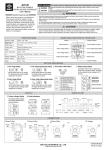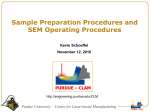Download OEM KEY ADAPTION USER MANUAL
Transcript
OEM KEY ADAPTION USER MANUAL Connect OBD adapter to the transponder adapter first, then connect them to the machine. www .sme www .s leco mele m.c com. om com PICTURE 1 Connect OBD adapter to the diagnostic socket of the car, choose “IMMO” from the main menu. www .sme www .s leco mele m.c com. com PICTURE 2 Choose “AUDI” menu, then “AUDI 4TH IMMO SYSTEM”. www om .sme leco m.co m PICTURE 3 Under the “4TH IMMO SYSTEM”, choose OEM KEY ADAPTION. www .sme www .s leco PICTURE 4 mele www m.c .sme com. om leco PICTURE 5 Please read this manual carefully before all operation. com m.co m www .sme www .s leco mele m.c PICTURE 6 Insert key, turn the key until ignition lights illuminate. Press OK to continue. www .sme com. leco om com m.co m www .sme www .s leco m.c mele www com. om .sme leco PICTURE 7 com m.co m Put the key in the transponder adapter vertically. NOTE:The key must be vertical Press OK to continue. www .sme www .s leco mele m.c com. om com PICTURE 8 In this step, the first OEM key has been written successfully. If you want to write another OEM key, put it in the transponder adapter vertically, and press OK to continue, or press ESC to enter process of adaption. www .sme leco m.co m PICTURE 9 It will read out the amount of current keys and ask input the keys amount need to be adapted. www .sme www .s leco mele m.c com. om com PICTURE 10 Insert the keys need to be adapted in the ignition ordinally, turn on and hold more than 1 second, then take out the key. This process need to be finished in 30 seconds. www .sme leco m.co m PICTURE 11 After all the keys have been adapted successfully, press OK to enter remote adaption process. www .sme www .s leco mele m.c www .sme com. om leco com m.co m PICTURE 12 Put the OEM key on the transponder adapter horizontally, please follow the regulation strictly in the PICTURE 12. www .sme www .s leco m.c mele com. om com PICTURE 13 In this step, the first OEM REMOTE was adapted successfully, if you want to continue make another OEM REMOTE be adapted Press OK. Or press ESC to exit. www .sme leco PICTURE 14 After all REMOTE be adapted successfully, all work done. m.co m