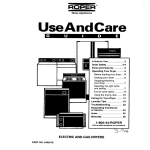Download ET-2 User Manual.R13
Transcript
EtherTRAK®2 and Etherbus® Dual Ethernet I/O Module User Manual June 2011 This manual applies to the following products: All EtherTRAK®2 (E2-) and Etherbus® (EB-) I/O modules www.sixnet.com EtherTRAK®2 and Etherbus® Dual Ethernet I/O Module CHANGE HISTORY Version R13 R13 Date Description 6/30/2011 Format changes and addition of individual specifications 7/7/2011 Format changes Sixnet, LLC Corporate Headquarters 331 Ushers Road, Ballston Lake, NY 12019 FLEXIBLE. RELIABLE. POWERFUL. T +1 518 877 5173 F +1 518 877 8346 www.sixnet.com Version R13 © 2010. Sixnet. All Rights Reserved. 2 EtherTRAK®2 and Etherbus® Dual Ethernet I/O Module TABLE OF CONTENTS 1 General Information........................................................................................................................................... 7 1.1 Overview................................................................................................................................................................ 7 1.2 Specifications......................................................................................................................................................... 7 1.2.1 1.2.2 1.2.3 1.2.4 1.2.5 1.2.6 1.2.7 1.2.8 1.2.9 1.2.10 1.2.11 1.2.12 1.2.13 1.2.14 1.2.15 1.2.16 2 3 4 5 1.3 Sixnet Software Tools .......................................................................................................................................... 16 1.4 Getting Started with Sixnet Hardware ................................................................................................................ 17 1.5 USB Installation Instructions ............................................................................................................................... 18 Assembly and Instruction ..................................................................................................................................20 2.1 Panel Assembly.................................................................................................................................................... 20 2.2 Replacing the logic module ................................................................................................................................. 21 2.3 Base Cover ........................................................................................................................................................... 21 Jumper Settings ................................................................................................................................................22 3.1 Setting the Network Jumper................................................................................................................................ 22 3.2 Setting the DI COM Jumper ................................................................................................................................. 24 Power Wiring Alternatives.................................................................................................................................26 4.1 Power Requirements ........................................................................................................................................... 26 4.2 Current Requirements ......................................................................................................................................... 26 4.3 Power Wiring ....................................................................................................................................................... 26 4.4 Etherbus PoE Option............................................................................................................................................ 27 4.5 Base Power and Communication Wiring Diagram .............................................................................................. 27 Module Wiring / Screw Terminal Assignments ...................................................................................................29 5.1 Screw Terminal Guidelines .................................................................................................................................. 29 5.2 Typical I/O Wiring ................................................................................................................................................ 29 5.2.1 5.2.2 5.2.3 5.2.4 5.2.5 5.2.6 5.2.7 5.2.8 6 General Specifications ...................................................................................................................................... 7 E2/EB-MIX24880-D and E2/EB-MIX24882-D Specifications............................................................................ 9 E2/EB-32DI24-D Specifications ...................................................................................................................... 10 E2/EB-16DI24-D Specifications ...................................................................................................................... 11 E2-16DIAC-D Specifications ........................................................................................................................... 11 E2/EB-32DO24-D Specifications..................................................................................................................... 12 E2/EB-16DO24-D Specifications..................................................................................................................... 12 E2/EB-16DORLY-D Specifications.................................................................................................................. 12 E2/EB-32AI20M-D Specifications.................................................................................................................... 13 E2/EB-32AI10V-D Specifications .................................................................................................................... 13 E2/EB-16AI20M Specifications ....................................................................................................................... 13 E2/EB-16ISO20M-D Specifications................................................................................................................. 14 E2/EB-16ISOTC-D Specifications ................................................................................................................... 14 E2/EB-10RTD-D Specifications....................................................................................................................... 14 E2/EB-16AI-8AO-D Specifications .................................................................................................................. 15 E2/EB-8AO20M Specifications........................................................................................................................ 15 TABLE A Modules E2/EB-MIX24880 and MIX24882...................................................................................... 31 TABLE B Modules 32DI24, 32DO24, 32AI20, 32AI10V.................................................................................. 32 TABLE C Modules 16DI24, 16DIAC, 16DO24 ................................................................................................ 33 TABLE D Modules 8AO20M, 16AI20M, 16AI8AO .......................................................................................... 34 TABLE E Modules 10RTD............................................................................................................................... 35 TABLE F Modules 16ISOTC ........................................................................................................................... 36 TABLE G Module 16ISOAI.............................................................................................................................. 37 Table H Module 16DORLY.............................................................................................................................. 38 I/O Functions ....................................................................................................................................................39 6.1 High Density Discrete Inputs ............................................................................................................................... 39 6.2 Sourcing/ Sinking Input Option ........................................................................................................................... 39 6.3 Low Threshold Inputs .......................................................................................................................................... 39 Sixnet, LLC Corporate Headquarters 331 Ushers Road, Ballston Lake, NY 12019 FLEXIBLE. RELIABLE. POWERFUL. T +1 518 877 5173 F +1 518 877 8346 www.sixnet.com Version R13 © 2010. Sixnet. All Rights Reserved. 3 EtherTRAK®2 and Etherbus® Dual Ethernet I/O Module 6.4 Isolated Discrete Inputs....................................................................................................................................... 39 6.5 Discrete Input Counter Feature........................................................................................................................... 40 6.6 High Speed Counters ........................................................................................................................................... 41 6.7 Slow/Fast Response for All Discrete Inputs......................................................................................................... 41 6.8 Combination Discrete Inputs/Outputs ................................................................................................................ 41 6.9 High Density Discrete Outputs ............................................................................................................................ 42 6.10 Isolated Discrete Outputs.................................................................................................................................... 42 6.11 Isolated Discrete Outputs.................................................................................................................................... 42 6.12 Time Proportioned Outputs(TPO) ....................................................................................................................... 42 6.13 4-20 mA Analog Input Wiring .............................................................................................................................. 43 6.14 Isolated Analog Inputs ......................................................................................................................................... 44 6.15 Voltage Range Analog Inputs............................................................................................................................... 44 6.16 High Speed Analog Inputs.................................................................................................................................... 44 6.17 Analog Inputs....................................................................................................................................................... 44 6.18 RTD Inputs ........................................................................................................................................................... 44 6.19 Thermocouple and mV Inputs ............................................................................................................................. 44 6.20 Watchdog Output ................................................................................................................................................ 45 7 Communications ...............................................................................................................................................46 7.1 Dual Ethernet Mode Configuration Alternatives................................................................................................. 46 7.2 Communication Ports Overview.......................................................................................................................... 47 7.2.1 RS-485 Modes of Operation............................................................................................................................ 48 8 EtherTRAK 2 Status LED’s...................................................................................................................................49 8.1 EtherTRAK-2 LEDs ................................................................................................................................................ 49 8.2 Power LED Indication........................................................................................................................................... 49 8.3 Alert LED Indication ............................................................................................................................................. 50 8.4 OK LED Indication ................................................................................................................................................ 50 8.5 Ring LED Indication .............................................................................................................................................. 50 8.6 Ethernet Link Activity Indication ......................................................................................................................... 51 8.7 TR/RD Activity Indication..................................................................................................................................... 51 8.8 Discrete LED Indication........................................................................................................................................ 51 8.9 Analog Input Status ............................................................................................................................................. 51 9 Configuring EtherTRAK-2 I/O Modules ...............................................................................................................52 9.1 Web Server Overview.......................................................................................................................................... 52 9.2 Setting the IP Address.......................................................................................................................................... 52 9.3 Audit Trail Change History................................................................................................................................... 52 9.4 Adding User Documents to the Web Server ....................................................................................................... 52 9.5 Sixnet I/O Tool Kit Software ................................................................................................................................ 53 10 EtherTRAK-2 Module to Wiring Base Keying..................................................................................................54 11 Service Information......................................................................................................................................56 11.1 Product Support .................................................................................................................................................. 57 Sixnet, LLC Corporate Headquarters 331 Ushers Road, Ballston Lake, NY 12019 FLEXIBLE. RELIABLE. POWERFUL. T +1 518 877 5173 F +1 518 877 8346 www.sixnet.com Version R13 © 2010. Sixnet. All Rights Reserved. 4 EtherTRAK®2 and Etherbus® Dual Ethernet I/O Module Protected Technology Policy Sixnet protects your investment in Sixnet systems with long-term planned technology and our unique Protected Technology Policy. We will continue to support the specified capabilities of standard Sixnet products for at least five years. We plan each product improvement and new feature to be upward compatible with existing designs and installations. Our goals are to make each new software release bring new power to your Sixnet systems and have every existing feature, applications program and data file continue to work. We protect your investment even further with a liberal five-year trade-in policy. Exchange standard products for upgraded versions of the same product to take advantage of new features and performance improvements at any time for five years. A prorated trade-in allowance will be given for your existing equipment. This policy may be used to trade-in SixTRAK, RemoteTRAK, and EtherTRAK I/O modules for EtherTRAK-2 or Etherbus I/O modules with equivalent I/O functions. Sixnet protects your long-term productivity with state-of-the-art planned technology and continued support. Statement of Limited Warranty Sixnet LLC, manufacturer of Sixnet products, warrants to Buyers that products, except software, manufactured by Sixnet will be free from defects in material and workmanship. Sixnet’s obligation under this warranty will be limited to repairing or replacing, at Sixnet’s option, the defective parts within one year of the date of installation, or within 18 months of the date of shipment from the point of manufacture, whichever is sooner. Products may be returned by Buyer only after permission has been obtained from Sixnet. Buyer will prepay all freight charges to return any products to the repair facility designated by Sixnet. Sixnet further warrants that any software supplied as part of a product sale, except obsolete products, will be free from non-conformances with Sixnet published specifications for a period of 90 days from the time of delivery. While Sixnet endeavors to improve the features and performance of software associated with its products, no effort on the part of Sixnet to investigate, improve or modify Sixnet software at the request of a customer will obligate Sixnet in any way. For the convenience of existing customers, Sixnet continues to supply certain products that are classified as obsolete. No warranty on the software features of these products is stated or implied and Sixnet specifically is not obligated to improve the design of these products in any way. Information about the status of any product is available upon request and customers are advised to inquire about the status of older products prior to making a purchase. This limited warranty does not cover losses or damages which occur in shipment to or from Buyer or due to improper installation, maintenance, misuse, neglect or any cause other than ordinary commercial or industrial applications. In particular, Sixnet makes no warranties whatsoever with respect to implied warranties of merchantability or fitness for any particular purpose. All such warranties are hereby expressly disclaimed. No oral or written information or advice given by Sixnet or Sixnet’s representative shall create a warranty or in any way increase the scope of this warranty. This limited warranty is in lieu of all other warranties whether oral or written, expressed or implied. Sixnet’s liability shall not exceed the price of the individual units, which are the basis of the claim. In no event shall Sixnet be liable for any loss of profits, loss of use of facilities or equipment, or other indirect, incidental or consequential damages. Sixnet, LLC Corporate Headquarters 331 Ushers Road, Ballston Lake, NY 12019 FLEXIBLE. RELIABLE. POWERFUL. T +1 518 877 5173 F +1 518 877 8346 www.sixnet.com Version R13 © 2010. Sixnet. All Rights Reserved. 5 EtherTRAK®2 and Etherbus® Dual Ethernet I/O Module INSTALLATION AND HAZARDOUS AREA WARNINGS These products should not be used to replace proper safety interlocking. No software-based device (or any other solid-state device) should ever be designed to be responsible for the maintenance of consequential equipment or personnel safety. In particular, Sixnet disclaims any responsibility for damages, either direct or consequential, that result from the use of this equipment in any application. All power, input and output (I/O) wiring must be in accordance with Class I, Division 2 wiring methods and in accordance with the authority having jurisdiction. WARNING – EXPLOSION HAZARD – SUBSTITUTION OF COMPONENTS MAY IMPAIR SUITABILITY FOR CLASS 1, DIVISION 2. WARNING – EXPLOSION HAZARD – WHEN IN HAZARDOUS LOCATIONS, DISCONNECT POWER BEFORE REPLACING OR WIRING MODULES. WARNING – EXPLOSION HAZARD – DO NOT DISCONNECT EQUIPMENT UNLESS POWER HAS BEEN SWITCHED OFF OR THE AREA IS KNOWN TO BE NONHAZARDOUS. These products are operator interface units to be used within control panels. These devices are intended for use in Class I, Division 2, Hazardous Locations, industrial control applications. The enclosure shall be suitable for the location. A minimum IP54 rated enclosure is needed for ATEX unless an equivalent degree of protection is supplied by the location. These products are to be used within control panels in hazardous locations. The enclosure shall be suitable for this location. Hot-swapping is not for use in hazardous locations. Note: All information in this document applies to EtherTRAK-2 and Etherbus I/O modules except where otherwise noted. Refer to http://www.sixnet.com, the web server within the I/O module, or Sixnet I/O Tool Kit Windows software online help systems for detailed product specifications and configuration settings. Sixnet, LLC Corporate Headquarters 331 Ushers Road, Ballston Lake, NY 12019 FLEXIBLE. RELIABLE. POWERFUL. T +1 518 877 5173 F +1 518 877 8346 www.sixnet.com Version R13 © 2010. Sixnet. All Rights Reserved. 6 EtherTRAK®2 and Etherbus® Dual Ethernet I/O Module 1 General Information 1.1 Overview This manual will help you install and maintain EtherTRAK-2 I/O modules. In summary, wiring for power, communications and I/O is connected to each module’s base. Then, setup choices are entered using a web browser looking at the embedded web server within the module itself or the Sixnet I/O Tool Kit Windows software. 1.2 Specifications 1.2.1 General Specifications These general specifications apply to all EtherTRAK-2 I/O modules. More detailed product specifications may be found at http://www.sixnet.com. Power supply voltage: 10-30 VDC Input current requirement: 100 mA @ 24 VDC typical w/ no loads I/O registers available for additional expansion I/O: 512 discrete inputs and outputs plus 256 analog inputs and output registers Unique station addresses 16,000+ (Sixnet or 247 Modbus) Environmental Operating temperature of -40 to 75°C (-40 to 85°C s torage) Mounting DIN rail (EN50022) or direct to panel or flat panel mount Humidity 5 to 95% RH (non-condensing) (optional conformal coating) Flammability UL 94V-0 materials Electrical Safety UL 508, CSA C22.2/14; EN61010-1 (IEC1010); CE EMI emissions FCC part 15, ICES-003, Class A; EN55022; EN61326-1; CE EMC immunity EN61326-1 (EN61000-4-2,3,4,6); CE Vibration: IEC68-2-6 Hazardous locations (Class 1, Div 2, Groups A, B, C, D) UL 1604, CSA C22.2/213, Cenelec EN50021 Zone 2* Marine and offshore tested and/or verified to meet various marine and maritime standards such as DNV No. 2.4, Lloyds and ABS Packaging Impact resistant Lexan® polycarbonate Module and Base: 5.5”L x 3.5”W x 5.1”H (14cm x 8.9cm x 13cm) * E2/EB-16DIAC-D does not comply with Cenelec EN50021 Zone 2 Etherbus Specifications Etherbus® PoE power (EB- only) 10 Watts at 60°C fo r user loads De-rate to 5 Watts at 75°C Sixnet, LLC Corporate Headquarters 331 Ushers Road, Ballston Lake, NY 12019 FLEXIBLE. RELIABLE. POWERFUL. T +1 518 877 5173 F +1 518 877 8346 www.sixnet.com Version R13 © 2010. Sixnet. All Rights Reserved. 7 EtherTRAK®2 and Etherbus® Dual Ethernet I/O Module Ethernet (2 Ports) specifications Ethernet Port(s): 10/100BaseTx (auto-detecting) Connection: RJ45 (auto-crossover) Isolation: 1500 Volts RMS 1 minute (60 Hz.) Message response time is less than 1 mS per message Diagnostic LED’s, solid indicates link, blinking indicates activity Protocols supported: TCP/IP, ARP, UDP, ICMP, DHCP, HTTP, Modbus UDP/TCP Slave mode, Modbus UDP Master mode, Sixnet UDR UDP/TCP Slave mode, Sixnet UDR UDP Master mode. Real-time Ring™ 5ms per hop recovery time Independent networks, 1 or 2 with unique MAC and IP address Serial Ports RS485 port, Screw terminals (485+, 485-, GND) (2-wire half-duplex, not isolated) RS485 networking, Up to 32 (full-load) stations RS485 distance, Up to 0.5 miles (baud rate dependent) Baud Rates from 300 to 57,600 baud Protocols: master and slave: Sixnet and Modbus RTU / ASCII Diagnostic LEDs: Transmit (TD) and Receive (RD) Web Interface Secure Web Access with Password protection for multiple users 1 Simultaneous User 750K Memory for User Pages (more with special order) Sixnet, LLC Corporate Headquarters 331 Ushers Road, Ballston Lake, NY 12019 FLEXIBLE. RELIABLE. POWERFUL. T +1 518 877 5173 F +1 518 877 8346 www.sixnet.com Version R13 © 2010. Sixnet. All Rights Reserved. 8 EtherTRAK®2 and Etherbus® Dual Ethernet I/O Module 1.2.2 E2/EB-MIX24880-D and E2/EB-MIX24882-D Specifications Discrete Input Channels Voltage range : 10 – 30 VDC Input Polarity: Sourcing (apply power to active) or sinking (ground closure) on 8 inputs Guaranteed ON voltage: 9 VDC Guaranteed OFF voltage: 5.0 VDC Guaranteed OFF current: 2 mA DC Input resistance: 10 Kohms Input current (@ 24 VDC) 3 mA Input Protection: High Impedance with overvoltage protection Filtered ON/OFF delay: 25 mS (20 Hz. max. counting rate) Fastest response: 1 mS (400 Hz. max. counting rate) Special fast counting rate: Up to 50 KHz on channels 1 and 2 Pulse Counting Options: Count up, pulse timing and pulse rate 16 or 32 bit reporting Scan rate (all channels) 1 mS Discrete Output Channels Output voltage range 10-30 VDC Max. output power: 1A per channels, 8A per module, .8A at 60ºC 1 channel, .4A at 60ºC 8 channels at 24VDC Max. off state leakage: 0.01 mA (less than 10 uA) Short circuit protection, self-reset fuses (trip above 1.5 Amp) Min. load: 1 mA Inrush current: 5 Amps (100 mS surge) Typical on resistance: 0.3 Ohms (Drop 0.3 VDC @ 1 Amp) Input isolation: 150 Volts (16 channel modules only) All channels Scan rate: 1 mS Analog Input Channels Analog Input Range: 4-20mA A/D resolution 16 bits (0.003%) 10 bits (fast option) Full scale accuracy: +/- 0.02% (at 20 °C, 16 bit mo de) Temperature coefficient +/- 50 ppm per °C (span and offset) Input impedance (resistance): 100 ohms Protection: Self-resetting short circuit protection fuses DMRR (differential mode) 66 db at 50/60 Hz Fastest update time [# of chan.]: 880 mS [all] -16-bit; 145ms [all] -14-bit; 1 ms [2] -10-bit Sixnet, LLC Corporate Headquarters 331 Ushers Road, Ballston Lake, NY 12019 FLEXIBLE. RELIABLE. POWERFUL. T +1 518 877 5173 F +1 518 877 8346 www.sixnet.com Version R13 © 2010. Sixnet. All Rights Reserved. 9 EtherTRAK®2 and Etherbus® Dual Ethernet I/O Module Analog Output Channels (applies only to E2/EB-MIX24882-D) Analog output range: 4-20 mA D/A resolution 16 bits (less than 1 uA) Full scale accuracy +/-0.02% (at 20°C) Span and offset temp. +/- 50 ppm per °C typ. Max. output settling time 5 mS (to .05%) Load resistance (@ 24 V) 0-750 Ohms Current limiting short circuit protection 1.2.3 E2/EB-32DI24-D Specifications Discrete Input Channels Voltage range: 10 – 30 VDC Input Polarity: Sourcing Guaranteed ON voltage: 9 VDC Guaranteed OFF voltage: 5.0 VDC Guaranteed OFF current: 2 mA DC Input resistance: 10 Kohms Input current (@ 24 VDC) 3 mA Input Protection: High Impedance with overvoltage protection Filtered ON/OFF delay: 25 mS (20 Hz. max. counting rate) Fastest response: 1 mS (400 Hz. max. counting rate) Special fast counting rate: Up to 50 KHz on channels 1 and 2 Pulse Counting Options: Count up, pulse timing and pulse rate 16 or 32 bit reporting Scan rate (all channels) 1 mS Sixnet, LLC Corporate Headquarters 331 Ushers Road, Ballston Lake, NY 12019 FLEXIBLE. RELIABLE. POWERFUL. T +1 518 877 5173 F +1 518 877 8346 www.sixnet.com Version R13 © 2010. Sixnet. All Rights Reserved. 10 EtherTRAK®2 and Etherbus® Dual Ethernet I/O Module 1.2.4 E2/EB-16DI24-D Specifications Discrete Input Channels Voltage range: 10 – 30 VDC Input Polarity: Sourcing Input isolation: 150 Volts (16 channel modules only) Guaranteed ON voltage: 9 VDC Guaranteed OFF voltage: 5.0 VDC Guaranteed OFF current: 2 mA DC Input resistance: 10 Kohms Input current (@ 24 VDC) 3 mA Input Protection: High Impedance with overvoltage protection Filtered ON/OFF delay: 25 mS (20 Hz. max. counting rate) Fastest response: 1 mS (400 Hz. max. counting rate) Special fast counting rate: Up to 50 KHz on channels 1 and 2 Pulse Counting Options: Count up, pulse timing and pulse rate 16 or 32 bit reporting Scan rate (all channels) 1 mS 1.2.5 E2-16DIAC-D Specifications Environmental Specifications Hazardous locations (Class 1, Div 2, Groups A, B, C, D) UL 1604, CSA C22.2/213 (Does not comply with Cenelec EN50021 Zone 2) Discrete Input Channels Voltage range E2-16DIAC-D: 60 – 140 VAC Input Polarity: Sourcing Input isolation: 150 Volts (16 channel modules only) Guaranteed ON voltage: 55 VAC Guaranteed OFF voltage: 35VAC Input resistance: 10 Kohms Input Protection: High Impedance with overvoltage protection Filtered ON/OFF delay: 25 mS (20 Hz. max. counting rate) Fastest response: 25 mS (20 Hz. max. counting rate) Sixnet, LLC Corporate Headquarters 331 Ushers Road, Ballston Lake, NY 12019 FLEXIBLE. RELIABLE. POWERFUL. T +1 518 877 5173 F +1 518 877 8346 www.sixnet.com Version R13 © 2010. Sixnet. All Rights Reserved. 11 EtherTRAK®2 and Etherbus® Dual Ethernet I/O Module 1.2.6 E2/EB-32DO24-D Specifications Discrete Output Channels Output voltage range 10-30 VDC Max. output power: 0.5 Amps per channel, 8A per module Max. off state leakage: 0.01 mA (less than 10 uA) Short circuit protection: self-reset fuses (trip above 1.5 Amp) Min. load: 1 mA Inrush current: 5 Amps (100 mS surge) Typical on resistance: 0.3 Ohms (Drop 0.3 VDC @ 1 Amp) All channels Scan rate: 1 mS 1.2.7 E2/EB-16DO24-D Specifications Discrete Output Channels Output voltage range 10-30 VDC Max. output power: 1A Per channel, 16A per module, .8A at 60ºC 8 channels at 24VDC Max. off state leakage: 0.01 mA (less than 10 uA) Short circuit protection: self-reset fuses (trip above 1.5 Amp) Min. load: 1 mA Inrush current: 5 Amps (100 mS surge) Typical on resistance: 0.3 Ohms (Drop 0.3 VDC @ 1 Amp) Input isolation: 150 Volts (16 channel modules only) All channels Scan rate: 1 mS 1.2.8 E2/EB-16DORLY-D Specifications Discrete Output Channels Output voltage range 10-30VDC/AC Relay Type: 14 NO (Form A) and 2 NO/NC (Form C) Max. output power: 1A Per channel, 16A module, .8A at 60ºC 8 channels at 24VDC/AC Max. off state leakage: 0.01 mA (less than 10 uA) Short circuit protection, self-reset fuses (trip above 1.5 Amp) Min. load: 1 mA Inrush current: 5 Amps (100 mS surge) Typical on resistance: 0.3 Ohms (Drop 0.3 VDC @ 1 Amp) Input isolation: 150 Volts (16 channel modules only) All channels Scan rate: 1 mS Sixnet, LLC Corporate Headquarters 331 Ushers Road, Ballston Lake, NY 12019 FLEXIBLE. RELIABLE. POWERFUL. T +1 518 877 5173 F +1 518 877 8346 www.sixnet.com Version R13 © 2010. Sixnet. All Rights Reserved. 12 EtherTRAK®2 and Etherbus® Dual Ethernet I/O Module 1.2.9 E2/EB-32AI20M-D Specifications Analog Input Channels Analog Input Range: 4-20mA A/D resolution 16 bits (0.003%) 10 bits (fast option) Full scale accuracy +/- 0.02% (at 20 °C, 16 bit mod e) Temperature coefficient +/- 50 ppm per °C (span and offset) Input impedance (resistance): 100 ohms Protection: Self-resetting short circuit protection fuses DMRR (differential mode) 66 db at 50/60 Hz Fastest update time [# of chan.]: 880 mS [all] -16-bit; 145ms [all] -14-bit; 1 ms [2] -10-bit 1.2.10 E2/EB-32AI10V-D Specifications Analog Input Channels Analog Input Range: 0 to +10 VDC A/D resolution 16 bits (0.003%) Full scale accuracy +/- 0.02% (at 20 °C, 16 bit mod e) Temperature coefficient +/- 50 ppm per °C (span and offset) Input impedance (resistance): 200 Kohms DMRR (differential mode) 66 db at 50/60 Hz Fastest update time [# of chan.]: 880 mS [all] -16-bit; 145ms [all] -14-bit 1.2.11 E2/EB-16AI20M Specifications Analog Input Channels Analog Input Range: 4-20mA A/D resolution: 16 bits (0.003%), 10 bits (fast option) Full scale accuracy +/- 0.02% (at 20 °C, 16 bit mod e) Temperature coefficient +/- 50 ppm per °C (span and offset) Input impedance (resistance): 100 ohms Protection: Self-resetting short circuit protection fuses DMRR (differential mode) 66 db at 50/60 Hz Fastest update time [# of chan.]: 880 mS [all] -16-bit; 145ms [all] -14-bit; 1 ms [2] -10-bit Sixnet, LLC Corporate Headquarters 331 Ushers Road, Ballston Lake, NY 12019 FLEXIBLE. RELIABLE. POWERFUL. T +1 518 877 5173 F +1 518 877 8346 www.sixnet.com Version R13 © 2010. Sixnet. All Rights Reserved. 13 EtherTRAK®2 and Etherbus® Dual Ethernet I/O Module 1.2.12 E2/EB-16ISO20M-D Specifications Analog Input Channels Analog Input Range: 4-20mA A/D resolution 16 bits (0.003%) Full scale accuracy +/- 0.02% (at 20 °C, 16 bit mod e) Temperature coefficient +/- 50 ppm per °C (span and offset) Input impedance (resistance) 100 ohms Protection: Self-resetting short circuit protection fuses DMRR (differential mode) 66 db at 50/60 Hz Fasted update time: 200ms Common mode input voltage: Between two input terminals +/- 60VDC Between inputs and ground 300 volts 1.2.13 E2/EB-16ISOTC-D Specifications Analog Input Channels Analog Input Ranges: +/-250 mV, Thermocouples supported J,K,E,R,T,B,L,N & S A/D resolution 16 bits (0.003%) Full scale accuracy +/- 0.02% (at 20 °C, 16 bit mod e) Temperature coefficient +/- 50 ppm per °C (span and offset) Input impedance (resistance): 200 Kohms DMRR (differential mode) 66 db at 50/60 Hz Fasted update time (all 16 channels): 200ms Accuracy typical uncalibrated +/- 0.5 °C Common mode input voltage: Between two input terminals +/- 60VDC Between inputs and ground 300 volts 1.2.14 E2/EB-10RTD-D Specifications Analog Input Channels RTD input range: -200-850 deg C RTD overall accuracy: .05% or .5 deg C A/D resolution 16 bits (0.003%) Temperature coefficient +/- 50 ppm per °C (span and offset) RTD Type: 100 Ohm Platinum RTD Alpha: .00385 or .00392 RTD Connections: 2 or 3-wire Scan time: 550ms for all 10 channels Max lead wire resistance: 100 Ohms per side balanced RTD excitation current: 250uA pulsed to reduce self heating Sixnet, LLC Corporate Headquarters 331 Ushers Road, Ballston Lake, NY 12019 FLEXIBLE. RELIABLE. POWERFUL. T +1 518 877 5173 F +1 518 877 8346 www.sixnet.com Version R13 © 2010. Sixnet. All Rights Reserved. 14 EtherTRAK®2 and Etherbus® Dual Ethernet I/O Module 1.2.15 E2/EB-16AI-8AO-D Specifications Analog Input Channels Analog Input Range: 4-20mA A/D resolution: 16 bits (0.003%), 10 bits (fast option) Full scale accuracy +/- 0.02% (at 20 °C, 16 bit mod e) Temperature coefficient +/- 50 ppm per °C (span and offset) Input impedance (resistance): 100 ohms Protection: Self-resetting short circuit protection fuses DMRR (differential mode) 66 db at 50/60 Hz Fastest update time [# of chan.]: 880 mS [all] -16-bit; 145ms [all] -14-bit; 1 ms [2] -10-bit Analog Output Channels Analog output range: 4-20 mA D/A resolution 16 bits (less than 1 uA) Full scale accuracy +/-0.02% (at 20°C) Span and offset temp. +/- 50 ppm per °C typ. Max. output settling time 5 mS (to .05%) Load resistance (@ 24 V) 0-750 Ohms Current limiting short circuit protection 1.2.16 E2/EB-8AO20M Specifications Analog Output Channels Analog output range 4-20 mA D/A resolution 16 bits (less than 1 uA) Full scale accuracy +/-0.02% (at 20°C) Span and offset temp. +/- 50 ppm per °C typ. Max. output settling time 5 mS (to .05%) Load resistance (@ 24 V) 0-750 Ohms Current limiting short circuit protection Sixnet, LLC Corporate Headquarters 331 Ushers Road, Ballston Lake, NY 12019 FLEXIBLE. RELIABLE. POWERFUL. T +1 518 877 5173 F +1 518 877 8346 www.sixnet.com Version R13 © 2010. Sixnet. All Rights Reserved. 15 EtherTRAK®2 and Etherbus® Dual Ethernet I/O Module 1.3 Sixnet Software Tools Sixnet supplies the "mission oriented" tools you need for every step of your project from the initial specification, through startup, to years of trouble free operation. Configuration information flows between Sixnet Windows, saving you time (you don't have to enter data multiple times) and dramatically reducing data entry errors. Refer to the on-line help in the Sixnet I/O Tool Kit for complete details. Web Server An embedded web server within the I/O module may also be used for configuration, calibration and maintenance of this device. Refer to Section 9 of this manual for further information. Sixnet I/O Tool Kit The Sixnet I/O Tool Kit is a configuration, calibration and maintenance tool for Sixnet hardware. It is the preferred method of configuring I/O modules when the module will be an integral part of a Sixnet project under the control of a Sixnet RTU or process controller. The Tool Kit software provides project wide error checking and design automation features that will save you time on large projects. Further information can be found in the I/O Tool Kit online help. OPC or DDE Kepware or other commercial OPC (OLE for Process Control) and embedded device communication driver packages that support Sixnet or Modbus protocol generally provide access to Windows applications via OPC and/ or DDE (Dynamic Data Exchange) protocols. An OPC/DDE server allows any Windows OPC/DDE client application to access Sixnet I/O registers directly over Ethernet or serial ports. There are two Kepware servers available on the Sixnet CD: KepServer and KepServerEx. When an OPC command is received by the KepServer, it sends the appropriate Modbus RTU protocol command over a serial port or Ethernet to the remote station or module. The KepServerEx functions in the same manner, but it sends Sixnet Universal protocol instead of Modbus RTU protocol. The I/O registers are referenced by the tag names assigned using the Sixnet I/O Tool Kit Windows software. Sixnet, LLC Corporate Headquarters 331 Ushers Road, Ballston Lake, NY 12019 FLEXIBLE. RELIABLE. POWERFUL. T +1 518 877 5173 F +1 518 877 8346 www.sixnet.com Version R13 © 2010. Sixnet. All Rights Reserved. 16 EtherTRAK®2 and Etherbus® Dual Ethernet I/O Module 1.4 Getting Started with Sixnet Hardware Following these steps will make installation and start-up easier. 1. Mount the Hardware If you purchased individual components, consult section 2 of this manual or other appropriate user manual for information on installing them into an enclosure. 2. Connect Power and I/O Connect AC power cables from a suitable power source to the 24V DC power supply. The DC power connections are then attached to the Ethertrak-2 module bases as outlined in Section 4. Make field wiring connections to the Sixnet I/O modules terminal connector strip and any peripheral equipment. Refer to the appropriate module and remote equipment user manuals for I/O connection details. 3. Install Communication Wiring to I/O Modules Make the necessary Ethernet, USB, or RS485 communication connections to any EtherTRAK-2 I/O modules. Install the appropriate Ethernet, USB, and/or RS485 cabling between the Sixnet equipment and to your master I/O polling device. Fabricate and install RS485 cables as needed to connect to other devices. 4. Configure Network Mode and DI COM Jumpers Detach the module from the base by unlatching the red module locking tabs, located on the top and bottom edges of the module. Configure the network and discrete input jumpers accordingly as is detailed in Section 3. Replace the module and push in the locking tabs. 5. Apply Power Apply power. Observe the status (OK) LED on each unit. Typically a solid ON indicates proper operation. A blinking LED may indicate that the unit needs to be configured. Section 8 provides details on the LED status lights. 6. Configure Using the Web Server or I/O Tool Kit Windows Software Application-specific configuration choices may be made by using the web server embedded with the I/O module or through the I/O Tool Kit software. 7. Test the Hardware Use the Test I/O window in the I/O Tool Kit software or the Web Server to verify proper I/O operation of all Sixnet stations. Refer to the I/O Tool Kit or web server on-line help system for further instructions. 8. Configure Your I/O Master to Communicate with the Sixnet station(s) Communication between these I/O modules and your intended I/O master is beyond the scope of this manual. 9. If You Have Difficulty If you experience startup trouble, go to the Getting Started icon in the I/O Tool Kit online help for some troubleshooting tips or go to http://www.sixnet.com. If you still need assistance then please contact Sixnet at (518) 877-5173. Sixnet, LLC Corporate Headquarters 331 Ushers Road, Ballston Lake, NY 12019 FLEXIBLE. RELIABLE. POWERFUL. T +1 518 877 5173 F +1 518 877 8346 www.sixnet.com Version R13 © 2010. Sixnet. All Rights Reserved. 17 EtherTRAK®2 and Etherbus® Dual Ethernet I/O Module 1.5 USB Installation Instructions To use the USB please follow the instructions below. 1. Run the sxusb.exe install The install should automatically run when you run the Tool Kit install. The sxusb.exe install is also available on http://www.sixnet.com. 2. Connect the Dual Ethernet module to the PC Once the USB device is connected the hardware installation wizard will appear. Select “No, not this time” and click Next. On the next screen, select “Install the software automatically”, and click Next. The computer will locate the driver and confirm that you would like to install the unverified driver. Select “Continue Anyway” and click finish to complete the installation. Sixnet, LLC Corporate Headquarters 331 Ushers Road, Ballston Lake, NY 12019 FLEXIBLE. RELIABLE. POWERFUL. T +1 518 877 5173 F +1 518 877 8346 www.sixnet.com Version R13 © 2010. Sixnet. All Rights Reserved. 18 EtherTRAK®2 and Etherbus® Dual Ethernet I/O Module 3. View the USB COM port number To view the COM port the USB device has been assigned to, open the Windows Device Manager. Expand the section for Ports(COM & LPT) and locate the port labeled “Dual Ethernet USB Serial Device”. Sixnet, LLC Corporate Headquarters 331 Ushers Road, Ballston Lake, NY 12019 FLEXIBLE. RELIABLE. POWERFUL. T +1 518 877 5173 F +1 518 877 8346 www.sixnet.com Version R13 © 2010. Sixnet. All Rights Reserved. 19 EtherTRAK®2 and Etherbus® Dual Ethernet I/O Module 2 Assembly and Instruction 2.1 Panel Assembly Most Sixnet components snap onto DIN rail strips fastened to a subpanel. Two red-colored snaps, located on the bottom of the module’s base subassembly, are available for quick and easy DIN rail mounting. One snap allows for vertical mounting orientation, the other for horizontal mounting. The I/O Module is approximately 5.5” high and 3.5” wide (refer to the Mechanical Dimensions diagram, Figure 2-1 below). Arrange the enclosure layout to suit your application. Like EtherTRAK-2 I/O, other Sixnet components can be installed in any orientation and order on your panel. The Sixnet components are typically installed against one another, but space may be left between modules to accommodate other DIN rail mounted components such as terminal blocks and fuse holders. End clamps are recommended to restrict side-to-side movement. Be sure to allow ample space between DIN rails for wire ducts. For most EtherTRAK-2 base I/O and power screw terminal sizes used on Sixnet products are M3 and can support wire sizes of 30-12AWG. The recommended torque is 5 IN/LB. The exception to this is the E2-16ISOTC-D I/O wiring. The screw terminal sizes are M2 and can support wire sizes of 30-16AWG. The recommended torque is 1.5 IN/LB. Mechanical Dimensions Sixnet, LLC Corporate Headquarters 331 Ushers Road, Ballston Lake, NY 12019 FLEXIBLE. RELIABLE. POWERFUL. T +1 518 877 5173 F +1 518 877 8346 www.sixnet.com Version R13 © 2010. Sixnet. All Rights Reserved. 20 EtherTRAK®2 and Etherbus® Dual Ethernet I/O Module 2.2 Replacing the logic module The logic module can be removed from the base in a system that is powered on (hot-swap). The module maybe removed and replaced with another one for troubleshooting or repair/replacement purposes. To remove the module first open the lock tabs on the top and bottom of the module as show in the picture below. Next, pull on the module from the middle as show in the picture below. To replace the module reverse this process. 2.3 Base Cover The screw terminals and communication ports may be covered by the base covered. The base cover is included with every module and must be used to comply with CE. To adjust the size of the holes for the wiring cot out the punch-out boxes with a sharp knife. Note: Do not attempt to push the punch-out boxes with hand. Sixnet, LLC Corporate Headquarters 331 Ushers Road, Ballston Lake, NY 12019 FLEXIBLE. RELIABLE. POWERFUL. T +1 518 877 5173 F +1 518 877 8346 www.sixnet.com Version R13 © 2010. Sixnet. All Rights Reserved. 21 EtherTRAK®2 and Etherbus® Dual Ethernet I/O Module 3 Jumper Settings 3.1 Setting the Network Jumper This jumper sets the network configuration for the two (“dual”) Ethernet ports. Network Mode Jumper Location The Network Mode jumper is located on the wiring base assembly. To locate the jumper, you must first remove the I/O module from the wiring base. To do this, you must first unsnap the two red-colored quick-lock tabs located at each end of the module using a small flat-tip screw driver. Carefully pull the module from the base to reveal the Network Mode jumper. Network Mode Jumper Location IMPORTANT: Before connecting the I/O Module to an Ethernet network, it is necessary to first set the Network Mode jumper to insure that unwanted connection paths are not created. NOTE: The jumper is located on the base so that the replacement of a module or inadvertent change in configuration will not adversely affect the network. Sixnet, LLC Corporate Headquarters 331 Ushers Road, Ballston Lake, NY 12019 FLEXIBLE. RELIABLE. POWERFUL. T +1 518 877 5173 F +1 518 877 8346 www.sixnet.com Version R13 © 2010. Sixnet. All Rights Reserved. 22 EtherTRAK®2 and Etherbus® Dual Ethernet I/O Module Network Mode This jumper sets network configuration for the two (or “dual”) Ethernet ports on the base. One of three modes can be set: Pass-thru (Ethernet Message Passthru) An unmanaged switch in the module passes Ethernet traffic between the ports. This option allows I/O modules to be daisy-chained without the need for external Ethernet switches. Ring This option allows the two Ethernet ports to act as Realtime Ring™ switch ports. This mode should only be used if this module will be placed in a closed ring consisting of other similarly configured I/O modules, and Real-time Ring™ switches. IMPORTANT: When switching to and from Ring mode you must make sure the modules are not connected in a closed loop. If a loop is present when ring mode is disabled it may be adversely affect the performance of your network. Two Networks In this option, traffic is blocked between the two Ethernet Ports so that the I/O module can be connected to two independent networks. Each Ethernet port has a separate MAC address and requires its own IP address. Choose the desired mode and set the jumper accordingly. Reassemble the module subassembly to the base subassembly. The jumper is located on the base so that the replacement of a module or inadvertent change in configuration will not adversely affect the network. NOTE: If the jumper is missing, the jumper setting in the base defaults to the “Two Networks” mode, because this is the least likely to cause network problems. Configuring the Network (“Dual Ethernet”) Mode Using the I/O Tool Kit Windows configuration software or the web server embedded into the I/O module, access the configuration pages and select the Ethernet configuration page. In the “Dual Ethernet Mode” drop down menu, select the mode that matches the jumper setting that has been set in the wiring base. Section 7 of this document has additional information on configuration. NOTE: The default communication mode is to follow the jumper, so initial set up does not require configuration. When the setting is set to something other than follow the jumper the setting must match the jumper setting; otherwise there will be a conflict on the network. Sixnet, LLC Corporate Headquarters 331 Ushers Road, Ballston Lake, NY 12019 FLEXIBLE. RELIABLE. POWERFUL. T +1 518 877 5173 F +1 518 877 8346 www.sixnet.com Version R13 © 2010. Sixnet. All Rights Reserved. 23 EtherTRAK®2 and Etherbus® Dual Ethernet I/O Module 3.2 Setting the DI COM Jumper The Discrete Input Common (“DI COM”) jumper sets a select number of discrete input circuits as either “Sourcing” or “Sinking” on certain types of modules only (as listed below). The number of inputs affected by this setting will vary by module type: Part Number (Module w/Base) Total # of Discrete Ins Group of DI allocated for Sourcing or Sinking Screw Terminals E2/EB-MIX24880-D 24 First 8 11 through 18 E2/EB-MIX24882-D 24 First 8 11 through 18 E2/EB-32DI24-D 32 All 32 11 through 42 NOTE: This jumper is not applicable on other EtherTRAK-2 I/O modules that offer individually isolated discrete inputs (such as the E2-16DI24 and E2-16DIAC modules) where sinking or sourcing can be wired on individual input pairs. IMPORTANT: Before connecting and powering up the I/O Module, it will be necessary to first set the “DI COM” jumper. DI COM Jumper Location The DI COM jumper is located on the base subassembly. To locate the jumper, you must first remove the module subassembly from the base subassembly. To do this, you must first unsnap the two red-colored quicklock tabs using a small flat-tip screw driver. Carefully pull the module from the base to reveal the DI COM jumper. NOTE: The DI COM jumper is located on the base so that the replacement of a module or inadvertent change in configuration from the web server or I/O Tool Kit software will not adversely affect the power wiring on the affected inputs. Sixnet, LLC Corporate Headquarters 331 Ushers Road, Ballston Lake, NY 12019 FLEXIBLE. RELIABLE. POWERFUL. T +1 518 877 5173 F +1 518 877 8346 www.sixnet.com Version R13 © 2010. Sixnet. All Rights Reserved. 24 EtherTRAK®2 and Etherbus® Dual Ethernet I/O Module Determine Sinking or Sourcing Mode The default jumper setting is sourcing (jumper to “DC–“) which is appropriate for most situations in which a positive voltage is applied to an input to indicate an "ON" condition. Select Sinking (jumper to “DC+”) for "ON" inputs corresponding to ground closures that require a positive reference as an opposing return connection. (See both jumper circuits below.) Choose the mode that fits your application and set the jumper accordingly. Reassemble the module subassembly to the base subassembly. Configuring the Module for Sinking and Sourcing Once the module is reinstalled and power is applied, the module will automatically read the DI COM jumper setting and configure the module accordingly. If you are configuring the module from the web server, you can view the jumper setting from the “Discrete Options” configuration page. Note that the parameter “Source/Sink mode (DI 1-8 only)” will display the corresponding jumper setting as “Sink” or “Source”. If you are configuring the module from the I/O Tool Kit Windows software, in the Discrete Options configuration screen, in the "Source/Sink mode" drop down menu, select the mode that matches the jumper setting, otherwise a conflict will arise on the affected discrete inputs. The “Follow the Jumper” selection will tell the firmware to use the setting as it is set in the hardware jumper. Otherwise this configuration setting should match what the hardware jumper is set to. Sixnet, LLC Corporate Headquarters 331 Ushers Road, Ballston Lake, NY 12019 FLEXIBLE. RELIABLE. POWERFUL. T +1 518 877 5173 F +1 518 877 8346 www.sixnet.com Version R13 © 2010. Sixnet. All Rights Reserved. 25 EtherTRAK®2 and Etherbus® Dual Ethernet I/O Module 4 Power Wiring Alternatives 4.1 Power Requirements Modules may be powered from any suitable DC power source of 10 to 30 VDC. Most frequently, EtherTRAK-2 I/O modules are powered from a +24 VDC industrial rated power supply such as the Sixnet ET-PS-024-02 (2 Amp) or ST-PS-024-05 (5 Amp). 4.2 Current Requirements To calculate the supply current requirements, add the wattage required for the Sixnet and other units in use. Next, divide the total wattage by the DC power source voltage. Then, add any current needed for user instrumentation loops and output loads. 4.3 Power Wiring There are five screw terminals associated with powering the module: Power Out Screw #2 +24 VDC output power on POE powered Etherbus modules only. POE power internally supplies power to module intelligence, communications, and inputs. A jumper is required from screw terminal #2 to screw #6 to power discrete outputs. Power 2+ Screw #4 Positive power input provides redundant power for the module intelligence, communications and all inputs and analog outputs. Please note that this screw terminal will not power discrete outputs. Power 1+ Screw #6 Positive power connection to operate all module intelligence, communication and all inputs and output I/O channels Return - Screw #8 Power supply negative return – common to all internal functions except individually isolated I/O channels on some modules. Earth Screw #10 Earth ground connection. Tied to metal case on Ethernet and USB connectors on the wiring base. Sixnet, LLC Corporate Headquarters 331 Ushers Road, Ballston Lake, NY 12019 FLEXIBLE. RELIABLE. POWERFUL. T +1 518 877 5173 F +1 518 877 8346 www.sixnet.com Version R13 © 2010. Sixnet. All Rights Reserved. 26 EtherTRAK®2 and Etherbus® Dual Ethernet I/O Module 4.4 Etherbus PoE Option Etherbus I/O provides the capability to utilize Power over Ethernet (PoE) to power the I/O module and associated instrumentation directly from the Ethernet cable. Etherbus PoE Power – PoE power supplied to Ethernet port #1 will power the module’s intelligence, communication and input channels as well as supply +24 VDC power for external loads. Note: A jumper is required from screw #2 to screw #6 to power outputs from the PoE power source. When the PoE supply is used and power provided, an LED light on the I/O module will be lit to confirm the connection. Uninterruptible Power Protection – Here’s an innovative idea: Supply backup power from a central location to each distributed Etherbus I/O module using a single Etherbus Fieldbus cable. This PoE supply provided by an independent power supply will keep the module communicating and even power critical instrumentation in the event of a local power failure. Apply local (primary power to screw terminal #6 (Power 1+) to power all module functions. The backup power will not attempt to operate outputs but will keep communication running so that input status remains available in the event of local power failure. Use power from the power output screw terminal to keep instrumentation loops active in the event of local (primary) power failure. 4.5 Base Power and Communication Wiring Diagram The diagram below details the base subassembly which is common to all products in the EtherTRAK-2 I/O Module family. The power and RS485 wiring (screw terminals 1 through 10; see below base diagram) are also common to all products in the family. Upper Row Lower Row Term # 1 Function RS485(+) RS232 TD out Term # 2 Function Power Out (+) [not internally tied to Power In] 3 RS485(-) RS232 RD in 4 Power In_2 (+) [Does not power DO and AO] 5 7 9 RS485Term RS232 RTS out 6 RS485-Gnd RS232 CTS in 8 Power Ground 10 Earth Ground Watchdog Output Power In_1 (+) [power all module functions] Sixnet, LLC Corporate Headquarters 331 Ushers Road, Ballston Lake, NY 12019 FLEXIBLE. RELIABLE. POWERFUL. T +1 518 877 5173 F +1 518 877 8346 www.sixnet.com Version R13 © 2010. Sixnet. All Rights Reserved. 27 EtherTRAK®2 and Etherbus® Dual Ethernet I/O Module Sixnet, LLC Corporate Headquarters 331 Ushers Road, Ballston Lake, NY 12019 FLEXIBLE. RELIABLE. POWERFUL. T +1 518 877 5173 F +1 518 877 8346 www.sixnet.com Version R13 © 2010. Sixnet. All Rights Reserved. 28 EtherTRAK®2 and Etherbus® Dual Ethernet I/O Module 5 Module Wiring / Screw Terminal Assignments 5.1 Screw Terminal Guidelines The screw terminals used on the E2-BASE-1 can accept 30 to 12 AWG wire. The screw size is M3 and the recommended torque is 5 IN/LB. The screw terminals used on the E2-BASE-TC-1(used in E2-16ISOTC-D only) can accept 30 to 16 AWG. The screw size is M2 and the recommended torque is 1.5 IN/LB. 5.2 Typical I/O Wiring The sample wiring diagram below is mostly applicable for the combination I/O modules (E2/EB-MIX24880-D and E2/EB-MIX24882-D). The I/O wiring for discrete and analog inputs is representative of most other I/O modules. Isolated I/O wiring used in the E2/EB-16DI24-D, E2/EB-16DIAC-D and E2/EB-16DI24-D are also included. NOTE: The upper and lower screw terminal assignments for the E2-MIX-24882-D are shown in this diagram as an example. For detailed information on Screw Terminal Assignments for this and all other module types, consult the tables below or the help files in either the I/O Tool Kit software or the module’s web server. Connect to DC Power + for DI Sourcing or Return - for DI Sinking (also must set jumper beneath logic module) Note: Screw terminals 11-44 provide I/O connections on all I/O module types. (sourcing or sinking DI) (sourcing or sinking DI) (sourcing DI only) (sourcing DI only) (sourcing DI or DO; DO shown) (sourcing DI or DO; DO shown) 4-20 mA AI (Loop powered AI shown) 4-20 mA AI (Loop powered AI shown) 4-20 mA AO or CNT + 4-20 mA AO or CNT - DC POWER + RETURN - Equivalent DC Input Circuits Sourcing Input Switch Equivalent Analog Input Circuit Sinking Input Switch Return - Return - Jumper _ + (sourcing only) AOUT + Solid State Switch DOUT Load + 5.1K 5.1K + + _ Equivalent DC Output Circuit DC+ 100 ohms _ Jumper _ (4-20 mA) AIN + DC Power + DC Power + Equivalent Analog Output Circuit (4-20 mA) DIN _ Ref DIN Ref Isolated Wiring RTD Wiring Load 100 ohm RTD DO1 + DO1 - DI2 + DI2 - Sense DI3 + DI3 - Return Pwr - + Excite DC POWER + RETURN - Equivalent Digital DC/AC Input Circuit Equivalent DC Output Circuit (Isolated) (Isolated) DIN + DOUT + Pwr + - DOUT DIN - Load Sixnet, LLC Corporate Headquarters 331 Ushers Road, Ballston Lake, NY 12019 FLEXIBLE. RELIABLE. POWERFUL. T +1 518 877 5173 F +1 518 877 8346 www.sixnet.com Version R13 © 2010. Sixnet. All Rights Reserved. 29 EtherTRAK®2 and Etherbus® Dual Ethernet I/O Module Screw Terminals (11 – 44) for Specific Modules The table below lists the available I/O modules. Click on the link (right column), or turn to pages 15-17, to display the associated Screw Terminal Assignment table. Part Number DI E2/EBMIX24880 24 MIX24882 24 32DI24 32 16DI24 16 16DIAC 16 DO AI 8 8 8 8 AO Link to Screw Terminal Assignment Table Description Double density combination Link to Table A I/O (see Note 1) 2 Double density combination Link to Table A I/O w/2 AO’s (see Note 1) 32 inputs double density Link to Table B 32DO24 32 Isolated channels, 10Link to Table C 30VDC/VAC Isolated channels, 120 VAC Link to Table C nominal 32 outputs double density Link to Table B 16DO24 16 Isolated channels Link to Table C 16DORLY 32AI20M 16 Isolated low-voltage relays 4-20mA double density fused inputs Voltage Inputs (other ranges are available as special order) 4-20mA high density fused inputs 4-10mA analog outputs Link to Table H Link to Table B 16 inputs, 8 outputs (420mA) range Link to Table D 32 32AI10V 32 16AI20M 16 8AO20M 8 8 Link to Table B Link to Table D Link to Table D 16AI8AO 16 10RTD 10 10 2-3 wire inputs Link to Table E 16ISOTC 8/16 Link to Table F 16ISO20M 16 8 or 16 isolated thermocouple and millivolt inputs 16 isolated analog inputs Sixnet, LLC Corporate Headquarters 331 Ushers Road, Ballston Lake, NY 12019 Link to Table G FLEXIBLE. RELIABLE. POWERFUL. T +1 518 877 5173 F +1 518 877 8346 www.sixnet.com Version R13 © 2010. Sixnet. All Rights Reserved. 30 EtherTRAK®2 and Etherbus® Dual Ethernet I/O Module NOTES 1. 24 maximum DI’s are listed, 8 of which can be configured as either DI or DO. 2. Modules listed may include an optional Etherbus® Power over Ethernet (PoE) feature (EB-). Address definitions listed in the table below: X Discrete Input (Din) registers Discrete Output (Dout) Y registers CNT Discrete Counter Input 5.2.1 AX AY Analog Input (Ain) registers Analog Output (Aout) registers TABLE A Modules E2/EB-MIX24880 and MIX24882 Module E2/EB-MIX24880-D and E2/EB-MIX24882-D screw terminal assignment. Upper Row Lower Row Term # Function Term # Function 11 X0 – Din 1 12 X1 – Din 2 13 X2 – Din 3 14 X3 – Din 4 15 X4 – Din 5 16 X5 – Din 6 17 X6 – Din 7 18 X7 – Din 8 19 X8 – Din 9 20 X9 – Din 10 21 X10 – Din 11 22 X11 – Din 12 23 X12 – Din 13 24 X13 – Din 14 25 X14 – Din 15 26 X15 – Din 16 27 *X16 – Din 17 28 *X17 – Din 18 Y0 – Dout 1 29 *X18 – Din 19 Y1 – Dout 2 30 Y2 – Dout 3 31 *X20 – Din 21 Y3 – Dout 4 32 Y4 – Dout 5 33 *X22 – Din 23 *X19 – Din 20 *X21 – Din 22 Y5 – Dout 6 34 Y6 – Dout 7 *X23 – Din 24 Y7 – Dout 8 35 AX0 – Ain 1 36 AX1 – Ain 2 37 AX2 – Ain 3 38 AX3 – Ain 4 39 AX4 – Ain 5 40 AX5 – Ain 6 41 AX6 – Ain 7 42 AX7 – Ain 8 43 AY0 (MIX24882 only) or 44 AY1 (MIX24882 only) or CNT0- read as AX8 (MIX24880 only) CNT0+ which is read as AX8 (MIX24880 only) Note: The counter input is an isolated differential pair.) Sixnet, LLC Corporate Headquarters 331 Ushers Road, Ballston Lake, NY 12019 FLEXIBLE. RELIABLE. POWERFUL. T +1 518 877 5173 F +1 518 877 8346 www.sixnet.com Version R13 © 2010. Sixnet. All Rights Reserved. 31 EtherTRAK®2 and Etherbus® Dual Ethernet I/O Module * Specifically in the E2-MIX2480 and E2-MIX24882, power to I/O module and power to combination discrete inputs/outputs should be from the same power source. See the Combination DI/DO in section 6 for more information. 5.2.2 TABLE B Modules 32DI24, 32DO24, 32AI20, 32AI10V High density discrete and analog input module screw terminal assignment. Note: 16 channel analog input module (16AI20M) is a functional subset of the 32 channel module. Upper Row Lower Row Term # Function Term # Function 11 X0, Y0 or AX0 – Channel 1 12 X1, Y1 or AX1 – Channel 2 13 X2, Y2 or AX2 – Channel 3 14 X3, Y3 or AX3 – Channel 4 15 X4, Y4 or AX4 – Channel 5 16 X5, Y5 or AX5 – Channel 6 17 X6, Y6 or AX6 – Channel 7 18 X7, Y7 or AX7 – Channel 8 19 X8, Y8 or AX8 – Channel 9 20 X9, Y9 or AX9 – Channel 10 21 X10, Y10 or AX10 – Channel 11 22 X11, Y11 or AX11 – Channel 12 23 X12, Y12 or AX12 – Channel 13 24 X13, Y13 or AX13 – Channel 14 25 X14, Y14 or AX14 – Channel 15 26 X15, Y15 or AX15 – Channel 16 27 X16, Y16 or AX16 – Channel 17 28 X17, Y17 or AX17 – Channel 18 29 X18, Y18 or AX18 – Channel 19 30 X19, Y19 or AX19 – Channel 20 31 X20, Y20 or AX20 – Channel 21 32 X21, Y21 or AX21 – Channel 22 33 X22, Y22 or AX22 – Channel 23 34 X23, Y23 or AX23 – Channel 24 35 X24, Y24 or AX24 – Channel 25 36 X25, Y25 or AX25 – Channel 26 37 X26, Y26 or AX26 – Channel 27 38 X27, Y27 or AX27 – Channel 28 39 X28, Y28 or AX28 – Channel 29 40 X29, Y29 or AX29 – Channel 30 41 X30, Y30 or AX30 – Channel 31 42 X31, Y31 or AX31 – Channel 32 Sixnet, LLC Corporate Headquarters 331 Ushers Road, Ballston Lake, NY 12019 FLEXIBLE. RELIABLE. POWERFUL. T +1 518 877 5173 F +1 518 877 8346 www.sixnet.com Version R13 © 2010. Sixnet. All Rights Reserved. 32 EtherTRAK®2 and Etherbus® Dual Ethernet I/O Module 43 5.2.3 CNT0 (AX0+) (Discrete in module only.) 44 CNT0 (AX0-) (Discrete in module only. The counter input is an isolated differential pair. TABLE C Modules 16DI24, 16DIAC, 16DO24 16 Channel Discrete I/O Module screw terminal assignment Note: These modules have individually isolated I/O and therefore two screw terminals per channel. Upper Row Lower Row Term # Function Term # Function 11 X0 or Y0 – Channel 1 (+) 12 X0 or Y0 – Channel 1 (-) 13 X1 or Y1 – Channel 2 (+) 14 X1 or Y1 – Channel 2 (-) 15 X2 or Y2 – Channel 3 (+) 16 X2 or Y2 – Channel 3 (-) 17 X3 or Y3 – Channel 4 (+) 18 X3 or Y3 – Channel 4 (-) 19 X4 or Y4 – Channel 5 (+) 20 X4 or Y4 – Channel 5 (-) 21 X5 or Y5 – Channel 6 (+) 22 X5 or Y5 – Channel 6 (-) 23 X6 or Y6 – Channel 7 (+) 24 X6 or Y6 – Channel 7 (-) 25 X7 or Y7 – Channel 8 (+) 26 X7 or Y7 – Channel 8 (-) 27 X8 or Y8 – Channel 9 (+) 28 X8 or Y8 – Channel 9 (-) 29 X9 or Y9 – Channel 10 (+) 30 X9 or Y9 – Channel 10 (-) 31 X10 or Y10 – Channel 11 (+) 32 X10 or Y10 – Channel 11 (-) 33 X11 or Y11 – Channel 12 (+) 34 X11 or Y11 – Channel 12 (-) 35 X12 or Y12 – Channel 13 (+) 36 X12 or Y12 – Channel 13 (-) 37 X13 or Y13 – Channel 14 (+) 38 X13 or Y13 – Channel 14 (-) 39 X14 or Y14 – Channel 15 (+) 40 X14 or Y14 – Channel 15 (-) 41 X15 or Y15 – Channel 16 (+) 42 X15 or Y15 – Channel 16 (-) 43 Unused 44 Unused Sixnet, LLC Corporate Headquarters 331 Ushers Road, Ballston Lake, NY 12019 FLEXIBLE. RELIABLE. POWERFUL. T +1 518 877 5173 F +1 518 877 8346 www.sixnet.com Version R13 © 2010. Sixnet. All Rights Reserved. 33 EtherTRAK®2 and Etherbus® Dual Ethernet I/O Module 5.2.4 TABLE D Modules 8AO20M, 16AI20M, 16AI8AO Analog Output and Combination Analog Input and Output modules. Note: Assignments are a template showing 16 analog input and 16 analog output channels. Fewer channels may be present on the specific module being installed. Upper Row Lower Row Term # Function Term # Function 11 AX0 – AI Channel 1 12 AX1– AI Channel 2 13 AX2 – AI Channel 3 14 AX3 – AI Channel 4 15 AX4 – AI Channel 5 16 AX5 – AI Channel 6 17 AX6 – AI Channel 7 18 AX7 – AI Channel 8 19 AX8 – AI Channel 9 20 AX9 – AI Channel 10 21 AX10 – AI Channel 11 22 AX11 – AI Channel 12 23 AX12 – AI Channel 13 24 AX13 – AI Channel 14 25 AX14 – AO Channel 15 26 AX15 – AO Channel 16 27 AY0 – AO Channel 1 28 AY1– AO Channel 2 29 AY2 – AO Channel 3 30 AY3 – AO Channel 4 31 AY4 – AO Channel 5 32 AY5 – AO Channel 6 33 AY6 – AO Channel 7 34 AY7 – AO Channel 8 35 AY8 – AO Channel 9 (future) 36 AY9 – AO Channel 10 (future) 37 AY10 – AO Channel 11 (future) 38 AY11 – AO Channel 12 (future) 39 AY12 – AO Channel 13 (future) 40 AY13 – AO Channel 14 (future) 41 AY14 – AO Channel 15 (future) 42 AY15 – AO Channel 16 (future) 43 Unused 44 Unused Sixnet, LLC Corporate Headquarters 331 Ushers Road, Ballston Lake, NY 12019 FLEXIBLE. RELIABLE. POWERFUL. T +1 518 877 5173 F +1 518 877 8346 www.sixnet.com Version R13 © 2010. Sixnet. All Rights Reserved. 34 EtherTRAK®2 and Etherbus® Dual Ethernet I/O Module 5.2.5 TABLE E Modules 10RTD Upper Row Lower Row Term # Function Term # Function 11 EXC-1 12 EXC-2 13 SNS-1 (AX0) 14 SNS-2 (AX1) 15 RET-1 16 RET-2 17 EXC-3 18 EXC-4 19 SNS-3 (AX2) 20 SNS-4 (AX3) 21 RTN-3 22 RTN-4 23 EXC-5 24 EXC-6 25 SNS-5 (AX4) 26 SNS-6 (AX5) 27 RET-5 28 RTN-6 29 EXC-7 30 EXC-8 31 SNS-7 (AX6) 32 SNS-8 (AX7) 33 RET-7 34 RET-8 35 EXC-9 36 EXC-10 37 SNS-9 (AX8) 38 SNS-10 (AX9) 39 RTN-9 40 RTN-10 41 Unused 42 Unused 43 Unused 44 Unused Sixnet, LLC Corporate Headquarters 331 Ushers Road, Ballston Lake, NY 12019 FLEXIBLE. RELIABLE. POWERFUL. T +1 518 877 5173 F +1 518 877 8346 www.sixnet.com Version R13 © 2010. Sixnet. All Rights Reserved. 35 EtherTRAK®2 and Etherbus® Dual Ethernet I/O Module 5.2.6 TABLE F Modules 16ISOTC Upper Row Lower Row Term # Function Term # Function 1 Earth 11 AX0 – TC 1 (+) 2 PWR GND 12 AX0 – TC 1 (-) 3 PWR 13 AX1 – TC 2 (+) 4 PWR2 14 AX1 – TC 2 (-) 5 PWR OUT+ 15 AX2 – TC 3 (+) 6 WATCHDOG 16 AX2 – TC 3 (-) 7 RS485 + 17 AX3 – TC 4 (+) 8 RS485 - 18 AX3 – TC 4 (-) 9 RS485 Term 19 AX4 – TC 5 (+) 10 RS485 GND 20 AX4 – TC 5 (-) 21 AX5 – TC 6 (+) 22 AX5 – TC 6 (-) 23 AX6 – TC 7 (+) 24 AX6 – TC 7 (-) 25 AX7 – TC 8 (+) 26 AX7 – TC 8 (-) 27 AX8 – TC 9 (+) 28 AX8 – TC 9 (-) 29 AX9 – TC 10 (+) 30 AX9 – TC 10 (-) 31 AX10 – TC 11 (+) 32 AX10 – TC 11 (-) 33 AX11 – TC 12 (+) 34 AX11 – TC 12 (-) 35 AX12 – TC 13 (+) 36 AX12 – TC 13 (-) 37 AX13 – TC 14 (+) 38 AX13 – TC 14 (-) 40 AX14 – TC 15 (+) 41 AX14 – TC 15 (-) 42 AX15 – TC 16 (+) 43 AX15 – TC 16 (-) Sixnet, LLC Corporate Headquarters 331 Ushers Road, Ballston Lake, NY 12019 FLEXIBLE. RELIABLE. POWERFUL. T +1 518 877 5173 F +1 518 877 8346 www.sixnet.com Version R13 © 2010. Sixnet. All Rights Reserved. 36 EtherTRAK®2 and Etherbus® Dual Ethernet I/O Module To Panel 10 - 30 VDC User Power + - To RS485 Device GND Note – The screw terminals used on the E2-BASE-TC-1(used in E2-16ISOTC-D only) can accept 30 to 16 AWG. The screw size is M2 and the recommended torque is 1.5 IN/LB. 5.2.7 TABLE G Module 16ISOAI Upper Row Lower Row Term # Function Term # Function 11 AX0 – Channel 1 (+) 12 AX0 – Channel 1 (-) 13 AX1– Channel 2 (+) 14 AX1– Channel 2 (-) 15 AX2 – Channel 3 (+) 16 AX2 – Channel 3 (-) 17 AX3 – Channel 4 (+) 18 AX3 – Channel 4 (-) 19 AX4 – Channel 5 (+) 20 AX4 – Channel 5 (-) 21 AX5 – Channel 6 (+) 22 AX5 – Channel 6 (-) 23 AX6 – Channel 7 (+) 24 AX6 – Channel 7 (-) 25 AX7 – Channel 8 (+) 26 AX7 – Channel 8 (-) 27 AX8 – Channel 9 (+) 28 AX8 – Channel 9 (-) 29 AX9 – Channel 10 (+) 30 AX9 – Channel 10 (-) 31 AX10 – Channel 11 (+) 32 AX10 – Channel 11 (-) 33 AX11 – Channel 12 (+) 34 AX11 – Channel 12 (-) 35 AX12 – Channel 13 (+) 36 AX12 – Channel 13 (-) 37 AX13 – Channel 14 (+) 38 AX13 – Channel 14 (-) 39 AX14 – Channel 15 (+) 40 AX14 – Channel 15 (-) 41 AX15 – Channel 16 (+) 42 AX15 – Channel 16 (-) 43 Unused 44 Unused Sixnet, LLC Corporate Headquarters 331 Ushers Road, Ballston Lake, NY 12019 FLEXIBLE. RELIABLE. POWERFUL. T +1 518 877 5173 F +1 518 877 8346 www.sixnet.com Version R13 © 2010. Sixnet. All Rights Reserved. 37 EtherTRAK®2 and Etherbus® Dual Ethernet I/O Module 5.2.8 Table H Module 16DORLY Upper Row Lower Row Term # Function Term # Function 11 DY0 – Channel 1 (NO) 12 DY0 – Channel 1 (COM) 13 DY1 – Channel 2 (NO) 14 DY1 – Channel 2 (COM) 15 DY2 – Channel 3 (NO) 16 DY2 – Channel 3 (COM) 17 DY3 – Channel 4 (NO) 18 DY3 – Channel 4 (COM) 19 DY4 – Channel 5 (NO) 20 DY4 – Channel 5 (COM) 21 DY5 – Channel 6 (NO) 22 DY5 – Channel 6 (COM) 23 DY6 – Channel 7 (NO) 24 DY6 – Channel 7 (COM) 25 DY7 – Channel 8 (NO) 26 DY7 – Channel 8 (COM) 27 DY8 – Channel 9 (NO) 28 DY8 – Channel 9 (COM) 29 DY9 – Channel 10 (NO) 30 DY9 – Channel 10 (COM) 31 DY10 – Channel 11 (NO) 32 DY10 – Channel 11 (COM) 33 DY11 – Channel 12 (NO) 34 DY11 – Channel 12 (COM) 35 DY12 – Channel 13 (NO) 36 DY12 – Channel 13 (COM) 37 DY13 – Channel 14 (NO) 38 DY13 – Channel 14 (COM) 39 DY14 – Channel 15 (NC) 40 DY15 – Channel 16 (NC) 41 DY14 – Channel 15 (COM) 42 DY15 – Channel 16 (COM) 43 DY14 – Channel 15 (NO) 44 DY15 – Channel 16 (NO) Sixnet, LLC Corporate Headquarters 331 Ushers Road, Ballston Lake, NY 12019 FLEXIBLE. RELIABLE. POWERFUL. T +1 518 877 5173 F +1 518 877 8346 www.sixnet.com Version R13 © 2010. Sixnet. All Rights Reserved. 38 EtherTRAK®2 and Etherbus® Dual Ethernet I/O Module 6 I/O Functions This section describes the characteristics of the various I/O functions found in this family of I/O modules. Each topic in this section identifies which modules in the EtherTRAK-2 I/O product family include each feature. 6.1 High Density Discrete Inputs Applicable to: E2-MIX24880, E2-MIX24882, E2-32DI24 Standard high density discrete inputs accept input voltages in the range of the specified power supply voltage (10 to 30 VDC) and are referenced to the power return (-) to simplify field wiring. These inputs are the “sourcing type” which means they indicate an ON condition when a positive voltage source, above the threshold level is applied to them. These inputs may be filtered to make them immune to short duration voltage spikes or mechanical contact bounce by configuring them for “Slow Response”, which is approximately 6 mS. Discrete Input Range 10 – 30 VDC 6.2 Sourcing/ Sinking Input Option Applicable to: E2-MIX24880, E2-MIX24882, E2-32DI24 The first eight discrete inputs (terminals 11 – 18) may be configured as sourcing inputs (ON when positive voltage is applied) or sinking inputs (switch closures to ground). There is a selection jumper in the module’s base that is easily accessed by unplugging the logic module and changing the DI jumper (refer to “DI COM Jumper Setting” in section 3 of this manual and follow the directions). Once sink/source is properly configured for “DC-“ or “DC+”, the module’s firmware performs a consistency check to verify that the hardware and software selections match. When the module is configured for “Follow Jumper” the module’s firmware will take on the state of the jumper. 6.3 Low Threshold Inputs Applicable to: E2-MIX24880, E2-MIX24882, E2-32DI24 The first group of eight inputs may also be modified to transition at a threshold voltage lower than the factory setting of 9 volts. This is accomplished by soldering a resistor into the wiring base which is located alongside the DI COM jumper. NOTE: This modification is recommended for advanced users only. Please contact Sixnet Technical Support regarding details for this modification. 6.4 Isolated Discrete Inputs Applicable to: E2-16DI24, E2-16DIAC These inputs utilize two screws per input channel so that each input is isolated from all other channels and the module’s internal circuitry. Except for the isolation characteristic, these inputs have the same characteristics as the high density inputs, including the counter functionality. Sixnet, LLC Corporate Headquarters 331 Ushers Road, Ballston Lake, NY 12019 FLEXIBLE. RELIABLE. POWERFUL. T +1 518 877 5173 F +1 518 877 8346 www.sixnet.com Version R13 © 2010. Sixnet. All Rights Reserved. 39 EtherTRAK®2 and Etherbus® Dual Ethernet I/O Module 6.5 Discrete Input Counter Feature Applicable to: E2-MIX24880, E2-MIX24882, E2-32DI24, E2-16DI24, E2-16DIAC Counter Modes: Count Up, Pulse Timing and Pulse Rate To enable counters (16 registers: AX8 though AX23), using the I/O Tool Kit or the module’s web interface, go to the "Discrete Options" screen and check the "Enable Counters" checkbox. Go to the "Analog Input Channels" screen, select a cell and a pull down menu is displayed. Select the mode of operation for each counter function. In all 16 bit upward counting modes, the analog input register increases from 0 32767, then wrap around to -32768 0. If the “Report all Counters as 32 Bit Values” checkbox is selected (Analog Options screen), the long integer input register (consecutive pair of analog registers) increases from 0 2,147,483,647, then -2,147,483,648 and back to 0. The menu selections for each of the available counter modes and their default resolutions are: Pulse Accumulator Up Counter 16 bit (or 32 bit) upward accumulator of input pulses. Run Time Run Time Sec Run Time Min Pulse Rate Timing ON Pulse Width OFF Pulse Width This is the On-time Timer feature that counts the time the associated input is in the ON state. Output is in Seconds. This is the On-time Timer feature that counts the time the associated input is in the ON state. Same as above, except the output is in Minutes. These 16 bit registers will record the pulse timing for the following timing intervals: 0.1 sec (100 ms), 0.2 sec (200ms), 0.5 sec (500 ms), 1 second, 2 seconds, 5 seconds, 10 seconds, 30 seconds, or 60 seconds. Time in mS between consecutive leading (OFF to ON) and trailing (ON to OFF) edges. Time in mS between consecutive leading (ON to OFF) and trailing (OFF to ON) edges. Notes regarding pulse width measurements: 1. Pulses longer than the maximum size allowed by the register will result in an overflow condition (full scale 16-bit value equal to 65535). 2. Pulses shorter than 1ms will not be accurately detected resulting in erroneous values. 3. If no edge is ever detected by an input, the result will read as $0000. Timing only begins when an edge is detected. Sixnet, LLC Corporate Headquarters 331 Ushers Road, Ballston Lake, NY 12019 FLEXIBLE. RELIABLE. POWERFUL. T +1 518 877 5173 F +1 518 877 8346 www.sixnet.com Version R13 © 2010. Sixnet. All Rights Reserved. 40 EtherTRAK®2 and Etherbus® Dual Ethernet I/O Module 6.6 High Speed Counters Applicable to: E2-MIX24880, E2-MIX24882, E2-32DI24, E2-16DI24 High speed counters can be enabled on the first two channels. In the web server or I/O Tool Kit software “Discrete Options” configuration page, check “Enable high speed counters on Channel 1” and/or Channel 2 to enable these modes. This special mode functions in the same manner as the discrete input count feature for the corresponding input, except that the maximum count rate for the first and/or second input is increased to 50 kHz (3,000,000 pulses/min). The maximum count rate on isolated channels is 2kHz. Note: On the E2/EB-MIX-24880-D module only, the first high speed counter is connected to two isolated input screw terminals (43 and 44) and screw terminal 11 is disabled. If the high speed counting option is not selected, then the pulses are counted from the ordinary discrete input screw terminal in the manner typical of all other input channels. 6.7 Slow/Fast Response for All Discrete Inputs In the web server or I/O Tool Kit software, select “fast response” to use no input filtering. DC input changes as fast as 1ms will be detected. Selecting the “Slow response” setting will tell the module to look for stable inputs for approximately 25 mS. This setting will filter contact bounce, which often happens while counting mechanical switch closures in noisy environments. 6.8 Combination Discrete Inputs/Outputs Applicable to: E2-MIX24880, E2-MIX24882 The third group of eight discrete I/O has both input and output capabilities at the same time. Output functionality for a given channel may be individually enabled in the “Feature” column of the Discrete Options configuration window. For compatibility with I/O drivers that write I/O in fixed blocks, all eight Y (output) registers are always assigned. Only outputs that are enabled may be turned ON. Other output values will be masked in the I/O module. All eight channels are always active as inputs. Channels that do not have their output function enabled may be used as inputs. For channels configured as outputs, the input functionality may be used to detect faults in the corresponding outputs. Important Note: The supply voltage used to power input devices connected to the combination I/O channels must match the supply voltage used to power the I/O module to avoid leakage paths or damage to the I/O circuitry on these modules. It is recommended that the same power supply be used to power the I/O module and input devices connected to these special I/O channels. If a voltage source is applied to the eight combination I/O channels that exceed the voltage supplied to the rest of the I/O module, unintended power paths may result. Sixnet, LLC Corporate Headquarters 331 Ushers Road, Ballston Lake, NY 12019 FLEXIBLE. RELIABLE. POWERFUL. T +1 518 877 5173 F +1 518 877 8346 www.sixnet.com Version R13 © 2010. Sixnet. All Rights Reserved. 41 EtherTRAK®2 and Etherbus® Dual Ethernet I/O Module 6.9 High Density Discrete Outputs Applicable to: E2-32DO24 High density discrete outputs provide: A. Individual maximum outputs rated for 1 Amp per channel, 8 Amps total per module. Short duration inrush current as high as 2 Amps is permissible. B. Sourcing switched output power at the voltage supplied to the module’s supply voltage input (less a nominal voltage drop in the output’s power switching device). C. Current limiting is not provided on the outputs of this module. 6.10 Isolated Discrete Outputs Applicable to: E2-16DO24 Isolated discrete outputs provide: A. Individually isolated outputs rated for 1.0 Amp per channel at temperatures up to 60 °C. (0.75 Amps at higher temperatures). Current limiting provided on each output. B. Two screw terminals, isolated from all other outputs and the module’s internal circuitry, for each channel C. Any voltage up to the rating of the module may be applied to each individual output. 6.11 Isolated Discrete Outputs Applicable to: E2-16DORLY Isolated discrete output relays provide: A. Individually isolated outputs rated for 1.0 Amp per channel. B. Two screw terminals, isolated from all other outputs and the module’s internal circuitry, for each channel. C. Any voltage up to the rating of the module may be applied to each individual output. 6.12 Time Proportioned Outputs(TPO) Applicable to: E2-MIX24880, E2-MIX24882, E2-32O24, E2-16DO24 The discrete output channels in all EtherTRAK-2 I/O modules are capable of functioning as time proportioned outputs. Time proportioned outputs pulse ON and OFF with a duty cycle proportional to an analog value stored in a corresponding analog output register. TPO outputs are a low cost way to get smooth proportional control of heaters and other process variables. Typically, TPO analog output registers are assigned to the output of PID or other control logic in an ISaGRAF or other control program. Use the module’s web interface or the I/O Tool Kit software to set pulse cycling as fast as 10 mS or as slow (many minutes) as your system dynamics require. Each output may be individually configured as a TPO or ordinary discrete output. In this example, TPO #1 has a 10 second cycle time and the analog value is 3276 (10% of full scale, which is typically 32767). The output will be ON for 1 second and OFF for 9 seconds during each 10 second period. Sixnet, LLC Corporate Headquarters 331 Ushers Road, Ballston Lake, NY 12019 FLEXIBLE. RELIABLE. POWERFUL. T +1 518 877 5173 F +1 518 877 8346 www.sixnet.com Version R13 © 2010. Sixnet. All Rights Reserved. 42 EtherTRAK®2 and Etherbus® Dual Ethernet I/O Module TPO #2 has a 2 second cycle time and the analog value is 26214 (80% of full scale). The output will be ON for 1.6 seconds and OFF for 0.4 seconds during each 2 second period. TPO #3 has a 2 second specified cycle time, an analog value of 820 (2.5% of full scale) and a minimum ON/OFF time of 100 mS. Since the minimum cycle time is 100 mS and the calculated ON time is only 50 mS, the cycle time is readjusted by a factor of 2 to maintain the time proportion. The output will be ON for 100 mS and OFF for 3.9 seconds before repeating. Note: Non-integral remainders of time are carried forward to the next cycle, to maintain long-term accuracy. (In Example TPO #3 on page 20, the below minimum time is carried forward to the next time cycle. When the below minimum value is calculated, no ON time is set for that cycle. 6.13 4-20 mA Analog Input Wiring Applicable to: E2-MIX24880, E2-MIX24882, E2-32AI20M, E2-16AI20M, E2-16AI8AO The analog input channels accept 4-20mA signals from a variety of devices and are protected by self-resetting current shunts to prevent shunt overheat/damage. One screw terminal is provided for each input signal. All analog inputs return to a common ground (terminal 8). Refer to illustration: Base Power & Communications Wiring Diagram in Section 4, on page 12. Open Loop Detection on 4-20 mA Inputs This module can detect and report an open instrumentation loop on its analog inputs. By allowing the module to report a negative value if the current falls below 4 mA, low limit logic in your DCS, PLC, RTU or computer can signal the loss of current. To enable this feature, go to the web interface’s “Analog Input Channels” configuration screen and select the corresponding “Feature 1” column. A dropdown menu will appear. Select the “– Below 4 mA” setting for each desired channel. Click on the Help button for further information. Sixnet, LLC Corporate Headquarters 331 Ushers Road, Ballston Lake, NY 12019 FLEXIBLE. RELIABLE. POWERFUL. T +1 518 877 5173 F +1 518 877 8346 www.sixnet.com Version R13 © 2010. Sixnet. All Rights Reserved. 43 EtherTRAK®2 and Etherbus® Dual Ethernet I/O Module 6.14 Isolated Analog Inputs Applicable to: E2-16ISO20M The analog input channels accept 4-20mA signals from a variety of devices. The inputs are isolated to prevent ground loops and reduce inter-channel noise. 6.15 Voltage Range Analog Inputs Applicable to: E2-32AI10V The input range on modules that have voltage range inputs is 0 to +10.0 volts. The high 16 bit resolution of the inputs generally permits adequate reading resolution for lower voltage input signals. 6.16 High Speed Analog Inputs Applicable to: All modules with analog modules The first two analog inputs on all modules with analog inputs may be configured as high speed analog inputs. Analog input channels configured in this manner will update as fast as 1 mS but at the expense of having only 10 bits of reporting resolution. Note: By default, analog inputs integrate their 16 bit reported results to provide outstanding noise rejection. The scan time of these 16 bit inputs will vary with user configuration settings. 6.17 Analog Inputs Applicable to: E2-MIX24880, E2-MIX24882, E2-8AO20M, E2-16AI8AO Analog outputs on all applicable I/O modules in this product family have a 4-20 mA output range and may be incremented (varied) with a full 16 bit resolution corresponding to the value in the associated analog output (AY) register. 6.18 RTD Inputs Applicable to: E2-10RTD The RTD inputs are applicable on the 10 channel RTD module. A 2 or 3 wire, 100 Ohm platinum resistance temperature detector may be used to measure temperature. 6.19 Thermocouple and mV Inputs Applicable to: E2-16ISOTC The thermocouple and mV input range is 250mV. They can read a range of thermocouples selected in software configuration, and measures cold junction compensation at the screw terminals. A software configuration change will allow reading of a raw mV range. The thermocouple types supported are J,K,E,R,T,B,C,N,S. Four cold junction compensation temperatures are provided in the module to determine the four screw terminal temperatures. These temperatures can be read using Sixnet or Modbus protocol at AI:16 – 19 (3:00173:0019). Sixnet, LLC Corporate Headquarters 331 Ushers Road, Ballston Lake, NY 12019 FLEXIBLE. RELIABLE. POWERFUL. T +1 518 877 5173 F +1 518 877 8346 www.sixnet.com Version R13 © 2010. Sixnet. All Rights Reserved. 44 EtherTRAK®2 and Etherbus® Dual Ethernet I/O Module 6.20 Watchdog Output Applicable to: All I/O modules A microprocessor in the module continuously monitors several user-selected system functions. Additionally, an independent CPU watchdog microprocessor in the module also monitors the main CPU and can be used to indicate a failure of the main CPU. The watchdog options are (as selected in the web interface or I/O Tool Kit software): Power 1 Failure Power 2 Failure PoE Failure Ethernet Ring Failure Watchdog CPU Monitor The default state of the Watchdog Output (screw terminal #9 on the I/O module’s wiring base) is ON (True). If an error condition in any one of the user-selected parameters is detected, the Watchdog will output an OFF (False) state. The default watchdog time period is 3 seconds, and may be set as high as 600 seconds to allow for telemetry equipment or application-related program delays. The timer period selected will apply individually to each watchdog function selected. Sixnet, LLC Corporate Headquarters 331 Ushers Road, Ballston Lake, NY 12019 FLEXIBLE. RELIABLE. POWERFUL. T +1 518 877 5173 F +1 518 877 8346 www.sixnet.com Version R13 © 2010. Sixnet. All Rights Reserved. 45 EtherTRAK®2 and Etherbus® Dual Ethernet I/O Module 7 Communications 7.1 Dual Ethernet Mode Configuration Alternatives Use either the web server within the module or the I/O Tool Kit Windows-based configuration tool to configure the two Ethernet ports. NOTES: 1. The Dual Ethernet Mode selected in this option must match the jumper setting in the base. Refer to Section 3 “Jumper Settings”, “Network Jumper Setting” in this document. 2. If the jumper is missing, the setting in the base defaults to the "Two Networks" mode. 3. The red alert LED on Dual Ethernet module will blink if the configuration setting hardware jumper setting. mismatches the 4. The default state of this configuration option is “follow the Jumper”, so the initial set up can be done with out the configuration of the Sixnet I/O Tool Kit. In the Ethernet configuration screen, and choose one of these four options that is appropriate for your application (refer to the Help files for additional configuration information): Ethernet Passthru An unmanaged switch in the module passes Ethernet traffic between the ports. This option allows I/O modules to be daisy-chained without the need for external switches. Ring Switch This option allows the two Ethernet ports to act as Real-time™ ring switch ports. This mode should only be used if this module will be placed in a closed ring consisting of other similarly configured I/O modules, and Real-time Ring™ switches. Note: closing the ring when this mode is disabled will adversely affect network communications. Close the ring only after this mode is configured, open the ring before disabling this mode. Two Networks In this option, traffic is blocked between the two Ethernet Ports so that the I/O module can be connected to two independent networks. Each Ethernet port will require its own IP address. Follow the Jumper When this option is selected the communications mode will follow the state of the network mode hardware jumper on the base. The alert LED will not blink because of a jumper mismatch in this mode. Sixnet, LLC Corporate Headquarters 331 Ushers Road, Ballston Lake, NY 12019 FLEXIBLE. RELIABLE. POWERFUL. T +1 518 877 5173 F +1 518 877 8346 www.sixnet.com Version R13 © 2010. Sixnet. All Rights Reserved. 46 EtherTRAK®2 and Etherbus® Dual Ethernet I/O Module 7.2 Communication Ports Overview The EtherTRAK-2 I/O modules’ wiring base subassembly has the following communication ports and connectors: EtherTRAK-2 Two USB Port RS485 Product Ethernet Style Port Style Ports – Style Applicable to all RJ45 Type B Screw modules in the (shielded) (shielded) Terminals product family NOTE: EtherTRAK-2 I/O includes two Ethernet RJ45 ports. Note that for modules with the Etherbus option (EB-), use “PoE ETHERNET 1” port when bringing power from the Ethernet fieldbus cable into the module (refer to Section 4 “Power Wiring Alternatives”). Ethernet Port A 10/100BaseT dual Ethernet ports are found on all units. Standard RJ45 connectors are provided with standard 802.11 pin-outs. These ports have fixed unique MAC addresses. The IP addresses can be set with the Sixnet I/O Tool Kit software or through a web browser. Further details are available in the I/O Toolkit documentation or the web browser documentation. Use data-quality (not voice-quality) twisted pair cable rated category 5 with standard RJ45 connectors. For best performance use shielded cable. These modules have an auto-crossover feature and may be connected with either straight through or cross-over type cables. The protocols supported are different depending on how you are using the port. When the module is used in a slave mode UDP/IP and TCP/IP protocols maybe used. When using the I/O transfer feature in the module (master mode) only the UDP/IP protocol may be utilized. USB Port The USB port is intended for configuring the module only. It is possible to make I/O requests through the USB port in Universal (native) protocol. This port may not be configured as a Modbus port. RS485 Port This port is found on the base for all EtherTRAK-2 I/O Modules. It provides a RS485 (2-wire, half duplex only) connection to other RS485 equipment. Screw terminals are available for RS485+, RS485-, RS485 GND and RS485 Termination. In order to assure proper communication, you should connect (+) to (+) and (–) to (–) between units. It is highly recommended that you tie the signal ground to an appropriate ground (if available) between all RS485 units. Make sure to use a good quality communication cable with three conductors (twisted is preferred) plus a shield. To prevent ground loops, the shield should be connected to chassis ground on only one end of any cable run. Note: If you have existing wiring that has only two conductors and a shield, you can use the shield to connect the signal grounds between stations. This is not optimal (especially for long cable runs) but should work in most situations. Sixnet, LLC Corporate Headquarters 331 Ushers Road, Ballston Lake, NY 12019 FLEXIBLE. RELIABLE. POWERFUL. T +1 518 877 5173 F +1 518 877 8346 www.sixnet.com Version R13 © 2010. Sixnet. All Rights Reserved. 47 EtherTRAK®2 and Etherbus® Dual Ethernet I/O Module The RS 485 port is not isolated, therefore you must use a common power ground between stations in order to connect the 485 signal grounds. Some applications make use of longer distances where a common ground may not be possible. When long distance connections are used, it is highly recommended that you use an optical isolator between devices without a common ground to assure proper, problem free operation. RS485 Termination: All these units have RS485 termination components (150 ohm resistor and a 0.1 µF capacitor connected in series) already inside. To terminate your RS485 network on an EtherTRAK-2 I/O Module, just jumper the “RS485 –“ (terminal 3 ) to the “RS485 TERM” (terminal 5). Make sure to use the same type and size conductor as already used for your RS485 minus (–) connection. It is recommended that both end stations of your RS485 network be terminated. Avoid terminating more than two stations. NOTE: EtherTRAK-2 I/O modules can act as Ethernet to RS485 converters and “Passthru” (pass through) Modbus or Sixnet messages from Ethernet to RS485. In this “Passthru” mode, these modules do not convert protocols. If a module’s serial port is configured for Modbus Passthru mode, then you must communicate to the gateway over Ethernet with Modbus/TCP or Modbus/UDP. If the module’s serial port is configured for Sixnet Passthru mode, then you must communicate to the gateway over Ethernet with the Sixnet protocol. 7.2.1 RS-485 Modes of Operation The EtherTRAK-2 I/O Modules can be configured have the following modes of operation that can be configured with the web server or the I/O Tool Kit Windows software: Select the protocol that the I/O module will send or respond to. The choices are: Universal Binary and Modbus RTU Master This port will transmit requests in Universal Binary and Modbus RTU protocols. (Requests can be “Passthru” messages or I/O Transfers as defined with this module’s configuration.) Universal Hex and This port will transmit requests in Universal Hex and Modbus Modbus ASCII Master ASCII protocols. (Requests can be “Passthru” messages or I/O Transfers as defined with this module’s configuration.) Sixnet Slave The port will respond to Sixnet Universal protocol requests in either Hex or Binary Format. Modbus RTU Slave The port will respond to requests in Modbus RTU protocol. Modbus ASCII Slave The port will respond to Modbus ASCII requests. Disabled No protocol supported. Port is inactive. Sixnet, LLC Corporate Headquarters 331 Ushers Road, Ballston Lake, NY 12019 FLEXIBLE. RELIABLE. POWERFUL. T +1 518 877 5173 F +1 518 877 8346 www.sixnet.com Version R13 © 2010. Sixnet. All Rights Reserved. 48 EtherTRAK®2 and Etherbus® Dual Ethernet I/O Module 8 EtherTRAK 2 Status LED’s 8.1 EtherTRAK-2 LEDs Every EtherTRAK-2 I/O module has an array of LEDs on its front panel. These LEDs can be useful for system diagnostics. These LEDs can be observed in the following states: 8.2 Power LED Indication Each module has 3 green Power LED’s which are Power 1, Power 2, and PoE. These LEDs are associated with the 3 possible power sources of the EtherTRAK 2 I/O module. If a power supply is connected to the associated screw terminal, the corresponding LED will be ON. In the case of the PoE LED, the PoE option must be populated in the module and the PoE must be injected in the first Ethernet port for this LED to illuminate. Sixnet, LLC Corporate Headquarters 331 Ushers Road, Ballston Lake, NY 12019 FLEXIBLE. RELIABLE. POWERFUL. T +1 518 877 5173 F +1 518 877 8346 www.sixnet.com Version R13 © 2010. Sixnet. All Rights Reserved. 49 EtherTRAK®2 and Etherbus® Dual Ethernet I/O Module 8.3 Alert LED Indication There is a single ALERT OK which is red in color and is used to display critical errors in the module. The ALERT LED has the following behavior: Full ON Full OFF 1 ON Blip repeating 2 ON Blips repeating 3 ON Blips repeating 1 OFF Blip repeating 2 OFF Blips repeating 3 OFF Blips repeating The ALERT LED will illuminate if any of the user selected Watchdog functions has failed. Everything is OK. This status is currently undefined (reserved). Bad configuration data has been loaded to the module. Try re-loading the configuration. Hardware DI jumper does not match loaded configuration. Could not open configuration file (file corrupt in memory). File System Fatal Error (corrupt flash memory). Fatal Hardware Failure. 8.4 OK LED Indication There is a single OK LED which is green in color and is used to display the status of the module. It has the following functions: ON Solid OFF Completely Blinking The OK LED will be in a solid steady ON when the module’s self-test function passes test. The OK LED will be off if the self-test function detects a failure. To verify communication and target switch selection, you can request the module to “wink” (10 blinks/sec) its OK LED to visually identify the unit. This function is controlled through the Windows configuration and maintenance software tools. 8.5 Ring LED Indication The “Ring” LED that is illuminated if the Ethernet ring is closed (complete Ethernet ring) and not illuminated if a ring is not configured. Other active ring conditions are as follows: Blinking Blip A blinking LED (500 ms ON, 500 ms off), is an indication if ring is incomplete, but ring ports see an adjacent ring partner. An LED Blip (100ms ON, 900ms OFF) is an indication that there is a missing ring partner. Sixnet, LLC Corporate Headquarters 331 Ushers Road, Ballston Lake, NY 12019 FLEXIBLE. RELIABLE. POWERFUL. T +1 518 877 5173 F +1 518 877 8346 www.sixnet.com Version R13 © 2010. Sixnet. All Rights Reserved. 50 EtherTRAK®2 and Etherbus® Dual Ethernet I/O Module 8.6 Ethernet Link Activity Indication Each Ethernet port (E1 and E2) has a single corresponding LED which is used to indicate link and activity. The LED’s are green in color and have the following behavior. OFF Completely Unlinked / Disconnected ON Solid Linked (either 10/100 speed) Blinking Linked and activity is present. 8.7 TR/RD Activity Indication Depending on the option selected by the user, the TD / RD LEDs indicate activity. The LED microcontroller will pulse stretch an indication that data has been received or transmitted. The choices for the user configuration are: A. Any serial port (default). B. USB port C. RS485 port D. RS232 port (An RS232 port is not standard on this product.) 8.8 Discrete LED Indication Discrete LEDs are status indicators for physical outputs or inputs based on corresponding binary tags as defined below. Discrete Outputs Discrete Outputs each have a single associated LED which is green in color. This LED is ON when the output is ON and off when the output is OFF. Discrete Inputs Discrete Inputs have a single LED associated with each channel which are green in color and have the following behavior: OFF Completely Input is OFF ON Solid Input is ON Blinking When the frequency of an input (such as a counter signal) is increased, the LED will follow the input state up to approximately 20Hz, and will stop increasing its blinking rate further. This prevents the scan rate of the LED’s from falling lock-step with the input frequency which could result in erratic LED behavior or patterns in the blink rate. This state doesn’t apply to relay modules. 8.9 Analog Input Status The 4-20 mA, RTD, thermocouple and millivolt analog inputs have LED’s that correspond to the following configuration: ON Solid This will be on solid if the read value is between 4 mA and 20 mA (zero and full scale) or when the RTD, thermocouple (burnout disabled) or millivolt is detected. Blinking This LED will be blinking if the value is between 1 mA and 4 mA, or greater that 20 mA (outside the normal operating range). Please note that calibration settings may alter the exact threshold for this state. Note: This state does not apply to the RTD, thermocouple or millivolt modules. Off In 4 to 20mA channels when the value is less than 1 mA. In RTD temperature channels when the Complet RTD is not present/functional or the channel is disabled. In thermocouple channels the burnout is ely detected. In millivolt channels no signal is detected. Sixnet, LLC Corporate Headquarters 331 Ushers Road, Ballston Lake, NY 12019 FLEXIBLE. RELIABLE. POWERFUL. T +1 518 877 5173 F +1 518 877 8346 www.sixnet.com Version R13 © 2010. Sixnet. All Rights Reserved. 51 EtherTRAK®2 and Etherbus® Dual Ethernet I/O Module 9 Configuring EtherTRAK-2 I/O Modules 9.1 Web Server Overview EtherTRAK-2 I/O modules include an embedded web server. This is the primary and recommended means for configuring I/O modules as stand-alone, independent devices ready to communicate with I/O polling masters (process controllers). Users can use a standard web browser to access web pages to configure and maintain the module and to validate changes. Features include: o Communications Options o I/O Configuration o Maintenance and Monitoring o Analog Calibration o Advanced Tools o Password Security o User Documentation Access the web server using any PC with an Ethernet communications port and plug into an Ethernet port on the EtherTRAK-2 base. Please note that security options, including disabling the web server altogether, may be set using the I/O Tool Kit Windows software. Access the web server by simply pointing your browser to the IP address of the I/O module. Example: 10.1.0.1 Note: Recommended web browsers are Internet Explorer, Mozilla Firefox and Opera. When using Internet Explorer please disable native XMLHTTP by going to ToolsInternet OptionsAdvanced. 9.2 Setting the IP Address The default IP address, as shipped from the factory is: 10.1.0.1 Change the IP address by accessing the web server pointed to the current IP address. You can also change the IP address using the I/O Tool Kit software, via the Ethernet port or the USB port. 9.3 Audit Trail Change History View the configuration changes in the View Audit Trail window. This will show a list of all configuration changes made in the web browser. This information includes what configuration changes were made, the new and old value, when they were changed and by whom 9.4 Adding User Documents to the Web Server You may add your own project documentation to the web server in the I/O module. We recommend indexing your files (documents) from a single web page named: appl_doc. These web pages may be in a number of common formats such as .html, .shtml, or .pdf. The web server will search for this file and, if found, will automatically add a link to your documentation onto the main menu where it will be easily found by the user. Web pages and associated files, such as graphics, will be stored in Flash memory in the wiring base. By storing this information in the wiring base, it will continue to be found (along with all the configuration information) if a module is replaced. There is approximately ½ Megabyte available for user documentation. The Sixnet, LLC Corporate Headquarters 331 Ushers Road, Ballston Lake, NY 12019 FLEXIBLE. RELIABLE. POWERFUL. T +1 518 877 5173 F +1 518 877 8346 www.sixnet.com Version R13 © 2010. Sixnet. All Rights Reserved. 52 EtherTRAK®2 and Etherbus® Dual Ethernet I/O Module available size may vary when upgrades to the firmware or factory supplied web pages are updated. Additional memory may be available as a special order item. Your own documentation pages may be uploaded into the module’s wiring base. Refer to the online help files in the configuration tools for further details. 9.5 Sixnet I/O Tool Kit Software As an alternative to configuring I/O modules with their embedded web server, the Sixnet I/O Tool Kit Windows software may be used. The Windows software is strongly recommended in situations in which multiple devices (RTUs and I/O modules) will be interconnected in a coordinated system. The Tool Kit software coordinates and automates many aspects of project design including sharing I/O tags between I/O modules and the process controllers that poll them, and project-wide global error checking. Refer to the online help within the Tool Kit for more information on using this software. Install from the Sixnet Product CD or download from http://www.sixnet.com. Sixnet, LLC Corporate Headquarters 331 Ushers Road, Ballston Lake, NY 12019 FLEXIBLE. RELIABLE. POWERFUL. T +1 518 877 5173 F +1 518 877 8346 www.sixnet.com Version R13 © 2010. Sixnet. All Rights Reserved. 53 EtherTRAK®2 and Etherbus® Dual Ethernet I/O Module 10 EtherTRAK-2 Module to Wiring Base Keying This section is recommended for ADVANCED USERS ONLY that are in need of utilizing an existing wiring base with a different module than as originally received. Wiring bases shipped with I/O modules are preconfigured with their alignment keys in the appropriate position for that type of I/O module. The EtherTRAK-2 module is secured to the base over two posts utilizing a keyed interface with retaining clips. The diagram below shows different combinations of the keying device in order to accommodate different modules. The purpose of the keys is to prevent accidental insertion of an incorrect module, thus preventing possible damage to a module or other equipment. Should it be required to use the existing base with a different module, it is possible to change the keying interface per the following instructions. 1. When changing to different modules, it is recommended to remove all wiring from the base as wiring for the new module may be different than the existing module. 2. Unclip the existing module by inserting a screwdriver in the slot on the end of the retaining clip on each end of the module, moving the clip outwards slightly to the unlocked position. 3. Remove the module up and off from the base by pulling upwards from the base. 4. Using a 3/16” socket or other suitable wrench, loosen each of the mounting posts slightly. 5. Referring to the chart below, find the proper key for the module to be inserted, and then move the key wheels to the proper orientation. 6. Retighten the mounting posts securely. 7. Mount the new module making sure that the top of the module points towards the top of the base. The module wiring socket is keyed as well, so inadvertent upside down mounting should not be possible. 8. Press in on the retaining clips on each end of the module to lock the module in place. 9. The module assembly is now ready for wiring as per the screw terminal charts found in Section 5 in this manual. E2 Key Wheel Layout Sixnet, LLC Corporate Headquarters 331 Ushers Road, Ballston Lake, NY 12019 FLEXIBLE. RELIABLE. POWERFUL. T +1 518 877 5173 F +1 518 877 8346 www.sixnet.com Version R13 © 2010. Sixnet. All Rights Reserved. 54 EtherTRAK®2 and Etherbus® Dual Ethernet I/O Module EtherTRAK-2 I/O Module key Configuration table See above diagram for key orientation Part Number Prefixes2 Part Number (Module w/ Base) Key Description E2- or EB- MIX24880-D 2A Combination I/O with one isolated input counter (see Note 1) E2- or EB- MIX24882-D 2C Combination I/O with two analog outputs (see Note 1) E2- or EB- 32DI24-D 4A 32 inputs (10-30 VDC) including 16 multifunction counters E2- or EB- 16DI24-D 4C 16 individually isolated 10-30 VAC/VDC with counters E2- 16DIAC-D 6H 16 individually isolated 120 VAC (nominal) inputs E2- or EB- 32DO24-D 5B High density discrete outputs (0.5 Amp each, 8 Amp total) E2- or EB- 16DO24-D 5D Individually isolated outputs with self-resetting fuses (Note 2) E2- or EB- 16DORLY-D 5G 14 Form A 2 Form C relay discrete outputs E2- or EB- 32AI20M-D 3B High density 16 bit 4-20 mA inputs with selfresetting fuses E2- or EB- 32AI10V-D 3D Voltage inputs (other ranges available as special order) E2- or EB- 16AI20M-D 3B 16 channels 4-20 mA inputs with self-resetting fuses E2- or EB- 8AO20M-D 3E 4-20 mA analog outputs E2- or EB- 16AI8AO-D 3E 16 inputs and 8 outputs (4-20mA range) E2- or EB- 16ISOTC-D 3F 16 instrumentation inputs with J,K,E,R,T,B,C,N,S thermocouples E2- or EB- 8ISOTC-D 3F 8 instrumentation inputs with J,K,E,R,T,B,C,N,S thermocouples E2- or EB- 10RTD-D 2G RTD (100 Ohm platinum), -200 to 850°C NOTES: 1. Products that may be safely interchanged with no risk of damage are similarly keyed. This is generally the case with modules that are similar in function but contain a different number of I/O channels. 2. Keying assignments for all combinations involving #7 and #8 are reserved for OEM products. Sixnet, LLC Corporate Headquarters 331 Ushers Road, Ballston Lake, NY 12019 FLEXIBLE. RELIABLE. POWERFUL. T +1 518 877 5173 F +1 518 877 8346 www.sixnet.com Version R13 © 2010. Sixnet. All Rights Reserved. 55 EtherTRAK®2 and Etherbus® Dual Ethernet I/O Module 11 Service Information We sincerely hope that you never experience a problem with any Sixnet product. If you do need service, call Sixnet at +1 (518) 877-5173 and ask for Technical Support. A trained specialist will help you to quickly determine the source of the problem. Many problems are easily resolved with a single phone call. If it is necessary to return a unit to us, an RMA (Return Material Authorization) number will be given to you. Sixnet tracks the flow of returned material with our RMA system to ensure speedy service. You must include this RMA number on the outside of the box so that your return can be processed immediately. The engineer you are speaking with will fill out an RMA request for you. Be sure to have your original purchase order number and date purchased available. We suggest that you give us a repair purchase order number in case the repair is not covered under our warranty. You will not be billed if the repair is covered under warranty. Please supply us with as many details about the problem as you can. The information you supply will be written on the RMA form and supplied to the repair department before your unit arrives. This helps us to provide you with the best service, in the fastest manner. Normally, repairs are completed in two days. Sometimes difficult problems take a little longer to solve. If you need a quicker turnaround, ship the unit to us by air freight. We give priority service to equipment that arrives by overnight delivery. Many repairs received by mid-morning (typical overnight delivery) can be finished the same day and returned immediately. We apologize for any inconvenience that the need for repair may cause you. We hope that our rapid service meets your needs. If you have any suggestions to help us improve our service, please give us a call. We appreciate your ideas and will respond to them. For Your Convenience: Please fill in the following and keep this manual with your Sixnet system for future reference: P.O. #:__________________ Date Purchased: ___________________ Purchased From:______________________________________________ Sixnet, LLC Corporate Headquarters 331 Ushers Road, Ballston Lake, NY 12019 FLEXIBLE. RELIABLE. POWERFUL. T +1 518 877 5173 F +1 518 877 8346 www.sixnet.com Version R13 © 2010. Sixnet. All Rights Reserved. 56 EtherTRAK®2 and Etherbus® Dual Ethernet I/O Module 11.1 Product Support To obtain support for Sixnet products, call Sixnet and ask for technical support. Our phone numbers are: Phone: +1 (518) 877-5173 Fax: +1 (518) 877-8346 e-mail: [email protected] Our address: Sixnet 331 Ushers Road Ballston Lake, NY 12019 Sixnet, LLC Corporate Headquarters 331 Ushers Road, Ballston Lake, NY 12019 FLEXIBLE. RELIABLE. POWERFUL. T +1 518 877 5173 F +1 518 877 8346 www.sixnet.com Version R13 © 2010. Sixnet. All Rights Reserved. 57