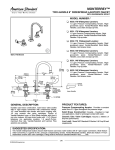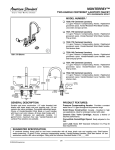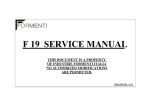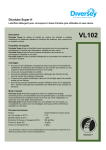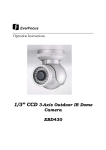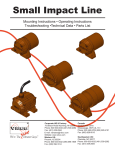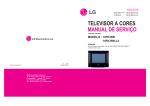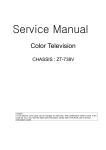Download Troubleshooting Guide
Transcript
Troubleshooting Guide NO RASTER Check +B voltage at J405 Normal Is the voltage at pin8,37 of IC501 8V? Yes No Check/Replace IC501 No Check/Replace Q451, T451, R452 No Check/Replace Q452 Does the square waveform from pin40 of IC501 appear? Yes Is the waveform of collector of Q451 normal? 0V No Check the voltage 5V, 12V lines OK Check I2C BUS lines (SDA, SCL) Check Fuse of AC line OK Check the voltage of C808, C809 254~380V Check the voltage of pin9 of IC801 Yes Check/Replace T701 Check/Replace Fuse, D801, IC801 0V Check/Replace D801 Lower than 6V Check/Replace D802, D805, D807, Q801, IC801 Yes Is the waveform of collector of Q452 normal? Open Check/Replace IC803, D835, D829 Check the 12V, 5V lines are shorted. NO SOUND (PICTURE OK) NO Check/Replace IC101 (No AM Sound) (No NICAM or FM Sound) Check the Audio signal of pin12 of IC101 normal Check whether Sound system of MENU OSD is correct or not Yes Correct Check the Audio signal of pin55 of IC601 normal Yes Is the SIF signal of pin20 of IC101 normal? No Yes Check/Replace Q605, AM line Are the Audio signal of pin28, 29 of IC601 normal? Yes Are the Audio signal of pin2, 5 of IC651 normal? Yes Are the Audio signal of pin7,11 of IC651 normal? Yes Check/Replace C660, C664, Speaker Incorrect Set correct Sound system No Check/Replace IC101 No Check/Replace X601, IC601, IC602 No Check Ro, Lo lines No Check the voltage of pin10 of IC651 NO PICTURE/NO SOUND (RASTER OK) Does the Auto programme operation? Yes No Check/Replace IC101 Is the CVBS signal of pin10 fo IC101 normal? Yes Go to NO PICTURE Block, NO SOUND Block No Check the voltage 5V, 12V, 33V of Tuner OK Check I2C BUS lines (SDA, SCL) OK Check/Replace Tuner NG Check/Replace ZD182, 5V, 12V, 33V power lines NO RASTER (SOUND OK) Check the voltage of CPT Heater Normal Abnormal Check/Replace T701 Check the voltage of HV, SCREEN of CPT Normal Check/Replace CPT Board Abnormal Check the Heater pulse of pin 9 of T701 Normal Check/Replace Connector, FR705, FR901 Abnormal Check/Replace T701 NO PICTURE/NO COLOR Is the CVBS signal of pin10 of IC101 normal? Yes Is the CVBS signal of pin16 of IC201 normal? Yes Is the CVBS signal of pin 3 of IC150 normal? Yes Is the CVBS signal of pin 2 of IC150 normal? Yes Is the CVBS signal of pin13 of IC501 normal? Yes Is the Y signal of pin 27 of IC501 normal? Yes Are R-Y, B-Y signal of pin 31,32 of IC501 normal? Yes Are R,G,B signal of pin19, 20, 21 of IC501 normal? Yes Check CPT Board No Check/Replace IC101 No Check/Replace IC201 No Check/Replace Q151 No Check/Replace IC150 No Check/Replace Q150 No Check/Replace IC502 No Check/Replace IC502 No Check/Replace IC501 NO TELETEXT Check the voltage 5V of C845 Abnormal Check the 5V line to be correct Normal Abnormal Check/Replace L154 No No Check/Replace IC201 Check whether video signal is at the pin16 of IC201 or not Yes Check the CVBS line Abnormal Check the voltage of C176 4.8~5.2V Check whether video signal is at pin3 of IC150 or not Yes Check I2C BUS lines (SDA, SCL) OK Check pin19, 20, 22, 23 of IC150 Check/Replace IC150, IC151 Check/Replace IC501 ADJUSTMENT INSTRUCTIONS * Safety Precautions 1. It is safe to adjust after using insulating transformer between the power supply line and chassis input to prevent the risk of electric shock and protect the instrument. 2. Never disconnect leads while the TV receiver is on. 3. Don't short any portion of circuits while power is on. 4. The adjustment must be done by the correct appliances. But this is changeable in view of productivity. 5. Unless otherwise noted, set the line voltage to 230Vac +_10%, 50Hz. Modulation Output level 38.9MHz OFF 10mVp-p (Table 1) * SECAM L' Adjustment NOTE : This adjustment should be performed after PIF adjustment. Test Point : TP1 * Test Equipment required 1. 2. 3. 4. 5. Frequency Adjust RF signal generator (with pattern generator) DC Power Supply Multimeter (volt meter) Oscilloscope Color analyzer : VR101 1) Tune the TV set to receive a SECAM-L' signal. 2) Adjust VR101 so that the DC voltage may be indicated 2.6+_0.1Vdc. Main Board(Component side view) * SECAM L/L' sound Adjustment MULTIMETER MAIN BOARD TDA9811 VR101 17 TP1 23 VL102 4.5M TP2 5 CERAMIC CAP. 10000pF 4 1 55 AM INPUT VR102 J116 61 GND Z102 CERAMIC CAP. 10000pF TUNER IC601 MSP3410 C638 AGC ADJ. RF SIGNAL GENERATOR : VL102 OSCILLOSCOPE IC101 38.9MHz 10mVp-p 5 0.1Vdc DC POWER SUPPLY Adjust L' ADJ. 16 9 TP3 30 VL101 PIF 32 Test Point : C638(Refer to the Fig.2) (TP point is on the copper side of PCB) Fig. 2 TP1 : pin23 of IC101 TP2 : pin9 of IC101 TP3 : pin30 of IC101 TP5 : J156 TP5 J156 A GC TP Noise Level Fig. 1 : Connection Diagram of Equipment for PIF Adjustment (Before Adjustment) (After Adjustment) * PIF (Picture Intermediate Frequency) Adjustment Test Point : TP1 Adjust : VL101 1) Connect the measuring equipment to the Main Board as shown in Fig.1. 2) Set RF frequency and output level of RF SIGNAL GENERATOR as shown Table 1. 3) Turn on DC power supply. 4) Adjust VL101 so that the DC voltage may be indicated 2.6+_0.1Vdc. 1) Connect the Oscilloscope to the Main Board as shown in Fig. 2. 2) Set pattern generator as shown Table 2. 3) Adjust VL102 so that the Noise level is minimized. System SECAM-L Signal Pattern Sound signal Carrier signal Color bar (Table 2) Off On * Vertical/Horizontal/E-W (East-West) Adjustment (LINE SVC 1) NOTE : These adjustments are already aligned at the time of manufacture for optimum performance. Readjustment of them should not be necessary unless IC02 (EEPROM) is defective. Because all the information of these adjustment are memorized in that IC. Adjustment Procedures 1) Tune the TV set to receive a digital circle pattern unless otherwise noted. 2) Press OK button on Control Board continuously and OK button on remote controller then you can find On Screen Display. (Refer to the following Fig.3). 3) Press PR+ or PR- button for desirous function adjustment. 4) Press VOL+ or VOL- button for correct picture. 5) Press OK button to memorize all the adjusted data. 6) After finishing adjustment, press TV/AV button on remote controller then TV is changed from SVC mode to normal mode. [LINE SVC1] VL VA SC VS HS 1 CH5 43 21 35 35 31 EW EP EC ET 50HZ* 37 39 29 20 EW--(Horizontal Width) Adjust to that a digital circle pattern looks like exact circle. EP--(East-west Parabola) Adjust so that middle portion of the outermost left and right vertical line looks like parallel with vertical lines of the CPT. EC--(East-west Corner) Adjust so that the vertical line at every 4 corners of the screen looks like parallel with the vertical lines of the CPT. ET--(East-west Trapezium) Adjust to make the length of top horizontal line same with it of the bottom horizontal line. * White Balance Adjustment.(LINE SVC 2) NOTE : This adjustment should be performed after screen voltage adjustment. 1) Tune the TV set to receive an 100% white pattern. 2) Press Number 2 button on remote controller in the SVC Mode (press OK button on control board continuously and OK button on remote controller) then you can find On Screen Display. (Refer to the following Fig.4). 3) Press PSM (RED) button on remote controller. (Standard picture) 4) Press PR+ or PR- button for desirous function adjustment. 5) Adjust VOL+ or VOL- button for GG31. 6) Adjust VOL+ or VOL-button in each status of "RG--"/"BG--" for X=288+_8, Y=295+_8 with color analyzer (color temperature 9000oK). [LINE SVC2] *: This is only displayed according to receiving system. PAL/SECAM System : 50Hz [ NTSC System : 60Hz 1 CH5 RG31 GG31 BG23 DY12* Fig. 3 VL--(Vertical Linearity) Adjust so that the boundary line between upper and lower half is in accord with geometric horizontal center of the CPT. VA--(Vertical Amplitude) Adjust so that the circle of a digital circle pattern may be located within the effective screen of the CPT. SC--(Vertical "S" correction) Adjust so that all distance between each horizontal lines are to be the same. VS--(Vertical Shift) Adjust so that the horizontal center line of a digital circle pattern is in accord with geometric horizontal center of the CPT. HS--(Horizontal Shift) Adjust so that the vertical center line of a digital circle pattern is in accord with geometric vertical center of the CPT Fig. 4 * : Never change this data, this is an important reference data for TV. Ref) PAL I/I': DY15 NOTE : If press Number 3 button on the remote controller in the SVC mode then you can find On Screen Display. (Refer to the following Fig.5). [LINE SVC3] FP NP SP SV 1 CH5 30 110 23 75 Fig. 5 * Never change these data, these are important reference data for TV * RF AGC (Automatic Gain Control) Adjustment * Focus Adjustment NOTE: This adjustment should be performed after warming up for 10 minutes. Test Point : TP5 (J156) or Observing Display Adjust : VR102 Test Point : Observing Display The RF AGC control (VR102) was aligned at the time of manufacture for optimum performance over a wide range conditions. Readjustment of VR102 should not be necessary unless unusual local conditions exist, such as ; Adjust 1) Tune the TV set to receive an inactive channel station. 2) Adjust the Focus control of FBT for best overall focus. 1) Channel interference in a CATV system. 2) Picture bending and/or color beats, which are unusually due to excessive RF signal input when the receiver is too close to a transmitting tower or when the receiver is connected to an antenna distribution system where the RF signal has been amplified. In this case, the input signal should be attenuated (with pad or filter) to a satisfactory level. 3) Picture noise caused by "broadcast noise" or weak signal. If the broadcast is "clean" and the RF signal is at least 1mV (60dBu), the picture will be noise free in any area. Adjusting the VR102(RF AGC) control to one end of rotation will usually cause a relatively poor signal to noise ratio; Adjusting to the other end of rotation will usually cause a degradation of over load capabilities resulting in color beats or adjacent channel interference. For best results, adjust the VR102 control while performing on all over local channels, or the voltage at J156 will be 6.4¡ 0.1Vdc in RF level 60+_1dBuV. * Screen Voltage Adjustment Test Point : RK (Red Cathode of CPT Board) Adjust : Screen Control of FBT 1) Tune the TV set to receive a digital pattern. 2) Press PSM (RED) button on remote controller. (standard picture) 3) Connect the probe of oscilloscope to the RK (Red Cathode) of CPT Board. 4) Adjust Screen Volume of FBT so that the waveform is the same as below Fig. 6. Horizontal FlyBack Time Black level 170Vp-p White level GND for dc Fig. 6: The waveform of RK(Red Cathode) of CPT Board : Focus control of FBT PURITY & CONVERGENCE ADJUSTMENT Caution: Convergence and Purity have been factory aligned. Do not attempt to tamper with these alignments. However, the effects of adjacent receiver components, or replacement of picture tube or deflection yoke may require the need to readjust purity any convergence. 5. Reconnect the internal degaussing coil. 6. Position the beam bender locking rings at the 9 o'clock position and the other three pairs of tabs (2,4 and 6 pole magnets) at the 12 o'clock position. DEFLECTION YOKE PURITY &CONVERGENCE MAGNET ASSEMBLY 6-POLE 6-POLE MAGNETS MAGNES PURITY MAGNET(2-POLE) 6-POLE , ,,,,,,,,,, ,,,,,, ,,,,,,,,,, , ,,,,,,,,, ,,,,,, RUBBER WEDGES ,,,,,,,,,,,,, , ,,,,,,,, ,,,,,,, ,,,, 4-POLE X-AXIS YOKE MAGNET POSITIONING (L/R PURITY) PURITY MAGNET 4-POLE GLASS CLOTH TAPE CONVERGENCE MAGNETASSEMBLY ASSEMBLY CONVERGENCE MAGNET * Purity Adjustment This procedure DOES NOT apply to bonded yoke and picture tube assemblies. The instrument should be at room temperature (60 degrees F or above) for six (6) hours and be operating at low beam current (dark background) for approximately 20 to 30 minutes before performing purity adjustments. CAUTION: Do not remove any trim magnets that may be attached to the bell of the picture tube. 1. Remove the AC power and disconnect the internal degaussing coil. 2. Remove the yoke from the neck of the picture tube. 3. If the yoke has the tape version beam bender, remove it and replace it with a adjustable type beam bender (follow the instructions provided with the new beam bender) 4. Replace the yoke on the picture tube neck, temporarily remove the three (3) rubber wedges from the bell of the picture tube and then slide the yoke completely forward. 3-2 7. Perform the following steps, in the order given, to prepare the receiver for the purity adjustment procedure. a. Face the receiver in the "magnetic north" direction. b. Externally degauss the receiver screen with the television power turned off. c. Turn the television on for approximately 10 seconds to perform internal degaussing and then turn the TV off. d. Unplug the internal degaussing coil. This allows the thermistor to cool down while you are performing the purity adjustment. DO NOT MOVE THE RECEIVER FROM ITS "MAGNETIC NORTH" POSITION. e. Turn the receiver on and obtain a red raster by increasing the red bias control (CW) and decreasing the bias controls for the remaining two colors (CCW). f. Attach two round magnets on the picture tube screen at 3 o'clock and 9 o'clock positions, approximately one (1) inch from the edge of the mask (use double-sided tape). 1.ADJUST YOKE Z-AXIS FIRST TO GET EQUAL BLUE COLOR CIRCLES 2 .ADJUST BEAM BENDER 2 POLE MAGNET TO GET FOUR EQUAL COLOR CIRCLES MAGNETS RED RED 8. Referring to above, perform the following two steps: a. Adjust the yoke Z-axis to obtain equal blue circles. b. Adjust the appropriate beam bender tabs to obtain correct purity (four equal circles). 6. Reconnect the internal degaussing coil and apply AC power. 9. After correct purity is set, tighten the yoke clamp screw and remove the two screen magnets. 8. Unplug the internal degaussing-coil. 10. Remove the AC power and rotate the receiver 180 degrees (facing "magnetic south"). 11. Reconnect the internal degaussing coil. 12. Turn the receiver on for 10 seconds (make sure the receiver came on) to perform internal degaussing, and then turn the receiver off. 7. Turn the receiver on for 10 seconds to perform internal degaussing and then turn the receiver off again. 9. Turn on the receiver, connect a signal generator to the VHF antenna terminal and apply a crosshatch signal. Caution: During the convergence adjustment procedure, be very careful not to disturb the purity adjustment tabs are accidentally move, purity should be confirmed before proceeding with the convergence adjustments. Note: Make sure the focus is set correctly on this instrument before proceeding with the following adjustment. 13. Unplug the internal degaussing coil. 14. Turn on the receiver and check the purity by holding one (1) round magnet at the 3 o'clock and a second round magnet at 9 o'clock position. If purity is not satisfactory, repeat steps 8 through 14. 15. Turn off the receiver and reconnect the internal degaussing coil. 10. Converge the red and blue vertical lines to the green vertical line at the center of the screen by performing the following steps (below TABLE). a. Carefully rotate both tabs of the 4-pole ring magnet simultaneously in opposite directions from the 12 o'clock position to converge the red and blue vertical lines. b. Carefully rotate both tabs of the 6-pole ring magnet simultaneously in opposite directions form the 12 o'clock position to converge the red and blue (now purple) vertical lines with the green vertical line. * Convergence Adjustment Caution: This procedure DOES NOT apply to bonded yoke and picture tube assemblies. Do not use screen magnets during this adjustment procedure. Use of screen magnets will cause an incorrect display. 1. Remove AC power and disconnect the internal degaussing coil. 2. Apply AC Power and set the brightness to the Picture Reset condition. Set the Color control to minimum. 3. Apply 8V to the pin. 11. Converge the red and blue horizontal with the green line at the center of the screen by performing the following steps. (below TABLE) a. Carefully rotate both tabs of the 4-pole ring magnet simultaneously in the same direction (keep the spacing between the two tabs the same) to converge the red and blue horizontal lines. b. Carefully rotate both tabs of the 6-pole ring magnet simultaneously in same direction (keep the spacing between the two tabs the same) to converge the red and blue (now purple) horizontal lines with the green horizontal line. c. Secure the tabs previsouly adjusted by locking them in place with the locking tabs on the beam bender. 4. Adjust the Red, Green and Blue Bias controls to get a dim white line. 5. Remove the AC power and 8V from the pin. 3-3 ROTATION DIRECTION OF BOTH TABS RING PAIRS MOVEMENT OF RED AND BLUE BEAMS B B OR OPPOSITE R 4 POLE SAME B R R OR B B R B OR OPPOSITE R R 6 POLE SAME UP/DOWN ROCKING OF THE YOKE UP/DOWN ROCKINGROTATION OF THE YOKE CAUSES OPPOSITE OF RED CAUSES AND BLUEOPPOSITE RASTERS ROTATION OF RED B R OR B R LEFT/RIGHT ROCKING OF THE YOKE LEET/RIGHT ROCKING OF THE YOKE CAUSES OPPOSITE SIZE CHANGE OF THE CAUSES OPPOSITE SIZE CHANGE OF RED AND BLUE RASTERS AND BLUE RASTERS THE RED AND BLUE RASTERS GREEN GREEN ADJUSTMENT VIEWING AREA GREEN BLUE ADJUSTMENT VIEWING AREA RED RED BLUE BLUE RED RED RED RED GREEN BLUE TV SCREEN GREEN 12. While watching the 6 o'clock positions on the screen, rock the front of the yoke in a vertical (up/down) direction to converge the red and blue vertical lines. (Fig upper left) 13. Temporarily place a rubber wedge at the 12 o'clock position to hold the vertical position or the yoke. 14. Check the 3 o'clock and 9 o'clock areas to confirm that the red and blue horizontal lines are converged. If the lines are not converged, slightly offset the vertical tilt of the yoke (move the rubber wedge if necessary) to equally balance the convergence error of the horizontal lines at 3 o'clock and 9 o'clock and the vertical lines at 6 o'clock and 12 o'clock. 15. Place a 1.5 inch piece of glass tape over the rubber foot at the rear of the 12 o'clock wedge. 16. While watching the 6 o'clock and 12 o'clock areas of the screen, rock the front of the yoke in the horizontal (left to right) motion to converge the red and blue horizontal lines. (Fig. upper right) 3-4 17. Temporarily place a rubber wedge at the 5 o'clock and 7 o'clock positions to hold the horizontal position of the yoke. 18. Check the 3 o'clock and 9 o'clock areas to confirm that the red and blue vertical lines are converged. If the lines are not converged, slightly offset the horizontal tilt of the yoke (move the temporary rubber wedges if necessary) to equally balance the convergence error of the horizontal lines at 6 o'clock and 12 o'clock and the vertical lines at 3 o'clock and 9 o'clock. 19. Using a round magnet confirm purity at the center, right and left sides and corners. See Purity Adjustment Procedure. 20. Reconfirm convergence and apply a 1.5 inch piece of glass tape over the rubber foot at the rear of the 5 o'clock and the 7 o'clock wedges. SDA 44 SIF 47 VIF 27 28 30 31 TDA4474M VIF-S/W STD-S/W SIF-S/W VCO L107 38.9M SCL 7 7 8 8 9 IIS-CL 9 10 IIS-WS Head-Phone Jack 10 22 21 L R 25 DPL3519A 24 DOLBY PRO-LOGIC 22 21 PH1601 DOLBY JACK L R C S ADJUSTMENT SOUND EXT.SOUND P/N: 484-933A-S1(1/2) 971120 WAVEFORM VERTICAL HORIZONTAL VIF/CVBS EXT.VIDEO WAVEFORM SOUND VERTICAL HORIZONTAL P/N: 484-933A-S1(2/2) 971120