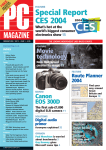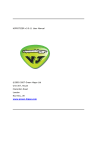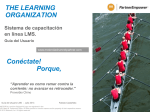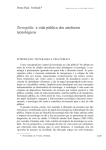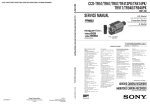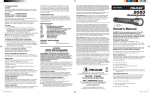Download Projection Infinity Research Document
Transcript
Projection Infinity Research Document September-November 2010 The Research Document for Projection Infinity part of MediaLAB. This document holds all the research information gathered up to this point. This document is still a work in progress. Research and findings of Projection Infinity Projection Infinity Research Document 2 Projection Infinity Research Document 3 INTRODUCTION 6 OVERVIEW OF THE PROJECT 6 THE TEAM THE ASSIGNMENT: AN URBAN PROJECTION THE ASSIGNER THE GOALS: THE SIM PROJECT THE TEAM INFINITY ROLE IN SIM THE TARGET AUDIENCE THE PROCESS POSSIBLE SCENARIOS WORKING METHODS PRODUCTION BASICS CATERING SECURITY FIRST AID CROWD MANAGEMENT FACILITIES PERMITS FINANCIAL PARTNERS SUPPLIERS SPONSORS HVA / SIM EXTERNAL ARTISTS 6 6 6 7 7 7 8 8 9 10 11 11 11 12 12 12 12 12 13 13 13 14 14 15 CONCLUSION ON PRODUCTION 15 INSPIRATION 15 LOCATION 16 3D MAPPING ART ON COMPLEXED ARCHITECTURE THE LIGHTLINE OF GOTHAM KRAFTWORK CONTENT HANG MAN ACDC VS IRON MAN 2 JUMP! KREISKOT TAG | NACHT REGISTRATION ESCAPE FROM BIJLMER BAJES BATTLE OF BRANCHAGE INTERACTION THE ICE EXPERIENCE 16 16 17 18 18 18 19 19 20 21 21 21 22 22 Projection Infinity Research Document 4 CONCLUSION ON INSPIRATION 22 CONTENT 23 PROFESSIONALLY SOURCED 23 MIKE RIJNIERSE CHARLES ROSENDAAL CROWD SOURCED POOR QUALITY ABUSE SPEED CROWD BASED CROWDSOURCING VOTING & RATING PERSONAL PHYSICAL INTERACTION VERSUS INTERACTION THROUGH A TANGIBLE INTERFACE THE INTERACTIVE VIDEOPLAYER 23 23 24 24 24 24 25 25 25 26 27 27 CONCLUSION ON INTERACTION 27 TECHNOLOGY 28 MEDIA SERVERS 28 AXON GREENHIPPO CATALYST MXWENDLER MA VPU 28 28 29 29 29 CONCLUSION ON TECHNOLOGY 29 HARDWARE 30 FLIPCAM SOFTWARE 30 30 VIDEO EDITING SUITES JAYCUT IMOVIE ‘08 & ‘09 WINDOWS (LIVE) MOVIE MAKER ADOBE PREMIERE ELEMENTS 9 30 30 31 32 32 CONCLUSION OF VIDEO EDITING SUITES 33 CREATING CONTENT OUTPUT 34 APPENDIXES 34 CODEC MATRIX 35 MEDIA SERVER MATRIX 36 NOTES: 37 Projection Infinity Research Document 5 Projection Infinity Research Document Introduction MediaLAB Amsterdam has already a history in the Urban Projections scene; with three previous projections, each taking a step forward in size, content and/or technique, the MediaLAB crew has been proven able to develop innovative and amazing media products in public spaces. To continue in this ascending path, the Infinity team has developed this research document exploring all possibilities from production to technique with the only goal of achieving excellence in every part that will make this project something new and really innovative. Overview of the Project The Team We are ‘Projection Infinity’, a MediaLAB team consisting of four students with different interests and expertise. This results in a multidisciplinary group that capable of tackling any problem concerning the assignment. The main interests of our team lie with the following subjects: interaction design, production, communication-storytelling, visual design and hard- and software design. Please see our website for more details concerning the team. The Assignment: an Urban Projection The assignment we are currently working on could be best described as an ‘Interactive Urban Projection’. And urban projection is mainly a video experience projected on any urban surface. Urban defines that the projection should be outside, in a public open area that could be visited by the general public, or by invitation only on an enclosed parameter. An urban projection is not a only video experience however. They could also include audio, interactivity or any other means of stimulating means that tingle your senses. Urban Projections are rather a new form of art expression and there is still a lot of room for innovative possibilities within this new art form. For a more clear representation of what exactly an urban projection is check the ‘Inspiration tab’ listed in this document. The Assigner Our assigner is Atze de Bruijn. He works for the HvA and is working on a project called Students In Motion (SIM), a HvA initiative from the Domain Media, Creation & Information (DMCI). It has been created to introduce all first year students of the different institutes of DMCI to each other and the city of Amsterdam. The HvA would like to increase the participation of its students in city life and each other’s fields of study. The goal of Students in Motion is to take a first step in this process. 6 Projection Infinity Research Document The Goals: The goal of “Play with the City” is to show the results of the participants of “Students In Motion” to the other participants and their parents, the media/press, and the HvA-employees. We want to give something back to the city in a visually appealing event. There are about 1800 students of “Students in Motion”. We will find a way to give the results of SIM back to the city of Amsterdam. On Friday the fourth of February through an urban projection and after that through the usage of other urban screens. The main theme for this will be “Play with the City”. The SIM Project The students participating in the SIM project are asked to go into Amsterdam on Thursday the 3th of February and shoot video footage with a ‘FlipCam’ camera (see Hardware, Flipcam) The content of this footage should have a message. The students are asked to think of a message that they would like to give to the city of Amsterdam, for example; ‘help the homeless’ or ‘say no to drugs’. Based on their message they have to decide on the content they are going to shoot by interacting with the city of Amsterdam. Then on Friday February 4th they all come together in location and are going to edit their content in the biggest ‘editing event’ ever. The labor of their editing will result in 30 seconds clips that our team has to process in our urban projection the same night. The aim of our projection is to present the results of SIM in a visually appealing, refreshing and interactive manner. The team infinity role in SIM The content generated by a large group of first year students will most certainly be far from any possible homogeneity in quality and therefore there will be great clips and lower level ones. The low reliability of the content quality, added with the short time for evaluation, homogenization and organization of the content and the need for an urban projection to offer something more than plain video content define one of the goals of the project. That goal is coming up with a concept in which the content created by the students fits in naturally and does not feel artificially added, but is not solely responsible for the visual and narrative quality of the projection. One of the goals of SIM for this projection is “Students should recognize themselves in the presentation of the results of the project”. This freely translates to the wish that the projection will be exciting and entertaining for our main target group, the students who participate in SIM. The projection should be a real experience for them. Next to that, the project should generate a lot of media exposure for the HvA in general and SIM and DMCI in particular. This is one of the main aims of the SIM project so it is one of ours as well. Another main goal of SIM is to return something to the city of Amsterdam for all the input and opportunities it offered the SIM students in particular and all the HvA students in general. Our own goal with this projection is, let us be 7 Projection Infinity Research Document honest about that, to surpass the previous MediaLAB projections in everything we can think of. The Target Audience The main target audience of this project will be students who participated in SIM. Most of these students are between the ages 17 and 19. Their in their first year of studies so they have presumably little to no knowledge of newer media advances like urban projections and interactive applications. Their interests are hard to define as being from different parts of the country and different studies we can say that it will be far from being a culturally homogeneous group. With computer nerds, new art enthusiasts, and fashionistas in each group the interests, focus, and reactions promise to be varied. The project is like a rewarding end to a week of hard work to them. Next to that and equally important are the invitees, who will mostly consist of media professionals and staff of the Hogeschool van Amsterdam. There will be a special “VIP” section for these people where they can have drinks and enjoy the projection from a good point of view. There is of course a good chance that some of the students will invite their relatives and or friends to the projection. While we will not forbid that, we will not promote it either, since we are doing it for the students, not for their parents. The press deserves a special place as well, since one of the main goals of the event is generating media exposure. We will have to think about this as well, naturally in close cooperation with SIM. Last but not least, we should not forget the people of Amsterdam. The SIM project is about returning something to the city for all the input and opportunities it offers the HvA and its students. The project should be appealing to them and it should be made clear that it was created, developed and executed by HvA students. The process The Projection Infinity team will research to find the most convenient location, technique and interaction models, develop three different concepts based on that research that meet the assignment needs and present them all to the Students in Motion organization as assigner to pick one of those concepts (or a combination of them) that will be developed and executed. Each concept might feature different content, techniques etc. After the execution, Projection Infinity will deliver also a research document and a video registration of the event, apart from all the content generated during the creative process such as blog content, presentations, videos and pictures. Apart from developing the necessary techniques and content for the chosen concept, we will have to decide the ‘guidelines’ and restrictions to the students and train them to fill in the needs of our system in the clips they deliver. It will be important to get all the videos in the exact same format, and preferably over a physical platform, not online. Also, it will be strongly recommended to avoid the use of transitions and other “amateur” effects. 8 Vid edit eo in suit g e al Lo c Large upload capability Conversion necessary? Direct output possible? Upload App Easy, SImple Able to handle larger filesizes Metadata input (teamname/ number etc.) Resolution Codec & container Length (30 s.) No sound Aspect ratio (16:9) Movie W Possibilities, options, questions, connections, unknowns V 1.0 - Mon Oct 25 2010 Kasper Beumer - Mon Oct 25 2010 Technical scenario Video editing software installed Eduroam/LAN connection Laptop or Workstation N LA iFi / Webserver ca l Lo sig na l OUTPUT Vi de o Media Server Sync tool nal We should get more specific in this part Really necessary? Brand/type? Conversion necessary? Videosig LAN Necessary if mediaserver necessary Projection Infinity Research Document 9 Possible Scenarios Projection Infinity Research Document Working Methods The project is developed by a group of four students, a project manager and a external expert in creative production during the course of a semester. There are two weekly meetings (Monday and Thursday) to discuss plan and update each other. The team is strongly structured, with a professional organization where tasks and responsibilities are divided and every “one man department” works independently. In spite of that, all major decisions are taken within the whole team and since we spend a lot of time working together there’s constant feedback. The project is divided in several phases, starting with the research phase and passing by concept, design, development and debugging to get to a finished product. For the daily work and collaborative production of documents and deliverables the team uses Google apps such as Google calendar, GMail or Google Docs, having a centralized email system that allows fast and easy communication. Such communication is (officially) always in English. 10 Projection Infinity Research Document Production In the production chapter we will explain the challenges that we face for the practical organization of the event and installation. From technical suppliers to catering. This part of the research is necessary to get aware of all that needs to be done, as the key to success in production is a good preparation. Aiming to the perfect preparation, and trying not to leave anything out, we have studied all aspects of the production: the location, the bureaucracy, the partners, the finances... Location Basics The student teams will be working in the SingelGracht Gebouw, and therefore, we need to project either in the Kohnstammhuis building or in the SingelGracht gebouw itself due to the requirement from the SIM organization to host the projection as close as possible to the working space. Of course the obvious options are the two aforementioned, but being creative, we should consider other possibilities: from the Sarphati Plaza to the placing of a big canvas over the Wibautstraat (between the SGG and Kohnstammhuis). Regarding the two main possibilities, both buildings are perfect for a window-based projection: lots of big windows, big surface, accessible and controllable. As for the audience location, given that the projection will take place in the winter, it’s interesting to have the option to keep (or at least a part of them) indoors. That would be feasible in any of the two locations (watching from one the projection on the other). Catering As one of the advantages of using a HvA building, catering is easily arrange able. It could be hosted in the upper flow of the Kohnstammhuis, in the SGG’s canteen/coffee corner or in the 4th floor with view to the projection. It might be possible to arrange the catering with Sorbon (the company that gives the service in all HvA buildings) and this way have the costs charged out of the project. 11 Projection Infinity Research Document Security Security wise we would be hosting an event in our own building, which simplifies things. Still, attending to local laws, and given that the event will include music, we need a “evenement” permit, and therefore security, but again, as we’re using the HvA location, we can arrange it with the HvA security service. First Aid For the same reason we need security, we need to fill in some safety requirements that include having a first aid team. Crowd Management For such a big crowd (around 2000 students, teachers and people involved on the project and a number of external public) and having no big open space it’d be impossible to keep all the crowd in the same place. Therefore, crowd will have to be divided among the different floors of the “watching building” and the Rhijnspoorplein. Facilities Our needs of power, network connection and other basics (water, toilets...) would be totally covered in the SGG. On the Kohnstammhuis it would depend on the construction status. According to the construction plan, by then there would be (limited) Internet access and water and toilets would be no problem. Depending on the final specific spots chosen for projection we might need to block some public lightning and build some scaffolds. This would be decided and studied when the finals spots are chosen. Permits Being an open event in a public space the project will need some official permits to take place. This shouldn’t be any problem, but still it will have to be handled and we need to agree with the SIM organization if it’s their responsibility or ours. 12 Projection Infinity Research Document 13 Financial In our experience, the budget for a project of this magnitude will look something like this. These are just very rough estimates which will constantly be updated as soon as more details concerning the project will become clear. SIM will receive an update frequently on this part. Sort Details Estimated Costs Technical Equipment Beamers, Lighting, Scaffolding etc. € 40.000,00 Communications Promotion material, actions etc. € 5.000,00 External Expertise Artists, experts etc. € 7.000,00 Production Costs Other costs concerning location and development € 7.000,00 Sponsoring There should be some opportunities to be found -€ 5.000,00 Making of and registration € 2.000,00 Insurance € 1.000,00 Total Partners Suppliers € 57.000,00 Projection Infinity Research Document There are two Technical suppliers that the MediaLAB has already worked with for its urban projections: Phantavision and Beam Systems and a number of other possible candidates, such as the Belgium Belgians ADC production. Being that so, and given that the location where we’re we are projecting is not really a outstanding creative place, we have to innovate in other fields such as the technique, and therefore Phantavision has to be ruled out as they are smaller and their technical capabilities more limited. Then we have left Beam Systems, a big company with great technology and expertise and ADC a company which work seems to be good (although we don’t know it that much) and allegedly cheaper than BS. On the other hand, they are based in Belgium, which is a clear point against working with them. Anyway, a request for a wider portfolio and information was sent to them and we are awaiting reply to make a final decision. One of the advantages of Beam Systems might be that they have developed and worked with 3D systems, a technology that is probably the biggest hype in audiovisual entertainment in the last few years and could add extra interest and repercussion to our project. On top of that, they have a vast experience working in projections and have already collaborated with previous MediaLAB projects where they always showed not just the technical excellence they’re famous for, but a great attitude and disposition to make the project successful and the experience valuable for the students. Sponsors Apart from working a sponsorship deal with the technical supplier, we are already studying the possibilities in this field with Jay-Cut (quite likely the edition software to be used), and similar actions will be taken with other companies involved in the projection/tools that we access. It will be interesting also to approach some local business, as the projection will be located in a commercially active area, which happens to be the same area where the HvA is located (and therefore where its students, which will be attending the projection, spend a great amount of time). We can offer a unique stage for all kind of businesses to show up, having great control over the target group and therefore with the possibility of creating a specifically directed message. HvA / SiM 14 Projection Infinity Research Document The Students in Motion (SiM) initiative has several internal and external goals: from helping the students get aware of the different studies and institutes within the domain and the city of Amsterdam to improving their teamwork skills and promoting the level of creativity of the students. The project is leaded by Atze de Bruin (together with Hillegon Smook and Nathalie Brommersma) and is an important project that the whole HvA organization takes seriously as it will be its biggest and best window to show to the city its potential. External artists As we are in control of a big canvas with great exposure and a big crowd, it can be interesting to collaborate with some visual artists of different disciplines. Given the characteristics of our event the most interesting might be to work with some VJ that can interact with numerous video streams and the audience at the same time in a amusing and creative way. (For a list of interesting artists check the inspiration chapter). Conclusion on Production To conclude we can state that thanks to having the project located in a building owned by our own assigner, the HvA, we can have full control over it, and therefore the production challenges are all acceptable. The main point to take in consideration will be, now that we have stated in this document what points to consider for a successful production, which issues will be arranged by the Projection Infinity team, and which ones shall be covered by the Students in Motion organization. Inspiration 15 Projection Infinity Research Document In the following paragraphs you will find the best urban projections or interactive projects that have inspired us throughout our research progress. The following examples really stood out in their respective category. Location 3d mapping art on complexed architecture http://www.youtube.com/watch?v=E1_hsiGQ8oM&feature=related This is an urban projection on what seems to be a set of stairs. It’s mainly 3D generated images that take pretty good use of the chosen location. The location is pretty original. It’s not a building nor a floor that is projected on, but a set of stairs. It results in some pretty original content that fits the location really well. There doesn’t seem to be any interaction and the place doesn’t seem to be suited for a large audience but the registration is pretty decent. The registration consist of a camera on a tripod and that’s about it. Luckily it registers everything it should. A little interaction could have been fun however. For example, when people walk by the eyes (that are on one point in the projection) could follow the person. These kinds of little motion tracking things could’ve made this projection even more interesting. The LightLine of Gotham http://vimeo.com/15887314 This is a great projection. The location is really unique and asks for some original content. The content does it’s job pretty well, all though it’s not the most original stuff ever. It’s mainly messing around with the panels. The panels move and bounce on the beat of the music which I think is a fun twist. Moving on the beat of the music is an interesting way if you’re going to work with audio. Registration of this event is pretty well done. It shows a shot how the building looked during the daytime and it shows multiple angles of the projection itself. You get the feeling you see everything the projection has to offer which is a good way of spreading the content/message even after your initial projection is done. There seems 16 Projection Infinity Research Document to be enough room for an audience as they appear in most shots of the registration. Once again, there doesn’t seem to be any interaction but the projection itself was good enough as it was. This was a very well done projection done clearly by professionals. KraftWork http://vimeo.com/12764173 Yet another projection by ‘seeper’. This time they projected mainly pink on a waterfront in Wolfsburg. The results are eye-catching. The visuals spice up the entire waterfront and can be seen from a great deal all around the water and docks. The colors really pop out and are the main reason why this projection is so remarkable. The content outside of the color is cool in the beginning of the video but gets a little more bland as the projection progresses. It starts out with a couple of white lines mapping the buildings, which has been done many times before, but this projection really makes a good effort to portray it properly. Next up is a circle with a piece of cloth that moves in (seemingly) 3D over the building, which is very cool to look at. From there the projection goes down a little. As for the audience, it’s not sure from the video how many people are able to view it, but since it’s done close to the waterfront everybody else around the waterfront should be able to see the projection clearly resulting in a lot of people that could potentially view the projection. The documentation is good. It shows multiple camera angles and occasionally switches to a picture someone made. It’s not sure whether someone in the audience made the picture or someone who made the projection or was involved with the project made the picture, but it could be a really cool idea to have people make pictures of the projection, send them towards the people who made the projection and add these pictures in the documentation. In this documentation the video fades very well to the picture and it almost seems seamless. 17 Projection Infinity Research Document Content Hang Man http://www.youtube.com/watch?v=EBho4_CvU6A&feature=related This projection is about a guy hanging from the ledge of a window. The concept is really cool because if you just walk/drive by it does seem like a person is hanging from the building, which could be quite a cool goal. However, the content is pretty lousy because you can still see part of the floor the guy was standing on and the character doesn’t ‘stretch’ properly in order for him to really hang as he should. This could’ve been much more extreme and better projected. For example the size is also off. The character is way too big and the character seems to be way to relaxed in a life or death situation. There’s no interaction, the registration does it’s job, but is nothing special and the frame rate and quality is quite low. The location seems to be pretty good. Their not meant for big audiences but they would certainly be noticed by walking/drive by pedestrians/drivers. Cool concept, poor execution. ACDC Vs Iron Man 2 Architectural Projection Mapping on Rochester Castle http://vimeo.com/111 A projection on another castle (The front facade of the Great Keep at Rochester Castle) in cooperation with the Iron Man 2 movie. AC/DC created the soundtrack for the entire film and thus they chose to also make an urban projection for it. The projection is based on one of their music clips. The location seems to work pretty good for both the band and the movie and it seems to have enough place for an audience. It’s hard to see how many people can actually attend the projection but it seems to do the job rather well. The documentation is really good. There’s a lot of different camera angles as well as some far away shots and short interviews with people from the audience when the 18 Projection Infinity Research Document projection was over. The content was great. The color scheme of red, yellow and black really brought the castle to live and the fact that there was basically a concert projected on the castle is a cool idea. The additional content, like the castle flooding with a yellow liquid and the castle crumbling down was really well done and makes this projection great overall! The cooperation with the movie, AC/DC and music itself made for an original projection with amazing visuals. JUMP! http://www.urbanscreen.com/usc/33 A very interesting projection on a very small facade. There doesn’t seem to be much room for an audience but at the same time it asks for a lot of walk through which means a lot of different people can see a small part of it. The content is awesome. It’s three guys (about two times the size of a normal human being) who perform ‘parkour’ on the buildings anatomy. The anatomy of the building is indeed used very well as they climb all the little footholds the building offers as well as piped drains and ledges. The documentation is awesome as well. It shows the projection, the reaction of the audience and some ‘behind the scenes’/’making off’ as well. It shows they used a trampoline and a blue recreation of the building to record their footage and it seems like a lot of fun to actually shoot the footage and the results are a fresh take on urban projection and ‘parkour’ as well. To only downside to this projection is that occasionally the characters get cut in half on the borders of the projected area, which seems a little sloppy. Kreiskot http://www.urbanscreen.com/usc/323 A nice projection. The use of humans in the projection is well done. They are proper size and interact with the additional content as well. The content itself is a little boring and, although visually interesting, not really exciting. There is a lot of room for audience however. The building is on an opening square/terrain so there is enough 19 Projection Infinity Research Document space to fit tons of people. Documentation wise it’s a little boring. There are multiple camera angels but they are not very exciting or show anything other then the projection itself, which is fine but it could’ve been more. No interaction to speak of for the audience, but the characters projected on the building do seem to interact with the content, which is a different sort of interaction but still pretty cool. Tag | Nacht http://www.urbanscreen.com/usc/360 This projection is very colorful and incorporates the projection of humans once again. Most of the content consist of real world objects like writing, candles and human beings. The canvas that the building provides is used really well with the content that was made. For example; at a moment a huge bald guy appears on the building and tears the building apart slowly from inside out. Again, the humans act with the projected properties but there is no public interaction to speak off. The location of the building is well chosen providing a large open square that would fit a rather big amount of people. The documentation is ok but nothing special. There is like 2-3 different camera angles but none of them are really spectacular. Underneath the video are some pictures as well showing behind the scenes footage but it would be much cooler if there was video content of that added to the original video as well. A missed opportunity. 20 Projection Infinity Research Document Registration Escape from Bijlmer Bajes http://www.youtube.com/watch?v=zJgVL-eZ5X4 Another one with a better execution of the ‘Hangman’ concept. Four guys project an escaping prisoner on the surface of the Bijlmer Bajes. The prisoner tries to escape the prison, but then the alarm goes off. I’m not sure if this is real, but I believe it’s not. The registration is urban as well. It’s meant to look like a home-video which does the trick perfectly. It puts you right in the middle of the action and excitement. As for the audience; as I think this is fake the audience is of course people watching the video, so the camera work does the job well. The location is very well chosen. The Bijlmer Bajes seems to be the perfect place for a stunt like this. I think this was a very well put together Internet stunt. Battle of Branchage http://vimeo.com/7146136 Another well executed projection without interaction on a castle facade. The content is really colourful, but it doesn’t fit the location too well. It’s entertaining none the less, but it seems the content could’ve been more region specific. The registration is top notch, showing multiple angles and a distance shot which really gives away how bright the projection is and how abnormal these kinds of things really are. There is an audience watching, but it’s uncertain how many people are able to gather around the castle but due to the great location of the castle itself people from all over the area are able to enjoy the eye candy, especially the nearby city. 21 Projection Infinity Research Document Interaction The Ice Experience http://vimeo.com/15393180 It’s an interactive audio/visual/ theatrical experience for a big group of people. The locations were London's Russell Square and Liverpool's St George Dock Ventilation. Both locations are big enough for large audiences and this projection was interactive as well. It starts out with a couple of mountain climbers asking the audience to participate into yelling the name of one of his crew members. The building turns into an ice mountain and one of the live actors starts ‘climbing’ the building. At that moment the character turns into a projection and the event really takes off. Unfortunately the registration doesn’t show the entire event. It shows short clips of the entire thing so we don’t see all the ‘dangers’ the climber has to go through, but it definitely gives the audience a sense of danger and involvement. After some time some people from the audience can also mount some sort of laser guns and ‘cut’ the mountain, then the cut piece fall out of the mountain.It’s a very exciting audio/visual/theatrical experience and you should definitely give it a watch. The registration is very good. Nice quality and multiple angles. Too bad it’s cut however, it would’ve been cool to see the entire thing, even if it was half an hour or something. The interaction part of the projection consist of both the laser cannon’s and the live actors of course. Use of live actors is really something new and could be really interesting to use in projections. This really a cool experience that everybody should check out. Conclusion on Inspiration We tried to get the most inspiring videos listed above. There’s always room to add more video’s as we find them in the ever-going quest to get inspired. Researching urban projections however it shows there are not that many out there that do something with interaction. I think there are huge opportunities to do something with interaction instead. There are multiple videos that show how a documentation should be made, and what kind of content works. All these videos show us what there’s possible and in what direction we could be heading. Get inspired! 22 Projection Infinity Research Document Content Professionally Sourced Of course there is also an option to not make the content ourselves but rather hire external professionals to do that for us! We could either choose what we want them to make or have them come up with their own inspiration and idea’s. Both things could work perfectly if we decide on proper guidelines. In the following chapter we researched some skilled professionals that could prove interesting to work with. Mike Rijnierse Mike Rijnierse is an (urban) artist who works primarily with light and audio. He has worked with the MediaLAB before on the UTurm project and did a fantastic job on it. Because he works with light and not with moving images it is possible to have really cool effects for a relative low price. Because he is also an expert when it comes to audio (installations and mixing) he could prove a useful asset to the team as we don’t have anybody specific for the audio parts yet, if we decide to use music and sound effects. Charles Rosendaal Although not a professional just yet, Charles knows how to work on Urban Projections as he proved last year in May as well when he was involved in another urban projection for the MediaLab. He is experienced in video projection but is also experienced in video editing and postproduction. He will allow us to create more content or produce content of a more high quality. At the moment he works for the LCI as a video designer focused on video projection. Especially his experience in Urban Projections could help us out! 23 Projection Infinity Research Document Crowd sourced For the project we will have to use a form of crowd sourced content, namely the content provided by the groups of students participating in SiM. There are certain risks involved using this kind of content. We will name the most important here. Poor quality Since most of the participating students will likely have no previous experience with shooting and editing film, most of the resulting clips will be of questionable quality. We can solve this partly by giving the students decent instructions and some good guidelines on how to do their shooting and editing. However, this will not rule this risk out completely. We can only do so much, the students will have to do the rest. Abuse With crowd sourcing of content, there is always a risk of abuse involved. People can decide to upload inappropriate material. We will have to avoid this, since the image of the HvA is at stake during this project. So it is probably a good idea to screen all the content before using it in our project. This will be somewhat of a pain, but it will save us a lot of trouble if there is some inappropriate content upload. Speed Not everybody will be as fast finishing up their clip, while we will need to maintain a strict deadline for all content to be in our possession. This is necessary, because we will likely need to review all the clips and maybe to some postproduction on it. We should really make clear at what time we expect all content to be in, so there will be no trouble there. Groups who are not finished by then are out of luck 24 Projection Infinity Research Document Interaction For our project we can discern two possible types of interaction. The first is what we like to call “crowd interaction”, where a lot of people, say more than ten, can interact with the system at the same time. The second type is personal interaction, where only a few people can interact with the system at the same time. The types are not mutually exclusive: they can be combined in interesting ways. Crowd based There are several possibilities for crowd-based interaction. We will discuss two common forms here that can be of use to our project: crowdsourcing and voting & rating. A big advantage of this type of interaction is that a large part of the public can be actively involved in the project. The major disadvantage is that it almost always needs moderation, since there are virtually always people who think they should abuse the system, which can lead to unwanted situations. Crowdsourcing With crowdsourcing you give the public the opportunity to add something of their own to the project. This can be almost anything, like pictures, movies and or text. Often this kind of interaction is done beforehand through the use of a website or on the spot through the use of mobile phones. This kind of interaction can get people really involved in the project, even before it is executed. A downside is that it often costs a lot of preparation and if it’s done on location, it requires a good, stable system that can interact with mobile phones. In our project, we already have to deal with crowdsourced content, namely the clips the groups of students will deliver to us. So we do not think it is a good idea to incorporate further crowdsourcing models into our project. That would only divert attention from the content that is already present. Since the aim of the project is to showcase the results of the SiM project, all the attention should be on that and not on other on the spot produced content. Voting & Rating With voting & rating the public can directly influence the content of the project. They can either vote for their favorite piece of content (single action per user) or they can rate the quality of different pieces of content (multiple actions per user possible). Voting is pretty straight forward: everybody gets one vote and can award this to a single favorite piece of content. The piece with the most votes wins. Rating is a bit more arduous: everybody can award a value to every piece of content, which will result in an average rating for that piece. The piece with the highest average wins. 25 Projection Infinity Research Document Voting is definitely simpler to setup and control, while rating gives users more opportunity to interact. The problem with rating in our case is mainly that it does not work so well during a fixed time span. With a large collection, people need time to view and rate every piece of content. This problem is less apparent with voting: users can easily start a campaign to win votes for a certain piece of content, whether other people have seen it or not. Voting through multiple channels is a very interesting option in our context. We could combine channels like Hyves, Facebook, Twitter, e-mail and SMS to make the voting more interesting and diverse. In this way, groups can actually campaign for their movie to make it to the top of the list. We could also think of a way to incorporate certain algorithms into the voting, so the rating of the clip will also be linked to the amount of attention it receives through the multiple channels. This will make the voting and campaigning even more interesting. We do have to guard against abuse of these systems though, else the contest would not be fair. Voting and rating is very suitable for our project. In this way, there will be a contest among the groups for high placement, as long as the rewards are clear and cool. For example, there will be a ranking list of all 200 clips and only the top ten will receive special attention. There are a lot of possibilities to implement this concept, so that should not be a problem. Personal There a lots of possibilities for personal kinds of interaction. Often people can influence the project in a certain way with their movements, their voice or by interacting with some kind of object. Anything that is variable in the project could be influenced in this way. Giving the users the possibility to create and add content to the project through the means of a simple camera or a more difficult installation can also be an opportunity for interaction. It is the same principle as with crowdsourcing, but the way it is presented is more personal and less people can participate in the creation of content this way. It does cut out the need for moderation though, because moderation can be done on the spot during creation instead of afterwards. Personal interaction is fairly easy to integrate in the above mentioned crowd interaction model, voting & rating. It would just act as another channel through which the voting system receives its input. An especially easy way to integrate both types of interaction is building some sort of game or competition in which the teams compete. Their score will influence their position on the ranking list. We should really give this a thought in our concept, since it will increase the fun factor of the project substantially. 26 Projection Infinity Research Document Personal interaction can be used in our project in many different ways. We can integrate it in our crowd interaction concept, but we can also do something interactive with the videoplayer(s) we use in the project. This can be done in many different ways, as seen in the inspiration chapter, so there is not much more to say about this till we have a final concept. Physical interaction versus interaction through a tangible interface In the field of interfaces, we can discern two possible types: interfaces that are part of the environment, like motion detection, and tangible interfaces, like a touchscreen or buttons and the like. Both interfaces could be interesting for our project. With environmental interfaces you can do all kinds of fun stuff to influence the projection in a general way and with tangible interfaces it is possible to make the interaction more specific, in the form of a game for example. Which form we will use will really depend on the concepts we are going to develop, so there is not much to say about that as of yet. The interactive videoplayer Since we have to play a lot of videos during the project, it would be interesting, and obvious, to build an interactive videoplayer. But what is an interactive videoplayer? We came up with the following definition: “An interactive videoplayer is a videoplayer in which the public can, either directly or indirectly, influence the content and or the playback features through one or multiple ways.” This breaks down to the following: the public should be able to influence the projections of videos we do through at least one interface, either tangible or environmental. Since we will probably have multiple projection setups, we also will problably have multiple ways of interacting with them, so it will remain interesting. Conclusion on Interaction So, there are a lot of possibilities in the field of interaction and a lot of them are usable for our project. Voting & Rating is a great to involve the audience in our projection in a big way. We should approach this through multiple channels to make it even more fun and increase the involvement of the audience even further. This concept can easily be combined with more personal ways of interaction, through environmental and or tangible interfaces. We should definitly build an interactive videoplayer, or a couple, and integrate it into our concept for the project as a whole. 27 Projection Infinity Research Document Technology Media Servers To determine which mediaserver we are going to use it’s important to define the requirements and to research the differences between the mediaservers. We are looking for a VJ-Tool because we have limited between the delivery of the content and the final projection. Most Media-servers have 2 or 3 maximum video outputs, that’s why we will need a few “3-heads” to split the outputs to different screens. Important thing is that we need to make sure that these VJ-tools can interact with inputs from us and or the final user. These signals will be DMX or MIDI-Inputs. See appendice “Mediaserver-Matrix” for an entire feature-overview. Some of the products will be demo-ed in the next few weeks. I think the demo’s will make the difference and convice us which product suits best. Axon Its seems to be very hard to get some reliable information on the Axon mediaserver, except for the manual we downloaded. I haven’t found any distributor in the Netherlands and also no rental companies, this is why Axon is low on the list at this point. It does the same as the rest, but with no support or references I think its better to look for other possibilities. GreenHippo Seems the most powerful and easiest to use so far, plus we are getting a demonstration (in Hillegom) about the entire setting, the possibilities and the software. Greenhippo hardware supports live-video input, 250 movies in 250 timelines (62,500 movies in library), built in keystone to map on different beamers. Screenwarp for 3d projection. Hippo is my favorite at the moment, lets wait for the demo (in the next 2 weeks). One of the biggest advantages of the green hippo media server is that the setup is easy scalable because of the built in syncronising support. This allows you to attach as many screens as the servers can output. We found a dutch company who rents out the green-hippo HD servers for about €750,- per day per server. Sad thing is that they currently only have 2 servers, which means that 2 can have a max screen output of 12 screens (2 servers * 2 outputs * 3heads on every hd output = 12 screens). More info about the products of GreenHippo can you find at http://www.green-hippo.com/products. An interesting video about the features and scalability is found on: http://vimeo.com/9335252. 28 Projection Infinity Research Document Catalyst Like with the Axon media server it’s very hard to get recent information about the the Catalyst media server. There aren’t any accesible dutch companies who rents out the Catalyst mediaserver. All I found was an outdated user manual on how to use the Catalyst media server (looks old). I doubt if there will be any HD support as of the lack of information, combining the fact that there are no dutch companies that support them. Sad thing is that if we can’t get a demo about the functionality, it will be very hard to visualize the possibilities the Catalyst. MXWendler Seems very straight forward. Its an Germany based company with some nice references. We tried out the software but it didn’t give us the gut-feeling. I hope to contact someone there this week to find out if we can get a demo. The hardware looks great, but the software is harder to use then for instance GreenHippo. Beautiful thing about MXWendler is that the software support almost every codec there is trough an “codec-adder” which allows you to insert extra codecs. I didn’t found this option in the GreenHippo Manual, but I’m sure those guys will support something simular. MA VPU Available in Germany, no dutch companies found who rents out this hardware/software. The official paper of the features exists of only 2 pages which explains the lack of information I got about the product. Every other product had about 60-80 pages of information and examples. Conclusion on Technology GreenHippo is fresh, up-to-date, easy to use, and very scalable. GreenHippo is available in Holland. Catalyst is old, MXWendler looks very difficult and the documentation is not as good as the GreenHippo software. Final descision can be made after the GreenHippo demo which will be planned in the next few weeks. 29 Projection Infinity Research Document Hardware Flipcam http://www.theflip.com/en-gb/ We tested the cameras the students will be working with. They are from the Flip Video company, model UltraHD. They have 8GB of internal memory and they can shoot for two hours. The video is shot at a 1280 x 720 resolution at 30fps, coded in H264 level 3.1 with sound in AAC; The file is formatted in MP4. The battery can go for 2.5h and the camera has a USB connector integrated. Advantages: • Super easy to use, transport and download • HD (720p) • USB integrated, no cable needed Drawbacks: • Not good with poor light conditions • Low quality sound recording Software Video Editing Suites For the SiM project we did some research on possible video editing software for the students to use. The main criteria were that it should be easy to use for unexperienced editors and that it should support flipcam footage out of the box. Jaycut For default export possibilities, see Appendix I. Contact: Jonas Hombert ([email protected]) www.jaycut.com Jaycut is an online video editing tool, based on Flash. It works pretty well with flipcam material although severe downscaling is done automatically and at present widescreen is not supported. Maximum upload size is 250 MB per video, which comes down to about 3 minutes of Flipcam footage. It’s really easy to use and video tutorials are available. There are commercial licenses available which can extend the possibilities of the program and guarantee the quality of service with an SLA (Service Licence Agreement). We will have to do more research on this and should ask Jonas about the possibilities to grant our wishes. 30 Projection Infinity Research Document Advantages: ● No installation required, you just need a computer with an up-to-date browser and flashplayer 10 installed, which almost everybody has. ● Easy to use Drawbacks: ● Online ● Commercial licence needed ● No widescreen (16:9) support ● Low resolution output in standard version iMovie ‘08 & ‘09 For default export possibilities, see Appendix I. iMovie comes standard with most Macs and is Apple’s easy editing suite. After the initial shock, it’s fairly easy to use, but there are no possibilities for precision editing, which can be a real pain when editing a 30 second clip. iMovie ‘09 claims it has some precision editing capabilities, but we did not find them very precise. Since it’s a program that (almost) all Mac users have, there is no installation needed. It’s not very flexible in it’s use though, since you have to put everything you want to use in your movie in the media library and you can only put pictures in there through iPhoto. The same goes for music through iTunes, although we probably will not use sound. Advantages: ● Default on Mac ● Fairly easy to use Drawbacks: • • • Inflexible Unclear export options (to much options at once) No precision editing 31 Projection Infinity Research Document Windows (Live) Movie Maker For default export possibilities, see Appendix I. Windows Live Movie Maker is only available for PCs with Windows Vista and Windows 7. Although it allegedly supports *.mp4 files (the format in which the flipcam files are), there are thousands of problems reported, and it can end up being really complicated. Windows Movie Maker, the old version of WLMM, is available for Windows XP, but it doesn’t support *.mp4. For all this reasons, and given the usual trouble and frustration that working on Windows based computers produce, we recommend to avoid the use of this software. Advantages: • Free for Windows users Drawbacks: ● Instable ● No or very bad mp4 support ● No precision editing ● Not very pleasant to use Adobe Premiere Elements 9 For default export possibilities, see Appendix I. Adobe Premiere Elements 9 is Adobe’s video editing suite for consumers. It’s pretty easy to use when you’ve had some very basic training. It is available as a trial for both Windows and Mac. The trial package is about 1.2GB(Win) or 1.7GB(Mac) in size and contains all the functionality of the paid version. It only adds a really big watermark to all exported videos. It can work with flipcams out of the box, there is even a special preset for this, and it can export easily in large as well as small formats. HD-video is no problem. The problem has good editing capabilities, precision editing is also possible. There might be too many options, but with good instructions, students will be able to use this to their advantage. Adobe is known for their sponsoring of big events, so their might be possibilities in that direction. 32 Projection Infinity Research Document Advantages: ● Lots of options ● Native flipcam support ● Good editing capabilities ● Good export capabilities ● Sponsoring possibilities Drawbacks: ● Big Watermark in trial, licence necessary ● Maybe too much options ● Some instruction is needed ● Too large to download all at the same time, install DVD needed. Conclusion of Video Editing Suites In short, to keep things uniform for all students, regardless of what platform they use, Jaycut or Adobe Premiere Elements would be the best option. Using Jaycut involves another risk: it can only be used with a decent internet connection while Adobe can be distributed independently on a DVD or USB-stick. On the other hand: Adobe's software is not as easy to use. For both solutions an investment will be needed. We will need to buy a licence of Jaycut so they will adopt it to our needs and we will need to buy licences of Adobe to get rid of the watermark. Our choice would in the end be Adobe, since we think its benefits outweigh its difficulties. Also, Adobe would be an interesting partner for the event. The fact that it is a bit more difficult to use can be solved by making sure the students receive good instructions and can get help during the editing of their clip. 33 Projection Infinity Research Document Creating Content output Openframeworks Openframeworks is a c++ libary designed to assist the creative process by providing a simple and intuitive framework for experimentation. It can be used with Mac OS, Windows OS’, Linux, and iPhone Os. With the Openframeworks-API it’s easy to implement the code in other program’s, or add some interaction on the fly! Processing Processing is a programming language, development environment, and online community that since 2001 has promoted software literacy within the visual arts. Initially created to serve as a software sketchbook and to teach fundamentals of computer programming within a visual context, Processing quickly developed into a tool for creating finished professional work as well. Quartz Composer Quartz Composer is a groundbreaking visual development tool that allows you to harness the power of the graphics stack in Mac OS X. Quartz Composer brings together a rich set of graphical and nongraphical technologies, including Quartz 2D, Core Image, Core Video, OpenGL, QuickTime, XML, RSS, MIDI and more. The Quartz Composer Editor allows users to create motion graphics compositions without having to write code. Developers can use the Quartz Composer API to create plug-ins and to programmatically interact with compositions. Use Quartz Composer to prototype Core Image filters, build engaging screen savers, create custom user-interface widgets, make data-driven visual effects, and even drive live performance animations. Appendixes 34 Projection Infinity Research Document 35 Codec Matrix Things to know Option Wrapper Videocodec Resolution Aspectratio Bitrate Program Jaycut MPEG4 - H.264 mp4 h264 640*480 4:3 1300 kbit/s AVI - Xvid avi MPEG4 (Xvid) 640*480 4:3 1200 kbit/s Flash Video - H.264 flv h264 512*384 4:3 1900 kbit/s Standard large m4v h264 960*540 16:9 3200 kbits/s Export using Quicktime -> Movie to Quicktime movie (default settings) mov h264 960*540 16:9 3100 kbits/s Windows Movie Maker wmv ? ? 16:9 ? Windows LIVE Movie Maker ? ? ? ? ? Computer -> Flash video -> FLV Large from NTSC Widescreen source flv VP6F 720*400 16:9 1700 kbits/s Computer -> MPEG -> HD 720p 25 mpg mpgv 1280*720 16:9 8.6 mbits/s iMovie 08 iMovie 09 is the same Adobe Premiere Elements 9 Projection Infinity Research Document 36 Media Server Matrix Mediaservers vs functionaliteit Axon HD Support? MA VPU Hippotizer v3 MXWendler √ yes √ Software High End Systems Hippotizer Engine MXWendler’s Own software max screens 4?? 6 per HD server (2 video outputs, 3head per output) resolutions HD scalable? yeah, with extra hardware, works out of the box as seen in different movies out scaling hippotizer media server. features live video input great docu’s curved surface support keystone inputs 5pin-DMX 4 USB Ports Ethernet S-video (live) outputs 1 DVI for CMA monitro 1 DVI for graphic engine output formats NTSC_M NTSC_MJ PAL_B PAL_D PAL_G SECAM_B SECAM_D SECAM_G SECAM_H SECAM_K SECAM_K1 SECAM_L SECAM_L1 HD Formats 1080 29.97 PSF, 25, 24, 23.97 720 60p, 59.94p, 50p keystone, pixelmapping, livevideo XGA or higher keystone screenwarp many built-in effects live devices keystone USB, Firewire, Ethernet, DMX HDMI, HD/SD SDI 4x Video out (DVI) 2-6 video outputs 720 x 576 720 x 480 640 x 480 800 x 600 1024 x 768 1280 x 720 1920 x 1080 Normal P AL Resolution 8000Kbps Normal NTSC Resolution 8000Kbps Alternative NTSC Resolution 8000Kbps VGA 9000Kbps XGA 10000Kbps 720p HD Content 12000Kbps 1080p HD Content 16000Kbps Everything if codec available (you can add own codecs) rentable yes yes pricing 750€/d 2hd servers 1sd ouput, 2hd outputs 650€/d (6 screen) based in: NL, hillegom, lightwise Germany 4 1080p outputs !! Catalyst Projection Infinity Research Document Notes: 37