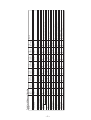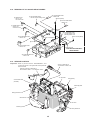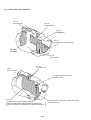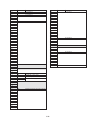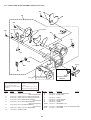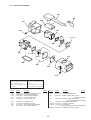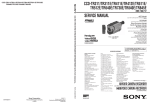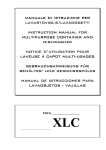Download CCD-TR57/TR67/TR87/TR413PK/TR414PK/TR917/TR940/TR940PK
Transcript
CCD-TR57/TR67/TR87/TR413PK/TR414PK/TR917/TR940/TR940PK CCD-TR57/TR67/TR87/TR413PK/TR414PK/ TR917/TR940/TR940PK RMT-708 CCD-TR57/TR67/TR87/TR413PK/TR414PK/TR917/TR940/TR940PK SERVICE MANUAL Personal A&V Products Company – 246 – 98A0929-1 Printed in Japan © 1998. 1 Published by Quality Engineering Dept. (Osaki East) Sony Corporation Sony Corporation 9-974-035-11 SERVICE MANUAL US Model CCD-TR67/TR87/TR917/TR940 Canadian Model CCD-TR57/TR67/TR87/TR917/TR940 E Model CCD-TR413PK/TR414PK/TR940PK B MECHANISM Photo : CCD-TR940 : RMT-708 SPECIFICATIONS Video camera recorder System Video recording system CCD-TR917/TR940/TR940PK : 4 rotary heads (SP/LP independent heads) CCD-TR57/TR67/TR87/TR413PK/ TR414PK : 2 Rotary heads Helical scanning FM system Audio recording system Rotary heads, FM system Video signal NTSC color, EIA standards Usable cassette 8mm video format cassette CCD-TR57/TR67/TR87/TR413PK/ TR414PK : standard 8 CCD-TR917/TR940/TR940PK : Hi8 or standard 8 Recording / Playback time (using 120 min. cassette) SP mode: 2 hours LP mode: 4 hours Fastforward/rewind time (using 120 min. cassette) Approx. 5 min. Image device CCD (Charge Coupled Device) Viewfinder Electronic viewfinder Color 113,578 (521 x 218) Lens Combined power zoom lens Filter diameter 1 7/16 in. (37 mm) CCD-TR57 : 16 x (Optical), 32 x (Digital) CCD-TR67/TR87 : 16 x (Optical), 64 x (Digital) CCD-TR413PK/TR414PK : 16 x (Optical), 200 x (Digital) CCD-TR917/TR940 : 18 x (Optical), 72 x (Digital) CCD-TR940PK : 18 x (Optical), 220 x (Digital) MICROFILM Focal distance CCD-TR57/TR67/TR87/TR413PK/ TR414PK : 3/16 - 2 5/8 in. (4.1 - 65.6 mm) CCD-TR917/TR940/TR940PK : 3/16 8 in. (4.1 - 73.8 mm) When converted to a 35 mm still camera CCD-TR57/TR67/TR413PK : 1 9/16 24 7/8 in. (39.4 - 630 mm) CCD-TR87/TR414PK : 1 7/8 - 29 3/4 in. (47.2 - 755 mm) CCD-TR917/TR940/TR940PK : 1 7/8 33 1/2 in. (47.2 - 850 mm) Color temperature Auto Minimum illumination* CCD-TR57/TR67 : 0.4 lux (F 1.4) CCD-TR413PK : 0.4 lux (F 1.4)(Visible minimum low light 0.2 lux) CCD-TR87/TR414PK/TR917/TR940/ TR940PK : 0.7 lux (F 1.4) CCD-TR917/TR940/TR940PK : 0 lux (in NightShot mode)** * Minimum illumination expresses the light level a camcorder requines to produce a picture. Visible minimum low light expresses the light level to produce a visible signal. **Object invisible for the dark can be shot with infrared lighting. Illumination range CCD-TR57/TR67/TR413PK : 0.4 lux to 100,000 lux CCD-TR87/TR414PK/TR917/TR940/ TR940PK : 0.7 lux to 100,000 lux Recommended illumination More than 100 lux For MECHANISM ADJUSTMENTS, refer to the “8mm Video MECHANICAL ADJUSTMENT MANUAL VII” (9-973-801-11). Input and output connectors S video input/output(CCD-TR917/ TR940/TR940PK only) 4-pin mini DIN Luminance signal : 1 Vp-p, 75 ohms, unbalanced Chrominance signal : 0.286 Vp-p, 75 ohms, unbalanced Video input(CCD-TR917/TR940/ TR940PK only)/output Phono jack : 1 Vp-p, 75 ohms, unbalanced Audio input(CCD-TR917/TR940/ TR940PK only)/output CCD-TR57/TR67/TR87/TR413PK/ TR414PK : Monaural, Phone jack, 327 mV CCD-TR917/TR940/TR940PK : Phono jacks (2: stereo L and R) 327 mV, (at output impedance 47 kilohms) impedance less than 2.2 kilohms RFU DC OUT Special minijack, DC 5V Headphone jack(CCD-TR917/ TR940/TR940PK only) Stereo minijack (ø 3.5 mm) LANC control jack Stereo minijack (ø 2.5 mm) MIC jack Minijack, 0.388mV low impedance with 2.5 to 3.0 V DC, output impedance 6.8 kilohms (ø 3.5 mm) CCD-TR57/TR67/TR87/TR413PK/ TR414PK : Monaural type CCD-TR917/TR940/TR940PK : Stereo type General Power requirements 7.2 V (battery pack) 8.4 V (AC power adaptor) Average power consumption (when using the battery pack) During camera recording CCD-TR57/TR67/TR413PK : 2.4 W CCD-TR87/TR414PK : 2.5 W CCD-TR917/TR940/TR940PK : 2.6 W Operating temperature 32°F to 104°F(0°C to 40°C) Storage temperature -4°F to +140°F(-20°C to +60°C) Dimensions (Approx.) 4 1/4 x 4 1/4 x 7 5/8 in. (107 x 107 x 193 mm)(w/h/d) — Continued on next page — hVIDEO CAMERA RECORDER HVIDEO CAMERA RECORDER CCD-TR57/TR67/TR87/TR413PK/TR414PK CCD-TR917/TR940/TR940PK Mass (Approx.) CCD-TR57 : 1 lb 11 oz (780 g) CCD-TR67/TR87/TR413PK/TR414PK/ TR917/TR940/TR940PK : 1 lb 11 oz (790 g) excluding the battery pack, lithium battery, cassette and shoulder strap CCD-TR57 : 2 lb (920 g) CCD-TR67/TR87/TR413PK/TR414PK/ TR917/TR940/TR940PK : 2 lb (930 g) including the battery pack NP-F330, lithium battery CR2025, cassette and shoulder strap Microphone CCD-TR57/TR67/TR87/TR413PK/ TR414PK : Monaural type CCD-TR917/TR940/TR940PK : Stereo type Supplied accessories See page 4. FOR CAMERA COLOR REPRODUCTION ADJUSTMENT Take a copy CAMERA COLOR REPRODUCTION FRAME and Parts reference sheets with a clear sheet for use. For 510H model AC power adaptor Power requirements 100 -240 V AC, 50/60 Hz Power consumption 23 W Output voltage DC OUT: 8.4 V, 1.5 A in operating mode Operating temperature 32°F to 104°F(0°C to 40°C) Storage temperature -4°F to +140°F(-20°C to +60°C) Dimensions (Approx.) 5 x 1 9/16 x 2 1/2 in. (125 x 39 x 62 mm)(w/h/d) excluding projecting parts Mass (Approx.) 9.8 oz (280 g) excluding power cord CCD-TR57/TR67/TR413PK Design and specifications are subject to change without notice. For 760H model SAFETY CHECK-OUT After correcting the original service problem, perform the following safety checks before releasing the set to the customer: 1. Check the area of your repair for unsoldered or poorly-soldered connections. Check the entire board surface for solder splashes and bridges. 2. Check the interboard wiring to ensure that no wires are “pinched” or contact high-wattage resistors. 3. Look for unauthorized replacement parts, particularly transistors, that were installed during a previous repair. Point them out to the customer and recommend their replacement. 4. Look for parts which, though functioning, show obvious signs of deterioration. Point them out to the customer and recommend their replacement. 5. Check the B+ voltage to see it is at the values specified. 6. Flexible Circuit board Repairing • Keep the temperature of the soldering iron around 270°C during repairing. • Do not touch the soldering iron on the same conductor of the circuit board (within 3 times). • Be careful not to apply force on the conductor when soldering or unsoldering. CCD-TR87/TR414PK/TR917/TR940/TR940PK ATTENTION AU COMPOSANT AYANT RAPPORT À LA SÉCURITÉ!! SAFETY-RELATED COMPONENT WARNING !! COMPONENTS IDENTIFIED BY MARK ! OR DOTTED LINE WITH MARK ! ON THE SCHEMATIC DIAGRAMS AND IN THE PARTS LIST ARE CRITICAL TO SAFE OPERATION. REPLACE THESE COMPONENTS WITH SONY PARTS WHOSE PART NUMBERS APPEAR AS SHOWN IN THIS MANUAL OR IN SUPPLEMENTS PUBLISHED BY SONY. LES COMPOSANTS IDENTIFIÉS PAR UNE MARQUE ! SUR LES DIAGRAMMES SCHÉMATIQUES ET LA LISTE DES PIÈCES SONT CRITIQUES POUR LA SÉCURITÉ DE FONCTIONNEMENT. NE REMPLACER CES COMPOSANTS QUE PAR DES PIÈCES SONY DONT LES NUMÉROS SONT DONNÉS DANS CE MANUEL OU DANS LES SUPPLÉMENTS PUBLIÉS PAR SONY. –2– –3– CCDTR57 CND NTSC TYPE E G G ¬ 16X 32X 510H G G 3heads Mono G G G G G G Destination Color System Classification Remote Commander Hi8 Standard 8 Lens Optical Digital CCD Night shot Steady shot 5heads/3heads Audio system TBC&DNR VTR REC Laser Link Manual Focus Video light Display indicator backlight Model Table for difference of function TYPE E RMT-708 G ¬ 16X 64X 510H G G 3heads Mono G G G G ¬ G CCDTR67 US,CND NTSC TYPE E RMT-708 G ¬ 16X 200X 510H G G 3heads Mono G G G G ¬ G CCDTR413PK E NTSC TYPE D RMT-708 G ¬ 16X 64X 760H G ¬ 3heads Mono G G ¬ G ¬ G CCDTR87 US,CND NTSC TYPE D RMT-708 G ¬ 16X 200X 760H G ¬ 3heads Mono G G ¬ G ¬ G CCDTR414PK E NTSC TYPE B RMT-708 ¬ G 18X 72X 760H ¬ ¬ 5heads Stereo ¬ ¬ ¬ ¬ ¬ ¬ CCDTR917 US,CND NTSC TYPE B RMT-708 ¬ G 18X 72X 760H ¬ ¬ 5heads Stereo ¬ ¬ ¬ ¬ ¬ ¬ CCDTR940 US,CND NTSC TYPE B RMT-708 ¬ G 18X 220X 760H ¬ ¬ 5heads Stereo ¬ ¬ ¬ ¬ ¬ ¬ CCDTR940PK E NTSC ¬ : with VC-195 board IC204 ¬ : with FK-8500 block S005,007 ¬ : with VC-195 board IC751 ¬ : with MF-8500 ¬ : with VL-16 board ¬ : with CF-49 board Q003,005 ¬ : LSV600A ¬ : with SE-65 board SE-451,452,IC451 16X : LSV601A, 18X : LSV600A ¬ : With S VIDEO terminal Remark Supplied accessories 1 2 4 5 8 9 3 6 1 Wireless Remote Commander (1) Except CCD-TR57 2 AC-L10A/L10B/L10C AC power adaptor 3 NP-F330 Battery pack (1) 4 CR2025 Lithium Battery (1) The lithium battery is already installed in your camcorder. 5 Size AA (R6) battery for Remote Commander (2) 6 A / V connecting cable (1) Stereo : CCD-TR917/TR940/TR940PK Monaural : Except CCD-TR917/TR940/TR940PK 7 Shoulder strap (1) 8 Battery case (1) CCD-TR67/TR87/TR940 9 2 pin conversion adaptor (1) CCD-TR413PK/TR414PK/TR940PK –4– 7 SERVICE NOTE 1. POWER SUPPLY DURING REPAIRS In this unit, about 10 seconds after power is supplied (8.4V) to the battery terminal using the service power cord (J-6082-223-A), the power is shut off so that the unit cannot operate. This following two methods are available to prevent this. Take note of which to use during repairs. Battery switch Method 1. Connect the servicing remote commander RM-95 (J-6082-053-B) to the LANC jack, and set the remote commander switch to the “ADJ” side. Method 2. Use the DC IN terminal. (Use the AC power adaptor.) Battery terminal ‘ DC IN terminal Battery terminal ’ Battery SIG terminal 2. TO TAKE OUT A CASSETTE WHEN NOT EJECT (FORCE EJECT) 1 Refer to 2-1. to remove the front panel block. 2 Refer to 2-2. to remove the cabinet (R) block. 3 Refer to 2-6. to remove the battery panel block. 4 Refer to 2-8. to remove the cabinet (L) block. 5 Add +5V from the DC POWER SUPPLY and unload with a pressing the cassette lid. 6 Pull the timing belt in the direction of arrow A with a pinsette while pressing the cassette lid (take care not to damage) to adjust the bending of a tape. A Pinsette Press the cassette lid not to rise the cassette compartment [DC power supply] (+5V) Timing belt 7 Let go your hold the cassette lid and rise the cassette compartment to take out a cassette. + – Loading motor Adjust the bending of a tape Timing belt –5– SELF-DIAGNOSIS FUNCTION 1. Self-diagnosis Function 2. Self-diagnosis display When problems occur while the unit is operating, the self-diagnosis function starts working, and displays on the viewfinder what to do. This function consists of two display; self-diagnosis display and service mode display. Details of the self-diagnosis functions are provided in the Instruction manual. When problems occur while the unit is operating, the counter of the viewfinder shows a 4-digit display consisting of an alphabet and numbers, which blinks at 3.2 Hz. This 5-character display indicates the “repaired by:”, “block” in which the problem occurred, and “detailed code” of the problem. Viewfinder C:31:11 Blinks at 3.2 Hz Display window C 31 Repair by : 11 Block Detail Code Refer to page7 Self-Diagnosis Code table Indicates the appropriate step to be taken E. g. 31 ... Reload the tape. 32 ... Turn on power again. C : Corrected by customer H : Corrected by dealer E : Corrected by service engineer 3. Service Mode Display The service mode display shows up to six self-diagnosis codes shown in the past. 3-1. Display Method While pressing the “STOP” key, set the switch from OFF to “VTR or PLAYER”, and continue pressing the “STOP” key for 5 seconds continuously. The service mode will be displayed, and the counter will show the backup No. and the 5-character self-diagnosis codes. Viewfinder [3] C : 3 1 : 1 1 Light up [3] Backup No. C:31:11 Self-diagnosis codes Control dial Order of previous errors 3-2. Switching of Backup No. By rotating the control dial, past self-diagnosis codes will be shown in order. The backup No. in the [] indicates the order in which the problem occurred. (If the number of problems which occurred is less than 6, only the number of problems which occurred will be shown.) [1] : Occurred first time [4] : Occurred fourth time [2] : Occurred second time [5] : Occurred fifth time [3] : Occurred third time [6] : Occurred the last time 3-3. End of Display Turning OFF the power supply will end the service mode display. Note: The self-diagnosis display data will be backed up by the coin-type lithium battery. When this coin-type lithium battery is disconnected, the self-diagnosis data will be lost by initialization. –6– 4. Self-diagnosis Code Table Repaired by: Self-diagnosis Code Block Detailed Function Code C 2 C 2 C 2 1 0 2 0 3 0 C 3 1 1 C 3 1 1 C C C C C C C C C C C 1 1 1 1 1 1 1 1 1 1 1 3 3 3 3 3 3 3 3 3 3 3 2 2 2 2 3 3 4 4 4 4 4 C 3 2 1 C 3 2 1 C 3 2 2 C 3 2 2 C 3 2 2 C 3 2 2 C 3 2 3 C 3 2 3 C 3 2 4 C 3 2 4 C 3 2 4 C 3 2 4 C 3 2 4 E 6 1 0 E 6 1 1 E 6 2 0 E 6 2 0 Symptom/State Correction 0 Condensation. 0 Video head is dirty. 0 Non-standard battery is used. LOAD direction. Loading does not 0 complete within specified time UNLOAD direction. Loading does not 1 complete within specified time 0 T reel side tape slacking when unloading. 1 S reel side tape slacking when unloading. 2 T reel fault 3 S reel fault 0 FG fault when starting capstan 1 FG fault during normal capstan operations 0 FG fault when starting drum 1 PG fault when starting drum 2 FG fault during normal drum operations 3 PG fault during normal drum operations 4 Phase fault during normal drum operations Remove the cassette, and insert it again after one hour. Clean with the optional cleaning cassette. Use the InfoLITHIUM battery. Load the tape again, and perform operations from the beginning. Load the tape again, and perform operations from the beginning. Load the tape again, and perform operations from the beginning. Load the tape again, and perform operations from the beginning. Load the tape again, and perform operations from the beginning. Load the tape again, and perform operations from the beginning. Load the tape again, and perform operations from the beginning. Load the tape again, and perform operations from the beginning. Load the tape again, and perform operations from the beginning. Load the tape again, and perform operations from the beginning. Load the tape again, and perform operations from the beginning. Load the tape again, and perform operations from the beginning. Load the tape again, and perform operations from the beginning. Remove the battery or power cable, connect, and perform operations 0 LOAD direction loading motor time-out from the beginning. UNLOAD direction loading motor time- Remove the battery or power cable, connect, and perform operations 1 from the beginning. out Remove the battery or power cable, connect, and perform operations 0 T reel side tape slacking when unloading. from the beginning. Remove the battery or power cable, connect, and perform operations 1 S reel side tape slacking when unloading. from the beginning. Remove the battery or power cable, connect, and perform operations 2 T reel fault from the beginning. Remove the battery or power cable, connect, and perform operations 3 S reel fault from the beginning. Remove the battery or power cable, connect, and perform operations 0 FG fault when starting capstan from the beginning. Remove the battery or power cable, connect, and perform operations 1 FG fault during normal capstan operations from the beginning. Remove the battery or power cable, connect, and perform operations 0 FG fault when starting drum from the beginning. Remove the battery or power cable, connect, and perform operations 1 PG fault when starting drum from the beginning. Remove the battery or power cable, connect, and perform operations 2 FG fault during normal drum operations from the beginning. Remove the battery or power cable, connect, and perform operations 3 PG fault during normal drum operations from the beginning. Remove the battery or power cable, connect, and perform operations 4 Phase fault during normal drum operations from the beginning. Inspect the lens block focus reset sensor (Pin !ª of CN551 of VC-195 board) when focusing is performed when the focus dial is rotated in the Difficult to adjust focus focus manual mode and the focus motor drive circuit (IC552 of VC-195 0 (Cannot initialize focus.) board) when the focusing is not performed. Note : Use the remote commander RM-95 only for the model without the focus dial. Inspect the lens block zoom reset sensor (Pin @¡ of CN551 of VC-195 Zoom operations fault board) when zooming is performed when the zoom lens is operated and 0 (Cannot initialize zoom lens.) the zoom motor drive circuit (IC552 of VC195 board) when zooming is not performed. Handshake correction function does not Inspect pitch angular velocity sensor (SE451 of SE-65 board) peripheral 0 work well.(With pitch angular velocity circuits. sensor output stopped) Handshake correction function does not Inspect yaw angular velocity sensor (SE452 of SE-65 board) peripheral 1 work well.(With yaw angular velocity circuits. sensor output stopped) –7– TABLE OF CONTENTS SERVICE NOTE 2. DISASSEMBLY 1. 2. 2-1. 2-2. 2-3. 2-4. 2-5. Power Supply During Repairs ......................................... 5 To Take out a Cassette when not Eject (Force Eject) ....... 5 Self-Diagnosis Function 1. 2. 3. Self-diagnosis function .................................................... 6 Self-diagnosis Display ..................................................... 6 Service Mode Display ...................................................... 6 3-1. Display Method ................................................................ 6 3-2. Switching of Backup No. ................................................. 6 3-3. End of Display ................................................................. 6 4. Self-diagnosis Code Table ............................................... 7 1. GENERAL Using this manual ...................................................................... 1-1 Checking supplied accessories .................................................. 1-1 Installing and Charging the battery pack ...................................1-1 Inserting a cassette .....................................................................1-2 Camera recording ...................................................................... 1-3 Hints for better Shooting ...........................................................1-4 Checking the recorded picture ...................................................1-4 Connections for playback .......................................................... 1-4 Playing back a tape .................................................................... 1-5 Using alternative power sources ................................................ 1-5 Changing the mode settings ...................................................... 1-6 Shooting with backlighting .......................................................1-7 Using the FADER function .......................................................1-7 Shooting in the dark (NightShot) .............................................. 1-8 Using the wide mode function ...................................................1-8 Using the PROGRAM AE function ...........................................1-9 Focusing manually .....................................................................1-9 Enjoying picture effect ............................................................ 1-10 Adjusting the exposure ............................................................ 1-10 Superimposing a title ...............................................................1-11 Making your own titles ............................................................ 1-11 Recording with the date/time ...................................................1-11 Optimizing the recording condition .........................................1-12 Using the built-in light .............................................................1-12 Releasing the STEADY SHOT function .................................1-12 Editing onto another tape .........................................................1-13 Recording from a VCR or TV .................................................1-13 Charging the lithium battery in the camcoder .........................1-13 Resetting the date and time ...................................................... 1-14 Simple setting of clock by time difference .............................. 1-14 Usable cassettes and playback modes .....................................1-14 Tips for using the battery pack ................................................ 1-14 Maintenance information and precautions .............................. 1-15 Using your camcorder abroad .................................................1-16 Self-diagnosis display .............................................................. 1-16 Identifying the parts .................................................................1-16 Warning Indicators .................................................................. 1-18 Removal of Front Panel Block and Video Light Block .... 2-1 Removal of Cabinet (R) Block ......................................... 2-2 Removal of EVF Block-1 ................................................. 2-2 Removal of TR Cover, CF-49 Board and LCD Block ..... 2-2 Removal of EVF Block-2 (LB-54, VF-119 and VF-120 Boards) .............................. 2-3 2-6. Removal of Battery Panel Block ...................................... 2-3 2-7. Removal of Cassette Lid Assembly ................................. 2-3 2-8. Removal of Cabinet (L) Block ......................................... 2-4 2-9. Removal of Control Switch Block (FK-8500) ................. 2-4 2-10. Removal of Zoom Lens Block and VL-16 Board ............ 2-4 2-11. Removal of DD-105 Board and PJ-81 Board .................. 2-4 2-12. Removal of VC-195 and SE-65 Board ............................. 2-5 2-13. Service Position ............................................................... 2-5 2-14. Circuit Board Location ..................................................... 2-6 3. BLOCK DIAGRAMS 3-1. 3-2. 3-3. 3-4. 3-5. 3-6. 3-7. 3-8. Overall Block Diagram .................................................... 3-1 Camera/Video 1 Block Diagram ...................................... 3-5 VTR/Camera Control Block Diagram ............................. 3-9 Servo Block Diagram ..................................................... 3-12 Mode Control Block Diagram ........................................ 3-15 Audio Block Diagram .................................................... 3-19 Color EVF Block Diagram ............................................ 3-23 Power Block Diagram .................................................... 3-27 4. PRINTED WIRING BOARDS AND SCHEMATIC DIAGRAMS 4-1. Frame Schematic Diagram ................................................. 4-1 4-2. Printed Wiring Boards and Schematic Diagrams ............... 4-6 • CD-181 (CCD Imager) Board ......................................... 4-7 • SE-65 (Staedy Shot) Board ............................................. 4-9 • VC-195 (Camera, Y/C Processor, IN/OUT, REC/PB Head Amp, Servo/System Control, Servo, Audio, IR Transmiter, Mode Control) Board ................ 4-11 • VC-195 (Camera 1) Board ............................................ 4-19 • VC-195 (Camera 2) Board ............................................ 4-21 • VC-195 (Y/C Processor) Board .................................... 4-25 • VC-195 (IN/OUT) Board .............................................. 4-29 • VC-195 (REC/PB Head Amp) Board ............................ 4-33 • VC-195 (Servo/System Control) Board ........................ 4-37 • VC-195 (Servo) Board .................................................. 4-40 • VC-195 (Audio) Board .................................................. 4-43 • VC-195 (IR Transmiter) Board ..................................... 4-48 • VC-195 (Mode Control) Board ..................................... 4-51 • Control Switch Block (FK-8500/SS-8500) ................... 4-53 • MA-311 (Stereo Mic, Laser Link) Board ...................... 4-55 • VL-16 (Video Light) Board ........................................... 4-59 • CF-49 (Control) Board .................................................. 4-61 • PJ-81 (AV IN/OUT) Board ............................................ 4-68 • VF-119 (Color EVF (Color EVF Model)) Board .......... 4-71 • VF-120 (Color EVF (Color EVF Model)) Board .......... 4-76 • LB-54 (Back Light) Board ............................................ 4-76 • DD-105 (Power) Board ................................................. 4-83 –8– 5. ADJUSTMENTS 5-1. CAMERA SECTION ADJUSTMENTS .......................... 5-1 1-1. Preparations before Adjustment (Camera Section) .......... 5-1 1-1-1. List of Service Tools .................................................5-1 1-1-2. Preparations ...............................................................5-3 1-1-3. Precautions ................................................................ 5-5 1. Setting the Switch .....................................................5-5 2. Adjusting Procedure .................................................. 5-5 3. Subject .......................................................................5-5 1-1-4. Adjusting Remote Commander .................................5-6 1. Using the adjusting remote commander .................... 5-6 2. Precautions upon using the adjusting remote commander .................................................... 5-6 1-1-5. Data Processing .........................................................5-7 1-2. Initialization of D, E, F Page Data .................................... 5-8 1. Initialization of D, E, F Page Data ............................ 5-8 2. Modification of D, E, F Page Data ...........................5-8 3. D Page Table .............................................................5-9 4. F Page Table ............................................................ 5-10 5. E Page Table ............................................................ 5-12 1-3. Camera System Adjustments .......................................... 5-14 1. G-CAM flip Adjustment .........................................5-14 2. Hall Adjustment ...................................................... 5-14 3. Flange Back Adjustment .........................................5-15 3-1. Flange Back Adjustment (1) ...................................5-15 3-2. Flange Back Adjustment (2) ...................................5-16 4. Flange Back Check .................................................5-16 5. Picture Frame Setting .............................................. 5-17 6. Color Reproduction Adjustment .............................5-18 7. IRIS IN/OUT Adjustment .......................................5-19 8. MAX GAIN Adjustment .........................................5-19 9. Auto White Balance Standard Data Input ...............5-20 10. Auto White Balance Adjustment .............................5-20 11. White Balance Check .............................................. 5-21 12. Angular Velocity Sensor Sensitivity Adjustment .... 5-22 1-4. Color Electronic Viewfinder System Adjustments .........5-23 1. EVF Initial Data Input .............................................5-23 2. VCO Adjustment (VF-119 board) ...........................5-24 3. Bright Adjustment (VF-119 board) .........................5-24 4. Contrast Adjustment (VF-119 board) .....................5-25 5. Backlight Comsumption Current Adjustment (VF-120 board) .......................................................5-25 6. White Balance Adjustment (VF-119 board) ...........5-25 5-2. MECHANICAL SECTION ADJUSTMENT .................5-26 2-1. Operating without a Cassette .......................................... 5-26 2-2. Tape path Adjustment .....................................................5-26 1. Preparations for adjustments ...................................5-26 5-3. VIDEO SECTION ADJUSTMENTS ............................. 5-27 3-1. Preparations before Adjustment .............................. 5-27 3-1-1. Equipments to be Used ........................................... 5-27 3-1-2. Precautions in Adjusting ......................................... 5-28 3-1-3. Adjusting Connectors .............................................. 5-28 3-1-4. Connecting the Equipments .................................... 5-29 3-1-5. Alignment Tape ....................................................... 5-29 3-1-6. Input/Output Level and Impedance ......................... 5-30 3-1-7. Recording Mode (Standard 8/Hi8) switching (Hi8 model) ............................................................. 5-30 3-1-8. Service Mode .......................................................... 5-30 1. Test mode setting ..................................................... 5-30 2. Emergency memory address ................................... 5-31 2-1. EMG CODE (Emergency Code) ............................. 5-31 2-2. MSW Codes ............................................................ 5-32 3. Bit value discrimination .......................................... 5-33 4. Switch check (1) ...................................................... 5-33 5. Switch check (2) ...................................................... 5-34 6. Headphone jack check ............................................ 5-34 7. Input/output selection check ................................... 5-34 8. LED, LCD (display window) check ........................ 5-35 9. Record of use check ................................................ 5-35 3-2. System Control System Adjustment ....................... 5-36 1. Initialization of D, E, F Page Data .......................... 5-36 2. Battery End Adjustment (VC-195 board) ............... 5-36 3-3. Servo System Adjustments ...................................... 5-37 1. CAP FG Offset Adjustment (VC-195 board) .......... 5-37 2. Switching Position Adjustment (VC-195 board) .... 5-37 3. NTSC LP Mode Switching Position Adjustment (VC-195 board) (CCD-TR917/TR940/TR940PK) ... 5-38 3-4. Video System Adjustments ..................................... 5-38 1. 28 MHz Origin Oscillation Adjustment (VC-195 board) ....................................................... 5-38 2. AFC f0 Adjustment (VC-195 board) ...................... 5-39 3. Filter f0 Adjustment (VC-195 board) ...................... 5-39 4. Y OUT Level Adjustment (VC-195 board) ............. 5-40 5. C OUT Level Adjustment (VC-195 board) ............. 5-40 6. RP Filter f0 Adjustment (VC-195 board) ................ 5-41 7. Hi8 REC Y Current Adjustment (VC-195 board) (CCD-TR917/TR940/TR940PK) ... 5-41 8. Standerd8 REC Y Current Adjustment (VC-195 board) (CCD-TR57/TR67/TR87/TR413PK/TR414) ......... 5-42 9. Hi8 REC L Level Adjustment (VC-195 board) (CCD-TR917/TR940/TR940PK) ... 5-43 10. Standerd8 REC L Level Adjustment (VC-195 board) (CCD-TR57/TR67/TR87/TR413PK/TR414PK) .......... 5-44 11. REC C Current Adjustment (VC-195 board) .......... 5-45 3-5. IR Transmitter Adjustments (CCD-TR87/TR414PK/TR917/TR940/TR940PK) .. 5-46 1. IR Video Carrier Frequency Adjustment (VC-195 board) ....................................................... 5-46 2. IR Video Deviation Adjustment (VC-195 board) .... 5-46 3. IR Audio Deviation Adjustment (VC-195 board) ... 5-47 3-6. Stereo Audio System Adjustment (CCD-TR917/TR940/TR940PK) ............................ 5-48 1. 1.5 MHz Deviation Adjustment (VC-195 board) .... 5-49 2. 1.7 MHz Deviation Adjustment (VC-195 board) .... 5-49 3. BPF f0 Adjustment (VC-195 board) ....................... 5-50 3-7. Monaural Audio System Adjustment (CCD-TR57/TR67/TR87/TR413PK/TR414PK) .......... 5-50 1. 1.5 MHz Deviation Adjustment (VC-195 board) .... 5-51 2. BPF Adjustment (VC-195 board) ........................... 5-51 3-8. Arrangement Diagram for Adjustment Parts ........... 5-52 –9– 6. REPAIR PARTS LIST 6-1. Exploded Views .......................................................6-1 6-1-1. Cabinet (L) Block Assembly .................................... 6-1 6-1-2. Front Panel Block Assembly (Except CCD-TR57) ...6-2 6-1-3. Front Panel Block Assembly (CCD-TR57) ...............6-3 6-1-4. Cabinet (R) Block Assembly ...................................6-4 6-1-5. EVF Block Assembly ...............................................6-5 6-1-6. Main Boards Block Assembly .................................6-6 6-1-7. Battery Panel and Lens Block Assembly .................6-7 6-1-8. Zoom Lens Block Assembly .................................... 6-8 6-1-9. Cassette Compartment Assembly ............................ 6-9 6-1-10. LS Chassis Assembly .............................................6-10 6-1-11. Mechanism Chassis Assembly ...............................6-11 6-2. Electrical Parts List ................................................ 6-12 – 10 – CCD-TR57/TR67/TR87/TR413PK/TR414PK/TR917/TR940/TR940PK SECTION 2 DISASSEMBLY The eqipment can be removed using the following procedure. VIDEO CAMERA RECORDER 2-1. FRONT PANEL BLOCK VIDEO LIGHT BLOCK 2-5. EVF BLOCK-2 (LB-54/VF-119/VF-120 BOARDS) 2-7. CASSETTE LID ASSEMBLY 2-2. CABINET (R) BLOCK 2-6. BATTERY PANEL BLOCK 2-4. TR COVER, CF-49 BOARD CONTROL SWITCH BLOCK (MF-8500), LCD BLOCK 2-3. EVF BLOCK-1 2-7. CASSETTE LID ASSEMBLY The means that each model has different operating procedure. 2-8. CABINET (L) BLOCK 2-10. ZOOM LENS BLOCK VL-16 BOARD 2-9. CONTROL SWITCH BLOCK (FK-8500) 2-11. DD-105/PJ-81 BOARDS 2-12. VC-195/SE-65 BOARDS NOTE : Follow the disassembly procedure in the numerical order given. 2-1. REMOVAL OF FRONT PANEL BLOCK AND VIDEO LIGHT BLOCK 2Cabinet (N) 1Two screws (M2x4) Except CCD-TR57 2Cabinet (S) 3Screw (M2x4) 6Front panel block 1Two screws (M2x4) 7FP-629 flexible board CN303, 20P 3Screw (M2x4) Claw 6Front panel block 4Screw (M2x4) 8Video light block 5Two screws (M2x4) 5Two screws (M2x4) CCD-TR57 7FP-629 flexible board CN303, 20P Claw 4Screw (M2x4) Two claws 2-1 2-2. REMOVAL OF CABINET (R) BLOCK 2-3. REMOVAL OF EVF BLOCK-1 Note : Be sure to that the pin of the Lens assembly is put into the hole of the IR knob when attaching. (CCD-TR87/TR414PK/TR917/TR940/TR940PK) 2VF flexible retainer sheet 3Tapping screw 4Tapping screw 5VF base 7Three tapping Pin screws 5Flat cable (FFC-236) CN911, 50P 1FP-638 flexible board CN007, 20P 2Two screws (M2x4) 3Three screws 6Tilt-up the EVF block to (M2x4) the direction of arrow. 1Two screws (M2x4) 4Cabinet (R) block IR knob 2-4. REMOVAL OF TR COVER, CF-49 BOARD AND LCD BLOCK !¢ FP-679 flexible board (TR917/TR940/TR940PK) FP-680 flexible board (Except TR917/TR940/TR940PK) CN009, 24P (Remove the four solders.) !£ LCD holder !§ Liquid crystal display panel !∞ Back light !™ Two tapping screws CCD-TR917/TR940/ TR940PK Phase adjustment S024 Claw 4 Flat cable (FFC-236) CN001, 50P S015 !¡ CN009 9 Two tapping screws 5 Two tapping screws Hole IR knob Link plate spring 7 TR cover !º CF-49 board 8 Four tapping screws 1 Flexible connector CN002, 8P 2 Two tapping screws 6 Four tapping screws 3 Control switch block (MF-8500) CCD-TR917/TR940/TR940PK 2-2 CCD-TR87/TR414PK/TR917/ TR940/TR940PK 2-5. REMOVAL OF EVF BLOCK-2 (LB-54, VF-119 AND VF-120 BOARDS) 1 Tilt-up the EVF block to the direction of arrow A. 4 VF insulating sheet 5 FP-638 flexible board CN5401,20P 3 Remove the EVF rear cabinet assembly to the direction of arrow B. !¢ VF-119 board !º Back light cushion Turn the cushion (Sponge rubber) face to the ( LB-54 ) board side for installation. Four claws 6 FP-638 flexible board CN5301,8P !£ LCD cushion (1) !™ LCX024AK-5 2 Two screws (M2x3) CN5402, 16P B !¡ Back light cushion Three claws A 9 LB-54 board 8 VF-120 board 7 VF light interception sheet 2-6. REMOVAL OF BATTERY PANEL BLOCK 2-7. REMOVAL OF CASSETTE LID ASSEMBLY 1Two screws (M2x4) 2Cassette lid assembly 3Connector CN501, 5P 2Battery panel block 1Two screws (M2x4) 2-3 2-8. REMOVAL OF CABINET (L) BLOCK 2-10. REMOVAL OF ZOOM LENS BLOCK AND VL-16 BOARD 7Two screws (M2x3) 8Shoe bracket CCD-TR57 2Cabinet (L) block 3Screw (M2x3) 5FP-623 flexible board CN501, 10P 4Zoom lens block 6Lens flexible board CN551, 23P CN909 3Flexible connector CN934,12P 1Screw 2Screw (M2x3) (M2x3) 1Screw (M2x3) 9FP-632 flexible board 8VL-16 (VC side)CN151, 8P (SE side)CN909, 8P board 7Screw (M2x3) 2-9. REMOVAL OF CONTROL SWITCH BLOCK (FK-8500) 2-11. REMOVAL OF DD-105 AND PJ-81 BOARDS 2Three screws (M2x3) 1FP-622 flexible board CN932, 16P 1 Remove the Control switch block Screwdriver(-) Except CCD-TR57 (FK-8500) in the direction of arrow with pushing the claw. CN914, 48P 4FP-621 flexible board CN101, 12P 2Flexible connector Two claws CN935, 10P 3DD-105 board 6PJ-81 board Two claws 5Two screws (M2x4) 2-4 2-12. REMOVAL OF VC-195 AND SE-65 BOARDS 7 FP-629 flexible board 1 FP-220 flexible board 2 Flexible board CN903, 23P CN105, 8P from loading motor !¡ Screw (M2x3) CN101, 16P from video head 8 FP-621 flexible board CN902, 12P 3 Flexible board CN104, 10P from drum motor 9 FP-620 flexible board 4 FP-248 flexible board !º Three screws (M2x3) CN103, 12P (VC side) CN904, 10P (SE side) CN650, 10P !£ Four screws (M2x3) !™ VC-195 board 5 FP-221 flexible board CN102, 15P !¢ SE-65 board CCD-TR87/TR414PK/TR917/ TR940/TR940PK 6 FP-622 flexible board CN912, 16P 2-13. SERVICE POSITION Preparation : Refer to previous section “DISASSEMBLY”, and connect as shown in the figure after each parts has been removed. CPC-jig (J-6082-281-A) VC-195 board : CN910, 16P Extension cord 48P (J-6082-382-A) DD-105 board : CN931 — VC-195 board : CN914 VC-195 board Screw (M2x3) Control switch block (FK-8500) Cabinet (R) block Battry panel block DD-105 board PJ-81 board Cabinet (L) block Front panel block 2-5 2-14. CIRCUIT BOARDS LOCATION VF-119 (COLOR EVF) CD-181 (CCD IMAGER) CF-49 (CONTROL) MA-311 (STEREO MIC, LASER LINK) DD-105 (POWER) PJ-81 (AV IN/OUT) LB-54 (BACK LIGHT) VF-120 (COLOR EVF) VL-16 (EXCEPT CCD-TR57) (VIDEO LIGHT) VC-195 CAMERA, Y/C PROCESSOR, IN/OUT, REC.PB HEAD AMP, SERVO/SYSTEM CONTROL, SERVO, AUDIO, IR TRANSMITTER, MODE CONTROL 2-6E SE-65 (EXCEPT CCD-TR57/TR67/TR413PK) (STEADY SHOT) CCD-TR57/TR67/TR87/TR413PK/TR414PK/TR917/TR940/TR940PK SECTION 3 BLOCK DIAGRAMS 3-1. OVERALL BLOCK DIAGRAM 3-1 3-2 3-3 3-4 CCD-TR57/TR67/TR87/TR413PK/TR414PK/TR917/TR940/TR940PK 3-2. CAMERA/VIDEO 1 BLOCK DIAGRAM 3-5 3-6 3-7 3-8 CCD-TR57/TR67/TR87/TR413PK/TR414PK/TR917/TR940/TR940PK 3-3. VTR/CAMERA CONTROL BLOCK DIAGRAM 1.7Vp-p 20 MHz IC402 1 3Vp-p 13usec IC402 70 3Vp-p 4V IC402 48 3Vp-p 2V IC402 55 , 57 3Vp-p 2V IC402 47 3-9 3-10 3-11 CCD-TR57/TR67/TR87/TR413PK/TR414PK/TR917/TR940/TR940PK 3-4. SERVO BLOCK DIAGRAM 3Vp-p 13usec IC402 69 3Vp-p 0.76Vp-p 2.8msec 506 kHz IC402 116 IC801 64 1.2Vp-p 5.6msec IC451 1 , 2 , 29 3Vp-p 3Vp-p 2V 1.2msec 0.76Vp-p IC402 115 507 kHz IC402 117 IC801 4 3Vp-p 13usec IC402 68 3-12 3-13 3-14 CCD-TR57/TR67/TR87/TR413PK/TR414PK/TR917/TR940/TR940PK CCD-TR57/TR67/TR87/TR413PK/TR414PK/TR917/TR940/TR940PK 3-5. MODE CONTROL BLOCK DIAGRAM 1.5Vp-p 20 MHz IC604 41 2.6Vp-p 32 kHz IC604 52 3-15 3-16 3-17 3-18 CCD-TR57/TR67/TR87/TR413PK/TR414PK/TR917/TR940/TR940PK 3-6. AUDIO BLOCK DIAGRAM 0.5Vp-p 0.7Vp-p H 0.09usec IC751 41 IC751 22 PB 0.4Vp-p 0.34Vp-p V IC301 24 0.09usec IC751 16 0.5Vp-p 2usec 0.25Vp-p IC751 15 3.58 MHz IC751 7 CAMERA REC 0.36Vp-p V IC301 29 CAMERA REC 0.26Vp-p 3.58 MHz IC301 32 CAMERA REC 2.9Vp-p 2V IC301 21 3-19 3-20 3-21 3-22 CCD-TR57/TR67/TR87/TR413PK/TR414PK/TR917/TR940/TR940PK CCD-TR57/TR67/TR87/TR413PK/TR414PK/TR917/TR940/TR940PK 3-7. COLOR EVF BLOCK DIAGRAM 7.5Vp-p 2H IC5401 22 7.2Vp-p 2H IC5401 20 7.6Vp-p 2H IC5401 24 3Vp-p H IC5401 14 3Vp-p 12Vp-p V H IC5404 45 IC5301 15 3Vp-p H IC5404 22 3.4Vp-p 1.84 MHz IC5404 23 , 24 3Vp-p 7.852 kHz IC5404 20 , 21 3Vp-p 2.7Vp-p V 11.06 MHz IC5404 18 IC5404 41 2.4Vp-p H IC5301 4 3-23 3-24 3-25 3-26 CCD-TR57/TR67/TR87/TR413PK/TR414PK/TR917/TR940/TR940PK 3-8. POWER BLOCK DIAGRAM 3-27 3-28 3-29 3-30 E CCD-TR57/TR67/TR87/TR413PK/TR414PK/TR917/TR940/TR940PK SECTION 4 PRINTED WIRING BOARDS AND SCHEMATIC DIAGRAMS 4-1. FRAME SCHEMATIC DIAGRAM 4-1 4-2 4-3 4-4 FRAME CCD-TR57/TR67/TR87/TR413PK/TR414PK/TR917/TR940/TR940PK CCD-TR57/TR67/TR87/TR413PK/TR414PK/TR917/TR940/TR940PK 4-2. PRINTED WIRING BOARDS AND SCHEMATIC DIAGRAMS CD-181 (CCD IMAGER) PRINTED WIRING BOARD – Ref No. CD-181 BOARD: 3,000 series – THIS NOTE IS COMMON FOR PRINTED WIRING BOARDS AND SCHEMATIC DIAGRAMS. (In addition to this, the necessary note is printed in each block.) CD-181 BOARD (SIDE B) CD-181 BOARD (SIDE A) • For printed wiring boards. • b: Pattern from the side which enable seeing. (The other layer's patterns are not indicated.) • Circled numbers refer to waveforms. • Through hole is omitted. • There are few cases that the part printed on diagram isn’t mounted in this model. • Chip parts. • Measuring conditions voltage value and waveform. • The object is color bar chart of pattern box. • Voltages and dc between ground and measurement points. Readings are taken with a digital multimeter (DC 10MΩ). • Voltages variations may be noted due to normal production tolerances. B 2 3 1 1.Connection Transistor Diode C 6 5 4 4 5 6 Q Q Q Q Q B E 1 2 3 3 2 1 3 2 1 5 4 3 4 5 1 2 3 3 3 2 1 2 1 2 1 Pattern box 1.5m • For schematic diagrams. A • All capacitors are in µF unless otherwise noted. pF: µµF. 50 V or less are not indicated except for electrolytics and tantalums. • Chip resistor are 1/16W unless otherwise noted. kΩ : 1000Ω, MΩ : 1000kΩ. • Caution when replacing chip parts. New parts must be attached after removal of chip. Be careful not to heat the minus side of tantalum capacitor, because it is damaged by the heat. • Some chip part will be indicated as follows. Example C541 L452 22U 10UH TA A 2520  External dimensions (mm) • Constants of resistors, capasitors, ICs and etc with XX indicate tha they are not used. In such cases, the unused circuits may be indicated. • Parts with differ according to the model/destination. Refer to the mount table for each function. • All variable and adjustable resistors have characteristic curve B, unless otherwise noted. • Signal name XEDIT n EDIT PB/XREC n PB/REC • 2 : non flammable resistor. • 1 : fusible resistor. • H : panel designation. • A : B+ Line • B : B– Line • J : IN/OUT direction of (+, –) B LINE. • C : adjustment for repair. • Circled numbers refer to waveforms. The components identified by mark !or dotted line with mark ! are critical for safety. Replace only with part number specified. H A=B A B B A Fig. a (Video output terminal output waveform) Blue Yellow Cyan Green White Magenta Red Electron beam scanned frame Les composants identifiés par une marque ! sont critiques pour la sécurité. Ne les remplacer que par une piéce portant le numéro spécifié. 1 09 2.Adjust the distance so that the output waveform of Fig. a and the Fig. b can be obtain. Yellow Kinds of capacitor  Temperature chracteristics Lens reference plane surface Imaging surface of CCD imager (IC401 on CD-181 board) Cyan Green White Magenta Red Blue ( 1-668-930- 2 CD-181 BOARD C401 C403 C405 C406 C407 B-4 IC401 A-1 L401 B-1 Q402 B-3 R401 R404 R405 A-3 B-3 A-3 4 • For Printed Wiring Boards. A-3 B-3 A-3 A-3 B-3 CN401 3 12 22 There are few cases that the part isn't mounted in this model is printed on this diagram. • Chip transistor C Q B E VF-119 (COLOR EVF) CD-181 BOARD CAMERA REC CD-181 (CCD IMAGER) 1 7Vp-p CF-49 (CONTROL) CRT picture frame H IC401 MA-311 (STEREO MIC, LASER LINK) Fig. b (Picture on monitor TV) 1 , 2 2 Note on the CCD imager replacement • The CCD imager is not mounted for the already mounted CD-181 board supplied as the repair parts. When replacing the CD-181 board, remove the CCD imager from the old board and install on the new board. • Perform all adjustments of the camera block when the CCD imager has been replaced. • Handle the CCD imager with attention such as MOS IC as it may be broken by static electricity in the structure. Also, prevent the receiving light section from dust attached and strong light. 7Vp-p H DD-105 (POWER) When indicating parts by reference number, please include the board name. IC401 PJ-81 (AV IN/OUT) 3 , 4 3 1.3Vp-p H IC401 4-5 CCD IMAGER CD-181 4-6 4-7 7 4-8 CCD-TR57/TR67/TR87/TR413PK/TR414PK/TR917/TR940/TR940PK SE-65 (STEADY SHOT) PRINTED WIRING BOARD – Ref No. SE-65 BOARD: 3,000 series – SE-65 BOARD (SIDE B) SE-65 BOARD (SIDE A) SE-65 BOARD C451 C452 C453 C454 C455 C456 C457 C458 C459 C460 C461 C462 C463 C464 C465 C466 C467 C468 C469 C470 C471 E D C C-6 D-3 B-6 E-6 C-3 C-3 C-2 C-3 C-6 E-6 C-6 C-6 C-3 C-6 C-3 C-6 A-2 A-6 A-2 A-6 B-3 CN451 A-3 D451 D452 A-6 A-6 IC451 C-6 J451 A-8 L451 L452 L453 L454 B-3 B-2 A-3 A-2 R451 R452 R453 R454 R455 R456 R457 R458 R459 R460 R461 R462 R463 C-6 D-3 D-3 C-6 D-6 C-3 C-3 C-6 C-6 C-3 C-6 B-3 B-3 SE451 SE452 B-3 D-3 B A LB-54 (BACK LIGHT) 12 22 1-668-93209 1 2 3 4 5 6 7 VF-120 (COLOR EVF) VL-16 (EXCEPT CCD-TR57) (VIDEO LIGHT) 8 • For Printed Wiring Boards. There are few cases that the part isn't mounted in this model is printed on this diagram. VC-195 CAMERA, Y/C PROCESSOR, IN/OUT, REC.PB HEAD AMP, SERVO/SYSTEM CONTROL, SERVO, AUDIO, IR TRANSMITTER, MODE CONTROL • Chip diode 3 SE-65 (EXCEPT TR57/TR67/TR413PK) (STEADY SHOT) 2 1 4-9 4-10 4-11 STEADY SHOT SE-65 CCD-TR57/TR67/TR87/TR413PK/TR414PK/TR917/TR940/TR940PK CCD-TR57/TR67/TR87/TR413PK/TR414PK/TR917/TR940/TR940PK VC-195 (CAMERA, Y/C PROCESSOR, IN/OUT, REC/PB HEAD AMP, SERVO/SYSTEM CONTROL, SERVO, AUDIO, IR TRANSMITTER, MODE CONTROL) PRINTED WIRING BOARD VC-195 BOARD (SIDE B) C002 C003 C008 C009 C011 C012 C013 C014 C015 C016 C017 C019 C020 C022 C025 C038 C040 C042 C043 C048 C050 C051 C054 C056 C058 C060 C066 C067 C068 C069 C070 C072 C074 C076 C077 C080 C083 C086 C087 C090 C152 C157 C158 C159 C174 C175 C176 C182 C183 C190 C191 C192 C202 C203 C204 C205 C206 C207 C208 C209 C210 C211 C212 A-5 A-5 A-4 B-5 B-5 B-5 B-6 B-6 B-5 B-5 B-5 B-5 B-6 B-5 B-6 B-6 B-6 B-5 B-5 B-6 C-6 B-5 B-5 B-5 B-6 C-5 B-6 C-6 C-6 C-5 C-6 C-6 C-6 C-5 C-5 C-5 C-5 C-4 C-4 C-6 D-8 E-8 D-8 C-8 D-8 D-8 D-8 D-8 D-8 D-8 C-7 C-7 D-3 D-3 D-4 E-4 D-4 D-3 D-3 D-6 D-6 D-3 D-3 – Ref No. VC-195 BOARD: 1,000 series – C213 C217 C218 C227 C229 C232 C233 C234 C235 C236 C239 C241 C243 C244 C245 C246 C247 C249 C252 C301 C312 C371 C372 C378 C380 C381 C382 C383 C384 C385 C387 C388 C402 C413 C451 C452 C453 C454 C455 C456 C457 C458 C459 C460 C461 C462 C463 C464 C465 C466 C467 C468 C469 C470 C471 C473 C474 C475 C476 C477 C478 C479 C480 D-5 D-4 D-4 D-5 E-5 D-3 D-5 D-5 D-3 D-3 E-4 E-3 F-3 F-3 D-4 D-4 D-4 E-4 F-3 B-9 C-9 E-8 E-8 F-7 E-7 E-7 F-8 E-8 E-8 E-8 F-8 E-8 C-1 B-2 A-3 A-3 A-3 A-3 A-3 A-4 A-3 A-4 A-4 A-4 A-3 A-4 A-3 B-3 B-4 B-3 B-3 B-3 B-4 B-4 B-4 A-1 A-2 A-2 A-2 A-2 A-2 A-2 A-2 C481 C482 C483 C484 C485 C504 C505 C506 C507 C508 C509 C510 C514 C515 C518 C553 C554 C556 C557 C558 C559 C563 C564 C566 C569 C572 C603 C607 C610 C611 C613 C625 C626 C627 C630 C634 C636 C704 C714 C715 C751 C752 C753 C754 C755 C756 C757 C758 C759 C760 C761 C762 C763 C764 C765 C766 C767 C768 C769 C770 C771 C772 C773 A-1 A-2 A-2 A-2 A-1 E-6 E-6 E-7 E-6 E-6 E-7 E-6 E-5 E-5 F-5 G-6 G-7 G-7 G-5 G-5 F-7 F-6 F-7 G-7 G-6 F-6 F-1 E-2 F-2 F-2 E-1 E-2 E-2 F-2 F-3 F-3 F-2 F-7 F-8 F-8 B-6 A-7 A-7 A-7 A-7 A-7 A-7 A-8 B-6 B-6 B-8 B-8 B-8 B-8 A-8 A-8 B-8 B-8 A-8 A-8 B-8 A-8 B-8 C774 C775 C776 C777 C778 C781 A-8 A-8 B-8 A-8 B-9 B-8 CN904 CN907 CN910 A-9 D-9 D-1 D001 D201 D202 D371 D502 D601 D602 D604 D608 D609 D611 D910 C-4 D-3 D-3 E-8 F-5 E-2 E-2 F-2 F-1 F-2 E-2 G-1 FB202 FB203 FB204 FB205 FB206 FB501 FB502 FB503 FB504 FB505 FB506 E-4 E-4 F-3 F-3 D-4 E-5 E-6 E-5 E-5 E-5 E-5 IC152 IC201 IC204 IC371 IC401 IC403 IC404 IC451 IC452 IC501 IC552 IC602 IC751 C-8 E-5 F-4 E-7 C-2 B-2 B-2 A-4 A-2 E-6 G-6 E-2 A-8 L002 L003 L007 L008 L010 L011 L014 L015 L017 L019 L152 L153 L154 B-4 B-4 C-6 C-6 C-6 C-6 C-5 C-5 C-5 B-6 D-8 D-7 D-7 L156 L201 L202 L203 L204 L205 L206 L207 L209 L402 L501 L552 L553 L602 L701 L702 L704 L751 L752 L753 C-7 D-3 D-4 D-6 D-4 D-6 D-3 E-4 E-4 C-2 E-6 F-7 G-7 E-3 F-7 F-7 F-8 B-8 B-8 B-8 Q003 Q004 Q005 Q006 Q007 Q008 Q009 Q010 Q011 Q012 Q016 Q017 Q018 Q019 Q021 Q023 Q025 Q026 Q030 Q031 Q032 Q035 Q037 Q038 Q039 Q041 Q042 Q151 Q202 Q203 Q204 Q205 Q208 Q217 Q218 Q306 Q307 Q311 Q312 Q451 Q452 Q453 A-5 A-6 A-5 A-5 A-6 B-6 B-6 B-5 B-5 B-5 B-5 B-6 C-5 C-6 B-6 C-6 C-6 C-6 C-5 C-5 C-7 C-4 C-4 C-5 C-5 B-5 C-4 D-8 D-3 D-3 D-5 E-5 D-6 D-4 D-4 B-9 C-9 A-6 A-7 B-3 B-4 B-4 Q454 Q455 Q551 Q607 Q619 Q620 Q705 A-1 A-1 G-7 F-2 E-3 F-2 F-7 R001 R002 R008 R009 R010 R011 R012 R013 R014 R015 R016 R017 R018 R019 R020 R021 R023 R025 R029 R031 R040 R041 R042 R047 R048 R049 R050 R051 R056 R058 R066 R067 R068 R069 R069 R070 R076 R077 R078 R079 R080 R083 R084 R087 R088 R090 R094 R095 R097 R100 R104 R105 R106 R109 R110 A-6 A-6 A-4 A-5 B-6 B-5 B-5 B-6 B-4 B-5 B-6 B-6 B-5 B-5 B-4 B-5 B-6 B-6 B-5 B-5 B-5 B-5 B-5 B-5 B-5 B-6 B-6 B-6 B-6 B-6 B-6 C-6 C-7 C-5 C-6 C-6 C-6 C-6 C-6 C-6 C-6 C-5 C-5 C-5 C-5 C-5 C-5 C-7 C-5 C-5 C-5 C-6 C-6 B-4 B-5 R112 R152 R154 R157 R179 R180 R183 R184 R202 R203 R204 R205 R206 R208 R210 R211 R212 R214 R215 R216 R217 R223 R224 R226 R240 R244 R246 R247 R248 R249 R250 R254 R255 R257 R304 R305 R329 R330 R371 R372 R373 R374 R375 R376 R377 R378 R379 R382 R383 R384 R385 R386 R386 R388 R389 R403 R404 R415 R416 R417 R418 R426 R427 C-7 D-8 D-8 D-8 D-8 D-8 E-8 E-8 D-3 D-4 D-3 D-3 D-4 D-3 D-3 D-3 D-6 D-5 D-5 D-5 E-4 D-3 D-3 D-4 D-4 D-3 D-3 D-3 E-3 E-3 F-3 D-1 E-5 D-4 B-9 C-9 A-6 A-7 D-8 D-8 D-9 D-8 D-8 D-8 E-8 E-8 E-7 E-8 E-8 E-7 F-8 F-8 F-8 E-8 E-8 C-2 C-3 B-2 B-2 B-2 B-2 C-2 B-2 R428 R429 R430 R432 R433 R434 R452 R453 R454 R455 R456 R457 R459 R460 R461 R462 R463 R467 R468 R469 R470 R471 R472 R473 R475 R477 R479 R480 R481 R482 R483 R484 R485 R486 R487 R504 R505 R508 R510 R511 R512 R527 R552 R555 R563 R564 R566 R567 R570 R579 R582 R603 R604 R608 R612 R618 R619 R620 R621 R622 R624 R625 R627 B-2 B-1 B-1 C-2 C-2 C-2 A-3 A-3 A-3 A-3 A-3 A-3 A-3 A-3 A-3 A-3 A-3 A-2 A-2 A-2 A-2 A-2 A-3 A-1 A-1 A-2 A-2 A-2 A-2 A-2 A-1 A-1 A-1 B-1 A-1 E-6 E-6 E-5 E-5 E-5 F-5 E-5 G-6 G-7 G-5 G-6 G-5 G-6 F-5 G-6 G-6 F-2 F-2 F-2 E-1 F-1 F-1 F-1 F-1 F-2 F-1 F-2 E-2 R628 R629 R630 R631 R632 R633 R634 R635 R636 R637 R638 R639 R640 R641 R642 R643 R644 R645 R646 R647 R648 R649 R651 R652 R653 R654 R655 R662 R663 R665 R678 R686 R687 R689 R690 R691 R692 R704 R705 R716 R717 R718 R719 R723 R752 R753 R754 R755 R757 R758 R759 R760 R761 R762 R763 R764 R765 R766 R767 R768 R770 R771 R772 E-2 F-1 F-2 G-2 G-1 E-2 E-2 E-2 E-2 G-2 G-2 G-2 F-2 F-3 F-2 F-2 F-2 E-2 F-2 F-2 F-2 F-2 F-2 F-3 F-3 F-3 F-2 E-3 F-3 F-3 F-3 E-2 E-2 F-3 F-2 E-2 F-1 G-8 G-7 G-8 F-8 F-7 F-8 F-7 A-7 A-7 B-6 B-6 A-7 A-7 A-7 B-8 A-8 A-8 A-8 B-8 B-8 A-8 B-8 A-8 A-8 A-8 A-8 R773 R774 R775 R921 R922 R923 R924 R925 R926 R927 B-8 B-9 A-8 B-1 D-1 D-1 D-1 D-1 G-7 G-7 RB12 RB151 C-8 D-8 TH401 B-4 X151 X401 X501 D-7 B-3 F-5 VC-195 BOARD (SIDE B) G F 6 5 28 29 4 1 27 2 3 26 E 25 D • For Printed Wiring Boards. • This board is four-layer print board. However, the patterns of layers 2 to 3 have not been included in the diagram. There are few cases that the part isn't mounted in this model is printed on this diagram. • Chip transistor 6 5 4 C Q Q B E 1 2 3 • Chip diode 3 3 2 1 2 1 C 3 2 1 LB-54 (BACK LIGHT) VF-120 (COLOR EVF) B VL-16 (EXCEPT CCD-TR57) (VIDEO LIGHT) 67 58 66 57 65 63 64 56 A VC-195 CAMERA, Y/C PROCESSOR, IN/OUT, REC.PB HEAD AMP, SERVO/SYSTEM CONTROL, SERVO, AUDIO, IR TRANSMITTER, MODE CONTROL 11 21 1-668-928SE-65 (EXCEPT TR57/TR67/TR413PK) (STEADY SHOT) 4-12 09 1 2 3 4 5 6 4-13 7 4-14 CAMERA, Y/C PROCESSOR, IN/OUT, REC/PB HEAD AMP, SERVO/SYSTEM CONTROL, SERVO, AUDIO, IR TRANSMITTER, MODE CONTROL VC-195 (SIDE B) 8 9 CCD-TR57/TR67/TR87/TR413PK/TR414PK/TR917/TR940/TR940PK CCD-TR57/TR67/TR87/TR413PK/TR414PK/TR917/TR940/TR940PK VC-195 BOARD (SIDE A) VC-195 BOARD (SIDE A) G 68 69 F 24 23 21 22 20 E 19 18 8 10 7 30 12 13 9 32 34 11 14 15 17 16 33 31 D 32 33 34 53 55 C 46 36 38 37 62 40 61 B 52 35 54 43 39 51 42 50 41 48 60 47 59 49 45 A 1-668-92811 21 09 10 11 12 13 14 15 16 4-15 17 18 C001 C004 C004 C005 C006 C007 C010 C018 C021 C023 C024 C026 C027 C028 C029 C030 C031 C032 C033 C034 C035 C036 C037 C039 C041 C045 C046 C047 C049 C052 C053 C055 C057 C059 C061 C062 C065 C071 C073 C075 C078 C079 C081 C082 C084 C085 C088 C089 C156 C160 C161 C162 C163 C164 C166 C168 C169 C170 C171 C172 C173 C177 C178 C179 C180 C181 C184 C185 C186 C187 C188 C189 C201 C214 C215 C219 C220 C221 C222 C223 C224 C225 C226 C228 C230 C237 C245 C248 C250 C303 C304 C306 C307 C308 C309 C310 C311 C312 C313 C314 C315 C316 C317 C318 C319 C320 C321 C322 C323 C324 C324 C325 C326 C327 A-13 A-14 B-13 B-14 B-14 A-13 B-13 B-14 A-14 A-13 A-13 B-13 B-13 B-12 B-13 B-14 B-13 B-13 B-14 B-14 C-14 B-13 B-14 B-14 B-14 B-14 C-14 B-14 C-14 C-13 C-14 C-13 C-13 C-12 C-13 C-14 C-14 C-15 C-13 C-13 C-14 C-13 C-14 C-14 D-14 C-14 C-14 C-13 E-12 D-12 E-12 E-11 E-11 D-11 D-12 D-11 D-12 D-11 D-12 D-12 D-12 D-12 D-12 D-12 D-12 C-11 D-11 C-12 E-11 C-11 C-12 C-12 E-16 D-14 D-15 D-15 D-14 D-14 D-14 D-15 D-15 D-15 D-16 D-15 D-14 D-16 D-15 E-16 D-15 A-12 A-12 B-10 A10 B-10 B-10 B-10 C-10 A10 B-10 A-11 B-10 B-10 A-11 B-10 B-11 A10 A10 C-11 A-11 A-11 A-12 C-11 C-11 A-11 C328 C330 C331 C332 C333 C334 C335 C336 C337 C338 C339 C340 C341 C342 C343 C344 C345 C346 C347 C348 C349 C404 C405 C406 C410 C411 C412 C414 C415 C416 C417 C418 C419 C420 C472 C486 C487 C488 C489 C490 C501 C502 C503 C511 C512 C513 C516 C517 C519 C520 C521 C522 C523 C524 C525 C526 C527 C528 C529 C530 C531 C532 C533 C534 C535 C551 C552 C555 C560 C561 C562 C565 C567 C568 C570 C571 C604 C605 C612 C615 C616 C617 C618 C619 C620 C621 C622 C623 C624 C628 C629 C637 C702 C703 C705 C706 C707 C708 C709 C710 C711 C712 C713 C716 C717 C-11 C-11 C-11 A-11 A-11 C-12 A-11 C-11 A-11 B-12 A-11 C-12 A-11 B-12 C-11 B-12 A-12 B-12 B-12 A-12 B-12 C-16 B-16 B-16 C-17 B-17 B-17 C-17 C-17 C-17 C-16 A-16 B-17 C-17 A-17 A-12 A-18 A-18 A-15 B-18 F-13 E-13 E-13 E-13 D-13 E-13 E-13 E-13 E-13 E-13 E-13 D-13 D-13 D-13 D-13 D-13 D-13 D-14 D-14 D-14 D-13 D-13 D-13 E-13 E-13 G-11 G-13 G-15 F-14 F-15 F-15 F-15 G-14 G-13 G-14 G-14 F-17 G-16 E-16 E-16 E-17 E-17 E-17 E-17 E-17 E-17 E-17 E-17 E-16 F-16 F-16 F-16 F-11 F-11 F-12 F-12 F-12 F-12 F-11 E-12 E-12 E-12 E-12 F-12 F-12 CN001 CN501 CN551 CN901 CN902 CN903 CN905 CN906 A-13 F-14 G-12 A-11 C-10 B-10 A-15 A-16 CN908 CN909 CN911 CN912 CN914 A-17 G-11 D-17 F-18 B-18 D002 D501 D551 D610 D911 C-13 F-13 G-13 E-18 D-10 FB001 FB002 FB003 FB004 FB201 FB701 FB702 A-13 A-13 A-13 A-14 E-16 F-12 E-12 IC001 IC151 IC202 IC301 IC402 IC502 IC551 IC701 B-13 D-11 E-15 B-11 B-16 D-13 G-15 E-11 L001 L004 L005 L006 L009 L012 L013 L016 L018 L155 L502 L555 B-13 B-12 C-13 C-15 C-13 C-13 C-14 D-14 C-14 C-12 D-13 G-12 Q001 Q002 Q020 Q022 Q024 Q027 Q028 Q029 Q033 Q034 Q036 Q040 Q043 Q044 Q153 Q154 Q156 Q213 Q214 Q215 Q216 Q301 Q302 Q303 Q304 Q305 Q308 Q309 Q310 Q329 Q371 Q372 Q456 Q501 Q553 Q608 Q609 Q610 Q611 Q701 Q702 Q703 Q704 B-14 B-14 C-12 C-14 C-13 C-13 C-13 C-13 C-14 C-14 D-14 C-14 C-13 C-13 D-11 D-11 D-10 C-15 C-15 C-15 C-15 C-10 B-10 B-12 A-12 A10 C-10 C-10 A-11 A-11 A10 A10 A-18 D-13 G-15 G-16 G-16 G-16 G-15 G-11 F-12 F-12 F-11 R003 R004 R005 R006 R007 R026 R027 R032 R033 R034 R035 R037 R038 R039 R043 R045 R046 R052 R055 R057 R059 R060 R062 R063 R064 R065 R072 R073 A-14 A-14 B-14 B-14 B-14 B-13 B-13 B-13 B-14 B-13 B-14 B-14 B-14 B-14 C-13 B-14 C-14 C-14 C-14 C-14 C-13 C-13 B-12 C-14 C-14 C-14 C-13 C-13 R074 R075 R081 R082 R085 R092 R093 R096 R098 R099 R101 R102 R103 R107 R113 R161 R162 R165 R166 R167 R170 R175 R176 R177 R178 R218 R219 R220 R222 R225 R227 R228 R229 R230 R231 R232 R233 R234 R236 R237 R238 R239 R241 R242 R243 R251 R252 R253 R256 R302 R303 R306 R308 R309 R310 R311 R312 R313 R314 R315 R316 R317 R318 R319 R321 R322 R323 R325 R326 R327 R328 R331 R343 R350 R402 R405 R406 R407 R409 R410 R411 R412 R413 R414 R419 R420 R421 R424 R425 R431 R435 R440 R441 R458 R464 R465 R466 R474 R476 R488 R490 R501 R502 R503 R507 R509 R513 R514 R521 R522 R523 R524 R525 R526 C-12 C-13 D-13 D-13 C-13 C-14 C-13 C-14 D-14 C-14 D-14 C-14 C-14 C-14 C-14 D-11 C-11 D-10 D-10 D-10 D-10 D-12 D-12 D-10 D-10 D-14 D-15 D-15 C-15 C-15 D-14 D-14 D-14 D-15 D-15 C-15 D-14 D-15 D-14 D-14 D-15 D-15 D-14 D-15 D-16 E-16 E-16 F-16 F-14 C-10 B-10 B-12 B-11 B-12 B-11 B-10 B-12 A10 B-10 A10 A10 A-11 C-12 A-11 A10 A-12 B-12 B-12 A-12 C-1 B-12 B-12 A-12 A-12 B-16 A-16 A-16 A-16 A-16 A-17 C-16 C-17 C-17 C-17 C-17 B-17 B-17 C-17 A-17 C-17 C-17 B-17 C-17 A-15 A-16 A-16 A-16 A-17 A-17 A-18 A-18 F-13 F-13 F-13 E-13 E-13 D-13 E-13 D-13 D-13 D-13 D-13 D-13 D-13 R527 R529 R551 R552 R553 R554 R556 R557 R558 R559 R560 R561 R562 R565 R568 R569 R571 R573 R574 R575 R576 R577 R605 R606 R610 R611 R613 R614 R650 R666 R667 R668 R669 R670 R671 R672 R673 R675 R676 R679 R680 R681 R682 R683 R684 R685 R693 R695 R696 R701 R702 R703 R706 R707 R708 R709 R710 R711 R712 R713 R714 R715 R720 R721 R722 R724 R725 R726 R916 R917 R918 R919 R920 B-17 E-12 G-11 G-15 G-13 G-12 G-13 G-12 F-15 G-15 G-15 G-15 G-15 F-15 G-13 F-15 F-15 G-15 G-14 G-13 G-13 G-13 G-16 G-16 G-16 G-16 G-16 G-16 F-16 E-17 E-17 E-17 E-17 E-17 E-17 E-16 E-16 F-16 F-16 G-17 G-17 F-17 F-17 F-17 F-17 F-17 F-17 G-16 G-16 F-11 F-11 F-11 F-11 G-12 F-12 F-12 F-12 F-11 E-12 E-12 E-12 E-12 E-12 E-12 E-12 E-11 F-11 F-11 E-16 C-17 C-17 C-17 C-17 X601 X602 G-17 F-15 4-16 CAMERA, Y/C PROCESSOR, IN/OUT, REC/PB HEAD AMP, SERVO/SYSTEM CONTROL, SERVO, AUDIO, IR TRANSMITTER, MODE CONTROL VC-195 (SIDE A) 4-17 CCD-TR57/TR67/TR87/TR413PK/TR414PK/TR917/TR940/TR940PK CCD-TR57/TR67/TR87/TR413PK/TR414PK/TR917/TR940/TR940PK • For schematic diagrams. • Refer to page 4–13 for Printed Wiring Board. VC-195 BOARD (1/10) 1 CAMERA REC 2.3Vp-p 28.636 MHz IC501 2 5 CAMERA REC 2.3Vp-p 14.32 MHz IC501 3 11 , 12 CAMERA REC 7Vp-p H IC501 25 , 26 4 CAMERA REC 7Vp-p H IC501 28 , 31 5 CAMERA REC 3Vp-p H IC501 44 6 CAMERA REC 3Vp-p V IC501 45 7 CAMERA REC 3.2Vp-p 0.14usec IC502 8 2 — 10 CAMERA REC 1.3Vp-p H IC502 26 9 PB 0.4Vp-p H IC502 36 4-18 CAMERA (1) VC-195 (1/10) 4-19 4-20 CCD-TR57/TR67/TR87/TR413PK/TR414PK/TR917/TR940/TR940PK CCD-TR57/TR67/TR87/TR413PK/TR414PK/TR917/TR940/TR940PK • For schematic diagrams. • Refer to page 4–13 for Printed Wiring Board. 4-21 4-22 CAMERA (2) VC-195 (2/10) 4-23 4-24 CCD-TR57/TR67/TR87/TR413PK/TR414PK/TR917/TR940/TR940PK • For schematic diagrams. • Refer to page 4–13 for Printed Wiring Board. VC-195 BOARD (3/10) 10 20 CAMERA REC CAMERA REC 0.34Vp-p 3.1Vp-p H 3.58 MHz IC202 11 IC202 66 3 21 CAMERA REC CAMERA REC 0.84Vp-p 3Vp-p H 4V IC202 12 IC202 6 22 CAMERA REC 71 CAMERA REC 0.5Vp-p 3Vp-p H IC202 13 2V IC202 13 23 CAMERA REC 72 PB 0.4Vp-p 3Vp-p H IC202 14 H IC202 16 24 CAMERA REC 80 CAMERA REC 0.18Vp-p 3Vp-p H V IC202 15 IC202 23 25 CAMERA REC 81 CAMERA REC 0.18Vp-p 3.2Vp-p H IC202 16 7.16 MHz IC201 26 26 CAMERA REC 8 CAMERA REC 0.9Vp-p 3Vp-p H V IC202 17 IC201 33 27 PB 19 CAMERA REC 0.4Vp-p 3Vp-p V IC202 18 H IC201 40 28 CAMERA REC 20 CAMERA REC 3Vp-p 3.5Vp-p V 0.14usec IC202 19 IC204 60 29 CAMERA REC 12 — 15 CAMERA REC 3Vp-p 3.5Vp-p H 0.14usec IC202 61 Y/C PROCESSOR VC-195 (3/10) IC204 23 — 30 4-25 4-26 4-27 4-28 CCD-TR57/TR67/TR87/TR413PK/TR414PK/TR917/TR940/TR940PK • For schematic diagrams. • Refer to page 4–13 for Printed Wiring Board. VC-195 BOARD (4/10) CAMERA REC 30 0.46Vp-p H IC151 3 31 0.32Vp-p H IC151 5 32 1.4Vp-p H IC151 17 , 64 33 1.8Vp-p H IC151 25 , 60 34 H IC151 29 IC151 62 4-29 4-30 4-31 (2.1Vp-p) (1.6Vp-p) 4-32 IN/OUT VC-195 (4/10) CCD-TR57/TR67/TR87/TR413PK/TR414PK/TR917/TR940/TR940PK • For schematic diagrams. • Refer to page 4–13 for Printed Wiring Board. VC-195 BOARD (5/10) 35 CAMERA REC 0.3Vp-p H IC001 36 3 CAMERA REC 0.3Vp-p 2V IC001 37 5 TRIG : IC001 21 PB 0.4Vp-p H IC001 38 7 PB 0.4Vp-p V IC001 11 39 PB 0.4Vp-p V IC001 17 40 CAMERA REC 2.9Vp-p 2V IC001 21 41 CAMERA REC 3Vp-p 2V IC001 44 , 48 42 CAMERA REC 0.18Vp-p V IC001 61 43 CAMERA REC 3Vp-p V IC001 62 45 CAMERA REC 7Vp-p 4.12 MHz Q001 C REC/PB HEAD AMP VC-195 (5/10) 4-33 4-34 4-35 4-36 CCD-TR57/TR67/TR87/TR413PK/TR414PK/TR917/TR940/TR940PK • For schematic diagrams. • Refer to page 4–13 for Printed Wiring Board. VC-195 BOARD (6/10) CAMERA REC 46 1.7Vp-p 20 MHz IC402 1 47 3Vp-p 2V IC402 47 48 3Vp-p 4V IC402 48 49 3Vp-p 2V IC402 55 , 57 50 3Vp-p 13usec IC402 68 51 3Vp-p 13usec IC402 69 52 3Vp-p 13usec IC402 70 53 3Vp-p 1.2msec IC402 115 54 3Vp-p 2.8msec IC402 116 55 3Vp-p 2V IC402 117 4-37 4-38 4-39 SERVO/SYSTEM CONTROL VC-195 (6/10) CCD-TR57/TR67/TR87/TR413PK/TR414PK/TR917/TR940/TR940PK • For schematic diagrams. SERVO VC-195 (7/10) • Refer to page 4–13 for Printed Wiring Board. 4-40 4-41 4-42 CCD-TR57/TR67/TR87/TR413PK/TR414PK/TR917/TR940/TR940PK • For schematic diagrams. • Refer to page 4–13 for Printed Wiring Board. VC-195 BOARD (7/10) CAMERA REC VC-195 BOARD (8/10) 56 59 CAMERA REC 1.2Vp-p 2.9Vp-p 2V 5.6msec IC451 1 , 2 , 29 IC301 21 57 60 PB 3Vp-p 0.4Vp-p 2V V IC451 11 IC301 24 58 61 CAMERA REC 3Vp-p 0.36Vp-p 2.8msec V IC451 18 IC301 29 62 CAMERA REC 0.26Vp-p 3.58 MHz IC301 32 4-43 4-44 4-45 AUDIO VC-195 (8/10) 4-46 CCD-TR57/TR67/TR87/TR413PK/TR414PK/TR917/TR940/TR940PK CCD-TR57/TR67/TR87/TR413PK/TR414PK/TR917/TR940/TR940PK • For schematic diagrams. • Refer to page 4–13 for Printed Wiring Board. VC-195 BOARD (9/10) PB VC-195 BOARD (10/10) 68 63 1.5Vp-p 0.25Vp-p 20 MHz IC604 41 3.58 MHz IC751 7 69 64 2.6Vp-p 0.5Vp-p 32 kHz IC604 52 2usec IC751 15 65 0.34Vp-p 0.09usec IC751 16 66 0.7Vp-p 0.09usec IC751 22 67 0.5Vp-p H IC751 41 4-47 IR TRANSMITTER VC-195 (9/10) 4-48 4-49 4-50 CCD-TR57/TR67/TR87/TR413PK/TR414PK/TR917/TR940/TR940PK • For schematic diagrams. • Refer to page 4–13 for Printed Wiring Board. 4-51 4-52 4-53 MODE CONTROL VC-195 (10/10) CCD-TR57/TR67/TR87/TR413PK/TR414PK/TR917/TR940/TR940PK MA-311 (STEREO MIC, LASER LINK) PRINTED WIRING BOARDS – Ref No. MA-311 BOARD: 3,000 series – MA-311 BOARD (SIDE B) MA-311 BOARD (SIDE A) D C B A 1-668-934- 1 09 2 3 4 5 6 12 22 7 MA-311 BOARD C301 C302 C303 C304 C305 C306 C321 C322 C323 C324 C325 C326 C327 C328 C329 C330 C331 C332 C333 C334 C335 C336 C337 C338 C339 C340 C341 C342 C343 A-3 A-3 A-1 A-2 A-2 A-1 B-5 B-5 B-5 B-6 B-6 B-6 B-5 B-6 B-6 C-7 B-6 B-6 C-3 C-3 C-3 D-3 C-4 C-3 C-3 C-5 C-3 C-4 C-3 C344 C345 C346 C347 C348 C349 C350 C351 C352 C353 C354 C355 C356 C357 C358 C359 C360 C361 C362 C363 C364 C365 C366 C367 C368 C369 C370 C371 C372 B-5 C-5 D-4 C-3 D-3 D-3 D-3 D-3 D-3 D-3 D-5 D-5 C-2 C-2 D-5 C-5 C-2 C-2 D-5 D-6 D-6 D-5 D-5 D-6 D-6 C-6 D-6 C-2 D-3 C373 C374 C375 C376 C377 C378 D-5 B-6 D-5 B-7 B-6 C-6 CN301 CN302 CN303 B-2 B-3 B-1 D301 D302 D303 D305 D307 D308 D309 D322 D323 A-6 A-6 B-5 B-7 D-5 B-7 A-5 B-5 B-6 IC301 IC321 IC322 A-7 C-6 D-3 J310 B-5 L301 B-1 Q301 Q302 Q303 Q304 Q305 Q321 Q322 A-5 A-1 A-2 B-3 A-1 B-5 B-6 R301 R302 R303 R304 R305 R306 R307 R308 R309 R310 R311 R312 R313 R314 R315 R321 R322 R323 R324 R325 R326 A-5 A-1 A-2 A-3 A-2 B-7 B-1 D-3 D-3 B-3 A-1 B-5 B-5 A-1 A-1 C-5 B-3 A-4 C-5 B-5 B-5 R327 R328 R329 R330 R331 R332 R333 R334 R335 R336 R337 R338 R339 R340 R341 R342 R343 R344 R345 R346 R347 R348 R349 R350 R351 R352 R353 R354 R355 B-5 B-5 B-5 B-6 B-6 B-6 B-6 B-6 C-4 C-4 C-3 D-3 C-5 C-3 C-5 C-3 C-5 C-5 D-3 C-3 D-3 D-5 D-5 D-5 D-5 C-2 D-5 D-5 D-5 R356 R357 R358 R359 R360 R361 R362 R363 R364 R365 R366 R367 R368 D-6 D-6 D-5 C-2 C-6 D-5 D-6 D-5 D-5 C-5 C-5 C-5 D-5 S301 S302 S303 D-4 D-2 C-1 • For Printed Wiring Boards. VF-119 (COLOR EVF) CD-181 (CCD IMAGER) There are few cases that the part isn't mounted in this model is printed on this diagram. CF-49 (CONTROL) • Chip transistor C Q MA-311 (STEREO MIC, LASER LINK) B E DD-105 (POWER) PJ-81 (AV IN/OUT) 4-54 CONTROL SWITCH BLOCK, STEREO MIC, LASER LINK FK-8500, SS-8500 MA-311 4-55 4-56 CCD-TR57/TR67/TR87/TR413PK/TR414PK/TR917/TR940/TR940PK VL-16 (VIDEO LIGHT) PRINTED WIRING BOARD – Ref No. VL-16 BOARD: 3,000 series – VL-16 BOARD (SIDE B) VL-16 BOARD (SIDE A) VL-16 BOARD C151 C152 C153 B A-4 A-1 A-1 CN151 A-1 D151 D152 D153 A-2 A-4 A-4 L151 A-4 Q151 Q152 A-4 A-1 R151 R152 R153 R154 A-1 A-1 A-1 A-1 A 1-668-933- 1 09 2 • For Printed Wiring Boards. 3 12 22 4 VF-120 (COLOR EVF) LB-54 (BACK LIGHT) There are few cases that the part isn't mounted in this model is printed on this diagram. VL-16 (EXCEPT CCD-TR57) (VIDEO LIGHT) • Chip transistor C Q B E VC-195 CAMERA, Y/C PROCESSOR, IN/OUT, REC.PB HEAD AMP, SERVO/SYSTEM CONTROL, SERVO, AUDIO, IR TRANSMITTER, MODE CONTROL 4-57 4-58 4-59 4-60 SE-65 (EXCEPT TR57/TR67/TR413PK) (STEADY SHOT) STEREO MIC, LASER LINK, VIDEO LIGHT MA-311 VL-16 CCD-TR57/TR67/TR87/TR413PK/TR414PK/TR917/TR940/TR940PK CF-49 (CONTROL) PRINTED WIRING BOARD – Ref No. CF-49 BOARD: 3,000 series – CF-49 BOARD (SIDE A) CF-49 BOARD (SIDE B) CF-49 BOARD BH001 B-18 BZ001 BZ002 B-15 B-15 C001 C002 C003 B-2 B-2 B-12 CN002 CN007 CN008 CN009 A-14 C-14 D-14 D-6 D003 D004 D005 D006 D007 D008 D009 D012 B-3 C-11 B-2 B-2 A-8 B-2 D-10 B-5 IC001 B-12 Q001 Q002 Q003 Q005 C-15 D-10 B-12 B-12 R001 R003 R005 R006 R007 R008 R009 R011 R012 R013 R015 D-10 B-12 C-11 C-11 B-11 B-3 C-11 B-12 B-13 C-11 B-11 R016 R019 R020 R022 R023 R025 R026 R028 R029 R031 R034 R035 R038 R039 R041 R042 R043 R044 R045 R046 R047 R048 R049 R050 R051 R052 R053 C-4 B-11 C-4 B-8 A-8 B-1 C-4 A-6 A-14 B-2 A-6 B-6 B-2 A-14 B-2 D-14 C-14 C-11 C-11 B-6 B-8 B-8 C-11 C-11 B-12 C-11 B-1 S001 S003 S006 S008 S010 S012 S015 S017 S018 S020 S021 S024 C-10 B-3 B-9 D-4 A-9 C-10 A-10 B-1 B-5 B-7 B-4 A-5 D C 1 B A 1-668-935- 1 09 2 3 4 5 6 7 8 9 10 11 12 13 14 15 16 17 • For Printed Wiring Boards. VF-119 (COLOR EVF) There are few cases that the part isn't mounted in this model is printed on this diagram. CD-181 (CCD IMAGER) • Chip transistor CF-49 (CONTROL) C Q B E MA-311 (STEREO MIC, LASER LINK) DD-105 (POWER) PJ-81 (AV IN/OUT) CONTROL CF-49 4-61 4-62 4-63 4-64 18 12 22 CCD-TR57/TR67/TR87/TR413PK/TR414PK/TR917/TR940/TR940PK CF-49 BOARD CAMERA REC 1 2.9Vp-p 24.48 kHz IC001 4-65 4-66 4-67 2 CONTROL CF-49 CCD-TR57/TR67/TR87/TR413PK/TR414PK/TR917/TR940/TR940PK PJ-81 (AV IN/OUT) PRINTED WIRING BOARD – Ref No. PJ-81 BOARD: 3,000 series – PJ-81 BOARD (SIDE B) PJ-81 BOARD C PJ-81 BOARD (SIDE A) B C101 C102 C103 C104 C105 C106 C107 C108 C109 C110 C111 C-4 C-4 C-3 C-3 C-1 C-2 C-1 C-1 C-5 C-5 C-1 CN101 C-2 D101 D102 D103 D105 D106 D107 C-1 C-3 C-4 C-5 C-5 C-5 J101 A-3 L101 L102 L103 L104 C-3 C-3 C-2 C-2 Q101 Q102 C-5 C-4 R101 R102 R103 R104 R105 R106 R107 R108 R109 C-4 C-4 C-4 C-4 C-4 C-5 C-5 C-5 C-3 A 1-668-931- 09 1 2 VF-119 (COLOR EVF) 3 4 12 22 5 • For Printed Wiring Boards. CD-181 (CCD IMAGER) There are few cases that the part isn't mounted in this model is printed on this diagram. CF-49 (CONTROL) MA-311 (STEREO MIC, LASER LINK) • Chip diode 3 3 3 2 1 2 1 2 1 DD-105 (POWER) PJ-81 (AV IN/OUT) AV IN/OUT PJ-81 4-68 4-69 4-70 CCD-TR57/TR67/TR87/TR413PK/TR414PK/TR917/TR940/TR940PK VF-119 (COLOR EVF (COLOR EVF MODEL) PRINTED WIRING BOARD VF-119 BOARD CAMERA REC – Ref No. VF-119 BOARD: 10,000 series – 1 VF-119 BOARD (SIDE B) VF-119 BOARD (SIDE A) 3Vp-p H IC5401 14 2 C 7.2Vp-p 2H IC5401 20 3 4 3 7.5Vp-p 2 2H IC5401 22 1 B 4 7.6Vp-p 2H 10 5 IC5401 24 9 5 7 A 3Vp-p 6 1 09 V 1-668-942- 8 IC5404 18 11 2 3 4 6 VC-119 BOARD 3Vp-p • For Printed Wiring Boards. • This board is four-layer print board. However, the patterns of layers 2 to 3 have not been included in the diagram. There are few cases that the part isn't mounted in this model is printed on this diagram. • Chip transistor C Q B E VF-119 (COLOR EVF) CD-181 (CCD IMAGER) CF-49 (CONTROL) MA-311 (STEREO MIC, LASER LINK) DD-105 (POWER) PJ-81 (AV IN/OUT) 4-71 C5401 C5402 C5403 C5404 C5405 C5406 C5407 C5408 C5409 C5410 C5411 C5413 C5415 C5416 C5417 C5418 C5419 C5420 C5421 C5422 C5423 C5424 C5427 C5428 C5429 C-2 B-2 A-3 B-3 B-3 B-3 C-3 C-3 B-4 C-4 C-4 C-3 C-3 B-4 B-1 B-2 B-1 B-1 B-1 A-2 A-2 A-1 A-4 A-1 A-1 CN5401 CN5402 B-1 A-4 D5401 B-1 IC5401 IC5402 IC5404 B-3 C-4 A-1 L5401 L5402 L5403 L5404 L5405 C-2 C-3 A-2 B-1 B-4 Q5401 C-1 R5401 R5402 R5403 R5404 R5405 R5406 R5407 R5408 R5409 C-2 C-1 C-1 C-1 C-2 A-2 A-2 C-1 C-2 R5410 R5411 R5412 R5414 R5414 R5415 R5416 R5417 R5418 R5418 R5419 R5420 R5421 R5422 R5423 R5424 R5425 R5426 R5427 R5428 R5429 R5430 R5431 R5432 R5433 R5434 R5435 R5436 R5437 R5438 R5439 R5440 R5441 R5444 R5445 R5446 R5447 R5448 R5449 R5452 R5456 R5457 R5458 R5460 R5464 R5468 R5469 R5470 R5471 R5472 C-1 B-2 B-2 C-2 C-2 B-2 C-1 B-3 B-3 C-2 C-1 C-1 C-1 C-1 A-3 C-1 C-1 C-1 C-2 C-2 C-1 C-1 B-2 B-2 C-2 C-2 B-2 B-2 B-2 B-2 B-2 C-2 C-2 B-1 B-1 B-1 B-1 B-1 B-2 B-2 A-4 A-4 A-4 A-1 A-1 A-2 A-4 B-1 B-4 C-2 7.852 kHz IC5404 20 , 21 7 3Vp-p H IC5404 22 8 3.4Vp-p 1.84 MHz IC5404 23 , 24 9 2.7Vp-p 11.06 MHz IC5404 41 10 3Vp-p V IC5404 45 4-72 4-73 4-74 COLOR EVF VF-119 CCD-TR57/TR67/TR87/TR413PK/TR414PK/TR917/TR940/TR940PK CCD-TR57/TR67/TR87/TR413PK/TR414PK/TR917/TR940/TR940PK VF-120 BOARD CAMERA REC 1 2.4Vp-p H IC5301 4 2 12Vp-p H IC5301 15 4-75 COLOR EVF, BACK LIGHT VF-120 LB-54 4-76 4-77 4-78 CCD-TR57/TR67/TR87/TR413PK/TR414PK/TR917/TR940/TR940PK CCD-TR57/TR67/TR87/TR413PK/TR414PK/TR917/TR940/TR940PK VF-120 (COLOR EVF), LB-54 (BACK LIGHT) PRINTED WIRING BOARDS – Ref No. VF-120 BOARD: 10,000 series, LB-54 BOARD: 10,000 series – VF-120 BOARD (SIDE B) VF-120 BOARD (SIDE A) VF-120 BOARD C5301 C5302 C5303 C5304 C5305 C5306 C5307 C5308 C5309 C5310 C5311 C5312 C5313 B-3 A-4 A-4 A-3 A-4 B-4 B-4 B-3 A-3 B-4 A-4 A-3 B-3 CN5301 CN5302 B-4 A-1 D5301 D5302 A-3 A-4 IC5301 A-4 L5301 A-4 Q5301 Q5302 Q5303 Q5304 Q5305 B-3 A-2 A-2 A-4 B-4 R5304 R5305 R5306 R5307 R5309 R5310 R5311 R5312 R5313 R5314 R5315 R5316 R5317 R5318 R5319 R5320 R5321 R5322 R5323 R5324 R5325 A-3 A-4 A-4 A-3 A-3 A-3 A-3 B-4 B-4 B-3 B-3 A-3 B-3 B-4 A-4 A-2 A-3 A-3 A-4 A-4 B-4 B 1 A 2 R5302 R5302 R5303 R5303 11 1-668-943 09 A-2 A-4 A-1 A-3 1 2 3 4 • For Printed Wiring Boards. • This board is four-layer print board. However, the patterns of layers 2 to 3 have not been included in the diagram. There are few cases that the part isn't mounted in this model is printed on this diagram. • Chip diode 3 2 1 LB-54 BOARD LB-54 (BACK LIGHT) VF-120 (COLOR EVF) VL-16 (EXCEPT CCD-TR57) (VIDEO LIGHT) C5351 C5352 C5353 C5354 C5355 C5356 B-4 B-4 B-3 A-4 A-4 B-4 CN5351 B-3 D5351 B-2 L5351 L5352 B-3 B-4 ND5351 A-1 Q5351 A-4 R5351 B-3 T5351 A-3 LB-54 BOARD (SIDE B) • Chip transistor 6 5 4 C D Q 1 2 3 B E LB-54 BOARD (SIDE A) B A 1-668-944VC-195 CAMERA, Y/C PROCESSOR, IN/OUT, REC.PB HEAD AMP, SERVO/SYSTEM CONTROL, SERVO, AUDIO, IR TRANSMITTER, MODE CONTROL 09 SE-65 (EXCEPT TR57/TR67/TR413PK) (STEADY SHOT) 4-79 1 2 11 3 4-80 4 COLOR EVF, BACK LIGHT VF-120 LB-54 4-81 CCD-TR57/TR67/TR87/TR413PK/TR414PK/TR917/TR940/TR940PK CCD-TR57/TR67/TR87/TR413PK/TR414PK/TR917/TR940/TR940PK DD-105 (POWER) PRINTED WIRING BOARD – Ref No. DD-105 BOARD: 2,000 series – DD-105 BOARD (SIDE B) DD-105 BOARD C801 C802 C803 C804 C805 C806 C807 C808 C809 C810 C811 C812 C813 C814 C815 C816 C817 C819 C820 C821 C822 C823 C824 C825 C826 C827 C828 C829 C830 C831 C832 C833 C834 C836 C837 C838 C840 C841 C843 C844 C846 C847 C848 C849 C850 C851 C852 C853 C854 C855 C856 C857 C860 C861 C862 C863 C864 C866 C867 C868 C869 C871 C872 C873 C874 C875 C876 C877 C885 E-3 E-3 D-3 E-3 E-3 E-3 E-2 E-3 D-2 D-3 D-2 D-4 D-2 E-8 C-4 E-9 E-8 C-3 C-3 C-2 E-8 C-4 C-2 B-3 D-8 E-2 E-2 E-2 D-2 E-2 B-3 B-3 C-4 B-2 C-2 C-3 D-8 B-4 C-4 A-3 B-3 B-7 B-7 A-2 A-3 B-4 B-8 B-7 B-3 A-3 E-3 A-2 A-6 A-7 A-2 B-6 A-5 A-6 A-7 B-6 A-6 B-2 F-4 A-2 A-7 B-2 C-6 D-6 A-6 CN801 CN931 CN932 CN933 CN934 CN935 C-6 C-5 F-6 A-4 D-9 G-7 D801 D802 D803 D804 D805 D806 D807 D809 D810 D812 D813 D814 D815 D816 D817 D818 D819 D838 D932 D933 D934 D935 D936 B-3 C-3 C-2 C-2 C-3 B-2 D-8 B-7 B-2 B-3 F-4 F-4 F-3 E-3 F-3 D-2 E-3 E-9 G-2 F-4 G-3 F-3 G-3 FB931 FB932 FB933 FB934 D-9 E-9 D-9 D-9 IC801 IC802 D-3 E-2 L801 L802 L803 L804 L805 L806 L807 L808 L809 L810 L811 L812 L813 L814 L815 L816 L817 L818 L819 L820 D-7 D-7 D-8 E-9 B-7 C-8 C-7 B-8 C-7 B-4 B-3 B-3 B-3 A-3 A-3 B-3 A-3 A-2 A-3 D-8 LF801 D-7 PS801 PS802 PS803 PS804 PS805 PS806 F-3 F-2 F-3 F-2 F-2 F-3 Q801 Q802 Q803 Q804 Q805 Q806 Q807 Q808 Q809 Q810 Q812 Q813 Q814 Q815 Q817 Q819 Q820 Q823 Q824 Q826 Q827 Q828 Q829 Q830 Q831 Q832 Q833 Q834 Q835 Q836 Q837 Q838 Q839 Q840 Q841 Q842 Q843 Q844 Q845 Q846 Q847 Q848 Q849 Q850 Q851 Q852 Q853 Q854 Q855 Q856 Q932 Q933 Q934 F-4 E-4 E-3 F-3 F-3 C-2 C-3 C-3 B-3 C-2 C-3 C-2 C-2 C-2 C-3 D-8 E-3 A-2 E-2 A-7 A-2 B-5 B-6 B-6 A-7 B-6 A-2 B-6 A-8 A-8 A-7 A-8 B-8 A-8 A-7 A-7 A-7 A-8 A-8 A-7 A-6 A-8 A-7 A-8 E-4 B-2 B-2 B-2 B-2 A-6 G-3 G-3 G-3 R801 R802 R803 R804 R805 R807 R808 R808 R809 R810 R811 R812 R813 R814 R815 R816 R817 R818 R819 R820 R821 R822 R822 R822 E-2 E-3 E-3 D-3 D-3 E-3 E-2 E-3 D-3 E-2 D-2 D-2 F-4 D-4 D-3 D-4 D-3 D-2 D-2 D-3 D-2 E-3 D-7 D-8 R823 R824 R825 R826 R827 R828 R829 R830 R831 R832 R833 R834 R835 R836 R837 R838 R839 R840 R841 R842 R843 R849 R850 R852 R853 R854 R854 R859 R864 R865 R866 R867 R868 R870 R871 R872 R873 R874 R875 R876 R877 R878 R879 R880 R881 R882 R883 R884 R885 R887 R888 R889 R890 R891 R892 R893 R894 R895 R896 R897 R898 R899 R900 R901 R902 R903 R904 R905 R906 R907 R908 R910 R911 R912 R913 R914 R915 R916 R917 R918 R919 R920 R924 R932 R933 R934 R935 R936 R937 R938 R939 R940 R941 R942 R943 D-7 D-2 D-4 D-4 E-3 F-3 D-2 D-2 F-4 D-4 D-2 D-2 D-4 D-4 D-2 D-3 C-2 C-3 C-3 E-2 C-2 E-2 E-2 D-2 D-2 D-2 D-2 E-3 E-3 A-2 B-2 E-2 A-2 A-7 A-7 B-6 A-5 B-5 A-2 B-5 A-7 A-2 B-6 B-6 B-6 B-6 A-8 B-8 B-7 B-8 B-8 A-7 A-7 A-8 A-8 B-8 A-7 A-6 A-8 A-8 A-7 A-7 A-6 A-6 A-6 A-8 A-8 A-8 A-8 A-8 B-2 B-2 B-2 B-2 E-6 D-2 E-2 A-7 A-7 A-2 A-7 A-7 C-5 G-3 F-7 F-6 F-7 F-6 F-7 F-7 F-6 F-3 G-3 E-9 G-3 T801 B-7 G F E D 1 2 C B A 1-668-929- 12 22 09 4-82 DD-105 BOARD (SIDE A) POWER DD-105 1 2 4-83 3 4 5 6 7 4-84 8 9 CCD-TR57/TR67/TR87/TR413PK/TR414PK/TR917/TR940/TR940PK DD-105 BOARD CAMERA REC 1 0.76Vp-p 507 kHz IC801 4 2 0.76Vp-p 506 kHz IC801 64 4-85 4-86 4-87 4-88E POWER DD-105 CCD-TR57/TR67/TR87/TR413PK/TR414PK/TR917/TR940/TR940PK SECTION 5 ADJUSTMENTS 5-1. Refer to page 3 as Table for distinction functions of models and classification CAMERA SECTION ADJUSTMENTS 1-1. PREPARATIONS BEFORE ADJUSTMENT (CAMERA SECTION) 1-1-1. List of Service Tools • Oscilloscope • Color monitor • Adjusting driver • Regulated power supply Ref. No. J-1 • Vectorscope • Digital voltmeter Parts Code J-6080-058-A J-6 J-7 Name Filter for color temperature correction (C14) ND filter 1.0 ND filter 0.3 Pattern box PTB-450 Color chart for pattern box Adjusting remote commander (RM-95-remodeled partly) Note 1 Siemens star CPC-7 jig J-8 J-9 J-10 J-11 Power code Note 2 AFM DEV jig Clear chart Extension cable (16P, 0.5 mm) J-6082-223-A J-6082-312-A J-6080-621-A J-6082-357-A J-12 J-13 IR receiver jig Extension cable (48P, 0.8 mm) J-6082-383-A J-6082-188-A J-2 J-3 J-4 J-5 J-6080-808-A J-6080-818-A J-6082-200-A J-6020-250-A J-6082-053-B J-6080-875-A J-6082-382-A Usage Auto white balance adjustment/check White balance adjustment/check White balance check White balance check For checking the flange back For the color viewfinder adjustment For adjusting the video section For connecting the battery terminal and DC power supply For adjusting the deviation For extension between the CD-181 board (CN401) and VC-195 board (CN501) For adjusting the IR transmitter For extension between the DD-105 board (CN931) and VC-195 board (CN914) Note 1: If the micro processor IC in the adjusting remote commander is not the new micro processor (UPD7503GC56-12), the pages cannot be switched. In this case, replace with the new micro processor (8-759-148-35). Note 2: Connect the adjusting remote commander to the LANC jack, and set the HOLD switch to the “ADJ” side. 5-1 J-1 J-2 J-3 J-4 J-5 J-6 J-7 J-8 J-9 J-10 J-11 J-12 J-13 Fig. 5-1-1. 5-2 5-1. CAMERA SECTION ADJUSTMENT 1-1-2. Preparations Note 1: For details of how remove the cabinet and boards, refer to “2. DISASSEMBLY”. Note 2: When performing only the adjustments, the lens block and boards need not be disassembled. 1) Connect the equipment for adjustments according to Fig. 5-1-3. 2) By setting the “Forced Camera Power ON mode”, the camera power can be turned ON even if the front panel block (MA-311 board, power switch, microphone unit) has been removed. When removing the front panel block disconnect the following connector. 1. VC-195 board CN903 (23P 0.5mm) 3) Video light (Video light model) need not be assembled. If removing it. disconnect the following connector. 1. VC-195 board CN909 (10P, 0.5mm) Pattern box 1.5m Note 3: As removing the cabinet (R) (removing the VC-195 board CN911) means removing the lithium 3V power supply (CF-49 board) , data such as date, time, user-set menus will be lost. After completing adjustments, reset these data. If the cabinet (R) has been removed, the self-diagnosis data, data on history of use (total drum rotation time etc. ) will be lost. Before removing, note down the self-diagnosis data and data on the history use. (Refer to the “Service Mode” of “VIDEO SECTION ADJUSTMENT” for the data on the history use.) Front of lens Fig. 5-1-2. Note 4: Setting the “Forced Camera Power ON” Mode 1) Select page: 0, address: 01, and set data: 01. 2) Select page: D, address: 10, set data: 01, and press the PAUSE button of the adjusting remote commander. The above procedure will enable the camera power to be turned on with the front panel block removed. After completing adjustments, be sure to exit the “Forced Camera Power ON Mode”. Note 5: Exiting the “Forced Camera Power ON” Mode 1) Select page: 0, address: 01, and set data: 01. 2) Select page: D, address: 10, set data: 00, and press the PAUSE button of the adjusting remote commander. 3) Select page: 0, address: 01, and set data: 00. 5-3 Color monitor Vector scope Terminated at 75 Ω Lens block CD-181 board CN401 Regulaterd power supply (8.4 ± 0.1 Vdc) Battery terminal (Note 1) Extension cable(16P) (J-6082-357-A) Adjusting remote commander Need not connected VIDEO terminal CN909 CN551 LANC terminal CN935 CN912 CN932 CN501 CN934 CN911 CN902 VC-195 board CN910 CN801 CN914 CN903 CN901 CN001 MA-311 board CN303 CN931 CN905 CN906 CN905 Extension cable(48P) (J-6082-188-A) DD-105 board Must be connected when performing the VIDEO system or color EVF system adjustments. CPC-7 jig (J-6082-382-A) CF-49 board CN001 Note 1: Connect the adjusting remote commander to the LANC jack, and set the HOLD switch to the “ADJ” side or use the AC power adaptor. Fig. 5-1-3. 5-4 1-1-3.Precaution 1. Setting the Switch Unless otherwise specified, set the switches as follows and perform adjustments without loading cassette. 1. POWER switch (MA-311 board) .......................... CAMERA 2. NIGHT SHOT switch (Lens block) ................................ OFF (Night shot model) 3. VIDEO LIGHT switch (MA-311 board) ........................ OFF (Video light model) 4. DEMO MODE (Menu display) ....................................... OFF 5. DIGITAL ZOOM (Menu display) ................................... OFF 6. STEADY SHOT (Menu display) .................................... OFF 7. FOCUS switch (MF-8500) .................................... MANUAL (Manual focus model) 8. PROGRAM AE (CF-49 board) ....................................... Auto 9. BACK LIGHT (CF-49 board) ......................................... OFF 10. PICTURE EFECT (CF-49 board) ................................... OFF 11. 16 : 9 WIDE (MENU display) ........................................ OFF 2. Adjusting Procedure Adjust in the given order. Electronic beam scanning frame Color bar chart standard picture trame A=B Red Blue White Magenta Cyan Yellow Green 0 ± 0.1 msec Blue Magenta Red Green White Yellow A B Cyan H CRT picture frame V B A Fig. b. (TV monitor picture) Enlargement Fig. a. (Video output terminal output wavefom) Difference in level A B Adjust the camera zoom and direction to obtain the output wavefom shown in Fig. a and the TV monitor display shown in Fig. b. Fig. 5-1-4. 3. Subject 1) Color bar chart (Standard picture frame) Adjust the picture frame as shown in Fig. 5-1-4. if adjustments are performed using the color bar chart. (Standard picture frame) 2) White pattern (Standard picture frame) Remove the color bar chart from the pattern box, and insert a clear chart in its place. (Do not perform zoom operations during this time.) 3) Chart for flange back adjustment Combine a white A0 size (1189 mm x 841 mm) paper to a black one, and make the chart shown in Fig. 5-1-5. White 841 mm Black 1189 mm Fig. 5-1-5. Note : Use the non-reflecting and non-glazing vellum paper whose size is more than A0, and make the boundary between white and black to be smoothly flat. 5-5 1-1-4. Adjusting Remote Commander The adjusting remote commander is used for changing the calculation coefficient in signal processing, EVR data, etc. The adjusting remote commander performs bi-directional communication with the unit using the remote commander signal line (LANC). The resultant data of this bi-directional communication is written in the non-volatile memory. • Changing the address The address increases when the FF ()) button is pressed, and decreases when the REW (0) button is pressed. There are altogether 256 addresses, from 00 to FF. • Changing the data (Data setting) The data increases when the PLAY (() button is pressed, and decreases when the STOP (p) button is pressed. There are altogether 256 data, from 00 to FF. • Writing the adjustment data The PAUSE button must be pressed to write the adjustment data (D, E, F page) in the nonvolatile memory. (The new adjustment data will not be recorded in the nonvolatile memory if this step is not performed.) 4) Select page: 0, address: 01, and set the data to 01, and enables Page D and E, F to be adjusted. 5) After completing all adjustments, set data: 00 to page: 0, address: 01 and turn off the main power supply (8.4V) once. 1. Using the adjusting remote commander 1) Connect the adjusting remote commander to the LANC terminal. 2) Adjust the HOLD switch of the adjusting remote commander to “HOLD” (SERVICE position). If it has been properly connected, the LCD on the adjusting remote commander will display as shown in Fig. 5-1-6. Page Data 2. Precautions upon using the adjusting remote commander Mishandling of the adjusting remote commander may erase the correct adjustment data at times. To prevent this, it is recommended that all adjustment data be noted down before beginning adjustments and new adjustment data after each adjustment. Address Fig. 5-1-6. 3) Operate the adjusting remote commander as follows. • Changing the page The page increases when the EDIT SEARCH+ button is pressed, and decreases when the EDIT SEARCH– button is pressed. There are altogether 16 pages, from 0 to F. Hexadecimal 0 1 2 3 4 5 6 7 8 9 A B C D E F notation LCD Display 0 1 2 34 5 6 7 89 A b c d E F Decimal notation 0 1 2 3 4 5 6 7 8 9 10 11 12 13 14 15 conversion value Table 5-1-1. 5-6 1-1-5. Data Processing The calculation of the DDS display and the adjusting remote commander display data (hexadecimal notation) are required for obtaining the adjustment data of some adjustment items. In this case, after converting the hexadecimal notation to decimal notation, calculate and convert the result to hexadecimal notation, and use it as the adjustment data. Table 5-1-2. indicates the hexadecimal notation-the decimal notation calculation table. 2 Hexadecimal notation-Decimal notation n The lower digits of the hexadecimal notation The upper digits of the hexadecimal notation 1n 0 1 2 3 4 5 6 7 8 9 A B C D E F (A ) ( b) ( c) (d ) ( E) (F) 15 0 0 1 2 3 4 5 6 7 8 9 10 11 12 13 14 1 16 17 18 19 20 21 22 23 24 25 26 27 28 29 30 31 2 32 33 34 35 36 37 38 39 40 41 42 43 44 45 46 47 3 48 49 50 51 52 53 54 55 56 57 58 59 60 61 62 63 4 64 65 66 67 68 69 70 71 72 73 74 75 76 77 78 79 5 80 81 82 83 84 85 86 87 88 89 90 91 92 93 94 95 6 96 97 98 99 100 101 102 103 104 105 106 107 108 109 110 111 7 112 113 114 115 116 117 118 119 120 121 122 123 124 125 126 127 8 128 129 130 131 132 133 134 135 136 137 138 139 140 141 142 143 9 144 145 146 147 148 149 150 151 152 153 154 155 156 157 158 159 A ( A) 160 161 162 163 164 165 166 167 168 169 170 171 172 173 174 175 B ( b) 176 177 178 179 180 181 182 183 184 185 186 187 188 189 190 191 C ( c) 192 193 194 195 196 197 198 199 200 201 202 203 204 205 206 207 D ( d) 208 209 210 211 212 213 214 215 216 217 218 219 220 221 222 223 E ( E) 224 225 226 227 228 229 230 231 232 233 234 235 236 237 238 239 F ( F) 240 241 242 243 244 245 246 247 248 249 250 251 252 253 254 255 Note: ( ) indicate the adjusting remote commander display. (Example) In the case that the DDS display and the adjusting remote commander display are BD (bd). As the upper digit of the hexadecimal notation is B (b), and the lower digit is D (d), the intersection “189" of the 1 and 2 in the above table is the decimal notation to be calculated. Table 5-1-2. 5-7 2. Modification of D, E, F Page Data If the D, E, F page data has been initialized, change the data of the “Fixed data-2” address shown in the following tables by manual input. Modifying Method: 1) Before changing the data, select page: 0, address: 01, and set data: 01. 2) New data for changing are not shown in the tables because they are different in destination. When changing the data, copy the data built in the same model. Note : If copy the data built in the different model, the camcorder may not operate. 3) When changing the data, press the PAUSE button of the adjusting remote commander each time when setting new data to write the data in the non-volatile memory. 4) Check that the data of adjustment addresses is the initial value. If not, change the data to the initial value. 5) After compleating “Modification of D, E, F Page Data”, select page: 0, address: 01, and set data: 00. Also perform all adjustments. 1-2. INITIALIZATION OF D, E, F PAGE DATA 1. Initializing the D,E,F Page Data Note 1: If “Initializing the D, E, F Page Data” is performed, all data of the D page, E page and F page will be initialized. (It is impossible to initialize a single page.) Note 2: If the D,E,F page data has been initialized, „Modification of D, E, F Page Data“ and all adjustments need to be performed again. Adjusting page Adjusting Address Adjusting page Adjusting Address Adjusting page Adjusting Address D 00 to 6F F 00 to FF E 00 to FF Initializing Method: 1) Select page: 0, address: 01, and set data: 01. 2) Select page: 2, address: 00, and set data: 55. 3) Select page: 2, address: 01, set data: 55, and press the PAUSE button of the adjusting remote commander. 4) Select page: 2, address: 02, and check that the data is 01. 5) Select page: 3, address: 00, and set data: 29. 6) Select page: 3, address: 01, set data: 29, and press the PAUSE button of the adjusting remote commander. 7) Select page: 0, address: 01, and set data: 00. 8) Perform „Modification of D,E,F Page Data“. 5-8 3. D Page Table Note1 : Fixed data-1 : Initialized data. (Refer to “1. Initializing the D,E,F Page Data”.) Fixed data-2 : Modified data. (Refer to “2. Modification of D, E, F Page Data”). Address 00 to 0F 10 11 12 13 14 15 16 17 18 19 1A 1B 1C 1D 1E 1F 20 21 22 23 24 25 26 27 28 29 2A 2B 2C 2D 2E 2F 30 31 32 33 34 35 36 37 38 39 3A 3B 3C 3D 3E 3F 40 41 42 43 44 45 46 47 48 49 4A Initial Value Remark 00 00 00 Address 4B 4C 4D 4E 4F 50 51 52 53 54 55 56 57 58 59 5A 5B 5C 5D 5E 5F 60 61 62 63 64 65 66 67 68 69 6A 6B 6C 6D 6E 6F Fixed data-1 (Initialized data) Fixed data-2 (Modified data, copy the data built in the same model.) Fixed data-1 (Initialized data) Fixed data-2 88 8D A8 BD C8 Battery end adj. Fixed data-2 (Modified data, copy the data built in the same model.) 5-9 Initial Value Remark Fixed data-1 (Initialized data) Fixed data-2 (Modified data, copy the data built in the same model.) Fixed data-1 (Initialized data) 4. F Page table Note 1: Fixed data-1 : Initialized data. ( Refer to “1. Initializing the D,E,F Page Data”.) Fixed data-2 : Modified data. (Refer to “2. Modification of D, E, F Page Data”). Note 2: There are two models classified by CCD imager types as shown below, and the initial value of adjustment is different according to the model. 510H model : CCD-TR57/TR67/TR413PK 760H model : CCD-TR87/TR414PK/TR917/TR940/TR940PK Note 3 : There are two models classified by VTR formats as shown below, and the initial value of adjustment is different according to the model. Hi8 model : CCD-TR917/ TR940/ TR940PK Standard8 model : CCD-TR57/ TR67/ TR87/ TR413PK/ TR414PK Address 00 to 0F 10 11 12 13 14 15 16 17 18 19 1A 1B 1C 1D 1E 1F 20 21 22 23 24 25 26 27 28 29 2A 2B 2C 2D 2E 2F 30 31 32 33 34 35 36 37 38 39 3A 3B 3C 3D Address 3E 3F 40 41 42 43 44 45 46 47 48 49 4A 4B 4C 4D 4E 4F 50 51 52 53 54 55 56 57 58 59 5A 5B 5C 5D 5E 5F 60 61 62 63 64 65 66 67 68 69 6A 6B 6C 6D 6E 6F 70 71 72 73 74 75 76 77 78 79 7A 7B Initial Value Remark 00 00 00 00 00 00 00 00 00 00 00 00 Emergency memory address Fixed data-2 D2 Fixed data-1 Fixed data-2 G-CAM flip adj. Fixed data-2 Fixed data-1 (Color reproduction adj.) Fixed data-2 Fixed data-1 A0 80 80 18/08 1B 42 89 59 38 41 Fixed data-2 28MHz origin osc. adj. Fixed data-2 Fixed data-1 Hall adj. Max gain adj. Note 2 : 510H model/ 760H model Fixed data-1 Color reproduction adj. Fixed data-1 Color reproduction adj. Fixed data-1 Auto white balance adj. IRIS IN/OUT adj. 5-10 Initial Value 25 00 19 00 35 52 52 7A 8D 7A 6B 40 9A 7B 60 40 40 5F 5F A0/80 80 90/80 80 50 50 43 43 66 66 67 67 7C/80 78/80 80 41 33 C7 3C 3B FF 56 7D Remark Flange back adj. Angular velocity sensor sensitivity adj. 1.5MHz deviation adj. 1.7MHz deviation adj. BPF f0 adj. Fixed data-1 Y OUT level adj. AFC f0 adj. C OUT level adj. Fixed data-1 Filter f0 adj. RP filter f0 adj. Fixed data-1 REC Y current adj. Address 57 to 5A are fixed data addresses. Note 3 : Hi8 model/ Standard8 model REC L level adj. Address 63 and 64 are fixed data addresses. Note 3 : Hi8 model/ Standard8 model REC C current adj. IR video deviation Adj. IR audio deviation Adj. IR video carrier freq. Adj. CAP FG offset adj. Fixed data-1 AWB standard data input adj. Fixed data-1 1B 54 25 80 10 FF Flange back adj. Address 7C 7D 7E 7F 80 81 82 83 84 85 86 87 88 89 8A 8B 8C 8D 8E 8F 90 91 92 93 94 95 96 97 98 99 9A 9B 9C 9D 9E 9F A0 A1 A2 A3 A4 A5 A6 A7 A8 A9 AA AB AC AD AE AF B0 B1 B2 B3 B4 B5 B6 B7 B8 B9 BA BB BC BD Initial Value Remark 0A Switching position adj. 00 0A 00 Fixed data-2 Address BE BF C0 C1 C2 C3 C4 C5 C6 C7 C8 C9 CA CB CC CD CE CF D0 D1 D2 D3 D4 D5 D6 D7 D8 D9 DA DB DC DD DE DF E0 E1 E2 E3 E4 E5 E6 E7 E8 E9 EA EB EC ED EE EF F0 F1 F2 F3 F4 F5 F6 F7 F8 F9 FA FB FC FD FE FF Fixed data-1 Fixed data-2 Fixed data-1 Fixed data-2 Fixed data-1 Fixed data-2 Fixed data-1 Fixed data-2 Fixed data-1 Fixed data-2 Fixed data-1 Fixed data-2 Fixed data-1 Fixed data-2 Fixed data-1 Fixed data-2 Fixed data-1 Fixed data-2 Fixed data-1 Fixed data-2 Fixed data-1 Fixed data-2 Fixed data-1 Fixed data-2 Fixed data-1 5-11 Initial Value Remark Fixed data-2 Fixed data-1 Fixed data-2 Fixed data-1 Fixed data-2 Fixed data-1 Fixed data-2 Fixed data-1 Fixed data-2 Fixed data-1 Fixed data-2 Fixed data-1 Fixed data-2 Fixed data-1 Fixed data-2 Fixed data-1 Fixed data-2 Fixed data-1 FF F6 Color reproduction adj. Fixed data-1 5. E Page Table Note 1: Fixed data-1 : Initialized data. ( Refer to “1. Initializing the D,E,F Page Data”.) Fixed data-2 : Modified data. (Refer to “2. Modification of D, E, F Page Data”). Address 00 01 02 03 04 05 06 07 08 09 0A 0B 0C 0D 0E 0F 10 11 12 13 14 15 16 17 18 19 1A 1B 1C 1D 1E 1F 20 21 22 23 24 25 26 27 28 29 2A 2B 2C 2D 2E 2F 30 31 32 33 34 35 36 37 Address 38 39 3A 3B 3C 3D 3E 3F 40 41 42 43 44 45 46 47 48 49 4A 4B 4C 4D 4E 4F 50 51 52 53 54 55 56 57 58 59 5A 5B 5C 5D 5E 5F 60 61 62 63 64 65 66 67 68 69 6A 6B 6C 6D 6E 6F 70 71 72 73 74 75 76 to 99 Initial Value Remark Fixed data-1 Fixed data-2 Fixed data-1 Fixed data-2 Fixed data-1 5-12 Initial Value Remark Fixed data-2 Fixed data-1 Fixed data-2 Fixed data-1 Fixed data-2 Fixed data-1 Fixed data-2 Fixed data-1 Fixed data-2 Fixed data-1 Fixed data-2 Fixed data-1 Fixed data-2 Fixed data-1 Fixed data-2 Fixed data-1 Fixed data-2 Fixed data-1 Address 9A 9B 9C 9D 9E 9F A0 A1 A2 A3 A4 A5 A6 A7 A8 A9 AA AB AC AD AE AF B0 B1 B2 B3 B4 B5 B6 B7 B8 B9 BA BB BC BD BE BF C0 C1 C2 C3 C4 C5 C6 C7 C8 C9 CA CB CC CD CE CF D0 D1 D2 D3 D4 D5 D6 D7 D8 Initial Value Remark Fixed data-2 Fixed data-1 Fixed data-2 Fixed data-1 Address D9 DA DB DC DD DE DF E0 E1 E2 E3 E4 E5 E6 E7 E8 E9 EA EB EC ED EE EF F0 F1 F2 F3 F4 F5 F6 F7 F8 F9 FA FB FC to FF Fixed data-2 Fixed data-1 Fixed data-2 Fixed data-1 B0 80 77 80 80 VCO adj. (Color EVF) Bright adj. (Color EVF) Contrast adj. (Color EVF) White balance adj. (Color EVF) Fixed data-2 B0 Backlight consumption current adj. (Color EVF) Fixed data-1 5-13 Initial Value Remark Fixed data-1 Fixed data-2 Fixed data-1 Fixed data-2 Fixed data-1 Fixed data-2 Fixed data-1 2. HALL Adjustment For detecting the position of the lens iris, adjust the hall AMP gain and offset. 1-3. CAMERA SYSTEM ADJUSTMENTS Before perform the camera system adjustments, Check that the specified value of “28MHz Origin Oscillation Adjustment”, “Y OUT level Adjustment” and “C OUT level Adjustment” of “VIDEO SYSTEM ADJUSTMENT” are satisfied. Subject Measurement Point 1. G-CAM flip Adjustment Set the color reproduction conditions to optimum. Subject Measurement Point Measuring Instrument Adjustment Page Adjustment Address Specified Value Color bar chart standard picture frame Display data of page 1 of the adjusting remote commander (Note 1) Measuring Instrument Adjustment Page Adjustment Address Not required DDS display data of EVF or TV monitor (Note 3) F 2F, 30 90 to 94 during IRIS OPEN (Note 1) 19 to 1D during IRIS CLOSE (Note 2) Note 1: Select page: 2, address: 01, set data: 01, and press the PAUSE button of the adjusting remote commander. Note 2: Select page: 2, address: 01, set data: 03, and press the PAUSE button of the adjusting remote commander. Note 3: DDS display data of EVF or TV monitor. 00 00XX n Object data Adjusting method: 1) Select page: 0, address: 01, and set data: 01. 2) Select page: 0, address: 03, and set data: 03. 3) Select page: D, address: 11, set data: 02, and press the PAUSE button of the adjusting remote commander. 4) Select page: 2, address: 01, set data: 03, and press the PAUSE button. 5) Select page: F, address: 30, set data: 80, and press the PAUSE button. 6) Select page: F, address: 2F, set data: 40, and press the PAUSE button. 7) Read the DDS display data (the bottom two digits of the display data at the bottom right of the EVF or the TV monitor), and this data is named K2. 8) Select page: F, address: 2F, set data: 30, and press the PAUSE button. 9) Read the DDS display data, and this data is named K1. 10)Select page: 2, address: 01, set data: 01, and press the PAUSE button. 11)Read the DDS display data, and this data is named W1. 12)Select page: F, address: 2F, set data: 40, and press the PAUSE button. 13)Read the DDS display data, and this data is named W2. 14)Convert W1, W2, K 1, K2, to decimal notation, and obtain W1' , W2' , K1' , K2'. (Refer to Table 5-1-2. “Hexadecimal notation decimal notation conversion table” of “Service mode”.) 15)Calculate X1' using the following equations (decimal notation calculation). Equation 1 A’= W2'+ K1'- W1'- K2' B’= W1' - K1' Equation 2 X1'=[1904+(48 x A’)-(16 x B’)] / A’ Equation 3 16)Convert X1' to hexadecimal notation, and obtain X1. (Round off to one decimal place) 17)Select page: F, address: 2F, set data: X1, and press the PAUSE button. 18)Select page: 2, address: 01, and set data: 01, and press the PAUSE button. 19)Select page: F, address: 30, change the data and adjust the DDS display data to “92”. 20)Press the PAUSE button of the adjusting remote commander. 21)Select page: 2, address: 01, and set data: 03, and press the PAUSE button. F 21 Note 1. Displayed data of page 1 of the adjusting remote commander. 1 : XX : XX n S2 n S1 Adjusting method: 1) Select page: 0, address: 01, and set data: 01. 2) Select page: 0, address: 03, and set data: 16. 3) Select page: F, address: 21, set data: D2, and press the PAUSE button of the adjusting remote commander. 4) Select page 1 of the adjusting remote commander, and compare the higher 2 digits (S1) and lower 2 digits (S2) of the 4-degits display data. When S1<S2 Perform steps 5) onwards. When S1 S2 Perform steps “Processing after Completing Adjustments”. 5) Select page: F, address: 21, set data: 52, and press the PAUSE button of the adjusting remote commander. Processing after Completing Adjustments 1) Select page: 0, address: 03, and set data: 00. 2) Select page: 0, address: 01, and set data: 00. 5-14 3. Flange Back Adjustment The inner focus lens flange back adjustment is carried out automatically. In whichever case, the focus will be deviated during auto focusing/manual focusing. 3-1. Flange Back Adjustment(1) 22) Read the DDS display data, and this data is named K0. If K0 lies within the “19” to “1D” range, perform “Processing after completing adjustments”. If it is lies outside the range, perform the following adjustments. 23) Convert K0 to decimal notation, and obtain K 0'. 24) Calculate X2' using the following equations (decimal notation calculation). Equation 4 C’= 146 - B’- K0' X2'=[(119- B’) x ( X1'-48)+(48 x C’)] / C’ Equation 5 ( X1' and B’ are values obtained from equations 2) and 3) ) 25) Convert X2' to hexadecimal notation, and obtain X2. (Round off to one decimal place) 26) Select page: F, address: 2F, set data: X2, and press the PAUSE button. 27) Select page: 2, address: 01, set data: 03, and press the PAUSE button. 28) Select page: F, address: 30, change the data and adjust the DDS display data to “1B”. 29) Press the PAUSE button of the adjusting remote commander. 30) Select page: 2, address: 01, set data: 01, and press the PAUSE button. 31) Check the DDS display data lies within the “90” to “94” range. Subject Measurement Point Measuring Instrument Adjustment Page Adjustment Address Flange back adjustment chart (2.0 m from the front of the lens) (Luminance: 200 ± 50 lux) Check operation on TV monitor F 3E to 42, 76 to 7B Switch setting: 1) NIGHT SHOT switch ...................................................... OFF Adjusting method: 1) Check that at both the zoom lens TELE end and WIDE end, the center of the chart for the flange back adjustment and center of the exposure screen coincide. 2) Select page: 0, address: 01, and set data: 01. 3) Check that the data of page: F, address: 3E to 42, 76 to 7B is the initial value (See table below). Address 3E 3F 40 41 42 76 Processing after Completing Adjustments 1) Select page: D, address: 11, and set data: 00, and press the PAUSE button. 2) Select page: 0, address: 01, and set data: 00. 3) Select page: 2, address: 01, and set data: 00, and press the PAUSE button. 4) Select page: 0, address: 03, and set data: 00. Data 25 00 19 00 35 1B Address 77 78 79 7A 7B Data 54 25 80 10 FF 4) Select page: 2, address: 02, and check that the data is “00 “. 5) Select page: 2, address: 01, set data: 13, and press the PAUSE button of the adjusting remote commander. 6) Select page: 2, address: 01, set data: 15, and press the PAUSE button of the adjusting remote commander. (The adjustment data will be automatically input to page: F, addresses: 3E to 42, 76 to 7B.) 7) Select page: 2, address: 02, and check that the data is „01“. Processing after Completing Adjustments 1) Turn OFF the main power supply (8.4V). 2) Perform “Flange Adjustment (2)”. 5-15 3-2. Flange Back Adjustment (2) Perform this adjustment after performing “Flange Back Adjustment (1)”. Subject Measurement Point Measuring Instrument Adjustment Page Adjustment Address 4. Flange Back Check Subject Subject more than 500m away (Subjects with clear contrast such as buildings, etc.) Check operation on TV monitor Measurement Point Measuring Instrument Adjustment Page Adjustment Address F 3E to 42, 76 to 7B Siemens star (2.0 m from the front of the lens) (Luminance: approx. 200 lux) Check operation on TV monitor F 3E to 42, 76 to 7B Switch setting: 1) NIGHT SHOT switch ...................................................... OFF Switch setting: 1) NIGHT SHOT switch ...................................................... OFF Checking method: 1) Place the Siemens star 2.0m from the front of the lens. 2) To open the IRIS, decrease the luminous intensity to the Siemens star up to a point before noise appear on the image. 3) Select page: 2, address: 40, and set data: 02. 4) Select page: 2, address: 41, and set data: 01. 5) Shoot the Siemens star with the zoom TELE end. 6) Turn on the auto focus. 7) Check that the lens is focused (Note1). 8) Select page: 2, address: 21, and set data: 10. 9) Shoot the Siemens star with the zoom WIDE end. 10) Observe the TV monitor and check that the lens is focused. Adjusting method: 1) Set the zoom lens to the TELE end and expose a subject that is more than 500 m away (subject with clear contrast such as building, etc.). (Nearby subjects less than 500 m away should not be in the screen.) 2) Select page: 0, address: 01, and set data: 01. 3) Select page: 2, address: 02, and check that the data is “00”. 4) Select page: 2, address: 01, set data: 13, and press the PAUSE button of the adjusting remote commander. 5) Place a ND filter on the lens so that the optimum image is obtain. 6) Select page: 2, address: 01, set data: 29, and press the PAUSE button of the adjusting remote commander. (The adjustment data will be automatically input to page: F, addresses: 3E to 42, 76 to 7B.) 8) Select page: 2, address: 02, and check that the data is “01”. Note 1: When the auto focus is ON, the lens can be checked if it is focused or not by observing the data on the page 1 of the adjusting remote commander. 1) Select page: 0, address: 03, and set data: 0F. 2) Page 1 shows the state of the focus. 1 : 00 : XX n Odd: Focused Even: Unfocused Processing after Completing Adjustments 1) Select page: 0, address: 01, and set data: 00. 2) Turn OFF the main power supply (8.4V). 3) Perform “Flange Back Check”. Processing after Completing Adjustments 1) Select page: 2, address: 21, and set data: 00. 2) Select page: 0, address: 03, and set data: 00. 3) Select page: 2, address: 40, and set data: 00. 4) Select page: 2, address: 41, and set data: 00. 5-16 5. Picture Frame Setting Subject Measurement Point Measuring Instrument Specified Value 1. Horizontal period Color bar chart standard picture frame (1.5m from the front of the lens) Video output terminal Oscilloscope and TV monitor A=B, C=D, t=0 ± 0.1msec C=D A=B B C D A Setting method: 1) Adjust the zoom and the camera direction, and set to the specified position. 2) Mark the position of the picture frame on the monitor display, and adjust the picture frame to this position in following adjustments using “Color bar chart standard picture frame”. 2. Vertical period t=0 ± 0.1mesc v Fig. 5-1-7. Color bar chart picture frame TV monitor picture frame Fig. 5-1-8. 5-17 6. Color Reproduction Adjustment Adjust the color Separation matrix coefficient so that proper color reproduction is produced. Subject Measurement Point Measuring Instrument Adjustment Page Adjustment Address Specified Value For 510H model Color bar chart standard picture frame Video output terminal Vectorscope F 34, 36, F5, F6 All color luminance points should settle within each color reproduction frame. Note1: 510H model (CCD-TR57/TR67/TR413PK) 760H model (CCD-TR87/TR414PK/TR917/TR940/ TR940PK) Switch setting: 1) NIGHT SHOT switch ...................................................... OFF Adjusting method: 1) Select page: 0, address: 01, and set data: 01. 2) Select page: 2, address: 01, set data: 3D, and press the PAUSE button of the adjusting remote commander. 3) Select page: F, address: 25, set data: 3F, and press the PAUSE button of the adjusting remote commander. 4) Adjust the GAIN and PHASE of the vectorscope, and adjust the burst luminance point to the burst position of the color reproduction frame. 5) Change the data of page: F, address: 34, 36, F5 and F6, and settle each color luminance point in each color reproduction frame. Note 2: Be sure to press the PAUSE button of the adjusting remote commander before Changing the addresses. If not, the new data will not be written to the memory. 6) Press the PAUSE button of the adjusting remote commander. Burst positon For 760H model Processing after Completing Adjustments 1) Select page: 2, address: 01, and set data: 00, and press the PAUSE button of the adjusting remote commander. 2) Select page: 0, address: 01, and set data: 00. Burst positon Fig. 5-1-9. 5-18 7. IRIS IN/OUT Adjustment For the unit to judge if the white balance is indoors or outdoors in auto white balance operations, measure the light level and write it in the EEPROM. If the level is not correct, the white balance will not be accurate. Subject Measurement Point Measuring Instrument Adjustment Page Adjustment Address 8. MAX GAIN Adjustment Setting the minimum illumination. If it is not consistent, the image level required for taking subjects in low illuminance will not be produced (dark). Subject Clear chart (Color bar standard picture frame) DDS display of EVF or TV monitor (Note 1) F 3C, 3D Measurement Point Measuring Instrument Adjustment Page Adjustment Address Specified Value Clear chart (Color bar standard picture frame) DDS display of EVF or TV monitor (Note 1) F 31 C0 to FF Note 1: The right two digits of the display data at the right bottom side of the EVF and TV monitor is the object data. 00 00 XX n Object data Note 1: The right four digits of the display data at the right bottom side of the EVF and TV monitor is the LIGHT LEVEL data. 00 XX XX n Lower two digits n Upper two digits Switch setting: 1) STEADY SHOT (Menu display) .................................... OFF 2) NIGHT SHOT switch ...................................................... OFF Note 2: 510H model : CCD-TR57/TR67/TR413PK 760H model : CCD-TR87/TR414PK/TR917/TR940/ TR940PK Switch setting: 1) STEADY SHOT (Menu display) ...................................... OFF 2) NIGHT SHOT switch ....................................................... OFF Adjusting method: 1) Select page: 0, address: 01, and set data: 01. 2) Select page: 0, address: 03, and set data: 06. 3) Select page: D, address: 11, and set data: 02, and press the PAUSE button of the adjusting remote commander. 4) Select page: 2, address: 40, and set data: 02. 5) Select page: 2, address: 01, set data: 0B, and press the PAUSE button of the adjusting remote commander. 6) Read the DDS display data (Note 1), and take the upper two digits as D1 and the lower two as D2. 7) Convert D 1 to decimal notation, and obtain D1'. (Refer to Table 5-1-2. “Hexadecimal notation - decimal notation conversion table” of “Service mode”.) 8) Calculate D3' using the following equations. (Equations 1 and 2 are for decimal notation calculation). When D2 D0 D3' = D1' - 21 ................................................... Equation 1 When D2 < D0 D3' = D1' - 22 ................................................... Equation 2 9) Convert D3' to hexadecimal notation, and obtain D3. 10) Select page: F, address: 3C, set data: D3, and press the PAUSE button of the adjusting remote commander. 11) Select page: 2, address: 01, set data: 09, and press the PAUSE button of the adjusting remote commander. 12) Read the DDS display data (Note 1), and take the upper two digits as D4 and the lower two as D5. 13) Convert D 4 to decimal notation, and obtain D4'. (Refer to Table 5-1-2. “Hexadecimal notation - decimal notation conversion table” of “Service mode”.) 14) Calculate D6' using the following equations. (Equations 3 and 4 are for decimal notation calculation). When D5 F0 D6' = D4' - 13 ................................................... Equation 3 When D5 < F0 D6' = D4' - 14 ................................................... Equation 4 15) Convert D6' to hexadecimal notation, and obtain D6. 16) Select page: F, address: 3D, set data: D 6, and press the PAUSE button of the adjusting remote commander. Adjusting method: 1) Select page: 0, address: 01, and set data: 01. 2) Select page: D, address: 11, and set data: 02, and press the PAUSE button of the adjusting remote commander. 3) Select of page: 0, address: 03, and set data: 01. 4) Select page: 2, address: 40, and set data: 02. 5) Select page: 2, address: 56, and set data: 40. 6) Select page: 2, address: 01, set data: 19, and press the PAUSE button of the adjusting remote commander. 7) Select page: F, address: 31, set data: [18] <08>, and press the PAUSE button of the adjusting remote commander. Note : [ ] : 510H model : < > : 760H model 8) Check that the DDS display data (Note 1) lies within the specified value. Processing after Completing Adjustments 1) Select page: D, address: 11, and set data: 00, and press the PAUSE button of the adjusting remote commander. 2) Select page: 0, address: 01, and set data: 00. 3) Select page: 2, address: 01, and set data: 00, and press the PAUSE button of the adjusting remote commander. 4) Select page: 2, address: 40, and set data: 00. 5) Select page: 2, address: 56, and set data: 00. Processing after Completing Adjustments 1) Select page: D, address: 11, and set data: 00, and press the PAUSE button of the adjusting remote commander. 2) Select page: 0, address: 01, and set data: 00. 3) Select page: 2, address: 01, and set data: 00, and press the PAUSE button of the adjusting remote commander. 4) Select page: 2, address: 40, and set data: 00. 5) Select page: 0, address: 03, and set data: 00. 5-19 9. Auto White Balance Standard Data Input Subject Adjustment Page Adjustment Address 10. Auto White Balance Adjustment Adjust to the proper auto white balance output data. If it is not correct, auto white balance and color reproducibility will be poor. Clear chart (Color bar standard picture frame) F 70 to 73 Subject Note 1: Perform “Color Reproduction Adjustment” before this adjustment. Note 2: Check that the data of page: 2, address: 02 is 00. If not, turn the power of the unit OFF/ON. Switch setting: 1) NIGHT SHOT switch ...................................................... OFF Filter Measurement Point Measuring Instrument Adjustment Page Adjustment Address Specified Value Adjusting method: 1) Select page: 0, address: 01, and set data: 01. 2) Wait for 2 seconds. 3) Select page: 2, address: 01, and set data: 11, and press the PAUSE button of the adjusting remote commander. 4) Select page: 2, address: 01, and set data: 0D, and press the PAUSE button of the adjusting remote commander. (When the standard data is take in, the data will be automatically input to page: F, address: 70 to 73.) 5) Select page: 2, address: 02, and check that the data is “01”. 6) Perform “Auto White Balance Adjustment”. Clear chart (Color bar standard picture frame) Filter C14 for color temperature correction DDS display of EVF or TV monitor (Note 1) F 3A, 3B R ratio: 2B40 to 2BC0 B ratio: 5E40 to 5EC0 Note 1: Perform “Auto White Balance Standard Data Input” before this adjustment. Note 2: The right four digits of the display data at the right bottom side of the EVF and TV monitor is the object data. 00 XXXX n Object data Switch setting: 1) NIGHT SHOT switch ...................................................... OFF Adjusting method: 1) Place the C14 filter for color temperature correction on the lens. 2) Select page: 0, address: 01, and set data: 01. 3) Select page: D, address: 11, and set data: 02, and press the PAUSE button of the adjusting remote commander. 4) Select page: 2, address: 01, and set data: 3F, and press the PAUSE button of the adjusting remote commander. 5) Select page: 0, address: 03, and set data: 04. 6) Select page: F, address: 3A, and change the data, and adjust the average value of the DDS display data(Note 2) to the R ratio specified value. 7) Press the PAUSE button of the adjusting remote commander. 8) Select page: 0, address: 03, and set data: 05. 9) Select page: F, address: 3B, and change the data, and adjust the average value of the DDS display data(Note 2) to the B ratio specified value. 10) Press the PAUSE button of the adjusting remote commander. Processing after Completing Adjustments 1) Select page: 2, address: 01, and set data: 00, and press the PAUSE button of the adjusting remote commander. 2) Select page: 0, address: 01, and set data: 00. Processing after Completing Adjustments 1) Select page: D, address: 11, and set data: 00, and press the PAUSE button of the adjusting remote commander. 2) Select page: 0, address: 01, and set data: 00. 3) Select page: 2, address: 01, and set data: 00, and press the PAUSE button of the adjusting remote commander. 4) Select page: 0, address: 03, and set data: 00. 5-20 11. White Balance Check Subject Filter Measurement Point Measuring Instrument Specified Value Clear chart (Color bar standard picture frame) Filter C14 for color temperature correction ND filter 1.0 and 0.3 video output terminal Vectorscope Fig. 5-1-10. A to C R-Y 2 mm B-Y Switch setting: 1) NIGHT SHOT switch ...................................................... OFF 2 mm Checking method: 1) Check that the lens is not covered with either filter. 2) Select page: 2, address: 01, set data: 0F, and press the PAUSE button of the adjusting remote commander. 3) Check that the center of the white luminance point is within the circle shown Fig. 5-1-10.A. 4) Select page: 2, address: 01, set data: 00, and press the PAUSE button of the adjusting remote commander. 5) Select page: 2, address: 01, set data: 23, and press the PAUSE button of the adjusting remote commander. 6) Place the C14 filter on the lens. 7) Check that the center of the white luminance point settles in the circle shown Fig. 5-1-10.B. 8) Remove the C14 filter, and place the ND filter 1.3 (1.0 +0.3) on the lens. 9) Check that the white luminance point stopped moving, and then remove the ND filter 1.3. 10) Check that the center of the white luminance point settles within the circle shown Fig. 5-1-10.C. Fig.5-1-10. A R-Y 1.0 mm B-Y 3 mm 1.0 mm 3 mm Fig.5-1-10. B Processing after Completing Adjustments 1) Select page: 2, address: 01, and set data: 00, and press the PAUSE button of the adjusting remote commander. R-Y 3 mm 2.0 mm 3 mm B-Y 1.0 mm Fig.5-1-10. C 5-21 12. Angular Velocity Sensor Sensitivity Adjustment • This adjustment is performed only when replacing the angular velocity sensor. Although this adjustment need not be performed when the circuit is damaged, etc., check the operations. • Note down the sensitivity displayed on the angular velocity sensor of the repair parts. At this time, note down also to which board it was attached to. Be sure to check because if attached incorrectly, the screen will vibrate up and down or left and right during hand-shake correction operations. Precautions on the Parts Replacement There are two types of repair parts. TYPE A : ENC03EA or ENC03JA TYPE B : ENC03EB or ENC03JB Replace the broken sensor with a same type sensor. If replace with other parts, the image will vibrate up and down or left and right during hand-shake correction operations. After replacing, re-adjust according to the adjusting method after replacement. Precautions on Angular Velocity Sensor The sensor incorporates a precision oscillator. Handle it with care as if it dropped, the balance of the oscillator will be disrupted and operations will not be performed properly. Adjustment page Adjustment Address Note: F 43, 44 The sensor sensitivity of SE451 and SE452 of the SE-65 board is written only on the repair parts. Adjusting method: 1) Select page: 0, address: 01, and set data: 01. 2) Read the sensor sensitivity written on SE451 of the SE-65 board, and take this as S451. 3) Read the sensor sensitivity written on SE452 of the SE-65 board, and take this as S452. 4) Calculate D43' and D44' using the following equation (decimal calculation). D43' = 85 / S 451 D44' = 90 / S 452 5) Convert D 43' and D44' into hexadecimal digits, to obtain D43 and D44. (Round off decimal points) 6) Select page: F, address: 43, set data: D43, and press the PAUSE button of the adjusting remote commander. 7) Select page: F, address: 44, set data: D44, and press the PAUSE button of the adjusting remote commander. Processing after Completing Adjustments 1) Select page: 0, address: 01, and set data: 00. 2) Check that the steady shot operations have been performed normally. 5-22 1. EVF Initial Data Input 1-4. COLOR ELECTRONIC VIEWFINDER SYSTEM ADJUSTMENT Mode Signal Adjustment Page Adjusting Address Note 1: The back light (fluorescent tube) is driven by a high voltage AC power supply. Therefore, do not touch the back light holder to avoid electrical shock. Note 2: When replacing the LCD unit, be careful to prevent damages caused by static electricity. Adjusting method: 1) Select page: 0, address: 01, and set data: 01. 2) Select page: E, and input the data in the following table. Note: To write in the non-volatile memory (EEPROM), press the PAUSE button of the adjusting remote commander each time to set the data. 3) Select page: 0, address: 01, and set data: 00. [Adjusting connector] Most of the measuring points for adjusting the viewfinder system are concentrated in CN910 of the VC-195 board. Connect the measuring instruments via the CPC-7 jig (J-6082-382A). The following table shows the Pin No. and signal name of CN910. Pin No. 1 2 3 4 5 6 7 8 Signal Name LANC SIG XCPC IN IR VIDEO AFC F0 BPF MONI PB RF RF AGC IN REG GND Pin No. 9 10 11 12 13 14 15 16 VTR stop No signal E C2 to CD Signal Name RF AGC OUT REC RF RF SWP CAP FG EVF BL EVF BL 4.75V VCO EVF VG Screw driver (–) Cover Fig.5-1-11. 5-23 Address C2 C3 C4 C5 C6 C7 C8 C9 CA CB CC Data B0 80 77 80 80 68 50 F8 A8 3C B0 CD 70 Remark VCO adjustment Bright adjustment Contrast adjustment White balance adjustment White balance adjustment Fixed value Fixed value Fixed value Fixed value Fixed value Backlight Consumption Current Adjustment Fixed value 3. Bright Adjustment (VF-119 board) Set the level of the VIDEO signal for driving the LCD to the specified value. If deviated, the screen image will be blackish or saturated (whitish). 2. VCO Adjustment (VF-119 board) Set the VCO free-run frequency. If deviated, the EVF screen will be blurred. Mode Signal Measurement point Measuring instrument Adjustment page Adjustment address Specified value VTR stop No signal Pin !∞ of CN910 (VCO) on VC-195 board Oscilloscope (DC range) E C2 A = 1.8 ± 0.1Vdc Mode Signal Measurement point Measuring instrument Adjustment page Adjustment address Specified value Adjusting method: 1) Select page: 0, address: 01, and set data: 01. 2) Select page: 3, address: 01, set data: 55, and press the PAUSE button of the adjusting remote commander. 3) Check the GND level of the oscilloscope. 5) Select page: E, address: C2, change the data and set the VCO output voltage (A) to the specified value. 4) Press the PAUSE button of the adjusting remote commander. 5) Select page: 3, address: 01, set data: 00, and press the PAUSE button of the adjusting remote commander. 6) Select page: 0, address: 01, and set data: 00. VTR stop No signal Pin !§ of CN910 (EVF VG) on VC-195 board Oscilloscope E C3 A = 7.2 ± 0.1 V Adjusting method: 1) Select page: 0, address: 01, and set data: 01. 2) Select page: 3, address: 01, set data: 55, and press the PAUSE button of the adjusting remote commander. 3) Select page: E, address: C3, change the data and set the voltage (A) between the reversed waveform pedestal and non-reversed waveform pedestal to the specified value. 4) Press the PAUSE button of the adjusting remote commander. 5) Select page: 3, address: 01, set data: 00, and press the PAUSE button of the adjusting remote commander. 6) Select page: 0, address: 01, and set data: 00. H A A GND level (0 Vdc) Fig. 5-1-12. 2H Fig. 5-1-13. 5-24 4. Contrast Adjustment (VF-119 board) Set the level of the VIDEO signal for driving the LCD to the specified value. If deviated, the screen image will be blackish or saturated (whitish). Mode Signal Measurement Point Measuring Instrument Adjustment Page Adjustment Address Specified Value 5. Backlight Consumption Current Adjustment (VF-120 board) Set the backlight luminance and color temperature. If deviated, the image may become dark or bright. Mode Signal Measurement Point VTR stop No signal Pin !§ of CN910 (EVF VG) on VC-195 board Oscilloscope E C4 A = 2.1 ± 0.1V Measuring Instrument Adjustment Page Adjustment Address Specified Value Adjusting method: 1) Select page: 0, address: 01, and set data: 01. 2) Select page: 3, address: 01, set data: 55, and press the PAUSE button of the adjusting remote commander. 3) Select page: E, address: C4, change the data and set the voltage (A) between the 7 step peak and the pedestal to the specified value. 4) Press the PAUSE button of the adjusting remote commander. 5) Select page: 3, address: 01, set data: 00, and press the PAUSE button of the adjusting remote commander. 6) Select page: 0, address: 01, and set data: 00. VTR stop No signal + Probe: Pin !¢ of CN910 (EVF BL 4.75V) on VC-195 board – Probe: Pin !£ of CN910 (EVF BL) on VC-195 board Digital voltmeter E CC A = 21.0 ± 1.0 mVdc Note: Adjust 30 seconds after running on the power supply. Adjusting method: 1) Select page: 0, address: 01, and set data: 01. 2) Select page: 3, address: 01, set data: 55, and press the PAUSE button of the adjusting remote commander. 3) Select page: E, address: CC, change the data and set the voltage difference (A) between Pin !¢ of CN910 (EVF BL 4.75V) and Pin !£ of CN910 (EVF BL) to the specified value. 4) Press the PAUSE button of the adjusting remote commander. 5) Select page: 3, address: 01, set data: 00, and press the PAUSE button of the adjusting remote commander. 6) Select page: 0, address: 01, and set data: 00. 7 step peak 6. White Balance Adjustment (VF-119 board) Correct the white balance. If deviated, the reproduction of the EVF screen may degenerate. Mode Signal Measurement Point Measuring Instrument Adjustment Page Adjustment Address Specified Value A 2H VTR stop No signal Check on EVF screen E C5, C6 The EVF screen should not be colored. Adjusting method: 1) Select page: 0, address: 01, and set data: 01. 2) Select page: 3, address: 01, set data: 51, and press the PAUSE button of the adjusting remote commander. 3) Select page: 2, address: 7D, and set data: 03. 4) Select page: E, address: C5 and C6, set the data to the initial value. Note: To write in the non-volatile memory (EEPROM), press the PAUSE button of the adjusting remote commander each time to set the data. Fig. 5-1-14. Address Data C5 80 C6 80 5) Check that the LCD screen is not colored. If colored, change the data of page: E, address: C5 and C6 so that the EVF screen is not colored. Note: To write in the non-volatile memory (EEPROM), press the PAUSE button of the adjusting remote commander each time to set the data. 6) Select page: 2, address: 7D, and set data: 00. 7) Select page: 3, address: 01, set data: 00, and press the PAUSE button of the adjusting remote commander. 8) Select page: 0, address: 01, and set data: 00. 5-25 5-2. 2-2. MECHANICAL SECTION ADJUSTMENT 1. Preparations for adjustments 1) Clean the tape path face (tape guide, drum, capstan shaft, pinch roller). 2) Connect the adjusting remote commander to the LANC terminal. 3) Turn on the HOLD switch of the adjusting remote commander. 4) Select page: 0, address: 01, and set data: 01. 5) Select page: F, address: 2A, and set data: 04 and press the PAUSE button of the adjusting remote commander. Be sure to perform “Processing after operations” after completing adjustments. 6) Connect the oscilloscope. Channel 1: Pin 6 of CN910 of VC-195 board External trigger: Pin !¡ of CN910 of VC-195 board Connect the oscilloscope via the CPC-7 jig (J-6082-382-A). 7) Playback the alignment tape for tracking. WR5-1NP 8) Check that the RF waveform of the oscilloscope is flat at both the entrance and the exit. If not flat, perform necessary adjustment according to the separate “8 mm Video Mechanical Adjustment Manual VII (B Mechanism)”. 9) Perform “Processing after operations”, after completing adjustments. Mechanism Parts Adjustments For details on the adjustments and checks of mechanical section and replacements of mechanism parts, refer to the separate volume“8 mm Video Mechanism Adjustment Manual VII B Mechanism ”. 2-1. TAPE PATH ADJUSTMENT OPERATING WITHOUT A CASSETTE 1) Refer to “Section 2 DISASSEMBLY” and supply the power with the cabinet removed. (So that the mechanical deck can be operated.) 2) Connect the adjusting remote commander to the LANC terminal. 3) Turn on the HOLD switch of the adjusting remote commander. 4) Close the cassette compartment without loading a cassette and complete loading. 5) Select page: 0, address: 01, and set data: 01. 6) Select page: F, address: 2A, and set data: 01, and press the PAUSE button of the adjusting remote commander. 7) Select page: D, address: 10, and set data: 10, and press the PAUSE button of the adjusting remote commander. 8) Disconnect the power supply of the unit. By carrying out the above procedure, the unit can be operated without loading a cassette. Be sure to carry out “Processing after Operations” after checking the operations. Set the data of page: D, address: 10 to the following if the sensor ineffective mode, forced PLAYER (VTR) power supply ON mode or forced camera power supply ON mode are to be used together. Forced VTR power supply ON mode ............ 12 Forced camera power supply ON mode ........ 11 CN910 of VC-195 board Pin No. 1 2 3 4 5 6 7 8 [Processing after Operations] 1) Select page: 0, address: 01, and set data: 01. 2) Select page: F, address: 2A, and set data: 00, and press the PAUSE button of the adjusting remote commander. 3) Select page: D, address: 10, and set data: 00, and press the PAUSE button of the adjusting remote commander. 4) Select page: 0, address: 01, and set data: 00. 5) Disconnect the power supply of the unit. Signal Name LANC SIG XCPC IN IR VIDEO AFC F0 BPF MONI PB RF RF AGC IN REG GND Pin No. 9 10 11 12 13 14 15 16 Signal Name RF AGC OUT REC RF RF SWP CAP FG EVF BL EVF BL 4.75V VCO EVF VG [Processing after operations] 1) Connect the adjusting remote commander, and turn on the HOLD switch. 2) Select page: 0, address: 01, and set data: 01. 3) Select page: F, address: 2A, and set data: 00. 4) Press the PAUSE buttonA of the adjusting remote commander. 5) Select page: 0, address: 01, and set data: 00. 6) Remove the power supply from the unit. Must be flat Fig. 5-2-1. 5-26 5-3. VIDEO SECTION ADJUSTMENTS When performing adjustments, refer to the layout diagrams for adjustment related parts beginning from page 5-52. 3-1. PREPARATIONS BEFORE ADJUSTMENT The following adjusting instruments are used for adjusting the video section. 3-1-1. Equipments to be Used 1) TV monitor 2) Oscilloscope: 2 phenomena, band 30 MHz or wider, with delay mode. (Use a 10:1 probe unless specified otherwise.) 3) Frequency counter 4) Pattern generator with video output terminal 5) Digital voltmeter 6) Audio generator 7) Audio level meter 8) Audio distortion meter 9) Audio attenuater 10) Regulated power supply 11) Alignment tape • For tracking adjustment (WR5-1NP) Part Code: 8-967-995-02 • For video frequency characteristics adjustment (WR5-7NE) Part Code: 8-967-995-13 • For checking Standard 8 mode operations For LP (WR5-4NL) Part Code: 8-967-995-51 For SP (WR5-5NSP) Part Code: 8-967-995-42 Note: The following alignment tapes can also be used. 1) WR5-4NSP (8-967-995-41) • For checking Hi8 mode operations For SP (WR5-8NSE) Part Code: 8-967-995-43 For LP (WR5-8NLE) Part Code: 8-967-995-52 • For checking AFM stereo operations (WR5-9NS) Part Code: 8-967-995-23 For checking BPF adjustment (WR5-11NS) Part Code: 8-967-995-71 12) Remote commander for adjustment (J-6082-053-B) 13) CPC-7 jig Part Code: J-6082-382-A 14) Power code Part Code: J-6082-223-A Note: Connect the adjusting remote commander to the LANC jack, and set the HOLD switch to the “ADJ” side. 15) AFM DEV jig (J-6082-312-A) 16) IR Receiving jig (J-6082-383-A) 17) Extension cable (48P, 0.8mm) (J-6082-188-A) 5-27 3-1-2. Precautions on Adjusting 1) The adjustments of this unit are performed in the VTR mode or camera mode. To set to the VTR mode, set the power switch to “VTR” (or “PLAYER”) or set the “Forced VTR Power ON mode” using the adjusting remote commander (Note 1). To set to the Camera mode, set the power switch to “CAMERA” or set the “Forced Camera Power ON mode” using the adjusting remote commander (Note 2). After completing adjustments, be sure to exit the “Forced VTR Power ON Mode” or “Forced Camera Power ON Mode”. (Note 3) 2) By setting the “Forced VTR Power ON mode” or “Forced Camera Power ON mode”, the video section can be operate even if even if the front panel block (MA-311 board, power switch, microphone unit) has been removed. When removing the front panel block disconnect the following connector. 1. VC-195 board CN903 (23P 0.5mm) 3) The lens block (CD-181 board) need not be connected except during battery end adjustment. To remove, disconnect the following connectors. 1. VC-195 board CN501 (16P, 0.5mm) 2. VC-195 board CN551 (23P, 0.5mm) 4) Video light (Video light model) need not be assembled. If removing it. disconnect the following connector. 1. VC-195 board CN909 (10P, 0.5mm) 5) Cabinet (R) (Camera function switch (CF-49 board), viewfinder) need not be connected. But removing the cabinet (R) (removing the VC-195 board CN911) means removing the lithium 3V power supply (CF-49 board) , data such as date, time, user-set menus will be lost. After completing adjustments, reset these data. If the cabinet (R) has been removed, the self-diagnosis data, data on history of use (total drum rotation time etc. ) will be lost. Before removing, note down the self-diagnosis data and data on history of use. (Refer to the “Service Mode” for the data on the history use.) To remove the cabinet (R), disconnect the following connectors. 1. VC-195 board CN911 (50P, 0.5mm) 3-1-3. Adjusting Connectors Some of the adjusting points of the video section are concentrated at VC-195 board CN910. Connect the measuring instruments via the CPC-7 jig (J-6082-382-A). The following table lists the pin numbers and signal names of CN910. Pin No. 1 2 3 4 5 6 7 8 Signal Name LANC SIG XCPC IN IR VIDEO AFC F0 BPF MONI PB RF RF AGC IN REG GND Pin No. 9 10 11 12 13 14 15 16 Table 5-3-1. Screw driver (–) Cover Fig. 5-3-1. Note 1: Setting the “Forced VTR Power ON” mode (VTR mode) 1) Select page: 0, address: 01, and set data: 01. 2) Select page: D, address: 10, set data: 02, and press the PAUSE button of the adjusting remote commander. The above procedure will enable the VTR power to be turned on with the front panel block removed. After completing adjustments, be sure to exit the “Forced VTR Power ON mode”. Note 2: Setting the “Forced Camera Power ON” mode (Camera mode) 1) Select page: 0, address: 01, and set data: 01. 2) Select page: D, address: 10, set data: 01, and press the PAUSE button of the adjusting remote commander. The above procedure will enable the camera power to be turned on with the front panel block removed. After completing adjustments, be sure to exit the “Forced Camera Power ON mode”. Note 3: Exiting the “Forced Power ON” mode 1) Select page: 0, address: 01, and set data: 01. 2) Select page: D, address: 10, set data: 00, and press the PAUSE button of the adjusting remote commander. 3) Select page: 0, address: 01, and set data: 00. 5-28 Signal Name RF AGC OUT REC RF RF SWP CAP FG EVF BL EVF BL 4.75V VCO EVF VG 3-1-4. Connecting the Equipments Connect the measuring instruments as shown in Fig. 5-3-2 and perform the adjustments. Connecting the TV Monitor and Regulated Power Supply Battery terminal Main Unit TV monitor Regulated power supply 8.4±0.1Vdc VIDEO Connect when using the camera mode or playing back. VIDEO terminal Fig. 5-3-2. 3-1-5. Alignment Tape The following table lists alignment tapes which are available. Use the tape specified in the signal column for each adjustment. If the type of tape to be used for checking operations is not specified, use whichever type. Name Tracking WR5-1NP Video frequency characteristics WR5-7NE Operation check (SP mode) WR5-5NSP Operation check (SP mode) WR5-8NSE Operation check (LP mode) WR5-4NL Operation check (LP mode) WR5-8NLE AFM stereo Operation check WR5-9NS BPF adjustment WR5-11NS Record -ing mode Tape type Tape speed Standard 8 mm MP SP Hi8 ME SP Standard 8 mm MP SP Hi8 ME SP Fig. 5-3-3. shows the 75% color bar signals recorded on the alignment tape. Note: Measure using the VIDEO terminal (Terminated at 75 Ω). Usage Tape path adjustment Switching position adjustment Frequency characteristics adjustment Checking operations Standard 8 mm MP LP Hi8 ME LP Standard 8 mm MP SP Standard 8 mm MP SP AFM stereo Checking operations BPF adjustment Fig. 5-3-3. Color Bar Signals of the Alignment Tape Tape type MP ..... Particle type metal tape ME ..... Evaporated type metal tape Table 5-3-2. 5-29 3-1-6. Input/Output Level and Impedance Video input/output Phono jack, 1 Vp-p, 75Ω, unbalanced, sync negative S video input/output (Hi8 model) 4-pin mini DIN Luminance signal: 1Vp-p, 75Ω, unbalanced, sync negative Chrominance signal: 0.286Vp-p 75Ω, unbalanced Audio input/output Phono jack, Input: –7.5 dBs, input impedance more than 47 kΩ Output: –7.5 dBs, (at load impedance 47 kΩ), impedance less than 2.2 kΩ 3-1-8. Service Mode Additional note on adjustment Note: After the completion of the all adjustments, cancell the service mode by either of the following ways. 1) Unplug the main power supply and remove the lithium battery. (In this case, date and time and menu setting have been set by users are canceled. Perform resetting.) 2) After data on page: D and F is restored, select page: 0, address: 01, and return the data to 00. And when data on page: 3 is changed, return the data to the original condition. 1. Test mode setting Set/release each test mode. Select page: 0, address: 01, and set data: 01 before setting the data of page D and F. Page F Data 00 3-1-7. Recording Mode (Standard 8/Hi8) switching (Hi8 model) The record mode (Standard 8/Hi8) of this unit switches as shown in the following table. The playback mode (Standard 8/Hi8) switches automaticaly according to the recording mode of the tape played back. Tape Used ME Hi8 MP MP 01 Page D Recording Mode Hi8 Data 00 01 02 03 Standard 8 Address 2A Function Normal Test mode Various emergency prohibitions and releases Drum emergency, capstan emergency, loading motor emergency, reel emergency, tape top and end, DEW detection Address 10 Function Normal Camera power ON VTR power ON Camera+VTR power ON * For page D and F, the data set will be recorded in the nonvolatile memory by pressing the PAUSE button on the adjusting remote commander. Take note that, in this case, the test mode will not be released even if the main power has been turned off (8.4 Vdc). * Be sure to return this address data to 00 after completing adjustments/repairs and press the PAUSE button of the adjusting remote commander. And select page: 0, address: 01, and set data: 00. 5-30 2. Emergency Memory Address Page F 2-1. EMG CODE (Emergency Code) The codes shown in the following table which correspond to errors that occur are recorded in addresses 10, 14, and 18. Address 10 to 1B Contents Address 10 1st EMG code Upper: MSW code when the mechanism starts shifting the 1st time 12 Lower: MSW code when the 1st emergency occurs Lower: Target MSW code of the 1st emergency occurs 13 14 2nd EMG code Upper: MSW code when the mechanism starts shifting the 2nd time 16 Lower: MSW code when the 2nd emergency occurs Lower: Target MSW code of the 2nd emergency occurs 17 18 Last EMG code Upper: MSW code when the mechanism starts shifting 1A the last time Lower: MSW code when the last emergency occurs 1B Lower: Target MSW code of the last emergency occurs Code 00 10 11 20 21 22 23 30 31 40 41 42 43 44 When there are no emergency, data 00 will be written in the above addresses (10 to 1B). When the first emergency occurs, the data corresponding to the emergency will be written in the address (10 to 13) for this first emergency. In the same way, when the second emergency occurs, the data corresponding to the emergency will be written in the address (14 to 17) for this second emergency. The data corresponding to the emergency occurring the last will be written in the address (18 to 1B) for this last emergency. Therefore the data of addresses 18 to 1B are renewed each time an emergency occurs. Note 1: Be sure to rewrite the data of addresses 10 to 1B to 00 after repairs/adjustments. Note 2: When rewriting the data, be sure to press the PAUSE buttton of the remote commander after setting the data. 5-31 Type of Emergency No error Loading motor time-out during load Loading motor time-out during unload T reel emergency (reel slack) during unloading S reel emergency (reel slack) during unloading T reel emergency S reel emergency FG emergency at the start up of the capstan FG emergency during the normal rotation of the capstan FG emergency at the start up of the drum PG emergency at the start up of the drum FG emergency during the normal rotation of the drum PG emergency during the normal rotation of the drum Phase emergency during the normal rotation of the drum 2-2. MSW Codes • The lower parts of the data of addresses 12, 16 and 1A represent the MSW codes (mode switch, mechanism position) when errors occurs. • The upper parts of the data of addresses 12, 16 and 1A represent, when the mechanism position is to be moved, the MSW codes at the start of movement (when moving the loading motor). • The lower parts of the data of addresses 13, 17 and 1B represent the MSW codes of the desired movement when the mechanism position is to be moved. N Unloading USE BL LOAD 6 TURN 4 RECP/PB 0 REW 5 REW 0 1 0 1 = 5 STOP BL 0 1 1 1 = 7 7 3 2 0 0 0 0 = 0 BL USE LOAD 0 1 1 1 = 7 1 REC/PB ( Release of Pinch Roller MSW Code EJECT BL 9 ( Release of Cassette Compartment Lock Mechanism Position TURN 0 1 0 0 = 4 0 1 1 0 = 6 0 1 1 1 = 7 0 1 1 1 = 7 LS Chassis Movement Range 9 BL STOP BL 0 0 1 0 = 2 0 1 1 1 = 7 ( ( ( ( BL 0 0 1 1 = 3 MSB MODE SW C MODE SW B MODE SW A Loading n 0 1 1 1 = 7 EJECT 0 0 0 1 = 1 Mechanism Position 9 ( Pinch Roller Pressing Contents Position at which the cassette compartment lock is released. The mechanism will not move any further in the unloading direction. BLANC code. Between two codes. The mechanism will not be stopped by this code while it is operating. EJECT completion position. When the cassette is ejected, the mechanism will stop at this position. Code during loading/unloading. Code that is used while the LS chassis is moving. Normal stop position. The pinch roller separates, the tension regulator returns, and the brakes of both reels turn on. Position at which is used when the pendulum gear swings from S to T or from T to S. PB, REC, CUE, REV, PAUSE, FF positions. The pinch roller is pressed and tension regulator is on. REW position. REW are carried at this position. The mechanism will not move any further in the loading direction. 5-32 3. Bit value discrimination Bit values must be discriminated using the display data of the adjusting remote commander for the following items. Use the table below to discriminate if the bit value is “1” or “0”. 4. Switch check (1) Page 3 Bit 0 1 2 3 4 5 6 7 Address 43 Function When bit value=1 When bit value=0 VTR MODE SW OFF ON CAM MODE SW OFF ON START/STOP SW OFF ON EJECT SW OFF ON CC DOWN SW OFF ON Using method: 1) Select page: 3, address: 43. 2) By discriminating the bit value of display data, the state of the switches can be discriminated. An Bn Remote controller display 0 1 2 3 4 5 6 7 8 9 A (A) B (b) C (c) D (d) E (E) F (F) bit 3 or bit 7 0 0 0 0 0 0 0 0 1 1 1 1 1 1 1 1 Bit value bit 2 or bit 1 or bit 6 bit 5 0 0 0 0 0 1 0 1 1 0 1 0 1 1 1 1 0 0 0 0 0 1 0 1 1 0 1 0 1 1 1 1 bit 0 or bit 4 0 1 0 1 0 1 0 1 0 1 0 1 0 1 0 1 (Example) If the remote commander display data is “8E”, bit values from bit7 to bit4 can be discriminated from column A, and those from bit3 to bit0 from column B. 5-33 5. Switch check (2) Page 3 Address 60 to 65 Using method: 1) Select page: 3, address: 60 to 65. 2) By discriminating the display data, the pressed key can be discriminated. Address 60 (AD0: IC604 (£) 00 to 0D 0E to 29 2A to 46 Data 47 to 68 69 to 90 FF REC LASER LINK STOP (FK-8500 S003) (FK-8500 (FK-8500 S008) (FK-8500 S001) S005, 007) 61 (AD1: IC604 (¢) REW PAUSE PLAY (FK-8500 S002) (FK-8500 S004) (FK-8500 S006) 62 (AD2: IC604 (∞) PICTURE EFFECT (CF-49 S006) 63 (AD3: IC604 (§) BF to EA EXECUTE (CF-49 S015) EXPOSURE (CF-49 S012) DATE (CF-49 S003) COUNTER RESET (CF-49 S008) No key input TIME (CF-49 S021) 5sec REC (CF-49 S024) PUSHING REC NORMAL REC (CF-49 S024) (CF-49 S024) PROGRAM AE PROGRAM AE SUNSET & LANDSCAPE MOON (CF-49 S020) (CF-49 S020) FOCUS FOCUS AUTO BACK LIGHT FADER INFINITY (MF-8500 (CF-49 S017) (MF-8500 S002) (MF-8500 S001) S001) TITLE (CF-49 S018) 6. Headphone jack check Page 3 Bit Function 1 Headphone jack EB to FF No key input PROGRAM AE PROGRAM AE PROGRAM AE PROGRAM AE SPORTS SPOT LIGHT PORTRAIT BEACH & SKI LESSON (CF-49 S020) (CF-49 S020) (CF-49 S020) (CF-49 S020) 64 (AD4: IC604 (¶) 65 (AD5: IC604 (•) MENU (CF-49 S010) 91 to BE EDIT SEARCH EDIT SEARCH (+) (–) (FK8500 S009) (FK8500 S010) PROGRAM AE AUTO (CF-49 S020) FOCUS MANUAL (MF-8500 S001) No key input 7. Input/output selection check Address 45 Page 3 When bit value=1 When bit value=0 Headphone jack is used Bit Function 1 2 3 4 MIC jack 5 AUDIO terminal 6 VIDEO terminal Using method: 1) Select page: 3, address: 45. 2) By discriminating the bit value of display data, the state of the headphone jack can be discriminated. 7 Address 49 When bit value=1 When bit value=0 MIC jack is used Monaural Stereo VIDEO terminal is used S VIDEO terminal S VIDEO terminal is used Using method: 1) Select page: 3, address: 49. 2) By discriminating the bit value of display data, the state of the input/output selection can be discriminated. 5-34 8. LED, LCD (display window) check Page 3 Address 05 9. Record of Use Check Bit5 Page 3 Address Using method: 1) Select page: 3, address: 05, and set the bit value of Bit5 to “1”. 2) Check that all LED are lit and all segments of LCD (display window) are lit. 3) Select page: 3, address: 05, and set the bit value of Bit5 to “0”. A2 A3 A4 A5 A6 A7 A8 A9 AA Address A2 to AA Function Remarks 1000th place digit and 100th place digit of Hour (H) counted time Drum rotation (decimal digit) counted time 10th place digit and 1st (BCD code) Hour (L) place digit of counted time (decimal digit) Minute User initial power Year After setting the clock, set on date Month the date of power on next (BCD code) Day Final condensation Year occurrence date Month (BCD code) Day Using method: 1) The record of use data is displayed at page: 3, addresses: A2 to AA. Note: This data will be erased when the coin lithium battery is removed (reset). 5-35 3-2. SYSTEM CONTROL SYSTEM ADJUSTMENT 1. Initialization of D, E, F Page Data If the D, E, F page data is erased due to some reason, perform “1-2. INITIALIZATION OF D, E, F PAGE DATA”, of “5-1. CAMERA SECTION ADJUSTMENT”. 2. Battery End Adjustment (VC-195 board) Set the battery end voltage. If the voltage is incorrect, the life of the battery will shorten. The image at the battery end will also be rough. Mode Subject Measurement Point Measuring Instrument Adjustment Page Specified value Camera recording Arbitrary LCD display of the adjusting remote commander D 30 to 34 Note 1: The lens block and cabinet (R) must be connected. Fig. 5-3-4. Switch setting 1) AUTO FOCUS ............................. OFF 2) NIGHT SHOT .............................. OFF (NIGHT SHOT model) 3) VIDEO LIGHT ............................. OFF (VIDEO LIGHT model) Connection: 1) Connect the regulated power supply and the digital voltmeter to the battery terminal as shown in Fig. 5-3-4. Adjusting method: 1) Adjust the output voltage of the regulated power supply so that the digital voltmeter display is 6.1±0.1Vdc. 2) Turn off the power supply. 3) Turn on the HOLD switch of the adjusting remote commander. 4) Turn on the power supply. 5) Load a cassette, and set to the camera recording mode. 6) Select page: 0, address: 01, and set data: 01. 7) Decrease the output voltage of the regulated power supply so that the digital voltmeter display is 5.30±0.01Vdc. 8) Select page: 3, address: 5D, read the data, and this data is named Dref. 9) Select page: D, address: 30, set data: Dref, and then press the PAUSE button of the adjusting remote commander. 10) Convert Dref to decimal notation, and obtain Dref '. (Refer to Table 5-1-2. “Hexadecimal-decimal conversion table”) 11) Calculate D 31', D 32', D33' and D34' using following equations (decimal calculation), convert it to a hexadecimal number, and input each adjustment address. Address: 31 D31' = Dref ' + 5 Address: 32 D32' = Dref ' + 32 Address: 33 D33' = Dref ' + 53 Address: 34 D34' = Dref ' + 64 Note 3: After setting each data, be sure to press the PAUSE button. 12) Select page: 0, address: 01, and set data: 00. 5-36 3-3. SERVO SYSTEM ADJUSTMENTS 2. Switching Position Adjustment (VC-195 Board) If deviated in this case causes switching noise or jitter on the played back screen. 1. CAP FG Offset Adjustment (VC-195 board) Improve the capstan servo characteristic. If it is not correct. jitters will increase. Mode Subject Measurement Point Measuring Instrument Adjustment Page Adjustment Address Specified value Mode Signal Camera recording (SP mode) Arbitrary Pin !™ of CN910 (CAP FG) Oscilloscope F 69 Duty = 50±1% Measurement Point Measuring Instrument Adjustment Page Adjustment Address Specified Value Adjusting method: 1) Select page: 0, address: 01, and set data: 01. 2) Select page: 2, address: 01, and set data: 81, and press the PAUSE button of the adjustment remote commander. (to start up automatic CAP FG offset adjustment.) 3) Select page: 2, address: 02, and check that the data is “01”. 4) Check that Duty of CAP FG signal satisfies the specified value. If not, select page: 2, address: 01, set data: 00, and press the PAUSE button, and then, repeat steps 2) to 4). 5) Select page: 2, address: 01, and set data: 00, and press the PAUSE button of the adjustment remote commander. 6) Select page: 0, address: 01, and set data: 00. Playback Alignment tape: For tracking adjustment (WR5-1NP) CH1: Pin !¡ of CN910 (RF SWP) CH2: Pin 6 of CN910 (PB RF) Oscilloscope F 7C, 7D t1 = 0±10µsec Adjusting Method: 1) Select page: 0, address: 01, and set data: 01. 2) Select page: F, address: 2A, and set data: 20, and press the PAUSE button of the adjustment remote commander. 3) Select page: F, address: 7C, change the data and minimize “t1”, and then press the PAUSE button of the adjustment remote commander. (Coarse adjustment) 4) Select page: F, address: 7D, change the data and adjust so that the switching position (t1) becomes the specified value. (Fine adjustment) 5) Press the PAUSE button of the adjustment remote commander. 6) Select page: F, address: 2A, and set data: 00, and press the PAUSE button of the adjustment remote commander. 7) Select page: 0, address: 01, and set data: 00. Fig. 5-3-5. Fig. 5-3-6. 5-37 3. NTSC LP mode Switching Position Adjustment (VC-195 Board) (CCD-TR917/ TR940/ TR940PK) If deviated in this case causes switching noise or jitter on the LP mode played back screen. Mode Signal Measurement Point Measuring Instrument Adjustment Page Adjustment Address Specified Value 3-4. VIDEO SYSTEM ADJUSTMENTS Video system adjustments must be performed in the following order. [Adjusting Order] 1. 28MHz origin oscillation adjustment 2. AFC f0 adjustment 3. Filter f0 adjustment 4. Y OUT level adjustment 5. C OUT level adjustment 6. RP filter f0 adjustment 7. Hi8 REC Y current adjustment 8. Standard REC Y current adjustment 9. Hi8 REC L level adjustment 10. Standard8 REC L level adjustment 11. REC C current adjustment Playback Alignment tape: For tracking adjustment (WR5-1NP (NTSC)) CH1: Pin !¡ of CN910 (RF SWP) CH2: Pin 6 of CN910 (PB RF) Oscilloscope F 7E, 7F t1 = 0±10µsec Adjusting Method: 1) Select page: 0, address: 01, and set data: 01. 2) Select page: F, address: 2A, set data: 60, and then press the PAUSE button of the adjustment remote commander. 3) Select page: F, address: 7E, change the data and minimize “t1”, and then press the PAUSE button of the adjustment remote commander. (Coarse adjustment) 4) Select page: F, address: 7F, change the data and adjust so that the switching position (t1) becomes the specified value. (Fine adjustment) 5) Select page: F, address: 2A, set data: 00, and then press the PAUSE button of the adjustment remote commander. 6) Press the PAUSE button of the adjustment remote commander. 7) Select page: 0, address: 01, and set data: 00. 1. 28 MHz Origin Oscillation Adjustment (VC-195 board) Set the frequency of the clock for synchronization. If deviated, the synchronization will be disrupted and the color will become inconsistent. Mode Signal Measurement Point Measuring Instrument Adjustment Page Adjustment Address Specified Value VTR stop No signal Pin ^§ of IC202 or pin !™ of IC501 Frequency counter F 2C Pin ^§ of IC202 : f=3579545±17Hz Pin !™ of IC501 : f=14318181±68Hz Adjusting method: 1) Select page: 0, address: 01, and set data: 01. 2) Select page: 3, address: 01, set data: 41, and press the PAUSE button of the adjusting remote commander. 3) Select page: 2, address: 61, and set data: 30. 4) Select page: F, address: 2C, change the data and set the clock frequency(f) to the specified value. 5) Press the PAUSE button of the adjusting remote commander. 6) Select page: 2, address: 61, and set data: 10. 7) Select page: 3, address: 01, set data: 00, and press the PAUSE button of the adjusting remote commander. 6) Select page: 0, address: 01, and set data: 00. Fig. 5-3-7. 5-38 3. Filter f0 Adjustment (VC-195 board) Minimize the chroma signal residual components during composite video signal input. 2. AFC f0 Adjustment (VC-195 board) Adjust the pull-in range of the A/D converted clock generator during playback. Mode Signal Measurement Point Measuring Instrument Adjustment Page Adjustment Address Specified Value Mode Signal Measurement Point Measuring Instrument Adjustment Page Adjustment Address Specified Value VTR stop No signal Pin 4 of CN910 (AGC f0) Digital voltmeter F 4A A = 2.10±0.05Vdc Adjusting method: 1) Select page: 0, address: 01, and set data: 01. 2) Select page: 3, address: 01, set data: 4D, and press the PAUSE button of the adjusting remote commander. 3) Select page: F, address: 4A, change the data and set the DC voltage (A) to the specified value. 4) Press the PAUSE button of the adjusting remote commander. 5) Select page: 3, address: 01, set data: 00, and press the PAUSE button of the adjusting remote commander. 6) Select page: 0, address: 01, and set data: 00. VTR stop No signal Pin 3 of CN910 (IR VIDEO) Oscilloscope F 4D Minimum residual chroma signal components (A = Bellow 12mV) Switch setting: LASER LINK .................... ON (Red LED is lit) Adjusting method: 1) Select page: 0, address: 01, and set data: 01. 2) Select page: 3, address: 01, set data: 4F, and press the PAUSE button of the adjusting remote commander. 3) Select page: F, address: 4D, change the data and minimize the residual chroma signal components (A). 4) Press the PAUSE button of the adjusting remote commander. 5) Select page: 3, address: 01, set data: 00, and press the PAUSE button of the adjusting remote commander. 6) Select page: 0, address: 01, and set data: 00. A H Fig. 5-3-8. 5-39 4. Y OUT Level Adjustment (VC-195 board) Set the Y signal output level. Mode Signal Measurement Point Measuring Instrument Adjustment Page Adjustment Address Specified Value 5. C OUT Level Adjustment (VC-195 board) Set the chroma signal output level. Mode Signal Measurement Point VTR stop No signal Hi8 model : Y signal terminal of S VIDEO terminal (75Ω terminated ) Standard 8 model : VIDEO terminal (75Ω terminated ) Oscilloscope F 49 A = 286±5mV Measuring Instrument Adjustment Page Adjustment Address Specified Value VTR stop No signal Hi8 model : Chroma signal terminal of S VIDEO terminal (75Ω terminated ) Standard 8 model : VIDEO terminal (75Ω terminated ) Oscilloscope F 4B A = 286±5mV Note 1: Insert the plug into the S video terminal (Hi8 model) Note 1: Insert the plug into the S video terminal (Hi8 model) Adjusting method: 1) Select page: 0, address: 01, and set data: 01. 2) Select page: 3, address: 01, set data: 41, and press the PAUSE button of the adjusting remote commander. 3) Select page: 2, address: 61, and set data: 30. 4) Select page: F, address: 49, change the data and set the SYNC level (A) to the specified value. 5) Press the PAUSE button of the adjusting remote commander. 6) Select page: 2, address: 61, and set data: 10. 7) Select page: 3, address: 01, set data: 00, and press the PAUSE button of the adjusting remote commander. 8) Select page: 0, address: 01, and set data: 00. Adjusting method: 1) Select page: 0, address: 01, and set data: 01. 2) Select page: 3, address: 01, set data: 41, and press the PAUSE button of the adjusting remote commander. 3) Select page: 2, address: 61, and set data: 30. 4) Select page: F, address: 4B, change the data and set the burst level (A) to the specified value. 5) Press the PAUSE button of the adjusting remote commander. 6) Select page: 2, address: 61, and set data: 10. 7) Select page: 3, address: 01, set data: 00, and press the PAUSE button of the adjusting remote commander. 8) Select page: 0, address: 01, and set data: 00. Hi8 model Hi8 model A A H H Standard 8 model Standard 8 model A A H H Fig. 5-3-10. Fig. 5-3-9. 5-40 6. RP Filter f0 Adjustment (VC-195 board) Adjust the LPF of the playback RF amplifier. Mode Signal Measurement Point Measuring Instrument Adjustment Page Adjustment Address Specified Value 7. Hi8 REC Y Current Adjustment (VC-195 board) (CCD-TR917/TR940/TR940PK) Adjust the Y FM signal recording current. VTR stop No signal Pin 9 of CN910 (RF AGC OUT) Oscilloscope F 4E A = Below 10mVp-p Mode Signal Measurement Point Measuring Instrument Adjustment Page Adjustment Address Specified Value Connection: 1) Input a 14.2MHz, 400mVp-p CW signal to Pin 7 of CN910 (RF AGC IN). Signal generator Pin 5 of CN101 of PJ-81 board 14.2 MHz 400 mVp-p 1 kΩ 0.01 µF 0.01 µF Pin 7 of CN910 (RF AGC IN) 47 Ω 15 kΩ Pin 8 of CN910 (REG GND) Transistor : General NPN transistor (2SC403. etc) 47 Ω resistor : 1-249-401-11 1-249-417-11 1 k Ω resistor : 15 k Ω resistor : 1-249-431-11 0.01 µF capacitor : 1-101-004-00 Fig. 5-3-11. Adjusting method: 1) Select page: 0, address: 01, and set data: 01. 2) Select page: 3, address: 01, set data: 35, and press the PAUSE button of the adjusting remote commander. 3) Only for Standard8 model, select page: D, address: 15, after memorizing the data , set the bit value of bit0 to “1”. (Refer to “3. Bit value discrimination” of “3-1-8. Service Mode”.). 4) Select page: F, address: 4E, change the data and minimize the 14.2 MHz signal level (A). 5) Press the PAUSE button of the adjusting remote commander. 6) Select page: D, address: 15, and set the data memorized at step 3), and press the PAUSE button of the adjusting remote commander.. 7) Select page: 3, address: 01, set data: 00, and press the PAUSE button of the adjusting remote commander. 8) Select page: 0, address: 01, and set data: 00. VTR recording (SP mode) No signal Pin !º of CN910 (REC RF) Oscilloscope (20 MHz BW LIMIT: OFF) F 53 to 5A A = 160±5mV Adjusting method: 1) Insert a tape, set to recording mode. 2) Select page: 0, address: 01, and set data: 01. 3) Select page: F, address: 5C, after note down the data , set data: FF, and press the PAUSE button of the adjusting remote commander. 4) Select page: F, address: 65, after note down the data , set data: 00, and press the PAUSE button of the adjusting remote commander. 5) Select page: 3, address: 01, set data: 41, and press the PAUSE button of the adjusting remote commander. 6) Select page: F, address: 54, change the data and set the Y signal level (A) to the specified value. 7) Press the PAUSE button of the adjusting remote commander. 8) Select page: F, address: 54, and read the data (D 54). 9) Calculate the adjustment data (hexadecimal) from the following equations (hexadecimal calculation), and input each adjustment address. (Refer to Table 5-1-2. Hexadecimal-Decimal conversion Table.) Address: 53 D53 = D54 Address: 55 D55 = D54 + 10 Address: 56 D56 = D54 + 10 Note: After setting each data, be sure to press the PAUSE button of the adjusting remote commander. 10) Write the following data in page: F, address: 57 to 5A. Address 57 58 59 5A Data A0 80 90 80 Note: After setting each data, be sure to press the PAUSE button of the adjusting remote commander. 11) Select page: F, address: 5C, set the data noted down at step 3), press the PAUSE button of the adjusting remote commander. 12) Select page: F, address: 65, set the data noted down at step 4), press the PAUSE button of the adjusting remote commander. 13) Select page: 3, address: 01, set data: 00, and press the PAUSE button of the adjusting remote commander. 14) Select page: 0, address: 01, and set data: 00. Fig. 5-3-12. Fig. 5-3-13. 5-41 8. Standard8 REC Y Current Adjustment (VC-195 board) (CCD-TR57/ TR67/ TR87/ TR413PK/ TR414PK) Adjust the Y FM signal recording current. Mode VTR recording (SP mode) Signal No signal Measurement Point Pin !º of CN910 (REC RF) Measuring Instrument Oscilloscope (20 MHz BW LIMIT: OFF) Adjustment Page F Adjustment Address 53 to 5A Specified Value A = 170±5mV 10) Write the following data in page: F, address: 57 to 5A. Address 57 58 59 5A Data 80 80 80 80 Note: After setting each data, be sure to press the PAUSE button of the adjusting remote commander. 11) Select page: F, address: 5C, set the data noted down at step 3), press the PAUSE button of the adjusting remote commander. 12) Select page: F, address: 65, set the data noted down at step 4), press the PAUSE button of the adjusting remote commander. 13) Select page: 3, address: 01, set data: 00, and press the PAUSE button of the adjusting remote commander. 14) Select page: 0, address: 01, and set data: 00. Preparations only for the model without REC switch: 1) Select page: 0, address: 01, and set data: 01. 3) Select page: D, address: 14, after memorizing the data, set the bit value of bit1 to “1”. (Refer to “3. Bit value discrimination” of “3-1-8. Service Mode”.) 4) Select page: D, address: 15, after memorizing the data , set the bit value of bit7 to “0”. 5) Turn off the HOLD switch of the adjusting remote commander, and press the REC buttons and set to recording mode. Processing after completed adjustment: only for the model without REC switch: 1) Select page: 0, address: 01, and set data: 01. 2) Select page: D, address: 14, and set the data memorized at step 3) of “Preparations only for the model without REC switch”. 3) Press the PAUSE button of the adjusting remote commander. 4) Select page: D, address: 15, and set the data memorized at step 4) of “Preparations only for the model without REC switch”. 5) Press the PAUSE button of the adjusting remote commander. 6) Select page: 0, address: 01, and set data: 00. Adjusting method: 1) Insert a tape, set to recording mode. 2) Select page: 0, address: 01, and set data: 01. 3) Select page: F, address: 5C, after note down the data , set data: FF, and press the PAUSE button of the adjusting remote commander. 4) Select page: F, address: 65, after note down the data , set data: 00, and press the PAUSE button of the adjusting remote commander. 5) Select page: 3, address: 01, set data: 41, and press the PAUSE button of the adjusting remote commander. 6) Select page: F, address: 54, change the data and set the Y signal level (A) to the specified value. 7) Press the PAUSE button of the adjusting remote commander. 8) Select page: F, address: 54, and read the data (D54). 9) Calculate the adjustment data (hexadecimal) from the following equations (hexadecimal calculation), and input each adjustment address. (Refer to Table 5-1-2. Hexadecimal-Decimal conversion Table.) Address: 53 D53 = D 54 Address: 55 D55 = D 54 Address: 56 D56 = D 54 Fig. 5-3-14. Note: After setting each data, be sure to press the PAUSE button of the adjusting remote commander. 5-42 9) Write the following data in page: F, address: 63 to 64. 9. Hi8 REC L Level Adjustment (VC-195 board) (CCD-TR917/TR940/TR940PK) Set the recording levels of the REC AFM signal and REC ATF signal. If the level is too low, the audio S/N will deteriorated, tracking will not be stable, or SP/LP will not be discriminated properly. If too high, color beets will be produced on the self-recording/playback image. Mode Signal Measurement Point Measuring Instrument Adjustment Page Adjustment Address Specified Value Address 63 64 Data 7C 78 Note: After setting each data, be sure to press the PAUSE button of the adjusting remote commander. VTR recording (SP mode) No signal Pin !º of CN910 (REC RF) Oscilloscope (20MHz BW LIMIT: OFF) F 5B to 64 A = 10.1±0.6mV 10) Select page: 0, address: 01, and set data: 00. 11) Perform “REC C Current Adjustment”. Note 1: Do not insert a plug into the AUDIO (R) terminal. Connection: 1) Remove C085 (0.01µF, Pin !§ of IC202). Note: After completing “REC L Level Adjustment” and “REC C Current Adjustment”, replace C085 with new parts (1-162970-11 CERAMIC CHIP 0.01µF 10% 25V). Fig. 5-3-15. Adjusting method: 1) Insert Hi8 ME tape, set to recording mode. 2) Select page: 0, address: 01, and set data: 01. 3) Select page: F, address: 5B, set data: FF, and press the PAUSE button of the adjusting remote commander. 4) Select page: F, address: 65, set data: 00, and press the PAUSE button of the adjusting remote commander. 5) Select page: F, address: 5C, change the data and set the REC AFM signal level (A) to the specified value. 6) Press the PAUSE button of the adjusting remote commander. 7) Select page: F, address: 5C, read the data (D5C). 8) Calculate the adjustment data (hexadecimal) from the following equations (hexadecimal calculation), and input each adjustment address. (Refer to Table 5-1-2. Hexadecimal-Decimal conversion Table.) Address: 5B D5B = D5C Address: 5D D5D = D5C – 0C Address: 5E D5E = D5C – 0C Address: 5F D5F = D5C + 12 Address: 60 D60 = D5C + 12 Address: 61 D61 = D5C + 13 Address: 62 D62 = D5C + 13 Note: After setting each data, be sure to press the PAUSE button of the adjusting remote commander. 5-43 10. Standard8 REC L Level Adjustment (VC-195 board) (CCD-TR57/ TR67/TR87/TR413PK/ TR414PK) Set the recording levels of the REC AFM signal and REC ATF signal. If the level is too low, the audio S/N will deteriorated, tracking will not be stable, or SP/LP will not be discriminated properly. If too high, color beets will be produced on the self-recording/playback image. Mode Signal Measurement Point Measuring Instrument Adjustment Page Adjustment Address Specified Value 9) Write the following data in page: F, address: 63 to 64. Address 63 64 Data 80 80 Note: After setting each data, be sure to press the PAUSE button of the adjusting remote commander. 10) Select page: 0, address: 01, and set data: 00. 11) Perform “REC C Current Adjustment”. VTR recording (SP mode) No signal Pin !º of CN910 (REC RF) Oscilloscope (20MHz BW LIMIT: OFF) F 5B to 64 A = 9.6±0.6mV Processing after completed adjustment: only for the model without REC switch: 1) Select page: 0, address: 01, and set data: 01. 2) Select page: D, address: 14, and set the data memorized at step 3) of “Preparations only for the model without REC switch”. 3) Press the PAUSE button of the adjusting remote commander. 4) Select page: D, address: 15, and set the data memorized at step 4) of “Preparations only for the model without REC switch”. 5) Press the PAUSE button of the adjusting remote commander. 6) Select page: 0, address: 01, and set data: 00. Note 1: Do not insert a plug into the AUDIO (R) terminal. Connection: 1) Remove C085 (0.01µF, Pin !§ of IC202). Note: After completing “REC L Level Adjustment” and “REC C Current Adjustment”, replace C085 with new parts (1-162970-11 CERAMIC CHIP 0.01µF 10% 25V). Preparations only for the model without REC switch: 1) Insert Srandrd8 MP tape. 2) Select page: 0, address: 01, and set data: 01. 3) Select page: D, address: 14, after memorizing the data, set the bit value of bit1 to “1”. (Refer to “3. Bit value discrimination” of “3-1-8. Service Mode”). 4) Select page: D, address: 15, after memorizing the data , set the bit value of bit7 to “0”. 5) Turn off the HOLD switch of the adjusting remote commander, and press the REC buttons and set to recording mode. Fig. 5-3-16. Adjusting method: 1) Insert Srandrd8 MP tape, set to recording mode. 2) Select page: 0, address: 01, and set data: 01. 3) Select page: F, address: 5B, set data: FF, and press the PAUSE button of the adjusting remote commander. 4) Select page: F, address: 65, set data: 00, and press the PAUSE button of the adjusting remote commander. 5) Select page: F, address: 5C, change the data and set the REC AFM signal level (A) to the specified value. 6) Press the PAUSE button of the adjusting remote commander. 7) Select page: F, address: 5C, read the data (D5C). 8) Calculate the adjustment data (hexadecimal) from the following equations (hexadecimal calculation), and input each adjustment address. (Refer to Table 5-1-2. Hexadecimal-Decimal conversion Table.) Address: 5B D5B = D5C Address: 5D D5D = D5C Address: 5E D5E = D 5C Address: 5F D5F = D5C Address: 60 D60 = D5C Address: 61 D61 = D5C Address: 62 D62 = D5C Note: After setting each data, be sure to press the PAUSE button of the adjusting remote commander. 5-44 11. REC C Current Adjustment (VC-195 board) Set the recording current levels of the REC Chroma signal. If it is too low, chroma signal noise in played back picture will increased. If too high, Y signal noises will increase and white modulation noises will be produced. Mode Signal Measurement Point Measuring Instrument Adjustment Page Adjustment Address Specified Value Processing after completed adjustment: only for the model without REC switch: 1) Select page: 0, address: 01, and set data: 01. 2) Select page: D, address: 14, and set the data memorized at step 3) of “Preparations only for the model without REC switch”. 3) Press the PAUSE button of the adjusting remote commander. 4) Select page: D, address: 15, and set the data memorized at step 4) of “Preparations only for the model without REC switch”. 5) Press the PAUSE button of the adjusting remote commander. 6) Select page: 0, address: 01, and set data: 00. VTR recording (SP mode) No signal Pin !º of CN910 (REC RF) Oscilloscope F 65 Hi8 model : A = 34.6±1.2mV Standard8 model : A = 30.9±1.1mV Center of the luminance line width A Note 1: HI8 model: Standard8 model: CCD-TR917/ TR940/ TR940PK CCD-TR57/ TR67/ TR87/ TR413PK/ TR414PK 1.35 µsec Connection: 1) Remove C085 (0.01µF, Pin !§ of IC202). Fig. 5-3-17. Note: After completing “REC L Level Adjustment” and “REC C Current Adjustment”, replace C085 with new parts (1-162970-11 CERAMIC CHIP 0.01µF 10% 25V). 2) Connect Pin 1 of IC001 and GND with a 0.01F capacitor. 0.01µF capacitor: 1-101-004-00 Preparations only for the model without REC switch: 1) Select page: 0, address: 01, and set data: 01. 3) Select page: D, address: 14, after memorizing the data, set the bit value of bit1 to “1”. (Refer to “3. Bit value discrimination” of “3-1-8. Service Mode”). 4) Select page: D, address: 15, after memorizing the data , set the bit value of bit7 to “0”. 5) Turn off the HOLD switch of the adjusting remote commander, and press the REC buttons and set to recording mode. Adjusting method: 1) Insert a tape, set to recording mode. 2) Select page: 0, address: 01, and set data: 01. 3) Select page: 3, address: 01, set data: 41, and press the PAUSE button of the adjusting remote commander. 4) Select page: 2, address: 61, and set data: 30. 5) Select page: F, address: 65, change the data and set the REC chroma signal level (A) to the specified value. 6) Press the PAUSE button of the adjusting remote commander. 7) Select page: 2, address: 61, and set data: 10. 8) Select page: 3, address: 01, set data: 00, and press the PAUSE button of the adjusting remote commander. 9) Select page: 0, address: 01, and set data: 00. 5-45 3-5. IR TRANSMITTER ADJUSTMENTS (CCD-TR87/ TR414PK/ TR917/ TR940/ TR940PK) 2. IR Video Deviation Adjustment (VC-195 board) Mode Subject Measurement Point Adjust using a IR receiver jig (J-6082-383-A). Switch setting: LASER LINK .................... (Red LED is lit) Measuring Instrument Adjustment Page Adjustment Address Specified Value 1. IR Video Carrier Frequency Adjustment (VC-195 board) Mode Subject Measurement Point Measuring Instrument Adjustment Page Adjustment Address Specified Value Camera standby Arbitrary Pin 5 of CN003 of IR receiver jig (RF) ( Or Pin !§ of IC751 of VC-195 board) Frequency counter F 68 f = 11.85±0.05MHz Connection of Equipment Connect the measuring device as shown in the following figure, and adjust. Oscilloscope Main unit Connection of Equipment Connect the measuring device as shown in the following figure, and adjust. Main unit Camera standby Arbitrary VIDEO OUT terminal of IR receiver jig (Terminated at 75Ω) Oscilloscope F 66 A = 0.87±0.04V IR receiver jig 75 Ω VIDEO OUT 75 Ω (1-247-804-11) IR receiver jig Pin 5 of CN003 Frequency counter Fig. 5-3-19. Adjusting method: 1) Select page: 0, address: 01, and set data: 01. 2) Select page: 3, address: 01, set data: 39, and press the PAUSE button of the adjusting remote commander. 3) Select page: F, address: 66, and change the data, set the video signal amplitude (A) to the specified value. 4) Press the PAUSE button of the adjusting remote commander. 5) Select page: 3, address: 01, set data: 00, and press the PAUSE button of the adjusting remote commander. 6) Select page: 0, address: 01, and set data: 00. Fig. 5-3-18. Adjusting method: 1) Select page: 0, address: 01, and set data: 01. 2) Select page: 3, address: 01, set data: 37, and press the PAUSE button of the adjusting remote commander. 3) Select page: F, address: 68, change the data, and set the video carrier frequency (f) to the specified value. 4) Press the PAUSE button of the adjusting remote commander. 5) Select page: 3, address: 01, set data: 00, and press the PAUSE button of the adjusting remote commander. 6) Select page: 0, address: 01, and set data: 00. A H Fig. 5-3-20. 5-46 3. IR Audio Deviation Adjustment (VC-195 board) Mode Signal Measurement Point Measuring Instrument Adjustment Page Adjustment Address Specified Value Adjusting method: 1) Select page: 0, address: 01, and set data: 01. 2) Connect the audio level meter to the AUDIO L terminal of the IR receiver jig. 3) Select page: F, address: 67, change the data and set the 400Hz audio signal level to the specified value. 4) Press the PAUSE button of the adjusting remote commander. 5) Connect the audio level meter to the AUDIO R terminal of the IR receiver jig. 6) Check that the 400Hz audio signal level is within the specified value. If outside, repeat from step 2). 7) Select page: 0, address: 01, and set data: 00. VTR recording Audio signal : 400Hz, –7.5dBs : L or R of AUDIO terminal Video signal : Color bar signal : VIDEO terminal AUDIO L terminal and AUDIO R terminal of IR receiver jig ( Terminated at 47kΩ) Audio level meter F 67 Signal level: –7.5±2.0dBs Processing after completed adjustment: only for the model without REC switch: 1) Select page: 0, address: 01, and set data: 01. 2) Select page: D, address: 14, and set the data memorized at step 3) of “Preparations only for the model without REC switch”. 3) Press the PAUSE button of the adjusting remote commander. 4) Select page: D, address: 15, and set the data memorized at step 4) of “Preparations only for the model without REC switch”. 5) Press the PAUSE button of the adjusting remote commander. 6) Select page: 0, address: 01, and set data: 00. Connection of Equipment Connect the measuring device as shown in the following figure, and adjust. Preparations only for the model without REC switch: 1) Select page: 0, address: 01, and set data: 01. 3) Select page: D, address: 14, after memorizing the data, set the bit value of bit1 to “1”. (Refer to “3. Bit value discrimination” of “3-1-8. Service Mode”). 4) Select page: D, address: 15, after memorizing the data , set the bit value of bit7 to “0”. 5) Turn off the HOLD switch of the adjusting remote commander, and press the REC buttons and set to recording mode. Pattern generator Main unit IR receiver jig VIDEO OUT (75 Ω) Video AUDIO OUT L R L Audio oscillator 600 Ω Attenuator Audio R 600 Ω (270 Ω (1-249-410-11) + 330 Ω (1-249-411-11)) Audio level meter 47kΩ 47kΩ (1-249-437-11) Fig. 5-3-21. 5-47 3-6. STEREO AUDIO SYSTEM ADJUSTMENT (CCD-TR917/ TR940/ TR940PK) [Connecting the measuring instruments for the audio] Connect the audio system measuring instruments in addition to the video system measuring instruments as shown in Fig. 5-3-22, and perform adjustments at the power switch [VTR] or [PLAYER] position. • Perform the adjustment using the color bar signal as a video signal input for VIDEO terminal. • The items to be adjusted for the R channel will be indicated within the [ ], in regard to the adjusting items to be adjusted for both L and R channels. • Set the Hi-Fi sound switch in the menu display to “STEREO” position unless specified otherwise. [Adjustment Procedure] 1) 1.5 MHz deviation adjustment 2) 1.7 MHz deviation adjustment 3) BPF adjustment Note: 1) When inputting the audio signal, input the same signal to both the L and R channels, unless specified otherwise. 2) Be sure to insert the plug (Shorting plug or dummy plug, etc) into the AUDIO terminal (Right). If the plug is not inserted, the monaural mode well be set, and correct adjustments can not be carried out. [Monaural mode] During recording ............... REC AFM RF 1.7MHz carriear will not be output. During playback ................ The L+R signal will be output from the AUDIO terminal (Left). When connecting AFM DEV jig. In Recording Stabilized power supply (+7Vdc to +9Vdc) Main unit Pattern generator Video output (75 Ω) VIDEO + - 600 Ω B INV TP27 (GND) L Audio oscillator AUDIO Oscilloscope A SIN AFM DEV jig (J-6082-312-A) S3 TP28 (DC) R Attenuator TP33(GND) TP32(R OUT 1) B TP31(L OUT 1) A TP30(R OUT 2) TP29(L OUT 2) CH1 CH2 600 Ω (270 Ω (1-249-410-11) + 330 Ω (1-249-411-11)) S2 NT ST Red J1(R) S1 BIL White J2(L) TP26 TP24 TP25 J3 In Playback TP1(GND) TP2(R OUT) B Main unit PAL Audio level meter or distortion meter TP3(L OUT) A CN2 CN1 CN1 VIDEO Use the CPC-7 jig (J-6082-382-A) L 0.01 µF (1-101-004-00) AUDIO 47kΩ R 47kΩ : 1-249-437-11 IC301 @ª PIN (REC AFM) To Audio terminal CN910 !¡ PIN (RF SWP) White L TV monitor CN910 8 PIN (GND) Red R VC-195 board A : 1.5MHz deviation adjustment. 47kΩ : 1-249-437-11 B : 1.7MHz deviation adjustment. Fig. 5-3-22. 5-48 1. 1.5 MHz Deviation Adjustment (VC-195 board) Sets the spectrum of the L-ch ((L+R)/2 signal) level modulated during recording. If deviated, the crosstalk signal of the audio signal will occur and the audio level will drop during both playback and recording. 2. 1.7 MHz Deviation Adjustment (VC-195 board) Sets the spectrum of the R-ch ((L-R)/2 signal) level modulated during recording. If deviated, the crosstalk signal of the audio signal will occur and the audio level will drop during both playback and recording. Mode Signal VTR recording Input the AFM DEV jig output signal to the left and right audio input terminal Measurement Point CH1: AFM DEV jig TP31 CH2: AFM DEV jig TP3 Measuring Instrument Oscilloscope ADD mode CH2 INV mode Adjustment Page F Adjustment Address 45 Specified Value The level difference between CH1 signal and CH2 signal should be minimum. Mode Signal Measurement Point Measuring Instrument Adjustment Page Adjustment Address Specified Value VTR recording Input the AFM DEV jig output signal to the left and right audio input terminal CH1: AFM DEV jig TP32 CH2: AFM DEV jig TP2 Oscilloscope ADD mode CH2 normal mode F 46 The level difference between CH1 signal and CH2 signal should be minimum. Connection: 1) Connect TP24 and TP26 of the AFM DEV jig to CN910 of the VC-195 board. TP24(GND) ...................... Pin 8 of CN910 TP26(RF SWP) ................. Pin !¡ of CN910 2) Connect TP25 (REC AFM) of the AFM DEV jig to Pin @ª of IC301 with a 0.01µF capacitor (1-101-004-00). 3) Connect the audio output terminal (J1 and J2) of the AFM DEV jig to AUDIO terminal of the unit. 4) Connect TP28 (DC), TP27 (GND) of the AFM DEV jig to the DC power supply (+7Vdc to +9Vdc). 5) Set the AFM DEV jig switches to the following positions. S1 ............................... BIL Position S2 ............................... NT Position S3 ............................... SIN Position Connection: 1) Connect TP24 and TP26 of the AFM DEV jig to CN910 of the VC-195 board. TP24 (GND) ..................... Pin 8 of CN910 TP26 (RF SWP) ................ Pin !¡ of CN910 2) Connect TP25 (REC AFM) of the AFM DEV jig to Pin @ª of IC301 with a 0.01µF capacitor (1-101-004-00). 3) Connect the audio output terminal (J1 and J2) of the AFM DEV jig to AUDIO terminal of the unit. 4) Connect TP28 (DC), TP27 (GND) of the AFM DEV jig to the DC power supply (+7Vdc to +9Vdc). 5) Set the AFM DEV jig switches to the following positions. S1 ............................... BIL Position S2 ............................... NT Position S3 ............................... INV Position Adjusting method : 1) Match the vertical ranges of CH1 and CH2 of the oscilloscope to each other. 2) Set the oscilloscope to the ADD mode and CH2 to the INV (invert) mode. 3) Select page: 0, address: 01, and set data: 01. 4) Select page: F, address: 45, change the data and minimize the audio signal level difference (A). 5) Press the PAUSE button of the adjusting remote commander. 6) Select page: 0, address: 01, and set data: 00. Adjusting method : 1) Match the vertical ranges of CH1 and CH2 of the oscilloscope to each other. 2) Set the oscilloscope to the ADD mode and CH2 to the normal mode. 3) Select page: 0, address: 01, and set data: 01. 4) Select page: F, address: 46, change the data and minimize the audio signal level difference (A). 5) Press the PAUSE button of the adjusting remote commander. 6) Select page: 0, address: 01, and set data: 00. A A Approx. 2 msec Approx. 2 msec Fig. 5-3-23. Fig. 5-3-24. 5-49 3-7. 3. BPF f0 Adjustment (VC-195 board) Sets the BPF passing frequency so that the AFM signal can separate from the playback RF signal properly. If deviated. the mono/stereo mode will be differentiated incorrectly, and noises and distortions will increase during high volume playback. Mode Signal Measurement Point Measuring Instrument Adjustment Page Adjustment Address Specified Value MONAURAL AUDIO SYSTEM ADJUSTMENT MONAURAL (CCD-TR57/TR67/TR87/TR413PK/ TR414PK) [Connecting the measuring instruments for the audio] Connect the audio system measuring instruments besides the video system measuring instruments as shown Fig. 5-3-25. Playback Alignment tape: For BPF adjustment (WR5-11NS) Audio output terminal left or right distortion meter F 47 The Main and Sub channel distortion rate should be almost the same (within±1%) and minimum. • Connection of Audio generator and attenuator. Audio generator 600 Ω AUDIO terminal Attenuator Adjusting method : 1) Select page: 0, address: 01, and set data: 01. 2) Set the Hi-Fi sound switch (menu display) to “2”. 3) Select page: F, address: 47, change the data and minimize the distortion rate. 4) Press the PAUSE button of the adjusting remote commander. 5) Set the Hi-Fi sound switch (menu display) to “1”. 6) Select page: F, address: 47, change the data and minimize the distortion rate. 7) Press the PAUSE button of the adjusting remote commander. 8) Repeat steps 2) to 7) and set the data of address: 47 so that the distortions rates when the Hi-Fi sound switch is set to “2” and set to “1” respectively are almost the same and minimum. 9) Press the PAUSE button of the adjusting remote commander. 11) Select page: 0, address: 01, and set data: 00. 12) Set the Hi-Fi sound switch to “STEREO”. Parts cord 600 Ω : 270 (1-249-410-11) + 330 (1-249-411-11) • Connection of Audio level meter or distortion meter Audio level meter or distortion meter AUDIO terminal 47 kΩ Parts cord 47 kΩ : 1-249-437-11 Fig. 5-3-25. 5-50 2. BPF Adjustment (VC-195 board) Adjust to the optimum audio BPF characteristics of the IC. If the adjustment is not correct, the distortion rate and S/N ratio will worsen. 1. 1.5 MHz Deviation Adjustment (VC-195 board) Adjust to the optimum audio FM signal distortion. If the adjustment is not correct, its playback level will differ from that of other units. Mode Signal Measurement Point Measuring Instrument Adjustment Page Adjustment Address Specified Value Mode Signal Playback Alignment tape: For checking the operation (WR5-5NSP) Audio output terminal Audio level meter F 45 –7.5±0.5dBs Measurement Point Measuring Instrument Adjustment Page Adjustment Address Specified Value Adjusting method : 1) Select page: 0, address: 01, and set data: 01. 2) Select page: F, address: 45, change the data and set the 400Hz signal level to the specified value. 3) Press the PAUSE button of the adjusting remote commander. 4) Select page: 0, address: 01, and set data: 00. 3-8. ARRANGEMENT DIAGRAM FOR ADJUSTMENT PARTS VC-195 BOARD (SIDE A) Playback Alignment tape: For BPF adjustment (WR5-11NS) Audio output terminal distortion meter F 47 The distortion rate should be and minimum. 10 1 CN909 23 1 CN551 51 50 26 2 IC604 1 132 133 89 88 75 16 1 76 15 100 IC202 Adjusting method : 1) Select page: 0, address: 01, and set data: 01. 2) Select page: F, address: 47, change the data and minimize the distortion rate. 3) Press the PAUSE button of the adjusting remote commander. 4) Select page: 0, address: 01, and set data: 00. 176 1 45 44 CN911 50 1 C085 16 1 17 CN903 48 49 64 33 32 IC001 1 IC301 64 1 32 49 33 48 17 16 23 VC-195 BOARD (SIDE B) IC501 48 37 1 36 12 25 13 24 1 CN910 16 IC751 36 25 37 48 5-51 25 CN501 5-52E 24 1 12 13 CCD-TR57/TR67/TR87/TR413PK/TR414PK/TR917/TR940/TR940PK SECTION 6 REPAIR PARTS LIST 6-1. EXPLODED VIEWS The components identified by mark ! or dotted line with mark ! are critical for safety. Replace only with part number specified. NOTE: • Items marked “*” are not stocked since they are • The mechanical parts with no reference number in seldom required for routine service. Some delay the exploded views are not supplied. should be anticipated when ordering these items. Les composants identifiés par une marque ! sont critiques pour la sécurité. Ne les remplacer que par une piéce portant le numéro spécifié. 6-1-1. CABINET (L) BLOCK ASSEMBLY 11 Except CCD-TR57 17 18 13 1 17 12 2 19 10 19 S003 9 17 17 18 not supplied 16 J001 17 20 17 17 7 not supplied 17 19 17 not supplied 6 15 5 17 17 8 17 4 17 3 Ref. No. 1 Part No. CCD-TR57 17 Description Remark Ref. No. 4 1-467-574-21 REMOTE COMMANDER (RMT-708) (EXCEPT TR57) 3-958-131-01 LID, BATTERY CASE (FOR RMT-708) (EXCEPT TR57) X-3948-205-1 CABINET (L) ASSY (TR917/TR940/TR940PK) X-3948-208-1 CABINET (L) ASSY (TR57/TR67/TR87/TR413PK/TR414PK) 3-969-339-31 BELT, GRIP 5 6 7 8 9 3-970-854-01 3-969-081-01 3-302-492-00 3-975-522-01 1-475-619-11 SPRING, STAND-BY KNOB, STAND-BY SPRING, COMPRESSION COVER, JACK SWITCH BLOCK, CONTROL (SS-8500) * 10 11 11 11 11 3-975-532-01 X-3948-219-1 X-3948-221-1 X-3948-222-1 X-3948-223-1 HOLDER, EL LID ASSY, CASSETTE (TR917/TR940) LID ASSY, CASSETTE (TR57/TR67/TR87) LID ASSY, CASSETTE (TR940PK) LID ASSY, CASSETTE (TR413PK/TR414PK) 2 3 3 12 14 1-475-617-11 SWITCH BLOCK, CONTROL (FK-8500) (TR57/TR67/TR413PK) 6-1 12 12 13 13 Part No. Description Remark 1-475-617-21 SWITCH BLOCK, CONTROL (FK-8500) (TR87/TR414PK) 1-475-617-71 SWITCH BLOCK, CONTROL (FK-8500) (TR917/TR940/TR940PK) 3-987-748-11 PLATE (860), ORNAMENTAL (TR940/TR940PK) 3-987-748-31 PLATE (860), ORNAMENTAL (TR413PK/TR414PK) 13 13 13 13 14 3-987-748-91 3-987-749-51 3-987-749-61 3-987-749-81 3-987-645-01 PLATE (860), ORNAMENTAL (TR917) PLATE (860), ORNAMENTAL (TR67) PLATE (860), ORNAMENTAL (TR87) PLATE (860), ORNAMENTAL (TR57) CABINET (N) (TR57) 15 16 17 18 19 3-987-652-01 3-987-717-01 3-962-826-01 3-713-786-21 3-948-339-61 CABINET (LT) (ECXEPT TR57) SCREW, TRIPOD SCREW (2X4) SCREW (M2X3) TAPPING 20 J001 S003 3-679-362-11 SCREW 1-565-276-31 JACK, ULTRA SMALL 1P (LANC) 1-572-688-11 SWITCH, PUSH (EJECT) 6-1-2. FRONT PANEL BLOCK ASSEMBLY (EXCEPT CCD-TR57) 60 51 52 60 60 not supplied not supplied 59 60 not supplied 57 not supplied 58 56 MIC901 55 54 VL901 The components identified by mark ! or dotted line with mark ! are critical for safety. Replace only with part number specified. Ref. No. 51 51 51 52 52 52 53 54 Part No. MIC902 CCD- TR917/TR940/ TR940PK LAMP,HALOGEN XB-3D(DC6V/3W) 53 Les composants identifiés par une marque ! sont critiques pour la sécurité. Ne les remplacer que par une piéce portant le numéro spécifié. Description Remark X-3948-183-1 PANEL (870) ASSY, FRONT (TR917/TR940/TR940PK) X-3948-185-1 PANEL (870) ASSY, FRONT (TR67/TR413PK) X-3948-186-1 PANEL (870) ASSY, FRONT (TR87/TR414PK) A-7073-424-A MA-311(MMIB) BOARD, COMPLETE (TR87/TR414PK) A-7073-428-A MA-311(HCIB) BOARD, COMPLETE (TR917/TR940/TR940PK) A-7073-465-A MA-311(ZB) BOARD, COMPLETE (TR67/TR413PK) X-3948-170-1 GRILLE (870) ASSY, MICROPHONE 3-987-632-01 HOLDER, P KNOB Ref. No. Part No. Description 55 56 3-973-619-01 SPRING, COMPRESSION 3-987-633-01 BUTTON, LOCK 57 58 59 60 MIC901 3-987-631-01 3-987-882-01 3-987-642-01 3-948-339-61 1-542-312-11 Remark KNOB, P SPRING, TORSION SPRING, CLICK TAPPING MICROPHONE (L-CH) MIC902 1-542-312-11 MICROPHONE (R-CH) (TR917/TR940/TR940PK) ! VL901 1-517-760-11 LIGHT, VIDEO 6-2 6-1-3. FRONT PANEL BLOCK ASSEMBLY (CCD-TR57) 110 101 102 110 110 not supplied not supplied 109 110 not supplied 107 not supplied 108 106 MIC901 105 104 103 Ref. No. 101 102 103 104 105 Part No. Description X-3948-189-1 A-7073-463-A X-3948-170-1 3-987-632-01 3-973-619-01 PANEL (870) ASSY, FRONT MA-311(7ZL) BOARD, COMPLETE GRILLE (870) ASSY, MICROPHONE HOLDER, P KNOB SPRING, COMPRESSION Remark Ref. No. 106 107 108 109 110 Part No. Description 3-987-633-01 3-987-631-01 3-987-882-01 3-987-642-01 3-948-339-61 BUTTON, LOCK KNOB, P SPRING, TORSION SPRING, CLICK TAPPING MIC901 1-542-312-11 MICROPHONE 6-3 Remark 6-1-4. CABINET (R) BLOCK ASSEMBLY 161 154 not supplied 161 CCD-TR917/TR940/TR940PK 161 161 CCD-TR917/ TR940/TR940PK 161 161 153 161 166 161 155 161 156 165 161 151 not supplied 161 157 161 161 161 161 160 152 161 158 LCD901 not supplied 164 CCD-TR87/TR414PK/ TR917/TR940/TR940PK not supplied 163 ND801 CCD-TR917/TR940/ TR940PK 162 159 Ref. No. 151 152 152 152 152 152 153 * 154 155 156 157 158 158 159 159 Part No. Description not supplied Remark 1-475-620-11 SWITCH BLOCK, CONTROL(MF-8500) (TR917/TR940/TR940PK) X-3948-255-1 CABINET (R) (864) ASSY (TR917/TR940) X-3948-256-1 CABINET (R) (843) ASSY (TR67/TR87) X-3948-257-1 CABINET (R) (842) ASSY (TR57) X-3948-259-1 CABINET (R) (863) ASSY (TR940PK) X-3948-262-1 3-472-222-99 3-987-842-01 X-3948-603-1 3-987-783-01 Ref. No. Part No. 159 * 160 * 160 X-3948-393-1 COVER (864D) ASSY, TR (TR917) 3-987-755-01 HOLDER (864), LCD (TR917/TR940/TR940PK) 3-987-755-11 HOLDER (864), LCD (TR57/TR67/TR87/TR413PK/TR414PK) 3-948-339-61 TAPPING 3-987-744-01 KNOB, IR (TR87/TR414PK/TR917/TR940/TR940PK) CABINET (R) (843-2) ASSY (TR413PK/TR414PK) SPRING, TENSION SHEET, VF FLEXIBLE RETAINER BASE (878), VF LOCK, TILT 1-783-240-11 CABLE, FLEXIBLE FLAT (FFC-236) A-7073-425-A CF-49(C) BOARD, COMPLETE (TR917/TR940/TR940PK) A-7073-466-A CF-49(7C) BOARD, COMPLETE (TR57/TR67/TR87/TR413PK/TR414PK) X-3948-249-1 COVER (864C) ASSY, TR (TR940/TR940PK) X-3948-251-1 COVER (843) ASSY, TR (TR57/TR67/TR87/TR413PK/TR414PK) 6-4 161 162 Description Remark 163 3-987-739-01 SPRING, LINK PLATE (TR87/TR414PK/TR917/TR940/TR940PK) 164 3-969-465-01 SPRING, AE 165 3-948-339-01 SCREW, TAPPING 166 9-987-742-01 PLATE, GROUND (TR917/TR940/TR940PK) LCD901 A-7093-473-A INDICATION LCD BLOCK ASSY (TR57/TR67/TR87/TR413PK/TR414PK) LCD901 A-7093-486-A INDICATION LCD BLOCK ASSY (TR917/TR940/TR940PK) ND801 1-517-759-11 LIGHT, BACK (TR917/TR940/TR940PK) 6-1-5. EVF BLOCK ASSEMBLY 203 204 202 201 212 205 not supplied 206 LCD902 207 not supplied 211 ND5351 208 209 210 212 The components identified by mark ! or dotted line with mark ! are critical for safety. Replace only with part number specified. Les composants identifiés par une marque ! sont critiques pour la sécurité. Ne les remplacer que par une piéce portant le numéro spécifié. Ref. No. Part No. Description 201 202 * 203 204 205 X-3948-237-1 A-7073-437-A 3-987-666-01 1-668-962-11 X-3948-229-1 CABINET (REAR)(SC)(N) ASSY,EVF VF-119 BOARD, COMPLETE SHEET (860), INSULATING, VF FP-638 FLEXIBLE BOARD LENS ASSY (860), VF * 206 207 * 208 209 3-960-302-11 X-3946-886-1 3-987-667-01 A-7073-439-A CUSHION (1), LCD HOLDER ASSY, PRISM SHEET, VF LIGHT INTERCEPTION LB-54 BOARD, COMPLETE Remark Ref. No. 210 211 Part No. Description Remark A-7073-438-A VF-120 BOARD, COMPLETE X-3948-297-1 CABINET (FRONT) (864) ASSY,EVF (TR917/TR940/TR940PK) 211 X-3948-298-1 CABINET (FRONT) (843) ASSY,EVF (TR57/TR67/TR87/TR413PK/TR414PK) 212 3-968-729-61 SCREW (M2X3), LOCK ACE, P2 LCD902 8-753-023-36 LCX024AK-5 (TR413PK) LCD902 8-753-023-37 LCX024AK-4/5 (TR57/TR67/TR87/TR414PK/TR917/TR940/TR940PK) ! ND5351 1-517-414-51 FLUORESCENT TUBE (0.55 INCH) 6-5 6-1-6. MAIN BOARDS BLOCK ASSEMBLY CCD-TR57 265 not supplied 264 251 259 265 265 253 265 265 252 265 265 260 257 261 Except CCD-TR57 263 258 265 SE452 262 256 255 SE451 266 254 265 265 CCD- TR87/TR414PK/TR917/ TR940/TR940PK Be sure to read “Note on the CCD Imager replacement” on page 4–8 when changing the CCD imager. Ref. No. 251 251 251 252 253 253 253 254 254 255 255 Part No. Description Remark Ref. No. A-7073-419-A DD-105(CIBF) BOARD, COM PLETE (TR67/TR87/TR917/TR940) A-7073-462-A DD-105(7CF) BOARD, COMPLETE (TR57) A-7073-464-A DD-105(CIB) BOARD, COMPLETE (TR413PK/TR414PK/TR940PK) 3-987-711-01 FRAME (A), MD A-7093-437-A VC-195(HCIB0U) BOARD, COMPLETE (TR917/TR940/TR940PK) 256 256 257 * 258 A-7093-439-A VC-195(7MMCIBU) BOARD, COMPLETE (TR87/TR414PK) A-7093-440-A VC-195(7ZCBU) BOARD, COM PLETE (TR57/RT67/TR413PK) 3-987-675-01 FRAME (B), MD (EXCEPT TR917/TR940/TR940PK) X-3948-224-1 FRAME (B) ASSY, MD (TR917/TR940/TR940PK) A-7073-422-A PJ-81(M) BOARD, COMPLETE (TR57/TR67/TR87/TR413PK/TR414PK) A-7073-426-A PJ-81(H) BOARD, COMPLETE (TR917/TR940/TR940PK) 6-6 259 260 261 262 Part No. Description Remark A-7073-423-A SE-65(MM) BOARD, COMPLETE (TR87/TR414PK) A-7073-427-A SE-65(H) BOARD, COMPLETE (TR917/TR940/TR940PK) A-7073-421-A VL-16 BOARD, COMPLETE (EXCEPT TR57) 3-987-716-01 PROTECTOR, LS FLEXIBLE 263 BRACKET, SHOE (TR57) FP-632 FLEXIBLE BOARD (EXCEPT TR57) FP-629 FLEXIBLE BOARD FP-620 FLEXIBLE BOARD (TR87/TR414PK/TR917/TR940/TR940PK) 1-668-957-11 FP-621 FLEXIBLE BOARD 264 265 266 SE451 1-668-958-11 3-713-786-21 3-962-826-01 1-803-041-11 SE452 3-987-719-01 1-668-961-11 1-668-960-11 1-668-956-11 FP-622 FLEXIBLE BOARD SCREW (M2X3) SCREW (2X4) SENSOR, ANGULAR VELOCITY (YAW) (TR87/TR414PK/TR917/TR940/TR940PK) 1-803-041-21 SENSOR, ANGULAR VELOCITY (PITCH) (TR87/TR414PK/TR917/TR940/TR940PK) 6-1-7. BATTERY PANEL AND LENS BLOCK ASSEMBLY 316 IC401 309 308 not supplied 310 301 311 306 312 302 313 303 315 304 not supplied not supplied 305 not supplied 314 317 J901 307 Ref. No. Part No. Description 301 302 303 304 * 305 X-3948-171-1 3-968-729-01 3-987-656-01 3-713-791-51 3-987-683-01 PANEL ASSY, BATTERY SCREW (M2X3), LOCK ACE, P2 LID, JACK SCREW (M1.7X3.5), TAPPING, P2 LID, BATTERY 311 306 307 308 309 310 3-975-752-01 3-987-679-01 1-668-959-11 A-7073-420-A 3-953-817-01 LID (BT), CPC SHEET METAL (LOWER), STRAP FP-623 FLEXIBLE BOARD CD-181 BOARD, COMPLETE RUBBER (F), SEAL (TR57/TR67/TR413PK/TR414PK) 313 310 3-968-054-11 RUBBER (FM), SHIELD (TR87/TR917/TR940/TR940PK) 1-758-084-21 FILTER BLOCK, OPTICAL (TR87/TR917/TR940/TR940PK) 311 Remark Ref. No. 312 313 314 315 316 317 IC401 IC401 J901 6-7 Part No. Description Remark 1-758-133-21 FILTER BLOCK, OPTICAL (TR57/TR67/TR413PK/TR414PK) 3-978-981-11 ADAPTOR (FK), CCD FITTING 8-848-724-01 DEVICE, LENS, LSV-601A (SOC) (TR57/TR67/TR87/TR413PK/TR414PK) 8-848-722-01 DEVICE, LENS LSV-600A (SOC) (TR917/TR940/TR940PK) 3-987-712-01 FRAME, LENS 3-962-826-01 SCREW (2X4) 3-318-203-11 SCREW (B1.7X6), TAPPING 3-948-339-61 TAPPING A-7030-862-A CCD BLOCK ASSY (206 SERVICE) (TR57/TR67/TR413PK) A-7030-865-A CCD BLOCK ASSY (209 SERVICE) (TR87/TR414PK/TR917/TR940/TR940PK) 1-694-384-11 TERMINAL BOARD, BATTERY 6-1-8. ZOOM LENS BLOCK ASSEMBLY 351 CCD-TR917/TR940/TR940PK 357 354 355 356 M906 352 M905 353 352 352 353 Ref. No. 351 351 352 353 354 Part No. Description Remark Ref. No. 8-848-722-01 DEVICE, LENS LSV-600A (SOC) (TR917/TR940/TR940PK) 8-848-724-01 DEVICE, LENS LSV-601A (SOC) (TR57/TR67/TR87/TR413PK/TR414PK) 3-713-791-51 SCREW (M1.7X3.5), TAPPING, P2 3-713-791-41 SCREW (M1.7X5), TAPPING PS 3-979-029-01 LEVER, IR 355 356 357 M905 M906 6-8 Part No. Description 2-327-405-01 2-623-756-21 3-979-037-11 1-763-047-11 1-763-046-11 WASHER SCREW (B1.7X5), P SPRING, RETURN MOTOR, FOCUS STEPPING MOTOR, ZOOM STEPPING Remark 6-1-9. CASSETTE COMPARTMENT ASSEMBLY 704 708 708 711 705 706 703 709 707 708 712 702 LS CHASSIS BLOCK SECTION (See page 6-10) 710 701 MECHANISM CHASSIS BLOCK SECTION (See page 6-11) Ref. No. Part No. Description 701 702 703 704 705 A-7040-421-A 7-624-102-04 X-3945-400-X 3-965-587-03 3-965-584-08 DAMPER ASSY STOP RING 1.5, TYPE -E CASSETTE COMPARTMENT ASSY SPRING, TENSION RETAINER, GOOSENECK 706 3-976-055-01 SCREW (M1.4X1) Remark Ref. No. 6-9 Part No. Description 707 708 709 710 X-3945-399-1 3-947-503-01 3-331-007-21 3-727-176-01 GEAR ASSY, GOOSENECK SCREW (M1.4X2.5) WASHER WASHER, STOPPER 711 712 3-973-268-01 SPRING, TENSION 3-971-076-01 FASTENER, D Remark 6-1-10. LS CHASSIS ASSEMBLY 762 793 772 771 S002 778 S001 779 773 761 774 767 D001 781 777 782 776 765 FP-249 (not supplied) 758 775 A 760 780 784 769 769 785 766 770 768 759 778 783 758 787 758 786 757 758 752 754 789 788 753 756 751 Ref. No. 791 755 Part No. Description 751 752 753 754 755 A-7040-419-A A-7040-418-B 3-965-559-01 3-965-557-01 3-965-558-01 BASE (S) BLOCK ASSY, GUIDE BASE (T) BLOCK ASSY, GUIDE STOPPER (T) STOPPER (T), GB STOPPER (S) 756 757 758 759 760 3-965-556-01 3-965-553-01 3-947-503-01 3-965-573-01 1-658-213-11 STOPPER (S), GB RAIL, GUIDE SCREW (M1.4X2.5) RETAINER, TG4 FP-355 FLEXIBLE BOARD 761 762 763 764 765 3-965-552-01 1-657-786-13 3-965-551-01 1-658-214-11 A-7040-417-A HOLDER (T), SENSOR FP-221 FLEXIBLE BOARD HOLDER (S), SENSOR FP-356 FLEXIBLE BOARD ARM BLOCK ASSY, TG4 766 767 768 769 770 3-965-574-01 3-965-575-01 3-965-568-01 3-965-562-01 3-965-581-03 SPRING, TORSION SPRING (PINCH), TORSION GUIDE, LOCK SPRING (RATCHET), TENSION RATCHET, T 771 772 773 774 X-3945-394-1 X-3945-398-2 3-965-648-01 3-965-579-01 ARM ASSY, PINCH DECK ASSY, REEL, T SPRING (PINCH), TENSION ROLLER, PINCH PRESS 792 Ref. No. 763 764 790 Remark A Part No. Description 775 3-965-563-01 GEAR, T SOFT 776 777 778 779 780 3-965-565-01 X-3945-397-1 X-3945-396-1 3-945-756-01 3-965-583-01 CLAW, T SOFT DECK ASSY, REEL, S BAND ASSY, TENSION REGULATOR SCREW (M1.4X3) ARM, RVS 781 782 783 784 785 3-965-580-01 3-966-384-01 3-965-578-01 3-965-560-01 3-965-561-01 SPRING, TENSION SPRING, T SOFT SPRING, TENSION COIL RATCHET, S PLATE, RELEASE, S RATCHET 786 787 788 789 * 790 X-3945-395-1 3-965-576-01 3-965-567-01 3-965-566-01 3-965-577-01 ARM ASSY, TG1 SPRING (TG1), TENSION LID OPEN COVER, LS GUIDE PLATE, CAM, LS 791 792 * 793 D001 S001 3-965-569-01 A-7040-427-A 3-972-838-01 8-719-988-42 1-692-614-11 ARM, EJ CHASSIS (S1) ASSY, LS SPACER, REEL DIODE GL453 SWITCH, PUSH (3 KEY) (Hi8 MP, ME/MP, REC PROOF) S002 6-10 1-572-688-11 SWITCH, PUSH (1 KEY)(C.C. LOCK) Remark 6-1-11. MECHANISM CHASSIS ASSEMBLY M901 817 809 809 810 812 823 805 806 808 811 814 813 813 807 M903 828 821 803 805 809 824 815 805 816 837 M902 830 829 831 819 815 825 820 836 S901 804 not supplied 826 814 827 835 822 818 802 832 801 not supplied 808 833 834 Ref. No. Part No. Description Remark 801 802 803 804 805 X-3947-343-1 3-965-550-02 1-657-785-11 3-965-545-01 3-965-549-01 GROUND (IM) ASSY, SHAFT SCREW (M1.7X1.6) FP-248 FLEXIBLE BOARD SPACER, CAPSTAN SCREW (M1.4 X 6.5) 806 807 808 809 810 3-966-349-01 3-971-644-01 3-971-939-01 3-947-503-01 A-7040-416-A HOLDER, FLEXIBLE SLIDER (2), M SCREW (M1.4) SCREW (M1.4X2.5) BASE BLOCK ASSY, DRUM 811 812 813 814 815 3-965-527-01 3-965-544-01 3-331-007-21 3-965-546-01 3-965-533-01 GEAR, CHANGE GEAR, RELAY WASHER BELT, TIMING ROLLER, LS 816 817 818 819 820 3-965-528-01 1-657-784-11 3-965-529-01 3-965-536-01 X-3945-388-1 GEAR, CAM FP-220 FLEXIBLE BOARD PLATE, REGULATOR (LIMITTER ARM T), COIL SPRING (LIMITTER ARM T), COIL SLIDER ASSY, GL 821 822 3-965-532-01 ARM, LS 3-965-535-01 SPRING (LIMITTER ARM S), COIL Ref. No. Description Remark 823 824 825 3-965-542-01 SHIELD, MOTOR 3-965-539-01 GEAR (A) 3-965-538-01 SLEEVE, MOTOR HOLDER 826 827 828 829 830 3-965-540-01 3-965-541-01 3-321-393-01 3-965-724-01 A-7040-423-A HOLDER, MOTOR SHAFT, WORM WASHER, STOPPER SPRING, TORSION ROLLER BLOCK ASSY, HC 831 832 833 834 835 X-3945-407-1 3-965-531-01 3-965-530-01 X-3947-915-2 3-965-526-02 ARM ASSY, HC ROLLER ARM, GL PLATE (2), REGULATOR, TENSION CHASSIS ASSY, MECHANICAL ROLLER, LS GUIDE 836 837 M901 M902 3-965-547-01 ARM, HC DRIVING 3-965-534-01 PLATE, PRESS, PINCH A-7048-870-A DRUM ASSY (DGH-0E3A-R) (3 HEAD) (TR57/TR67/TR87/TR413PK/TR414PK) A-7048-842-A DRUM ASSY (DGH-0E1A-R) (5 HEAD) (TR914/TR940/TR940PK) 8-835-531-32 CAPSTAN ASSY M903 S901 X-3945-401-1 MOTOR ASSY, DC (LOADING) 1-762-436-15 SWITCH, ROTARY (ENCODER) M901 6-11 Part No. CD-181 CF-49 6-2. ELECTRICAL PARTS LIST Note: The components identified by mark ! or dotted line with mark ! are critical for safety. Replace only with part number specified. Les composants identifiés par une marque ! sont critiques pour la sécurité. Ne les remplacer que par une piéce portant le numéro spécifié. When indicating parts by reference number, please include the board name. Ref. No. Part No. • Due to standardization, replacements in the parts list may be different from the parts specified in the diagrams or the components used on the set. • -XX, -X mean standardized parts, so they may have some difference from the original one. • Items marked “*” are not stocked since they are seldom required for routine service. Some delay should be anticipated when ordering these items. • RESISTORS All resistors are in ohms METAL: Metal-film resistor METAL OXIDE: Metal Oxide-film resistor F : nonflammable Description Remark Ref. No. A-7073-420-A CD-181 BOARD, COMPLETE ********************** (Ref. No. 3,000 Series) (IC 401 is not included to mounted board.) Part No. • SEMICONDUCTORS In each case, u: µ , for example: uA...: µ A..., uPA...: µ PA..., uPB...: µ PB..., uPC...: µ PC..., uPD...: µ PD... • CAPACITORS uF : µ F • COILS uH : µ H • Abbreviation Canadian model is abbreviated as CND. Description Remark < CAPACITOR > C003 1-107-826-11 CERAMIC CHIP 0.1uF 10% 16V < CONNECTOR > < CAPACITOR > C401 C405 C406 1-164-156-11 CERAMIC CHIP 0.1uF 1-135-210-11 TANTALUM CHIP 4.7uF 1-135-214-21 TANTAL. CHIP 4.7uF 25V 20% 20% CN001 CN002 10V 20V CN007 CN009 1-778-637-21 CONNECTOR, FFC/FPC (ZIF) 50P 1-774-765-11 CONNECTOR, FFC/FPC 8P (TR917/TR940/TR940PK) 1-779-334-11 CONNECTOR, FFC/FPC 20P 1-691-362-11 CONNECTOR, FFC/FPC (ZIF) 24P < CONNECTOR > < DIODE > CN401 1-766-346-21 CONNECTOR, FFC/FPC 16P D005 D006 D008 < IC > IC401 IC401 A-7030-862-A CCD BLOCK ASSY (206 SERVICE) (CCD IMAGER) (TR57/TR67/TR413PK) A-7030-865-A CCD BLOCK ASSY (209 SERVICE) (CCD IMAGER) (TR87/TR414PK/TR917/TR940/TR940PK) 8-719-420-14 DIODE MA8082-TX 8-719-420-14 DIODE MA8082-TX 8-719-404-49 DIODE MA111-TX < IC > IC001 8-759-494-53 IC BU9729K-E2 < TRANSISTOR > < COIL > L401 Q003 1-414-757-11 INDUCTOR 100uH Q005 < TRANSISTOR > Q402 8-729-230-63 TRANSISTOR 2SD1819A-QRS-TX (TR917/TR940/TR940PK) 8-729-230-72 TRANSISTOR 2SA1362-YG-EL (TR917/TR940/TR940PK) 8-729-117-73 TRANSISTOR 2SC4178-F13F14-T1 < RESISTOR > < RESISTOR > R404 R405 1-216-829-11 METAL CHIP 1-216-809-11 METAL CHIP 4.7K 100 5% 5% 1/16W 1/16W A-7073-425-A CF-49(C) BOARD, COMPLETE ********************** (TR917/TR940/TR940PK) A-7073-466-A CF-49(7C) BOARD, COMPLETE ********************** (TR57/TR67/TR87/TR413PK/TR414PK) (Ref. No. 3,000 Series) < BATTERY HOLDER > BH001 BZ001 1-550-104-11 HOLDER, BATTERY 1-529-107-11 BUZZER, PIEZOELECTRIC Be sure to read “Note on the CCD Imager replacement” on page 4–8 when changing the CCD imager. 6-12 R003 1-216-833-11 METAL CHIP 10K R005 R006 R007 R008 1-216-833-11 1-216-833-11 1-216-833-11 1-216-833-11 METAL CHIP METAL CHIP METAL CHIP METAL CHIP 5% 1/16W (TR917/TR940/TR940PK) 10K 5% 1/16W 10K 5% 1/16W 10K 5% 1/16W 10K 5% 1/16W R009 R011 R012 R013 R015 1-216-833-11 1-216-855-11 1-216-864-11 1-216-822-11 1-216-822-11 METAL CHIP METAL CHIP METAL CHIP METAL CHIP METAL CHIP 10K 680K 0 1.2K 1.2K 5% 5% 5% 5% 5% 1/16W 1/16W 1/16W 1/16W 1/16W R016 R019 R020 R022 R023 1-216-822-11 1-216-823-11 1-216-823-11 1-216-823-11 1-216-825-11 METAL CHIP METAL CHIP METAL CHIP METAL CHIP METAL CHIP 1.2K 1.5K 1.5K 1.5K 2.2K 5% 5% 5% 5% 5% 1/16W 1/16W 1/16W 1/16W 1/16W R025 1-216-825-11 METAL CHIP 2.2K 5% 1/16W CF-49 Ref. No. Part No. Description R026 R028 R029 R031 1-216-825-11 1-216-822-11 1-216-828-11 1-216-828-11 METAL CHIP METAL CHIP METAL CHIP METAL CHIP 2.2K 1.2K 3.9K 3.9K 5% 5% 5% 5% 1/16W 1/16W 1/16W 1/16W R034 R035 R036 R038 R039 1-216-823-11 1-216-825-11 1-216-832-11 1-216-832-11 1-216-838-11 METAL CHIP METAL CHIP METAL CHIP METAL CHIP METAL CHIP 1.5K 2.2K 8.2K 8.2K 27K 5% 5% 5% 5% 5% 1/16W 1/16W 1/16W 1/16W 1/16W R041 R042 1-216-838-11 METAL CHIP 1-216-809-11 METAL CHIP 27K 100 R044 1-216-809-11 METAL CHIP R046 R047 1-216-828-11 METAL CHIP 1-216-832-11 METAL CHIP R048 R049 1-216-838-11 METAL CHIP 1-216-849-11 METAL CHIP R050 1-216-853-11 METAL CHIP R051 1-216-837-11 METAL CHIP R052 1-216-829-11 METAL CHIP R053 Remark Ref. No. 5% 1/16W 5% 1/16W (TR917/TR940/TR940PK) 100 5% 1/16W (TR917/TR940/TR940PK) 3.9K 5% 1/16W 8.2K 5% 1/16W 27K 5% 1/16W 220K 5% 1/16W (TR917/TR940/TR940PK) 470K 5% 1/16W (TR917/TR940/TR940PK) 22K 5% 1/16W (TR917/TR940/TR940PK) 4.7K 5% 1/16W (TR917/TR940/TR940PK) 1-216-864-11 METAL CHIP 0 5% 1/16W (TR57/TR67/TR87/TR413PK/TR414PK) Part No. DD-105 Description Remark C804 C805 1-107-826-11 CERAMIC CHIP 1-107-826-11 CERAMIC CHIP 0.1uF 0.1uF 10% 10% 16V 16V C806 C807 C808 C809 C810 1-107-826-11 1-162-970-11 1-164-227-11 1-162-967-11 1-164-227-11 CERAMIC CHIP CERAMIC CHIP CERAMIC CHIP CERAMIC CHIP CERAMIC CHIP 0.1uF 0.01uF 0.022uF 0.0033uF 0.022uF 10% 10% 10% 10% 10% 16V 25V 25V 50V 25V C811 C812 C813 C814 C815 1-162-965-11 1-162-964-11 1-162-964-11 1-104-913-11 1-162-964-11 CERAMIC CHIP CERAMIC CHIP CERAMIC CHIP TANTAL. CHIP CERAMIC CHIP 0.0015uF 0.001uF 0.001uF 10uF 0.001uF 10% 10% 10% 20% 10% 50V 50V 50V 16V 50V C816 C817 C819 C820 C821 1-119-751-91 1-113-991-11 1-162-964-11 1-162-964-11 1-162-964-11 TANTAL. CHIP TANTAL. CHIP CERAMIC CHIP CERAMIC CHIP CERAMIC CHIP 22uF 33uF 0.001uF 0.001uF 0.001uF 20% 20% 10% 10% 10% 16V 16V 50V 50V 50V C823 C824 C825 C832 C834 1-115-566-11 1-115-566-11 1-115-566-11 1-115-566-11 1-115-566-11 CERAMIC CHIP CERAMIC CHIP CERAMIC CHIP CERAMIC CHIP CERAMIC CHIP 4.7uF 4.7uF 4.7uF 4.7uF 4.7uF 10% 10% 10% 10% 10% 10V 10V 10V 10V 10V C836 C837 C838 C841 C843 1-115-566-11 1-115-566-11 1-115-566-11 1-135-157-21 1-135-157-21 CERAMIC CHIP CERAMIC CHIP CERAMIC CHIP TANTALUM CHIP TANTALUM CHIP 4.7uF 4.7uF 4.7uF 10uF 10uF 10% 10% 10% 20% 20% 10V 10V 10V 6.3V 6.3V C844 C846 C847 C848 C849 1-135-157-21 1-135-157-21 1-164-506-11 1-164-506-11 1-135-157-21 TANTALUM CHIP TANTALUM CHIP CERAMIC CHIP CERAMIC CHIP TANTALUM CHIP 10uF 10uF 4.7uF 4.7uF 10uF 20% 20% 20% 6.3V 6.3V 16V 16V 6.3V C850 C851 C854 C855 C857 1-135-157-21 1-135-157-21 1-135-157-21 1-135-157-21 1-135-157-21 TANTALUM CHIP TANTALUM CHIP TANTALUM CHIP TANTALUM CHIP TANTALUM CHIP 10uF 10uF 10uF 10uF 10uF 20% 20% 20% 20% 20% 6.3V 6.3V 6.3V 6.3V 6.3V C860 C861 C864 C867 C868 1-107-826-11 1-162-970-11 1-113-985-11 1-164-346-11 1-135-214-21 CERAMIC CHIP CERAMIC CHIP TANTAL. CHIP CERAMIC CHIP TANTAL. CHIP 0.1uF 0.01uF 10uF 1uF 4.7uF 10% 10% 20% 20% 16V 25V 20V 16V 20V C871 C872 C876 C877 1-135-157-21 1-164-227-11 1-107-826-11 1-107-826-11 TANTALUM CHIP CERAMIC CHIP CERAMIC CHIP CERAMIC CHIP 10uF 0.022uF 0.1uF 0.1uF 20% 10% 10% 10% 6.3V 25V 16V 16V < SWITCH > S003 S006 S008 S010 S012 1-762-851-21 1-762-851-21 1-762-851-21 1-762-851-21 1-771-029-31 SWITCH, KEY BOARD (DATE) SWITCH, KEY BOARD (PICTURE EFECT) SWITCH, KEY BOARD (COUNTER RESET) SWITCH, KEY BOARD (MENU) SWITCH, TACTILE (EXPOSURE) (TR917/TR940/TR940PK) S015 S017 S018 S020 S021 1-771-025-21 1-762-851-21 1-762-851-21 1-762-442-21 1-762-851-21 SWITCH, ROTARY (ENCODER) (SEL/PUSH EXEC) SWITCH, KEY BOARD (BACK LIGHT) SWITCH, KEY BOARD (TITLE) SWITCH, ROTARY (PROGRAM AE) SWITCH, KEY BOARD (TIME) S024 1-762-648-21 SWITCH, SLIDE (START/STOP MODE) A-7073-419-A DD-105(CIBF) BOARD, COMPLETE *************************** (TR67/TR87/TR917/TR940) A-7073-462-A DD-105(7CF) BOARD, COMPLETE (TR57) *************************** < CONNECTOR > A-7073-464-A DD-105(CIB) BOARD, COMPLETE *************************** (TR413PK/TR414PK/TR940PK) (Ref. No. 2,000 Series) * CN801 CN931 CN932 CN934 < CAPACITOR > C801 C802 C803 1-162-967-11 CERAMIC CHIP 1-162-960-11 CERAMIC CHIP 1-107-826-11 CERAMIC CHIP CN935 0.0033uF 10% 220PF 10% 0.1uF 10% 50V 50V 16V 1-580-756-21 1-691-520-11 1-766-346-21 1-766-673-21 PIN, CONNECTOR 7P CONNECTOR, BOARD TO BOARD 48P CONNECTOR, FFC/FPC 16P CONNECTOR, FFC/FPC 12P 1-764-709-11 CONNECTOR, FFC/FPC (LIF) 10P < DIODE > D801 6-13 8-719-067-36 DIODE MA3ZD1200LS0 DD-105 Ref. No. Part No. Description Ref. No. Part No. D802 D803 D804 D805 8-719-067-36 8-719-067-36 8-719-067-36 8-719-067-36 DIODE MA3ZD1200LS0 DIODE MA3ZD1200LS0 DIODE MA3ZD1200LS0 DIODE MA3ZD1200LS0 Remark ! PS803 1-533-760-21 FUSE (SMD) (1.4A/24V) (TR57/TR67/TR87/TR917/TR940) ! PS803 D809 D813 D814 D815 D816 8-719-027-77 8-719-420-14 8-719-420-14 8-719-420-14 8-719-027-76 DIODE MA796-TX DIODE MA8082-TX DIODE MA8082-TX DIODE MA8082-TX DIODE 1SS357-TPH3 ! PS804 D817 D932 D933 D934 D935 8-719-421-27 8-719-045-87 8-719-045-87 8-719-045-87 8-719-045-87 DIODE MA728-TX DIODE MA4Z082WA-(K8).SO DIODE MA4Z082WA-(K8).SO DIODE MA4Z082WA-(K8).SO DIODE MA4Z082WA-(K8).SO ! PS806 1-533-761-21 LINK, IC (SMD) (1.4A/24V) (TR413PK/TR414PK/TR940PK) 1-533-760-21 FUSE (SMD) (1.4A/24V) (TR57/TR67/TR87/TR917/TR940) 1-533-761-21 LINK, IC (SMD) (1.4A/24V) (TR413PK/TR414PK/TR940PK) 1-533-760-21 FUSE (SMD) (1.4A/24V) (TR67/TR87/TR917/TR940) 1-533-761-21 LINK, IC (SMD) (1.4A/24V) (TR413PK/TR414PK/TR940PK) D936 D938 8-719-045-87 DIODE MA4Z082WA-(K8).SO 8-719-420-14 DIODE MA8082-TX ! PS804 ! PS806 1-414-228-11 1-414-228-11 1-414-228-11 1-414-228-11 INDUCTOR CHIP INDUCTOR CHIP INDUCTOR CHIP INDUCTOR CHIP Remark < TRANSISTOR > < FERRITE BEAD > FB931 FB932 FB933 FB934 Description 0UH 0UH 0UH 0UH Q801 Q802 Q803 Q804 Q805 8-729-024-48 8-729-041-69 8-729-804-41 8-729-037-74 8-729-024-48 TRANSISTOR 2SK1830-TE85L TRANSISTOR MMSF5P02HDR2 TRANSISTOR 2SB1122-ST-TD TRANSISTOR UN9213J-(K8).SO TRANSISTOR 2SK1830-TE85L Q807 Q808 Q809 Q810 Q812 8-729-804-41 8-729-043-94 8-729-043-94 8-729-043-94 8-729-041-24 TRANSISTOR 2SB1122-ST-TD TRANSISTOR CPH3106-TL TRANSISTOR CPH3106-TL TRANSISTOR CPH3106-TL TRANSISTOR NDS355AN Q814 Q815 Q817 Q823 Q826 8-729-043-94 8-729-043-94 8-729-041-24 8-729-037-74 8-729-037-74 TRANSISTOR CPH3106-TL TRANSISTOR CPH3106-TL TRANSISTOR NDS355AN TRANSISTOR UN9213J-(K8).SO TRANSISTOR UN9213J-(K8).SO Q829 Q830 Q831 Q834 Q837 8-729-037-53 8-729-037-52 8-729-041-23 8-729-037-53 8-729-037-52 TRANSISTOR 2SB1462J-QR(K8).SO TRANSISTOR 2SD2216J-QR(K8).SO TRANSISTOR NDS356AP TRANSISTOR 2SB1462J-QR(K8).SO TRANSISTOR 2SD2216J-QR(K8).SO Q841 Q842 Q843 Q846 Q847 8-729-037-53 8-729-037-52 8-729-037-53 8-729-037-52 8-729-037-52 TRANSISTOR 2SB1462J-QR(K8).SO TRANSISTOR 2SD2216J-QR(K8).SO TRANSISTOR 2SB1462J-QR(K8).SO TRANSISTOR 2SD2216J-QR(K8).SO TRANSISTOR 2SD2216J-QR(K8).SO Q851 Q852 Q853 Q854 Q855 8-729-041-69 8-729-017-61 8-729-037-53 8-729-037-52 8-729-037-52 TRANSISTOR MMSF5P02HDR2 TRANSISTOR 2SB1581-T1 TRANSISTOR 2SB1462J-QR(K8).SO TRANSISTOR 2SD2216J-QR(K8).SO TRANSISTOR 2SD2216J-QR(K8).SO Q856 Q932 Q933 Q934 8-729-037-52 8-729-037-74 8-729-037-74 8-729-037-53 TRANSISTOR 2SD2216J-QR(K8).SO TRANSISTOR UN9213J-(K8).SO TRANSISTOR UN9213J-(K8).SO (EXCEPT TR57) TRANSISTOR 2SB1462J-QR(K8).SO (EXCEPT TR57) < IC > IC801 8-759-384-78 IC SN104241PM-TEB < COIL > L805 L806 L806 L807 L808 1-424-674-11 1-409-532-41 1-424-675-11 1-424-674-11 1-424-674-11 INDUCTOR 0uH INDUCTOR 0uH INDUCTOR 0uH INDUCTOR 0uH INDUCTOR 0uH L809 L810 L811 L812 L813 1-424-674-11 1-414-396-21 1-414-396-21 1-414-396-21 1-414-396-21 INDUCTOR 0uH INDUCTOR 4.7uH INDUCTOR 4.7uH INDUCTOR 4.7uH INDUCTOR 4.7uH L814 L815 L816 L817 L818 1-414-396-21 1-414-396-21 1-414-396-21 1-414-396-21 1-414-396-21 INDUCTOR 4.7uH INDUCTOR 4.7uH INDUCTOR 4.7uH INDUCTOR 4.7uH INDUCTOR 4.7uH L819 1-414-400-11 INDUCTOR 22uH < LINE FILTER > LF801 1-411-957-11 FILTER, COMMON MODE < IC LINK > < RESISTOR > ! PS801 ! PS801 ! PS802 ! PS802 1-533-760-21 FUSE (SMD) (1.4A/24V) (TR57/TR67/TR87/TR917/TR940) 1-533-761-21 LINK, IC (SMD) (1.4A/24V) (TR413PK/TR414PK/TR940PK) 1-533-760-21 FUSE (SMD) (1.4A/24V) (TR57/TR67/TR87/TR917/TR940) 1-533-761-21 LINK, IC (SMD) (1.4A/24V) (TR413PK/TR414PK/TR940PK) The components identified by mark ! or dotted line with mark ! are critical for safety. Replace only with part number specified. Les composants identifiés par une marque ! sont critiques pour la sécurité. Ne les remplacer que par une piéce portant le numéro spécifié. 6-14 R801 R802 R803 R804 R805 1-216-841-11 1-218-893-11 1-216-833-11 1-216-837-11 1-216-835-11 METAL CHIP RES,CHIP METAL CHIP METAL CHIP METAL CHIP 47K 82K 10K 22K 15K 5% 0.50% 5% 5% 5% 1/16W 1/16W 1/16W 1/16W 1/16W R806 R807 1-218-879-11 RES,CHIP 1-216-839-11 METAL CHIP 22K 33K 0.50% 1/16W 5% 1/16W DD-105 Ref. No. Part No. Description Remark Ref. No. R808 R809 R810 1-218-879-11 RES,CHIP 1-216-813-11 METAL CHIP 1-216-837-11 METAL CHIP 22K 220 22K 0.50% 1/16W 5% 1/16W 5% 1/16W R811 R812 R813 R814 R815 1-218-883-11 1-218-901-11 1-216-857-11 1-218-879-11 1-216-813-11 RES,CHIP RES,CHIP METAL CHIP RES,CHIP METAL CHIP 33K 180K 1M 22K 220 0.50% 0.50% 5% 0.50% 5% 1/16W 1/16W 1/16W 1/16W 1/16W R816 R817 R818 R819 R820 1-218-879-11 1-218-879-11 1-216-813-11 1-218-887-11 1-216-845-11 RES,CHIP RES,CHIP METAL CHIP RES,CHIP METAL CHIP 22K 22K 220 47K 100K 0.50% 0.50% 5% 0.50% 5% 1/16W 1/16W 1/16W 1/16W 1/16W R821 R822 R824 R825 R826 1-218-879-11 1-216-150-91 1-216-837-11 1-218-879-11 1-216-821-11 RES,CHIP RES,CHIP METAL CHIP RES,CHIP METAL CHIP 22K 10 22K 22K 1K 0.50% 5% 5% 0.50% 5% 1/16W 1/8W 1/16W 1/16W 1/16W R827 R828 R829 R830 R831 1-216-821-11 1-216-831-11 1-216-837-11 1-218-883-11 1-216-841-11 METAL CHIP METAL CHIP METAL CHIP RES,CHIP METAL CHIP 1K 6.8K 22K 33K 47K 5% 5% 5% 0.50% 5% 1/16W 1/16W 1/16W 1/16W 1/16W R832 R833 R834 R835 R836 1-218-879-11 1-216-839-11 1-218-883-11 1-218-879-11 1-216-837-11 RES,CHIP METAL CHIP RES,CHIP RES,CHIP METAL CHIP 22K 33K 33K 22K 22K 0.50% 5% 0.50% 0.50% 5% 1/16W 1/16W 1/16W 1/16W 1/16W R837 R838 R839 R840 R841 1-216-825-11 1-216-837-11 1-216-837-11 1-216-839-11 1-216-834-11 METAL CHIP METAL CHIP METAL CHIP METAL CHIP METAL CHIP 2.2K 22K 22K 33K 12K 5% 5% 5% 5% 5% 1/16W 1/16W 1/16W 1/16W 1/16W R865 R866 R867 R870 R871 1-216-841-11 1-216-837-11 1-216-296-91 1-216-857-11 1-216-857-11 METAL CHIP 47K METAL CHIP 22K SHORT 0 (EXCEPT TR57) METAL CHIP 1M METAL CHIP 1M 5% 5% 1/16W 1/16W 5% 5% 1/16W 1/16W R872 R873 R879 R880 R881 1-216-845-11 1-216-841-11 1-216-837-11 1-218-895-11 1-216-864-11 METAL CHIP METAL CHIP METAL CHIP RES,CHIP METAL CHIP 100K 47K 22K 100K 0 5% 5% 5% 0.50% 5% 1/16W 1/16W 1/16W 1/16W 1/16W Q001 Q002 R882 R885 R889 R890 R894 1-218-903-11 1-216-845-11 1-216-841-11 1-216-845-11 1-216-861-11 RES,CHIP METAL CHIP METAL CHIP METAL CHIP METAL CHIP 220K 100K 47K 100K 2.2M 0.50% 5% 5% 5% 5% 1/16W 1/16W 1/16W 1/16W 1/16W S001 R895 R898 R899 R900 R901 1-216-837-11 1-218-895-11 1-218-883-11 1-218-895-11 1-218-887-11 METAL CHIP RES,CHIP RES,CHIP RES,CHIP RES,CHIP 22K 100K 33K 100K 47K 5% 0.50% 0.50% 0.50% 0.50% 1/16W 1/16W 1/16W 1/16W 1/16W R902 R908 R910 R911 1-216-864-11 1-216-841-11 1-216-833-11 1-218-883-11 METAL CHIP METAL CHIP METAL CHIP RES,CHIP 0 47K 10K 33K 5% 5% 5% 0.50% 1/16W 1/16W 1/16W 1/16W Part No. FP-249 FP-355 Description Remark R912 1-218-879-11 RES,CHIP 22K 0.50% 1/16W R913 R916 R921 R922 R923 1-216-857-11 1-216-864-11 1-216-296-91 1-216-296-91 1-216-296-91 METAL CHIP METAL CHIP SHORT 0 SHORT 0 SHORT 0 1M 0 5% 5% R932 1-216-841-11 METAL CHIP 47K R933 R934 R935 R936 1-216-821-11 1-216-821-11 1-216-821-11 1-216-821-11 METAL CHIP METAL CHIP METAL CHIP METAL CHIP 1K 1K 1K 1K 5% 1/16W (EXCEPT TR57) 5% 1/16W 5% 1/16W 5% 1/16W 5% 1/16W R937 R938 R939 R940 1-216-821-11 1-216-821-11 1-216-821-11 1-216-819-11 METAL CHIP METAL CHIP METAL CHIP METAL CHIP 1K 1K 1K 680 R941 1-216-821-11 METAL CHIP 1K 5% 1/16W 5% 1/16W 5% 1/16W 5% 1/16W (EXCEPT TR57) 5% 1/16W R942 R943 1-216-821-11 METAL CHIP 1-216-029-00 METAL CHIP 1K 150 5% 5% 1/16W 1/16W 1/16W 1/10W < TRANSFORMER > ! T801 1-431-749-11 TRANSFORMER, DC/DC CONVERTER FP-249 FLEXIBLE BOARD ******************** (Ref. No. 8,000 Series) 1-658-214-11 FP-356 FLEXIBLE BOARD 3-965-551-01 HOLDER (S), SENSOR 3-965-552-01 HOLDER (T), SENSOR < HALL ELEMENT > H001 H002 8-719-033-37 ELEMENT, HALL HW-105C 8-719-033-37 ELEMENT, HALL HW-105C < TRANSISTOR > 8-729-907-25 PHOTO TRANSISTOR PT4850F 8-729-907-25 PHOTO TRANSISTOR PT4850F < SWITCH > S002 1-692-614-11 SWITCH, PUSH (3 KEY) (Hi 8 MP, ME/MP, REC PROOF) 1-572-688-11 SWITCH, PUSH (1 KEY) (C.C. LOCK) 1-658-213-11 FP-355 FLEXIBLE BOARD ******************** (Ref. No. 8,000 Series) < DIODE > D001 6-15 8-719-988-42 DIODE GL453 The components identified by mark ! or dotted line with mark ! are critical for safety. Replace only with part number specified. Les composants identifiés par une marque ! sont critiques pour la sécurité. Ne les remplacer que par une piéce portant le numéro spécifié. LB-54 Ref. No. MA-311 Part No. Description Remark Ref. No. A-7073-439-A LB-54 BOARD, COMPLETE ********************** (Ref. No. 10,000 Series) ! ND5351 1-517-414-51 FLUORESCENT TUBE (0.55 INCH) < CAPACITOR > C5351 C5352 C5353 C5354 C5355 1-113-642-11 1-115-566-11 1-162-970-11 1-163-020-00 1-163-020-00 TANTAL. CHIP CERAMIC CHIP CERAMIC CHIP CERAMIC CHIP CERAMIC CHIP C5356 1-163-020-00 CERAMIC CHIP 47uF 4.7uF 0.01uF 0.0082uF 0.0082uF 20% 10% 10% 10% 10% 10V 10V 25V 50V 50V 0.0082uF 10% 50V 1-163-809-11 C322 1-115-467-11 C323 1-162-927-11 C324 1-109-982-11 C325 C326 1-162-970-11 CERAMIC CHIP 0.01uF 10% 25V 1-119-749-91 TANTAL. CHIP 33uF 20% 4V (EXCEPT TR917/TR940/TR940PK) 1-110-563-11 CERAMIC CHIP 0.068uF 10% 16V (EXCEPT TR917/TR940/TR940PK) 1-107-826-11 CERAMIC CHIP 0.1uF 10% 16V (EXCEPT TR917/TR940/TR940PK) 1-162-927-11 CERAMIC CHIP 100PF 5% 50V (EXCEPT TR917/TR940/TR940PK) C328 C329 CN5351 1-784-564-11 CONNECTOR, BOARD TO BOARD 12P C330 C331 1-412-031-11 INDUCTOR CHIP 47uH 1-412-029-11 INDUCTOR CHIP 10uH C332 < TRANSISTOR > Q5351 C333 8-729-039-24 TRANSISTOR FX216-TL1 Remark C321 < CONNECTOR > L5351 L5352 Description 1-135-259-11 TANTAL. CHIP C327 < COIL > Part No. C306 C334 10uF 20% 6.3V (EXCEPT TR57) CERAMIC CHIP 0.047uF 10% 25V (EXCEPT TR917/TR940/TR940PK) CERAMIC CHIP 0.22uF 10% 10V (EXCEPT TR917/TR940/TR940PK) CERAMIC CHIP 100PF 5% 50V (EXCEPT TR917/TR940/TR940PK) CERAMIC CHIP 1uF 10% 10V 1-109-982-11 CERAMIC CHIP 1uF 10% 10V 1-107-826-11 CERAMIC CHIP 0.1uF 10% 16V (EXCEPT TR917/TR940/TR940PK) 1-162-927-11 CERAMIC CHIP 100PF 5% 50V (EXCEPT TR917/TR940/TR940PK) 1-162-927-11 CERAMIC CHIP 100PF 5% 50V (TR917/TR940/TR940PK) 1-107-826-11 CERAMIC CHIP 0.1uF 10% 16V (TR917/TR940/TR940PK) < RESISTOR > R5351 C335 1-162-970-11 CERAMIC CHIP C336 1-162-927-11 CERAMIC CHIP C337 1-135-259-11 TANTAL. CHIP C338 1-162-964-11 CERAMIC CHIP C339 1-164-227-11 CERAMIC CHIP C340 1-162-927-11 CERAMIC CHIP A-7073-428-A MA-311(HCIB) BOARD, COMPLETE **************************** (TR917/TR940/TR940PK) C341 1-165-176-11 CERAMIC CHIP C342 1-164-227-11 CERAMIC CHIP A-7073-463-A MA-311(7ZL) BOARD, COMPLETE (TR57) *************************** C343 1-162-970-11 CERAMIC CHIP C344 1-164-004-11 CERAMIC CHIP C345 1-107-826-11 CERAMIC CHIP C346 1-164-227-11 CERAMIC CHIP C348 1-164-004-11 CERAMIC CHIP C349 1-107-826-11 CERAMIC CHIP C350 1-135-259-11 TANTAL. CHIP C351 1-164-227-11 CERAMIC CHIP C352 1-162-964-11 CERAMIC CHIP 1-216-839-11 METAL CHIP 33K 5% 1/16W < TRANSFORMER > ! T5351 1-426-848-51 TRANSFORMER, INVERTER A-7073-424-A MA-311(MMIB) BOARD, COMPLETE ***************************** (TR87/TR414PK) A-7073-465-A MA-311(ZB) BOARD, COMPLETE ************************** (TR67/TR413PK) (Ref. No. 3,000 Series) < CAPACITOR > C301 1-107-686-11 TANTAL. CHIP C302 1-107-826-11 CERAMIC CHIP C303 1-107-826-11 CERAMIC CHIP C304 1-107-826-11 CERAMIC CHIP C305 1-107-826-11 CERAMIC CHIP The components identified by mark ! or dotted line with mark ! are critical for safety. Replace only with part number specified. 4.7uF 20% 16V (EXCEPT TR57/TR67/TR413PK) 0.1uF 10% 16V (EXCEPT TR57/TR67/TR413PK) 0.1uF 10% 16V (EXCEPT TR57/TR67/TR413PK) 0.1uF 10% 16V (EXCEPT TR57/TR67/TR413PK) 0.1uF 10% 16V (EXCEPT TR57/TR67/TR413PK) Les composants identifiés par une marque ! sont critiques pour la sécurité. Ne les remplacer que par une piéce portant le numéro spécifié. 6-16 0.01uF 10% 25V (TR917/TR940/TR940PK) 100PF 5% 50V (TR917/TR940/TR940PK) 10uF 20% 6.3V (TR917/TR940/TR940PK) 0.001uF 10% 50V (TR917/TR940/TR940PK) 0.022uF 10% 25V (TR917/TR940/TR940PK) 100PF 5% 50V (TR917/TR940/TR940PK) 0.047uF 10% 16V (TR917/TR940/TR940PK) 0.022uF 10% 25V (TR917/TR940/TR940PK) 0.01uF 10% 25V (TR917/TR940/TR940PK) 0.1uF 10% 25V (TR917/TR940/TR940PK) 0.1uF 10% 16V (TR917/TR940/TR940PK) 0.022uF 10% 25V (TR917/TR940/TR940PK) 0.1uF 10% 25V (TR917/TR940/TR940PK) 0.1uF 10% 16V (TR917/TR940/TR940PK) 10uF 20% 6.3V (TR917/TR940/TR940PK) 0.022uF 10% 25V (TR917/TR940/TR940PK) 0.001uF 10% 50V (TR917/TR940/TR940PK) MA-311 Ref. No. Part No. Description C353 1-162-927-11 CERAMIC CHIP C354 1-165-176-11 CERAMIC CHIP C355 1-164-245-11 CERAMIC CHIP C356 1-164-227-11 CERAMIC CHIP C357 1-164-245-11 CERAMIC CHIP C358 1-164-227-11 CERAMIC CHIP C359 1-162-968-11 CERAMIC CHIP C360 1-164-227-11 CERAMIC CHIP C361 1-164-227-11 CERAMIC CHIP C362 1-164-227-11 CERAMIC CHIP C363 1-162-968-11 CERAMIC CHIP C364 1-164-245-11 CERAMIC CHIP C365 1-164-227-11 CERAMIC CHIP C366 1-164-227-11 CERAMIC CHIP C367 1-164-227-11 CERAMIC CHIP C368 1-164-245-11 CERAMIC CHIP C369 1-162-962-11 CERAMIC CHIP C370 1-162-962-11 CERAMIC CHIP Remark Ref. No. 100PF 5% 50V (TR917/TR940/TR940PK) 0.047uF 10% 16V (TR917/TR940/TR940PK) 0.015uF 10% 25V (TR917/TR940/TR940PK) D322 1-164-346-11 CERAMIC CHIP C372 1-164-346-11 CERAMIC CHIP C373 1-164-156-11 CERAMIC CHIP C376 C377 1-135-259-11 TANTAL. CHIP 1-162-960-11 CERAMIC CHIP C378 1-165-128-11 CERAMIC CHIP Description Remark < FUSE > ! F301 0.022uF 10% 25V (TR917/TR940/TR940PK) 0.015uF 10% 25V (TR917/TR940/TR940PK) 0.022uF 10% 25V (TR917/TR940/TR940PK) 0.0047uF 10% 50V (TR917/TR940/TR940PK) 0.022uF 10% 25V (TR917/TR940/TR940PK) 0.022uF 10% 25V (TR917/TR940/TR940PK) 0.022uF 10% 25V (TR917/TR940/TR940PK) 0.0047uF 10% 50V (TR917/TR940/TR940PK) 0.015uF 10% 25V (TR917/TR940/TR940PK) 0.022uF 10% 25V (TR917/TR940/TR940PK) 0.022uF 10% 25V (TR917/TR940/TR940PK) 0.022uF 10% 25V (TR917/TR940/TR940PK) 0.015uF 10% 25V (TR917/TR940/TR940PK) 470PF 10% 50V (TR917/TR940/TR940PK) 470PF 10% 50V (TR917/TR940/TR940PK) 16V (TR917/TR940/TR940PK) 1uF 16V (TR917/TR940/TR940PK) 0.1uF 25V (TR917/TR940/TR940PK) 10uF 20% 6.3V 220PF 10% 50V 1-533-874-11 FUSE, MICRO (200mA/24V) (EXCEPT TR57/TR67/TR413PK) < IC > IC301 IC321 IC322 8-749-012-83 IC RS-180-T (g) (EXCEPT TR57) 8-759-339-63 IC NJM2118V-TE2 (EXCEPT TR917/TR940/TR940PK) 8-759-494-54 IC AN2900FH-EB (TR917/TR940/TR940PK) < JACK > J301 J301 1-568-027-11 JACK, SMALL TYPE (MIC) (EXCEPT TR917/TR940/TR940PK) 1-691-737-11 JACK, SMALL TYPE (MIC) (TR917/TR940/TR940PK) < COIL > L301 1-414-754-11 INDUCTOR 10uH (EXCEPT TR57/TR67/TR413PK) < TRANSISTOR > Q301 C371 Part No. 8-719-420-14 DIODE MA8082-TX Q302 Q303 Q304 Q321 Q322 8-729-420-24 TRANSISTOR 2SB1218A-QRS-TX (EXCEPT TR57/TR67/TR413PK) 8-729-122-63 TRANSISTOR 2SA1226-T1E4 (EXCEPT TR57/TR67/TR413PK) 8-729-140-75 TRANSISTOR 2SD999-T1-CLCK (EXCEPT TR57/TR67/TR413PK) 8-729-402-42 TRANSISTOR UN5213-TX 8-729-230-63 TRANSISTOR 2SD1819A-QRS-TX (EXCEPT TR917/TR940/TR940PK) 8-729-420-24 TRANSISTOR 2SB1218A-QRS-TX (EXCEPT TR917/TR940/TR940PK) 1uF 0.22uF 16V (TR917/TR940/TR940PK) < RESISTOR > R301 1-216-823-11 METAL CHIP R302 1-216-810-11 METAL CHIP R304 1-216-311-00 METAL CHIP R305 1-216-302-00 METAL CHIP R306 1-216-864-11 METAL CHIP R308 1-216-837-11 METAL CHIP R309 1-216-847-11 METAL CHIP R310 R311 1-216-824-11 METAL CHIP 1-216-805-11 METAL CHIP R312 1-216-864-11 METAL CHIP R315 1-216-864-11 METAL CHIP R321 1-216-864-11 METAL CHIP 1.5K 5% 1/16W (EXCEPT TR57/TR67/TR413PK) 120 5% 1/16W (EXCEPT TR57/TR67/TR413PK) 6.8 5% 1/10W (EXCEPT TR57/TR67/TR413PK) 2.7 5% 1/10W (EXCEPT TR57/TR67/TR413PK) 0 5% 1/16W < CONNECTOR > * CN301 * CN302 CN303 1-695-320-21 PIN, CONNECTOR (1.5MM) (SMD) 2P 1-695-320-21 PIN, CONNECTOR (1.5MM) (SMD) 2P (TR917/TR940/TR940PK) 1-779-334-11 CONNECTOR, FFC/FPC 20P < DIODE > D301 D302 D303 D305 D321 8-719-061-86 DIODE DCR2810 (EXCEPT TR57/TR67/TR413PK) 8-749-060-65 DIODE DCC3810 (EXCEPT TR57/TR67/TR413PK) 8-719-061-82 DIODE TLSU1002 (TPX1,SONY) 8-719-404-49 DIODE MA111-TX (EXCEPT TR57) 8-719-420-14 DIODE MA8082-TX (TR917/TR940/TR940PK) 6-17 The components identified by mark ! or dotted line with mark ! are critical for safety. Replace only with part number specified. 22K 5% 1/16W (EXCEPT TR57) 150K 5% 1/16W (EXCEPT TR57) 1.8K 5% 1/16W 47 5% 1/16W (EXCEPT TR57) 0 5% 1/16W (EXCEPT TR57/TR67/TR413PK) 0 5% 1/16W (EXCEPT TR57/TR67/TR413PK) 0 5% 1/16W (TR917/TR940/TR940PK) Les composants identifiés par une marque ! sont critiques pour la sécurité. Ne les remplacer que par une piéce portant le numéro spécifié. MA-311 Ref. No. R322 R323 R324 PJ-81 Part No. Description 1-216-864-11 METAL CHIP 1-216-864-11 METAL CHIP 1-216-864-11 METAL CHIP R325 1-216-824-11 METAL CHIP R326 1-216-817-11 METAL CHIP R327 1-216-841-11 METAL CHIP R328 1-216-841-11 METAL CHIP R329 1-216-829-11 METAL CHIP R330 1-216-830-11 METAL CHIP R331 1-216-831-11 METAL CHIP R332 1-216-803-11 METAL CHIP R333 1-216-838-11 METAL CHIP R334 1-216-838-11 METAL CHIP R335 1-216-839-11 METAL CHIP R336 1-216-836-11 METAL CHIP R337 1-216-835-11 METAL CHIP R338 1-216-835-11 METAL CHIP R339 1-216-831-11 METAL CHIP R340 1-216-825-11 METAL CHIP R341 1-216-821-11 METAL CHIP R342 1-216-831-11 METAL CHIP R343 1-216-829-11 METAL CHIP R344 1-216-833-11 METAL CHIP R345 1-216-821-11 METAL CHIP R346 1-216-825-11 METAL CHIP R347 1-216-831-11 METAL CHIP R348 1-216-831-11 METAL CHIP R349 1-216-831-11 METAL CHIP R350 1-216-864-11 METAL CHIP R351 1-216-839-11 METAL CHIP R352 1-216-839-11 METAL CHIP R353 1-216-839-11 METAL CHIP Remark 0 0 0 Ref. No. Part No. Description Remark 5% 1/16W 5% 1/16W 5% 1/16W (TR917/TR940/TR940PK) R354 1-216-829-11 METAL CHIP 4.7K 5% 1/16W (TR917/TR940/TR940PK) R355 1-216-833-11 METAL CHIP 10K 1.8K 5% 1/16W (EXCEPT TR917/TR940/TR940PK) 470 5% 1/16W (EXCEPT TR917/TR940/TR940PK) 47K 5% 1/16W (EXCEPT TR917/TR940/TR940PK) 47K 5% 1/16W (EXCEPT TR917/TR940/TR940PK) 4.7K 5% 1/16W (EXCEPT TR917/TR940/TR940PK) R356 1-216-864-11 METAL CHIP R357 1-216-831-11 METAL CHIP R358 1-216-839-11 METAL CHIP R359 1-216-835-11 METAL CHIP R360 1-216-835-11 METAL CHIP 5.6K 5% 1/16W (EXCEPT TR917/TR940/TR940PK) 6.8K 5% 1/16W (EXCEPT TR917/TR940/TR940PK) 33 5% 1/16W (EXCEPT TR917/TR940/TR940PK) 27K 5% 1/16W (EXCEPT TR917/TR940/TR940PK) 27K 5% 1/16W (EXCEPT TR917/TR940/TR940PK) R361 1-216-835-11 METAL CHIP R362 1-216-835-11 METAL CHIP R363 1-216-830-11 METAL CHIP R364 1-216-839-11 METAL CHIP R365 1-216-836-11 METAL CHIP R366 1-216-839-11 METAL CHIP R367 1-216-818-11 METAL CHIP R368 1-216-864-11 METAL CHIP 33K 5% 1/16W (TR917/TR940/TR940PK) 18K 5% 1/16W (TR917/TR940/TR940PK) 15K 5% 1/16W (TR917/TR940/TR940PK) 15K 5% 1/16W (TR917/TR940/TR940PK) 6.8K 5% 1/16W (TR917/TR940/TR940PK) 15K 5% 1/16W (TR917/TR940/TR940PK) 15K 5% 1/16W (TR917/TR940/TR940PK) 15K 5% 1/16W (TR917/TR940/TR940PK) 5.6K 5% 1/16W (TR917/TR940/TR940PK) 33K 5% 1/16W (TR917/TR940/TR940PK) 18K 5% 1/16W (TR917/TR940/TR940PK) 33K 5% 1/16W (TR917/TR940/TR940PK) 560 5% 1/16W (TR917/TR940/TR940PK) 0 5% 1/16W (TR917/TR940/TR940PK) < SWITCH > S301 2.2K 5% 1/16W (TR917/TR940/TR940PK) 1K 5% 1/16W (TR917/TR940/TR940PK) 6.8K 5% 1/16W (TR917/TR940/TR940PK) 4.7K 5% 1/16W (TR917/TR940/TR940PK) 10K 5% 1/16W (TR917/TR940/TR940PK) 5% 1/16W (TR917/TR940/TR940PK) 2.2K 5% 1/16W (TR917/TR940/TR940PK) 6.8K 5% 1/16W (TR917/TR940/TR940PK) 6.8K 5% 1/16W (TR917/TR940/TR940PK) 6.8K 5% 1/16W (TR917/TR940/TR940PK) 5% 1/16W (TR917/TR940/TR940PK) 0 5% 1/16W (TR917/TR940/TR940PK) 6.8K 5% 1/16W (TR917/TR940/TR940PK) 33K 5% 1/16W (TR917/TR940/TR940PK) 15K 5% 1/16W (TR917/TR940/TR940PK) S302 S303 1-692-605-11 SWITCH, SLIDE (LIGHT (ON/AUTO/OFF) (EXCEPT TR57) 1-771-040-21 SWITCH, PUSH (POWER (PLAYER/VTR)) 1-771-039-11 SWITCH, PUSH (POWER (CAMERA)) A-7073-422-A PJ-81(M) BOARD, COMPLETE ************************ (EXCEPT TR917/TR940/TR940PK) A-7073-426-A PJ-81(H) BOARD, COMPLETE ************************ (TR917/TR940/TR940PK) (Ref. No. 3,000 Series) 1K < CAPACITOR > C101 1-110-569-11 TANTAL. CHIP 47uF 20% 6.3V < CONNECTOR > * CN101 0 5% 1/16W (TR917/TR940/TR940PK) 33K 5% 1/16W (TR917/TR940/TR940PK) 33K 5% 1/16W (TR917/TR940/TR940PK) 33K 5% 1/16W (TR917/TR940/TR940PK) 6-18 1-764-521-11 CONNECTOR, FFC/FPC (ZIF) 12P < DIODE > D101 D102 D103 D104 8-719-059-57 DIODE MAZJ082DFLSO (TR917/TR940/TR940PK) 8-719-059-57 DIODE MAZJ082DFLSO 8-719-059-57 DIODE MAZJ082DFLSO 8-719-420-14 DIODE MA8082-TX (TR917/TR940/TR940PK) PJ-81 Ref. No. D105 D106 Part No. Description Remark Ref. No. 8-719-059-57 DIODE MAZJ082DFLSO (TR917/TR940/TR940PK) 8-719-059-57 DIODE MAZJ082DFLSO (TR917/TR940/TR940PK) C466 Part No. SE-65 VC-195 Description 1-162-970-11 CERAMIC CHIP Remark 0.01uF 10% 25V < CONNECTOR > CN451 1-691-348-11 CONNECTOR, FFC/FPC (ZIF) 10P < JACK > < DIODE > J101 J101 1-537-747-21 TERMINAL BOARD (S VIDEO, VIDEO, AUDIO, RFU DC OUT) (TR917/TR940/TR940PK) 1-537-747-41 TERMINAL BOARD (VIDEO, AUDIO, RFU, DC OUT) (EXCEPT TR917/TR940/TR940PK) D451 D452 8-719-059-57 DIODE MAZJ082DFLSO (TR917/TR940/TR940PK) 8-719-059-57 DIODE MAZJ082DFLSO (TR917/TR940/TR940PK) < IC > < COIL > IC451 L101 L102 L103 L104 1-414-072-11 1-216-295-91 1-216-295-91 1-216-295-91 INDUCTOR 1uH SHORT 0 SHORT 0 (TR917/TR940/TR940PK) SHORT 0 (TR917/TR940/TR940PK) 8-759-489-19 IC uPC6756GR-8JG-E2 < JACK > J451 1-695-514-21 JACK (SMALL TYPE) 1P (2) (TR917/TR940/TR940PK) < TRANSISTOR > < COIL > Q101 Q102 8-729-101-07 TRANSISTOR 2SB798-T1-DLDK 8-729-230-63 TRANSISTOR 2SD1819A-QRS-TX L451 L453 L454 < RESISTOR > R101 R102 R103 R104 R105 1-216-864-11 1-216-138-00 1-216-830-11 1-216-820-11 1-216-836-11 METAL CHIP METAL CHIP METAL CHIP METAL CHIP METAL CHIP R106 1-216-864-11 METAL CHIP R107 1-216-864-11 METAL CHIP R108 1-216-821-11 METAL CHIP R109 1-216-821-11 METAL CHIP 0 3.3 5.6K 820 18K 5% 5% 5% 5% 5% 1/16W 1/8W 1/16W 1/16W 1/16W 1-414-754-11 INDUCTOR 10uH 1-216-295-91 SHORT 0 (TR917/TR940/TR940PK) 1-216-295-91 SHORT 0 (TR917/TR940/TR940PK) < RESISTOR > 0 5% 1/16W (TR917/TR940/TR940PK) 0 5% 1/16W (TR917/TR940/TR940PK) 1K 5% 1/16W (TR917/TR940/TR940PK) 1K 5% 1/16W R451 R452 R453 R454 R455 1-216-837-11 1-216-837-11 1-216-837-11 1-216-837-11 1-216-864-11 METAL CHIP METAL CHIP METAL CHIP METAL CHIP METAL CHIP 22K 22K 22K 22K 0 5% 5% 5% 5% 5% 1/16W 1/16W 1/16W 1/16W 1/16W R456 R458 R459 R461 R463 1-216-857-11 1-216-833-11 1-216-857-11 1-216-835-11 1-216-809-11 METAL CHIP METAL CHIP METAL CHIP METAL CHIP METAL CHIP 1M 10K 1M 15K 100 5% 5% 5% 5% 5% 1/16W 1/16W 1/16W 1/16W 1/16W < SENSOR > A-7073-423-A SE-65(MM) BOARD, COMPLETE ************************** (TR87/TR414PK) SE451 SE452 A-7073-427-A SE-65(H) BOARD, COMPLETE ************************ (TR917/TR940/TR940PK) (Ref. No. 3,000 Series) A-7093-437-A VC-195 (HCIB0U) BOARD, COMPLETE ****************************** (TR917/TR940/TR940PK) < CAPACITOR > C451 C452 C453 C454 C457 1-164-004-11 1-164-004-11 1-104-847-11 1-104-847-11 1-164-343-11 CERAMIC CHIP CERAMIC CHIP TANTAL. CHIP TANTAL. CHIP CERAMIC CHIP 0.1uF 0.1uF 22uF 22uF 0.056uF 10% 10% 20% 20% 10% 25V 25V 4V 4V 25V C458 C459 C460 C461 C462 1-164-343-11 1-164-343-11 1-110-666-11 1-164-343-11 1-110-666-11 CERAMIC CHIP CERAMIC CHIP ELECT CHIP CERAMIC CHIP ELECT CHIP 0.056uF 0.056uF 22uF 0.056uF 22uF 10% 10% 20% 10% 20% 25V 25V 6.3V 25V 6.3V C464 C465 1-110-501-11 CERAMIC CHIP 1-135-259-11 TANTAL. CHIP 0.33uF 10uF 10% 20% 16V 6.3V 1-803-041-11 SENSOR, ANGULAR VELOCITY (YAW) 1-803-041-21 SENSOR, ANGULAR VELOCITY (PITCH) A-7093-439-A VC-195 (7MMCIBU) BOARD, COMPLETE ******************************** (TR87/TR414PK) A-7093-440-A VC-195 (7ZCBU) BOARD, COMPLETE ****************************** (TR57/TR67/TR413PK) (Ref. No. 1,000 Series) < CAPACITOR > C001 C004 C006 C007 6-19 1-162-970-11 1-162-970-11 1-104-752-11 1-104-752-11 CERAMIC CHIP CERAMIC CHIP TANTAL. CHIP TANTAL. CHIP 0.01uF 0.01uF 33uF 33uF 10% 10% 20% 20% 25V 25V 6.3V 6.3V VC-195 Ref. No. Part No. Description Remark C008 1-162-927-11 CERAMIC CHIP 100PF C009 C010 C011 C012 C013 1-164-217-11 1-162-970-11 1-162-926-11 1-162-927-11 1-162-970-11 150PF 5% 50V 0.01uF 10% 25V 82PF 5% 50V 100PF 5% 50V 0.01uF 10% 25V (TR917/TR940/TR940PK) CERAMIC CHIP CERAMIC CHIP CERAMIC CHIP CERAMIC CHIP CERAMIC CHIP 5% Ref. No. 50V C014 1-162-970-11 CERAMIC CHIP 0.01uF 10% 25V (TR917/TR940/TR940PK) 0.01uF 10% 25V (TR917/TR940/TR940PK) 0.01uF 10% 25V (TR917/TR940/TR940PK) 0.001uF 10% 50V 0.01uF 10% 25V C015 1-162-970-11 CERAMIC CHIP C016 1-162-970-11 CERAMIC CHIP C017 C018 1-162-964-11 CERAMIC CHIP 1-162-970-11 CERAMIC CHIP C019 C020 1-162-964-11 CERAMIC CHIP 1-162-964-11 CERAMIC CHIP C021 C022 C023 1-164-156-11 CERAMIC CHIP 1-162-970-11 CERAMIC CHIP 1-165-176-11 CERAMIC CHIP C024 C025 1-165-176-11 CERAMIC CHIP 1-162-964-11 CERAMIC CHIP C026 C027 C028 1-162-970-11 CERAMIC CHIP 1-162-970-11 CERAMIC CHIP 1-135-259-11 TANTAL. CHIP 0.047uF 10% 16V 0.001uF 10% 50V (TR917/TR940/TR940PK) 0.01uF 10% 25V 0.01uF 10% 25V 10uF 20% 6.3V C029 C030 C031 C032 C033 1-162-970-11 1-162-970-11 1-162-970-11 1-165-176-11 1-165-176-11 CERAMIC CHIP CERAMIC CHIP CERAMIC CHIP CERAMIC CHIP CERAMIC CHIP 0.01uF 0.01uF 0.01uF 0.047uF 0.047uF C034 C035 C036 C037 C038 1-107-826-11 1-162-920-11 1-162-970-11 1-162-970-11 1-162-970-11 CERAMIC CHIP CERAMIC CHIP CERAMIC CHIP CERAMIC CHIP CERAMIC CHIP 0.1uF 10% 16V 27PF 5% 50V 0.01uF 10% 25V 0.01uF 10% 25V 0.01uF 10% 25V (TR917/TR940/TR940PK) C039 C040 1-162-970-11 CERAMIC CHIP 1-162-970-11 CERAMIC CHIP C041 C042 C043 1-107-826-11 CERAMIC CHIP 1-162-970-11 CERAMIC CHIP 1-162-970-11 CERAMIC CHIP 0.01uF 10% 25V 0.01uF 10% 25V (TR917/TR940/TR940PK) 0.1uF 10% 16V 0.01uF 10% 25V 0.01uF 10% 25V C048 C049 C050 C052 C053 1-162-970-11 1-162-970-11 1-162-970-11 1-162-970-11 1-162-970-11 CERAMIC CHIP CERAMIC CHIP CERAMIC CHIP CERAMIC CHIP CERAMIC CHIP 0.01uF 0.01uF 0.01uF 0.01uF 0.01uF 10% 10% 10% 10% 10% 25V 25V 25V 25V 25V C055 C058 C059 C060 C061 1-162-970-11 1-162-968-11 1-164-217-11 1-163-809-11 1-162-970-11 CERAMIC CHIP CERAMIC CHIP CERAMIC CHIP CERAMIC CHIP CERAMIC CHIP 0.01uF 0.0047uF 150PF 0.047uF 0.01uF 10% 10% 5% 10% 10% 25V 50V 50V 25V 25V C062 C065 C068 C069 1-162-926-11 1-162-970-11 1-162-921-11 1-162-970-11 CERAMIC CHIP CERAMIC CHIP CERAMIC CHIP CERAMIC CHIP 82PF 0.01uF 33PF 0.01uF 5% 10% 5% 10% 50V 25V 50V 25V 10% 10% 10% 10% 10% 25V 25V 25V 16V 16V Remark 3PF C071 C072 C073 C074 1-104-752-11 1-162-958-11 1-164-392-11 1-162-915-11 C075 1-162-959-11 CERAMIC CHIP 33uF 20% 6.3V 270PF 5% 50V 390PF 5% 50V 10PF 0.5PF 50V (TR917/TR940/TR940PK) 330PF 5% 50V (TR917/TR940/TR940PK) C075 1-164-315-11 CERAMIC CHIP 470PF 5% 50V (EXCEPT TR917/TR940/TR940PK) 1-162-921-11 CERAMIC CHIP 33PF 5% 50V (TR917/TR940/TR940PK) 1-162-928-11 CERAMIC CHIP 120PF 5% 50V 1-162-919-11 CERAMIC CHIP 22PF 5% 50V (TR917/TR940/TR940PK) 1-162-915-11 CERAMIC CHIP 10PF 0.5PF 50V (TR917/TR940/TR940PK) C076 C078 C079 C080 C081 C082 C083 C083 C085 C086 C088 C088 C089 TANTAL. CHIP CERAMIC CHIP CERAMIC CHIP CERAMIC CHIP 0.25PF 50V 1-162-919-11 CERAMIC CHIP 22PF 5% 50V (EXCEPT TR917/TR940/TR940PK) 1-162-916-11 CERAMIC CHIP 12PF 5% 50V 1-162-915-11 CERAMIC CHIP 10PF 0.5PF 50V 1-162-925-11 CERAMIC CHIP 68PF 5% 50V (EXCEPT TR917/TR940/TR940PK) 1-162-926-11 CERAMIC CHIP 82PF 5% 50V (TR917/TR940/TR940PK) 1-162-970-11 CERAMIC CHIP 0.01uF 10% 25V 1-115-156-11 CERAMIC CHIP 1uF 10V 1-162-925-11 CERAMIC CHIP 68PF 5% 50V (EXCEPT TR917/TR940/TR940PK) 1-162-957-11 CERAMIC CHIP 220PF 5% 50V (TR917/TR940/TR940PK) 1-162-919-11 CERAMIC CHIP 22PF 5% 50V (EXCEPT TR917/TR940/TR940PK) C089 1-162-923-11 CERAMIC CHIP C090 C152 C156 C157 1-162-958-11 1-162-970-11 1-164-677-11 1-162-964-11 CERAMIC CHIP CERAMIC CHIP CERAMIC CHIP CERAMIC CHIP C158 C159 C160 C161 C162 1-162-970-11 1-164-346-11 1-162-970-11 1-115-467-11 1-135-180-21 CERAMIC CHIP CERAMIC CHIP CERAMIC CHIP CERAMIC CHIP TANTALUM CHIP C163 C164 1-135-180-21 TANTALUM CHIP 3.3uF 20% 6.3V 1-162-970-11 CERAMIC CHIP 0.01uF 10% 25V (TR917/TR940/TR940PK) 1-162-970-11 CERAMIC CHIP 0.01uF 10% 25V 1-109-982-11 CERAMIC CHIP 1uF 10% 10V (TR917/TR940/TR940PK) 1-164-489-11 CERAMIC CHIP 0.22uF 10% 16V (EXCEPT TR917/TR940/TR940PK) C166 C168 C168 6-20 Description 1-162-908-11 CERAMIC CHIP C080 0.001uF 10% 50V 0.001uF 10% 50V (TR917/TR940/TR940PK) 0.1uF 25V 0.01uF 10% 25V 0.047uF 10% 16V Part No. C070 C169 C170 C171 1-109-982-11 CERAMIC CHIP 1-162-970-11 CERAMIC CHIP 1-162-970-11 CERAMIC CHIP C172 1-110-501-11 CERAMIC CHIP 47PF 5% 50V (TR917/TR940/TR940PK) 270PF 5% 50V 0.01uF 10% 25V 0.033uF 10% 16V 0.001uF 10% 50V (TR917/TR940/TR940PK) 0.01uF 10% 25V 1uF 16V 0.01uF 10% 25V 0.22uF 10% 10V 3.3uF 20% 6.3V (TR917/TR940/TR940PK) 1uF 10% 10V 0.01uF 10% 25V 0.01uF 10% 25V (TR917/TR940/TR940PK) 0.33uF 10% 16V (TR917/TR940/TR940PK) VC-195 Ref. No. Part No. Description Remark Ref. No. C173 1-164-227-11 CERAMIC CHIP 0.022uF 10% 25V (TR917/TR940/TR940PK) C174 1-164-217-11 CERAMIC CHIP C175 1-162-964-11 CERAMIC CHIP C177 1-162-927-11 CERAMIC CHIP C178 1-162-970-11 CERAMIC CHIP C179 1-162-919-11 CERAMIC CHIP 150PF 5% 50V (TR917/TR940/TR940PK) 0.001uF 10% 50V (TR917/TR940/TR940PK) 100PF 5% 50V (TR917/TR940/TR940PK) 0.01uF 10% 25V (TR917/TR940/TR940PK) 22PF 5% 50V (TR917/TR940/TR940PK) C180 C181 1-115-467-11 CERAMIC CHIP 1-162-970-11 CERAMIC CHIP C182 C183 C184 C184 0.22uF 10% 10V 0.01uF 10% 25V (TR917/TR940/TR940PK) 1-135-149-21 TANTALUM CHIP 2.2uF 20% 10V 1-135-149-21 TANTALUM CHIP 2.2uF 20% 10V (TR917/TR940/TR940PK) 1-115-156-11 CERAMIC CHIP 1uF 10V (TR917/TR940/TR940PK) C188 1-162-970-11 CERAMIC CHIP 0.01uF 10% 25V (EXCEPT TR917/TR940/TR940PK) 1-126-246-11 ELECT CHIP 220uF 20% 4V 1-135-259-11 TANTAL. CHIP 10uF 20% 6.3V (EXCEPT TR917/TR940/TR940PK) 1-126-246-11 ELECT CHIP 220uF 20% 4V (TR917/TR940/TR940PK) 1-135-259-11 TANTAL. CHIP 10uF 20% 6.3V C190 C191 C192 C202 C204 1-107-826-11 1-162-970-11 1-104-852-11 1-135-259-11 1-162-964-11 CERAMIC CHIP CERAMIC CHIP TANTAL. CHIP TANTAL. CHIP CERAMIC CHIP C205 C206 C207 C209 1-115-156-11 1-162-967-11 1-162-965-11 1-162-915-11 CERAMIC CHIP CERAMIC CHIP CERAMIC CHIP CERAMIC CHIP C185 C186 C187 C209 C210 0.1uF 0.01uF 22uF 10uF 0.001uF 10% 10% 20% 20% 10% 16V 25V 6.3V 6.3V 50V 1uF 10V 0.0033uF 10% 50V 0.0015uF 10% 50V 10PF 0.5PF 50V (TR917/TR940/TR940PK) 1-162-921-11 CERAMIC CHIP 33PF 5% 50V (EXCEPT TR917/TR940/TR940PK) C211 C212 C217 C218 39PF 5% 50V (TR917/TR940/TR940PK) 1-135-181-21 TANTALUM CHIP 4.7uF 20% 6.3V 1-164-392-11 CERAMIC CHIP 390PF 5% 50V 1-162-970-11 CERAMIC CHIP 0.01uF 10% 25V 1-107-823-11 CERAMIC CHIP 0.47uF 10% 16V C219 C224 C225 C226 C227 1-109-982-11 1-162-927-11 1-162-970-11 1-109-982-11 1-135-201-11 CERAMIC CHIP CERAMIC CHIP CERAMIC CHIP CERAMIC CHIP TANTALUM CHIP 1uF 100PF 0.01uF 1uF 10uF 10% 5% 10% 10% 20% 10V 50V 25V 10V 4V C229 C230 C232 C233 C234 1-162-970-11 1-115-156-11 1-164-156-11 1-135-201-11 1-162-970-11 CERAMIC CHIP CERAMIC CHIP CERAMIC CHIP TANTALUM CHIP CERAMIC CHIP 0.01uF 1uF 0.1uF 10uF 0.01uF 10% 25V 10V 25V 4V 25V C235 C237 C239 1-162-970-11 CERAMIC CHIP 1-164-156-11 CERAMIC CHIP 1-115-156-11 CERAMIC CHIP 0.01uF 0.1uF 1uF 10% Part No. Description 1-115-156-11 CERAMIC CHIP C244 1-115-156-11 CERAMIC CHIP C245 C246 C247 C250 C301 1-162-970-11 1-162-970-11 1-135-201-11 1-162-970-11 1-135-201-11 C302 C307 C308 C309 C310 1-135-201-11 TANTALUM CHIP 10uF 20% 4V (TR917/TR940/TR940PK) 1-135-151-21 TANTALUM CHIP 4.7uF 20% 4V 1-135-259-11 TANTAL. CHIP 10uF 20% 6.3V 1-135-318-11 TANTAL. CHIP 33uF 20% 4V 1-104-847-11 TANTAL. CHIP 22uF 20% 4V C312 C313 1-107-823-11 CERAMIC CHIP 1-115-467-11 CERAMIC CHIP C316 C317 1-115-467-11 CERAMIC CHIP 1-115-467-11 CERAMIC CHIP C318 1-104-847-11 TANTAL. CHIP C319 C320 C321 1-115-467-11 CERAMIC CHIP 1-107-826-11 CERAMIC CHIP 1-162-968-11 CERAMIC CHIP C322 C323 1-163-017-00 CERAMIC CHIP 1-162-970-11 CERAMIC CHIP C324 1-109-982-11 CERAMIC CHIP C325 1-162-970-11 C326 C327 1-109-982-11 1-162-970-11 C328 1-164-232-11 C329 1-162-970-11 CERAMIC CHIP C330 1-109-982-11 CERAMIC CHIP C331 1-162-968-11 CERAMIC CHIP C332 C333 1-109-982-11 CERAMIC CHIP 1-162-968-11 CERAMIC CHIP C334 1-115-467-11 CERAMIC CHIP C335 C336 1-115-467-11 CERAMIC CHIP 1-109-982-11 CERAMIC CHIP C337 C338 1-109-982-11 CERAMIC CHIP 1-109-982-11 CERAMIC CHIP 0.22uF 10% 10V (TR917/TR940/TR940PK) 0.22uF 10% 10V 1uF 10% 10V (TR917/TR940/TR940PK) 1uF 10% 10V 1uF 10% 10V C339 1-109-982-11 CERAMIC CHIP 1uF C340 C341 1-109-982-11 CERAMIC CHIP 1-109-982-11 CERAMIC CHIP C342 C344 1-165-176-11 CERAMIC CHIP 1-162-970-11 CERAMIC CHIP CERAMIC CHIP CERAMIC CHIP TANTALUM CHIP CERAMIC CHIP TANTALUM CHIP 25V 25V 10V 6-21 1uF 10V (TR917/TR940/TR940PK) 1uF 10V (TR917/TR940/TR940PK) 0.01uF 0.01uF 10uF 0.01uF 10uF 10% 10% 20% 10% 20% 25V 25V 4V 25V 4V 0.47uF 10% 16V 0.22uF 10% 10V (TR917/TR940/TR940PK) 0.22uF 10% 10V 0.22uF 10% 10V (TR917/TR940/TR940PK) 22uF 20% 4V 0.22uF 10% 10V 0.1uF 10% 16V 0.0047uF 10% 50V (TR917/TR940/TR940PK) 0.0047uF 5% 50V 0.01uF 10% 25V (TR917/TR940/TR940PK) 10% 10V (TR917/TR940/TR940PK) CERAMIC CHIP 0.01uF 10% 25V (EXCEPT TR917/TR940/TR940PK) CERAMIC CHIP 1uF 10% 10V CERAMIC CHIP 0.01uF 10% 25V (TR917/TR940/TR940PK) CERAMIC CHIP 0.01uF 50V 1-162-922-11 CERAMIC CHIP 20% 10% Remark C243 1uF 0.01uF 10% 25V (TR917/TR940/TR940PK) 1uF 10% 10V (TR917/TR940/TR940PK) 0.0047uF 10% 50V (TR917/TR940/TR940PK) 1uF 10% 10V 0.0047uF 10% 50V 10% 10V (TR917/TR940/TR940PK) 1uF 10% 10V 1uF 10% 10V (TR917/TR940/TR940PK) 0.047uF 10% 16V 0.01uF 10% 25V (TR917/TR940/TR940PK) VC-195 Ref. No. Part No. Description C346 C347 C349 C371 1-162-970-11 1-162-970-11 1-162-970-11 1-104-908-11 CERAMIC CHIP CERAMIC CHIP CERAMIC CHIP TANTAL. CHIP C372 1-104-908-11 TANTAL. CHIP 0.01uF 10% 25V 0.01uF 10% 25V 0.01uF 10% 25V 47uF 20% 4V (TR917/TR940/TR940PK) 47uF 20% 4V Remark C402 C404 C405 C406 C410 1-109-982-11 1-162-915-11 1-162-915-11 1-162-970-11 1-109-982-11 CERAMIC CHIP CERAMIC CHIP CERAMIC CHIP CERAMIC CHIP CERAMIC CHIP 1uF 10PF 10PF 0.01uF 1uF C411 C412 C414 C415 C416 1-162-969-11 1-162-969-11 1-164-156-11 1-164-156-11 1-164-156-11 CERAMIC CHIP CERAMIC CHIP CERAMIC CHIP CERAMIC CHIP CERAMIC CHIP 0.0068uF 10% 0.0068uF 10% 0.1uF 0.1uF 0.1uF 25V 25V 25V 25V 25V C417 C418 C419 C420 C451 1-164-156-11 1-164-156-11 1-164-156-11 1-162-970-11 1-107-826-11 CERAMIC CHIP CERAMIC CHIP CERAMIC CHIP CERAMIC CHIP CERAMIC CHIP 0.1uF 0.1uF 0.1uF 0.01uF 0.1uF 10% 10% 25V 25V 25V 25V 16V C452 C453 C454 C455 C456 1-107-826-11 1-107-826-11 1-162-968-11 1-162-968-11 1-107-826-11 CERAMIC CHIP CERAMIC CHIP CERAMIC CHIP CERAMIC CHIP CERAMIC CHIP 0.1uF 0.1uF 0.0047uF 0.0047uF 0.1uF 10% 10% 10% 10% 10% 16V 16V 50V 50V 16V C457 C458 C459 C460 C461 1-162-968-11 1-107-826-11 1-107-826-11 1-162-970-11 1-165-176-11 CERAMIC CHIP CERAMIC CHIP CERAMIC CHIP CERAMIC CHIP CERAMIC CHIP 0.0047uF 0.1uF 0.1uF 0.01uF 0.047uF 10% 10% 10% 10% 10% 50V 16V 16V 25V 16V C462 C463 C464 C465 C467 1-162-970-11 1-165-176-11 1-107-826-11 1-109-982-11 1-162-968-11 CERAMIC CHIP CERAMIC CHIP CERAMIC CHIP CERAMIC CHIP CERAMIC CHIP 0.01uF 0.047uF 0.1uF 1uF 0.0047uF 10% 10% 10% 10% 10% 25V 16V 16V 10V 50V C468 C469 C470 C471 C472 1-165-176-11 1-107-826-11 1-162-970-11 1-162-970-11 1-164-156-11 CERAMIC CHIP CERAMIC CHIP CERAMIC CHIP CERAMIC CHIP CERAMIC CHIP 0.047uF 0.1uF 0.01uF 0.01uF 0.1uF 10% 10% 10% 10% 16V 16V 25V 25V 25V C473 C474 C475 C476 C478 1-164-227-11 1-162-964-11 1-162-964-11 1-165-176-11 1-165-176-11 CERAMIC CHIP CERAMIC CHIP CERAMIC CHIP CERAMIC CHIP CERAMIC CHIP 0.022uF 0.001uF 0.001uF 0.047uF 0.047uF 10% 10% 10% 10% 10% 25V 50V 50V 16V 16V C480 C483 C484 C485 C486 1-164-227-11 1-164-156-11 1-164-156-11 1-164-505-11 1-164-156-11 CERAMIC CHIP CERAMIC CHIP CERAMIC CHIP CERAMIC CHIP CERAMIC CHIP 0.022uF 0.1uF 0.1uF 2.2uF 0.1uF 10% 25V 25V 25V 16V 25V C487 C488 C489 C501 C502 1-162-957-11 1-107-826-11 1-162-962-11 1-162-919-11 1-162-964-11 CERAMIC CHIP CERAMIC CHIP CERAMIC CHIP CERAMIC CHIP CERAMIC CHIP 220PF 0.1uF 470PF 22PF 0.001uF 5% 10% 10% 5% 10% 50V 16V 50V 50V 50V C503 C504 1-162-919-11 CERAMIC CHIP 1-162-922-11 CERAMIC CHIP 22PF 39PF 5% 5% 50V 50V 10% 0.5PF 0.5PF 10% 10% Ref. No. 10V 50V 50V 25V 10V 6-22 Part No. Description Remark C506 C507 C508 1-115-156-11 CERAMIC CHIP 1-115-156-11 CERAMIC CHIP 1-162-970-11 CERAMIC CHIP 1uF 1uF 0.01uF C509 C510 C511 C512 C513 1-135-214-21 1-135-201-11 1-164-232-11 1-107-826-11 1-115-156-11 TANTAL. CHIP TANTALUM CHIP CERAMIC CHIP CERAMIC CHIP CERAMIC CHIP 4.7uF 10uF 0.01uF 0.1uF 1uF 20% 20% C514 C515 C516 C517 C518 1-162-964-11 1-162-917-11 1-107-826-11 1-115-467-11 1-162-964-11 CERAMIC CHIP CERAMIC CHIP CERAMIC CHIP CERAMIC CHIP CERAMIC CHIP 0.001uF 15PF 0.1uF 0.22uF 0.001uF 10% 5% 10% 10% 10% 50V 50V 16V 10V 50V C519 C520 C521 C522 C523 1-107-826-11 1-162-970-11 1-162-970-11 1-107-826-11 1-115-467-11 CERAMIC CHIP CERAMIC CHIP CERAMIC CHIP CERAMIC CHIP CERAMIC CHIP 0.1uF 0.01uF 0.01uF 0.1uF 0.22uF 10% 10% 10% 10% 10% 16V 25V 25V 16V 10V C524 C525 C526 C527 C528 1-162-962-11 1-162-970-11 1-107-826-11 1-107-826-11 1-109-982-11 CERAMIC CHIP CERAMIC CHIP CERAMIC CHIP CERAMIC CHIP CERAMIC CHIP 470PF 0.01uF 0.1uF 0.1uF 1uF 10% 10% 10% 10% 10% 50V 25V 16V 16V 10V C529 C530 C531 C532 1-107-826-11 1-107-826-11 1-104-847-11 1-162-917-11 CERAMIC CHIP CERAMIC CHIP TANTAL. CHIP CERAMIC CHIP C533 1-162-917-11 CERAMIC CHIP 0.1uF 10% 16V 0.1uF 10% 16V 22uF 20% 4V 15PF 5% 50V (TR917/TR940/TR940PK) 15PF 5% 50V (TR917/TR940/TR940PK) C552 C553 C554 C555 C556 1-162-968-11 1-162-970-11 1-162-970-11 1-107-826-11 1-162-970-11 CERAMIC CHIP CERAMIC CHIP CERAMIC CHIP CERAMIC CHIP CERAMIC CHIP 0.0047uF 0.01uF 0.01uF 0.1uF 0.01uF 10% 10% 10% 10% 10% 50V 25V 25V 16V 25V C557 C558 C559 C560 C561 1-162-962-11 1-115-467-11 1-162-970-11 1-164-156-11 1-162-970-11 CERAMIC CHIP CERAMIC CHIP CERAMIC CHIP CERAMIC CHIP CERAMIC CHIP 470PF 0.22uF 0.01uF 0.1uF 0.01uF 10% 10% 10% 10% 50V 10V 25V 25V 25V C562 C563 C564 C565 C566 1-162-966-11 1-162-970-11 1-104-752-11 1-164-156-11 1-115-156-11 CERAMIC CHIP CERAMIC CHIP TANTAL. CHIP CERAMIC CHIP CERAMIC CHIP 0.0022uF 10% 0.01uF 10% 33uF 20% 0.1uF 1uF 50V 25V 6.3V 25V 10V C567 C569 C570 C571 C572 1-162-964-11 1-164-004-11 1-162-970-11 1-104-851-11 1-104-851-11 CERAMIC CHIP CERAMIC CHIP CERAMIC CHIP TANTAL. CHIP TANTAL. CHIP 0.001uF 0.1uF 0.01uF 10uF 10uF 10% 10% 10% 20% 20% 50V 25V 25V 10V 10V C607 C610 C611 C612 C613 1-164-156-11 1-164-156-11 1-164-156-11 1-119-749-91 1-104-851-11 CERAMIC CHIP CERAMIC CHIP CERAMIC CHIP TANTAL. CHIP TANTAL. CHIP 0.1uF 0.1uF 0.1uF 33uF 10uF 20% 20% 25V 25V 25V 4V 10V C615 C616 C617 1-164-156-11 CERAMIC CHIP 1-164-156-11 CERAMIC CHIP 1-162-970-11 CERAMIC CHIP 10% 25V 25V 25V 0.1uF 0.1uF 0.01uF 10% 10% 10V 10V 25V 20V 4V 50V 16V 10V VC-195 Ref. No. Part No. Description Remark C618 C619 1-162-970-11 CERAMIC CHIP 1-162-970-11 CERAMIC CHIP 0.01uF 0.01uF 10% 10% 25V 25V C620 C621 C622 C623 C624 1-162-970-11 1-162-970-11 1-162-970-11 1-162-970-11 1-162-970-11 CERAMIC CHIP CERAMIC CHIP CERAMIC CHIP CERAMIC CHIP CERAMIC CHIP 0.01uF 0.01uF 0.01uF 0.01uF 0.01uF 10% 10% 10% 10% 10% 25V 25V 25V 25V 25V C625 C626 C627 C628 C629 1-164-156-11 1-164-156-11 1-164-227-11 1-162-919-11 1-162-917-11 CERAMIC CHIP CERAMIC CHIP CERAMIC CHIP CERAMIC CHIP CERAMIC CHIP 0.1uF 0.1uF 0.022uF 22PF 15PF 10% 5% 5% 25V 25V 25V 50V 50V C630 C634 1-164-156-11 CERAMIC CHIP 1-164-156-11 CERAMIC CHIP Ref. No. C773 C774 C636 C637 C751 C775 C776 C777 C778 C781 0.1uF 25V 0.1uF 25V (TR917/TR940/TR940PK) 1-164-156-11 CERAMIC CHIP 0.1uF 25V 1-162-969-11 CERAMIC CHIP 0.0068uF 10% 25V 1-135-201-11 TANTALUM CHIP 10uF 20% 4V (EXCEPT TR57/TR67/TR413PK) C752 1-135-259-11 TANTAL. CHIP C753 1-162-970-11 CERAMIC CHIP C754 1-107-823-11 CERAMIC CHIP C755 1-107-823-11 CERAMIC CHIP C756 1-162-970-11 CERAMIC CHIP C757 1-135-201-11 TANTALUM CHIP 10uF 20% 4V (EXCEPT TR57/TR67/TR413PK) 1-109-982-11 CERAMIC CHIP 1uF 10% 10V (EXCEPT TR57/TR67/TR413PK) 1-162-970-11 CERAMIC CHIP 0.01uF 10% 25V (EXCEPT TR57/TR67/TR413PK) 1-135-181-21 TANTALUM CHIP 4.7uF 20% 6.3V (EXCEPT TR57/TR67/TR413PK) 1-162-970-11 CERAMIC CHIP 0.01uF 10% 25V (EXCEPT TR57/TR67/TR413PK) C758 C759 C760 C761 C762 1-164-668-11 CERAMIC CHIP C763 1-162-970-11 CERAMIC CHIP C764 1-135-259-11 TANTAL. CHIP C765 1-162-970-11 CERAMIC CHIP C766 1-109-982-11 CERAMIC CHIP C767 1-107-826-11 CERAMIC CHIP C768 1-162-909-11 CERAMIC CHIP C769 1-107-823-11 CERAMIC CHIP C770 1-107-823-11 CERAMIC CHIP C771 1-162-921-11 CERAMIC CHIP C772 1-109-982-11 CERAMIC CHIP 10uF 20% 6.3V (EXCEPT TR57/TR67/TR413PK) 0.01uF 10% 25V (EXCEPT TR57/TR67/TR413PK) 0.47uF 10% 16V (EXCEPT TR57/TR67/TR413PK) 0.47uF 10% 16V (EXCEPT TR57/TR67/TR413PK) 0.01uF 10% 25V (EXCEPT TR57/TR67/TR413PK) 510PF 5% 50V (EXCEPT TR57/TR67/TR413PK) 0.01uF 10% 25V (EXCEPT TR57/TR67/TR413PK) 10uF 20% 6.3V (EXCEPT TR57/TR67/TR413PK) 0.01uF 10% 25V (EXCEPT TR57/TR67/TR413PK) 1uF 10% 10V (EXCEPT TR57/TR67/TR413PK) 0.1uF 10% 16V (EXCEPT TR57/TR67/TR413PK) 4PF 0.25PF 50V (EXCEPT TR57/TR67/TR413PK) 0.47uF 10% 16V (EXCEPT TR57/TR67/TR413PK) 0.47uF 10% 16V (EXCEPT TR57/TR67/TR413PK) 33PF 5% 50V (EXCEPT TR57/TR67/TR413PK) 1uF 10% 10V (EXCEPT TR57/TR67/TR413PK) 6-23 Part No. Description Remark 1-162-922-11 CERAMIC CHIP 39PF 5% 50V (EXCEPT TR57/TR67/TR413PK) 1-109-982-11 CERAMIC CHIP 1uF 10% 10V (EXCEPT TR57/TR67/TR413PK) 1-107-826-11 CERAMIC CHIP 0.1uF 10% 16V (EXCEPT TR57/TR67/TR413PK) 1-162-970-11 CERAMIC CHIP 0.01uF 10% 25V (EXCEPT TR57/TR67/TR413PK) 1-162-970-11 CERAMIC CHIP 0.01uF 10% 25V (EXCEPT TR57/TR67/TR413PK) 1-162-970-11 CERAMIC CHIP 0.01uF 10% 25V (EXCEPT TR57/TR67/TR413PK) 1-104-847-11 TANTAL. CHIP 22uF 20% 4V (EXCEPT TR57/TR67/TR413PK) < CONNECTOR > CN001 CN501 CN551 CN901 CN902 1-691-354-21 1-779-332-11 1-691-361-11 1-766-644-21 1-766-673-21 CONNECTOR, FFC/FPC (ZIF) 16P CONNECTOR, FFC/FPC 16P CONNECTOR, FFC/FPC (ZIF) 23P CONNECTOR, FFC/FPC 8P CONNECTOR, FFC/FPC 12P CN903 CN904 CN905 CN906 CN907 1-766-353-21 1-691-374-11 1-766-646-21 1-766-673-21 1-766-346-21 CONNECTOR, FFC/FPC 23P CONNECTOR, FFC/FPC 10P CONNECTOR, FFC/FPC 10P CONNECTOR, FFC/FPC 12P CONNECTOR, FFC/FPC 16P CN908 CN909 CN910 CN911 CN912 1-766-345-21 1-766-621-21 1-766-346-21 1-778-637-21 1-766-677-21 CONNECTOR, FFC/FPC 15P CONNECTOR, FFC/FPC 10P CONNECTOR, FFC/FPC 16P CONNECTOR, FFC/FPC (ZIF) 50P CONNECTOR, FFC/FPC 16P CN914 1-691-542-21 CONNECTOR, BOARD TO BOARD 48P < DIODE > D002 D201 D202 D502 D551 8-719-404-49 8-719-055-86 8-719-055-86 8-713-102-28 8-719-404-49 DIODE MA111-TX (TR917/TR940/TR940PK) DIODE KV1470TL1-3 DIODE KV1470TL1-3 DIODE 1T379-04-T8A DIODE MA111-TX D601 D602 D604 D608 D609 8-719-421-27 8-719-421-27 8-719-404-49 8-719-404-49 8-719-049-09 DIODE MA728-TX DIODE MA728-TX DIODE MA111-TX DIODE MA111-TX DIODE 1SS367-T3SONY D610 D910 D911 8-719-421-27 DIODE MA728-TX 8-719-059-57 DIODE MAZJ082DFLSO 8-719-420-14 DIODE MA8082-TX < FERRITE BEAD > FB001 FB002 FB003 FB004 FB151 1-414-229-11 1-414-229-11 1-414-229-11 1-414-229-11 1-414-228-11 INDUCTOR CHIP INDUCTOR CHIP INDUCTOR CHIP INDUCTOR CHIP INDUCTOR CHIP 0UH 0UH 0UH 0UH 0UH FB152 FB201 FB202 FB203 1-414-921-11 1-414-228-11 1-414-228-11 1-414-228-11 INDUCTOR CHIP INDUCTOR CHIP INDUCTOR CHIP INDUCTOR CHIP 0UH 0UH 0UH 0UH VC-195 Ref. No. Part No. Description Remark FB204 1-414-228-11 INDUCTOR CHIP 0UH (TR917/TR940/TR940PK) FB205 FB206 FB501 FB503 FB504 1-414-228-11 INDUCTOR CHIP 0UH (TR917/TR940/TR940PK) 1-414-228-11 INDUCTOR CHIP 0UH 1-414-228-11 INDUCTOR CHIP 0UH 1-500-284-21 INDUCTOR CHIP 0UH 1-500-284-21 INDUCTOR CHIP 0UH FB505 FB506 1-500-284-21 INDUCTOR CHIP 0UH (TR57/TR67/TR413PK) 1-414-228-11 INDUCTOR CHIP 0UH Ref. No. < IC > IC001 IC151 IC151 IC152 IC201 8-752-079-46 IC CXA2084R-T6 8-752-078-82 IC CXA2030R-T6 (TR917/TR940/TR940PK) 8-759-357-63 IC AN2220FH-EB (EXCEPT TR917/TR940/TR940PK) 8-759-169-02 IC MB88344BPFV-G-BND-ER 8-759-494-73 IC MB90097PFV-G-104-ER IC202 IC204 IC301 IC301 8-759-494-55 8-752-390-52 8-759-494-29 8-759-494-30 IC401 IC MB87F126PFF-G-BND IC CXD3124R-T6 (TR917/TR940/TR940PK) IC AN2982FH-EB (TR917/TR940/TR940PK) IC AN2984FH-EB (EXCEPT TR917/TR940/TR940PK) 8-759-445-94 IC AK6480AM-E2 IC402 IC451 IC452 IC501 IC502 8-759-529-06 8-759-327-67 8-759-327-61 8-752-384-70 8-759-462-43 IC MB91191PFV-G-106-ER IC LB1950V-TLM IC LB8112V-TLM IC CXD2486R-T4 IC AD9800JCSTRL IC551 IC552 IC602 IC603 IC604 8-759-444-87 8-759-351-46 8-759-424-79 8-759-059-05 8-759-527-99 IC NJM324V(TE2) IC MPC17A34RVMEL IC S-8423YFS-T2 IC TL1596CPW-ELM1000 IC S579212PZ-TEB IC751 8-759-498-52 IC LA9511W-TBM (EXCEPT TR57/TR67/TR413PK) 1-414-754-11 1-414-754-11 1-414-754-11 1-414-754-11 1-414-754-11 L204 L205 L205 L206 L207 1-410-658-31 INDUCTOR CHIP 220uH 1-412-955-11 INDUCTOR 22uH (TR917/TR940/TR940PK) 1-412-957-11 INDUCTOR 33uH (EXCEPT TR917/TR940/TR940PK) 1-412-945-11 INDUCTOR 3.3uH 1-414-754-11 INDUCTOR 10uH L209 L402 L501 L502 L502 1-414-754-11 1-414-754-11 1-414-398-11 1-216-295-91 1-412-955-11 INDUCTOR 10uH INDUCTOR 10uH INDUCTOR 10uH SHORT 0 (EXCEPT TR917/TR940/TR940PK) INDUCTOR 22uH (TR917/TR940/TR940PK) L552 L553 L555 L602 L751 1-414-398-11 1-414-754-11 1-414-754-11 1-414-754-11 1-412-948-11 INDUCTOR 10uH INDUCTOR 10uH INDUCTOR 10uH INDUCTOR 10uH INDUCTOR 5.6uH (EXCEPT TR57/TR67/TR413PK) L752 1-412-957-11 INDUCTOR 33uH (EXCEPT TR57/TR67/TR413PK) 1-412-957-11 INDUCTOR 33uH (EXCEPT TR57/TR67/TR413PK) L753 Q001 Q002 Q003 Q004 Q007 L006 L008 L009 L010 L011 1-412-963-11 1-412-280-31 1-410-656-11 1-410-657-21 1-412-956-21 INDUCTOR 100uH INDUCTOR 330uH INDUCTOR CHIP 150uH INDUCTOR CHIP 180uH INDUCTOR 27uH (TR917/TR940/TR940PK) L012 L013 L015 L016 L017 1-412-955-11 1-412-944-11 1-412-951-11 1-412-946-11 1-414-754-11 INDUCTOR 22uH INDUCTOR 2.7uH INDUCTOR 10uH INDUCTOR 3.9uH INDUCTOR 10uH L018 L019 L152 L153 1-410-656-11 1-412-957-11 1-412-939-11 1-414-754-11 INDUCTOR CHIP 150uH INDUCTOR 33uH INDUCTOR 1uH (TR917/TR940/TR940PK) INDUCTOR 10uH INDUCTOR 10uH INDUCTOR 10uH INDUCTOR 10uH INDUCTOR 10uH INDUCTOR 10uH < TRANSISTOR > Q006 INDUCTOR 220uH INDUCTOR 12uH INDUCTOR 220uH INDUCTOR 10uH INDUCTOR 5.6uH Remark L155 L156 L201 L202 L203 < COIL > 1-414-406-11 1-412-952-11 1-414-406-11 1-414-754-11 1-412-948-11 Description 1-414-754-11 INDUCTOR 10uH Q005 L001 L002 L003 L004 L005 Part No. L154 Q008 Q009 Q010 Q011 Q012 Q017 Q019 Q020 Q021 Q022 Q023 Q024 Q025 6-24 8-729-031-69 8-729-037-53 8-729-037-53 8-729-031-69 TRANSISTOR 2SA1965-TL TRANSISTOR 2SB1462J-QR(K8).SO TRANSISTOR 2SB1462J-QR(K8).SO TRANSISTOR 2SA1965-TL (TR917/TR940/TR940PK) 8-729-031-69 TRANSISTOR 2SA1965-TL (TR917/TR940/TR940PK) 8-729-031-69 TRANSISTOR 2SA1965-TL (TR917/TR940/TR940PK) 8-729-031-69 TRANSISTOR 2SA1965-TL (TR917/TR940/TR940PK) 8-729-037-74 TRANSISTOR UN9213J-(K8).SO (TR917/TR940/TR940PK) 8-729-037-74 TRANSISTOR UN9213J-(K8).SO (TR917/TR940/TR940PK) 8-729-037-74 TRANSISTOR UN9213J-(K8).SO (TR917/TR940/TR940PK) 8-729-037-74 TRANSISTOR UN9213J-(K8).SO (TR917/TR940/TR940PK) 8-729-037-52 TRANSISTOR 2SD2216J-QR(K8).SO 8-729-037-52 TRANSISTOR 2SD2216J-QR(K8).SO 8-729-037-74 TRANSISTOR UN9213J-(K8).SO 8-729-037-52 TRANSISTOR 2SD2216J-QR(K8).SO 8-729-037-52 TRANSISTOR 2SD2216J-QR(K8).SO 8-729-037-52 TRANSISTOR 2SD2216J-QR(K8).SO (TR917/TR940/TR940PK) 8-729-037-52 TRANSISTOR 2SD2216J-QR(K8).SO 8-729-037-52 TRANSISTOR 2SD2216J-QR(K8).SO 8-729-043-40 TRANSISTOR 2SC4627J-C(K8).S0 (TR917/TR940/TR940PK) VC-195 Ref. No. Q026 Q027 Q028 Q029 Q030 Part No. Description Remark Ref. No. 8-729-031-69 TRANSISTOR 2SA1965-TL (TR917/TR940/TR940PK) 8-729-037-53 TRANSISTOR 2SB1462J-QR(K8).SO 8-729-037-74 TRANSISTOR UN9213J-(K8).SO 8-729-037-53 TRANSISTOR 2SB1462J-QR(K8).SO 8-729-037-53 TRANSISTOR 2SB1462J-QR(K8).SO (TR917/TR940/TR940PK) Q032 Q033 Q034 Q036 Q038 8-729-037-53 8-729-031-69 8-729-037-53 8-729-043-40 8-729-037-74 TRANSISTOR 2SB1462J-QR(K8).SO TRANSISTOR 2SA1965-TL TRANSISTOR 2SB1462J-QR(K8).SO TRANSISTOR 2SC4627J-C(K8). TRANSISTOR UN9213J-(K8).SO Q039 Q040 Q041 Q042 Q043 8-729-037-52 8-729-037-74 8-729-230-72 8-729-037-74 8-729-031-69 TRANSISTOR 2SD2216J-QR(K8).SO TRANSISTOR UN9213J-(K8).SO TRANSISTOR 2SA1362(YG)EL TRANSISTOR UN9213J-(K8).SO TRANSISTOR 2SA1965-TL (TR917/TR940/TR940PK) Q044 8-729-037-74 TRANSISTOR UN9213J-(K8).SO (TR917/TR940/TR940PK) 8-729-037-61 TRANSISTOR UN9113J-(K8).SO 8-729-040-77 TRANSISTOR 2SC5376-B(TE85L) 8-729-040-77 TRANSISTOR 2SC5376-B(TE85L) (TR917/TR940/TR940PK) 8-729-040-77 TRANSISTOR 2SC5376-B(TE85L) (TR917/TR940/TR940PK) Q151 Q153 Q154 Q156 Q202 Q203 Q204 Q205 Q208 8-729-037-52 8-729-037-53 8-729-037-52 8-729-037-74 8-729-037-74 8-729-037-52 8-729-037-52 8-729-037-52 8-729-037-52 8-729-037-53 Q218 Q301 8-729-037-74 TRANSISTOR UN9213J-(K8).SO 8-729-042-74 TRANSISTOR UN9216J-(K8).SO (TR917/TR940/TR940PK) 8-729-042-74 TRANSISTOR UN9216J-(K8).SO 8-729-042-61 TRANSISTOR UN9115J-(K8).SO 8-729-042-73 TRANSISTOR UN9215J-(K8).SO Q302 Q305 Q306 Q307 Q308 Q309 Q310 Q371 Q372 TRANSISTOR 2SD2216J-QR(K8).SO TRANSISTOR 2SD2216J-QR(K8).SO TRANSISTOR 2SD2216J-QR(K8).SO TRANSISTOR 2SD2216J-QR(K8).SO TRANSISTOR 2SB1462J-QR(K8).SO 8-729-042-73 TRANSISTOR UN9215J-(K8).SO (TR917/TR940/TR940PK) 8-729-037-61 TRANSISTOR UN9113J-(K8).SO 8-729-037-74 TRANSISTOR UN9213J-(K8).SO 8-729-037-74 TRANSISTOR UN9213J-(K8).SO (TR917/TR940/TR940PK) 8-729-042-74 TRANSISTOR UN9216J-(K8).SO Q452 Q453 Q454 Q455 8-729-042-74 TRANSISTOR UN9216J-(K8).SO (TR917/TR940/TR940PK) 8-729-037-74 TRANSISTOR UN9213J-(K8).SO 8-729-037-74 TRANSISTOR UN9213J-(K8).SO 8-729-037-53 TRANSISTOR 2SB1462J-QR(K8).SO 8-729-037-53 TRANSISTOR 2SB1462J-QR(K8).SO Q456 Q501 Q551 8-729-037-52 TRANSISTOR 2SD2216J-QR(K8).SO 8-729-037-53 TRANSISTOR 2SB1462J-QR(K8).SO 8-729-037-53 TRANSISTOR 2SB1462J-QR(K8).SO 6-25 Remark Q607 Q609 8-729-041-43 TRANSISTOR HN1L02FU(TE85R) 8-729-037-52 TRANSISTOR 2SD2216J-QR(K8).SO (EXCEPT TR57/TR67/TR413PK) 8-729-037-74 TRANSISTOR UN9213J-(K8).SO 8-729-037-74 TRANSISTOR UN9213J-(K8).SO (EXCEPT TR57/TR67/TR413PK) 8-729-037-53 TRANSISTOR 2SB1462J-QR(K8).SO (TR917/TR940/TR940PK) Q610 Q611 Q620 Q213 Q214 Q215 Q216 Q217 Description 8-729-037-52 TRANSISTOR 2SD2216J-QR(K8).SO 8-729-037-52 TRANSISTOR 2SD2216J-QR(K8).SO Q619 TRANSISTOR 2SD2216J-QR(K8).SO TRANSISTOR 2SB1462J-QR(K8).SO TRANSISTOR 2SD2216J-QR(K8).SO TRANSISTOR UN9213J-(K8).SO TRANSISTOR UN9213J-(K8).SO (TR917/TR940/TR940PK) Part No. Q552 Q553 8-729-042-58 TRANSISTOR UN9111J-(K8).SO < RESISTOR > R001 R003 R004 R005 1-216-864-11 METAL CHIP 0 5% 1/16W (TR57/TR67/TR87/TR413PK/TR414PK) 1-216-864-11 METAL CHIP 0 5% 1/16W (TR57/TR67/TR87/TR413PK/TR414PK) 1-216-806-11 RES,CHIP 56 5% 1/16W 1-216-818-11 METAL CHIP 560 5% 1/16W 1-216-809-11 METAL CHIP 100 5% 1/16W R006 R007 R008 R009 R010 1-216-825-11 1-216-829-11 1-216-814-11 1-216-813-11 1-216-828-11 METAL CHIP METAL CHIP METAL CHIP METAL CHIP METAL CHIP 2.2K 5% 1/16W 4.7K 5% 1/16W 270 5% 1/16W 220 5% 1/16W 3.9K 5% 1/16W (TR917/TR940/TR940PK) R011 1-216-828-11 METAL CHIP R012 1-216-828-11 METAL CHIP R013 1-216-828-11 METAL CHIP R014 R015 1-216-837-11 METAL CHIP 1-216-839-11 METAL CHIP 3.9K 5% 1/16W (TR917/TR940/TR940PK) 3.9K 5% 1/16W (TR917/TR940/TR940PK) 3.9K 5% 1/16W (TR917/TR940/TR940PK) 22K 5% 1/16W 33K 5% 1/16W R016 1-216-829-11 METAL CHIP R017 1-216-829-11 METAL CHIP R018 1-216-829-11 METAL CHIP R019 1-216-829-11 METAL CHIP R020 1-216-837-11 METAL CHIP 4.7K 5% 1/16W (TR917/TR940/TR940PK) 4.7K 5% 1/16W (TR917/TR940/TR940PK) 4.7K 5% 1/16W (TR917/TR940/TR940PK) 4.7K 5% 1/16W (TR917/TR940/TR940PK) 22K 5% 1/16W R021 R023 R025 R026 R027 1-216-837-11 1-216-837-11 1-216-837-11 1-216-816-11 1-216-816-11 METAL CHIP METAL CHIP METAL CHIP METAL CHIP METAL CHIP 22K 22K 22K 390 390 5% 5% 5% 5% 5% 1/16W 1/16W 1/16W 1/16W 1/16W R029 R031 R032 R033 R034 1-216-837-11 1-216-837-11 1-216-816-11 1-216-816-11 1-216-864-11 METAL CHIP METAL CHIP METAL CHIP METAL CHIP METAL CHIP 22K 22K 390 390 0 5% 5% 5% 5% 5% 1/16W 1/16W 1/16W 1/16W 1/16W R035 R037 R038 R039 R040 1-216-841-11 1-216-824-11 1-216-841-11 1-216-824-11 1-216-864-11 METAL CHIP METAL CHIP METAL CHIP METAL CHIP METAL CHIP 47K 1.8K 47K 1.8K 0 5% 5% 5% 5% 5% 1/16W 1/16W 1/16W 1/16W 1/16W R002 VC-195 Ref. No. Part No. Description Remark R043 1-216-833-11 METAL CHIP R045 R046 R047 R048 1-216-845-11 1-216-821-11 1-216-864-11 1-216-864-11 METAL CHIP METAL CHIP METAL CHIP METAL CHIP 5% 1/16W (TR917/TR940/TR940PK) 100K 5% 1/16W 1K 5% 1/16W 0 5% 1/16W 0 5% 1/16W R049 R050 R051 R052 R055 1-216-833-11 1-216-837-11 1-216-825-11 1-216-833-11 1-216-829-11 METAL CHIP METAL CHIP METAL CHIP METAL CHIP METAL CHIP 10K 22K 2.2K 10K 4.7K R056 R057 1-216-855-11 METAL CHIP 1-216-819-11 METAL CHIP 5% 5% 5% 5% 5% 1/16W 1/16W 1/16W 1/16W 1/16W R058 R059 680K 5% 1/16W 680 5% 1/16W (TR917/TR940/TR940PK) 1-216-864-11 METAL CHIP 0 5% 1/16W (TR57/TR67/TR87/TR413PK/TR414PK) 1-216-853-11 METAL CHIP 470K 5% 1/16W 1-216-821-11 METAL CHIP 1K 5% 1/16W R060 R061 R062 R063 1-216-837-11 1-216-833-11 1-216-818-11 1-216-817-11 R057 R063 METAL CHIP METAL CHIP METAL CHIP METAL CHIP 22K 10K 560 470 5% 1/16W 5% 1/16W 5% 1/16W 5% 1/16W (TR917/TR940/TR940PK) 1-216-818-11 METAL CHIP 560 5% 1/16W (TR57/TR67/TR87/TR413PK/TR414PK) R064 1-216-828-11 METAL CHIP R064 1-216-864-11 R065 1-216-833-11 R066 R067 1-216-825-11 1-216-817-11 3.9K 5% 1/16W (TR917/TR940/TR940PK) METAL CHIP 0 5% 1/16W (TR57/TR67/TR87/TR413PK/TR414PK) METAL CHIP 10K 5% 1/16W (TR917/TR940/TR940PK) METAL CHIP 2.2K 5% 1/16W METAL CHIP 470 5% 1/16W R068 R069 R072 R073 R074 1-216-817-11 1-216-864-11 1-216-864-11 1-216-821-11 1-216-816-11 METAL CHIP METAL CHIP METAL CHIP METAL CHIP METAL CHIP R075 R076 R077 1-216-817-11 METAL CHIP 470 5% 1/16W 1-216-816-11 METAL CHIP 390 5% 1/16W 1-216-815-11 METAL CHIP 330 5% 1/16W (TR57/TR67/TR87/TR413PK/TR414PK) 1-216-815-11 METAL CHIP 330 5% 1/16W (TR917/TR940/TR940PK) 1-216-815-11 METAL CHIP 330 5% 1/16W (TR917/TR940/TR940PK) R078 R079 Ref. No. 10K R080 1-216-813-11 METAL CHIP R081 R082 R083 1-216-826-11 METAL CHIP 1-216-822-11 METAL CHIP 1-216-820-11 METAL CHIP R084 1-216-833-11 METAL CHIP R085 R087 1-216-833-11 METAL CHIP 1-216-821-11 METAL CHIP R088 1-216-864-11 METAL CHIP R092 1-216-809-11 METAL CHIP 470 0 0 1K 390 5% 5% 5% 5% 5% 1/16W 1/16W 1/16W 1/16W 1/16W 220 5% 1/16W (TR917/TR940/TR940PK) 2.7K 5% 1/16W 1.2K 5% 1/16W 820 5% 1/16W (TR917/TR940/TR940PK) 10K 5% 1/16W (TR917/TR940/TR940PK) 10K 1K 5% 1/16W 5% 1/16W (TR917/TR940/TR940PK) 0 5% 1/16W (TR917/TR940/TR940PK) 100 5% 1/16W 6-26 Part No. Description Remark R093 1-216-833-11 METAL CHIP 10K R094 1-216-815-11 METAL CHIP 330 R095 R096 R098 R099 1-216-839-11 1-216-813-11 1-216-817-11 1-216-817-11 METAL CHIP METAL CHIP METAL CHIP METAL CHIP R101 R102 R103 R104 1-216-837-11 1-216-834-11 1-216-816-11 1-216-828-11 METAL CHIP METAL CHIP METAL CHIP METAL CHIP R105 5% 1/16W 5% 1/16W (TR917/TR940/TR940PK) 33K 5% 1/16W 220 5% 1/16W 470 5% 1/16W 470 5% 1/16W 22K 5% 1/16W 12K 5% 1/16W 390 5% 1/16W 3.9K 5% 1/16W (TR917/TR940/TR940PK) 1-216-814-11 METAL CHIP 270 5% 1/16W (EXCEPT TR917/TR940/TR940PK) R105 1-216-819-11 METAL CHIP 680 5% 1/16W (TR917/TR940/TR940PK) 1.5K 5% 1/16W 10K 5% 1/16W 4.7K 5% 1/16W 4.7K 5% 1/16W R106 R107 R109 R110 1-216-823-11 1-216-833-11 1-216-829-11 1-216-829-11 METAL CHIP METAL CHIP METAL CHIP METAL CHIP R112 R113 R152 R154 1-216-833-11 1-216-825-11 1-216-822-11 1-216-822-11 METAL CHIP METAL CHIP METAL CHIP METAL CHIP R157 1-216-822-11 METAL CHIP R161 1-216-804-11 METAL CHIP 39 R162 1-216-803-11 METAL CHIP 33 R165 1-216-803-11 METAL CHIP 33 R166 1-216-804-11 METAL CHIP 39 R167 1-216-803-11 METAL CHIP 33 R170 R175 R176 1-216-804-11 METAL CHIP 1-216-837-11 METAL CHIP 1-216-837-11 METAL CHIP 39 22K 22K R177 R178 1-216-821-11 METAL CHIP 1-216-821-11 METAL CHIP R179 R180 1-216-815-11 METAL CHIP 1-216-815-11 METAL CHIP R183 R184 R202 1-218-876-11 RES,CHIP 1-218-847-11 RES,CHIP 1-216-833-11 METAL CHIP 5% 1/16W 5% 1/16W (TR917/TR940/TR940PK) 16K 0.50% 1/16W 1K 0.50% 1/16W 10K 5% 1/16W R203 R205 R206 R208 R210 1-216-814-11 1-216-835-11 1-216-827-11 1-216-827-11 1-216-809-11 METAL CHIP METAL CHIP METAL CHIP METAL CHIP METAL CHIP 270 15K 3.3K 3.3K 100 5% 5% 5% 5% 5% 1/16W 1/16W 1/16W 1/16W 1/16W R211 R212 R214 R215 R216 1-216-830-11 1-216-825-11 1-216-823-11 1-216-822-11 1-216-811-11 METAL CHIP METAL CHIP METAL CHIP METAL CHIP METAL CHIP 5.6K 2.2K 1.5K 1.2K 150 5% 5% 5% 5% 5% 1/16W 1/16W 1/16W 1/16W 1/16W 10K 5% 1/16W 2.2K 5% 1/16W 1.2K 5% 1/16W 1.2K 5% 1/16W (TR917/TR940/TR940PK) 1.2K 5% 1/16W (TR917/TR940/TR940PK) 5% 1/16W (TR917/TR940/TR940PK) 5% 1/16W (TR917/TR940/TR940PK) 5% 1/16W (TR917/TR940/TR940PK) 5% 1/16W (TR917/TR940/TR940PK) 5% 1/16W 5% 1/16W 5% 1/16W 5% 1/16W (TR917/TR940/TR940PK) 1K 5% 1/16W 1K 5% 1/16W (TR917/TR940/TR940PK) 330 330 VC-195 Ref. No. Part No. Description Remark R217 1-216-864-11 METAL CHIP R218 R219 R220 R222 1-216-826-11 1-216-826-11 1-216-815-11 1-216-826-11 METAL CHIP METAL CHIP METAL CHIP METAL CHIP R223 R224 R225 R226 R227 1-216-821-11 1-216-831-11 1-216-826-11 1-216-820-11 1-216-811-11 METAL CHIP METAL CHIP METAL CHIP METAL CHIP METAL CHIP 1K 6.8K 2.7K 820 150 5% 5% 5% 5% 5% 1/16W 1/16W 1/16W 1/16W 1/16W R228 R229 R230 R231 R232 1-216-813-11 1-216-805-11 1-216-812-11 1-216-812-11 1-216-815-11 METAL CHIP METAL CHIP METAL CHIP METAL CHIP METAL CHIP 220 47 180 180 330 5% 5% 5% 5% 5% R233 R234 R236 R237 R238 1-216-824-11 1-216-832-11 1-216-825-11 1-216-825-11 1-216-832-11 METAL CHIP METAL CHIP METAL CHIP METAL CHIP METAL CHIP 1.8K 8.2K 2.2K 2.2K 8.2K R239 R240 R241 R242 R243 1-216-827-11 1-216-857-11 1-216-828-11 1-216-845-11 1-216-845-11 METAL CHIP METAL CHIP METAL CHIP METAL CHIP METAL CHIP R244 R245 R246 R247 R248 1-216-845-11 1-216-840-11 1-216-835-11 1-216-817-11 1-216-822-11 METAL CHIP METAL CHIP METAL CHIP METAL CHIP METAL CHIP R249 R250 R251 R252 R253 1-216-833-11 1-216-295-91 1-216-833-11 1-216-821-11 1-216-845-11 METAL CHIP 10K 5% SHORT 0 (TR917/TR940/TR940PK) METAL CHIP 10K 5% METAL CHIP 1K 5% METAL CHIP 100K 5% R254 R255 R256 R257 R302 1-216-864-11 1-216-833-11 1-216-845-11 1-216-295-91 1-216-817-11 METAL CHIP METAL CHIP METAL CHIP SHORT METAL CHIP R303 R304 R305 1-216-817-11 METAL CHIP 1-216-817-11 METAL CHIP 1-216-817-11 METAL CHIP Ref. No. 0 5% 1/16W (EXCEPT TR917/TR940/TR940PK) 2.7K 5% 1/16W 2.7K 5% 1/16W 330 5% 1/16W 2.7K 5% 1/16W R320 R321 R322 Part No. Description Remark 1-216-845-11 METAL CHIP 100K 5% 1/16W (TR917/TR940/TR940PK) 1-216-849-11 METAL CHIP 220K 5% 1/16W (TR917/TR940/TR940PK) 1-216-843-11 METAL CHIP 68K 5% 1/16W 1-216-845-11 METAL CHI 100K 5% 1/16W (EXCEPT TR917/TR940/TR940PK) R322 1-216-849-11 METAL CHIP R323 R325 1-216-837-11 METAL CHIP 1-216-849-11 METAL CHIP 1/16W 1/16W 1/16W 1/16W 1/16W R325 1-216-851-11 METAL CHIP R331 1-216-864-11 METAL CHIP R343 1-216-864-11 METAL CHIP 5% 5% 5% 5% 5% 1/16W 1/16W 1/16W 1/16W 1/16W R373 1-216-809-11 METAL CHIP R374 R388 R389 1-216-809-11 METAL CHIP 1-216-864-11 METAL CHIP 1-216-864-11 METAL CHIP 5% 1/16W (TR917/TR940/TR940PK) 100 5% 1/16W (TR917/TR940/TR940PK) 100 5% 1/16W 0 5% 1/16W 0 5% 1/16W 3.3K 1M 3.9K 100K 100K 5% 5% 5% 5% 5% 1/16W 1/16W 1/16W 1/16W 1/16W R402 R403 R404 R405 R406 1-216-821-11 1-216-845-11 1-216-845-11 1-216-845-11 1-216-845-11 METAL CHIP METAL CHIP METAL CHIP METAL CHIP METAL CHIP 1K 100K 100K 100K 100K 5% 5% 5% 5% 5% 1/16W 1/16W 1/16W 1/16W 1/16W 100K 39K 15K 470 1.2K 5% 5% 5% 5% 5% 1/16W 1/16W 1/16W 1/16W 1/16W R407 R409 R410 R412 R414 1-216-845-11 1-216-845-11 1-216-829-11 1-216-829-11 1-216-864-11 METAL CHIP METAL CHIP METAL CHIP METAL CHIP METAL CHIP 100K 100K 4.7K 4.7K 0 5% 5% 5% 5% 5% 1/16W 1/16W 1/16W 1/16W 1/16W 1/16W R415 R416 R417 R418 R419 1-216-821-11 1-216-821-11 1-216-821-11 1-216-821-11 1-216-839-11 METAL CHIP METAL CHIP METAL CHIP METAL CHIP METAL CHIP 1K 1K 1K 1K 33K 5% 5% 5% 5% 5% 1/16W 1/16W 1/16W 1/16W 1/16W R420 R421 R424 R425 R426 1-216-833-11 1-216-833-11 1-216-841-11 1-216-853-11 1-216-825-11 METAL CHIP METAL CHIP METAL CHIP METAL CHIP METAL CHIP 10K 10K 47K 470K 2.2K 5% 5% 5% 5% 5% 1/16W 1/16W 1/16W 1/16W 1/16W R427 R428 R429 R430 R431 1-216-841-11 1-216-841-11 1-216-811-11 1-216-813-11 1-216-825-11 METAL CHIP METAL CHIP METAL CHIP METAL CHIP METAL CHIP 47K 47K 150 220 2.2K 5% 5% 5% 5% 5% 1/16W 1/16W 1/16W 1/16W 1/16W R432 R433 R434 R435 R440 1-216-845-11 1-216-845-11 1-216-853-11 1-216-853-11 1-216-841-11 METAL CHIP METAL CHIP METAL CHIP METAL CHIP METAL CHIP 100K 100K 470K 470K 47K 5% 5% 5% 5% 5% 1/16W 1/16W 1/16W 1/16W 1/16W R441 R452 R453 R454 R455 1-216-845-11 1-217-671-11 1-217-671-11 1-217-671-11 1-216-833-11 METAL CHIP METAL CHIP METAL CHIP METAL CHIP METAL CHIP 100K 1 1 1 10K 5% 5% 5% 5% 5% 1/16W 1/10W 1/10W 1/10W 1/16W 1/16W 1/16W 1/16W 0 5% 1/16W 10K 5% 1/16W 100K 5% 1/16W 0 470 5% 1/16W (TR917/TR940/TR940PK) R311 5% 1/16W 5% 1/16W 5% 1/16W (TR917/TR940/TR940PK) 1-216-864-11 METAL CHIP 0 5% 1/16W (EXCEPT TR917/TR940/TR940PK) 1-216-841-11 METAL CHIP 47K 5% 1/16W R313 R314 R315 1-216-864-11 METAL CHIP 1-216-823-11 METAL CHIP 1-216-823-11 METAL CHIP R316 1-216-841-11 METAL CHIP R317 1-216-845-11 METAL CHIP 0 5% 1/16W 1.5K 5% 1/16W 1.5K 5% 1/16W (TR917/TR940/TR940PK) 47K 5% 1/16W (TR917/TR940/TR940PK) 100K 5% 1/16W R318 1-216-845-11 METAL CHIP 100K R308 R319 470 470 470 5% 1/16W 6-27 220K 5% 1/16W (TR917/TR940/TR940PK) 22K 5% 1/16W 220K 5% 1/16W (EXCEPT TR917/TR940/TR940PK) 330K 5% 1/16W (TR917/TR940/TR940PK) 0 5% 1/16W 0 VC-195 Ref. No. Part No. Description Part No. Description R456 R457 R458 R459 R460 1-216-833-11 1-216-833-11 1-216-808-11 1-216-864-11 1-216-864-11 METAL CHIP METAL CHIP METAL CHIP METAL CHIP METAL CHIP 10K 10K 82 0 0 5% 5% 5% 5% 5% 1/16W 1/16W 1/16W 1/16W 1/16W Remark Ref. No. R557 R558 R560 R561 R562 1-216-843-11 1-216-295-91 1-216-821-11 1-216-853-11 1-216-849-11 METAL CHIP SHORT METAL CHIP METAL CHIP METAL CHIP 68K 0 1K 470K 220K 5% 1/16W 5% 5% 5% 1/16W 1/16W 1/16W R461 R462 R463 R464 R465 1-216-853-11 1-216-853-11 1-216-853-11 1-216-851-11 1-216-845-11 METAL CHIP METAL CHIP METAL CHIP METAL CHIP METAL CHIP 470K 470K 470K 330K 100K 5% 5% 5% 5% 5% 1/16W 1/16W 1/16W 1/16W 1/16W R563 R564 R565 R566 R567 1-216-853-11 1-216-853-11 1-216-833-11 1-216-835-11 1-216-825-11 METAL CHIP METAL CHIP METAL CHIP METAL CHIP METAL CHIP 470K 470K 10K 15K 2.2K 5% 5% 5% 5% 5% 1/16W 1/16W 1/16W 1/16W 1/16W R466 R467 R468 R469 R470 1-216-841-11 1-216-833-11 1-216-833-11 1-216-841-11 1-216-829-11 METAL CHIP METAL CHIP METAL CHIP METAL CHIP METAL CHIP 47K 10K 10K 47K 4.7K 5% 5% 5% 5% 5% 1/16W 1/16W 1/16W 1/16W 1/16W R569 R570 R571 R572 R573 1-216-825-11 1-216-841-11 1-216-837-11 1-216-845-11 1-216-815-11 METAL CHIP METAL CHIP METAL CHIP METAL CHIP METAL CHIP 2.2K 47K 22K 100K 330 5% 5% 5% 5% 5% 1/16W 1/16W 1/16W 1/16W 1/16W R471 R472 R473 R474 R475 1-216-833-11 1-216-833-11 1-216-841-11 1-216-817-11 1-216-838-11 METAL CHIP METAL CHIP METAL CHIP METAL CHIP METAL CHIP 10K 10K 47K 470 27K 5% 5% 5% 5% 5% 1/16W 1/16W 1/16W 1/16W 1/16W R574 R575 R576 R577 R579 1-216-821-11 1-216-821-11 1-216-821-11 1-216-833-11 1-216-821-11 METAL CHIP METAL CHIP METAL CHIP METAL CHIP METAL CHIP 1K 1K 1K 10K 1K 5% 5% 5% 5% 5% 1/16W 1/16W 1/16W 1/16W 1/16W R476 R477 R479 R480 R481 1-216-817-11 1-216-864-11 1-216-864-11 1-216-864-11 1-216-864-11 METAL CHIP METAL CHIP METAL CHIP METAL CHIP METAL CHIP 470 0 0 0 0 5% 5% 5% 5% 5% 1/16W 1/16W 1/16W 1/16W 1/16W R582 R603 R604 R606 1-216-864-11 1-216-845-11 1-216-813-11 1-216-829-11 METAL CHIP METAL CHIP METAL CHIP METAL CHIP R608 1-216-845-11 METAL CHIP R482 R483 R484 R485 R486 1-216-833-11 1-216-836-11 1-217-671-11 1-217-671-11 1-216-845-11 METAL CHIP METAL CHIP METAL CHIP METAL CHIP METAL CHIP 10K 18K 1 1 100K 5% 5% 5% 5% 5% 1/16W 1/16W 1/10W 1/10W 1/16W R611 1-216-825-11 METAL CHIP R612 R614 1-216-853-11 METAL CHIP 1-216-821-11 METAL CHIP R487 R488 R490 R502 R503 1-216-827-11 1-216-829-11 1-216-023-00 1-216-798-11 1-216-798-11 METAL CHIP METAL CHIP METAL CHIP RES,CHIP RES,CHIP 3.3K 4.7K 82 12 12 5% 5% 5% 5% 5% 1/16W 1/16W 1/10W 1/16W 1/16W R618 R619 1-216-853-11 METAL CHIP 1-216-853-11 METAL CHIP R504 R505 R506 R508 R509 1-216-845-11 1-216-864-11 1-216-857-11 1-216-809-11 1-216-864-11 METAL CHIP METAL CHIP METAL CHIP METAL CHIP METAL CHIP 100K 0 1M 100 0 5% 5% 5% 5% 5% 1/16W 1/16W 1/16W 1/16W 1/16W R620 R621 R622 R624 R625 1-216-853-11 1-216-853-11 1-216-853-11 1-216-853-11 1-216-845-11 METAL CHIP METAL CHIP METAL CHIP METAL CHIP METAL CHIP 470K 470K 470K 470K 100K 5% 5% 5% 5% 5% 1/16W 1/16W 1/16W 1/16W 1/16W R510 R511 1-216-809-11 METAL CHIP 1-216-809-11 METAL CHIP R627 R628 R629 R630 R631 1-216-853-11 1-216-841-11 1-216-833-11 1-216-826-11 1-216-845-11 METAL CHIP METAL CHIP METAL CHIP METAL CHIP METAL CHIP 470K 47K 10K 2.7K 100K 5% 5% 5% 5% 5% 1/16W 1/16W 1/16W 1/16W 1/16W R512 R513 R514 1-216-853-11 METAL CHIP 1-216-825-11 METAL CHIP 1-216-821-11 METAL CHIP R515 R522 R525 R526 R527 1-216-864-11 1-216-864-11 1-216-864-11 1-216-864-11 1-216-864-11 METAL CHIP METAL CHIP METAL CHIP METAL CHIP METAL CHIP R632 R633 R634 R635 R636 1-216-857-11 1-216-853-11 1-216-853-11 1-216-857-11 1-216-857-11 METAL CHIP METAL CHIP METAL CHIP METAL CHIP METAL CHIP 1M 470K 470K 1M 1M 5% 5% 5% 5% 5% 1/16W 1/16W 1/16W 1/16W 1/16W R637 R638 R639 R640 R641 1-216-845-11 1-216-845-11 1-216-845-11 1-216-845-11 1-216-845-11 METAL CHIP METAL CHIP METAL CHIP METAL CHIP METAL CHIP 100K 100K 100K 100K 100K 5% 5% 5% 5% 5% 1/16W 1/16W 1/16W 1/16W 1/16W R529 R551 R554 R555 R556 1-216-864-11 1-216-841-11 1-216-843-11 1-216-829-11 1-216-001-00 METAL CHIP METAL CHIP METAL CHIP METAL CHIP METAL CHIP R642 R643 R644 R645 1-216-821-11 1-216-857-11 1-216-841-11 1-216-845-11 METAL CHIP METAL CHIP METAL CHIP METAL CHIP 1K 1M 47K 100K 5% 5% 5% 5% 1/16W 1/16W 1/16W 1/16W 100 100 5% 1/16W 5% 1/16W (TR57/TR67/TR413PK) 470K 5% 1/16W 2.2K 5% 1/16W 1K 5% 1/16W 0 5% 1/16W 0 5% 1/16W 0 5% 1/16W 0 5% 1/16W 0 5% 1/16W (EXCEPT TR57/TR67/TR413PK) 0 47K 68K 4.7K 10 5% 5% 5% 5% 5% 1/16W 1/16W 1/16W 1/16W 1/10W 6-28 Remark 0 5% 1/16W 100K 5% 1/16W 220 5% 1/16W 4.7K 5% 1/16W (EXCEPT TR57/TR67/TR413PK) 100K 5% 1/16W 2.2K 5% 1/16W (EXCEPT TR57/TR67/TR413PK) 470K 5% 1/16W 1K 5% 1/16W (EXCEPT TR57/TR67/TR413PK) 470K 5% 1/16W 470K 5% 1/16W VC-195 Ref. No. Part No. Description Remark Ref. No. Part No. Description Remark R646 1-216-853-11 METAL CHIP 470K 5% 1/16W R759 1-216-833-11 METAL CHIP R647 R648 R649 R650 R651 1-216-853-11 1-216-853-11 1-216-857-11 1-219-570-11 1-216-845-11 METAL CHIP METAL CHIP METAL CHIP RES,CHIP METAL CHIP 470K 470K 1M 10M 100K 5% 5% 5% 5% 5% 1/16W 1/16W 1/16W 1/16W 1/16W R760 1-216-835-11 METAL CHIP R761 1-216-857-11 METAL CHIP R763 1-218-879-11 RES,CHIP R652 R653 R654 R655 R662 1-216-853-11 1-216-853-11 1-216-817-11 1-216-853-11 1-216-841-11 METAL CHIP METAL CHIP METAL CHIP METAL CHIP METAL CHIP 470K 5% 1/16W 470K 5% 1/16W 470 5% 1/16W 470K 5% 1/16W 47K 5% 1/16W (TR917/TR940/TR940PK) R764 1-216-815-11 METAL CHIP R765 1-216-821-11 METAL CHIP R767 1-216-817-11 METAL CHIP R768 1-216-847-11 METAL CHIP R770 1-216-847-11 METAL CHIP R771 1-216-818-11 METAL CHIP R772 1-216-831-11 METAL CHIP R773 1-216-817-11 METAL CHIP R774 1-216-840-11 METAL CHIP R916 R917 R918 R919 1-216-864-11 1-216-833-11 1-216-845-11 1-216-837-11 R919 1-216-842-11 METAL CHIP R919 1-216-843-11 METAL CHIP R920 1-216-842-11 METAL CHIP R920 1-216-843-11 METAL CHIP R920 1-216-845-11 METAL CHIP R921 1-216-845-11 METAL CHIP 5% 1/16W (TR57/TR67/TR413PK) 56K 5% 1/16W (TR57/TR67/TR413PK) 68K 5% 1/16W (TR87/TR414PK) 100K 5% 1/16W (TR917/TR940/TR940PK) 100K 5% 1/16W R922 R923 R924 R925 R927 1-217-671-11 1-217-671-11 1-216-821-11 1-216-821-11 1-216-864-11 METAL CHIP METAL CHIP METAL CHIP METAL CHIP METAL CHIP 1 1 1K 1K 0 5% 5% 5% 5% 5% 1/10W 1/10W 1/16W 1/16W 1/16W R928 R929 1-216-821-11 METAL CHIP 1-216-864-11 METAL CHIP 1K 0 5% 5% 1/16W 1/16W R663 1-216-853-11 METAL CHIP R665 1-216-853-11 METAL CHIP R666 R667 R668 1-216-821-11 METAL CHIP 1-216-821-11 METAL CHIP 1-216-821-11 METAL CHIP 470K 5% 1/16W (TR917/TR940/TR940PK) 470K 5% 1/16W (TR917/TR940/TR940PK) 1K 5% 1/16W 1K 5% 1/16W 1K 5% 1/16W R669 R670 R671 R672 R673 1-216-821-11 1-216-821-11 1-216-821-11 1-216-821-11 1-216-821-11 METAL CHIP METAL CHIP METAL CHIP METAL CHIP METAL CHIP 1K 1K 1K 1K 1K 5% 5% 5% 5% 5% 1/16W 1/16W 1/16W 1/16W 1/16W R675 R676 R677 R678 R679 1-216-821-11 1-216-821-11 1-216-821-11 1-216-821-11 1-216-821-11 METAL CHIP METAL CHIP METAL CHIP METAL CHIP METAL CHIP 1K 1K 1K 1K 1K 5% 5% 5% 5% 5% 1/16W 1/16W 1/16W 1/16W 1/16W R680 R681 R682 R683 R684 1-216-845-11 1-216-821-11 1-216-821-11 1-216-821-11 1-216-821-11 METAL CHIP METAL CHIP METAL CHIP METAL CHIP METAL CHIP 100K 1K 1K 1K 1K 5% 5% 5% 5% 5% 1/16W 1/16W 1/16W 1/16W 1/16W R685 R686 R687 R689 1-216-821-11 1-216-821-11 1-216-821-11 1-216-864-11 METAL CHIP METAL CHIP METAL CHIP METAL CHIP R690 1K 5% 1/16W 1K 5% 1/16W 1K 5% 1/16W 0 5% 1/16W (EXCEPT TR917/TR940/TR940PK) 1-216-821-11 METAL CHIP 1K 5% 1/16W R691 R692 R693 R695 R697 1-216-845-11 1-216-853-11 1-216-821-11 1-216-827-11 1-216-854-11 R726 R752 1-216-864-11 METAL CHIP 1-216-841-11 METAL CHIP R753 1-216-841-11 METAL CHIP R755 1-216-837-11 METAL CHIP R756 1-216-829-11 METAL CHIP R757 1-216-829-11 METAL CHIP R758 1-216-833-11 METAL CHIP METAL CHIP METAL CHIP METAL CHIP METAL CHIP METAL CHIP 100K 470K 1K 3.3K 560K 5% 5% 5% 5% 5% 1/16W 1/16W 1/16W 1/16W 1/16W 0 5% 1/16W 47K 5% 1/16W (EXCEPT TR57/TR67/TR413PK) 47K 5% 1/16W (EXCEPT TR57/TR67/TR413PK) 22K 5% 1/16W (EXCEPT TR57/TR67/TR413PK) 4.7K 5% 1/16W (EXCEPT TR57/TR67/TR413PK) 4.7K 5% 1/16W (EXCEPT TR57/TR67/TR413PK) 10K 5% 1/16W (EXCEPT TR57/TR67/TR413PK) 6-29 METAL CHIP METAL CHIP METAL CHIP METAL CHIP 10K 5% 1/16W (EXCEPT TR57/TR67/TR413PK) 15K 5% 1/16W (EXCEPT TR57/TR67/TR413PK) 1M 5% 1/16W (EXCEPT TR57/TR67/TR413PK) 22K 0.50% 1/16W (EXCEPT TR57/TR67/TR413PK) 330 5% 1/16W (EXCEPT TR57/TR67/TR413PK) 1K 5% 1/16W (EXCEPT TR57/TR67/TR413PK) 470 5% 1/16W (EXCEPT TR57/TR67/TR413PK) 150K 5% 1/16W (EXCEPT TR57/TR67/TR413PK) 150K 5% 1/16W (EXCEPT TR57/TR67/TR413PK) 560 5% 1/16W (EXCEPT TR57/TR67/TR413PK) 6.8K 5% 1/16W (EXCEPT TR57/TR67/TR413PK) 470 5% 1/16W (EXCEPT TR57/TR67/TR413PK) 39K 5% 1/16W (EXCEPT TR57/TR67/TR413PK) 0 5% 1/16W 10K 5% 1/16W 100K 5% 1/16W 22K 5% 1/16W (TR917/TR940/TR940PK) 56K 5% 1/16W (TR87/TR414PK) 68K < VIBRATOR > X151 X401 X501 X601 X602 1-767-028-21 VIBRATOR, CRYSTAL (14.318182 MHz) (TR917/TR940/TR940PK) 1-760-655-41 VIBRATOR, CRYSTAL (20 MHz) 1-760-320-11 VIBRATOR, CRYSTAL (28.6363 MHz) 1-579-907-21 VIBRATOR, CERAMIC (20 MHz) 1-760-458-21 VIBRATOR, CRYSTAL (32.768 kHz) VF-119 Ref. No. VF-120 Part No. Description Remark Ref. No. A-7073-437-A VF-119 BOARD, COMPLETE ********************** (Ref. No. 10,000 Series) < CAPACITOR > C5401 C5402 C5403 C5404 C5405 1-135-259-11 1-162-970-11 1-135-179-21 1-164-156-11 1-164-156-11 TANTAL. CHIP CERAMIC CHIP TANTAL. CHIP CERAMIC CHIP CERAMIC CHIP 10uF 0.01uF 2.2uF 0.1uF 0.1uF 20% 10% 20% 25V 25V C5406 C5407 C5408 C5409 C5410 1-164-156-11 1-135-181-21 1-135-181-21 1-135-181-21 1-162-970-11 CERAMIC CHIP TANTALUM CHIP TANTALUM CHIP TANTALUM CHIP CERAMIC CHIP 0.1uF 4.7uF 4.7uF 4.7uF 0.01uF 25V 20% 20% 20% 10% C5411 C5413 C5414 C5415 C5416 1-135-181-21 1-107-686-11 1-162-970-11 1-164-505-11 1-115-566-11 TANTALUM CHIP TANTAL. CHIP CERAMIC CHIP CERAMIC CHIP CERAMIC CHIP 4.7uF 4.7uF 0.01uF 2.2uF 4.7uF 20% 20% 10% 10% 6.3V 16V 25V 16V 10V C5417 C5418 C5419 C5420 C5421 1-162-970-11 1-115-566-11 1-162-967-11 1-164-357-11 1-162-927-11 CERAMIC CHIP CERAMIC CHIP CERAMIC CHIP CERAMIC CHIP CERAMIC CHIP 0.01uF 4.7uF 0.0033uF 1000PF 100PF 10% 10% 10% 5% 5% 25V 10V 50V 50V 50V C5422 C5423 C5424 C5427 C5429 1-135-259-11 1-162-970-11 1-165-112-11 1-165-112-11 1-107-682-11 TANTAL. CHIP CERAMIC CHIP CERAMIC CHIP CERAMIC CHIP CERAMIC CHIP 10uF 0.01uF 0.33uF 0.33uF 1uF 20% 10% 6.3V 25V 16V 16V 16V 10% 6.3V 25V 16V 6.3V 6.3V 6.3V 25V Part No. Description Remark R5420 R5421 1-216-843-11 METAL CHIP 1-216-839-11 METAL CHIP 68K 33K 5% 5% 1/16W 1/16W R5422 R5423 R5424 R5425 R5426 1-216-840-11 1-216-853-11 1-216-840-11 1-216-843-11 1-216-839-11 METAL CHIP METAL CHIP METAL CHIP METAL CHIP METAL CHIP 39K 470K 39K 68K 33K 5% 5% 5% 5% 5% 1/16W 1/16W 1/16W 1/16W 1/16W R5429 R5431 R5432 R5433 R5434 1-216-837-11 1-216-809-11 1-216-809-11 1-218-877-11 1-218-873-11 METAL CHIP METAL CHIP METAL CHIP RES,CHIP RES,CHIP 22K 100 100 18K 12K 5% 5% 5% 0.50% 0.50% 1/16W 1/16W 1/16W 1/16W 1/16W R5435 R5437 R5439 R5440 R5441 1-216-809-11 1-216-837-11 1-216-837-11 1-218-905-11 1-218-877-11 METAL CHIP METAL CHIP METAL CHIP RES,CHIP RES,CHIP 100 22K 22K 270K 18K 5% 5% 5% 0.50% 0.50% 1/16W 1/16W 1/16W 1/16W 1/16W R5444 R5446 R5447 R5448 R5449 1-216-840-11 1-216-837-11 1-216-833-11 1-216-839-11 1-216-864-11 METAL CHIP METAL CHIP METAL CHIP METAL CHIP METAL CHIP 39K 22K 10K 33K 0 5% 5% 5% 5% 5% 1/16W 1/16W 1/16W 1/16W 1/16W R5452 R5458 R5460 R5468 R5469 1-216-821-11 1-216-864-11 1-216-864-11 1-216-864-11 1-216-864-11 METAL CHIP METAL CHIP METAL CHIP METAL CHIP METAL CHIP 1K 0 0 0 0 5% 5% 5% 5% 5% 1/16W 1/16W 1/16W 1/16W 1/16W R5470 R5471 R5472 1-216-864-11 METAL CHIP 1-216-837-11 METAL CHIP 1-218-883-11 RES,CHIP 0 22K 33K 5% 1/16W 5% 1/16W 0.50% 1/16W < CONNECTOR > CN5401 1-766-350-21 CONNECTOR, FFC/FPC 20P CN5402 1-691-380-21 CONNECTOR, FFC/FPC 16P A-7073-438-A VF-120 BOARD, COMPLETE ********************** (Ref. No. 10,000 Series) < DIODE > D5401 8-713-102-80 DIODE 1T369-01-T8A < CAPACITOR > < IC > IC5401 IC5402 IC5404 8-759-498-53 IC CXA8115R-T4 8-759-364-05 IC M62376GP-65AD 8-752-389-81 IC CXD2458R-T4 < COIL > L5401 L5402 L5403 L5404 L5405 1-412-951-11 1-412-951-11 1-412-959-11 1-412-949-21 1-412-959-11 INDUCTOR 10uH INDUCTOR 10uH INDUCTOR 47uH INDUCTOR 6.8uH INDUCTOR 47uH < RESISTOR > R5401 R5403 R5405 R5408 R5409 1-216-864-11 1-216-837-11 1-216-837-11 1-216-837-11 1-216-839-11 METAL CHIP METAL CHIP METAL CHIP METAL CHIP METAL CHIP 0 22K 22K 22K 33K 5% 5% 5% 5% 5% 1/16W 1/16W 1/16W 1/16W 1/16W R5415 R5416 R5417 1-216-864-11 METAL CHIP 1-216-837-11 METAL CHIP 1-216-837-11 METAL CHIP 0 22K 22K 5% 5% 5% 1/16W 1/16W 1/16W C5302 C5303 C5304 C5305 C5306 1-104-916-11 1-164-227-11 1-162-970-11 1-104-851-11 1-164-676-11 TANTAL. CHIP CERAMIC CHIP CERAMIC CHIP TANTAL. CHIP CERAMIC CHIP 6.8uF 0.022uF 0.01uF 10uF 2200PF 20% 10% 10% 20% 5% 20V 25V 25V 10V 16V C5307 C5308 C5309 C5310 C5311 1-135-181-21 1-164-227-11 1-162-970-11 1-164-217-11 1-107-826-11 TANTALUM CHIP CERAMIC CHIP CERAMIC CHIP CERAMIC CHIP CERAMIC CHIP 4.7uF 0.022uF 0.01uF 150PF 0.1uF 20% 10% 10% 5% 10% 6.3V 25V 25V 50V 16V C5312 C5313 C5314 1-109-982-11 CERAMIC CHIP 1-165-128-11 CERAMIC CHIP 1-162-970-11 CERAMIC CHIP 1uF 0.22uF 0.01uF 10% 10V 16V 25V 10% < CONNECTOR > CN5301 1-691-346-11 CONNECTOR, FFC/FPC (ZIF) 8P CN5302 1-691-513-11 CONNECTOR, BOARD TO BOARD 12P < DIODE > D5301 D5302 6-30 8-719-043-70 DIODE MA6S121-(TX) 8-719-056-49 DIODE 1SS370(TE85L) VF-120 Ref. No. Part No. Description Ref. No. Remark Part No. < IC > IC5301 8-759-097-75 IC MB3789PFV-G-BND 9 12 1-412-031-11 INDUCTOR CHIP 47uH 12 < TRANSISTOR > Q5301 Q5304 Q5305 12 8-729-028-81 TRANSISTOR RN2305-TE85L 8-729-403-35 TRANSISTOR UN5113-TX 8-729-402-42 TRANSISTOR UN5213-TX 151 < RESISTOR > 1-783-240-11 1-668-962-11 1-668-961-11 1-668-960-11 1-668-956-11 263 264 308 311 1-668-957-11 1-668-958-11 1-668-959-11 1-758-084-21 1-216-809-11 1-218-901-11 1-218-887-11 1-216-843-11 1-216-838-11 METAL CHIP RES,CHIP RES,CHIP METAL CHIP METAL CHIP 100 180K 47K 68K 27K 5% 0.50% 0.50% 5% 5% 1/16W 1/16W 1/16W 1/16W 1/16W R5308 R5309 R5310 R5311 R5312 1-216-847-11 1-216-841-11 1-216-842-11 1-216-850-11 1-216-843-11 METAL CHIP METAL CHIP METAL CHIP METAL CHIP METAL CHIP 150K 47K 56K 270K 68K 5% 5% 5% 5% 5% 1/16W 1/16W 1/16W 1/16W 1/16W R5313 R5314 R5315 R5316 R5317 1-216-842-11 1-216-850-11 1-216-833-11 1-216-851-11 1-216-845-11 METAL CHIP METAL CHIP METAL CHIP METAL CHIP METAL CHIP 56K 270K 10K 330K 100K 5% 5% 5% 5% 5% 1/16W 1/16W 1/16W 1/16W 1/16W 313 R5318 R5321 R5322 R5324 1-216-822-11 1-216-837-11 1-216-853-11 1-216-864-11 METAL CHIP METAL CHIP METAL CHIP METAL CHIP 1.2K 22K 470K 0 5% 5% 5% 5% 1/16W 1/16W 1/16W 1/16W 351 311 1-115-566-11 CERAMIC CHIP 1-162-964-11 CERAMIC CHIP 4.7uF 0.001uF 10% 10% < CONNECTOR > CN151 1-766-619-11 1ONNECTOR, FFC/FPC 8P 1-416-344-11 INDUCTOR 0uH < TRANSISTOR > Q151 Q152 8-729-043-94 TRANSISTOR CPH3106-PM-TL 8-729-230-63 TRANSISTOR 2SD1819A-QRS-TX < RESISTOR > R151 R152 R153 R154 1-216-864-11 1-216-813-11 1-216-821-11 1-216-845-11 METAL CHIP METAL CHIP METAL CHIP METAL CHIP 0 220 1K 100K 5% 5% 5% 5% 762 764 803 817 D001 1-657-786-13 1-658-214-11 1-657-785-11 1-657-784-11 8-719-988-42 FP-221 FLEXIBLE BOARD FP-356 FLEXIBLE BOARD FP-248 FLEXIBLE BOARD FP-220 FLEXIBLE BOARD DIODE GL453 J001 J901 IC401 1-565-276-31 JACK, ULTRA SMALL 1P (LANC) 1-694-384-11 TERMINAL BOARD, BATTERY A-7030-862-A CCD BLOCK ASSY (206 SERVICE) (TR57/TR67/TR413PK) IC401 A-7030-865-A CCD BLOCK ASSY (209 SERVICE) (TR87/TR414PK/TR917/TR940/TR940PK) LCD901 A-7093-473-A INDICATION LCD BLOCK ASSY (TR57/TR67/TR87/TR413PK/TR414PK) LCD901 A-7093-486-A INDICATION LCD BLOCK ASSY (TR917/TR940/TR940PK) LCD902 8-753-023-36 LCX024AK-5 (TR413PK) LCD902 8-753-023-37 LCX024AK-4/5 (TR57/TR67/TR87/TR414PK/TR917/TR940/TR940PK) M901 A-7048-870-A DRUM ASSY (DGH-0E3A-R) (3 HEAD) (TR57/TR67/TR87/TR413PK/TR414PK) M901 A-7048-842-A DRUM ASSY (DGH-0E1A-R) (5 HEAD) (TR917/TR940/TR940PK) < COIL > L151 FP-621 FLEXIBLE BOARD FP-622 FLEXIBLE BOARD FP-623 FLEXIBLE BOARD FILTER BLOCK, OPTICAL (TR87/TR917/TR940/TR940PK) 1-758-133-21 FILTER BLOCK, OPTICAL (TR57/TR67/TR413PK/TR414PK) 760 351 10V 50V CABLE, FLEXIBLE FLAT (FFC-236) FP-638 FLEXIBLE BOARD FP-632 FLEXIBLE BOARD (EXCEPT TR57) FP-629 FLEXIBLE BOARD FP-620 FLEXIBLE BOARD (TR87/TR414PK/TR917/TR940/TR940PK) 8-848-724-01 DEVICE, LENS, LSV-601A (SOC) (TR57/TR67/TR87/TR413PK/TR414PK) 8-848-722-01 DEVICE, LENS LSV-600A(SOC) (TR917/TR940/TR940PK) 8-848-722-01 DEVICE, LENS LSV-600A (SOC) (TR917/TR940/TR940PK) 8-848-724-01 DEVICE, LENS LSV-601A (SOC) (TR57/TR67/TR87/TR413PK/TR414PK) 1-658-213-11 FP-355 FLEXIBLE BOARD 313 A-7073-421-A VL-16 BOARD, COMPLETE (EXCEPT TR57) ********************* (Ref. No. 3,000 Series) < CAPACITOR > 1-475-619-11 SWITCH BLOCK, CONTROL (SS-8500) 1-475-617-11 SWITCH BLOCK, CONTROL (FK-8500) (TR57/TR67/TR413PK) 1-475-617-21 SWITCH BLOCK, CONTROL (FK-8500) (TR87TR414PK) 1-475-617-71 SWITCH BLOCK, CONTROL (FK-8500) (TR917/TR940/TR940PK) 1-475-620-11 SWITCH BLOCK, CONTROL(MF-8500) (TR917/TR940/TR940PK) 157 204 260 261 262 R5301 R5304 R5305 R5306 R5307 C151 C153 Remark MISCELLANEOUS ************* < COIL > L5301 Description VL-16 M902 M903 M905 M906 MIC901 1/16W 1/16W 1/16W 1/16W 8-835-531-32 X-3945-401-1 1-763-047-11 1-763-046-11 1-542-312-11 CAPSTAN ASSY MOTOR ASSY, DC (LOADING) MOTOR, FOCUS STEPPING MOTOR, ZOOM STEPPING MICROPHONE (L-CH) MIC902 1-542-312-11 MOCROPHONE (R-CH) (TR917/TR940/TR940PK) ND801 1-517-759-11 LIGHT, BACK (TR917/TR940/TR940PK) 6-31 Ref. No. Part No. Description Remark ! ND5351 1-517-414-51 FLUORESCENT TUBE (0.55 INCH) S001 S002 S003 S901 SE451 SE452 ! VL901 1-692-614-11 SWITCH, PUSH (3 KEY) (Hi8 MP, ME/MP, REC PROOF) 1-572-688-11 SWITCH, PUSH (1 KEY)(C.C. LOCK) 1-572-688-11 SWITCH, PUSH (EJECT) 1-762-436-15 SWITCH, ROTARY (ENCODER) 1-803-041-11 SENSOR, ANGULAR VELOCITY (YAW) (TR87/TR414PK/TR917/TR940/TR940PK) 1-803-041-21 SENSOR, ANGULAR VELOCITY (PITCH) (TR87/TR414PK/TR917/TR940/TR940PK) 1-517-760-11 LIGHT, VIDEO (EXCEPT TR57) ACCESSORIES & PACKING MATERIALS ******************************* 1-467-574-21 REMOTE COMMANDER (RMT-708) (EXCEPT TR57) 1-475-599-11 ADAPTOR, AC (AC-L10) 1-569-008-11 ADAPTOR, CONVERSION 2P (TR413PK/TR414PK/TR940PK) 1-574-039-21 CORD, CONNECTION (A/V CONNECTING CABLE (Monaural) 1.5M) (TR57/TR67/TR87/TR413PK/TR414PK) 1-575-131-11 CORD, POWER (TR413PK/TR414PK/TR940PK) ! ! ! 1-575-334-11 CORD, CONNECTION (A/V CONNECTING CABLE (Stereo) 1.5M) (TR917/TR940/TR940PK) 1-775-549-21 CORD, POWER (TR57/TR67/TR87/TR917/TR940) 3-861-898-11 MANUAL, INSTRUCTION (ENGLISH) (TR57/TR67/TR87/TR917/TR940) 3-861-898-21 MANUAL, INSTRUCTION (FRENCH) (TR57/TR67 : CND/TR87 : CND/TR917 : CND/TR940 : CND) 3-861-898-31 MANUAL, INSTRUCTION (ENGLISH) (TR413PK/TR414PK/TR940PK) ! 3-861-898-41 MANUAL, INSTRUCTION (SPANISH, PORTUGUESE) (TR413PK/TR414PK/TR940PK) 3-861-898-51 MANUAL, INSTRUCTION (KOREAN) (TR413PK/TR414PK/TR940PK) 3-947-969-21 BELT (S), SHOULDER 3-971-463-01 LABEL, FIRE CAUTION DISCERN (TR67/TR87/TR940) A-7092-936-A CASE (L) ASSY (U), BATTERY (TR67/TR87/TR940) ** Note. ** NP-F330 BATTERY PACK MARKPARTSIS AVAILABLE AS AN OPTIONAL ACCESSORY 6-32 E The components identified by mark ! or dotted line with mark ! are critical for safety. Replace only with part number specified. Les composants identifiés par une marque ! sont critiques pour la sécurité. Ne les remplacer que par une piéce portant le numéro spécifié. < PARTS REFERENCE SHEET > Take a copy CAMERA COLOR REPRODUCTION FRAME and Parts reference sheets with a clear sheet for use. You can find the parts position of mount locations applying to boards of a set. SIDE B 8 7 6 5 3 2 G G CN909 CN551 IC204 F E 4 F E CN907 CN910 D VC-195 BOARD D CN914 C B 1 9 CN904 IC451 IC301 C B IC402 A A 10 11 12 13 14 15 16 17 18 SIDE A CCD-TR57/TR67/TR87/TR413PK/TR414PK/ TR917/TR940/TR940PK Mass (Approx.) CCD-TR57 : 1 lb 11 oz (780 g) CCD-TR67/TR87/TR413PK/TR414PK/ TR917/TR940/TR940PK : 1 lb 11 oz (790 g) excluding the battery pack, lithium battery, cassette and shoulder strap CCD-TR57 : 2 lb (920 g) CCD-TR67/TR87/TR413PK/TR414PK/ TR917/TR940/TR940PK : 2 lb (930 g) including the battery pack NP-F330, lithium battery CR2025, cassette and shoulder strap Microphone CCD-TR57/TR67/TR87/TR413PK/ TR414PK : Monaural type CCD-TR917/TR940/TR940PK : Stereo type Supplied accessories See page 4. FOR CAMERA COLOR REPRODUCTION ADJUSTMENT Take a copy CAMERA COLOR REPRODUCTION FRAME and Parts reference sheets with a clear sheet for use. For 510H model AC power adaptor Power requirements 100 -240 V AC, 50/60 Hz Power consumption 23 W Output voltage DC OUT: 8.4 V, 1.5 A in operating mode Operating temperature 32°F to 104°F(0°C to 40°C) Storage temperature -4°F to +140°F(-20°C to +60°C) Dimensions (Approx.) 5 x 1 9/16 x 2 1/2 in. (125 x 39 x 62 mm)(w/h/d) excluding projecting parts Mass (Approx.) 9.8 oz (280 g) excluding power cord CCD-TR57/TR67/TR413PK Design and specifications are subject to change without notice. For 760H model SAFETY CHECK-OUT After correcting the original service problem, perform the following safety checks before releasing the set to the customer: 1. Check the area of your repair for unsoldered or poorly-soldered connections. Check the entire board surface for solder splashes and bridges. 2. Check the interboard wiring to ensure that no wires are “pinched” or contact high-wattage resistors. 3. Look for unauthorized replacement parts, particularly transistors, that were installed during a previous repair. Point them out to the customer and recommend their replacement. 4. Look for parts which, though functioning, show obvious signs of deterioration. Point them out to the customer and recommend their replacement. 5. Check the B+ voltage to see it is at the values specified. 6. Flexible Circuit board Repairing • Keep the temperature of the soldering iron around 270°C during repairing. • Do not touch the soldering iron on the same conductor of the circuit board (within 3 times). • Be careful not to apply force on the conductor when soldering or unsoldering. CCD-TR87/TR414PK/TR917/TR940/TR940PK ATTENTION AU COMPOSANT AYANT RAPPORT À LA SÉCURITÉ!! SAFETY-RELATED COMPONENT WARNING !! COMPONENTS IDENTIFIED BY MARK ! OR DOTTED LINE WITH MARK ! ON THE SCHEMATIC DIAGRAMS AND IN THE PARTS LIST ARE CRITICAL TO SAFE OPERATION. REPLACE THESE COMPONENTS WITH SONY PARTS WHOSE PART NUMBERS APPEAR AS SHOWN IN THIS MANUAL OR IN SUPPLEMENTS PUBLISHED BY SONY. LES COMPOSANTS IDENTIFIÉS PAR UNE MARQUE ! SUR LES DIAGRAMMES SCHÉMATIQUES ET LA LISTE DES PIÈCES SONT CRITIQUES POUR LA SÉCURITÉ DE FONCTIONNEMENT. NE REMPLACER CES COMPOSANTS QUE PAR DES PIÈCES SONY DONT LES NUMÉROS SONT DONNÉS DANS CE MANUEL OU DANS LES SUPPLÉMENTS PUBLIÉS PAR SONY. –2– CCD-TR57/TR67/TR87/TR413PK/TR414PK/TR917/TR940/TR940PK CCD-TR57/TR67/TR87/TR413PK/TR414PK/ TR917/TR940/TR940PK RMT-708 CCD-TR57/TR67/TR87/TR413PK/TR414PK/TR917/TR940/TR940PK SERVICE MANUAL Personal A&V Products Company – 246 – 98A0929-1 Printed in Japan © 1998. 1 Published by Quality Engineering Dept. (Osaki East) Sony Corporation Sony Corporation 9-974-035-11 SERVICE MANUAL US Model CCD-TR67/TR87/TR917/TR940 Canadian Model CCD-TR57/TR67/TR87/TR917/TR940 E Model CCD-TR413PK/TR414PK/TR940PK B MECHANISM Photo : CCD-TR940 : RMT-708 SPECIFICATIONS Video camera recorder System Video recording system CCD-TR917/TR940/TR940PK : 4 rotary heads (SP/LP independent heads) CCD-TR57/TR67/TR87/TR413PK/ TR414PK : 2 Rotary heads Helical scanning FM system Audio recording system Rotary heads, FM system Video signal NTSC color, EIA standards Usable cassette 8mm video format cassette CCD-TR57/TR67/TR87/TR413PK/ TR414PK : standard 8 CCD-TR917/TR940/TR940PK : Hi8 or standard 8 Recording / Playback time (using 120 min. cassette) SP mode: 2 hours LP mode: 4 hours Fastforward/rewind time (using 120 min. cassette) Approx. 5 min. Image device CCD (Charge Coupled Device) Viewfinder Electronic viewfinder Color 113,578 (521 x 218) Lens Combined power zoom lens Filter diameter 1 7/16 in. (37 mm) CCD-TR57 : 16 x (Optical), 32 x (Digital) CCD-TR67/TR87 : 16 x (Optical), 64 x (Digital) CCD-TR413PK/TR414PK : 16 x (Optical), 200 x (Digital) CCD-TR917/TR940 : 18 x (Optical), 72 x (Digital) CCD-TR940PK : 18 x (Optical), 220 x (Digital) MICROFILM Focal distance CCD-TR57/TR67/TR87/TR413PK/ TR414PK : 3/16 - 2 5/8 in. (4.1 - 65.6 mm) CCD-TR917/TR940/TR940PK : 3/16 8 in. (4.1 - 73.8 mm) When converted to a 35 mm still camera CCD-TR57/TR67/TR413PK : 1 9/16 24 7/8 in. (39.4 - 630 mm) CCD-TR87/TR414PK : 1 7/8 - 29 3/4 in. (47.2 - 755 mm) CCD-TR917/TR940/TR940PK : 1 7/8 33 1/2 in. (47.2 - 850 mm) Color temperature Auto Minimum illumination* CCD-TR57/TR67 : 0.4 lux (F 1.4) CCD-TR413PK : 0.4 lux (F 1.4)(Visible minimum low light 0.2 lux) CCD-TR87/TR414PK/TR917/TR940/ TR940PK : 0.7 lux (F 1.4) CCD-TR917/TR940/TR940PK : 0 lux (in NightShot mode)** * Minimum illumination expresses the light level a camcorder requines to produce a picture. Visible minimum low light expresses the light level to produce a visible signal. **Object invisible for the dark can be shot with infrared lighting. Illumination range CCD-TR57/TR67/TR413PK : 0.4 lux to 100,000 lux CCD-TR87/TR414PK/TR917/TR940/ TR940PK : 0.7 lux to 100,000 lux Recommended illumination More than 100 lux For MECHANISM ADJUSTMENTS, refer to the “8mm Video MECHANICAL ADJUSTMENT MANUAL VII” (9-973-801-11). Input and output connectors S video input/output(CCD-TR917/ TR940/TR940PK only) 4-pin mini DIN Luminance signal : 1 Vp-p, 75 ohms, unbalanced Chrominance signal : 0.286 Vp-p, 75 ohms, unbalanced Video input(CCD-TR917/TR940/ TR940PK only)/output Phono jack : 1 Vp-p, 75 ohms, unbalanced Audio input(CCD-TR917/TR940/ TR940PK only)/output CCD-TR57/TR67/TR87/TR413PK/ TR414PK : Monaural, Phone jack, 327 mV CCD-TR917/TR940/TR940PK : Phono jacks (2: stereo L and R) 327 mV, (at output impedance 47 kilohms) impedance less than 2.2 kilohms RFU DC OUT Special minijack, DC 5V Headphone jack(CCD-TR917/ TR940/TR940PK only) Stereo minijack (ø 3.5 mm) LANC control jack Stereo minijack (ø 2.5 mm) MIC jack Minijack, 0.388mV low impedance with 2.5 to 3.0 V DC, output impedance 6.8 kilohms (ø 3.5 mm) CCD-TR57/TR67/TR87/TR413PK/ TR414PK : Monaural type CCD-TR917/TR940/TR940PK : Stereo type General Power requirements 7.2 V (battery pack) 8.4 V (AC power adaptor) Average power consumption (when using the battery pack) During camera recording CCD-TR57/TR67/TR413PK : 2.4 W CCD-TR87/TR414PK : 2.5 W CCD-TR917/TR940/TR940PK : 2.6 W Operating temperature 32°F to 104°F(0°C to 40°C) Storage temperature -4°F to +140°F(-20°C to +60°C) Dimensions (Approx.) 4 1/4 x 4 1/4 x 7 5/8 in. (107 x 107 x 193 mm)(w/h/d) — Continued on next page — hVIDEO CAMERA RECORDER HVIDEO CAMERA RECORDER CCD-TR57/TR67/TR87/TR413PK/TR414PK CCD-TR917/TR940/TR940PK