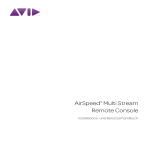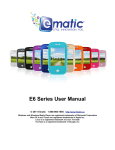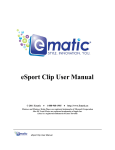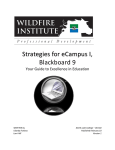Download Development and Implementation of Multimedia Lab
Transcript
WORCESTER POLYTECHNIC INSTITUTE Development and Implementation of Multimedia Lab Reports Communicating to Diverse Learning Styles An Interactive Qualifying Project Stephen Heitman, Jill Perreira, Scott Rich, & Tracy Sears 4/27/2011 Contents Abstract ......................................................................................................................................................... 3 Introduction ................................................................................................................................................... 4 Background ................................................................................................................................................... 6 Multimedia Technology in Education....................................................................................................... 6 Presentation Skills..................................................................................................................................... 9 Learning Styles ....................................................................................................................................... 11 VARK ................................................................................................................................................. 13 Methodology ............................................................................................................................................... 18 Experiment and Rubric Selection ........................................................................................................... 18 Test Group .............................................................................................................................................. 18 Student Survey Creation ......................................................................................................................... 18 Software Program Guides ....................................................................................................................... 19 Submission and Grading ......................................................................................................................... 21 Results ......................................................................................................................................................... 22 Software Selection .................................................................................................................................. 22 Assessment.............................................................................................................................................. 23 TA Survey Results .................................................................................................................................. 30 Discussion ................................................................................................................................................... 32 Technical Issues ...................................................................................................................................... 32 Result Analysis ....................................................................................................................................... 33 Learning Style Analysis .......................................................................................................................... 37 Survey Discussion................................................................................................................................... 39 Student’s Criticism.............................................................................................................................. 39 Student’s Praise ................................................................................................................................... 41 Student’s Suggestions ......................................................................................................................... 42 TA Survey Discussion ........................................................................................................................ 43 Conclusion .................................................................................................................................................. 48 Appendix A: IRB Approval ........................................................................................................................ 49 Appendix B: Surveys on Multimedia Lab Reporting System ..................................................................... 50 Student Survey ........................................................................................................................................ 50 Teaching Assistant Survey ...................................................................................................................... 52 Appendix C: Complete Computer Program Guides.................................................................................... 53 CamStudio Installation Guide ................................................................................................................. 53 CamStudio User Guide ........................................................................................................................... 55 Screen Flow Installation and User Guide ............................................................................................... 60 QuickTime User Guide ........................................................................................................................... 66 Appendix D: Complete Data Tables ........................................................................................................... 73 Software Program Selection Chart .......................................................................................................... 73 Appendix E: Survey Results ....................................................................................................................... 75 Student Results........................................................................................................................................ 75 TA Survey Results .................................................................................................................................. 89 Chi Squared Tests ................................................................................................................................... 92 Appendix F: Grading Rubric ...................................................................................................................... 95 Works Cited ................................................................................................................................................ 99 Abstract Though written lab reports have proven themselves as proficient learning tools, they are not the leading method for reaching an audience with many different learning styles. Evaluation of other lab summary methods determined that screen capture along with voice recording was the ideal way to reach any of the four VARK learning styles. Correlation between students' VARK learning styles and their preferred method of lab summary were evaluated after incorporation of the multimedia report in the BB2900 lab series. Introduction Professionals in the life sciences commonly use both written publications and oral presentations to share their research findings with the scientific community. While the current laboratory program at Worcester Polytechnic Institute (WPI) encompasses practice in the writing aspect of a life sciences career, it does not include any form of mock presentation. This project aims to introduce a presentation format to the 2900 Biology Lab series. Since many aspects of a scientific career involve group work, students will reflect this by working together on their presentations. The Interactive Qualifying Project team investigated the significance of learning styles in student’s lab reports, and evaluated whether the multimedia lab report allowed students to demonstrate both conceptual knowledge and presentation skills. We also investigated whether the teaching staff, faculty and graduate teaching assistants, thought the format allowed reasonable assessment of student learning. By creating multimedia presentations, students should further their understanding of relevant experiment material. Through creating the presentations the students should develop their skills as they attempt to concisely and accurately explain their results, revealing their background knowledge of the experiment. The goal of the project team was to design a format user friendly format for the class to produce multimedia presentations and then evaluate the effectiveness of that format compared to the standardized written lab reports. The effectiveness was measured by surveying students and graders for their learning styles and responses to the new format. Students learn scientific material through conducting lab experiments, documenting their steps, reviewing their results, and explaining their significance. The educational value of lab reports is widely accepted, whether in the basics of middle school or a final academic project experience in college. Teachers may emphasize the lab report because the production of the written lab report encourages the student to learn more than what is taught in the classroom to help understand the key points of the lab. A number of models have been developed to describe student learning styles. Each has an instrument that can be used to identify individual learner preferences. One of these is the VARK survey, a set of questions with feedback that explains the learning style represented by the choices. The letters of VARK are an acronym, respectively, for Visual, Aural (Auditory), Reading/ Writing, and Kinesthetic. The learning styles given by this survey can be any of the four or any combination. After completion the VARK survey, the preferred method for communication of that individual is displayed (Fleming, 2006). Lectures are taught mostly with verbal intent and visual support, homework assignments usually stem from a reading base and a minor hands-on approach, and science labs utilize handson learning for the majority of the content. However, after completing a science lab, students are expected to display their results and understanding of the material in a written lab report, which may be more difficult for some students to communicate than others. Each student has a learning method that is more effective for them than other types, and the basis of current education is founded on an overwhelming percentage of text-based assignments that disadvantage students that do not reflect educational retention by these means (McFarlane, William, and Bonnet, 2000). Based on this inequality it is theorized that the gap created between reading/writing focused learners and those of other types creates a bias in the letter grade representation of their ability. In this project, we aimed to investigate if non-writing based learners would learn more effectively from the new multimedia format than they do from traditional written reports. The VARK was used to compare individual student’s dominant modality of learning with their attitudes and results from written and multimedia format reports. The grades of the written and multimedia oriented reports for individual students were linked with their respective learning styles. This was conducted to see if grades increased as non-reading/writing style students used a format more representative of their VARK result. The multimedia report created by the IQP team is a functional alternative to traditional written lab reports. The amount of work required to complete the new style of report is comparable to the written lab report, which is within the capability of a college student. Academically, it means this system could be implemented without severe infringements on student’s time. The technology requirements to conduct the multimedia lab report, a laptop and microphone, are minimal and both commonly owned by students. In the event that a student does not own a laptop or microphone, they can be provided by resources on campus. Finally, the software requirement is not demanding on the laptops and is free to download online, requiring only the school provided internet service. These factors combined make the multimedia report an acceptable replacement to a written lab report. Background Multimedia Technology in Education The information available through online resources is both expanding rapidly and becoming increasingly accessible. This has resulted in a significant shift in true knowledge. Instead of correctly answering a question, more emphasis is placed on understanding the material and being able to find the appropriate sources for information. In the wake of this available information, the role of the teacher is changing from dispensing information to a guiding the interpretation of concepts (Block, & Parris, 2008). Through a constructionist teaching style, presentations become practical activities that support intuition development in the subject matter (Recker, 1995). The multimedia technology available today enables students to assume the role of resident expert on a specific topic. Preparation to teach about that topic reinforces it in an individual’s mind - forcing the student to fully understand the material one's presentation focuses on. The final demonstration serves to strengthen the lesson a second time and show the level of comprehension held by the individual (Bell, 2001). Students creating presentations on discoveries from the lab are expected to dissect and articulate the main concepts. Through explaining the reasoning behind their conclusions, they will demonstrate their understanding. Giving presentations reinforces the subject matter in the student's memory and helps prove the current knowledge of the individual because linguistic performance is limited by memory. As the subject gains complexity, the student will demonstrate greater comprehension by working from memory (Bower, 1988). In a study by Orion and others, teachers showed students how to research and interpret information, instead of using a more formal approach of teaching. Two classes of 12th grade Israeli students studying Earth Science for a university entrance examination took part in the development of multimedia presentations relating to earthquakes. The focus of the students’ projects was on the science, and the social and economic effects of the natural occurrences. The students were provided with an educational activity book on earthquakes, two field trips to former earthquake sites, computer databases, a guidebook on proper multimedia presentation production, and an example presentation on earthquakes. Each class was divided into groups of between two and four students and each group had to pose research questions and write a standard research paper as well as completing the multimedia project. During this project the teacher did not instruct students, but guided them while they taught themselves. The program ASTOUND was used for the creation of the presentations and is essentially the equivalent to newer versions of Microsoft PowerPoint. Students were taught how to use ASTOUND before beginning their presentations in order to make sure that the students’ presentations did not reflect technological skills over true understanding. A manual was supplied for extra support. The technology available to the school was extremely limited, model 486 computers with sound cards, making it nearly impossible to handle the magnitude of the projects. This caused a great deal of stress for meeting deadlines, because computers crashed and there was a widespread loss of work. The students seemed to enjoy the project more than regular book learning, though it revealed a lack of internalization of the social implications. This format overall taught the students how to research and come to their own conclusions, with the support of the instructor. Gaps in research education as well as ability to come to viable conclusions were more apparent than in a standard format consisting of reading text and taking a written exam. Some issues identified in the study were that students spent exponentially more time decorating their presentations than they spent in the explanation phase, detracting immensely from the educational value, and technological stress from the use of inadequate computers detracted from the students ability to express their understanding of the topic at hand (Orion, Dubowski, & Dodick, 2000). Deep comprehension of a subject is shown through using inferences and problem solving, which contrasts the shallow comprehension of the written lab report that is repeatable and passive (Block, & Parris, 2008). The gaps in the learned material become more apparent when students are speaking in detail about a topic and choosing what should be in a multimedia presentation (McFarlane, William, & Bonnett, 2000). In a presentation, fishing for the correct answer and hiding insecurities is more difficult, making it more apparent where the student is struggling. Confining the goals of the presentation into a limited time length helps isolate the main points from a myriad of facts that is beyond the students’ and instructor’s ability to memorize (Bell, 2001). In a study published in 2000, a group of nine and ten year old students were instructed in separate drug awareness classes and multimedia classes focused on the program HyperStudio. This program allows students to create slides that are formatted similarly to the familiar PowerPoint program by Microsoft. After the students had a reasonable understanding of the programs features, it was integrated into the classroom for group projects on drug awareness. The students were required to complete the presentations and take a written exam consisting of short answer, matching, multiple choice, and true/false questions. The goal of this was to compare the results of the presentations to that of what would be considered a standard written exam. The verbal renditions revealed great misconceptions the students had about the topic that were completely overlooked by the exam. An example was that most of the students in their presentations demonstrated the belief that any situation where drugs would be present would involve strangers, never the potential for a friend to encourage drug usage (McFarlane, William, & Bonnett, 2000). What a student chooses as an example and important details in a presentation reveal the student's true understanding, whereas a test requires only that the student recalls what is asked; however, a major misconception can lie in something that a teacher never thought to ask. Information, such as in the McFarlane study, will be expressed in finer detail and exposed to higher criticism as the student’s working memory focuses on the information they have learned, how it relates to prior knowledge, and how to represent it through a multimedia format. Once misconceptions are properly corrected, these ideas should be receiving enough recall from memory through ―rehearsal‖ demonstrations that they remain associated with the concept knowledge (Bower, 1988). Students should experience a greater understanding and have easier recollection of subject matter after researching, interpreting and visually representing learned concepts through multimedia. Multimedia technology also opens the doors for education to reach more students of different learning styles - and the multimedia style of presenting has the potential to reach each of the VARK styles. Presentations of this technological type have a focus on representative images that are extraordinarily useful to a visual (V) student (Fleming, & Mills, 1992). Aural (A) learners will hear all that the resident expert has to say on the topic, or speak personally on their own topic (Fleming, & Mills, 1992). Important points are most often listed on a presentation screen reaching the read/write (R) student quite well (Fleming, & Mills, 1992). Last, but not least, the kinesthetic (K) students have the hands on benefit of researching, creating the presentation, and incorporating real-life examples (Fleming, & Mills, 1992). Student multimedia presentations are valuable in teaching as they address diverse learning styles, while also enhancing student presentation and communication skills. Presentation Skills Multimedia production teaches a real world skill in presenting information in a comprehensive and educational way. In any profession it would be rare for an employee in a professional environment to be asked to take a test based on what they are working on, whereas it is guaranteed that they will eventually be expected to make a presentation. Bell postulates that courses need to diverge from constant in-class tests towards a more engaging variety of methods for assessing student progress. Among these are mock trial laboratory reports, research papers, and comprehensive presentations (Bell, 2001). When introducing a presentation, more factors than just writing the answers in the correct format come into play. Students have to learn how to visually represent their findings in both an interesting and comprehensive way. In the Orion study (2000), twelfth graders showed that they became more focused on the aesthetics than the concepts (Orion, Dubowski, & Dodick, 2000). Students will learn that while a visually appealing project is important, it is only as good as the information that it covers. Presentations of valuable research are extremely useful for students because of the enhanced comprehension that the task entails as well as the invaluable real world experience that they attain. Speaking is a major part of giving a presentation and for some this can be upsetting. There are no natural born speakers; public speaking is a skill that requires practice just as any musical instrument (Mandel, 2000). The skill may be faster for some to pick up, as anything else one may try and learn. The difference is that there is a misconception that one is just not a good speaker because they suffer from extreme anxiety when it comes to giving presentations (Mandel, 2000). Feeling some stress is normal before giving a presentation and can be positive if one can channel the excess energy into the presentation; once mastered the stress will help deliver more enthusiastic and energetic speeches (Mandel, 2000). That does not mean that anxiety raised to an extreme is a good thing. Learning to control and reduce stress and anxiety is a valuable life skill. Some of the best known tricks are being organized, visualizing what presenting will be like, and practicing the presentation (Mandel, 2000). Students are often uncomfortable with public speaking even in small classrooms—this can carry on into adulthood and can inhibit success. Gaining experience in presentations can significantly decrease anxiety that students could face in the future. Teaching students presentation skills effectively requires a major focus on the content with the guidance towards better presentation skills. When the focus becomes about the presenter, it increases the insecurity of the student which makes the student dislike presenting and less likely to improve (Baker, & Thompson, 2004). Students should first be instructed to focus on the framework of the presentation and developing clear ways to communicate the context (Baker, & Thompson, 2004). Students often focus so much on small details of a presentation like saying "um" that they lose sight of the bigger picture; how well they understood the topic, how well could they explain it, and how well the visuals supported what they were saying. A presentation is intended to consist of seemingly unscripted speech, which engages the audience; when the presenter is truly comfortable with presenting and the topic, one's speech will be more relaxed (Mandel, 2000). Progress through multimedia presentations can be evaluated as a result of other abilities rather than memorization of written information. Presentation grading formats facilitate awareness of the knowledge of crucial key points, demonstration of good research skills, ability to ascertain exceptional experimental data, and application of a lesson on real problems, in a way that is not reached by written reports (Bell, 2001). In written language, many words are recognized by sight but not understood, while when used in linguistics, explicit knowledge of the vocabulary is required to make a cohesive statement (McFarlane, William, & Bonnett, 2000). Limited time to present also forces the presenter to focus on the key and crucial concepts (Bell, 2001). Identifying what needs to be stated and what can be assumed of the audience knowledge are crucial presentation skills. The wider range of skills required allows for assessment of the student beyond that of all the information the student knows written into a paper (Bell, 2001). Presentations also serve as a verbal review that is available for fact checking. All online material is not correct, and some individuals will pick up off-topic or erroneous facts. Neurologically, humans have inhibitory mechanisms to prevent extraneous or wrong information from entering the working memory, creating correlations within the mind (Bower, 1988). If incorrect ideas are learned but not corrected, they can be reinforced over time without the presenter’s knowledge (Bower, 1988). Misunderstandings of information can often be overlooked in examination formats, where as they are more obvious in a presentation style of evaluation (McFarlane, William, & Bonnett, 2000). Presentations are becoming more popular in teaching because of the enhanced ability for teachers to see what students are learning. Listening to lectures, watching videos, and reading textbooks are a passive form of learning where the conversation is one way; never hearing the student's views and thoughts (Shneiderman, 1998). Two way conversations in education are a crucial part of learning. "Knowledgeable teachers provide challenge, guidance, and evaluation. They build a motivating and supportive environment while attending to the diverse needs of each student" (Shneiderman, 1998). Presentations provide students with challenges such as effective skills in researching, presenting findings, and explaining individual understanding. Instructors open the conversation by assigning projects and presentations, the student responds to the teacher in the presentation (Shneidman, 1998). Enhanced presentation skills allow the teacher to challenge students regardless of learning style (when done well) to help them grow and communicate what is understood more effectively; this is crucial because in life presentation skills show a manager or boss the employee's contributions in the workplace. Learning Styles Understanding learning styles is an asset when addressing education from the perspective of a pupil and an instructor. There has been great exploration in the psychology of learning and teaching, leading to the realization that ―how much a given student learns in a class is governed in part by that student’s native ability and prior preparation but also by the compatibility of his or her learning style and the instructor’s teaching style‖ (Silverman, 1988). What a student previously knows and their natural aptitude plays a major role in their academic accomplishments, but how a professor teaches may make a great deal of difference in the student’s overall performance. From the perspective of a teacher this can be daunting; ideally, a professor wants to reach and inspire each student in his or her lecture hall. The best way to address the diverse ways that students learn is to incorporate various styles of teaching, optimizing each student's comprehension and retention. The learning styles of instructors should also be considered, since the way that one teaches often reflects how one's own learning style (Fleming, & Baume, 2006). Also, a great deal of education is geared only towards one, maybe two, different styles (Fleming, & Baume, 2006). It is recommended that instructors need to incorporate a wide variety of communication methods to reach the majority of students (Fleming, & Baume, 2006); while also shifting towards a more active learning environment (Michael, 2006). Active learning puts much of the responsibility of education into the hands of the learner, which can help alleviate stress on the instructor to touch on each student's individual learning style. The idea behind this method is to motivate students to learn and not have educators passively lecturing. Active learning focuses on the ability of the student to learn relevant concepts and use that knowledge for more advanced thinking, such as problem solving, that is not incorporated into the typical lecture hall (Michael, 2006). The traditional lecture based course set up is considered centered on the teacher and a passive learning environment. In a lecture, the determining factor in what is learned is the teacher's actions in the lecture hall and is not focused on how a student processes the information (Michael, 2006). Students learn the material being presented with the goal of doing well on the exam; this type of learning has not been shown to yield high test scores or long term retention as compared with a more active style. With the passive style of a lecture or simply reading of a text book in preparation for an exam, students pick up facts about the topic but are less able to interpret and integrate new knowledge (Benware & Deci, 1984). An active learning environment encourages students to understand the material in class through discussions, presentations, and other interactive activities and is a more effective way of accommodating various learning styles. A learning style is defined as a classification for ―students according to where they fit on a number of scales pertaining to the ways they receive and process information‖ (Felder, & Silverman, 1988). Such classifications measure the predisposed behaviors and processes by which people learn (Fleming, & Mills, 1992). There are various systems by which a learning style may be defined. A system as defined by Kolb, a leader in the learning styles revolution, focuses on five dimensions of learning: perception, input, organization, processing, and understanding. When considering all of Kolb’s possible combinations, there are thirty-two different broad styles of learning (Silverman, 1988). There are other learning style evaluations that have seemingly limitless groupings, and no definitive advice to assist students of each type; thus learning styles assessments such as the VAK, and the later VARK, have grown popular due to their more straight forward classification system. VAK learning styles inventories have existed for many years and consist of three overarching learning styles. The VAK style encompasses visual (V), auditory (A), and kinesthetic (K) modalities (Fleming, & Baume, 2006). Visual modality includes all information received by sight, words on a page or images in a presentation. Auditory learning consists of all material heard in a presentation or spoken by the learner. Lastly, kinesthetic learners absorb concepts by doing the activity: labs and homework problems. The VAK learning style evaluation was the basis for Fleming's updated test the VARK (Fleming, & Baume, 2006). The main difference in the new VARK learning styles assessment and the previous VAK is that the original visual modality was divided into both a visual (V) and read/write preference (R) (Fleming, & Baume, 2006). This adaptation was based on a difference between the preference for graphic representations (visual in VARK) and the visual acquisition of written words (read/write in VARK). Knowing one's learning style is not an educational solution on its own; it is what is done with that knowledge that makes it valuable (Fleming, & Baume, 2006). Fleming and Baume (2006) go on and agree with critics that state "knowing one's learning style does not improve learning" (Fleming, & Baume, 2006). He compares this to knowing one's weight not improving weight loss; however it is what you do with it that makes all the difference (Fleming, & Baume, 2006). Knowing how one learns enables students and instructors to know how they prefer to learn and communicate respectively. Incorporating a more advanced understanding of the various learning styles into educating encourages more universal communication and a more active learning approach. VARK The VARK learning styles assessment focuses on four overarching learning styles: Visual (V), Aural (A), Read/Write (R), and Kinesthetic (K). Classifications as defined by the VARK indicate how a student learns and retains information. Individuals can be partial to a single learning style (V, A, R, or K) or can have an equally strong preference for more than one learning style, which is defined as multi-modal (M). Examples of the multi-modal learning styles are, but are not limited to, VK (Visual and Kinesthetic), ARK, or even VARK (Fleming, & Mills, 1992). The assessment through this system is not a measure of strength in each style, but rather the student’s learning preferences (Fleming, & Baume, 2006). The VARK’s goal is to go beyond just identifying a student’s preferred learning style and to supply a ―help sheet‖ that gives the user comprehensive study skills and details based on how he or she learns. The VARK learning styles assessment is designed to be a catalyst empowering students to know how they learn and enhance study habits and success (Fleming, & Mills, 1992). The VARK assessment was developed by Fleming after his observation, ―I observed excellent teachers who did not reach some learners, and poor teachers who did‖ (Fleming, & Baume, 2006). The creators recognized the growing concern of mismatched learning and teaching styles that occur in classrooms and the impossibility for a single instructor to accommodate every student’s specific style. Ideally, students using the VARK know their own learning styles and will be more aware in learning situations, will know how to better seek help from an instructor, and will have taken advantage of the help sheets enhancing their success no matter their learning style or the teaching style presented to them (Fleming, & Baume, 2006). The system allows pupils to recognize how they learn with a short survey made up of 13 multiple choice questions; this takes approximately five minutes for the respondent to complete and for results to be returned to the user (Fleming, & Mills, 1992). The questionnaire is kept short intentionally to eliminate survey fatigue and in order for students to adequately reflect on the question and answer choices (Fleming, & Baume, 2006). To eliminate students choosing one answer when all people use various perceptual modes in a given situation, multiple answers may be selected for the same question (Fleming, & Mills, 1992). The preferred learning style is calculated using values that reflect each time a response specific to a certain VARK learning style is chosen. The questions pertain to the input, processing and output of learned information though to date there has been no attempt to separate the three contexts in scoring (Fleming, & Mills, 1992). The questions in any survey have the potential to bias the respondent; however, the questions are designed to be culturally neutral as to eliminate the need for great familiarity and allow any student to relate to the given situations. There is one exception of the neutrality in the survey; a question refers to Pictionary, Charades, and Scrabble and in order for students to answer properly they must be familiar with the games (Fleming, & Mills, 1992). Overall, the survey directs students to reflect on various instances of learning and determine how they prefer to learn. The visual modality as defined by the VARK system is actually a ―graphic‖ understanding. Words on a chalkboard or a PowerPoint slide do not fit in this modality. Learners that fit into the visual classification prefer to learn through representations such as graphs, charts, models, hierarchies and other symbolic representations or diagrams (Fleming, & Mills, 1992). The help sheet corresponding to this modality encourages students to represent in-class notes using charts and pictures. Particular focus and practice should be on recalling the images and representations from one’s notes and translating those images into verbal or written responses (Fleming, 2010 E). A successful teaching style for visual learners is that of a lecturer who uses visual aids, picturesque language, helpful gestures, and the supplemental use of textbooks with diagrams and pictures (Fleming, 2010 E). Aural, also understood as auditory, learners best intake and process information that they hear and say. Students that learn this way learn best through lectures, tutorials and discussions with both peers and instructors (Fleming, & Mills, 1992). Students with this learning style gain the most from attending classes and discussing what was taught with other students and faculty. Explaining diagrams and visuals to others who do not know or understand them is a great tool in retention and processing (Fleming, 2010 B). A method that most auditory students do not think of is recording classes with a tape recorder so that parts of lectures may be listened to again at a later date. When answering questions, aural learners will recall information more successfully if they imagine talking with an examiner and dictating an answer (Fleming, 2010 B). The student who learns best in the reading/writing modality has a preference for printed text (Fleming, & Mills, 1992). It is recommended that students of this learning style rewrite ideas and principles in different words and summarize diagrams (Fleming, 2010 D). Textbooks are very valuable to students with a read/write preference as they gain a lot from reading the text. Studying from lists is often a successful way for these students to absorb information. Rewriting these lists and arranging them into hierarchies also helps in promoting better recall (Fleming, 2010 D). Standard teaching styles best support a read/write learning style (Fleming, 2010 A). Kinesthetic learning is rooted in experience and practice using the senses to ―connect the student to reality‖ (Fleming, & Mills, 1992). This form of learning focuses on doing, using all of the senses for input - sight, touch, taste, smell and hearing (Fleming, & Mills, 1992). The learning activity can be real or simulated. Kinesthetic pupils take in information optimally from laboratories, field trips, hands on approaches, and real-life examples. It is recommended that these students incorporate examples into their summaries (Fleming, 2010 C). For students of this cognitive type, studying from laboratory manuals and notes may prove to be more helpful than studying from lecture notes. Students that learn by this style will benefit greatly from practicing writing out answers and simulating test taking as exam preparation due to their sensory connection in learning (Fleming, 2010 C). The VARK results are intended to help both students and teachers by pointing out various styles of information input, processing and output; the added help sheets are intended to help direct students and teachers in going forward with successful communication (Fleming, & Baume, 2006). The job of a teacher is certainly a formidable task; the amount of information learned and the success of the students are the goal of the educator. Reaching each student would imply that every concept must be taught in a way that makes sense to each learning style. However, a major problem is that the ―classic‖ western-style of education has a ―heavy emphasis upon the read write mode‖ (Fleming, 2010 A). The read/write preference is prevailing among teachers, coaches and trainers, resulting in both instruction and assessment presented primarily in this style; potentially disadvantaging learners with other preferences (Fleming, 2010 A). A survey of students in a study by Fleming (1992) revealed that many students associated learning difficulties with the way that the information was offered (Fleming, & Mills, 1992). Therefore, a turning point for improved teaching quality is extending the ranges of educational tools to include effective communication with various learning types (Fleming, & Mills, 1992). Some critics will point out that knowing your learning style does not improve learning, although it can be very beneficial to the learner if the proper steps are taken afterwards. Using hints from the help sheets, as well as potentially exploring types outside of the preferred, may expose that original study habits are not the student’s strength (Fleming, & Baume, 2006). VARK tells the user how they like to communicate; however, it is unable to evaluate the quality of the communication (Fleming, & Baume, 2006). It would seem that there may be some level of preference that is part of who one is, how one approaches problems, and how one learns. One must remember that preferences are based on choices of how to study and familiarity with the style. Modification of these behaviors, by both students and instructors, can alter preferences and yield more success (Fleming, & Baume, 2006). Methodology Experiment and Rubric Selection An example presentation was created using Lab 2: Osmosis and Diffusion from BB 2903, the class in which the multimedia pilot project would be run. This was chosen as a demonstration because students had already completed it and written a traditional lab report. This gave the students an example of a report from an exercise that they were already familiar with. It allowed them to compare the presentation to their written lab report and see what different aspects should be emphasized in a multimedia lab report. The pilot project was done on Lab 6: Respiratory Analysis. Using the lab report rubric, along with the example presentation, a rubric for the multimedia presentation was developed. Points were divided out of a total of 45, in order to remain consistent with the other reports in the class. The rubric can be seen in Appendix F. Test Group Volunteers were recruited from previous 2900 level lab classes to participate in a preliminary test group at the beginning of the term. The four volunteers in the group were all either biology or biochemistry majors who had previously taken labs and done well in them. The purpose of the test group was to iron out any potential issues that may arise either with the clarity of the directions or the technology. The volunteers were given the instruction manuals that were later given to the class in the actual video lab reports. There were minor changes made between the test group and the dissemination, but no major changes were made. With the manuals, all participants were instructed to follow them and test the programs by creating a sample video report. The four volunteers met with the group to have a discussion about the multimedia reports. All volunteers that completed these requirements were given monetary compensation for their time and effort. Student Survey Creation In order to evaluate the effectiveness of a multimedia lab report, surveys were created for the teaching assistants who grade all reports, and for students. In order to obtain student feedback, a survey worth 6 bonus points was created. Before the survey could be deployed, it had to be reviewed and approved by the Institutional Review Board (IRB). A copy of the IRB approval can be found in Appendix A. This was deployed via the school’s Blackboard program, known as myWPI. The survey was released contingent on a grade being entered into myWPI’ s grade book by a teaching assistant. Students were given a specific URL and instructed beforehand to go online and complete the VARK learning styles quiz, recording their results. The survey can be found in Appendix B. Software Program Guides In order to ensure that the technology itself would not impede production of the students’ presentations, students were asked three weeks ahead of time to attempt to install the required program. If students had trouble, they were instructed to email both the professor and the project team. The program guides were created with the goal of minimizing difficulties due to installing, running or using the technology this was done to both make the assignment easier to do for the students and reduce frustration bias that could lead to false survey results. Students were asked about how they felt about the report. However, it was believed that issues with the technology would bias students’ opinions of the survey. If students had trouble with the technology, they were more likely to respond negatively to the survey questions. Precise, detailed directions with screenshots were given for each step to help reduce problems. Separate guides were written for each software used in the project. All the guides can be found in Appendix C: Complete Computer Program Guides. The first guide was ―CamStudio Installation Guide‖, chosen for Windows users (Appendix C, Section 1: Camstudio Installation Guide). As the sequence of steps needed for a successful installation were performed, each action was recorded and screen captures were taken and cropped of the key parts for installation. The guide began with downloading the latest version from the website that was listed, and indicated the exact link by an arrow on a screen capture. Similar instructions were given for the actual installation, with pictures of each window prompted by CamStudio through the installation. At the end of the install, the programs opened automatically, and lead into creation of the user manual. Instructions were given with large text and steps shown in order, with pictures directly following the text associated with them. The user guide for CamStudio followed the same style, starting from the default settings of the program. The guide was written with each step shown with a picture and the corresponding text above. The first steps detailed changing the program settings to capture the full screen, use audio recording from their microphone, and set keyboard shortcuts to use during filming. After these steps, a distinct section was marked for recording a video. Text instruction was supplemented with one picture for saving their finished product. The instructions detailed the function of each action, starting with the interface of the program and a sample run-through of creating a video through actions. At the end of the instructions, location for saving a file is supplemented by a picture that should be shown if done correctly. The guide can be seen in Appendix C: Section 2: Camstudio User Guide For users that own Macs and do not use the Windows operating system, QuickTime was chosen as the default program. The user guide was written for default QuickTime installation, as comes on most Macs. Similarly to the other guides, it was written step by step in text with picture references, starting with opening the program, moving to starting a screen recording, and then explanation of the interface and how to operate. As an alternative to QuickTime for Macs, the program ScreenFlow was chosen due to its easy use and free availability. This was a last minute decision because it was discovered that some of the Macs did not come with the version of Quicktime that allowed for screen recording, and there was no free update or download to obtain the version that was capable of screen capturing. The user guide was created simultaneously while exploring the program through test recordings. ScreenFlow can be downloaded to a Mac straight from their listed website (http://www.telestream.net/screen-flow/overview.htm) and installed quickly. The guide shows this step through text and graphic instructions. ScreenFlow was then tested for quality, ease of use, video length, and demonstration trial limitations, all of which were found acceptable and described in the guide (Appendix C: Section 3, ScreenFlow Installation and User Guide). It was tested through a default test video, and then recording a video which was uploaded to YouTube. The entirety of the video was watched on YouTube to ensure that sound quality and video quality were acceptable. The one issue found was that ScreenFlow put their name as a watermark across the screen. At the end of the program user guide, instructions for uploading to YouTube were added, between manual browser-based instructions and implemented ―Share‖ functions of QuickTime and ScreenFlow. The QuickTime User Guide (Appendix C: Section 4, Quicktime User Guide) was modified to represent this capability. Submission and Grading Due to the size of the completed multimedia project files, YouTube was the most effective way for students to share their presentations. Each group uploaded their video once, and submitted a private link to the video in a word file to the assignment manager on myWPI. Students submit written reports via the assignment manager, so this was familiar. The teaching assistants could then view the word document, click on the link and view the YouTube video. Results Software Selection Originally, there were two ideas for this project. The first was using webcam recording software to record the student as they presented. The second was using screen capture software to capture the images on the computer screen with the student voice over. Free software, also known as freeware was researched for both options. Many programs were evaluated for their possible use in the project. The goal was to find a program for each of the major operating systems that was free, user friendly, and allowed screen capture. The programs were also chosen based on their availability, allowing for the possibility of widespread dissemination. The table of evaluation standards and programs tested is located in Appendix D. The possible programs of use were narrowed down to Camstudio an open source program, and Wimba Classroom of Wimba, Inc., Quicktime, with Jing by TechSmith and Windows Movie Maker from Microsoft as back up options. Jing was set as a back-up program because of the program’s five minute time limit. Windows Movie Maker was reserved as a back-up because videos and pictures would have to be imported in order to record sound over them. Wimba Classroom and Camstudio were each chosen as finalists for the Windows program to be used in the project. Wimba Classroom is a function of myWPI, the school’s Blackboard program. It allows students to import a PowerPoint presentation, or other files into the classroom, where they were recorded automatically. It also has a function to allow for presenters to use their webcam to demonstrate anything. However, it did not allow for students to be seen while presenting and show the presentation itself. That, coupled with Blackboard being a licensed program ruled Wimba Classroom out of the selection for usable programs due to potential funding limitations in dissemination outside of WPI. Camstudio was chosen as the freeware to be used in the project. Both free, and easy to use, it was seen as the most viable option for PC’s. Once the program had been chosen, attempts to record an example presentation were made. Many unique features of the program were explored and were integrated into the user guide. Mac users were instructed to use QuickTime, which comes installed on their computers. This was chosen because it came pre-installed, and it was believed that most versions had the ability to screen record as well as capture audio. Considering that the project was being completed by students working in pairs, technical trouble with the program was expected to be minimal. If one partner had trouble with technology or their computer, their lab partner could install the programs instead. Assessment After the completion of the multimedia lab report, a survey was released to students contingent on a grade for the report being entered into the grade book. Students filled out the survey, and upon completion were awarded six bonus points. The complete raw data of the survey results can be viewed in Appendix E. On questions that asked opinions, but were not presented in an open response format, the Likert scale of ―strongly agree‖ to ―strongly disagree‖ was used. The options available were strongly agree, agree, neither agree nor disagree, disagree, and strongly disagree. The first question on the survey asked ―I prefer the written lab report format over the multimedia (video) format.‖ Students were given the opinion options listed above. 37% of the students who took the survey stated that they strongly agreed with the opinion in the question. 30% of students agreed with the opinion. 16% neither agreed nor disagreed, 12% disagreed, and 5% strongly disagreed with the statement. Further broken down, 67% of students who took the survey preferred the written lab report over the multimedia lab report. Students who preferred the multimedia lab report over the written lab report were numbered at 16%. The count of students who preferred the written lab report format over the multimedia format can be seen in Figure 1. 35 30 25 20 15 10 5 0 Strongly Agree Agree Neither Disagree Strongly disagree Figure 1: Responses to Question 1. “I prefer the written lab report format over the multimedia (video) format. However, when the statement ―I prefer the multimedia (video) report format to the written report format‖ was proposed to students in Question 14, 72% of students answered false. 28% answered true, that they did prefer the multimedia report over the written report. The second question was asked at the very end of the survey, and required more of a definitive answer. Students were asked to explain the preferences that they expressed in this question in the following survey question. Question two asked ―On average, how much time do you spend preparing and writing a full (intro, methods, results, discussion) written lab report? Include all out of lab time spent in completing the assignment.‖ Question three asked ―How much time did you spend creating the video lab report? Include all out of lab time you required to complete the assignment, but exclude any time it took to learn the software.‖ The responses for both of these questions were in two hour blocks, starting with less than two hours, and including two to four, four to six, six to eight, eight to ten, and greater than ten hours. With respect to both types of lab reports, fewer than 5% of students spent less than two hours on their reports. While with the written lab report, 10% spent between two and four hours on the lab report, 28% spent the same amount of time on the multimedia report. In the four to six hour range, 27% spent that amount of time on the written lab report, whereas only 17% spent that amount of time on the multimedia report. Similarly, 29% spent six to eight hours on an average written lab report, where only 16% spent the same amount of time on the multimedia lab report. With respect to the eight to ten hour range, 14% of students spent that amount of time on the two different types of lab reports. The number of students who spent more than ten hours on an average written lab report was sixteen, while eighteen spent that time on the multimedia lab report. The graph of cumulative student responses can be seen in Figure 2. The majority of students spent 4 to 8 hours on written lab reports, while that amount decreased to 2 to 6 hours on multimedia reports. The data did not include the amount of time learning and practicing with the freeware for the project. Had that time been included, the amount of time spent on multimedia reports probably would have increased based on some of the comments made in one of the later questions on the survey. Number of students 30 25 20 15 10 5 0 0-2 2 to 4 4 to 6 6 to 8 8 to 10 10+ Hours spent on lab reports Figure 2: Time students have spent on lab reports. The first bar (blue) is average time on written lab reports, while the second bar (red) is time spent on the multimedia report. Question four asked about average grade on the written lab report. Question five asked about the grade received on the multimedia lab report. The grade ranges provided in the survey were less than 30, 30-34, 35-39, and 40-45. The grade scale ranges from 045, but the majority of grades ranged between 30- 45. In the written multimedia report, average grades were less than 30 (1%), 30-34 (9%), 35-39 (45%) and 40-45 (44%). Multimedia grades were, less than 30 (1%), 30-34 (3%), 35-39 (37%) and 40-45 (57%). In general, approximately 90% of students scored between a 35 and 45 on written lab reports, while 95% scored between 35 and 45 on the multimedia lab report. The counts for students who received each grade range can be seen in Figure 3. 60 Number of Students 50 40 30 20 10 0 less than 30 30-34 35-39 40-45 Grades Figure 3: Students’ grades on the different types of lab reports. The first bar (blue) represents average grades on written lab reports, while the second bar (red) represents grades on multimedia reports Question six pertained to which section is the most challenging to write on a written lab report. The largest percentage of students (32%) found the discussion the most challenging to write. Following that, students found the results (27%), and then the introduction (23%) the most challenging to write. 17% found the sections equally challenging to write. No students found the methodology the most challenging. The counts of students who chose each different section can be seen in Figure 4. 30 25 20 15 10 5 0 Intro Results Discussion Equal Figure 4: Which section do students find most challenging on a written lab report. The number of students that picked each of the different sections as most difficult on a multimedia report is displayed in Figure 7. The most difficult section for the majority of students was results and discussion at 55%. Because the result and discussion sections were combined in the multimedia report, the data between the written and multimedia reports could not be directly compared. The introduction section followed with 23%, and 5% of students thought that the methods section was the most difficult. Many students (17%) thought that each of the sections were equally difficult. 50 40 30 20 Series1 10 0 Intro Method Results & Discussion Equal Figure 5: Histogram representing the number of students who found each respective section most difficult for the multimedia report. The count of students who found each section least challenging to write on an average written lab report is shown in Figure 6. 60 50 40 30 20 10 0 Intro Methods Results Discussion Equal Figure 6: The count of students stating which section they thought was least challenging to write on a written lab report A large portion of students (63%) declared that they found the methods section easiest to write. Results were the next easiest to write, with 15%, followed by the introduction (10%) and discussion (8%). 3% found each section equally easy to write. Similarly, with respect to the multimedia report, 64% of students found the methods section easiest to prepare. The introduction to the material within the lab report followed, with 17%, then equally easy with 14% and results and discussion at 5%. The counts of students who picked each choice can be seen Figure 7. 60 50 40 30 20 10 0 Intro Method Results & Discussion Equal Figure 7: The count of students stating which section they thought was easiest to prepare for the multimedia report Students were asked ―I convey my real understanding of the material and results of the lab well in my written lab report,‖ and were also asked the same question with respect to the multimedia report. With respect to the written report, only 5% of students disagreed that they conveyed their understanding of the material in the lab. Only7% neither agreed nor disagreed. Over half of the surveyed students (53%) agreed that a written lab report conveyed their understanding of the material, and 35% strongly agreed with the statement. With respect to the multimedia report, 3% of students strongly disagreed that the multimedia report conveyed their understanding of the material, and 14% disagreed with the statement. 22% of students neither agreed nor disagreed. However, 43% agreed, and 17% strongly agreed with the statement. The number of students who picked each option for the two questions is displayed in Figure 8. Number of Students 50 45 40 35 30 25 20 15 10 5 0 Strongly Disagree Disagree Neither Agree nor Disagree Agree Strongly Agree Figure 5: Histogram representing the number of students who displayed different opinions on whether they thought the written report (blue) or multimedia report (red) conveyed their understanding of the material within the lab Students were also asked to report the numbers they received on the VARK Learning Styles Assessment. As the students reported the numbers of their learning preferences, the group was able to determine their learning styles(s). If their highest number was tied, they were classified as those learning styles. For example, one student’s numbers were 8, 10, 10, 6. This meant that the student had an equal preference for auditory and reading/writing learning. In order to determine whether or not the data for learning styles and final lab report grades were statistically correlated, chi squared tests were run correlating the different learning styles with grade changes. With respect to visual learners, it was found that 68% of their grades did not change out of a total of forty four visual students. This was not seen to be statistically significant, with a p-value of .0984. It was seen that for auditory learners, their grades also generally remained the same, with 79% of the twenty eight grades not changing. Again, this was not statistically significant, with a p-value of .0860. It was observed that with reading/writing learners, grades also generally remained the same (p= 0.0753). However, with kinesthetic learners, no statistically significant correlation was found, with a p-value of 0.3139. Visual, auditory, and kinesthetic learners showed no correlation between their preference for lab report style and their learning style. The p-values for each of these chi squared tests ranged from 0.16 to 0.24. However, with a p-value of .0533, a distinct preference for the written lab reports was displayed by reading/writing learners. The chi squared analyses for all four learning styles can be viewed in Appendix E, Section 3, Chi Squared Tests Students were asked for any comments or suggestions that they may have in order to improve the multimedia video report format. Overlying themes included, expanding the time limit, not assigning the project during finals week, preferring to work alone, and general issues with the technology of the report. In general, even though students expressed that they felt they conveyed the material better in their written reports, the time spent on lab reports decreased and the grades on the reports increased. Most students however, expressed that they preferred the written lab report to the multimedia report. There are a multitude of factors that were expressed in the comments that help to explain the preferences of students even though their grades generally increased while the time they spent on the reports decreased. TA Survey Results TAs were surveyed in order to determine their feelings on the multimedia report versus the written lab report. The entirety of the TA survey responses can be seen in Appendix E: Survey Results. The first question corresponded to how long the TAs spend grading an average, individual written lab report. The answers ranged from ten to forty minutes, with most responses hovering around 20 minutes. When asked how long grading the presentations took, the responses ranged from 12-25 minutes. Because these reports were done in pairs, this is approximately 6-13 minutes per student. There were no responses to the question, ―On average, which section do you deduct the most points?‖ When asked, ―Where do you feel the strength of most students lies in a written lab report? Introduction, results, or discussion? Why?‖ three out of five TAs responded that the strength of students seems to lie in the results section, where it’s a simple presentation of what they found. The other two TAs stated that the introduction was student’s strength, in that the background information required is easily accessible to students. When asked about the weakness of written reports from students, two of the TAs replied that the introduction was where students needed the most improvement. One of the TAs replied that students needed the most improvement on discussion, where they have to draw conclusions about their previously stated results. Another TA stated that the results where were students needed the most improvement because they needed to learn how to make figures that appropriately present the data. The fifth response was that both the results and discussion needed the most improvement – there is a distinction between the sections, and often lacks flow. When asked where students needed the most improvement in a multimedia report, three TAs replied that they felt that the introduction needed the most improvement. The reasoning was surmised to needing to be able to determine what background information was important, and that it needs to flow well as in any presentation. The other two TAs replied that the results and discussion sections where were students needed the most improvement. They felt that students struggled in understanding and then presenting the results in a multimedia format. When asked which report they preferred grading, there was no definitive answer. One TA replied that would prefer written lab reports, as it is easier to go back and double check information. Another replied that they had no preference. Two of the responses were along the same lines, with full lab reports, the multimedia format would be easier to grade, but with the partial lab reports, the written reports would be easier to grade. They stated that the multimedia reports took less time to grade. One TA replied that the multimedia presentation may better illustrate a student’s knowledge on the material. Three TAs replied that the written lab report was a better demonstration of students understanding of the material for a multitude of reasons including that ―more work goes into writing their own report and more in depth analysis of the data takes place.‖ Another reason was that there was no way to determine whether or not both lab partners fully understood the material in a lab report ―I don’t know if one person knows all the material while the other student is simply reciting a script.‖ The fifth TA replied that both formats work. When asked for suggestions, the issue of the rubric not being detailed enough came up again. Another comment suggested that another program besides ScreenFlow for Macs be used, as it watermarked ScreenFlow across the presentation which made some of the slides hard to grade. The other comment received was that ―I like the set up of lab reports and 1 multimedia presentation. It was fun to grade and it is good to have exposure to both with an emphasis on writing.‖ Discussion Technical Issues While creating multimedia lab reports, the test subjects ran into problems with different steps of the process. As mentioned, we held office hours for two hours each day of the week that the lab report was due to best assist those who needed extra help completing their assignment. While the user guides were able to alleviate many of the problems that arose, there were a few outstanding cases where the IQP group’s assistance was necessary. The majority of the problems dealt with the use of the two screen capture programs that were initially selected for the experiment: Camstudio for Windows and QuickTime for Macs. The biggest problem encountered was the availability and functionality of QuickTime. Some students were unable to use QuickTime to screen capture because only a specific version allowed it, and in order to obtain that version, the user had to update the Mac’s operating system completely. In addition, some students that were using QuickTime discovered that while QuickTime was recording video fine, it was failing to record audio correctly. In addition, Quicktime has a hard cap of 10 minutes for a presentation, so students have no leeway when it comes to formulating their presentation. It was decided that with the time constraints it would be more efficient to find a new program entirely. The program was switched to ScreenFlow, a program for Macs that had a free component but still recorded video and audio effectively. A new user guide was made instructing students how to use the new program and sent out so that students could quickly switch over and finish their projects on time. One last issue with ScreenFlow was reported by the Teaching Assistants. They had a problem with the watermark that was embedded into the video. This watermark draped across the video indicating that the movie was filmed using ScreenFlow, and is a feature of the free version. The only fix for this issue is upgrading from ScreenFlow Free to ScreenFlow Pro, but most students don’t have that luxury. While most Mac users had their problems fixed with the ScreenFlow switch, the issues that arose with Camstudio proved to be more challenging to correct. Through extensive research, it was determined that Camstudio was the optimal choice for Windows users, despite the issues that the IQP group had run into during internal testing. One such problem (which arose with one or two groups) was that on a very specific brand of Dell laptops (Dell Studio), Camstudio would not function correctly if a specific procedure was not followed to the letter. If Camstudio failed, the laptop’s screen would start flashing green and would be unresponsive except for a hard reset of the system. This error was not found to be damaging to the computers in anyway. The only fix for this issue was to advise groups to use the other group member’s computer to record the presentation. Another issue with Camstudio arose from its embedded video playback program. Instead of opening Windows Media Player or an equivalent video player to confirm that the recording had completed successfully, Camstudio insisted on opening the video in its own player, which was wildly inconsistent when compared with the popular video playback programs. As a result, groups were reporting issues with file types and inability to open the video after saving. For the majority of these issues, the IQP group had to remind the students that they needed to change the file type that they saved the video as, because Camstudio by default wants to save the video as a .avi, which is a much larger file than other file types (such as .mpeg3 or .wmv), and as a result, is much more difficult to upload to YouTube. Additionally, one of the issues stemmed directly from one of the students not following the specific directions as instructed in the user guide. Another issue with Camstudio that the IQP group came across was that one group reported that the library loaned headphone/microphones were not functioning correctly with the program. It was concluded that this issue was resolved due to the user guide provided to the students. One other group of students reported an hour of blank space being added to the end of their video. A solution was found by opening the video in Camtasia, a different video recording program, which made the extra time disappear. Lastly, one group of students reported that their recording was playing back twice as fast as it normally should have. They later reported that they fixed the problem by restarting their computer. Result Analysis Students within the biology lab class BB2903: Anatomy and Physiology Lab were comfortable with written lab reports and were introduced to the new multimedia lab reporting system designed to enhance the learning experience in the classroom. It was assessed through a student survey; students responded with a strong preference towards a written lab report format (Fig 1). Over 67% of the students either strongly agreed or agreed that they preferred the written lab report. This statistic was not overly surprising as these students had become very familiar with how to complete and what is expected of them in a written lab report whereas the newer multimedia format introduced a new organization which combined multiple sections, new media that consisted of unfamiliar software, and also a change to group reporting instead of individual write-ups. The vast number of changes that occurred to optimally reach the teaching goals of the multimedia system were very foreign to the students who had spent all of the previous weeks working on the proper way to produce a written lab report. The small percentage (approximately 15%) of students who disagreed or strongly disagreed with a preference towards the written lab report, are potentially students who are more comfortable with the newer technologies introduced or they may have had a strong learning style preference other than read/write. The high number of students with a preference against the new system may indicate that the familiarity of the systems biases the preference of the students, whereas equal exposure to both the multimedia and written systems may have shown drastically different results. Time spent on the lab reports of the different systems was a major concern in the development phase of the newer method. The multimedia reporting system showed the potential to take more time than the written report, especially when it came to learning the new programs and other technical problems that the students would be unable to address due to the foreign nature of the program. Thus, students were asked how long it took them to write an entire written lab report with all the required sections and how long it took them to create the multimedia report subtracting time required to learn the program. Learning the program hours was subtracted for two reasons. The first was because they were asked to try out the program prior to doing the project and test it. Secondly, the multimedia presentation system is so new that when the students are more familiar with the program it will not require nearly as much time (if any) to learn the programs. Questioning students on the time required for each of the formats was pleasantly surprising, showing that most of the students took between 2 and 4 hours to complete the multimedia report. By contrast, the majority of students reported that the time spent on the written lab report was between 6 to 8 hours, and another large group of students reported taking between 4 and 6 hours (Figure 2). This would imply that the multimedia lab report did decrease time needed for production. Though, the number of students reporting taking over 10 hours to complete the report was close between the two formats, the multimedia format did dominate. However, the multimedia reporting system is a very different concept from the original written format therefore familiarity with the system should bring these times down. Troubleshooting was a time consuming task for both the students and for the developers because of the cutting-edge nature of the method. It is expected that with more innovations to eliminate issues and more experience for all those using the multimedia system the time required should decrease to some degree. However even with the problems originally encountered an improvement as far as the time required for students to produce a report has been achieved. The grades that students received when using the various formats was an important point of interest, these data may be an indicator how well the students were able to express their understanding using the system to a grader. The main focus questions in the lab remained the same, while basic writing criteria were altered to encompass more multimedia specific ones. This kept nearly constant all the point values in the scoring rubric yet there were still a greater number of students in the higher grade ranges when doing the multimedia lab report. 95% of students in the class fell in a grade range earning between 35 and 45 points (78-100%), as compared to only 90% in this range on a written lab report (Figure 3). This measure may not be one hundred percent reliable as the teaching assistants (TAs) were also seeing this format for the first time. This also means that the TAs had not been trained in normalizing the grading across sections, as is done with the written reports. Therefore, some TAs may have been more lenient than others. The newer format did not show that it was immensely problematic to a large number of students; as the percent incapable of representing their understanding was not any greater than the previous number of students doing poorly. As well, the percent of students able to express their understanding to the level of receiving a score above a 35 increased by 5% (Figure 3). The change in the organization of the report was a potential concern because students were very accustomed to the separate results and discussion sections; however that would not be productive in the format of a presentation. Therefore, the sections that the students struggled with the most were assessed. When assessing the written lab reports the discussion section was the most challenging piece to the majority of students (Figure 4). Overall, the result was not at all surprising; interpreting the data from the lab is expected to be the most difficult. The results section was the second hardest section and this would include all statistical assessment and figures in the lab. The introduction was considered the hardest section by more students than expected (23.26%) when looking at the data from the written report; as it was expected that the vast majority would consider either the results or discussion more difficult. It was also surprising that 17.44% of students found the sections equally difficult to write (Figure 4). Although, for students that found the sections equally difficult the lab report format may have been extremely familiar and they were very comfortable. As expected, the vast majority of students (54.65%) found the combined results and discussion section to be the most challenging section of the innovative multimedia report (Figure 7). This was most likely due to the fact that the two sections students found most challenging were combined and because it was a completely newly formatted section. The overwhelming number that found this section the most difficult was expected. An increase in the introduction difficulty was somewhat expected due to the fact that there was no room for excess information. However, the data did not indicate any change in how many students felt the introduction was the hardest section. However, using both systems the students indicated that the methods section was the easiest to incorporate into the final product (Figures 5 and 6). This was expected as the students simply needed to reference the document where the full procedure could be found and indicate any changes that occurred during experimentation. In the written reports this consisted of possibly three sentences and in the multimedia report it did not even require a whole slide to itself. This section was the most conserved in the newer system, therefore students were very familiar with stating the procedural document. When the students were asked how well they were able to convey their understanding through the two various methods there was a high percentage of students that felt the both the written report (over 88%) and the multimedia presentation (over 60%) were methods in which they could show their understanding successfully (Figure 8). While a mere 4.65% of students felt that they were unable to communicate their understanding using the written system, 17.44% of the students felt unable to convey their understanding in the multimedia format (Figure 8). Due to the infancy of the system the students were not practiced in making the multimedia reports which increased the feelings of uncertainty about it and ultimately may have made students feel that their communication was limited. Another change that could have caused anxiety about communications was the fact that the multimedia system has a time limit that was never imposed on the students previously. Therefore, students that struggle to be concise would have a harder time with the communication in the multimedia presentation. This concise explanation style is not required in the written reports in this class; therefore the students would certainly have to work very hard to condense their explanations to the required size limit. Anxiety about the change in the system was certainly a factor in how well the students felt that they were able to communicate, though with more exposure it is predicted that the students would become more comfortable and more able to communicate appropriately for this style. Learning Style Analysis The learning styles were correlated with grade change from the written lab report format to the multimedia format. Sixty-eight percent of the forty-four visual learners showed no change in their grade when presented with the new reporting system. The data was not found to be statistically significant as the p-value states there is almost a ten percent possibility that the data was due to chance. The same basic result was found for all the learning types. The only notable difference between the learning styles was that the kinesthetic learners with not statistically significant correlations were found to have a p value of 0.3139 which is very high. This lack of significant correlation could be due to a variety of variables. The most influential in this system was most likely the foreign nature of the multimedia system to the students. Once students have been taught in great length how to produce a quality written lab report the multimedia report, which is less clear due to unfamiliarity, would be more stressful. Therefore, to get a clearer measure of this it would have been ideal to have a naïve group of students, those that have not had many weeks of experience in writing lab reports, and exposed them equally to both styles. The excessive comfort with one system places a huge bias in the attempted measure. Also, grades due to the novelty of the system were not the greatest measure, especially since the graders also had never seen this format. The lack of previous examples also made it so that they teaching assistants could not be trained in grading so that they graded as exactly alike. Therefore, the measure taken in this survey would only notice if there was an overwhelming correlation. Correlational studies were also done between the learning style of the students and their preference of the reporting system. There was no significant preference for the groups of visual (V), auditory (A) or kinesthetic (K) learners (p values between 0.16 and 0.24). However, read/write learning students had a strong preference towards the written lab report format (p=0.0533). It expected that the read/write preference students would prefer the written lab report format; as they take in, process, and most comfortably output information in a format that focuses on written words. The presentation format focuses on lists of words but an emphasis on diagrams and spoken explanation. The other three learning styles V, A, and K, were expected to have a preference for the multimedia format as it allows for more active communication in the students' preferred styles. Although, the students have been trained in writing a lab report and have become more comfortable in the written format in this particular situation. This could have led to the mix of responses between students; some learned more comfort with the written style and prefer that while other students that have a stylistic preference parallel with the learning styles to the multimedia report style. This ultimately leads to no available correlation to one report system for an entire group of students classified together under one learning style. Another possibility, is that some of the students have a V learning styles with read/write (R) as a close second, meaning that the close preference to R and the familiarity with the written style. The foreign nature of the multimedia reporting system results in the written lab report preference. It was very difficult to differentiate between students that are strictly or have an incredibly strong preference to one style verses students that have a slight preference in one direction. In further studies, a feasible model that considers how strong a learning preference is would be very advantageous; also incorporating more experience with the newer system to allow more comfort it, if not equal experience between the two systems would be ideal. The students used in this study did have a bias towards lab report writing; however this was not something feasibly controllable. The new system was introduced into a lab class that would eventually incorporate this or a similar system into the classroom permanently. Many of the students have taken other classes in the same series and therefore had entered this class with previous experience in proper lab writing. Also, taking students outside of the biology series may have added a variable in the capability of the students. For example, if this assignment was tested using computer science majors, the technology skills would be a higher caliber though the required content limitations could not be studied. Therefore, to identify the most pressing issues for full incorporation into the biology series, it had to be tested with a sample of students in that series. Also, naïve students do not exist; all students do enter classes with preconceptions and varying experience. Therefore, though a more controlled survey group may have resulted in statistically significant data; the system was brand-new and to make it the best fit possible in its usable context it made the most sense at this time to use the group used in this study. Survey Discussion Student’s Criticism Students had the chance to express their impressions about the video lab report in the follow-up survey that was given to them after completion of the lab. Many different praises and concerns were conveyed and demonstrated by the students in the additional comments section of the survey. The most common complaints dealt with partners, issues with the technology, finals week, and the time limit imposed on the students. For the purposes of reducing the total number of video lab reports that the Teaching Assistants (TAs) had to grade, we decided to have the students work with their partners to do the lab report. However, students reported timing issues in meeting with their partner. ―It is too difficult to meet up with our lab partner,‖ ―The group portion of [the lab report] made it difficult to coordinate in a week,‖ ―…was annoying to meet up with your partner,‖ ―…hard to find time during the one week we had to do the report to get together and work on it‖ are all specific timing complaints that students had about partners. Others reported not liking having partners at all, saying things such as ―I disliked having to work with a partner,‖ ―I just like writing a lab report alone,‖ and ―It was too hard working with my incredibly lazy partner.‖ When choosing partners, students normally choose their partner for the lab work, not the write-up. Students were not happy about the slight change, in which they did the write-up together. Students choose a lab partner at the beginning of the term, and generally base this decision on the other person’s lab skills not their ability to produce a report. They had to juggle meeting with their partners in their busy schedule, especially since they did this lab report during finals week. Some students had issues with the technological aspects of the project, including filming, uploading to YouTube, and audio. Some stated their difficulties broadly: ―My partner and I had a lot of trouble, tech wise,‖ and ―Problems with the software occurred,‖ while others were more specific: ―I didn’t like…understanding how to use the software,‖ ―The privacy settings were a pain…the software was glitchy and froze up…‖ ―It was annoying…learn how to use the recording program.‖ Biology students probably have less experience working with video-capture programs due to the fact that they had no prior requirements to use those kinds of programs. Other students reported, ―I disliked the amount of time it took to upload the video to YouTube,‖ ―in the transition to YouTube, the volume decreased‖, and ―neither of the members of the group had uploaded videos to YouTube or did screen recordings before.‖ Despite YouTube’s popularity, students most likely had difficulty navigating its user interface, which resulted in the increased load times and difficulty using the service. The IQP group did have a user guide for uploading to YouTube, but there were issues that arose from the students’ inability to work around the complications with the system. Part of the problem could also have stemmed from the fact that some students were trying to upload from slower connections off campus, which could be significant considering the students were uploading videos that were fairly close to YouTube’s time limit of 15 minutes. YouTube’s uploading service is used for every kind of video imaginable that YouTube most likely has a difficult time making sure that every type of video translates correctly from the local source to the Internet, and has problems translating the video resolution and the audio quality. One brief but frequent comment that students included was the issue of the report being due during the week of finals. The major reason that our IQP group had to run the multimedia lab report during finals week was due to major schedule shifts—snow days caused the professors to push all the labs back a week. The lab report presentation’s due date had to be delayed until the final week of term, when many students are taking finals. One student who had some issues with the project mentioned that ―because the video lab report was due during finals, these issues were perhaps greater than they normally would be.‖ Another student lamented that ―the video lab report took so much time out of my time especially during finals week…‖ Lastly, a student commented that ―Written lab reports can be done on any schedule, but the video lab report required group time which interrupted studying for other finals.‖ These students underlined one of the issues that if re-done, could easily be adjusted; for example, if the experiment were to be run again, it would almost certainly be executed earlier in the term. One final complaint that students had was with the time limit imposed on the lab report (10 minutes). One student questioned, ―How am I supposed to thoroughly explain a topic, to the standard that the rubric holds us, in just 10 minutes of talking?‖ Others echoed this student, saying things such as ―the time allotted was not sufficient in creating the optimal presentation,‖ and ―we did not get to say everything we wanted and trying to get it under 10 minutes took us more than 2 hours.‖ The students clearly had a lot to say, and they felt that all the important points they had to bring up could not be fit into the 10 minute time frame. One student brought the issue to another level: ―My group lost points because our speech was rushed. But if we hadn’t talked fast, we wouldn’t have gotten everything in and we would have lost more points.‖ This student points out a legitimate issue with the time constraints, and it may have contributed to the negative response towards the lab report. With the written lab report, students were allowed all the room they needed to explain their thought process, but with the multimedia lab report, students were limited to a small amount of time, which they didn’t agree with. Our goal for this project was to limit students to a time limit so that they would have to evaluate what is important instead of talking for a half an hour to get everything they know into the report. Often times with written lab reports, TAs must search to find the information that is pertinent to the lab report. By limiting the amount of time in which a student can report on the topic, our aim was to give the teaching assistants an easier time understanding whether or not the student knew what the focus of the lab was as well as which information was important. Student’s Praise The most common praises dealt with less time spent on the video lab report and the combination of results and discussion. One of the things that the students liked about the video lab report was that overall it took less time to compose than a written lab report. Students reported ―it took less time‖, ―It takes a lot less time to complete…it’s easier to convey your thoughts by speaking than writing in correct format‖, and ―it was less time-consuming, which was helpful.‖ Another student said that ―The multimedia report took less time to create, and was much easier to convey what I wanted to say than a normal lab report is,‖ which indicates that some students were pleased with the intended result of the multimedia lab report. The other common praise that students had dealt with the executive decision to merge the results and discussion. In a normal written lab report, the results and discussion were put into their separate sections to allow students to state their results and then analyze and process them separately. In a multimedia lab report, like a real world presentation, students were instructed to combine the two sections. This was done because students had a time limit, and being able to effectively present your data in both formats is a necessary skill. Students praised this change: ―…I feel that a report is more powerful and less redundant with mixed results and discussion section‖, ―I liked the ability to verbally explain results‖, ―Overall, the video lab report made it easier to condense information…‖ These responses suggest that students approved of the combined results and discussion sections because it allowed them to explain why they got the results they did as they introduce their results instead of referring to them from a different section entirely. Student’s Suggestions One of the final questions we gave the students in the survey after completion of the lab report was ―What constructive suggestions do you have for better implementation of the video report format?‖ The students had some constructive suggestions including, but not limited to, the rubric, the presentation, and Camstudio. Many of the students expressed suggestions to fix some of the issues, but some students didn’t have anything to add. The issue that students suggested the most improvements for was the rubric. Many of the students reported having a difficult time interpreting the rubric into the lab report. One student said to ―be more specific on the rubric, which was very vague.‖ However, the rubric was adapted directly from the existing rubric for this specific lab. The original rubric did not explicitly state which statistical analyses needed to be completed as in many prior labs. This was done by the professors in years past to test understanding and discerning between statistical analyses that they previously used. Students were not necessarily aware of this, so that could have contributed to the negative response to the multimedia lab report. One very interesting suggestion that a student made dealt with how the presentation could be given. Instead of recording oneself and creating a multimedia presentation, this student suggested presenting live to a teaching assistant. According to this student, ―there is a lot of awkwardness in a video that you would not get in an actual presentation. For example, when presenting, the student is free to use hand gestures to help get the point across, but those cannot be recorded using this format.‖ This was an interesting idea given to the IQP group, but the biggest problem with this suggestion is that once the student is finished with his/her presentation, the teaching assistant has to assign a grade without anything to refer to. One addition that could be made to make this better would be to video tape the student as he/she presented to the teaching assistant, as that way it would be convenient to refer back to something the student said if it wasn’t clear at the time. Another issue with this idea is that each group would have to set up a time with the TA to present. As the teaching assistants attend graduate classes, this would be difficult to schedule. It is also not feasible for all students to present their findings during a lecture period, as there is only one fifty minute lecture per week and over 100 students in the class. With the vast number of limitations to the ideal practice of students giving live presentations, the multimedia lab report was designed for optimal feasibility; it allowed students to verbally address their topics, while still allowing submission in the same manner as a written lab report. The video recording software for Windows was not popular among the students, and they made it clear in the suggestions. Many suggested searching for another alternative if the experiment were to be run again or a multimedia lab report were to make its way into the rotation permanently. The glaring problem is that Camstudio was the best free software that the IQP group could find. If the multimedia lab report were to be used in the future, there are two possible answers. The first would be to have an initial ―use the program‖ type of assignment, where the only objective is to make a recording of the student’s desktop with him/her talking in the background for a small amount of credit. The other solution would be to obtain licenses for a more powerful screen capture program, such as Fraps or an equivalent, as most premium screencapture programs have unlimited capture times, which was the major sticking point on most free screen-recording programs that the IQP group researched. TA Survey Discussion The time and difficulty as it relates to the new multimedia system are very important details to consider in determining the success of the system. If the newer system imposes a great increase in time spent grading it would not be considered as valuable of a classroom tool as one that is equally or more efficient and can accomplish a similar goal. The mode (most occurring) time that TAs spent grading an average individual lab report fell around twenty minutes, though the full range included times ranging from ten to forty minutes. This range and the difference in times could relate to variability in a TAs reading speed, thoroughness, attention to detail, length of the written lab reports (as there is no limit) and other similar factors. The multimedia reports were done in pairs and it was reported that grading these reports took between twelve and twenty-five minutes. This was in some way controlled by the fact that the upper limit to the presentations was ten minutes. The plus side to this was that the reports were done in pairs, meaning that per student the multimedia presentation technically took between 6 and thirteen minutes. This is a reasonable reduction compared to the reported twenty minute range for the written reports. The overall goals of the varying reporting systems are slightly different though they still communicate the same understanding of lab content. The objective in design for the multimedia system was to accomplish reporting a biology lab in a multimedia format that was as efficient as or more efficient than the existing written format, this was achieved in the system as it is currently designed. Unfortunately, none of the TAs answered the question relating to which sections they deducted the most points from. The reason that this question was not answered is unclear. The TAs were questioned about the strength of students' various sections of the lab report. Three of the five of the TAs responded that they felt that the strength of the students falls in writing the results section. They stated that this was likely because it's the simple presentation of their findings. In some labs there are reasonably difficult statistics and in many cases, the students need to decide the appropriate statistics that need to be done to best explain and represents. The results section is more direct than the discussion and is therefore more likely to be seen as easier by a grader, since the students put in the time and effort. The other section that TAs mentioned to appear easier was the introduction. This section was stated by the commenting TAs to be easier because the appropriate information for the section is easily accessible to the students. This is very true as a large majority of the required information belonging in the results section is available on the lab procedure documents and is also presented during lectures. Sections that were reported as being the weakest among the students varied more than the strengths. One responded saying that the section that required the most improvement was the introduction section. Potentially the students were not putting in the same effort to the introduction of the lab as the more intensive sections (results and discussion) and therefore the section may need more work. Another, TA found that the students needed more work on the discussion section because it is where they have to draw conclusions about the previously stated results. Students may need to work on the combination of the lab data and the full concepts into fully developed conclusions. Developing this cognitive skill is one of the overarching goals of learning to write lab reports. Therefore, this section being the weakest one was not unexpected. Another, TA felt that the students needed more work on the results section as they could not adequately present data in appropriate figures. The presentation of data is a crucial skill in the profession world of biology and is a necessary skill that many students need to learn. Also, some students may not be as experienced with programs for data processing, such as Microsoft Excel which is predominately used in this academic setting. The two remaining TAs felt that the students needed work on both results and discussion as the two sections are different from each other and that distinction is not always made; while they need to still flow together in a natural progression. The wide range of responses was most likely due to the personal preferences of the specific grader and what they felt was a crucially important section. If the TA values one section as being more important they will feel that it needs to be emphasized and that it will need more improvement as compared to others. The TAs were also asked what section of the multimedia reports would need the most improvement as far as student understanding. Three of the five graders felt that the students needed improvement in the introduction section. This was because the TAs felt that the students needed to be able to better identify what information was important due to the reduced time; basically meaning that the students were not able to prioritize and condense the introduction section particularly well on the first try. This is a skill that with some practice would most likely become less of a problem for the students as a whole. Also, the TAs felt that the introduction sections did not flow particularly well as presentations should. This would indicate that students picked topics and explained them independent of each other with no conversational flow or transitions which make a presentation feel natural. The remaining two TAs felt that students needed to work on the combined results and discussion sections stating that they felt that students struggled in understanding and presenting their conclusions in the newer format. The newer format forces students to think in a way that is different from what they are used to. The fact that the system was more foreign to the students certainly would be a factor in the struggle perceived by the graders, though with practice a good amount of the students should become more competent with the newer style. Though, the results and discussion section was anticipated as being a harder section because of the new way that it needed to be presented; while the condensing of the introduction section was assumed to need a little more thought, it was not expected to be considered the hardest section. Grader preference between the two report styles was a factor in determining the success of the system. The responses varied based on different situations and for different reasons. Though, all of them noted that it did take them less time when grading the multimedia reports. One TA preferred the written reports when it came to grading because it was easier to go back and double check what the student had said. Some felt that when the students are only required to do partial lab reports that the written format is preferred, whereas compared to a complete lab report including all written sections the multimedia report would be preferred. This is most likely due to the fact that with partial lab reports the student only have to write up one section of the entire lab report which on average probably totals 3-4 pages and is short enough that reading it is easier than watching a presentation. While, with the complete lab report, condensing the information into presentation saves time and makes it so that the TAs even if they have to rewind and re-watch a section it is still more efficient than reading a full written report. Some had no strong preference between the two styles. Though, since there was not an overwhelming preference against the system it was clear that the graders preference was personal. The TAs again had varying feelings about how well the different formats illustrated the students' understanding. The majority of the TAs felt that the students were not able to illustrate the understanding of the lab for a few reasons. One reason was that they could not tell if both lab partners understood the information that they were presenting or if one understood it and the other read from a script. This is a problem with all work done in pairs and this could potentially be alleviated by students turning in a group rating sheet, indicating how well they feel the work was distributed and the contribution of all group members or partners. Other TAs felt that more in depth analysis goes into the written lab reports and that should not be the case. Ideally the same detail should go into their diagrams and the explanations. The results and the discussion should simply be combined without any major reductions. This issue may need to be addressed through the rubric. One TA felt that the multimedia format was a better way to demonstrate the students' knowledge, possibly because they have to talk about it and know what is important. It often takes a better understanding of something to explain it in a concise manner rather than in a longer more drawn out matter with a lot of superfluous information that relates but is not helping make the important point. The last of the TAs felt that both systems worked well in allowing students to display their understanding if done correctly. Once students are more familiar with the new multimedia reporting system, the comfort with it will ideally enhance the students' ability to communicate effectively through both methods. Therefore, more exposure to the new format is required before conclusive data can truly be obtained about how well students should be able to communicate. Suggestions from the graders of how to improve the system were very important to the overall assessment and to the correction of any errors that may have arose as it related to them. Rubric detail was a major concern by both the graders and the students (mentioned earlier). However, the rubric (Appendix F) was adapted from previous years, and was just changed to reflect the difference between a written and multimedia report. The content was not changed; it was merely reordered to complement the reorganization within the multimedia format. Therefore, with the particular lab that was being done the details that were given were the same as in previous years. The watermark in the ScreenFlow program, the alternate and "emergency" Mac program added in when there were some major technological glitches, was a necessary evil at the time. A program without a watermark was obviously a preference. The graders did comment that it made some of the slides harder to read and therefore grade. In the future, a better program should be considered, or the paid version of ScreenFlow which does not include a watermark. However, with such short notice of computer problems even though all students were told to test the programs ahead of time, it was the best viable option at the time fitting the criteria of being easy to use, navigate, download and was also free. The final comment received stated that the way the multimedia report was incorporated into the class was good; having a focus on written reports and then one multimedia report. The main goal that the TA felt we achieved was to expose the students to the multimedia presentation format not to replace the written lab report. Conclusion The IQP group’s goal was to create an additional way to present lab data and conclusions besides that of the written format. The multimedia lab report allowed us to incorporate some of the positive values that an in-person presentation would give, as well as make the production and grading of the presentation much more time-friendly and convenient. The addition of the multimedia format was considered good exposure to presentation skills that will be needed in the professional world. The format was also designed to reach every learning style, instead of a bias towards the read/write style. However, the system still has some issues, both technological and experience based, that will have to be addressed before the system reaches its full educational potential. Appendix A: IRB Approval Appendix B: Surveys on Multimedia Lab Reporting System Student Survey Student Survey: Multimedia Lab Reports in the BB2900 Lab Series You are being asked to participate in a research study concerning the development and use of multimedia lab reporting in the BB2900 Lab Series, in which you are currently engaged. The following is the only survey you need to complete within the methodology designed to study the effectiveness of multimedia lab reporting as it relates to the learning styles of students and their overall understanding. Your participation in this study is anonymous and voluntary. This survey is not required as part of your course, however bonus points for completion will be awarded, and there will be no penalty for choosing to not complete this survey. All questions must be completed in order to receive credit in the course. The last question requires you taking a short learning styles test and reporting your results. If you do not answer all of the questions, ESPECIALLY THE LAST QUESTION, no credit will be awarded. On average, how much time do you spend writing a lab report? How much time did you spend creating the video presentation, please do not include time spent learning the software? On an average written lab report, what grade do you generally receive? 0-30 30-34 35-39 40-45 On the multimedia presentation, what grade did you receive? 0-30 30-34 35-39 40-45 On an average written lab report, what section do you have the most difficulty writing? Introduction Results Discussion On an average written lab report, what section do you have the least difficulty writing? Introduction Results Discussion When preparing the multimedia presentation, what section did you have the most difficulty creating? Introduction Materials & Methods Results & Discussion When preparing the multimedia presentation, what section did you have the least difficulty creating? Introduction Materials & Methods Results & Discussion Using a scale of 0 to 5, with 0 being not at all, and 5 being completely, how well do you feel you really understand the information in your written lab reports? Using a scale of 0 to 5, with 0 being not at all, and 5 being completely, after giving the multimedia presentation, how well do you feel you understood the material in the lab? What is your primary operating system? Windows Mac OS Linux Do you feel the time limit was too little, too much, or approximately right? Too little Too much Approximately right Which do you prefer multimedia presentation to the written lab report? Multimedia presentation Written lab report Why? What is your learning style, according to the VARK questionnaire? Teaching Assistant Survey 1. On average, how long do you spend grading an individual lab report? 2. On average, which section do you deduct the most points? 3. Where do you feel the strength of most students lies in a written lab report? Introduction, Results, or Discussion? Why? 4. Where do you think students need the most improvement in a written lab report? Introduction, Results, or Discussion? Why? 5. How long did grading the presentations take you? 6. Where do you think students need the most improvement in a multimedia presentation? Introduction, Results and Discussion? Why? 7. Do you prefer grading lab reports or the video presentations? Why? 8. Which format do you feel better illustrates the student’s knowledge on the material? Why? 9. Do you have any suggestions or criticisms that could be used to improve the multimedia lab report process? Appendix C: Complete Computer Program Guides CamStudio Installation Guide CamStudio Installation Guide (Windows 7) Step 1: Downloading the Program Open your web browser and go to http://camstudio.org/ Scroll down until the “Download Links” section is visible, and click on the newest version Save the file and run it – Click on “Yes” when prompted to install Accept the terms and agreements and click “Next” Accept the default destination directory by clicking “Start” or designate a new destination first Installation should complete quickly from here, clicking “Okay” until the Installer exits The CamStudio folder should open as a default CamStudio User Guide CamStudio User Guide (Windows 7) Default Settings for CamStudio Editing these options will allow CamStudio to record your video as desired. Open CamStudio by double-clicking the program. It should pop up in a window. From the tabs in the CamStudio window, click “Region” and select “Full Screen” From the “Options” tab, select “Record audio from Microphone” From the “Options” tab, select “Keyboard Shortcuts” Check that Record/Pause, Stop, and Cancel Recording keys are F8, F9, and F10 respectively. These can be set to others if you wish, as long as no key is being used as a hotlink for more than one command Recording a Video With the settings instructed above, recording a video can be done as follows Minimize the CamStudio window (Do not close, minimize only) The hotkeys set for Play, Stop, and Cancel recording work with CamStudio minimized Press F8 (Start Recording) on your keyboard Begin speaking to your microphone and using any pictures or programs on your computer. CamStudio will capture your voice and the screen simultaneously When complete with your video, press F9 (Stop Recording) on your keyboard CamStudio should automatically return to window form and open a “Save AVI File” window Give your video a file name and specify a save location. Note: All CamStudio files will be saved as AVI files. Once the video is saved, CamStudio should automatically open its media player with the video loaded. Press the play symbol in the media player to watch the video you created. Use the following instructions to Upload your video presentation to YouTube. Uploading to YouTube Instructions File Parameters Must be smaller than 2GB in size Must be an acceptable format (.MPEG4, .MOV, .AVI, .WMV are among them) Must be less than 15 minutes Upload your video report 1. At the top of any YouTube page, click on the “Upload” link. 2. Log in to an existing YouTube account on the next page, or create one following YouTube’s instructions. 3. Click on the “Upload video” button to browse for the video file of your report. Select the file and click “Open”. 4. Your video file should be uploading to YouTube, wait until it is complete. While waiting, enter in desired information about your video under the relevant fields. Click “Save changes” to accept these. 5. Under “Broadcasting and Sharing Options” change the file type to “Private” and select “Limited access URL”. A link will be generated for you when you click on “Limited access URL”, this is your link to be sent to your graders. Screen Flow Installation and User Guide Computer Program Guides: Screen Flow Installation and User Guide Screen Flow Instructions (For Mac Users) Step One: Downloading ScreenFlow (Demo) Go to this website: http://www.telestream.net/screen-flow/demos.htm On the left side of page, click on the middle link with the words “Try” and “Free” From this next page, click on the “Download Now” link found on the right side inside the square. Your Mac should be downloading the ScreenFlow install file now, as shown below. Step Two: Installing ScreenFlow and Starting Screen Capture Open the ScreenFlow file and accept all agreements, letting it install. Once it is complete let the program run, ScreenFlow will be at the top of the screen. From “File” at the top, select “New Recording…” (Hotkey: Command N) The ScreenFlow menu shown below should open. Please have the box for “Record Video from:” not selected, so that it records your desktop screen. Also check the box for “Record Audio from:” and select “Built-in Microphone”. When ready, press the red record button on the bottom of the menu. Step Three: Recording a Video When you have pressed the red record button, the screen will darken and the below image should appear on the screen and count down from 5, when it reaches zero it will begin recording your desktop image and your voice. When you have finished recording your video, press Shift + Command Key + 2 to stop. A new window should open, allowing you to watch your video. Note: A watermark of “ScreenFlow Demo” will be visible on your screen because this is a trial version. It will not affect your grade, but clearly explain your figures. Save your file where you would like and named as you would like. Step Four: Uploading your video to YouTube Open your saved file using Screen flow and from “File” at the top, select “Publish to YouTube”, as shown below. Once this is done, you will be prompted to enter your YouTube Name and Password. Upon completion, the file will begin to automatic export to YouTube. Step Five: Setting the video parameters Log on to your YouTube account Go to “My Videos” and select the lab report you uploaded. Under “Broadcasting and Sharing Options”, change the file type to “Private” and select “Limited Access URL”. A link will be generated for you when you click on “Limited Access URL”. Copy and save this link to send to your graders. Please double check your lab report to make sure it is viewable by the link. (When it is saved, log out and use the link to make sure you can view it- If you can’t, double check the settings!) QuickTime User Guide QuickTime User Guide (Windows 7) Creating a New Screen Recording 1. To start Quicktime (comes installed on every Mac), find the Quicktime symbol (shown below) on your desktop. If it is not found, it has been moved and can be found in the Applications list. 2. Open the QuickTime Player, select “File” and then “New Screen Recording” 3. The “Screen Recording” bar should open, as pictured below. 4. On the “Screen Recording” bar, click on the downward arrow on the right hand side. From the list, select “Built-in Microphone: Internal microphone”, or select an input line if you use an externally connected microphone. 5. To start recording, click on the red dot inside of a gray circle in the middle of the “Screen Recording” bar, and select the “Start Recording” button on the bottom right. The window should hide itself automatically. 6. At this point you can begin to record your video, it will capture your voice and computer screen automatically. On the top right of your screen “Stop Recording” will appear next to a black square within a gray circle. Press this once you are done screen recording. 7. Once you have done this, QuickTime Player should ask you to save the file. Select a location and name. Uploading a Screen Recording To upload your video to YouTube, either use: A) the instructions for using the QuickTime Share function, or B) the instructions to manually upload a YouTube video. We recommend Share as the primary option. *Note: When manually uploading your video, the time limit for a video is 15 minutes. When using Quicktime Share, the video time limit is exactly 10 minutes, if your video exceeds this time limit, it will prompt you to select a 10 minute portion to truncate to and all extra footage will be lost. Using QuickTime’s Share 1. After your screen recording is complete, on the desktop from QuickTime Player’s menu, select the “Share” tab and down to the third option “YouTube”. Do this while your screen recording file is open. 2. After this, you will be prompted to enter your YouTube account information. The video will be automatically uploaded to your YouTube account. If you do not have a YouTube account, please visit their webpage and follow their instructions to sign up for one. 3. After signing in to your YouTube account, enter in the relevant information for the video if you wish. Next to “Access”, select the “Make this movie personal” link so that it stays private, and select “Next” at the bottom. 4. Next you will be prompted by YouTube’s Terms of Service. If you comply with them, click the “Share” button at the bottom right. 5. Your video will start to automatically export to YouTube. An “Export Progress” window will open and give you an estimated amount of time until the video has successfully uploaded to YouTube. 6. After successfully uploading to YouTube, the progress bar will appear as it does below while YouTube processes the video. It will not be available for viewing until after this step has occurred. 7. Finally, after this step has occurred, log in to YouTube and please complete Step 5 from the manual instructions (listed next on this manual) so that the video becomes viewable by private URL link only, this setting is not currently available using QuickTime Share. Manually Uploading to YouTube (Alternative) File Parameters (Designated by YouTube) Must be smaller than 2GB in size Must be an acceptable format (.MPEG4, .MOV, .AVI, .WMV are among them) Must be less than 15 minutes Uploading your video report 1. At the top of any YouTube page, click on the “Upload” link. 2. Log in to an existing YouTube account on the next page, or create one following YouTube’s instructions. 3. Click on the “Upload video” button to browse for the video file of your report. Select the file and click “Open”. 4. Your video file should be uploading to YouTube, wait until it is complete. While waiting, enter in desired information about your video under the relevant fields. Click “Save changes” to accept these. 5. Under “Broadcasting and Sharing Options” change the file type to “Private” and select “Limited access URL”. A link will be generated for you when you click on “Limited access URL”, this is your link to be sent to your graders. Using either QuickTime Share or Manually Uploading to YouTube, your video lab report should be online and viewable for grading through the private URL link you send in. Appendix D: Complete Data Tables Software Program Selection Chart Video Editing Program Cost Features Operating Systems Other OS Capability Free Ease of use (110, 10 best) 1 Windows Movie Maker Sound record, Video import Windows Video Lab Preimere Free $800 8 4 Windows Windows/Mac Avidemux JayCut Videospin Jing Wimba Debut Video Capture Software Camstudio Camatasia Screen Flow Screen Toaster Free Free Free Free Free Free 3 3 3 1 N/A 4 Sound record, Video edit Sound record and edit, Video editing Video editing Video editing, transitions Video editing, transitions Sound record, Screen capture N/A Video capture I-video or I-movie (Mac) None N/A Windows/Mac/Linux Windows/Mac/Linux Windows Windows/Mac N/A Windows N/A N/A Pro Tools LE N/A N/A N/A Free $300 Free Free 1/8/1900 N/A 8 N/A Sound record, Screen capture Screen capture Sound record, Screen capture N/A Windows Windows/Mac/Linux Mac N/A N/A N/A None N/A Video Editing Program Availability Developer Windows Movie Maker Video Lab Standard for PC. Compelx download required. Microsoft Mitov Software Preimere Avidemux JayCut Videospin Jing Wimba Large download and installation Simple download and installation Web-browser based Simple download and installation Simple download and installation N/A Adobe Open Source Jaycut AB Pinnacle TechSmith N/A Special Requirements None C++ or similar encoder None None None None None N/A Debut Video Capture Software Camstudio Camatasia Screen Flow Screen Toaster Video Editing Program Windows Movie Maker Video Lab Preimere Avidemux JayCut Videospin Jing Wimba Debut Video Capture Software Camstudio Camatasia Screen Flow Screen Toaster Simple download and installation Simple download and installation Simple download and installation Simple download and installation N/A NCH Software Open source TechSmith Telestream N/A None None None None N/A Potential Use Yes No, unnecessarily advanced No, not free No, difficult interface No, web-based Yes No, video time limit N/A No, less qualified than Fraps Other Notes Individual slide sounds recording individually Too advanced for students Too expensive Not enough application Not useful when web based Will not work with camera video 5 minute limitfor videos N/A Use Fraps if this becomes potential Examiner Jill Jill Scott Scott Stephen Stephen Tracy Tracy Stephen Yes No, not free No, Mac only N/A Simple and Enough Application Not free, not simple enough Very simple interface and utility N/A Scott Jill Tracy Stephen Appendix E: Survey Results Student Results Full results of the student survey can be viewed on the following pages. This includes percentages of how each question was answered as well as full student commentary. Blackboard Academic Suite Home Help Logout Home Courses Community Services E-mail & Banner (C11) ANATOMY AND PHYSIOLOGY (BB2903 -C11-W1) > CONTROL PANEL > GRADE CENTER > ITEM OPTIONS > ASSESSMENT STATISTICS: VIDEO LAB REPORT SURVEY Assessment Statistics: Video lab report survey The statistics are calculated based only on the attempts being used in the grading option (Last attempt, First attempt, Lowest Score, Highest Score, or Average of Scores). If Average of Scores is the grading option, then all attempts are included in the statistics. Name Video lab report survey Attempts 86 (Total of 86 attempts for this assessment) Instructions Please complete the survey in order and please complete the VARK question at the end. Question 1 Opinion Scale/Like I prefer the written lab report format over the multimedia (video) format. Answers Percent Answered Strongly Agree 37.209% Agree 30.233% Neither Agree nor Disagree 16.279% Disagree 11.628% Strongly Disagree 4.651% Not Applicable 0% Unanswered 0% Question 2 Multiple Choice On average, how much time do you spend preparing and writing a full (intro, methods, results, Discussion) written lab report? Include all out of lab time spent in completeing the assignment. Answers Percent Answered 1.163% Less that 2 hours between 2 and 4 yours 10.465% Between 4 and 6 hours 26.744% Between 6 and 8 hours 29.07% between 8 and 10 hours 13.953% more than 10 hours 18.605% 0% Unanswered Question 3 Multiple Choice How much time did you spend creating the video lab report? Include all out of lab time you required to complete the assignment, but exclude any time it took to learn the software. Answers Less that 2 hours Percent Answered 3.488% http://my.wpi.edu/...%2fwebapps%2fblackboard%2fexecute%2flauncher%3ftype%3dCourse%26id%3d_137126_1%26url%3d[3/9/2011 2:23:55 PM] Blackboard Academic Suite between 2 and 4 hours 27.907% between 4 and 6 hours 17.442% Between 6 and 8 hours 16.279% between 8 and 10 hours 13.953% more than 10 hours 20.93% Unanswered 0% Question 4 Multiple Choice What is your average grade on a 2900 level written lab report? Answers Percent Answered less than 30 1.163% 30-34 35-39 40- 9.302% 45 45.349% Unanswered 44.186% 0% Question 5 Multiple Choice What grade did you recieve on your video lab report? Answers Percent Answered less than 30 1.163% 30-34 35-39 40- 3.488% 45 37.209% Unanswered 56.977% 1.163% Question 6 Multiple Choice On a normal written lab report which section, if any, do you find most challenging to write? Answers Percent Answered 23.256% Introduction 0% Methods Results 26.744% Discussion 32.558% They are all equally challenging 17.442% 0% Unanswered Question 7 Multiple Choice On a normal written lab report which section, if any, do you find least challenging to write? Answers Percent Answered Introduction 10.465% Methods 62.791% Results 15.116% Discussion 8.14% http://my.wpi.edu/...%2fwebapps%2fblackboard%2fexecute%2flauncher%3ftype%3dCourse%26id%3d_137126_1%26url%3d[3/9/2011 2:23:55 PM] Blackboard Academic Suite They are all equally challenging 3.488% Unanswered 0% Question 8 Multiple Choice When preparing the multimedia presentation, what section, if any, did you find the most challenging to create? Answers Percent Answered 23.256% Introduction Methods 4.651% Results and Discussion 54.651% They are equally challenging 17.442% Unanswered 0% Question 9 Multiple Choice When preparing the multimedia presentation what section, if any, did you find least challenging? Answers Percent Answered Introduction 17.442% Methods 63.953% Results and discussion 4.651% They are all equally challenging. 13.953% Unanswered 0% Question 10 Opinion Scale/Likert I convey my real understanding of the material and results of the lab well in my written lab report. Answers Percent Answered Strongly Agree 34.884% Agree 53.488% Neither Agree nor Disagree 6.977% Disagree 4.651% Strongly Disagree 0% Not Applicable 0% Unanswered 0% Question 11 Opinion Scale/Likert I convey my real understanding of the material and results of the lab well in my video lab report. Answers Percent Answered Strongly Agree 17.442% Agree 43.023% Neither Agree nor Disagree 22.093% Disagree 13.953% Strongly Disagree 3.488% http://my.wpi.edu/...%2fwebapps%2fblackboard%2fexecute%2flauncher%3ftype%3dCourse%26id%3d_137126_1%26url%3d[3/9/2011 2:23:55 PM] Blackboard Academic Suite Not Applicable 0% Unanswered 0% Question 12 Multiple Choice What is the operating system of the computer you used to create teh report? Answers Percent Answered Windows 75.581% Mac OS 24.419% Linux 0% None of teh above 0% Unanswered 0% Question 13 Multiple Choice Did you feel that the 10 minutes alloted for teh actual report presentation was, too little, too much, or about right. Answers Percent Answered too little 16.279% about right 73.256% too much 10.465% 0% 0% Unanswered Question 14 True/False I prefer the multimeia (video) report format to the written report format. Answers Percent Answered True 27.907% False 72.093% Unanswered 0% Question 15 Essay Breifly explain the preference you expressed in the previous question. What specific aspects did you like or dislike about the report formats? Unanswered Responses 5 Given Answers It is too difficult to meet up with our lab partner, especially during finals week. The video lab report was hard to express my knowledge through because I wasn't sure how much to include written on the slides and what to keep off of the slides. I feel a written lab report is a better way to express your knowledge and will help in the future more than a video lab report. I prefer writing lab reports because I learn better through writing out all of my results and discussion, and I feel that I wasn't able to convey a full understanding of what I learned through the experiment through the video assignment. Although, the video lab report was a new interesting experience, it was also very time-consuming and stressful. Problems with the software occurred. The drafting of a "script" in addition to the creation of slides was time consuming. Additionally, the video lab report required partners to be able to meet with each other for extended http://my.wpi.edu/...%2fwebapps%2fblackboard%2fexecute%2flauncher%3ftype%3dCourse%26id%3d_137126_1%26url%3d[3/9/2011 2:23:55 PM] Blackboard Academic Suite periods of time, which is not always easy to schedule. I will note that because the video lab report was due during finals, these issues were perhaps greater than they normally would be. The group portion of it made it difficult to coordinate in a week, and it was hard trying to squeeze all the information into 10 minutes. I prefer the written lab reports, because they are easy to understand and if you mess up you can just erase it. With the video lab reports, some people are hard to understand and it is hard to take notes that way. I just think it is easier having it written and a lot easier to correct. It took way too much time and if there were any interruptions, we had to re-do the whole thing. I felt as if we could explain the results better in the video report form. Took a bit long. Dealing with a underclassmen that does not have much experience with presentation was annoying. I liked the video report as it was in the class, it seemed like it would be difficult at first, but it went quite smoothly. I think it gives the students a better way to show what they learned. It also was surprisingly less time cnosuming than a traditional report, partly due to the fact that it was completed as a team. I think more reports should be completed in teams, it helps lab partners learn from each other. While I did enjoy creating a video lab report I found it equally as challenging as the written lab reports. We still put a great deal of effort into conveying all of the same material as we would have in a written lab report. On top of doing basically a written lab report to verbally say during the presentation, we had to creat a presentation to use in accordance with the verbal portion. I think that having one video lab report was a good experience but would not assign more than one per lab. I dislike recording my own voice, or speaking to a computer. In a presentation, I like having an audience that I can gauge my speaking to. I felt as if the written lab reports are more realistic and easier to do. The video lab report was just as informative, but I didn't like it as much. Writing it out ensures understanding of every part of the lab and teaches how to write a lab report I am a little biased in my opinion of the video lab report because not all the "bugs" have been worked out and my partner and I ended up having to spend an extra 4-6 hours trying to get the software to work because it frequently went between recording well then not recording. I liked how the video lab report incorporated results and discussion because it was usually difficult to separate them when writing the lab reports. In addition, it followed a more similar format to IQP where results and discussions were combined and then there was a quick separate section for conclusions. It made it much easier to reference data and explain its relevance. I find that in trying to convey your understanding of material covered in lab it is much easier to write it down instead of speaking it out. I am a person who learns to reading and writing. Hence, it is far easier for me to express myself through writing. The video lab report took less time which is awesome! Also, the only thing I didn't like about the video report was understanding how to use the software. After completing this once though, I think it is safe to say that I would rather do this again over a written lab report!! It's a pain to find a quiet place to record it, you need to arrange time with your partner, you still have to prepare the powerpoint (may as well just write a normal report), the uploading takes forever, the privacy settings were a pain (had to change a few times), the software was glitchy and froze up, overall this was just a massive pain in the ass. It took less time (except for using the recording: we had a hard time getting the video to play because we didn't know that we were suppose to what for the file to compress.) I just like writing a lab report alone. Also the technology to record the video was tricky. I just like writing things down better. The video lab report was easier to write, but was annoying to meet up with your partner, learn how to use the recording program, etc. I would rather just write up a report whenever is convenient for me and turn it in easily. It was too hard working with my incrediably lazy partner, in all honesty it would have been about a hundred http://my.wpi.edu/...%2fwebapps%2fblackboard%2fexecute%2flauncher%3ftype%3dCourse%26id%3d_137126_1%26url%3d[3/9/2011 2:23:55 PM] Blackboard Academic Suite times easier to work by myself as I basically had to anyway. Seriosly I had to rush the making of the powerpoint to fit around two scedules as he was too lazy and nonchalant to work on it at and I actually care about my grade unlike him. I felt I got a better grade for the same amount of effort I disliked the amount of time it took to upload the video to YouTube (over an hour). I feel that both the video presentation and the written lab report are effective ways of conveying the results obtained duing labs. It takes a lot less time to complete.. I usually take forever in writing out the reports, but makings a powerpoint and speaking is much quicker and easier. It's easier to convey your thoughts by speaking than writing in correct format. I prefer the written lab report because I believe that it is much easier to convey all of the information that is required in the lab report. I find it much easier to convey my thoughts in written form than verbally, along with the use of a powerpoint. I do not like having to put minimal information in a powerpoint and then summarize it. I like writing everything down in a written document I find it easier to express ideas and draw conclusions in written format. The multimedia format takes away from the logical aspect of the lab. I cannot say I prefer one over the other, Also I often felt I could not be sure what material was expected to be covered in the reports. I liked the video lab report, because I had somebody to work with. This meant that I could ask for help and have my partner proofread my part. I liked having to present the material orally but I felt as though we essentially still had to write a lab report as well and make a power point. I think because you still have to plan out everything you are going to say it is still like a normal lab. However, the nice thing is you do it with your lab partner so you can split up the work. I think if you had to do it individually it would take much more time than writing a normal lab report. My partner and I had a lot of trouble, tech wise, and emailed the details of our problem and the solution we found. I get a higher grade on my written reports, so that makes the written lab my preference. I also feel like I learn more writing up a lab rather than putting together a PowerPoint. The video lab report was a good change from the written assignments and worksheets, although I would prefer written reports. I think keeping the course in this format would be effective, since doing one video report, and different aspects of the written reports build a lot of different professional skills, not just those in the lab. The assignments for the whole course not only reinforced lab and analysis skills, but also scientific writing, and the video report strengthens people and presentation skills. I liked the fact that the multimedia report was a cooperative effort. I think it is a much different technique in setting up the lab. However, learning to write scientifically is important and that is lost in the presentation. I felt like 10 min was not enough time to demonstrate everything that i wanted to for the lab report. I felt rushed and felt that i had to cut out too much material that i thought was essential. It was less time-consuming, which was helpful. However, it was a bit difficult trying organize time during which we would be able to record it without background noise. My group lost points because our speech was rushed. But if we hadn't talked fast, we wouldn't have gotten everything in and we would have lost more points. It's a catch-22 and fucking ridiculous. I will never ever recommend doing a video lab report again. It's twice the work for the same result, and a total waste of time. How is this teaching in a different way? You're showing a powerpoint, with your information present. The viewers are still reading, you're still writing a report. The only way a multimedia lab report could possibly be effective would for it to include some actual visuals. This project was not well thought out; it was a hugely frustrating experience, and I can't say I want to be friends with whoever thought this up. I rather write a lab report. The video was difficult because we did not get to say everything we wanted and trying to get it under 10 minutes took us more than 2 hours. My lab partner decided not to attend the lab that the video lab report was on. If I was not able to work with my friend on the video, it would have caused me more stress. I would have probably liked the multimedia lab more http://my.wpi.edu/...%2fwebapps%2fblackboard%2fexecute%2flauncher%3ftype%3dCourse%26id%3d_137126_1%26url%3d[3/9/2011 2:23:55 PM] Blackboard Academic Suite individually instead of in groups. I did not like the video lab report. I disliked having to work with a partner. I found it took much longer to work on the multimedia lab report than it did to work on the written lab report to convey the same amount, if not less, information. The video lab report is more difficult and more work because you still have to write the entire lab report so you know what you are going to say in the video. Then on top of that you have to take the time to make a powerpoint and record the video. Overall it was a waste of time to make the video. I liked that it required a verbal understanding of the material in a way that I had to explain it to someone else. Like they always say, you truly know you understand something when you can explain it to someone else. Although the video lab report was just as formal as the written lab report, I find it much easier to think of what i wanted to say and say it, rather than thinking of a formal way to write it that would make sense not just to me, but to the person who is going to read it. I didn't like having to record our own voices, it took too many tries to actually do the whole report through. I also feel as if the video lab report didn't have as much detail as a written one. none I thought it was unnecessary and did not allow us to present scientific data well. How am i supposed to thoroughly explain a topic, to the standard that the rubric hold us, in just 10 minutes of talking? My lab reports are usually 13 pages.... I can't do that in a few slides. Additionally, I hated that we received negative points for the sound quality. I thought it was perfectly audible, but in the transition to youtube, the volume decreased. I think the video lab report took more time than the written report (since we had to write what was to be said anyway and then record and edit) and conveyed less information due to the time limit (since we had to cut what we wrote down a lot). Therefore, I personally think it's unnecessary. I enjoyed trying a different way of presenting the report, but the time alloted did not seem long enough to convey all the information my partner and I felt was necessary to let others understand our report. Also, the time restriction doesn't take into account the different reading speeds of each individual. Both my partner and I only wrote a page and a half of information each for our parts, but since I talk much slower than she does.. we easily exceeded the time limit. In the end, I had to let her read all the parts because when we both went through our written report and tried to cut material out, we felt that everything we wrote was essential to understand our lab and would sacrifice losing clarity point. The video lab report required more effort because I had to learn the software and prepare a powerpoint on top of writing out what I was going to say. I prefer the written report format because it develops an individual's scientific writing skills. I disliked the multimedia video, on the other hand, because the time alloted was not sufficient in creating the optimal presentation. Making a multimedia presentation was no more challenging than an actual lab report. The major benefit was that it took less time to complete because most of the report information was spoken. However, this made it more likely to forget something important and each time you forgot something it required another recording. Between the need to present orally and figure out all the technology as well as coordinating with the powerpoint, it was more of a hassle to do the powerpoint then just right the lab report. written lab can be done on any schedule, the video lab report required group time which interrupted studying for other finals. It took less time and less revising. I also got a good grade. I also like working with a partner. However, recording can be hard I disliked getting a lower grade in the Video lab than the Written I liked the written lab report because it took a reasonable amount of time. The video lab report took so much out of my time especially during finals week because not only did one have to make sure the powerpoint was done well, summarized, and animated, but also we had to record the video and make sure there were not that many mistakes. We also had to write a script for the video and then worry about if the time fit within the limit. The video lab report still required enough writing which was similar to a written lab report so that the necessary information was all in the report, but after the writing was completed it then had to translated into a http://my.wpi.edu/...%2fwebapps%2fblackboard%2fexecute%2flauncher%3ftype%3dCourse%26id%3d_137126_1%26url%3d[3/9/2011 2:23:55 PM] Blackboard Academic Suite powerpoint and then into a video. It seemed like unnecessary steps to present the same information. I thought the video lab report was alot more difficult. The weird thing about it is that it had way less information in it but took just as long to prepare. It seems dumbed down I feel like the video lab report took longer because we had to create the powerpoint itself and then also practice what we were going to say. It was a little more stressful because neither of the members of the group had uploaded videos to youtube or did screen recordings before. It was nice to practice for doing presentations later in life but I prefer written lab reports because they are easier for me and more straightforward. While I did like how the video lab report allowed for the meshing of results and discussion, I do not feel like a powerpoint presentation is the best way to present a lab; a written lab report allows for more details. It felt odd, because I am use to written lab reports. Also doing a report with another person has its advantages and disadvantages Recording the dialog on the video was time consuming and pointless. I preferred that I was able to talk about it and explain things rather than just writing them down I also liked that i could have the table or chart in front of my on screen while talking about it. I do not like the video lab report because I do not like relying on technology because it often fails, especially when I use it. Also, video lab reports are not easy to use with CAMstudios because you can't edit the information, or at least I didn't know how if you can, and if you screw up once you have to redo the whole thing. It basically felt like I wrote a written lab report but then had to do more work by making a powerpoint and voice recording it. It felt like I wasted a lot of time by doing it. I enjoyed the video lab report as it was more of a teaching style format. If you do not know the material then you cannot teach someone, and I feel that this report allowed me to really display what I knew about the material and display that to the viewer. I also enjoyed the ability to integrate the results and the discussion section as I feel that a report is more powerful and less redundant with mixed results and discussion section. Prefer writing. Think I learn more and need to present more information. I much prefer to write my lab reports. They are less stressful for me to complete because they are something I am used to doing. The video lab report required about three times the amount of work because I had to write a script, make the usual data tables, then put together the presentation with additional muti-media aspects. Also, the video lab report required working with a partner, which is more difficult to manage since two people must set aside at least ten hours of their time to do well on the assignment. Overall, it was a good experience though, and I did learn a lot. However, I would not want to have to do it again. I absolutely hated the video format. Even though I have to put more work into a written lab report, I much prefer it to the video format. I feel that I had more opportunity to demonstrate what I really know in a written report. I was much more successful with an actual written report than I was with the video. I just feel that written lab report rubrics are easier to understand and write to, the video one seemed ambiguous at points I liked the ability to verbally explain results because I feel like it allows you to be more "connected" with your results. In order to fully understand what you did in lab, you have to be able to verbally explain you procedure and results; therefore, I felt that it was easier to complete the video lab report because I had to remember all the parts and couldn't just put in random points without explaining it to the viewer. Overall the video lab report made it easier to condense information making the lab report less frustrating for me. I'm not a bio or biomed major so the written lab reports were always challenging because I needed to extrapulate on ideas that to me seemed like common knowledge. (I think too much like an engineer) Being able to leave out exasperated details from the slides and describe them in my own words verbally made it easier. One thing I did not like was having this done with partners. It was hard to find the time during the 1 week we had to do th report to get together and work on it. It was helpful to bounce ideas off one another, but it was extremely slow and time consuming to make the lab report. (Take this with a grain of salt. My partner and I had the attention spans of squirrels and were easily distracted, making the time we spent on this report longer than it really needed to be.) I feel that doing a video lab report was better than written because I felt I needed to understand the material better if I was going to have to "teach" it to someone else. I felt oral explaining the lab was better for me to learn and understand what was going on in lab. http://my.wpi.edu/...%2fwebapps%2fblackboard%2fexecute%2flauncher%3ftype%3dCourse%26id%3d_137126_1%26url%3d[3/9/2011 2:23:55 PM] Blackboard Academic Suite The written lab report is so much easier in the sense that you don't have a time limit to what you want to say, which was much more difficult with the video lab. Also, for people that don't give good oral presentations, the video lab was difficult. We had to say everything perfectly for every shot, however with a written lab you can write everything out without worrying about mistakes since you can easily retype it. Also, a lot of people don't like hearing themselves speak so editing, when you don't like hearing yourself speak, was very minimal. I did not like the fact that I spent more time trying to figure out how to do it than the report. I also did not like the fact that I was not able to say everything I needed to say because I did not have enough time. It was more challenging to arrange a meeting time with my partner during finals week, but all together the report took less time than writing it. It was less convenient but took less effort. I like the fact that i got to collaborate with my group member on the report. The multimedia report took less time to create, and was much easier to convey what I wanted to say than a normal lab report is. Also, I liked how the results and discussion were combined. It was more time consuming than a written lab report, and it was mroe difficult to convey all the material. I really enjoyed the video lab report and prefer it over the written lab report. I found it easier to report on the experiments and results. Also found it easier to understand. The video lab report was more stressful than the written lab report due to technical difficulties. Also, I felt it took more time to organize because we spent a great deal of time distinguishing what should be said and what should be on the slide. Finally, it was more time consuming because there was the added task of making the presentation aesthetically pleasing. Question 16 Fill in Multiple Blanks What is your learning style number according to the VARK inventory? Visual [a] Aural [b] Read/write [c] Kinesthetic [d] Category Attempt Count as Attempt Count Percentage of Total Total Attempts Unanswered Attempts 86 100% 0 0% Attempt Count as Variable Identifier Attempt Count Percentage of Total a 0 0% b 0 0% c 0% d 0 0 0% Question 17 Essay What constructive suggestions do you have for better implementation of the video report format? Unanswered Responses 10 Given Answers http://my.wpi.edu/...%2fwebapps%2fblackboard%2fexecute%2flauncher%3ftype%3dCourse%26id%3d_137126_1%26url%3d[3/9/2011 2:23:55 PM] Blackboard Academic Suite I thought the format was great, easy to understand, and easy to report with. none None really, I felt that the instructors went into depth with what they were requiring in the video lab report (much more than they did in the written lab reports). I think this is why I did a better job on this lab report- because the directions and expectations were actually explained. I would try to due this earlier in the term. Fine tune the rubric, make it clearer what specific points need to be addressed in the video report. Drop this stupid idea or leave the option for students to do either. Make them do written in 2901, one video in 2902 then allow each student to decide what kind they want to submit for 2903-2904. This video format was an involved and annoying process which couldn't really be worked on in bits and pieces over the course of a few days. These kinds of presentations are not performed in real life, granted powerpoints are and talks are but they're live so hiding behind a computer screen gives you no sense of how that works. Written reports have been the standard for ages and for good reason, they work. It would be better if presented in person. I wouldnt suggest doing any more than one per term. Also the program is kind of a pain and it took us literally 2 hours to upload the video to youtube. Make sure all the student are prepared to use the software etc. While my team had no issues, I think that this style of report had many places where things could go wrong, and would present difficulties to the sstudents. I know in our case, the hardest part was uploading the video after we had recorded. If this method of reporting is to be continued, teachers should be aware how much can go wrong and not penalize students who have trouble with recording/uploading the assinment. more time allotted. more clear cut rubric. (its easy to talk about EVERYTHING in a written lab report, but when we have time constraints, it would be nice to have a clear cut "this is what you need to address" rubric so that we don't waste time.) There is no need to make a video, the written report is a much better idea. I don't have many, the assignment was layed out quite well. It asked for enough information but not too much, but was specific enough so that it was clear what exactly the grade is based on. n/a No suggestions Please be more specific about what you want in the reports part. It was a bit confusing since we didn't have a lot of insight as to what you were looking for. no comment Do not do it so close to the end of the term. It was very stressful to try to arrange meetings with my lab partner while we were both trying to study for finals. Also, make sure all of the technical kinks are worked out BEFORE assigning the video lab report. Finally, include a document of specific instructions right from the start. The initial vague instructions caused a lot more panic. I think the format was fine. I think that the rubric was very thorough and well thought-out as well. I don't think any improvements need to be made to the video lab report assignment, but I do feel that the amount of work that was required (as far as time and energy) warrants more credit than we were given for completing the assignment, as it was definetly more involved than the IQP team made it out to be. They presented it as being "less work" than a regular lab report. Though the assignment was reasonable, I do not agree that it was a simple task, considering there were so many elements to it that had to be accounted for. Perhaps slides the students have to follow, to help them focus more on what you think should be covered. none I would definitely like to see more of them - at least one a term. The only thing I was unsure of is why the video has to be uploaded to youtube and the file can't just be saved and uploaded through myWPI, cause that would be much easier. Maybe it's too big of a file though, not really sure - no real complaints though. Give us more time to work on it and more specific instructions. http://my.wpi.edu/...%2fwebapps%2fblackboard%2fexecute%2flauncher%3ftype%3dCourse%26id%3d_137126_1%26url%3d[3/9/2011 2:23:55 PM] Blackboard Academic Suite I thought the video report format was good the way it is. N/A The camtasia software is not that good. I didn't see any editing tools or anything, so it's like you have to go once through perfectly. There are many other better programs out there that are also free. If there is a better way to submit the report that might be better and having a tutorial on how to use the software before hand that may be beneficial. NEVER DO IT AGAIN. Include instructions on how to save the recording (wait until file has completed compression after saving file) If people can work on the video lab individually instead of depending on your partner. I would still not recommend using the video lab report (at least not for the pig dissection. This would have been better for lab 1 or 2) Maybe just a presentation about material covered in lab, but not structured like a report that is then presented Let us work on our own. seriously disfunctional parnters are okay in the lab proper but lab reports suck. Also the word "teh" appeared twice in this survey and I find that distracting, sorry. All in all Powerpoints take too long to construct for unskilled computer folk like me, as such this forced method of assignment was way too much work for me. Make it optional, first off. Secondly, make sure and post examples, now that you guys have some. Having a more defined rubric would be nice. Have a clearer rubric, and have the video report for one of the earlier labs. Have the students learn how to make one before the assignment is due so that there is not time taken up learning how to upload or record the video. Maybe to just have an optional session people can go to, to learn how to use CAM studios, especially if there is a way to edit the voice over because that would have been really helpful instead of having to re-record it a bunch of times. I thought it was good how it was. -Give the students more than 1 week to finish the report Maybe making the time limit 15 min instead of 5 min, it will give the student more time to work with and get everything in the report. I don't really have anything to add; the lab report video was easier to make, but it was easier to leave out information. I would suggest a preliminary assignment graded for completeness to ensure software functionality. I would suggest a more detailed rubric, and lab writing assignment sheet. none maybe a different week instead of finals week. I suggest you extend the allotted time for the multimedia video. It should be done earlier in the term so that it does not interfere with studying time for finals. A more structured goals set should be given, such as in the written report where we are told what analytical tool to use and what data we are supposed to interpret. To allow us more time and be more specific on the rubric which was very vague. If the reports were allowed to be a couple minutes longer and the uploading formate for the reports was easier to deal with, the vido lab report formate would be much more user friendly. It would also be helpful to have a short tutorial on camstudio (maybe 5-10 min) so that students don't have to spend extra time trying to figure it all out by themselves. Improve the software used to create the lab report. http://my.wpi.edu/...%2fwebapps%2fblackboard%2fexecute%2flauncher%3ftype%3dCourse%26id%3d_137126_1%26url%3d[3/9/2011 2:23:55 PM] Blackboard Academic Suite I think that if the video lab report were done more than once they would be easier to complete. I would recommend having more guidance for the first video lab report, this would allow the students to have a better understanding of what kind of material is expected in the introduction and results and discussion the two more difficult portions of the lab. The second report could be less descriptive and more of a test on how to properly do a report. Don't do during finals. Get ride of it Upload the video to a location that doesn't take as long as it did to upload it to YouTube. explain the methods and materials section better. I personally did not know exactly you wanted to be said if even to mention it. I assume if it was an actual powerpoint presentation infront of a class, this section would not have to be mentioned. Just the background, the reason for the study, the results and how the research advances science(why its important) would be mentioned. Give more detail of what exactly you what on the slides. The example presentation was not that helpful because I felt it skipped a lot of the rubric. More instructions on how to use of the stuff will be useful. Figure out a way to make it easier for Mac OS users... That was a pain. Overall, though, I think it is unnecessary. Get rid of camstudio. The inability to edit was a gigantic pain. Use a different recording application. Clearer instructions I would say make it an optional way to write reports, that way people that prefer to write them can do so, while people who prefer this method can do it this way It would have helped more if the guidelines of what to include in the report and how to set it up and organize the information were more specific. They seemed a little vague and made parts of the lab a bit more confusing than they could have been. The limit should be around 15 minutes. We were not able to say everything we needed in 10 minutes. We also had to speak really fast in order to get information in even after we cut our report by 1/3. No suggestions Maybe if the procedure of how to analyze the data was given to the students, it would not have been as hard as it was to interpret the data and then also make a video on it. it's not a bad idea, as a basic basic intro toward an MQP presentation. But we get more out of writing lab reports. Make the instructions for creating the video easier to understand accomplish. I also thought it was unfair to have us work on the lab report in pairs because the written ones are individual. I found the pairing inconvenient, and I actually did the project without my lab partner More direction It's a good idea, but it takes so much work when doing the video lab. Between having to find time to work with your lab partner (note a video lab by yourself would be much harder), and having everything fresh in your brain is hard. Also, the time limit was not fun. I know the reasoning behind it, and it is a good reason, but for people that have a mac (like myself), they can choose to use their partner's laptop, or they can borrow one from the library. I liked it just how it was, just maybe a little less confusion about the computer programs. Probably my only criticism is the program used since it seemed to be computer dependent where it worked well with some computers but not others. Provide either a longer time restriction or limit it to only results and discussion. It was fun to create though, I don't believe it should be ruled out altogether. Don't do the video report. Instead have students give an actual presentation. There is a lot of awkwardness in a video that you would not get in an actual presentation. For example, when presenting, the student is free to http://my.wpi.edu/...%2fwebapps%2fblackboard%2fexecute%2flauncher%3ftype%3dCourse%26id%3d_137126_1%26url%3d[3/9/2011 2:23:55 PM] Blackboard Academic Suite use hand gestures to help get the point across, but those cannot not be recorded using this format. In addition, students are free to accept questions when giving a presentation, but not in a video. This is important because it allows the students not only to demonstrate a further understanding of the material, but also to clarify anything in their presentation that may not have been clear. Finally, giving a real presentation is a skill that students will need in the future, and making a video is not. Someone is more likely to have to give a presentation in person than to have make a video and upload it YouTube. N/A I think that the video lab reports are a good idea, this is just the trial and error phase. But I would give more time for the report and have a criteria list that has all what we need to discuss, that can help in organizing it I think that the requirements as to what to include about the experiments and introduction should have been a little more clear because we were unsure what to put in the lab report. However, the instructions on how to use the program and upload to youtube were clear and understandable. Just keep up the good work and maybe limit the video lab reports to one per term. TA Survey Results Question 1: On average, how long do you spend grading an individual lab report? 10-15 minutes 15 minutes 20-40 minutes 20 minutes 20 minutes Question 2: On average, which section do you deduct the most points? No answers Question 3: Where do you feel the strength of most students lies in a written lab report? Introduction, results, or discussion? Why? The students wrote the Results best. For introduction, sometimes they are not able to cover the related background information clearly. There is always confusion between results and discussion, since occasionally students would interpretate their results right after presenting them in Results. In the real discussion section, if there are no additional questions to answer, most likely they don't know what to include here. Students are more confident to present their results than discussion because that is the most straight forward part: You show your result and describe it. On the other hand, they usually have a lot confusions in writing Introduction part. This mostly stems from they don't distinguish focus from objectives well. This really depends on the student. Most students do the best in the results section. This section is simply reporting what you have done without an in depth explanation. It is also the section that we start with first in the scaffolding method of teaching how to write a lab report, therefore, they get the most exposure towards the results section. Introduction - Although these could still be better their strength lies here because it is less technical and more like a traditional paper they wrote in high school or other classes. Introduction. This is the part that essentially requires some background research which mostly is already available to the students through the lab procedure document. Question 4: Where do you think students need the most improvement in a written lab report? Introduction, results, or discussion? Why? Introduction. They need to know the background info, objective and hypothesis, if any, of each experiment they are going to conduct in the lab. After reading the introduction, normally the quality of the report is more or less determined. I vote for introduction. There are questions for them to answer in discussion part which in a sense help them to finish this part. When it comes to introduction, however, it turns out to be the most difficult part because there are few "clear clues" to follow. Students have the most freedom in writing introduction compared to the other 2 parts and they feel uncomfortable to work on that. They have troubles understanding the real focus of the experiment and therefore sometimes either don't provide sufficient backgroud information or throw a lot redundent information in background. They don't know the objectives listed on the lab procedure are based on the standpoint of a instructor and they cannot cut and paste them as their own objectives of the lab. Some students also don't do well on hypotheses and brief result description. I'd say that most students need to improve on the discussion section. The introductory information can be found by preforming research, and as I said before, students will get most of their lab writing exposure within the results section in this course. However, the discussion is not something that is simply preformed with research or reciting what happened, it is making conclusions about what happened with the results. The discussion is probably most often the hardest part of a lab report for someone to write who is not used to analyzing information. Results - Learning how to make figures that present the data appropriately. Results and Discussion section. Not everyone understands why they did the experiments they did and so they lack a proper flow in there report. This is something that the students can improve on. Question 5: How long did grading the presentations take you? 12 min 15-20 min every video ~25 minutes every time About 20 mins 20 min Question 6: Where do you think students need the most improvement in a multimedia presentation? Introduction, Results/Discussion, and why? Introduction. The intro needs to flow well especially when you are presenting your work to the audience. Other reasons are similar to the answers listed above. Still the intro. In terms of the presentation, I'd say students need the most improvement with the introduction and realizing what is important and what is not. It is important to to waste too much time in a presentation on background information that is either not relevant, nor should the presenter give in depth information on things that are basic Results/Discussion - Some students had trouble representing and analyzing the data appropriately in a video format. Understanding the results better and thinking about it in a bigger context is important to have a good presentation. Question 7: Do you prefer grading lab reports or the video presentations? Why? Lab reports. For video presentations, it is a little bit difficult to go back and forth when I want to double check something. I don't have any preference actually. This depends on the assignment. Some reports would be easier to write and grade if they are written assignments but grading the video lab reports was very easy...espeically sicne it was one per group instead of one per person (decreased total grading time). Uploading to youtube was a huge plus. With the scaffolding system I prefer grading the lab report but if I were to grade the entire lab report (intro, results and discussion) I would prefer the video reports as it would take me less time. Question 8: Which format do you feel better illustrates the student’s knowledge on the material? Why? Maybe video presentation. Not only does it require the students to catch the essence of the lab content, but also to present their work in a way that flows well and people can understand. I think the written lab report will better show if a student understand the lab because in video report they concentrated on natural flow of presentation and this somehow veils their deeper discussion. The lab report better illustrates the student's knowledge on the material because since the presentations were in groups, I don't know if one person knows all the material while the other student is simply reciting a script. Also, it is important to know how to write well, express ideas, and communicate conclusions. Written Lab reports - More work goes into writing their own report and more in depth analysis of the data takes place. They also do this indivually. I think both are good... Question 9: Do you have any suggestions or criticisms that could be used to improve the multimedia lab report process? A more detailed rubric may be more helpful. I like the set up of lab reports and 1 multimedia presentation. It was fun to grade and it is good to have exposure to both with an emphasis on writing. The Mac 'screenshot' was a problem because it was hard to actually see what was on the slides. Better rubrics. Chi Squared Tests Visual Chi-squared test for Independence Auditory Chi-squared test for Independence Read/write Chi-squared test for Independence Kinesthetic Chi-squared test for Independence Appendix F: Grading Rubric 45 Pts Total Feature Introduction (7) Introduces focus and reason for study (1) Synthesizes and explains relevant background concepts (3) Points awarded Comments States Objective(s) of lab (2) States hypotheses/predictions (1) Materials and Methods (2) Refers reader to methods prescribed in course document or manual (1) States any procedural changes (1) Combined Results and Discussion (24) Reminds reader what was done or what experiment the data is coming from (1) Format: all figures descriptively titled and numbered; properly labeled (titles,axes,legends) (2) Highlights key point(s) of figures (2) Interprets results (2) Discusses results in light of predictions/hypotheses (2) Organized logically (With natural presentation flow, not subdivided as written format for results and discussion). (2) General Conclusions (2) Required Figures: 1) Table with the breathing experiment results (2) 2) Statistical analysis on breathing and exercise data (3) Answer questions/points identified in assignment for individual lab in the appropriate areas during presentations (6 total): 1) What actually happened in the breathing exercises? How does this compare to what you expected? (use statistics to explain) (2) 2) The amount of carbon dioxide(1) 3) The difference in the amount of carbon dioxide in different conditions. (2) 4) Vital capacity. (1) Multimedia (8) Appropriate Visuals (3) Appropriate text on screen Informative/ educational visual aids No excessively distracting visuals from the context (fluff). Clear Audio/ Speech (3) Understandable (no mumbling) Appropriate speaking speed Soooo, Um, Like are bad! Does not exceed time limit (2) If you are more than 2 minutes over you will lose an additional point for every 30seconds over. Mac users, anything over 10 minutes will simply be cut off by the share function. Collaboration (2) Appropriate division of presentation (2) References (2) Provides full reference for all citations including the procedural citation from Materials and Methods and figures that are not your own (1) Use a single, appropriate style (1) Works Cited Baker, W.H., & Thompson, M.P. (2004). Teaching presentation skills. Business Communication Quarterly, 67(216), Retrieved from http://bcq.sagepub.com/content/67/2/216.citation doi: 10.1177/1080569904672009 Bell , E. (2001). The future of education in the molecular life sciences. Nature Reviews: Molecular Cell Biology , 2. Retrieved from http://www.nature.com/nrm/journal/v2/n3/full/nrm0301_221a.html doi: 10.1038/35056610 Benware, C.A. , & Deci, E.L. (1984). Quality of learning with an active versus passive motivational set. American Educational Research Association , 21(4), Retrieved from http://www.jstor.org/stable/1162999 . Block, C. C., & Parris, S. R. (2008). Comprehension instruction: research based best practices [Second edition, pp. xxx-xxx]. (Adobe Digital Editions), Retrieved from http://books.google.com/books?hl=en&lr=lang_en&id=ao1civeCm5gC&oi=fnd&pg=PA 1&dq=Student+comprehension+report&ots=YQ_jBZdl6H&sig=teM3KTO4SCF677I5j McMZVgXDhs#v=onepage&q=Student%20comprehension%20report&f=false Bower, G. H. (1988). The psychology of learning and motivation [TVolume 22, pg. xxx-xxx]. (Adobe Digital Editions), Retrieved from http://books.google.com/books?id=k6ufhxSYXe8C&printsec=frontcover#v=onepage&q &f=false Felder , R.M., & Silverman, L.K. (1988). Learning and teaching styles: in engineering education. Engineering Education , 78(7), Retrieved from http://ie.sdsmt.edu/FirstYear/Kolb/lrn2.pdf Fleming, N. (2010a). Vark a guide to learning styles. Retrieved from http://www.varklearn.com/english/index.asp Fleming, N. (2010b). Vark a guide to learning styles: aural study strategies. Retrieved from http://www.vark-learn.com/english/page.asp?p=aural Fleming, N. (2010c). Vark a guide to learning styles: read/write study strategies. Retrieved from http://www.vark-learn.com/english/page.asp?p=kinesthetic Fleming, N. (2010d). Vark a guide to learning styles: read/write study strategies. Retrieved from http://www.vark-learn.com/english/page.asp?p=readwrite Fleming, N. (2010e). Vark a guide to learning styles: visual study strategies. Retrieved from http://www.vark-learn.com/english/page.asp?p=visual Fleming, N., and Baume, D. (2006) Learning Styles Again: VARKing up the right tree!, Educational Developments, SEDA Ltd, Issue 7.4, Nov. 2006, p4-7. Retrieved from http://www.vark-learn.com/documents/Educational%20Developments.pdf Fleming , N.D., & Mills, C. (1992). Not another inventory, rather a catalyst for reflection. Improve the Academy, 11. Retrieved from http://www.varklearn.com/documents/not_another_inventory.pdf Heasulli, A. (Designer). (2006). This is not your grandmother's lab report. [Web]. Retrieved from heasulli, Initials. (Designer). (2006). This is not your grandmother's lab report. [Web]. Retrieved from http://www.slideshare.net/heasulli/this-is-not-your-grandmotherslab-report Mandel, S. (2000). Effective presentation skills a practical guide to better speaking. CA, USA: Crisp Publications. McFarlane, A., William, J.M., & Bonnett, M. (2000). Assessment and multimedia authoring - a tool for externalising understanding. Journal of Computer Assissted Learning, 16. Retrieved from http://onlinelibrary.wiley.com/doi/10.1046/j.13652729.2000.00133.x/full Michael, J. (2006). Where's the evidence that active learning works. Advanced in Physiology Education, 30. Retrieved from http://advan.physiology.org/content/30/4/159.short doi: 10.1152/advan.00053.2006 Orion, N., Dubowski, Y., & Dodick, J. (2000). The educational potential of multimedia authoring as a part of the earth science curriculum – a case study.Journal of Research in Science Teaching, 37(10), Retrieved from http://onlinelibrary.wiley.com/doi/10.1002/1098-2736(200012)37:10%3C1121::AIDTEA6%3E3.0.CO;2-L/abstract doi: 10.1002/1098-2736(200012)37:10<1121::AIDTEA6>3.0.CO;2-L Recker, M. M. (1995). Cognitive media types for multimedia information access [pg. xxx-xxx]. (Adobe Digital Editions), Retrieved from http://74.125.155.132/scholar?q=cache:gS0DEJ4Nhe4J:scholar.google.com/+cognitive+ media+types+of+multimedia+information+access&hl=en&as_sdt=40000000 Shneiderman, B. (1998). Relate-create-donate: a teaching/learning philosophy for the cyber generation. Computers & Education, 31. Retrieved from http://www.sciencedirect.com/science?_ob=MImg&_imagekey=B6VCJ-3XBTTWY-31&_cdi=5956&_user=74021&_pii=S0360131598000141&_origin=gateway&_coverDat e=08%2F31%2F1998&_sk=999689998&view=c&wchp=dGLzVzzzSkWb&md5=9cb1937cb8dbfebe0573bb8307a7940a&ie=/sdarticle.pdf Smith, B, & Mader, J. (Designer). (2009). Breaking the mold of the traditional lab report. [Web]. Retrieved from http://www.docstoc.com/docs/18346265/Breaking-the-Mold-ofthe-Traditional-Lab-Report Zhang, M., & Zheng, Y. (2009). Practices and considerations on multimedia assissted instruction in higher education. Education Technology and Computer Science, Retrieved from http://ieeexplore.ieee.org/xpls/abs_all.jsp?arnumber=4959188&tag=1 doi: 10.1109/ETCS.2009.475