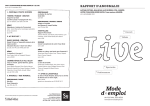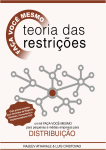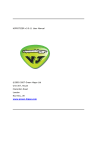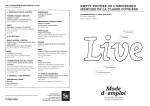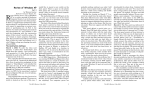Download Special Report CES 2004
Transcript
EE FR S W OF O T SE RT W E A PA H R GE £ E 8 29 FEATURE Special Report CES 2004 What’s hot at the world’s biggest consumer electronics show 15 FEBRUARY 2004 VOL 13 ISSUE 2 £2.50 www.pcmag.co.uk FEATURE INDEX Movie technology Opinion 2 Kelvyn Taylor 3 Paul Monckton 4 Guy Kewney Trends 5 Prescott adds punch to P4 processor | Music industry and P2P firms head back to court | ATI licenses Intrinsity tech for faster chips 6 Lotus seeks common ground | UK PC sales go through the roof | Donate your old PCs to a good cause | Legal downloads outsell CDs 7 Microsoft fixes eight-month old flaw | IBM launches lifeboat for ThinkPad buyers | MyDoom delivers second payload | Business shuns mobile data | Palm develops twin operating systems Reviews 9 10 11 12 Netgear ProSafe FWG114P Route Planner 2004 Canon EOS 300D Extreme PC: Biostar M7NCD-A02 | Gigabyte GA-8TRS300M | Sapphire Ultimate Radeon 9600XT | Antec Overture case | AOpen Aeolus FX5700 | Antec notebook cooler | Kingston Elite Pro SD Card | Western Digital WD740GD Raptor | New PC Magazine benchmarks arrive Feature How Hollywood creates its magic 19 FEATURE Route Planner 2004 REVIEW Canon EOS 300D The first sub-£1,000 digital SLR camera 11 SOLUTIONS Digital audio primer 15 CES 2004: Technology trends 19 Computer graphics at the movies Acronyms explained 32 Solutions OPINION Paul Monckton is worried about benchmarks 3 Guy Kewney gives Microsoft some tips 4 26 Tutor: Perl for beginners: Part 4 29 Masterclass: An introduction to video jockey techniques 32 Tutor Extra: Digital audio primer Find your way around Great Britain and Europe 10 SOLUTIONS How to be a video jockey Mix your own video shows 29 OPINION COLUMNS KELVYN TAYLOR | GUY KEWNEY | PAUL MONCKTON FROM THE FRONT Phones, cars and movies PCs technology is everywhere now, from super-featured mobile phones to MP3 players in cars, and where would today’s filmmakers be without computer graphics? [email protected] D PCs and consumer electronics are perceptibly starting to cross over in terms of function igital convergence has been talked about endlessly for several years now. Meet anyone from Microsoft, Sony or any other large technology company and you get the same story: ‘2004’s going to be the year that convergence really happens.’ But in fact you could substitute almost any year from 2000 onwards. Here at PC Magazine we’ve maintained a healthy scepticism – realising that marketing often triumphs over reality. But the reality today is that, without any great fanfare, PCs and consumer electronics are perceptibly starting to cross over in terms of function. Take the average new mobile phone. It probably has a powerful processor, a custom embedded OS, a digital camera, Wi-Fi or Bluetooth, Internet browsing, email, games and contact management. If that’s not a miniature PC, what is it? One of the biggest technology shows these days is the Consumer Electronics Show (CES) in Las Vegas. It’s eclipsing Comdex as a platform for technology launches, and it’s an amazing show simply for its eclecticism. You can find pretty much anything there, from custom cars to network attached storage. This in itself is a sign of the stealth convergence that’s taking place: Wi-Fi enabled MP3 players for the car, HD video recorders that are effectively PCs in a pretty box, miniature hard drives for a mobile phone – the list is enormous. In the light of this, we’re taking a broader look at this topic this month. ExtremeTech’s Loyd Case produced a report for us on the technology trends he spotted at the show. It’s a fascinating insight into the world of consumer electronics and, we believe, of great relevance to PC Magazine readers. To find out more about his discoveries, turn to page 15. Another industry where PCs have caused a quiet revolution over the years is the movie industry. Ever since ground-breaking movies such as Disney’s Tron appeared in the 1980s, improvements in computer-generated (CG) effects have closely followed the technological advances. (Tron didn’t use a lot of CG effects, but it sparked great deal of interest in their potential.) But what’s needed to create state-of-the art effects such as those seen in Matrix Revolutions? One of our regular contributors, Craig Paterson, works at the awardwinning Tippett Studio in California and, fortunately for us, he’s also an inveterate geek. He’s taken a look at the technology behind Hollywood, and describes the whole CG production flow. It’s certainly an eye-opener – and the makers of Tron should rightly be proud of what they started. PC Magazine forum If you have any comments regarding this e-book, why not visit the PC Magazine forum. It can be found at www.pcmag.co.uk. All you need to do is click the reader forum link. To add your comments you’ll need to register, which is quick and free. Enquiries PC Magazine, VNU House, 32-34 Broadwick Street, London W1A 2HG. Tel 020 7316 9000 Fax 020 7316 9089 Web address www.pcmag.co.uk Editorial email [email protected] Press release email [email protected] Publishing Director Guy Phillips Editor Kelvyn Taylor Art Editor Hazel Bennington Production Editor Janet Heg VNU Labs Paul Monckton, Simon Crisp, Alex Arias Advertising enquiries Rebecca Barr 020 7316 9307 Reprints Pritie Patel 020 7316 9186 www.pcmag.co.uk | PC MAGAZINE FEBRUARY 2004 | 2 OPINION COLUMNS KELVYN TAYLOR | GUY KEWNEY | PAUL MONCKTON TECH TALES The emperor’s benchmarks What useful purpose is actually served by benchmarking tests, and why don’t we test the bits that really matter? [email protected] A A PC at the top of a chart is not necessarily faster in any useful or even noticeable way than the one at the bottom s the manager of VNU Labs I frequently face a perplexing array of seemingly worthy but dull tasks – not least of which is benchmarking. I hate it, especially benchmarking PCs. Loading up benchmarking software is tedious. Checking and doublechecking configurations is excruciatingly unbearable. Then there’s the seemingly endless repetition – PC after PC, group test after group test. But this isn’t why I hate benchmarking – in fact we have a semi-automated system to be obsessive and compulsive for us. That part I really don’t like is the output of all this testing – the results. Why? Because more often than not, they tell us just one thing. The PCs all perform pretty much as they should and there’s no humanly-detectable difference between them, at least not in terms of raw speed. Print the results properly, that is with all the bars starting at zero, and you end up with a chart the shape of a house brick. The temptation is to use this brick to build a story. A PC at the top of the chart is not necessarily faster in any useful or even noticeable way than the one at the bottom. What we want to know is what makes each PC special or different. All the graph provides is a stark representation of everything that’s identical – wow! Let’s face it – if you’re buying a replacement computer, even the slowest PC in the test is likely to ‘whip the ass’ of your current heap of junk. You may be interested to know by how much, but how accurately do you really need to know this? All other things being equal (price, features, styling), you may plump for the faster of two machines but it’s unlikely to be your primary purchasing criterion. Of course benchmarks have their uses. Sometimes systems don’t work as they should and we can spot them and deal with them accordingly. It is possible to make an unacceptably slow PC but, thankfully, it doesn’t happen very often. My main PC is a Pentium III system. OK, it’s got dual CPUs, but in benchmark terms it’ll offer no challenge to anything we’ve tested in the lab over the last couple of years at least. I don’t play games on it and for me it’s easily fast enough. Its level of performance goes up and down depending on how recently I defragged the hard drive, which pointless utilities or desktop enhancements I’m running, and the sheer unpredictability of Windows. But, you know what? I don’t really care. I have a faster PC next to me, just sitting there – but I don’t use it. What’s important to me about my PC is what makes it different from other PCs and probably utterly unusable to anyone else. I, of course, have the mandatory four monitors, eye-popping optical-illusion wallpaper and blue sound-sensitive case illumination to help me fish out any bits of lunch that fall into the open case. The fact that I haven’t moved that lot to the faster PC suggests that raw performance isn’t really that crucial anyway. It’s usually the parts that don’t get tested that matter to me – the monitor(s) of course, a keyboard that’s coffee-resistant and as loud and annoying as possible, a reset switch that can’t be knee-activated, a case that can be opened without risk of personal injury...the list goes on. Any decent review will contain this information but this is what I want to see at a glance, right up there with the photo. This is why I feel uncomfortable with the current state of PC benchmarking. Not because our figures are wrong, but because it’s what people do (or don’t do) with them once they leave VNU Labs that worries me. www.pcmag.co.uk | PC MAGAZINE FEBRUARY 2004 | 3 OPINION COLUMNS KELVYN TAYLOR | GUY KEWNEY | PAUL MONCKTON GUY KEWNEY From little acorns... Microsoft ignores the needs of small companies at its peril, because one day some of them at least are going to grow up [email protected] A Microsoft is becoming quite nannyish about people working with out-of-date systems pple Computer is a big company, and if you sold software on commission, you would be in a very good mood the day you signed up the chief buyer of Apple as a customer. But think about Estrella Van Damm, a sole trader consultant in the tiny Spanish town of Orgiva, whose business struggles to run on an outdated Pentium II with a dodgy keyboard. You wouldn’t waste the cost of a stamp to send this business a brochure. Yet the two companies are, potentially, the same. Look back a few years, and you’ll find that Apple started out using the Intel 8080 processor. Or at least, that was the plan. But the founders of Apple had cashflow problems. They couldn’t afford the Intel chip, and Intel wasn’t prepared to do a deal. So they used an alternative chip, based on the rival Motorola architecture. So much for nostalgia – but there’s an important lesson for Microsoft here. At the end of 2004, Windows NT4 dies, and we’ve just had Windows 98 taken off death row for a short time. Microsoft is becoming quite nannyish about people working with out-of-date systems. ‘So why would Microsoft invest in supporting those people?’ inquired a consultant when I raised this subject. And, he suggested, Microsoft should regard these customers as ‘natural customers for Linux’. This reaction was widespread. When I queried the wisdom of this approach, they seemed to think I was advocating that Microsoft provide service to old software users as a form of charity. Absolutely not! But Microsoft does have a real problem here: a huge installed base that it simply can’t cast off. Businesses that are refreshing their hardware this year will throw out Pentium III machines that smaller companies can use to run Windows 2000. But running Windows 2000 on ‘inherited’ software is becoming difficult. And when it comes to taking over machines with Windows XP, Microsoft’s hard line on registration and updating means that Van Damm Consulting really will have to use Linux. More to the point, when this small company stops working out of the garage and starts buying a dozen machines and a proper server, it will be a Linux user. And the next generation of super-corporations will employ Linux-trained, Linuxequipped executives who thinks Windows is strange, have relationships with Linux developers, and find Microsoft licensing confusing. Fortunately, Microsoft’s own executives don’t seem to be suffering from the same myopia as some of its consultants. Senior executives at Redmond see the solution to be exactly the one we recently pointed out in this column – the development of a mini-footprint version of Windows, based on Windows Mobile. Such a platform could fulfil the functions of Windows 3.1 and Windows 9x that second-generation owners of hand-me-down PCs use them for today, but would be inherently more stable. Disadvantages? Well, the margin for Microsoft on a PC is already smaller than you might think. A small-footprint ARM-based PC, clocked at 200-400MHz, can’t be sold for much less than a full-spec Pentium 4. But there are savings, and the more savings there are, the more Microsoft’s share has to be cut. But I think the ‘developing world PC’ is a potential money-maker, and that Microsoft will start promoting it shortly. And once that bandwagon starts rolling, the kiss of death for Windows 98 will be final and swift www.pcmag.co.uk | PC MAGAZINE FEBRUARY 2004 | 4 WHAT’S NEW TRENDS ANALYSIS | PREVIEWS | TECHNOLOGY Prescott adds punch to P4 processor First Intel chip to use 90nm process I ntel has introduced its Prescott processor, a new version of its Pentium 4 desktop chip and the first chip built with Intel’s 90nm process. It will be branded as the Intel Pentium 4 with Hyper-Threading technology. ‘It’s more than just a straight die shrink, but not a big enough deal to justify a change in the branding,’ said Intel spokesman Nick Knupffer. Among the features introduced with Prescott is version 3 of Intel’s streaming SIMD extensions (SSE3). These comprise 13 new instructions, mainly focused on boosting audio and video encoding and streaming. The first Prescott chips will be compatible with existing Pentium 4 infrastructure such as motherboards and heatsinks, but Intel is expected to move Prescott to a new chip socket architecture later this year. Firms may prefer to delay any desktop refreshment plans until after this transition. FAST14 IMPROVES DESIGN PRODUCTIVITY Intel’s Prescott chip offers improved Hyper-Threading The improved Hyper-Threading in Prescott provides better support for background tasks, according to Intel, enabling features such as security tools to run without affecting the user’s work. ‘Office 2003 was written to be multi-threaded, so business users running it will see a benefit from Hyper-Threading on Prescott,’ said Knupffer. Prescott will ship under the same Pentium 4 brand name as current chips, which may confuse some buyers. DANIEL ROBINSON, IT WEEK Music industry and P2P firms head back to court RIAA asks court to overturn ruling that file-sharing networks can have legitimate uses T he ongoing feud between the music industry and developers of peer-to-peer (P2P) software has returned to court. The Recording Industry Association of America (RIAA), backed by the National Music Publishers’ Association and more than 20 film studios, wants a California appeals court to overturn a ruling that P2P sites can have legitimate uses. Lining up against the RIAA and its supporters are Grokster and StreamCast Networks (developer of Morpheus), supported by action group the Electronic Frontier Foundation. The RIAA wants to overturn the April 2003 decision of judge Steven Wilson that file-sharing networks have both legitimate and illegitimate ATI LICENSES INTRINSITY TECH FOR FASTER CHIPS uses. The ruling meant that P2P operators could not be held liable for the actions of P2P users. Judge Wilson in his ruling said that Grokster and StreamCast were ‘not significantly different from companies that sell home video recorders or copy machines, both of which can be and are used to infringe copyrights’. The RIAA claims that failure to reverse the original decision could ‘gravely threaten any possibility for meaningful copyright protection in the digital era’. Meanwhile, P2P operators say that, if the ruling is changed, companies will no longer be able to develop new or innovative products without the permission of copyright owners. DINAH GREEK RIAA: April 2003 ruling should be reversed ATI TECHNOLOGIES, ONE OF THE leading manufacturers of graphics chips, said it had signed an agreement with design firm Intrinsity that could allow future ATI graphics chips to run at four times their current speeds. Intrinsity is a fabless semiconductor company whose Fast14 technology enables semiconductor logic to run at very high clock rates using standard design tools. According to Intrinsity, circuit designers using Fast14 can be more productive, designing processors that can run at high clock rates without the tedious hand-tuning used by larger companies such as Intel and AMD. Current high end GPUs clock in the 400–600MHz range, so a chip using Fast14 technology could deliver GPUs that run in the 1.6–2.4 GHz range. Fast14 doesn’t help with memory clocks, so only the logic portion of the chip would run at the high clock rates. ‘We’re combining ATI’s pioneering leadership in consumer technologies with Intrinsity’s proven chip-design technology to create innovative products with stunning levels of visualisation and integration,’ said Bob Feldstein, vice president of engineering at ATI, Thornhill, Ontario. ATI could also use the Fast14 technology to cut back on manufacturing costs. LOYD CASE, EXTREMETECH www.pcmag.co.uk | PC MAGAZINE FEBRUARY 2004 |5 WHAT’S NEW TRENDS ANALYSIS Roadmap for Workplace, Notes and Domino focuses on increasing interoperability I Lotus has to keep existing Notes users happy workplace client. This brings the 20-year-old PC programming model into the modern world of networking,’ he said. ‘Workplace is the future, but Lotus has 120 million Notes and Domino users to keep happy.’ IBM also announced Software Solution for On Demand Workplace, which combines WebSphere portal with Lotus’s Workplace software and Web content management tool. Clive Longbottom, service director of analyst Quocirca, says Lotus is aiming to offer a choice of client technology for its customers. MIYA KNIGHTS Consumers spark massive growth in notebook demand U | TECHNOLOGY COMPUTER AID INTERNATIONAL is organising a campaign to collect 25,000 PCs to be recycled and donated to schools and community groups across the world. The charity’s move comes in response to the Waste Electrical and Electronic Equipment (WEEE) directive, which will make it illegal for obsolete PCs to be disposed of in landfill sites from August. Computer Aid hopes the legislation will persuade PC users to give old machines to charity. ‘IT managers need a policy in place so they are seen to be conforming with the directives,’ said Tony Roberts, chief executive of Computer Aid International. ‘Industry experts have expressed concerns that the UK does not have an infrastructure to cope with the need to recycle millions of PCs. Computer Aid can help by providing a viable alternative to costly decommissioning and recycling.’ All PCs donated to Computer Aid will be wiped before they are distributed overseas. EMMA NASH LEGAL DOWNLOADS OUTSELL CDS UK PC sales go through the roof K PC sales rocketed by 16.9 per cent in the final quarter of 2003 compared with the same quarter in 2002, as consumers and businesses went Christmas shopping for IT kit. According to the latest market research from IDC, sales of notebooks grew almost 30 per cent compared with the same quarter in 2002, desktops by 11.6 per cent and servers by a third. Overall growth in UK PC sales between 2002 and 2003 was 13.7 per cent. ‘Due to the diversion of resources to the more lucrative LCD TV market, shortages of flat-panel monitors have been seen in the fourth quarter,’ said Ian Gibbs, research analyst at IDC’s European Personal Computing Team. ‘However, the majority of A-brand PC vendors generally had the purchasing power to secure supply, and in some cases reduced product specifications in order to maintain attractive price points.’ IDC’s EMEA Quarterly PC Tracker also found that notebook sales were strong, enjoying ‘booming’ year-on-year increases of 30 per cent. PREVIEWS DONATE YOUR OLD PCS TO A GOOD CAUSE Lotus seeks common ground BM’s Lotus software group has announced the latest product roadmap for its Workplace, Notes and Domino applications. Ambuj Goyal, general manager of Lotus software, told delegates at the supplier’s annual Lotusphere user conference that there will be increasing interoperability across its portfolio. The company will introduce a common schedule for product releases from this spring that will allow Notes, Domino and Workplace messaging and collaboration tools to share standard platforms, languages and browser support. Version 6.5.1 of Notes and Domino, due by the end of March, will provide integration with IBM’s WebSphere portal software, add Lotus Instant Messenger functionality and offer improved connections to Microsoft Outlook. Goyal also unveiled new client software for the J2EE-based Workplace collaboration platform. The technology uses open standards such as web services to provide better integration with other IBM and third-party desktop applications. Goyal says this common architecture will deliver a consistent, customisable interface for users, and will be ready this spring. ‘We will build momentum in 2004 with our | Consumer notebook sales continued to shine, with 52.3 per cent year-on-year growth as users sought mobility, especially at the lower end of the market. But the analyst firm warned that the change in consumer preferences from desktop to notebook is not a done deal. ‘With consumer desktop shipments growing 8.9 per cent year-on-year, the rise of the multimedia-oriented box as a centre for digital entertainment within the home is an increasingly important phenomenon,’ said Gibbs. ‘To some extent this will hold total desktop replacement in check over the coming quarters.’ Continued growth also buoyed the commercial market, with notebook shipments up by 17.5 per cent year-on-year and sales desktops increasing by 14.6 per cent. The public sector also saw some important computing infrastructure activity in the fourth quarter of 2003, IDC noted. ROBERT JAQUES LEGAL MUSIC DOWNLOADS have outsold traditional physical formats such as DVDs and CDs for the first time, according to research from the British Phonographic Industry (BPI). The organisation said that more than 150,000 downloads were sold in January 2004. Some 50,000 of these sales came in just one week, after the launch of legal site MyCokeMusic. ‘Digital music services without doubt represent an exciting future for the music industry,’said BPI executive chairman Peter Jamieson. The BPI said that download statistics would be listed in its Official Download Chart, which began its test phase in October. ROBERT JAQUES www.pcmag.co.uk | PC MAGAZINE FEBRUARY 2004 |6 WHAT’S NEW TRENDS ANALYSIS | PREVIEWS | TECHNOLOGY BUSINESS SHUNS MOBILE DATA Microsoft fixes eight-month old flaw Software giant gives warning that hackers could gain ‘complete control’ over computers M icrosoft has given a warning of yet another critical flaw that could give hackers ‘complete control’ over computers running one of several versions of its operating system. The software giant confirmed that the flaw affects Microsoft Windows NT 4.0, NT Server 4.0 Terminal Server Edition, Windows 2000, XP and Server 2003. Systems administrators should apply the update immediately, Microsoft said. The security vulnerability exists in the Microsoft Abstract Syntax Notation 1 (ASN.1) Library, deep within the system code. Microsoft said an attacker using a buffer overflow to exploit the vulnerability could execute code with system privileges on an affected system. ‘The attacker could then take any action on the system, including installing programs, viewing data, changing data, deleting data or creating new accounts with full privileges,’ it warned. But Microsoft said that, in the most likely exploitable scenario, an attacker would have to have direct access to the user's network. Server systems are at greater risk than client computers because they are more likely to have a server process running that decodes ASN.1 data. ASN.1 is a data standard used by many applications to allow the understanding of data across various platforms. Although Microsoft has known about the flaw since last July, it claims that the breadth of systems affected has caused the long delay before a onepatch-fixes-all release could be issued. Microsoft has come under fire for weaknesses in its software. Only last week it issued an emergency fix for an Internet Explorer flaw exploited by hackers to imitate web sites in so-called 'phishing' attacks that sought to obtain users’ personal details. STEVE RANGER IBM launches lifeboat for ThinkPad buyers MyDoom delivers second payload Embedded OS provides Web access Doomjuice launches DDoS attack I BM has just announced the ThinkPad X40, one of the smallest and lightest models ever featured in its range. Weighing just 1.2kg, the X40 offers a 12in screen and a claimed battery life of up to 7.5 hours with the optional eight-cell hybrid battery. Despite its size, it uses the same full-sized keyboard as its predecessor, the X31. Another innovation introduced with the X40 is Rescue and Recovery, an embedded XP-based operating system that allows users to access email, Internet and LAN even if the Windows OS has failed. If the hard disk fails as well, the Rescue and Recovery environment can be launched by booting from a CD or DVD. The X40 also features IBM’s new APS (active protection system) for the hard drive – this uses a miniature accelerometer to detect if the notebook is dropped and immediately parks the drive heads out of harm’s way. UK pricing for the X40 has not yet been announced. KELVYN TAYLOR S ystems infected with MyDoom.A are being hit by new malware via the backdoor, as the worm delivers its second payload. The new code, named Doomjuice, instructs infected machines to launch a distributed denial of service (DDoS) attack against Microsoft. This attempt to harness infected systems with compatible code suggests that it comes from the same authors. ‘This proves to us that this and MyDoom.A are written by the same people,’ said Mikko Hypponen, director of anti-virus research at F-Secure. MyDoom.A began scanning random IP addresses looking for infected machines on 9 February. Once the worm finds one it accesses via port 3127 and writes itself onto the Windows System Directory as INTRENAT.EXE. Anti-virus firms are reminding customers to update virus signatures. IAIN THOMSON COMPANIES IN THE UK ARE shunning mobile data services and it is consumers who are keeping sales buoyant, according to figures from the Mobile Data Association. Businesses make up fewer than 10 per cent of mobile data customers and will account for only 20 per cent by 2007. The main reason for this seems to be difficulties with migration. Richard Jesty, senior consultant at mobile telecoms analyst ARC Group, said: ‘Small and medium-sized enterprises can adopt mobile data quite easily since they chiefly just use mail and personal information manager functions. But getting into the back-end of a large enterprise is more difficult. It appears that some businesses are also waiting for the introduction of 3G networks before taking the plunge. But doing so is a mistake, according to Mike Short, vice president for research and development at mobile operator O2. ‘There’s nothing you cannot do with a GPRS phone that you can do with a 3G phone apart from make video calls. I don’t buy [video] as a market driver. ‘But [in the] long term, having packet radio in your pocket is a tremendous opportunity for all.’ IAIN THOMSON PALM DEVELOPS TWIN OPERATING SYSTEMS PALM PDA USERS WILL HAVE A choice of operating systems from this spring. PalmSource, formerly the software arm of Palm, is expected to announce later this month that it will support and develop two operating systems. Its current operating system, version 5, will be renamed Palm Garnet once devices running version 6 begin to ship in the next two months. Version 6, codenamed Cobalt, has been designed for connectivity. IAIN THOMSON www.pcmag.co.uk | PC MAGAZINE FEBRUARY 2004 |7 Project Manager, VNU Labs WE HAVE A RARE OPPORTUNITY FOR SOMEONE TO JOIN OUR experienced and enthusiastic team of testers in VNU Labs. There will also be opportunities to write reviews for both online and print titles within our company. With a keen eye for detail and fully conversant with Microsoft Windows and current PC hardware, you will be responsible for testing printers, scanners and a wide variety of other peripherals. This is an exciting and responsible position which gives you access to all the latest computer technology. You will also be expected to represent our company to vendors both locally and overseas. Working to tight deadlines, you should have a keen interest in technology and be dedicated to keeping abreast of the latest developments. You will need to prioritise your workload and work closely with journalists on ComputerActive and Personal Computer World, offering advice about technology and test results. If you think you have the knowledge, experience and passion to take our brands to the next level, please send your CV and salary details to: Sarah Richardson, Human Resources, VNU Business Publications 32-34 Broadwick Street, London W1A 2HG or email [email protected]. VNU Worldwide is one of the world’s leading media and information companies with recognised brands in marketing information, media measurement and information, business information and directories. VNU is active in more than 100 countries, employs about 37,000 people and has annual revenues of over £4.3 billion. VNU Business Publications is the biggest IT publisher in the UK and Europe, employing more than 350 staff producing market-leading, cross-media solutions. We offer a competitive salary and benefits package, along with excellent training and development, including opportunities to work on a range of magazines and projects at our Soho offices. PC Magazine EXCLUSIVE READER OFFER PC Magazine and Quask are offering you a free, fully working copy of FormArtist Presto. FormArtist is an innovative software package that lets you rapidly create and publish Web and email based forms, surveys, e-brochures and opinion polls, without any technical knowledge or programming abilities. FormArtist Presto’s great features include the following: Easy form design with user-friendly WYSIWYG form editor Supports all standard and more advanced form objects Creates forms with validations, page skipping and scripting intelligence FormArtist Versions Runs on most web-servers (PHP or ASP) – no server-side database required Presto £29 Special offer – FREE No plug-ins required to display the form, which runs on all version 4+ browsers Standard £129 Special offer – £89 Filled-in forms are automatically sent back by email Automatically creates opinion meters and web polls SOFTWARE WORTH £29 If you’d prefer the additional, advanced features available in the Standard or Professional versions of FormArtist, you can benefit from special discounts for PC Magazine readers. Easy form deployment – by email, link to a pop-up-window or embedding Form filling is quick and user-friendly and forms can also be printed. FREE (All prices include VAT) Professional £549 Special offer – £299 HURRY! This offer is only valid until 20 March, 2004 Here’s how you can get FormArtist at the special PC Magazine prices: (Download only – file size 21MB) 1 In your browser go to http://www.quask.com/purchase 2 Select the ‘purchase’ button for the required product (you will see full list prices at this stage) 3 In the ‘Coupon’ field enter PCMAGUK 4 The remaining steps are self-explanatory and you will be emailed your license key 5 On starting up FormArtist you can enter your license key to activate the full functionality 6 To help you get started, we’ve prepared a special 12-step tutorial in PDF format on the PC Magazine web site. Go to www.pcmag.co.uk/PCM/solutions.jsp and download QUASKTUTORIAL.PDF. For further enquiries, visit http://www.quask.com or phone 020 7738 9777 www.pcmag.co.uk | PC MAGAZINE FEBRUARY 2004 |8 WHAT’S NEW FIRST LOOKS NETWORKING | PERIPHERALS | SOFTWARE Not just a SOHO router The Netgear FWG114P offers lots of functionality at a reasonable price NETWORK ROUTER Network appliances for the small office/home office (SOHO) sector should offer low cost and easy administration. Netgear’s FWG114P multifunction appliance meets both these criteria and offers extra features that cover many of the requirements for home or small office use. Designed for broadband, it’s a lot more than a basic router, with an integrated firewall, 802.11g access point and a print server. Like other Netgear products it is easy to install, using helpful wizards, and has a clear, Web-based interface. To make the upgrade process easier if you have an existing broadband modem or router, it supports MAC address cloning, so you don’t have to re-register with your ISP. The product is based on a stateful packet inspection firewall and provides intrusion detection – a safer approach than just NAT – that offers advanced content filtering capabilities. It also allows you to establish access policies, for instance based on the time of day. Port forwarding, DMZ and Dynamic DNS support more advanced uses such as running a web server. Wireless connectivity uses the 2.4GHz, 54Mbit/s 802.11g standard, and provides backward compatibility and a degree of longevity. As with all wireless environments, security is an issue and Wi-Fi Protected Access is available as a firmware upgrade. As standard it offers 128-bit WEP encryption or MAC address access lists. Up to 64 wireless clients can connect to the AP, although the limited bandwidth of 802.11g makes that impractical. Up to 253 LAN clients are supported. It lacks WDS (Wireless Distribution System) support, although this isn’t really an issue for the target market. Software is provided for the print server, with a USB 2.0 connection on the unit for the printer. It supports peer-to-peer or Windows printing, but this was fiddly to set up. It’s also worth checking which printers are supported as it’s not comprehensive, although most popular Canon, HP, Epson and Lexmark models are on the list. The four-port switch offers scope for connecting additional PCs. Redundancy isn’t usually found in this price range, but the FWG114P has a failover DB9 serial port for an ISDN or analogue modem, with extensive hardware support. The serial port also supports a single RAS (Remote Access Server) client. Management information is gathered via logs that can be emailed to administrators, and remote management is possible over an SSL connection. This tiny box certainly pulls its weight, and is suitable for a wide range of uses in even quite large SOHO environments. Although it’s targeting a highly competitive market, its ease of use and extensive features are compelling. ALEX ARIAS NETGEAR PROSAFE FWG114P Verdict Covers most broadband and networking needs for a variety of users in an uncomplicated fashion X Analogue modem support; easy installation; good documentation Z No WDS support; limited printer support Fact file Dimensions (DxWxH) 32 x 188 x 124mm Firewall type Stateful packet inspection Protocols supported NAT, DHCP, PPoE, TCP/IP, VPN pass through Printing protocols TCP/IP, Windows LPD Ports 4 x 10/100Mbit/s Auto Uplink LAN, 1 x 10/100Mbit/s Auto Uplink WAN USB interface USB 2.0 Wireless standard 802.11G, 2.4GHz Physical security Kensington lock slot OS support Windows 95 or above, Netware, Linux, Unix, Mac Price £157 ex .VAT Warranty 3 years RTB Contact Netgear 01344 39702, www.netgear.co.uk Clearly laid out web browser interface with in-depth explanations on hand should make both configuring and administering the Netgear ProSafe FWG114P relatively straightforward www.pcmag.co.uk | PC MAGAZINE FEBRUARY 2004 |9 WHAT’S NEW P best prices PC Magazine’s price comparison service FIRST LOOKS NETWORKING | PERIPHERALS | SOFTWARE How to zoom from A to Z in Great Britain and Europe ROUTE PLANNING Route Planner 2004 Great Britain and Europe is one of an increasing number of packages designed to help you find your way around. It includes detailed maps of European cities, giving the locations of sights, arts venues, hotels, petrol stations and so forth, along with the usual route planning. Installation is straightforward, but it needs 2GB of disk space and the last stage of the setup took so long we thought it had died. That minor glitch aside, it’s simple to use. The main screen shows a map of Europe and there’s a pane on the left where you can type in a postcode or town name. Place and street names can be selected from a pop-up box. For the UK, this works fine; it worked well with addresses in the Amsterdam suburbs, too. But an address in Antwerp couldn’t be found, since there was not enough detail for that city. And in Dublin, although the street we wanted was shown on the map, it couldn’t be entered as a destination. Curious. It suggests that if you require routes that take you off the beaten track in smaller cities, you may not get door-todoor with this product. And, in common with many other packages, including Autoroute 2002, it suggested a road on our test route that has been closed for 20 years. Once the information is found, creating routes is swift, and the map details include house numbers at junctions. A few clicks on the icons at the right of the screen add hotels, hospitals, zoos, casinos and other points of interest. The Hotels tab produces information on places to stay within a selected distance of a location, including the information from the Varta guide and online booking for some UK hotels. There’s another useful touch in the settings screen – enter fuel consumption details and the route automatically includes a reminder to refuel; you can also include rest periods. For the UK, there’s live traffic information, which can be updated over the Internet and taken into account when route planning. Unfortunately the information doesn’t extend to the rest of Europe, which is arguably where you may find it more useful, especially if you find it difficult to understand foreign radio bulletins. The software integrates with GPS (global positioning system); for those who don’t have this, Route Planner is easy to use, but is let down by a number of small drawbacks maps and directions can be exported to Palm or Pocket PC handhelds. A viewer application is included, but in the Palm version we tested, it’s not that exciting – the map isn’t scaleable, the directions are just a text list, and the buttons in the application are in German. Still, it’s a nice thought. There’s a good range of options for printing out routes. The standard printout includes a clear overview and a large map of the destination, along with step-by-step maps for each turn, and there are options for more detailed lists, or a simple overview. There is one irritation, though, in that the direction information, both on screen and in the printout, often seems to relate to the next major town – not to what the road signs say. For instance, when driving through Hackney towards the Channel Tunnel, you’re unlikely to see any signs for Sidcup. Ultimately, it’s the accumulation of some sloppy points that count against Route Planner 2004; individually, none is a show-stopper, but they combine to mar what would otherwise be a really useful piece of software. NIGEL WHITFIELD MAP & TRAVEL ROUTE PLANNER 2004 Verdict An easy-to-use route planning package with useful extra tools; let down by missing details for certain cities, and confusing presentation of routes X Easy to use; searchable hotel database; can plan refuelling and rest stops Z Not all cities have full details; Palm viewer is basic; direction information can be confusing Fact file System requirements OS Windows 98 or higher CPU Pentium processor Memory 64MB Disk space 2GB Price £29.37 (inc. VAT) Contact Media Gold 020 7221 4600, www.dabs.com www.pcmag.co.uk | PC MAGAZINE FEBRUARY 2004 | 10 WHAT’S NEW FIRST LOOKS SYSTEMS | PERIPHERALS | SOFTWARE Just what the photographer ordered Canon’s EOS 300D offers all the benefits of a film SLR in a reasonably priced digital camera DIGITAL SLR CAMERA The Canon EOS 300D is what the world’s amateur photographers have been waiting for: a digital SLR that provides all the benefits and functions of a film SLR at an affordable price. The 300D is an ‘economy’ version of Canon’s EOS 10D Digital SLR, but if you’ve been hankering after a 10D the 300D’s specification will come as no disappointment, because the economies have been made with few compromises on features and performance. Most importantly, the 300D uses the same six megapixel CMOS sensor as the 10D. Canon has modified the sensor production process and switched manufacturing of the camera to Taiwan, enabling it to be produced more cheaply, but the images it produces are every bit as good as those from the 10D. The major differences between the two models could be described as largely cosmetic. The substitution of plastic for the 10D’s magnesium alloy body means the 300D will take more looking after, but it’s less weight to carry around. The other differences are as minor and likely to be inconsequential for those trading up from a prosumer fixed lens digital camera. The 300D takes Canon’s EF mount lenses – significant for anyone currently using a Canon film SLR. The 300D comes in two forms: a body only or, for an extra £90, the kit version, which includes the Canon EF-S 18- 55mm zoom lens. This lens has been designed for the 300D (it won’t fit any other Canon film or digital SLR). It projects further back into the camera body than conventional 35mm SLR lenses and uses more compact, lighter lens elements to produce a smaller field of view for sensors which are smaller than a 35mm film frame. This lens produces great results and is such good value there seems little point in passing it up. The 300D is comfortable, responsive and easy to manage, whether using one of the point-andshoot ‘basic zone’ exposure modes or the advanced ‘creative zone’ exposure modes. Exposure modes are selected using the dial on the top right of the camera body. There are seven basic modes, including full auto, portrait, landscape, macro, sport and night flash. The autofocus system uses seven AF points – rectangles with an LED at their centre – arranged in a cross pattern covering the field of view. When one or more of the AF points gets a lock, the LED flashes and an indicator LED turns on in the viewfinder. The AF system is accurate and fast, working well in low light, though the built-in flash can be raised for AF assist – firing a rapid burst to illuminate the subject and aid auto focus. Manual focus is achieved by sliding a small switch on the lens barrel and rotating the front section of the lens. While this isn’t the same as focusing with a conventional lens – there are no distance markings, for one thing – just looking through the lens makes all the difference, and accurate manual focusing can be achieved easily. The 300D uses a pentamirror, rather than the more usual pentaprism arrangement, to divert light entering the lens from the film plane to the viewfinder. Pentamirrors cost less to produce than pentaprisms and they also transmit less light, but the 300D’s viewfinder isn’t noticeably dimmer than the 10D’s. In addition to the usual Canon exposure mode line-up – program AE, shutter priority, aperture priority and manual – the D300 includes a fifth: A-DEP, or automatic depth of field. This cleverly uses the Autofocus system to identify the nearest and furthest objects from the camera and sets the aperture to provide sufficient depth of field to keep everything sharp. Storage is on CF (Compact Flash) cards or a Microdrive. There are three image size settings up to 3,072 by 2,048, each offering two levels of JPEG compression and RAW, which produces 7MB files. Four post-processing parameters control contrast, saturation, sharpening and colour balance. The 300D is the digital SLR that signals the turning point for serious photography enthusiasts. It will be interesting to see how manufacturers such as Nikon and Minolta respond to Canon’s opening bid for dominance of this end of the market. KEN MCMAHON CANON EOS 300D Verdict A milestone in digital photography at the right price X One of the very few affordable digital SLRs Z Plastic; lacks EOS 10D’s custom functions Fact file Dimensions (DxWxH) 72.4 x 142 x 99mm Weight 560g (body only), 750g with 18–55mm EF-S lens Max resolution 3,072 x 2,048 pixels Optical zoom 18-55mm (3x) Focal length (35mm equiv) 18–55mm (29–88mm) Flash modes E-TTL Auto flash (linked to AF points), night flash, no flash LCD screen size 1.8in Memory types supported CF Type I, Type II, Microdrive (none supplied) PC interface USB 1.1 Price Body only £739.99 (inc. VAT); Kit £829.99 (inc. VAT) Contact Canon (0800) 616417, www.canon.co.uk www.pcmag.co.uk | PC MAGAZINE FEBRUARY 2004 | 11 WHAT’S NEW EXTREME MOTHERBOARDS | CASES | PERIPHERALS Biostar M7NCD-A02 MOTHERBOARD Looking for a low-cost, no frills Socket A motherboard? Biostar’s M7NCD may be the answer. Built on a compact red PCB measuring just 30.5 by 19.9cm, the M7NCD will even fit in some of the larger microATX cases. Based on nVidia’s nForce 400 chipset, the board supports Socket A processors with 266, 333 and 400MHz FSB speeds (up to the Athlon XP 3200+) and has a maximum memory capacity of 2GB of 266, 333 or 400MHz DDR_SDRAM depending on the processor. Despite its compact size, the memory locking latches don’t This no frills compact motherboard is ideal for those on a limited budget obscure the AGP slot, which is quite an achievement considering there are five PCI slots and a CNR slot. Although the board’s not loaded down with features it does have integrated LAN, controlled by a Realtek 10/100 Base-T RTL8201BL NIC, plus 5.1 audio support. Biostar has bundled some useful utilities with the board. StudioFun is a media player that supports DVD, VCD, MP3 and audio CD playback. WinFlasher is a Windows based BIOS upgrade utility. WatchDog reboots your system should you be too zealous in overclocking the board. 9th Touch offers a keyboard-based utility that lets you choose which device to boot from, and CPUSavior monitors the temperature of the CPU and shuts it down if it begins to overheat, for example in case of fan failure. Biostar’s M7NCD-A02 board is ideal for those on a limited budget who want a no frills board that’s easy to set up. BIOSTAR M7NCD-A02 Verdict No frills motherboard with a surprising array of useful utilities X Very low price Z Not much in the way of additional features Fact file Form factor Small ATX CPU socket Socket A Northbridge nVidia nForce2 400 Memory supported Maximum 2GB (PC1600, 2100, 2700, 3200) PCI slots 5 I/O ports 2 x PS/2, 2 x serial, 1 x parallel, 4 x USB 2.0, 3 x audio, 1 x LAN Cables supplied 80-conductor E-IDE, floppy disk drive Price £37.50 (inc. VAT) Contact Dabs.com, www.dabs.com VNU Lab tests Gigabyte GA-8TRS300M GIGABYTE GA-8TRS300M MOTHERBOARD Verdict A fairly basic board but with enough integrated features to make it useful to compact PC builders Support for ATI’s new 9100I GP desktop chipset continues to grow; one of the latest manufacturers to use it is Gigabyte, in its GA-8TRS300M motherboard. Built on a microATX format PCB, the GA-8TRS300M is a feature-rich motherboard that could form the basis of a PVR (personal video recorder) or similar applications that favour the compact microATX format. ATi’s RS300 (9100 IGP) Northbridge provides support for all variants of Intel’s Celeron and Pentium 4 processors running at speeds of 400, 533 and 800MHz FSB. Because of the small size of the board, there’s the usual problem of the memory slots obstructing the AGP slot. There are only three PCI slots, or two if you fit a bulky System performance X Compact size, dual channel memory support Z Lacks RAID The board has integrated sound, networking and graphics graphics card in the AGP slot. But this may not present any problem as the board comes with integrated sound, networking and graphics. Realtek chips control the LAN (RTL8100C) and 5.1 sound (ALC655) and the graphics are provided by the RS300 (9100 IGP) Northbridge. The integrated graphics are more than adequate for normal office Fact file Form factor microATX CPU socket Socket 478 Chipset ATI RS300 (9100 IGP) Memory supported Maximum 4GB (PC2100, 2700, 3200) PCI slots 3 I/O ports 2 x PS/2, 2 x USB 2.0, 1 x serial, 1 x Parallel, 1 x VGA, 3 x audio, LAN Price £62 (inc. VAT) Contact Dabs.co, www.dabs.com applications but struggle to play the current crop of top games. Overall, this is a neat, tidy and sensibly featured motherboard for that microATX case you’ve had your eye on. Business Winstone 2004 23.3 18.2 Multimedia performance Content Creation Winstone 2004 27.3 27.9 3D performance 3D Mark 01 17660 4815 Unreal Tournament 2003 10 x 7 default 75.8 32.3 BIOStar M7NCD-A02 Gigabyte GA-8TRS£00M These two motherboards are evenly matched, but the Gigabyte’s onboard graphics are not suitable for the latest 3D games www.pcmag.co.uk | PC MAGAZINE FEBRUARY 2004 | 12 WHAT’S NEW EXTREME MOTHERBOARDS | CASES | PERIPHERALS Sapphire Ultimate Radeon 9600XT The card relies on heatpipe technology for cooling instead of a noisy fan GRAPHICS CARD VNU Lab tests Sapphire Ultimate Radeon 9600XT As even mainstream 3D performance 3D Mark 01 10 x 7 default 13445 13284 Unreal Tournament 2003 Unreal Tournament 2003 10 x 7 default 82.3 81.7 Reference: ATI 9600XT Sapphire’s Ultimate Radeon 9600XT shows no surprises in performance compared to our reference 9600XT, but its main benefit is its silence graphics cards get more and more powerful, they need ever more cooling. This in turn leads to larger, faster fans and yet more noise from inside the PC, especially when the fans get dusty or the bearings begin to wear out. An ideal way to combat this problem is to get rid of the fan completely, which is what Sapphire has done with its latest card based on ATI’s Radeon 9600XT – the Radeon 9600XT Ultimate Edition. Working with Zalman, the masters of quiet cooling, Sapphire has produced a card that relies on Zalman’s heatpipe AOpen Aeolus FX5700 Ultra DV128 At the heart of the Aeolus FX5700 Ultra is nVidia’s 0.13 micron NV36 core, which is an update of the NV35 core of the FX5600. Improvements include faster memory and core clock speeds, updated shaders and 128MB of DDR-II memory. Clock speed is now 475MHz while the memory speed is 900MHz (450MHz DDR-II). With a 128-bit memory bus this gives the FX5700 Ultra a bandwidth of 14.4GB/s. AOpen’s Aeolus uses a reference nVidia cooling solution for both the GPU and the memory chips. The GPU cooler is fitted with a low noise fan and cools both the GPU and the top Price £136.27 (inc. VAT) Contact Ebuyer, www.ebuyer.com Antec Overture case The FX5700 Ultra offers great performance for its price level GRAPHICS CARD technology. In place of the fan there is a large heatsink on the front of the card and another on the rear, with a single heatpipe connecting the two. This neat solution keeps the card as a single slot card. Along with all the standard hardware, cables, adapters and user manual, there is a software bundle comprising Redline (Sapphire’s own overclocking utility), PowerDVD XP4.0, Tomb Raider: Angel of Darkness, a Direct X9 game and the standard issue for a XT card – the Half Life 2 voucher, redeemable should the game ever appear. The Radeon 9600XT Ultimate Edition offers mainstream performance and silence. It’s just a shame that with this cooling solution Sapphire didn’t try and push up the core and clock memory speeds. memory chips while the bottom chips are cooled by a ribbed plate. Although this gives a single slot-width solution, the DDR-II memory chips get hot and therefore still need some circulation of air around them. The software package is basic – just a driver CD and a copy of WinDVD. This isn’t a bad thing as it allows AOpen to sell the card at a competitive price. The FX5700Ultra offers great performance for its price segment. But, like all FX5700 Ultra cards, AOpen’s Aeolus day in the sun has been short, overshadowed by the recent release of the faster FX5900XT for almost the same price. CASE If you are in the market for a well constructed, well finished, full size desktop case, Antec’s stylish Overture is well worth putting on your shortlist. Built out of steel, the Overture is no lightweight, weighing 11kg including the power supply – an Antec TruePower 380watt unit using Antec Quiet PC technology. Two thumbscrews at the rear of the case hold the top panel in place and once this is removed getting to everything is easy and straightforward. The Overture is large enough to take full size ATX motherboards and full height/length expansion cards. The 3.5in hard drive bay sits near the rear, held in place by two screws and with rubber drive mounts. The power supply is positioned in the front left hand side of the case, on top of which are two more 3.5in drive bays, both with external excess. The 5.25in drive bay is tool-free, held in place by a large clip. The front bezel holds the power and reset buttons, a FireWire port, two USB 2.0 and two audio ports. Finished in the familiar gloss Piano Black of the Lifestyle series of Antec cases, the chassis sides and top are set off by the silver finished front bezel. Price £90.90 (inc. VAT) Contact Perfex (0870) 141 7161, www.overclock.co.uk Price £136 (inc. VAT) Contact Dabs.com, www.dabs.com www.pcmag.co.uk | PC MAGAZINE FEBRUARY 2004 | 13 WHAT’S NEW EXTREME MOTHERBOARDS | CASES Kingston Elite Pro SD Card While Western Digital’s Raptor may be the one of the fastest internal hard drives around, Kingston is claiming the same performance label in the SD card market for its latest Elite Pro range. The new range of cards, which come in 128MB and 256MB versions, supports four-bit data transfers at up to 10Mbit/s, five times faster than the standard SD’s one-bit data rate. Price 256MB £65 (inc. VAT); 128MB £37.99 (inc. VAT) Contact www.dabs.com PERIPHERALS Antec notebook cooler COOLER VNU Lab tests Are you using a notebook as a Antec notebook cooler desktop? Does it keep crashing due to heat related problems? This can be a real problem if you have an older notebook powered by a desktop CPU, but Antec can help. Better known for its cases and power supplies, Antec has developed a notebook cooler. The one we looked at was a stylish black and silver design, and there is also a pearl coloured version. The cooler has two Antec double ball bearing fans with a quoted 25.9dB noise level, and uses power from a spare USB port on the notebook. The USB connector has a pass-through so you don’t lose the use of the port and is slightly angled so it doesn’t get in the way of any Western Digital WD740GD Raptor HARD DRIVE PC Mark 02 crunch test (run five times, degrees centigrade) Crunch test without cooler 73 Crunch test with cooler Antec’s fan helps to reduce heat build-up in notebooks 67 At rest 57 stacked USB ports below the one it is using. We tested the cooler by measuring the CPU and hard disk temperatures before switching the unit on and then again after running PCMark 2004’s CPU test. The cooler made a small but significant difference (see graph). And in the real world, away from benchmarks, we know of one notebook that frequently Using the cooler gave us a useful drop in temperature of around 6 degrees centigrade crashed due to problems with heat. It has run without crashing since being used in conjunction with the Antec cooler. Price £29.29 (inc. VAT) Contact Special Tech, www.specialtech.co.uk New PC Magazine benchmarks arrive As you will have seen from the performance graphs, this month we introduce the latest versions of the PC Magazine benchmarks from Ziff Davis Media. When Western Digital (WDC) released the original Raptor SATA drive last year, it saw it as an Enterprise drive, competing against SCSI drives that are a well established part of that market. However, WDC was taken by surprise by the response of the owners of desktop PCs, in particular games players, who bought as many Raptors as their budgets allowed, reflecting its outstanding performance. About the only complaint with the original Raptor was its capacity, a rather miserly 36GB, so with the WD740GD this has been rectified with an expansion to a capacity of 74GB. Using two 37GB platters to achieve its 74GB capacity, the WD740GD has a 10,000rpm spindle speed and an 8MB buffer. With a claimed seek time of 4.5ms, it’s reckoned to be the fastest 10,000rpm drive available, and should even give 15,000rpm SCSI drives something to think about. | Business Winstone 2004 New Raptor: larger capacity The drive is a little noisy when under load, similar to the level of a SCSI drive, so it may not be suitable if you are building a silent machine, but people seeking performance above everything else won’t be bothered about it. However, it does need some thought as to location in the case as it gets rather warm. Again, though, this drive is aimed at server applications and enthusiasts, who shouldn’t have a problem keeping it cool. Price £198.12 (inc. VAT) Contact Perfex (0870) 141 7161, www.overclock.co.uk The latest version of Winstone features the current versions of the applications found in Microsoft Office XP (Access, Excel, FrontPage, Outlook, PowerPoint, Project and Word) together with WinZip 8.1 and Norton AntiVirus Professional Edition 2003. This version of Winstone also features a brand new test for multi-tasking. Using the same applications as Winstone, this test runs some of these (such as virus checking) in the background, while doing work in the foreground. Multimedia Content Creation Winstone 2004 The updated version of the multimedia benchmark uses updated versions of the most widely used multimedia creation applications: Adobe’s Photoshop 7.0.1 and Premiere 6.50, Macromedia Director MX 9 and Dreamweaver MX 6.1, Microsoft Media Encoder 9, NewTek’s Lightwave 3D 7.5b and a new application, Steinberg’s WaveLab 4.0f. When running a test, the multimedia benchmark keeps multiple applications open, as users do in real life, and switches between these applications. It runs through a series of scripted activities focusing on hot spots to produce a score. Because of the nature of these new tests and the updated applications, any score the benchmarks produce cannot be compared to previous versions. www.pcmag.co.uk | PC MAGAZINE FEBRUARY 2004 | 14 CHOOSING PRODUCTS P Quask Reader Offer CES 2004 Get FormArtist for free! See page 8 STORAGE | HDMI | HIDDEN PC | MONITORS CES 2004: Technology trends Loyd Case visits this year’s consumer electronics extravaganza in Las Vegas and peers into the entertainment realms of the future his year’s CES is now but a memory. Some 4,000 members of the media tramped around the show, writing up products, listening to PR spiels, guzzling bottled water to stay hydrated and sitting down for a while to relieve sore feet. Like an iceberg, however, the products on display are really just the visible tip of what looks to be a serious sea change taking place in the consumer electronics business. The issue of ‘convergence’ – that melding of the consumer electronics and PC businesses – is moving rapidly, although no clear standards have yet emerged on how it will all fit together. The mass of the iceberg that lies under the surface, however, reveals some fascinating insights about what will be important over the coming year, and even further down the line. STORAGE Flash memory Little was written about developments in storage, other than product announcements, and what was reported perhaps failed to convey just how pervasive the role of storage has become. The accelerating pace of digital media means that you need a place to put all that digital stuff, whether it’s movies, music, games or video. Flash memory is continuing to make inroads. Panasonic stated that the SD card would hit 1GB this year, and SanDisk announced a 1GB card in last quarter of 2003. Sony said that its Memory Stick Pro would have capacities of up to 2GB. As the hunger for higher resolution cameras grows, so does the need for higher capacity memory. T HIGHLIGHTS The explosion in digital media will lead to a burgeoning demand for file storage HDMI has had one of the fastest rollouts of any display and audio interface PC technology is appearing in more and more consumer electronics devices The CRT monitor will fade out of the mid-range market, but entry level and high-end units will still have their place Media companies need to focus more attention on interactive entertainment Figure 1 Iomega’s DCT media will cost less than $10 (£5.45) for 1.5GB of removable storage The key trends include: storage high definition multimedia interface (HDMI) the hidden PC the bleak future for the CRT In this special feature, we examine the developments in and potential impact of these technologies. Some of them, such as HDTV, are US-specific, but it’s worth our while to keep abreast of what our American friends are up to – for example, a European HDTV satellite channel (Euro1080) has just been launched. Rotating storage While flash memory is certainly useful, rotating storage proved to be a more interesting story. Rotating media, both magnetic and optical, are going to have a huge impact on how people use and store their media. Flash memory capacities are too low and costs too high even for small devices, if the need exists for large volume applications. Iomega once again trotted out its DCT 1.5GB, floppy-like device. Designed for AV applications, Iomega is working with camera and camcorder manufacturers to garner support. The company had discussed the technology a few months ago, but CES was the big rollout. The first products with DCT embedded are slated to www.pcmag.co.uk | PC MAGAZINE FEBRUARY 2004 | 15 CHOOSING PRODUCTS P Hollywood’s Technology CES 2004 Get the inside story See page 19 STORAGE | HDMI | HIDDEN PC | MONITORS Figure 3 Voom’s DVR offers 160GB of storage for HD broadcasts Figure 2 Hitachi’s 1in Microdrive offers 4GB of rotating magnetic storage appear around mid-2004. The media cost will be under $10 (£5.45) for a 1.5GB disk (Figure 1). Iomega’s prospects for DCT aren’t entirely rosy. For one thing, Sony also announced a new, small format removable storage device. The Sony Hi-MD minidisk is somewhat larger than DCT media, since it’s identical in form factor to the original minidisc. Sony is also focusing on using it just for music players – although the Hi-MD music players that were announced at the show can be used as small PC drives via USB connections. Chinese company Magicstor announced a 4.8GB, one-inch hard drive. However, Hitachi is already shipping its 4GB Microdrive (Figure 2) to OEM customers, including Apple (for the new, smaller iPod Mini) and Creative Labs (for the 4GB MuVo2). Hitachi anticipates shipping a compact flash version within a matter of months. Even smaller rotating media made the scene, with Toshiba’s announcement of its 0.85in drive. This drive isn’t yet shipping, but should have an impact on combination devices such as mobile phone cameras. The hidden 3.5in drive The digital video recorder (DVR), formerly known as the personal video recorder (PVR), was everywhere. Everywhere you turned at CES, someone was announcing a DVR. More to the point, quite a number of companies announced DVRs capable of recording HDTV content, including satellite HDTV provider Voom, Motorola, Digeo’s Moxi and Scientific Atlanta (Figures 3 and 4). Dish Network is starting to ship its 921 HD DVR (announced at last year’s CES) and TiVo is readying a unit as well (Figure 5). Let’s consider the idea of an HD-DVR for a moment, using Dish Network’s 921 as an example. The 921 ships with a 250GB Maxtor QuickView drive. This 250GB drive can record up to 25 hours of HDTV content. That’s right, a 250GB drive – almost as big as you can get – only handles 25 hours of Figure 4 Cable hardware supplier Scientific Atlanta also offers an HD-DVR Figure 5 The HD DirecTiVo may ship soon Figure 6 Daewoo will be implementing ViXS technology for network delivery of video around the home HDTV content. When you realise that Dish Network’s HDTV streams are compressed a bit more than standard terrestrial HDTV broadcasts, you understand the hunger for storage that HD-DVRs will demand. Note that these are not typical PC hard drives. They’re optimised to stream media off the drive, which requires somewhat different firmware than the typical PC drive, which reads and writes much smaller blocks of data. Thermal and acoustic issues also come into play, which is why the hard drives in DVRs are usually 5,400 RPM drives. The chassis surrounding the drive mechanism are designed both to bleed heat and to reduce vibration. Even head seek chatter is reduced through firmware tweaks. Reliability is another issue. Consumer electronics companies are highly cost sensitive, so the drives that go into DVRs have to be sold at a very low cost. On the other hand, customers want 24/7 access to their PVR, so a lot of research is focusing on how to keep drives healthy, detect problems ahead of time and minimise failures thorough intelligent power management. In a few years, large numbers of standard and high-definition DVRs will be shipped. The oftenignored hard drive will become a key component in consumers’ lives, even if they’ve never touched a PC. Enterprise-class storage Now let’s turn to big iron – enterprise-class storage. Perhaps the most unusual example of this is Kaleidescape’s DVD movie server. It uses an enterprise- www.pcmag.co.uk | PC MAGAZINE FEBRUARY 2004 | 16 CHOOSING PRODUCTS CES 2004 STORAGE | HDMI | HIDDEN PC | MONITORS Figure 8 Toshiba is one of several companies manufacturing transmitters and receivers for HDMI style storage array, with up to a dozen 300GB hard drives (Figure 7). The server even builds in some redundancy, by using one drive for parity. So as we can see, the digital media revolution requires vast quantities of storage and the hard drive makers are stepping up to the plate to address the market demand, which is going to be huge. HIGH-DEFINITION MULTIMEDIA INTERFACE The high-definition multimedia interface was everywhere at CES. HDMI seems to have had one of the fastest rollouts of any display and audio interface over the past few years. Silicon Image and Toshiba are building HDMI receiver and transmitter chips, while other consumer electronics companies are rushing to include HDMI ports in their products. HDMI is a high-speed serial interface, capable of transmitting HDTV signals at 2.2GB a second. The standard supports resolutions up to 1,920 by 1,080 pixels at 30Hz. All data is sent uncompressed, to minimise additional artifacts from recompression. Audio signals may also be included, and up to eight channels of 192KHz audio are supported. The connector is compact, resembling a USB connector. Note that HDMI is a point-to-point interface, designed to connect two devices directly, such as an HDTV tuner and a display. It’s not designed to supplant any form of A/V networking, over FireWire or any other method. HDMI also has strong content protection, based on the HDCP standard currently built into consumer DVI connections. On the video side, HDMI is compatible with DVI. For example, if you get a set-top box with an HDMI output, and your TV only supports DVI, all you’ll need is an adapter cable. As you can see from our pictures (Figures 8–12), HDMI is appearing in a wide array of devices from displays to DVD players and set-top boxes. Home theatre receivers and preamp/processors will also be able to act as HDMI switchers. For end users, this is a good thing – fewer cables will be needed to connect sources to displays, and HDMI as a standard will be around for awhile. Some companies have been reluctant to adopt DVI, but most are jumping on the HDMI bandwagon. Although HDTV equipment isn’t available in the UK, a European HDTV satellite channel, Euro1080 (www.euro1080.com) has been launched, and HDMI-enabled DVD players and plasma displays are available. Next month we’ll take an in-depth look at HDMI and HDTV technologies. Figure 7 Kaleidescape’s DVD server uses enterprise-class storage arrays to serve up 440 DVD movies Figure 9 Onkyo’s slot-based architectures allows for upgrading the HDMI module THE HIDDEN PC Let’s revisit the Dish Network 921 HD-DVR for a moment. Surprise, surprise, the 921 is a VIA Centaur-based PC, with some extra circuit boards for handling the HDTV and satellite tuning chores. It also runs a version of embedded Linux. PC technology is showing up in more and more consumer electronics devices. Some companies simply use PC technology for one feature. For example, Sharp has built PC Card technology into televisions. Other companies use the PC as inspiration, as Onkyo did when adopting a slot based architecture to allow for hardware upgrades, such as in its flagship TX-NR1000 receiver. And, as we’ve seen with the Dish 921 DVR (Figure 13), some companies adopt the PC architecture wholesale. From the other direction, PC technology is moving into the home directly, as has been seen with some of the better Media Center PCs. While some companies, including consumer electronics companies, now see the PC as the repository for media data, others still view PC technology as a threat and maintain their classic, walled-off approach. Yamaha, for example, is taking this line with MusicCAST, its wireless music distribution system. Does this mean that the PC industry has somehow ‘won’? It depends on how you measure victory and defeat. It’s more as if the two industries are melding and integrating to a great extent. How this will shape up for end users remains to be seen. As Carly Fiorina’s keynote speech at CES indicated, tech companies seem to be falling in line with www.pcmag.co.uk | PC MAGAZINE FEBRUARY 2004 | 17 CHOOSING PRODUCTS CES 2004 STORAGE | HDMI | HIDDEN PC | MONITORS Figure 10 Yamaha’s high-end DLP home theatre projector offers an HDMI input the positions of content providers in rigorously protecting content. While most companies seem to be working to enable consumers to use content they buy anywhere they want, digital content providers are reserving the right to prevent that if they so desire. Where it will all go, no one really knows. THE BLEAK FUTURE FOR THE CRT The CRT is not dead. In fact, CRT-based TVs and monitors will be around for a long time. For smaller televisions, such as the classic 19-27in sizes, LCD TVs can’t compete on price, and won’t for years to come. But as TVs using purely digital engines drop below $2,000 (£1,090) this year, the market for 3240in CRTs is likely to be greatly diminished. CRT-based HDTVs offer darker blacks and greater shadow detail. However, manufacturers of digital light engines, such as Texas Instruments, and companies making LCD and plasma TVs, are busily working to solve the contrast problem. TI’s Peter F. van Kessel noted that the company’s most recent DMD engines offer up to 16-bit gray scale. Other technical factors need to be addressed, but black levels and dark scene detail levels are rapidly improving. We saw some DLP displays and projectors at CES with remarkable shadow detail. In addition, the cost will be driven down. There were rumblings around the show of the possibility of 32in or 34in rear projection TVs that might ship at a sub-$1,000 (£545) price point. That’s certainly Intel’s intent, with its LCoS imaging engine. Pioneer will no longer develop CRT-based rear projectors, focusing on plasma displays instead. Certainly the CRT isn’t going away any time soon. Many companies will still ship CRT-based rear-projection and direct-view TVs. Sony and Toshiba both showed units, and Samsung – one of the biggest proponents of DLP rear projection TVs – was showing a new line of CRT rear projectors. But the writing is clearly on the wall and it’s being driven by the TV buyers. Consumers are buying flat TVs and TVs using digital projection technology in droves. The real issue is cost. As a result of capacity constraints and manufacturing costs, prices of plasma and LCD TVs are still pretty high, particularly for the highly desirable 30in and above segment. Philips, Samsung and Sharp are among the companies striving to bring more capacity on line. Customers really like the flat TVs and have also taken to the shallower, lighter cabinets inherent in DLP and LCD rear projectors, such RCA/Thomson’s ultra-sleek DLP rear projector. Other companies will no doubt develop similar products, making digital rear projectors nearly as attractive to buyers as flat LCD and plasma monitors. Once the industry capacity problems come under control, we should start to see large HDTVs with more attractive prices. When the digital rear projectors drop below $1,000, CRT-based TVs will Figure 11 An entry level receiver and DVD player with HDMI support from Panasonic start to fade out of the market. High-end units that appeal to hardcore videophiles and cheap TVs at the low end will still exist, but most of the middle-range market will be purely digital within five years. INTERACTIVITY AND THE FUTURE Figure 12 HDMI is supported by Pioneer’s DVD players, set-top boxes and plasma TVs, but not its receivers Figure 13 Dish Network’s HDDVR is based on the Via C3 processor and older Pro133A/686B core logic Not long ago, a Nielsen survey showed a dramatic drop in TV viewing, at least network TV viewing, among the 18-34 age group. But while some viewers migrated to watching DVD movies, many were likely to have switched to other media, including the Internet, console and PC gaming, or some other form of interactive play. Traditional media companies are still getting used to this. While sales of console and PC games boom, last year saw the first slip in cinema revenue in nearly a decade. The media companies need to come to grips with interactive entertainment – and that doesn’t mean an on-screen guide. Meanwhile, 2004 is shaping up to be a rich and exciting year on the technology front. Stay tuned as we watch the lumbering giants of consumer electronics and the PC industry learn to dance together. Will they be nimble enough to not step on toes or crush consumer’s rights? We’ll soon find out! www.pcmag.co.uk | PC MAGAZINE FEBRUARY 2004 | 18 CHOOSING PRODUCTS MOVIE TECHNOLOGY P Confused about digital audio? Read our primer on page 32 INTRO | THE PROCESS | BASIC STEPS | IT DEMANDS Computer graphics at the movies Craig Paterson looks at how modern visual effects are created and used by filmmakers V isual effects are a central part of modHIGHLIGHTS ern filmmaking. For decades directors Different films have varying have depended on specialist artists to degrees of CG effects bring to life impossible landscapes 3D models need to be and fantastic monsters and to simuproduced for each CG element late natural disasters; in fact just about anything that doesn’t happen to order, cheaply enough or Each modelled element is at all. coloured and textured by the Science fiction and fantasy films have always paint department been a driver of visual effects technology, from Character and effects are Fritz Lang’s Metropolis in 1927, through the animated by separate teams golden age films of the 1950s such as Forbid CG work has a prodigious den Planet and The Seventh Voyage of Sinbad appetite for processing power and to later titles such as Star Wars and Clash and storage of the Titans. Throughout that period effects production was essentially a manual process, from matte painting backgrounds to optically compositing weapons fire painstakingly by hand on to each frame. In the 1980s computers began to make inroads into effects. Disney’s Tron in 1982 made heavy use of computer graphics, not least because much of the film took place inside a computer. In 1984 The Last Starfighter used only computergenerated visuals for spacecraft and battles. But it was with the release of Jurassic Park in 1993 that computer-generated visual effects really came of age. That landmark film set the tone for all that came after and modern films depend heavily on computer graphics (CG). Here, we look at how modern visual effects are created, taking our examples from Tippett Studio in California. This award winning, medium-sized company’s body of work stretches back to Star Wars and includes the bugs in Starship Troopers and, most recently, more than 150 shots for Matrix Revolutions. The process Different shots have varying degrees of CG and this affects the steps in the ‘pipeline’ used to produce the final film. Pixar’s Toy Story and Finding Nemo, for example, are completely computer generated, which simplifies some parts of the process – and vastly complicates others. For most shots, there will be existing footage into which the effects, once created, must be placed. For those shots the visual effects pipeline begins during principal photography, when the film is being shot on location or in the studio. Any location or set must be surveyed and the information recorded, so that the effects can be properly scaled and placed. www.pcmag.co.uk | PC MAGAZINE FEBRUARY 2004 | 19 CHOOSING PRODUCTS MOVIE TECHNOLOGY Once principal photography is complete, postproduction (‘post’) gets under way. Post includes all the work required to take the basic film to a final cut ready for showing. Along with sound and video editing, colour correction and other tasks, this includes creating any required CG effects. However, by the time post-production begins, visual effects companies will probably have been at work for some time, getting the tools of the trade polished and moving from conceptual artwork to CG objects for assembling the final shots. Big films often involve several visual effects studios, each working on different shots and sequences. But the look must be consistent, even though the studios employ varied techniques and models – a fraught process of co-ordination for the movie’s visual effects supervisor. Film is scanned at high resolution and stored, and the effects are added later to these stored images. Software is used to combine the original image and the effects, and the final composition is printed back on to film. Between these two steps, there’s the small matter of creating the visual effects. ©2003 Blockbuster Entertainment / Tippett Studio ©2003 Blockbuster Entertainment / Tippett Studio INTRO | THE PROCESS | BASIC STEPS | IT DEMANDS Much of Tippett's work is in character animation, including a recent series of adverts for Blockbuster video shops reviewed and critiqued. Everyone joins in, and anyone can comment on any aspect of what’s on screen. Good ideas are pushed forward and bad results discarded. This is a fast, tight process that aims to ensure time is well spent but leaves little room for sensitive egos. Before the film arrives Basic steps Preparatory work can make the difference between the smooth production of quality effects and a desperate, fraught rush to meet deadlines. Before a film is shot, a lot of work will have gone into pre-visualising the look the director expects. Contracted visual effects companies have access to this work so that they can make an early start on creating visuals. This section summarises the basic steps that comprise the visual effects pipeline. Different studios can blur the distinctions between roles, and adjacent roles naturally overlap. The purely linear pipeline is somewhat idealised; in fact each step is iterative and pragmatic. Things won’t come out right first time, so knowing how and when to cheat to improve the final result is an important part of the creative process. At any stage before a shot is finalised by the director (and sometimes afterwards) any one of the creative components may change, creating a ripple effect of adjustments throughout the others. During post-production Much of the computer-based work is a mixture of interactive and batch processing. Different departments work only with the necessary data at each step – it wouldn’t be practical to use any more. The data is sent to a farm of powerful computers that crunch the numbers and produce the final images. Some incremental images can be rendered almost instantly, while final versions of large shots make take several days, even with 50 or 100 machines reserved solely for that task. Each day the entire effects crew comes together for ‘dailies’, where the previous day’s work is Film input/output At both ends of the process is the film input/output (I/O) department, which scans the original film and prints the final images. ‘It’s mouth and bowels,’ says Vicki Wong, manager of Tippett’s Film I/O department. Dust is the enemy of film, so scanners and recorders live in a www.pcmag.co.uk | PC MAGAZINE FEBRUARY 2004 | 20 CHOOSING PRODUCTS P Missed an issue? MOVIE TECHNOLOGY INTRO | THE PROCESS | BASIC STEPS | IT DEMANDS ©2001 Sony Pictures / Tippett Studio ©2001 Sony Pictures / Tippett Studio ©2001 Sony Pictures / Tippett Studio Get back issues from www.pcmag.com positive-pressure atmosphere maintained by a specialised air conditioning and cleaning unit. Exactly what is scanned and printed differs according to the film. Most movies are shot on 35mm film, where most of the space on the negative is taken up by the photographic image but some is reserved for the soundtrack. Aspect ratios and types of soundtrack vary within the 35mm format. Less commonly, directors use 70mm or IMAX film. For digital work, which includes high definition footage, there is no film-scanning step because the camera itself stores the images digitally and the frames are simply downloaded to disk. Off-the-shelf image file formats don’t meet the requirements for high-precision colour handling, so many studios have developed in-house formats for Hollow Man depended heavily on FX animation for scenes involving Kevin Bacon's now invisible character. Simulating the actor moving through smoke and swimming underwater were particular challenges for the FX crew image storage. The closest format to a standard is Cineon, although Industrial Light and Magic has released its OpenEXR for free in the hopes of spurring studios to consolidate around a robust standard. File sizes vary according to the file format, but the volumes are huge. For example, the data volume required for a ‘4K’ image (4,096 by 3,112 resolution) in Cineon format, using 10 bits for each colour channel, will be around 50MB. For a standard movie, there are 24 frames per second, so a minute of footage demands around 70GB of storage. Unsurprisingly, the capital cost of film scanners is considerable; a typical model costs around $500m (£273m); its setup and associated storage several times that. Once they have been scanned, individual plates need to be colour corrected. The director of photography and director of the film will approve individual colour-corrections, which are then applied to all the other frames. Only the match move process (see below) can begin on frames before colour-correction is finalised, since the rendering and output stages all depend on correct colour information. There are two types of film printers: CRT printers and laser printers. The CRT printer uses a fixed film camera pointing at a CRT screen – not the sort of screen you’d buy at your local computer shop, but the same basic idea. Each frame is displayed on the screen in turn and the camera photographs it. Laser recorders instead use three lasers – one for each primary colour – combined into a single beam and scanned across the film through a rotating prism. The image is formed on the film stock in a www.pcmag.co.uk | PC MAGAZINE FEBRUARY 2004 | 21 CHOOSING PRODUCTS MOVIE TECHNOLOGY INTRO | THE PROCESS | BASIC STEPS | IT DEMANDS used. Any movie that includes people flying through the air in fight sequences, or swinging precariously from a cliff, depends on rotoscoping to remove the wires from the final shot. Cliffhanger would have looked much less dramatic if every shot showed a multitude of safety gear looking after the actors. similar line-by-line fashion to the beam of a CRT forming an image on the phosphor of a screen. Match move Character animation and effects are modelled in three dimensions to match the real world. To ensure that everything is taking place in the correct environment, the sets are surveyed during production. Locations are measured using a laser-based surveyor and co-ordinates are downloaded to a laptop. These are then translated into a scene file in the package used for subsequent 3D work (like many other studios Tippett uses Maya from Alias as its backbone 3D package). This virtual environment isn’t as complex as the real set, but it must include any object that might affect the later placement of CG characters and effects. For any given shot the camera may be static or moving. If the camera is static, then matching the 3D scene file to the image recorded by the camera is relatively straightforward. If the camera is panning and/or tilting, it’s trickier. It is even harder if the camera itself is in motion relative to the scene. There are many methods of moving a camera through a scene, from cranes to cars (‘dollys’) running on temporary tracks. A match mover must precisely align movements of the 3D virtual environment to every tiny movement of the camera. If match moving isn’t precise, CG elements will appear to move against the background, ruining the coherency of the finished shot. Modelling Before animation can begin, 3D models must be produced for each CG element of the scene. These could be primary elements, such as a main character, or something with which the character interacts. Many scenes filmed with real elements – say cars passing on a road – will have additional CG versions of those elements added. This allows the addition of elements that would have been too expensive, dangerous or impractical to film, and also helps to blur the distinction between the CG and filmed elements. Environmental effects such as smoke and water are generated directly by FX animators. Every other type of computer graphic begins with a model, which is painted by the paint department. Although the later steps of the pipeline are all completed on the computer, modellers often build real models of a character using traditional methods. These are digitised using a laser scanner and cleaned up and tweaked on the computer. Simpler elements are modelled directly on the computer. Puppet Between modelling and animation comes the puppet department, which rigs the basic models with controls used by the animators to manipulate the model. Muscle and skeletal systems are added to make the model behave realistically. Although a considerable amount of work goes into creating shapes that deform realistically, those same systems will be removed again before final rendering, once they have done their job in deforming the surfaces of a character. Rotoscoping In Matrix Revolutions, Neo sees the world as patterns of light, which demanded an entirely new effect Paint Each modelled element must also be coloured and textured by the paint department. While animators ©2003 Warner Bros. Pictures and Village Roadshow Pictures Not everything on the original film should end up in the final shot. Markers placed for the sake of match move will show up clearly, and must be removed. Also, compositors will later need masks for characters and objects moving in the scene across subsequent frames. Rotoscope artists use custom tools to trace outlines of objects, setting key frames and motion paths through sequences of images, essentially building up a semantic guide to how objects move during a shot. Sometimes rotoscoping is the only CG effect www.pcmag.co.uk | PC MAGAZINE FEBRUARY 2004 | 22 CHOOSING PRODUCTS P Become a video jockey MOVIE TECHNOLOGY Our expert guide Page 29 ©2003 Warner Bros. Pictures and Village Roadshow Pictures INTRO | THE PROCESS | BASIC STEPS | IT DEMANDS This scene from Matrix Revolutions shows a real set, CG city, sky and lightning composited together are working on physically correct but plain-coloured models, painters are working on painting and texturing those same models. A variety of 2D and 3D paint software is used, depending on the specific requirements of the model and what is convenient for the painter in a given situation. The specifications for what and how to apply the painted characteristics to a model are supplied to the technical director to combine with the work of the character (and sometimes FX) animators. FX animation Character animation Sometimes a shot is entirely computer generated, such as this scene of the 'fields' from Matrix Revolutions Where characters interact with an environment other phenomena may occur. If a computer-generated character runs through steam, the steam must eddy and flow convincingly. FX animators also handle the animation of large groups of objects that would be impractical to animate individually, and are animated procedurally – a program describes the behaviour. Respectively, these are known as supporting element and ‘hero’ effects. Demetrius Leal is one of Tippett’s FX leads, and refers to a shot on Matrix Revolutions as an example: ‘We had thousands of Tow bombs exploding in a scene. Normally you’d just do one explosion, but with a thousand we have to make it procedural.’ Whether an effect is made procedural depends on how often it’s likely to be used. An effect used once but requiring specific behaviour is essentially a one-off, tweaked as necessary and, perhaps, an outright hack. Something used repeatedly is more akin to a small piece of software, polished enough to allow it to be easily used and maintained by other anima- ©2003 Warner Bros. Pictures and Village Roadshow Pictures The process of character animation begins in preproduction, with the creation of animatics. Simple block models and sets are used to mock up shots with different lenses. These ‘pre-visualisation’ sequences are used by the director to test out his or her ideas of how and what to shoot. For the animators, this is where the characters first come to life. Although the models used are crude, they feature the essential characteristics of the CG characters. ‘That’s actually the most fun part,’ says Todd Labonte, a Tippett animation supervisor. Working without the constraints that naturally restrict creativity later in the process gives the animator more freedom. ‘You might come up with an idea for a shot during animatics and a year later, see it in the movie.’ Final animations are much slower to produce than animatics. Levels of detail, fitting to the actual scenery that was filmed, changes of shot and changes in subsequent steps in the process all slow things down. And, of course, the director may just dislike the way a given character moves. Once real film arrives, the animators review the sequence to see what’s already happening in each plate. Some items may already be moving – say a flowerpot falling over – in anticipation of a CG character being added later, which seems to trigger the action. Motion of the character must fit these points. The early (‘blocking’) versions of each animation will be basic, showing a character moving through a scene but not fully animated. These are to work out with the director the basic flow and motion of each shot before putting too much time into animating precise details. The next step is to produce ‘temp’ animations. ‘That’s where the basic stuff is all worked out; major physics problems are solved,’ continues Labonte. ‘Temp animation tends to look like a pretty good video game.’ At the end of the process comes ‘final’ animation, when every detail is animated, down to hair blowing in the breeze, lips twitching and pupils dilating. Once the animation reaches this point development continues in tandem with the technical director, since the lighting and painting of models may call for changes in details of animation. Depending on where the model is in the scene, animators may work with a different model or animate only certain features. Each character has certain common movements, such as walking. These are built as animation cycles – a little like a macro – so the animator can watch basic walking motion when, say, animating the character scrambling over a pile of rubble. ‘You don’t actually use the cycles in the animation,’ says Labonte.‘But cycles are easy to see and edit – so you very quickly get things figured out.’ www.pcmag.co.uk | PC MAGAZINE FEBRUARY 2004 | 23 CHOOSING PRODUCTS MOVIE TECHNOLOGY INTRO | THE PROCESS | BASIC STEPS | IT DEMANDS ©2003 Warner Bros. Pictures and Village Roadshow Pictures To get a final effect the simulated particles are overlaid with ‘cards’, which are images of the real phenomenon, so several different cards of real smoke might be used to fill out the effect of the simulated version. Technical directing tors, with more generic rather than specialised parameters. (Maya’s MEL scripting language, for example, would look familiar to a coder who was versed in C++.) Balancing the demands of completing individual shots using an effect and polishing the procedures that create it can be tricky, with the competing pressures to produce a useful tool for the long haul and getting results quickly. As with character animation, FX animators have more freedom in some areas than others. ‘On the hero effects you have a lot more creative input,’ says Leal, noting that such effects are largely contrived, whereas environmental effects are typically simulating real-world phenomena. But even in simulations, Leal reveals that pragmatism is paramount in finding the look: ‘Eighty per cent of the time we break the physical rules. Whatever makes sense in the shot dictates what we do.’ Effects are built using particles, fields and rules. Particles are the individual elements of the effect, such as smoke, that combine to form the effect itself. A field is something that has an effect on objects within it, such as gravity. Each field has defined volume within which its effects are felt and several will be combined to establish the desired basic behaviour of particles in a simulation. Rules are used where fields don’t provide the precise behaviour required. A rule is a chunk of code evaluated according to a particle’s position, forcing a specific behaviour. Leal describes the difference in the use of fields and rules: ‘For very complex behaviours you end up using rules to account for very special cases, and for something simple, you’d use always use fields.’ Some environmental effects are trickier than others, depending on the subtlety of behaviour in the effect’s real-world counterpart. Smoke is fairly difficult in comparison to steam, for example. Where steam dissipates quickly and haphazardly when disturbed, smoke describes eddies and vortices as an object passes through it, and also has some internal cohesion that makes it a challenge to simulate. The apparent distance to an effect in the scene has considerable bearing on the difficulty. For a billow of smoke on the horizon things might be relatively simple, whereas a close-up of cigarette smoke is much trickier. For shots involving large numbers of elements at different distances, some will be hand animated and other procedurally animated, as in this shot of flying Sentinels from Matrix Revolutions Animators work with models that are accurate in shape but not in colour. FX animators define the look and behaviour of elements and hero effects, but not the colours and lighting (although in many studios they do both). The output of character and FX animation is handed to the technical director for the shot, who applies the surface colours and textures to each model, and also sets up the lights so that CG objects in the scene appear appropriately lit against objects in the original image. For rendering, characteristics of an object are defined by its shape, the colours on the surface and the properties of the surface. Those surface properties are defined by a shader, which is a routine used by the render to evaluate what happens to light at a given point. Typically, a studio uses a single, monolithic surface shader with many different controls to define the basic properties of a surface. Lights are placed in the CG scene using Maya, and are usually spotlights, irrespective of the lights used in the original filmed scene. This is partly because of the rendering techniques used, and partly just to maintain control. Each light has an associated shader program of its own ‘We’re not doing simulations of what lighting should do. It’s what looks good to both the artist and the director,’ explains Davy Wentworth, taking a break from work on the upcoming Hellboy. Compositing The output from the technical director comprises the finished CG elements. But while the technical director and animators will have worked with the original film image for reference, the real and CG components have not yet been combined. This is the job of the compositing department. Done correctly, compositing should result in a product where the CG elements blend seamlessly with the background in each frame. Like many other studios Tippett uses Shake from Apple as its primary compositing software. The basic interface is a flowchart that the compositor all the elements being assembled and how those elements are connected. Each element has associated behaviours. An individual element might act as a mask, or be combined with another element to composite two things together. The system is powerful, and makes it easy to revise any component at any time. As in other areas, changes can be made right up to the last minute and come from any angle. As CG has become the dominant form of effects, compositing has become more creative, and is also the stage where many final decisions are made. A compositor’s work overlaps with that of an FX www.pcmag.co.uk | PC MAGAZINE FEBRUARY 2004 | 24 CHOOSING PRODUCTS P Canon EOS 300D MOVIE TECHNOLOGY First sub-£1,000 digital SLR Page 11 Rendering A lot of computer graphics work is computationally expensive and can’t be done (or can’t be done economically) in real time, so scenes are rendered in batch. Most 3D work is produced in Maya, and output is rendered using Pixar’s Photorealistic Renderman (Prman). The one big surprise of the rendering process is that it does not use raytracing to model light paths. In fact Renderman didn’t even support raytracing until recently. To raytrace takes a lot of time and, again, shortcuts are used that give a good enough approximation. ‘Rarely do you really need raytraced reflections,’ says Doug Epps, a CG programming lead. ‘You can get away with rendering a picture from one point of view and texture mapping it on somewhere else.’ For some effects full raytracing might be needed, but not often. Epps points out that neither of Pixar’s acclaimed Toy Story movies used any raytracing at all. There are alternative renderers that do raytrace, and recent versions of Maya ship bundled with the MentalRay raytracing renderer. The IT requirements Visual effects work has a prodigious appetite for both processing power and storage. For one shot developed by Tippett for Matrix Revolutions, each candidate for a final version was well over 1TB (yes, that’s terabyte) in size and took over a week to render. Multiple versions of that shot had to be kept online simultaneously for the creative team to make comparisons. Multiply those requirements by the number of movies a studio will be working on at once and things get large quickly. Tippett uses an SGI storage area network for its main storage, with other systems in less demanding roles. Items on the central file systems are accessed, ©2003 Warner Bros. Pictures and Village Roadshow Pictures animator in a couple of areas. First, an extensive library of filmed phenomena is mined for elements that match a given effect. The compositor combines images of real, filmed smoke with those generated by FX animation to give a more natural overall look. And some interactions of CG elements with the scene will be enhanced entirely using these filmed elements, without any rendered CG effects. An added difficulty for compositors is allowing for the characteristics of different displays. The white of a computer monitor is different than the white from a fluorescent light, which in turn is different from the white of a movie projector in a cinema. The compositor must make sure that the image appears correctly regardless of the output type. Compositing is the final creative step in the effects pipeline. Once a shot is a candidate for ‘final’ status, it is handed to the film I/O department for printing. There are generally fewer iterations of film printing than of the other steps, because the process is slow and expensive. Once the director ‘finals’ the shot, it is closed to further work and prepared for archiving, so that disk space can be freed. INTRO | THE PROCESS | BASIC STEPS | IT DEMANDS Swarms of objects are animated by procedurally by FX animators. This example is from the final sequence of Matrix Revolutions manipulated and updated by people working at different stages of the pipeline, or by the render farm accessing component parts and writing out completed images. At any given time, the storage systems are delivering 100–250MB of traffic and, during heavy rendering loads, the figure may be higher and sustained for days. Since so much depends on the central storage, everything is redundant and high-availability. If one NFS server fails, its workload is automatically transferred to one of the other servers in the cluster. The evolution of desktop and render farm hardware contrasts to that of enterprise-class storage. Processing power is relatively cheap and individual systems on a desktop or in the render farm aren’t crucial to the overall smooth running of the shop. The render farm draws most of its performance from dual-CPU servers based on Athlon CPUs with 2GB or more of RAM each, running Red Hat Linux. Where possible, desktops have a similar configuration and also run Linux. However, as some software will only run only on Mac, Windows, or SGI IRIX, Tippett maintains all these environments. Ten years ago, when Tippett was working on Jurassic Park, it had to equip each desktop with an $80,000 (£43,600) SGI workstation. Now the cost of each desktop is only a few thousand dollars. The PC-based hardware is trickier to maintain and fails more often than high-end workstations, but the trade-off is worth it. Spare workstations sit ready to replace failed systems, so the minimum of creative time is lost when a workstation or render server develops a fault. And it’s cheaper for the studio to take advantage of more powerful hardware as it becomes available. Bang for the buck Beyond the technology, visual effects work is also incredibly labour intensive. Tippett’s staff work a standard 45-hour week. Matrix Revolutions required a creative team of around 80 people working for well over a year. All of that work was for shots that added up to just a few minutes of a movie lasting over two hours, and Tippett was just one of several studios contracted to provide CG effects. But as audiences and directors demand ever more convincing and elaborate effects, the investment pays off. www.pcmag.co.uk | PC MAGAZINE FEBRUARY 2004 | 25 TUTOR | MASTERCLASS | TUTOR EXTRA Don’t miss our special offer Page 8 TUTOR JOHN CLYMAN KEYPOINTS Perl for beginners: Part 4 • Downloadable modules • Grabbing Web pages In this final instalment of our tutorial, we tie together all that we’ve learned, build a rudimentary Web crawler and show how pre-existing Perl modules can simplify coding tasks O ne of the convenient things about Perl is that freely downloadable modules make it possible to do things that might take extraordinary amounts of programming to do on your own. So rather than re-invent the wheel, we’ll rely heavily on some of these modules to build our Web crawler and parse the HTML it retrieves. Since we don’t want to be accused of orchestrating the deployment of a bunch of mindless bots that gobble up every page they see a link to, the crawler we are going build has limited functionality. It will grab a Web page you specify, look for images that are included on the page, and download each of those images. But it won’t attempt to follow hyperlinks on the page and delve deep into sites (though it would be simple enough to add this capability). As textbook authors are fond of saying, this exercise is left to the interested reader. But still you should read up on robot protocols so you don’t go draining resources on servers you’re not authorised to use. So what will it take to build our minicrawler? First, we need to be able to download a Web page – or, for that matter, an image. (Web pages are just text files containing HTML that live in specified locations on a server, and Web graphics are binary files that also live in specified locations.) Second, we need to parse the HTML we retrieve and figure out what images it refers to, and then get those images from the server. One simplifying assumption I have made is that we can create our local copies of all the images in the same local directory as the HTML for the Web page itself, with filenames of our choosing, and not have to touch the HTML to reflect these changed path and file names. It’s not hugely difficult to modify the HTML, but doing so here would add complexity to the code that would be more likely to obscure than to illuminate. Retrieving data from the web A Perl module called LWP::Simple makes the first part of our task, retrieving data across the Web, quite easy. To see it in action, save the following code as grab-page.pl: #!/usr/bin/perl -w • Parsing HTML Can’t locate LWP/Simple.pm in 3 @INC (@INC contains: C:/3 Perl/lib C:/Perl/site/lib .) There are two possibilities here: you have the LWP::Simple module on your system and Perl can’t find it, or you don’t have the module installed at all. Browse your hard disk, and look for a directory called LWP that contains Simple.pm. If you find this, you need to tell Perl to look for modules in that directory. You can do that by adding this line: use strict; use LWP::Simple; die “Usage: grab-page.pl use lib 3 3 ‘c:/path/leading_to_lwp/’; url\n” unless @ARGV == 1; my $url = $ARGV[0]; $url = “http://$url” unless before the use LWP::Simple line. 3 $url =~ m{^http://}; my $html = get($url) || ‘’; print $html; exit(0); Now execute this command line: grab-page.pl 3 http://www.pcmag.co.uk After a moment’s delay, you should see the HTML code for the PC Magazine home page. Or maybe not. It’s possible that your Perl installation doesn’t have the LWP::Simple module that’s needed for the program to work. (And even if it does, you might want to read on to learn how to install a module that doesn’t come with your Perl distribution – a situation you’ll find yourself faced with sooner or later if you continue doing working in Perl.) If that’s the case, Perl will complain loudly, emitting a message like this: If you can’t find LWP::Simple, you need to install it. If you’re using ActivePerl, you can let its ‘Perl package manager’ do the work by typing this at a command prompt: ppm install LWP::Simple If all else fails, you can go to the modules list on CPAN (www.cpan.org/modules/00modlist.long.html) and download the module directly, then ‘use lib’ as described above to tell Perl where you put it. Also, check out www.linpro.no/lwp for more details on the LWP (libwww-perl) module collection. When you use LWP::Simple, the module is loaded and exposes new functions that you can use. Among other things, it creates a get() function that, given a URL, retrieves the Web page at that URL. The following lines check to make sure the number of command-line arguments were correct, and save the first argument in a variable called $url. If $url doesn’t start with the http:// string, we add it. Note that the format www.pcmag.co.uk | PC MAGAZINE FEBRUARY 2004 | 26 SOLUTIONS P Free software! | MASTERCLASS | TUTOR EXTRA 1 Code listing for fullpage.pl #!/usr/bin/perl -w use strict; use LWP::Simple; use HTML::TokeParser; use URI; # Check command-line parameters, store page to retrieve in $url die “Usage: fullpage.pl url localfile.html\n” unless @ARGV == 2; my ($page, $localfile) = @ARGV; $page = “http://$page” unless $page =~ m{^http://}; my $url = URI->new($page); # Get requested page and save it locally print “Retrieving $page...\n”; my $html = get($page) || ‘’; open(OUTPUT_FILE, “>$localfile”) || die “Unable to open $localfile: $!”; print OUTPUT_FILE $html; close(OUTPUT_FILE); # Parse the Web page to identify images my %imagefiles; # Hash containing name of all image files my $parser = HTML::TokeParser->new(\$html); while (my $img_info = $parser->get_tag(‘img’)) { my $image_name = $img_info->[1]->{‘src’}; # Look for img tags # Get img filename from src param my $image_url = URI->new($image_name); my $image_file = $image_url->abs($url); # Determine the full URL for this image $imagefiles{$image_file} = 1; # Save it } # Retrieve all the images and save them locally foreach my $this_image (keys %imagefiles) { # For each image URL that we saved $this_image =~ m{.*/(.*)$}; # Look for material after the final slash... my $local_image_name = $1; # ...and save it $local_image_name =~ tr/A-Za-z0-9./_/c; # Remove any nasty characters print “Retrieving $this_image and saving as $local_image_name...\n”; my $image_data = get($this_image) || ‘’; # Retrieve the page # Save copy of image locally open(OUTPUT_FILE, “>$local_image_name”) || die “Unable to open $local_image_name: $!”; binmode(OUTPUT_FILE); print OUTPUT_FILE $image_data; close(OUTPUT_FILE); } exit(0); of the regular expression match is slightly different than we’ve seen previously: Then: my $html = get($url) || ‘’; $url =~ m{^http://} Although previous examples of the m pattern-match operator have used slashes as delimiters around the regular expression, this snippet of code illustrates how you can also use various types of parenthesis-like delimiters to improve readability. In this case, we’re specifying that we want to match against the beginning of the string (the caret), followed by the characters http, a colon, and two forward slashes. does all the ‘hard’ work, and requests a Web server to give it the document at $url, and it puts the results – or an empty string if nothing was found (if you specified an invalid address) – in $html. Astute readers may wonder about this particular use of Perl’s or operator ||. In Perl, || returns not just a true or false value, but the value of the first true operand. So in this case, if get($url) returns something that evaluates to true, $html actually gets that something. One situation that would lead this line of code to behave unexpectedly is if the HTML for the page contained simply the value ‘0’, which would evaluate to false. However, as an HTML page that contains nothing but a single zero is unlikely and uninteresting, I’ve chosen to ignore that case to streamline the code a bit. That’s it for the first step. The reason the module is called LWP::Simple is precisely because it’s minimalist. If you want something more sophisticated, check out LWP::WWW or LWP::RobotUA. And if you build a real bot, remember to research appropriate behaviour and avoid indiscriminately banging on servers. www.pcmag.co.uk | PC MAGAZINE FEBRUARY 2004 | 27 SOLUTIONS TUTOR Adding the HTML parser Now that we’ve successfully retrieved a single Web page, we want to find out what images it refers to, and retrieve them. One bit of essential background information: On Web pages, images are indicated by an HTML tag called img, and their location is specified by a parameter called src. Thanks to the HTML::TokeParser module, that’s about all we need to know about HTML. With HTML::TokeParser, we can extract all the img src data from the Web page with just a couple of lines of code: my $parser = HTML::Toke 3 Parser->new(\$html); while (my $img_info = 3 how that data is structured by looking at this expression: $img_info->[1]->{‘src’}; This says, in effect: ‘Start with $img_info; follow it to an array (denoted by the square brackets) and grab the first element, which is a list of attributes on the HTML tag; follow that element to a hash (denoted by the curly braces) and grab the src element.’ If you’ve worked with pointers, the basic idea is probably familiar. We’re almost there. Let’s flesh this code out into a fully-functional program, which we’ll call fullpage.pl (see Listing 1). If you run this command: $parser->get_tag(‘img’)) { my | MASTERCLASS | TUTOR EXTRA method in the expression $image_url>abs($url) to generate a full URL to that image file. We save that name in a hash, giving us an easy way to eliminate duplicates. Finally, the program loops through each hash key (that is, image URL), retrieves it and saves a copy locally. Most of the code inside the loop builds on previous examples, but there are a few items worth noting. The first three lines are devoted to turning the URL into a filename that can safely be used locally. In the first and second lines, the program extracts the portion of the filename following the final slash – in essence, discarding any path information. The third line uses Perl’s tr function to translate undesirable characters into something reasonably safe (namely, an underscore): $image_name = $img_info->3 fullpage.pl [1]->{‘src’}; http://www.pcmag.co.uk my-3 $local_image_name =~ tr/A-Za-z0- copy.html 9./_/c; # now we know the name of the image and can 3 retrieve it or save it for later use } Short as they are, these few lines of code contain substantially more complexity than anything I’ve introduced so far. In part that’s because HTML::TokeParser is a class that uses Perl’s object-oriented capabilities to expose methods (rather than plain old functions) for us to use. Fortunately, Perl isn’t a strict object-oriented language, and you needn’t be an OO guru to use object-oriented Perl modules. What’s going on here is not as complicated as it might seem at first. The first line defines a variable called $parser – a variable that just happens to be an object. The business to the right of the equals sign tells Perl to take a reference to the contents of $html (the Web page we retrieved) and give it to the HTML::TokeParser module, which will construct a new TokeParser object. This syntax is probably more or less familiar if you’ve done object-oriented programming in another language. Then we dive into a loop to extract the information we need. The while loop assigns a new value to our variable $img_info for each img tag that the parser finds on the page. If you’re new to OO concepts, you can think of this syntax: $parser->get_tag(‘img’) as being a roundabout way of saying ‘call the get_tag function that lives in the module that $parser is associated with’, which is HTML::TokeParser. What get_tag does is return information about the next tag that matches the argument it was given. The information get_tag returns is in a somewhat complicated format that relies on Perl references. We can see a little bit about you’ll get the home page of PC Magazine, plus the images on that page, copied to the current directory on your hard disk. (If you don’t have the HTML::TokeParser and URI modules, you may have to install them first as described on the previous page.) Let’s look at how it works. The first few lines – the shebang and use statements, and the assignment of commandline arguments to local variables – should be familiar by now. Then we put a prefix of http:// on $page, if it doesn’t have one already, to make clear that we intend to transfer the file via HTTP (HyperText Transfer Protocol used to communicate with Web servers). Next we’ll ask the URI module to do some dirty work for us. URI stands for Uniform Resource Identifier, which we can consider a variation of the familiar URL (Uniform Resource Locator). The URI module can do all kinds of convenient URI/URL manipulation, including conversion of partial or relative URLs to complete ones. Just as in grab-page.pl, the program then fetches the requested Web page – and this time it writes it to the filename specified on the command line. Next, we have the loop that the program uses to scan the parsed Web page for img tags. The name of the file in that tag may not be a complete URL, though; it may be relative to the location of the page in which the tag is embedded. For example, if you retrieved a Web page like http://www.my-own-site.com/personal/ contact.html, an image tag on that page might specify /images/my-picture.jpg. The URI class does the work of converting this partial path into a full URL. The program creates a new URI object for the name of the image file; it then uses the abs The c suffix means complement, so any characters in $local_image_name that do not match the characters A-Z, a-z, 0-9, or period get replaced with an underscore. This step helps to prevent us creating any filenames with funny characters that might make the operating system choke. As with the main HTML page, we can now call ‘get’ to retrieve the image data. But since image data is in binary format rather than ASCII text, there’s an additional step that’s necessary, at least on operating systems like Windows that differentiate between text and binary files. That’s where the binmode(OUTPUT_FILE) statement comes in – this ensures that the binary data gets processed properly. And there you have it: a rudimentary Web crawler! We hope you found our first series of Perl instructional tutorials, tools and techniques useful and interesting. Further reading There is, of course, much more to Perl than we can cover in our series of tutorials. Some book suggestions: Learning Perl Randal L. Schwartz, Tom Phoenix www.amazon.com/exec/obidos/ASIN/0596001320 Programming Perl Larry Wall, Tom Christiansen, Jon Orwant www.amazon.com/exec/obidos/ASIN/0596000278 Perl cookbook Tom Christiansen, Nathan Torkington, Larry Wall www.amazon.com/exec/obidos/ASIN/1565922433 Mastering regular expressions: powerful techniques for Perl and other tools Jeffrey E. Friedl (Editor), Andy Oram (Editor) www.amazon.com/exec/obidos/ASIN/1565922573 Data Munging with Perl David Cross www.amazon.com/exec/obidos/ASIN/1930110006 www.pcmag.co.uk | PC MAGAZINE FEBRUARY 2004 | 28 SOLUTIONS TUTOR | MASTERCLASS | TUTOR EXTRA MASTERCLASS TERRY RELPH-KNIGHT KEYPOINTS Tripping the light fantastic • The rise in video effects has spawned a new cult figure, the video jockey, or VJ An introduction to video jockey techniques • Software packages allow video artists to create stunning effects • You can get started with an ordinary PC and some additional software Typical VJ setup OPTIONAL EFFECTS PROCESSOR SCREEN O lder readers may remember the ‘light shows’ that were de rigeur at gigs during the psychedelic 1960s. Well, things have moved on a bit from the ether, oil and vegetable dyes used in the olden days. Now, of course, it’s all done with PCs. Dance music, raves and club culture have even spawned a new cult figure – the video jockey or VJ. Video is the new audio, and the ready availability of powerful processors coupled with fast, high quality video hardware means that very complex moving images can be manipulated in real time. Unlike the early light shows, where any apparent synergy between the music and the images was either down to serendipity or required crude physical intervention, today’s video can be just as much a live performance as live music or a DJ mix. While it has its roots in dance culture, you can do more with VJ techniques than just amuse clubbers. Live performance is only one possibility, since it’s possible to pre-record parts of a performance as ‘backing tracks’, record control sequences or even output a ‘performed’ edit as a finished video. With a VJ set-up it’s extremely easy to create video with the sort of complex edits and special effects seen in television advertising, educational films or any video sequence that requires an abstract approach. It is possible, for example, to create exciting title sequences for a film using VJ techniques and tools. VJ work is still an experimental art and professional VJs use a range of video hardware and software. However, just as a DJ needs to be able to cue up and then cross fade between one record and the next, a video artist must be able to view and control his or her source material, while presenting a seamless flow of PROJECTOR VIDEO MIXER PERFORMANCE MONITOR DISPLAY AUDIO INPUT PC/ VIDEO SERVER CAMERA VHS DECK DVD PLAYER This diagram illustrates a typical setup used by a video jockey images to the audience, so at least two separate video output paths and two or more video inputs are required. A typical VJ set-up A typical VJ hardware performance setup includes a video mixer, a display system (a projector and screen for example), a video monitor, a video effects system and at least two video sources. The video sources could include a camera, a DVD or VHS deck and one or more computers. During a performance one video source feeds the display system while the VJ has an overview of all the video sources and cues up and cross fades into the next source. A video effects system can modify the video feed as it goes out to the audience. VJ video mixers and effects units also accept an audio feed that allows the video transitions and effects to be beat synchronised with the music, producing a more integrated performance. A video camera can add shots of the audience to the projected video. Although a video jockey can just use images from other sources such as library clips and stills, many VJs make their own source material, using popular video and still image software packages such as Adobe Photoshop, Adobe Premiere, CorelDRAW and even Microsoft Paint. Conventional video mixers and effects www.pcmag.co.uk | PC MAGAZINE FEBRUARY 2004 | 29 SOLUTIONS TUTOR Korg KAOSS Pad Entrancer F ollowing its success with the KAOSS Pad audio effects unit, Korg introduced the KAOSS Pad Entrancer audio/video effects processor. The KP Entrancer provides 100 real time audio and video effects that can be controlled through a rectangular touch pad. Just for fun the control pad is backlit and changes colour in response to finger movement. Audio and video effects can be con- trolled separately or together and may be BPM locked to synchronise with the input audio. There are two audio line inputs and two audio line outs, two composite video inputs, composite or S-Video out and stereo headphone out. MIDI input and output allows the Entrancer to control external MIDI audio synthesisers, or a MIDI sequencer, to record and playback signals from the touchpad. Eight program buttons provide direct access to eight of the audio, video or combined effects. An infinite rotation knob is used to access the other effects. Price £723.40 (street price, ex. VAT) Contact www.korg.co.uk Edirol V-4 Video Mixer E Korg’s KAOSS Pad Entrancer gives instant interactive control over audio and video effects through a touch pad dirol, another leading player in the project audio recording field, developed the V-4 video mixer for the VJ market. The V-4 features mixing or switching of four composite video input channels, an independent two-channel time base correction/frame synchronizer, independent two-channel digital effects, a | MASTERCLASS | TUTOR EXTRA The V-4 video mixer from Edirol is designed for the video jockey and has four composite video inputs professional quality T-bar video fader (great for ‘Smashey and Nicey’ Bachman Turner overdrive impressions), beat synchronization between audio and video, and over 200 transition effects. Each of the four video inputs can routed to the A or B channels, using the two groups of four input select buttons. Transitional effects between the two channels, such as wipes and fades, are controlled through the T-bar fader. Price £799.99. Contact www.edirol.com 1 Graphics cards with multiple video outputs for VJ work Manufacturer Model Video memory size Composite TV output Triple head Dual head Dual + TV Matrox Millennium P650 64 Optional No No No Price (£ ex. VAT) 97.87 Matrox Millennium P750 64 Yes Yes n/a Yes 131.91 Matrox Parhelia 128 Yes Yes n/a Yes 217.02 ATI Radeon 9800 Pro 256 Yes No Yes Yes 229.78 ATI Radeon 9600 128 Optional No Yes Yes 93.61 ASUS Radeon 9800 XT/TVD 256 Yes No Yes Yes 314.89 ASUS GeForce FX V9570 /TD 256 or 128 Yes No Yes Yes 112.33 ASUS GeForce 4 V9280 Video Suite 128 Yes No Yes Yes 140.00 These graphics cards have dual or composite outputs and are suitable for VJ work units are available at both professional and consumer levels, and a new breed of video hardware is emerging designed specifically for the video jockey. VJ hardware Purpose-built venues such as clubs, art galleries, museums and exhibition centres often have the video hardware plumbed in. To perform in these spaces all the video artist needs to do is supply the program material and the artistic input. A number of companies offer a video server solution suitable for these environments. A PC with large hard disk capacity is used to store video clips. Clips are selected and played through a touch screen interface that displays thumbnails of the available clips. Video servers usually have an automated mode so a pre-selected sequence or a random selection of clips can be shown when a live VJ performance isn’t required. An example of a video server is the Hippotizer, described as a digital media server, which is available from Green Hippo (www.greenhippo.com) in four versions: Lite (£6,000), Pro (£7,500), DMX Club (£8,500) and DMX Stage (£9,500). This product is a rack-mount PC in different configurations, loaded with custom soft- ware and a large selection of still images and video clips, which are available through www.scene-change.com. Running a VJ set-up on a PC Building a complete VJ system with a video mixer, video effects unit and a projector is still an expensive proposition. Fortunately, you can get started with just a PC and some additional software. A worthwhile upgrade from this starting point is to fit a dual header graphics card with two VGA outputs, or possibly DVI and VGA and even a composite video output. This lets you run the control interface of the VJ soft- www.pcmag.co.uk | PC MAGAZINE FEBRUARY 2004 | 30 SOLUTIONS TUTOR arKaos VJ 3.0 P robably the most well known commercial VJ software, arKaos VJ runs on Windows 98 SE, ME, 2000 and XP or on Mac OS 9 and upwards. arKaos is easy to use. Clips and effects are dragged and dropped on to the keys of a screen representation of a keyboard and then appear as thumbnails on each virtual key. Pressing the keys, either on screen with the mouse, or on the computer or a MIDI keyboard, plays the clip with the selected effect. A preview window shows the clips as they are played and can be expanded to full screen. With a dual header video card, the performance video can be projected or shown on a larger display. There are five floating windows within the arKaos parent window: a control bar to select the other windows, switch to full screen and access the automation settings; an effects window with four tabs to select the 63 effects; a visuals window with four tabs to select stills, video clips, camera input or text; a patch window displaying the keyboard mapping; and the video preview. Camera input can be from a simple USB Web cam or from a higher quality | MASTERCLASS | TUTOR EXTRA video camera connected via a video capture card. Under Windows XP, camera connection is transparent; cameras appear in the visuals window and their input can be dragged and dropped on to a key in the patch window. While its simplicity imposes some limiting structure on it, arKaos is incredibly easy to use and gives the creative video artist enormous freedom. Price ArKaos VJ 3.0 can be downloaded with a software key for £299 (£204) Contact www.arkaos.net Bluff Titler DX9 1.41 T ext is often used as an element in VJ performance. Bluff Titler is a smart little application that can be used to create special effects text animation. Bluff has two free floating windows – a display window and a control window. Text is viewed in the display window and manipulated from the control window, in which a slider represent the animation state against time. Animation keys, marking points at which the animation changes, can be set as along this timeline. At each key point the animation state is defined using the arKaos offers the creative video artists enormous freedom Bluff Titler can be used to create stunning text animations menu selections and controls. When the animation is played it morphs between the defined key states. Animation length, referred to as ‘show’ length, is set by entering a time in seconds – 300 seconds seems to be the maximum – from the File – Set Show Length menu choice from the bar at the top of the display window. Once created, shows can be exported as .AVI files. The Titler supports seven types of video layers: light, text, picture, video, audio, plasma and particle. These layers may be added to an animation through the Layer menu in the display window and more than one layer of the same type can be added. By default, four layers appear in the control window when a new show is started. The first is a ‘camera’ or viewpoint layer, the next two layers are for lighting (ambient, directional or point), and the fourth is a text layer. Chroma keying is supported, so areas of animations can be made transparent for overlay on other video. At first sight Bluff Titler looks deceptively simple, but on closer examination it turns out to be a surprisingly powerful and complex tool that’s capable of some really stunning text animation. Price A single user version costs €30 (£20) Contact www.blufftitler.us ware on one display and the VJ performance output on the other. Choosing a card with an S-Video or composite video output allows you to use a domestic television, ideally a large widescreen model, as the performance display. A system like this is a good basis for building up your VJ skills and compiling material for later live performance. Table 1 lists some graphics cards suitable for VJ work Although VJ software like arKaos comes with a clip library, and royalty-free images and movies are available on commercial CD, it’s a good idea to experiment with creating your own images to stamp your personality on your VJ performances. Scanners, digital stills cameras, web cams and video cameras are all useful tools that you can use to compile your own image libraries. VJ software There’s a lot more VJ software available than custom hardware and a fair proportion is free or shareware. The downside is that quality is variable and some programs are limited to one operating system (often an old version of Microsoft Windows or even DOS). Visit the Tool Shack at www.audiovisualizers.com to get an idea of the software available. Conclusion This article has only scratched the surface of the video jockey world. If nothing else, trying out some VJ tricks is fun and a great introduction to the arts of computer video, graphics and animation. www.pcmag.co.uk | PC MAGAZINE FEBRUARY 2004 | 31 SOLUTIONS TUTOR TUTOR | MASTERCLASS | TUTOR EXTRA And save over 40% off the cover price TUTOR EXTRA JASON CROSS, EXTREME TECH KEYPOINTS Digital audio primer • Terms explained • Major formats described Digital music is all around, and the technology is constantly evolving, so here’s a review all those terms and technologies, showing you how to unscramble your VBRs, MP3s and WAVs I t seems as though there are more digital music players on the market now than grains of sand on the beach. Flash memory continues to drop in price and the electronics necessary to make a portable digital music player are increasingly commoditised. The result is a flood of affordable digital music devices from brands both large and small. This year will see the release of a slew of digital media adapters – devices that pull audio, video and pictures off a PC and display them on a TV. Some will be built into DVD players or TiVo-like video recorders. With all these new devices, it looks like the days of the compact disc are numbered. Even if we don’t throw out our CDs, it’s more likely than ever that we won’t actually listen to them. Instead, we’ll pull the songs off, storing them on a PC or portable music player as compressed digital audio files. As the years roll on, more and more music will be purchased online in digital form. Most of us already have a lot of digital audio in our lives (beyond simple CDs), but the amount of it is set to explode. Most of us know a bit about the different formats and terms, but the world of digital audio is enormous and ever-evolving. A detailed explanation of all the technology would fill volumes. Instead, we present this brief primer – a list of common and useful terms, their definitions and a description of some of the more popular and interesting digital audio formats. Terms to know When you come across two geeks talking about digital music, it can sound an awful lot like they’re speaking in another language. There’s a sea of terminology to wade through but much of it is purely academic and not really useful to typical consumers. Original sound WMLA lossless MP3 128Kbit/s Here are a few of the more common terms you should understand to get the most out of your digital audio experience. Codec Any time digital audio is mentioned, this word gets thrown around. It’s an abbreviation of compressor/decompressor – an algorithm used to compress data and then decompress it again. Some codecs are implemented in software, some in hardware, and some are limited in their functionality. A portable music player may have a ‘codec’ that only decompresses data, for example. However, it’s common in the digital media world to use the term codec for any algorithm that deals with the compression and decompression of audio data. The process isn’t necessarily symmetrical – • Less common audio formats Lossless compression Figure 1: this spectrum analysis illustrates the difference between lossless and lossy audio compression. We took a clip from the Fellowship of the Ring soundtrack and encoded it in two formats: Windows Media 9 Lossless and MP3 at 128Kbit/s. The original clip was 10.3MB, which was cut down to 6MB with the lossless codec – not even a 2:1 reduction, but still a good space savings. A clip that is not quite so musically complex would compress further. The 128Kbit MP3 cut the file down to 983 kilobytes, an 11:1 compression ratio. Then we took a look at a spectrum analysis of the resulting files. Note how lossless compression produces the exact same graph, while the MP3 file loses signal dramatically as frequency increases and drops off entirely just over 16KHz. Increasing the bit rate can improve this, but the only way to get a totally exact copy of the music is to use a lossless compression scheme. it often takes longer to compress a digital music file than to decompress it for playback. Decompression is less CPU intensive, which is why tiny players with low-power processors are fine for playing back compressed music. Compression ratio Simply put, this is the ratio between the size of the original uncompressed audio clip and its compressed version. If an audio clip is 20MB in its native uncompressed form and 1.8MB as a 128Kbit/s MP3 file, then that file has a compression ratio of 11:1 (typical of 128Kbit/s MP3 files). Lossy/lossless Digital sound formats are divided into two types. Lossy compression removes some information in order to make the file easier to www.pcmag.co.uk | PC MAGAZINE FEBRUARY 2004 | 32 SOLUTIONS P Subscribe now 1 Comparison of bit rates Bit rate (Kbit/s) Seen in Compression ratio (compared to CD audio) 1,411 Three-minute songs per 650MB CD CD audio 01:01 20 192 High quality MP3, WMA or AAC 7.3:1 154 128 Most downloaded music (legal or otherwise) 11:01 231 High-quality streaming music; small memory-based portable devices 22:01 462 176:01:00 3,697 64 8 Streaming voice; Internet talk radio The bit rate varies according to the quality of the reproduction and the format used compress. Lossy compression is by far the most popular format, because it allows for much smaller file sizes. Virtually all lossy compression schemes, whether for audio or video, work by a principle called ‘perceptual coding’. This is the process of removing parts of the original data that the user will probably not even perceive. The trick is to remove as little information as possible from the original audio sample and to make sure that which is removed is hardest to hear (frequencies above the range of human hearing, for example). Lossless compression is just what it sounds like – a way of compressing music into a file that, when played back, is absolutely identical to the original – not just ‘sounds the same’, but statistically identical. It was once only a viable option for professionals seeking to archive large volumes of audio but now large hard drives are cheap and drive-based portable players with lots of storage are abundant, so lossless codecs are increasingly relevant to end users who want the best possible audio fidelity. Figure 1 shows the difference between lossy and lossless compression. Bit rate The bit rate of a digital file is defined as how many bits it uses up in a given interval of time. An audio file is almost always measured in Kbit/s. Typically, the higher the bit rate at which music is encoded, the better the sound. A rate of 128Kbit/s is extremely popular in online music downloading – legal or otherwise – because it offers a good compromise between sound quality and download time. Table 1 gives you an idea of how different bit rates compare to regular CD audio. Bit rates lower than 128Kbit/s are generally not suitable for CD or hard drive-based devices, but rates between 64Kbit/s and 128Kbit/s are great for devices with only 64MB or 128MB where you want to pack on more songs, or even for streaming Internet radio if the listeners have broadband. Very low bit rates (below 64Kbit/s) are unsuitable for music but compress voice fairly well and can be used for online voice chat or streaming talk/news radio. Of course, there’s always the option of using a variable bit rate. VBR and CBR These common acronyms stand for variable bit rate and constant bit rate. Constant bit rate audio files are the most common – they use up the exact same amount of data from one moment to the next. If you have a 128Kbit/s CBR music file, it will use 128Kbit to describe the audio in each second of the song, regardless of what sounds are playing that second or the complexity of the audio stream at the time. A variable bit rate is a bit smarter. A VBR music file will use a lower bit rate in areas of the song that are simpler to compress accurately, and then higher bit rates in parts that require more bits. VBR audio files are often made with a certain quality in mind, rather than a certain bit rate, but it’s almost always true that, all things being equal, a VBR sound file will sound better than a CBR file of the same size. The problem with VBR is that it’s hard to stream over the Internet, because the amount of data that needs to come over the net connection is constantly changing from one moment to the next. Sample rate/bit depth These are the most basic specifications of all digital audio files, compressed or not. Sample rate refers to how many times per second the original waveform is translated into digital form. CD audio, for instance, is sampled at 44.1KHz. That means that the left and right channels are each sampled 44,100 times per second. Sampled into what? That’s where bit depth comes in. This is how many bits are used to describe each of those samples. The more bits used to encode the file, the more accurate the sample. | MASTERCLASS | TUTOR EXTRA CD audio is sampled at 16 bits, so a 16-bit number describes the amplitude of the sound wave for each of the 44,100 samples every second. No wonder CD audio files are so big. How much sample rate and bit depth is enough? According to the Nyquist Theorem, you need twice as many samples per second as the highest frequency you’re trying to digitise in order to avoid problems of aliasing (aliasing is where a high frequency signal that’s sampled at too low a sample rate ‘aliases’ into a signal that’s half its actual frequency). Human hearing peaks out at around 20–24KHz, so it would stand to reason that we need a sample rate of 40–48KHz to reproduce the entire range of human hearing. But that’s only half the story. It may only take two samples per sound wave to reproduce it digitally, but the quality of taking this minimum approach is less than desirable. Bumping it up to four samples or more per wave, however, creates truly compelling audio. A sampling rate of 96KHz is used in the DVDAudio standard and by most professional digital recording equipment. This allows four samples for each wave in the upper limit of human hearing, and six to twelve samples for waves in the 8–6KHz frequency range, which includes most of the music we hear. Bit depth is pretty good at 16 bits per sample, which is the most common level, but most professional audio equipment and the DVD-A standard use 24 bits per sample. More bits are good in audio for the same reason they’re good in graphics. Sixteen-bit audio allows for 65,536 different ‘levels’ per audio sample, while 24-bit boosts that fidelity to 16.7 million. This huge increase helps preserve nuances and overtones and prevents quantisation errors when mixing tracks, in much the same way as 24-bit colour on a monitor prevents the banding artifacts prevalent with 16-bit. Dynamic range In layman’s terms, this is the range from the softest to the loudest sound a system can reproduce. Humans (especially children) can hear nearly 0 decibels and our pain threshold is around 120 decibels, so humans have a dynamic range of around 120dB. When talking about digital audio, you generally have to subtract the noise floor – or amount of noise during ‘silence’ – from the maximum sound output the system is capable of producing. In the digital realm, it’s generally accepted that you get about 6dB of dynamic range for each bit of sample depth. An audio CD, which is 16-bit audio at 44.1KHz, would therefore have a dynamic range of around 96dB. This is one reason why professional audio www.pcmag.co.uk | PC MAGAZINE FEBRUARY 2004 | 33 SOLUTIONS TUTOR 2 Common decibel levels Sound level (in dB) This table gives an example of common decibel levels | MASTERCLASS | TUTOR EXTRA ADPCM (adaptive differential pulse code modulation) scheme that drops each sample down from 16 bits to 4 bits. There are several other compressed WAV formats, including GSM, ALAW and ULAW, but these are even less popular than ADPCM. Jumbo jet taking off 100 feet away 140 Jackhammer/Pain threshold 120 Nearby car horn 100 Noisy Traffic 80 AAC Private office 40 Quiet living room 20 Quiet recording studio 10 Lowest perceptible to humans 0 Short for advanced audio coding, AAC has been part of the MPEG-2 spec ever since the Motion Picture Experts Group declared its standard in April 1997. Technically, the AAC format can support up to 48 full frequency sound channels, so 5.1 or 7.1 sound is possible. It also supports sample rates up to 96KHz, twice that of MP3. Recently, MPEG-4 AAC added a couple of technologies to the spec that improve quality at extremely low bit rates (think mobile phones). At higher bit rates, though, it’s essentially the same as MPEG-2 AAC. This is the format used for songs downloaded in the popular iTunes Music Store, but AAC does not have any real DRM of its own, so Apple uses its own DRM ‘wrapper’, called FairPlay, on iTunes songs. is usually 24-bit; the dynamic range of 144dB is beyond the human limit and suitable for almost anything (see Table 2). DCT/iDCT Short for discrete cosine transform, DCT is a technique for representing waveform data, such as audio waves, as a weighted sum of cosines. iDCT is inverse discrete cosine transform, which is a means of taking the weighted sum of cosine data and turning it back into a waveform. DCT and iDCT themselves does not lose any data in the process, but they are an important foundation of most lossy compression formats including most compressed audio, video, and the ubiquitous JPEG image format. DRM If you haven’t heard of DRM by now, you haven’t been reading the technology news for the past year or two. Short for digital rights management, it’s a blanket term for technologies designed to reduce or eliminate digital content piracy. When it comes to audio files, DRM involves the ability to, for example, disable playback on foreign or unlicensed machines, limit the transfer of a file to some devices or prevent it from being burned to multiple CDs. There are many DRM technologies with a wide variety of capabilities, and they’re not always such a bad thing. It’s possible for a format to have DRM capabilities that are not used, or for the content owners to set the DRM so ‘loose’ that it’s just like having an unprotected file – so long as you don’t try to upload it to a thousand people on a file-sharing network. The MP3 file format has no DRM capabilities, but almost all newer formats do. ID3 This is the tag embedded within an MP3 file that includes fields for artist, album, title, track number, year and a short comment. A slightly improved ‘v2’ version of the ID3 tag allows for longer comments and adds fields for composer, original artist and an URL. Although ID3 refers to MP3 files, there are similar tags embedded in most other digital media formats, many of which are more feature-rich (some include room for lyrics, ratings etc.). It’s not uncommon to hear people refer to them all as simply ‘ID3 tags’. Major audio formats MP3 Contrary to what many people believe, this is not MPEG3 audio, but MPEG, Layer 3. Many people think MP3 is ‘free’, but a license is required to sell products that encode or decode MP3 as well as to broadcast commercial MP3 content. The standard was developed before content protection and online distribution of pirated music became an issue, and thus contains no DRM at all. This, along with the relative high speed of encoding and decoding, has made the format popular with end users, but not with record labels. None of the major for-pay online services use MP3 as their file format. You can read a lot more about MP3 at the Fraunhofer IIS page, www.iis.fraunhofer.de/index.html. MP3 Pro Thompson acquired this format in 2001 from its Swedish partner company Coding Technologies, which developed it when researching a hearing device for the deaf. It claims to offer equal sound quality at half the bit rate of regular MP3. While this is certainly subjective, it does sound a lot better at very low bit rates (64Kbit/s and below). The chief advantage of MP3 Pro is that it is backwards and forward compatible with MP3 – a basic MP3 player will play a MP3 Pro file, but without the improvements in sound quality. However, MP3 Pro has no DRM capabilities either, so it shares MP3’s inability to gain acceptance by music studios. WAV The WAV standard was developed by Microsoft and IBM nearly two decades ago, and is the de facto standard for basic Windows sounds. WAV files are usually uncompressed, but a compressed standard achieves a 4:1 compression ration through the lossy WMA Microsoft’s Windows Media Audio format has undergone many major changes in the past few years, with drastic improvements in quality, efficiency, and features. Today’s WMA9 technology includes four separate codecs: Windows Media Audio 9: Microsoft claims a 20 per cent improvement in quality/bit rate over WMA8, but the key addition is support for VBR encoding. Fortunately, WMA9 files can be decoded with devices made to decode previous generations of WMA. Windows Media Audio 9 Professional: The Pro edition is similar to WMA9, but supports up to 24-bit/96KHz audio and multi-channel sound formats up to 5.1 and even 7.1. One of its cool features is that the decoder will automatically adapt the audio material to the hardware. Windows Media Audio 9 Lossless: This is a VBR-only codec that produces absolutely perfect, mathematically lossless copies of an original audio file, including 24-bit/96KHz and 5.1 audio. The compression ratio isn’t nearly as high as with lossy compression, averaging between 2:1 to 4:1 (depending on the complexity of the source material.) This codec is designed for professionals and audiophiles who want to archive perfect copies of music. Windows Media Audio 9 Voice: This codec is optimised for extremely low bit rate files, like those that you would stream over a dialup Internet connection or cell phone, or that you would use for real-time online voice chat. Just because a portable music device or piece of software can play back ‘Windows Media www.pcmag.co.uk | PC MAGAZINE FEBRUARY 2004 | 34 SOLUTIONS TUTOR Figure 2: Sony's ATRAC format breaks the audio file into separate frequency bands before compression ATRAC3 compression 0-1378Hz 4096 samples = 92ms 16 band sub-band filter bank fs = 44100Hz f=0-22050Hz 1378-2766Hz 2756-4134Hz 19294-20672Hz 20672-22050Hz | MASTERCLASS | TUTOR EXTRA offers both lossless and lossy compression modes. The lossy compression only offers compression ratios of 3:1 to 5:1, and is not as popular as more robust lossy compression schemes such as MP3, AAC or WMA. The lossless mode is a bit more popular among audio professionals and sound enthusiasts, with a typical compression ratio of about 2:1 for 16-bit audio. To download the Windows client go to www.softsound.com/shorten.html. Monkey’s audio Audio’, that does not mean it can play the Professional, Lossless, or Voice formats. Those require their own decompressors. The WMA format has robust DRM and, coupled with Microsoft’s influence and a reasonable royalty rate, has become popular among online music services. Napster, MusicMatch and BuyMusic.com all use WMA. RealAudio The RealAudio format from Real Networks started many years ago as a delivery mechanism for streaming audio over the net, primarily using dial-up Internet connections. Times have changed, of course, and the latest technology is much more robust. At bit rates of less than 128Kbit/s, RealAudio 10 uses its proprietary compression technology. At higher bit rates, it uses MPEG-4 AAC. It’s also backwards compatible with RealAudio 8 players. The new Real 10 platform incorporates RealAudio Lossless for true lossless compression and RealAudio Multichannel for up to 5.1 audio, although these formats require RealPlayer 10 or better for playback. Other audio formats Ogg Vorbis Ogg Vorbis is similar to MP3 or AAC compression formats, but with one key difference: it is free, unpatented and open-source. There are two terms here: Ogg is the file container that one day should contain both audio and video, and Vorbis is the audio compression designed to be contained within it. The .ogg container may embed other formats, though, like FLAC or Speex. This is important because the Vorbis compression scheme is optimised for music and generalpurpose audio, not low-bit rate speech compression, and it has no lossless compression. Vorbis supports six-channel (5.1) audio, and is fairly well supported by software but almost unseen in the hardware player market. It’s royalty-free nature has made it popular with some game developers, and it is used several PC games, including Unreal Tournament 2003, Serious Sam: The Second Encounter, and Harry Potter and the Chamber of Secrets. More information, source code and tools are available from www.vorbis.com. ATRAC Sony’s ATRAC (adaptive transform acoustic coding) format is most widely used in its MiniDisc and solid-state Walkman digital music players. The original ATRAC format is not quite as good as a well-encoded MP3 file, though it has gone through several revisions. Newer Sony hardware, including most Clie PDAs, uses the superior (and incompatible) ATRAC3 format. The latest format, ATRAC3plus, promises twice the efficiency of ATRAC3, but is only just now seeing widespread support with the release of the Hi-MD MiniDisc players. ATRAC works by splitting the sound signal into separate frequency bands and compressing them separately. (see Figure 2). Sony explains (and hypes) ATRAC3 at www.sony.net/Products/ATRAC3/index.html. FLAC Short for free lossless audio codec, FLAC is like Vorbis in that it is free, unpatented and open-source. As with other lossless compression formats, it produces large files, and is not as efficient as some other lossless formats. For some users, being free and opensource outweigh whatever shortcomings the FLAC format may have. http://flac.sourceforge.net Speex Another open-source, patent-free audio compression format, Speex is targeted at compressing speech to very low bit rates – in the 2–44Kbit/s range. It includes lots of good features, such as packet loss concealment and voice activity detection, and offers a VBR mode as well as the ability to change bit rate on the fly. www.speex.org Shorten Owned by Cambridge-based SoftSound, Shorten is a proprietary waveform coder that One of the more popular lossless audio compression formats is the Monkey’s Audio Compressor, or MAC. We’re not making this up. The FAQ makes mention of the name and file extension by saying: ‘In hindsight, maybe it’s a stupid name. Then again, maybe you just need to lighten up.’ The compressor can trade off encoding speed for compression ratio, though it’s always in the neighbourhood of 1.5:1 to 3:1, depending on the source material. The source code is available, but there is a license agreement that states you can’t make commercial products with MAC unless you discuss terms with the developer first. www.monkeysaudio.com/index.html What to make of all this Believe it or not, this only scratches the surface of digital audio terminology and formats. There are dozens of other file formats and codecs out there, and certainly the lexicon of digital audio terminology would fill a dictionary. So what should you make of it all? Unfortunately, digital audio is more complicated than it has to be. Both the computer and consumer electronics industries would gain from adopting more universal standards and working toward interoperability. Unfortunately, there are too many incompatible formats, too many exposed settings and important terms to learn, and too many companies trying to lock you into using their own tools. The only clear standard is the venerable MP3 file, which provides inferior quality compared to newer formats and lacks the DRM capabilities to make it viable for e-commerce. We expect something of a shake-out over the next few years. Hopefully, this primer has given you a leg up on what you need to know to make an informed buying decision if you’re in the market for a digital audio player or to get the most out of the audio software you’re using on your PC. If you’re wondering about formats like Dolby Digital or DTS, stay tuned. A ‘home theatre primer’ is in the works. www.pcmag.co.uk | PC MAGAZINE FEBRUARY 2004 | 35 SOLUTIONS TUTOR COMING SOON! Brandable TechDesk TECHNICAL SUPPORT FOR YOUR CUSTOMERS New Technical Support for your customers own unique technical support phone hotline • Your All calls answered in your name • Expert support hosting, domain registration and Internet access • Script de-buggingfor email, service for CGI, PHP, ASP and Perl • Support areas specified by you and tailored to your customers needs • Online trouble ticket reports • World class support 9am to 9pm,Monday to Friday • .......................................................... Newenvisage Shared Hosting Architecture envisage is a unique technology, developed in house in partnership with Microsoft. It's available exclusively at Fasthosts no other hosting company can offer you this level of reliability and performance for your website. envisage 6 Shared Hosting Architecture 5 4 3 2 INTERN ET 1 2 1 Network Firewall - Protects Fasthosts network Internal Firewall - Second protective shield 3 Load Balancers - Efficiently distributes traffic across server clusters 4 5 Redundant Web Servers - Ensures delivery of site contents if one server fails Network Storage - Independent storage optimizing server performance 6 Disk Backup - Routine backup storage to prevent data loss connected "I've tried all the reseller offerings out there and it's no wonder that everyone follows Fasthosts" GEOFF COLLINS MXT LOGISTICS Host Unlimited Domains with the UK's best Reseller solution The Reseller account is a great way to manage multiple websites. Our unbeatable range of features - such as brandable web-mail, website creator and spam filtering - sets you apart from the competition and our award winning online control panel allows you to set up and manage services in real-time. Unlimited Domains Databases You can easily add an unlimited number of domains to your account at no extra cost. All your domains are load balanced across multiple servers using our unique envisage Hosting Technology. Each domain is a full Virtual Server hosted on your choice of Windows 2003 IIS6 or Linux Apache servers. You can setup MYSQL and MSSQL databases instantly and use them with any of your websites. Scripting Our award winning online control panel is the industry leading tool for managing and provisioning your services. You can control everything from the web - from setting up domains, email, databases, installing FrontPage Extensions and more! All of the features of the reseller package are managed via your control panel. envisage supports ASP, ASP.NET, Perl, PHP, ODBC and CGI. You can also instantly enable the .NET framework on any of your domains. Web Builder Our feature-rich online website building tool enables your customers to create their site with an easy to use wizard. There are advanced editing options for more knowledgeable users and as a reseller, you can custom brand the web builder with your own identity and logos. FrontPage Extensions You can install Microsoft FrontPage Extensions 2002 on any of your domains. Control Panel Customized Control Panels You can setup control panels for your customers to use to manage their individual domain names and services. You can completely customize the look and feel of your client control panels. Matrix Web Stats Plus.... With Matrix Stats you can monitor and analyse your websites traffic. Matrix Stats runs in real time and can be installed on any of your domain names. • • • • • • Email All your domains have unlimited POP3 accounts and forwarders. We also offer web-mail (which you can brand for your customers), virus scanning, spam filtering and SMS email alerts. Your own custom name servers Create unlimited FTP accounts SSL Support Media Streaming Password Protected Folders on your sites Create dialup accounts for your customers: become a virtual ISP! FREE INSTANT SET UP £50 .00 PER MONTH OR £500.00 PA *Some of the features mentioned above incur additional charges. Please see www.fasthosts.co.uk for full price tariff. ................................................................................................ The power behind web hosting All your hosting needs • • • • • • • • • • Multiple Internet Connections Xtreme Support 24 x 7, 365 phone and email Online FAQs, Knowledge Base and White Papers State of the Art UK based Data Centre UK's best value domain names at www.ukreg.com Starter packages from £1.99 Business packages from £14.99 Developer packages from £19.99 Dedicated server solutions from £89 30 Day Money Back Guarantee 0870 888 3360 For more details and to launch your service within minutes, visit www.fasthosts.co.uk PCMEB222 To speak to our Sales team call