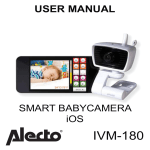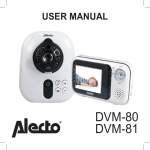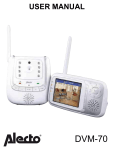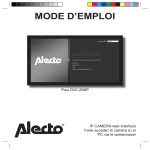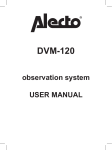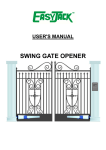Download USER`S MANUAL MPA-20
Transcript
USER’S MANUAL MPA-20 PA System TABLE OF CONTENTS FUNCTIONS...................................................................................................... 3 BEFORE USING................................................................................................ 4 Battery................................................................................................................ 4 AMPLIFIER Power switch...................................................................................................... 5 Master volume.................................................................................................... 5 Tuning................................................................................................................. 5 MP3 PLAYER FUNCTION................................................................................. Turn on/off the player......................................................................................... Control panel...................................................................................................... Wirelessly stream music from a bluetooth® source (optionel)........................... 6 6 6 7 MAINTENANCE FREE LEAD-ACID BATTERY................................................ 8 WARNING/MAINTENANCE General instructions........................................................................................... 9 Batteries............................................................................................................. 9 Environment....................................................................................................... 9 TECHNICAL SPECIFICATIONS....................................................................... 10 WARRANTY CARD...........................................................................................10 2 FUNCTIONS 1 2 3 4 5 6 7 8 9 10 MASTER VOLUME 15 14 13 12 11 1. USB Port. Select to charge a Smart-phone, a digital tablet or to play Mp3 tracks. 2. SD-card slot for SD-cards (32GB max) 3. USB Input. (USB 2.0). Can be used to charge a Smart-phone or a digital tablet. 4. Control panel for Mp3 players. 5. Bass control. 6. Treble control. 7. VMp3/AUX volume control. 8. Battery charge indicator (The flashing red LED indicator light means the battery is charging). A green light indicates the battery is fully charged. 9. Power LED indicator (when the LED is flashing, it means that the battery needs charging). 10.Power switch to switch on/off the MPA-20. 11.Power supply. 12.Main volume control (master volume). 13.Microphone volume control. 14.Microphone jack input port 6.3mm. 15.RCA Jack input for external source. Charging indicator. If the battery is empty and the MPA-20 is switched on the LED indicator is flashing red. If the battery is low-charged, the LED indicator is flashing red. The LED indicator is steady and green when the battery is fully charged. When charging the MPA-20 LED indicator is flashing blue then it stops. 3 BEFORE USING The MPA-20 works with the integrated battery when it is fully charged. If the battery is not fully charged, the amplifier can work with the power supply cable which will also charge the battery. BATTERY: Before using this portable PA system, you must charge the battery. You can charge it using the power supply cable. While using the system, the battery will be charged. Note: Leave the MPA-20 plugged in a mains power source. The battery has an overcharging protection and the amplifier is always ready for use. It will increase the battery life. The battery needs 3 hours to charge. If the battery is completely empty, it needs to be charged for 1 hour minimum before it can be used again. Note: The amplifier will only work for a short period of time. When the battery is fully charged, you can use the MPA-20 for 2 hours. This time depends on the volume selected. The battery needs to be charged when the Power LED indicator flashes when using the PA system. 4 AMPLIFIER POWER SWITCH: The amplifier can be switched on/off with the power switch. MASTER VOLUME: The master volume control allows you to control the main volume of the MPA-20. When the control is turned completely on the left, it switches off the volume. NOTE: Before using the MPA-20, turn the control to the left to prevent the volume from being too loud. There is a line output to plug other devices such as a DVD player (karaoke), a minidisc or an Mp3 player. You can plug the devices in the AUX inputs. The AUX input is an RCA input. MP3/AUX VOLUME: Volume control for AUX and Mp3 player (USB and SD-card). TUNING: HIGH: to tune treble. LOW: to tune bass. 5 MP3 PLAYER FUNCTION The Mp3 player can be used to listen to MP3 and WMA files from an SD-card or a USB drive or streaming audio via Bluetooth® . TURN ON/OFF THE PLAYER: • The player switches on automatically when the MPA-20 is on. • When you briefly press the MODE button of the player the Bluetooth® function is on. • The player is on when you also plug in an SD/MMC card or a USB drive. CONTROL PANEL: briefly press this button to switch between SD/MMC or USB drive Bluetooth® (The blue LED flashes in USB and SD/MMC card or a USB drive. The blue LED is steady when you use the AUX input. press this button to start playing; press again to pause repeat button, press several times for the following options: - SINGLE: the current track is played once. USB flashes slowly. - ALL: all the tracks are played in order and are repeated. USB flashes rapidly. back: - press briefly for the previous track next: - press briefly for the next song 6 WIRELESSLY STREAM MUSIC FROM A BLUETOOTH® SOURCE (optioneel): Before you can us the wireless function Bluetooth® , the Mp3 player must be paired to the other Bluetooth® device on which the tracks are (mobile phone, digital tablet or another device). Pairing is achieved as follows: 1. 1. Activate the Bluetooth® search device function of the device on which the tracks are. Please refer to the user’s manual of this device for instructions. 2. Turn on the MP3 player and then press briefly and repeatedly the “MODE” button. If necessary, repeat until the LED lights to the left of the USB por. 3. Select “ALECTO MPA-20” in the list displayed on the device where the tracks are. 4. Type your password or PIN code ‘0000’ if required. 5. According to the device on which the tracks are, you might have to set the device to send the tracks to the Mp3 player and not to the headphones or to the loudspeaker. 6. Note : the Mp3 player can only pay music. You cannot have phone conversations with it. 7. The volume of the smart-phone or tablet can affect the volume of the amplifier. 8. Adjust the MP3 volume control with the volume of the MP3 player. 7 MAINTENANCE FREE LEAD-ACID BATTERY INSTRUCTIONS FOR MAINTENANCE FREE LEAD-ACID BATTERIES : • The battery operating temperature is between 15°C ~ 50°C. To increase the battery life, it is recommended to store the battery at a temperature between 5°C ~ 35°C. The best temperature is between 20°C ~ 25°C. When the temperature of the battery is below 15°C, a chemical process starts to avoid the battery to be charged. The battery capacity will increase when the temperatures are high but it will decrease the battery lifetime. Charging the battery at cold temperatures will decrease the capacity but it will increase the battery lifetime. • If the battery is not charged 72 hours after it was empty, it will be permanently damaged and it will need to be replaced. • The battery lifetime (number of times the battery is charged and emptied) depends on the way it is charged or emptied. When used in normal conditions, the battery can remain empty for a few hours. At 25°C, batteries can be charged and emptied between 150 ~ 200 times. • Decrease in capacity, internal short circuit, deformed case, corrosion from the battery terminals and the decline of the open circuit voltage are signs that the battery is worn out. ACID-LEAD BATTERY CHARACTERISTICS: • Not subject to memory. Can be charged anytime even if the battery is not completely empty. • The effectiveness and capacity will depend on the temperature and humidity of the environment. The battery achieves optimum service life if used between 20°C ~ 25°C) • The battery empties by itself even if the PA is not used. This is normal. To keep the battery in good working condition, it must be charged each month even if the PA is not used. • The lifetime of the battery if used in normal conditions is 1 year. • These are possible signs that the battery has reached the end of its lifetime:decrease in capacity, internal short circuit, deformed case, corrosion from the battery terminals and the decline of the open circuit voltage SPECIAL PRECAUTIONS FOR USERS: • Before the first use, charge the battery for at least 10 hours. • To guarantee the effectiveness of the battery, it must be fully charged after being stored for 3 months. • To use it to its full capacity, you must charge the battery fully. • The battery lifetime is normally 1 year. It is recommended to change the battery each year. Extra --> Hesdo service +31(0)736411355 • Charging the battery depends on how low it is.The higher it is charged, the less it is emptied. • • 8 WARNING/MAIN TENANCE GENERAL INSTRUCTIONS: • Please read this manual carefully and follow all the instructions. • When you are cleaning your amplifier, it is necessary to unplug the power cord. • Clean the outside with a damp cloth. • Do not place or use the device in a damp or humid environment. • Make sure the amplifier is in a well-aired place; do not cover it and do not place it next to a heat source. • Make sure that the power cord is not damaged and hide the cable to avoid falling. • Never disassemble the device. Refer all servicing to qualified service personnel. • Switch on the amplifier when all the volume controls are on MINIMUM (0). • Prolonged exposure at high volume can cause long-term damage to hearing. BATTERIES: • Use a rechargeable battery that matches the amplifier only. • These batteries cannot be exposed to fire or to a high-temperature heat source. • Do not open or cut the batteries. They contain toxic chemicals. • Do not short-circuit the junctions of the batteries and do not expose the batteries to a metallic surface. A short-circuit would lead to a high tension and cause a fire. • Only charge the battery when it is inside the MPA-20 and using the cable provided ENVIRONMENT: • The packaging can be disposed of in a recycling bin (except for plastic parts). We advise you to keep it to carry the amplifier in good conditions. • When you want to get rid of the amplifier, give it to your retailer. It will be recycled respecting the environment. • Dry or empty batteries must be disposed of at your local hazardous waste disposal service. Never dispose of empty batteries with household waste • Use a rechargeable battery that matches the amplifier only. 9 TECHNICAL SPECIFICATIONS Output power: Battery: USB 2.0 Port: SD Port: Voltage: 30 Watt (15 Watt RMS) 12V SLA 2,6Ah USB-stick up to 32GB. SD-card up to 32GB / Class10. 230V~50Hz WARRANTY CARD Name : Address : Post code : City : Attach here your receipt or voucher This ALECTO MPA-20 is covered by a warranty of 24 months commencing on the day of your purchase. During this period we guarantee that any defects caused by errors in materials or construction will be repaired free of charge. The importer decides upon these conditions. WHAT TO DO ?: If you note any anomalies, first read the user’s manual. If you cannot find any solution to your problem, contact your retail or our after sales service : http://www.alecto.info phone number +31 (0)73 6411 355. WARRANTY COVERAGE TERMINATES: In the event of misuse, improper connection, battery leakage or incorrect placement of batteries. It does not cover the use of parts or accessories not delivered with this device, neglect or any failure caused by humidity, fire, flood, lightning or any natural disaster. The warranty does not cover alteration or modifications of the product by unauthorized qualified service personal. The warranty terminates in the event of incorrect transportation of the equipment without appropriate packaging or if the equipment is not accompanied by this warranty card and the receipt of purchase. Cables, jacks and batteries are not covered by the warranty. Alecto will not be held responsible for indirect, consequential or special damages. 10 11 Service Help Hesdo Azielaan 12 5232BA s’-Hertogenbosch The Netherlands WWW.HESDO-SERVICE.NL [email protected] [email protected] NL +31 (0) 73 6411 355 FR +32 (0) 3 238 5666 DE +49 (0) 180 503 0085 Festnetz 0,14 €/Minute Handy bis zu 0,42/Minute Service Help Hesdo Azielaan 12 5232BA s’-Hertogenbosch The Netherlands WWW.HESDO-SERVICE.NL [email protected] [email protected] NL +31 (0) 73 6411 355 FR +32 (0) 3 238 5666 DE +49 (0) 180 503 0085 Festnetz 0,14 €/Minute Handy bis zu 0,42/Minute ver. 1.0