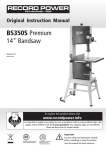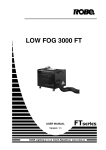Download PT260 10" x 6" Planer Thicknesser
Transcript
Original Instruction Manual PT260 10" x 6" Planer Thicknesser Version 3.1 January 2014 To register this product please visit www.recordpower.info It is important to register your product as soon as possible in order to receive efficient after sales support and be entitled to the full 5 year guarantee. Your statutory rights are not affected. Please see back cover for contact details. Kg i Always wear safety glasses when using woodworking equipment. Always read the instructions provided before using woodworking equipment. Kg Important For your safety read instructions carefully before assembling or using this product. Save this manual for future reference. Contents Terms & Conditions Of Usage Explanation of Symbols General Health & Safety Guidance Additional Health & Safety Guidance for Planer Thicknessers Record Power Guarantee User Manual 1 Getting to Know your Planer Thicknesser 2 Machine Specification 3 Stand & Wheel Kit Assembly 4 Machine Assembly 5 Machine Set Up 6 Operation & Planer Thicknesser Practice 7 Dust Extraction 8 Maintenance 9 Electrical Connection & Wiring Diagram 10 Trouble Shooting 11 Parts Diagrams 12 Parts List Consumable Spare Parts Quick Find 2 EU Declaration Of Conformity Part Description Part Number Lock bar screw – M6 x 11mm Set screw – M6 x 8mm RSPT260A Planer blade (Pair) Extraction port Fence extrusion Ratchet lever – M8 Flat belt Poly-V-belt – 5PJ864 SRSPT260 (101) SRSPT260 (104) SRSPT260 (105) SRSPT260 (174) SRSPT260 (204) SRSPT260 (217) SRSPT260 (256) SRSPT260 (309) Explanation of Symbols THE SYMBOLS AND THEIR MEANINGS SHOWN BELOW MAY BE USED THROUGHOUT THIS MANUAL. PLEASE ENSURE THAT YOU TAKE THE APPROPRIATE ACTION WHEREVER THE WARNINGS ARE USED. Mandatory Instructions i Warning Read and fully understand the instruction manual before attempting to use the machine. Indicates a risk of severe personal injury or damage to the machine Indicates a risk of severe personal injury from electrical shock Indicates an instruction that requires particular attention Kg Wear protective eyewear i Risk of personal injury from lifting of heavy items Kg Kg Kg iii Use respiratory protective equipment ii Indicates a risk of severe personal injury from i i airborne objects Use hearing protection Risk of fire Kg Use suitable protective footwear i Use protective work gloves General Health & Safety Guidance Ensure that you carefully read and fully understand the instructions in this manual before assembly, installation and use of this product. Keep these instructions in a safe place for future reference. WARNING: for your own safety, do not attempt to operate this machine until it is completely assembled and installed according to these instructions. WARNING: When using any machine, basic safety precautions should always be followed to reduce the risk of fire, electric shock and personal injury. Safe Operation 1. Use Personal Protective Equipment (PPE) •The operation of any machine can result in foreign objects being thrown into your eyes, which can result in severe eye damage. Protective eyewear or other suitable eye protection or face shield should be used at all times. Everyday spectacles only have impact resistant lenses. They are not protective eyewear and do not give additional lateral protection. •Use respiratory protective equipment (dust mask etc.) if the machining operation creates dust. Exposure to high levels of dust created by machining hardwoods, softwoods and man made composite boards can result in serious health problems. Some imported hardwoods give off highly irritating dust, which can cause a burning sensation. The use of respiratory protective equipment should not be seen as an alternative to controlling the risk of exposure at source by using adequate dust extraction equipment. •The use of ear plugs or ear defenders is recommended when the machine is in use, particularly if the noise level exceeds 85 dB. •Wear suitable protective gloves when handling cutting tools or blades. Gloves should NOT be worn when using the machine as they can be caught in moving parts of the machine. •Non-slip safety footwear is recommended when using the machine and handling large work pieces. 2. Dress appropriately •Do not wear loose clothing, neckties or jewellery; they can be caught in moving parts of the machine. • Roll up long sleeves above the elbow. • Wear protective hair covering to contain long hair. 3. Safety warnings • Find and read any warning labels on the machine. •It is important that any labels bearing health and safety warnings are not removed, defaced or covered. Replacement labels can be obtained by contacting our Customer Service Department. 4. Familiarise yourself with the machine •If you are not thoroughly familiar with the operation of this machine, obtain advice from your supervisor, instructor, or other qualified person or contact your retailer for information on training courses. Do not use this machine until adequate training has been undertaken. 5. Take care when moving or positioning the machine •Some machines can be very heavy. Ensure the floor of the area in which the machine is to be used is capable of supporting the machine. •The machine and its various components can be heavy. Always adopt a safe lifting technique and seek assistance when lifting heavy components. In some cases it may be necessary to use mechanical handling equipment to position the machine within the work area. •Some machines have optional wheel kits available to allow them to be manoeuvred around the workshop as required. Care should be taken to install these according to the instructions provided. •Due to the nature of the design of some machines the centre of gravity will be high making them unstable when moved. Extreme care should be taken when moving any machine. • If transportation of the machine is required then all precautions relating to the installation and handling of the machine apply. In addition, ensure that any vehicles or manual handling equipment used for transportation is of adequate specification. 6. The machine should be level and stable at all times •When using a leg stand or cabinet base that is designed to be fitted to the machine, always ensure that it is securely fastened to the machine using the fixings provided. •If the machine is suitable to be used on a workbench, ensure that the workbench is well constructed and capable of withstanding the weight of the machine. The machine should always be securely fastened to the workbench with appropriate fixings. •Where possible, floor standing machines should always be secured to the floor with fixings appropriate to the structure of the floor. 3 General Health & Safety Guidance cont. •The floor surface should be sound and level. All of the feet of the machine should make contact with the floor surface. If they do not, either re-locate the machine to a more suitable position or use packing shims between the feet and the floor surface to ensure the machine is stable. 7. Remove adjusting keys and wrenches •Ensure that all adjusting wrenches and keys are removed before switching the machine ‘ON’. There is a risk of severe personal injury or damage to the machine from airborne objects. 8. Before switching the machine ‘ON’ • Clear the machine table of all objects (tools, scrap pieces etc.) • Keep proper footing and balance at all times. 15. Electrical supply •Electrical circuits should be dedicated to each machine or large enough to handle combined motor amp loads. Power outlets should be located near each machine so that power or extension cables are not obstructing high-traffic areas. Observe local electrical guidelines for proper installation of new lighting, power outlets, or circuits. • The machine must be connected to an earthed power supply. •The power supply must be equipped with a circuit breaker that provides short circuit, overload and earth leakage protection. •Make sure there is no debris between the work piece and the table / work support. •The voltage of the machine must correspond to the voltage of the mains power supply. •Ensure that the work piece is not pressed against, or touching the saw blade or cutting tool. •Check all clamps, work holding devices and fences to ensure that they are secure and cannot move during machining operations. •The mains plug fitted to the machine should always match the power outlet. Do not modify the plug in any way. If a replacement plug is required it should be fitted by a competent person and of the correct type and rating for the machine. •Plan the way that you will hold and feed the work piece for the entire machining operation. •If you are unsure about any electrical connections always consult a qualified electrician. 9. Whilst machining •Before starting work, watch the machine while it runs. If it makes an unfamiliar noise or vibrates excessively, switch the machine ‘OFF’ immediately and disconnect it from the power supply. Do not restart until finding and correcting the source of the problem. 16. Avoid unintentional starting of the machine •Most machines are fitted with a no-volt release (NVR) switch to prevent unintentional starting. If in doubt always ensure the machine switch is in the ‘OFF’ position before connecting it to the power supply. This means the machine will not automatically start up after a power cut or switching on of the power supply, unless you first reset the start switch. 10. Keep the work area clear •Working clearances can be thought of as the distances between machines and obstacles that allow safe operation of every machine without limitation. Consider existing and anticipated machine needs, size of material to be processed through each machine and space for auxiliary stands and/or work tables. Also consider the relative position of each machine to one another for efficient material handling. Be sure to allow yourself sufficient room to safely operate your machines in any foreseeable operation. •Cluttered work areas and benches create the risk of accidents. Keep benches clear and tidy away tools that are not in use. •Ensure that the floor area is kept clean and clear of any dust and debris that may create trip or slip hazards. 11. Consider the work area environment • Do not expose the machine to rain or damp conditions. •Keep the work area well lit and ensure that there is artificial lighting available when there is insufficient natural light to effectively light the work area. Lighting should be bright enough to eliminate shadow and prevent eye strain. •Do not use the machine in explosive environments eg. in the presence of flammable liquids, gases or dust. •The presence of high levels of dust created by machining wood can present a risk of fire or explosion. Always use dust extraction equipment to minimise the risk. 12. Keep other persons away (and pets) • The machine is designed to be used by one person only. •Do not let persons, especially children, touch the machine or extension cable (if used) and keep visitors away from the work area. •Never leave the machine running unattended. Turn the power supply off and do not leave the machine unattended until it comes to a complete stop. •If the work area is to be left unattended, all machinery should be switched ‘OFF’ and isolated from the mains power supply. 13. Store machines safely when not in use •When not in use, machines should be stored in a dry place, out of reach of children. Do not allow persons unfamiliar with these instructions or with the machine to operate it. 14. Do not overreach •Choose a working position that allows your body to remain balanced and feed the work piece in to the machine without overreaching. 4 17. Outdoor use • Your machine should not be used outdoors. 18. Extension cables •Whenever possible, the use of extension cables is not recommended. If the use of an extension cable is unavoidable, then it should have a minimum core cross section of 2.5 mm² and limited to a maximum length of 3 metres. •Extension cables should be routed away from the direct working area to prevent a trip hazard. 19. Guard against electric shock •Avoid body contact with earthed or grounded surfaces such as pipes and radiators. There is an increased risk of electric shock if your body is earthed or grounded. 20. Always work within the machine’s intended capacities •Operator safety and machine performance are seriously adversely affected if attempts to make the machine perform beyond its limits are made. 21. Do not abuse the power cable •Never pull the power cable to disconnect it from the power socket. Always use the plug. • Keep the power cable away from heat, oil and sharp edges. • Do not use the power cable for carrying or moving the machine. 22. Secure the work piece •Ensure that the work piece is securely held before starting to machine it. •When working within 300 mm of the machining area, always use a push stick to feed the work piece in to the blade or cutting tool. The push stick should have a minimum length of 400 mm. If the push stick becomes damaged, replace it immediately. •Use extra supports (roller support stands etc.) for any work pieces large enough to tip when not held down to the table top. •Do not use another person as a substitute for a table extension, or as additional support for a work piece that is longer or wider than the basic table, or to help feed, support, or pull the work piece. • Do not attempt to machine more than one work piece at a time. •When feeding the work piece towards the blade or cutting tool never position your hands in direct line of the cutting path. Avoid awkward operations and hand positions where a sudden slip could cause your hand or fingers to move into the machining area. General Health & Safety Guidance cont. 23. Stay alert •Safety is a combination of operator common sense and alertness at all times when the machine is being used. •Correctly maintained cutting tools are easier to control and less likely to bind. •Use all machines with extreme care and do not use the machine when you are tired or under the influence of drugs, alcohol or medication. •Cutting tools and blades can become hot during use. Take extreme care when handling them and always allow them to cool before changing, adjusting or sharpening them. 24. Use the correct tool for the job •Do not use the machine for any purpose other than which it was designed. 29. Disconnect the machine from the power supply •When not in use, before servicing, changing blades etc. always disconnect the machine from the power supply. •When selecting replacement cutting tools and blades, always ensure that they are designed to cut the material that you intend to use them for. If in any doubt seek further advice from the manufacturer. 30. Check for damaged parts •Before each use of the machine, it should be carefully checked to determine that it will operate properly and perform its intended function. 25. Connect dust extraction equipment •Always use dust extraction equipment. The dust extractor should be of suitable size and capacity for the machine that it is connected to and have a filtration level appropriate to the type of waste being collected. Refer to the relevant section of the manual for details of the specific dust extraction requirements for this machine. •The dust extractor should be switched ‘ON’ before starting the machine that it is connected to. The dust extractor should be left running for 30 seconds after the last machining operation is complete in order to clear any residual waste from the machine. 26. Ensure that the machine is correctly guarded •Never use the machine if any of the standard safety guards and equipment are removed or damaged. •Some machines incorporate safety interlocks to prevent the machine from being used without the guards in place. Never attempt to bypass or modify the interlocks to allow the machine to be used without the guards in place. 27. Maintain your machine with care •This manual gives clear instructions on installation, set up and operation of the machine and also details any routine and preventative maintenance that should be performed periodically by the user. •Remember always to switch off and unplug the machine from the power supply before carrying out any setting up or maintenance operations. •Follow any instructions for the maintenance of accessories and consumables. •Check for alignment of moving parts, binding of moving parts, breakage of parts and any other conditions that may affect the operation of the machine. •A guard or other part that is damaged should be properly repaired or replaced by a qualified person unless otherwise indicated in this instruction manual. •Do not use the machine if the switch does not turn the machine ‘ON’ and ‘OFF’. • Have defective switches replaced by a qualified person. 31. Warning! •The use of any accessory or attachment, other than those recommended in this instruction manual, or recommended by our Company may present a risk of personal injury or damage to the machine and invalidation of the warranty. 32. Have your machine repaired by a qualified person •This machine complies with the relevant safety rules and standards appropriate to its type when used in accordance with these instructions and with all of the standard safety guards and equipment in place. Only qualified persons using original spare parts should carry out repairs. Failure to do this may result in considerable danger to the user and invalidation of warranty. 33. Caution! Motor may become hot during use • It is normal for motors on some machines to become hot to the touch during use. Avoid touching the motor directly when in use. •Do not use compressed air to clean the machine. Always use a brush to dislodge dust in places that are awkward to reach and a dust extractor to collect the waste. •Inspect electric cables periodically and, if damaged, have them replaced by an authorised service facility or qualified electrician. •Inspect extension cables (if used) periodically and replace if damaged. 28. Keep cutting tools sharp and clean 5 Additional Health & Safety Guidance for Planer Thicknessers Warning: For your own safety, do not attempt to operate your planer thicknesser until it is completely assembled and installed according to these instructions. Safe Operation 1. The planer thicknesser should be level and stable at all times • If using an optional wheel kit to position the machine within your workshop, never attempt to move the machine with the surface tables in the raised position as this will raise the centre of gravity and make the machine unstable. • When planing short work pieces an additional push block should be used. Never attempt to plane a work piece that is too small to hold by hand. • Avoid awkward operations and hand positions where a sudden slip could cause fingers or hands to move into the cutter block. • Never make planing cuts deeper than 3mm / 1/8”. • Plane only one work piece at a time. • Keep your face and body to one side, out of line with a possible kick back. • If the work piece binds when thicknessing the machine may stall. If this happens, switch the machine ‘OFF’ immediately and follow the instructions detailed in the manual for safely removing the work piece. Do not attempt to free the work piece whilst the machine is running. 2. Familiarise yourself with the machine • Machining operations using planer thicknessers have a history of serious accidents. Most accidents resulted from contact with the cutter block when surface planing due to the guard being incorrectly adjusted or missing from the machine. • The machine is designed for planing hard and soft woods. It is not designed for planing any other material. • Do not attempt to perform rebating, moulding, cutting tenons and recessing. The machine is designed to prevent these operations from being performed. Do not modify the machine in order to attempt any of these operations. 3. Before switching the machine ‘ON’: • Set and secure safety guards in position before operating the machine. Adjust the guards to suit the size of work piece. Full details of the correct setting of the guards is included within the manual. • Before starting work, watch the planer while it runs. If it makes an unfamiliar noise or vibrates excessively, switch the machine ‘OFF’ immediately and disconnect it from the power supply. Do not restart until finding and correcting the problem. • Regularly check that the blades and lock bars are locked tight in the cutter block. • Regularly check the anti-kickback fingers of the thicknesser for proper operation. • Make sure there are no nails, screws or foreign objects in the part of the work piece to be planed. • Make sure there is no debris between the work piece and the table or fence. • Check that the fence, guards and work holding devices are secure and that the fixings for them are fully tightened. • Clear the planing tables of all objects (tools, scrap pieces etc.). • Plan the way you will hold and feed the work piece from start to finish. 4. Whilst planing: • Never remove any of the safety guards. Keep guards operational at all times. • Use extra caution with large, very small or irregularly shaped work pieces. • Use extra supports (roller support stands etc) for any work pieces large enough to tip when not held down to the table top. • Do not use another person as a substitute for a table extension, or as additional support for a work piece that is longer than the basic planer table, or to help feed, support, or pull the work piece. • When planing irregularly shaped work pieces, or chamfering with the fence at 45º, plan your work support so it will not slip and be pulled from your hands. 6 5. Maintenance: • Regularly check that all safety guards are present and in full working order. • Regularly check that the bridge guard moves freely, both horizontally and vertically. • Keep the guards clean and free from waste material and deposits of resin. • Regularly clean the planer table and thicknesser bed and apply a suitable lubricant (silicone wax or spray to help the work piece slide easily. • The planer knives should be sharpened regularly to reduce the risk of snatching and kick back. • Do not exceed maximum allowable blade projection over cutter block of 1.0mm/ 0.040 inch +10%. 6. This machine falls under the scope of the ‘Health & Safety at Work etc. Act 1974’, and the ‘Provision & Use of Work Equipment Regulations 1998’. In addition the elimination or control of risks from wood dust is included in the above regulations and the ‘Control of Substances Hazardous to Health (COSHH) Regulations 2002’. We recommend that you study and follow these regulations. Further guidance is available from The Health & Safety Executive and their website www.hse.gov.uk. Record Power Guarantee “Products” means the Products sold by Record Power subject to these terms and conditions; “Record Power” is Record Power Limited, whose company registration number is 4804158 and registered office address is Centenary House, 11 Midland Way, Barlborough Links, Chesterfield, Derbyshire, S43 4XA and sells through a network of Authorised Dealers; “Authorised Distributor” is the nominated importer for your region who will generally sell through a network of Authorised Dealers. Details of Authorised Distributors for specific countries can be found in the Product manual or at www.recordpower.info; “Authorised Dealer” is a retailer or business authorised to sell Record Power Products to end users. 1 Guarantee 1.1 Record Power guarantees that for a period of 5 years from the date of purchase the components of qualifying Products (see clauses 1.2.1 to 1.2.9) will be free from defects caused by faulty construction or manufacture. 1.2 During this period Record Power, its Authorised Distributor or Authorised Dealer will repair or replace free of charge any parts which are proved to be faulty in accordance with paragraphs 1.1 above provided that: 1.2.1 you follow the claims procedure set out in clause 2 below; 1.2.2 Record Power, our Authorised Distributor or Authorised Dealer are given a reasonable opportunity after receiving notice of the claim to examine the Product; 1.2.3if asked to do so by Record Power, its Authorised Distributor or Authorised Dealer, you return the Product, at your own cost, to Record Power's premises or other approved premises such as those of the Authorised Distributor or supplying Authorised Dealer, for the examination to take place; 1.2.4the fault in question is not caused by industrial use, accidental damage, fair wear and tear, wilful damage, neglect, incorrect electrical connection, abnormal working conditions, failure to follow our instructions, misuse, or alteration or repair of the Product without our approval; 1.2.5the Product has been used in a domestic environment only; 1.2.6 the fault does not relate to consumable Products such as blades, bearings, drive belts or other wearing parts which can reasonably be expected to wear at different rates depending on usage (for full details contact Record Power or your local Authorised Distributor); 2 Claims Procedure 2.1 In the first instance please contact the Authorised Dealer who supplied the Product to you. In our experience many initial problems with machines that are thought to be due to faulty parts are actually solved by correct setting up or adjustment of the machines. A good Authorised Dealer should be able to resolve the majority of these issues much more quickly than processing a claim under the guarantee. 2.2 Any damage to the Product resulting in a potential claim under the guarantee must be reported to the Authorised Dealer from which it was purchased within 48 hours of receipt. 2.3If the Authorised Dealer who supplied the Product to you has been unable to satisfy your query, any claim made under this Guarantee should be made directly to Record Power or its Authorised Distributor (for details of the Authorised Distributor in your country please see your Product manual or check www.recordpower.info for details). The claim itself should be made in a letter setting out the date and place of purchase, and giving a brief explanation of the problem which has led to the claim. This letter should then be sent with proof of the purchase date (preferably a receipt) to Record Power or its Authorised Distributor. If you include a phone number or email address this will help to speed up your claim. 2.4Please note that it is essential that the letter of claim reaches Record Power or its Authorised Distributor on the last day of this Guarantee at the latest. Late claims will not be considered. 3 Limitation of Liability 3.1 We only supply Products for domestic and private use. You agree not to use the Product for any commercial, business or re-sale purposes and we have no liability to you for any loss of profit, loss of business, business interruption or loss of business opportunity. 3.2This Guarantee does not confer any rights other than those expressly set out above and does not cover any claims for consequential loss or damage. This Guarantee is offered as an extra benefit and does not affect your statutory rights as a consumer. 4 Notice This Guarantee applies to all Products purchased from an Authorised Dealer of Record Power within the United Kingdom of Great Britain and Northern Ireland. Terms of Guarantee may vary in other countries – please check with the Authorised Distributor in your country (details of the Authorised Distributor for your country can be found in the manual or at www.recordpower.info). 1.2.7the Product has not been used for hire purposes, by you or by a previous owner; 1.2.8 the Product has been purchased by you as the guarantee is not transferable from a private sale. 1.2.9where the Product has been purchased from a retailer, the 5 year guarantee is transferable and begins on the date of the first purchase of the Product and in the event of a claim under this guarantee proof of the original purchase date will be required to validate the warranty period. 7 1. Getting To Know Your Planer Thicknesser Fig.1 B D E M C F G K J H L A N I P O A On / off & emergency stop I Stand & wheel kit B Cutter guard J Planing extraction port (100mm) C Infeed table K Thicknessing table D Outfeed table L Thicknessing rise and fall handle E Fence assembly M Thicknessing extraction port (100mm) F Planing depth of cut adjustment N Thicknessing depth gauge G Cutter guard rise and fall O Wheel kit operating pedal H Machine frame P Motor rating plate 2. Machine Specification PT260 SPECIFICATION Thicknesser Feed Rate: 5 Metres / Minutes Cutter Block Diameter: 63 mm Maximum Thicknessing Width: 260 mm Maximum Planing Width: 260 mm Planing Table Length: 1000 mm Weight: 80 kg Cutter Block Knives: 2 Maximum Thicknessing Height: 150 mm Maximum Thicknesser Depth of Cut: 3 mm Maximum Planer Depth of Cut: 3 mm Motor:Input 2 kW Output 1.4 kW Size: H914 x W280 x D1200 mm Thicknessing Sound Power Level: 99.9 dB (A) Thicknessing Sound Pressure Level: 86.9 dB (A) Surface Planing Sound Power level: 100.8 dB (A) Surface Planing Sound Pressure level: 87.8 dB (A) Full Load Current: 9.1 A 8 3. Stand & Wheel Kit Assembly 3.1 Stand & Wheel Kit Assembly CAUTION! To fit the legs the machine must be placed onto its side. The machine is heavy. Additional help or a suitable lifting device or support will be required for lifting the machine onto the stand. Fig.3.1 1 The stand and wheel kit comes as a self assembly unit Fig.3.1. Stand 1. 4 x stand legs 2. 16 x nuts, bolts and washers (each) Wheel Kit 3. 1 release catch 4. 4 x fixing Pins 5. 2 x axles 6. 2 x brace support bars 7. 7 x nuts, bolts and washers 8. Operating frame pedal 9. Operating frame 10. 2 x castors 11. 2 x fixed wheels 2 4 3 5 6 7 8 9 10 11 9 3. Stand & Wheel Kit Assembly - cont. CAUTION! To fit the legs the machine must be placed onto its side. The machine is heavy. Additional help or a suitable lifting device or support will be required for lifting the machine onto the i stand. Fig.3.2 Fig.3.4 Note: With the machine laying on its side, it is easier to gain access to the underside to secure the nuts and washers. 3.2 Stand Assembly 1. Before laying the machine down on its side, remove the spindle cover from the back of the machine Fig.3.2. Or if the switch has not yet been fitted then lay the machine down on this side, as this is steel panelling with no obstructions. Fig.3.3A Fixing holes Fig.3.5 2. Gently lay the machine onto its side. Ensuring that the weight of the machine is distributed equally across the main frame. 3. With the machine on its side secure one of the legs to the main frame of the machine, using the nuts, bolts and washers provided Fig.3.3A, Fig.3.3B and Fig.3.3C. 4. In the same way, attach the second leg to the main frame Fig.3.4. 5. Continue the same process until legs three and four have been secured to the main frame Fig.3.5. However, it may not be possible to fix the lower fixing bolts until the machine is in the upright position. Lower bolts Fig.3.3B 6. With assistance or a suitable lifting device, return the machine to an upright position, ensuring that all four legs are stable and secure. Fig.3.6. Fit the final four bolts. Fig.3.6 Kg CAUTION! Do not attempt to lift the machine single handed. Seek assistance i or use a suitable lifting device. Kg Fixing bolts Fixing bolts i Fig.3.3C Fixing nuts and washers 10 3. Stand & Wheel Kit Assembly - cont. 3.3 Wheel Kit Assembly 1. On the underside of the operating frame, find the two flattened areas on either side. Mount the two fixed wheels and secure in place using the nuts and bolts provided Fig.3.7. Fig.3.7 Fig.3.11 Flattened areas 2. Take the two castor wheels and mount and secure them to the operating frame pedal Fig.3.8. Release catch 3. Feed one of the axles through the hole on the brace support bar and secure it using one of the pins provided Fig.3.9A and 3.9B. 4. Feed the axle through the fixing holes on both of the legs and operating frame pedal Fig.3.10. 5. Repeat this process at the opposite side ensuring that both sides of the axle have been secured with the fixing pins and that both sides of the operating frame pedal are fixed. It should now be secure between the legs. Fig.3.12 Fig.3.8 6. With the operating frame in hand, locate the release catch and fix it to the operating frame Fig.3.11. 7. Return to the stand and partially fitted wheel kit ready to fit the operating frame to the stand. 8. Feed the second axle through the holes in the brace support bars and legs at the other side of the stand and secure it using the fixing pins Fig.3.12. Fig.3.9A Release pedal 9. At this point it is important to ensure that the operating frame sits below the operating frame pedal and that the release catch hooks under the operating frame pedal Fig.3.13. It is possible to adjust the operating frame to enable the release catch to hook onto the operating frame pedal. Wheel Kit Operation To operate the wheel kit press down on the operating frame pedal Fig.3.14. This motion raises the planer thicknesser and stand. The release catch hooks onto the operating frame pedal allowing the planer thicknesser to be wheeled freely around the workshop. Fig.3.13 Axle Operating frame pedal Operating frame Brace support bar Fig.3.14 Fig.3.9B Fixing pin To set the planer thicknesser in position, press down on the release catch. This motion releases the wheels and lowers the planer thicknesser onto the legstand. Fig.3.10 Fig.3.15 Operating frame pedal Axle FIXING PIN 11 4. Machine Assembly ASSEMBLY – IDENTIFYING CONTENTS Inside the shipping container you will find the following: 1. PT260 Planer Thicknesser main body 2. Chip ejector hood 3. Extraction port 4. Switch box 5. 2 x Planer tables 6. Fence Extrusion 7. 2x wrenches 8. 2x Hex wrenches 9. Crank Handle 10 4x Pan head self tapping screw (4.8 x 13mm) and washers 11. Blade setting gauge 12. Switch screws 2 Stand & Wheel Kit Stand 1. 4 x stand legs 2. 16 x nuts, bolts and washers Wheel Kit 3. 1 release catch 4. 4 x fixing pins 5. 2 x axles 6. 2 x brace support bars 7. 7 x nuts, bolts and washers 8. Operating frame pedal 9. Operating frame 10. 2 x castors 11. 2 x fixed wheels 1 3 1 2 3 4 5 4 5 6 7 9 6 7 8 8 9 10 10 12 11 12 11 4. Machine Assembly 4.1 Fixing the in-feed table 1. Remove the four socket head cap screws from table cover rails already fitted and remove the cover rails Fig.4.1. Fig.4.1 Fig.4.7 Self tap screw & washer Slot 2. Take the in-feed depth of cut adjustment bar and remove the collar and sprung washer Fig.4.2. TABLE COVER RAILS Slotted extrusion 3. Thread the bar through underside of table then re-fit and secure collar Fig.4.3. 4. Offer the table up to the machine whilst threading the depth of cut adjustment bar into the spacer shaft Fig.4.4. 5. Fit the infeed table into position and wind the depth of cut bar until the uppermost line on the depth scale is registered with the line on the side of the table Fig.4.5. Re-fit and secure the table cover rails, Fig.4.6. these rails should not be fully tightened as the table needs to slide up and down in order to adjust the depth of cut. As a guide fully tighten the socket head cap screws then unscrew by 1/4 turn. 4.2 Fixing the thicknessing dust extraction outlet Moving round to the opposite side of the machine, locate the slotted extrusion and place the extraction outlet into position Fig.4.7. Secure this outlet into slot using 4 self tapping screws and washers Fig.4.8 4.3 Fixing the outfeed table 1. Place the outfeed table over the lugs on the planer body and lock the table in place with the levers. Fig.4.9. 4.4 Table adjustment Table adjustment is not necessary at this stage. See the table adjustment part of the maintenance section. SOCKET HEAD CAP SCREW Fig.4.8 Fig.4.2 COLLAR SPRUNG WASHER Fig.4.9 Fig.4.3 Locking levers Locating Lugs COLLAR & SPRUNG WASHER Fig.4.5 Fig.4.4 DEPTH OF CUT BAR Depth Scale SPACING SHAFT Fig.4.6 DEPTH SCALE TABLE COVER RAIL SOCKET HEAD CAP SCREW 13 4. Machine Assembly - cont. 4.5 Fitting the fence Slide the fence assembly on to the fence carrier Fig.4.10 and tighten the lower ratchet handle to secure. Now fit the guard plate Fig.4.11. 4.6 Setting the fence Once the fence is in position it must now be accurately set at 90º. To do this you will need an accurate square. Loosen the upper ratchet handle and adjust the fence into position against the square. Once at 90º, tighten the upper ratchet handle to secure the position. Now adjust the 90º stop screw against the registration point to ensure that the fence always returns to 90º. Fig.4.12. This same operation should also be carried out using a mitre square for the 45º stop screw. Fig.4.10 Fence carrier Fig.4.11 Guard plate 4.7 Switch box Fit the switch box to the side of the machine Fig.4.13. 4.8 Thicknesser handle The thicknesser handle should now be attached with the long Phillips head screw. Fig.4.14. Lower Ratchet handle Fig.4.12 45º stop screw 90º stop screw Upper Ratchet handle Fig.4.13 Switch Box Fig.4.14 Thicknesser Handle 14 5. Machine Set up 5.1 The lock bar wedge and planer knife system Fig.5.1 2 x location pins Kg CAUTION! This procedure involves close contact with the planer blade. Ensure that gloves are worn at all times to prevent injury to hands and ensure that the machine is disconnected from the i power source. During transit the planer knives may be knocked out of alignment. It is important to check that the knives are properly aligned and adjust if necessary. The knives are held on a wedge, located on two pins, this wedge is held in place with 4 locking nuts. It is adjusted by tightening or loosening three jacking bolts within the wedge. Figs 5.1 & 5.2 5.2 Preparation for knife adjustment Before making an adjustment it is advisable to remove both wedges and knives to clean them thoroughly. To remove the wedge and knives, first wind all the locking nuts into the wedge, Fig 5.3, so it all moves freely inside the cutter block. Now ease the knife off of the front of the wedge Fig 5.4 and remove from the block. The wedge can now be removed as well. Clean both parts thoroughly with white spirit. Even the smallest amount of swarf or timber resin can prevent the knife from seating properly. Also give the slot in the cutter block a wipe down with white spirit. Once the components are clean, treat with a lubricant such as Record Power Silicone Spray. Check the operation of the jacking mechanism in the wedge Fig 5.5. Clean and lubricate this as well. Wedge 2 x location holes Knife Fig.5.2 3 x jacking screws 4 x locking nuts Knife Wedge Fig.5.5 Fig.5.3 Now re-fit into the cutter block. Place the wedge in first then fit the knife on to the wedge, ensuring the pins seat into the location holes in the knife Fig 5.6. Jacking screw 4 x locking nuts Fig.5.4 Fig.5.6 Easing the knife off the front of the wedge and removing Pins and location holes 15 5. Machine Set Up - cont. 5.3 How to adjust Planer Knives The wedge and knives are now ready to be set. Turn the four locking nuts anti-clockwise Fig 5.7 and tighten enough to hold the knife, but not so hard that it cannot move. The principle is simply: To raise the height of the knife tighten the jacking screw, to lower slacken off the jacking screw. Setting planer knives is absolutely crucial to accurate results, incorrectly set knives result in a machine that either won’t plane at all, planes tapers, or takes scoops (snipe) out of the end of the work. if the blades are set too low the wood will foul on the edge of the outfeed table, or start to cut and then taper off. If the blades are too high it will plane adequately but then take a scoop (snipe) out at the end. Fig.5.7 4 x locking nuts Fig.5.8 Listed below are a few hints to bear in mind when setting the knives. • The knives are set to the outfeed table, the infeed table should be lowered out of the way. • Adjust the centre jacking screw first and tighten the two middle locking nuts. Fig 5.8. Now adjust either side to match the centre. By making the adjustments in this order it should remedy any slight distortion which is sometimes present in planer knives if they have been held by magnets when being ground. Centre jacking screw Fig.5.9 • When tightening the jacking screws do so very delicately, even a tiny fraction of a turn can make a big difference as the jacking points are very sensitive. • When slackening the jacking screws it may be necessary to tap the top of the hex key to get this point to seat and lower the knife Fig 5.9 i • If the jacking screw becomes difficult to turn when raising the knife it is because the space allowed by the locking nut has been adjusted out Fig 5.10, simply turn the relevant locking nut in a little so the wedge has a little more space to slide into. • Whether adjusting the locking nuts or jacking screws, do so in tiny increments. It is easier to set the knives with the locking nuts being as tight as possible whilst still allowing movement. In general the procedure is: 1. Tighten jacking screw a fraction 2. Slightly back off locking nut. 3. Tighten jacking screw a little more. 4. Check setting. 5. Repeat until setting has been achieved. 16 Tap the top of the hex key Fig.5.10 Wedge Knife Jacking screw Locking nut against cutter block. Note; if the jacking screw is tightened there is no space for the wedge to slide. Locking nut wound in slightly, leaving gap for wedge to slide into when jacking screw is tightened Jacking screw tightened sliding wedge & knife upwards Locking nut now tight again 5. Machine Set Up - cont. To make setting the blades an easier and faster operation Record Power offer the RPPSJ Planer Blade Setting Jig. See the website for full details. Kg CAUTION! This procedure involves close contact with the planer blade. Ensure that gloves are worn at all times to prevent injury to the hands and ensure i that the machine is disconnected from the power source. Use an aluminium straight edge or a perfectly flat piece of timber preferably with quite a wide body. Mark on this straight edge a gap of 2-3mm Fig.5.11. Take the straight edge, and place in the centre of the block, with the front mark aligned with the edge of the outfeed table Fig.5.12. Turn the cutterblock by hand, one turn against the direction of feed. Take care not to touch the blades as they are very sharp and could cause injury. The planer knives are set correctly if the straight edge is moved forward 2 to 3mm when the cutterblock is turned Fig.5.13. If the straight edge move less than 2mm or doesn't move at all Fig.5.14 the knives are set too low. If it moves further than 3mm they are set too high Fig.5.15. To set the knife projection, slacken the lock nuts and turn the grub screws in the planer knife lock bar with a 3mm allen key as required. Once the centre is set, lock the two centre locking nuts to secure the setting. Now check and adjust the knife at both ends of the cutterblock. Don't forget to repeat the whole process on the second knife. The knives are now set accurately to the cutterblock and the table. The settings should be given a final check and locked. Fig.5.11 Straight edge with 2-3mm gap marked out Fig.5.12 Edge of outfeed table Centre jacking screw Fig.5.13 Rotate cutter block by hand 2-3mm of movement Fig.5.14 No movement - knives are too low To lock the setting, turn the four 10mm headed bolts anti-clockwise until they are tight. To prevent distortion of the planer knife lock bar start with the screws in the centre moving out to the edges. Rotate cutter block by hand Fig.5.15 Too much movement - knives are too high Rotate cutter block by hand 17 6. Operation & Planer Thicknesser Practice 6.1 Chip removal when planing Set thicknessing bed to approximately 2/3 capacity and place extraction connector on to it. Raise thicknessing bed to secure extraction connector in position Fig.6.1a Fig.6.1a Note: The microswitch has to be registered for the machine to operate Fig.6.1b. Ensure that the notches in top of the connector locks in the spacer shaft & depth of cut i adjusting bar. Fig.6.1b Note: Adequate dust extraction must be used with this machine - particularly when processing large boards. Large volumes of chips will be produced that will clog the icutter block and extraction chute having adverse effects on the finish of you work. This could also lead to damage of the machine that may not be covered by the warranty if an extractor is not used. 6.2 Chip removal when thicknessing Thicknessing without dust collector: Take off the outfeed table, slide cutter guard clear of table and set guard to highest position. Swing chip ejection hood over the cutterblock and secure in place with the lock levers, as well as lowering the guard on to it Fig.6.2. Connector Spacer shaft Fig.6.2 Thicknessing with a dust collector: Bring chip ejection hood into position as shown, then place the suction connector on to it Fig.6.3. Secure with lock levers and guard. Note: The chip ejection hood acts as a cutterblock guard when the machine is set up for thicknessing. Never operate machine without chip ejection hood in place and properly secured. Fig.6.3 6.3 Setting cutter guard Height adjustment is made with the lever mounted on the left hand side of the machine. After lifting the lock lever the cutter guard can be slid sideways to set, Fig.6.4. 6.4 Thicknessing Set thicknessing bed to required thickness of workpiece (but a maximum 5mm more than actual thickness of the workpiece). Start machine and place workpiece with planed side facing down on to thicknessing bed and slowly push forward until feed roller engages. 18 Microswitch Fig.6.4 6. Operation & Planer Thicknesser Practice - cont. Fig.6.7A Fig.6.5A This operation is carried out for straightening a workpiece and for trimming the long side of panels. Place workpiece flush on to in-feed table, with your left hand set the cutter guard to the required height (workpiece should be run clear of the guard). Start the machine and push timber slowly and steadily against the cutterblock, moving hands over the cutter guard as the timber is pushed under it, see Fig.6.5A. Fig.6.5B Side 2 Surface planing table Fig.6.7B Fig.6.5C Cutterblock Adjustment Knob 3 3 Side Side 2 This gives you 2 datum surfaces; explanation below Fig.6.7A. After straightening side 1, turn the workpiece 90º so that side 1 now lines up along the fence. Surface side 2 at 90° in order to carry out thicknessing: this way it is possible to obtain a finished piece planed on all 4 sides. 2 1 1 Side Fig.6.6 When side 1 is positioned flat against the thicknessing bed, side 3 is cut exactly square Fig.6.7B. Likewise when side 2 is positioned flat against the thicknessing bed, side 4 is cut square the end result is a completely square piece of timber Fig.6.7C. Thicknessing bed Fig.6.7C Side 1 Side 4 4 Plastic spring Side 3 Before proceeding with thicknessing, carefully read the advice on safety and planer-protection adjustment on the following pages. Fence Depth Scale To increase the depth of cut simply rotate the infeed adjustment knob anti clockwise Fig.6.5C. 6.6 Jointing For planing the narrow sides of a workpiece, release the cutter guard's lock lever and set the cutter guard to the width of the workpiece. The spring on the end of the cutter guard should exert a slight pressure against the workpiece. Lock blade guard in place and start the machine. Push workpiece slowly and steadily against cutter block. Ensure that fence is set at the required angle and the workpiece is kept flush against the fence Fig.6.6. 90º Surface planing table Side 1 The depth of cut can be altered by setting the infeed table to line up with the marking on the scale. The top line is zero and the bottom line is a 3 mm cut. It is not advised to take the deepest cut, a shallow cut will give better results and put less strain on the machine Fig.6.5B . Side 1 Side 4 6.5 Planing Fix the extraction port in position as shown in Section 6.1. 3 1 Side 2 2 Thicknessing bed 19 6. Operation & Planer Thicknesser Practice - cont. Start machine and place workpiece with planned side facing down on to thicknessing bed and slowly push forward until feed roller engages Fig.6.8. Fig.6.10 Fig.6.8 IMPORTANT: With wedge-shaped workpieces feed the thicker end in first. The timber will now feed through the machine and should be removed as it travels through. Wind the handle so the thicknessing bed is raised 1mm on the scale and feed the timber through again. Repeat this process until the timber is sized as required. Although the maximum depth of cut is 3mm, by taking off 1mm at a time the results will be much cleaner and the machine will be under less strain. Fig.6.11 Fig.6.9 The thicknessing bed should be cleaned with white spirit and treated regularly with a silicone based spray such as Record Power CWA195. This will i enable the workpiece to move through smoothly and cleanly, Fig.6.9. 6.7 Micro Switches The purpose of the microswitch is to enhance the safety of the machine by ensuring that the cutterblock is inaccessible whilst the machine is in operation. The PT260 is equipped with 3 safety micro switches. Fig.6.12 Thicknessing Bed 1. In thicknesser mode, the extraction port must be placed over the cutterblock, covering it before the machine will start Fig.6.10. 2. When planing, the table lock handles must be engaged. The micro switch registers that the lock handle is positioned correctly and allows power to run to the machine Fig.6.11. 3. Also when planing, the micro switch beneath the cutterblock must register that the dust extraction port is in place before the machine will start Fig.6.12. Restarting In the Event of a Blockage or if the Machine Stalls If the machine stalls due to the work piece becoming trapped in the cutter block, switch it off immediately by pressing the emergency stop button (Red button marked ‘O’) and wait for the machine to come to a complete stop before proceeding further. If the work piece is trapped between the cutter block and thicknessing table, it may be necessary to lower the thicknessing table in order to free the blockage. To re-start the machine, press the green button marked ‘I’ on the switch. 20 In the Event of a Power Failure The machine is fitted with a no volt release (NVR) switch to protect the user against automatic starting of the machine when power is restored after a power failure. In the event of a power failure, first locate and rectify the source of the failure. If the fault is within the power circuit of the workshop, there may be an underlying cause (circuit overload etc.) that should be investigated by a qualified electrician, before attempting to restore the power source. If a cutting operation was taking place when the power supply was interrupted, then it may be necessary to free the work piece from the cutter before attempting to re-start the machine. Once the power is restored, the machine can be re-started by pressing the 'on' switch. 7. Dust Extraction The Importance Of Dust Extraction Before the machine is started, ensure that adequate dust extraction provisions have been installed. Dust extraction is extremely important not only for health and safety but also for the correct upkeep of the machine. Saw dust can cause the machine not to operate properly or even fail completely. By keeping the machine free of large amounts of waste the performance will be optimised. If a large amounts of MDF or toxic woods are to be cut we recommend that there is a good ventilation system in place and that in addition to proper extraction a mask or respirator be worn as minimum protection. Record Power Extractors Record Power offer a range of high quality dust extractors, we offer both drum and bag type extractors which filter down 0.5 micron providing protection from harmful fine dusts. All Record Power dust extractors & chip collectors have 100 mm inlets and hoses. DX1000 High Filtration Dust Extractor Drum type extractor, 45 litre capacity, single 1 kW motor, suitable for intermittent use ie must be switched off for 20 minutes every hour. 0.5 micron filtration Drum type extractor, 50 litre capacity, single 1 kW motor, suitable for intermittent use ie must be switched off for 20 minutes every hour. 0.5 micron filtration RSDE/2A High Filtration Dust Extractor with Auto Switching Drum type extractor, 50 litre capacity, single 1 kW motor, auto switching allows the machine to be turned on and off as machines and power tools are operated. Suitable for intermittent use ie must be switched off for 20 minutes every hour. Maximum auto switch capacity tools up to 1.1 kW. 0.5 micron filtration Bandsaws Circular saws Sanders Intermittent usage 3 3 RSDE2 3 CX2000 Compact Chip Extractor Medium capacity chip collector, with a powerful 0.56 kW induction motor. An extremely smooth running unit suitable for continuous usage. Very quiet impeller system extracts dust and chippings. CX3000 Chip Collector Larger capacity chip collector, with a more powerful 0.75 kW induction motor and heavy duty construction. An extremely smooth running unit suitable for continuous usage. Very quiet impeller system extracts dust and chippings. RSDE2 High Filtration Dust Extractor DX1000 RSDE1 DX5000 High Filtration Dust Extractor Bag type extractor, 200 litre capacity, Twin 1 kW motor, suitable for heavy usage ie if one motor is switched off for 20 minutes then the other can be used thus enabling continuous usage. Or both motors can be used simultaneously giving maximum suction but in this mode the extractor must be switched off for 20 minutes every hour. 0.5 micron filtration CX2600 Chip Collector Large capacity chip collector, with a powerful 0.37 kW induction motor. An extremely smooth running unit suitable for continuous usage. Very quiet impeller system extracts dust and chippings. Suitable for chip collection or finer dust using the optional filter cartridge RSDE1 High Filtration Dust Extractor Drum type extractor, 45 litre capacity, single 1 kW motor, suitable for intermittent use ie must be switched off for 20 minutes every hour. 0.5 micron filtration DX4000 High Filtration Dust Extractor Drum type extractor, 80 litre capacity, Twin 1 kW motor, suitable for heavy usage ie if one motor is switched off for 20 minutes then the other can be used thus enabling continuous usage. Or both motors can be used simultaneously giving maximum suction but in this mode the extractor must be switched off for 20 minutes every hour. 0.5 micron filtration Suitable for chip collection or finer dust using the optional filter cartridge Air Cleaners It is strongly advised to also use an air cleaner to remove the fine airborne dust present in the workshop which cannot be removed using machine extraction. Record Power offer a range of air cleaners suitable for all home workshops. Please contact your preferred stockist or visit www.recordpower.info. RSDE/2A DX4000 DX5000 CX2000 CX2600 CX3000 3 3 3 Recommended Recommended Recommended Recommended Recommended Recommended Bandsaws Circular saws Sanders Heavy usage 3 3 Recommended Recommended Planer Thicknessers Spindle Moulders Universals Intermittent usage Planer Thicknessers Spindle Moulders Universals Heavy usage Dust Extraction System Intermittent usage 3 3 Recommended Recommended 3 3 3 3 3 Can be used Recommended Recommended Recommended Recommended 3 3 Can be used Recommended 3 3 3 Recommended Recommended 3 Can be used Recommended 21 8. Maintenance Fig.8.1a Thicknessing Bed CAUTION! Before carrying out any adjustments or maintenance ensure that the machine is isolated and disconnected from the i electricity supply. Kg Kg i 1. To avoid a build-up of wood dust, regularly clean the thicknesser drive gear using a brush or compressed air. 2. Lubricate all bearing points and chains regularly with a good quality silicone spray such as CWA195. Keep flat belt free of oil and grease. Fig.8.1b WARNING: If blowing sawdust, wear proper eye protection to prevent debris from blowing into eyes. 3. Clean the thicknessing bed spindles on a i basis to prevent the build-up of wood regular chips and dust, lubricate with silicone spray. Do not use ordinary oil as this will attract dust. 4. Keep infeed / outfeed tables and thicknessing bed free of resin. Clean regularly with white spirit, then coat with a light film of silicone spray such as Record Power CWA195 to enhance passage of workpiece on table Figs.8.1a and 8.1b. This machine will perform in conformity with the description contained in this manual when installed, operated, maintained and repaired in accordance with the instructions provided. This machine must be checked periodically. Defective equipment (including power cable) should not be used. Parts that are broken, missing, plainly worn, distorted or contaminated should be replaced immediately. Should such repair or replacement become necessary, it is recommended that they be carried out by qualified persons. This machine or any of its parts should not be altered or changed from standard specifications. The user of this machine shall have the sole responsibility for any malfunction which results from improper use or unauthorised modification from standard specification, faulty maintenance, damage or improper repair. Replacing Blades CAUTION! This procedure involves close contact with the planer blade. Ensure that gloves are worn at all times to i prevent injury to the hands. Kg The PT260 features double sided knives so the reverse side can be used if one side is blunt. The knives are also re-sharpenable. It is advisable to buy a spare set of knives so that machine can be used while the other set is being sharpened. A saw doctor who should be able to offer a sharpening service. 22 Surface planing tables 8. Maintenance - cont. To remove the planer knives 1. Disconnect the machine from the electricity supply. Fig.8.2 2. Remove the planer fence. 3. Raise the cutterblock guard extrusion and pull it outwards fully. 4. Turn each of the four screws of the planer knife lock bar fully inwards. Fig 8.2. 5. The wedge and knife should now move freely inside the block. Ease the knife off of the front of the wedge Fig 8.3 and remove from the block. The wedge can now be removed as well. 4 x locking nuts Fig.8.3 New knives can now be fitted or the existing knives turned over 6. Before re-fitting, clean the wedges & knives thoroughly with white spirit, even the smallest amount of swarf or timber resin can prevent the knife from seating properly. Also give the slot in the actual block a wipe down with white spirit. Easing the knife off the front of the wedge and removing 7. Once the components are clean, treat with a lubricant such as silicone. Check the operation of the jacking mechanism in the wedge Fig 8.5, and clean and lubricate this as well. Fig.8.5 8. Now re-fit into the cutter block. Place the wedge in first then fit the knife on to the wedge ensuring the pins seat into the location holes in the knife Fig 8.6. 9. Turn the four locking nuts anti-clockwise Fig 8.7 and tighten enough to hold the knife, but not so hard that it cannot move. The knives now need setting The principle is simply: To raise the height of the knife tighten the jacking screw, to lower slacken off the jacking screw. Jacking screw Fig.8.6 For detailed instruction on setting the knives see page 16. 10. Return the cutterblock guard to its original position. 11. Mount the Rip fence and the machine is ready for use. See Fig.4.10, Fig.4.11 and Fig 4.12. Pins and location holes Kg CAUTION! Ensure the machine is disconnected from the power supply. Fig.8.7 Kg i i 4 x locking nuts 23 8. Maintenance - cont. Belt Tension After the first 5 hours of operation check the belt tension. Fig.8.13 Fig.8.8 1. Remove the cutter guard assembly from the side of the machine by removing the 4 phillips screws Fig.8.8. 2. Undo the cap head bolt and remove the drive belt cover Fig.8.9. Lever motor housing downwards; here the end of a spanner is being used 3. Check tension by pushing against belt Fig.8.10. play should be approx. 15 – 20 mm. If required, the belt tension is adjusted as follows: 4. Slacken the four cap head bolts Fig.8.11. this enables the motor position to be moved which is how the belt tension is adjusted. Drive belt cover Fig.8.9 Locate bar in top of drive belt cover 5. To reduce tension; squeeze the belt together Fig.8.12. this raises the motor and reduces the belt tension. Tighten the bottom two cap head screws to secure the setting. 6. To increase tension; lever the motor housing downwards Fig.8.13. this lowers the motor and increases the belt tension. Tighten the bottom two cap head screws to secure the setting. Cap head bolt Handle pointing downwards Fig.8.15 8. Offer the cutter guard into position ensuring the handle is pointing downwards and the end teeth mesh together. Fig.8.14. 10. Re-attach the cover plate with the four phillips screws, Fig.8.16. To set the movement of the cutter guard mechanism tighten each screw fully then loosen each one off half a turn. End teeth meshing together Fig.8.10 7. Once correct tension has been achieved, re-assemble the side of the machine. First replace the switch and drive belt cover. 9. Move the handle upwards so the cutter guard is lowered and touches the planer table. Fig.8.15. Fig.8.14 Cutter guard touching the table Fig8.11 2 x lower cap head bolts Handle pointing upwards Fig.8.16 Fig.8.12 24 8. Maintenance - cont. Re-checking and setting outfeed table The tables on this machine are factory set so it is very unlikely that any adjustment will need to be carried out. However if the performance of the machine indicates that the tables may be out of alignment follow the procedure below. If the tables need to be adjusted do so with extreme caution as it is very difficult and time consuming. Ensure that all other settings are correct, adjusting the tables is the last adjustment that should be made after all other areas have been ruled out as causing an alignment problem. 1. Firstly set the infeed table to 0 on the depth scale Fig.8.17. Fig.8.17 Depth Scale Fig.8.18 Fig.8.22 2. Run a straight edge down the fence side of the tables ensuring that the straight edge is long enough to span the whole length of both the infeed and outfeed tables. When placing the straight edge on the tables, ensure that it does not rest on the knives Fig.8.18. Slide Hex head bolts Make any adjustment necessary to the jacking screw on this side of the outfeed table in order to level it to the infeed table Fig.8.19 3. Place the straight edge on the opposing side of the tables again, making sure that the straight edge spans the complete length of both tables Fig.8.20. Fig.8.21 Fig.8.19 4. Once you have taken a reading from the straight edge, adjust the jacking screw to level the tables on this side Fig.8.21. 5. The tables should now be level at both sides of the cutterblock. NOTE: In the unlikely event that the tables cannot be set level to each other the actual height of the outfeed table may need adjusting, be very careful when doing so as this part of the machine is very difficult to adjust and can easily disturb the alignment of the whole machine. Jacking screw Fig.8.20 The height of the outfeed table is adjusted using the socket head cap screw and slides. Fig.8.22. Loosen the screws slightly and gently tap the table end with a soft mallet to adjust to the required position. 25 9. Electrical Connection & Wiring Diagram Machines supplied for use in the UK are fitted with a 3 pin plug conforming to BS1363, fitted with a fuse conforming to BS1362 and appropriate to the current rating of the machine. machine. If replacing the original fuse, always fit a fuse of equivalent rating to the original. Never fit a fuse of a higher rating than the original. Never modify the fuse or fuse holder to accept fuses of a different type or size. Machines supplied for use in other countries within the European Union are fitted with a 2 pin Schuko plug conforming to CEE 7/7. Where the current rating of the machine exceeds 13 A at 230 V, or if the machine is designated for use on a 400 V 3 phase supply a connector conforming to BS4343 (CEE17 / IEC60309) will be used. Machines supplied for use in Australia & New Zealand are fitted with a 3 pin plug conforming to AS/NZS3112. In all cases, if the original plug or connector has to be replaced for any reason, the wires within the mains power cable are colour coded as follows: 230 V machines will be fitted with a blue 3 pin connector. The wiring for this type of this connector will be the same as shown above. 400 V, 3 phase machines will be fitted with a red 4 or 5 pin connector. The wiring for this type of connector is as shown below: 230 V (Single Phase) Brown: Live (L) 400 V (3 phase) Blue: Neutral (N) Brown: Live (L1) Black: Live (L2) Grey: Live (L 3) Blue: Neutral (N) Green and Yellow: Earth (E) Green and Yellow: Earth (E) The wire coloured brown must always be connected to the terminal marked ‘L’ or coloured red. The wire coloured blue must always be connected to the terminal marked ‘N’ or coloured black. The wire coloured green and yellow must always be connected to the terminal marked ‘E’ or with the earth symbol: The wire coloured brown must always be connected to the terminal marked ‘L1’. The wire coloured black must always be fitted to the terminal marked ‘L2’. or coloured green / green and yellow. The wire coloured grey must always be connected to the terminal marked ‘L3’. It is important that the machine is effectively earthed. Some machines will be clearly marked with the double insulated logo: The wire coloured blue must always be connected to the terminal marked ‘N’ or coloured black. The wire coloured green and yellow must always be connected to the terminal marked ‘E’ or with the earth symbol In this case there will not be an earth wire within the circuit. In the case of the BS1363 plug for use in the UK, always ensure that it is fitted with a fuse conforming to BS1362 appropriate to the rating of the 26 If in doubt about the connection of the electrical supply, always consult a qualified electrician. 10. Trouble Shooting Symptom Possible Causes Solutions Thicknesser will not feed workpiece through 1. Thicknesser drive belt worn / broken 1. Check and replace as necessary 2. Drive chain tension spring broken 2. Check and replace spring 3. Workpiece sticking on Thicknesser 3. Clean table and clean with silicone based lubricant 4. Planer blades wrongly adjusted 4. Check and re-set blades Thicknesser rise and fall is stiff / will not operate 1. Build up of shavings / dust on mechanism 1. Clean and lubricate with silicone based lubricant 2. Rise and fall chain wrongly adjusted or broken 2. Have the machine checked and repaired by a suitably qualified person / authorised agent Not thicknessing to uniform thickness 1. Blades wrongly adjusted 1. Check and adjust blades 2. Thicknesser table twisted as rise and fall chain wrongly adjusted 2. Have machine checked and repaired by a suitably qualified person / authorised agent Not planing workpiece Squarely 1. Blades wrongly adjusted 1. Check and adjust blades 2. Fence not square to table 2. Adjust fence and 90° / 45° stops 3. Outfeed table not square 3. Using a straight edge, align the outfeed table to the infeed table 1. Blown fuse 1. Check / replace fuse 2. Selector switch not set to correct function 2. Check and reset switch as required Machine will not start (General) 3. Micro switch(es) wrongly adjusted 3. Check and re-adjust Machine will not start (Planer mode) 1. Chip ejection hood not located correctly against micro switch 2. Out-feed table / locking lever not located correctly against micro switch 1. Check and refit chip ejection hood. Ensure that Thicknesser table is raised to hold chip ejection hood securely against micro switch 2. Check and refit out-feed table. Check that right hand lock lever operates micro switch. Adjust micro switch position if necessary 3. Check position of switch 3. Selector switch not set to correct function Machine will not start (Thicknesser mode) 1. Chip ejection hood not in correct position / not operating micro switch 1. Check position of hood and adjust as necessary 2. Check position of switch 2. Selector switch not set to correct function Surface planer not producing flat workpiece 1. Surface tables not parallel 1. Check and adjust using straight edge along length of table 2. Blades not set correctly to out-feed table 2. Check and adjust blade (after checking tables as above) 27 11. Parts Diagrams Stand & Wheel Kit 28 11. Parts Diagrams - cont. 29 11. Parts Diagrams - cont. 30 12. Parts List Ref No. Description Ref No. Description 1 2 3 4 5 6 7 8 9 10 11 12 13 14 15 100 101 102 103 104 105 106 107 108 109 110 111 112 113 114 115 116 117 118 119 120 121 122 123 124 125 126 128 129 130 131 132 133 134 135 136 Pedal Flat Washer Hex Nut Leg Washer M10 Shaft Split Pin Movable Castor Hex Screw M8x20 Caster Plate Spring Hex Nut M8 Flat Washer M10 Movable Frame Calibrating Ruler Planing bed Lock bar screw – M6 x 11mm Lock bar Clamping sleeve for Lock bar Set screw – M6 x 8mm Planer blade Cutter block Side panel Pan head screw – M5 x 12mm Square washer Hexagonal nut – M8 Hex. socket head cap screw – M6 x 28mm Wave lock washer Pin roll – M4 x 10mm Clamping sleeve Screw hex. HD – M6 x 12mm Star knob Washer – 23mm x 10mm Set collar Threaded rod – 450mm lg Hex. socket head cap screw – M6 x 16mm Spacer strip Hex. socket head cap screw – M6 x 12mm Hex. socket head cap screw – M8 x 16mm Countersunk head screw – M6 x 12mm Cover Disc spring Crank handle Torque nut – M6 Thicknesser bed adjusting spindle Thicknesser bed spindle Grooved dowel pin Hex. head screw – M6 x 80mm Glide piece Washer – 12mm Ø Feed roller – smooth 137 138 140 141 142 144 145 146 147 148 149 150 151 152 153 154 155 156 157 158 159 160 161 162 163 164 165 166 167 168 169 170 171 172 173 174 175 177 178 200 201 202 203 204 205 206 207 208 209 210 211 Spacer shaft w/tapped hole Feed roller – coarse Set screw – M5 Check nut Thicknesser bed w/pointer Shim with hole 8.1 Pressure spring Washer – 8mm Ø Hex. head screw – M8 x 80mm Pin roll – M8 x 16mm Pan head screw Thicknesser bed scale Shim ring Spindle bush Shim with hole – 12.1 Chain sprocket Z=15 T=6 Roller chain – pitch 6 – 210 links Drive chain protection plate Washer – 6mmØ Setting bracket Guide rail – left Guide screw Guide rail – right Chip ejection hood extrusion Pan head self tapping screw – St 4.8 x 13mm Recoil lock segment Recoil lock bar – 6mmØ x 286mm Recoil lock bar – 10.7mmØ x 286mm Hex. head screw – M8 x 80mm Chip guide plate Spacer shaft Chain tension sprocket Z=15 T=6 Hex. nut - M6 Threaded bolt – M13 x 22mm Chain tension plate Extraction port Hex. socket head cap screw – M8 x 25mm Hex. socket head cap screw – M8 x 25mm Chip ejector hood – ABS Fence extrusion end cap – right Fence segment Glide segment Hex. head screw – M8 x 50mm Fence extrusion Carriage bolt – M6 x 20mm Fence extrusion end cap – left Cutter Guard Guard clamping lever Cap nut – M8 Guard support Guard extrusion end cap 31 12. Parts List - cont. 32 Ref No. Description Ref No. Description 212 213 214 215 216 217 218 219 220 221 222 223 224 225 226 227 228 229 230 231 232 233 234 235 236 237 238 239 240 241 242 243 244 245 246 247 248 249 250 251 252 253 254 255 256 257 258 259 260 261 262 Pan head self tapping screw – St3.5 x 13mm Side panel lid Pan head screw – M4 x 8mm Drive belt cover Washer – 8mmØ Ratchet lever – M8 Plastic washer – 20mmØ x 8mmØ Fence carrier Guide segment Nylon hex. head screw – M6 x 16mm Washer – 4mmØ Pan head screw – M4 x 8mm Fence cover plate PVC pressure spring Guard setting lever Hex. screw – M10 x 16mm Pressure plate Setting rod, cogged, hexagonal Gear cover Countersunk head screw Shim ring Lock lever, right Lock lever, left J-belt pulley – 5J x 42 Bearing cup O-ring – Ø40 x 2.65 Grooved ball bearing 6203 Guide bar Fence carrier support bracket Hex. head screw – M6 x 20mm Carriage bolt – M8 x 40mm Drive chain sprocket Z=25 T=38 Pin roll – Ø4mm x 20mm Bolt, chain tensioner Torsion spring Cain tensioner Roll chain – pitch 8 – 74 links Chain sprocket Z=10 T=8 Threaded bolt – Ø14mm x 20mm Bolt, short – Ø20mm x 64.5mm Bolt, long – Ø20mm x 87mm Ring retaining – Ø8 Ring retaining – 16mm x 1mm Shim ring – 16mm x 22mm Flat belt Flat belt pulley Cam wheel Z=25 T=38 Disk spring – 34mm x 12.3mm Hex. nut – M12 Drill chuck cover Thicknesser driver gear cover 263 264 265 300 301 302 303 304 305 306 307 308 309 310 311 311 312 313 314 315 316 319 320 332 335 336 337 Cap nut – M6 Hex. nut – M14 Hex. socket head cap screw – M10 x 16mm Spacer bush Washer – B6.4 Switch Hex. head bolt – M8 x 16mm Side panel, neutral Hex. head bolt – M6 x 40mm Washer – Ø8mm Blind rivet – 5mm x 8mm Front panel Poly-V-belt – 5PJ864 Hex. head screw – M8 x 20mm J-belt pulley 50Hz – 5J x 90 J-belt pulley 60Hz – 5J x 80 Feather key – A6 x 30mm Hex. socket head cap screw – M6 x 16mm Motor carrier Carriage bolt – M8 x 16mm Pan head self tapping screw Motor Rear panel Leg – Corner bracket Washer – 8mm x 24mm Micro Switches (3) Bevel Gear (2) EU Declaration of Conformity Cert No: EU / PT260 / 1 RECORD POWER LIMITED, Centenary House, 11 Midland Way, Barlborough Links Chesterfield, Derbyshire S43 4XA: 1. Type: Planer Thicknesser 2. Model No: PT260 3. Serial No ......................................................................... Conforms with the following directives: MACHINERY DIRECTIVE 2006/42/EC LOW VOLTAGE DIRECTIVE 2006/95/EC ELECTROMAGNETIC 2004/108/EC COMPATIBILITY DIRECTIVE EN 55014-1:2006 EN 61000-3-2:2006 EN 61000-3-3:1995+A1+A2 EN 55014-2:1997+A1 and conforms to the machinery example for which the EC Type-Examination Certificate No. BM50168849, AN50168850, AE50136036 has been issued by TUV Rheinland Product Safety GmbH, at: Am Grauen Stein, D-51105. Cologne, Germany and complies with the relevant essential health and safety requirements. Signed...............................................................Dated: 01/01/2014 Andrew Greensted Managing Director 33 34 35 Woodworking Machinery & Accessories United Kingdom Eire Australia New Zealand Record Power Ltd Record Power Ltd Tools 4 Industry Tools 4 Industry Centenary House, 11 Midland Way Barlborough Links, Chesterfield Derbyshire S43 4XA Telephone: 01246 571 020 www.recordpower.co.uk Centenary House, 11 Midland Way Barlborough Links, Chesterfield Derbyshire S43 4XA Telephone: 01246 571 020 www.recordpower.co.uk Po Box 3844 Parramatta 2124 Tel: 1300 124 422 Fax: 1800 262 725 www.recordpower.com.au Po Box 276079 Manukau City 2241 Tel: 0800 142 326 Fax: 09 2717 237 www.recordpower.co.nz Made in China