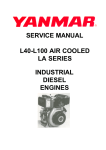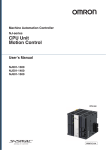Download T-TeleSec LineCrypt L100
Transcript
T-TeleSec LineCrypt L100 User's Guide Contents General...............................................................................................................................3 Overview of pictorial symbols...................................................................................3 Safety notes..................................................................................................................3 Power failure...............................................................................................................3 Function Overview...........................................................................................................4 Installation..........................................................................................................................5 Included in delivery ...................................................................................................5 Preparation...................................................................................................................6 Installation place.........................................................................................................7 Inserting and removing SIM chip cards..................................................................8 Start-Up .............................................................................................................................9 CD/configuration software........................................................................................9 Operation.........................................................................................................................10 LED..............................................................................................................................10 Switches.....................................................................................................................11 Technical Data...............................................................................................................12 Glossary...........................................................................................................................13 1 Registered trademarks, trademarks, and service names are used in this manual. Even if they are not marked as such, the relevant protection regulations apply. IDEATM is a trademark of Ascom Systec AG 2 General General We strongly recommend that you read this user manual before using LineCrypt. Deutsche Telekom cannot be held liable for any possible damage caused to the device or other facilities arising from the failure to follow the instructions in this manual. Overview of pictorial symbols Safety symbol to warn against danger for people and property is identified with a triangular warning sign. Safety notes •Allow no liquids to seep into the LineCrypt. •Do not plug in or detach any connections to the LineCrypt during a thunderstorm. •The LineCrypt is only intended for use in dry indoor areas. •Lay the cables so that no one can step on them and trip. •Before any maintenance work on the LineCrypt pull out the mains plug. •Only terminal equipment that complies to the SELV voltage standard may be connected to the LineCrypt L100 •Connect the device to a freely accessible earthed socket so that you can pull out the mains plug without delay when required. Power failure The configuration remains unchanged in case of a power failure. The LineCrypt L100 is not provided with an emergency operation. In the event of a power failure you cannot communicate via the LineCrypt L100 3 Function Overview Function Overview The T-TeleSec LineCrypt L100 provides protected data transfer via networks that uses the IP protocol. The LineCrypt L100 acts as a link between a protected internal network and an unprotected external network. The LineCrypt L100 is based on IP communication. That means: All other protocols, IPX for example, are not forwarded between internal and external sides by LineCrypt L100. LineCrypt L100 transfers the encrypted data through an IP Tunnel. In this way, two or more LineCrypt in an unprotected network allow a protected Virtual Private Network (VPN) to be set up. The LineCrypt L100 can set up IP tunnels to LineCrypt DSL, L, L100 and SOHO. The option of unencrypted connections with other IP equipment can also be configured. The current software version 1.0.0 does not support IKE authentication and the RIP protocol Ethernet LineCrypt L100 Router / Gateway Ethernet Internet Router / Gateway Figure 1: LineCrypt protecting your network 4 LineCrypt L Installation Installation Included in delivery Open the packaging and check that the contents is complete: 1 LineCrypt L100 with mains cable and integrated Chip cards 1 Ethernet connection cable with RJ45 plug 1 Serial PC cable with mini DIN 8 plug 1 CDROM with LineCryptConfig software for Windows 95/98/ME/NT/2000/XP and operating instructions 5 Installation Preparation Connect the cable to the LineCrypt according to the connection scheme. 110 ... 230 V L100 Extern Intern [ ... ] ‘T ‘ TeleSec ‘ ‘ LineCrypt ResetOn I II III ‘ local management V.24 100BaseT extern PC 100BaseT intern Router Hub Internet Figure 2: Connection scheme, LineCrypt L100 Plug the connection to your internal network into the socket marked Intern. The connection to InternetGateway is made via the socket marked Extern. As the pin assignment of the Ethernet socket corresponds to the pin assignment of a network card, the following applies for the cable to be used: •Use a crossed cable when connecting to a network card (e.g. PC). •Use an uncrossed cable when connecting to a hub or an Ethernet switch. Contact 1,2 3 4,5 6,7,8 Line Transmission lines (LineCrypt transmits) Not used Reception lines (LineCrypt receives) Not used Table 1: Allocation of the RJ-45 plug If you wish to manage the LineCrypt L100 locally, plug the PC cable into the mini DIN 8 socket ”[ ... ]” for the local management. 6 Installation Extern Intern [ ... ] Speed Speed Lnk/Act Lnk/Act Figure 3: Overview of sockets If the authorizations are based on the certificate number, your communications partner requires this number. You can read it with the help of a PC and the configuration software from the LineCrypt. Installation place The LineCrypt L100 comes in a 19'' rack-mount casing for installation in a 19'' rack. The installation place should be dry and free from dust. The LineCrypt is designed for an environmental temperature range of + 5 °C bis + 40 °C. Therefore, do not expose the LineCrypt in direct sunlight and be sure that there is sufficient ventilation. 7 Installation Inserting and removing SIM chip cards The LineCrypt L100 has eight chip card slots. To insert, remove or replace the chip cards in the device its casing must be opened. The eight chip cards must be of the same typ, comany or netkey cards. Figure 4: Seat the chip card Before opening the casing pull the power plug. Remove the five screws at the rear side of the casing with a crosstip screwdriver. Slide the casing cover off horizontally backward. To replace a chip card the locking of the chip card slot in the direction of the arrow marked “open“ Close the cover of the chip card receptacle and slide locking backward. Push casing top back onto the casing und fasten it with the five screws. 8 Start-Up Start-Up After the appropriate installation, connect the LineCrypt L100 with the mains cable plug to an earthed socket. The LineCrypt L100 performs a self-test. About 45 seconds it will begin normal operation. It is not possible to set up connections with other equipment in the delivery configuration. To be able to configure encrypted connections with other LineCrypt equipment or unencrypted connections with other Ethernet devices, a corresponding configuration of the LineCrypt L100 is required. Use the provided PC program “lcc” to configure the LineCrypt. Via the local management you also have the option of configuring authorized system administrators for remote maintenance. CD/configuration software The accompanying CD contains the configuration software for the LineCrypt L100, the operating instructions for the software as well as further documents. The latest information can be found in the file “readme.txt” 9 Operation Operation LED Extern Intern [ ... ] On I II III Reset Speed Speed Lnk/Act Lnk/Act Figure 5: front side In the center of the panel there are four multi-colored light-emitting diodes (LED), which are labeled, On, I, II and III. The On LED signals the ready status of the equipment or errors detected during the initialization. The I LED displays the data traffic on the network. The II LED displays key exchanges and faults in the equipment management. If a problem occurs during operation, it will be recorded in the log file and LED III will turn to 'red'. LED On Green Orange Flashing orange 1x 8x 9x LED I Off Flashing red Flashing green 10 LineCrypt ready for operation LineCrypt not ready for operation Authorization file/configuration missing Internal error detected during self-test no traffic encrypted transmission unencrypted transmission Operation LED II Off Orange Red LED III Red no key exchange key exchange in progress key exchange failed problem was recorded in the log file. Reading out the log file with the configuration software will turn off this LED Next to each of the ehternet sockets two multicolor LEDs labeled 'Speed' and 'Lnk/Act' are located Speed Off Orange Green Lnk/Akt Off Green Flashing green no ethernet connection/link 10 Mbit 100 Mbit no ethernet connection/link ethernet/link/active ethernet/link/data/active/transmission in progress Switches LineCrypt's only operating control is the reset push-button at the front panel. It the device serves to restart the LineCrypt. On restart all active links/connections are disconnected. The configuration will be retained. 11 Technical Data Technical Data Power supply 110 to 230 V~ Power consumption Max. 15 VA Environmental temperature +41 °F to + 104 °F +5 °C to + 40 °C Ethernet interface Ethernet interfaces 2 x 100BaseT (100 Mbps, half duplex / full duplex) with Western RJ45-WE8/8 sockets PC interface V.24, Mini DIN 8 Chip card T-TeleSec NetKey Card (with TCOS 2.x) 8x Payload data encryption IDEA, DES or Triple-DES Authentication RSA Table 2: Technical Data 12 Glossary Glossary C Certificate Authenticated allocation of a public key for an identity expressed by the digital signature of a Trust Center (of Deutsche Telekom AG). Each TTeleSec NetKey Card has an individual certificate Certificate ID Number in a certificate that provides the certificate with unambiguous identification. Company Card →TCOS Chip card that, unlike the →NetKey Card, contains information about a closed user group. Company Cards can be obtained from Deutsche Telekom if required. Connection scheme Schematic diagram of possible connection variants. E EMC – Electromagnetic compatibility The ability of an appliance, installation, or system to function satisfactorily in the electromagnetic environment without introducing electromagnetic interference to any appliance or system in that environment (quoted from the EC EMC guideline, article 1, clause 4). Ethernet The most widely used →LAN standard (Local Area Network). Supports data rates of up to 10 Mbps (10Base-T) or 100 Mbps (100Base-T). I IP (Internet Protocol) The task of the Internet Protocol (IP, layer 3) is to transport data packets from a sender to a receiver across several networks. The transmission is packet-oriented, connectionless, and non-guaranteed. The data packets 13 Glossary (also called datagrams) are transported by the IP as independent data packets (even in the case of identical senders and receivers). IP guarantees neither observance of a particular sequence nor delivery to the receiver (that is, datagrams can be lost on account of network overload, for example). There are no receive acknowledgements on the IP layer. IP Network Network based on the Internet Protocol. Every device in the network is addressed through an IP number. IP Tunnel A connection between two subnetworks, which conceals the precise addresses of the communication partners. At the start of the tunnel, all data packets receive an additional header that refers to the tunnel end. Here the external frame is removed and the original data packet is forwarded to its actual receiver. L LAN (Local Area Network) A spatially restricted network. The most widely used LAN standard is →Ethernet. LED – Light-Emitting Diode For displaying the operational status of the device and of the connection. LineCrypt Company Card Special chip cards with information on closed user groups. Can be obtained from Deutsche Telekom if required. N NetKey Card SmartCard with → TCOS Operating System. The private asymmetrical key and a →Certificate for →Authentication awarded by the Deutsche Telekom →TrustCenter is stored on the → NetKey Card. 14 Glossary T TCP/IP (Internet Protocol and Transmission Control Protocol) TCP is a connection-oriented transport protocol for use in packet switched networks. The protocol builds on the IP protocol, supports the functions of the transport layer, and establishes a secure connection between the entities before data transfer. TCOS (TeleSec Chip card Operating System) Operating system for processor-controlled Chip cards (smart cards). V VPN (Virtual Private Network) A protected virtual sub-network is set up in an unprotected network using encryption mechanisms. 15 Index Authentication 12 Certificate ID 13 Chip card 12, 15 Chip cards 5 Connection scheme 13 Environmental temperature 12 Ethernet 5f., 9, 12f. IDEA 12 IP Network 14 IP Tunnel 4, 14 LAN 14 LED 10f., 14 NetKey Card 12, 14 Operating System 14f. RSA 12 self-test 9f. TCP/IP 15 VPN 4, 15 16 Important telephone numbers In the event of malfunctions: Sales enquiries: Please enter the telephone number when handing over the unit. The LineCrypt fulfils the requirements of the following EU Directive: 1999/5/EG For this reason the LineCrypt bears the CE mark. Responsible for content: T-TeleSec Products Further information : Internet http://www.telekom.de/t-telesec e-mail [email protected] Issued by: Deutsche Telekom AG Edition: 22.09.03 Subject to change without notice