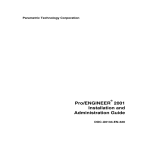Download EASY-Doc
Transcript
FORSCHUNGSZENTRUM JÜLICH GmbH Institut für Chemie und Dynamik der Geosphäre D-52425 Jülich, Tel. (02461) 61-6646 User’s Manual Easy AtmoSpheric chemistrY (Ver.2) Theo Brauers, Franz Rohrer Version 2.9 (Last Change: July 22, 1999) This document is under development. Contents 1 Introduction 1.1 Defining the problem . . . . . . . . . . . . . . . . . . . . . . . . . . . . . . . . . 1.2 What EASY does . . . . . . . . . . . . . . . . . . . . . . . . . . . . . . . . . . . 2 2 3 2 Running EASY 2.1 Before setup . . . . . . . . . . 2.1.1 IDL . . . . . . . . . . 2.1.2 FACSIMILE . . . . . 2.2 Setup . . . . . . . . . . . . . 2.2.1 directories and files . . 2.2.2 Environment variables 2.3 Getting started . . . . . . . . . . . . . . . . . . . . . . . . . . . . . . . . . . . . . . . . . . . . . . . . . . . . . . . . . . . . . . . . . . . . . . . . . . . . . . . . . . . . . . . . . . . . . . . . . . . . . . . . . . . . . . . . . . . . . . . . . . . . . . . . . . . . . . . . . . . . . . . . . . . . . . . . . . . . . . . . . . . . . . . . . . 4 4 4 4 4 5 5 6 3 Command Syntax 3.1 Pre-processor control . . . . . . . . . . . 3.1.1 Included files . . . . . . . . . . . 3.1.2 Comments and Continuation lines 3.2 Reactions . . . . . . . . . . . . . . . . . 3.2.1 Defining a reaction . . . . . . . . 3.2.2 Un-defining a reaction . . . . . . 3.3 Assignments . . . . . . . . . . . . . . . . 3.3.1 Parameters . . . . . . . . . . . . 3.3.2 Functions . . . . . . . . . . . . . 3.3.3 Initialize . . . . . . . . . . . . . 3.3.4 Input . . . . . . . . . . . . . . . 3.3.5 Alias . . . . . . . . . . . . . . . 3.3.6 Units . . . . . . . . . . . . . . . 3.3.7 File names . . . . . . . . . . . . 3.3.8 Citations . . . . . . . . . . . . . 3.3.9 Facsimile parameters . . . . . . . 3.3.10 Plot Parameters . . . . . . . . . . 3.4 Multi box assignments . . . . . . . . . . 3.4.1 Geometry . . . . . . . . . . . . . 3.4.2 Other commands . . . . . . . . . 3.5 Sensitivity Studies . . . . . . . . . . . . . 3.6 Analysis tools . . . . . . . . . . . . . . . . . . . . . . . . . . . . . . . . . . . . . . . . . . . . . . . . . . . . . . . . . . . . . . . . . . . . . . . . . . . . . . . . . . . . . . . . . . . . . . . . . . . . . . . . . . . . . . . . . . . . . . . . . . . . . . . . . . . . . . . . . . . . . . . . . . . . . . . . . . . . . . . . . . . . . . . . . . . . . . . . . . . . . . . . . . . . . . . . . . . . . . . . . . . . . . . . . . . . . . . . . . . . . . . . . . . . . . . . . . . . . . . . . . . . . . . . . . . . . . . . . . . . . . . . . . . . . . . . . . . . . . . . . . . . . . . . . . . . . . . . . . . . . . . . . . . . . . . . . . . . . . . . . . . . . . . . . . . . . . . . . . . . . . . . . . . . . . . . . . . . . . . . . . . . . . . . . . . . . . . . . . . . . . . . . . . . . . . . . . . . . . . . . . . . . . . . . . . . . . . . . . . . . . . . . . . . . . . . . . . . . . . . . . . . . . . . . . . . . . . . . . . . . . . . . . . . . . . . . . . . . . . . . . . . . . . . . . . . . . . . . . . 8 8 8 9 9 9 10 10 10 11 11 11 12 12 12 13 13 14 14 15 15 15 16 4 Examples 4.1 Two coupled first order reactions in one box . . . . . . . . . . . . . . . . . . . . . 4.2 Diffusion of one species . . . . . . . . . . . . . . . . . . . . . . . . . . . . . . . 17 17 18 . . . . . . . . . . . . . . . . . . . . . . . . . . . . . . . . . . . i ii CONTENTS 5 Frequently Asked Questions 5.1 relevant news groups . . 5.2 FACSIMILE . . . . . . . 5.3 IDL . . . . . . . . . . . 5.4 Easy . . . . . . . . . . . . . . . . . . . . . . . . . . . . . . . . . . . . . . . . . . . . . . . . . . . . . . . . . . . . . . . . . . . . . . . . . . . . . . . . . . . . . . . . . . . . . . . . . . . . . . . . . . . . . . . . . . . . . . . . . . . . . . . . . . . . . . . 6 Things to do 7 Release notes 7.1 notes: 1998-july-20 7.2 notes: 1998-july-14 7.3 notes: 1998-may-4 7.4 notes: 1998-may-12 7.5 notes: 1998-apr-27 7.6 notes: 1998-jan-31 7.7 notes: 1998-dec-22 7.8 notes: 1998-feb-25 7.9 notes: 1998-feb-24 7.10 notes: 1998-feb-20 7.11 notes: 1998-feb-19 20 20 20 20 20 21 . . . . . . . . . . . . . . . . . . . . . . . . . . . . . . . . . . . . . . . . . . . . . . . . . . . . . . . . . . . . . . . . . . . . . . . . . . . . . . . . . . . . . . . . . . . . . . . . . . . . . . . . . . . . . . . . . . . . . . . . . . . . . . . . . . . . . . . . . . . . . . . . . . . . . . . . . . . . . . . . . . . . . . . . . . . . . . . . . . . . . . . . . . . . . . . . . . . . . . . . . . . . . . . . . . . . . . . . . . . . . . . . . . . . . . . . . . . . . . . . . . . . . . . . . . . . . . . . . . . . . . . . . . . . . . . . . . . . . . . . . . . . . . . . . . . . . . . . . . . . . . . . . . . . . . . . . . . . . . . . . . . . . . . . . . . . . . . . . . . . . . . . . . . . . . . . . . . . . . . . . . . . . . . . . . . . . . 22 22 22 22 22 22 22 23 23 23 23 23 8 Acknowledgements 24 Index 25 List of Examples 3.1 3.2 3.3 3.4 3.5 3.6 3.7 3.8 3.9 3.10 3.11 3.12 4.1 4.2 4.3 Defining and undefining reactions . . . . . . Defining parameters . . . . . . . . . . . . . . Function definitions from the file defaults.txt . Initializing . . . . . . . . . . . . . . . . . . . InputI . . . . . . . . . . . . . . . . . . . . . Alias names demonstrated . . . . . . . . . . File definitions . . . . . . . . . . . . . . . . Usage of citations . . . . . . . . . . . . . . . Data file for a one day run . . . . . . . . . . using the outstep parameter . . . . . . . . . . using the steady state time parameter . . . . . 1-d model . . . . . . . . . . . . . . . . . . . 2 first order reactions . . . . . . . . . . . . . diffusion of 1 compound in column geometry diffusion of 1 compound in sphere geometry . iii . . . . . . . . . . . . . . . . . . . . . . . . . . . . . . . . . . . . . . . . . . . . . . . . . . . . . . . . . . . . . . . . . . . . . . . . . . . . . . . . . . . . . . . . . . . . . . . . . . . . . . . . . . . . . . . . . . . . . . . . . . . . . . . . . . . . . . . . . . . . . . . . . . . . . . . . . . . . . . . . . . . . . . . . . . . . . . . . . . . . . . . . . . . . . . . . . . . . . . . . . . . . . . . . . . . . . . . . . . . . . . . . . . . . . . . . . . . . . . . . . . . . . . . . . . . . . . . . . . . . . . . . . . . . . . . . . . . . . . . . . . . . . . . . . . . . . . . . . . . . 10 11 11 11 12 12 13 13 14 14 14 15 17 18 19 iv LIST OF EXAMPLES IMPORTANT MESSAGES Please see the Release notes Chapter 7 Section 7.1 for important changes in the facsimile code generation. Please check model runs before Version 2.9a to make sure if 1. the settings are correct 2. times in the output files are correct. You will find the version number in the header of your output data files and in the file containing the header (usually *.hd). 1 Chapter 1 Introduction This document describes the application of the EASY compiler which provides a convenient interface for the modeling of chemical systems in zero and one dimensions. This program is based on IDL R 1 and Facsimile R 2 This document is available as postscript file and pdf file and hypertext mark-up language file. It describes the program after a major change in Dec 1998. Please refer to the release notes (Chapter 7) for the last changes. The authors can be reached via email at Theo Brauers mailto:[email protected] Franz Rohrer mailto:[email protected] A EASY www page is maintained at ich313.ich.kfa-juelich.de. 1.1 Defining the problem This program was designed to create an interface for the modeling of zero-dimensional (box) and one-dimensional (1-d) chemical reactions and transport systems. The set of reaction can be given as the following where and are the stoichiometric factors for specie in reaction for educts and products, respectively. Within this syntax sinks (reactions to Nirvana) the can be written as where no products occur. Sources are given by where Q stands for the source strength. 1 IDL (RSI), the Interactive Data Language is a powerful, 4GL application development software package for data analysis and visualization. For further info see IDL home page. The program is available for UNIX and Windows systems. 2 Facsimile (AEA Technology) is an efficient, robust and versatile computer program for modelling complex steady state and time dependent processes. lt is especially suitable for solving chemical reactions with diffusion and/or advection. For further info see Facsimile home page. The program is available for UNIX and Windows systems. 2 1.2. WHAT EASY DOES 3 In addition to chemical transformation (including sinks and sources) the transport term is parameterized by a diffusion like transport term "!$#%&(')+*,-#/.0&('2123 465/,!75 #98 3 /,!$# "! $ # /,!$# and the respective of with 3 is the mixing ratio of compound calculated from * temperature and pressure . From the reactions and the transport equation the following differential equation can be defined: :/; : ! .2 ; &<')=*"-#4?>@ ; ABC*")ED%D%D #,#F8HGI ; ABC*7J%D%D%D #,# (1.1) ; . "!$#%KDEDED7" "!$#,# where the array of concentrations of (trace) gases and AL.MN& EDKDED,&(OP# denoting for the rate denoting constant of the respective reaction. 1.2 What EASY does In general Equation 1.1 cannot be solved analytically thus numerical integration is necessary to solve it with respect to initial and boundary conditions. Facsimile is one of the most abundant and well-tested programs to solve differential equations of the above type. However, it is not always easy and instructive to write Facsimile code in order to solve a given problem. EASY transforms the simple user written code (see Chapter 3 for a detailed description of the user code) into a program code of Facsimile. Depending on the user input code — typically found in a *.easy file — the different species are handled as settings or as variables. All information about the run is also available through a *.html file giving a fast debug tool. Facsimile then handles the time dependent or steady state integration of the set of variables. After the integration EASY takes control again an provides a number of tools to plot output of the Facsimile run. It is planned to provide more tools over the time; sensitivity analysis has been implemented recently. Chapter 2 Running EASY This chapter explains how to get EASY to work. This includes the system requirements, the setup, and first steps to get EASY running. For a detailed set of examples please refer to Chapter 4. 2.1 Before setup EASY requires IDL which should be installed and tested. A copy of the Facsimile executable will be distributed with the setup. 2.1.1 IDL The current version of EASY works with IDL versions 5.1 and 5.2 on WindowsNT R version 4.0 (ServicePack3) and on IBM Workstation using AIX. Even if you recompile the IDL code the programs will not work with versions of IDL before 5.00 since we use ’[...]’ for array subscribting. In order to run EASY it is not necessary and not advised to compile the program yourself. For the different versions we provide a set of easy *.sav files which include all routines which are required to run the program. However, you should have access to the easy startup.pro routine which loads the easy *.sav file into your IDL session. 2.1.2 FACSIMILE A Facsimile executable is found within this distribution. It was compiled using the Lahey Fortran 90 compiler V4.5 for 32-bit Windows systems and the f77 compiler for AIX using the usubrx.ffile containing the i-o routines for large input and output files. This version of EASY does not run with the standard executable of Facsimile since the usubr* routines are required for proper file i-o. Forschungszentrum Jülich is the owner of a Facsimile site license. The program must not be distributed outside Forschungszentrum Jülich without a permission of AEA Technology to do so. 2.2 Setup The EASY files are located on ich227.ich.kfa-juelich.de/usr/local/icg/icg/idl_source/easy 4 2.2. SETUP 5 2.2.1 directories and files All files are within the directory easy with a number of subdirs: easy program containing program code idl idl input files *.pro easy.sav facsimile facsimile executable facsim_b.exe doc documentation and info easy_doc.html node*.html easy_doc.ps data input data and examples defaults usefull definitions *.dat defaults.txt alias.txt alpha test userscripts during the alpha testing phase alpha001.easy alpha002.easy alpha003.easy test v2 tests for the version 2 *.easy incoming directory for exchange with test users install directory for the local installation containing easy_install.cmd for a guided installation for WinNT4.0 easy_remove.cmd for removal of easy on WinNT4.0 The most convenient way to use easy is via the ../idl_source/easy/.... directory which can be used from both Windows and Unix systems. This directory will always contain the latest available version. If you want a local copy of easy it is advised to copy the whole structure onto your workstation by the using the easy_install.cmd procedure. 2.2.2 Environment variables Be sure to have a number of environment variables set to the respective values. The value may be different for different workstations. Please see your system administrator if you are not sure about these settings. EDITOR editor program WinNT: C:\programme\pfe\pfe32.exe Unix: export EDITOR=em BROWSER html browser program WinNT: C:\programme\netscape\navigator\program\netscape.exe Unix: export BROWSER=netscpe GSVIEW viewer program for postscript files WinNT: C:\Programme\gstools\gsview\gsview32.exe 6 CHAPTER 2. RUNNING EASY Unix: export GSVIEW=gv FACSIMILE facsimile executable WinNT: C:\easy\program\facsimile\facsimb.exe Unix: export FACSIMILE=/.../facs_aix EASY DIR directory of the easy program for search purposes of files WinNT: C:\easy Unix: /usr/.../easy 2.3 Getting started The EASY environment is started within IDL. 1. start IDL 2. load program sav file IDL Q easy_startup 3. run EASY in the interactive mode IDL Q easy You will be asked for a file name *.easy and you can The following keyword can be used when calling EASY /TEST ENVIRONMENT test the setting of the environment variables /NEW EASY FILE open the EASY user manual (this file in ghostview), do not run /HELP VIEW open the EASY user manual (this file in ghostview), do not run /SHORT HELP display a short help information message window, no run /NO MESSAGE quiet mode, no messages in the scroll IDL area /FILE MESSAGE write messages into file /NO TIMING no time information in the message file /TEST ENVIRONMENT check environment variables only, do not run compilation /HALT ON ERROR halt on error and display trace back info (for developing purposes) /VIEW HTMLFILE start html browser to /EDIT USERFILE edit the user input file before starting the compile process /GSVIEW PSFILES view the post script output files after the run /NO CREATE MODEL do not create the model sav file /NO FACS FILE do not create the facsimile input file /NO HTML FILE do not create the html file /NO RUN FACS do not run facsimile from as a spawned process /SENSITIVITY run facsimile for the specified sensitivity studies /ANALYSIS TOOLS load analysis tools for output (UNDER DEVELOPMENT) /KEEP SENS FILES keep sensitivity files after run /NO DIAGNOSTICS do not run the diagnostics, i.e. do not create postscript plots /NO INTERACTIVE do not run the widget interface To start easy in the non-interactive mode, with messages written to file and stop on error the following call should be used: IDL Q easy, /NO_INTER, /FILE_MESSAGE, /HALT_ON_ERROR Normally you start EASY using the interactive widget environment which allows you to specify all options by checking the appropirate boxes in the widget window. To start easy in the interactive 2.3. GETTING STARTED mode just use: IDL Q easy or specify a file name IDL Q easy /home/ich399/data/test/test1234 7 Chapter 3 Command Syntax This chapter describes the syntax for the user input file (called userfile; *.easy) for EASY. The purpose of this syntax is to provide a convenient interface for the creation of Facsimile input files. Thus this syntax is intended to be closely related to commonly used syntax for chemical reactions. Each of the following sections describes one of the possible commands. The user file is a plain ASCII file. It must not contain Umlaute or other special characters. Multiple white-space characters like SPACE and TAB are not required and are removed before processing starts. There are three types of commands used: pre-processor this commands will be executed before writing the log file include Comments Continuation lines reactions reactions are identified by a special syntax ...-->... ...-/->... assignments definitions of variables, names, functions, etc. such as: INPUT, FUNCTION, K, CITE, GEOMETRY, FILES, INITIAL, DKDED multi-box-assignments special syntax for definitions of variables, names, functions, etc. These types will be explained in the following sections. 3.1 Pre-processor control A preprocessor will be executed before the user input file is interpreted. This preprocessor will include requested information from other files, will remove all comments, and will resolve all continuation lines. The output of the pre-processor will be written to the elog file. This file is an interpreted copy of the userfile which can be used as control and as an inputfile to be included in new userscripts. 3.1.1 Included files The compiler can read one or more other userfiles which are included via the ’#include’ directive: 8 3.2. REACTIONS 9 ; read version1 #include version1.defaults ; overwrite with version 2 #includeversion2.defaults ; user defined include #include my_last_userfile.txt Only one level of include files is processed. If you want to include more levels of include files, be sure to process your files before. Multi level includes can be done using the get_includes function of IDL. The files to be included are searched in the path specified in the EASY_DIR environment variable expanding the tree of this directory through all levels if you have a ’+’ sign in front of the path. 3.1.2 Comments and Continuation lines Comments and continuation lines are handled as in IDL .pro files. Comments are separated from code using a ’;’ character at any location of the input file. Any text behind ’;’ until the end of line will be ignored. A EASY input line is not (really) limited in length ( R 32767 chars.). However, if you want to break the lines for better readability you must use the ’$’ at the end of each line which is continued in the following line. ; this is a comment A3=FUNCTION(%1*3.) ; this is also a comment A = FUNCTION( $ %1 * %2 / %3 ) 3.2 Reactions 3.2.1 Defining a reaction The reactions of the chemical system are defined using the following type of command f1 * name1 + f2 * name2 --> f3 * name3 + f4 * name4 The sides of the reaction are separated by a ’-->’ string while the separator between the reactants ’name’ on each side is ’+’. An optional stoichometric ’factor’ is separated from the name of the reactant by ’*’. As a first step EASY is running a program which simplifies the respective sides of the chemical reaction in order to identify equal reactions 2*NO + O2 --> NO2 + NO2 NO+O2+NO --> 2.00 * NO2 These reaction would be identified as one entry, since both sides of the reaction would give the same set of names of the reactants with the same set of stoichometric factors. However, reactions OH + CO --> CO2 + H HO + CO --> CO2 + H would be identified as two different entries to the database of reactions, since OH is different from HO. You can use the alias command to identify OH and HO as the same compound: ALIAS[OH]=HO All occurrences of HO will then be converted to OH before processing. Please keep in mind that the names of the substances are case-sensitive. 10 CHAPTER 3. COMMAND SYNTAX 3.2.2 Un-defining a reaction There is also an un-defining command which has the same syntax as the previous command but it removes an entry from the set of reactions used: f1 * name1 + f2 * name2 -/-> f3 * name3 + f4 * name4 Undefining a reaction is especially useful if you are using a pre-defined reaction database to discard a few reactions. OH+CH4 --> 1.5*CO + H2O OH+1.5*CO --> CO2 + 1.0*H ; define NO2/NO3/N2O5 system NO2 + O3 --> NO3 + O2 NO2 + NO3 --> N2O5 NO2+NO3-->NO+OH+O3 ; now undefine 2 previous reactions NO2 + O3 -/-> NO3 + O2 NO2 + O3 -/-> N2O5 ; define a new combined one 2*NO2 + O3 --> N2O5+ O2 Example 3.1: Defining and undefining reactions. Please keep in mind mind that always the last command in a input file matters. I.e. information read from an included file is inserted exactly at the location where the #include command appears. 3.3 Assignments The command lines in this section have the general appearance : name[identifier]{optional} = functionname(arguments) The following sections describe the different assignment. In general you can assign any name to any function or variable as long as this name is different from any of the commands. It is also advised to use T for temperature in K since this parameter is used for the calculation of rate constants with Arrhenius expressions. 3.3.1 Parameters Parameters are defined by the user either to a return value of a function or an element of a time series to be read from a data input file: parameter_name = functionname(arguments) parameter_name = INPUT(COL=nnn) The ’arguments’ of the function can be any other parameter or const number. If ’parameter_name’ is equal to the name of a species which has been defined in one of the reactions then this species is considered a parameter not a variable, i.e. it does not appear on the left side of the differential equation. For the options of the ’INPUT’ command see section 3.3.4. ’parameter_name’ should not be one of the reserved names which are used for commands: FILES FUNCTION GEOMETRY INPUT UNIT K CITE INITIAL FACS ALIAS PLOT The parameters can be read from an input file or be defined as a function of other parameters. All species can be either variables (appear on the left side of an differential equation) or parameters. Those parameters which are read from an input file must be columns of the input file which is specified by the ’FILES[dat]’ or ’FILES[enz]’ command. 3.3. ASSIGNMENTS 11 T = CONST(295.) P = CONST(1013.) CH4 = CONST(2.5E19*1.9E-6) CH4 = INPUT(COL=4) OH = CONST(5.e6) XT = CONST(1./T) Example 3.2: Defining parameters as functions and from data input files. FILES[DAT]=filename FILES[ENZ]=filename 3.3.2 Functions The function command is used to assign a name to a function which can be used to assign data to a parameter. function_name = FUNCTION[code_of_function] code_of_function can be a any mathematical operation which can be expressed by the operators available in the Facsimile command language. (binary operators: + - * / @, unary functions: sin(..), cos(..), exp(..), log(..), log10(..), artan(..), tanh(..), randm(..), abs(..), sign(..) and binary functions: amax(..), amin(..), amod(..) ) Positional arguments which are used during the function call are numbered from %1,%2, ... CONST=FUNCTION[%1] DENSITY=FUNCTION[%1/(%2*1.379E-19)] ARRH=FUNCTION[%1*exp(%2/T)] TROE=FUNCTION[M*%1*(300./T)@%2 $ /(1.+M*%1*(300./T)@%2/(%3*(300./T)@%4)) $ *0.6@(1./(1.+(log10(M*%1*(300./T)@%2 $ /(%3*(300./T)@%4)))**2)) ] Example 3.3: Function definitions from the file defaults.txt. It is advised to include defaults.txt in all user scripts in order to have a proper definition of Arrhenius and Troe functions. The function CONST is necessary for assigning any value. It is not valid to write ABC=5. you must use ABC=CONST(5.). 3.3.3 Initialize The initial command is used to assign a start value to a variable INITIAL[variable_name]=function_name(parameters) where function_name can be a any function which has been defined in this userscript or any of included files. variable_name can be any name of a species in a reaction. This command is INITIAL[*]=CONST(1) ; initializes all parameters to 1 INITIAL[OH]=CONST(1E6) INITIAL[O3]=CONST(xO3*M*1E-9) Example 3.4: Initializing variables only valid for variables. If a species is a parameter then this command is disregarded. 3.3.4 Input The input command is used to assign a name to the data set in the data input file. The name can be any species in a chemical reaction or a parameter to be defined. A column of the data file is called 12 CHAPTER 3. COMMAND SYNTAX by using a data_set_name exactly like the header of one of the data columns in the file or via a column number (the first column corresponds to nnn = 0). parameter_name = INPUT(COL=nnn) parameter_name = INPUT(data_set_name) The column with the name ’TIME ...’ is always assigned to the time of the run. This column is necessary for the operation of the model. You must not assign the parameter time. However you can assign the column with time to any other parameter. O3 = INPUT(COL=3) TC = INPUT(TEMP) xx = INPUT(TIME) Example 3.5: Getting input from the data file 3.3.5 Alias Alias names are used to identify species which are identified by different names: ALIAS[name0]=name1 name2 If name1 or name2 are found in the list of reactants their names will be replaced by name0: HO + CO --> CO2 + H ALIAS[OH]=HO hydroxyl would be converted to CO + OH --> CO2 + H common examples are These and other common alias names are defined in the file alias001.txt ALIAS[OH]=HO hydroxyl ALIAS[HONO]=HNO2 Example 3.6: Alias names demonstrated which is part of this distribution. 3.3.6 Units not yet implemented / under construction All calculations in the Facsimile are in units s, cm-3, K etc. To convert units for input and output of data use: UNIT[speciename]=unitname examples are: UNIT[NO3]=ppt UNIT[O3]=ppb 3.3.7 File names EASY filenames can be set through the files command: FILES[default_extension]=filename where default_extension is used to identify the file type. Valid types are DAT data input file for Facsimile special format 1 1 dat files use one line of header with ’,’ separated entries. all other lines of the files are input data records which contain numerical input only. 3.3. ASSIGNMENTS 13 ENZ data input file for Facsimile using the enz 2 file style ELOG log file after preprocessing the user script HTML html document describing all variables used for writing the facsimile file FAC facsimile input file OUT facsimile output log file CS facsimile output data file for concentrations and parameters PD facsimile output data file for production and destruction rates KV facsimile output data file for the actual values of the rate constants and reaction rates TR facsimile output data file for the actual values of the transport matrix and mixing ratios Only dat/enz and easy files are input, all other are produced by the program. In addition postscript graphic files are produced from the cs, pd, tr, and kv files. These files have ’.ps’ appended to the respective file names of the output data file. FILES[ENZ]=master1.enz FILES[ELOG]=my_log FILES[HTML]=xxxxx FILES[FAC]=input1 FILES[OUT]=input1 FILES[PD]=pd123.dat FILES[CS]=cs.dat FILES[KV]=abc FILES[TR]=abc Example 3.7: File definitions. In normal operation it is not necesarry to use these command since EASY will choose the projectname with the respective default extension to create a filename. If filename includes an extension the extension in filename is used. If no extension is provided the default_extension will be attached to the filename. If no filename is provided for a certain filetype the name of the userscript will be used. Please keep in mind that Facsimile requires DOS type (8.3) filenames. 3.3.8 Citations Short tags for literature references can be defined by the following : cite_short=CITE[long citation text] where short_cite is a string (no spaces) defining a tag which can be used to identify certain reaction rates belonging to a data set. An example follows: JPL94=CITE[DeMore et al., JPL Reference Publication] k[OH+CH4-->CH3+H2O]{JPL94}=ARRH[2.7E-12,1800] k[OH+CH2O-->HCO+H2O]{JPL94}=CONST[1.E-11] Example 3.8: Usage of citations: The parameter JPL94 is used as a shortcut for the full reference. 3.3.9 Facsimile parameters Facsimile can be initialized with some special parameters: 2 enz files use a line &&&&& as separator between header and data. The header must at least contain COLUMNx=text for each data column and NUMBER OF COLUMNS=n. Further and detailed information can be accessed from ICH313 home page or at http://ich313.ich.kfa-juelich.de/dataformat.txt However, the data must not contain any non numerical input which was allowed in earlier versions of the enz format. 14 CHAPTER 3. COMMAND SYNTAX FACS[HMAX]= value FACS[OUTSTEP]= value FACS[STEADY_STATE_TIME]= number of seconds FACS[USUBR_MSG]= 0 / 1 None of these parameters is required for a standard run. The time frame of the run is provided by the input file and output is written at each new record from this file. You might use the following data file for a simulation of 1day: time 0 43200 86400 -1 Example 3.9: Data file for a one day run in the DAT format with output at 0 h, 12 h, 24 h If you want to have additional output at other times you might either add lines to the data file or you might specify the OUTSTEP keyword like in the following example: FACS[OUTSTEP]= 300 Example 3.10: Using the outstep parameter to specify output every 5 min in addition to the output defined by the input file. If you want to run a steady state run you must specify the time after which you think the steady stae is reached. Pleas specify the STEADY_STATE_TIME keyword like in the following example: FACS[STEADY_STATE_TIME]= 864000 Example 3.11: Using the steady state time parameter to specify a 10-day approximation of the staedy state for each each input data set. 3.3.10 Plot Parameters The plot parameters are used to setup the style for the diagnostic plots PLOT[rows]=number_of_rows PLOT[cols]=number_of_columns PLOT[merge]=0 or 1 PLOT[ref_date]=dd.mm.yyyy hh:mm:ss PLOT[ref_date]=use PLOT[landscape]=0 or 1 PLOT[pagetitle]=text PLOT[stamp]=-1 or 0 or 1 PLOT[skip]= PLOT[missv]=number The parameter PLOT[ref_date] can either provide a reference date corresponding to time=0 or if PLOT[ref_date]=use is set the reference time TIME/ SEC SINCE dd.mm.yyyy hh:mm:ss provided by the input data file is used for plotting the time axis. If this parameter is not set the axis will be in seconds as given by the input file. 3.4 Multi box assignments The command lines for multi box problem differ slightly from their previously defined commands. In general, there is an optional argument box_index which is set in <...> brackets. 3.5. SENSITIVITY STUDIES 15 name[identifier]<box_index> = $ functionname(<arguments, .... >) Nearly all commands of section 3.3 can be modified in order to assign parameters to arrays of boxes. Since EASY can work on 1-dimensional problems only there is only one additional index for the box number. 3.4.1 Geometry Facsimile can be initialized with some special parameters: GEOMETRY[NBOX]= number_of boxes GEOMETRY[BODY]= type_of_body GEOMETRY[DELTA_H] =<thickness_of_layer> GEOMETRY[AREA]= <area_between_layers> GEOMETRY[VOLUME]= <volume_of_the_layer> GEOMETRY[K_D]=<exchange_parameter> GEOMETRY[LENGTH]= <length> These parameters are not required for a box model, since no volume depended terms are calculated. For a 1-d model you must at least specify the number of boxes GEOMETRY[NBOX] and the exchange parameter GEOMETRY[K_D]. All parameters are assumed to be in the same units. If you specify the layer thickness in meters the exchange parameter is given in metersS /sec. The GEOMETRY[BODY] command has several options. It can be set to ONE of the following values: SPHERE TUBE BARREL CUBE and COLUMN. The latter is the default setting. From these body parameters and the respective thickness spacing the volume and surface area of a layer is calculated and used for the calculation of the transport from one box to one or neighboring boxes. 3.4.2 Other commands All parameters and initial values can be set different for each box of the model. However, the rate constants of reactions and the set of the reactions themselves are are the same for every box. However, you can introduce parameters into reactions or rate constants in order to run different chemistry models in the different boxes of the model. GEOMETRY[NBOX]=3 GEOMETRY[K_D]=<.5, .5, 1.> A --> B B --> C k[A --> B]=CONST(beta*alpha) k[B --> C]=CONST(beta*alpha) alpha<*>=0.01 alpha<1>=0 beta=ARRH(1E-12, 200) ..... Example 3.12: 1d model 3.5 Sensitivity Studies Sensitivity analysis allows the re-execution of the a model with one input parameter changed by a factor. With syntax for sensitivity you can specify an arbitrary number of factors in order to change the input parameter identifier over a wide range of values: 16 CHAPTER 3. COMMAND SYNTAX SENSITIVITY[identifier1]= factor11, factor12, ... SENSITIVITY[identifier2]= factor21, factor22, ... SENSITIVITY2[identifier2]= delta Please keep in mind that for every factor a full model run will be executed which might need much computer time. Even if the SENSITIVITY command is present in the EASY script it must be started via the /SENSITIVITY keyword or via the sensitivity check box of the widget. The sensitivity2 3.6 Analysis tools The output of the EASY model runs is converted into time series plots as first level tool for the analysis of the output. However, often it is requested to have correlations between different input and output values of the model or to get an overview over the budgets or ... The selection menu Proposed structure of a analysis menu: selection of analysis selection of columns / files to be requested output of the selected columns in single file !! plot of selected columns versus one other column correlation analysis .... Chapter 4 Examples In this chapter a few simple examples will show the application of EASY. All examples will be distributed with the EASY program for test purposes. 4.1 Two coupled first order reactions in one box T VUW In the following we will simulate the reactions ; write down the reactions A --> B B -->C ; write down the reaction constants k[A --> B]{ex1}=CONST(LAMBDA/200.) k[B --> C]{ex1}=CONST(GAMMA/400.) ; define the function used CONST=FUNCTION(%1) ; initialize the variables INITIAL[*]=CONST(1.) INITIAL[A]=CONST(1000.) ; define the scaling factor LAMBDA=CONST(1.) GAMMA=CONST(1.) ; set facsimile parameters FACS[HMAX]=2 FACS[OUTSTEP]=20 ; input data file FILES[DAT]=1000sec.dat ; cite ex1=CITE[example1] Example 4.1: EASY code for a simple set of 2 coupled reactions. If you run this example you start IDL in the easy\program\idl directory IDL Q IDL Q easy_startup easy, ’..\..\data\examples\exampl1’ the following output will be produced: log file including all commands of the userfile and the included files hypertext mark-up language file 17 18 CHAPTER 4. EXAMPLES facsimile input file, the program code to run Facsimile: exampl1.fac facsimile output file, the status report of the facsimile run data output file for concentrations and settings data output file for production and destruction rates data output file for rate constants postscript plot for concentrations and settings postscript plot for production and destruction rates exampl1.pd.ps postscript plot for rate constants exampl1.kv.ps 4.2 Diffusion of one species column shaped diffusion, one space coordinate X : : : . & ' : : #Y8 Z 6 4 L X #\[ X]Q_^ : ! 0 X X L X #9.W`_.. a ^ ^ (4.1) [ X@R_b [ X@Q_b (4.2) FILES[DAT]=1000sec.dat M=CONST(2.5E19) Q=CONST(0.) W=CONST(0.) Q<0>=CONST(1E10) W<8>=CONST(1E10) Q--> A k[Q-->A]{}=CONST(1.) A--> k[A-->]=CONST(.01) A + W --> k[A + W-->]{}=CONST(.01) GEOMETRY[NBOX]=9 GEOMETRY[BODY]=COLUMN GEOMETRY[K_D]=<.4> GEOMETRY[DELTA_H]=<4.19,29.3,79.6,155,256,381,532,708,909> INITIAL[A<0>]=CONST(2.5E10) INITIAL[A<1:8>]=CONST(1.0) FACS[HMAX]=1 FACS[OUTSTEP]=5 Example 4.2: EASY code for diffusion of one tracer in a column geometry. Sphere shaped diffusion, one space coordinate c For ! Vi : : : Z f ' e d . 0 & 4 L c #g[ chQ?^ : ! : c S : #98 cS c c (4.3) the stationary solution with a rectangular source distribution i j c #9.W` .. a ^ ^ [ ckR_l [ ckQ_l L #9. ^ is given as: L c #m. n%oqp 78 cr # c s)tCuv (4.4) and the boundary condition .xw &<'6y Z (4.5) 4.2. DIFFUSION OF ONE SPECIES j c # : Z c # c S, c . |z { I z|{}~ L } ~ n%op 8c # c c . z|{ y yE&<'6y The integration constant can be obtained by integrating the profile Under steady state conditions the value is equal to the product of source strength and lifetime yielding d |z { (& ' j 9 # . The time dependent solution for c ^ and j c "!. ^ 9# .0q c # . 19 Z (4.6) ey (4.7) is given by L c ,!7#.M z { &('!$#q S 1 n%op 7 8 &(c S' ! #1 n%op 78 Z ! # z FILES[DAT]=1000sec.dat M=CONST(2.5E19) Q=CONST(0.) Q<0>=CONST(1E10) Q--> A k[Q-->A]{}=CONST(1.) A--> k[A-->]=CONST(.02) GEOMETRY[NBOX]=12 GEOMETRY[BODY]=SPHERE GEOMETRY[K_D]=<.05> GEOMETRY[DELTA_H]=<1.,1.,1.,1.,1.,1.,1.,1.,1.,1.,10.,100.> INITIAL[A]=CONST(0.0) FACS[HMAX]=0.1 FACS[OUTSTEP]=1 Example 4.3: EASY code for diffusion of one tracer in a sphere geometry. (diff t1.easy) (4.8) Chapter 5 Frequently Asked Questions 5.1 relevant news groups Q: Which are relevant news groups and information on the web A: kfa.icg3.forum.idl kfa.icg3.forum.modell kfa.forum.idl 5.2 FACSIMILE Q: Is there a size limit for arrays in Facsimile ? A: 5.3 IDL Q: Which versions of IDL can be used? A: IDL5.0, 5.1, 5.2, ... 5.4 Easy Q: What is the maximum number of reactions, species, etc. ? A: We never tested that so far. However, there is a limitation reading the output files with IDL in order to produce postscript files. A single line of data must not exceed 65534 char of input with is a maximum of about 4600 columns in one of the output files. Q: When are species in reactions parameters and variables? A: If a specie name occurs on the left side of an assignment it is always set to a parameter and it occurs in the settings section of html file. All other species are assumed to be variables. 20 Chapter 6 Things to do analysis tools budget sensitivity scatter plots necessary. The analysis tools are still in a preliminary status 21 Chapter 7 Release notes 7.1 notes: 1998-july-20 VERSION Version number now 2.9a facsimile code IMPORTANT CHANGE IN FACSIMILE CODE GENERATION during a change in the facsimile code generation the calculation of settings were corrupted. An error in the facsimile code could occur if a setting was function of an other setting. Also an error with time handling in the facsimile code was corrected. Please see the output of your model runs or ask Theo Brauers or Franz Rohrer for further info. 7.2 notes: 1998-july-14 analysis tools plot environment connected to analysis facsimile code works now with one specie, one reaction, and/or one setting. However, one entry is necessary for each field. 7.3 notes: 1998-may-4 analysis tools new section with analysis tools UNDER DEVELOPMENT sensitivity analysis new section with sensitivity tools UNDER DEVELOPMENT 7.4 notes: 1998-may-12 warnings extended warnings handling (functions, plot parameters, ..) 7.5 notes: 1998-apr-27 sensitivity new sensitivity section 7.6 notes: 1998-jan-31 reaction handling substance names in reaction are case sensitive test of multi box column, sphere, tube and barrel geometry 22 7.7. NOTES: 1998-DEC-22 23 search path for included and data files via environment variable EASY DIR 7.7 notes: 1998-dec-22 new plot parameters some of the plot options can be set in the user file new widget interface most of the options can be called through widget. /NOINTERACTIVE keyword for classic style input of enz file new FILES[ENZ]=.... directive facsimile new version with largely enhanced array sizes and a interface to enz files via the usubr0 ... usubr5 interface 7.8 notes: 1998-feb-25 rename to easy.pro etc. the new version is now called easy and the program will be called by easy, .... 7.9 notes: 1998-feb-24 new version of XXX.sav etc. 7.10 notes: 1998-feb-20 FILES command files command default ext .DAT for data file to be read from Facsimile (see easy13tb.log ) UNITS command units command not yet implemented 7.11 notes: 1998-feb-19 dos names dos names are required for all files used by Facsimile model2facsimile changed nset to nvar in output loop (see easy13tb.log ) Chapter 8 Acknowledgements We gratefully acknowledge the help of Jörg-Peter Kohlmann with the USUBRxx routines for the Facsimile program and Helga London for help with Fortran compiler. The EASY program also includes a number of IDL routines which were written by Reimar Bauer, Ray Sterner, and other contributors to the IDL libaries. 24 Index A alias . . . . . . . . . . . . . . . . . . . . . . . . . . . . . . . . . . 9, 12 assignments . . . . . . . . . . . . . . . . . . . . . . . . . . . . . 10 citations C . . . . . . . . . . . . . . . . . . . . . . . . . . . . . . . . 13 E Easy . . . . . . . . . . . . . . . . . . . . . . . . . . . . . . . . . . . . 20 EASY DIR . . . . . . . . . . . . . . . . . . . . . . . . . . . . . . . 6 Editor . . . . . . . . . . . . . . . . . . . . . . . . . . . . . . . . . . . . 5 examples . . . . . . . . . . . . . . . . . . . . . . . . . . . . . . . . 17 F Facsimile . . . . . . . 2–4, 8, 11–13, 18, 20, 23, 24 file names . . . . . . . . . . . . . . . . . . . . . . . . . . . . . . . 12 Fortran . . . . . . . . . . . . . . . . . . . . . . . . . . . . . . . . . . . 4 function . . . . . . . . . . . . . . . . . . . . . . . . . . . . . 10, 11 G geometry . . . . . . . . . . . . . . . . . . . . . . . . . . . . . . . . 15 Ghostview . . . . . . . . . . . . . . . . . . . . . . . . . . . . . . . 5 I IDL . . . . . . . . . . . . . . . . . . . . . . . . . . . . . . . . . . 4, 20 initialize . . . . . . . . . . . . . . . . . . . . . . . . . . . . . . . . 11 input . . . . . . . . . . . . . . . . . . . . . . . . . . . . . . . . . . . 11 keyword parameters K .......................6 P parameters . . . . . . . . . . . . . . . . . . . . . . . . . . . . . . 10 plot . . . . . . . . . . . . . . . . . . . . . . . . . . . . . . . . . . . . . 14 R reaction . . . . . . . . . . . . . . . . . . . . . . . . . . . . . . . . . 13 reaction database . . . . . . . . . . . . . . . . . . . . . . . . 10 reserved names . . . . . . . . . . . . . . . . . . . . . . . . . . 10 S Sensitivity . . . . . . . . . . . . . . . . . . . . . . . . . 3, 15, 22 setup . . . . . . . . . . . . . . . . . . . . . . . . . . . . . . . . . . . . 4 size limitations . . . . . . . . . . . . . . . . . . . . . . . . 9, 20 units Unix U . . . . . . . . . . . . . . . . . . . . . . . . . . . . . . . . . . . . 12 . . . . . . . . . . . . . . . . . . . . . . . . . . . . . . . . . . . . .2 W white-space . . . . . . . . . . . . . . . . . . . . . . . . . . . . . . 8 Windows . . . . . . . . . . . . . . . . . . . . . . . . . . . . . . . . . 2 25 26 INDEX