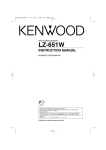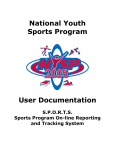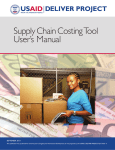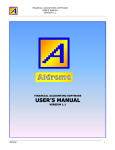Download Examination Portal Manual - National Postgraduate Medical College
Transcript
National Postgraduate Medical College of Nigeria. Examination Manual Examination Registration Portal for the National Postgraduate Medical College of Nigeria Established by Law on the 24th of September 1979, now CAP N59, LFN 2004. Prepared and powered by version 1.1 Authors Oluseun Taylor Olamitubosun Adebanjo Charles Megafu powered by P a g e |1 National Postgraduate Medical College of Nigeria. Examination Manual Table of Contents Introduction ............................................................................................................................................................ 3 Scope ...................................................................................................................................................................... 3 Organisations .......................................................................................................................................................... 3 Points of Contact .................................................................................................................................................... 3 Registration ............................................................................................................................................................ 4 Examinations .......................................................................................................................................................... 7 Primary Fellowship ............................................................................................................................................. 8 Part I Fellowship ............................................................................................................................................... 10 Part II Fellowship .............................................................................................................................................. 10 Exemptions ........................................................................................................................................................... 11 Abbreviations........................................................................................................................................................ 14 powered by P a g e |2 National Postgraduate Medical College of Nigeria. Examination Manual Introduction This User Manual have been prepared to assist candidates of the NPMCN with their examination applications. It contains all the essential information needed by the user to use this portal for the exam applications. It contains step-by-step instructions on all the steps to be followed for a complete application. The use of graphical representations of some of the functionalities will assist applicants with understanding the steps better. This manual was prepared and will be maintained by Upperlink Limited. Scope This manual covers the functionalities within the portal alone. It does not show the candidate how to access the portal from external sources. It does not show the candidate how to complete his/her payment from the supplied payment engine as NPMCN is not responsible for the functionalities and support of third-parties. Organisations This manual has been created and put in place by Upperlink Limited for NPMCN’s examination portal. Students of NPMCN are now required to apply for exams via an online portal provided and maintained by Upperlink Limited. Upperlink Limited will be responsible for technical support while NPMCN will provide examinationbased procedural support to their candidates. Points of Contact If additional assistance is needed, you may contact the NPMCN staff. You may find their contact information on the contact page of their website here. Upperlink Limited will also be available for technical support and can be contacted at [email protected]. Your email subject line should include the phrase “NPMCN Exam Portal –” followed by a short phrase to briefly describe the form of support you require. For example, “NPMCN Exam Portal – Logging Problems” or “NPMCN Exam Portal – Uploading Failed”. powered by P a g e |3 National Postgraduate Medical College of Nigeria. Examination Manual Registration 1. Go to the Portal’s Home Page at http://www.npmcn.org.ng 2. Because you need to register, click on the <Not registered yet?> link to take you to the Registration page. 3a. Fill out the form correctly. Make sure all necessary fields are filled out. Make sure the email you use is valid and you have access to it – your password will be sent to that email and your email cannot be changed. 3b. Once done, click on the [Register] button. powered by P a g e |4 National Postgraduate Medical College of Nigeria. 4. Examination Manual Once your registration is complete, you will receive a message stating that your password has been emailed to your email – the email you used in registration. Open your email box in a separate browser tab – do not close the registration page just yet. Your login details will be found in your email. 5a. Open the email you used in the registration and look for an email sent by NPMNC. Check your Junk/Spam folder. Some email services will flag it as spam. 5b. As you can see in the Junk folder, an email sent by [email protected] resides in there. Click on it to view the contents. 5c. The content of the emails will contain your email – which will be your login ID and your password. You are advised to copy the password and paste it in the password field to avoid errors when copying manually. You are also advised not to delete this email. Keep it for your reference and if it was in the Junk folder, move it to your Inbox. 6. Copy and paste the Email and the Password from the email into the Login form and click on [Login] 7a. Copy and paste the Email and the Password from the email into the Login form and click on [Login] powered by P a g e |5 National Postgraduate Medical College of Nigeria. 7b. 8a. 8b. Examination Manual Once you have filled all the necessary fields, click on the [Save] button to proceed to the next section. The next section requires you upload your: Passport-sized Photo Basic Medical/Dental Degree Certificate Certificate of Registration with the Medical & Dental Council of Nigeria NYSC Discharge Certificate Evidence of Name Change, if necessary. Make sure that all the files to be uploaded are less than 700kB in size, each. You can check by listing the scanned files you need to upload in the List View and checking their stated sizes under the Size column. To choose a file to upload, click on the [Choose File…] button, navigate to the location of the file, select it and click [Select]. Repeat for all required uploads, fill all boxes are required and click on [Upload] 8c. Depending on your internet speed, it might take about three minutes to upload all documents, so please be patient and do not refresh or close the page until the upload is completed. If you are using the Google Chrome Browser, you will see a bar at the bottom of the browser window showing the progress of the upload. powered by P a g e |6 National Postgraduate Medical College of Nigeria. 9. Examination Manual Once all the documents have been successfully uploaded, you will be taken to the Dashboard page of your account. From this page, you can view and edit your profile, view your payment logs, register for exams or apply for exemptions Examinations 1. Once your initial registration is complete and you want to register for an exam, click on [Apply for Exams] from the Dashboard page. 2. You will be taken to a new page. This page will display an important message. It is important you follow the instructions displayed. 3. There are three available exams: 1. Primary Fellowship 2. Part I Fellowship 3. Part II Fellowship Click on the green [Apply for…] button to apply for the desired exam. powered by P a g e |7 Examination Manual National Postgraduate Medical College of Nigeria. Primary Fellowship 4. Click on the [Apply for Primary Exam] to proceed 5. Once the form loads, select your Faculty and Center, fill out your Registration Number and the proceed to Section A. 6a. Fill out what is required in Section A. If you need to add more entries, click on the [Add] button, fill out the added entries and make sure you click on the [Save] button. 6b. Once the data is saved, the [Save] and [Clear] buttons will be replaced by an orange pencil and a red cross, these can be used to edit or delete your entry, respectively. Unsaved Data 6c. If you edit an entry, make sure you click on the green [Save] button before you move on to another entry or section. 7. Fill out all required fields in Section B. Some sections will expand depending on your answers – make sure they are all adequately and accurately filled out. powered by Saved Data P a g e |8 National Postgraduate Medical College of Nigeria. Examination Manual Once all fields are filled correctly, click on [Apply] to submit your data. 8a. You will be taken to the payment page. Once you are certain that that is the price for the exam, click on [Proceed to Pay]. The page will reload and then click on [Confirm Payment]. This action will generate your payment slip. Make sure you click the [Print this page] button so you can have a copy for your reference. Click on [Pay Online] to make payment. 8b. You will be redirected to the Quickteller page. Fill out the form on this page along with your Transaction ID generated by the Payment Slip – you are advised to copy the number and paste it in the form to avoid making a mistake. Quickteller will process the number, produce your details and prompt you to pay. Follow the steps and complete your payment. 9a. 9b. Once your payment is complete, go back to the Dashboard page and click on [Payment Log]. You will see that your exam status is [Paid] and there is a blue [Download Form] button. Click on this button to view your filled-out application form. You will need to click on this blue [Download Form] button to complete your registration. Clicking on this button will also allow you to view and edit your application. You will be able to make changes to your application by clicking on the [Preview Application] button. You can make changes to the allowed fields in your application after payment has been successful and you have viewed the populated application form by clicking on the orange [Review Application] button. Make sure you save all changed made. When you click on the blue [Download Form] button, the changes will be reflected on this newly downloaded form. powered by P a g e |9 National Postgraduate Medical College of Nigeria. Examination Manual Part I Fellowship The steps to apply for the Part I Fellowship exams are similar to the Primary Fellowship application. There are notable differences such as sub-specialty, Title of Dissertation, AFAS dues, payment amount and other required information as required in the form. Part II Fellowship The steps to apply for the Part II Fellowship exams are similar to the Primary Fellowship application. There are notable differences such as sub-specialty, Title of Dissertation, AFAS dues, payment amount and other required information as required in the form. powered by P a g e | 10 National Postgraduate Medical College of Nigeria. Examination Manual Exemptions 1. From the Dashboard, scroll down to the second section and click on the green [Apply for Exemption] button. 2. You will be taken to a new page. This page will require you provide all stated details. You will be required to upload several scanned documents – make sure they are all below 700kB is size. 3. Section B will require details on the documents uploaded. Provide all the information as applicable. 4. Once all the information you have entered is complete, click on the green [Apply] button to proceed. Your documents will be uploaded during that time so give it a moment to complete the upload. powered by P a g e | 11 National Postgraduate Medical College of Nigeria. 5a. Examination Manual Once the upload is complete, you will be taken to the Make Payment page. This page will state the fee to be paid along with the transaction cost. Click on [Proceed to Pay] to make accept the charges. Once you have accepted the charges by clicking on [Proceed to Pay], click on [Confirm Payment] to be redirected to a page that will show you details of your Payment Slip. 5b. This page holds all the information needed for making payment with cash or online via Interswitch Quickteller. You are advised to click on the [Print this Page] and keep a copy for your reference. Once payment is completed, download your processed application form, print it and submit it to the college. You will be shown how to in Step 9. Click on the green [Pay Online] to proceed. 6. You will be redirected to the NPMCN’s page on Quickteller page. In the Transaction ID field, copy and paste the Transaction ID from the Payment Slip, type in your email and your mobile number. Click on [Continue] to proceed. powered by P a g e | 12 National Postgraduate Medical College of Nigeria. Examination Manual Follow all the steps as outlined by Quickteller to complete your payment. 7. If your payment was successful, your Dashboard page will look like the diagram on the right. Click on the green [Click here to download Form] button to finalize your application as state in Step 4c. 8. Once your generated application form is displayed, print out a copy and submit it to the college. 10a. If you need to make changes to your application, click on the orange [Click here to preview/edit your application] button as shown in Step 7. This action will take you to the “Payments Log” page, showing all your applications and payments. Click on the orange [Preview application] button. 10b. This will take you to an editable version of your application. Make all the necessary changes and then click on the blue [Update Application] button. A message will state if the changes were successful or if you missed out a required field. 10c. If you were successful, this message will be displayed. 10d. If you left out a field, this message will be displayed – stating the nature of your error. powered by P a g e | 13 National Postgraduate Medical College of Nigeria. Examination Manual Abbreviations Abbreviation NPMCN AFAS powered by Literal Meaning National Postgraduate Medical College of Nigeria Associate Fellows Annual Subscription P a g e | 14