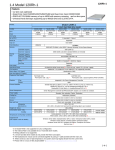Download Product Manual - TelecomTest Solutions
Transcript
Senter Electronic Co., Ltd Senter Electronic Co., Ltd Thank you for choosing Senter’s cable fault locator! Sincerely hope it can be a good helper on your work. To make you understand the equipment and skilled use of it, we've prepared this manual. In the first use of the equipment, please be sure to read the whole manual, to avoid unnecessary troubles. ST620 Tel Cable Fault Locator This manual will change without any notice. The manual content is protected by copyright. Without Senter Electric Co., Ltd’s agreement, please don’t copy or disseminate any part of this manual for any purpose. User Manual If you have any problem in using the instruments, please contact us. Thanks for your cooperation! 1 2 Senter Electronic Co., Ltd Senter Electronic Co., Ltd Contents Chapter1. Summary……………………………………………5 1.1 Introduction……………………………………………5 1.2 Features and Functions…………………………... 5 1.3. Specification…………………………………………6 1.4 Structure & Appearance………………………………7 1.4.1 Panel……………………………………………..7 1.4.2 Test line…………………………………………..7 1.5 Basic steps for testing the cable fault…………........8 1.5.1 Fault diagnosis………………………………………8 1.5.2 Choose test method………………………………..8 1.5.3 Fault location……………..…………………………9 1.5.4 Fault point location……………………............……9 Chapter2. Pulse test mode…………………..…………….……10 2.1 Test theory…….…….…………………………..……..…10 2.2 Some basic conception of pulse test mode….…….….11 2.3 Pulse test interface introduce…………….………….…12 2.3.1 Range Menu…………….……………………..13 2.3.2 Rate Menu…………………………………...…13 2.3.3 VOP Menu……………………………………...14 2.3.4 Enter Menu……………………………………..15 2.3.5 Main Menu……………………………………...16 2.4 Pulse test wiring………………………………...……17 2.5 Auto test……………………………………………….17 2.6 Manual test…………………………………….……..19 2.7 Measurement and adjust of the VOP………….…..21 2.8 Record management………….…………………..…21 2.9 Time adjust……………………………………..….…23 3 Chapter3. Bridge test mode……………………………...….24 3.1 Bridge test principle………………………………...24 3.2 Bridge test interface introduction….………...……24 3.3 Bridge test steps…………………………………….25 3.3.1. Connect………………………………………25 3.3.2 Test……………………………………………...27 3.3.3 Input data and calculate………………………29 A. Input method when cable undivided…………....29 B. Input method when cable is divided……………...30 3.4 Mega meter and ohm mete……………..…………32 3.5 Bridge test experiences……..………………..….…32 Chapter4. Charge ……………………………………………33 Chapter5. General troubleshooting…………………………33 APP 1: Some fault waveform often occurs………………...34 APP 2: Use mega meter and ohmmeter to test insulation circus in the line………………………………………...…….35 Packing List: ST620: One Charger: One Test line: One User manual: One ST620 bag :One 4 Senter Electronic Co., Ltd Senter Electronic Co., Ltd 1.3 Specifications Chapter 1 Summary 1.3.1 Pulse test mode 1.1 Introduction ST620 Tel Cable Fault Locator can use pulse mode or bridge mode to find the exact place where the break, mix, grounding, bad insulation and bad connect appears on the lead sheathed cable, plastic sheathed cable and flex. It is an effective tool to shorten the time to find fault, improve work efficiency, and reduce labor intensity of line maintenance staff. Lineman can also use it to inspect the line project and inspection of electrical characteristic of the cable. ● Maximum range 8 km, you choose the appropriate range according to the length of cable. ● Test blind spot: 0 m ● Test resolution: Minimum resolution is 1 m Different resolution for different range. ● Pulse width: 80 ns-10 µ s automatic adjustment ● Impedance balance automatic adjustment ● Gain adjustment: automatic and manual integration 1.3.2 Bridge test mode 1.2 Features and functions ● Pulse reflection test method and bridge test method can test break, mixing lines, insulation and other faults. ● Have automatic test function; simply press a button to find the fault. ● Have manual testing function. ● Have mega meter and ohmmeter functions, to test insulation resistance and loop resistance. ● Can permanently save 10 test waves, result will not lost after the tester is shutdown. ● Using automatic gain and automatic impedance balance to replace the cumbersome potentiometer adjustment. ● LCD screen with backlight can test at night. ● Use intelligent rechargeable lithium batteries. ● Small size, light weight and portability. 5 ● Max testing insulation resistance: 100 М Ω ● Test accuracy: ± 1% × cable length ± 2m ● Maximum testing cable length: 9999 m ● 3 parts enter; can enter a diameter 0.3 mm-0.99mm 1.3.3 Others ● Charging time: about 5 hours ● Continuous work 5 hours ● Dimension: 230 × 150 × 160 ● Weight: less than 5 Kg 6 Senter Electronic Co., Ltd Senter Electronic Co., Ltd 1.4 Structure & appearance 1.4.2 Test line Pic1.4.2 There are 3 clams at the end of the test line. Use red clam and black clam on pulse test mode. All 3 clams are used on bridge test mode. The specific using methods will be introduced in the next section. 1.5 Basic steps for testing the cable fault Pic1.4.1 Panel 1.4.1 Panel (1.4.1) ● On/Off: Power switch of the tester. ● Auto: Automatic test under pulse test mode. ● Mode: Change the mode between pulse test mode and bridge test mode. ● Manual: Pulse test mode manual test button and the bridge test mode button. ● ◄ and ►: To move your cursor keys, calibrate fault distance. ● COM port: Port to connect with the printers and communication equipment. ● Test port: To plug the test line. ● Charge jack: To connect with the charger. ● Charging instructions: lights to indicate charging status. ● LCD screen: the majority of its upper left is to display and test wave range, velocity values, fault distance, and other information. Underside and right side shows the key name. ● Yellow button is backlit button, can use it to open the LCD backlight to see the content on the screen in the dark place. ●There are total 11 blank blue buttons on the underside and right side of the LCD. Operate the tester with the corresponding button name. 7 1.5.1 Fault diagnosis Communication cable fault have the following kinds: ●Break One or more cable cores break, communications was interrupted. Use pulse test mode to find this kind of fault. ●Mix Divided into grounding, self mix and other mix, namely that the insulation shell between the cable core and the lead sheath, between two pairs or between the different lines is damaged, the insulation resistance dropped to a low degree (several hundred to several thousand ohm below) and even short-circuit, badly affected the quality of communication. This failure could be used pulse test mode, if the wave can not be identified, then try bridge test mode. ● Bad insulation: Insulating material of cable core intruded by water or moisture, insulation resistance decline, resulting in poor quality of communication, or even blocked. This failure is similar to the mix, self mix, and grounding, fault resistance is larger (more than a few thousand Ohm), fault extent is lesser. Usually, if the insulation resistance is less than 2 trillion Ohm, it will have an impact on the quality of communication, need to : : 8 Senter Electronic Co., Ltd Senter Electronic Co., Ltd exclude it. This failure can not be measured by pulse test mode, need to use bridge test mode. When the cable have fault, first use mega meter, ohmmeter, multimeter to determine the fault kind, in order to select the appropriate testing methods. According to the survey results, roughly judge the failure place. 1.5.2. Choose test method Resistance fault, Low resistance and high resistance don’t have clear boundaries. Less than a few hundred to several thousand ohm, we call it low resistance fault, otherwise is high resistance Pulse test mode suit for testing break and mixed low resistance line fault. The more serious insulation fault, and sometimes also use pulse test mode. Pulse test mode is intuitive, simple, no need to cooperate at the cable end, should use this mode first. Bridge test mode to test the high resistance of insulation fault, but need to find a good line, and need a person to cooperate at the cable end, the preparations for the test also cumbersome. Use bridge test mode when the pulse test mode not work. according to the known cable line, then according to the fault, with the surrounding environment, the analysis of cause of the malfunction until find the fault. For example, if there is a joint in the estimated range, can largely judge the fault is in the joint. Chapter 2 Pulse test mode Pulse test mode suit for testing break and mixed low resistance line fault. 2.1 Test theory Send a pulse voltage signal to the line, if the fault exist, fault input impedance Zi ρ = (Zi-c is no longer the specialty resistance Zc ,but arising pulse reflection, the reflection coefficient:) / (Zi + Zc) (1) Reflection voltage pulse amplitude: Un = ρ Ui = [(Zi-Zc) / (Zi + Zc)] Ui (2) By-(1) know when the fault lines appear break, Zi → ∞, ρ = 1, reflecting pulse polarity is positive, in Figure 2.1.1 a; When the line is short ,Zi → 0, ρ =- 1, reflecting pulse polarity is negative, in Figure 2.1.1 b, In the actual situation, the line generally is bad insulation failure, the absolute value of reflection coefficient is less than 1 1.5.3 Fault location A: Break fault waveform B: Mix fault waveform First cut off all the connection between the fault lines and the equipment. Test at the beginning of the cable to determine the minimum range, and then to re-testing at the scene to determine the precise location of the failure. 1.5.4 Fault point location According to the testing results, according to the drawing data, specific find the point of fault. If drawings are incomplete or misleading, can estimate the general location of the fault 9 Pic 2.1.1 The time between the tester send the signal and receive pulse reflection is ∆ t. Set the fault distance as L, pulse 10 Senter Electronic Co., Ltd Senter Electronic Co., Ltd transmission speed in the lines as V, then: L=V∆T/2 ∆ t will be auto record by the tester, and according to the settled wave velocity V, drawn from the failure L. In fact when the pulse in the transmission in the cables, all the different resistance, such as joints, reconnect point, will have a reflection. ST620 shows the test waveform of the cable characteristic on the screen. Users to identify the initial location of reflection pulse, the shape and extent of fault, test the impedance of the distance between points, to determine the fault kind. displayed on the screen is the distance from the fault. When tester does auto-test, it can move cursor to fault reflection of the pulse starting point, but sometimes need to manually that dotted the cursor position. Dotted line the cursor in other locations showed that the distance has no practical meaning. 2.2 Some basic conception of pulse test mode Wave speed: from the section on testing in principle we know that location is actually measured in time, time to be multiplied by the distance pulse velocity values, it is necessary to know the exact velocity. Pulse in the spread of cable known as speed velocity. The pilot was informed that only the speed with the core of the cable insulation materials related. For example: plastic cable-speed 201 m / µ s (201 meter per microsecond). Several equipments stored the velocity of the cable, can choose the method of cable set-wave velocity. As manufacturers and the different production technology, the same types of cables may be a slight difference in velocity, can be calibrated to pass the test, detailed methodology, see section VII of this chapter. Waveform: Pulse test mode performance cable status by waveform. a. Break fault waveform b. Mix fault waveform Pic2.2.1 If the test 1,500 m of cable, from the smallest automatic impedance balanced circuit, will launch the pulse rate of compression is very small, basically only shows reflection pulse, for observation. Therefore waveform 2.1.1, when testing should be the waveform 2.2.1. Calibration point of fault: the starting point of reflection pulse shape (2.2.1 in the dotted line position) is a fault Position. The left side of the screen as the starting point for launching pulse, move dotted line cursor to this point, at this time the distance 11 Test distance: The max test distance of tester is 8km. Automatic set is 200m after turn on the tester, then gradually increase the test range until can show the distance of 2000 meters. Automatic test equipment will automatically change the test distance. Gain: Equipment’s magnification of the pulse reflection reverberation, adjusting gain on the screen can change the amplitude of the wave, the corresponding button can increase or decrease gain. Reflection of the pulse amplitude transferred to close to full screen for the best. Automatic test will automatic adjustment gain. Impedance balance: There is a internal equipment balance resistance network, and by regulating the cable so that the characteristic impedance matching, so as to reduce the emission pulse of the equipment to receive signals in the 12 Senter Electronic Co., Ltd Senter Electronic Co., Ltd impact of prominent reflection pulse, for judging the point of failure. It will automatic adjustment impedance balance. 2.3.2. Rate menu 2.3 Pulse test interface introduce Press "start" button, the first show is welcome interface and the current time (at this time can be adjusted, adjustment methods please see this chapter IX), then enter into pulse test interface. Pulse test using the menu interface management. 5 menu name is on the bottom of the screen, anti-color display when be selected, the corresponding 6 menu item features are in the right of the screen, flashing when be selected. The content displayed on the screen are: test waveforms, five menu and the corresponding function button, on "Range", "Rate", "VOP" and "Det" and " main” at the top of the show are the current testing range, waveform display ratio of velocity values, gain value, the battery capacity and memory, and other symbols comparison. Upper right corner of the digital waveform is dotted line cursor’s distance. : 2.3.1. Range menu Pic2.3.2 To change the waveform of the show, a wave of horizontal zooms in and out. Press "change over" button, the screen display in Figure 2.3.2. Its function is: increase and reduce and recovery. In the range of 200m do not need to change display ratio. 2.3.3. VOP menu Pic2.3.1 To choose test distance range: Press “Range” button, the display like 2.3.1 items are “200m”, “400m”, “1km”, “2km”, “4km”, “8km”. Press the relevant blank button to choose the test range. , : 13 Pic2.3.3 14 Senter Electronic Co., Ltd Senter Electronic Co., Ltd Choose or adjust the VOP. Press "VOP" button, the screen display in Figure 2.3.3. Its function is: ● Increase one: to increase VOP values, click one time, VOP will increase one. ● Reduce one: to reduce VOP values, click one time, VOP will reduce one. ● Plastic: plastic (polyethylene) cable VOP: 201 m / µ s. ● Filling: polyethylene filled cable VOP: 192 m / µ s. ● Oil-filled: the oil-filled cables VOP: 160 m / µ s. ● Pulp: Stored in a pulp filled cable VOP: 216 m / µ s. 2.3.4. Enter menu According to a total length of cable to determine the largest test range, then press "Near" button, Tester will search from the smallest range (200 m) to the current range. This can narrow your search to reduce test time and reduce false suspicious points (such as the secondary terminal reflex). ● Zero: Press “Zero”, the dotted line cursor position shows solid line cursor, and as coordinates of 0. If the fault is not far away before and after joint reflection, in order to determine the point of failure and the relative position of joints, joint position can be set to 0, the dotted line will move your cursor over the point of failure; this shows that the distance between joints and point of failure. 2.3.5. Main menu Pic2.3.4 After finish the automatic test, used to look up suspicious point, confirm the fault. Press "Det", the screen display in Figure 2.3.4. Its function is: ● Doub ◄: Show the front suspicious points. ● Doub ►: Show the next suspicious points. ● Loca: the cursor automatically re-calibration fault reflection pulse starting point. ● Curr: In the current testing range, automatic impedance balance and gain adjustment, and automatic calibration. ● Near: Search within the current range of cable point failure. 15 Pic2.3.5 Main control functions: Generally used on the manual testing. Press "Main" button, the screen display in Figure 2.3.5. Its function is: ● Memo: Memory of the current wave, for the use of contrast. "Main" show the upper right corner a symbols "∆" as a memory has been marked. ● Comp: To show that the current wave waveform and memory wave. The obvious bifurcation between the fault line 16 Senter Electronic Co., Ltd Senter Electronic Co., Ltd wave and good line wave, generally is the point of failure, please see 2.6.1. Press the first button, memory symbols change to ▲; press the button again, give up contrast, the symbol memory back to ∆. ● Gain +: to increase gain values, click one time, gain will increase one. ● Gain -: to reduce gain values, click one time, gain will reduce one press time ● Bala: When the gain, range conditions remain the same , automatically balance impedance, weakened the impulse to make the failure wave more easily to identify. ● Reco: Click “Reco” to enter into the records management, details see section VIII of this chapter, "Records management." 2.5.1 Auto test Press the "auto" button to enter into the automatic test. Search range will from small to large to search every range. Suspicious points in the waveform with the symbol "∧" marked in top-right corner. It will show the fault wave shape, fault distance, fault features of closest suspicious points, Fault distance and fault feature displayed in the upper waveform right corner. Figure 2.5.1 is a break fault of automatic test screen. 2.4. Pulse test wiring 1. Connect test-guided line: test-guided line plug into machines "test port". Please note plug on the positioning slot. 2. Pulse test line connection: Fault between core line, connect the red clam and a black clam on the fault two-core line, if it is grounding (Lead) failure, connect the clam with the ground and lead. When doing pulse testing, do not sue yellow clam, the other two alligator clip without distinction. 2.5.1 Auto test for a break fault Generally automatic test first, when the situation is more complicated, automatic test results can not have correct result, then switch to manual test. After automatic test, tester will give several suspicious point, according to specific circumstances (such as cable length, the nature of fault, etc.) can quickly find real fault 2.5.2 Check suspicious point After the automatic testing, equipment parked in "Det" menu, and a string of"∧" symbol shows in the upper right corner, found that the number of suspicious points, including an anti-marked, that this point of a suspicious Waveform is displayed in Figure 2.5.1. If we observe a suspicious before, Press "Doub ◄" button that shows a suspicious point before the wave from the fault and fault and the nature of the same, Press "Doub ►" button can be observed after a suspicious points. 17 18 2.5. Auto test Senter Electronic Co., Ltd Senter Electronic Co., Ltd 2.5.3. Rule out the false suspicious point In those given points, some are not really the point of failure, and then need to manual exclusion. For example, known cable is 500 meters, then certainly from the failure is less than 500 meters, 500 meters is suspicious about the cable end of reflection, twice length of cable is the second suspicious reflection, is not the point of failure. For instance, if the known cable fault is mix fault, then all appear as a break failure is not the real fault. 2.6 Manual test 2.5.4 Wave speed adjustment If the current wave speed does not match with the actual wave speed, please enter into "VOD" menu, select the type of cable, or manually adjust speed directly to the appropriate values. 3. Test: Press "Manu" button to manual test. Press cursor keys to move your cursor to the starting point of reflection pulse. If you can not see the current range of fault reflection pulse, can enter into "range" menu to change the test range and re-test. 2.5.5 Fine-tuning the cursor, precise positioning If that automatic calibration curse is not exactitude, Press cursor movement keys to adjust the cursor location. 2.5.6 Balance and gain adjustment If the current wave balance or amplitude show is not ideal, Press "Curr" button to automatically adjust balance and gain. 2.5.7 Known cable length then automatic test Set the total length of cable in the equipment, and then go to "Det" menu, Press "Near" button, the tester will search in this range, have the suspicious point in a narrow range, it is easier to judge. 19 When the situation is more complicated, automatic test did not find the right point of failure, and then need for manual testing. 1. Test Range: We can gradually change from small to large, until the cables can be saw the full-length. 2. Adjust the wave speed: Select the type of cable in the VOD menu, or on the basis of the apparatus with the speed of table-speed manual adjustments 4. Gain adjustment: If the reflection of the pulse amplitude too big or too small. Press "Gain +" or "Gain -" button in the “main” menu, increased or decreased gain value, apparatus will automatically display Gain change after the wave. 5. Auto impedance balance: Press "Bala" button, the instrument automatically impedance balance adjustment, you can minimize the impact of firing pulse, reflex pulse more easily identifiable. 6. Memory, contrast: If it is not easy to judge reflection pulse is the point of failure or joints. Fault lines pairs could be tested first, and in " main" feature items, Press "Memo" button, the memory test under the current wave and then not to change any parameters, a good test of the line; re-activated the "Comp" button, The two will also display the waveform, a significant difference between the two waveform of the local general is the point of failure. If the two waveforms in the same place pulse reflection, you can conclude that the joints. Figure: 2.6.1 20 Senter Electronic Co., Ltd Senter Electronic Co., Ltd Pic2.6.1 7. Waveform Zoom: If you want to see the details of local waveform, in "Comp" menu, Press "+" button to enlarge the cursor around the dotted line wave, Press "-" button can be gradually restored, Press "RST" direct return to the original. 8. Cursor Zero: The longer fault distance, the lower-resolution tests. If not far from the point of failure around a joint reflection, the point of failure can be measured and the distance between the joints, and it is easy to sentinel. First move your dotted line cursor to the pulse of the starting point for joint reflection, in "Det" menu, Press "zero" button, cursor into a dotted line cursor, and then activated the cursor movement keys, the cursor will move to the dotted line fault reflection Pulse the starting point. At this time showed that the value of distance to the point of failure for the joints between the distance (that is, the distance between the two cursor). Pic 2.6.2 2.7 Measurement and adjust of the VOP If you know the exact length of cable, can use instruments to measure and calibrate the wave speed of the cable. Find a good pair from the cable, measured remotely opens the reflection waveform. If the measurement of the total cable length have a difference with the actual length, Press "+" or "-" key in "VOP" menu, to adjust the speed until the measurement is same with actual value. At this point the velocity of the cable is the actual value velocity. 2.8 Record management Tester can save 10 groups test waveform for a long time. 1. Enter into records management: In “main" menu, Press "Reco" button to enter into the waveform records management, please see 2.8.1. The upper left corner of the screen symbols "O" means the saved waveform. One of the symbols with black circle means the waveform is displayed. 21 22 Senter Electronic Co., Ltd Senter Electronic Co., Ltd display can not change the proportion, nor alter the gain and balance. 5. Print: Using the communication line (and a matching micro-printer are optional) to connect the "COM " port on the tester and micro-printer's serial port, Press "print" button, the screen's content will be printed. 6. Exit the record management: press "Back" button, to exit the waveform records management and return to the original "main" menu. A manual or automatic test will also exit the Records Management. Pic 2.8.1 2. Save the current wave: Enter into record management, Press "Save" button, the current test waveform into permanent preservation areas, an increase in identity preservation, the current time displayed in the upper left corner. If the 10 preservation district has been filled up, it will crowd out the first and is not locked into a wave. If need to save wave, we must enter into "record" menu and press the "Save" button immediately. If the first look at the wave has been saved, will instead the current test wave. That will need to withdraw from the records management, re-tested to save the waveform. 2.9 Time adjust Tester has a real-time clock. When the welcome display comes, the lower part of the screen shows the current time, if the error is too large, can press the "time" button to enter into time adjust menu. See2.8.2. Time format as "year- month data - hour – minute - second" 3. Lock the saved waveform: If a saved waveform was instead by a later saved waveform, Press "View ◄" or "View ►" button, turn to the wanted wave, and then Press " Lock "button to lock the saved waveform, save symbol change into" ∧ ". If you want to stop locking, you can turn this waveform, Press "lock" keys can unlock. 4. View saved waveform: Press "View ◄" or "View ►" button can view the saved wave, the wave test also showed that time in the upper left corner. Waveform of the archive, can move the cursor and change the dotted line-speed, range and 23 Pic 2.8.2 Press "Choo" button to select the item need to be adjusted, the selected projects will appear below as a flashing sign, Press 24 Senter Electronic Co., Ltd Senter Electronic Co., Ltd "+" or "-" to select projects to adjust. For example: In "2001-12-12 08:15:16", change 2001 to 2002, repeatedly press "Choo" to highlight it, then press a "-" key to change the 2001 to 2002. Press "Cont" to enter into the test procedure. Chapter 3 Intelligent bridge test mode 3.2 Bridge test interface introduction When “on/off” is pressed to switch on the tester, the tester will do self-check, press “mode” to enter into the bridge test interface, see pic as 3.2.1. The fault resistance of poor Insulation is very high, much more than the cable’s surge impedance, the pulse reflection is very weak and it is difficult to judge the fault point. At this time, we should use Bridge test mode. The tester also has mega meter and ohmmeter function 3.1 Bridge test principle There must be certain resistance in the cable’s centre yarn, and in unit length the resistance is the same. We assume that the resistance of the whole cable is R, if we can test the resistance between the fault point and the other terminal is Ra, and we know that the length of centre yarn is La, and then we can get the following conclusion: La= Ra/R L The centre yarn rate is changes according to the temperature and different diameters of line, but the influence is the same in the range of the cable’s length. If we use Ra/R this proportion calculation method, we can remove the influence. When testing, the testing will calculate the Ra/R automatically, and then we should input some data in order to calculate the La. If the diameter of the whole cable is the same, we need only input the cable’s length (L); If the cable has many different diameters, we need input part diameters and part length of the cable ( See details in the third part) The tester adopts intelligent bridge technology, users only need to connect the line well, input the length, part diameters etc, press some keys, and then the fault point will be calculated out. ( ) 25 Pic 3.2.1 “Fault distance/cable’s length=xx%” is the proportion value tested by the tester automatically (Ra/R); “ Cable’s length=exam” need users to input the correct cable’s length (Max 9999m); During the test, the insulation resistance and the loop resistance will be displayed in the up of the screen. (See details in the part three and part four). The key ‘part’ ‘←’ ‘→’ ‘+’ ‘-’ are used to input the cable’s length and part diameters. After test, and after input the line length, press “Calc”, we will get the fault point.。 26 Senter Electronic Co., Ltd Senter Electronic Co., Ltd 3.3 Bridge test steps 3.3.1 Connect with the line Poor insulation fault is divided into: centre yarn toward ground poor insulation (connect ground); two centre yarns poor insulation (self-mix) and poor insulation between different line pairs. Before connect with the line, users must have a correct judgment, we will take the “centre yarn toward ground poor insulation” as example first ● Before test, confirm the fault point into a small range, for example between the two Splice box. We perform a test in this range, and meanwhile, the other terminal connects with the line. Here we named the one end is “test terminal”, the other end is “coordinate terminal” ● Find out a centre yarn toward ground ( Notes: it must be single line) as test fault line, cut the line or equipment of the two ends. ● find out a centre yarn toward ground ( Notes: it must be single line) as test assistance line, cut the two ends or equipments/ the insulation resistance toward ground of the good line will be 100times than the fault line, the bigger the better ● In the coordinate terminal, make short connect the good line and the fault line (it means loop the coordinate terminal. Make the yellow crocodile chip of test guide line to connect with the ground, the other two crocodile chips connect with the centre yarn and fault centre yarn (the red and the black chip can change, but the red one must be divided from the yellow one). See pic as 3.3.1 : Pic 3.3.1Grounding fault connect line ● ● Poor insulation of two centre yarns in the same line pair (self-mix), and poor insulation of two different pairs (other-mix), the only difference with the former one is the yellow crocodile chip; other process is the same as before. The connection as follows, see pic 3.3.2 and 3.3.3 。 Pic3.3.2 Self-mix connection 。 27 Pic3.3.3 Other-mix connection ● In the connection process of the bridge test, users must confirm that there are no error among: fault circus judgment, choose good line and fault line, centre yarn connection well in the coordinate 28 Senter Electronic Co., Ltd terminal, connection of three crocodile chips Otherwise, the test will be failure. , Senter Electronic Co., Ltd 3.3.2 Test If there’s no error in connection, press “manual”, the tester will start test The tester will measure the line insulation and loop resistance first, and displays in the up of the screen. see Pic3.3.4 。 Pic 3.3.5 Pic3.3.4 If the coordinate terminal isn’t looped, the result is display the insulation resistance and “No loop”. See pic3.3.5. In this circus, we need to check the connection correct or not and retest. In the pic3.3.5 “R&Y” “B&Y” means the three guild line. Compare the two insulation resistance value; we can divide the good line and the fault line. Insulation resistance of good line is bigger, and sometimes it will display ∧, but the fault line’s insulation resistance is much small. 29 30 Senter Electronic Co., Ltd Senter Electronic Co., Ltd If the connection is ok, the test will continues, and finally get the proportion value between fault distance and cable’s length. See pic as 3.3.6.the next step is input the cable’s length by manual and then we can get the fault distance (input method see the next part),the whole test process need about 1 minute. input the data, because the cable’s length is 986m, so no change at the first letter, press → you can change the " ", , second letter, press “+” “-“ for nine times, the displays “Cable’s length=0900m” The method is the same as before, after input the data, press “Calc”, we can get the fault distance, see pic3.3.7 Pic3.3.7 Pic3.3.6 . 3.3.3 Input data and calculate In the last step, we only get the proportion value between the fault distance and cable’s length, users need to input the correct cable’s length by manual and then users can get the fault distance (Please note: the cable length here means the fault range be testing, in other word, the length from test terminal to coordinate terminal).Users can get the cable’s length by check data or use this tester to measure. There are differences between: cable divided and cable undivided. : B Input method when cable is divided Sometimes, the test cable is composed of several parts, and different line diameters has different resistance rate, users need to input the part cable’s length and diameters. If users use the former method, the test inaccuracy will be large. After test, press “Part:, the following pic3.3.8 will displays: . A Input method when cable undivided In the test range, the cable has only one diameter. For example, the fault range is 986m, after test, input the data according to the follows In “cable length=0000m”, the first letter shines, it inform you to : 31 32 Senter Electronic Co., Ltd Senter Electronic Co., Ltd 3.4.1 Mega meter functions Pic3.3.8 In the above picture, there is a 3*4 table, the first line is part number 1-3, it means users can input three parts cable’s data; the second line is line diameters of every part, the diameters can from 0.30mm to 0.99mm. The third line is length of every part, the length can from 0m to 9999m. From the test terminal, users input every length of the line. If there are only two parts, then the third the part is 0000. There are six table can be input data, press “jump” , users can choose the six data area, the first number shines, the input method of every data is the same as cable undivided After input the data, press “Calc’, the tester will get the fault distance. In the “part” status, press “Part”, the tester can back to cable undivided interface. 。 3.3 Mega meter and ohmmeter The bridge test mode has mega meter and ohmmeter functions, it can test the insulation resistance and loop resistance. 33 In the bridge test interface, users can use the red or black crocodile chips with yellow crocodile chip to perform mega meter function. For example, users want to test the insulation resistance between some centre yarn toward ground, the yellow chip connect with the ground, the red or black chip connect the centre yarn need testing, press “manual”, the screen will display the test result in a short while. Please see pic3.4.1. Assume the insulation resistance is 3.6 MΩ, red crocodile chip clamp red guide line, and displays “R&Y3.6M, B&Y No loop”. If the black chip clamp the black guide line, it will display “R&Y , B&Y 3.6M No Loop”. See pic3.3.5: ∝ Pic3.4.1 Mega meter connection 3.4.2 Ohmmeter function In the bridge test interface, under the cooperation of red crocodile and black crocodile chip, users can test the loop insulation, the connection mode see 3.4.2, the remote terminal of the centre yarn need testing must be looped, the two red chips connect with the two centre yarns (Red chip and black chip can changes from each other), press “Manual”, the test result will displays in the up of the screen. Assume the loop resistance is 1360Ω then the screen will displays “insulation ∧ loop resistance1360Ω”. , 34 Senter Electronic Co., Ltd Senter Electronic Co., Ltd 3.5 Bridge test experiences ● ● Chapter 5 General troubleshooting Users must pay more attention when use the bridge test mode, users must follow the user manual in every step, if finally displays “Test failure”, users need to check every step from start to end. Users can do repeat test and compare the test result to check if the results are accordant or not. if there are big difference among the test results, it maybe caused by the big interfere in the line. Users can retest when the line is free. Chapter 4 Charge The tester adopts rechargeable Li-battery, when the battery icon in the screen shines, and meanwhile the tester sends out sound, it means that the tester low battery. The tester adopts intelligent charge management, when charge the tester, the charge indicator always red. When the battery is full, the red LED on the charger will turn green. It will last for five hours when charge the tester. Please notice that: don’t use other chargers. When charge the tester, users can’t use the tester. When connect with the charger in start state, the tester will shut off automatically; and when charge the tester, users start the tester, the charge will stops automatically. 35 5.1 The phenomenon Switch on the instrument and there is nothing displayed in the screen. Then adjust the contrast and there is still nothing be displayed. The reason The voltage of the battery is too low. : The solution:Charge the battery 5.2 The phenomenon There is abnormal display or the instrument is stop during the test period. The reason: The instrument is disturbed seriously The solution: Please switch on the instrument again after Switch it off. If there is difficult questions occurs, please don’t tear apart the tester, please contact with us as soon as possible. 36 Senter Electronic Co., Ltd Senter Electronic Co., Ltd 8. Distant range fault wave: When the fault point is far from the test point, because of the loss in the line, the reflection pulse is very small, and the start pulse is much bigger than the fault reflection pulse. At this time, users need to classify, for example as follows: line break reflection pulse of 5663m, the pic as follows: APP 1: Some fault waveform often occurs 1. Line mix: wave downward 2.Line break: wave Upward : 3.Shielding layer cut Similar with tne break wave 5.Conect with ground Similar with line break wave : 4.Induction coil Similar with line break wave 9. Adapter reflection wave: Normal adapter reflection pulse value is small, and changes flatter or appears “S’ shape, but the fault point reflection pulse is large, the start point is steep, see pic as follows : 6.Inundate the wave changes slowly 7. Error pairs: near to the test point, the first fault point will appears positive reflection, and in the second fault point appears negative reflection. 37 38 Senter Electronic Co., Ltd Senter Electronic Co., Ltd APP 2 : Use mega-meter and ohmmeter to test insulation circus in the line (or use the mega meter and ohmmeter enrolled in the tester itself). Choose suitable test method according to the insulation resistance. Use the ohmmeter to test insulation resistance value below 0.1MΩ; Use the mega-meter to test bigger resistance value. Insulation resistance value Choose test mode Polarity of pulse Below Line mix hundreds Ω Pulse mode Negative polarity Hundreds-th Line mix ousands Ω pulse\bri dge mode Negative polarity Fault type Poor Bridge thousands-5 insulatio mode MΩ n -- Above 5MΩ Good line Pulse mode Positive polarity Above 5MΩ Line break Pulse mode Positive polarity Notes According to the cable’s length, exclude the false points Use pulse test firstly, if can’t get the result, then use bridge test mode According to the bridge test process in the user manual Can test the cable’s length Can’t test the cable’s length, but please divide the adapter and fault point the second time reflection pulse 39 Pulse transmission speed of some cables Number Insulation Medium Speed (m/µs) 1 Air insulation 294 2 Air–Pad coaxial 282 3 Foam polythene 246 4 Poly fluortetraethylle 213 5 Polythene 201 6 Filled polythene 192 7 Paper (pulp 0.134µF/Km) 216 8 Paper (0.117µF/Km) 264 9 Crosslink edolyethylene 156-174 10 Paper, oil-filled 150-168 11 Heavy polymer 168-186 40 Senter Electronic Co., Ltd Senter Electronic Co., Ltd Connection methods of Bridge test Self-Mix Fault Connection Ground Fault Connection Telecom Test Solutions Melbourne, Australia Tel: 03 9023 0189 Fax: 03 9700 0583 E-mail: [email protected] Other-Mix Connection 41 42