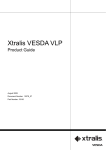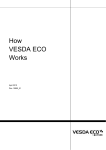Download Product Guide
Transcript
Product Guide January 2012 Document Number 17898_11 Part Number LF41308 VESDA ECO Detector by Xtralis Product Guide Disclaimer The contents of this document are provided on an "as is" basis. No representation or warranty (either express or implied) is made as to the completeness, accuracy or reliability of the contents of this document. The manufacturer reserves the right to change designs or specifications without obligation and without further notice. Except as otherwise provided, all warranties, express or implied, including without limitation any implied warranties of merchantability and fitness for a particular purpose are expressly excluded. Intellectual Property and Copyright This document includes registered and unregistered trademarks. All trademarks displayed are the trademarks of their respective owners. Your use of this document does not constitute or create a license or any other right to use the name and/or trademark and/or label. This document is subject to copyright owned by Xtralis AG (“Xtralis”). You agree not to copy, communicate to the public, adapt, distribute, transfer, sell, modify or publish any contents of this document without the express prior written consent of Xtralis. General Warning This product must only be installed, configured and used strictly in accordance with the General Terms and Conditions, User Manual and product documents available from Xtralis. All proper health and safety precautions must be taken during the installation, commissioning and maintenance of the product. The system should not be connected to a power source until all the components have been installed. Proper safety precautions must be taken during tests and maintenance of the products when these are still connected to the power source. Failure to do so or tampering with the electronics inside the products can result in an electric shock causing injury or death and may cause equipment damage. Xtralis is not responsible and cannot be held accountable for any liability that may arise due to improper use of the equipment and/or failure to take proper precautions. Only persons trained through an Xtralis accredited training course can install, test and maintain the system. 17898_11 i Product Guide VESDA ECO Detector by Xtralis Liability You agree to install, configure and use the products strictly in accordance with the User Manual and product documents available from Xtralis. Xtralis is not liable to you or any other person for incidental, indirect, or consequential loss, expense or damages of any kind including without limitation, loss of business, loss of profits or loss of data arising out of your use of the products. Without limiting this general disclaimer the following specific warnings and disclaimers also apply: Fitness for Purpose You agree that you have been provided with a reasonable opportunity to appraise the products and have made your own independent assessment of the fitness or suitability of the products for your purpose. You acknowledge that you have not relied on any oral or written information, representation or advice given by or on behalf of Xtralis or its representatives. Total Liability To the fullest extent permitted by law that any limitation or exclusion cannot apply, the total liability of Xtralis in relation to the products is limited to: (i) in the case of services, the cost of having the services supplied again; or (ii) in the case of goods, the lowest cost of replacing the goods, acquiring equivalent goods or having the goods repaired. Indemnification You agree to fully indemnify and hold Xtralis harmless for any claim, cost, demand or damage (including legal costs on a full indemnity basis) incurred or which may be incurred arising from your use of the products. Miscellaneous If any provision outlined above is found to be invalid or unenforceable by a court of law, such invalidity or unenforceability will not affect the remainder which will continue in full force and effect. All rights not expressly granted are reserved. ii 17898_11 VESDA ECO Detector by Xtralis Product Guide Document Conventions The following typographic conventions are used in this document. Convention Description Bold Used to denote: emphasis Used for names of menus, menu options, toolbar buttons Italics Used to denote: references to other parts of this document or other documents. Used for the result of an action The following icons may be used in this document Convention Description Caution: This icon is used to indicate that there is a danger to equipment. The danger could be loss of data, physical damage, or permanent corruption of configuration details. Warning: This icon is used to indicate that there is a danger of electric shock. This may lead to death or permanent injury. Warning: This icon is used to indicate that there is a danger of inhaling dangerous substances. This may lead to death or permanent injury. Contact Us The Americas +1 781 740 2223 Asia +852 2916 8876 China +8621 5240 0077 Australia and New Zealand +61 3 9936 7000 Middle East +962 6 5691083 Continental Europe +32 56 24 19 51 UK +44 1442 242 330 www.xtralis.com 17898_11 iii Product Guide VESDA ECO Detector by Xtralis Codes and Standards Information for Air Sampling Gas Detection We strongly recommend that this document is read in conjunction with the appropriate local codes and standards for gas detection and electrical safety. This document contains generic product information and some sections may not comply with all local codes and standards. In these cases, the local codes and standards must take precedence. The information below was correct at time of printing but may now be out of date, check with your local codes, standards and listings for the current restrictions. FCC Compliance Statement This equipment has been tested and found to comply with the limits for a Class B digital device, pursuant to part 15 of the FCC Rules. These limits are designed to provide reasonable protection against harmful interference in a residential installation. This equipment generates, uses and can radiate radio frequency energy and, if not installed and used in accordance with the instruction, may cause harmful interference to radio communications. However, there is no guarantee that interference will not occur in a particular installation. If this equipment does cause harmful interference to radio or television reception, the user is encouraged to try to correct the interference by one or more of the following measures; re-orientate or relocate the receiving antenna, increase the separation between the equipment and receiver, connect the equipment to a power outlet which is on a different power circuit to the receiver or consult the dealer or an experienced radio/television technician for help Canada This Class B digital apparatus complies with Canadian ICES-003. Cet appareil numérique de la classe B est conforme à la norme NMB-003 du Canada. EU Directive 2004/108/EC – EMC Directive This equipment has been independently tested for compliance with the requirements of the harmonized standard EN 50270:2006 - Electromagnetic Compatibility – Electrical apparatus for the detection and measurement of combustible gases, toxic gases or oxygen. Electrical Safety The ECO Detector has been designed to meet the performance requirements of the following standards for electrical safety. EN 61010-1:2001 - Safety requirements for electrical equipment for measurement, control and laboratory use. General Requirements The ECO Detector has been independently tested for compliance with the requirements of the following standards for electrical safety. Conforms to ANSI/UL 61010-1 Certified to CAN/CSA C22.2 No.61010-1 Gas Detection The ECO Detector has been designed to meet the performance requirements of the following standards for gas detection. EN 50271:2002 - EN 45544:2000 - Electrical apparatus for the detection and measurement of combustible gases, toxic gases or Oxygen – Requirements and tests for apparatus using software and/or digital technologies. Workplace atmospheres – Electrical apparatus used for the direct detection and direct concentration measurement of toxic gases and vapours The ECO Detector has been independently tested for compliance with the performance requirements of the following standards. UNE 23300: 1984 - iv Equipment for the detection of Carbon Monoxide (For CO and CO + NO2 variants only) 17898_11 VESDA ECO Detector by Xtralis Product Guide Terms and Abbreviations The following is a list of common terms and conditions relating to the product and gas detection in general that may be used in connection with this document. ASD Aspirating Smoke Detector Analogue Output A controlled current output, where the level is set to indicate a measured gas value on a linear scale Bump Testing A periodic application of gas to the product to verify its function BSP British Standard Pipe CE Product Mark that Indicates compliance to all relevant European directives. CSA Cross sectional area EMC Electromagnetic Compatibility. A measure of an electrical products susceptibility to and emission of EMI. EMI Electromagnetic Interference EU European Union IEC The International Electro-technical Committee, publishes internationally recognized product design standards. LED Light Emitting Diode, an indicating device which emits light of a specific colour when powered LEL Lower Explosive Limit, see LFL. %LEL An indication of a gas concentration expressed as a percentage of the LEL LFL Lower Flammable Limit, the minimum concentration, expressed as a percentage of volume, of a flammable gas in air that will generate an explosion if ignited. Also referred to as the LEL. This value is different for each type of flammable gas, and is defined by the appropriate local regulations for explosive atmospheres. %LFL An indication of the gas concentration as a percentage of the LFL Modbus A serial communications protocol published by the ModbusIDA for use with programmable logic controllers (PLCs). It is a commonly available means of connecting industrial electronic devices. ppm Parts per million, an indication of gas concentration as a fraction of the overall sample. 10,000 ppm is the equivalent of 1% of volume. RFI Radio Frequency Interference RoHS Restrictions of Hazardous Substances, EU Commission directive 2002/95/EC on the restrictions of usage of specified chemicals in the production of electronic products and components RTC Real Time Clock. An internal clock which maintains a count of the current date and time, including during periods when the unit is unpowered. RTU Remote Terminal Unit, a transmission method used by the Modbus Communications Protocol TXX Time The response time of the gas sensor to a step change in the input gas level to “XX”% of the final reading, e.g. T90 is the time taken for the measurement to reach 90% of a step change in the gas input level. UL Underwriters Laboratory, approval and certification of products in North America USB Universal Serial Bus, a serial interface standard for connecting PCs to peripheral devices 17898_11 v Product Guide VESDA ECO Detector by Xtralis % v/v An expression of the gas concentration as a percentage of the overall volume, also referred to as % Vol. or % Volume. VSC VSC is Xtralis bespoke software that configures, commissions and maintains the full range of VESDA by Xtralis fire detection and gas detection product. VSC can configure a single VESDA smoke or gas detector or an entire network and is equipped with additional features that allow faster setup, fault resolution and event diagnostics. WEEE Waste Electronic and Electrical Equipment, EU Commission directive 2002/96/EC on the disposal of electrical and electronic equipment vi 17898_11 VESDA ECO Detector by Xtralis Product Guide Contents Overview ............................................................................................................ 1 Introduction to the VESDA ECO................................................................. 1 Packing Contents ...................................................................................... 2 Product Overview ...................................................................................... 3 Operation.................................................................................................. 4 Key Features ............................................................................................ 5 System Design ................................................................................................... 6 Detector Location .............................................................................................. 7 Installation ......................................................................................................... 9 Installation Process ................................................................................... 9 Air Inlet/Outlet Pipe Connections ............................................................... 9 Mechanical Dimensions ............................................................................10 Mechanical Installation .............................................................................11 Electrical Installation.................................................................................13 Cable Specification.....................................................................15 Cable Preparation and Wiring .....................................................15 Power Supply Connection...........................................................16 RS485 Interface Connection .......................................................17 Relay Connections .....................................................................18 4-20mA Current Sources ............................................................20 Remote manual alarm reset facility .............................................21 Getting Started with Xtralis VSC .......................................................................22 Xtralis VSC Installation .............................................................................22 Connecting to the ECO.............................................................................23 VSC Connection Configuration .................................................................23 Using Xtralis VSC with ECO .....................................................................29 Opening a connection.................................................................29 Detector Overview Zone .............................................................31 Detector Status Zone..................................................................32 Active Event List Zone ................................................................33 Trend Graphs Zone ....................................................................34 User Access Limitations ...........................................................................36 Operation & Configuration................................................................................38 Status Indicator Operation ........................................................................38 Power On Inhibit.......................................................................................40 Gas Measurement ....................................................................................41 Gas Sensor Configuration...........................................................42 Alarm Thresholds & Hysteresis ...................................................43 17898_11 vii Product Guide VESDA ECO Detector by Xtralis Alarm Latching ...........................................................................43 Pellistor Saver Mode ..................................................................45 Sensor Calibration Intervals ........................................................46 Logging Gas Values ...................................................................47 Dead Band Operation .................................................................47 Simulated Gas ...........................................................................48 Calibrating Gas Sensors ...........................................................................50 Cross Calibration........................................................................51 Calibration Procedure .................................................................52 Flow Measurement & Normalization ..........................................................55 Flow Normalization .....................................................................55 Flow Fault Reporting ..................................................................56 Logging Flow Variation ...............................................................57 Flow Measurement in Scanning ASD Systems ............................58 Relay Configuration & Operation...............................................................59 Alarm and Fault Mapping............................................................59 Disable ..................................................................................60 Current Output Configuration & Operation .................................................61 Current Output Configuration ......................................................61 Fixed Level Indications ...............................................................63 Disabled ..................................................................................63 Event Logging and Retrieval .....................................................................64 Event Log Retrieval ....................................................................64 Exporting Event Log Data ...........................................................68 Removing the microSD Memory Card .........................................69 Serial Communication Interfaces ..............................................................70 Modbus Settings ........................................................................70 Modbus Interface .......................................................................72 Fault Reporting ........................................................................................73 Fault Delays ...............................................................................73 Fault Latching ............................................................................75 Restoring Factory Default Settings ............................................................76 Setting ECO Date and Time .....................................................................78 Troubleshooting................................................................................................79 Service and Maintenance ..................................................................................92 Service Intervals & Inspection ...................................................................92 Detector Removal ....................................................................................94 Sensor cartridge removal..........................................................................94 Filter cartridge removal and replacement...................................................95 Replaceable Parts ....................................................................................96 Changing Gas Sensor Types ....................................................................96 Product Specification .......................................................................................97 viii 17898_11 VESDA ECO Detector by Xtralis Product Guide Appendix A –Environmental Limits & Calibration Gas Concentrations...........99 Appendix B – Alarm Threshold Ranges & Defaults........................................ 101 Appendix C – Installation Check List.............................................................. 103 17898_11 ix Product Guide x VESDA ECO Detector by Xtralis 17898_11 VESDA ECO Detector by Xtralis Product Guide Overview This product guide describes the features of the VESDA ECO gas detector, its‟ technical specifications, an understanding of its components and their function. Instructions on installation, cabling and powering the detector, plus necessary routine maintenance requirements are also included. This product guide is for anyone involved with the specification, installation, maintenance or purchasing of a VESDA ECO gas detector when used with a VESDA Aspirated Smoke Detection (ASD) system. It is assumed that anyone using this manual has knowledge and the appropriate certification from the local fire and electrical authorities. Introduction to the VESDA ECO The VESDA ECO adds gas detection capability to existing or new installations of VESDA Aspirated Smoke Detection (ASD) systems; utilising the same 25mm or ¾” BSP air sampling pipe network. The VESDA ECO can detect a range of flammable, toxic and oxygen gas hazards and provides a greater area of coverage than traditional fixed point gas detection systems. VESDA ECO is designed for use in indoor/sheltered locations only. VESDA ECO has been independently tested to verify full compatibility with Xtralis manufactured ASD without infringing associated performance approvals e.g. EN5420 and UL 268 The embedded and PC software complimenting the VESDA ECO provides a wide range of user defined parameters and reporting capabilities. The detector easily interfaces with remote audible / visual indicators or a 3 rd party controller such as a fire alarm panel or building management system. This standard version of the product is NOT certified for use in areas classified as potentially explosive or hazardous and therefore must not be installed in such areas. An alternative version of the product (VESDA ECO Ex) is available for use in areas classified as potentially explosive or hazardous. VESDA ECO Ex must be used with similarly approved aspirating smoke detector. Refer to relevant product technical data sheets or contact your local Xtralis sales representative for more information. 17898_11 Introduction to the VESDA ECO 1 Product Guide VESDA ECO Detector by Xtralis To ensure correct application of the VESDA ECO gas detector it should be fitted and commissioned by Xtralis trained and accredited distributors / installers only. The VESDA ECO gas detector has been designed and approved for use with compatible Xtralis manufactured aspirating systems only. The VESDA ECO product warranty will be invalidated if attached to any 3rd party aspirating product. The use of 3rd party gas detection as part of an Xtralis aspirating sample pipe network will invalidate the Xtralis product approvals and warranty. Packing Contents As shipped, the product packaging contains the following items which are required for installation and commissioning of the product. VESDA ECO Gas Detector VESDA ECO Product Guide USB Interface Lead microSD Card (supplied fitted into card slot) 2 Packing Contents 17898_11 VESDA ECO Detector by Xtralis Product Guide Product Overview A Enclosure Cover H USB Connection B Enclosure Cover Latch I microSD Card location C Sensor Cartridge J Status Indicators D Sensor Cartridge Label K Gas Test Port Plug E Enclosure Body L Flow indication Arrow F Main Product Label M Cable Entry Glands G Enclosure Cover Hinge N Calibration Label Figure 1 – ECO Detector Layout 17898_11 Product Overview 3 Product Guide VESDA ECO Detector by Xtralis Operation The ECO is designed to be inserted into an aspirated air sampling pipe network to detect and indicate the concentration of background gas levels. An air sampling pipe network uses an aspirating fan or pump at one end to collect an air sample from a large area by means of sampling holes located at defined intervals along a length, or lengths, of fixed pipe work. When inserted into the pipe network the ECO detector takes a sample of the air flowing through the pipe and passes it over the integrated gas sensors. The gas sensors are protected from dust, dirt and other contaminants by an innovative filter design which is integrated into the internal sensor cartridge itself. The air flow through the detector is monitored by the ECO independently of the aspirating system. The ECO provides fault indication should the flow past the gas sensors fall outside acceptable limits. In the event of an alarm threshold being exceeded; integral alarm indicators are lit, and onboard relays are activated for interface to remote warning devices or 3rd party systems. Two alarm thresholds are provided for each of the gases being detected. The first threshold, the Low alarm threshold, can be used to provide a warning to site personnel and supervisory staff, and to initiate ventilation where available. The second threshold, the High Alarm threshold, can be used to initiate site evacuation or safety procedures. For further information on specific Aspirated Smoke Detectors please see the specific Xtralis ASD product manual. To maximise flammable gas sensor life; silicone free smoke test gas canisters should be used for testing ASD installations which incorporate one or more ECO detectors. Smoke test canisters used for testing ASD installations contain hydrocarbons. ECO alarm and signal outputs should be isolated during use to avoid unwanted activation of remote executive actions. Refer to the Detector Status Zone section on page 32 for details. 4 Operation 17898_11 VESDA ECO Detector by Xtralis Product Guide Key Features Each ECO detector contains a plug in gas sensor cartridge which houses up to two gas sensors. This can provide significant cost savings over conventional point gas detection systems which require two or more detectors. At the end of the serviceable life of the gas sensors, a pre-calibrated plug-in replacement sensor cartridge can be supplied and fitted. Four colour LED status indicators located on the enclosure cover show the power, alarm and fault conditions. Four configurable on board relays are provided to indicate alarm and fault conditions and can be used to activate external remote indicators and beacons. Two 4-20mA current source outputs are available, as supplied these are configured to each of the gas sensors and scaled to match the measurement range. An RS485 Modbus RTU interface is provided by which a number of detectors can rd be interfaced to the Xtralis VSM4 monitoring package or 3 party higher level system. Event logs are stored on the removable microSD card and can be retrieved to a host PC running the Xtralis VSC software either directly using a microSD to SD Card adapter or via the USB interface. VSC gives the user the facility to read current and historical events, change the detector configuration settings and conduct detailed fault diagnostics. An integrated gassing port allows simple application of zero and calibration test gas for set up and routine maintenance. 17898_11 Key Features 5 Product Guide VESDA ECO Detector by Xtralis System Design Few international or national standards exist which specify the layout or design of a fixed gas detection system. Those standards that do exist limit their guidance to highlighting a list of key considerations and their effect on the system design. These considerations include: the type of gas to be detected, relative density or buoyancy, gas temperature and pressure, area occupancy levels, environmental conditions, and ventilation effects amongst others. The final system design requires input and agreement from all relevant project / site stake holders. Stake holders could include but may not limited to: The end user; site safety personnel; site process and maintenance personnel; project design consultants; installation contractors; Xtralis application support staff and the local authority having jurisdiction (AHJs). To assist in the design of an effective ECO aspirated gas detection system refer to the “VESDA ECO Gas Detector – System Design Guide“ (Document No. 20400) and complete the ECO application form which should be returned to, your local Xtralis Field Applications Engineer or qualified distributor / installer. 6 Overview 17898_11 VESDA ECO Detector by Xtralis Product Guide Detector Location There are many possible mounting configurations for the ECO detector, the three most common mounting locations are shown in Figure 2 below. Figure 2 - Alternative gas detection configurations The final location of the ECO detector should be pre-planned to take account of all of the following factors. When being fitted to an existing aspirated smoke detection system it may be necessary to run additional pipe work for the benefit of gas detection. Localized Point Mounting - mounting a detector at a specific location in the pipe network permits localized monitoring to give earlier detection of gas levels in a higher risk area, reducing both the transport time and possibly the dilution of the sample. Inlet Mounted - mounting a detector on one of the inlets of the aspirator permits selective monitoring of that branch of the pipe network and provides ease of access for routine maintenance. Exhaust Mounted - mounting a detector on the exhaust of the aspirator permits the entire pipe network to be monitored by a single detector.. 17898_11 Detector Location 7 Product Guide VESDA ECO Detector by Xtralis In choosing the location for the ECO detector(s) the installer must consider the following issues Aspirator Proximity – When fitted to the inlet pipe of the VESDA detector, the ECO should be located more than 0.5 m (20 inches) from the VESDA detector inlet. Flow Restriction – Effective ECO operation requires adequate sample flow. Flow levels vary when installing ECOs at different locations along a sampling pipe network. Adequate flow levels can be determined using the Xtralis AspireTM sample pipe design software. In addition ECOs have integral flow monitoring and alarms Gas Density –Some gases are lighter than air, and others heavier than air. Consideration should be given to the location of sample points and areas where gas may accumulate, e.g. ceiling voids, floor trenches and inspection pits. Cabling – The installer must consider the cabling requirements of the ECO within the scope of the overall site installation, refer to the Electrical installation section on page 13. Access – The installer must ensure that there is sufficient access to the ECO detector, i.e. that the indicators can be seen, the cover can be removed for service and maintenance activities and that there is sufficient access to the gas test port if it is to be used. Mounting – Finding a suitably long straight section of pipe with sufficient access to fit the body of the detector, without interfering with other equipment in the location. Environment – That the ambient local environment where the unit is to be placed does not exceed its specification, which must include the consideration of local sources of heat (e.g. radiators), cold (e.g. freezers), humidity and EMI (e.g. radio transmitters, electrical installations switching high currents and/or voltages etc.). 8 Detector Location 17898_11 VESDA ECO Detector by Xtralis Product Guide Installation Any installation of an ECO gas detector must comply with local electrical safety regulations and to the fire safety regulations when being fitted as part of a fire detection network. Installation Process To obtain the benefit of peak performance from the ECO product, it is suggested that the user follow the recommended installation procedure as outlined below. Detector Location – Determine the optimum position to place the ECO to maximize its ability to detect the gas hazard, as outlined in the section on page 7. Physical Installation – Mount the ECO correctly in its selected location, as outlined in the section on page 11. Electrical Installation – Connect the power and other interface wiring as instructed in the section on page 13. Setup Xtralis VSC – Install the free Xtralis VSC configuration software and connect PC to ECO USB port. Read/modify the factory default settings, review and download event logs. Set Date and Time – The ECO System date and time must be set to ensure logged events are correctly time stamped. To change the time and date refer to page 76 for details. Flow Normalization – “Normalize” the air flow reading to provide the reference for the flow fault conditions, as outlined in the section on page 55 Gas Sensor Check – “Bump” test the product using a calibrated sample gas to confirm proper measurement operation of the gas sensors, as outlined in the section on page 50. System Test – Use the Gas Test function in Xtralis VSC to verify the operation of the alarms, relays and current outputs, as outlined in the section on page 48. Installation Checklist – Complete and retain the installation checklist supplied in Appendix C on page 103. Air Inlet/Outlet Pipe Connections The tapered shape of the Air inlet/outlet port of the ECO are designed to accept standard pipes of OD 25mm (ID 21 mm) or BSP ¾ in (OD 1.05 in) and as such provide an air tight seal without gluing. Connection to pipe networks of other sizes should not be done without first confirming their compatibility with your Xtralis representative. 17898_11 Installation 9 Product Guide VESDA ECO Detector by Xtralis Mechanical Dimensions Figure 3. ECO Mechanical Dimensions 10 Installation 17898_11 VESDA ECO Detector by Xtralis Product Guide Mechanical Installation Do not install your ECO detector if there are any signs of shipping damage. Inform your distributor if there is any visible damage. Do not glue the detector into the sample pipe Check the Model of ECO Detector is correct as per design specifications for the site. Refer to the Model number located on the main product label and ensure that the gas types and ranges are of the correct specification. Follow the steps below to fix the Detector to the pipe work Before fitting the ECO detector to the pipe work, ensure that any glue used in fixing the sample pipes has been given sufficient time to cure such that any vapours from the glue will not affect the gas detection. At the preferred location within the pipe work, as determined by reference to the previous section of this document, remove a straight section from the pipe. The exact length of pipe to be removed will depend on the tolerances of the pipe-work being used, but as a guide the lengths are approximately o 60 mm when installing in a 25mm OD pipe o 4 inches (100 mm) when installing in a ¾” BSP pipe It is suggested that the pipe is cut to permit subsequent adjustment if required, to maintain a good airtight fit. Ensure that the cuts on the pipe are perpendicular to the pipe and that there are no burrs or sharp edges present. If so, trim the pipe to remove these. Ensure the pipe if free of any debris. Verify correct orientation of ECO detector, in that the flow arrow on the side of the ECO enclosure is in the same direction as the sample airflow. Insert the detector into the open section of the pipe, ensuring that the pipe entry to the detector is square and the pipes sit correctly in the tapered air inlet/outlet ports and provides an air tight seal. DO NOT GLUE THE PIPES TO THE DETECTOR. This is not necessary and is an obstacle to future maintenance If the gas test port is not to be permanently connected to a remote gassing pipe, ensure that the blanking plug supplied with the unit is fitted firmly in place. Alternatively, if a permanent remote gassing pipe is to be installed, use 6mm OD pipe fitted into the gas test port of the ECO at one end and ensure the opposite end is fitted with a gas tight plug during normal operation. 17898_11 Installation 11 Product Guide VESDA ECO Detector by Xtralis When mounting the ECO detector, ensure that the device is oriented such that the Status Indicators are visible for inspection purposes. Ensure that there is sufficient access to the Enclosure cover such that it can be removed and the sensor cartridge accessed (refer to the Service and Maintenance section on page 92) 12 Installation 17898_11 VESDA ECO Detector by Xtralis Product Guide Electrical Installation Any installation of an ECO gas detector must comply with local electrical safety regulations. If any of the following instructions conflict with the local regulations governing the installation site, consult your distributor for advice. Electrostatic discharge precautions need to be taken prior to removing the enclosure cover from the enclosure body otherwise damage may occur to the detector. To gain access to the electrical connection terminals the enclosure cover must first be removed. Before removing the cover, ensure that there is no opportunity for water ingress into the detector once the IP seal has been broken. Removing the cover is achieved by inserting a large (8 – 13 mm wide, 2mm thick) flat bladed screwdriver firmly into the slot of the cover latch; positioned just above the cable gland; at an angle of approximately 30 degrees, until a click is heard and then lever the screwdriver down until it is at right angles to the main body of the detector and then pull the cover upwards (see Figure 4). The cover should pivot upwards from the hinge on the opposite end of the cover. The cover can then be detached by simply sliding it away from the enclosure body. Figure 4 Enclosure Cover Removal Be careful to ensure that the seal within the edge of the cover is retained and protected from damage whilst exposed. 17898_11 Installation 13 Product Guide VESDA ECO Detector by Xtralis Having removed the enclosure cover, the main PCB will be located inside of the cover. The main PCB has two removable field wiring terminal blocks which fit into two terminal sockets: SKT1 and SKT2 (refer to Figure 5). SKT1 is used for output relay connections, SKT2 for power, analogue and a Modbus RTU outputs. Socket SKT 1 – Pin 1 PCB rev number PCB 17833 Rev Socket SKT 2 – Pin 1 RS485 120Ω Termination jumper Figure 5 Main PCB layout The electrical functions of the terminals are as follows SKT1 Pin 1 Relay 1, Contact A SKT1 Pin 2 Relay 1, Contact B SKT1 Pin 3 Relay 2, Contact A SKT1 Pin 4 Relay 2, Contact B SKT1 Pin 5 Relay 3, Contact A SKT1 Pin 6 Relay 3, Contact B SKT1 Pin 7 Relay 4, Contact A SKT1 Pin 8 Relay 4, Contact B Note: The function of relays 1–4 can be programmed using the Xtralis VSC tool (refer to the Relay Configuration & Operation section on page 59 for details) SKT2 Pin 1 RS485 Signal A ( Modbus D0 ) SKT2 Pin 2 RS485 Signal B ( Modbus D1 ) SKT2 Pin 3 Power Supply Input (Nominally +24V) SKT2 Pin 4 Power Supply return SKT2 Pin 5 Cable Screen Termination SKT2 Pin 6 Digital Input Remote Alarm Reset SKT2 Pin 7 4-20mA Current source output A SKT2 Pin 8 4-20mA Current source output B The specific details of the connection to each function is detailed in the following sections 14 Installation 17898_11 VESDA ECO Detector by Xtralis Product Guide Cable Specification The 8 way screw terminals located on the main PCB will accept wire sizes up to 1.5 mm2 (16AWG). If more than half of the terminals are to be used, a smaller diameter cable will be necessary to enable them to pass through the available space of the cable glands. It should also be noted that the RS485 interface and Analogues Output connections of SKT2 must be made using a screened twisted pair cable. The screen of this cable should be terminated at the Screen terminal (pin 5) of connector SKT2 at one end, and to the return (0V) reference of the power supply system at the other. Cable Preparation and Wiring To ensure the ECO enclosure cover closes easily, it is recommended to pre-trim incoming cables to the dimensions shown below in Figure 6. The larger dimension is applicable to cable using the cable gland furthest from the enclosure cover and the smaller dimension being applicable to cable using the nearest cable entry. Figure 6 Cable Stripping Dimensions It is also recommended to allow enough cable length, approximately 0.5m or 20 inches extra, to permit a small loop to be placed in the cable immediately prior to its entry to the cable glands. This will provide enough slack to remove the enclosure lid once the cable glands are loosened, and to pull the excess cable through the glands prior to tightening them. Including this loop of cable will also make for easier re-wiring if it should become necessary and will help to prevent water from running down the cable and settling onto the cable gland. 17898_11 Installation 15 Product Guide VESDA ECO Detector by Xtralis Power Supply Connection ECO gas detectors are designed to operate at voltages between 18 and 30 VDC at the detector. When installing the detector consideration must be given to voltage drops along the power supply cable. The resistance, and therefore voltage drop, along this cable is a factor of the length and the cross sectional area of its individual cores. Below is a table of representative values for resistance of different cable core ratings however it is only intended as a guide for cable size selection. AWG CSA mm2 Maximum current (A) Ω/ft @77°F Ω/m @25°C 24 0.21 0.4 0.0349 0.115 22 0.33 0.7 0.0220 0.072 - 0.50 1.0 0.0107 0.035 20 0.52 1.0 0.0104 0.034 0.75 1.5 0.0093 0.030 18 0.82 1.7 0.0065 0.021 - 1.00 2.0 0.0054 0.018 - 1.25 2.5 0.0043 0.014 16 1.31 3.7 0.0040 0.013 Table 1 Current Capacity & Resistance of Stranded Copper Wires Wherever and whenever possible the user should refer to the manufacturers‟ specification for the cable to be used in the installation. . 16 Installation 17898_11 VESDA ECO Detector by Xtralis Product Guide RS485 Interface Connection ECO gas detectors are equipped to provide serial communication to Xtralis configuration and monitoring software or for interface to 3 rd party higher level systems. This serial interface (Modbus RTU) provides multi-drop serial communication capability to a number of ECO gas detectors via a screened twisted pair cable. When used to interface with Xtralis VSC or VSM4 monitoring software a maximum of 32 devices can be attached to the bus. For interfacing ECO to 3rd party higher level systems please refer to the separate ECO Modbus interface manual with regard to register mapping, data types and data limits. The Modbus RTU interface on the ECO detector is implemented using the EIA-485 standard for the physical interface. This is a two wire differential, half duplex connection providing excellent noise immunity over cable lengths up to 1200m and at high data transmission rates. The ECO has been designed to meet the requirements of the “Modbus over Serial Line, V1 2002” specification when using an RS485 interface. By default, the Modbus protocol settings for an RS485 interface are Baudrate 19200 Parity Even Stop Bits 1 These are the default settings programmed into the ECO at shipping. Refer to the Serial Communication Interfaces section on page 70 for details of how to program the address. The ECO detector is provided with a 120Ω termination resistor fitted to the PCB assembly along with a jumper connection next to SKT2, as shown in Figure 5, which permits the user to connect the 120Ω termination to the bus. The jumper is fitted as supplied and should be removed from all units except for the last one in the line. Note. Different methods of termination must not be mixed on the same bus. 17898_11 Installation 17 Product Guide VESDA ECO Detector by Xtralis Relay Connections The Rev 10 of the Main ECO PCB is equipped with 4 single pole switching relays. Three relays are allocated for the indication of gas alarms and one is allocated and fixed as a fault relay. The relay contacts are rated to 30V DC 1A. Should higher power switching be required, the ECO relays can be used to control external slave relays. ECO gas detectors are supplied with preconfigured alarm relays, See table below. Alarm relay assignment can be reconfigured using the Xtralis VSC tool as indicated in the Relay Configuration & Operation section on page 59 of this product guide. Relay state with ECO powered and not in alarm or fault Relay state with ECO powered and in alarm / fault mode Relay Function Terminals on SKT1 1 1 stage gas alarm on a single or dual gas ECO 1&2 De energised Contact open Energised Contact closed 2 2 stage gas alarm on a single gas ECO or the first gas of a dual gas ECO 3&4 De energised Contact open Energised Contact closed 3 2 stage gas alarm on the second gas of a dual gas ECO 5&6 De energised Contact open Energised Contact closed 4 Fault 7&8 Energised Contact open De energised Contact closed st nd nd ECO factory default relay configuration for main PCB Rev.10 Note: The relay configuration on main PCBs prior to Rev.10 had relays that open in the event of a gas threshold being exceeded or in the event of a fault. 18 Installation 17898_11 VESDA ECO Detector by Xtralis Product Guide The relay connections on SKT1 can be made using a standard multi-core unscreened cable. There are four relays provided, numbered 1 to 4 along SKT1 as indicated in Figure 7 Unpowered Powered No alarms Powered Gas alarms Powered In fault mode Figure 7 Relay Terminal Connections Xtralis assumes no liability for any damage or injury caused as a result of using the ECO product to control voltages above those for which it is rated. 17898_11 Installation 19 Product Guide VESDA ECO Detector by Xtralis 4-20mA Current Sources Each ECO gas detector is provided with two analogue 4-20mA current source outputs (one per gas sensor). Each analogue output is scaled to reflect the default gas detection range of the gas sensor it is associated with. Fixed level status indications include Fault – selectable as 3.5mA, 22mA or “None” (Default is 3.5mA) Calibration – 2mA, when the associated Sensor is being calibrated The two current source outputs (A and B) on the ECO are designed to be wired to industry standard 4-20mA current monitoring devices. Refer to the manufacturer‟s instructions for making connections to the current loop monitor. The ECO will support a maximum load resistance of 500Ω on each output, however the installer must take account of the cable resistance and supply voltage when determining the load resistance to ensure that there is sufficient dynamic range in the connection to transmit the full 0-22mA range of the output signal. Where a load resistor is required to be fitted externally to the current loop monitor Xtralis recommend using a 300Ω, 0.5W, resistor mounted as closely to the current loop monitor end of the cable as is practical when using a nominally 24 VDC power supply. Fitting of a load resistor is required when a generic voltage input monitoring device is used to monitor the loop, when devices specifically designed for current loop monitoring are used then the load resistance is not normally required, in either case refer to the operating instructions of specific monitoring device being used, and if necessary consult an Xtralis Field Service Engineer if the device instructions are unclear or appear to contradict the ECO installation instructions given above. Figure 8 Current Output Connections 20 Installation 17898_11 VESDA ECO Detector by Xtralis Product Guide Remote manual alarm reset facility A digital input can be used to provide a remote manual reset of latching alarm and fault conditions including status LEDs, relays and active events. This facility rd requires an external momentary switch; supplied by a 3 party and connected between terminals 6 and 4. To reset latched functions the switch will need to be depressed for a minimum of 5 seconds. Figure 9 Digital Input Connection As this input is used to reset the Alarm annunciation within the detector, it is suggested that for safety reasons the switch be protected by key access in some manner to prevent accidental de-activation of alarms. The digital inputs from up to 20 ECO detectors can be physically connected to the same switch connection. 17898_11 Installation 21 Product Guide VESDA ECO Detector by Xtralis Getting Started with Xtralis VSC Xtralis VSC Installation To perform configuration operations on the ECO Detector you will need to have the Xtralis VSC software tool installed on your computer. The software is available from the Xtralis website along with all of the necessary installation instructions. Before installing the Xtralis VSC application, please ensure that your computer meets the minimum specification as listed below. Operating System: Windows 2000, XP, Vista, 7 ™ Processor Minimum: 1 GHz 32-bit (x86) or 64-bit (x64) RAM: Preferred: 1GB, Minimum 512MB Disk Space: Display: 200 MB Free Single monitor, Graphics Card with 128MB To download Xtralis VSC you will need to register your details and login to the Xtralis Partner Extranet. The „Login‟ page of the Xtralis extranet site can be found at the following browser address: http://xtralis.com/o.cfm?o=412 Having registered and gained access, the VSC™ installation file can be found at the following location: “Library/VESDA ECO by Xtralis Resources/Software/Xtralis ECO VSC Installation Program build xxxx” where “xxxx” is the build number. Click on the link to save the file to your hard disk. Double click on the file to start the installation process. Then Follow the on-screen instructions. 22 Getting Started with Xtralis VSC 17898_11 VESDA ECO Detector by Xtralis Product Guide Connecting to the ECO It is possible to connect and configure the ECO Unit using a USB connection made to the integrated USB connector which is located beneath the rubber grommet on the enclosure cover (see Figure 10) using the cable supplied. Figure 10 USB Connection Note : While it is possible to communicate with the ECO unit via the USB port without the need for additional connections, some of the internal systems within the ECO require the presence of the power supply input connection. Without the principle power supply applied, some fault conditions may be reported. VSC Connection Configuration The first time the Xtralis VSC application is used, the communications ports must be configured to enable it to communicate with the ECO. This can be done as follows. Select the „Connection‟ option from the Xtralis VSC menu bar and then click the „Manager‟ item. This will display the „Connection Manager‟ dialog as shown in Figure 11 Connection Manager 17898_11 Getting Started with Xtralis VSC 23 Product Guide VESDA ECO Detector by Xtralis To create connections click the „Add‟ button. The „Add Connection‟ Wizard will be displayed as shown in Figure 12. Figure 12 Add Connection, Select Connection Type Select the „ECO‟ option and then click the „Next‟ button. The wizard now prompts the user to select the type of serial communications to use when communicating with ECO. See Figure 13. 24 Getting Started with Xtralis VSC 17898_11 VESDA ECO Detector by Xtralis Product Guide Figure 13 Add Connection Dialog 17898_11 Getting Started with Xtralis VSC 25 Product Guide VESDA ECO Detector by Xtralis Click the on the button for the required option and click the „Next‟ button. The Wizard will update and prompt the user to select the Serial Communications port to use when communicating with ECO as shown in Figure 14. Figure 14 Select Comm. Port Note: To determine which COM port the ECO is attached to you will need to look at the hardware device manager. To do this, Double click on the “System” icon in the Control Panel window of your PC. When the “System Properties” dialog is displayed select the “Device Manager” button shown (shown on the “Hardware” tab when using Windows XP). The Device Manager dialog will be displayed showing a list of the hardware interfaces on the PC. Double click on the “Ports (COM & LPT)” item in the hardware list to view a list of the communications ports on your PC. Whilst viewing this list, plug the ECO into the USB connection. 26 Getting Started with Xtralis VSC 17898_11 VESDA ECO Detector by Xtralis Product Guide When the ECO is connected a new interface port entry should be displayed in the list of Ports. At the end of this entry, in brackets, will be indicated the COM port number that the ECO has been allocated. Use this port number in the VSC connection dialog above. When using the same physical USB connection, the PC will generally always allocate the same port number unless it is already being used by some other connection, so it should not be necessary to continually check which port is allocated each time the ECO is connected. If, however, VSC subsequently does not find the connection when requested, recheck the Device Manager list as described above. This process may vary somewhat for different versions of the Windows™ operating system. Select the serial communications port you wish to use from the „COM Port‟ drop down list. Click the „Next‟ button once more and the connection Wizard „Save Connection‟ page is displayed as shown in Figure 15. Figure 15 Save Connection Dialog 17898_11 Getting Started with Xtralis VSC 27 Product Guide VESDA ECO Detector by Xtralis Edit the „Name‟ field to give the connection a user friendly, easy to remember name. Click the „Finish‟ button to save the connection. The Wizard dialog will close and the „Connection Manager‟ dialog is re-displayed, this time showing the added connection. To make a connection the default, highlight the required connection and then click the „Set as Default‟ button. (Recommended) To make Xtralis VSC automatically use the default connection whenever the user opens a connection, check the „Automatically connect to default‟ check box. The „Connection Manager‟ dialog box should now look similar to that shown in Figure 16 below. Figure 16 Connection Manager Click the „Close‟ button to return to Xtralis VSC‟s main window. 28 Getting Started with Xtralis VSC 17898_11 VESDA ECO Detector by Xtralis Product Guide Using Xtralis VSC with ECO The following sections of this product guide are focused on ECO configuration and operation using Xtralis VSC. For more information on general use of Xtralis VSC please refer to the Xtralis VSC online help. Opening a connection To open a connection with ECO detectors click the „Open Connection and View‟ toolbar Icon as shown in Figure 17. Figure 17 Open Connection and View If the „Open Connection‟ dialog shown in Figure 18 is displayed, and the connection shown is not the connection that is to be used, click the „Details >>>‟ button, the dialog will grow to show more connection options. Highlight the connection to use and click the „OK‟ button. Figure 18 Open Connection 17898_11 Getting Started with Xtralis VSC 29 Product Guide VESDA ECO Detector by Xtralis Xtralis VSC will now connect to the attached ECO detectors. The main window will update and show the „Device View‟. It will look similar to that shown in Figure 19 below. 1 3 2 4 Figure 19 VSC Main Window An Xtralis VSC window comprises a number of distinct zones as shown above. A description of each of their definitions and functions can be found in Table 2 and in the subsequent text. Zone Name Purpose 1 Detector Overview Displays connected ECO detectors and their respective sensor modules. 2 Detector Status Displays ECO Alarm status mimic and ECO/Sensor detail. 3 Trend graphs Displays trend graph of sensor readings 4 Active Event List Displays current and previously uncleared events. Table 2 Xtralis VSC Window Zone/Purpose Mapping 30 Getting Started with Xtralis VSC 17898_11 VESDA ECO Detector by Xtralis Product Guide Detector Overview Zone The „Detector Overview‟ zone of Xtralis VSC‟s main window provides a snapshot of the ECO detectors in the system. It takes the form of a tree view. The tree branches or nodes can be expanded to view the sensors fitted to the detectors by clicking on the „+‟ next to each ECO detector. To hide the sensor view collapse the node by clicking the „-„. Clicking on the tree at either the Detector or Sensor levels will cause the „Detail‟ and „Trend‟ zones of Xtralis VSC‟s main window to refresh and display that detector or sensors current status. When a detector is in an Alarm/Fault state a „Warning Sign‟ will appear next to the detector and sensors, as shown in Figure 20. Detector WITHOUT Alarms or Faults Detector WITH Faults Figure 20 Device View Detector Icons Note: Different sensor types will display a different icon next to the sensor gas type. Flammable Gas Sensors Oxygen Depletion Sensors Toxic Gas Sensors 17898_11 Getting Started with Xtralis VSC 31 Product Guide VESDA ECO Detector by Xtralis Detector Status Zone The „Detector Status Zone‟ of Xtralis VSC‟s main window provides an easy way of checking the status of the ECO detector, its alarms and faults conditions. The „Alarm Status‟ tab displays a snapshot of the selected detector alarms, faults and gas readings, as shown in Figure 21 below. Figure 21 Alarm Status A mimic of the detector LEDs is displayed and indicates the operational status of the detector. This mimic follows the layout of the detector local status indicators. To reset all Alarms and Faults for the selected detector click the „Reset‟ button. The reset function will reset the current alarm states. If the alarm condition is still present the alarms will not be cleared. Latched alarm states are cleared if the alarm condition is no longer active. To disable or isolate the selected detector click the „Disable‟ button. The Disable state inhibits the alarm relays from activating during an alarm condition and may be used during testing or calibration. Note: When a sensor is selected in the „Detector Overview‟ zone of Xtralis VSC‟s main window, only the current sensor reading for that sensor will be displayed. The „Reset‟ and „Disable‟ buttons will also disappear. 32 Getting Started with Xtralis VSC 17898_11 VESDA ECO Detector by Xtralis Product Guide The „Detail Status‟ tab displays all relevant detector status information to permit accurate fault diagnosis. The appearance of the detailed status tab is different depending on whether the user is looking at the Detector Detailed Status (as shown on the left hand side in Figure 22 below) or an individual sensor Detailed Status (as shown on the right hand side in Figure 22 below). Figure 22 Detail Status Active Event List Zone The „Active Event List‟ displays all currently active alarm and fault or trouble conditions. See Figure 23. The event list will automatically update as new alarms or events occur. Figure 23 Sample Active Event List Notes: For more detailed information regarding the event list „Trouble Ids‟ please refer to the Troubleshooting section on page 79 of this manual. For more information regarding the use of the „Active Event List‟ and menu please refer Xtralis VSC‟s online help, which is accessible by selecting the “?” button at the top right of the VSC toolbar (shown in Figure 17). Additionally, context related information for each Trouble ID can be obtained by selecting the required event in the list and pressing the F1 key. 17898_11 Getting Started with Xtralis VSC 33 Product Guide VESDA ECO Detector by Xtralis Trend Graphs Zone The trend graphs show the gas reading over time in red, and indicate the primary alarm thresholds in green. These are very useful when performing longer term monitoring of gases. An example of this can be seen in Figure 24. Figure 24 Trend Graphs The Trend Graph toolbar, shown in Figure 25, is available when the trend graph is selected to allow users to analyze the display in more detail. Users can zoom both time and sensor value axes. For more detailed information regarding the use of the trend graphs and the associated toolbar please refer to Xtralis VSC‟s online help Figure 25 Trend graph toolbar 34 Getting Started with Xtralis VSC 17898_11 VESDA ECO Detector by Xtralis Product Guide The trend graph can also be zoomed by using the mouse. Click and hold the left mouse button down at the start of the area you which to zoom. Then drag the mouse to the end of the zoom area. Release the mouse button and the graph will zoom into the required area and auto-fit the gas data to the graph. See Figure 26. Figure 26 Graph zoom using mouse When a specific sensor is highlighted in the „Detector Overview‟ zone of Xtralis VSC‟s main window, only the trend graph for that sensor will be displayed. 17898_11 Getting Started with Xtralis VSC 35 Product Guide VESDA ECO Detector by Xtralis User Access Limitations To change some of the configuration settings of an ECO unit it will be necessary to have access at an appropriate level. When the user attempts to access a variable or function that requires approved access, Xtralis VSC will display the logon dialog shown in Figure 27. Figure 27 Logon Dialog There are three levels of access available User (PIN 1234) – This is the minimal access level that allows key functions to be performed by authorized personnel on a day to day operational basis, such as. o Enable/Disable Device o Resetting latched alarms o Retrieving event logs Administrator (PIN 0999) - This is the normal access level for important functions to be performed only by sufficiently trained and experienced service personnel on an operational level above that of the user, such as. o o o o o o Set System Date and Time Flow Normalization Modification of the Detector Configuration Calibration Operations Return to Factory Defaults Simulated Gas Test Distributor - This is the advanced access level that is for factory use only. To gain access at the selected level the user is required to enter the specified PIN for that level of access. These PINs should be held by the site authority and only distributed to personnel that are sufficiently trained for that level of access. 36 Getting Started with Xtralis VSC 17898_11 VESDA ECO Detector by Xtralis Product Guide Figure 28 Selecting the Access Level To complete the login process, select the required access level from the drop down list (the list will contain all those levels which have access to the required function) and enter the PIN in the field provided. 17898_11 Getting Started with Xtralis VSC 37 Product Guide VESDA ECO Detector by Xtralis Operation & Configuration Status Indicator Operation The VESDA ECO has four status indicators to show the power, fault and alarm conditions of the unit. These indicators can be inactive; flashing or on steady, depending on its assigned function and the level of alarm severity. (See table below). Colour Label Function Green Power Yellow Fault Red Sensor A Alarm Red Sensor B Alarm Figure 29 Status Indicators Power Indicator – The Green “Power” indicator will be illuminate whenever there is power applied to the ECO. It will flash for approximately the first 5 minutes after power is applied to indicate the presence of the Power up inhibit feature (refer to the section on page 40 for details of the Power Inhibit feature), after which it will remain constantly on or flash to indicate the presence of activity on one of the communications interfaces (USB or RS485). Fault Indicator – The Yellow Fault indicator will flash to indicate the presence of a minor fault condition. It will remain constantly illuminated to indicate the presence of a Major fault condition. Xtralis VSC can be used to identify the exact fault and potential corrective action. 38 Operation & Configuration 17898_11 VESDA ECO Detector by Xtralis Product Guide Sensor A Indicator – The Red Sensor A indicator will flash quickly to indicate the presence of a Low Alarm condition and will remain constantly illuminated to indicate the presence of a High Alarm condition. (Refer to the section on page 40 for details on Alarm operation). Sensor B Indicator – The Red Sensor B indicator will operate in the same manner as the Sensor A indicator for the second gas sensor on a dual gas unit. During a Gas Calibration or Flow normalization process both the Sensor A and Sensor B indicators will flash slowly in unison. 17898_11 Operation & Configuration 39 Product Guide VESDA ECO Detector by Xtralis Power On Inhibit After power is first applied to the ECO unit the device will remain in a “Power On Inhibit” state for approximately six minutes. This state is indicated by the regular flashing of the Green power indicator after power is applied. Note. Do not confuse this indication with the irregular flashing of the Green power indicator which occurs when communications are active subsequent to the end of the “Power On Inhibit” period. The purpose of the “Power On Inhibit” state is to prevent any spurious operation of the ECO until the unit has had a chance to adequately settle into a stable operating condition. While the ECO is in the “Power On Inhibit” state it will suppress reporting of all alarms conditions and will prevent the user from activating a Gas Calibration operation. In addition, the Xtralis VSC tool will also prevent any Flow Normalization operation from being performed while the ECO is in the “Power Up Inhibit” state. 40 Operation & Configuration 17898_11 VESDA ECO Detector by Xtralis Product Guide Gas Measurement The VESDA ECO is designed to monitor a wide variety of gas threats. These gas threats can generally be grouped into three types. Flammable Gases – Where the buildup or escape of these gases can lead to the presence of an explosive atmosphere. These are measured using the Catalytic Pellistor type sensing. When looking at the Detector Overview in the Xtralis VSC application, Flammable gas sensors are indicated with a RED diamond next to the Gas name. Toxic Gases – Where the buildup or escape of these gases can lead to serious health problems for those exposed to them in excessive concentrations. These are generally detected using Electrochemical cells or Infrared sensing technology. When looking at the Detector Overview in the Xtralis VSC application, Toxic gas sensors are indicated with a YELLOW diamond next to the Gas name. Oxygen Depletion – Where the buildup or escape of large concentrations of other gas types, e.g. inert gases such as Nitrogen, can lead to a reduction in the Oxygen content of the surrounding air causing respiratory problems for those working in the area. When looking at the Detector Overview in the Xtralis VSC application, Oxygen depletion sensors are indicated with a Green diamond next to the Gas name. For each type of Gas sensor, Alarm thresholds can be programmed into the ECO such that external executive actions can be initiated on the detection of excessive gas concentrations or the depletion of Oxygen. 17898_11 Operation & Configuration 41 Product Guide VESDA ECO Detector by Xtralis Gas Sensor Configuration All ECO gas sensors are supplied pre-configured. This section describes how to reconfigure the factory default values should it be considered necessary to meet the requirements of a specific system design or application. To re-configure an ECO gas sensor, using the mouse select and double click on the sensor that is to be set-up in the „Detector overview‟ zone of Xtralis VSC main window as shown in Figure 30. Figure 30 Sensor Configuration The sensor configuration dialog will then be displayed as shown below in Figure 31 although the appearance of this dialog will vary dependant on the types of gas being monitored. Figure 31 Sensor Dialog The sensor configuration dialog allows the user to configure the Alarm Thresholds, sensor dead band and the Significant Change Threshold. The function and operation of these settings is described in the following settings 42 Operation & Configuration 17898_11 VESDA ECO Detector by Xtralis Product Guide Alarm Thresholds & Hysteresis The ECO detector will generate Alarm conditions whenever the measured gas levels exceed the programmed thresholds. These alarm conditions can be used to switch the state of the Relays, are logged into the Event log and their presence can be read digitally through the serial communications interface. In addition, the Sensor indicators integrated into the enclosure of the ECO will be illuminated by the presence of Alarm conditions. The thresholds at which the Alarm conditions are triggered can be fully configured by the user in the Sensor Configuration dialog as shown in Figure 31. In the case of the Toxic and Flammable sensor types the alarm conditions are generated on gas readings which exceed the Alarm thresholds, and therefore the Low Alarm must be set to a value less than the High Alarm. In the case of the Oxygen Depletion sensor type the alarm conditions are generated by gas readings which are less than the configured thresholds an therefore must have the Low Alarm set to a value greater than the High Alarm. The limits and factory default values for these Alarm thresholds are listed in Appendix B on page 101. In addition, the user can select to apply Hysteresis to the Alarm condition, by selecting the “Hysteresis Enabled” checkbox in the dialog box. This will permit the user to specify a separate, lower threshold (or higher in the case of Oxygen depletion) at which point the Alarm condition will be cancelled. Mapping of the Alarm conditions to the relay outputs is explained in the Relay Configuration & Operation section on page 59. The operation of the enclosure cover indicators during the Alarm conditions is explained on page 38. The default alarm thresholds in the ECO detector are set during manufacture dependent on the Gas sensor configuration (refer to Appendix A – on page 79 for details). Alarm Latching The ECO product provides the user with the ability to “Latch” the alarm conditions, that is to hold the Alarm condition in an active state even after the gas level has returned to a value below the programmed threshold. When configured to “Latch” the Alarm condition, a reset command is required to clear the annunciation of the Alarm condition. This reset command can either be issued using the Xtralis VSC application, as shown on page 32, or by activating the digital input as described on page 21. 17898_11 Operation & Configuration 43 Product Guide VESDA ECO Detector by Xtralis The user can view and/or modify the latching state of the Gas sensor alarms within the Detector configuration dialog, which can be displayed by double clicking on the appropriate ECO detector within the Detector Overview window of the Xtralis VSC application as shown below. Figure 32 Configuring the Alarm Latching Function When selected the ECO detector configuration dialog will be displayed, simply select the “Latching” tab to view and/or re-configure the Alarm latching configuration, as shown in Figure 33 below. Figure 33 Alarm Latching Configuration Note: The number of checkboxes and their labels vary with the number of sensors fitted and the gas types being monitored. 44 Operation & Configuration 17898_11 VESDA ECO Detector by Xtralis Product Guide Pellistor Saver Mode The catalytic Pellistor sensor types used to monitor flammable gases will become damaged if exposed to excessive concentrations of flammable gas whilst operating. For this reason the Flammable gas sensors within the ECO are designed to disable themselves if a level greater than 120%LFL is detected. This is called the “Pellistor Saver Mode”. During this condition the ECO will fix the measured gas concentration at 120%LFL until either 5 minutes elapse, after which it will be cancelled, or instructed to do so by the user using the Xtralis VSC tool. Note. If the excessive gas level is still present when the “Pellistor Saver Mode” is cancelled then the unit will immediately return to the “Pellistor Saver Mode” The presence and state of the “Pellistor Saver Mode” is indicated for flammable sensors in the Sensor Detailed status tab as shown in Figure 34 below, but will not appear in the status tab for non-flammable sensors. Figure 34 Pellistor Saver Mode Indication To manually cancel the Pellistor Saver Mode within the Xtralis VSC tool, select the menu item from the context menu as shown in Figure 35 below. Figure 35 Pellistor Saver Mode Termination 17898_11 Operation & Configuration 45 Product Guide VESDA ECO Detector by Xtralis Sensor Calibration Intervals ECO gas detectors should be re-calibrated with certified calibration test gas at regular intervals. The recommended re-calibration frequency is 6 months and this is set as the default period as the product leaves the factory. Refer to the section on page 50 for details of how to perform the calibration. Based on the setting of the internal RTC (Real Time Clock) the date of the last calibration is used as a reference to generate the fault conditions associated with the sensor requiring re-calibration. Refer to the section on page 76 for details of how to set the RTC time. The ECO will generate a Minor Fault condition 2 weeks prior to the calculated due date, and a Major fault condition when the re-calibration becomes overdue. Site conditions may demand a shorter re-calibration period, or permit a longer interval between calibrations. The re-calibration frequency can be set between 1 and 12 months via the “Calibration” tab in the Sensor Configuration dialog box, as shown in Figure 36 below. Figure 36 Calibration Interval 46 Operation & Configuration 17898_11 VESDA ECO Detector by Xtralis Product Guide Logging Gas Values Logging of gas values occurs when a specific magnitude of change has occurred between the last value that was logged and the current sensor reading. This logging “event” is determined by the setting of the “Significant Change” field in the Sensor Configuration dialog as shown in Figure 31. For example, given the Significant Change setting of 5ppm as indicated in Figure 31, if the last logged reading was 12.3ppm, the next reading to be logged will be when the reading is either greater than 17.3ppm or less than 7.3ppm. Dead Band Operation To suppress noise in the gas readings and subsequent Analogue output levels when there is no gas present, the ECO product implements a “Dead Band” around the zero reading. When doing this, the ECO will suppress all readings within the dead band range of the zero gas reading to read exactly zero. For example, in Figure 31 above, any reading within the range of ± 5ppm will be forced to read 0ppm. The value of the “Dead Band” can be adjusted by the user if necessary in the sensor configuration dialog, as shown in Figure 31 above, but it should be noted that the default factory setting is selected to be an optimum value that should not need to be changed unless the unit is located in a very noisy environment or where there is a small background level of gas above zero. When the need arises to adjust the Dead Band setting, the user should note that the value is internally limited to a range from 0 to the minimum pre-alarm threshold for that sensor type, as indicated in Appendix B. Attempts to set values outside of this range will be rejected and an appropriate warning will be indicated. 17898_11 Operation & Configuration 47 Product Guide VESDA ECO Detector by Xtralis Simulated Gas To provide the user with a method of testing and/or demonstrating the functionality of the ECO relays, current outputs and data logging a “Gas Test” function has been included in the Xtralis VSC application. This feature permits the user to simulate a fixed gas level and view the resulting alarms and other status messages. To use the “Gas Test” function, right click on the sensor to be tested in the detector overview window. A menu will pop-up as shown in Figure 37. Figure 37 Gas Test menu options Select the gas test function from the menu. A warning message will be displayed to inform the user that external alarm devices connected to the output relays, analogue outputs and or RS485 output will be activated in they proceed further. 48 Operation & Configuration 17898_11 VESDA ECO Detector by Xtralis Product Guide To proceed, simply click on the “Yes” button. To abandon the test click on the “No” button. On selecting the “Yes” button the “Gas Test” dialog will be displayed as shown in Figure 38. Figure 38 Gas Test Function Selecting the “Low Alarm” or “High Alarm” check boxes will set the simulated gas level to the appropriate gas level for that alarm condition. Alternatively the user can increment or decrement the gas value using the up and down arrow buttons on the side of the gas value input window. Alternatively, the user can enter a level directly into the gas value reading input window. Note. Due to limitations in the resolution of the Gas test input reading, it will sometimes be the case that the number will round up/down to the nearest permitted reading. To end the test and return to normal operation simply select the “End Test” button. 17898_11 Operation & Configuration 49 Product Guide VESDA ECO Detector by Xtralis Calibrating Gas Sensors It is important to bump test and re-calibrate the ECO detector on a periodic basis, typically every 6 months, to ensure that it is fully functional and maintains its accuracy. A bump test is the application of test gas via the gas test port to confirm that the detector responds to gas. Verification can be confirmed by the integral alarm indicators or VSC trend graphs with the aspirator running. Calibration is the application of a known concentration of test gas to ensure that the gas readings are within an acceptable tolerance of accuracy with the aspirator off. It is recommended that a re-calibration be performed at least at each service interval, refer to the Service and Maintenance section on page 92 for more details on the service periods. Regular bump testing will also provide increased confidence in the functionality of the system. To perform a calibration of the ECO unit, the user will need to have access to the configuration interface on the device, either using Xtralis VSC or a 3rd party tool. Supplies of the necessary calibration and test gas can be obtained from a number of sources. Xtralis does not supply calibration gas directly, but your local Xtralis sales contact or distributor will be able to provide you with a list of suppliers. The recommended test gas concentrations for each sensor type/range are given in Appendix A on page 79. The calibration gas should be supplied in an appropriate cylinder with provision to supply the gas at a controlled flow rate (0.5 Litres/minute, unless otherwise stated in Appendix A) via a sufficiently rugged flow regulator with a 6mm (¼”) outside diameter pipe for connection to the ECO calibration port. Note: For flammable gases other than Methane (CH4) or Pentane (C5H12) it is common practice to “Cross Calibrate” the detector using one of these two gases. Refer to the section below for the specific details of Cross Calibration. For Zero calibration of flammable gas sensors the zero calibration gas should be “clean” Air, i.e. ambient atmospheric air without any combustible components present. For Zero Calibration operations of Toxic and Oxygen Sensors, it is recommended that an inert gas such as Nitrogen is used, especially in circumstances where the gas being measured can be expected to be normally present in the ambient Air, for example Oxygen or Carbon Dioxide. 50 Operation & Configuration 17898_11 VESDA ECO Detector by Xtralis Product Guide For calibration of Oxygen sensors it is recommended that the local atmosphere sampled by the aspirator is used to perform the span calibration. The user must therefore ensure that the area being monitored is sufficiently well ventilated to ensure the presence of ambient atmospheric air. It is advisable to verify the ambient Oxygen concentration in the monitored area using a portable Oxygen detector. It is recommended that a Zero calibration is performed before a Span calibration and that the unit is flushed with Zero gas upon completion of the Span calibration. Cross Calibration When calibrating for more complex flammable gases which would normally be expected to be detected as vapours it is common practice to “cross calibrate” the detector using a 50 %LFL concentration of either Pentane or Methane. This ensures that an accurate, and available, calibration gas source is used and at the same time minimises the number of gas types that are required to be stocked and carried by the service and calibration engineers. In Appendix A, where the recommended calibration gas concentrations are listed for each sensor type, those that are recommended to be cross calibrated are indicated by a “†” symbol next to the recommended test gas concentration. When performing the calibration, apply the cross calibration gas (50 %LFL Methane or Pentane as indicated) and when prompted to enter the Span Calibration “Test Gas Applied” as shown in the Calibration Process below, enter the %LFL indicated in the table in the appropriate row of the “Recommended Test Gas Concentration” column. The calibration process is otherwise identical as for the other gas types and upon completion the resulting reading should be the entered “Test Gas Applied” value. Before using ANY test gas, ensure that there is sufficient ventilation in the area to prevent ingestion of potentially harmful levels of the test gas or build up of potentially explosive concentrations. Review the chemical hazard and safety recommendations for each gas type before use. Ensure particularly that ceiling spaces and voids are ventilated when using gases that are lighter than air. Also ensure that low lying areas (inspection pits, cellars) are sufficiently ventilated when using gases that are heavier than air. ALWAYS ADHERE TO LOCAL HEALTH AND SAFETY REGULATIONS WHEN HANDLING HAZARDOUS GASES. 17898_11 Operation & Configuration 51 Product Guide VESDA ECO Detector by Xtralis Calibration Procedure Perform the calibration/bump test as follows Before calibration can be performed the ECO detector MUST have been powered up for at least 5 Minutes. Attempting to calibrate before this time period expires is prevented by the unit. It is recommended that the unit is allowed to stabilize for 30 minutes prior to calibration. To perform a calibration the Aspirator MUST BE SWITHCHED OFF. If a response only bump test is being performed, it is not necessary to switch off the aspirator. If the ECO is not installed with a permanent calibration pipe, remove the red blanking plug from the gas cal port by depressing the black outer ring of the port fitting and pulling on the plug. Insert the calibration gas pipe into the calibration port. If the ECO is installed with a permanent calibration pipe to the calibration port, remove its end seal/plug and attach the calibration gas supply to the fitted calibration pipe. When bump testing, if necessary disable the Alarm relays using Xtralis VSC to avoid initiation of associated executive actions, refer to page 32 for details of how to do this. To perform the calibration using the Xtralis VSC application; o Right click on the sensor to be calibrated in the detector overview window. A menu will pop-up as shown in Figure 39 Figure 39 Zero and Span Calibration menu options. 52 Operation & Configuration 17898_11 VESDA ECO Detector by Xtralis o Product Guide Select the required calibration type, Zero or Span, and the appropriate Zero or Span Calibration dialog will then be displayed as shown in Zero Calibration Span Calibration Figure 40 Calibration dialogs. o o o The „Test Gas Applied‟ field is set by default from the factory for optimized calibration of the relative gas sensor. Enter the concentration of the applied calibration gas here to facilitate an accurate calibration. This should be supplied with or printed on the calibration gas cylinder. With the gas connections made and checked for tightness, apply the calibration gas at a controlled flow rate of 0.5 litres per minute to the unit and then click on the „Run Calibration‟ button in the calibration dialog. Calibration will start and the „Performing Calibration‟ dialog will now pop up as shown in Figure 41. Figure 41 Calibration Status Dialog o 17898_11 Once calibration is complete this dialog will disappear. Operation & Configuration 53 Product Guide VESDA ECO Detector by Xtralis When the calibration is complete ensure that the resulting reading is stable and within the expected limits and if so switch off the gas supply and disconnect the pipe from the ECO device, making sure that the gas cylinder is securely closed. When bump testing, ensure that the measured value is within the expected range for the gas concentration applied, and that any related indicators, relays and current outputs react as expected. Be aware that if the aspirator is left running during the bump test then the measured reading may be as low as 50% of the applied gas concentration. When the bump test/re-calibration process is complete, reseal the connection to the calibration gas port. Replace the red blanking plug when the gas supply pipe is removed from the calibration port or seal the end of the calibration pipe if this is permanently installed. This is required for the unit to be able to accurately measure the gas and flow in the sample chamber during normal operation. 54 Operation & Configuration 17898_11 VESDA ECO Detector by Xtralis Product Guide Flow Measurement & Normalization The VESDA ECO directly measures the flow of air across the two gas sensors to monitor for blockages or dust build up in the sample pipe. A fault condition is raised when the flow changes beyond preset thresholds. The flow measurement circuit operates over a five minute filtered average as designed to detect long term flow degradation. Therefore step changes in flow may take several minutes to respond and is designed to reduce unwanted alarms resulting from short term changes in flow. Flow normalization is the process by which the present volume of air passing through the ECO detector is scaled to give an air flow “quality” reading of “100”. The ECO performs its Air Flow fault monitoring based on this “Normalized” value. Flow normalization needs to be performed after installation to establish the standard by which the air flow fault conditions will be monitored. However, the flow normalization of an ECO gas detector should only be performed after successful installation and flow normalization of the associated ASD. Flow Normalization Flow normalization is performed by right clicking the detector to be normalized within the ECO Detector Overview window of the Xtralis VSC application. A context sensitive menu will pop-up, as shown in Figure 42. Figure 42 Flow Normalization Alternatively the user may select the „Device‟ menu option and then click the „Normalize Air Flow’ menu option. 17898_11 Operation & Configuration 55 Product Guide VESDA ECO Detector by Xtralis As a result the „Air Flow Normalizing‟ entry on the „Detail status‟ tab will now show „On‟ as shown in Figure 43 below. While performing flow normalization, care should be taken to NOT vary the volume air passing through the ECO detector until it is complete. Figure 43 Normalizing Status On completion of normalization the status will return to „Off‟ and the Normalized flow reading in the Detector status tab will be set to 100. The flow normalization should take approximately 6 minutes to complete. Flow Fault Reporting The VESDA ECO will raise Minor and Major flow fault conditions based on the configured Airflow thresholds. The user can view and/or modify these thresholds within the Detector configuration dialog, which can be displayed be double clicking on the appropriate ECO detector within the Detector Overview window of the Xtralis VSC application as shown in Figure 44 below. Figure 44 Configuring the Flow Fault thresholds 56 Operation & Configuration 17898_11 VESDA ECO Detector by Xtralis Product Guide On the resulting ECO Detector dialog, select the „Air Flow‟ tab as shown in Figure 45 below to see the thresholds for the Airflow fault conditions. Figure 45 ECO Detector, Air Flow Tab When the configured thresholds are exceeded, the appropriate Flow faults conditions will be raised. From the factory, the default settings for the Airflow faults thresholds are as indicated in Figure 45 above. Logging Flow Variation Logging of variations in the flow reading is performed by generating a log event when the Normalized flow changes by a prescribed level, called the significant flow change. The magnitude of this change can be altered by the user in the Air Flow tab as shown in Figure 45 above. 17898_11 Operation & Configuration 57 Product Guide VESDA ECO Detector by Xtralis Flow Measurement in Scanning ASD Systems When using a VESDA ECO in conjunction with one of the VESDA scanning ASD products, the user should ensure that the scanning operation performed by the ASD does not cause the ECO to indicate a flow Fault condition. Under normal circumstances the slow filtering on the ECO flow measurement will allow the ASD to scan through its channels without the ECO detecting a significant drop-off in the flow reading. During installation the user should force the ASD into a scanning operation to determine if any drop in the ECO flow reading is witnessed and whether any flow faults are reported. Should a flow Fault be observed, Major and Minor flow Fault reporting can be delayed by up to 10 minutes (600 seconds) by setting the appropriate flow fault delay periods, see Airflow configuration Tab as shown in Figure 45 above. The recommended settings for these delays for each VESDA scanning ASD product are shown in the table below. VESDA Scanning Aspirator Aspirator Scanning Time VLS VFT-15 58 Recommended ECO Air Flow Fault Delay Period Major Minor 60 seconds 360 seconds 360 seconds 150 seconds 450 seconds 450 seconds Operation & Configuration 17898_11 VESDA ECO Detector by Xtralis Product Guide Relay Configuration & Operation The ECO product is supplied with 4 configurable relay contacts, refer to the Electrical Installation section on page 18 for details of how to wire to the relay terminals. The relays can be configured to operate under a number of Alarm conditions (Relays 1-3) or on the presence of Major and/or Minor fault conditions (Relay 4). The default configuration from the factory is as displayed in Figure 47 below. Relay 4 is a dedicated fault relay and cannot be re-mapped to one of the Alarm conditions, likewise Relays 1-3 cannot be mapped to operate on the presence of a fault condition Alarm and Fault Mapping To reconfigure the mapping of the relays simply double click of the appropriate ECO device within the Device Overview window in the Xtralis VSC application as shown in Figure 46 below. Figure 46 Configuring the Relay Mapping 17898_11 Operation & Configuration 59 Product Guide VESDA ECO Detector by Xtralis The ECO Detector configuration tab will be displayed, select the “Relays” tab and the mapping matrix for the Relays to the Alarms and Faults is displayed, as shown in Figure 47 below. Figure 47 ECO Detector, Relays Tab Selecting one of the check boxes associates the alarm/fault condition to the checked relay. For example, in Figure 47 above; Whenever a „Major Fault‟ occurs, relay four will always be activated. Whenever „O2 % v/v High Alarm‟ occurs, relay 2 will be activated. Note: The number of checkboxes and their labels will vary with the number of sensors fitted and the gas types being monitored. Disable When the detector is “Disabled” the relays will be deactivated regardless of the Alarm states or any Fault conditions present. Refer to the section on page 32 for details of how and when the ECO is disabled. During calibration alarm relays are automatically disabled and will not initiate external alarm devices. 60 Operation & Configuration 17898_11 VESDA ECO Detector by Xtralis Product Guide Current Output Configuration & Operation The VESDA ECO product is supplied with two analogue current output signals which can be used to transmit the active gas readings over long distances to central monitoring equipment. Each current output is designed to output a signal between 4mA and 20 mA that is a direct extrapolation of the detection range of the associated Gas sensor, Sensor A is assigned to Current Output A and Sensor B to Current Output B. By default, 4mA represents a zero gas and 20mA represents a full scale gas reading. For example, a 0-100ppm gas sensor will output a 4mA level when the gas reading is 0ppm and a 20mA level when the gas reading is 100ppm. When the gas reading is 50ppm, i.e. half range, the output level will be 12mA as shown in Figure 48 below. Figure 48 Current Output v Gas Reading Current Output Configuration It is permissible for the user to re-range the Current output to transmit a required specific range within the limits of the Sensor measurement range. To reconfigure the current output simply double click of the appropriate ECO device within the Device Overview window in the Xtralis VSC application as shown in Figure 49 below. Figure 49 Configuring the Current Outputs. 17898_11 Operation & Configuration 61 Product Guide VESDA ECO Detector by Xtralis This will bring up the ECO Detector configuration dialog, select the “Analog Output” tab as shown in Figure 50 below. Within this dialog the user can re-scale the 4mA and 20mA equivalent readings to provide the required Current output scale. These values are limited to the specified range of the Sensor in question, 0-25% v/v in the case of the Oxygen sensor shown below. Figure 50 ECO Detector, Analog Output Tab It is possible for the user to set the 4mA level to be a higher gas sensor reading than the 20mA level to provide an inverted output which may be preferred when the using a deprivation mode of measurement such as when using Oxygen. i.e. a reduction in the Oxygen reading causes a proportional increase in the Current output level. 62 Operation & Configuration 17898_11 VESDA ECO Detector by Xtralis Product Guide Fixed Level Indications There are a number of potential conditions under which each of the current outputs will be fixed to a specific level outside of the 4 to 20mA range. As can be seen from Figure 50 above, the current output can be programmed to assume a fixed level of 3.5mA or 22mA when a Major fault condition is present. This provides a definitive communication to the monitoring system that a fault is present. Alternatively the user can elect that the transmission of the Major fault condition is “disabled”. By default this is set to indicate a Major fault with a fixed 3.5mA output level. Additionally, when the related gas sensor is being calibrated the current output will assume a fixed output level of 2mA until the calibration is completed. Disabled When the detector is “Disabled” the current outputs will be fixed at the selected Fault output level regardless of the gas reading. Refer to the section on page 32 for details of how and when the ECO is disabled. 17898_11 Operation & Configuration 63 Product Guide VESDA ECO Detector by Xtralis Event Logging and Retrieval The VESDA ECO is supplied with a large capacity microSD card to log the ongoing gas measurement and status of the product. Logging of events to the microSD Card is integral to the operation of the unit, this allows the retrieval of historical data from the unit either using one of the Serial Communications interfaces or, when accessible, the microSD card can be removed and the data read using a PC. In either case, Xtralis VSC is required to read and correctly format the data. An event is logged when the monitored gas or flow reading alters by more than a prescribed amount, and whenever an event such as a fault condition or user action (such as calibration) occurs. An event is a notable occurrence at a particular point in time. On occurrence of an event, its type, time and, where appropriate its value, are logged. All of the defined events are logged locally within the ECO, subsequently it is possible using Xtralis VSC to selectively retrieve and display groups of events by their type (see Event Log Retrieval below). Event Log Retrieval To retrieve the event log directly from the VESDA ECO via one of the serial communications interfaces, the user can select from the “View” menu item as shown in Figure 51 below. Figure 51 Retrieve Event Log 64 Operation & Configuration 17898_11 VESDA ECO Detector by Xtralis Product Guide After selecting to retrieve the Event Log the “Filter Events” dialog should be displayed as shown in Figure 52 below. Figure 52 Event Log Filter 17898_11 Operation & Configuration 65 Product Guide VESDA ECO Detector by Xtralis From the Filter Events dialog the user can simply select what types of Events are retrieved and over what time frame. These events are grouped as five different types. Alarm – An Event logged when any of the Alarm conditions occur. Trouble – An event logged when any of the Major or Minor fault conditions occur. User – An event logged when the user alters the state of the unit for example when the “Disable” function is activated. Value Change – An event logged when a change in a gas or flow reading is logged as determined by the significant change setting Notify - An event logged when an operation within the ECO occurs, such as Flow normalization start and finish, Gas Calibration start and finish and any configuration changes. 66 Operation & Configuration 17898_11 VESDA ECO Detector by Xtralis Product Guide Alternatively the user can remove the microSD card and plug it into a appropriate SD card slot on the PC, however an SD card adaptor may be required (Not Supplied). To retrieve this data select the VSC menu item as indicated in Figure 53 below. Figure 53 Open Event Log from microSD card. As a result of either of the above methods, the Xtralis VSC application will open a new window displaying the list of logged events in reverse chronological order, i.e. the last logged event is shown first in the list, as shown in Figure 54 below. Figure 54 Event Log. 17898_11 Operation & Configuration 67 Product Guide VESDA ECO Detector by Xtralis Exporting Event Log Data It is possible for the user to save the Event log data provided by the Xtralis VSC application to a standard spreadsheet application. There are two ways of achieving this, The best way to export the entire log data to a spreadsheet is to save the data as a comma separated variable or “.csv” file. This can then be very simply imported into the required spreadsheet application. To do this, select the Event Log window within the Xtralis VSC application and select “File” “Save As” from the top menu bar. Determine the required destination directory and filename, and then select the “CSV (Comma delimited) (*.csv)” format from the “Save as type” drop down list located below the filename entry box, as shown in Figure 55 below. Figure 55 Save Event Log as “.csv” file. Alternatively the user can choose to simply select a group of events from within the Xtralis VSC Event Log window using the mouse and, from the menu displayed by pressing the right mouse button, copy these selected events. It is then possible to simply “paste” the copied data straight into the required spreadsheet application. 68 Operation & Configuration 17898_11 VESDA ECO Detector by Xtralis Product Guide Removing the microSD Memory Card It is possible to remove the internal memory card for off-line data analysis. The memory card is situated underneath the USB interface connector, behind the same cover. The card release mechanism is a standard push to release type. If the microSD Card is removed or inserted whilst the unit is powered, it may cause the unit to undergo a restart. Furthermore, if the microSD Card is absent while the unit is powered it will indicate a fault condition and the event data for that period will be lost. 17898_11 Operation & Configuration 69 Product Guide VESDA ECO Detector by Xtralis Serial Communication Interfaces Communication between the VESDA ECO detector and Xtralis VSC/VSM4, or a customer‟s existing data acquisition system, can be made using the RS485 2-wire bus or USB interfaces provided. In either case the software protocol is the same. Whereas the RS485 connection can connect a single master device to up to 32 slave devices on the same bus connection, each USB connection can only be made to one ECO unit at a time, though multiple USB connections can be deployed from the same PC. The Xtralis VSC application can connect to the ECO Detector using either the USB or RS485 interfaces. When using the USB interface, the Modbus interface settings are not used. This allows Xtralis VSC to be used to configure any ECO unit without prior knowledge of its Modbus address or its serial interface settings. Before adding an ECO Detector to a system connected by the RS485 bus, it needs to be assigned a unique Modbus address. Modbus Settings To set the Modbus Address simply double click of the appropriate ECO device within the Device Overview window in the Xtralis VSC application as shown in Figure 56 below. Figure 56 Configuring the Modbus Interface. 70 Operation & Configuration 17898_11 VESDA ECO Detector by Xtralis Product Guide The ECO Detector configuration dialog will now be displayed as shown in Figure 57. The “Modbus Address” and “Location” fields are shown on the “General” tab and can be edited there. From the factory, the default value of the Address is “1”. The valid range for the “Modbus Address” is from 1 to 247. If two units on the same RS485 bus have the same “Modbus Address” then communications to these two units will be disrupted and this may further impact communication to all of the other units on the bus. Figure 57 ECO Detector, General Tab The „Location‟ field is a text field provided by the ECO to allow the user to label each ECO such that its location can be determined when interrogated remotely using the RS485 bus. It should be edited to clearly identify where in the system pipe network the ECO detector is placed, and is limited to 32 characters. The contents of this field will appear next to the ECO device in the Xtralis VSC overview field as shown in Figure 58 below Figure 58 ECO Overview Showing Location 17898_11 Operation & Configuration 71 Product Guide VESDA ECO Detector by Xtralis Modbus Interface The interface to the USB and RS485 communications is implemented as a Modbus Protocol interface in compliance with the requirements of the “Modbus Application Protocol Specification V1.1b” as published by the Modbus-IDA organisation. The Xtralis VSC and Xtralis VSM4 tools are supplied with this interface embedded within them and so therefore there is no requirement for detailed user knowledge of the Modbus implementation when using these tools. Where a 3rd party control application is to be used instead, the installer should refer to the ECO Modbus Interface specification, document number 17887, available from your distributor or local Xtralis sales representative. This specification will define the Modbus implementation used within the ECO including all of the required register and data type definitions. 72 Operation & Configuration 17898_11 VESDA ECO Detector by Xtralis Product Guide Fault Reporting The ECO performs constant validation and verification of its operating condition whilst powered and will indicate to the user the presence of any condition which may impair the performance of the unit. These conditions are split into two categories Major Fault. A state in which the ability of the product to communicate a gas level or alarm condition may be impaired. Minor Fault. A state where operation of the unit may be impaired, but this does not affect the ability of the unit to correctly measure gas levels or communicate alarm conditions. The presence of any of these conditions is reported in the active event window of the Xtralis VSC application and by the Yellow Fault indicator. For details of the meaning and corrective active for each of these conditions please refer to the Troubleshooting section on page 79. Fault Delays The ECO product provides the user with the opportunity to adjust the timing settings for indication of any Fault conditions. These periods, in seconds, are used by the ECO to determine how long a fault flag has to have been present before the external notification (relays, current outputs or logged files) is initiated. Note. The delay of the Fault notification does not occur for all Fault conditions, refer to the section on page 79 for details of which fault conditions are affected by the configured delay period. To reconfigure the Fault delays simply double click of the appropriate ECO device within the Device Overview window in the Xtralis VSC application as shown in Figure 59 below. Figure 59 Configuring the Fault Delays. 17898_11 Operation & Configuration 73 Product Guide VESDA ECO Detector by Xtralis In the resulting ECO Detector dialog that is displayed, select the “Faults Tab” as shown in Figure 60 below. Figure 60 ECO Detector, Faults Tab The default settings for the fault delays are programmed into the unit during the production process, we recommend that they are not changed unless absolutely necessary. 74 Operation & Configuration 17898_11 VESDA ECO Detector by Xtralis Product Guide Fault Latching The ECO product provides the user with the ability to “Latch” fault conditions in a similar way to the Alarm conditions as indicated earlier in this manual. Setting the faults to be “Latched” causes the reporting of the fault condition to still be reported even after the condition has disappeared. When faults are latched, it is required for the user to provide a reset, either in the Detector Alarm status window or using the remote reset, to remove the fault reports. For details on the Alarm status window refer to page 32 for details. The connection and function of the remote reset is described on page 21. To set the Fault latching state, select the “Latching” tab from within the ECO Detector dialog and click on the appropriate check box to enable and disable the Fault latching, as shown in Figure 61 below. Figure 61 Fault Latching Configuration Note: The number of checkboxes and their labels vary with the number of sensors fitted and the gas types being monitored. 17898_11 Operation & Configuration 75 Product Guide VESDA ECO Detector by Xtralis Restoring Factory Default Settings While every effort is made to ensure that it is not possible to mis-configure or badly calibrate the ECO product it does sometimes happen that a long series of configuration changes places the unit in an undesirable, though still fully functional, condition from which it is difficult to backtrack to a known condition. To this end, the ECO product is provided with a facility to reset its configuration back to that with which it originally left the factory. To use this feature, the user is required to be logged in at an administrator level. Within Xtralis VSC there are two methods to initiate a “Reset to Factory Defaults”, either by selecting the menu item from the menu bar at the top of the main window as shown in Figure 62 below, Figure 62 Restore Factory Defaults Menu Item Or by selecting the menu item in the context sensitive menu that appears when the right hand mouse button is pressed whilst the ECO detector is selected in the system tree view on the left hand side of the main window, as shown in Figure 63 below. 76 Operation & Configuration 17898_11 VESDA ECO Detector by Xtralis Product Guide Figure 63 Restore Factory Defaults Device Context Menu When either of these methods is used to initiate the “Reset to Factory Defaults” a confirmation dialog will be displayed to ensure that the operation is not selected accidentally. To confirm the action, simple select the “Yes” button with the mouse pointer or select the “No” button to abort the operation. Figure 64 Restore Factory Defaults Warning Message 17898_11 Operation & Configuration 77 Product Guide VESDA ECO Detector by Xtralis Setting ECO Date and Time It is important that the ECO detector Real Time Clock (RTC) is set correctly. The RTC is used to Timestamp all data logged to the micro-SD card. To set the time of the ECO RTC, right click on the detector and select “Set system date and time” from the context sensitive menu which appears, as shown in Figure 65 below. Figure 65 Set system date and time menu When the „Set system date and time‟ menu option is selected VSC will prompt the user to enter the time and date, using the PC time as a default. If this is not correct, adjust the time and select OK to set the time in the ECO. 78 Operation & Configuration 17898_11 VESDA ECO Detector by Xtralis Product Guide Troubleshooting In the rare event that the product is not operating as expected, below is a list of conditions, explanations and corrective actions. Condition Possible Explanations and Corrective Actions Green Power Indicator not lit Check power connections Green Indicator Flashing This indicates serial communication between the ECO gas detector and an external device Yellow Indicator Lit There is a Major Fault condition present. Review using Xtralis VSC. See below Yellow Indicator Flashing There is a Minor Fault condition present. Review using Xtralis VSC. See below No Communications via RS485/Modbus a. Check correct connection polarity - ensure that D0 (A) and D1 (B) are connected correctly at each end. b. Ensure that there is a 0V connection present between the ECO and the RS485 driver (contrary to some popular belief, a 0V reference between the two is required) c. Ensure that correct termination resistors are fitted in the correct positions ( one at each end of the bus), refer to page 17 for details d. Ensure that the maximum number of devices on the bus has not been exceeded (again refer to page 17 for details) e. Ensure that the correct cable type has been used. f. Ensure that the maximum cable length has not been exceeded. g. Check using Xtralis VSC via the USB port that the settings of the Modbus interface are correct (Address, Baudrate etc) The connection to the USB port is not working Ensure that you have installed the necessary USB drivers. Try using an alternate USB port on your PC. 17898_11 Troubleshooting 79 Product Guide VESDA ECO Detector by Xtralis Condition Possible Explanations and Corrective Actions The microSD card does not store logged data correctly Check that the card is correctly inserted, and that the event and data logging configuration is correct. Replace the memory card. Any microSD compatible card up to 2GB is suitable The Internal Clock is resetting to Midnight on 1st January 2000 Check that the clock is being set correctly by Xtralis VSC. If the clock settings are being lost when power is removed from the unit, it may be that the internal battery needs to be replaced. Refer to the Service and Maintenance section on page 92 for details how to do this The Current Output does not track the gas readings Check the current output configuration settings using Xtralis VSC. Ensure that the load resistor used, and general connections of the output are as specified in the Electrical installation section on page 20. If the unit is being powered via the USB connector, i.e. without the main power connected, the Current Outputs will not operate as they require the main power input to function. The Relays do not respond to alarms or faults Check that the relay configuration settings are correct using Xtralis VSC. If any warnings or faults are indicated, refer to the Xtralis VSC faults section below. If the unit is being powered via the USB connector, i.e. without the main power connected, the Relays will not operate as they require the main power input to function. The Sensor readings or alarms do not respond when the target gas is applied. Ensure that the gas being applied is of the correct mixture, and that the “balance” is appropriate, e.g. do not use gas mixtures with a balance of Nitrogen when testing any of the flammable sensors. Check the gas connection to the unit. If the sensor readings are responding but not generating alarms conditions then check the Alarm configurations using Xtralis VSC. 80 Troubleshooting 17898_11 VESDA ECO Detector by Xtralis Product Guide If/when the Yellow fault indicator is illuminated continuously then there is a Major Fault present within the unit. A Major Fault is a state in which the ability of the product to communicate a gas level or alarm condition may be impaired. When the Yellow fault indicator is flashing, a Minor Fault is present within the unit. A Minor Fault is a state where operation of the unit may be impaired, but this does not affect the ability of the unit to correctly measure gas levels or communicate alarm conditions. In either case, it is important not to leave the unit in either condition and to use Xtralis VSC to determine the nature of the fault and the corrective action required. Below is a list of the fault and warning conditions that may occur, and will be indicated by Xtralis VSC with the description of each and the corrective action VSC Fault Number Root cause Delayed? (see P 73) Major/ Minor Fault Solution (Visible within VSC via F1) 2000 System board failure N Major The detector suffered an internal memory failure try to reboot / re-commission detector. If unable to reboot replace main PCB 2001 System board failure N Major The detector suffered an internal memory failure try to reboot / re-commission detector. If unable to reboot replace main PCB 2002 System board failure N Major The detector suffered an internal software failure try to reboot / recommission detector. If unable to reboot replace main PCB 2003 System board failure N Major The detector suffered an internal software failure try to reboot / recommission detector. If unable to reboot replace main PCB 17898_11 Troubleshooting 81 Product Guide VESDA ECO Detector by Xtralis VSC Fault Number Root cause Delayed? (see P 73) Major/ Minor Fault Solution (Visible within VSC via F1) 2004 An internal Software fault has occurred in the IO Board N Major The detector suffered an internal software failure, try to reboot / recommission detector. If unable to reboot replace main PCB 2005 Sensor module failure. N Major The Sensor cartridge suffered an internal memory failure try to reboot. If unable to clear replace sensor cartridge and re commission 2006 Sensor module failure. N Major The Sensor cartridge suffered an internal memory failure try to reboot. If unable to clear replace sensor cartridge and re commission 2007 Sensor module failure Y Major The Sensor cartridge suffered an internal software failure try to reboot. If unable to clear replace sensor cartridge and re commission 2008 Sensor module failure Y Major The Sensor cartridge suffered an internal software failure try to reboot. If unable to clear replace sensor cartridge and re commission 2009 Sensor module failure Y Major The Sensor cartridge suffered an internal software failure try to reboot. If unable to clear replace sensor cartridge and re commission 2010 Sensor module not present. Y Major The detector has not recognised the sensor cartridge. Check sensor cartridge is inserted the correct way round and is seated correctly. Click clear to reset. If unable to clear error replace the sensor cartridge and or the main PCB and reconfigure / commission detector. 2011 SD card failure. Y Major The detector cannot recognise the SD card. Remove and re insert SD card and click reset to clear. If unable to clear error replace SD card. If error persists replace main PCB 82 Troubleshooting 17898_11 VESDA ECO Detector by Xtralis VSC Fault Number 2012 Root cause The monitored Air Flow is greater than the Major Threshold High Limit Product Guide Delayed? (see P 73) Y Major/ Minor Fault Solution (Visible within VSC via F1) Major Sample air flow increased above acceptable limits. Select “Reset” to clear. If unable to clear the fault, check the ECO detector inlet and outlets, ASD and sample pipe-work installation. If the error persists and the ASD is in good operation, check the sensor cartridge for blockages and clogged filters. Finally, if the flow reading does not return to normal after all of the above checks, attempt to re-“Normalise” the airflow. If this does not cure the problem, replace the sensor cartridge. 2013 The monitored Air Flow is less than the Major Threshold Low Limit Y Major Sample air flow decreased below acceptable limits. Select “Reset” to clear. If unable to clear the fault, check the ECO detector inlet and outlets, ASD and sample pipe-work installation. If the error persists and the ASD is in good operation, check the sensor cartridge for blockages and clogged filters. Finally, if the flow reading does not return to normal after all of the above checks, attempt to re-“Normalise” the airflow. If this does not cure the problem, replace the sensor cartridge. 2015 Relay 1 fails to operate as expected Y Major Detector relay 1 failed Replace main PCB and re-commission 2016 Relay 2 fails to operate as expected Y Major Detector relay 2 failed Replace main PCB and re-commission 2017 Relay 2 fails to operate as expected Y Major Detector relay 3 failed Replace main PCB and re-commission 2018 Relay 4 fails to operate as expected Y Major Detector relay 4 failed Replace main PCB and re-commission 17898_11 Troubleshooting 83 Product Guide VESDA ECO Detector by Xtralis VSC Fault Number Root cause 2021 Flow sensor failure. Circuit failure in the Flow system 2024 84 Delayed? (see P 73) Major/ Minor Fault Solution (Visible within VSC via F1) Y Major Sensor cartridge flow sensors have failed. This may occur as the result of powering the unit from the USB connector, i.e. without the main power supply connected, as the flow measurement electronics require the main power supply input to be present in order to function correctly. Otherwise, if the main supply input is present and within specified limits, replace the sensor cartridge and re-commission. Module Configuration Different N Major Gas Cartridge replaced with sensors of different type. Use sensor cartridge with same gas types as originally supplied or accept changes via VSC by activating „Return to Factory Defaults‟ from the device drop down menu 2030 There has been a power Failure Since this error was last Reset Y Minor The detector has been powered down since the last inspection. Click reset to clear error. If unable to clear error replace detector main PCB and reconfigure 2031 There has been a system Reboot since this error has been last reset Y Minor The detector has rebooted since the last inspection. Click reset to clear error. If unable to clear error replace detector main PCB and reconfigure 2032 Configuration change rejected N Minor The detector has rejected the previous change to the configuration on the basis of either insufficient access rights or the value written falls outside the permissible limits for that configuration variable 2033 Calibration Failed Signal too noisy or calibration gas is outside acceptable tolerance limits N Minor Sensor cartridge failed to calibrate. Check calibration gas, connections and settings then recalibrate. persists, replace sensor cartridge and re-commission 2034 Flow Normalization Failed The air flow is not stable enough to allow calibration Minor Sample air flow was not stable during the commissioning procedure. Check ECO detector inlet and outlets for obstructions. Check ECO sensor filter assembly for damage or contamination. Check ASD and sample air pipe work installation and re-commission. If error persists and ASD is in good operation replace main sensor cartridge and reconfigure / re-commission N Troubleshooting If error 17898_11 VESDA ECO Detector by Xtralis VSC Fault Number Root cause Product Guide Delayed? (see P 73) Major/ Minor Fault Solution (Visible within VSC via F1) Minor The detector has been exposed to temperatures above it's specified operating temperature. Check sample air temperature. Click clear to reset. If unable to reset and sample air temperature is within specified limits replace sensor cartridge and re-commission. If unable to clear error replace complete detector and re commission. 2035 The air temperature is greater than the specification permits 2036 The air temperature is less than the specification permits Y Minor The detector has been exposed to temperatures below its specified operating temperature. Check sample air temperature. Click clear to reset. If unable to reset and sample air temperature is within specified limits, replace sensor cartridge and re-commission. If still unable to clear the error, replace complete detector and re commission. 2037 The input voltage to the device exceeds specification Y Minor The power supply to the detector has increased above it's specified voltage limit. Check supply voltage is within specification. Click clear to reset. If unable to clear error replace complete detector and re commission. 2038 The input voltage to the device does not meet minimum specification requirements Y Minor The power supply to the detector has decreased below it's specified voltage limit. Check supply voltage is within specification. Click clear to reset. If unable to clear error replace complete detector and re commission. 2039 The device is drawing excessive current. An internal Hardware fault is indicated Y Minor The current draw of the detector has increased above an acceptable limit. Click clear to reset. If unable to clear error replace complete detector and re commission. 2040 The device is drawing insufficient current. An internal Hardware fault is indicated Y Minor The current draw of the detector has decreased below an acceptable limit. Click clear to reset. If unable to clear error replace complete detector and re commission. 2041 RTC battery failed. The internal battery is not working within specification Y Minor The real time clock has failed. Replace battery and reconfigure date and time. If unable to reset error replace main PCB and re commission 17898_11 Y Troubleshooting 85 Product Guide VSC Fault Number 2042 86 VESDA ECO Detector by Xtralis Root cause The monitored Air Flow is greater than the Minor Threshold High Limit Delayed? (see P 73) Y Major/ Minor Fault Solution (Visible within VSC via F1) Minor Sample air flow increased above acceptable limits. Select “Reset” to clear. If unable to clear the fault, check the ECO detector inlet and outlets, ASD and sample pipe-work installation. If the error persists and the ASD is in good operation, check the sensor cartridge for blockages and clogged filters. Finally, if the flow reading does not return to normal after all of the above checks, attempt to re-“Normalise” the airflow. If this does not cure the problem, replace the sensor cartridge. 2043 The monitored Air Flow is less than the Minor Threshold Low Limit Y Minor Sample air flow decreased below acceptable limits. Select “Reset” to clear. If unable to clear the fault, check the ECO detector inlet and outlets, ASD and sample pipe-work installation. If the error persists and the ASD is in good operation, check the sensor cartridge for blockages and clogged filters. Finally, if the flow reading does not return to normal after all of the above checks, attempt to re-“Normalise” the airflow. If this does not cure the problem, replace the sensor cartridge. 2046 Internal Voltage Over Range Y Minor Click clear to reset. . If unable to clear error replace complete detector and recommission. 2047 Internal Voltage Under Range Y Minor Click clear to reset. . If unable to clear error replace complete detector and recommission. 2048 Current Input Over Range Y Minor Click clear to reset. . If unable to clear error replace complete detector and recommission. 2053 Micro SD Card Almost Full N Minor Data will over write when micro SD card is full, based on first is first out. Alternative download data and store on alternative storage device by using the USB interface or by powering down the detector and removing the micro SD card. Format the micro SD card before replacement. Troubleshooting 17898_11 VESDA ECO Detector by Xtralis VSC Fault Number Root cause Product Guide Delayed? (see P 73) Major/ Minor Fault Solution (Visible within VSC via F1) 2054 Sensor Board Failure N Minor The detector suffered an internal software failure try to reboot / recommission detector. If unable to reboot replace main PCB 2055 Sensor Module Failure N Minor The Sensor cartridge suffered an internal memory failure try to reboot. If unable to clear replace sensor cartridge and re commission 2056 A restart of the Sensor Cartridge software has occurred. N Minor The sensor cartridge rebooted since last inspection. Click reset to clear. If unable to clear replace sensor cartridge 2100 Sensor Module Fault Sensor temperature over range Major The sensor cartridge has been exposed to temperatures above its specified operating temperature. Check sample air temperature. Click clear to reset. If unable to reset and sample air temperature is within specified limits replace sensor cartridge and re-commission. If unable to clear error replace complete detector and re commission. 2101 Sensor Module Fault Sensor temperature under range Y Major The sensor cartridge has been exposed to temperatures below its specified operating temperature. Check sample air temperature. Click clear to reset. If unable to reset and sample air temperature is within specified limits replace sensor cartridge and re-commission. If unable to clear error replace complete detector and re commission. 2102 Sensor Module Fault Sensor ROM Error N Major The Sensor assembly suffered an internal memory failure try to reboot. If unable to clear replace sensor cartridge and re commission 2103 Sensor Module Fault Sensor RAM Error N Major The Sensor assembly suffered an internal memory failure try to reboot. If unable to clear replace sensor cartridge and re commission 2104 Sensor Module Fault Sensor configuration error N Major The Sensor assembly suffered an internal software failure try to reboot. If unable to clear replace sensor cartridge and re commission 17898_11 Y Troubleshooting 87 Product Guide VSC Fault Number 2106 2107 88 VESDA ECO Detector by Xtralis Root cause Gas under range. Sensor more than 10% (of range) below the defined minimum range (Zero) Sensor Module Fault Delayed? (see P 73) Major/ Minor Fault Solution (Visible within VSC via F1) Y Major An ECO gas sensor is experiencing negative zero drift. Click reset to clear. If unable to clear re zero / calibrate sensor cartridge. If error persists replace sensor cartridge. N Major The Sensor assembly suffered an internal software failure try to reboot. If unable to clear replace sensor cartridge and re commission 2109 Sensor Module Fault Y Major Sensor failure. Replace sensor cartridge and re-commission. 2110 Sensor Module Fault Y Major Sensor failure. Replace sensor cartridge and re-commission. 2111 Sensor Module Fault Sensor communication error N Major The Sensor cartridge suffered an internal communications failure. Replace sensor cartridge and re commission 2114 Sensor Serial Number Mismatch N Major Sensor module has been changed. Connect to VSC and accept configuration changes. 2120 Sensor Module Fault Y Major The Sensor cartridge suffered an internal communications failure. Replace sensor cartridge and re commission 2121 Sensor Module Fault Y Major The Sensor cartridge suffered an internal communications failure. Replace sensor cartridge and re commission 2122 Sensor Module Requires replacement Y Major The sensor cartridge suffered an internal communications failure. Replace sensor cartridge and re-commission. Troubleshooting 17898_11 VESDA ECO Detector by Xtralis Product Guide VSC Fault Number Root cause Delayed? (see P 73) Major/ Minor Fault Solution (Visible within VSC via F1) 2123 Sensor Module Requires replacement Y Major The sensor cartridge suffered an internal communications failure. Replace sensor cartridge and re-commission. 2140 Gas over range. Sensor more than 10% (of range) above the defined maximum range Y Minor An ECO gas sensor was exposed to a gas concentration greater than 110% of scale. Click reset to clear. If unable to clear re calibrate sensor cartridge. If error persists replace sensor cartridge. 2142 Zero calibration failed Signal too noisy or calibration gas is outside acceptable tolerance limits N Minor Sensor cartridge failed to calibrate zero level. Check calibration gas, connections and settings then recalibrate. persists, replace sensor cartridge and re-commission If error 2143 Span calibration failed Signal too noisy or calibration gas is outside acceptable tolerance limits N Minor Sensor cartridge failed to calibrate span. Check calibration gas, connections and settings then recalibrate. persists, replace sensor cartridge and re-commission If error 2144 Calibration due. Within 2 weeks of next due calibration date N Minor The sensor cartridge is within 2 weeks of needing recalibration. Recalibrate sensor cartridge. 2145 Calibration out of date. Calibration Due Date has passed N Minor The sensor cartridge is out of calibration. Recalibrate. 2146 Gas More Than 5% Below Minimum Range Y Minor An ECO gas sensor is experiencing negative drift. Click reset to clear. If unable to clear re zero / calibrate sensor cartridge. If error persists replace sensor cartridge. 17898_11 Troubleshooting 89 Product Guide VESDA ECO Detector by Xtralis VSC Fault Number Root cause Delayed? (see P 73) Major/ Minor Fault Solution (Visible within VSC via F1) 2149 Span calibration too noisy. Signal too noisy or more than 10% of range beyond applied gas level N Minor Sensor cartridge span calibration too noisy. Check calibration gas, connections and settings then recalibrate. If the error persists, replace the sensor cartridge and re-commission 2150 Span calibration over range. Signal too noisy or more than 10% of range beyond applied gas level N Minor Sensor cartridge span calibration over range. Check calibration gas, connections and settings then recalibrate. If the error persists, replace the sensor cartridge and re-commission 2151 Span calibration under range . Signal too noisy or more than 10% of range beyond applied gas level N Minor Sensor cartridge span calibration under range. Check calibration gas, connections and settings then recalibrate. persists, replace sensor cartridge and re-commission If error 2152 Zero calibration too noisy. Signal too noisy or more than 10% of range beyond applied gas level N Minor Sensor cartridge zero calibration too noisy. Check calibration gas, connections and settings then recalibrate. persists, replace sensor cartridge and re-commission If error 2153 Zero calibration over range Signal too noisy or more than 10% of range beyond applied gas level N Minor Sensor cartridge zero calibration over range. Check calibration gas, connections and settings then recalibrate. persists, replace sensor cartridge and re-commission If error 2154 Zero calibration under range. Signal too noisy or more than 10% of range beyond applied gas level N Minor Sensor cartridge zero calibration under range. Check calibration gas, connections and settings then recalibrate. persists, replace sensor cartridge and re-commission If error 90 Troubleshooting 17898_11 VESDA ECO Detector by Xtralis Product Guide VSC Fault Number Root cause Delayed? (see P 73) Major/ Minor Fault Solution (Visible within VSC via F1) 2164 Sensor Module Rebooted N Major Sensor cartridge watchdog initiated a reset. Reset error via VSC. If error persists, replace sensor cartridge and re-commission. Report failure via Xtralis service reporting system 17898_11 Troubleshooting 91 Product Guide VESDA ECO Detector by Xtralis Service and Maintenance Prior to carrying out any work or maintenance on the ECO take the necessary steps to advise the monitoring authority that power may be removed and the system disabled. Electrostatic discharge precautions need to be taken prior to removing the ECO cover from the detector body to avoid any static discharge damage to the ECO control board or sensor cartridge. Service Intervals & Inspection The majority of routine service tasks can be performed with the detector fitted to the aspirating pipe-work. Should it be necessary to remove the detector from the aspirating pipe-work, follow the detector removal procedure below. Most gas sensors have a finite life. Sensor life is dependent upon its‟ design, internal chemistry and the operating environment. With the exception of electrochemical Oxygen deficiency detectors; electro-chemical toxic and catalytic flammable gas sensors do not provide an indication of sensor failure. Routine (typically 6 monthly) exposure to test / calibration gas is necessary to verify gas sensor response and re-validate the accuracy of gas concentration readings. Routine service intervals may be extended if site specific data repeatedly shows no loss of sensitivity or accuracy of reading. However routine service intervals should not exceed 12 months. Service intervals should be shortened if site specific data shows a high loss of sensor sensitivity. ECO is supplied with a software driven service flag, defaulted to 6 months. The default value can be reconfigured from 1 to 12 months in increments of one month via VSC. The following checks and their outcomes will help determine whether the service intervals can be changed from the 6 month default. Remove and check the condition of the Filter assembly on the bottom of the Sensor cartridge. Refer to page 95 for instructions on removing the filter cartridge assembly. If the filter membranes are damaged, replace the filter cartridge. If not, remove any dirt and dust build up. If the buildup of contaminates on the filter membranes is excessive then consideration 92 Service and Maintenance 17898_11 VESDA ECO Detector by Xtralis Product Guide should be given to reducing the service and inspection period. Replace the Filter cartridge into the sensor cartridge and replace the sensor cartridge into the detector body. Apply a known zero gas level for each sensor to the Gas test port, and check for drift and inaccuracies. Recalibrate the Zero level if necessary. If excessive drift of the Zero reading has occurred, consideration should be given to reducing the service and inspection period. Apply a known span gas level for each sensor to the Gas test port, and check for drift and inaccuracies. Recalibrate the Span level if necessary. If excessive drift of the Span reading has occurred, consideration should be given to reducing the service and inspection period. 17898_11 Service and Maintenance 93 Product Guide VESDA ECO Detector by Xtralis Detector Removal To remove the entire ECO Detector from the installed pipe work, follow these instructions. 1. Disable the VESDA detector which is the source of the ECO air flow 2. Invoke the Stand-by Mode on the VESDA detector to shut down the aspirator. 3. Isolate the power connection to the ECO Detector. 4. Depress the Cover latch on the end of the main body, then lift the cover and slide away from the detector body. This will reveal the ECO power and communications cabling. Mark up all of the associated cabling to the ECO terminals, and detach all of the cable connections. Loosen The compression nut on the cable glands and slide the cabling out of the ECO main body. 5. If fitted, remove the pipe inserted in the gas test port. 6. With the cables and gas test port pipe detached, remove the detector body from the sampling pipe work. The ECO detector is now free and can be serviced and or replaced as necessary. Sensor cartridge removal To remove the Sensor Cartridge sub-assembly from the ECO Detector body, follow these instructions. Removing the lid of the Sensor cartridge sub-assembly will void the product warranty. 1. Isolate the power connection to the ECO Detector 2. Depress the Cover latch on the side of the main body, then lift the cover and slide away from the detector body. This will reveal the ECO power and communications cabling. Lay these to the side of the Detector body to provide access to the Sensor Cartridge. 3. Place index finger and thumb on each end of the sensor cartridge in the textured positions provided. Support the body of the ECO Detector with the other hand whilst carefully pulling the sensor cartridge. The cartridge can now be inspected, serviced and or replaced as is necessary. 4. If the Cartridge is being replaced, ensure that the correct part is being fitted in its place. 5. When refitting the cartridge in the ECO detector body, remember that the two parts are keyed such that they cannot be fitted in the incorrect orientation without excessive use of force. 94 Service and Maintenance 17898_11 VESDA ECO Detector by Xtralis Product Guide Filter cartridge removal and replacement Depending on site conditions the ECO filter cartridge can become contaminated and eventually block. This will reduce the ECO‟s ability to detect a threat. In particularly dirty environments the filter cartridge must be inspected regularly. Having removed the Sensor cartridge from the body of the ECO detector as instructed above 1. Gently pull the filter cartridge assembly away from the bottom of the Sensor cartridge. Be careful not to damage the exposed flow circuit sensors 2. Inspect, Service or replace the filter cartridge as required. 3. To replace the filter cartridge within the Sensor cartridge sub-assembly, ensure that the filter cartridge is correctly orientated as indicated in Figure 66 below. 4. With the filter correctly orientated and re-positioned carefully over the flow circuit sensors, gently push the filter assembly into the Sensor Cartridge. A positive click should be felt to indicate that the filter is firmly in position. A B C D E F G Sensor Cartridge Filter Cartridge Gas Scoop Filter (1 of 2) Sensor Cartridge O Ring Filter Cartridge O Ring Orientation key Figure 66 Sensor and Filter Cartridge Assembly 17898_11 Service and Maintenance 95 Product Guide VESDA ECO Detector by Xtralis Replaceable Parts Part Xtralis Part/Order Number Filter Cartridge Assembly LF41333 USB access port Rubber Bung LF41291 USB Connection Lead LF41313 VESDA ECO Product Guide LF41308 Sensor Cartridge O-Ring LF41301 Filter Cartridge O-Ring LF41302 microSD Card LF41312 Sensor Cartridge It is recommended to look at the Sensor Cartridge part number as indicated on the side label of the Sensor Cartridge to be replaced and to use this to order the replacement part. If the cartridge type is to be changed, refer to the section below. Changing Gas Sensor Types If it is required to change the type of gas being monitored by the ECO the sensor cartridge can be replaced with one of the required combination. The Sensor cartridge part number is of the from ECO-SC-AA-BB, as with the principle product part number, where “AA” and “BB” are replaced with the required gas types as indicated in Product Specification on page 97. The new cartridge can then be substituted for the one supplied within the ECO. When the cartridge type is changed, the ECO will detect that a different gas sensor combination has been fitted and will raise a fault condition (2024) to prevent accidental/unintentional gas type changes when performing routine service replacements. To complete the changeover it is necessary to acknowledge the change of gas type using the Xtralis VSC configuration tool. To do this, when the fault condition is indicated the user must perform a “Reset to Factory Default Settings” as shown on page 76. When this is complete, use the reset button in VSC to clear the fault conditions, the 2024 fault condition should now be gone and the new sensor gas type settings should be displayed. The ECO is now ready for use. NOTE: Be sure to replace the gas type label on the exterior of the ECO with the replacement gas type label supplied with the new cartridge. 96 Service and Maintenance 17898_11 VESDA ECO Detector by Xtralis Product Guide Product Specification Model ECO-D-B-AA-BB Detection Available Sensors 11 - Hydrogen (H2) 0-100 %LFL 12 - Methane (CH4) 0-100%LFL 13 - Propane (C3H8) 0-100 %LFL 14 - Hydrogen (H2) 0-2000 ppm 15 - Gasoline Vapor 0-100 %LFL 16 - Pentane (C5H12) 0-100 %LFL 19 - Ammonia (NH3) 0-100 %LFL 20 - Alcohols 0-100 %LFL 31 - Oxygen (O2) 0-25 %v/v – Depletion 32 - Oxygen (O2) 0-25 %v/v – Depletion & Enrichment 41 - Carbon Monoxide (CO) 0-500 ppm 42 - Ammonia (NH3) 0-100 ppm 43 - Hydrogen Sulphide (H2S) 0-100 ppm 44 - Sulphur Dioxide (SO2) 0-10 ppm 45 - Nitrogen Dioxide (NO2) 0-10 ppm 47 - Chlorine (Cl2) 0-20 ppm 49 - Carbon Dioxide (CO2) 0-5 %v/v Substitute AA and BB in the Model number with the two digit code shown above for the desired sensor type. e.g. ECO-D-B-12-31 is an ECO detector complete with a dual gas (Methane and Oxygen) sensor cartridge Note. Not all of the combinations of gas detectors listed above are compatible. Refer to your Xtralis sales office for details of the allowable combinations of the detectors listed. Accuracy 17898_11 Better than 5% of range, gas dependant (for O2 between 10% v/v and 25% v/v only) Product Specification 97 Product Guide VESDA ECO Detector by Xtralis Mechanical Case Material PC (Polycarbonate) / ABS Colour Black Weight approx. 250 g (0.6 lbs) Dimensions 34 mm x 125 mm x 110 mm (1.3” x 4.9” x 4.4”) Sample Pipe Diameter External 25mm (EU), ¾” BSP (US/CAN) Cable Access 2 x PG9 cable glands Wire/Terminal Size 1.5 mm diameter / 16AWG maximum 2 Electrical Supply Voltage 18-30 V DC Maximum Power Consumption 3.6W @ 24 V DC for dual gas detector Typical Current Consumption 60mA @ 24 V DC for dual gas detector Alarm Relay Output 4 x SPST rated 30 VDC, 1 A Digital I/O pin Open collector (24 VDC, 50mA) Current Source Outputs 4 - 20 mA, 1 per gas sensor Serial communication RS 485 Modbus RTU Configuration interface Xtralis VSC via local USB 2.0 connection Data storage microSD card (Max 2GB) Environmental (refer to sensor specific limitations on page 99) Ambient Temperature -20 to 55ºC (-4 to 131ºF) Sampled Air -20 to 55ºC (-4 to 131ºF) Humidity 10-95 % RH, non-condensing Ingress protection For indoor use only 98 Product Specification 17898_11 VESDA ECO Detector by Xtralis Product Guide Appendix A –Environmental Limits & Calibration Gas Concentrations Low High Low High Recommended Test Gas Concentration 0-100 ppm -20 °C +40 °C 15 %RH 90 %RH 50 ppm CO2 0-5% v/v -10 °C +50 °C 10 %RH 90 %RH 2.0% v/v Carbon Monoxide CO 0-500 ppm -20 °C +50 °C 15 %RH 90 %RH 100 ppm Chlorine Cl2 0-20 ppm -20 °C +40 °C 10 %RH 90 %RH 5 ppm* Hydrogen H2 0-2000 ppm -20 °C +50 °C 15 %RH 90 %RH 1000 ppm Hydrogen Sulphide HS 0-100 ppm -20 °C +50 °C 15 %RH 90 %RH 20 ppm Nitrogen Dioxide NO2 0-10 ppm -20 °C +50 °C 15 %RH 90 %RH 5 ppm Oxygen O2 0-25% v/v -20 °C +55 °C 5 %RH 95 %RH 20.9% v/v Sulphur Dioxide SO2 0-10 ppm -20 °C +50 °C 15 %RH 90 %RH 5 ppm Alcohols - 0-100% LFL -20 °C +50 °C 5 %RH 90 %RH 42 %LFL in Air Ammonia NH3 0-100% LFL -20 °C +50 °C 5 %RH 90 %RH 36 %LFL in Air Gasoline - 0-100% LFL -20 °C +50 °C 5 %RH 90 %RH 46 %LFL in Air Chemical formula Measurement Range Ammonia NH Carbon Dioxide Gas Name 17898_11 3 2 Temperature Limit Humidity Limit Appendix A –Environmental Limits & Calibration Gas Concentrations † †† † 99 Product Guide VESDA ECO Detector by Xtralis Low High Low High Recommended Test Gas Concentration 0-100% LFL -20 °C +50 °C 5 %RH 90 %RH 50 %LFL in Air 0-100% LFL -20 °C +50 °C 5 %RH 90 %RH 50 %LFL in Air CH 0-100% LFL -20 °C +50 °C 5 %RH 90 %RH 42 %LFL in Air C5H12 0-100% LFL -20 °C +50 °C 5 %RH 90 %RH 50 %LFL in Air Chemical formula Measurement Range Hydrogen H Methane / Natural Gas CH Propane Pentane Gas Name 2 4 3 8 Temperature Limit Humidity Limit † Notes (*) requires a gas flow at 1 litre per minute (†) Cross-calibrated using 50% LFL Pentane (C5H12) in Air (††) Cross-calibrated using 50% LFL Methane (CH4) in Air 100 Appendix A –Environmental Limits & Calibration Gas Concentrations 17898_11 VESDA ECO Detector by Xtralis Product Guide Appendix B – Alarm Threshold Ranges & Defaults ECO alarm thresholds are user adjustable using VSC and can be set to meet the monitoring objectives of the system. Monitoring objectives may include: The detection and alarm of flammable gases before an explosive concentration is reached (approximately 25 and 50 %LFL) The detection and alarm of toxic gases at published occupational exposure limits. The detection and alarm of falling ambient Oxygen levels before adversely affecting personal health and safety. To minimize the effects of gas sample dilution it is recommended that no more than 5 sample holes precede any ECO within a sample pipe network. Should a combined aspirated smoke and gas detection system design require more than 5 sample holes; for the benefit of the smoke detection; it may be necessary to consider running a separate sample pipe dedicated to detecting gas. ECO default alarm thresholds have been set assuming a 4 hole sampling setup. Alarm thresholds can be set lower for a 5 hole system or raised when less sample holes are to be used. See the “VESDA ECO Gas Detector – System Design Guide” (Document No. 20400) for more information or contact your local Xtralis Field Applications Engineer or qualified distributor/installer. Pre-Alarm Threshold Alarm Threshold Measurement Range Default Minimum Maximum Default Minimum Maximum Ammonia 0-100 ppm 6 ppm 5 ppm 30 ppm 9 ppm 7 ppm 90 ppm Carbon Dioxide 0-5% v/v 0.5% v/v 0.2% v/v 1.5% v/v 1.5% v/v 0.3% v/v 3.0% v/v Carbon Monoxide 0-500 ppm 7 ppm 5 ppm 100 ppm 50 ppm 40 ppm 450 ppm Chlorine 0-20 ppm 0.1 ppm 0.1 ppm 5.0 ppm 0.3 ppm 0.3 ppm 10.0 ppm Gas Name 17898_11 Appendix B – Alarm Threshold Ranges & Defaults 101 Product Guide VESDA ECO Detector by Xtralis Pre-Alarm Threshold Alarm Threshold Measurement Range Default Minimum Maximum Default Minimum Maximum Hydrogen 0-2000 ppm 500 ppm 200 ppm 1000 ppm 1000 ppm 1000 ppm 1800 ppm Hydrogen Sulphide 0-100 ppm 1 ppm 1 ppm 10 ppm 2 ppm 2 ppm 90 ppm Nitrogen Dioxide 0-10 ppm 0.3 ppm 0.2 ppm 5.0 ppm 0.5 ppm 0.4 ppm 9.0 ppm Oxygen (Depletion) 0-25% v/v 2.00 % v/v 15.0% v/v 21.0% v/v 19.5% v/v 12.0% v/v 20.0% v/v Oxygen (Dep. & Enrich.) 0-25% v/v 19.5 % v/v 12.0% v/v 21.0% v/v 22.5% v/v 18.5% v/v 25.0% v/v Sulphur Dioxide 0-10 ppm 0.3 ppm 0.2 ppm 5.0 ppm 0.5 ppm 0.4 ppm 9.0 ppm Alcohols 0-100% LFL 7% LFL 5% LFL 50% LFL 12% LFL 10% LFL 60% LFL Ammonia 0-100% LFL 7% LFL 5% LFL 50% LFL 12% LFL 10% LFL 60% LFL Gasoline 0-100% LFL 7% LFL 5% LFL 50% LFL 12% LFL 10% LFL 60% LFL Hydrogen 0-100% LFL 7% LFL 5% LFL 50% LFL 12% LFL 10% LFL 60% LFL Methane / Natural Gas 0-100% LFL 7% LFL 5% LFL 50% LFL 12% LFL 10% LFL 60% LFL Pentane 0-100% LFL 7% LFL 5% LFL 50% LFL 12% LFL 10% LFL 60% LFL Propane 0-100% LFL 7% LFL 5% LFL 50% LFL 12% LFL 10% LFL 60% LFL Gas Name 102 Appendix B – Alarm Threshold Ranges & Defaults 17898_11 VESDA ECO Detector by Xtralis Product Guide Appendix C – Installation Check List Scope: This installation check list should used by VESDA ECO installation / commissioning engineers as an aid to verify the basic requirements of a good installation and could be used as the basis for site acceptance and sign off. Note: Meeting the requirements of this check list does not guarantee optimal system performance. Sample pipe layout, local environmental conditions, and routine servicing are additional contributory factors effecting system performance, which are beyond the scope of this document. Should you have difficulty meeting the requirements of this check list or obtaining reliable performance of your VESDA ECO installation; contact your local VESDA ECO supplier or Xtralis representative for assistance. Site / Installation details: ECO Part Number : ECO Serial Number : ECO Site Location : End User : Site Address : End User Representative : Signature : Date : Installation Company : Installation Engineer : Signature : Date : 17898_11 Appendix C – Installation Check List 103 Product Guide VESDA ECO Detector by Xtralis Yes No Is the ECO free of any signs of mechanical damage? Has the correct sensor cartridge gas type/s been fitted for the identified gas hazard? Is the ECO more than 500mm (20”) before an ASD and after a pipe fitting? Is the ECO easily accessible for routine maintenance? Are the status LEDs easily visible during normal operation? Is the gassing port plug securely fitted? Is the enclosure cover securely fitted? Are the cable connections to the VESDA ECO securely held by the cable glands? Have all terminal connections been made correctly? Is there an 18 to 30V DC supply at the detector? Have output relays been exercised to confirm operation of external devices? Has the termination jumper been fitted if this the last VESDA ECO on the RS485 bus? Has the VESDA ECO internal clock, date and time been set? Has the Flow been normalised? Is the power LED on? Are the alarm LEDs off? Is the fault LED off? Does VSC show no current fault or warning codes? Hardware and Mounting Checks Has the sample pipe network been installed with sample holes at locations relevant to the relative density of the gas being detected? Electrical Checks Configuration and Operation Checks 104 Appendix C – Installation Check List 17898_11 VESDA ECO Detector by Xtralis 17898_11 Appendix C – Installation Check List Product Guide 105 Product Guide 106 VESDA ECO Detector by Xtralis Appendix C – Installation Check List 17898_11 VESDA ECO Detector by Xtralis 17898_11 Appendix C – Installation Check List Product Guide 107 www.xtralis.com The Americas +1 781 740 2223 Asia +852 2916 8876 Australia and New Zealand +61 3 9936 7000 China +8621 5240 0077 Middle East +962 6 5691083 Continental Europe +32 56 24 19 51 UK +44 1442 242 330 The contents of this document are provided on an “as is” basis. No representation or warranty (either express or implied) is made as to the completeness, accuracy or reliability of the contents of this document. The manufacturer reserves the right to change designs or specifications without obligation and without further notice. Except as otherwise provided, all warranties, express or implied, including without limitation any implied warranties of merchantability and fitness for a particular purpose are expressly excluded. This document includes registered and unregistered trademarks. All trademarks displayed are the trademarks of the ir respective owners. Your use of this document does not constitute or create a licence or any other right to use the name and/or trademark and/or label. This document is subject to copyright owned by Xtralis AG (“Xtralis”). You agree not to copy, communicate to the public, adapt, distribute, transfer, sell, modify or publish any contents of this document without the express pri or written consent of Xtralis. 17898_11