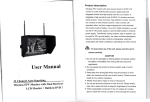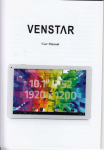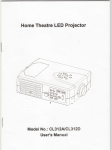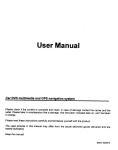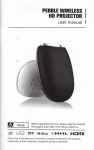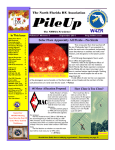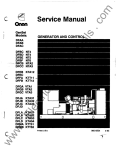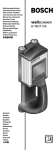Download User Manual
Transcript
MuIti亻 unction POrtabIe
HD LCD Monitor
User ManuaI
Product descdpfon:
Mu"i亻 unct∶ onalportable HD LCD monkoris a new muⅡ
product,adopted advanced integrated Circuits,high-qua丨
卜function
ity neW HD
LCD panθ l,which make it Wlde appⅡ cation,casing compact,simple
operation,and po"able conveniθ
nt The monitor can be aρ
pⅡ ed
to
photographyˇ ∶
ewflnder,FPV ground station,secunty m° nito"ng,
baby monⅡ ors,IⅣ e lnterVieW,and construction咖 e Vld∞ surVeⅢ an∞
Adˇ edising and otherte"η inal display aρ ρ丨
ica刂 0n】 eId
Thθ rnonitor buⅡ d-in ba廿 ery,f you don’ t insta"the ba佼 ery,you can
use thθ ρ
ower supply or use the battery plate for external poWer
supply
Td灬 um阢
鑫
st use J曲 θm△
um∞ m耐
枷
usθ r’ s:namuaI carefuⅡ y
c^uT∶ o"
1 Do not use any damaged orlθ aking ba廿 ery and pIease replaoe
thθ
ba‖ery imrnediately if ks Working Iife becomes sho戊
sIgni】
canuy
2 Do not eXpose this
ρroduCtt0direct sun"ght,heat or hun1id
oonditions
3 Keep aWay from strong light whⅡ e using this produd so as to
obtaio the dearest and the most ooIod△ I picture PIease use sun
shade forthe outdoor necessary
4 Pleasθ avoid heaVyimpad or drop° n the ground
5 Do not use chemicaI soIut丨 ons to C丨 ean this unlt P|ease sirnply
Wipe With a clean soⅡ cIoth to kθ ep the brlghtness ofthe surfacθ
6W"hout adlustable componentin the un",洌
apart or repairthe unit by yoursθ
lf,to aˇ
ease d° not take
oid damage the produot
Product descHption
Features
11Front view:
●H∶ gh brightness,contrast,high res° Iution With sun
shade,visibIe under the sunshine
・BuiⅡ ”
in VIDE0/AUDIo/HDMIinputs,enabIe for aˇ
ar∶
ous of
signal
・EXterna1remote control,to controIthe functions ofthe mon
itor:n distance
●0p刂 onalfor externaI ba廿 ery pIate and various ba仗 eries for
outdoor usage
●4F Buttons can be seIfˉ deⅠ ned for di矸erent function,
●Picture zoom can be operated fuⅡ ˉ
screen,up`doWn,
IefVJght
●Camera mode,screen marker,centre marker,picture
freeze,mirror piCture,check feId,p∶ cture to piCture,
peaking focus
PoWerIndicator Ⅱ
ght∶ when power on/standby,it turns red;
When signalin,Ⅱ turns green!
d9∶ P。 wer。 n/ofl
F4∶
CON丁 ENTs
1 Product descr∶
pt∶
ˉ¨
ˉ……ˉ……………3
onˉ ¨ˉ
g
¨¨…………ˉ
ˉ
2,operat∶ on instructionˉ ¨¨¨¨ˉ
custom button,enter secondary menu item
F(se|「
F3∶
custom bu廿 on same as F4operation
3.TechnicaI parameters-¨ ¨¨…ˉ…ˉ………ˉ
15
ˉ……¨¨ˉ
16
4Troubte shootingˉ ˉ¨¨¨¨¨~¨ …ˇ
de1ned button),then self-deⅡ ne the function that
user need
^`F2∶
MuRibutton ln OSD Menu forup odjustment Ⅱcan
be custom bu廿 on VVhen notin OsD see F4
F1∶
`亻
MuⅡ i bulton |n OsD Menu lordown adlu⒍
can be custolη
bu杖 on
ment"
20sD Contro丨 lerinput Can insed0sD ControⅡ
When notin OsD see F4
p° rt,t°
Volume up,in OsD menu to increase the value of
ana{og on the rnenu
<∶
3,○ ∶
Eamhone hsert
4 AV∶ AV signa"nput,to inputthe AV signa"nto the monⅡ or
through the ass° rted p° d
Volume down,in0sD menu to decrease the value of
analog on the menu
5 HDMl∶ HDMKH0h De】
nⅡ °n
MuⅢ media Interface)signa|
input
MODE∶ Signo swⅡ ch Button
LCD D∶ sp|ay
haVe a remote operation on the parameters ofthe
mon"or
MENU∶ Menu bu⒒ on
)∶
erinto this
ˉC-+
2v:DC powerinputintel亻 ace,pole ofthe power should
6 。。亻
match the image
7 Battery Plate
12Rear V∶ ew:
8
Bu"t-in speaker
勹
13VIEDO Matched CabIe(° ption)
2
3
4
2
The input ofthe VlDE0signa{is35mm four section plug〈 as the
picture above)
1 UsB Upd。 te
When use,
Port
lnse"the black p|ug〈 1)int° the video input ofthe monitor
Wh⒒ e RCAjack⑿ )for L Audio input
1.5sunshade
Red RCAjack(3)for R Audio input
Ye丨 low
RCA jaCk(4)for Vide°
input
0
14HDMI Lock
①
sunshade
唿少sunshade Frame
1
1,
"DMIIock∶ ng plato
2‘
LoCking screw
To use HDMIloCking p|ate to lock the plug°
fHD`刀 l Cab|e,then
putthe Iocking p|ate Close to the rnonitor,and finaⅡ
y boltthe丨 ocking
screw to lock the口 ate wth the monitor As tIle Ⅱoture below lar°w
direc刂 on)
◎ Complete shape
Firstto open the sunshade①
◎ sunshade AppⅡ
cat∶
on
, and lη atch the sticker on the
sunshade inside to the marked part ofthe sunshade frame, press
the side ofthe sunshade frome, 《
少smooth and press3sides on
the sunshade,砭 Dto look the sunshade with the monitortight
⒈6Ba∮ ery PIate
Therθ 丨
sa ba仗 ery plate insta"ed on the back ofthe monitor,can
assemb|e the corresp° nding battery to p° werthe monitor There
are many di仟 erent battery plates The customers can choose the
suitab丨
e ba仗 ery plate according t° the battery
Ba廿 ery PIates in di矸 erent rnodel as belollv∶
2.° peration instruction
Before setting the menu functions,p|ease make sure the
device is connected correctIy Power switCh dia丨 to ON postion,
■
D28
●sony F970battery pIate for battery of sony DV∶
mon‖ or
2.1Bu⒒ on instructions;
sony F970F960F950F930F770F750F730F570F550F530
0
QM91D0M91QM90D QM90QM71DQM71QM70D QM70
→
P。 wer。 n/o仟
MoDE-signa|sWⅡ
QM51D QM51FM71FM70se"es
MENU
●LPˉ E6battery pIate for battery° fCanon DV∶
→
F3,F4 →
Canon LP-E6
●D28battery plate for battenr°
HDMl, When the
poWerindicator ofthe monⅡ or go on(Red), then fo丨 Iowing
instruc1ons beloW and choose the corresponding key to operate
E6
丿
LPˉ
’
F970
acoording to the input sIgnaIto switoh VlDEO、
ch Bu佼 on
Menu bu廿 on
Cust°
m button, enter the0sD menu ofthe F
>” on the unitto se{ect,
secondary menu,operate‘ ‘
f Panas° nic DV∶
″F1” 。严
then using“ ′
'``F2△ °se丨 ect,
Panasonic D55554sD54sE D40D35D33D32D28D25D22
Press
"MENU"button to custom se廿 ings
vlF1 - MuⅢ
●Three types of batteries corresponding to the upperthree
■ 啪
sIots
di矸erent
c臼
pabⅡ
°rking
^′
F2- Mu tlbutton In osD Menu for up adlusfment"can
be custom button When notin0sD seeF4
>
D28
catlons of the battery,capabⅡ
The working time forthe mon"or vv‖
ity〈 vˇ
can be custom bu廿 on when notin OsD see F4
灬
`J
F970
Remark:E)ifferent speci】
button In0sD Menu for doWn adJustment k
ity is
be di矸 erent H∶ gher
tirne)WⅡ l be|onger Please take offthe battery
from the rnonitorif you don’ t use the monitorin a IOng tirne
-∨
oIume up,in0sD menu to increase the
VaIue of analog on the menu
<
-Volume doWn,in0sD menu to decrease the VaIue oΙ
ana|og onthe menu
propoHion too large or smaI,M`Ⅱ |make the picture|ose
嬲
Image cd。 ro涮 udng2ρ age menuW叫
the oo|or of shoˇ Vy
冂 ”°卩 A/F⒉ △°
※ saturation:To adjust co|or concentraton
enter)
※ sharpness:A|so caⅡ ed“ Reso|ution” ,an indicator for the
lrnage pIane def nition and image edge sharpness
丨
f
sharpness is higher,then the deta"s contrast on the
Pic`Ι odc
Bii映饭Css
Con订 孙t
sahII atl【
,il
sharpncgs
standaI d
50
※ CoIor Temp :6500,9300,User
5o
o
VVhen se ect“ user9, adlustthe R/G/B to meetthe
Co1or Temp
65oo
Red
136
⒍ een
irnage is more higher,the image is more c|ear|y.
50
different use卩
】
23
s requirement on the different Co|or Temp
※ Tint;On NTsC video mode,the image co|or Un】
di仟erenoe
黠
∞ Ⅲ咱 饰
is adjusted by tint
dudng2pag仑 menuusσ ‘叫 ㈤ ”酽 AlF⒉ ℃
enter)
●Menu of Page one
Latl芒犭
u喈
A尽
※ Pic,Mode:stondord,dynamic,downy,user
N0s蜘 龃
0sD Tra】 ls
When select“ userⅡ , it cou|d according to the practicaI
situ白 tion
0sD H
0sD V
to adjustthe rnage of"brightness,contrast,
saturation,$hgrpness
irnage,p丨
ease note the sense of picture vvhen adjust,
※
※ Contrast:To adlustthe brightest and darkest ratio ofthe
Eu斟
1⒍
isll
9
BltiC scrceil
0iF
50
50
CaIllera Mode
or
All
o
Zoob汪
※
※ Brightness∶ To adlustthe image‘ s bHghtness
e
pect Ratio
Language:l台 nguage for osD∶ Chinese
Eng ish
Aspect Ratio∶ TO change the d丨 splay to ra“ o panoranniC
VieVV,automatic,just scan,
zoom1,zoom2,16∶
9,4∶ 3
※ L/R zo0M:Press“
※ NO signaI:C° 丨
°r options° f screen background When no
signaI∶
button, to adlustthe
proporlion ofthe image Left and rightto Zoo丨
Black screen, White soreen, red screen, green
soreen,bIue screen
(” or‘ )”
η in
or zoom out
※ usB upgr臼 de:when the need forthe native data
※ 0sD Trans :To a哟 ust the|eve|oftransparent
app"cation softV/are upgrade,copy the f"e to the U disk‘
※ osD H:To adlustthe OSD pos"i°
again through the UsB cable to connect
n in hoHzonta|
Ⅵ
/ith upgrade
※ osD V:To adlustthe OSD pos砣 i° n nVe"ical
UsB port,press")"key to con自 rm A最 erthe upgrade,
※ Camera Mode;the monⅡ or vdeo has rea卜 ume∶ mages
monⅡ or wⅢ automatica"y restad
NO bIaGk screen,NO delay,perfect W"hout disto改
ion
※ Reset:Press“ >” bu佼on, Baok to origina|setting
※ z0oM ALL:pross“ <” or)” bu杖 on, to adlust the image
to zoom in or zoom out
Function
●Menu ofpage b″ o
t】
Time
Dz0l,N,r
L/R zooM
s愈辶ii⒅ e
如n鸲 e Fleeze
olF
Llt吨 e FⅡ p
o
Chcck Ficld
o
P2P
usB upg・ adc
!ˉ
ood∷
咖°∝岖∝咖咐
Center lvltulkel
Focu仑 Asgi甘
Re忠 el
※Center Marker:To set contre mark(cr° ss
※ osd Time:To adlustthe clock
Zoom out
85%,80%,23⒌
er〈
off,96%,93%,90%,
1)
Image Freeze:the ourrent picture st"(capture function)
※
propodion ofthe lmage up and down to Zoom in or
frame:To adlust screen marl【
※
※ U`D zooⅢ :Pres酽 (” o卩 >” button, to adlustthe
※safe
mark〉 disp|ay
Irnage FⅡ p:The U/N,L/R ofthe image around
Πip
※ F2:Gustom button,see F1
※ Check feId:Color,b|ack and whⅡ e/mohochrome
sˇ
※ F3∶ Custom button,see F1
VitChing,1o$witoh image cOIor,b|ack and
※ F4:custom button,see F1
White/monochrome swvitching,to sl″ itch image color冫
black and whⅡ e,m° noohromelred,green,uue)
3、
※ P2P:The display mode that made the resolu犭
on ofthe
irnage consistent vvith display° fthe physical reso丨 ution
※Focus Assist:as vieˇ
v】
Technical parameters
丨
Ps
PaneI size
丨
Ps
PaneItype
nderto peaking focus assist
Resolution
1280×
tch
011775(、 Ⅳ)x011775(H)
Display ratio
16∶
Bdghtness
C0llfer Marker
safe各 alllc
”必 Fl,p
Chρ ckF1old
Response time
25ms
Video coIor systom
)” button,Gan
dispIay ratio,imago f"p,pixe丨
t°
MENU”
(L/R) 89γ 89° (U/D)
Video/Aud o/HDMl
PAL-443/NTsC¨ 358
720p(60/5994/50/30/29/25/24/2398)
1080i(60/5994/50)
1080p (60/5994/50/30/2997/25/
tltt。
nlo s创 ect one
^`F2℃
°f op】 i。 na|as deinition function Press“ MENU”
conΠ rm and exit° r press“
HDMl supp° rt format
pixol,lrnage Freeze,
r“
camera mode),use“ vlF1” 。
89° /89°
480i/480p/576i/57op
se丨 eot〈 center
morker,safe frame,monoohrome d∶ splay,check fie{d,
400Gd/m日
800∶ 1
Input signaI
F1:Optiona丨 F1,then press“
10
Contrast ratio
Viewing angIe
e|s
LED
BackⅡ gh1
Dot p∶
LCD
800xRGB =3072000Pi×
image(under HDM"nput)
■ s№ 氏
cut buu° n铷 Ⅲ
啊
LCD70inCh
button to
again return to se泶
ing。
24/24fps/2398/2398fps)
Headphone output
stereo35mm
lnput voltage
DC∶
74~35V
① V° lume control did not open,can press the volume button,and
try inoreasing the Volume
兰5W
PoWer consumpt∶ on
unⅡ s眨 e(mm)
17slLlx丬
30(Wlx1zlH)mm
Unit Weight
Installation method
■Remark∶
1/4inch bracket screW holes,can be eas"y connected
to the hot shoe rnount,tripod ΠXed instaⅡ ation
Working temperature
-20~50`ε
storage】 emperature
-30~60℃
4.TroubIe shooting
410nIy blaCk and white or rnonochrome picture:
00Please check saturation,brightne$s&contrast adjustment
② P⒗ ase check monitor"colo卩
from trle menu"monochrome"is in
black and white or monochrome image or other condition
4,2NO lmage aner ρut° Ⅱ the power
0O Check signal cable contad are in good condition,a rnonitor is
synchronized wvith the input signal,and can pressthe t’
MODE’ ・
give|t a tn/
哐少Check signa丨 cable connecting,and rnake sure use the standard
adapter oonnectthe monitor lf p° wer supp丨 y by battery,p丨 ease
check the ba廿 ery whetherfully charged
4,3No sound
② Cheok the AUDlO input ond ensure there have AUDlO sIgna丨
Ifthere are st"丨
ith our
other prob|ems p|ease contaCtˇ ˇ
related deals
★Ifthere are changes with0ut prior notiCe