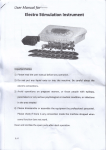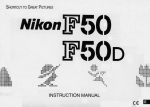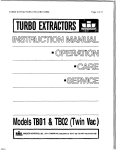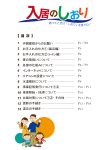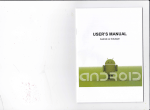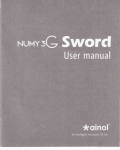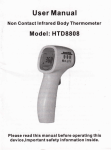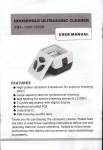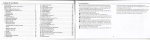Download WIN8-User Manual
Transcript
User ManuaI
c三 二Dˇ D:η uk"nedia
沾:紫
a强 占渊
sh腼 s
糨 拓曲留耀
a"d GPs naˇ ∶
gaJOn system
:讠
扌
斋
甘彗
F£ ::揽 旨 踩
嚣睫婆T棣 褶馑挠,骂
:l〖
t乩
l早 %罾
堪:
{∶
manual may d淝 r from the actual dellvered∞ ods del~ered a耐 are
Keep the manua"
stand:Os/zO14
营
r
~
Comtem臼
1safety lrfomatlons… …¨¨¨…¨……
¨¨¨
¨ ¨……………¨…¨¨……………¨……¨……2
¨¨ ¨ ¨¨∴¨¨……¨…………………¨…¨…¨……… 3
21Tumhg0n and Turning0仔 …¨ ¨¨∴ ¨ ¨¨¨ ¨…………¨………¨………¨…………¨¨ 3
¨¨¨ ¨ ¨¨ ¨ ˉ¨¨¨¨¨¨¨¨¨¨¨¨¨¨¨¨¨¨¨¨¨¨¨¨¨¨¨3
22PaneI Fun旧 呐on Button¨ ¨¨¨¨¨¨
¨¨・¨¨¨¨¨¨¨¨¨¨¨¨¨¨¨¨¨¨¨¨¨¨¨ˉ
¨¨¨
;¨ 4
23TeChnlCaI DetaⅡ s¨ ¨¨¨¨¨¨¨¨¨¨
¨¨¨¨∷¨¨¨¨¨¨¨¨¨¨¨¨¨¨……………¨¨¨¨¨¨¨ 5
¨¨¨
2~4:日 ps for Using touch sCreen¨ ¨
¨¨¨ …¨ ¨¨¨¨¨¨¨¨¨¨¨¨¨¨¨¨¨¨¨¨¨¨¨¨¨¨¨ 5
2:41CⅡ cklng Fundion ¨¨¨¨¨. …¨¨¨
¨ ¨¨¨ ¨¨¨¨¨¨¨¨¨¨¨¨¨¨¨¨¨¨¨¨¨¨¨¨¨¨¨¨¨¨5
242Exit oρ erate¨ ¨¨¨¨¨¨¨¨ ¨¨¨
¨¨¨ ¨ ¨¨¨¨¨¨¨¨¨¨¨¨¨¨¨¨¨¨¨¨¨¨¨¨¨¨¨¨¨¨5
243Draging Fundion ¨¨¨¨ ¨¨¨¨
2~5Main screen¨ ¨¨¨¨¨ˉ¨¨¨¨¨¨¨¨ ¨ ¨¨¨∵ ¨ ¨¨¨¨¨¨¨¨¨¨¨¨¨¨¨¨¨¨¨¨¨¨¨¨¨¨¨¨¨¨¨¨¨5
26source Ⅱst… …¨……¨……¨…… ¨ ¨ ¨…… ………¨…¨…………¨¨…¨¨¨……¨… 6
2Qu∶ ck Rev怡吖 ~¨ ……¨…¨…………¨¨
¨¨¨¨ ¨ ¨¨¨¨¨¨¨¨¨¨¨¨¨¨¨¨¨¨¨¨¨¨¨¨¨¨¨¨ ¨7
¨¨¨¨ ¨¨¨¨¨…¨¨¨…¨¨¨¨…¨……¨¨¨¨¨¨¨…¨¨… 7
¨¨¨ ¨¨ ¨¨¨¨¨¨¨¨¨¨¨¨¨¨¨¨¨¨¨¨¨¨¨¨¨¨¨:
¨¨¨¨
3~2DisC pIay¨ ¨¨¨¨¨¨¨¨¨¨¨¨¨¨
¨¨¨ ¨ ¨¨¨¨¨¨¨¨¨¨¨¨¨¨¨¨¨¨¨¨¨¨¨¨¨¨¨¨¨¨:
3~21Ⅵ dθ o ρIay¨ ¨¨¨¨¨¨¨¨¨¨¨¨¨¨
32.2MusiC play¨ ¨¨¨¨¨¨¨¨¨¨ ∶¨¨¨¨ ¨ ¨¨¨ ¨¨ ¨¨¨¨¨¨¨¨¨¨¨¨¨¨¨¨¨¨¨¨¨¨¨¨¨¨¨9
¨¨¨¨¨¨¨¨¨¨¨¨¨¨¨¨¨¨¨¨¨¨¨¨¨¨¨¨¨10
323Pldures play¨ ¨¨¨ ¨¨¨¨ ¨¨¨¨ ¨¨¨
¨¨¨¨¨¨¨¨¨¨¨¨¨¨¨¨¨¨¨¨ 10
¨¨¨ ∶ ¨¨¨¨¨¨¨¨∷・
33BIuetooth¨ ¨¨¨¨¨¨¨¨¨¨¨¨¨¨¨¨¨¨
¨¨¨¨¨¨¨¨¨¨¨¨¨¨¨¨¨¨¨¨¨¨¨¨¨¨¨¨ˉ日1
34NavI path¨ ¨¨¨¨¨¨¨¨¨¨¨¨¨¨¨¨ ¨ ¨¨
3 Function0ρ erations¨ ¨¨¨¨¨¨¨¨¨¨¨¨ ¨¨¨
31Radio¨ ¨¨…¨¨¨¨…¨¨¨…¨¨¨…
35EQ setup¨ ¨¨¨¨¨¨¨¨¨¨¨¨¨¨¨¨¨¨ ¨ ¨¨¨¨ ¨¨¨¨¨¨¨¨¨¨¨¨…¨…¨¨¨…¨¨¨¨¨¨¨¨
36steoring wheeI0ontroL¨ ¨¨¨¨¨Ⅱ¨¨¨¨
3.70sD Iogo… ¨¨¨¨………¨¨¨¨¨¨… ¨
¨¨¨¨
11
¨¨¨¨¨¨¨¨¨¨¨¨¨¨¨¨¨……¨¨¨¨¨¨¨¨¨・11
¨…¨¨¨¨¨¨¨¨¨¨¨…¨…………¨∶…¨¨¨¨¨12
¨ ¨ … … … ¨ … … … ¨¨ … ¨ ¨ ¨ … … 1?
4setup¨ ¨ … … … … ¨ … … … … ¨ … … ¨ ¨
¨ ¨¨ ∴¨¨…¨¨¨…………¨¨………¨…¨…¨・13
41system setup¨ ¨¨¨…¨¨…¨¨¨¨ ¨¨
ˉ
…… 彳3
¨¨ ……¨¨¨…………¨…¨……¨¨∶
42Date and】 me… ……¨……¨¨ ¨¨¨
4~3Radio area ¨¨¨¨¨¨¨¨¨¨¨¨¨¨ ¨¨¨ ¨ ¨¨¨¨¨ ¨¨¨¨¨¨¨¨¨¨¨¨¨¨¨¨¨¨¨¨¨¨¨¨¨¨¨¨¨14
5 Factory setup ¨¨¨¨¨¨¨¨¨¨∵¨¨¨¨¨¨ ¨ ¨ ¨¨¨ ¨
・
¨¨¨¨¨日5
¨¨¨¨¨¨¨¨¨¨¨¨¨¨¨¨¨¨¨¨¨¨¨¨¨¨∶
6 TroubIe handIe ¨¨¨¨¨¨¨¨¨¨¨¨¨¨¨¨¨ ¨¨¨¨ ¨ ¨¨¨¨¨ ¨¨¨¨¨¨¨¨¨¨¨¨¨¨¨¨¨¨¨¨¨¨¨¨¨¨¨¨= 15
¨¨¨¨∴ …¨¨¨¨¨¨¨………¨¨¨¨¨¨……¨¨¨¨¨¨¨ 16
7DlsposaI¨ ¨¨¨¨¨…¨¨¨¨¨¨¨¨¨…¨…¨¨……
¨¨¨¨¨¨¨¨¨∷¨¨¨¨¨¨¨¨¨¨¨¨¨¨¨¨¨¨¨¨¨16
¨¨¨¨
71D心 posaI of packaging¨ ¨¨¨¨¨¨¨
¨¨¨¨¨¨¨¨¨¨¨¨¨¨¨¨¨¨¨¨¨¨¨¨¨¨¨¨¨¨¨16
¨ ¨¨¨
72DisposaI of appⅡ ance.¨ ¨¨¨¨¨¨¨
8 V明 rlng d拓 旧ram¨ ¨¨¨¨¨¨¨¨¨¨¨¨¨∶¨ ¨¨¨¨ ¨ ¨¨¨¨¨ ¨¨ˉ¨¨¨¨¨¨¨¨¨¨¨¨¨¨¨¨¨¨¨¨¨¨¨¨¨¨¨ 17
1.safe″ info"na△ on
WARNING
ˉ
泯 罚罗
Ⅲ ash。
"orcult,nevσ
p吐 σ 怡ave
any meta c° 叼eds6uch Ⅱ colns or met引
bo sl
|
ˉ watchσ fkI°
nthe m"’ s d splay whm” uam d"u∞
extmd刨
拾∫
ˉ
⒛°
do时 ∞
nnect wlth2仳
品
悬
掖、
舄甜
嗖
磊
捎
甘
品艹
苫
溪
ur eyes°
Ⅱ 而耐
ng on amd孔 俪 g off
TurnIng0n
for a叩
f【
Iumhg O仟
VⅥ hen
you plug in the car keys,open the ca卩 s/\CC powe几 the device wⅡ l
automatica"y turned on,displaying the boot L0Go
be
When you take o仟 the key turn o仟 the oars ACC ρ°we1the device w"I
automatica"y be shut doWn
nly lnegatlve groundl,plea∞
2.2PaneI Functiom Bu△ on
∶
con
-Don’ t operate the machine wh"ed"ving t°
avoid the tra矸 ic aCcident
-Please install machine by professionals forthe puq,°
se of safety and no冂 ηaI usage
PwRrvOL
ˉ
or water b钾 0d eled"c sh° 钛
from由
Ishdampenvlronme汛
:蕊惑蹴
ˉ
gu雨 on冂 ease dom腼 涞
m°
雨
TFT
挠i9f1鲡 漶
找 浔
拐
lJ锱 宇
圩
∮
ort
cc°
:涅
ˉ
・
仙n刨 。n o auⅫ 汩△ manu佰 αu∞ Hs
:∶ 泛
Ill∶ 足 笞
:Fme旧
nd馋 sponoue允 rany a画 de汛 № m
-Do not1ouch the recording surface ofthe disc
Keep press this button system w"丨
HoⅢ E
Main Interface
ⅢENV
MaIn Menu
Back
ˉTurn this button cIockWise,the volume is inσ eased
-Turn this bu廿 on Counterclockwise,the voIume is decreased
-Press to turn to sourCe menu oaoe
ˉRetum to sourco menu pa¤ e
ˉPress to back to the lastinterface
BACκ
NAVI
DVD
PH0NE
RADl0`
咖
咖
rizontaⅡ
y
0t be used⑨
⑨
- Discs with Colorlng° n the recording surface or discs that are dirty cannot be used
ˉYOu cannot Iay CD~R orCDˉ RW that has not】
ρ
nallzed(F° r the finaIlzation process refers
CD-RWwrltlng sd佃 a∞ and yo"C⒐ R/CD~RW mc° de"n欲 mmm
#J乳 当;D^Ⅳ
Press to enter d丨 sk play intel亻
ace
-Press to enter Bluetooth teleph° ne interface
-Press to enter radio interface,or seled the radio band仃
TUNE
Compound
-In the radio inte亻
In`out Disc
-Disk in and out
Media Card slot
VsB soCket
-Change the current source to sD card mu"imedia play
-Change the current source to UsB muⅡ irnedia oIa⒘
Reset Bu仗 on
-Click reset button to reset svstem and reˉ start
Mlcroph°
ˉ
hde¨ ⒍
°
de m hasbu″ ⒐
use枷 dsc° Ⅲ
y碲 σ
remo"ng me bu仃 sW"ha
招沾
捕1婆 紧
E,lscs that a咖
PHONE
Press to enter GPs navigation interface
RADIo`BAND
usB
REsET
°uMard
NaVigation
DVD PIaˇ
shutdoWn
BAND
sD
ˉDo not use disc type aCoessories
ˉWhen remoˇ ing discs from this un",pu"them out h°
om DescJofon
PoWerJVo ume
|
- Do not stick tape etc °n the disc° r use a disc with tape stuck on it
ˉ()lean from the center ofthe disc and move t°
Fumct∶
-Press this button,the system is turned on
-Press this button in working status,the system was rnuted;
ˉNever disassembIe or repair unit with° ut permissi°
nto aV° id damage or accidents
:l£ l苫 I+∶
B"tto"Name
ne
FM1/FM2`FMs/AM1`AM2
-In the audio and video playback intelface,up`down one tracker
ace up/down frequency
-Bu"d-in microphone for Bluetooth
"IC
ENT
Enter
-Completion ofthe current o°
DI"
Dimmer
-Chan¤ e briohtness level
-△ nange cu″ ent source
"0DE
Mode change
om
eration
Remark∶ A"long ρress means press on key above3secondsi Button and socketis diferent
according to d fferent cartypes,please take realtype as standard
・
2,3TechnicaI DetaiIs
system
Features
罡
沼
黯掣
0褴
Υes
:甘
l"control
Anu sh° ck
泔胝I昭 胃呷18胱 禹
F嗖 f:∶ 扦
MechanIcal anu-shock&E丨 eCtronic
瞿哏 :gthetouch screen you oan use seved ways b"rform co″
狐讠
;1罟
anti-sh° ck
esρ ond
:∶
:冒
:揶
i幂
ng ope吲 ons on
旨:::t:珲 找照
he sσ een b rea ze山 c陌 ng仙 n刨 on Fσ
eXam盹
:∶
242Exit operate
C"ck丨 efttop cornerfor ex tto source menu,c"ck righttop cornerfor baCk to last page
screen Reso丨 uuon
800★ 480
Display Type
LCD-TFT
Brightness Control
Yes
0sD Language
243Dragging functi° n
汔
咖
帖
・
〓
l浅 蹴劣窝
箔
诎
∶
∶
∶
黥丨
紫猡
Yes
::£
il:J髁
isp丨 av
off
Remote Control
Radio Tuner
Yes
蝶l扌 ::潆虿
:⒉乩
∶
Ⅱ洋
摞 ∶
胃哔
筅1挠 早
:1‖
?°
。
per茹 n Forexamp⒗ ,browse the
2.5MaIn screen
浩昔
鞘叩谌
摁 思棍早11毖 早早
{g厶
Radio
FM/AM
&帚
fξ
l品
ssthe HOME phy§
引buttons∞
,Any nterface p⒃
station Preset otv
support RDs
Υes
Radio response bandwidth
撕
Video Outout sˇ stem
sIgnal-to-NOise Ratio
EQ mode
Loudness
subwoofer
比FM6s~74MHzlh
i∶ ::骂
85dB
:丨
仝mplfler output
拶钸↓泔
DVD
NTsC,PAL
edia Type
^田
i⒋8卩
:撰 皆
D DvD DvD-R/R叫 0VD+R/Rw cD-R/R
盱
活
撇
Ampli△ er
Note∶
Click the icon above5s,and move to othericon You oan replace the icons pos"ion
45WzI
R0Ck,Hip H° p,Dance,Latin,Rave,Urban,Acoustic∶
Υes
Yes
Audio Line out channoI
Rear Camera Input
κeversing mode
Rear Camera
P丨
ayback mode
Video Input
Audio lnρ
ut
Audio0utput
UsB`sD CARD PoⅡ
screen aut° mauc d⒗ play rear camera vdeo when revers石
No,is oρ tional
sD`VsBⅡ Pod
Automafc pby muⅢ media when the device conheded un"
lPod playback is° ptional
Interface
2Cha卩 ne⒗ ,one for cam苔 ra one for aux n
¤
-C"c咖
丨usB
Pod,sD POH
GeneraI
l OHgina"y
ANTENNA etc
setup date and time as◇ P13
Brlg"ness wouId be enforced DIM1when Car"ghts on
For oxampl⒍ set臼 ng DIM5◇ Ⅲ
ghls on◇ b冖 ghtness change to plMH∷ auloma刂 cally冫 hts
℃
o仟 |>brightness
1Channels
★
PoWer,1★ UsB,1☆ GPs
t。
whenever car Ⅱ
ghts on or o仟
N° uce∶
丨1Channelfor aux m
°r~
-CⅡ ck日 口or m t。 change the screen brightness DlM1~5 settings can be changed and save
back to DlM5
0⒗ play b"ghtnoss ah0c° ntrasl sotup as◇ p勹 B
-C"Ck E∶ or圃 ■replace wa"pape∴
right for other pictures
"wⅢ
pop° utthe wallpaper and c"ck to change,drag怡 仆and
豆 图
VⅥ n se仗 ing
For setup wifi oonnect VVork on wifi dongle p丨 ug in device
Ⅲ 囤
盔 ¤
Factory setup
lAlarning∶
Maρ path setup
seled map program path for naVigation operate as◇
EQ setup
>P11
setup equaⅡ zer Operate asˉ 讠
品
c"ck B turn° fF
CⅡ
screen
ck囚图
图0》 】pΓ evious page and next page Drag
on lη
enu can change page a|so
DeVice Factρ ry setup Password is O000 Deta"as◇ P15
The d0vice have the best status settlngs bofore
send out,strongIˇ reCommend user do not Chahoe it
P11
Change the userinterface丨anguage Device support∶
Chinese,EngⅡ sh,Russian,French,German,spanish,
囵 圃
Language setup
囹 ¤
Ⅱ 骶
steering、 ″heel
an,Portuguese,Arabic,HebreW,Tha1TradⅡ
ional
"aⅡ
Chinese,Turkish,Ma|ay
Etc Drag|eR or rightfor se|ect
lanoua¤ e accordino fla¤
Name
ICon
颥
Function Description
Radio funcu° n operate as◇ P7,setup as◇
心
Disc play
Disc plays func1ion 0perate as→
脚~锪
黜
Radio
懒 蠛
Ι 凹
Navigauon
UsB play
lpod play
Te丨 evision
燠 昏
圉 M
曰 琊
囹 颐
contro!setup
Puzzle game
鳕
osD Iogo
Change the0sD logo "、 ″
orloading media operate "l
as◇
display
P12 when deVice turning on
UsB丨 ηedia p|ay Video,Audio and PiCtures play operate a"
囹 飚
Car setup
same as disc media p|ay lpod music p丨 ay is optiona丨
m nnI q"nnndq vidρ n
婴 鼬
Car information
sD media play∶ operate same as UsB,P丨 ug and play
Ⅱ 勰
setup
start Navigator
Notice∶ setup navi path before stan navigator
甲
Change car settings ulorking on device conneot oar ECU
W"h CAN BUs 0perate depends on di仟 erent car
show car status such as T`ip information,Tire pressure etc
Vllorking on deVice connect car ECU with CAN BUs
Device setup operate as→ >P12
Television,device suppod Analog teleVision and Digital
te|evision,TV p|ay operates depending on AB/or D甲 ¢
3.Function0perations
Rear AUX in
Rear AUX input
3,1Radio
Bluetooth
B|uetooth and B|uetooth music play operate as→ >P10
Iρ
steering whee|control setup oρ erate as△ >P11
Puzzle game
>P8
f"nρ +ion nnd qvqIρ
sD play
黠 鳄
■ H
臣 圊
盔 瓯
P14
0perate simi|ar disc music play
Notioθ ∶
It is∷ optional f△ nction,and aVa"ab!e just AppIe
0d
oroducI connoCtino
Front AUX in
Front AUX input
6Virtual Disc play
6、
Dig"a|Video
recorder
lnteΓ
net BroWser
Front camera
囹 嘧
Compass
婴 豳
ght
Key Ⅱ
`irtual disc fundion,"is opt onalfundional
Control digita|Video recorde∴
NotiCe∶
lnternet broWser,Ⅱ work When wfior3G connecting
internet 3G Iη odem and WIFl dongle is optional
Display front camera video,optiona丨
fundion suppo^
CVBs video input
shoW the|at"ude and long tude,speed and direction,
Work ng on GPs
color
ICon
Ⅱis optional nJndi° n suppo"our DVR deVioe
Pane|Key backⅡ ght change,optional function
图鹳
魏
H
嬲 囵
Name
search channe|
backwards
seaΓ ch channe丨
fo唧 ards
Pre-store station
Function desc"D】 on
C"Ck to seaΓ ch channe|backWards then stop at clear channel
C"ck to search channelfomards then stop at clear channel
Pre-store faVorite radio station Press icon above3s wiⅡ saVe
current station And it can be sited by``s operate FM18 ・
stations AM12sta"ons
Radio sens"ivity loWerin L0G status for quickly find the
and high in DX status for get rnore station
Volume
Increase or decrease vo|ume
¤
Turn σ矸display
Media ρlaying but no display for preVentimρ aired
囤
Media information
Current media informa刂 on
EQ setup
lntO EQ setup page
favorite station∶
CliCk BAND to sW"ch betWeen modes
FM1`FM⒉ FM3/AM1`AM2
锕图
start scan from current station and stop at next station
play3s
"Ck iCon
pre-store station,every station wⅡ
for scan play aⅡ
l
—
’
—
Press icon aboVe3s for stad auto search,it can scan from the
loW to high freouencV and save the best stations to ore-store
Change tO RDs operate page
Ⅲ
play/Pause
国
stop
driVing
C"ck one tirne stop and save play pΓ ocess,doub|e
C"ck stop play
Provious track
NeXt track
A turn on.it can source automotiVe the station Whioh can
broadcast traffic information,the systenn wi"search once every
minute and stop to display tra仟 iC ma廿 er When it getthe neWs∶
ⅡWⅡ l¤ o baCk to olav丨 ast station a△ er tra矸 io information over
Turn° n``F it∞ n find out stronger station what have muki
favorite station according progra丨
Review contents by2x,zIx,8x,16X
PreVieW
Preview contents by2x,4X,BX,16X
Zoom
Zoom in and out
田
■■
NeXt page
口
曰
囤
口
Ⅱ
Audio Channe丨 selec1
lArork°
sub4"le se{ect
Change sub△ itle
Repeat
Repeatfrom A to B
η type and show the
For search same type station and play
3.2DisC pIay
ReⅥ ew
n media supp° rt
Back to disc root
Back to title list
Multi angle video
nlork° n media support
‘
≡
32彳 Video ρlay
≡
C"ck臼
CⅡ
Icon |
N日 me
|
Func】
on descHp】 on
ck躅
back to media帕
se丨 ect
track
t氵
dck“□
back to upper directon
\\
323PiCtures play
Mostly icon operates same as Video play
3.3BIuetooth
Bluetooth is highest prior"y,device WⅡ l Change t0Bluetooth intelface、 Ⅳhen phone ca"ing regardless
of current source
N拥 ∞碉 咱铷°
诵汹帕醣 搦er哆 断酿”甾瀚00狃 呐酗 ld酗 咖恰日礴u0麟
ICon
Name
Function descrip】
:
u叮 ∷
l秽蹶l渥 riFF:黜
ˇ
on
∞叼 and
鹦糁
图 鳟
鬣 诓
Phone Book
Phone b00k,it can read and download contact person
informatlon from moule ph° ne book"⒗ 0ptlonalfunCton
Ca"records
Missing ca",Dialed numbel Received ca"recofds
鼹
setup
磁
music play
:幂 ::吊
渑
梦
:n浼 read济
、1;:鹇 畏
芒
:ξ
°Ⅱ ctly∵
c° nfl"∷ ⅡsteⅡ ¢。nⅡ ρ
3,5EQ setup
Key board
l be Connected When it nearby device
The paired phone、″Ⅱ
Bluetooth
automatica"y in Auto oonnect avaⅡ ablei
ln∞ me ca"wⅢ be recelved automatica"yin Auto Answer
avaⅡ able
Play mob"e phone music by Bluetooth,preVious,neXt,play and
pause∞ n be controlled Ⅱis optionalfunction
___
Tiansfer Voice betWeen of mob"e phone and device when
婴
鋈
Transfer
圉
圜
Hand up
Hand up ca"
N黠
Ca"
Dial out
■ 洒
DeIete input
豳 觥
Pair
caⅡ ino
Pop/C|assic/Rock/Jazz/standard/Custom
Bass,Middle and Treble oan be adlusted in Custom status
Loud,subWoofer and speakers volume Can be adlusted as userfavor
Pre-store style for select∶
3.6stee"ng WheeI Control
C"ck ic° n ano then search and pair device on mobⅡ
Bluetooth paIr password is“ 0000” or“ 1234”
e phone
hα
,∵
plac|e anotherh00
・丶
^`⒈
v丶
\丶
丶
强樾鞘裂鞑鞯懋理
髑黼蝶煤
瑙鞔糍跚
disp丨 ay“ succeed
to pair’
¤
Navi path
斟揣 f啜 l潴 咽聊 骊噙 嘛鹂 酾 杂
蹋
圃
system setup
Deta"as◇ P12
Radio area
Deta"asˉ〉P14
i
涨 勰 撒 紧黯
嘛
J弘 旨
Vnivθ rsaI modθ I n∞ d to culthθ ∞ 卩s wirt
NomalIy speciaI mode丨 wⅢ
c° me
w"h feⅡ
鞲 勰 黼 搬 淄 膦 勰 ∷
潞嬲躐褊 :糨 ∶
⒍ˉ
i|{∶ .订
+and r。 tFy
囵
3.70sD Iogo
C"Ck the mark ic° n on source menutointo osD l° go list or,
setthe volume is2in Aux in-R status,then c"ck top left corner back t°
凹
ss
ⅡpleR∞ rner Ⅲ№ me bgo旧 pop ou
select favo"te logρ
F△
mware
vers丨
on
Name
s° urCe
Function descrio△ on
screen saVe starttimθ
menu,and then
and ex"Th=bgo wm disp丨 ay when turning on or wa"ing to read media
Fr° 汗
1min to2omin and it can be
save
sited o仟
for not screen save
function
Analog Television modθ
Ⅳ
Contents
豁思淝糕P罚 难忑
絮twσ
翮黹治
when playing video
PAL-DK/PAL-l`PALˉ BG`PALˉ N`PAL~M/~~
sECAM-DK/sECAM-L/sEcAMˉ DG/
sECAM丬 /NTsC-MN
Camera
Rear vIew camera vldeo
DIMM
b"ghtness
Bright
Disp丨
Contrast
Display contrast
ay b"ghtness
里以
苕
硼糕罴咒嗓黜
i鲫 ca宀 era
Level O~2o
Level O~2o
DeVice ρower° n orn° t when
Reverse
reversIng
蛋
槲 撕糈黼
:帚
l嬲
Rear view camera dis°
lav
Beep
引
叩
ξ
J叮 黹 盯
摁
盅
Jvenfmvσ
Normal or MⅡ
Beep tone when° ress
keˇ
Date and
Πme
on or0矸
system date and time setup
:讠
Camera
GPs audio
Video parking
The sounds mix° r mute for
GPs volce
Parking detecl fun。 ti° n
:卜
i芹
ror
DetaⅡ
as◇ P14
“
O卩
status∶
“
On”
sta】 us∶
On丨 y can
naˇ igation havθ voice∶
hear GPs s° und when
GPs voice mk t° music s° und
dures play毗 hout
洌
Ⅰ
足
:l浦龋¥
卩
::洲
can wdch Ⅵ
deo σ
pd"∝
俨
搬
Ⅱ
:l:∶ H:∶
Reverse
Mute
△a"
Restore
Icon
翻
\
N日
me
deerngwhe引
steering wheel
contro丨
葬 η
Mute or not when Reversing
On” status∶ N°
any sound outρ ut when
reversIng
“
0fF status∶ Reversing can1e矸
CaⅡ bration touch screen
Restore a"the settings to
dθ fault
4,2Date and tirne
coⅢ d key⒍ PassWord s O00⒍ opera忆 瓦忑
k
facto0/setting
C"ck center of cross o^
ed sound° utout
丶
\\\
CloCk Tune
Radio ume setu° bv RDs
Europe radio area
China radio area
On or0仟
FM∶
875MHz~108MHz
AM∶
522KHz~1620KHz
FM∶
875MHz~108MHz
AM∶
522KHz~1620KHz
75MHz~10BMHz GsMHzˉ
Russia radio area
ZzIMH亻
::}浔
AM∶
Japan radio area
AmeHca radio area
FM∶
AM∶
FM∶
AM∶
FM3
522KHz~1620KHz
76MHz~90MHz
522KHz~1629KHz
875MHz~1079MHz
530KHz~1720KHz
5.Facton`setuρ
WARNiNG∶ ALL iH空 FA0ToRY sETT!N0sINiHE BEsT sTATVs,UNCoRRECT sEtTlN0
Wl11MAκ E DEVlCE WORK ABN0RMAL PLEAsE Asκ F0R PR0FFEssI0NAL HE1PlF NEED
MAκ E PERs0NALLY FAV0RITE sETTING
set volume is2in radio status,then prθ
Name
Contents
Function descriptlom
"Of卩 status∶
Date and time is system data,setup by
manua1
Automat c
Date and Time setup
Updates
by GPs or manua
set date
set date
adlusted by GPs s gna丨 Ⅱwants to seled loca ume
zone for correct tirne and date
’
C|ick“ oκ for save setung bΥ manua|
set刂 me
setume
CⅡ ck“
、
Ⅳhen selecting
GPs zone
Time Format
ss Elect key above5s,into faotory setup page
“
On” status∶
Date and fmeis GPs data,wⅢ be
’
oκ for saVe setung bY manual
Ck and drag up and down for correctt me zone
”
n,wrong刂 me zono
NotiCe∶ lf“ Automatic Uρ dateβ ρ
setin¤ 、
〃Ⅲ lead Wron¤ time ohd∷ date
CⅡ
Time zone setup
Πme Format
12H or24H format
Namo
Function descrio刂 on
Contents
Auto Enter Navi
Auto Enter Navi whθ n power on
on or off
Radar opposite
Cars parking radarinformation position
Work base on Can Bus and
need ECU supoort
Door opposite
For disρ 丨
ay door status information pair
Left drive and Right driVe
r dev∞ have any prob em,p ease chθ
prob丨
em can bθ
fixθ
酞lhe m洚 l}:隅
d by usen Troub|e and soluti〈
Phθ nomθ non
Ce"ρ hone∞ nnot bθ
e∶
paired or cannot connθ ct
Contents
Funcu° n description
Radio Area
select radio area
Europe`Russia/China/Japan/Ame"ca
RDs
RDs function on or o仟
Notice∶
TA o¤ uon
TA function operate
A arm or seek
TA Retune
TA scan ntθ n`al刂
me
DeVice cannotturn on
llVOrk base on Europe radio area
Long or short
Re丨 ηote
contro"er doesn’ t
solutions
Change another ce"phone and
、
1,Replace fuse,device is1oA,
ret丨
1,Device fuse br°
Name
need ECU support
ˇ
卩
窨季
虽茭
Pmrelurnthedevce Mo⒍
Reasons
Ce"phone incompatib丨
VVork base on Can Bus and
ken∶
`∶
2,Vo丨 tagθ too high ortoo丨 ow∶
car’
3,B+or ACC connectfau";
2,Device work on10~158V;
4,Car’ s fusθ broken∶
3‘
s fuse is15A∶
Reconned the wire∶
work
11Battθ ry is out of ρower∶
2,Battθ ry is not placed correctlyi
2,Reˉ insta"battery∶
No orlow sound outout
1 EQ setuo incorrect
1 Re set Eo∶
k
1,Rep ace ba仗 ery,"is CR2025∶
※冖
“
2,speaker dθ fectedi
3 soeakθ r not rnatch device∶
Vsθ r settings cannot save
Date and ume inc° ″ect
B+connθ Ct
incorrect氵 havθ
no
power aftθ r key pu"ed ou1
GPs adlusted"me butthe"me
zone wrong
Replace sρ eake1
soeaker mustis4Ω ∶
1,Check B+d0not Conned wlth
ACC,ensure connectto battery+
d△ ectlV
setup the right ume z° ne
TOuCh sCreen have
Touch screen lost data
problem
Eled key agaln◇ system back to
sourc0menu◇ keep press Eled
key once again_)c丨 ick oenter of
cross steρ by steρ t"lto disρ Iay
Display warning mθ ssage
some radIo statbn
cannot rθ Ceivθ d
ρIayback
This app"ance requires speciaⅡ st waste disposal FOrfudher
irformation regarding the tΓ eatment,recovery and recyc"ng ofthis
product pIease∞ ntact your local∞ unc",your household waste
disposal sen`ice,orthe shop Where you purchased"
umsorted municipaI
waste.
CoⅡ ec刂 on of such
oKl
waste separately】 or
Video ρarking function on
sρ ecia∶
1,Antenna bad conned;
2,DX and L0C sθ tuρ inCorrθ ct∶
1,Rechθ ck antenna connθ Ct;
2,setup to DX
treatmentis
necessary,
8.urIing diagram
cannot Control devIce
2,setuρ inCorrec1keys data did
not be learned
1,Ensure oonnθ
ct correot∶
2,Clearthe data and re丬
keys;
eam the
●qo● ooy Roog●
522ˉ 1020κ Hz
^Ⅱ
FⅡ 875ˉ 108"H乙
7.1D∶ sposaI Of packaging
Please ensure an aρ ρropriate disposal ofthe packaging according to the reguIations and standards
a:tI浞
wlth
!扌
:“
;晷
::∶
rpt毖
;荃
:怙
强
猫丨
掣
品
o∞
∶
:l狲 摭 吕 ∴
恝沽 品
苻
舁∶
k罴 讠
刂
:潲 弓
F"θ 5ˉ 74""2
v|
θ
|
曲
、nnnn
llBtl00θ 0
锒
。
εXIε R0I^L"IC(B1^Cκ
uso(BL^cκ
)
)
饣:
^ux1".L(W"Itε
R(RE0)
^VXINˉ
B1^Cκ )
●
‘
`W1F“
DC POWoⅡ 12V
Grou"d Coblo
spmkoflmρ
tion!
household waste disposa|serVice orthe shop where y° u purchased
f1I11III〗
F●
7.Disρosal
For more detaⅡ ed information abouttreatment,recovery and
recyc"ng of this product,ρ |ease contaCt yourlocal city o仟 ice,your
the product
Mθ dia format unsuρ podθ d
1,steering wheel oable did not
connθ d or connect abnormaⅡ
su仟
DlsPOsAL:Do"ot
dispose this product as
Turn o仟 video parklng
steering wheel key
wrong way
The symbo|on the ρroductindiCates thatit may not be treated as
翮鹘
UsB`sD∞ nnot
2002/gs/Ec for Vllaste E怡 d"cal and E怡 ctronic Equipmenl(Ⅵ汇 EE)
By ensuring thatthls app"anCe is disposed of corred丨 y you w"lhe丨 p
prevent any ρossib丨 θ damage to the environment and to human
hea"h,which might othenvise be caused ifit were disposed ofin the
norma丨 household Waste "should be taken to a co"ection point for
the recyc"ng of electriCal and eleotronic goods
CaⅡ brate the touch screen∶
set volume is2in radio status
◇ keep press Elect key◇ enter
fadory setuρ ρage|)keep ρress
This appⅡ ance is labe"ed in compⅡ ance with European directive
odm∞
:
4Ω
I勰
蕊 勰
斋
protedion agency
:骨
r苫 a∞ σ山 n∞ 蛐
忱
ru es涮 mguatbⅡ σ 托 b洌 mⅥ ⒑nment引
ntlom:
^ttθ
Incorroot cof,flθ
Ctl0n
may damogotho un"!
C∈
℃
ρarkIng cabIe rnust be connected to B-orthereis no V:deo dⅠ
sρ
Iay
)
r丶
丶
丶 丶 丶
丶
丶 丶
`丶
丶