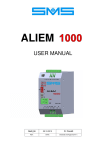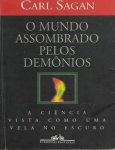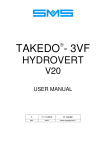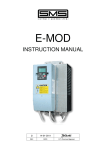Download ALIEM-1000 user manual
Transcript
ALIEM-1000 UPS FOR LIFTS USER MANUAL ENGLISH Draft 26-11-2014 D. Cavalli REV. DATE Checked and Approved R. T. 1 – INTRODUCTION ALIEM 1000 is an emergency power supply able to reproduce the THREE-PHASE voltage 400V 50Hz, by using the voltage 24Vdc supplied by 2 batteries. Therefore, its use makes it possible to move the lift even in the absence of mains voltage. During the stand-by phase, in addition to recharging the batteries, ALIEM 1000 checks their efficiency. It is available in a single size, 1000VA (see Section 3 ). 2 - IMPORTANT SAFETY WARNINGS Read this manual carefully before proceeding with installation or maintenance. Safety warnings do not cover all the causes of device failure, but provide information on the most common causes: The following symbols appear in this document or on the equipment to warn the user on potential hazards and require special attention. THIS SYMBOL INDICATES AN ELECTRICAL SHOCK HAZARD. THIS SYMBOL INDICATES TO PAY CLOSE ATTENTION . If the device is visibly damaged, if components are missing, or if the power required is greater than the power provided by the device, do NOT proceed with the installation. When the device is connected to the line, it is subjected to dangerous voltages. Installation, inspection and maintenance of the device must be performed by authorized personnel adequately trained and must be carried out only when it is isolated from the mains and from the batteries. Improper installation may result in malfunction of the equipment, injury or even death. Carefully follow the safety regulations in force The device must be connected to the GROUND and the circuits must be protected adequately, in accordance with the regulations in force. To ensure the correct operation of the device and to prevent the risk of fire, use cables with appropriate cross section in accordance with the current and the connection length. Make sure no external object enters the device as it can lead to the malfunction of the product or hazardous conditions when connecting to the mains or the batteries. Make sure that the control terminals of the device are not subjected to voltage with powers the electrical network.in this manual are for demonstration purposes only. The examplesreferred and thetodiagrams contained control and power conductors mustwithout be carefully isolated from each other. The contentsThe of this manual is subject to change notice. The manufacturer declines all liability for damages, either indirect or consequential, arising from the use or application of the device. ALIEM 1000 USER’S MANUAL “Draft” version dated 26-11-2014 2 3 – TECHNICAL SPECIFICATIONS Continuous rated power 1000VA Maximum power (for 5 seconds) 1500VA 400V 50Hz (380-10% ÷ 400 +10%) Allowed mains voltage Number of batteries 2 Rated current (DC) 50A (*) Maximum rated current (DC) 75A (*) Maximum instantaneous current 180A 0 ÷ 50 Room temperature IP20 Degrees of Protection (*) At maximum output power 3.1 – ALIEM CODE FORMAT 1000 The code shown on the label describes some technical features that uniquely identify the product. ALM 1000 S. 4 T 2 2 = Number of power supply batteries T = Range available for future versions 4 = Series 400V S = Standard Version 1000 = 1000VA (continuous service) – 1500VA (for 5sec) ALM = Identifier ALIEM 3.2 – PROTECTION FUSES In order to protect the circuits connected to the network and prevent hazardous conditions in the event of external short circuit, it is recommended to insert upstream of the power line (L1-L2-L3) 3 fuses type gG with trigger current below 4A 4 – WIRING The electrical connections to the device ALIEM 1000 must be performed by respecting the insulation and the maximum temperatures allowed for the cables. The Table shows the minimum cross sections referred to cable type N07V-K. Terminals L1-L2-L3-LN - Q1-Q2-Q3-QN (Line) 1.5mm² Terminals NN-PE-LL (Battery charger) 16mm² Terminals 0 – 24 (Batteries) 16mm² Terminals 24-4P-ZF-TE-BF (Control inputs/outputs) 1 mm² Terminals NCE-CE-NOE-NOR-CR (Relay outputs) 1.5mm² 3 ALIEM 1000 USER’S MANUAL “Draft” version dated 26-11-2014 4.1 – CONNECTION TO THE MAINS On the upper part of the device are fitted 8 terminals labelled L1-L2-L3-LN-Q1-Q2-Q3-QN, through which ALIEM 1000 is placed between the mains power supply (input L1-L2-L3) and the primary circuit of the operating transformer (output Q1-Q2-Q3). Inside the device are fitted relay contacts which, during normal operation, transfer the power of the network to the load. In case of main power failure, these contacts open automatically to isolate the electrical network, and ALIEM 1000 generates a THREE-PHASE voltage with neutral on Q1-Q2-Q3-QN, for powering the operating transformer even in this condition. The maximum current that can circulate on terminals L1-L2-L3-LN-Q1-Q2-Q3-QN is (of) 4A. Greater currents can cause hazardous conditions and damage to the device. 4.2 – CONNECTING THE BATTERY CHARGER ALIEM 1000 comes with an internal charger, which must be supplied with a voltage of 230V 50/60Hz ( + / -10 %) on terminals LL-NN . This power does not necessarily have to be interrupted during the emergency cycle and can, therefore, be directly connected to the mains. No external fuses are required, because the device is already equipped with appropriate protections. 4.3 – BATTERY CONNECTION On the front panel are fitted the terminals 0-24 to be connected to the batteries. External fuses are not required, because ALIEM 1000 is equipped with appropriate protections, including protection against connection with reversed polarity. 4.4 – CONNECTION OF CONTROL CIRCUITS INPUTS The controls for the inputs of ALIEM 1000 must be provided with dry contacts, referred to the 24Vdc voltage, present on terminal 24 of the device. Minimum operating current = 3mA. By connecting the inputs at voltages higher than 30Vdc or with power referring to different voltages, they may be damaged. 24 4P 24 ZF 4th POLE Input (4P) : With active input (contact closed) the device is enabled to function. With input inactive (contact open), the device is not enabled for operation. The opening of the contact during the emergency operation immediately cuts off voltage supply, bringing the device in standby condition. EMERGENCY END input (ZF): The input is only checked during the emergency cycle and the user can choose, via a switch, if the end of the emergency cycle corresponds to the contact that opens (N.C.) or that closes (N.O.). When the “emergency end” option is inactive, the device provides the emergency power supply continuously. When the above option is active, ALIEM 1000 waits for a time programmable via Dip-switch and then stops the emergency cycle, returning to stand-by mode. ALIEM 1000 USER’S MANUAL “Draft” version dated 26-11-2014 4 MANUAL OPERATION (TE) input: 24 The input allows ALIEM 1000 to start an emergency cycle even in the presence of network voltage. When the input is active (closed contact), the emergency cycle is enabled. When the input is inactive (open contact) the device returns to standby mode. TE OUTPUTS NOE RE CE NCE NOR RR CR 24 RBF BF RE Relay Output → EMERGENCY CYCLE IN PROGRESS Internal dry contact: Switching power: 250Vac / 3A – 30Vdc / 3A The RE output is active from the beginning to the end of the emergency cycle. It can be used to control any external breaker that isolates the network (see Diagram Chap.9 ). RR Relay Output → TIMED EMERGENCY Internal dry contact: Switching power: 250Vac / 3A – 30Vdc / 3A The RR output is activated with a delay of 2 seconds in relation to RE output and is disabled 2 seconds earlier. It can be used to control any contactor that enables motor inverter power supply, directly via ALIEM 1000 or batteries (see Diagram Chap.9 ). BF Output → BATTERY STATE MONITOR ALIEM 1000 is equipped with a sophisticated system for checking the battery efficiency. If the batteries are no longer efficient and must be replaced, output BF will be activated. By connecting a relay between terminals BF and 24, this information can be used for remote diagnostics. 5 – OPERATION ALIEM 1000 detects the mains power failure (even of one phase only) and, if the contact 4P is closed, after a few seconds it enables the emergency procedure: - It activates the internal RE relay and cuts off the power supply which normally comes from the mains. - After 2 seconds, it activates the RR relay and then it turns on the converter, which reproduces the supply voltage on terminals Q1-Q2-Q3-QN. - At the activation of the external control of “Emergency End” (ZF), ALIEM 1000 waits for a programmable time, then turns off the converter by interrupting the power supply on output terminals Q1-Q2-Q3QN, then disables the RR relay. - After 2 seconds, it returns to standby mode, disabling the RE relay, and connects again the operating transformer to the mains. A new emergency operation will only be possible after the restoration of the mains supply, and a subsequent lack thereof. ALIEM 1000 can also be activated via an external control, both in the presence and in the absence of mains voltage. 5 ALIEM 1000 USER’S MANUAL “Draft” version dated 26-11-2014 6 – SETTINGS DIP TYPE OFF ON 1 Activation Delay Time 2 seconds 10 seconds 2 ZF Input Function Opens at Floor Closes at Floor Shutdown Delay Time DIP 3 DIP 4 OFF OFF ON OFF OFF ON ON ON 3 4 15 seconds 10 “ 5 “ 0 “ 7 – SIGNALS MAINS voltage present DIAGNOSTICS: -Led A ON = Output 3~400Vac ON -Led B ON = From the ZF input activation to the end of the cycle Led A+B ON = Fault Device powered (24Vdc) Blinking during battery test Led ON = Batteries to be replaced Battery charger powered (230V 50/60Hz) Battery polarity REVERSED 8 – SAFEGUARDS ♦ ♦ ♦ ♦ Reverse batteries without damaging the device. Block in the event of an overload during the emergency cycle. Block in the event of short circuit on the output during the emergency cycle. Check battery efficiency. ALIEM 1000 USER’S MANUAL “Draft” version dated 26-11-2014 6 9 – APPLICATION LAYOUT KL = Line Contactor (closed during normal operation, opened during an emergency) KR = Emergency Switch Connections “A” and “B” are alternate. 8 ALIEM 1000 USER’S MANUAL “Draft” version dated 26-11-2014 10 – TROUBLESHOOTING IN PREPARATION 11 – DIMENSIONS AND WEIGHT - WEIGHT about 2kg For further clarifications and suggestions please contact: SMS SISTEMI e MICROSISTEMI s.r.l. (SASSI HOLDING group) Via Guido Rossa, 46/48/50 Loc. Crespellano 40053 Valsamoggia BO - ITALY Phone: +39 051 969037 Fax : +39 051 969303 Technical Support: +39 051 6720710 E-mail: [email protected] website : www.sms-lift.com ALIEM 1000 USER’S MANUAL “Draft” version dated 26-11-2014 9