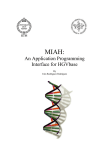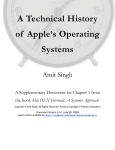Download ADATE User Manual
Transcript
ADATE User Manual
Østfold University College
Geir Vattekar
March 2006
2
1. Introduction.............................................................................................4
1.1 Purpose and objectives.........................................................................................4
1.2 Who the manual is for..........................................................................................4
1.3 Limitations and restrictions..................................................................................5
2. The ADATE system ...............................................................................6
2.1 The ADATE search..............................................................................................6
2.2 Kingdom Management.........................................................................................7
2.2.1 Kingdom structure ........................................................................................7
2.2.2 Size-time-complexity grid ............................................................................7
2.2.3 Insertion and evaluation................................................................................8
2.3 Transformations ...................................................................................................9
2.4 Summary of the ADATE search process .............................................................9
3. ADATE-ML..........................................................................................11
3.1 Differences from Standard ML..........................................................................11
3.1.1 Reformulating ML code to ADATE-ML code ...........................................12
3.2 Grammar ............................................................................................................12
3.3 Built-in datatypes ...............................................................................................13
4. Solving algorithmic problems with ADATE........................................14
4.1 Specification ......................................................................................................14
4.1.1 Contents of the ADATE-ML part of the specification ...............................15
4.1.2 Contents of the ML part of the specification ..............................................15
4.2 User callbacks ....................................................................................................16
4.2.1 Inputs and Validation_inputs ......................................................................16
4.2.2 Abstract_types.............................................................................................17
4.2.3 Funs_to_use ................................................................................................17
4.2.4 Reject_funs .................................................................................................17
4.2.5 restore_transform ........................................................................................17
4.2.6 Grade...........................................................................................................17
4.2.7 Output_eval_fun .........................................................................................18
4.2.8 Max_output_genus_card.............................................................................18
4.2.9 Max_time_limit and Time_limit_base........................................................19
4.3 Guidelines for writing specifications for ADATE.............................................19
4.3.1 General advice ............................................................................................19
4.3.2 The training set ...........................................................................................20
4.3.3 The function set...........................................................................................20
4.3.4 ADATE-ML code issues.............................................................................21
4.3.5 The output evaluation function ...................................................................21
4.3.6 Representing the problem for ADATE .......................................................21
4.4 Example specifications ......................................................................................21
4.4.1 XOR specification.......................................................................................22
4.4.2 Boxbox specification ..................................................................................22
5 Running ADATE ...................................................................................24
5.1 Set-up of the system...........................................................................................24
5.2 Compiling ADATE............................................................................................25
5.2.1 Step-by-step procedure for compiling ADATE..........................................25
5.2.2 Example compilation ..................................................................................25
5.3 Running ADATE ...............................................................................................26
5.3.1 Resuming inferences...................................................................................26
3
5.4 Troubleshooting .................................................................................................27
5.4.1 Common problems......................................................................................27
6 Reading the ADATE output files ..........................................................29
6.1 Basic information about individuals that appear in all output files ...................29
6.2 The log file.........................................................................................................30
6.3 The trace file ......................................................................................................32
6.4 The validation file ..............................................................................................33
6.5 Finding information in the files .........................................................................34
6.5.1 The best individual......................................................................................34
6.5.2 Training and validation data of an individual .............................................34
6.5.3 Generalization .............................................................................................34
6.5.4 Creation time of an individual ....................................................................35
Table of figures.........................................................................................36
Appendix A: Resources ............................................................................37
Appendix B: Example Specifications.......................................................39
Appendix C: ADATE Utilities .................................................................43
4
1. Introduction
ADATE (Automatic Design of Algorithms Through Evolution) is a system for
automatic programming developed by Roland Olsson at Østfold University College.
Automatic programming is inductive inference of algorithms. The main focus of this
manual is use of the system. By use we mean the procedure of setting up the ADATE
run-time environment, implementing problems, compiling and running ADATE and
the examination of the output from ADATE.
The manual also gives as a short introduction to the background and inner workings
of the system. In addition to describing the technicalities of using ADATE it is
intended to give some practical advice and help in real problem implementation
issues.
The rest of this introduction describes the objectives of the manual, points out its
limitations and explains which groups of users the manual targets.
1.1 Purpose and objectives
The main reason for writing the manual is that we wish to introduce ADATE to a
wider audience than it has today and that existing documentation was outdated and
insufficient. We hope that the manual will make ADATE more useful to the machine
learning and evolutionary computation (EC) communities. Also, the manual will serve
as help for the students in the intelligent systems programme at HiØ. The manual has
three main objectives:
•
•
•
Make it possible to learn how to use the system without having to refer to
anything but the manual.
Aid in problem implementation
Give a general introduction to the system.
1.2 Who the manual is for
Specifically there are two main groups of users the manual targets. We try in
particular to accommodate machine learning professionals and students in graduate
programmes in machine learning interested in:
•
•
•
•
General knowledge about ADATE as a machine learning and an EC system
Finding a system to solve a specific problem
Comparing ADATE to other EC systems with regard to use and abilities.
Using ADATE to learn automatic programming
5
We recommend that the user is somewhat familiar with the following to read the
manual:
•
•
•
•
Machine learning terminology
Linux
The ML programming language
MPI if ADATE is to run on a Linux cluster
If the reader is not familiar with some or all of this we refer to sources in the
appendices of the manual that can aid in acquiring this knowledge.
1.3 Limitations and restrictions
The manual is not intended as a reference for experienced ADATE users. The manual
does not try to teach everything about the ADATE system but merely to provide a
foundation for users to build on. The manual does, however, contain references to
more detailed information in its appendices.
The manual does not serve as a technical manual for the ADATE system, so the
internal workings of the system are not treated in detail. However, it is necessary to
briefly describe some evolutionary computation aspects of ADATE . Readers may
need this if confused about the contents of the specification and output files.
6
2. The ADATE system
This chapter will give an introduction to the ADATE system. We do not describe the
internal workings of the system with a high level of detail, as this would be beyond
the scope of this text. We try to limit the discussion to the information that is
necessary to properly be able to use the system, such as implementing problems and
understanding its output, and place ADATE in the landscape of machine learning
techniques.
Programming may be seen as a process that starts with a specification and generates a
program that satisfies it. Automatic programming is then the automation of this
process. Automatic programming is a sub-field of machine learning and can itself be
divided into fields like inductive logical programming and EC.
ADATE belongs to the field of EC with other techniques such as genetic algorithms,
evolution strategies and genetic programming. Common for EC systems is that they
employ search techniques that are inspired by basic biological principles of evolution,
like for instance mutation and crossover. We will see in this chapter that ADATE
draws on this analogy with nature both in terminology and functionality.
2.1 The ADATE search
The search for programs conducted by ADATE is global and mostly systematic, that
is, without randomization. A series of heuristics is utilized to increase the efficiency
of the search. The rest of this section will look at the main search strategy of
ADATE.
ADATE builds a collection of programs during the search called the kingdom in
analogy with a kingdom in biological taxonomy. Programs are viewed as individuals..
The kingdom consists initially of only one individual, which usually is the empty
program, that is, a program that only raises an exception. Adding new individuals then
expands the kingdom. New individuals are generated as ADATE tries to transform
(change) programs in the kingdom by applying so-called transformations to them.
Transformations are described later in this chapter.
If ADATE finds an individual in this manner that it deems better than programs
already in the kingdom it is inserted into the kingdom. It may also replace programs
that are considered worse. ADATE uses an evaluation value to assess how good
individuals are. How this value is found is described later in this chapter.
By continuing to produce and insert individuals in this manner, ADATE will find
better and better programs as the search progresses. As ADATEs transforms its
programs using methods that are inspired by biological reproduction, ADATEs search
can to some extent be seen as artificial evolution. In the following sections, parts of
this search will be examined in more detail.
7
2.2 Kingdom Management
The collection of programs (the kingdom) that ADATE builds and maintains during a
run is described in this section. As mentioned, the kingdom starts with a single
individual and then expands as the evolution progresses. It is the structure and
management of the kingdom that will be the focus of this section.
2.2.1 Kingdom structure
ADATE classifies its individuals into a hierarchical structure. By analogy with
biology, this structure is based on the scientific classification used in the biological
sciences to group organisms. Classification is based on Linnean Taxonomy, which is
the system used by ADATE. Linnean Taxonomy groups the organisms after their
physical characteristics. The groupings in the hierarchy are called taxa (singular:
taxon).
In the following table, one can see the groupings in the Linnean Taxonomy from the
most general (kingdom) to the most specific (species) and the corresponding type of
ADATE individuals that will constitute the taxa.
Biologic taxon
Kingdom
Phylum
Class
Order
Family
Genus
Species
•
•
•
•
•
Usage inADATE
All Individuals
These groupings are used for parts of the ADATE
system that are not treated in this manual.
Consists of a base individual, an embedding genus and
an output genus.
A collection of either embedding or output individuals
Individuals generated from one “founding individual”
through so-called compound transformations.
An individual is the lowest classification and represents a program
A base individual is the smallest one found so far for a given syntactic size
and execution time limit.
An output individual is an individual that has the same evaluation value but is
semantically different from the base individual and all other output individuals
of the family.
An embedding individual has help function definitions with extra arguments
compared with the help functions defined in the base individual (see section
2.3)
A species is represented by a single individual from which it is generated by
so-called compound transformations (see section 2.3)
2.2.2 Size-time-complexity grid
The individuals that ADATE keeps in the kingdom are placed by their syntactic
complexity and time complexity into grids. The complexity measures that are used are
8
built into ADATE. They will not be treated in detail but time complexity can be seen
as the time an individual uses to run the training examples and the syntactic
complexity as the size of the program in bits.
Each square in the grid consists of a family with at least one base individual genus
and possibly other genera as well, each of which may contain several species. Note
that the individuals in the grid are only representatives of their species. At the start of
the induction, the initial individual is used in all grid squares. An illustration of a grid
is given below.
Time
complexity
Family
Individual
Best individual
Syntactic
complexity
Fig 1: Size-time-complexity grid. Each square represents a span of time –and syntactic
complexity that the family of the square fits in. The complexity is increasing along
the axes. The best-evaluated individual will be located to the outmost right and down
in the grid (see next section)
2.2.3 Insertion and evaluation
ADATE compares a newly generated individual with the individuals in the family it
belongs to and possibly replaces them. It will replace base individuals that have a
worse evaluation value through a downwards and rightwards flood-fill. Note that this
will leave the individual with the best evaluation value outermost right and down in
the grid.
ADATE uses three different program evaluation functions to calculate the evaluation
value of individuals and three different syntactic complexity measures, all of which
measure program size in bits. One time-complexity grid is used for all combinations
of program evaluation functions and complexity measures and that makes a total of
nine grids that make up the kingdom.
The user supplies one output evaluation function that is used when calculating the
three program evaluation functions which are internal to ADATE. Without explaining
each function in detail it suffices to say that they all calculate an evaluation value
based on the number of correct and wrong training examples, the number of memory
and time limit overflows and a user defined grade.
9
2.3 Transformations
Transformations are the search operators that are used to alter the individuals in the
kingdom during reproduction. Any individual can be backtracked through a series of
such transformations to the initial program. ADATE has six basic forms of
transformations, called atomic transformations:
1.
2.
3.
4.
5.
6.
R (Replacement): Replacement changes part of the individual with new
expressions.
REQ (Replacement without making the individuals evaluation value
worse): Does the same as Replacement but now the new individual is
guaranteed to have an equal or better evaluation value.
ABSTR (Abstraction): This transformation takes an expression in the
individual and puts that expression in a function in a let…in block and
replaces the expression with a call to that function.
CASE-DIST (Case distribution): This transformation takes a case
expression inside a function call and moves the function call into each of
the case code blocks. It can also change the scope of function definitions.
EMB (Embedding): This transformation changes the argument type of
functions.
Crossover: This operator views a number of REQ transformations as
alleles and recombines them using a genetic algorithm operating on fixedlength genomes.
When an individual is selected for expansion, a compound transformation is
performed on it. A program that results from this compound transformation is
evaluated for insertion into the kingdom. A compound transformation is a sequence of
atomic transformations performed on the individual.
The number of compound transformations that are to be applied to a program is
decided by a total work goal, called the cost limit, which is simply the number of
individuals to be generated.
2.4 Summary of the ADATE search process
Note that ADATE runs indefinitely unless the user terminates its process. Figure 2
shows the top-level loop in ADATE, which also can be described as the following
numbered step-by-step procedure.
10
Pick an
individual for
expansion
Parent
Insert initial
individual
Kingdom
Expand using
compound
transformations
Offspring
Insert offspring if better
than any solution in the
kingdom
Fig 2: Figure of the ADATE search process
1.
2.
3.
4.
Insert the initial individual into the kingdom
Pick an individual from the kingdom for expansion and choose a cost limit.
Generate a new individual with a compound transformation
Insert the new individual in the kingdom if it is to form a new family or fits
into an existing family.
5. Repeat steps 3 and 4 a number of times based on the cost limit chosen for the
expansion
6. Repeat steps 2 through 5 indefinitely
11
3. ADATE-ML
ADATE-ML is a subset of Standard ML that is used by ADATE’s inferred programs.
It is necessary to treat ADATE-ML in some depth as it is used when implementing
problems.
It is an advantage if the reader is somewhat familiar with the Standard ML language.
If this is not the case, an introduction and tutorial can be found at the Standard ML of
New Jersey home page (http://www.smlnj.org//index.html).
ADATE-ML will be described by listing the differences from Standard ML. A
grammar written in EBNF (Extended Backus-Naur Form) is also included for
convenience and reference.
3.1 Differences from Standard ML
The main motivation for using a custom language instead of all of ML is to get a
simpler language and one that is purely functional. The main features of ML that are
left out of ADATE-ML are higher order functions, fully polymorphic typing,
syntactic sugar (extra possibilities to write semantically equal code in different ways)
and the module system.
This section will describe the differences between ADATE-ML and Standard ML by
listing the ML constructs that are not supported. Examples of how to reformulate ML
constructs to valid ADATE-ML code are given at the end of this section. Some
constructs that are not supported in synthesized programs are:
•
•
•
•
•
•
•
•
•
•
If … then … else expressions
Boolean operators
Curried functions
Anonymous functions, i.e. lambda functions are not used
Higher order functions
Variable definitions using the keyword “val”
Discriminators and selectors
The _ token as a wildcard
The patterns in case expressions are restricted
User-defined polymorphic datatypes
There are some restrictions on function definition. ADATE-ML functions cannot be
curried. Each function argument pattern is an n-tuple pattern with n>0. Each part of
the pattern may be named using as expressions. The type of each function parameter
must be given after the list of parameter names with type names separated by *
tokens.
12
3.1.1 Reformulating ML to ADATE-ML code
This section gives a table with suggestions for how to implement the functionality of
the ML constructs that are not supported in ADATE-ML.
ML Construct
if … then … else
ML Code Example
if E then RHS1 else RHS2
Selectors
tl Xs
Boolean operator
E1 andalso E2
Left hand side
fun l nil = 0
| l( X1::Xs1) = 1+ l Xs1
Variable declaration let val V = E1 in E2 end
in a let-expression
Anonymous function fun f Y = (fn X => X+1) Y
datatype coord =
point of int * int
fun f Y =
let
fun f1 X = X+1
in
f1 Y
end
case x = 5 of
true => 2
| false => 3
datatype coord =
point of int * int
fun f (point(x,y) ) = x
fun f (C as point(x,y)) = x
The _ wildcard token case x of 5 => 2 | _ => 3
Omitted as clause
ADATE-ML Reformulation
case E of true => RHS1 | false
=> RHS2
Case Xs of nil => raise NA1 |
cons X’::Xs’ => Xs’
case E1 of true => E2 | false =>
false
fun l Xs =
case Xs of
nil => 0
| cons( X1, Xs1) => 1 + l Xs1
case E1 of V => E2
3.2 Grammar
The grammar of ADATE-ML is written in EBNF (Extended Backus-Naur Form).
EBNF is a notation for context-free grammars with terminals, non-terminals and
productions. Note that some parentheses shown as mandatory in the grammar can be
omitted.The parentheses are shown in this way to make the grammar shorter and
easier to read. Also it is usual to have identifiers (names) and numbers as different
non-terminals. In this grammar the <id> non-terminal covers them both.
<id> ::= ([a-Z]|[0-9]) { ([a-Z]|[0-9]) }
<type-cons> ::= <id> | <id> of <id> { * <id> }
<type-decl> ::= datatype <id> = <type-cons> { ‘|’ <type-cons> }
13
<expr> ::= <id>
| [<id>] ‘(‘ <expr> { , <expr> } ‘)’
| case <expr> of <rule> { ‘|’ <rule> }
| let <function-decl> in <expr> end
| <expr> <id> <expr>
<pattern> ::= ’(’ <pattern> ’)’
| [<id>] { , <pattern> }
<rule> ::= <pattern> => <expr>
<funpat> ::= ‘(‘ <funpat> ‘)’
| <id> [ as <id> ‘(‘ <funpat> ‘)’ ] { , <funpat> }
<function> ::= <id> ‘(‘ [ <funpat> : <id> { * <id> }] ‘)’ : <id> = <expr>
<function-decl> ::= fun <function> { and <function> }
<program> ::= { <type-decl> | <function-decl> }
3.3 Built-in types and functions
As mentioned there are datatypes and functions that are built into ADATE. “Built-in”
in this context means that the datatypes and functions need not be declared in the
ADATE-ML section of the specification. The built-in types are listed below as their
definitions in the ADATE source code. They should mostly be self explanatory.
Note that infix operators cannot be declared in ADATE-ML code and are only used
for some built-in functions. Please see the Standard ML Basis Library for
documentation of the functions below.
type bool
val false : bool
val true : bool
type int
val = : int * int -> bool
val < : int * int -> bool
val ~ : int -> int
val + : int * int -> int
val - : int * int -> int
val * : int * int -> int
val quot : int * int -> int
val rem : int * int -> int
type real
val realEqual : real * real -> bool
val realLess : real * real -> bool
val realAdd : real * real -> real
14
val
val
val
val
realSubtract : real * real -> real
realUnaryMinus : real -> real
realMultiply : real * real -> real
realDivide : real * real -> real
val
val
val
val
val
val
val
val
val
val
val
val
val
val
val
val
val
val
val
val
val
val
sigmoid : real -> real
realFloor : real -> real
realCeil : real -> real
realTrunc : real -> real
realRound : real -> real
trunc : real -> int
fromInt : int -> real
sqrt : real -> real
sin : real -> real
cos : real -> real
tan : real -> real
asin : real -> real
acos : real -> real
atan : real -> real
atan2 : real * real -> real
exp : real -> real
pow : real * real -> real
ln : real -> real
log10 : real -> real
sinh : real -> real
cosh : real -> real
tanh : real -> real
val TCOUNT : int (* Current execution time. *)
(* The following type is an array that is not checked, that is no
exception is raised if it is read or written outside its dimensions
*)
type 'a uncheckedArray
val uncheckedArray : int * 'a -> 'a uncheckedArray
val uncheckedArraySub : 'a uncheckedArray * int -> 'a
val uncheckedArrayUpdate : 'a uncheckedArray * int * 'a -> 'a
uncheckedArray
4. Solving algorithmic problems with ADATE
This chapter explains how to implement problems with ADATE and give ADATE
problem-specific information. Examples of such information are the training and
validation sets. This chapter will describe in detail how to construct an ADATE
specification file, which contains the information needed to automatically generate
programs for an algorithmic problem.
As a user manual, the main focus of this text is the technical procedure of
implementing problems. Important considerations to make when writing
specifications are still given some space as this information is considered valuable for
users of ADATE and is not fully documented elsewhere.
4.1 Specification
15
This section provides an overview of the contents and structure of an ADATE
specification. After or during the reading of this section it may be helpful to examine
the example specifications in Appendix B.
A specification describes the requirements for the function to be synthesized to the
system. In other words, it tells ADATE what synthesized programs should do (not
necessarily how they should do it). It consists of a text file containingADATE-ML as
well as ordinary ML code. ADATE-ML is a valid subset of ML in which synthesized
programs are written and is described in the previous chapter. The specification
contains all the information that is specific to the problem being implemented. The
code in the specification is embedded in ADATE’s source code which is compiled
with the MLton compiler.
The specification consists of two parts separated by the token ’%%’. The section of
the file before the ‘%%’ token contains ADATE-ML code and the part after contains
regular ML code. The reason for this division is that ADATE needs both code that can
be used by the inferred function and code that it will use itself during the inference.
The next two sub-sections will treat each of these two parts.
ADATE-ML code
%%
ML code
4.1.1 Contents of the ADATE-ML part of the specification
The ADATE-ML part consists of three elements. First, it contains data types and code
that can be used by the inferred function. This code can be any valid ADATE-ML
constructs. Secondly, the definition of the function to be induced must be given. This
function must be named f. The f function usually just raises an exception, but f can be
defined as any valid ADATE-ML function. The exceptions that f can use are
predefined by ADATE and are named D0, D1, …, D9. Finally, this section must
contain the function main. Even though it is f that is inferred it is main that takes the
input for the problem that is implemented. The code for main should call f at least
once and return the output for the problem. The main function is called by ADATE
during evaluation value calculations. It may seem odd that f is not called directly, but
sometimes it is advantageous to have main. For instance, the function f can be called
several times and f may represent a small code block to be generated in a big main
program. It is important to notice that it is only f that is the target of the induction.
4.1.2 Contents of the ML part of the specification
16
The second part of the specification (the part after the ‘%%’ token) can contain any
ML code the writer of the specification wishes. However, ADATE requires some
particular functions and structures to be implemented. A specification, as mentioned
previously, contains information that is specific to the problem being implemented.
The way this works is that ADATE uses functions, lists and other values that are not
implemented in the ADATE source code itself. This is a common approach for
machine learning systems and such unimplemented functionality is often called “user
call-backs”. Note that the ADATE-ML code, which is a subset of ML, is also
embedded in ADATEs ML code, so that the datatypes and functions are available also
in the ML section of the specification.
The user callbacks of ADATE are described in detail in section 4.2. Both callbacks
and the functions in the ADATE-ML section can also be seen as parameters to the
system.
4.2 User callbacks
In this section, the user callbacks of ADATE are described in detail. As mentioned
above, a user callback is an ML value (function, list or other value) that ADATE uses
in its source code but leaves for the user to implement. The callbacks must be
implemented in the ML part of the specification. The callbacks and a short description
for each one is given before they are described in detail. Some of these callbacks are
concerned with complex parts of the ADATE system that are not treated in this
manual. Suggested default values for these callbacks are given. Each callback is
named the way the value would appear in a specification.
1. Inputs: An ML list containing the training inputs
2. Validation_inputs: An ML list containing the validation inputs (if used)
3. Abstract_types: A list of types whose values can be inspected but not
constructed.
4. Funs_to_use: The function set
5. Reject_funs: A list of functions that check for redundant code
6. restore_transform: A function that can alter individuals to accommodate a
new f function
7. Grade: An ML structure used to grade the individuals for evaluation value
calculations
8. Output_eval_fun: Function to evaluate individuals.
9. Max_output_genus_card: Number of individuals that can exist in an output
genus.
10. Max_time_limit and Time_limit_base: Time limit on the running of
individuals
4.2.1 Inputs and Validation_inputs
These values are ML lists containing the training and validation inputs. The training
and validation inputs are given to ADATE as values of the datatype used as input to
the function main. These are used by ADATE during training. It is not required that a
validation set is used. If it is not, Validation_inputs should be an empty list.
17
4.2.2 Abstract_types
Abstract_types is an ML string list with the names of types whose values cannot be
constructed. Abstract types can be useful under certain circumstances. For instance, a
function should possibly not be allowed to alter a value that only serves as an
identifier for elements in a list.
4.2.3 Funs_to_use
The specification needs to provide a function set containing functions that ADATE
should try to use in synthesized code.. The set should contain auxiliary functions that
may be needed including the constructors of the datatypes that are to be used. The
function set is given as a list of strings.
4.2.4 Reject_funs
Reject_funs is a list of functions that is used by ADATE during synthesis of
expressions. There are many expressions that are semantically equivalent. Consider
for instance, the expressions 1*1, 2*0 and nil @ [1,2,3]. All these expressions are
valid in ML, but should not be allowed. In addition to bad appearance such constructs
will increase the workload of ADATE and lead to less efficient inferences. When
ADATE synthesizes an expression, it calls each function in the Reject_funs list and
rejects the expression if any of them returns true.
4.2.5 restore_transform
ADATE contains functionality to resume a run from a checkpoint file even if one has
changed the definition of f. For this to be possible ADATE needs some means to
change old individuals so that they comply with the new definition of f. The function
restore_transform may be implemented by the user to do this.
4.2.6 Grade
ADATE requires the user to provide the means of grading the individuals during
evaluation value calculations. The callback is defined as an ML structure and consists
of all information that is needed to calculate and evaluate the grade of an individual.
This is but one of several means ADATE uses for calculating an individual’s
evaluation value and it is usual to let the user-defined grade return the same value for
all grade calculations, that is, not use this feature of ADATE.
The structure contains the following values:
1. grade: The type of grades
2. zero: A grade value representing zero.
3. op+: An operator that adds two grades.
18
4. comparisons: A list of functions that compare two grades. A function returns
a value of the ML type order. This type can take three values, namely LESS,
GREATER or EQUAL.
5. toString: A function that gives a string representation of a grade
6. pack: During induction, ADATE needs to represent grades as strings to send
them across networks or store them in checkpointing files. This function takes
a grade and returns such a string.
7. unpack: A function that takes a string made with the pack function and
calculates the corresponding grade.
8. post_process: A function that can change a grade from one type to another
9. toRealOpt: Should always be left at the default value NONE.
The grade type may be any ML type, but it is common to use int or real. ADATE
treats the smallest (as returned by the comparisons) of two values as the best grade.
It is perhaps easiest to see how this works by considering a grade using the int type.
Here the value zero is the number 0 and the + operator is arithmetic addition. The
grading scale may then be from 0 (a perfect grade) and upwards. The comparison
function will be the familiar comparison function for integers found in most
programming languages.
The pack and unpack functions are used by ADATE when writing checkpoint files
(see 5.3.1). One can think of this as a kind of serialization. Notice that the toString
function is intended to provide a string representation that looks good when printed.
It is also possible to change the grade measure when one wishes to resume an
ADATE run from checkpoint files. This works in about the same manner as the
changing of the function definition as described above. The function to transform the
old grades to new grades is the post_process value.
The toRealOpt value is reserved by ADATE for future use and must be left at NONE.
4.2.7 Output_eval_fun
The output evaluation function is given the input data and output data for one
particular individual on one particular training or validation example. In addition it
gets the index in the training set of the example in question. The definition of the
function for the XOR problem is given in Appendix B. One may notice that the
validation examples are appended to the Inputs list and that the index always refers to
the position of the example in this concatenation of training and validation inputs.
The output of the function is used to calculate the evaluation values of the individual
on the problem instance. The output consists of a record with two integers, which are
always positive, representing the correctness or incorrectness of the individual and a
grade as defined by the grade structure.
4.2.8 Max_output_genus_card
19
Max_output_genus_card says how many individuals that should exist in an output
genus for a given base individual (see, 2.2.2). It is usual to only allow a few
individuals. (If more were present some promising code blocks may not be lost, but it
would also require more work to maintain many.) This is an heuristic choice and its
effects are not well understood or known.
4.2.9 Max_time_limit and Time_limit_base
Max_time_limit and Time_limit_base are measures on the time an individual is
allowed to execute before it is terminated during evaluation value calculations.
ADATE measures time as the number of function calls and case-analyses made by the
individual (as opposed to regular time). Max_time_limit is a number which is the
maximum time complexity an individual may use for any of the examples it is run
with. This is needed mostly to avoid infinite recursions and terminate programs that
require more time than what is assumed to be necessary for any of the training
examples for any reasonable program.
ADATE can use many time limits simultaneously. The time limits that will be used in
the size-time grid are Max_time_limit / Time_limit_base ^ i for all i = 0, 1, 2, … that
give a time limit greater than or equal to one. For instance, if the base is 2 and the
maximum limit is 64 then the time limits 1, 2, 4, 8, 16, 32 and 64 will be used.
4.3 Guidelines for writing specifications for ADATE
As the specification encircles the portion of the solution space that is accessible to
ADATE during induction, care needs to be taken in writing specifications. This
section will try to outline some important considerations to keep in mind while
implementing problems with ADATE.
As ADATE is a relatively young system, the effects of combinations of parameters in
the specification are not yet thoroughly researched and understood. Knowledge about
parameters for ADATE (and most EC in general as well) is based on experience. This
section should therefore be seen as practical advice about problem implementation
based on experiences made by Roland Olsson and his students during use of the
ADATE system and not as scientifically documented facts.
Readers may also find “The art of writing specifications for the ADATE automatic
programming system” by Roland Olsson useful. There are also many general
properties of specifications for machine learning that are applicable to ADATE.
4.3.1 General advice
An overall principle to follow while writing specifications is to try to keep things
simple. Superfluous information tends to increase the workload of the inference. It is
on the other hand important that the information is adequate to describe the problem
or it might be impossible, or at least more difficult, to find valid and reliable solutions.
It is in practice often non-trivial to write specifications that are simple, unambiguous,
concise and precise. This is perhaps especially so when the problem is not well
20
understood or a solution is not known. Therefore, specifications are often written with
some unnecessary information to ensure possible and correct inferences.
Also it can be advantageous to remember that ADATE performs a learning process.
One might view ADATE as a child that knows nothing about its environment and will
experience it through training. A specification will profit from being pedagogical.
Pedagogy is the study of teaching methods and theory about how learning takes place.
It is relevant to ADATE as its learning can be made more efficient by following
pedagogical principles. One should keep in mind how ADATE learns and write the
specification to make gradual and evolutionary learning possible.
4.3.2 The training set
The training set is perhaps the most important part of the specification. It is decisive
for the generalizing ability as well as describing the problem to ADATE. A training
set contains inputs of problem instances. Foremost, the set should cover sufficiently
many cases of the inputs. A case in this context is a set of inputs that would be treated
the same by a correct program. For instance, consider the problem of moving one box
inside another and the question in what direction the box would have to move. A case
here would constitute all inputs where the box that is to be moved is above the other
box. In this case a solution would have to move the box down. Also, a general
principle is to include the simplest inputs of the problem and overall have a larger
number of simple problem instances than difficult ones. In fact, it is advantageous to
have few large size inputs. Some big inputs are still recommended to avoid programs
with large time complexity, overfitting and rote learning.
The lack of coverage of all input cases may lead to overfitting. This is because
inferred programs are likely to give incorrect answers when encountering cases not
present in the training set. Simple inputs are important because ADATE is likely to
find programs for these faster than for large inputs and thereby speed and direct the
start of the evolution. This is also why it is important to have many simple inputs.
ADATE identifies programs that classify these instances correctly as having a high
evaluation value. Lack of simple instances may very well lead to early convergence or
inefficient inference. The size of the inputs as well as the size of the training set is
naturally of importance for the efficiency of the induction as it typically takes longer
time to compute evaluation values for large inputs and training sets. Ideally, the
training set should be just large enough to cover all cases and have a progression of
input size that facilitates efficient learning. This is of course seldom achieved in
practice and it is, as mentioned, common to introduce more examples than believed
necessary to get reliable results.
4.3.3 The function set
The function set contains, as mentioned above, functions and constructors that
ADATE can use in inferred programs. The set is therefore an efficient way to set
bounds on the search space. ADATE may invent functions, but not datatypes, during
induction, but an adequate function set might lead to more efficient inference. If the
function set, for instance, contains the exact help functions needed to solve a problem
21
the inference of a correct solution should be faster. Also, depending on the datatypes,
an inference might be infeasible with an insufficient function set. In the case of the
example on moving one box inside another, assuming that the boxes are represented
as coordinates in a Cartesian coordinate system, a solution cannot be found unless the
function set provided the ‘<’ function or some other means to compare the
coordinates of the boxes. If not, ADATE could not find the positions of the boxes
relative to each other. The function set could both increase and decrease the workload
of the inference. A large function set increases the search space. But depending on
ADATE to induce help functions may lead to big programs that again might take
more time to find. Also, by using a small function set, one limits the possible
solutions ADATE may find.
4.3.4 ADATE-ML code issues
There are some things to think about regarding the ADATE-ML code in the
specification. The type specifications should be precise and constitute an
unambiguous grammar. It is an advantage if the grammar gives small sentences and
that the number of valid sentences is small and final. This should keep the number of
valid programs using the datatypes small and thereby reduce the search space. This is
naturally not always possible. A common example is programs that require lists. Help
functions written in the ADATE-ML section will frequently be used during evaluation
value calculations.
4.3.5 The output evaluation function
ADATE uses the evaluation value to decide which individuals should be kept in the
kingdom and allowed to breed. One must therefore make sure that ADATE has
sufficient grounds for this. This means that the evaluation value measure is finegrained enough to notice program improvements. However, note that a too fine grain
might be misleading and lead to a less efficient inference. On the other hand if it is
coarse, some programs that would have lead to a faster solution may never be found.
4.3.6 Representing the problem to ADATE
By representation of a problem we think of how it is described to ADATE. For
example, if we have a three-dimensional box that is part of a problem it can be
represented by the 8 coordinates of its corners or only by the bottom-left and top-right
corners. In fact, all datatypes defined in the ADATE-ML section gives a
representation of something to ADATE. Representation is especially important in EC
as a compact representation leads to a small search space. In the case of the threedimensional box it is clearly beneficial to use the representation with only two
coordinates.
4.4 Example specifications
This section briefly describes the example specifications in Appendix B. It is intended
that the specifications should show basic uses of the ADATE system. A bullet list of
22
things to specially take note of in each specification is given in the following
descriptions.
The specification shows methods that are appropriate for many problems and they
might be used as recipes for problem implementation. They are also examples of
ADATE-ML programming.
4.4.1 The XOR specification
This specification was written purely for pedagogical purposes. Note that both the
datatype and help function could have been omitted. If these two values are removed
the specification can be used as a skeleton for input-output pair specifications. One
only need to redefine f and main, change the training -and output set and update the
function set accordingly. The main purpose of the XOR specification is to show:
•
•
•
•
An example of an input-output pair specification
The grade structure when not using a grading system
An output evaluation function for input-output pairs
Values for user callbacks that can be regarded as default values for
specifications.
4.4.2 The Boxbox specification
This is a specification for a problem in which a box in three-dimensional space is to
be moved inside a container (also a box).1 The problem is described using analytic
geometry (the familiar geometry learned in elementary school). The moving box can
only move along the axes of the coordinate system (6 directions) and the movement is
performed in steps of length one.
Fig 3: An instance of the boxbox problem
This problem shows a more complex specification that makes use of a grading
system. It also uses more datatypes and help functions. When examining the
specification one may take note of:
1
This specification is not the same as the specification used for the boxbox problem in the thesis
referenced in Appendix A. Note that grading in the case of the boxbox problem is not necessary.
ADATE has no problem finding a solution without it.
23
•
•
•
Use of main
Use of an integer grading system
Output evaluation function for grading with integers and not using inputoutput pairs
24
5 Running ADATE
This chapter describes the procedure of compiling and running problems with
ADATE. It also explains the prerequisites (setup of the system) before problems can
be compiled. Before an ADATE run can be carried out a specification for the problem
to be solved must have been made. How to make a specification is described
previously in this manual.
We also try to give a troubleshooting guide for some of the most common errors made
by new users.
The example specification for the induction of the XOR function is used in this
chapter for demonstration of shell commands. The procedure is always the same
regardless of the specific specification, so the only change that needs to be made for
other specifications is the name of the specification file.
5.1 Set-up of the system
ADATE needs to run on a Linux system using x86 CPUs.2 It is important to notice
that ADATE cannot run on systems with other CPUs. The reason for this is that
ADATE represents its individuals as x86 machine code during evaluation value
calculations.
The current distribution of ADATE must be installed on the system. This distribution
can be obtained from the ADATE homepage at HiØ and consists of a compressed tar
archive (.tgz format). To install ADATE one simply needs to extract the archive. The
distribution should contain the following files that must be placed in the same folder:
makespec, main1.sml, main2.sml and mlt. It also contains both an RPM distribution
and a .tgz distribution of a suitable version of the MLton compiler
(http://www.mlton.org). If you use the .tgz distribution, you need to set the lib
variable in the mlton script to point to the installation directory. MLton requires the
GNU multiprecision library, for which RPM files also are included in the distribution.
ADATE may also be run on a Linux cluster under MPI. ADATE has been thoroughly
tested using the MPICH implementation of MPI and it is therefore recommended that
it is used for running ADATE on clusters. We do not teach running ADATE on many
processors in this manual even if that is desirable to run all but the smallest problems.
If you wish to do this and have trouble making it work properly you are welcome to
contact Roland Olsson.
2
A Microsoft Windows version for an earlier version of ADATE is available, but it is somewhat
unstable and we do recommend the use of the Linux version. The procedure to run ADATE is different
for the Windows version and is not treated in this manual.
25
5.2 Compiling ADATE
ADATE consists of ML code and is compiled for each individual problem using the
mlton compiler. This section describes how to get an executable from a specification
file. First, a quick step-by-step procedure is given and then an example compilation
using the XOR specification.
5.2.1 Step-by-step procedure for compiling ADATE
As mentioned previously, the code in the specification is to be embedded in the
ADATE source before it is compiled. However, the makespec program must process
the specification before it can be included in the ADATE source. The result from
makespec should be an sml file that is named the same as the specification file with
the suffix ‘.sml’. This file is then included in ADATE by inserting it between the
main1.sml and main2.sml files. Then ADATE can be compiled with mlton.
The next section shows an example compilation with shell transcripts using the XOR
example specification.
5.2.2 Example compilation
Assuming that the specification file XOR.spec and the ADATE files makespec,
main1.sml, main2.sml and the script mlt is located in the folder ADATE, the
following shell transcripts compile the XOR problem from the XOR.spec
specification. The transcripts are marked with grey boxes.
Run the makespec program on the specification file:
[geirvatt@localhost ADATE]$ ./makespec XOR.spec
Processing XOR.spec
[geirvatt@localhost ADATE]$
This should leave a file named XOR.spec.sml in the ADATE folder. This file is then
included in the ADATE source between main1.sml and main2.sml. This can be done
with the cat command like this:
[geirvatt@localhost ADATE]$ cat main1.sml XOR.spec.sml main2.sml >
main.sml
[geirvatt@localhost ADATE]$
This puts the final source code for the XOR problem in the main.sml file. Note that
the file must be named main.sml. This file can then be compiled with mlton. This is
done with the script mlt that simply runs mlton with the necessary parameters:
26
[geirvatt@localhost ADATE]$ ./mlt
This leaves the executable main in the ADATE folder and is the finished ADATE
executable for the XOR problem. See the next section for how to run it. The mlton
compiler will give a lot of warnings when compiling. This is normal and does not
present a problem.
5.3 Running ADATE
To run ADATE, the compiled executable main must be invoked. The executable takes
one command line argument. When starting an inference this parameter must be start.
A shell transcript is given:
[geirvatt@localhost ADATE]$ ./main start
ADATE will print out some information before the induction starts. If the start was
successful, the ADATE log, trace and validation files for the run should have been
created in the working directory. Chapter 6 describes how to interpret them.
ADATE will now run indefinitely until the user terminates the run (by killing the
process). By monitoring the output files, the user can oversee the evolution to
determine when to end the run. Use the UNIX command nohup to ensure that the
ADATE process is not killed automatically by the operating system as soon as your
login session ends, for example if an SSH connection is broken.
Also, check that the stack size is unlimited using the command line “ulimit –s”. Since
a lot of log data is printed to the standard output, it may be best to redirect the output
of an ADATE run to a file using “>& log” to prevent the terminal window from
hanging due to too much data being printed.
5.3.1 Resuming inferences
During a run, ADATE will produce checkpoint files. A checkpoint file is a file in
which ADATE stores the state of the induction at the time the file is made. If the
ADATE run is terminated for some reason, the run may be resumed from a
checkpoint file.
The checkpoint files are named after the prefix of the specification file, the number of
the checkpoint and the process id of the ADATE run. An example in the case of the
XOR specification could be:
27
XOR.0.24567
When ADATE resumes inferences, it assumes that the checkpoint file is named after
the prefix of the specification file followed by ‘.0.pop’. So when ADATE is to resume
from a specific file this should be renamed accordingly. In the case of the XOR
checkpoint file mentioned above this would be:
[geirvatt@localhost ADATE]$ mv XOR.0.24567 XOR.0.pop
Then ADATE can be resumed with:
[geirvatt@localhost ADATE]$ ./main restart
5.4 Troubleshooting
New users, as well as experienced ones, may encounter problems when implementing
and running problems with ADATE. In this section, we try to list some of the most
common errors and problems, and their typical resulting symptoms..
The focus is mainly on runtime problems and problems that cause unwanted
properties of the evolution. The mlton compiler has good error checking to catch
compilation and linking errors. Note, however, that the makespec ADATE-ML parser
does not catch all syntax errors in the ADATE-ML part of the specification and does
not do semantic error checking (such as variable declarations before use etc.). If the
erroneous ADATE-ML code is still valid ML code the errors will also not be captured
by mlton. This is the number one reason for misleading runtime exceptions.
The section on common problems may also be used as a checklist before compiling.
The mlton compiler is somewhat slow and a compilation takes about five minutes on
a 1.7 GHz Pentium IV.
5.4.1 Common problems
Problem
Constructors for datatypes in the
ADATE-ML section are not present in
the function set.
Corrupted main files. This can happen if
the cat command is used incorrectly (by
for instance using the spec instead of
spec.sml file.
Insufficient grounds for ADATE to
Usual symptoms
As synthesized programs cannot use
them, the problem may be unsolvable.
Misleading mlton compilation errors.
The evolution will converge prematurely.
28
notice improvements in evaluation value.
This can be due to either a too small
training set or a too coarse grading scale.
ADATE was invoked without the start
parameter
A function or constructor in the function
set does not exist
Invalid function definition (omitted as
clause)
A constructor is misspelled later in the
code.
Exception Match
Exception Unknown_fun_to_use
Exception Vars_in_pure_tuple_pat_exn
Exception Constructor_table_exn.
29
6 Reading the ADATE output files
ADATE reports data about the induction in a series of files that will be located in the
directory ADATE was started in. This includes information about individuals, the
kingdom and the evolution in general. All the data in the files will not be explained.
This is because they contain some debug information for the system and that some
data is concerned with aspects of the system that are not treated in this manual.
The three main files that are described in this chapter are the log, trace and validation
files. They can be identified by their name, which consists of the prefix of the
specification file and the type of the file: log, trace or validation. The suffix of the
files is the process id number (pid) for the run. For instance, a run with the XOR
specification with process id 18596 will generate the following files:
XOR.log.18596
XOR.trace.18596
XOR.validation.18596
•
•
•
The log file prints out information about the individuals
The trace file prints out data about the kingdom.
The validation file contains print-outs to check for overfitting.
The reader will be able to better utilize this chapter if he understands the basic
workings of ADATE as described previously in this manual. Especially the kingdom
management and transformations (genetic operators) are important. Transcripts from
the files are given but it might be advantageous to examine complete files while
reading this chapter.
6.1 Basic information about individuals that appear in all output files
Throughout the output files, an individual is presented as a single line of numbers.
These numbers give information about how the individual performed either over the
training or over the validation set, the time it took to run it on the set, syntactic
complexity of the individual and means for uniquely identifying it. Note that some
information is the same regardless of which set is used to calculate the data. An
example transcript from a log file is given below with an explanation of each number
in the line.
30
Fig. 4: This transcript is taken from a log file and shows information about how the
individual performed on the training set.
A. The number of examples that were correctly solved by the individual.
B. The number of examples for which either too much memory or too much time
was used.
C. The number of examples that the individual didn’t solve correctly.
D. The user-defined grade. This is the return value of the Grade.toString function
which typically is an empty string if no grade is no used. In that case, this field
will not exist.
E. The number of examples that are truly correct. Without further explanation,
this indicates that ADATE is more confident about the correctness of these
examples.
F. The time the individual used to execute on all examples (As defined by
ADATE’s built in time complexity measure)
G. These numbers are syntactic complexity measures (sizes of the individual in
bits).
H. A semantic fingerprint that identifies individuals which are semantically equal
to this one.
I. A syntactic fingerprint that uniquely identifies the individual.
J. The number of super-combinator functions in the individual, also counting the
induced function f.
This line will simply be referred to as ‘basic information’ in the rest of the manual.
6.2 The log file
The log file prints information about individuals that are generated during the
ADATE run and inserted into the kingdom. Basic information about all individuals
inserted into the kingdom is given.
Before such an individual is printed in its entirety, ADATE inserts a line of only the ‘‘ character as a separator. We give a transcript of an individual from a log file below.
The data about the individual are then described. Note that not all data is treated. This
is because it deals with things not covered in the manual.
31
Fig 5: Excerpt from an ADATE log file showing information about an individual.
A. An unique identifier of the individual
B. A list of the ancestors of the individual (e.g. a trace of compound
transformations back to the initial individual in the kingdom).
C. Basic information over the training set (see 6.1).
D. The time limit for the individual in the size-time grid
E. Basic information over the validation set (see 6.1).
F. The program as ADATE-ML code
G. The creation time of the individual in CPU time seconds. Note that this time
may be misleading if ADATE is running on a cluster.
The Local trf history in the transcript gives information about the transformations that
created the individual. However, it would be too extensive and complex to explain
this here. The rest of the log before the next individual with detailed information is
printed is not relevant for casual ADATE users.
32
6.3 The trace file
The trace file concerns itself with the kingdom and how it is organized in ADATE.
First, it gives some statistics about the time it took to perform different tasks on the
individuals in the kingdom. Then it shows the time-complexity grids and finally lists
individuals that are queued for expansion (breeding).
The statistics is mostly useful for debug information and to more advanced users, but
three time measures will be mentioned here. A transcript from a trace file follows.
Fig 6: A transcript from a trace file showing measures of creation time
A. The time it has taken to generate the kingdom since the start of the induction.
B. The total number of evaluations (evaluation value calculations) that has been
performed.
C. The cumulative time used for evaluation value calculations.
The size-time-complexity grids are then listed. It is in the grids one can identify the
individuals in the kingdom. They are in the trace file given as basic information lines
(see 6.1). A transcript of a grid from a trace file is given below.
It is recommended to use the grid pe1g0s0 as the evaluation function pe1 gives
highest priority to the number of correct answers and since an individual printed in
one grid is not printed in the subsequent ones.
33
Fig 7: Transcript from trace file of a time-complexity grid.
A. This identifies which grid is printed. It consists of three parts: The first part
tells which program evaluation function has been used and can be pe1, pe2 or
pe3. The second part tells which grade measure has been used. If the
specification contains only one grade comparison function, this is always g0.
Finally, the third part tells which syntactic complexity measure has been used
and is s0, s1 or s2.
B. Tells that it will list the individuals in a particular column in the size-time grid
next in the trace file. The individuals are listed in order of increasing syntactic
complexity.
C. This is a unique identifier for the individual that also is printed in the log file.
D. The basic information about the individual (see 6.1)
E. As the individuals are printed in the order of syntactic complexity in the grid,
it is the individual printed last in each grid that is the individual with the
highest training evaluation value (given the measures of the grid, see A). Its
syntactic fingerprint can be used to find it in the log file.
6.4 The validation file
The validation file regularly lists all individuals for the highest time limit for the
pe1g0s0 grid. The individuals are sorted after training evaluation value with the best
individual on the training set given last, but only validation values are printed. Before
each new listing, an overall time measure is printed. Note that this includes all CPUs
if ADATE is running on a cluster. An example transcript from a validation file with
two listings is given below.
34
Fig 8: An excerpt from a validation file
The main use of the validation file is to check the generalizing ability of the results
from the induction. As the individuals are sorted by their training evaluation value,
the individuals should still appear sorted by validation value if there is no or little
overfitting.
6.5 Finding information in the files
It may be tedious to learn and understand everything about the output files to find out
how to locate specific information. Also, one might have to interpret different
information in the files to find what one is looking for. This section is included for
convenience and describes how to find some of the most important and most used
information in the files. Section 6.1 about basic individual information must in any
case have been read and understood.
6.5.1 The best individual
By the best individual one usually think of the best validated individual. This can be
found by looking at the bottom of the validation file. Use its syntactic fingerprint to
search for it in the log file.
If one would like to find the individual with the highest evaluation value this can be
found in the trace file. Search for the string ‘pe1g0s1’ from the end of the file. The
first individual listed (as a basic information line) above it is the individual with the
best evaluation value over the entire run.
6.5.2 Training and validation data of an individual
These are both listed in the log file (see fig 5)
6.5.3 Generalization
It is easiest to check for generalization abilities in the validation file. The individuals
should appear to be sorted by the number of correct classified examples and the grade.
35
It is also possible to check for overfitting in the trace file. It is a sign of overfitting
when the differences in evaluation value between adjacent individuals are small.
6.5.4 Creation time of an individual
There are several measures of the creation time of an individual in the files. If
ADATE is running on a single CPU, the best measure of creation time is in the log
file, see the letter G in fig 5. If ADATE runs on a cluster this is not as useful, as it will
only measure the CPU time on the node that created the program. The best estimate
for overall computational work that was required to find an individual may then be
obtained by searching for the individual in the validation file. The first time listed
above it is proportional to the creation time on all CPUs together.
36
Table of figures
Fig 1: Time-complexity grid. Each square represents a span of time –and syntactic
complexity that the family of the square fits in. The complexity is increasing along the
axes. The best-evaluated individual will be located to the outmost right and down in
the grid (see next section) _______________________________________________8
Fig 2: Figure of the ADATE search process _______________________________10
Fig 3: An instance of the boxbox problem _________________________________22
Fig. 4: This transcript is taken from a log file and shows information about how the
individual performed on the training set. __________________________________30
Fig 5: Excerpt from an ADATE log file showing information about an individual. _31
Fig 6: A transcript from a trace file showing measures of creation time__________32
Fig 7: Transcript from trace file of a time-complexity grid.____________________33
Fig 8: An excerpt from a validation file ___________________________________34
37
Appendix A: Resources
ADATE specific resources
The ADATE homepage at Østfold University College. Contains all articles about
ADATE published by Roland Olsson and also other useful information.
( http://www.ia-stud.hiof.no/~rolando/ )
ADATE – et system for automatisk programmering.
A presentation, written by Henrik Berg, of the ADATE system. Parts of chapter 2 is
based and/or copied from it.
(www.ifi.uio.no/dbsem/foils2004vaar/adate.pdf )
Homepage for a MS thesis, by Geir Vattekar, that deals with the use of ADATE in
three-dimensional environments. The thesis contains several specifications (from
simple to complex). Parts of this manual are based and/or copied from the thesis:
(http://www.ia-stud.hiof.no/~geirvatt/)
Machine learning and EC resources
The Hitch-Hiker’s Guide to Evolutionary Computation (
http://www.etsimo.uniovi.es/pub/EC/FAQ/www/top.htm )
Usenet newsgroups dealing with artificial intelligence ( comp.ai.* )
( http://groups.google.no/groups/dir?sel=33583203&expand=1 )
YAHOO ML Index
(http://dir.yahoo.com/Science/computer_science/artificial_intelligence/machine_learn
ing/ )
The Machine Learning network Online Information Service
( http://www.mlnet.org/ )
Books:
Banzhaf, Wolfgang et al. (1998), Genetic Programming – An Introduction, Morgan
Kaufmann Publishers, Inc.
Mitchell, Tom (1997), Machine Learning, McGraw-Hill international editions.
ML resources:
Standard ML of New Jersey
(http://www.smlnj.org/ )
Online ML tutorial
(http://www.dcs.napier.ac.uk/course-notes/sml/ )
38
The mlton compiler homepage
( http://mlton.org )
39
Appendix B: Example Specifications
XOR Specification:
fun not( a : bool) : bool = case a of false => true | true => false
fun f ( ( X, Y ) : bool * bool ) : bool = raise D0
fun main ( ( X, Y ) : bool * bool ) : bool = f ( X, Y )
%%
val Inputs = [ (false, false), (false, true),
(true, false), (true, true) ]
val Validation_inputs = [ ]
val Outputs = Vector.fromList( [ false, true, true, false ])
val Abstract_types = []
val Funs_to_use = [ "not", "false", "true" ]
val Initial_program = NONE
val Reject_funs = []
fun restore_transform D = D
structure Grade : GRADE =
struct
type grade = unit
val zero = ()
val op+ = fn(_,_) => ()
val comparisons = [ fn _ => EQUAL ]
val toString = fn _ => ""
val pack = fn _ => ""
val unpack = fn _ =>()
val post_process = fn _ => ()
val toRealOpt = NONE
end
fun output_eval_fun( I : int, _ : input, Y : bool ) =
if Vector.sub( Outputs, I ) <> Y then
{ numCorrect = 0, numWrong = 1, grade = () }
else
{ numCorrect = 1, numWrong = 0, grade = () }
val Max_output_genus_card = 2
val Max_time_limit = 65536
val Time_limit_base = 2.0
Boxbox Specification:
datatype point = point of int * int * int
40
datatype box = box of point * point
datatype world = world of box * box
datatype action = finished | up | down | left | right | foreward | backward
datatype mainReturn = mainReturn of world * int
fun moveBox( (act, Box as box( P1 as point(x1, y1, z1 ), P2 as point( x2, y2, z2) ) )
: action * box ) : box =
case act of
finished => Box
| up => box( point(x1, y1+1, z1), point(x2, y2+1, z2) )
| down => box( point(x1, y1-1, z1), point(x2, y2-1, z2) )
| left => box( point(x1+1, y1, z1), point(x2+1, y2, z2) )
| right => box( point(x1-1, y1, z1), point(x2-1, y2, z2) )
| foreward => box( point(x1, y1, z1+1), point(x2, y2, z2+1) )
| backward => box( point(x1, y1, z1-1), point(x2, y2, z2-1) )
fun nextWorld( (act, World as world( Box1, Box2 ))
: action * world ) : world =
world( Box1, moveBox( act, Box2 ) )
fun f( (World as world(
Box1 as box( cp1 as point(x1,y1,z1), cp2 as point(x2,y2,z2) ),
Box2 as box( p1 as point(x1'
,y1'
,z1'), p2 as point(x2'
,y2'
,z2'
)))
): world ) : action = raise D0
fun main( Ret as mainReturn(World, I) : mainReturn ) : mainReturn =
case f( World ) of
finished => mainReturn(World, I)
| up => main( mainReturn ( nextWorld( up, World ), I+1) )
| down => main( mainReturn( nextWorld( down, World ), I+1) )
| right => main( mainReturn( nextWorld( right, World ), I+1) )
| left => main( mainReturn( nextWorld( left, World ), I+1) )
| foreward => main( mainReturn( nextWorld( foreward, World ), I+1) )
| backward => main( mainReturn( nextWorld( backward, World ), I+1 ) )
%%
val Inputs = List.map (fn X => mainReturn( X, 0)) [
world( box(point(1,3,2),point(4,7,8)), box(point(1,3,2),point(2,5,5)) ),
world( box(point(1,3,2),point(4,7,8)), box(point(2,4,5),point(3,6,8)) ),
world( box(point(1,3,2),point(4,7,8)), box(point(1,4,3),point(2,6,6)) ),
world( box(point(1,3,2),point(4,7,8)), box(point(3,5,3),point(4,7,6)) ),
world( box(point(1,3,2),point(4,7,8)), box(point(2,4,4),point(3,6,7)) ),
world( box(point(1,3,2),point(4,7,8)), box(point(3,5,2),point(4,7,5)) ),
world( box(point(1,3,2),point(4,7,8)), box(point(4,3,3),point(5,5,6)) ),
world( box(point(1,3,2),point(4,7,8)), box(point(1,6,2),point(2,8,5)) ),
world( box(point(1,3,2),point(4,7,8)), box(point(1,3,6),point(2,5,9)) ),
world( box(point(1,3,2),point(4,7,8)), box(point(0,3,2),point(1,5,5)) ),
world( box(point(1,3,2),point(4,7,8)), box(point(1,2,3),point(2,4,6)) ),
world( box(point(1,3,2),point(4,7,8)), box(point(2,3,1),point(3,5,4)) ),
world( box(point(1,3,2),point(4,7,8)), box(point(0,2,3),point(1,4,6)) ),
world( box(point(1,3,2),point(4,7,8)), box(point(2,1,~1),point(3,3,2)) ),
world( box(point(1,3,2),point(4,7,8)), box(point(0,4,1),point(1,6,4)) ),
world( box(point(1,3,2),point(4,7,8)), box(point(4,7,4),point(5,9,7)) ),
world( box(point(1,3,2),point(4,7,8)), box(point(2,6,7),point(3,8,10)) ),
world( box(point(1,3,2),point(4,7,8)), box(point(4,4,5),point(5,6,8)) ),
world( box(point(1,3,2),point(4,7,8)), box(point(0,2,1),point(1,4,4)) ),
world( box(point(1,3,2),point(4,7,8)), box(point(3,1,~1),point(4,3,2)) ),
41
]
world( box(point(1,3,2),point(4,7,8)), box(point(0,1,0),point(1,3,3)) ),
world( box(point(1,3,2),point(4,7,8)), box(point(4,6,6),point(5,8,9)) ),
world( box(point(1,3,2),point(4,7,8)), box(point(1,7,8),point(3,9,11)) ),
world( box(point(1,3,2),point(4,7,8)), box(point(~1,4,3),point(0,6,6)) ),
world( box(point(1,3,2),point(4,7,8)), box(point(1,0,2),point(2,2,5)) ),
world( box(point(1,3,2),point(4,7,8)), box(point(3,8,5),point(4,10,8)) ),
world( box(point(1,3,2),point(4,7,8)), box(point(1,4,~2),point(2,6,1)) ),
world( box(point(1,3,2),point(4,7,8)), box(point(3,3,10),point(4,5,13)) ),
world( box(point(1,3,2),point(4,7,8)), box(point(~1,0,~3),point(0,2,0)) ),
world( box(point(1,3,2),point(4,7,8)), box(point(~3,3,~4),point(~2,5,~1)) ),
world( box(point(1,3,2),point(4,7,8)), box(point(~2,0,1),point(~1,2,4)) ),
world( box(point(1,3,2),point(4,7,8)), box(point(~2,~3,~3),point(~1,~1,0)) ),
world( box(point(1,3,2),point(4,7,8)), box(point(2,~1,~1),point(3,1,2)) ),
world( box(point(1,3,2),point(4,7,8)), box(point(~2,~3,~4),point(~1,~1,~1)) ),
world( box(point(1,3,2),point(4,7,8)), box(point(0,~1,~3),point(1,1,0)) ),
world( box(point(1,3,2),point(4,7,8)), box(point(~1,~2,~3),point(0,0,0)) ),
world( box(point(1,3,2),point(4,7,8)), box(point(~3,~2,~1),point(~2,0,2)) ),
world( box(point(1,3,2),point(4,7,8)), box(point(~10,~8,~3),point(~9,~6,0)) ),
world( box(point(1,3,2),point(4,7,8)), box(point(5,9,9),point(6,11,12)) ),
world( box(point(1,3,2),point(4,7,8)), box(point(9,11,15),point(10,13,18)) ),
world( box(point(1,3,2),point(4,7,8)), box(point(5,9,10),point(6,11,13)) ),
world( box(point(1,3,2),point(4,7,8)), box(point(8,10,11),point(9,12,14)) ),
world( box(point(1,3,2),point(4,7,8)), box(point(4,8,10),point(5,10,13)) ),
world( box(point(1,3,2),point(4,7,8)), box(point(5,6,9),point(6,8,12)) ),
world( box(point(1,3,2),point(4,7,8)), box(point(1,8,11),point(2,10,14)) ),
world( box(point(1,3,2),point(4,7,8)), box(point(7,10,9),point(8,12,12)) ),
world( box(point(1,3,2),point(4,7,8)), box(point(10,10,10),point(11,12,13)) )
val Validation_inputs = []
val Funs_to_use = [ "false", "true", "finished", "up", "down", "left", "right",
"foreward", "backward", "<" ]
val Abstract_types = []
val Initial_program = NONE
val Reject_funs = []
fun restore_transform D = D
structure Grade : GRADE =
struct
type grade = int
val zero = 0
val op+ = Int.+
val comparisons = [ Int.compare ]
val toString = Int.toString
val pack = Int.toString
val unpack = fn S => case Int.fromString S of SOME N => N
val toRealOpt = NONE
val post_process = fn X => X
end
42
fun isInside( (Point as point(x,y,z), Box as box(
Point1 as point(x1,y1,z1), Point2 as point(x2,y2,z2) )) : point * box ) : bool =
(x1 <= x andalso x <= x2 andalso
y1 <= y andalso y <= y2 andalso
z1 <= z andalso z <= z2 )
fun output_eval_fun( I : int, _ : mainReturn, Y : mainReturn ) =
case Y of mainReturn( World, Cnt ) =>
case World of world( Box1, Box2 ) =>
case Box2 of box( P1, P2 ) =>
if isInside(P1, Box1) andalso isInside(P2, Box1) then
{ numCorrect = 1, numWrong = 0, grade = Cnt }
else
{ numCorrect = 0, numWrong = 1, grade = 0 }
val Max_output_genus_card = 2
val Max_time_limit = 65536
val Time_limit_base = 2.0
43
Appendix C: ADATE Utilities
A series of utilities has been implemented for ADATE. This appendix gives a short
description of some of them. They are included in the ADATE distribution.
c5conv
Since decision trees are a simple special case of functional programs, ADATE can
generate them and in many cases produce better models than any other known
machine learning technique if given enough time. C5.0 is the most well-known
program for inducing decision trees and is extremely fast due to its mostly greedy
heuristic. The C5.0 file format may be regarded as an unofficial standard in machine
learning and is used by most specifications in the UCI Machine Learning Repository
as well as many others.
The c5conv utility converts C5.0 files to an ADATE specification. It uses a .names
file and a .data file in C5.0 format to automatically generate an ADATE specification
file and is invoked in the following manner if these files are called hypothyroid.names
and hypothyroid.data, for example.
[geirvatt@localhost ADATE]$ ./c5conv –f hypothyroid
This should leave the file hypothroid.spec in the current directory and a randomly
reordered version of the .data file called hypothyroid.data.scrambled. The latter can be
used for comparisons between ADATE and C5.0 with exactly the same data for
training and validation/testing.
The first line in the .names file must contain the name of the target attribute followed
by ‘.’. The only special keywords recognized in the .names file are ‘continuous’,
meaning that the corresponding attribute has a floating point representation, and
‘ignore’, implying that the corresponding attribute and data will not be used. All
floating point values are scaled to the range between -0.5 and +0.5. No comments are
allowed in the .names file.
Note that the attribute names must be legal as identifiers in Standard ML. The values
of an attribute should not include ‘?’ in the .names file, which indicates a missing
value in many machine learning data sets. The c5conv utility scans the .data file for
columns that contain at least one ‘?’ and then knows that there are missing values for
the corresponding attribute without this being explicitly stated in the .names file.
Thus, missing values are handled without the need to provide any special information
in the .names file. If the .data file contains lines with type errors, that is attribute
values not in agreement with the .names file, you will unfortunately get rather
incomprehensible error messages from c5conv, which was not written to be userfriendly.
44
C5.0 automatically defines attributes values using the .data file whereas c5conv only
allows the values given in the .names file, which gives a stricter check that the data
file is correct.
Take a look at a generated .spec file to see how c5conv scales numerical values and
handles data with missing values when translating C5.0 files to ADATE-ML.
ancestors.pl
This is a perl script that prints out all ancestors of a given individual, that is, can be
employed to see all the intermediary forms in the evolutionary chain leading to the
individual. Its usage can be found by invoking it with the --help option.
If it complains about “Too many missing children”, use the option “—tries 100” for
example.