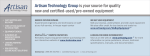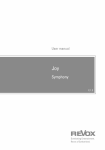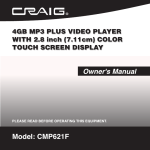Download www.servo-repair.com www.servorepair.ca Scroll down to view your
Transcript
Over 100 years cumulative experience 24 hour rush turnaround / technical support service Established in 1993 The leading independent repairer of servo motors and drives in North America. Visit us on the web: www.servo-repair.com www.servorepair.ca www.ferrocontrol.com www.sandvikrepair.com www.accuelectric.com Scroll down to view your document! For 24/7 repair services : USA: 1 (888) 932 - 9183 Canada: 1 (905) 829 -2505 Emergency After hours: 1 (416) 624 0386 Servicing USA and Canada User Manual Doc. n. 02490-0-a-M Release 1.3 English SUMMARY 1 Drive’s overall outline 1.1 1.2 2 Overall dimensions and space required for installation .....................................4 Mounting options................................................................................................5 Content of the package 2.1 2.2 3 4 10 What you need for first tests ............................................................................10 Minimum connections outline:..........................................................................11 Start up.............................................................................................................12 Basic Parameters Configuration ......................................................................12 Auxiliary Supply Setting ...................................................................................15 “Default” Mode .................................................................................................16 Settings ............................................................................................................17 Use of the PLC Application ..............................................................................18 Firmware uploading .........................................................................................21 Electric Installation 4.1 4.2 4.3 4.4 6 The standard package contains.........................................................................6 Software supplied ..............................................................................................6 First installation and tests 3.1 3.2 3.3 3.4 3.5 3.6 3.7 3.8 3.9 4 22 Connections general outline ............................................................................22 EMC Filter ........................................................................................................24 Causes of derating...........................................................................................25 Phisical specifications ......................................................................................26 5 Technical specifications 27 6 Electrical Performances 28 6.1 6.2 6.3 2 Output current derating, vs. room temperature................................................28 Operating area AX-M 04094 ............................................................................29 Operating area AX-M 06144 ............................................................................30 7 Hardware description 31 7.1 Power stage: ....................................................................................................31 7.2 Connectors.......................................................................................................32 Overall connections diagram .............................................................................................33 7.4 Hardware..........................................................................................................33 7.5 Architecture......................................................................................................33 7.6 Led display.......................................................................................................34 7.7 Diagnostic ........................................................................................................36 8 Electrical Connections 8.1 8.2 8.3 8.4 8.5 8.6 9 User Connectors (U1 /U2) ...............................................................................39 Encoder Connector (E1) ..................................................................................42 CAN connector (C1).........................................................................................49 Power Connectors (P1 / P2) ............................................................................50 RS232 Serial Connector (S1) ..........................................................................51 Connection Example........................................................................................52 Emergency and power fail condition handling 9.1 9.2 9.3 9.4 10 11 55 AxM drive’s alarm list .......................................................................................55 CE conformity 11.1 11.2 11.3 11.4 11.5 11.6 11.7 11.8 53 General Informations .......................................................................................53 Emergency stop with inertial loads; safety brakes...........................................53 Power fail with high energy load ......................................................................54 Thermal protection delay .................................................................................54 Error codes 10.1 38 59 Introduction: EC directives ...............................................................................59 LVD Directive ...................................................................................................60 Product safety ..................................................................................................60 Application as directed – Scope of application ................................................60 Installation........................................................................................................60 EC Declaration of Conformity and Directive EMCD.........................................61 Installation as specified....................................................................................62 EC Declaration of conformity ...........................................................................63 3 1 Drive’s overall outline 1.1 Overall dimensions and space required for installation 4 Install inside a switchboard avoiding any obstacle for cooling fan air flux. To avoid any derating of the product performance, do not place objects less than 10 mm from the cooling plateside. (see par. 4.3, Performances derating) Allways check that inner temperature of the switchboard does’nt exceed 40° C (see par. 6.1, Derating diagrams) 1.2 Mounting options Two mounting options are available: A) screws fastening B) DIN rails fastening When option B is chosen, to achieve the hooking of the AxM body to the DIN rail, press gently on the low ring that operates the hooking lever.. CAUTION: Do not use plastic parts or electric terminals of the drive as support for lever! 5 2 Content of the package 2.1 The standard package contains The AxM Digital Programmable Drive including: Firmware for standard application of motor torque and speed control, and pre-defined parameters table with default settings. Connectors’ Set: User Connectors (U1 and U2) with identifiers and polarity keys, Power connectors (P1 and P2), Encoder connector (E1), CAN connector Gender changer (C1). User’s Manual: The manual containing AxM installation and use instructions. Read it thoroughly to the end! A CD with a copy of the Phase Motion Control Internet Site where You will find: Cockpit configuration tool with Control Panel e GPlc Standard application sets User’s, Software and GPLC Manuals Firmware and Software copy Other P.M.C. Drives and Motors Documentation 2.2 Software supplied Configutation Utility “Cockpit”: The Configuration Utility allows to create, analyze, modify and copy all parameters useful for applications and regulations of the drive. This Utility must be installed on the same Pc further used for AxM drive installation. The «Cockpit» operates as drive center of control during the installation: it gives access to all drive functions and parameters: it can identify the unit and its working life and it allows to copy 6 data in and out the memory in order to duplicate the installation data. Moreover «Cockpit» is a powerfull diagnostic tool: interfaced with the real time drive recording function, it allows, by “Control Panel” and “Oscilloscope”, the drive troubleshoouting without any phisical operation on the drive’s terminals. The software loaded on AxM drives is composed of: Firmware and Application. Firmware: The Firmware runs the operative system and all basic drive’s resources: current, speed and position control rings, protections and diagnostics. A “basic” running mode is integrated in the firmware: it allows to control motor’s current and speed without any particular application loaded.. This special “basic application”, planned for usual classic drive control current, turns AxM in a versatile brushless servomotors digital control. Main features are: • Choice between current or speed control; • Standard analog differential (+/-10V) interface use; • Internal ramp generastor. The configuration parameters of the basic features are specified beginning from the paragraph 3.4. Further peculiar features of the firmware are: • Full digital control of the direct and quadratic current, updated at 8 kHz frequency, and 2 kHz bandwidth. • Digital speed ring with zero real speed, PII2D controller1 with generalized feedforward. • Analog encoder interpolation to increase resolution. • Encoder simulation output configuration enabled from applications. The firmware is originated in the Phase Motion Control Labs and it cannot be altered by the end user. Periodically firmware updates are released and they are made allowable on the Internet site http://www.phase.it Compatibility of new updates with previous applications is allways assured. 1 PII2D controller: 4 compensation terms are available: proportional (speed), differential (acceleration), integral (position) and integral of position (to obtain a zero position error). 7 Application: The Application includes the motion program and the logics runs. Global PLCis the applications’ developement tool. This tool allows the customer to make his own automation programs. Within the limits of the allowable I/O and program memory, standard automation functions of IEC 1131-3 PLC can be used: but they are usable in a so fast tool that a very refined real-time motion control can be accomplished; moreover a data acquisition function from two separate encoders is included. The PLC software performs in cycle two different tasks: one “fast”, used for the motion control functions, with a 4 kHz cycle frequency; the other “slow” with 125 Hz cycle frequency for all general auxiliary uses. The GPLC language is so powerfull that very fast functions as positioners, electronic, path control, are easily executable by the end user. Which can therefore upgrade the AxM to be a control center of the whole driven system, using his proprietary software entirely protected against imitation and competition.. Standard applications: Together with AxM drives, a set of Standard Applications is supplied with source code: they can be loaded by “Cockpit” (see Software Manual). In details following applications are supplied: Speed-V It is an extended form of the “basic” mode, moreover implementing: • Store capacity till 8 complete series of parameters (tasks); enabling to shift from one set of parameters to another set in running time by digital inputs; • Electric shaft; • Encoder simulation: allows to emulate a step-motor running with the simulated encoder resolution, programmable from the application itself. Positioner This application allows the use of the AxM drive as programmable multi-position positioner. The main features of Positioner are: 8 • • • • • • • 32 positions to be selected by digital inputs. Every position can be configurated: Position unit is chosen by the final user. Choice between absolute and incremental offset. Speed, acceleration and deceleration to be used during motion. Space and time units chosen by the user. Zero cycle carried out by zero sensor and encoder pulses to get the best precision and repeatability of the cycle itself. Jogging. Limit switch inputs. The “Basic” Application Is a starting program suitable for teaching the user to develop its own dedicated applications. The main features of “Basic” are: • • • • Digital and analog encoder support. Drive enable and control selection trough digital inputs (DI0: Enable, D16: control selection). Standard analog differential references +/- 10V. Parameters’ setting in running time. The parameters allow the configuration of: ♦ current and speed limits, clockwise and counterclockwise. ♦ Different linear ramps for accelerations and decelerations, CW and CCW. ♦ Digital speed ring gain with zero real speed, PII2D controller. For a detailed description of the features and I/O, please refer to HTML configuration pages to be opened trough “Cockpit” configuration software. Everything stricly related to the software, (ring philosophy and implementation, variables’ and parameters’ tables) you can find in the Software Manual. 9 3 First installation and tests 3.1 What you need for first tests • • • • • • • • AxM drive and motor. Triphase supply 198-465 Vac (not needed for applications programming and loading, but necessary for drive testing). 22-30 Vdc > 0,6 A supply; (if drive option “R” is chosen, the 24V feeding is required in case of mains failure only). PC with Windows 9x, Me, 2000, NT 4.0 or better, with a RS 232 serial line RS232 serial cable female-female, null modem The PC must have installed the Internet Explorer 4.0 browser (present on the CD) or better; Minimum 15 Mbyte free space on hard disk. Software installation: • • • • 10 Insert the supplied CD-Rom in the PC; If the autorun function is active in the PC, the main application self activates automatically; if not, open page “index.htm” in the CD root directory with any Internet browser (e.g. Internet Explorer); Setup can be activated too by opening the “setup.exe” file present in the folder d:\ setup\axvsetup\disk1; When setup is finished and PC restarted, the folder “AXV Cockpit” will be added to the Windows menu “Start->Windows Programs”. 3.2 Minimum connections outline: Programming and configuration: • Connect the 24 V supply on “+24 V” and “0 V” of the terminal board (see par. 8.1 for connections outline of user connector U1). • Connect the RS 232 line to PC. In this condition the drive can be asked and programmed. So far it is not necessary any power feeding. Power connections: • Connect the motor terminals to the the A, B and C terminals of the drive’s power terminal board, according to the sequence specified in the connection outline supplied with the motor. Connect the power supply to the R, S and T of the power terminal board (see par. 8.4 for power connection outline P1). The cable shield must be grounded on both sides, motor and drive, connecting it to the special screw provided for. NOTE: The AxM drives are designed to work with 3 phase supply only, the voltage value must be less than 460V (+10%). (In case of the “R” option is chosen and the main voltage is lower than 340 V, an auxiliary 24 V supply is anyhow needed). WARNING: Correct performance of the drive requires a braking resistor connection. The internal braking resistor, normally connected to the power terminal board, can dissipate 10W only. When a higher dissipation is required, an external suitable resistor must be connected on the same terminals where the internal one is connected. Minimum and maximum ohmic values for the external resistor are shown in the par. 4.1. Position sensor connection: • Connect the position sensor to E1 port, through a suitable multipolar shielded cable. The shield must be grounded on motor side and to connector body on drive side. 11 3.3 Start up After switched on, the drive lights briefly all leds: then, in sequence, led 0 lights about 1 second and led 7 keeps flashing at 1 Hz frequency, thus indicating the correct operation of the drive. Start the “Cockpit” configuration tools in order to basic parameters configure (SysAxM_02_eng.par parameters table), such as those regarding the motor, the encoder type and specifications, inputs and outputs, speed and acceleration limits. NOTE: only if the motor is a PMC Ultract II type (except Minact) with sincos encoder you can control the motor without configuration of the drive. 3.4 Basic Parameters Configuration If the motor isn’t a ultract II 4, 5, 7, 10 o 13 or the encoder is different from the sincos, is necessary to configure the principal parameters to obtain any motor operation. To setting this parameters the connection with the drive must be enabled (232 interface, port S1); Initially all the parameters are displayed on red, because they are modified only in the PC side, you can now “read” the actual configuaration or “write” the modiified parameters to activate the new settings, in both case the parameters are now displaied on black. To confirm the modifications and to maintain new parameters use the “save” button. NOTE: The “Write All” selection enable the tranfer of the visualized parameters only, but the “save” selection enable the storing of all the parameters. 12 The main parameters you must set are the poles number of the motor, the type and pulse number of the encoder. You have also the nominal and limit current. This is the example for UL T motor with Endat encoder To activate the encoder simulation, on the C1 port, select SYS_SE_ENABLE = ON; in the “default mode” it can repeat only 1024 pulses per turn. A detailed description of the drive parameters see Software manual Cap. 4 13 To verify the motor to drive connections and the settings there is the “Monitor Page”: In this page you have the DC-link voltage value, the heat-sink temperature and the encoder reading values: position and turn number. Turning clockwise the motor shaft (drive diabled) You must read a position increment, up to 65535 that is the maximum. When one turn is completed you must read the initial value in the position number and the initial value +1 in the turn number. 14 3.5 Auxiliary Supply Setting It is possibible to set the value of the encoder supply at 5 or 10V (only in case of Endat is used) by a jumper iside the drive. The standard configuration is for Sincos encoder (5V); to modify this configuration it is necessary to open the plastic cover removing the two screws in back side of the drive and set the jumper as follow: Setting for 5V supply: Setting for 10V supply: NOTE: Using an auxiliary supply of 10V with a sincos or digital encoder or any other sensor with 5V supply can demage the sensor. 15 3.6 “Default” Mode The “Default” mode allows the use of the drive avoiding any dedicated application loading. Phase Motion Control supplies the AxM drive set for “default” mode run. This mode allows the current and speed motor control. Commands and controls are given by activation of proper signals to digital inputs, while the current and speed values by analog inputs. The following table resumes all the input configurations. Input Mark Function Description Digital 0 DI0 Digital 1 DI1 Drive enabling Digital zero Digital2 DI2 Inversion The reference settings are reversed If this input is high. DI6 Control Selector If this input is high the speed control is selected; if not the current control is selected. Analog 0 AI0 Speed reference When the speed control is selected this analog input changes the speed reference. Analog 1 AI1 Current Reference When the current control is selected this analog input changes the current reference. Digital 6 Drive is enabled on the input rise edge. All analog references are put to zero if this input is high Tab. n. 1 The drive activates the digital outputs related to its run state. Output Mark Function Digital 0 DO0 Drive Ok Digital 1 DO1 Run Description This output is enabled when the drive is on and no alarms is present. This output is enabled when the drive activates the set references. Tab. n. 2 16 Selecting “Control Panel” you can command the analog and digital input by software When you take the control by control panel the real input are not used. 3.7 Settings It is now possible that you need some parameters modification to obtain a right behaviour; in the “settings” window you can find the main speed loop parameters: 17 The current loop parameters depend from motor type only. You can have a good settings following the specification in table n. 3. Gain Value per UL II Value per UL T SYS_IC_P_FAK SYS_IC_I_FAK SYS_IC_D_FAK L x 700 L x 350 0 3000 6000 500 Tab. n. 3 L is the fase inductance value of the motor The speed loop parameters depend from the load and the transmission type therefore is possible that you need some settings. For this you can begin incresing the speed gain. When the motor becomes noisly or instable set this gain near at one half of the actual values. Use the same procedure for the position gain, looking the positioning overshoot. The integral gain is needed to keep the position reached with zero speed NOTE: Instead of the Html pages you can use the parameters tables. 3.8 Use of the PLC Application In addition to the basic functions of the drive, it could be useful to develop additional features. Regarding to this Phase Motion Control supplies some standard applications that generally satisfying the most common control requests. The use of dedicated applications implies their downloading into the drive and the setting to “PLC” of the “SYS_SEL_MODE” system parameter. 18 To looking if an application is now loaded inside the drive select the AxM link, from the main page of the cockpit, by a click on the picture: In this page are indicated the installed firmware and PLC application releases. In the same page there are the links to the applications supplied from Phase Motion Control. Selecting the desired application you will have a new window where you can directly download the PLC code (press “LOAD” button and follow the istruction). 19 Otherwise choosing the menù “New application / Ax-M drive” from the main page window all the standard applications are displaied. In both cases a new application and a new directory will be created inside your PC. Two windows will ask You to check the connections and verify the address of the drive therefore the PLC project will be compiled and downloaded in the drive. If You want download a old application just created inside your PC, You can open the parameters table of this application and select “Rebuild application” from the menù “Application”. In the application table there are some parameters copied from the System table (Ex. Current limit, Encoder type, …) and some specifical parameters of the application. A detailed description of the applications supplied is available in the chap. 6 of the Software Manual. NOTE: Using “Cockpit” configuration interface, it is ever possible to activate/de-activate the “default” running mode, entering the system parameter SYS_SEL_MODE, IPA 18051 (“Default” activated, “PLC” default de-activated; see also par. 4.3 of the Software Manual). Any application loaded on the drive will be de-activated until such parameter is reset to “PLC”. 20 3.9 Firmware uploading Firmware upgrades are periodically available on the web site www.phase.it. New functionality and/or software evolution, processing from Phase Motion Control laboratories, are fuse and a new firmware version is released. To upload this, open a system table and select “Load firmware” from “Service” menù; the follow window will appear: With “Browse” button select the firmware file to download (Ex. “MPlc2_0.sre”). Press before “Syncro” and after “Reset” to syncronize the drive. When “Syncronization executed” appear press “Load” to star the downloading. NOTE: The drive will be unusable if any troubles occurs during this operation (Ex. Lost of 24V supply, PC connection problem, …). You have to repeat the firmware upload in order to bet back the drive working. If is not possible connecting the drive with the PC, syncronize it pressing “Syncro” button, then remove the 24V supply and connect now them. 21 4 Electric Installation 4.1 Connections general outline Power connections: Connect power supply to the R S and T terminals of the power connector. NOTE: AxM drives are designed for tri-phase supply only; voltage must be lower than 460V (+10 %). 22 Braking resistor connection: The internal braking resistor, connected to the power terminal board (P2) can dissipate a maximum 10W braking power. If the power to dissipate is higher, it becomes necessary the use of an external resistor of adequate power. To do this, disconnect the internal resistor and connect the external one on the same terminals. The min and max ohmic values for such external resistor are: Model Min Max AX-M 04094 AX-M 06144 60 Ω 38 Ω 80 Ω 50 Ω Tab. n. 4 If an external braking resistor is used, the following system parameters must be configurated: SYS_R_BRAKE (resistance values expressed in ohm, IPA n°18106) and SYS_PBRAKE_MAX (nominal power values expressed in Watt, IPA n°18107). The firmware will use these values to activate the thermal protection of the resistor itself. For further details see chap. 4 of the Software Manual. Power connection of the Motor: Connect the phase windings of the motor to the A, B and C terminals of the power connector (P1) according to the sequence specified in the connection diagram supplied with the motor and the connection outline shown in par. 8.4. Use a shielded cable with section suitable for the motor nominal current. When the connection cable is longer than 15 m, the use of damping inductances in series with the cable is recommended. WARNING: The cable shield must be grounded on both sides, motor and drive, connecting it to the special screw provided for. 23 Auxiliary supply connection: Connect a 24V (22-30V) stabilized voltage, minimum current 0,6A to the connector U1 according to the diagram of par. 8.1. When option “R” is chosen such voltage is’nt necessary, provided the mains voltage is always higher than 340V. Position sensor connection: Connect the signals required by the used sensor to the Encoder connector (E1) according to the relative correspondence specified in the wiring table of par. 8.2. Use a shielded cable with twisted duplexes, possibly of high flexibility type. When the connection cable is longer than 25 m, the use of adequate cable section is recommended in order to avoid excessive voltage drops. WARNING: The cable shield must be grounded both to the motor and connecting it to the drive connector frame. NOTE: If the chosen sensor is a Resolver, the cable to be used must have the duplexes twisted and individually shielded, in addition to the whole cable shield. Connect the individual shields to the pin 1 of the encoder connector E1, and the whole cable shield to the frame of the connector. 4.2 EMC Filter AxM has an internal EMC filter not enough by itself to comply with the EN 55011: but it allows the choice of a very simple and cheap external filter. The suggested filter is the FN 251-8-07 of the Shaffner list. Connect such a filter between mains and drive or drives in case more drives should be used together. 24 4.3 Causes of derating Cooling air flux To assure to the fan the requested “breathing” and thus the proper cooling of the heat sink, the distance between the heat sink edge and the nearest flat surface (e.g. other drives, cabinet wall,…) must be at least 10mm, as shown in the following table. Distance Derating 0mm 40% 5mm 20% 10mm 0% The fan is automatically switched on when the heat sink temperature reaches 50° C. 25 4.4 Phisical specifications Phisical specifications AX-M - 04 09 4 Average braking power with internal resistor Power loss with nominal current 26 AX-M - 06 14 4 10 85 Units W 95 W Thermal capacity 720 J/C Cooling Forced ventilation Dimensions (LxPxH) 78.5 x 148 x 167 mm Mass 1.32 kg Ingress Protection IP20 Vibrations 0.5 g all directions, 0-10 Hz Shock 0.5 g Operative temperature 0-40 0-50 with 20% derating oC Stock temperature -20/+70 oC Relative humidity 0-95% Altitude 0-1000 m; over 1000 m, current derating 3% every 100 m 5 Technical specifications Technical specifications AX-M 04094 0-460 Voltage supply Corrent required 1) AX-M 06144 9 Vac 3 phase 14 0-400 Frequency Units Arms Hz Nominal power 2) 2.3 3 kW Current output, axis < 100 rpm, S1 3) 4(5*) 6(8*) Arms Current output, max speed, S1 3) 4(5*) 5(7*) Arms Peak current 9 14 Arms Maximum voltage output Vin × 0.95 Vac PWM frequency 16 kHz Efficiency at nominal power 4) 96 96.5 % Input form factor .9 Maximum braking current 100 % of peak current Auxiliary feeeding voltage 5) 22-30 Vdc * If supplied with 230 Vac. 1) Peak value 2) Input bridge losses included 3) Vin =380 Vac, Tamb=40C, Comm. Freq. 8kHz, Vout= Vin × 0.95 4) Auxiliary supply (losses not included) 5) Not stabilized (1 Vpk-pk ripple) > 0.6 A 27 6 Electrical Performances 6.1 Output current derating, vs. room temperature % output current variation versus room temperature 28 6.2 Operating area AX-M 04094 Operating area of AxM 04094 drive as function of output voltage, with voltage supply 220V e 380V. 29 6.3 Operating area AX-M 06144 Operating area of AxM 06144 drive as function of output voltage, with voltage supply 220V e 380V. 30 7 Hardware description 7.1 Power stage: • Innovative Ac-Ac converter without DC bus electrolytic capacitor, which provides instant availability at power-on and correct input current waveform, in line with the future IEC 555 norm; • Auto tuning of current limit vs. supply voltage and ambient temperature; single drive for 198-465 Vac supply; • 16 kHz carrier power IGBT stage, 16 kHz ripple frequency, built-in full power, limited duty cycle brake resistor; full power braking chopper; • Forced ventilation controlled by the drive temperature (the fan is turned on only above 50 oC) to limit dust accumulation; the drive temperature is monitored and available for programmable cycle self-limiting; • Full power stage intrinsic protection (overtemperature, short circuit to ground and between motor wires) with fault condition non volatile storage. • Control and power stages have separate and independent power supplies for emergency shutdown and debugging • Real time temperature observer for each power chip, with adaptive current limit. 31 7.2 Connectors High speed sensor interface (E1 andC1) • two independent inputs, configurable • a main analog/digital encoder input (E1-200 kHz BW) which can be programmed to receive the following signals: • • • • • ENDAT serial Encoder (default encoder) SINCOS 5 channel encoder (2 absolute analog tracks, 2 incremental analog tracks, index) Digital 6 track encoder (3 Hall commutation + 2 incremental + index) Resolver A secondary encoder I/O (C1-500 kHz) which can be programmed as incremental digital encoder without commutation tracks. WARNING: The encoder supply can be programmed to 5V or 10V by internal jumper (JP5). A wrong connection of the encoder may cause its damage. See par. 3.5 for the correct configuration. Phase Motion Control recommends the 10V choice and the use of a 7-10V Encoder supply in order to avoid voltage drop. • Encoder simulation output, line driver, with programmable conversion rate with reference to the main one (allovable on C1 connector) NOTE: the encoder simulation output can be used alternatevely with the auxiliary encoder input. The C1 connector can also be used for Can interface. See the connection list on par. 8.3 32 7.3 Overall connections diagram User Interface (connectorsi U1, U2 and P1): • • • • • 2 analog differential programmable inputs 2 analog programmable outputs 8 digital programmable inputs 4 digital programmable outputs 1 Watch-dog relay with N.O. and N.C. contacts 1A, 250V See connection tables beginning on Cap. 8 Communications (connectors S1, C1, X3 e X4): • serial synchronous interface RS232 • CanOpen field bus interface • serial synchronous interface INTRADRIVETM 3.3 Mbaud, enabling to connect up to 15 AxM (o AxV) drives in a multi axis and multi I/O ambient (optional) NOTE: It is not possible to use the INTRADRIVETM interface if the Endat encoder is selected. 7.4 Hardware • • • • IP 20 Cabinet protection, with internal RFI shield, Control and power interfaces with removable terminals and connectors, Encoder and serial interface with D standard connectors, Integrated ground bar (4xM4) for shields and groundings. 7.5 Architecture Dual processor architecture Non volatile programmable memory area: 256 Kbyte Processors’ speed: 40 MIPs (DSP) + 25 MIPs (microcontroller) Task frequency: Current and drive monitoring cycle: 8 kHz Position and speed ring: 4kHz Fast task (user programmable): 4 kHz 33 Slow task (user programmable): 125 Hz Position and position target register: 32 bit word Option1: Communication board interface Profibus 7.6 Led display Led meaning During the drive’s normal run, the following operating conditions are monitored on the led display (more than one led can light together). Drive condition Led on Drive Disabled 7 SERIAL Communication CAN interface communication * Current limit Lighting mode 1Hz flashing Drive’s normal run. Disabled. Always on Drive’s normal run. Enabled. Variable frequency flashing The drive is connected to a remote PC through the serial line Always ON Drive in OPERATIVE state Flashing Drive in PRE-OPERATIVE state Always OFF Drive in ERROR Hardware – Bus Off 6 5 Variable frequency flashing * The enable of the CANopen interface select also the Led 6 mode. 1 One optional board only, can be connected 34 Description Drive is supplying the maximum current. When the drive is in “alarm” or “error” condition, all run condition signals are cancelled: the leds show the alarm codes only. Alarm conditions Drive condition Leds on Lighting mode Description Alarm 0, 1, 2, 3, 4 1 Hz flashing The drive is in alarm condition: the binary code of the active alarm is displayed. Refer to chap. 10 for codes description. System fault 0, 1, 2, 3, 4, 5, 6, 7 1Hz flashing Boot error 6 Fix System fault due to a control firmware error. Check the ground connection and correct closure of the plastic cover of the drive. Ask Phase Motion Control Service. Starting the system an initialization error of the control firmware occurred. Ask Phase Motion Control Service. A detailed description of all AxM drive alarms is shown on chap. 10. NOTE: Moreover the led 6 can be flashing or lighted fix in case of synchronisation and/or firmware updating. 35 7.7 Diagnostic General description The “diagnostic” function enables a test control sequence and allows the setting of drive’s fundamental parameters avoiding the use of software interfaces. The use of diagnostic takes place by pressing the command push buttons (Symbol Arrow IN) and (Symbol Arrow OUT) on the drive. To have access to the diagnostic press the push button for about 2s. This mode is marked by the led 7 lighted fix. We have now two operatve phases. Selection phase: allows to select the desired diagnostic test. Press the key to scroll the list of allowable diagnostics ascending mode, the key descending mode. The selection is shown by led 0÷6 in binary code. e.g.: if diagnostic Nr. 2 is selected (Digital input diagnostic), this should be shown as follows: 36 The diagnostics presently available are: Nr Type 1 2 3 4 5 6 7 8 9 10 11 Encoder diagnostic Digital input diagnostic Digital output diagnostic RS-232 serial baud rate diagnostic Can baud rate diagnostic Analog output 0 diagnostic Analog output 1 diagnostic Analog input 0 diagnostic Analog input 1 diagnostic Dc-bus voltage diagnostic Power module temperature diagnostic To exit from diagnostic, keep pressed “minus” key for at least 2 s. Execution phase: carries out the selected diagnostic test. Being in the selection phase, keep pressed the key for at least 2s. The selected diagnostic is carried out. The led display depends from diagnostic type chosen. To come back to the selection phase keep pressed the key 2s enables the parameters changes, if needed, by saving and drive’s reset. long. This To exit from diagnostic pressing both command keys together. The display wil come back to that of drive’s normal run. In this case the parameters change will not be saved. NOTE: The center key allows the drive’s hardware reset. 37 8 38 Electrical Connections 8.1 User Connectors (U1 /U2) Remuvable Terminal Board, Phoenix 12 pin - cod. FK-MC 0.5/12-ST-2.5 U1 U2 NOTE: To obtain a good performance of the analog input connect the RxN pin to the reference (suorce side) and apply the –10/+10V to the RxP pin. 39 USER CONNECTOR U1 N Name Type Function 1 R0P Analog input Direct differential input +/-10V, Zin = 10Kohm, if not used connect to GND 2 R0N Analog input Denied differential input +/-10V, Zin = 10Kohm, if not used connect to GND 3 AO0 Analog output Programmable output 4 GND Analog ground Reference ground 5 DI0 Digital input Programmable input 6.6 kOhm to ground, 20-30 V 6 DI1 Digital input Programmable input 6.6 kOhm to ground, 20-30 V 7 DI2 Digital input Programmable input 6.6 kOhm to ground, 20-30 V 8 DI3 Digital input Programmable input 6.6 kOhm to ground, 20-30 V 9 DO0 Digital output Programmable output 10 DO1 Digital output Programmable output 11 24V Auxiliary supply Auxiliary supply of control circuits 12 0V Auxiliary supply Auxiliary supply negative __ key position 40 Signal description +/-10V f.s., 5 mA Analog signals reference PNP open collector, 24 V, 100mA max PNP open collector, 24 V, 100mA max Voltage: 22-30 V Referred to Pin 12 ( 0V) Requested current: 500mA. Digital signal reference USER CONNECTOR U2 N. Name Type Function Signal description 13 GND Analog ground Reference ground Analog signals Reference 14 R1P Analog input Direct differential input +/-10V, Zin = 10Kohm, if not used, connect to GND 15 R1N Analog input Denied differential input +/-10V, Zin = 10Kohm, if not used, connect to GND 16 AO1 Analog output Programmable output 17 GND Analog ground Reference ground 18 DI4 Digital input Programmable input 6.6 kOhm to ground, 20-30 V 19 DI5 Digital input Programmable input 6.6 kOhm to ground, 20-30 V 20 DI6 Digital input Programmable input 6.6 kOhm to ground, 20-30 V 21 DI7 Digital input Programmable input 6.6 kOhm to ground, 20-30 V 22 DO2 Digital output Programmable output PNP open collector, 24 V, 100mA max 23 DO3 Digital output Programmable output PNP open collector, 24 V, 100mA max 24 0V Auxiliary supply Auxiliary supply negative Digital signal reference +/-10V f.s., 5 mA Analog signals Reference __ key position 41 8.2 Encoder Connector (E1) To allow the connection of different encoders some pins of this connector have more than one function. Select the connection corresponding to your encoder and set the parameters SYS_ENC1_TYPE and SYS_ ENC1_CY_REV in the system table (see par. 3.4) Cannon connector subD 15 pin, male plug Shield Connection: To obtain a good connection without noise problems it is necessary to connect the shield of the encoder cable both on motor and drive side. Motor side: connect the shield to the apposite screws or in the terminal board Drive side: connect the shield to the connector body. If You are using a Resover sensor, adopt a cable with individually shielded twisted pairs and connect all the internal shields to the pin 1 of the connector; connect the external shield to the connector body. NOTE: check paragraph 3.5 for the encoder supply selection 42 Sincos Encoder Connections Table: Pin Name Type Function Signal description 1 GND / PTC - Supply 0V Supply ground and thermal sensor Encoder ground 2 SIN + Analog input Encoder absolute channel 1 Vpp differential 3 COS + Multifunction input Encoder absolute channel 1 Vpp differential 4 COS - Multifunction input Encoder absolute channel 1 Vpp differential 5 SIN - Multifunction input Encoder absolute channel 1 Vpp differential 6 + Vcc Auxiliary supply 5V or 10V selectable by jumper Encoder supply Select the 5V position 43 7 ENC A + Multifunction input Encoder incremental channel 1 Vpp differential 8 PTC / KTY Multifunction input Thermal sensor PTC or KTY ground connected 9 ENC_I - Multifunction input Encoder index 1 Vpp differential 10 11 --- 12 ENC A - Multifunction input Encoder incremental channel 1 Vpp differential 13 ENC B - Multifunction input Encoder incremental channel 1 Vpp differential 14 ENC_I + Digital input Encoder index 1 Vpp differential 15 ENC B + Multifunction input Encoder incremental channel 1 Vpp differential --- Endat Encoder Connections Table: WARNING: 44 Maximum cable lenght 40 mt Pin Name Type Function Signal description 1 GND / PTC - Supply 0V Supply ground and thermal sensor Encoder ground v2 --- 3 ENDATCLK + Multifunction input ENDAT clock TTL 4 ENDATCLK - Multifunction input ENDAT clock TTL 5 --- 6 + Vcc Auxiliary supply 5V or 10V selectable by jumper Encoder supply Select the 10V position 7 --- 8 PTC / KTY Multifunction input Thermal sensor PTC or KTY ground connected 9 ENDAT DATA - Multifunction input ENDAT data TTL 10 --- 11 --- 12 --- 13 --- 14 ENDAT DATA + Digital input ENDAT data TTL 15 --- 45 Digital Line Driver Encoder Connections Table: Pin Name Type Function Signal description 1 GND / PTC - Supply 0V Supply ground and thermal sensor Encoder ground 2 --- 3 H1 Multifunction input Hall sensor TTL 4 H2 Multifunction input Hall sensor TTL 5 H3 Multifunction input Hall sensor TTL 6 + Vcc Auxiliary supply 5V or 10V selectable by jumper Encoder supply Select the 5V position 46 7 ENC A + Multifunction input Encoder incremental channel TTL 8 PTC / KTY Multifunction input Thermal sensor PTC or KTY ground connected 9 ENC_I - Multifunction input Encoder index TTL 12 ENC A - Multifunction input Encoder incremental channel TTL 13 ENC B - Multifunction input Encoder incremental channel TTL 14 ENC_I + Digital input Encoder index TTL 15 ENC B + Multifunction input Encoder incremental channel TTL 10 11 Resolver Connections Table: Adopt a cable with individually shielded twisted pairs and connect all the internal shields to the pin 1 of the connector; connect the external shield to the connector body. 47 Pin Name Type Function Signal description 1 GND / PTC - Supply 0V Supply ground and thermal sensor Encoder ground 2 SIN + Analog input Encoder absolute channel 1 Vpp: differential 3 COS + Multifunction input 4 COS - Multifunction input 5 SIN - Multifunction input PTC + / KTY Multifunction input Thermal sensor PTC or KTY ground connected 10 RESEXP + Analog output Resolver energising + 8 kHz sinusoidal signal 11 RESEXP - Analog output Resolver energising - 8 kHz sinusoidal signal Encoder absolute channel / hall sensor / ENDAT clock Encoder absolute channel / hall sensor / ENDAT clock Encoder absolute channel / hall sensor / ENDAT clock 1 Vpp: differential / TTL 1 Vpp: differential / TTL 1 Vpp: differential / TTL 6 7 8 9 12 13 14 15 48 8.3 CAN connector (C1) Cannon connector sub D 9 pin, Male plug C1 connector can be used alternatively for CAN line or to the auxiliary encoder signals; You can connect either the CANopen net or pick up the encoder emulation or use the inputs for auxiliary encoder. The selection and the configuration is made by some system parameters. Pin Name Type Function Signal description 1 B+ Digital I/O Encoder incremental channel TTL Differential line driver 2 CAN L Digital I/O CAN interface CAN positive signal 3 Schermo Gnd CAN cable Shield Logic Ground 4 A- Digital I/O Encoder incremental channel TTL Differential line driver 5 I- Digital I/O Encoder index TTL Differential line driver 6 B- Digital I/O Encoder incremental channel TTL Differential line driver 7 CAN H Digital I/O CAN interface CAN negative signal 8 A+ Digital I/O Encoder incremental channel TTL Differential line driver 9 I+ Digital I/O Encoder index TTL Differential line driver NOTE: Connect the shied of the encoder cable to the connector body. 49 8.4 Power Connectors (P1 / P2) P1 Phoenix terminal board 10 pin – cod. GMSTB 2.5/10-ST pin Name Type Function 1 R Mains phase Triphase power supply 2 S Mains phase Triphase power supply 3 T Mains phase Triphase power supply 4 DC- DC bus negative DC-bus parallel connection possible Rectified power supply 5 A Motor phase A Motor power supply Blu / A 6 B Motor phase B Motor power supply Red / B 7 C Motor phase C Motor power supply Yellow / C 8 N.C. NC relay Relay normally closed contact 9 N.O. NO relay Relay normally open contact 10 Com Relay Common Common relay contact 50 Description Triphase power supply 0 – 460V Use it as Drive Ok signal or to manage the emergency braking P2 Phoenix terminal board 2 pin – cod. GMSTB 2.5/10-ST pin Name Description / Function 1 BR- Connect to the internal or external braking resistor 2 BR+ / DC+ Connect to the internal or external braking resistor / DC-bus parallel connection possible 8.5 RS232 Serial Connector (S1) Cannon connector sub D 9 pin, female plug pin Description Function 1 2 3 4 5 6 7 8 9 --Rx Tx DTR GND --RTS ----- --Data line Data line Ground ------- 51 8.6 Connection Example 52 9 Emergency and power fail condition handling 9.1 General Informations The AxM platform has been designed with two completely separate power supplies. The power circuit is fed by the mains voltage, without preload timing; while the control circuit needs to be fed by a separate unregulated 24 V supply. This is converted, by the internal switching regulator, in order to supply all internal services and motor encoders at the appropriate voltages. This design solution overcomes all uncertainties of timing and synchronisation between drive and main control cabinet, by unifying the same power supply for all services, such as sensors, PLCs, switches and latches. In this way, all data are memorised and reset at the same time, and a simple back-up is possible for all machine information without backing up the main power too. The power stage without preload (and without storage capacitors) ensures that the main power is available to the drive without delay whenever the mains power switch is operated. We suggest anyway to connect an external auxiliary supply, also with “R” option, when emergency stop can occure in case of mains failure. 9.2 Emergency stop with inertial loads; safety brakes Many applications involving brushless servo drives move high inertia loads in short, fast cycles (typical example are Cartesian robots or pick and place machines). When the load is moving at top speed, a significant amount of energy is stored in the load, so that a sudden deenergization of the brake could be dangerous. It is therefore essential that, in the event of an emergency, the load is braked as quickly as possible. To resolve this problem, the use of a servo motor with a safety brake is sometimes considered. The simple use of a safety brake, however, is wrong and dangerous for the following reasons: • Safety brakes designed for servo motors are stationary brakes. They are designed exclusively to hold a motor still when deenergized, typically for vertical translations. They are not designed to absorb any significant energy, also because their torque to size ratio is extreme. If used to stop a motor, instead of keeping it at standstill, they would wear quickly and eventually seize. • The braking torque of an electrically driven brushless motor is always higher than that of the brake and the corresponding braking time is shorter. 53 Consequently, the function “emergency stop” must be realized as follows: the emergency condition, because of safety regulation, must turn off the mains power to the drive; however, the auxiliary 24 V must be mantained, so that the drive is alive and can brake; at the same time, the emergency condition must generate a 0 speed reference that brakes the motor at maximum torque, using the kinetic energy of the motor. The drives regenerates energy from the motor to the DC bus until the motor speed is so low that the motor back EMF is less than approximately 10 V. At this speed, the DC Bus voltage falls, the drives locks in undervoltage and the motor is abandoned. If the translation is vertical, and the motor is equipped with safety brake, only in this moment, the safety brake can be released. To time the release, the relay contacts in the drive can be used. The relay is switched by the DC Bus undervoltage, that corresponds to motor almost at standstill. When the emergency stop logic is realised as described, the machine encoders are kept alive and no index search or initialisation is required when normal operation is resumed. 9.3 Power fail with high energy load Mains power failure with a high kinetic energy load requires special control provisions. In this case, the auxiliary 24 V supply may not be available for a time long enough to stop the load. Two solutions are possible: To back up the 24 V supply with a small battery system. This is the highest quality solution; all encoders and sensors ride through the power failure and no reinitialization is required when the power supply is again available. When the back-up solution is not possible, the auxiliary 24 V should be generated with a switching power supply fed from the drive DC Bus. The drive is equipped with a special power fail routine that, irrespective of reference, when the DC bus falls, regenerates energy from the motor to keep the DC bus just above the undervoltage level. In this way, the auxiliary power is made available to the system as long as there is kinetic energy in the load. A 0 speed reference or a braking ramp can be programmed as needed. Once more, a safety brake can be safely released only at the end of the braking cycle. The 24 V supply of the brake should be thus derived from the same switching power supply feeding the drive. The drive relay can be used to release the brake when all the kinetic energy has been dissipated. 9.4 Thermal protection delay When a load carries a high kinetic energy, an untimely deenergization due to a protection tripping can be dangerous. For this reason, the thermal protection of drive and motor is delayed (approx. 2 s) from the onset and the setting of the appropriate terminal signal, so that the load can be braked safely before the drive trips. 54 10 Error codes 10.1 AxM drive’s alarm list The shorter the code, the higher the alarm importance. If more alarms are simultaneously activated the drive displays the more important one only; e.g. if the alarms activated are Nr 9 “Fan stop” and Nr 22 “Endat alarm“ the first one only “Fan stop” is displayed. To have a full list of active alarms, use the monitor function of the "Cockpit" configurator (see Software Manual). In the table second column the error code is shown referred to the object 603Fh Device Control, according to the Can Open DSP-402 specifications.. Code Alarm type Emergency Code (DSP-402) 1 DSP communication error 0x6188 2 Short circuit 3 Description Suggested action An internal error occurred in the regulation and control firmware. Call the Phase Motion Control service. 0x2110 A short circuit occurred in the motor windings or into the drive power module. Check the motor connections and possible short-cicuits phase to phase and phase to ground into the motor. Overcurrent 0x2280 The current reached a peak value higher than that supported by the drive. Check the current loop gain settings, possible mechanical obstacle, and the correct motor size for the use. 4 DC-BUS overvoltage 0x3200 A too high voltage level has been detected on the D.C. Link. Check presence and connection of braking resistor. 5 IGBT module overtemperature 0x4200 The power module reached an excessive temperature. Too heavy work cycle. 55 6 IGBT brake desaturation 0x4300 7 DSP synchronization error 0x7113 8 Heat sink overtemperature 0x6180 9 Fan locked 0x4140 10 Braking always on 0x7110 11 Brake Overpower 0x0x7112 12 Braking resistor error 0x7111 13 Fast task overtime 0x6181 14 Unvalid system parameters 0x6320 56 Guasto nel circuito di frenatura. Resistenza di frenatura valore troppo basso o in corto oppure guasto nell’IGBT di frenatura. Si è verificato un errore interno nel firmware di regolazione e controllo. Contattare l’assistenza Phase Motion Control. Il dissipatore ha raggiunto una temperatura eccessiva. Ciclo di lavorazione troppo pesante. Il drive segnala un cattivo funzionamento del sistema di raffreddamento Verificare eventuali impedimenti/restrizioni del flusso d’aria di raffreddamento e dalla ventola. The braking circuit is always active. The supply voltage is too high or the clamp level voltage is too low. Check the parameter “SYS_OV_CLM_LIM”IPA 18108. The power loss in the braking resistor is higher than allowed. Connect an external resistor of higher power. Temporary warning preceding the “Brake Overpower” signal. It is to allow braking motor before drive disabling. See “Brake Overpower” The fast task time is longer than its activation period (250us). If a user application is active, try to optimize the Fast task performance time. During a user program saving or a drive turn off, the drive’s parameters have not been correctly saved. Try to repeat the saving and reset the drive. If the problem appears again contact the Phase Motion Control service. 15 Flash device error 0x5520 16 Fpga programming error 17 The flash sector where the parameters are saved is damaged. If the problem appears again contact the Phase Motion Control service. 0x6128 An error occurred during the drive’s onboard Fpga programming. If the problem appears again contact the Phase Motion Control service. Dsp programming error 0x6183 An error occurred during the downloading of the drive’s power module firmware code. If the problem appears again contact the Phase Motion Control service. 18 Lock Drive 0x7600 The drive is locked after a parameters saving. Reset the drive from the configurator, or use the “reset” button. 19 Encoder counting error 0x8500 The drive found an uncorrect index position. Check the encoder wiring and the shields cnnection. 20 Application not loaded 0x6200 The drive has been started up in application mode without loading any executable application. Load a valid application into the drive. 21 Motor overtemperature or PTC disconnected 0x4310 The PTC sensor has detected a too high tempertaure of the motor. Check the motor PTC connection to drive terminals and the real temperature of the motor. 22 Endat alarm 0x6186 Error in endat communication or device in alarm condition. Check connections between endat and AxM drive. 23 Error in encoder analog levels 0x6189 In the encoder analog channels, a ripple occurred higher than the maximum limit set by parameter 18234 SYS_AD_RIPPLE_LIM. Check the encoder and shields connection. 57 24 Auxiliary encoder counting error 0x8500 25 Electric shaft position error 0x8600 26 Reserved 0x1000 27 Medium task overtime 0x6184 28 Slow task overtime 0x6185 29 Reserved 0x1000 30 Fieldbus devices alarm 0x8100 31 Endat initialization error 0x6187 58 The drive found an uncorrect index position of auxiliary encoder. Check the configuration of the SYS_ENC2_CY_REV par. and verify the encoder wiring and the shields cnnection. The difference between the position read by the driver and the position of the master shaft has exceeded the maximum value allowed. Check the Auxiliary Encoder configuration and verify that the shaft controlled by the drive is free to follow the master shaft. The 2ms task time is longer than its activation period. If a user application is active, try to optimize the Medium task performance time. The Slow task time is longer of its activation time (8ms). If a user application is active, try to optimize the Medium task performance time. Incorrect CanOpen network configuration or protocol mistake. Refer to specific alarm code (Software Manual) for detailed informations. Check the configuration parameters. Error in the initial phase of endat configuration. Check the encoder and shields connection. 11 CE conformity Declaration of conformity – Manufacturer’s declaration Installation instructions EC1.8.1.96 Wiring recommendations and CE-typical system for conformity to EMCD and LVD EC Declaration of Conformity for the purposes of EMCD e LVD 11.1 Introduction: EC directives The EC Directives are manufacturing prescriptions intended to guarantee a standard level of quality, reliability and safety for all industrial goods produced and marketed across the European Union. The EC Directives are general documents that establish base specifications for the certifications, which are subsequently converted into national laws by all member states. A certification issued by a member state is valid automatically in all other member states. Technical details are not included in the directives. They are determined by the relevant European harmonized standards (EN). After verification, affixing a CE mark certifies the conformity to the CE directives. Within the EU there are no commercial barriers for a product with the CE mark. A conformity certificate, however, is generally not required for most directives. Consequently, it is not always evident which of the (so far) 21 EC directives is considered in the CE mark of a product and which standards are considered in the conformity verification. In the field of Brushless motor drives, the CE mark is referred exclusively to the Low Voltage Directive. As for the EMCD directive, a drive is only a component and not a system, and the conformity of the system to the EMCD remains the sole responsibility of the system designer or user. In order to assist their Customers, Phase Motion Control have already proved and certified the conformity of a CE-typical system to the EMC directive (see following chapter) with the AXV digital platforms and the ULTRACT II brushless motors. 59 11.2 LVD Directive The LVD directive deals with all electrical machines operating in usual environments between 50 and 1000 V AC, and between 75 and 1500 V DC. This directive does not apply to applications in particular atmospheres and/or anti-explosion machines; also it does not refer to lifting equipment. The directive’s general purpose is to guarantee a uniform electrical safety level from the point of view of user’s risk and of possible damage to objects; the directive dictates the product to be supported from the point of view of safety and of application prescriptions. 11.3 Product safety 1. 2. 3. Transport, installation and use of the drives is reserved to qualified staff (IEC 364) The opening of the drive’s enclosure or motors protections, or a defective installation, can lead to personal or material damage Drives and motors can have hot, rotating and live internal parts; this can be the case even with power supply turned off. 11.4 Application as directed – Scope of application 1. AXV, AX4 drives are intended for variable speed motion control application, inside the entire machine control cabinets. 2. When integrating the drives into machines, they may only be commissioned (i.e. operation as directed) if the correspondence to the EC EMC directive 89/336/EWG is proved, EN 60204 must be observed 3. The technical data on the units nameplates must be observed 4. The drives correspond to the LVD 73/23/EWG 11.5 Installation 1. The units must be installed and cooled according to the regulations stated in the corresponding documentation 2. Ensure that no components are bent or insulation distances changed during transport. The electronic components and contacts must not be touched. 3. When working on an energized controller the valid national requirements for the prevention of accidents must be observed. 60 4. The electrical installation must comply with applicable regulations (cable cross sections, fuses, protective conductor connections) 5. All control inputs and outputs of the drives are insulated with a “basic” insulation (functional). Another level of protection must be implemented for personal safety against electrical contact.. 6. When using current-operated protective devices, please note that: The controller have internal DC rectification. A DC fault current is therefore possible. Some differential current protection systems are made inoperative by DC current leakage. Use only “universal” or pulse operated protection devices. The RFI filter which is built into the drives cause a certain amount of leakage current to flow in the ground wires. This current may cause tripping of too sensitive differential device and need to be taken into account while sizing differential devices. 7. Irrespective of the CE mark on both drives and motors, it is reminded that the compliance of the required limit values with the legal EMC regulations remain the responsibility of the manufacturer of the system or machine. 11.6 EC Declaration of Conformity and Directive EMCD Ref. to EC Low Voltage Directive 72/23/EWG ULTRACT and MINACT series motors and AxV / AxM series brushless amplifier are designed, manufactured and tested in conformity with the EC Low Voltage Directive 72/23/EWG and under the responsibility of Phase Motion Control s.r.l., Lungobisagno Istria 27r, 16141 Genova The applied standards are the following: IEC 34-1, 34-5,34-6, 34-11, 34-14 e IEC 72; EN 60529 IEC 249/1 10/86, IEC 249/2 15/12/89 IEC 326/1 10/90, EN 60097/9.93 61 The EMCD Directive (89/336EWG) The EMCD directive relating to electromagnetic compatibility is effective for “equipment” which may either cause electromagnetic disturbances or be affected by such disturbances. The aim is the limitation of the generation of electromagnetic disturbances so that the operation of radio and telecommunication systems and other equipment is possible and that a suitable immunity of the equipment against electromagnetic disturbances is ensured so that the operation can be achieved. Controllers cannot be driven in stand-alone operation and therefore the controllers themselves cannot correspond to the EMC directive. The controllers must be integrated into a drive system to check the compliance with the EC directive relating to EMC of the “Regulation about the electromagnetic compatibility of devices”. Phase Motion Control has verified the conformity of controllers integrated into a “typical” drive system (see below). The user can use this example as a reference to design a system in according to EMCD. 11.7 Installation as specified 1. The RFI filter needs a ground connection. The typical application is not operable without ground connection. 2. The drives are not domestic appliances and are not intended for domestic use. 3. For installations different from the typical application (e.g.: use of unscreened cables, use of multiple drives, etc.) the conformity to the CE-EMC directive requires a check of the machine or system regarding EMC limit values. 4. The user of the machine is responsible for the compliance with the EMC directive. 5. Screen all power cables from filters to drive and from drive to motor with a shield coverage greater than 85% 6. Signal cables must always be shielded as above. 7. In order to reduce the interference caused by the motor cable and the induced noise in the encoder connection cable, such wiring must be shorter than 15 meters. This limitation is necessary also for the protection of the drive itself. For longer cables, use appropriate snubber inductors. 8. For shield and ground connections, refer to fig. 1. 9. It is important that the power wires are inserted in wire ways different from the signal and supply one and that any cross between the power and signal cables is carried out at right angle. 62 10. A ground cable between the motor and the drive is always necessary with a layout similar to that of the power cables. 11. If sensitive instruments are used (for example analogue, non preamplified transducers, load cells, thermocouples etc.) keep a safe distance between the instrumentation ground and the power ground. 12. The RFI filter which is built into the drives, as well as the high chopper frequency, cause a certain amount of leakage current to flow in the ground wires. This current may cause tripping of sensitive differential device and need to be taken into account while sizing differential protection devices. For the same reason, high frequency noise is normally conducted through the ground wire; all sensitive devices or cables should be wired at a distance from the ground wire and cross the same wire at a right angle. 13. All devices (drives, filters, motors) must be grounded on a single ground bar, with ground wires as straight and short as possible. NOTE: As specified in the EMC IEC-22G-21/CDV norm, AXV drives are not domestic appliances and can cause interference to radio and tv reception. 11.8 EC Declaration of conformity Ref. to EC Directive Electromagnetic Compatibility (89/336/EWG) NOTE: ULTRACT and MINACT series motors and AXV brushless drives series are not standalone systems, and are specified to application fields 2 and 3 in accordance with IEC-22G21/CDV. The conformity with EMC directive cannot be verified on such components. To assist its own customers, Phase Motion Control declares that AXV drives running Ultract or Minact motors assembled in accordance with the instructions above and completed with the filter SHAFFNER FN251/16/07 or something equivalent, with up to 100 meters of shielded-conductor cable between the drive and the motor, following the cabling normative explained in the user manual, allows the active system (PDS) to satisfy the requirements of the IEC-EN 55011 norm Class A and EN 50022 Class B. As Components the AXV drives comply with the IEC 1000-4-2 (IEC 801-2) and IEC 1000-4-4 (IEC 801-4), without any accessory or protection. 63 Telephone Number: _______________________________________________________ _______________________________________________________ _______________________________________________________ Note: _______________________________________________________ _______________________________________________________ _______________________________________________________ _______________________________________________________ _______________________________________________________ _______________________________________________________ 64