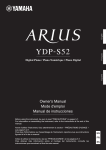Download SafeTNet - User Manual
Transcript
Safe T Net 100 Instruction Manual Rev. E Part Number 71-1420 8Jan2008 © 2007 Thermo Fisher Scientific Inc. All rights reserved. Specifications, terms and pricing are subject to change. Not all products are available in all countries. Please consult your local sales representative for details. Thermo Fisher Scientific Air Quality Instruments 27 Forge Parkway Franklin, MA 02038 1-508-520-0430 www.thermo.com/aqi WEEE Compliance This product is required to comply with the European Union’s Waste Electrical & Electronic Equipment (WEEE) Directive 2002/96/EC. It is marked with the following symbol: Thermo Fisher Scientific has contracted with one or more recycling/disposal companies in each EU Member State, and this product should be disposed of or recycled through them. Further information on Thermo Fisher Scientific’s compliance with these Directives, the recyclers in your country, and information on Thermo Fisher Scientific products which may assist the detection of substances subject to the RoHS Directive are available at: www.thermo.com/WEEERoHS. Thermo Fisher Scientific WEEE Compliance WARNING THIS INSTRUMENT IS DESIGNED TO DETECT ONE OR MORE OF THE FOLLOWING: FLAMMABLE VAPORS, OXYGEN CONTENT, AND/OR TOXIC GAS AND TO GIVE WARNING BEFORE THEY REACH HARMFUL CONDITIONS. IN ORDER TO ENSURE THAT IT WILL WARN OF DANGEROUS CONCENTRATIONS, IT IS ESSENTIAL THAT THE INSTRUCTIONS IN THIS MANUAL, PARTICULARLY THOSE CONCERNING START UP , OPERATION , CALIBRATION , AND MAINTENANCE, BE READ, UNDERSTOOD, AND FOLLOWED. NOTATION CONVENTIONS Notices are used in this operator's manual to alert you to hazardous conditions to person or instrument and to notify you of additional information. This operator's manual uses the following notices. WARNING Notifies you of potential danger that can result in personal injury or death. CAUTION Notifies you of potential damage to equipment. NOTE Notifies you of additional or critical information. SERVICE LOCATIONS For additional assistance, Environmental Instruments Division has service available from exclusive distributors worldwide. Contact one of the phone numbers below for product support and technical information or visit us on the web at www.thermo.com/aqi. 1-866-282-0430 Toll Free 1-508-520-0430 International Warranty Seller warrants that the Products will operate or perform substantially in conformance with Seller's published specifications and be free from defects in material and workmanship, when subjected to normal, proper and intended usage by properly trained personnel, for the period of time set forth in the product documentation, published specifications or package inserts. If a period of time is not specified in Seller’s product documentation, published specifications or package inserts, the warranty period shall be one (1) year from the date of shipment to Buyer for equipment and ninety (90) days for all other products (the "Warranty Period"). Seller agrees during the Warranty Period, to repair or replace, at Seller's option, defective Products so as to cause the same to operate in substantial conformance with said published specifications; provided that (a) Buyer shall promptly notify Seller in writing upon the discovery of any defect, which notice shall include the product model and serial number (if applicable) and details of the warranty claim; (b) after Seller’s review, Seller will provide Buyer with service data and/or a Return Material Authorization (“RMA”), which may include biohazard decontamination procedures and other product-specific handling instructions; and (c) then, if applicable, Buyer may return the defective Products to Seller with all costs prepaid by Buyer. Replacement parts may be new or refurbished, at the election of Seller. All replaced parts shall become the property of Seller. Shipment to Buyer of repaired or replacement Products shall be made in accordance with the Delivery provisions of the Seller’s Terms and Conditions of Sale. Consumables, including but not limited to lamps, fuses, batteries, bulbs and other such expendable items, are expressly excluded from the warranty under this warranty. Notwithstanding the foregoing, Products supplied by Seller that are obtained by Seller from an original manufacturer or third party supplier are not warranted by Seller, but Seller agrees to assign to Buyer any warranty rights in such Product that Seller may have from the original manufacturer or third party supplier, to the extent such assignment is allowed by such original manufacturer or third party supplier. In no event shall Seller have any obligation to make repairs, replacements or corrections required, in whole or in part, as the result of (i) normal wear and tear, (ii) accident, disaster or event of force majeure, (iii) misuse, fault or negligence of or by Buyer, (iv) use of the Products in a manner for which they were not designed, (v) causes external to the Products such as, but not limited to, power failure or electrical power surges, (vi) improper storage and handling of the Products or (vii) use of the Products in combination with equipment or software not supplied by Seller. If Seller determines that Products for which Buyer has requested warranty services are not Thermo Fisher Scientific Warranty covered by the warranty hereunder, Buyer shall pay or reimburse Seller for all costs of investigating and responding to such request at Seller's then prevailing time and materials rates. If Seller provides repair services or replacement parts that are not covered by the warranty provided in this warranty, Buyer shall pay Seller therefor at Seller's then prevailing time and materials rates. ANY INSTALLATION, MAINTENANCE, REPAIR, SERVICE, RELOCATION OR ALTERATION TO OR OF, OR OTHER TAMPERING WITH, THE PRODUCTS PERFORMED BY ANY PERSON OR ENTITY OTHER THAN SELLER WITHOUT SELLER'S PRIOR WRITTEN APPROVAL, OR ANY USE OF REPLACEMENT PARTS NOT SUPPLIED BY SELLER, SHALL IMMEDIATELY VOID AND CANCEL ALL WARRANTIES WITH RESPECT TO THE AFFECTED PRODUCTS. THE OBLIGATIONS CREATED BY THIS WARRANTY STATEMENT TO REPAIR OR REPLACE A DEFECTIVE PRODUCT SHALL BE THE SOLE REMEDY OF BUYER IN THE EVENT OF A DEFECTIVE PRODUCT. EXCEPT AS EXPRESSLY PROVIDED IN THIS WARRANTY STATEMENT, SELLER DISCLAIMS ALL OTHER WARRANTIES, WHETHER EXPRESS OR IMPLIED, ORAL OR WRITTEN, WITH RESPECT TO THE PRODUCTS, INCLUDING WITHOUT LIMITATION ALL IMPLIED WARRANTIES OF MERCHANTABILITY OR FITNESS FOR ANY PARTICULAR PURPOSE. SELLER DOES NOT WARRANT THAT THE PRODUCTS ARE ERROR-FREE OR WILL ACCOMPLISH ANY PARTICULAR RESULT. Warranty Thermo Fisher Scientific TABLE OF CONTENTS Chapter 1 Introduction Overview . . . . . . . . . . . . . . . . . . . . . . . . . . . . . . . . . . . . . . . . . . . . . . . . 1 Description . . . . . . . . . . . . . . . . . . . . . . . . . . . . . . . . . . . . . . . . . . . . . . . 1 Application. . . . . . . . . . . . . . . . . . . . . . . . . . . . . . . . . . . . . . . . . . . . . . . 2 Accessories. . . . . . . . . . . . . . . . . . . . . . . . . . . . . . . . . . . . . . . . . . . . . . . 3 Specifications . . . . . . . . . . . . . . . . . . . . . . . . . . . . . . . . . . . . . . . . . . . . . 4 Chapter 2 Funtional Description Overview . . . . . . . . . . . . . . . . . . . . . . . . . . . . . . . . . . . . . . . . . . . . . . . . 5 Internal Descriptiion . . . . . . . . . . . . . . . . . . . . . . . . . . . . . . . . . . . . . . . 6 Chapter 3 Installation Mounting . . . . . . . . . . . . . . . . . . . . . . . . . . . . . . . . . . . . . . . . . . . . . . . 15 Wiring . . . . . . . . . . . . . . . . . . . . . . . . . . . . . . . . . . . . . . . . . . . . . . . . . 16 Start Up . . . . . . . . . . . . . . . . . . . . . . . . . . . . . . . . . . . . . . . . . . . . . . . . 22 Removal . . . . . . . . . . . . . . . . . . . . . . . . . . . . . . . . . . . . . . . . . . . . . . . . 23 Chapter 4 Maintenance Overview . . . . . . . . . . . . . . . . . . . . . . . . . . . . . . . . . . . . . . . . . . . . . . . 25 Troubleshooting . . . . . . . . . . . . . . . . . . . . . . . . . . . . . . . . . . . . . . . . . . 26 Chapter 5 Accessories Overview . . . . . . . . . . . . . . . . . . . . . . . . . . . . . . . . . . . . . . . . . . . . . . . 31 DC Power Supply with backup battery . . . . . . . . . . . . . . . . . . . . . . . . 31 Alarm Horn . . . . . . . . . . . . . . . . . . . . . . . . . . . . . . . . . . . . . . . . . . . . . 41 AC Line Cord. . . . . . . . . . . . . . . . . . . . . . . . . . . . . . . . . . . . . . . . . . . . 41 Chapter 6 Gas Detection Overview . . . . . . . . . . . . . . . . . . . . . . . . . . . . . . . . . . . . . . . . . . . . . . . 43 Appendix A Parts List . . . . . . . . . . . . . . . . . . . . . . . . . . . . . . . . . . . . . . . . . . . . . . . 47 71-1420 - REV E ix Chapter 1 INTRODUCTION Overview This chapter briefly describes the Safe T Net 100 and its applications. It also describes the Safe T Net 100's accessories and features. Expanded descriptions appear in later chapters. FAIL PLOT WARM ALARM TYPE 100 GAS MONITOR RESET Figure 1-1 Safe T Net 100 Gas Monitor Description Safe T Net is a family of fixed-instrument, continuous-monitoring systems. The Safe T Net 100 is a single-point system. It detects combustible gas, toxic gas, or oxygen content at one location. The Safe T Net 100 displays the current gas reading and warns you of hazardous gas concentration conditions with audible and visual alarms at two preset alarm levels. 71-1420 - REV E 1 Safe T Net 100 Operator’s Manual Application The Safe T Net 100 is capable of detecting many gases. Tables 6-1 and 6-2 list the gas detection options offered for the Safe T Net 100. These options have many applications. Among the applications are the following: • Hospitals • Public utilities • Landfills • Petrochemical plants • Semiconductor manufacturing • Wastewater treatment • Oil fields and refineries • Paper mills • Leather tanneries • Mining and metals industry • Parking garages • Grain storage silos • Gasoline generators and engines • Furnaces • Lumber drying kilns 2 71-1420 - REV D Introduction Accessories Table 1-1 provides a brief description of the Safe T Net 100’s standard and optional accessories. See Chapter 5, Accessories, for more detailed descriptions. Table 1-1 Standard and Optional Accessories Accessory Description Safe T Net 100 Operator’s Manual* Includes detailed installation, operation, maintenance, and calibration procedures for the Safe T Net 100. Safe T Net 100 Quick Reference Card* A brief description of procedures you commonly perform at the monitoring area. DC Power Supply with Backup Battery Provides the Safe T Net 100 with a primary DC power source, and backup power if the primary power source fails. Alarm Horn Repeats Safe T Net 100’s audible alarms to a remote area. AC Line Cord 3-conductor wire for AC power connection. * Supplied as a standard accessory for the Safe T Net 100. 71-1420 - REV D 3 Safe T Net 100 Operator’s Manual Specifications Table 1-2 Housing Fiberglass with polycarbonate window (rated NEMA 4X) Dimensions 10.94 in. H x 8.5 in. W x 6.25 in. D (278 mm x 216 mm x 158 mm) Weight 8 lbs. (approximate) 3.6 kg (approximate) Power source 100 to 130 VAC; 200 to 260 VAC; or 12 to 16 VDC1 Temperature range -4°F (-20°C) to 113°F (45°C) Humidity range 0 to 95% RH (non-condensing) Controls RESET, ADJ, and CAL buttons; range selector and alarm logic switches; WARN, ALARM, and DLY adjust potentiometers Alarm delay setting 1 seconds2 Fail delay setting 2 seconds2 Relays 3 amps @ 240 VAC (resistive) 5 amps @ 120 VAC (resistive) 5 amps @ 24 VDC (resistive) Standard accessories Operator’s manual, quick reference card Optional accessories Test kit, AC line cord; alarm horn; DC Power Supply with Backup Battery 1 2 4 Specifications Unit must be ordered for nominal 100 to 130 VAC or 200 to 260 VAC. Either version can also be operated from 12-16 VDC User-adjustable 71-1420 - REV D Chapter 2 FUNCTIONAL DESCRIPTION Overview This chapter describes the internal components of the Safe T Net 100. All internal components are attached or connected to the main circuit board. A screw in each corner of the main circuit board secures the board to the housing. Each component is identified on the circuit board by a printed designation. The designations are noted in this chapter in parenthesis (XX#) next to the component heading. To gain access to the interior of the Safe T Net 100: 1. Pull the bottom of both security latches forward (toward the housing door). 2. Push the housing door back, and release the top of both latches from the catches on the housing door. 3. Open the housing door. 71-1420 - REV D 5 Safe T Net 100 Operator’s Manual Internal Description This section describes the internal components of the Safe T Net 100. $&3RZHU $&)XVH 7HUPLQDO6WULS $ODUP5HOD\V 5DQJH6HOHFWRU $GDSWHU&DUG 7% $ODUP$GMXVW 3RWHQWLRPHWHUV . $ODUP'LVDEOH %XWWRQ . 6 &$/ 6 $'- :DUQ$ODUP :$51 . 'LVSOD\%XWWRQ 53 $/$50 53 '/< ) 53 $ 67$ 1' $ 5' 6 )$ ,/ 67( $ '</2*,& $ODUP/RJLF 23 7, 216 )/$ 6+ /2*,& ( 1 21 : 51 ' (( 1 :5 1 ( 1 21 $ /0 ' (( 1 $ /0 ,1 & 5:5 1 ' (& 5 :51 /$7 &+ : 51 ,1 & 5$ /0 /$7 &+ $ /0 ) 6ZLWFK )$ ,/ $ 872 567:51 ' (& 5 $/0 $ 872 567$ /0 $ 7% 6(1625 6(1625 6(1625 *8$5' %$ %$f 5( & 5( &f 7 '&)XVH 7UDQVIRUPHU 6HQVRU7HUPLQDO 6WULS Figure 2-1 Internal Component Location 6 71-1420 - REV D Functional Description AC Power Terminal Strip (TB1) NOTE See Chapter 3, Installation, for complete wiring procedures. This 12-point terminal strip is on the left side of the main circuit board (see Figure 2-1). Each terminal is labeled and numbered. The labels are printed on the circuit board directly to the left of the terminal strip. They describe each terminal’s function. The numbers are on the left side of the terminal strip, and are numbered 1 through 12. 7% & 5HOD\2XWSXW &RQQHFWLRQV < $ / ( 5 1& 0 5 $ / $ 12 < $ / ( 5 1& 12 1& $ ) 12 + $&3RZHU &RQQHFWLRQ ( 1 , / & $ & < $ / ( 5 / , & 1 5 $ : 1 * Figure 2-2 AC Power Strip TERMINALS 10 THROUGH 12 The bottom three (10, 11, and 12) terminals (AC LINE) are for AC power connection (see Figure 2-2). They are labeled H (hot), N (neutral), and G (ground). 71-1420 - REV D 7 Safe T Net 100 Operator’s Manual TERMINALS 1 THROUGH 9 The top nine (1 through 9) terminals are for relay output connections (see Figure 2-2). The ALARM, WARN, and FAIL relay outputs each have the following terminals: C (common), N.C. (normally closed), and N.O. (normally open). You may use the relay output terminals to connect external alarms or alarm responses. The relay contacts are isolated single-pole, double-throw (SPDT) contacts and are not fused. Sensor Terminal Strip (TB2) This 8-point terminal strip is on the lower right side of the main circuit board (see Figure 2-1). Each terminal is labeled and numbered. The labels are printed on the circuit board directly to the right of the terminal strip. They describe each terminal’s function. The numbers are on the right side of the terminal strip, and are numbered 8 through 1 from top to bottom. 7% 6(1625 6(1625 6(1625 *8$5' %$ %$ 5(& 5(& 'HWHFWRU&RQQHFWLRQV '&3RZHU&RQQHFWLRQ 5HFRUGHU2XWSXW&RQQHFWLRQ Figure 2-3 Sensor Terminal Strip TERMINALS 6 THROUGH 8 The top three terminals (6, 7, and 8) are for wiring connections from the detector (see Figure 2-3). They are labeled SENSOR 6, SENSOR 7, and SENSOR 8. TERMINAL 5 Terminal 5 is an additional wiring connection if you install the detector at a remote location (see Figure 2-3). It is labeled GUARD. 8 71-1420 - REV D Functional Description TERMINALS 3 AND 4 Terminals 3 and 4 are for DC power connections (see Figure 2-3). They are labeled +12BA (terminal 4) and BA- (terminal 3). TERMINALS 1 AND 2 Terminals 1 and 2 are for recorder output connections (see Figure 2-3). They are labeled REC+ (terminal 2) and REC- (terminal 1). The output at these connections is 4 to 20 mA. You can connect a recording or logging device to terminals 1 and 2 to record the Safe T Net 100’s readings. Alarm Relays (K1, K2, K3) The alarm relays are to the right of the AC power terminal strip (see Figure 2-1). The relays are from top to bottom alarm (K1), warn, (K2), and fail (K3). The applicable relay activates when the Safe T Net 100 is in a warn, alarm, or fail condition. When the relay activates, it is either energized or deenergized. Switches 3 and 4 of the alarm logic switch select normally energized or normally de-energized relay operation. The relay contacts are isolated, and are rated for 3 amps at 240 VAC and 5 amps at 24 VDC and 115 VAC (resistive.) Transformer (T1) The transformer is near the lower left side of the main circuit board (see Figure 2-1). It converts the incoming AC power to nominal 12 VAC. The lower AC voltage is then converted to DC power for operation of the circuits. Range Selector (S1) The range selector is a 10-position rotary switch near the center of the main circuit board (see Figure 2-1). It selects the detection range of the Safe T Net 100. An arrow in the center of the switch indicates the current position of the Range Selector. CAUTION Do not adjust the range selector. It is factory-set to match the sensor/transmitter supplied with the Safe T Net 100. 71-1420 - REV D 9 Safe T Net 100 Operator’s Manual Alarm Logic Switch (S4) The alarm logic switch is below and to the right of the range selector (see Figure 2-1). It has eight, 2-position switches. The alarm logic switch controls various functions of the Safe T Net 100’s visual and audible alarms and relay outputs. Each of the eight switches is labeled on the main circuit board and numbered on the switch. Each switch and its function is described below from top to bottom. NOTE The Safe T Net 100 “reads” the alarm logic switch when it initially receives incoming power. To adjust any of the functions described below, disconnect the incoming power source, adjust the alarm logic switch, then re-connect the incoming power source. SWITCH #1 Switch #1 controls the fail circuit. It is factory-set, and should not be useradjusted. SWITCH #2 Switch #2 controls the alarm logic of the Safe T Net 100. The left position is labeled STEADY LOGIC. In this position, the status indicator lights are steady during a warn or alarm condition, and the WARN light flashes, the warn relay de-energizes, and the buzzer silences (in warn condition only) if you press the RESET button. The right position is labeled FLASH LOGIC. In this position, the status indicator lights flash during a warn or alarm condition, and are steady if you press the RESET button. You cannot silence the buzzer or de-energize the relays until the display reading indicates a normal condition and you press the RESET button. Standard factory setting is to the left (STEADY LOGIC). SWITCH #3 Switch #3 controls the warn relay. The left position is labeled EN ON WRN. In this position, the warn relay is de-energized in normal condition, and energizes when the Safe T Net 100 is in warn condition. The right position is labeled DE-EN WRN. In this position, the warn relay is energized in normal condition, and de-energizes when the Safe T Net 100 is in warn condition. Standard factory setting is to the left (EN ON WRN). 10 71-1420 - REV D Functional Description SWITCH #4 Switch #4 controls the alarm relay. The left position is labeled EN ON ALM. In this position, the alarm relay is normally de-energized, and energizes when the Safe T Net 100 is in alarm condition. The right position is labeled DE-EN ALM. In this position, the alarm relay is normally energized, and de-energizes when the Safe T Net 100 is in alarm condition. Standard factory setting is to the left (EN ON ALM). SWITCH #5 Switch #5 defines a warn condition. The left position is labeled INCR WRN. In this position, the Safe T Net 100 defines a warn condition as an increasing reading that reaches the preset warn level. The right position is labeled DECR WRN. In this position, the Safe T Net 100 defines a warn condition as a decreasing reading that falls to the preset warn level. Standard factory setting is to the left (INCR WRN). SWITCH #6 Switch #6 controls the resetting of the warn circuit when a warn condition clears. The circuit operates according to the logic selected by Switch #2. The left position is labeled LATCH WRN. In this position, you must manually reset the warn circuit by pressing the RESET button if the Safe T Net 100 is or was in a warn condition. The right position is labeled AUTO RST WRN. In this position, the warn circuit automatically resets when the display reading falls below the preset warn level. Standard factory setting is to the left (LATCH WRN) for all versions except oxygen. Standard factory setting is to the right (AUTO RST WRN) for the oxygen version. SWITCH #7 Switch #7 defines an alarm condition. The left position is labeled INCR ALM. In this position, the Safe T Net 100 defines an alarm condition as an increasing reading that reaches the preset alarm level. The right position is labeled DECR ALM. In this position, the Safe T Net 100 defines an alarm condition as a decreasing reading that falls to the preset alarm level. Standard factory setting is to the left (INCR ALM) for all versions except oxygen. Standard factory setting is to the right (DECR ALM) for the oxygen version. 71-1420 - REV D 11 Safe T Net 100 Operator’s Manual SWITCH #8 Switch #8 controls the de-activation of the alarm circuit when an alarm condition clears. The left position is labeled LATCH ALM. In this position, you must manually reset the alarm circuit after the display reading falls below the preset alarm level. The right position is labeled AUTO RST ALM. In this position, the alarm circuit automatically resets itself when the display reading falls below the preset alarm level. Standard factory setting is to the left (LATCH ALM) for all versions except oxygen. Standard factory setting is to the right (AUTO RST ALM) for the oxygen version. Alarm Adjust Potentiometers Three adjustment potentiometers are on the right side of the main circuit board. They are above and to the right of the alarm logic switch (see Figure 2-1). The alarm delay is factory-set as shown in Table 1-2, Specifications. The warn and alarm level are factory-set as shown in the transmitter Operator’s Manual. You can adjust the potentiometers with a small, flatblade screwdriver. The potentiometers are marked WARN, ALRM, and DLY. WARN (RP1) The WARN potentiometer controls the reading at which the warn circuit activates. A screw on the potentiometer allows you to adjust the warn setting. ALRM (RP2) The ALRM potentiometer controls the reading at which the alarm circuit activates. A screw on the potentiometer allows you to adjust the alarm setting. DLY (RP3) The DLY potentiometer controls the delay setting. You can adjust this potentiometer to delay the activation of the indicator lights, buzzer, and relays from 0 to 16 seconds after a warn, alarm, or fail condition exists. A screw on the potentiometer allows you to adjust the delay setting. The alarm delay reduces false alarms due to electrical noise and radio frequency interference (RFI). 12 71-1420 - REV D Functional Description Alarm Disable Button (S2) The alarm disable button is a push-button switch directly above and to the right of the alarm adjust potentiometers (see Figure 2-1). It is marked CAL. When you push it, this button disables the warn and alarm circuits for 5 minutes while you perform calibration or other maintenance procedures. NOTE The WARN and ALARM indicator lights are still active and the reading on the display screen flashes after you disable the warn and alarm circuits. NOTE The alarm disable button disables the warn and alarm circuits 5 minutes from the time you push it. Pushing the button several times does not accumulate the time that the circuits are disabled. The alarm disable button also displays the current alarm delay setting after you press the warn/alarm display button twice. See Chapter 4, Maintenance, for a description of this procedure. Warn/Alarm Display Button (S3) The warn/alarm display button is directly to the right of the alarm disable button (see Figure 2-1). It is marked ADJ. When you push it, the current warn and alarm settings are shown on the display screen. See Chapter 4, Maintenance, for a description of this procedure. Fuses Two fuses protect the power circuitry from internal failure of the Safe T Net 100. AC FUSE (F1) The AC fuse is above the transformer (see Figure 2-1). It protects the AC line circuitry, and it is rated at 0.5 amp. A cover on the AC fuse protects you from accidental shock. DC FUSE (F2) The DC fuse is below the alarm logic switch (see Figure 2-1). It protects the DC line circuitry, and it is rated at 1.0 amp. 71-1420 - REV D 13 Safe T Net 100 Operator’s Manual Adapter Card The adapter card plugs into the top right corner of the main circuit board (see Figure 2-1). A guide secures the adapter card to the circuit board. An edge connector allows electrical connection to the main circuit board. A 0.5 amp fuse is mounted near the front of the card, and protects the internal power supply from short circuit conditions that might occur at the remote transmitter or in the external wiring. Test points and potentiometers are for factory set-up. CAUTION Do not adjust the potentiometers adjustment may disturb factory settings. 14 71-1420 - REV D Chapter 3 INSTALLATION Mounting LQ FP LQ FP LQ FP LQ FP Figure 3-1 Outline and Mounting Dimensions, Safe T Net 100 CAUTION The Safe T Net 100 is suitable for installation only in a nonhazardous environment (where general purpose equipment is used). The Safe T Net 100 is not suitable for installation in Class I, Division 1 or Division 2 areas. 71-1420 - REV D 15 Safe T Net 100 Operator’s Manual 1. Select a convenient mounting area. When you select the mounting area, consider the following (see Figure 3-1): • Is a local power source available? • Is there enough room to open the housing door? • Is there enough room to make wiring connections through the conduit hubs? • Is there enough room to attach the test cup to the detector (if it is mounted directly to the Safe T Net 100) during the calibration procedure. 2. If the housing door is unlatched, close the housing door, place the top of each latch on its catch on the housing door, and push the bottom of each latch toward the back of the housing until the latch locks. 3. Position the Safe T Net 100 on a vertical surface at approximately eye level (4 1/2 to 5 feet from the floor). 4. Four mounting feet are attached to the back of the housing at each corner. Secure the housing to the vertical surface with 1/4 in. screws through each mounting foot. Wiring This section describes detector, external alarm, recorder output, AC power, and DC power wiring procedures. CAUTION Make all wiring connections in conduit through the hubs on the bottom of the housing. Do not wire power and detector wiring in the same conduit. Detector Wiring INTERNAL AMPLIFIER VERSIONS The internal amplifier versions of the Safe T NET 100 are furnished with the detector wiring already installed. Refer to the appropriate manual insert for information on wiring the internal amplifier versions. REMOTE AMPLIFIER VERSIONS WARNING Make sure all power to the Safe T Net 100 is disconnected or turned off during all wiring procedures. 16 71-1420 - REV D Installation 1. Use a 2- or 3-conductor shielded cable, or run the wiring in metal conduit to reduce the possibility of RFI (Radio Frequency Interference) or EMI (Electromagnetic Interference). 2. Run the wires or cable through the conduit hub to the right of the buzzer on the Safe T Net 100 housing. Locate the sensor terminal strip at the bottom right of the Safe T Net 100 main printed circuit board. 3. If you are using shielded cable, connect the shield wire to the screw on the top of the conduit hub. 4. Connect the wires to the sensor terminal strip as shown in the table below. Table 3-1 STN 100 Sensor terminal strip Detector/Transmitter Type Terminal 6 (-) Terminal 7 (FB) Terminal 8 (+) FX-SMT (LEL) TB1-3 (-) TB1-2 (FB) TB1-1 (+) FX-SMT/SMTn (Toxic/O2) No connection TB1-2 (FB) TB1-1 (+) FX-IR TB3-3 (-) TB3-2 (FB) TB3-1 (+) Standard (LEL) - FB + Standard (Toxic/O2) No connection FB + Standard (sample-draw, all gases) -12/24V OUT FB +12/24V External Alarm Wiring If you plan to use external alarms (horn, strobe, process control, etc.), connect them at this time. CAUTION External alarms are controlled by the Safe T Net 100’s relays. The relays are rated for 5 amps maximum. Do not connect any device with a current load that exceeds the limits of the relay. 1. Open the housing door, and locate the AC power terminal strip. It is on the left side of the main circuit board. 2. Run the wiring of the external alarm through the conduit hub to the left of the buzzer. 71-1420 - REV D 17 Safe T Net 100 Operator’s Manual 3. Connect the wiring (see Figure 3-2) to the appropriate relay connection (ALARM, WARN, or FAIL). Connect the positive or hot lead of the external alarm device to C (common). Connect the positive or hot lead of the external alarm’s power source to N.C. (normally closed) or N.O. (normally open). Connect the negative or neutral lead of the external alarm’s power source to the negative or neutral lead of the alarm device. -(N) +(H) External Alarm Device TB1 C C N.C. N.C. N.O. N.O. Safe T Net 100 Relay (shown in de-energized state) -(N) Power Source +(H) Safe T Net 100 AC Power Terminal Strip Figure 3-2 External Alarm Wiring 4. Test the connection by gently pulling the leads from the terminal connections. NOTE The alarm and warn relays are de-energized in normal operation, and energize when the Safe T Net 100 is in alarm or warn condition. To energize the relays in normal condition, and de-energize them in alarm or warn conditions, place switches 3 and 4 of the alarm logic switch to the right before you plug in or turn on the incoming power. N.O. (normally open) and N.C. (normally closed) describe the condition of the relay when it is de-energized. If the relay is energized in normal operation, N.C. is open and N.O. is closed. 18 71-1420 - REV D Installation Recorder Output Wiring 1. Open the housing door, and locate the sensor terminal strip. It is on the lower right corner of the main circuit board. 2. Run the leads from the recording device through the hub to the left of the buzzer. 3RVLWLYH 1HJDWLYH 7% 5(& 5(& Figure 3-3 Recorder Output Wiring 3. Connect the leads to terminals 1 and 2 of the sensor terminal strip (see Figure 3-3). Connect the positive (+) lead to REC + (terminal 2) and the negative (–) lead to REC- (terminal 1). CAUTION The maximum input impedance of the recording device may not exceed 400 ohms. 4. Test the connection by gently pulling the leads from the terminal connections. AC Power Wiring WARNING Make connections at the Safe T Net 100 terminal strip before you plug in or turn on the AC power. Before making any wiring adjustments, always verify that the AC power source is not live. 1. Open the housing door, and locate the AC power terminal strip. It is on the left side of the main circuit board. 71-1420 - REV D 19 Safe T Net 100 Operator’s Manual 2. Run an AC power line through the conduit hub to the left of the buzzer. If you use the optional AC line cord, screw a cable bushing into the conduit hub to the left of the buzzer.The bushing is supplied as part of the AC line cord accessory. 3. Connect the AC line to terminals 10, 11, and 12 of the AC power terminal strip (see Figure 3-4). Connect the hot (black) lead to H (terminal 10), the neutral (white) lead to N (terminal 11), and the ground (green) lead to G (terminal 12). 7% + ( 1 , / & $ 1 * 1H XW *U UDO RX QG +R W Figure 3-4 AC Power Wiring 4. Test the connection by gently pulling the leads from the terminal connections. 20 71-1420 - REV D Installation CAUTION Make sure the operating voltage (115 or 220) of the Safe T Net 100 matches the voltage of the AC power source. The operating voltage of the Safe T Net 100 is shown on a label attached to the inside of the housing door. DC Power Wiring CAUTION DC power connections are provided as a backup to the primary AC power source for the Safe T Net 100. If AC power is unavailable, use 12 to 18 VDC power as a primary power source to operate the Safe T Net 100 continuously. 1. Open the housing door, and locate the sensor terminal strip. It is on the lower right corner of the main circuit board. 2. Run a DC power cord through the conduit hub to the left of the buzzer. 3. Connect the power cord to terminals 3 and 4 of the sensor terminal strip (see Figure 3-5). Connect the positive (+) lead to +12BA (terminal 4) and the negative (-) lead to BA- (terminal 3). 3RVLWLYH 1HJDWLYH 7% 5(& 5(& Figure 3-5 DC Power Wiring 4. Test the connection by gently pulling the leads from the terminal connections. 71-1420 - REV D 21 Safe T Net 100 Operator’s Manual Start Up Complete the following procedure to place the Safe T Net 100 in normal operation. Preparing for Start Up 1. Complete the mounting and wiring procedures described earlier in this chapter. 2. Complete installation procedures as described in the transmitter Operator’s manual. 3. Check to make sure that all wiring connections are secure and correct. Introducing Incoming Power 1. Plug in or turn on the incoming power (AC and/or DC) at the power source end. WARNING The warn and alarm circuits are not active for 45 seconds after the Safe T Net 100 initially receives the incoming power. This time delay prevents false alarms during detector warm-up. Verifying Indicator Lights 1. After you connect or turn on the incoming power source, check the status indicator lights on the housing door. 2. Verify the PILOT light is on. If the PILOT light is off, the Safe T Net 100 is not receiving the incoming power. WARNING Unplug or turn off the incoming power at the power source before you make wiring adjustments or remove the fuse. 3. Check the AC or DC power connections in the Safe T Net 100 and at the power source if the PILOT light is off. Also check the AC and DC fuses. 4. The indicator lights on the housing door show the current status of the Safe T Net 100 during the start-up procedure. Table 3-2, Start-up Indications, shows the status indicated by each light and the suggested response. 22 71-1420 - REV D Installation Table 3-2 Start-up Indications Indicator Light Probable Status Recommended Response PILOT Receiving power. None FAIL Detector or circuitry is broken, incomplete, or incorrect. 1. Verify detector wiring is correct and secure. 2. See the “Troubleshooting” section in the transmitter Operator’s manual. Adapter card is not connected or is connected incorrectly. 1. Make sure adapter card is connected. 2. Make sure potentiometers on adapter card face toward the circuit board (away from the side of housing). 3. Contact Thermo Fisher Scientific for further instruction. Removal 1. Disconnect or turn off the incoming power at the power source end. 2. Disconnect the power wiring from the AC power terminal strip, and pull the wires out of the housing through the conduit hub. If the optional AC line cord is used, leave it connected to the terminal strip. WARNING Make sure power to the relay circuits is turned off before you perform Step 3. 3. Disconnect and remove any other connections made to the AC power terminal strip. 4. Disconnect and remove all connections made to the sensor terminal strip other than the detector connections. 5. Remove the mounting screws from the mounting feet or interior mounting slots at each corner of the Safe T Net 100 housing. 6. Protect the Safe T Net 100 or any components of the Safe T Net 100 if you return it for repair. 71-1420 - REV E 23 Safe T Net 100 Operator’s Manual 24 71-1420 - REV D Chapter 4 MAINTENANCE Overview This Chapter describes corrective maintenance procedures for the Safe T Net 100. It includes a troubleshooting guide and procedures for adjusting the alarm levels and the alarm delay. WARNING Perform maintenance activities in a non-hazardous environment. 71-1420 - REV D 25 The following is a troubleshooting guide. It describes the symptoms, probable causes, and recommended actions for problems you may encounter. Table 4-1 Troubleshooting Condition Symptom(s) Probable Cause(s) Recommended Action No Power • PILOT indicator light off. • Incorrect or incomplete power circuit. 1. Verify correct connection at the power source. • No reading on the display screen 2. Verify and correct (if necessary) the connections at terminals 10, 11, and 12 of the AC power terminal strip (AC power) or terminals 3 and 4 of the sensor terminal strip (DC power). See Chapter 3, Installation. 3. Check and replace (if necessary) the AC and DC fuses. 4. Check ribbon cable connection to display screen (inside housing door) and top left corner of main circuit board. Frequent Alarms • Frequent or false alarms, but no change in zero reading. 71-1420 - REV D • False readings due to Radio Frequency Interference (RFI) and/or electrical noise. 1. Increase the Alarm delay setting. See the “Adjusting the Alarm Delay” section at the end of this chapter. Safe T Net 100 Operator’s Manual 26 Troubleshooting 71-1420 - REV E Table 4-1 Troubleshooting (Continued) Condition Symptom(s) Probable Cause(s) Recommended Action Incorrect Alarm Logic • Audible and visual alarms and alarm relays do not operate as described in Chapter 2, Functional Description. • Alarm logic switch adjusted while power is on. 1. Adjust the alarm logic switch to your preferred alarm logic. • Bad circuitry. 2. Unplug or turn off the incoming power at the power source. 3. Plug in or turn on the incoming power at the power source. 4. If incorrect operation of the alarms or alarm relays continues, contact Thermo Fisher Scientific for further instruction. Accidental Disable • Display reading is blinking. • Buzzer is silent. • Alarm disable button (marked CAL) pressed. 1. Press the RESET button to return to normal operation. • Relays are disabled. Maintenance 27 Safe T Net 100 Operator’s Manual Adjusting the Alarm Levels Standard warn and alarm levels are shown in Chapter 6, Gas Detection. To adjust the alarm levels: 1. Unlatch and open the housing door. Locate the warn/alarm display button (marked ADJ) and the alarm adjust potentiometers (marked WARN and ALRM). The warn/alarm display button is on the right side of the main circuit board, and is to the left of the adapter card. The alarm adjust potentiometers are directly below the warn/alarm display button. 2. Push the warn/alarm display button (ADJ) once. The current warn level is displayed on the display screen and the WARN light blinks. NOTE The warn and alarm level and alarm delay are shown on the display screen for 30 seconds. The Safe T Net 100 returns to normal operation if you do not continue the procedure in 30 seconds. 3. Adjust the warn level on the display screen to your preferred warn level. Turn the warn adjust potentiometer clockwise to increase the warn level; turn the warn adjust potentiometer counterclockwise to decrease the warn level. NOTE To return to normal operation, push the warn/alarm display button twice. To adjust the alarm level, continue with Step 4. 4. Push the warn/alarm display button. The current alarm level is displayed on the display screen and the ALARM light blinks. 5. Adjust the alarm level on the display screen to your preferred alarm level. Turn the alarm adjust potentiometer clockwise to increase the alarm level; turn the alarm adjust potentiometer counterclockwise to decrease the alarm level. 6. Push the warn/alarm display button to return to normal operation. 7. Close and latch the housing door. 28 71-1420 - REV D Maintenance Adjusting the Alarm Delay The alarm delay feature delays the operation of the status indicator lights, buzzer, and relays during warn, alarm, or fail conditions. This delay eliminates false alarms due to power transmissions and electrical noise. The delay can be set from 0.0 to 16.0 seconds. The standard alarm delay and fail delay settings are shown in Table 2-1, Specifications. To adjust the delay settings: 1. Unlatch and open the housing door. Locate the warn/alarm display button (marked ADJ), the alarm disable button (marked CAL) and the delay adjust potentiometer (marked DLY). The warn/alarm display and alarm disable buttons are on the right side of the main circuit board, and are to the left of the adapter card. The delay adjust potentiometer is directly below the warn/alarm display and alarm disable buttons. 2. Push the warn/alarm display button (ADJ) twice. The current alarm level is displayed on the display screen and the ALARM indicator light blinks. 3. Push the alarm disable button (CAL) once. The current alarm delay setting is displayed on the display screen and the WARN and ALARM indicator lights blink. NOTE The fail delay setting is twice the setting displayed on the display screen. If the display screen indicates an alarm delay setting of 4.5, the actual fail delay setting is 9.0. 4. Adjust the delay setting on the display screen to your preferred setting (0.0 to 16.0 seconds). Turn the delay adjust potentiometer clockwise to increase the setting; turn the delay adjust potentiometer counterclockwise to decrease the setting. 5. Push the warn/alarm display button once to return to normal operation. NOTE The Safe T Net 100 automatically returns to normal operation 30 seconds after you push CAL if you do not perform Step 5. 6. Close and latch the housing door. 71-1420 - REV D 29 Safe T Net 100 Operator’s Manual 30 71-1420 - REV D Chapter 5 ACCESSORIES Overview This chapter describes the Safe T Net 100’s accessories. DC Power Supply with Backup Battery The DC power supply with backup battery provides nominal 12 VDC power to operate the Safe T Net 100 as a primary power source. It requires 115 VAC power for operation. In case of AC power failure, it provides a backup power source to the Safe T Net 100 for up to 8 hours. The DC power supply with backup battery is thermal and short circuit protected. Thermo Fisher Scientific offers two versions of this optional accessory. One version is UL listed, and the other version is not listed. Differences between the two versions are described within this section. Description This section describes the housing and the internal components of the DC power supply with backup battery. Internal components include the transformer, the circuit board, and the batteries (see Figure 5-1). HOUSING The steel housing measures 11.2 in. (28.4 cm) x 15.4 in. (39.1 cm) x 4.3 in. (10.9 cm). Two mounting holes are on the back of the housing near the top, and two mounting holes are on the back of the housing near the bottom. The housing has a total of eight knockouts for external connections. A lock near the top of the housing door secures the housing door and locks it in place during normal operation. A label on the inside of the housing door contains a general installation procedure and wiring diagram. TRANSFORMER The transformer is near the upper left corner of the housing. It converts the incoming AC power to DC power for operation of the backup battery and the 12 VDC output. Two leads (white and black) extend from the left side of the transformer. These leads are for connection to the incoming 115 VAC power source. A grounding lug to the left of the transformer is to connect the ground wire of the AC power wire. Two leads extend from the right side of the transformer. These leads connect to the input terminal strip on the circuit board. 71-1420 - REV E 31 11.2 in. Grounding Lug Transformer 11.7 in. [29.7 cm] 15.4 in. [39.1 cm] 32 Battery Battery Terminal FAULT light BATTERY FUSE AC light Input Terminal Strip Mounting Hole AC FUSE Safe T Net 100 Operator’s Manual Figure 5-1 DC Power Supply with Backup Battery 71-1420 - REV D Accessories CIRCUIT BOARD The circuit board is to the right of the transformer. The circuit board contains components that maintain the charge of the batteries. The charging circuit brings low batteries up to full charge, and maintains the batteries at an operating level. Two four-point terminal strips are on the right side of the circuit board. The upper terminal strip is the input terminal strip. It allows connection to the transformer and one of the batteries. The lower terminal strip is the output terminal strip. It allows connection to the Safe T Net 100 and an optional fault indicator. If a fault condition occurs at the DC power supply with backup battery, 12 VDC power is supplied to any indicator wired to the FAULT OUTPUT terminal. Thermo Fisher Scientific offers a buzzer that operates from 12 VDC for this purpose. The non-UL version has a dip switch between the two terminal strips. The switch is factory-set and should not be adjusted. The UL version does not have this dip switch. Two indicator lights on the circuit board indicate the status of the DC power supply with backup battery. The light marked AC is to the left of the input terminal strip. When the AC light is on, the DC power supply with backup battery is operating from the AC power source. The light marked FAULT is to the left of the output terminal strip. When the FAULT light is on, one or more of the following conditions may exist: low AC power, no AC power, blown AC FUSE, blown BATTERY FUSE, incorrect wiring connections, and low battery. A third light below the BATTERY FUSE does not serve a user function. Two 10-amp fuses protect the circuitry of the circuit board. The AC FUSE is above the input terminal strip. It protects the circuitry of the AC line. The BATTERY FUSE is to the left of the input terminal strip. It protects the batteries from short circuit conditions. BATTERIES Two sealed, lead-acid batteries are at the bottom of the housing. The batteries are rated 12-volts at 7 ampere-hours (14 ampere-hours total) and are rechargeable. Positive and negative terminals are on the top of the batteries at the left side. A wiring harness connects the two batteries. The black lead connects the negative terminals, and the red lead connects the positive terminals. The wiring harness is factory-installed to the input terminal strip. 71-1420 - REV E 33 Safe T Net 100 Operator’s Manual Installation This section describes the installation procedure for the DC power supply with backup battery. NOTE If you use the DC power supply with backup battery accessory, disregard the AC and DC power wiring procedures described in Chapter 3, Installation. All power for the Safe T Net 100 is introduced through this accessory. MOUNTING 1. Open the housing door, and remove the protective foam inserts. 2. Position the housing on a vertical surface near the Safe T Net 100. 3. A mounting hole is near each corner on the back of the housing. Secure the housing to the vertical surface with screws through each hole. Use screws that are appropriate for the mounting surface. WIRING WARNING Make all other wiring connections before you make connections to the DC power supply with backup battery. Make sure you turn off all AC power before you make the following wiring connections. 1. Run AC power wires through the knockout on the left side or the top of the housing, and connect the AC line to the white and black leads that extend from the left side of the transformer. Connect the hot or positive (+) AC lead from the power source to the transformer’s black lead; connect the neutral or negative (–) AC lead from the power source to the transformer’s white lead. WARNING The red (+) and black (-) wires of the battery wiring harness receive power from the batteries, and are active before the incoming power is connected. Do not touch the wires to each other or any other conductor while making wiring connections. 2. Confirm that the leads extending from the right side of the transformer are connected to the terminals marked LOW VOLTAGE AC CONNECTION on the input terminal strip. If necessary, connect the leads to the terminals. 3. Plug in or turn on the incoming AC power at the power source end. 34 71-1420 - REV D Accessories 4. Connect a multimeter to the terminal marked DC OUTPUT on the output terminal strip, and verify a multimeter reading of approximately 13.8 VDC. Connect the positive multimeter lead to the terminal marked +; connect the negative multimeter lead to the terminal marked –. 5. Connect a multimeter to the terminal marked BATTERY CONNECTION on the input terminal strip, and repeat Step 4. 6. Unplug or turn off the incoming AC power at the power source end. 7. Connect the output terminal strip in the DC power supply with backup battery to the sensor terminal strip in the Safe T Net 100 as shown in Table 5-1. Table 5-1 Wiring The DC Power Supply with backup Battery to the Safe T Net 100 Output Term. Strip (DC Power Supply) Sensor Term. Strip (Safe T Net 100) DC OUTPUT (+) Terminal 4 (+12BA) DC OUTPUT (–) Terminal 3 (BA–) Run the two wires through the knockout on the right side or the top of the accessory’s housing and the left conduit hub on the bottom of the Safe T Net 100. CAUTION Make sure the wires from the DC power supply with backup battery are connected to the correct terminals in the Safe T Net 100. An incorrect connection may damage the Safe T Net 100. 8. If you are using a device to indicate a fault condition at the DC power supply with backup battery, connect the device to the terminal marked FAULT OUTPUT on the output terminal strip. 9. Connect the positive lead of the indicator to the terminal marked +; connect the negative lead of the indicator to the terminal marked –. 10.Connect the four leads that extend from the battery wiring harness to the terminals on the batteries. Connect the two red leads to the positive (+) battery terminals; connect the two black leads to the negative (–) battery terminals. 71-1420 - REV D 35 Safe T Net 100 Operator’s Manual CAUTION Make sure the leads from the wiring harness are connected to the correct battery terminals. An incorrect connection will destroy the battery fuse. 11.Plug in or turn on the incoming AC power at the power source end. 12.Make sure the Safe T Net 100 is operating from the primary power source (AC power). The AC light on the DC power supply with backup battery’s circuit board and the PILOT indicator light on the Safe T Net 100 are both on when the Safe T Net 100 is operating from the primary power source. 36 71-1420 - REV D 71-1420 - REV E Troubleshooting The following table is a troubleshooting guide. It describes the symptoms, probable causes, and recommended actions for problems you may encounter with this accessory. Table 5-2 Troubleshooting the DC Power Supply with Backup Battery Condition Symptom(s) Probable Cause(s) Recommended Action Fault • FAULT light on the circuit board is blinking. • Low AC power. 1. Check primary AC power source. • No AC power. 2. Confirm that the incoming AC power connection is correct and secure. • Blown AC FUSE. • Blown BATTERY FUSE. • Low Battery. 3. Confirm that the connection from the batteries to the input terminal strip is correct and secure. 4. Check the continuity of the AC and BATTERY FUSES. If necessary, replace the fuse(s) as described in the following pages. 5. Check the condition of the batteries. If necessary, replace the batteries as described in the following pages. 6. If the condition continues, contact Thermo Fisher Scientific for further instruction. Accessories 37 Troubleshooting the DC Power Supply with Backup Battery (Continued) Condition Symptom(s) Probable Cause(s) Recommended Action No Power • AC light on circuit board is not on. • No AC power. 1. Check primary AC power source. • Blown AC FUSE. 2. Confirm that the incoming AC power connection is correct and secure. 3. Check the continuity of the AC FUSE. If necessary, replace the fuse as described in the following pages. 4. If the condition continues, contact Thermo Fisher Scientific for further instruction. Incorrect Output Voltage 71-1420 - REV E • Output between the terminals marked DC OUTPUT of the output terminal strip or the terminals marked BATTERY CONNECTION of the input terminal strip is not approximately 13.8 VDC. • Incorrect battery connection. 1. Confirm that the connection from the batteries to the input terminal strip is correct and secure. • Defective battery. 2. Check the condition of the batteries. If necessary, replace the batteries as described in the following pages. 3. If the condition continues, contact Thermo Fisher Scientific for further instruction. Safe T Net 100 Operator’s Manual 38 Table 5-2 71-1420 - REV E Table 5-2 Troubleshooting the DC Power Supply with Backup Battery (Continued) Condition Symptom(s) Probable Cause(s) Recommended Action No Backup Power • Backup power does not operate when incoming AC power is interrupted. • Blown BATTERY FUSE. 1. Confirm that the connection from the batteries to the input terminal strip is correct and secure. • Incorrect battery connection. 2. Check the continuity of the BATTERY FUSE. If necessary, replace the fuse as described in the following pages. 3. If the condition continues, contact Thermo Fisher Scientific for further instruction. Accessories 39 Safe T Net 100 Operator’s Manual Corrective Maintenance This section describes procedures to replace the batteries and the AC or BATTERY FUSE. REPLACING THE BATTERIES Perform the following procedure to replace the batteries. 1. Unplug or turn off the incoming AC power at the power source end. 2. Unlock and open the housing door, then disconnect the battery wiring harness leads from the input terminal strip. 3. Disconnect the wiring harness leads from the batteries, and remove the batteries from the housing. 4. Place the replacement batteries in the same position as the old batteries. 5. Connect the wiring harness leads to the terminals on the replacement batteries. Connect the red leads to the positive (+) terminals; connect the black leads to the negative (–) terminals. 6. Connect the battery wiring harness leads to the BATTERY CONNECTION terminal on the input terminal strip. Connect the red lead to the positive (+) terminal; connect the black lead to the negative (–) terminal. 7. Close and lock the housing door, then plug in or turn on the incoming AC power at the power source end. REPLACING THE FUSES Perform the following procedure to replace the AC or BATTERY FUSE. 1. Unplug or turn off the incoming AC power at the power source end. 2. Unlock and open the housing door, then disconnect the battery wiring harness leads from the input terminal strip. 3. Pull the applicable fuse out of its holder. CAUTION For continuous protection against fire hazard and to maintain the UL listing (for the UL version) of this accessory, replace the fuse with the same type and rating. 4. Push the appropriate replacement fuse into the holder. 5. Connect the battery wiring harness leads to the BATTERY CONNECTION terminal on the input terminal strip. Connect the red lead to the positive (+) terminal; connect the black lead to the negative (–) terminal. 40 71-1420 - REV D Accessories 6. Close and lock the housing door, then plug in or turn on the incoming AC power at the power source end. Alarm Horn The alarm horn repeats the Safe T Net 100’s audible alarms at a remote, nonhazardous location. The alarm horn is protected by a weatherproof housing. Wire the horn to the AC power terminal strip as described in the “External Alarm Wiring” section of Chapter 4, Installation. The horn operates on 115 VAC power. The alarm horn is an optional accessory. The AC power terminal strip has separate relay output terminals for ALARM, WARN, and FAIL. The alarm horn only repeats the audible alarms for the relay output to which it is wired. For example, if the horn is wired to the terminal marked WARN RELAY, the horn only repeats the audible alarms of a warn condition. NOTE The alarm horn sounds a steady tone for all alarms. If the Safe T Net 100 sounds a pulsing tone, the alarm horn sounds a steady tone. When the alarm horn sounds an alarm, verify the visual and audible alarms at the Safe T Net 100 to determine the status of the Safe T Net 100. AC Line Cord The AC line cord is a 3-conductor cable for 115 VAC power connection. It is 8-feet long. The AC line cord includes a 3/4 in. x 1/2 in. reducer bushing and cord grip fitting for installation. See Chapter 4, Installation, for AC power wiring instructions. The AC line cord is an optional accessory. 71-1420 - REV D 41 Safe T Net 100 Operator’s Manual 42 71-1420 - REV D Chapter 6 GAS DETECTION Overview This chapter lists remote transmitters that can be ordered with your Safe T Net 100. The remote transmitter includes the following: • Amplifier • Junction Box (if applicable) • Sample housing (if applicable) • Detector • Operator’s Manual Tables 6-1 and 6-2 indicate the gas detection options offered for the Safe T Net 100. Refer to the transmitter operator’s manual for information on installation, operation, and maintenance of the transmitter. 71-1420 - REV D 43 Part Number STD Diffusion Part Number STD Sample- Draw Part Number FX-SMT Part Number FX-SMTN Ammonia (NH3) 67-0027-09 68-0020-09 67-0024-09 67-0025-09 Arsine (AsH3) 67-0027-13 68-0020-13 67-0024-13 67-0025-13 Carbon Monoxide (CO) 67-0027-01 68-0020-01 67-0024-01 67-0025-01 Chlorine (Cl2) 67-0027-04 68-0020-04 67-0024-04 67-0025-04 Chlorine Dioxide (ClO2) 67-0027-16 68-0020-16 67-0024-16 67-0025-16 65-5001 68-0005 67-0021-01 N/A Diborane (B2H6) 67-0027-18 68-0020-18 67-0024-18 67-0025-18 Fluorine (F2) 67-0027-07 68-0020-07 67-0024-07 67-0025-07 Hydrogen Chloride (HCl) 67-0027-05 68-0020-05 67-0024-05 67-0025-05 Hydrogen Cyanide (HCN) 67-0027-08 68-0020-08 67-0024-08 67-0025-08 Hydrogen Fluoride (HF) 67-0027-06 68-0020-06 67-0024-06 67-0025-06 Hydrogen Sulfide (H2S) 67-0027-02 68-0020-02 67-0024-02 67-0025-02 Nitric Oxide (NO) 67-0027-14 68-0020-14 67-0024-14 67-0025-14 Nitrogen Dioxide (NO2) 67-0027-15 68-0020-15 67-0024-15 67-0024-15 Oxygen (O2) 67-0027-03 68-0020-03 67-0024-03 67-0025-03 Description Combustibles Part Number FX-IR 67-0022-01 Safe T Net 100 Operator’s Manual 44 Table 6-1 Remote Transmitter Type Detection 71-1420 - REV D 71-1420 - REV D Table 6-1 Remote Transmitter Type Detection (Continued) Part Number STD Diffusion Part Number STD Sample- Draw Part Number FX-SMT Part Number FX-SMTN Ozone (O3) 67-0027-12 68-0020-12 67-0024-12 67-0025-12 Phosphine (PH3) 67-0027-10 68-0020-10 67-0024-10 67-0025-10 Silane (SiH4) 67-0027-11 68-0020-11 67-0024-11 67-0025-11 Sulfur Dioxide (SO2) 67-0027-17 68-0020-17 67-0024-17 67-0025-17 Detection Operator’s Manual (Toxic/O2) 71-0090 71-0114 71-0085 71-0085 71-1420-10 71-1420-10 71-0085 N/A Description Detection Operator’s Manual (Combustibles) Part Number FX-IR 71-0084 Gas Detection 45 Internal Amplifier Versions (Includes STN100 base unit and Amplifier card) Description Part Number Standard Diffusion Part Number, Detection Manual Inserts Carbon Monoxide (CO) 73-1422 71-1420-02 Combustibles 72-1301 71-1420-09 Hydrogen Sulfide (H2S) 73-1421 71-1420-05 Oxygen (O2) 72-1302 71-1420-07 Safe T Net 100 Operator’s Manual 46 Table 6-2 71-1420 - REV D Appendix A Parts List Table A-1 Parts List Part No. Description 43-4110 AC Fuse, 3AG-1/2A (AGC-1/2) 43-4181 AC and Battery Fuse, 3AG-10A (AGC-10), for DC Power Supply with Backup Battery) 43-4232 DC Fuse (1 amp), Size F 47-1011 AC Line Cord, 8-foot 49-1551 12 VDC Battery (for DC Power Supply with Backup Battery) 49-8103 DC Power Supply with Backup Battery (non-UL listed) 49-8106 DC Power Supply with Backup Battery (UL listed) 52-0005 Alarm Horn 52-1016 Buzzer (for DC Power Supply with Backup Battery) 71-1300 Safe T Net 100 Quick Reference Card 71-1420 Safe T Net 100 Operator’s Manual 71-1420 - REV D 47 Safe T Net 100 Operator’s Manual 48 71-1420 - REV D