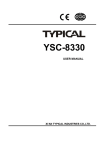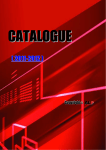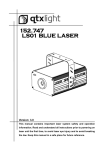Download YSC-8320 - Piese de Schimb Brother
Transcript
YSC-8320 USER MANUAL XI’AN TYPICAL INDUSTRIES CO.,LTD. Contents 1 2 3 4 5 6 7 Notice 1.1 Work environment 1.2 Notice of installation 1.3 Notice of safety Installation and Adjustment 2.1 Dimension of controll box 2.2 Adjustment of speed controller 2.3 Dimension of speed controller bracket (direct-driven) 2.4 Dimension of identifier 2.5 Dimension of servo motor (direct-driven) 2.6 Dimension of servo motor (belt-driven) 2.7 Installation of magnetic synchronizer 2.8 Installation diagram of system Power Connection 3.1 Single phase 220V power connection 3.2 Three phase 380V power connection Connector Diagram Function of Operation Box Operation of the Front Panel 6.1 Diagram of the front panel 6.2 Mode parameter setting 6.3 Setting of speed 6.4 Select of Machine type 6.5 Adjust the tacking 6.6 Slow start function 6.7 Counting the products quantity 6.8 Access the special function parameter interface 6.9 Resume the default value of parameters 6.10 Encrypt the parameter interface General Parameter Table 7.1 Speed parameter 7.2 Time parameter 7.3 Enable parameter 7.4 Special function parameter (part) 1 Page 3 3 3 3 4 4 4 4 4 4 5 5 5 6 6 6 7 8 10 10 10 15 16 17 18 18 19 19 19 20 20 20 21 25 8 9 10 11 12 13 Measurement of Error and Warning Signal Checking 9.1 Speed controller 9.2 Inspector 9.3 Button signal 9.4 Hall signal of servo motor 9.5 Encoder of servo motor 9.6 Solenoid function 9.7 Code of identifier 9.8 Version of software 9.9 Output voltage of speed controller Measurement of History Errors Prompt of Adding Grease Motor Reversing Parameter Solidifying Appendix:7-segment Display Characters Compare Table 2 26 27 27 27 27 28 28 28 28 28 28 28 29 29 29 30 1. Notice YSC-8320 is used in system of industry sewing machine. For perfect operation and safety, installation and operation must be supervised by professional. 1.1 Work environment ▲ Please use 220V AC in ±10% ranges. ▲ To avoid the false operate, please keep the product away from the high electromagnetic interference. ▲ Please operate in the area which temperature is 5℃~45℃. ▲ Please operate in the area which humidity is 80% or less. ▲ Please keep the product away from the flammability and exploder. 1.2 Notice of installation ▲ The control box should be installed correctly follow the instruction in this manual. ▲ Turn off the power and unplug the cord before installation. ▲ The wire must not set to be near the wheel and other movable parts. ▲ To avoid the static interference and current leakage, all grounding must be done. 1.3 Notice of safety ▲ Turn off the power before maintenance and repairs or raising the machine arms, or changing needle, or threading needle. ▲ Please don’t open the box except the professional. ▲ When turn on the machine in the first time, use low speed to operate and check the correct rotation direction. ▲ During machine operation, don’t touch any moving parts. ▲ All moving parts must use the protective device to avoid the body contact and objects insertion. ▲ When there is water or other liquid, or caustic material on box or motor, you must stop operation and turn off the power. ▲ All connector shouldn’t be plug and unplug when power on. ▲ The connector should be plug and unplug in the correct method. 3 2. Installation and Adjustment 2.1 Dimension of control box 2.2 Adjustment of speed controller A:Forward spring B:Groove C:Bolt group D:Back spring E:Pothook hole for pedal 2.3 Dimension of speed controller bracket (direct-driven) 2.4 Dimension of identifier 2.5 Dimension of servo motor (direct-driven) 4 2.6 Dimension of servo motor (belt-driven) 2.7 Installation of magnetic synchronizer When install the handwheel, the first hole must be vertical to the plane of the main axis. 2.8 Installation diagram of system 5 3. Power Connection 3.1 Single phase 220V power connection Ground wire (green/yellow) must be grounding. 3.2 Three phase 380V power connection 6 4. Connector Diagram Attention: for direct-driven is safety SW., and for belt-driven is inspector. 7 5. Function of Operation Box P101 Operation Box Diagram Function Start Tacking Selection End Tacking Selection Free Sewing Operation Key Double start tacking, A is the stitches of forth sewing; B is the stitches of back sewing. They are both in range 1~15. Single start tacking, A is the stitches of forth sewing; B is the stitches of back sewing. They are both in range 1~15. Double end tacking, C is the stitches of back sewing; D is the stitches of forth sewing. They are both in range 1~15. Single end tacking, C is the stitches of back sewing; D is the stitches of forth sewing. They are both in range 1~15. ▲ As the pedal is stepped forward, the start tacking(if selected) will be done automatically, then machine will start normal sewing. Once the pedal returned to balance, machine will stop immediately. ▲ As the pedal stepped backward, the end tacking, trimming and wiping(if selected) will be done automatically. 8 Bar Tacking Sewing Constant-Stitch Sewing Switch Selection Constant-Stitch Sewing Automation Selection Needle Up / Needle Down Trimming Enable Parameter Function ▲ Once the pedal is stepped forward, all the seams of bar tacking, A, B, C, D sections will be completed with E times, and the trimming will be done automatically. ▲ The pedal must be returned to balance for next sewing. ▲ Once the pedal is stepped forward, F, G stitches will be completed with E times. ▲ Constant-Stitch Sewing will perform the number of segments and times as setting, when the stitches are zero, machine will stop immediately. ▲ If the button is set “ON”, the Constant-Stitch Sewing will perform automatically as setting. If it is set “OFF”, machine will stop immediately once the pedal returned to balance. As the pedal is stepped forward again, the rest stitches of current segment will be completed. Set the number of segment in Bar Tack or Constant-Stitch Sewing, or parameter type. It is available only for constant-stitch sewing. When it is set ‘’ON”, a. Once step forward, automatically performed the stitches of setting. b. Repeat the action to finish rest the sections until it finished. Select the stop position of needle. Enable or disable the trimming. Enter or exit parameter function interface. 9 6. Operation of the Front Panel 6.1 Diagram of the front panel 6.2 Mode parameter setting 6.2.1 Mode 1 (Free sewing) a. How to access the free sewing Press key will be into parameter Press key and interface to get the parameter A01 Press to make the value “ON”, it Press key to save the value will be free sewing Press key will show the value of parameter Press key , it will be the free sewing 10 b. How to set the times of start tacking Get the parameter Press to make the value “ON”, it Press to save the value, result as will be single start below A09,press key Press to make the value “ON”, it Press to save the value, result as will show the value will be double below A07, press key will show the value Get the parameter If A07 and A09 are both “OFF”, it will be no start c. How to set the times of end tacking Get the parameter A06, press key will show the value Press to make the value “ON”, it Press to save the value, result as will be single end below 11 Get the parameter A08, press key will show the value Press to make the value “ON”, it Press to save the value, result as will be double below If A07 and A09 are both “OFF”, it will be no end d. how to set the stitch of start/end tacking Press and to set the stitch The forth and back stitch of start as below Press and to set the stitch The back and forth stitch of end as below 12 6.2.1 Mode 2 (Bar tacking sewing) a. How to access the bar tacking sewing Get the parameter A02, press key will show the value Press to make the value “ON”, Press key , it will be the bar and tacking sewing to save b. How to set the stitch of the first round Press to show the stitch of first Press and to set the forth and The forth and back round back round as below stitch of stitch of first first round c. How to set the stitch for other round Press to show the stitch of other Press and to set the forth and The forth and back round back round as below stitch else round 13 of stitch of else d. How to set the times of bar tacking sewing Press to show the times Press to set Result as below the times 6.2.1 Mode 3 (Constant-stitch sewing) a. How to access the constant-stitch sewing Get the parameter A03, press key will show the value Press to make the value “ON”, b. How to set the segments and stitch to set segment Press to show the segment and (1~15), stitch set the (0~99) 14 to stitch , it will be the C-S sewing to save and Press key c. How to set the stitch of start tacking Press to show the stitch of start Press and to set the stitch of start The forth and back stitch of start as below d. How to set the stitch of end tacking press to show the stitch of end Press and to set the stitch of end The forth and back stitch of end as below e. The setting of start/end tacking times is similar to the free sewing, the parameter are A10, A11, A12 and A13. 6.3 Setting of speed 6.3.1 How to set the max speed Get the parameter S01, press Press to show the value ~ speed, press 6.3.2 The setting of other speed is similar above. 15 to set the max to save 6.4 Select of Machine type The machine type code (O03) is associated with identifier automatically, the parameter relative would refresh according to machine type. If any wrong with the identifier, it can be disabled and set by manual, as below: ▲ Press during power on, “ID D” would be displayed then the identifier is disabled; ▲ Set O03 to according with machine type; ▲ Set O30 to be ”ON” will re-enable the identifier function. The default value of some parameters are different from machine type, as below: Default S01 S03 S04 S05 S06 T01 T02 A16 O31 O32 O33 01 4000 1800 1800 1800 3000 45 42 OFF ON 1 1440 02 3000 1800 1800 1800 2000 53 48 OFF ON 1 1440 03 4000 1800 1800 1800 3000 45 42 OFF ON 1 1440 04 3000 1800 1800 1800 2000 53 48 OFF ON 1 1440 05 3500 1500 1500 1500 3000 70 55 OFF ON 1 1440 06 2500 1500 1500 1500 2000 70 55 OFF ON 1 1440 07 4000 1800 1800 1800 3000 55 40 ON OFF 0 1440 08 3000 1800 1800 1800 2000 59 45 ON OFF 0 1440 09 2000 1000 1000 1000 1500 55 45 OFF OFF 0 1618 10 4000 1800 1800 1800 3000 55 40 OFF OFF 0 1440 Code 11 3000 1800 1800 1800 2000 59 45 OFF OFF 0 1440 12 3500 1800 1800 1800 2000 45 31 OFF OFF 0 1440 13 2500 1800 1800 1800 2000 55 45 OFF OFF 0 1440 14 3500 1800 1800 1800 2000 57 46 OFF OFF 0 1440 16 6.5 Adjust the tacking 6.5.1 Adjusting of RVE. SOL. action time For start/end tacking or bar tacking, if unbalanced situation is appeared during natural direction to reverse direction, please correct it as below: Find parameter T01 (RVE. SOL. action time), decrease it. Find parameter T01 (RVE. SOL. action time), increase it. 6.5.2 Adjusting of RVE. SOL. release time For start/end tacking or bar tacking, if unbalanced situation is appeared during reverse direction to natural direction, please correct it as below: Find parameter T02 (RVE. SOL. release time), decrease it. Find parameter T02 (RVE. SOL. release time), increase it. 17 6.6 Slow start function If the Stitches of slow sewing at start (O01) is non-zero, the speed of next start would be slow sewing speed (S08) during the stitches of O01, and then associated with speed controller, as below: 6.7 Counting the products quantity The quantity add 1 after trimming automatically, counting range is 0~9999, as below: Find parameter A30 Set to “ON” Display the products quantity Add 1 after trimming Correct by manual Press 18 to exit 6.8 Access the special function parameter interface Press power on during It will show “O EN” Then could select the O parameter 6.9 Resume the default value of parameters Find parameter O17 Set to “ON” Turn on power again Display Press “INIT” sparklingly to save Then the resumption accomplish 6.10 Encrypt the parameter interface Find parameter O21 Set to “ON” and Then save needed next time 19 the password Press after set Display “OK” if right, Display “NO” if wrong, then enter parameters then interface parameters interface can’t enter 7. General Parameter Table 7.1 Speed parameter SN Name S01 Max speed S02 Min speed S03 S04 S05 S06 S07 S08 Range Default 500~5000 See (s/m) Page 16 150~500 (s/m) 150 Speed of start 500~2000 See tacking (s/m) Page 16 Speed of end 500~2000 See tacking (s/m) Page 16 Speed of bar 500~2000 See tacking sewing (s/m) Page 16 Speed of C-S 500~4000 See Page 16 sewing (s/m) Trimming 150~300 speed (s/m) Slow sewing 200~500 speed (s/m) Description Maximum speed. Minimum speed. Speed of start tacking. Speed of end tacking. Speed of bar tacking sewing. Speed of constant-stitch sewing, Valid only when A14 is “ON”. 200 Speed adjustment for trimmer. 400 Slow sewing speed when start. 7.2 Time parameter SN Name T01 RVS action time Range Default 1~200 See (ms) Page 16 20 Description Action time of the REV SOL. T02 T03 T04 T05 T06 T07 T08 T09 T10 T11 T12 RVS release time 1~200 See (ms) Page 16 Action time of 1~200 trimming (ms) Delay time of 1~200 wiping (ms) Action time of 1~200 wiping (ms) Delay time of foot 1~500 lifter (ms) Release time of 1~500 foot lifter (ms) Time of foot lifter 1~999 whole output (ms) Time of RVS 1~999 whole output (ms) Sensitivity time of 1~200 Stitch correction (ms) Sensitivity time of 1~300 keyboard (ms) Time of remove 1~500 shake (ms) 110 Release time of the REV SOL. Timing before the trimmer solenoid is act. 20 Timing before the wiper solenoid is act. 30 Timing of the wiper solenoid is act. 10 50 500 150 20 150 100 Timing before the foot lifter solenoid is act. Timing before the foot lifter solenoid is released. Timing of the foot lifter solenoid is act with whole output. Timing of the reverse solenoid is act with whole output. The action will be greater sensitive when the value is smaller. The keyboard will be greater sensitive when the value is smaller. The speed controller will be greater sensitive when the value is smaller. 7.3 Enable parameter SN Name A01 Free sewing A02 A03 Range ON~ OFF Bar tacking ON~ sewing OFF C-S sewing A04 Up position A05 Down position ON~ OFF ON~ OFF ON~ Default Description When set to “ON”, the free sewing is ON enable. OFF OFF OFF OFF 21 When set to “ON”, the bar tack sewing is enable. When set to “ON”, the constant-stitch sewing is enable. When set to “ON”, the stop position will be up. When set to “ON”, the stop position will OFF End tacking 1 A06 times of free sewing Start tacking 1 A07 times of free sewing End tacking 2 A08 times of free sewing Start tacking 2 A09 times of free sewing End tacking 1 A10 times of C-S sewing Start tacking 1 A11 times of C-S sewing End tacking 2 A12 times of C-S sewing Start tacking 2 A13 times of C-S sewing A14 ON~ OFF ON~ OFF ON~ OFF ON~ OFF ON~ OFF ON~ OFF ON~ OFF ON~ OFF Automatically ON~ sewing OFF be down. When set to “ON”, the end tacking of free ON sewing is 1 times. When set to “ON”, the start tacking of ON free sewing is 1 times. OFF OFF When set to “ON”, the end tacking of free sewing is 2 times. When set to “ON”, the start tacking of free sewing is 2 times. When set to “ON”, the end tacking of ON constant-stitch sewing is 1 times. When set to “ON”, the start tacking of ON constant-stitch sewing is 1 times. OFF OFF When set to “ON”, the end tacking of constant-stitch sewing is 2 times. When set to “ON”, the start tacking of constant-stitch sewing is 2 times. Valid only in constant-stitch sewing, when ON set to “ON”, enable the automatic sewing. For free sewing, if there is single switch Stitch A15 correction with single button on machine arms, when set to “OFF” the ON~ OFF OFF switch is reverse switch always. When set to “ON”, the switch is reverse switch at sewing and is stitch correction switch at stop. 22 When set to “ON”, enable the reverse Stitch A16 correction with double button and stitch correction switch both are ON~ See valid. When set to “OFF”, disable the OFF Page 16 double key be valid at the same time, and in this mode, the function of the single switch is determined by A15. A17 Trimming A18 Wiping A19 Foot lift ON~ OFF ON~ OFF ON~ OFF ON When it is “ON”, enable the trimming. When it is “ON”, enable the wiping. When ON A17 is “OFF”, A18 is invalid. When it is “ON”, enable foot lift. Whether ON the foot SOL to be connected is detected during power on automatically. When A19 is “ON”, if A20 is set to “ON”, A20 Foot lift after ON~ stop OFF OFF the foot lifter will lift automatically after stop in free sewing and constant-stitch sewing. A21 Foot lift after ON~ trimming OFF When A19 is “ON”, if A20 is set to “ON”, OFF the foot lifter will lift automatically after trimming. It is valid only for constant-stitch sewing. If enable automatic sewing mode and set The first segment keep A22 on with the start tacking of the start tacking, the next segment of ON~ OFF constant-stitch ON sewing will do automatically after the start tacking is finished when A22 is “ON”. When it is C-S sewing “OFF” or disable the automatic sewing mode, machine will stop automatically after the start tacking is finished. 23 It is valid only for constant-stitch sewing. If enable automatic sewing mode, the end A23 on with the last segment of and trimming will do automatically after the last segment of The end tacking keep tacking ON~ OFF constant-stitch sewing is finished when it is “ON”. When it is “OFF” or disable the ON automatic sewing mode, machine will C-S sewing stop automatically after the last segment of constant-stitch sewing is finished. The end tacking and trimming will do until step forward the pedal again. Stitch A24 It is valid only when A26 is “ON”. When it correction for ON~ whole stitch of OFF OFF C-S sewing correction for ON~ whole stitch of OFF When it is “ON”, stitch correction is only OFF A26 correction of C-S sewing Move to up A27 position after power on Foot lifer A28 acting in foot lift position Trimmer acting A29 in foot lift position Counting the A30 products quantity ON~ OFF ON~ OFF ON~ OFF ON~ OFF ON~ OFF to be whole stitch in free sewing. When it is “OFF”, it can be half. free sewing Stitch whole stitch in constant-stitch sewing. When it is “OFF”, it can be half. Stitch A25 is “ON”, stitch correction is only to be OFF When it is “ON”, stitch correction function of constant-stitch sewing is enabled. When it is “ON”, the machine will move to OFF up position and stop automatically as power on. When the pedal is half back toe down, if it ON is “ON”, the position is foot lift. If it is “OFF”, the position is balance. OFF OFF 24 When it is “ON”, the trimming will at the foot lifter position. See Page 18. 7.4 Special function parameter (part) Note: Don’t change these parameters without permission. SN O01 O03 Name Stitches of slow sewing at start Range Default 0~10 0 Descriptions The stitches of slow sewing at start when trimming is finished. The speed of slow sewing is set in S08. Machine type 1~30 Duty of foot lifter 10~99 output (%) See Page 16 According to the machine type. The duty cycle of PWM for signal of O05 50 foot lifter solenoid. The power will be greater if this value is bigger, at the same time, the heat is more. O06 O17 Foot lifter release ON~ timed OFF Initialization of ON~ parameters OFF Password required O21 to change parameters ON~ OFF Run time of lasting 1~60 mode (s) Stop time of lasting 1~60 mode (s) Total time of lasting 1~255 mode (h) Lasting mode ON~ enable OFF O29 Safety SW. mode 0~1 O30 Identifier enable O23 O24 O25 O26 ON~ OFF When it is “ON”, the foot lifter ON solenoid will be released automatically after the time desired. OFF See Page 19. OFF See Page 19. 5 The run time of lasting mode. 5 The stop time of lasting mode. The total time of lasting mode. It will 1 be finished automatically when reached the time. OFF 1 ON 25 When it is “ON”, the lasting mode will be active. 0: Normal close; 1: Normal open. See Page 16. ON~ See OFF Page 16 O31 Safety SW. enable O32 Motor drive mode 0~1 O33 Scale 0~2000 Motor reverse ON~ enable OFF O52 See Page 16 See Page 16 OFF When it is “ON”, the Safety SW is enable. 0: Belt driven mode; 1: Direct driven mode. The scale between motor from machine. See Page 29. 8. Measurement of Error and Warning Error code E01 E02 E03 E04 E05 E06 E07 E08 E09 E10 E11 Causation Voltage is too high Voltage is too low Load is too heavy Pedal error Position check error Encoder of motor error Machine type error Trimmer SOL error REV SOL error Wiper SOL error Foot lifter SOL error Pedal warning Safety SW warning Inspector disconnected warning Measurement Check the AC power. Check the AC power. Check the load. Check speed controller, see page 27. Check inspector, see page 27. Check encoder, see page 28. Check identifier, see page 28 and 16. Check SOL whether direct short. Check SOL whether direct short. Check SOL whether direct short. Check SOL whether direct short. Release the pedal to balance position. Check Safety SW, or set O29 to match machine type. Motor still can run, but all output signals will be invalid. 26 9. Signal Checking Press during power on, it will display “TEST” and then enter the mode of Measurement of Input Signal. Press item, press to change the checking to show currently SN. 9.1 Speed controller A, B denote the position of pedal, C, D denote the pull. Display of the different pedal position as below: Display code Meanings Descriptions FS02~FS99 High speed The second segment forward, pull is 02~99. LS01 Low speed The first segment forward, pull is 01. BL-Balance Default. FP-Foot lifter The first segment backward. TM-Trimming The second segment of backward. ERRO Fault Speed controller fault or disconnected. 9.2 Inspector A, B denote the up position, C, D denote the down position. Turn the hand wheel by hand equably, display of different position as below: Display code Meanings Descriptions UP-Needle up position In up position. --DW Needle down position In down position. ---Other position Neither in up or down position. ERRO Fault Both in up and down position. 9.3 Switch signal A denote SYNC of inspector, B denote REV SW, C denote COR SW, D denote Safety SW. “0” to open, “1” to close. 27 9.4 Hall signal of servo motor Turn the hand wheel by hand equably, display the hall signal of motor, range is 0~7. If the fault state appeared, then display “ERRO”. 9.5 Encoder of servo motor Turn the hand wheel by hand equably, display the encode count of motor, up to O33 then reset, the error is ±5 normally. 9.6 Solenoid function ~ to test the SOL, as below: Through -- Trimmer SOL -- REV SOL -- Wiper SOL -- Foot Lifter SOL “N” denote no action, “A” denote acting. 9.7 Code of identifier Display the code of identifier, see page 16. Display “ERRO” while fault. 9.8 Version of software For example, the version is v 1.00。 9.9 Output voltage of speed controller Display the output voltage of speed controller, unit is × 0.01V. 10. Measurement of History Errors The system can save the error code automatically when error occurred. Checking the history error by operation as below: ▲ Press during power on, then display “ER D”; ▲ Press to check the 10 error code of recent; ▲ Display “NO” if there is no error; ▲ Else display the error code, see page 26. 28 11. Prompt of Adding Grease The whole operating stitches would be saved in memory hardware. If this quantity of direct-driven machine is more than 2 hundred million, sparkling “OIL” would be displayed to tell user adding grease, during the time press to confirm, then become to wait the next 2 hundred million stitches. If press during power on, the times of user confirm and whole operating stitches would be displayed as below: For example: user confirm 1 time, and the machine has been ran 1.5 hundred million stitches. 12. Motor Reversing If machine head locked, the function of motor reversing would be useful. Operating as below: ▲ Press during power on, then display “RV E”; ▲ Through pedal to run motor reversing; ▲ If the problem solved, set parameter O52 “OFF” to resume normal status. 13. Parameter Solidifying If user want to change some parameter’s default value, operating as below: Select parameter (such as Display “S OK” after accomplished, T01), press then the default of T01 is changed to to solidify. user’s setting. 29 Appendix: 7-segment Display Characters Compare Table Arabic Number 0 Actual 1 2 3 4 5 6 7 8 9 Display English Alphabet Actual A B C D E F G H I J K L M N O P Q R S T U V W X Y Z Display Actual Display Actual Display 30 Add:No.1 Taibai South Road, Xi’an, P.R.China-710068 Tel:+86-29-88279162 88279163 Fax:029-88279161 83911111 E-mail: [email protected] Http://www.chinatypical.com V1