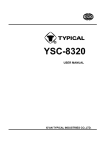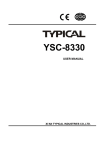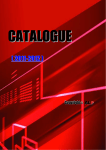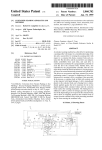Download 4 - TYPICAL Europe GmbH
Transcript
DOUBLE LOCKSTITCH HIGH-SPEED SEAMER WITH DIRECT DRIVE WITH BOTTOM AND NEEDLE FEED SETUP, INSTRUCTION- & SERVICE MANUAL GC6760 SERIES 2 TYPICAL GC6760 Series 3 TYPICAL GC6760 Series Thank you for purchasing a TYPICAL sewing machine. Please read the safety instructions carefully before you start the machine. With industrial machines you normally work directly in front of the moving parts like the needle or the take-up-lever. A risk of injury can occur from this parts. So make sure that you are familiar with the machine and listen to the orders of the instructor for a save and correct handling. The instruction manual must be always available at the workplace. Every person that works on the machine must be familiar with the instruction manual. Only authorized persons may work on the machine. 4 TYPICAL GC6760 Series CONTENT 1 // 1/1 1/2 1/3 1/4 1/5 2 // SAFETY General safety instructions Important points for the user Operating and technical staff Safety symbols Safety symbols on the machine 5 5 5 5 6 7 TECHNICAL DATA 8 3 //DESCRIPTION OF THE MAIN PARTS 9 4 // INSTALLATION 4/1 Location of the machine 4/2 Carry the machine 4/3 Tilting the machine head 4/4 Re-positioning the machine 4/5 Table top drawing 4/6Installation 4/6/1 Controller and connecting rod 4/6/2 Main switch 4/6/3 Oil pan 4/6/4 Rubber pads and knee lever rod 4/6/5 Machine head 4/6/6Sticker 4/6/7 Thread stand 4/6/8 Installing and adjusting the knee lever 4/7Lubrication 4/8 Test run 5 // 10 11 11 11 11 12 13 13 13 13 14 14 15 15 16 17 18 5/1 5/2 5/3 5/4 5/5 5/6 5/7 5/8 SETTING UP Inserting the needle Re-moving the bobbin case Winding the bobbin Inserting the bobbin Threading the upper thread Setting the stitch length Using the thread wiper Using the knee lever 19 6 // SEWING 23 6/1 6/2 6/3 Switching on and back tacking Setting the stitch density Sewing the stitch density 19 19 20 21 21 22 22 22 23 24 24 7 // THREAD TENSION 7/1 Setting the lower thread tension 7/2 Setting the upper thread tension 7/3 Adjusting the foot pressure 7/4Adjusting the thread length at the needle after thread cutting 8 // 25 25 25 26 26 CLEANING & MAINTENANCE 27 8/1 Daily cleaning and maintenance 8/1/1Cleaning 8/1/2 Checking the gear box oil level 8/1/3 Re-filling the lubrication oil 8/1/4 Checking the oil level 8/1/5 Checking the needle and thread 8/2Lubricating 28 28 29 30 30 31 32 9 //SETTING THE HOOK LUBRICATION 33 10 // ADJUSTMENTS 34 9/1 Checking and adjusting the lubrication 10/1 Adjusting the safety switch 10/2 Adjusting the take up spring 10/3 Adjusting the thread regulator 10/4 Adjusting the presser foot height 10/5 Adjusting the feed dog height 10/6 Adjusting the feed dog angle 10/7 Pre-adjustment of the needle bar height 10/8 Adjusting the feed lift movement 10/9Adjusting the hook distance, needle bar raise and needle height 10/10 Adjusting the thread cutter 10/10/1 Pre-adjusting the roller lever 10/10/2 Pre-adjusting the cam 10/10/3 Setting the movable thread catcher 10/10/4 Timing the cam 10/10/5 Setting the thread release 10/10/6 Setting the knife pressure 10/11 Adjusting the foot pedal 10/12 Sewing stretch and high pile material 10/13Adjusting the electric back-tack switch on the machine head 33 35 36 37 37 38 39 40 41 42 43 43 43 44 45 46 46 47 48 48 11 //ERROR MESSAGES & POSSIBLE TROUBLE SHOOTING 49 12 // DISPOSAL OF MACHINE 55 5 TYPICAL GC6760 Series 1 // SAFETY 1/1 General Safety Instructions This manual and the warning symbols on the machine should ensure the safe use of the machine, so that no accidents and injuries may occur. Please read this instruction and also the safety instructions of the motor manufacturer carefully. The machine may only be set into operation after this instruction manual has been read and the operator has been trained by authorized personal. The machine may only be used as specified and with the appropriate safety devices. General safety instructions must be applied. Take note of the danger and safety instructions on the machine. The machine must be switched off, or plug pulled when maintenance and other work e.g. changing of needle, sewing foot, needle plate, feed dog, bobbin or threading is done, also when leaving the working place. Daily maintenance work may only be taken out by properly trained personnel. Repairs and special maintenance may only be done by technical personnel or specially trained staff. Only qualified mechanic may take out work on the electrical equipment. Works on live parts are not allowed. Conversions or modifications to the machine may only be done with the common safety measures. Only original TYPICAL spare parts or parts which are cleared by TYPICAL are allowed to use when repairing the machine. The machine can only be used when the whole unit complies with the EC-Directive. The connecting cable must be equipped with a country-specific connecting plug. This must be done by an electrician. 1/2 Notice to the owner This manual must be at all times be available for the operator as it is part of the machine. Make sure that the persons whom are working on the machine read it before starting the machine for the first time. The owner must make sure that the machine is in good working order. The owner must check that all safety devices are in place and in working order. The owner must make sure that only authorize, trained persons are working on the machine 1/3 Operators and Technical Staff It is the operator´s responsibility to take care of small adjustments, operating and cleaning of the machine. The operator has to refrain from any actions that can interfere with the safety of the machine. There is no jewelry, changings or rings to be worn while working on the machine. The clothing should be tight fitting. Only authorized personnel is allowed on the workplace. The incidence of an error on the machine that can interfere with the safety must be reported to the supervisor. The skilled technical staff is responsible for lubricating, maintenance, repairing and adjusting of the machine. The machine must be switched of before starting any work on the machine and be secured that it can´t be switched on by evident. Exceptions are listed in the regulation EN 50110. The safety guards must be replaced after finishing the repair and maintenance work. Operators and technical staff must take attention of the safety and operating instructions in this manual. 6 TYPICAL GC6760 Series 1 // SAFETY 1/4 Safety Symbols Caution When ignoring this sign injury or damage to the machine or equipment can occur A triangle always means „“Danger““. The picture inside the triangle shows the kind of danger that can occur. Injury is possible when ignored. This sign indicates that you are not allowed to do something. This symbol indicates that you have to do something. In this case to earth the machine. 7 TYPICAL GC6760 Series 1 // SAFETY 1/5 Warning signs on the machine The following warning signs are on the machine. Please follow these whenever you use the machine. If they are not readable or removed please contact your TYPICAL-Dealer. 1 Caution Moving parts can cause injuries. Please follow the safety precautions. Push the main switch before you thread the machine or change the needle, bobbin e.g. or clean the machine. A 3 2 1 The machine must be earthed at all times. Otherwise there is the danger of electrocution. The functioning of the machine can also be impaired. B 4 Safety devices A Finger guard B Take up lever guard 2 3 ↓ Work direction 4 Danger 4 8 TYPICAL GC6760 Series 2 // TECHNICAL DATA • • • • • • Stitch type 301 Max. sewing speed 4.000 s.p.m. (GC6760 MD3) Max. stitch length 5,5 mm (GC6760 HD3) Max. foot lift 16 mm with knee lever Floating foot fine adjustment for better sewing quality Adjustable take up lever (58 -62 mm) for better sewing results on different material AUTOMATIC CLOSED LUBRICATION SYSTEM SUBCLASSES • GC6760MD3 High speed sewing machine for fine to medium thread and material (needle bar raise 33 mm) • GC6760HD3 High speed sewing machine for heavy thread and material (needle bar raise 35 mm) 301 67630- MD3 • 4,000 • 4.5 HD3 • 3,500 • 5.5 134/DPx5 75-110 134/DPx5 120-140 33 • 6/16 • • • ° M 35 • 6/16 • • • ° H 9 TYPICAL GC6760 Series 3 // NAMES OF THE MAIN PARTS 13 2 14 1 12 11 3 10 4 9 15 5 8 7 6 1// 2// 3// 4// 5// 6// 7// 8// 9// 10// Bobbin winder Thread wiper Lifting lever Back tack button Sewing foot Control circuit Knee lever Main switch Oil sight window Revers lever 11// Stitch length regulator 12// Hand wheel 13// Tread stand Safety devices 14// Take up lever guard 15// Finger guard 10 TYPICAL GC6760 Series 4 // INSTALLATION Caution Please note that the machine may only be installed by qualified personnel. Caution Contact your TYPICAL-Dealer or an electrician when work on the power supply is necessary. Caution The weight of the machine is 46 kg. The installation should be taken out by two persons. Caution Connect the machine to the electricity when finished installing the machine. Injury may occur by accidental starting of the machine when touching of the foot pedal. Caution Hold the machine with both hands when tilting it back or repositioning the machine head. When you hold the machine only with one hand it can slip an you can insure your hand. 11 TYPICAL GC6760 Series 4 // INSTALLATION 4/1 Work place Never place the machine next to a TV, radio or cordless phone. This devices could be interfered by the machine. Don´t use extension leads on the machine. Plug it directly into the socket. Otherwise it can cause problems. 4/2 How to carry the machine Transport the machine with appropriate hoist. 4/3 Tilting the sewing head The table top should have a strength of 40 mm to hold the weight of the machine and stand the vibration of the machine. 4/4 Re-positioning the machine Remove tools close to the hole in the table top. Lift the machine head with both hands back in position. 12 TYPICAL GC6760 Series 4 // INSTALLATION 4/5 Table Top Drawing The table top should have a strength of 40 mm to hold the weight of the machine and stand the vibration of the machine. Drill the required holes like shown in the drawing. 13 TYPICAL GC6760 Series 4 // INSTALLATION 4/6 Setup 4/6/1 Control and connecting rod (1) Control (2) Screws (3x) (3) Nuts (3x) (4) Spring washer (3x) (5) Washer (3 x) (6) Connecting rod (7) Nut 2 1 5 4 3 7 6 4/6/2 Main on/off switch (1) Main on/off switch (2) Screws (2x) 1 2 4/6/3 Oil pan (1) Rubber cushion left (2x) (2) Rubber cushion right (2x) (3) Oil pan 3 14 TYPICAL GC6760 Series 4 // INSTALLATION 4/6/4 Rubber cushion and knee lever rod (1) Rubber cushion (2x) 1 2 (2) Nägel (4 Stück) (3) Kniehebelstange 3 1 4/6/5 Machine head (1) Hinges (2 x) (2) Machine head (3) Sewing head support 2 3 Make sure that the sewing head support is absolute secure positioned. Otherwise the machine is instable when tilted back. 1 1 4/6/6 Sticker (1) Re-move sticker 1 15 TYPICAL GC6760 Series 4 // INSTALLATION 4/6/7 Thread stand (1) Thread stand Tighten the nut (4) to secure both rubber rings (2) and washer (3). The thread stand must sit firm and shouldn´t move. 1 2 3 4 16 TYPICAL GC6760 Series 4 // INSTALLATION 4/6/8 Assembly and adjusting of the knee lever (1) Knee lever pad 4 (2)Holder 2 3 1 1. Put the holder (2) on the bold (3) and tighten screw (4). 2. T urn the hand wheel until the feed dog is positioned underneath the needle plate. 4 5 3. Lower the sewing foot (5) with the lifting lever (4) 8m 4. Loosen nut (6) m 6 9 8 5. T urn the stop screw (8) until you have a clearance of approximately 2mm to the lever (7) when you push the knee lever pad lightly. 2m m 10 7 11 6. Tighten nut (6) 7. Loosen nut (9) 8. T urn the stop screw (10) until you have a clearance between the stop screw (10) and the lever (11) of approximately 8 mm. 5 Foot lifting 16 mm 9. T urn the stop screw (10) until the sewing foot is in the desired position. The clearance for the sewing foot is approximately 16 mm when the knee lever is pad is pushed to the maximum. 10. Tighten nut (9) when you finished with the adjustments. 17 TYPICAL GC6760 Series 4 // INSTALLATION 4/7 Lubrication Caution The machine must only be plugged in when the all the lubricating work is complete. Injuries could occur when the foot pedal is touched accidently. Always wear protective glasses and safety gloves when you work with lubricating oil and grease to avoid contact with the eyes and skin that may cause inflammations. Under no circumstances eat or drink lubricating oil or grease. Keep out of reach for children. The machine must always be lubricated and the oil reservoir must be filled before the first use of the machine. Check lubrication when machine was not used for a long time. Use only lubricants which are recommended by TYPICAL. 1. R emove rubber plug (1). Fill in 150 ml lubricating oil from the oil bottle supplied with the machine (2) into the oil reservoir. Take care of the filling level (3). 1 2. Replace rubber plug (1) 2 3 3. C heck oil level on the gauge (4) it must be on the upper mark of the gauge. 4. O il must be refilled when the oil level (4) has dropped to the lower mark. 3 Upper gauge level 4 Lower gauge level 18 TYPICAL GC6760 Series 4 // INSTALLATION 4/8 Test run Caution Never touch moving parts with your hands or tools while machine is running. It can lead to injury or damage to the machine. 1. Switch on machine. 1 2. T est if the machine, by lightly touching pedal (1) in direction B, starts to sew at slow speed. 3. T he machine should attain full speed when the pedal is pushed to the limit (Position C) 4. W hen the foot pedal (1) is released (Position A) the machine must stop with the needle in the lower position. 5. T he foot will be lifted by lightly touching the pedal (1) in direction D. (optional extra) A B C D E 6. P ushing the pedal in position E will activate the automatic thread cutter and the needle will move in the upper position. 19 TYPICAL GC6760 Series 5 // SETTING UP 5/1 Inserting needle Caution Switch off machine before you insert the needle. You can injure yourself, when the foot pedal is touched by accident. 1. T urn the hand wheel to bring the needle bar is in the highest position. 2. Loosen needle set screw (1) 3. P ush the needle (2) straight up to the top. Make sure that the long groove shows to the left side. 1 2 4. Tighten needle set screw (1) Long groove Front 5/2 Re-moving the bobbin case Caution Switch off machine before you insert the needle. You can injure yourself, when the foot pedal is touched by accident. 1. T urn the hand wheel until the needle is above the needle plate. 2. P ull the latch (1) on the bobbin case to the front and remove the bobbin case. 1 3. Remove the bobbin case (2). Inside the bobbin case is a stop motion spring (3) to avoid spinning of the bobbin e.g. when thread cutting. For heavy thread 3 2 20 TYPICAL GC6760 Series 5 // SETTING UP 5/3 Bobbin winding Caution Do not touch moving parts. This can lead to injury or damage to the machine. 1. Switch on machine. 1 3 2. Place bobbin (1) on the bobbin winder spindle (2) 3. W ind the thread a view times in the shown direction on the bobbin (1) 4. Push the bobbin winder lever (3) in direction of the bobbin. 2 5. Lift the sewing foot with the lifting lever. 6. To start the winding press the fool pedal. 7. T he bobbin winder lever (3) will release automatically when winding is finished. 4 8. A fter finishing the bobbin winding remove bobbin and cut the thread on the cutter (4) Loosen the screw (5) and adjust the bobbin winder lever to the desired thread amount. The capacity of the bobbin should be utilized by 80 %. 5 More thread 6 Less thread 21 TYPICAL GC6760 Series 5 // SETTING UP 5/4 Inserting the bobbin case Caution Switch off machine before inserting the bobbin case. Injury may occur if foot pedal is pressed accidently. 1. T urn the hand wheel until needle is above the needle plate. Illustration 1 Illustration 2 2 3 1 2. P ut the bobbin in the bobbin case that it turns clockwise when you pull the thread. (Illustration 2) 3. P ull the thread in the slot (1) under the tension spring (2) and through the tread guide (3) (Illustration 2) Illustration 3 4. C heck if the bobbin turns clockwise when you pull the thread. (Illustration 2) 5. H old the bobbin case on the latch (4) and insert into the hook. (Illustration 3) 4 5/5 Threading the machine Caution Switch off machine before inserting the bobbin case. Injury may occur if foot pedal is pressed accidently. 1. B ring the take up lever (1) in the highest position by turning the hand wheel. This will make it easier to thread the machine. It will also make sure that the tread is not pulled out when you start the machine. 1 2 10 1 3 4 5 11 9 6 8 7 12 13 14 35 - 40 mm 22 TYPICAL GC6760 Series 5 // SETTING UP 5/6 Adjusting the stitch length 1. P ress the lock lever on the adjusting knob (1) upwards. Now it is unlocked. 2. T urn the adjusting knob (2) that the desired stitch length is shown on the highest position of the knob. The higher the number the longer is the stitch. Please note that the numbers are only guidelines. Depending on the thickness and type of the material the stitch length can vary. First sew a view stitches and adjust accordingly. The adjusting knob can be turn more easily, when changing from a long to a shorter stitch length, when you push the back tack lever (3) half way down. 3. T o lock the lock lever on the adjusting knob push it hard down. 4. C heck that the adjusting knob (2) doesn‘t turn while the machine is running. 5/7 Usage of the thread wiper 1. Push the switch on the tread wiper (1) to position 1. 1 2 2. T he thread wiper (2) will now work after the tread is cut off. 5/8 Usage of the knee lever 1. To lift the presser foot (2) push the knee lever (1). 1 2 23 TYPICAL GC6760 Series 6 // SEWING Caution Make sure all safety devices are in place before you start the machine. Injury may occur if these devices are missing. Caution If the machine starts accidently by touching the foot pedal injury may occur. For this reason switch off machine before you commence with the following works: • Threading the machine • Changing the needle or bobbin The machine must be also be switched off when you leave the machine or the machine is not in use. Caution Never touch moving parts or hold objects onto machine while you are sewing. Both can lead to injury or damage to the machine. Caution Hold machine with both hands when tilting the machine backwards or bringing it back in position. If you hold it with only one hand it could slip and your hand could be jammed by the machine. 6/1 Start the machine and back tacking 1. S witch the machine on the main switch on. To start sewing press foot pedal forwards. 1 2. B y touching the back tack button (1) or revers lever (2) you revers the sewing direction. 3. R elease the back tack button (1) or revers lever (2) and the machine will work forwards again. 2 24 TYPICAL GC6760 Series 6 // SEWING 6/2 Set the stop for the stitch condensing With the TYPICAL GC6760 Series you can achieve stitch condensing by a setting on the revers lever. 1. Loosen screw (1) 2. Set the stop for the stitch condensing (2) on the red mark and tighten screw (1) again. The stitch length will be 2 (Illustration at the bottom of the page). 3. If a shorter stitch condensing is required move the stop further down. 4. If a longer stitch condensing is required move the stop further up. 1. Push the revers lever (2) right down on the point where you want to start the stitch condensing. 2. When you want a normal back tack, press the back tack button (1) on the machine head. 2 1 6/3 Sewing a stitch condensing 2 1 Stitch condensing Sewing direction 25 TYPICAL GC6760 Series 7 // THREAD TENSION For an even stitch the upper and lower tension must be adjusted to an optimal setting. Upper thread Lower thread In this case is the upper thread tension is to loose or the lower thread tension to tight. Tighten the upper thread tension or loosen the lower thread tension. In this case is the upper thread tension is to tight or the lower thread tension to loose. Loosen the upper thread tension or tighten the lower thread tension Caution Switch the machine off before removing or inserting the bobbin case. Injuries may occur if foot pedal is pressed accidently. 7/1 Setting the lower tread tension 1. Hold the bobbin case as shown in the picture. 2. Turn the adjusting screw (1) until the bobbin case slides slowly down by it´s own weight while holding it on the thread. 1 Lower tension Tighten tension 7/2 Setting the upper thread tension You have to adjust the upper tension after setting the lower thread tension, to get an even stitch. 1. Lower the sewing foot. 2. Regulate the upper thread tension by turning the tension dial (2). Turn clockwise for a tighter tension, or anticlockwise for a lower tension. 2 Lower tension Tighten tension 26 TYPICAL GC6760 Series 7 // THREAD TENSION For an even stitch you also have to achieve an optimal foot pressure. This means as soft as possible, but hard enough that the material doesn‘t shift. Upper thread In this case the foot pressure is to light. You must tighten the foot pressure. Skipped stitches Uneven stitch length In this case the foot pressure is too high. You must loosen the foot pressure. Crushed seam 7/3 Adjusting the foot pressure 2 wird schwächer wird stärker 1. Loosen the lock nut. (1) 2. Turn the adjusting screw (2), to loosen or tighten the pressure on the presser foot. Turn the screw (2) clockwise to tighten or anticlockwise to loosen the pressure. 3. Tighten lock nut (1) after adjustment. 1 7/4 Setting the thread end length from the needle after cutting The upper tension opens when the tread is cut. The tension is only conducted by the pretension (1). shorter longer 1 35 - 40 mm 1. The standard thread length for the upper thread, after cutting is 35 to 40 mm 2. You must raise the setting on the pretension to shorten the rest thread length on the needle. When you reduce the tension the rest thread length will be longer. 27 TYPICAL GC6760 Series 8 // CLEANING AND MAINTENANCE Caution Switch off machine before you start cleaning it. Injury may occur if foot pedal is pressed accidently. Caution Always wear protective glasses and safety gloves when you work with lubricating oil and grease to avoid contact with the eyes and skin that may cause inflammations. Under no circumstances eat or drink lubricating oil or grease. Keep out of reach for children: Caution Hold the machine with both hands when tilting the machine backwards or bringing it back in position. If you hold it with only one hand it could slip and your hand could be jammed by the machine. 28 TYPICAL GC6760 Series 8 // CLEANING AND MAINTENANCE 8/1 Daily cleaning and maintenance Regular cleaning and maintenance will guarantee perfect running of the machine and will help to extend the economic life-time of your sewing machine. The following cleaning work should be done daily. The machine must also be cleaned and checked when it was not used for a long time. 8/1/1 Cleaning 1. Lift the presser foot. 1 2. Remove needle plate (2) by loosening the screws (1). 2 3. Remove dust from the feed dog (3) with a soft wire brush. 3 4. Replace needle plate (2) and tighten both screws (1). 5. Tilt sewing head with both hands backwards. 6. Remove bobbin case (4) 7. R emove bobbin from bobbin case (4) and clean bobbin case with a lint-free cloth. 8. D ust the hook (5) with a soft cloth and check if the hook (5) is in a good working order. 9. P ut bobbin back into bobbin case (4) and replace into hook (5). 4 4 5 29 TYPICAL GC6760 Series 8 // CLEANING AND MAINTENANCE 8/1/2 Checking the transmission oil level When the machine is tilted backwards for a while the oil amount in the felt will diminish put the oil level on the oil sight window (1) will raise. The exact amount of oil can´t be read. For this reason check the oil level immediately after tilting the machine backwards. 1 The oil level reading on the oil sight window (1) can vary depending on the angle of the tilted machine. Make sure that the sewing head support (2) is installed in the right position. The correct position of the sewing head support (2) is shown in the table-top drawing on page 12. approx. 1 mm The oil level should be approx. 1 mm above the center mark on the oil sight window(1). By delivery of the machine ex works there is 70 ml oil supplied. 1. Check the oil level by looking from the front at the oil sight window. 2. If the oil level is to low refill oil. 2 1 1 30 TYPICAL GC6760 Series 8 // CLEANING AND MAINTENANCE 8/1/3 Refill oil Use only oil which is recommended by TYPICAL. 2 1 1. Remove rubber plug (2) 2. Refill oil until oil level is approx. 1 mm above the center mark on the oil sight window. Replace only 10 mm at one time. Than check again. If it is still too low repeat. Never fill in too much oil at one time otherwise it can spill out. 3. Replace rubber plug (2) to the opening. 4. Bring sewing head back in the upright position. The rubber plug has a small opening to regulate the air pressure. In case it has to be replaced make sure that you use one which is recommended by TYPICAL. 2 1 ca. 1 mm 8/1/4 Checking the oil level 1 Upper gauge level 2 Lower gauge level 1. Check the oil level on the oil sight window (1) 2. Refill oil when the oil level is below the lower mark (2) on the oil sight window. 31 TYPICAL GC6760 Series 8 // CLEANING AND MAINTENANCE 8/1/5 Checking needle and thread 1. C heck if the needle is bend or the point is broken off. Replace if necessary. 1 2 2. Check the upper treading of the machine. 10 3 4 5 11 9 6 8 12 13 7 32 TYPICAL GC6760 Series 8 // CLEANING AND MAINTENANCE 8/2 Lubricating Use only grease which is recommended by TYPICAL. 1. Switch machine off on the main switch. 2. Remove the screws which are marked with arrows. 3. G rease the marked spots until grease is coming out slightly. 4. T ighten screws and set screws to push the grease into the openings. 5. T urn the hand wheel a few times in order to spread the grease with the needle bar. 6. W ipe excess grease with a cloth around the screws and set screws, below the needle bar and the lower part of needle bar frame clean. 33 TYPICAL GC6760 Series 9 // ADJUSTING THE HOOK LUBRICATION Caution Do not touch any moving parts like the hook or the feeding mechanism, when you check the hook oil level with the help of an oil check paper. Injury may occur. When you replace the hook or set the sewing speed of the machine, check how much oil is exposed to the hook with the help of the following instructions. 9/1 Checking and adjusting the amount of lubrication 1. Remove the upper thread. 2. Lift the sewing foot with the lifting lever. approx. 25 mm 3. L et the machine run for approx. one minute without really sewing. Follow the same start and stop pattern as you would normally do. 1 approx. 70 mm 4. P lace the oil check paper (1) below the hook (2) and hold it in position. (You can also use a normal sheet of paper instead of the oil check paper) Let the machine run at normal speed for 8 seconds. 2 Bed 5. Check the amount of oil sprayed on the paper. 1 5-10 mm Sprayed oil Too much Correct Too little 6. T urn the adjusting screw (3) to regulate the amount of lubrication. Turn clockwise to increase lubrication and anti-clock wise to decrease the amount of lubrication. 7. Check the amount of lubrication again. 3 8. R epeat until you have the desired amount of hook lubrication. 9. C heck the oil level again after the machine was for 2 hours in use. Less oil More oil 34 TYPICAL GC6760 Series 10 // ADJUSTMENTS Caution Maintenance and inspection of the sewing machine should be done by qualified technicians. Caution Work on electric parts can only be taken out by qualified personnel. Please contact your TYPICAL dealer or an electrician. Caution Refit all safety devices to the machine in case they were removed and make sure that they are in good working order. Caution Hold the sewing head with both hands when you tilt the machine backwards or bring back in original position. Because of the weight of the machine it can slip when you hold it with only one hand and your hand might be jammed by the machine. Caution Switch the machine off and pull the plug when doing the following work on the machine. Injury may occur by accidently starting the machine: • Cleaning and maintenance • Changing of wear and tear parts like the hook and knives Caution If it is necessary for certain adjustments to keep the machine on the power supply please be extra careful an follow all the safety precautions. 35 TYPICAL GC6760 Series 10 // ADJUSTMENTS 10/1 Adjust the safety switch The safety switch (1) is normally at position A. A Make sure that the distance between the safety switch (1) and the table top is correct for proper functioning. It can be negative to the functioning of the safety switch (1) if the distance between machine head and table top cut-out bigger than shown below . 1 B The distance between machine head and table top cut-out is standardly 1.5 mm. If the distance is 3.5 mm or more install with the help of a washer (2) between the machine and the switch (see illustration). In case one washer is not enough to fit the safety switch you can use washers of the same size. 2 1 1 1.5 mm Sewing machine 2 Table 2 1 If the spring travel way is too small, the safety switch has no function. 3.5 mm or more 2 Distance too big The required spring travel way will stay the same when you change the position of the safety switch. 2 Shorten distance 36 TYPICAL GC6760 Series 10 // ADJUSTMENTS 10/2 Adjust the take up spring The pre-set position of the take up spring (1) is 6 to 8 mm (4 to 6 mm for the specification H) above the upper edge of the thread guide when the sewing foot is lowered. 1. Lower the sewing foot (1) (M): 6-8 mm (H): 4-6 mm 2. Loosen the set screw (2) 3. T urn the holder for the thread tension (3) to adjust the position of the take up spring. 1 2 3 4. T ighten the set screw (2) Take up spring strength: The pre-set strength of the take up spring (4) varies depending on the version of the machine. M: 0.25 to 0.35 N H: 0.30 to 0.5 N 5. H old the upper thread above the tension knob tight and pull with the thread from the left side the take up spring (4) to the same height than the lower edge of the thread guide (5). Measure the strength of the take up spring now. 4 5 6. P ush a screw driver in the slot of the tension stud (6) and turn, to adjust the strength of the take up spring. When you use a tension measuring device (7) (optional extra) you can see the reading on the scale on the side of the red line. 6 7 Scale (M): 0.25 to 0.35 N (H): 0.30 to 0.5 N 37 TYPICAL GC6760 Series 10 // ADJUSTMENTS 10/3 Adjust the thread control The basic setting for the tread control (1) is with the screw (2) in the centre of the long slot of the thread control. Loosen the screw (2) to adjust the thread control (1). More thread 1. W hen sewing heavy material move the thread control to the left for more thread in the seam. Less thread 2. O n fine material move the tread control to the right for less thread in the seam. 1 2 10/4 Adjusting the presser foot height When you lift the presser foot (1) with the help of the hand lever (2) it should be 6 mm high. 4 3 1. L oosen the nut (3) on the adjusting screw (4). Turn the adjusting screws until there is no more pressure on the foot. 2. Lift the hand lever (2). The presser foot (1) will lift as well. 5 3. Remove the plug (5). 6 4. L oosen the screw (6) and push or pull the presser bar (7) with the sewing foot up or down until it is 6 mm high. 2 5. M ake sure that the presser foot is positioned parallel to the needle plate and tighten screw (6). 7 6. Replace plug (5). 7. A djust the pressure on the pressure foot with the adjusting screw (4) and tighten the nut (3). 1 6 mm 38 TYPICAL GC6760 Series 10 // ADJUSTMENTS 10/5 Adjust the feed dog height The feed dog (1) should be 1.0 mm (M-Version) or 1.2 mm (H-Version) above the needle plate on the turning point. (M): 1 mm (H): 1.2 mm 1 raising 1. Turn the hand wheel, to bring the feed dog (1) to the highest position. 3 2. Tilt the machine with both hands backwards. 2 3. Loosen screw (2). 4. Set the feed lifting eccentric (3) with the notch on the line (4). 5. Tighten screw (2) afterwards. 5 4 lowering 4 3 2 Turn the feed driving eccentric (5) in order to avoid changing the feed dog angle (1) when doing the above work. (Illustration B) Illustration A raising 3 Illustration B raising 1 Needle plate 3 1 raising 2 lowering lowering lowering 39 TYPICAL GC6760 Series 10 // ADJUSTMENTS 10/6 Adjust the feed dog angle The feed dog (1) must be parallel with the needle plate surface when it exits the needle plate. 1. Turn the hand wheel until the feed dog (2) is the same height as the needle plate. 2. Tilt the machine with both hands backwards. 3. Loosen both set screws (4). 4. Turn the eccentric (2) until the notch is on the marking. 5. Tighten both screws (4). (M): 1 mm (H): 1.2 mm 1 Lift front 2 2 If the feed dog is lowered in front it will stretch the material slightly. If the feed dog is lifted in front it will gather the material slightly. 4 Lower front Turn the eccentric (5) to change the angle of the feed dog (1) even further, while you do above work. (Illustration D) 5 Illustration C Illustration D Lift front Parallel 1 Lower back 2 Lift front 3 Lower front Lift back 1 2 Lower front 40 TYPICAL GC6760 Series 10 // ADJUSTMENTS 10/7 Pre-adjustment of the needle bar height The needle height should be pre-adjusted that the lower end of the needle bar (1) touches the gauge (2) when it is in the lowermost position. 1 1. R emove the presser foot (3), needle plate (4) and feed dog (5). 2 2. B ring the needle bar in the lowermost position by turning the hand wheel. 3. Remove the rubber plug (6) on the front plate. 4. Loosen screw (7) 5. S et the gauge (2) like shown in the illustration in the machine. 6. M ove the needle bar (1) up or down until it touches the gauge. 7. Tighten screw (7). 8. Re-place rubber plug (6). 9. Replace feed dog (5), needle plate (4) and sewing foot (3) 7 6 1 3 4 Presser foot with finger protector 3 5 41 TYPICAL GC6760 Series 10 // ADJUSTMENTS 10/8 Adjust lower feeding movement The point of the needle must be, depending on the machine version, (M=2 mm, H=4 mm) above the needle plate (2) , when the feed dog(1), coming up is flush with the needle plate (Illustration A and B). A (M) Max. 2 mm 1 2 B (H) Max. 4 mm 1 2 The standard setting is when the marking „ –„ on the drive shaft is opposite the punch mark „o“ and the line 4 (see Illustration C). 1. Adjust stitch length to maximum setting. 2. Tilt machine with both hands backwards. 3. Loosen both set screws (5) and turn the eccentric according to the instructions. 4. Tighten both set screws (5) after adjustment. 3 The pre-set timing of needle- and feed mechanism should not be altered, it could lead to needle breakage. 5 C 4 Standard 42 TYPICAL GC6760 Series 10 // ADJUSTMENTS 10/9 Adjusting the hook distance, needle bar rise and needle height 3 1 2 D 4 0.5 0.7 mm (M): 1.8 mm (H): 2.2 mm Illustration 1 0 - 0.05 mm The point of the hook (3) must be in the center of the needle (4) when the needle bar (1) is 1.8 mm (2.2 mm version H) after the lower turning point and must have a distance of 0 to 0.05 mm to the needle. The eye of the needle must be 0.5 to 0.7 mm below the point of the hook. (Readjustment see 10/7 on page 40). The needle bar (1) must be, as shown in illustration 1, in line with the line D on the upper edge of the gauge, when you use a gauge (2). 1. Remove presser foot (5), needle plate (6) and feed dog (7). 0 - 0.05 mm 3 2. S et stitch length as follows: <M> Stitch length 0 <H> Stitch length 3 8 9 4 3. Loosen the screws (9) on the hook (8) so it can be turned. 4. M ove the needle bar (1) up by turning the hand wheel until it touches the gauge. 1 5 6 7 8 8 (M): 0.4 - 0.7 mm (H): 0.6 - 1.1 mm 5. In this position turn the hook (8) to the center of the needle (4). Keep a distance of 0 to 0,05 mm to the side of the needle. 6. Tighten all 3 set screws (9). 7. R eplace feed dog (7), needle plate (6) and presser foot (5) in this order. 43 TYPICAL GC6760 Series 10 // ADJUSTMENTS 10/10 Adjusting the thread cutter 10/10/1 Pre-adjusting the roller lever The distance between the roller and the shaft must be about 3 mm when the lever (1) (Illustration 1) is touching the stop (2) at position (A) (Illustration 2). 3 2 1. P ush the lever (1) to the stop (2), loosen screw (3), turn the roller lever until a distance of 3 mm between roller and shaft is achieved. (Make sure that the roller lever and shaft are under spring pressure) 2. Tighten screw (3) in this position. 1 Illustration 1 1 1 A 2 Illustration 2 10/10/2 Pre-adjusting the cam The cam (1) must have a distance of 0.8 to 1.0 mm to the roller (2) when the tread cutter is in inoperative position. The first screw (3) of the cam (1) must be opposite the roller (2) when the needle bar is on the upper turning point. 3 2 1 1. Loosen screw (3) 2. M ove cam (1) to the side until a distance of 0.8 to 1 mm is achieved. 3. T urn the cam (1) until the first screw (3) is opposite the roller (2) when the needle bar is on the upper turning point. (Caution: Point 2 mustn´t be touched) 0.8 - 1.0 mm 3 Illustration 1 1 4. Tighten screws (3) 2 3 Illustration 2 44 TYPICAL GC6760 Series 10 // ADJUSTMENTS 10/10/3 Setting the movable thread catcher 2 1.0 1.5 mm 2 1 The cutting edge must be about 1 to 1.5 mm behind the knife edge of the stationary knife (2) when the movable thread catcher (Illustration 1) is on the front turning point. 1. T urn the hand wheel until the needle is coming up from the lower turning point and the point of the needle is in line with the needle plate. Move the lever (A) (Illustration 2) to the left to initiate cutting operation. (Secure lever in this position) 1 Illustration 1 A 2. T urn hand wheel until the movable thread catcher (1) is in the foremost turning point. (Illustration 1) 3. In this position loosen screw (4) (Illustration 3) and adjust movable thread catcher (1) (Illustration 1) that it is about 1 to 1.5 mm behind the knife edge of the stationary knife (2). 4. Tighten screw (4) (Illustration 3). Illustration 2 4 3 Illustration 3 45 TYPICAL GC6760 Series 10 // ADJUSTMENTS 10/10/4 Timing the cam The take up lever must be 2 mm before the upper turning point when the movable thread catcher is at the foremost turning point and the treads are cut. 1 1. L oosen screws (1) (Illustration 1) so you can just turn the cam. 2. T urn the hand wheel until the needle is coming up from the lower turning point and the point of the needle is in line with the needle plate. Move the lever (A) (Illustration 2) to the left to initiate cutting operation. (Secure lever in this position) 1 Illustration 1 A 3. T urn hand wheel until the movable thread catcher (1) is in the foremost turning point. (Illustration 1) 4. T urn the cam so that the movable thread catcher is at the foremost turning point (Make sure the cam is not moving to the side!) 5. Tighten screws (1) (Illustration 1). Illustration 2 2.0 mm before top dead centre of the take up lever Top dead centre of the take up lever 46 TYPICAL GC6760 Series 10 // ADJUSTMENTS 10/10/5 Setting the tension release The tension discs (1) (Illustration 2) should be about 0.5 to 1.0 mm apart when the lever (A) (Illustration 2) is at the left position. A 2 2 Illustration 1 1. T urn the hand wheel until the needle is coming up from the lower turning point and the point of the needle is in line with the needle plate. Move the lever (A) (Illustration 2) to the left to initiate cutting operation. (Secure lever in this position) 2. L oosen the counter nuts (2) (Illustration 1) and turn until a distance of 0.5 to 1.0 mm is achieved. 3. Tighten counter nuts (2). 1 1 Illustration 2 10/10/6 Set knife pressure The knife pressure should be as low as possible but the thread must be cut securely. Low knife will result in less wear and tear on the parts. 1. T urn the screw (A) (Illustration) clock wise for more pressure and anti-clock wise for less pressure Illustration 1 A 47 TYPICAL GC6760 Series 10 // ADJUSTMENTS 10/11 Adjusting the foot pedal Components of the speed control unit: A B C D 1 2 3 Decrease Spring for the forward force adjustment Bolt for the revers force adjustment Pedal / pedal arm Transmission shaft for the pedal Increase B Adjustment Forward run Result Move spring A to the right = Power decrease Power setting Move spring A to the left = Power increase Revers run Turn Bolt B to = force decrease Power setting Turn Bolt B to = force increase Pedal deflection Move shaft D to the right = Deflection is higher Setting Move shaft D to the left= Deflection is lower C D Decrease Increase A 48 TYPICAL GC6760 Series 10 // ADJUSTMENTS 10/12 Sewing of stretch- or high pile material 1 Floatation space 2 When sewing stretch- or high pile material it can happen, that the material is pushed apart by the pressure of the foot. The seam is stretched and puckered. To get a better better result with these materials you can, on the GC6760, put the presser foot, with the help of an adjustable stop, in a state of floatation. The height of the presser foot above the needle plate must be established by testing on the various materials. 1. Move the feed dog (2) below the needle plate (3) by turning the hand wheel. 2. Lower the presser foot (1) onto the needle plate (3). 3. Loosen the nut (4) 4. Set the required floating height with the help of a screw driver on the set screw (5). To lift the presser foot, turn the set screw (5) clockwise. To lower presser foot, turn the set screw (5) anti-clockwise. 5. Tighten nut (4) when required height is reached. 6. Test if result is satisfactory. 3 5 4 Lower Lift 10/13 Adjusting the electric back tack switch on the machine head The switch (1) can be attached like shown in illustration A or B as desired. A 1 1. Loosen screws (2). 2 2. Push the switch unit (3) to the desired position A or B. 3 3. Tighten screws (2) again. B 1 2 3 49 TYPICAL GC6760 Series 11 // ERROR MESSAGES & POSSIBLE TROUBLESHOOTING Check the following points before you send a service- or repair request when you have problems with the machine. Switch the machine of and contact a qualified technician or your dealer if you can not rectify the fault with the help of this instructions. Caution Switch the machine off and pull the plug. Wait for at least 5 minutes before you open the front unit and control unit. This parts are under high voltage and contact may cause dangerous injuries. Caution Switch the machine off and pull the plug before you start looking for the fault. Injury may occur when the machine is started accidently by pushing the foot pedal. 11/1 Loose upper thread tension When the upper thread tension is to loose it can be, because the upper tension is to loose, or the lower tension is to tight. Check the upper and lower thread tension and readjust if necessary. See point 7/1 and point 7/2 in this manual. 11/2 Loose lower thread tension When the lower thread tension is to loose it can be, because the lower tension is to loose, or the upper tension is to tight. Check the lower and upper thread tension and readjust if necessary. See point 7/1 and point 7/2 in this manual 11/3 Loops appear When loops appear in the seam it can be possible, that thread path is not smooth, or the bobbin is not turning evenly. Polish the thread path with fine sandpaper or a fine-grained file. Take the bobbin case out and check thread tension. In case the bobbin or the bobbin case is damaged replace it. 50 TYPICAL GC6760 Series 11 // Error messages & possible troubleshooting 11/4 Missing stitches when you start sewing Missing stitches when you start sewing can have various reasons. 1. Check if the tension on the take up spring is to tight. 2. Check if the take up spring is in the right position. 3. C heck if the upper thread end is long enough after cutting. Adjust the pre tensioner if necessary. 4. C heck that the thread is cut off cleanly. Sharpen the stationary knife or replace the stationary knife and the moving knife. 5. C heck if the thread end from the bobbin is long enough after cutting. When the bobbin is spinning in the bobbin case replace brake spring. 6. C heck if the needle is to heavy for your material. Replace with a thinner needle if necessary. 7. C heck the sewing speed when you start sewing. Use the soft-start-function if necessary. 11/5 Skipped stitches while sewing Skipped stitches while sewing can have various reasons. 1. C heck if the point of the needle is bend or blunt. Replace if necessary. 2. Check if the needle is inserted the right way. 3. Check if the machine is threaded properly. 4. Check if the needle is to thin for the material. 5. Check the foot pressure. It is maybe to soft or to hard. 6. Check the tension on the take up spring. 51 TYPICAL GC6760 Series 11 // Error messages & possible troubleshooting 11/6 Irregular stitch length Irregular stitch length can have various reasons. 1. Check the foot pressure and adjust if necessary. 2. Check the feed dog height. 3. C heck if the bobbin is scratched. A damaged bobbin can be polished with an oiled grindstone. 11/7 Puckered seam A puckered seam can have various reasons. 1. Check if the upper thread tension is to tight. 2. Check if the lower thread tension is to tight. 3. Check if the tension on the take up spring is to tight. 4. Check if the take up spring is in the right position. 5. Check if the foot pressure is to tight. 6. C heck if the sewing speed is to high. Reduce the sewing speed if necessary with the speed-control-button. 11/8 Shifted material layers Check the foot pressure when the upper and lower material layers are shifted. 52 TYPICAL GC6760 Series 11 // Error messages & possible troubleshooting 11/9 Lower thread builds knots not the beginning / Bobbin spins when thread is cut Knots on the beginning of the seam or the spinning of the bobbin when the tread is cut can have various reasons. 1. C heck if the bobbin is turning the right way when you pull the tread. 2. C heck if there is to much thread on the bobbin. It should be only filled to 80 % of the bobbin capacity. 3. Check if the break spring is fitted. 4. C heck if the bobbin turns freely. Replace bobbin if necessary. 11/10 Upper and lower thread breakage Upper and lower thread breakage can have various reasons. 1. C heck if the needle is bend or the point of the needle is damaged. 2. Check if the needle is put in the right way. 3. Check if the machine is threaded the right way. 4. C heck if the hook is lubricated properly. When the oil level is on the last line refill oil. 5. C heck the upper and lower thread tension. It maybe to tight or to loose. 6. C heck the way of the take up spring. In case the operating distance is too small, the tension can be to loose. 7. C heck if there is damage to the hook, feed dog or any other parts. 8. C heck if the thread path is damaged. Is this the case polish the thread path with fine sandpaper or replace the damaged part. 53 TYPICAL GC6760 Series 11 // ERROR MESSAGES & POSSIBLE TROUBLESHOOTING 11/11 Faulty thread cutting It can have various reasons when the upper and lower thread are not cut properly. 1. Check if the stationary or movable knife is blunt or damaged. Replace if necessary. 2. Check if the needle is inserted properly. 11/12 Needle breakage Needle breakage can have various reasons. 1. Check if the needle is inserted properly. 2. Check that the material is not pushed or pulled when sewing. 3. Check if the needle is bend or the point of the needle is damaged. Maybe the eye of the needle is blocked. Replace needle if necessary. Never leave pieces of the broken needle in the material. When you break a needle always look for all the pieces. 11/13 Oil level not visible If you can not see the level on the oil sight window check if there is enough oil in the machine. To do so tilt machine backwards. 54 TYPICAL GC6760 Series 11 // Error messages & possible troubleshooting 11/14 Machine doesn‘t start In case the machine doesn‘t start, when you switch it on and press the foot pedal, check if the power plug (1) is plugged into the control. 1 11/15 Machine doesn‘t run at high speed When the machine doesn‘t run at high speed, check the settings of the sewing speed and / or the speed of the back tack unit. 11/16 Machine stops while sewing It can have various reasons when the machine stops while you are sewing. 1. C heck if the number of stitches is fixed. Press the button for fixing the number of stitches to switch this function off. 2. C heck if the voltage is to low. A to long cable lower the voltage as well when there are to many machines are in use at the same time on one plug. This can activate the reset-function, so the machine stops even so the power supply seams normal. 11/17 No readout on the control panel It can have various reasons when there is no readout on the control panel. 1. C heck if the power supply was unplugged from the control. 1 2. C heck the connection between the control panel (1) and controller is intact. 55 TYPICAL GC6760 Series 12 // Disposal of machine The orderly disposal of the machine is the responsibility of the customer. Materials used for the machine are steel, aluminum, brass and various plastic material. The electronic parts contain various plastic material and copper. The local environmental protection regulations must be observed when the machine is disposed. A special disposal company must be possibly used. Caution! Parts with lubricant residue must be separately disposed according to some local environmental protection regulations! The packaging of the machine is made out of paper, cardboard and VCE-Vlies. The proper disposal the packaging is the responsibility of the customer. DOUBLE LOCKSTITCH HIGH-SPEED SEAMER WITH DIRECT DRIVE WITH BOTTOM AND NEEDLE FEED GC6760 This machine may only be operated by adequately trained operators only after having completely read and understood the instruction manual. Certificate of the international ISO9001 XI’AN TYPICAL INDUSTRIES CO., LTD. XI´AN TYPICAL EUROPE GmbH No. 335, South Taibai Road Xi’an 710068, P.R.China Tel.: +86-29-88279093 // 88279150 // 88279151 Fax: +86-29-88249715 // 88245215 Hertelsbrunnenring 9 D-67657 Kaiserslautern Tel.: +49 (0)631 316019-0 Fax: +49 (0)631 316019-11 E-mail: [email protected] www.chinatypical.com E-mail: [email protected] www.typical-europe.com Certificate of the ISO14001 Certificate of the international CE Certificate for Ecolabelling Product Certificate for Energy Conservation Product GC6760-Serie – Manual – EN – 07-2012 Parts are subject to changes in design without prior notice.