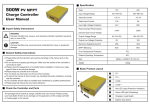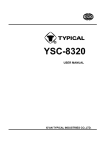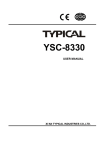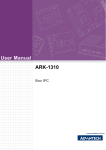Download Supplier Connection User Manual:
Transcript
1 Supplier Connection User Manual: Supplier Portal Supplier Connection User Manual: Supplier Portal R1.3 2 TABLE OF CONTENTS SUPPLIER CONNECTION USER MANUAL: ..................................................................................................................... 1 SUPPLIER PORTAL ................................................................................................................................................................ 1 OVERVIEW .............................................................................................................................................................................. 3 WELCOME TO SUPPLIER CONNECTION .................................................................................................................................... 3 ABOUT THIS DOCUMENT .......................................................................................................................................................... 3 COMMON TERMS ....................................................................................................................................................................... 3 SUPPLIER PORTAL: OVERVIEW ...................................................................................................................................... 4 SYSTEM REQUIREMENTS .......................................................................................................................................................... 4 REGISTER WITH SUPPLIER CONNECTION ................................................................................................................................ 5 SIGNING INTO THE WEBSITE ..................................................................................................................................................... 5 ESTABLISHING YOUR COMPANY AS A SUPPLIER...................................................................................................... 6 1. REGISTER WITH SUPPLIER CONNECTION............................................................................................................................ 6 2. GATHER YOUR COMPANY’S INFORMATION ........................................................................................................................ 6 3. CONFIRM YOUR COMPANY’S ELIGIBILITY AND COMPLETE THE APPLICATION ................................................................ 7 CONFIRM SUPPLIER ELIGIBILITY AND BEGIN SUPPLIER CONNECTION APPLICATION ......................................................... 8 UPDATING YOUR COMPANY’S INFORMATION........................................................................................................... 9 EDITING YOUR REGISTRATION PROFILE .................................................................................................................. 10 YOUR COMPANY’S CONTACTS ....................................................................................................................................... 11 ADDING A COMPANY ADMIN .................................................................................................................................................. 11 ADDING A SUPPLIER EMPLOYEE ............................................................................................................................................ 12 DELETING A COMPANY ADMINISTRATOR ............................................................................................................................. 12 DELETING A SUPPLIER EMPLOYEE ......................................................................................................................................... 13 VIEWING SUPPLIER RECORDS....................................................................................................................................... 13 SEARCH FOR A SUPPLIER BY KEYWORD ................................................................................................................................ 13 BROWSING AND NARROWING RESULTS ................................................................................................................................ 13 REMOVING CRITERIA .............................................................................................................................................................. 14 SAVING A SUPPLIER RECORD ................................................................................................................................................. 14 NEWS AND COMMUNITY ................................................................................................................................................. 15 TROUBLESHOOTING ......................................................................................................................................................... 15 ADDITIONAL HELP ............................................................................................................................................................ 15 SUPPLIER PORTAL FAQS ................................................................................................................................................. 16 Supplier Connection User Manual: Supplier Portal R1.3 3 Overview Welcome to Supplier Connection Supplier Connection provides small companies with a standardized and streamlined way to register basic information, share business practices, and potentially connect with both large and small businesses to enhance their opportunity for growth. In turn, large companies are now able to quickly find registered suppliers and communicate and forge stronger relationships with new and existing suppliers. Moving forward, Supplier Connection will continue to support economic growth by encouraging businesses, both large and small, to participate in this exciting and important initiative. By registering and maintaining your business data through the Supplier Connection portal, you are taking the first steps necessary to connect with the supply chains of large corporations and other small businesses. About this Document Serves as a guide for suppliers Common Terms Term Supplier Supplier Record Company Administrator Supplier Employee Buyer Supplier Connection User Manual: Supplier Portal Definition Small business Details about a registered supplier Small business with read & write access to the SBE application Small business with read-only access to the SBE application Large Enterprise Business R1.3 4 Supplier Portal: Overview System Requirements Microsoft Internet Explorer version 7 and 8 Mozilla Firefox version 3.5, 3.6 and 4.0 Google Chrome 1.2 Safari 4.0 Supplier Connection User Manual: Supplier Portal R1.3 5 Register with Supplier Connection You can create an account at: http://www.supplier-connection.net by clicking on Register in the upper-left corner, providing the required information, reading and accepting the Terms and conditions. An email confirmation will be sent to the address you provided during registration from: [email protected]. Click the link provided in the email to verify your registration and activate your account. If you don’t receive the email within 10 minutes, check your Junk or Spam folder. Signing into the website - Go to: http://www.supplier-connection.net Sign in using your registered email address and password Your password is a minimum of eight characters and contains at least one non-alphabetic character. Once logged in, you should be taken to the Supplier Connection Portal. Supplier Connection User Manual: Supplier Portal R1.3 6 Establishing your company as a supplier There are four steps in becoming a supplier with Supplier Connection: Register with Supplier Connection Gather the information you’ll need to apply to the program Complete your online application 1. Register with Supplier Connection You can create an account at http://www.supplier-connection.net by clicking on Register in the upper-left corner, providing the required information, reading and accepting the Terms and conditions. An email confirmation will be sent to the address you provided during registration from: [email protected]. Click the link provided in the email to verify your registration and activate your account. If you don’t receive the email within 10 minutes, check your Junk or Spam folder. 2. Gather Your Company’s Information The application asks specific information about your company that you may not immediately know without some research. These topics include: financial information, e-enablement capabilities, quality and environment certifications, social responsibility, data security, independent contractor partnerships, and diversity classifications. Please ensure that you have the correct authority as a representative for your company to sign a legally binding agreement. In addition, please ensure that no other representative from your company has started an application. If an application has been initiated for your company, you can request to be added as an additional editor or reader of your company’s application from your Company Administrator. Supplier Connection User Manual: Supplier Portal R1.3 7 We recommend that you take the time to gather the necessary, most up-to-date information about your company that you’ll need to complete your online application prior to applying online. It is important that your company information be accurate because large enterprise buying companies will use this information to establish partnerships with suppliers. All data will be handled in compliance with our privacy policy and terms of use. We’ve created a Supplier Application Preparation Guide to help you. https://www.supplier-connection.net/SupplierConnection/SuppAppPrep.pdf 3. Confirm your Company’s Eligibility and Complete the Application Once you’ve registered and activated your Supplier Connection account, and gathered the necessary information about your company, you’re ready to begin your company’s online application. The process may take more than an hour to complete, but you can save your application and continue and return at a later date if you wish. The user that successfully completes the Eligibility step will automatically become the Company Administrator for that small business. The Company Admin can create and edit the Application, as well as manage which users can have edit or read privileges for the supplier record. Log into Supplier Connection Click ‘Sign In’ from the top of any page at http://www.supplierconnection.net and enter your email address and password you created at registration. Supplier Connection User Manual: Supplier Portal R1.3 8 Confirm Supplier Eligibility and Begin Supplier Connection Application Click on the My Supplier Connection Tab, and then click on the Go to Supplier Application link. As you complete each step within the application by clicking “Save & Continue”, you will notice a checkmark appear next to the section. Navigating the Application You can use the application navigation to the left to skip to other steps of the application. Supplier Connection User Manual: Supplier Portal R1.3 9 Saving your Application By clicking "Save as a draft" your data will be stored and you will remain on the current step. The step will remain in process, you complete all the required fields and click “Save & Continue”. until By clicking "Save & Continue" your data will be processed and any incomplete required fields will be shown with error messages. You must resolve all errors in order to successfully Save & Continue. The step will then show complete, page in the application process. and you will be taken to the next incomplete Information Buttons If you need any more information about an application requirement while you’re applying, you can click on the “I” icon next to the requirement. Submitting Your Company’s Supplier Connection Application When all sections of the application are shown as "Complete", you may submit your application by clicking the “Submit” button that appears at the bottom of the screen. Once submitted, you may still access your application and make any necessary changes and or updates. Updating Your Company’s Information Once you have submitted your application, you are still able to review the information that you have provided to Supplier Connection. You can sign into the Supplier Connection Portal and edit and or update your Supplier application. Supplier Connection User Manual: Supplier Portal R1.3 10 Editing Your Registration Profile Once logged into Supplier Connection, click on the “Edit” button in the upper-left corner next to your name. This will take you to a page where you can edit your registration information. Supplier Connection User Manual: Supplier Portal R1.3 11 Your Company’s Contacts To view the other Company Admins and Supplier Employees within your company, click on the Manage our Contacts tab. Adding a Company Admin First the user must create an account at Supplier Connection. Once this is complete, you can go into Company Contacts, click on Add an Administrator and follow the directions to enter the user’s email address. If the user is already a Supplier Employee, you can make the user a Company Administrator by clicking on “Grant Administrator Access”. Supplier Connection User Manual: Supplier Portal R1.3 12 Adding a Supplier Employee First the user must create an account at Supplier Connection. Once this is complete, you can go into Manage Our Contacts, click on Add a Supplier and follow the directions to enter the user’s email address. Deleting a Company Administrator To remove, go to the Manage Our Contacts tab, locate the Company Admin you want to delete, then click on the Remove Administrator Access button. Deleting a Company Admin will remove the Administrator access (Write access). They still will retain access as a Supplier Employee (read access). Supplier Connection User Manual: Supplier Portal R1.3 13 Deleting a Supplier Employee To remove, go to the Manage Our Contacts tab, locate the Supplier Employee you want to delete, then click on the Remove button. Deleting a Supplier Employee will remove the supplier from your company. They still will retain access as a registered user. Viewing Supplier Records Once your application is 100% complete, you can view the business card of other suppliers in Supplier Connection and they can view your business card. Search for a Supplier by Keyword If you know a specific quality about the supplier you’re looking for, you can quickly do a keyword search. To perform a search, enter a keyword into the search box, click Search. The page will refresh to show results based on your keyword. Tip: The search box accepts the wildcard character ‘*’. Tip: For more specific search results, you can enter multiple keywords and the system will first look for records that contain all keywords. If there are no exact matches, the search results will be based on the best matches available based on your keywords. Browsing and Narrowing Results To narrow supplier results from the Small Business Profiles screen, simply click on any of the criteria listed at the left of the page. The page will refresh to show only suppliers that match your criteria. Tip: You’ll know how many records match a specific criterion by the number that follows. Supplier Connection User Manual: Supplier Portal R1.3 14 Removing Criteria To remove selected criteria, click the next to selected criterion. Saving a Supplier Record To save a supplier record, click on the star within the supplier’s record. To remove a supplier record from your saved records, click the star to deselect. To view a list of your saved supplier records, click on Saved Small Business Profiles under My Supplier Connection. Supplier Connection User Manual: Supplier Portal R1.3 15 News and Community Stay up-to-date about Supplier Connection News There are several ways you can stay up-to-date on Supplier Connection news and continue conversations outside of Supplier-Connection.net Relevant news for Supplier Connection participants will be featured on http://www.supplierconnection.net Facebook: http://www.facebook.com/pages/Supplier-Connection/183023455065114 Twitter: http://twitter.com/suppliercon Troubleshooting What if I forgot my username? Your username is the email address that you used to register with Supplier Connection. What if I forgot my password? If you forgot you password, click ‘Forgot your password’ and enter the email address you registered with to have a temporary password emailed to your registered email address. Additional Help Please call 1-877-808-6510 Monday to Friday 8:30 am – 8:30 pm Eastern or send an email to [email protected] Supplier Connection User Manual: Supplier Portal R1.3 16 Supplier Portal FAQs About Supplier Connection How can I learn to use the Supplier Connection Portal? Download the Supplier Portal User Manual What was the genesis of Supplier Connection? Small businesses are a primary engine of job creation and economic growth for the United States, and are vital to our economic recovery. However, small businesses need stable income, capital and new markets to grow and hire new employees. IBM and several other large companies recognized the need for innovation and leadership from the private sector in promoting economic growth, and decided to launch Supplier Connection, a free Web-based tool that enhances current processes by providing a central portal for small businesses to connect with the supply chains of large companies. Will there be additional large enterprise members joining Supplier Connection? Yes. In the coming weeks and months the Founding Members will be reaching out to leading large enterprises to invite them to participate in the Supplier Connection initiative. What is the target number of participating large firms? In a two-year period we envision that the number of participating large firms could grow to 100, with a comparable growth in total supply chain purchases. How do other companies become involved? Is the initiative open for all companies in any sector? Yes, the initiative is open to any large company in any sector. To get more information please email us at [email protected]. From a small business perspective, we are looking at companies who are headquartered in the United States, have fewer than 500 employees or less than $50,000,000 in annual revenue, and have the capability to supply to larger companies. While there is an initial focus on a subset of capability such as business, technical services, and education services, we will look to develop this to a much broader set of capabilities as we develop the portal and network. Can companies of any size use Supplier Connection? How do you define "small business?" Participating “small businesses” must be business entities organized for profit, located in the United States, and operate primarily within the United States or make a significant contribution to the U.S. economy through payment of taxes or use of American products, materials, or labor. Participating organizations should also have fewer than 500 employees or less than $50,000,000 in annual revenues. Why would large companies with established suppliers capable of meeting their requirements want to open up business to smaller untested companies? Supplier Connection User Manual: Supplier Portal R1.3 17 While this site will certainly benefit small businesses, there are also significant benefits to large businesses. This consortium will provide increased access to a broad and diverse group of suppliers who can help the larger companies adapt to changing market conditions. Can I find information about Supplier Connection on Social Media sites? Supplier Connection is well represented on the major social media sites. Please visit our Facebook page for updates and information on small business development. You can follow updates on Supplier Connection on Twitter by following SupplierCon. We also have a life-long small business owner on the Supplier Connection Development Team also sending out tweets. You can follow him at dnagallo. You can also follow his blog, The SBE Lifer. After you start your application you can join The Supplier-Connection Discussion Group on LinkedIn and connect with other small businesses, get involved in the discussion, and help define future portal content. Registering your company at Supplier Connection Do I have to pay to register on this site? No, there are no fees to participate in Supplier Connection for anyone; supplier or member How do I get a user id and access Supplier Connection in order to register my company as a supplier? Click register from top of any page at http://www.supplier-connection.net. I don’t see the product or service that I provide listed in Supplier Connection, why not? This effort was initiated around a set of 14 capabilities which represent a high level of procurement activity and job growth potential. Over time we will be adding additional capabilities that expand the initiative’s reach. Why should I register my company with Supplier Connection? Once you have registered your company the member companies participating in Supplier Connection have visibility to your company’s capabilities. All members have agreed to use Supplier Connection to identify small businesses for future business opportunities. In addition, one of the key objectives of this initiative is helping small businesses learn what it takes to service a large business. What should I expect once I have registered my company with Supplier Connection? If you provide the products and services which are needed by one of the Supplier Connection members, you may receive requests for more information or to participate in a sourcing evaluation. The sourcing process can be measured in months, not days, and generally involves many information gathering steps. The Supplier Connection application will help streamline the initial steps of the identification steps of the sourcing process. How long does the registration take? What sort of information will I need to complete it? Supplier Connection User Manual: Supplier Portal R1.3 18 The registration process is a multipart process. It begins with a user registration. Anyone can register as a user. To complete a company application you will first need to register as a user. The company application is a comprehensive and detailed application. The Supplier Connection application has nine discreet steps: 1. Supplier Profile – Basic company information such as your company’s legal name, DUNS number, address, company contacts and corporate structure 2. General Information – Information regarding number of employees, products and services provided and key contacts 3. Financial Information – Annual revenues 4. e-Enablement Capabilities – Ability to support electronic business transactions 5. Quality and Environment – ISO9001 certification, corporate responsibility and environmental management systems 6. Compliance and Ethics – Details on your ethical dealings and social responsibility 7. Data Security – Information on security measures and any past security breaches 8. Independent Contractors – Usage of independent contractors 9. Diversity – Ownership classifications such as minority owned, persons with disability owned, women owned, veteran owned, etc. The time it takes to complete depends upon how much of the information you have readily available to you. With all of the information in hand it can take less than two hours. However, you can always save and go back later. For a list of required fields to complete the application please download the Supplier Application Preparation Guide (PDF). Why do you need all this information? The intent of Supplier Connection is to act as a single registration site for a small business that will be accessed by multiple corporations. The information a company requires to qualify a supplier is extensive and detailed. By providing this level of information in a single registration format our goal is to enable multiple companies to access and download your company’s information. How do I add additional users from my company so they can help me to complete sections of the small business registration? A Company Admin can add up to five additional Company Admins and unlimited Supplier Employees to their company’s record. These users must first create an account at Supplier Connection. Once this is complete, the Company Admin can go to Manage Our Contacts and click on “Add an Administrator” or “Add a Supplier”. How do I see all the users associated with my company’s profile? Company Admins and Supplier Employees associated to your company will be visible in the Manage Our Contacts page. How is a Company Admin different from a Supplier Employee? The user that successfully completes the Eligibility step for registering a small business will automatically become the Company Admin for that small business. The Company Admin can Supplier Connection User Manual: Supplier Portal R1.3 19 create and edit the Supplier Application, as well as manage which users can have edit or read privileges for the supplier record. The Supplier Employee has read-only access to the Supplier Application and associated content. I tried to add a Supplier Employee or Company Admin to my company, but the system tells me there is no such user. Potential Supplier Employee or Company Admins must first create an account at Supplier Connection before they can be added to your Company Contacts. You’ll need to know the exact email address the user used during registration. Can I add another Company Admin to My Company’s Contacts? Yes, each small business may identify up to six users with Company Admin (edit) privileges. Any Company Admin can add an additional Company Admin by accessing the Manage Our Contacts tab and clicking “Add an Administrator”. How do I delete a Company Admin or Supplier Employee from my company? Only Company Admins can perform this function. To remove, go to the Manage Our Contacts tab, locate the user you want to delete, and then click on the “Remove” or “Remove Administrator Access” button to the right of their name. Deleting a Company Admin will only remove their edit privileges and they will remain a Supplier Employee of the company. Deleting a Supplier Employee will remove the user from accessing your company’s Supplier Application and associated content, but they will retain access as a registered user of Supplier Connection. Why can’t I edit my company’s Supplier Application? Only Company Admins can edit the Supplier Application. Supplier Employees do not have edit privileges. To request Company Admin access, contact an existing Company Admin for your company, visible in the Manage Our Contacts tab. Where do I find information about DUNS numbers? For more information about DUNS number, go to the Dun and Bradstreet DUNS number lookup: https://smallbusiness.dnb.com/ePlatform/servlet/DUNSAdvancedCompanySearch?storeId=1000 1&catalogId=70001 A DUNS number from Dun and Bradstreet is a nine digit number that is linked to your company's information with Dun and Bradstreet. If you do not yet have a DUNS number, you can apply for one at the link above. How do I properly enter my revenue in the application? The Revenue field (and all financial information fields) is formatted to accept inputs in actual terms, e.g., total revenue last year of $5,000,000 should be entered as 5,000,000 and $400,000 as 400,000. Supplier Connection User Manual: Supplier Portal R1.3 20 Who else can see my company's information? Only those large companies who are approved members of Supplier Connection will have access to your information. This number is increasing regularly, as more companies come onboard. All data will be handled in compliance with our privacy policy and terms of use. All Company Admins and Supplier Employees listed in your Manage Our Contacts tab can view all aspects of your company’s application. Additionally, with our Small Business Profile feature, you’ll be able to access a limited subset of data of all fully registered Small Business Suppliers. What to expect once your Supplier Application is complete How soon can I expect to start getting business? How much business can I get? The Supplier Connection registration and application is not a guarantee of business from any of the members. It is a way to improve your visibility with the procurement communities of the participating member companies. You will still be expected to be competitive and meet the requirements associated with the sourcing process. The business opportunities are open ended depending upon each supplier / member relationship. The Supplier Connection registration and application is not a guarantee of business from any of the members, nor is it a place where the large company members will post Requests for Information, bids, quotes, etc. It is a way to improve your visibility with the procurement communities of the participating member companies and for those companies to contact you directly should a need arise for your product or service. Should a member contact you regarding an opportunity, the timing of the sourcing process can be measured in months, not days, and generally involves many information gathering steps. The Supplier Connection application will help streamline the initial steps of the identification steps of the sourcing process. How often should I return to the Supplier Connection Website? We will have regular updates to our content on the site. In addition, we will be rolling out tools and functions to support our user community throughout 2011. You’ll want to return frequently to Supplier Connection to check out new content and functionality designed to help small businesses grow, provide opportunities for marketing your small business, along with ways to connect and infuse the small business community with useful information and valuable opportunities for knowledge sharing. Located on the Get Connected page, some of the features launching in the second half of 2011 include: Supplier Connection User Manual: Supplier Portal R1.3 21 The Supplier Spotlight – a monthly opportunity to share “best practices” and have the chance to be the only company promoted on the portal for an entire month. The SBE Lifer blog written by our resident life-long small business owner covering the full range of small business issues, as well as interviews with key business executives and other thought-leaders. The Virtual Tradeshow – a 24/7/365 opportunity to promote your business to the entire Supplier Connection community for free. Knowledge Forums lead by Subject Matter Experts (SMEs) from our Member Partner companies, and much more to come. Who or how will I be contacted if I am selected? Each member company has their own sourcing process. Contacting potential suppliers varies from e-mail, phone to traditional mail. The person contacted will be based on the supplier application information provided. What if I am not contacted? Be sure that you maintain your company’s profile within Supplier Connection. A complete and updated profile is more likely to be considered. How often should I update my application? Every time you have a substantive change in your business. In addition, be sure to check back and update / validate your company’s profile at least quarterly, as the Supplier Connection Website will be evolving and additional data fields may become required. Can I come to Supplier Connection to see what a company needs to purchase? No, Supplier Connection will not be a site where a company posts specific purchasing needs. Additional Supplier Connection Features What is the “Small Business Profile” feature? The “Small Business Profile” feature allows any small business supplier with a completed application to search the Supplier Connection database and get a limited data view of other fully registered small businesses. This fulfills a major objective of the initiative to connect small businesses with each other, to partner on new opportunities, tag-team capabilities to meet larger scope opportunities, and to network to growth. Only a limited amount of non-confidential data can be viewed, including: All company contact information (including name, address, telephone, contact name, email address, social web URLs), as well as the commodity/services provided, the industries served, certifications and affiliations. Supplier Connection User Manual: Supplier Portal R1.3 22 Again, only companies with completed applications will be able to view companies with completed applications. This is a major benefit of the Supplier Connection initiative so be sure to complete your application as soon as possible. How can I keep track of Small Business Profiles? When your company’s application is complete and you are logged into Supplier Connection, you can save small business profiles by clicking on the My Supplier Connection tab, then selecting Small Business Profiles. From the Small Business Profiles page, as you view profiles that you’d like to save, click the star icon next to the small business profile. To view your saved small business profiles, click on Saved Small Business Profiles within the My Supplier Connection tab. To remove small business profiles from your Saved Small Business Profiles, click the filled star next to the small business profile. In the Small Business Profile view, why can't I see every other business who has registered in this site? The Small Business Profile feature that allows you to see other businesses is only available to those with completed Supplier Applications. In turn, you can only see the small businesses who have also fully completed their application. Can I opt out of having our company information available to others in the Small Business Profile? At this time, all small businesses that complete the Supplier Application will automatically have a portion of their data visible in the Small Business Profile to other fully registered small businesses. All data will be handled in compliance with our privacy policy and terms of use. If you wish for your company’s information to not be posted in the Small Business Profile, please contact us at [email protected]. What is the Supplier Spotlight? The Supplier Spotlight is a monthly feature and contest for all registered SBE Suppliers who have 100% completed applications. Every month all fully registered SBEs write up the best ideas they use to make their business more profitable or efficient and email it to Supplier Connection’s Director of Social Media and Small Business Advocate ([email protected]). Up to the 10 best submissions each month will get posted in a poll. All fully registered small businesses then vote on the best idea. The business that submitted the idea with the most votes wins a one-month opportunity to promote their business on the Supplier Connection portal. Full details on the contest and how it works are accessed from the Get Connected page in the portal. Supplier Connection User Manual: Supplier Portal R1.3 23 Web/Technical Why is my account locked and how do I unlock my account? After four log on attempts of using incorrect username and/or password, you will see an error message letting you know your account will be locked after a 5th failed log on attempt. Upon the 5th failed attempt, your account will be locked for 30 minutes, at which time you can attempt to log on again or use the “Forgot Password” functionality. Why do I have to keep logging into my session? Your session is suspended after 30 minutes of inactivity. Which browsers are supported by Supplier-Connection.net? Microsoft Internet Explorer version 7 and 8 Mozilla Firefox version 3.5, 3.6 and 4.0 Google Chrome 1.2 Safari 4.0 Help & Feedback What do I do if I have more questions? Please send an email to [email protected] or call 1.877.808.6510 between 8:30 am and 8:30 pm EST Monday through Friday. How do I un-register from Supplier Connection? Please email [email protected] to have your account removed. Supplier Connection User Manual: Supplier Portal R1.3