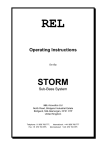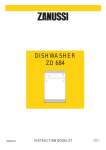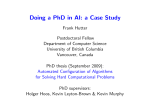Download Scitos G6 Transporter user manual
Transcript
SCITOS G6 User Manual Version 1.0 Serial Number: MetraLabs-009 (Mobile Robot Base) Owner: MetraLabs GmbH Robot-Era Project Am Vogelherd 22 D-98693 Ilmenau Germany MetraLabs GmbH www.metralabs.com Am Vogelherd 22 Phone +49 3677 66743190 98693 Ilmenau Fax +49 3677 66743199 Germany [email protected] ii Copyright © 2012 MetraLabs GmbH All of the hardware, product design, software and firmware accompanying with SCITOS G6 are solely owned and copyrighted by MetraLabs GmbH. End users are authorized to use for research and educational use only. Duplication, distribution or reverse engineering of the SCITOS G6 robot or licensed software and hardware without the expressed written consent of MetraLabs GmbH is explicitly prohibited. All rights reserved. No part of this publication may be reproduced in any form or by any means or used to make any derivative work (such as translation, transformation or adaptation) without written permission from MetraLabs GmbH, Ilmenau. SCITOS and MetraLabs are registered trademarks of MetraLabs GmbH, Ilmenau, Germany. All other trademarks belong to their respective owners. Warranty and Conformity The mobile robot platform SCITOS G6 of MetraLabs GmbH has a warranty of 24 months for manufacturing defects. The warranty does not cover inappropriate application and/or malicious mischief. MetraLabs GmbH does not warrant that the robot SCITOS G6 will work properly in all environments and applications, and makes no warranty and representation, either implied or expressed, with respect to the quality, performance, or fitness for a particular purpose. MetraLabs GmbH as manufacturer with sole responsibility declares that the SCITOS G6 mobile robot platform conforms to the harmonized standards EN 60601-1-2 and EN 61000-6-2. It is a machinery specially designed and constructed for research purposes for temporary use in laboratories according to Art. 1 of the Machine Directive 2006/42/EC. Legal Disclaimer Neither MetraLabs GmbH nor any of their employees assume any legal liability arising out of the application or use of any of its products or circuits, particularly with regard to damage that may occur in any environment. The information in this User Manual is believed to be reliable and accurate; MetraLabs GmbH disclaims liability for any inaccuracies or omissions that may have occurred. Information in this User Manual is subject to change without notice and does not represent a commitment on the part of MetraLabs GmbH. MetraLabs GmbH assumes no responsibility for any inaccuracies that may be contained in this User Manual. MetraLabs GmbH makes no commitment to update or keep current the information in this User Manual, and reserves the right to make improvements to this User Manual and/or to the products described in this User Manual, at any time without notice. If you find information in this manual that is incorrect, misleading, or incomplete, we would appreciate your comments and suggestions. MetraLabs GmbH, Am Vogelherd 22, D-98693 Ilmenau. iv Contents 1 Introduction 1.1 Description . . . . . . . . . . . . . . . . . . . . . . . . . . . . . . . . 1.2 Scope of delivery . . . . . . . . . . . . . . . . . . . . . . . . . . . . . 1.3 Important safety instructions . . . . . . . . . . . . . . . . . . . . . . . 1 1 1 2 2 Getting your SCITOS G6 started 2.1 SCITOS G6 at a glance . . . . . . . . . . . . . . . . . . . . . . . . . . 2.2 Charging . . . . . . . . . . . . . . . . . . . . . . . . . . . . . . . . . 2.3 Setup . . . . . . . . . . . . . . . . . . . . . . . . . . . . . . . . . . . 5 5 6 8 3 Maintain & extend your SCITOS G6 3.1 Review sources of hazards . . . . . . . . . . . . . . . . . . . . . . . . 3.2 Installing optional equipment . . . . . . . . . . . . . . . . . . . . . . . 9 9 20 Specifications 21 Support 25 v 1 Introduction 1.1 Description The mobile robot platform SCITOS G6 is designed to accelerate your research activities, e.g. in the fields of mapping, localization, path-planning, experimental studies associated with SLAM procedures or human-machine-interaction. To get your SCITOS G6 working, please have a look at the relevant sections in this manual first – we have tried to pack all important information. In the following section you find important notices relating to a safe handling of your new SCITOS G6. To get a general idea about important functions and the daily usage of your SCITOS G6 read chapter 2. If you want to change or extend your mobile robot platform please have a look at chapter 3. Our mobile robotic platforms are subject to severe quality checks. However, if you notice any deficiencies or if you have any suggestions for improvement do not hesitate to contact us. We are interested in a close partnership to our customers. We thank you for your confidence and hope that the daily work with your SCITOS G6 will give you pleasure many years! 1.2 Scope of delivery Please check the components carefully after you unpack them from the shipping box: • 1 fully assembled mobile robot platform SCITOS G6 with one battery inside • Power cable • Tool kit – torx screwdriver for exchanging the electronic modules – hexagon wrench key for opening the enclosure • User manual, SCITOS - Quick Start Guide Please keep the shipping box in a dry place. It is reusable and intended for your own safe transport of the robot. 1 1 Introduction 1.3 Important safety instructions A mobile robot platform is a motor driven device which should be treated with caution. Allow us to call your attention to the following safety instructions during the life cycle of your SCITOS G6: Shipping • Use the shipping box and clamping fixtures for transportation. • The mobile robot platform including shipping box weighs about 150 kg. The weight differs from optional equipment. So you need at least three persons to lift or carry the mobile robot platform including shipping box. Pay attention to your hands, fingers and feet. • Pay attention to the balance point if you use a trolley. • Fix the shipping box, e.g. by using belts, during transportation in a car. Setting up • Only unpack and store the shipping box on a flat surface. • Check the mobile robot platform for transportation damages. Usage SCITOS G6 is a professional all-purpose mobile robot platform. In delivery status its intended usage is limited to scientific elaborations for mapping, localization and path-planning of autonomous mobile robots as well as human-machine-interactions. These elaborations have to be conducted in a closed dry room on a hard, flat surface which is entirely bordered by walls. See chapter 3 before changing the usage or installing optional equipment. General safety instructions • Do not use an extension cord for charging the mobile robot platform. • Do not use the robot platform to transport people. • Before opening the robot platform, disconnect mains. 2 1.3 Important safety instructions Driving mode Before you run your software on the robot, make sure that the mobile robot platform • Will move on a hard, flat surface in a closed, dry room • Does not leave the surface (in delivery status the mobile platform cannot detect stairs, holes et cetera) • Does not clash with persons • Does not pass over edges that are higher than 10 mm. • The four buttons on the front and back side stop the motors of the robot base only. They do not stop any optional equipment! Figure 1.1: Stop Buttons. Programming and extensions • Analyse hazards and risk first (see section 3.1). Evaluate solutions for a safe operation of the mobile robot platform in combination with new components. • Before opening the robot platform, disconnect mains. 3 1 Introduction • Do not mount components which protrude over the bumper. Otherwise the bumper does not detect collisions. • The maximum payload of the total optional equipment is limited to 30 kg. • Verify the center of gravity of the mobile robot in combination with the newly mounted components and changes of steadiness in driving modes, especially during emergency stops. Maintenance • Only carry out maintenance that is described for users in the manual. Service and repairs of the SCITOS G6 relating to power supply, drive section or electronic modules must be carried out only by MetraLabs GmbH or authorised support partners. • For electric works, disconnect the batteries first. If you are using metal tools, explosions are possible. Use protective gloves and glasses. • Before opening the robot platform, disconnect mains. • Be careful with your fingers during adjustment and assembly works (risk of injuries). 4 2 Getting your SCITOS G6 started 2.1 SCITOS G6 at a glance The mobility of the SCITOS G6 system is made available by a maintenance-free differential drive. The drive moves the 80 kg platform with a speed of up to 0.8 m/s (top-speed limited electronically) and handles payloads of up to 30 kg without any difficulties. Most of the electronic components are situated in the electronic cage. The hardware configuration, which is currently integrated, is identified by the system itself, and accordingly activated. SCITOS G6 is controlled by an embedded PC with an Intel Core2duo processor and a multitude of small hardware units which monitor several functions of the robot. The remote cross linking is carried out by CAN-bus. Communication is highly reliable due to reciprocal condition checks. Frequently used connections of the embedded PC like USB, Ethernet and VGA can be found on the right side of the robot (see Fig. 2.1). Figure 2.1: Connections. 5 2 Getting your SCITOS G6 started 2.2 Charging The battery-system consists of a 25.6 Volts lithium battery with 40 Ampere-hours. The total charge accumulates to nominal 1,024 Watt-hours. The voltage range of the battery is between 20.0 Volts and 30.4 Volts. Lifetime The life of the applied rechargeable battery operating under normal conditions is around 1,200 charge-discharge cycles. This translates into at least five years of battery life for the average usage. Actual battery run-time depends upon the power demands made by the equipment. As the rechargeable battery begins to die, the user will notice a decline in the running time of the robot. Storage Period A charged battery will lose its charge if unused. It may therefore be necessary to recharge the battery after a storage period: If the robot will not be in use for a month or longer, it is recommended that it should be stored in a cool, dry, clean place. Also a new battery has to be charged before use. Battery Don’ts • Do not drop, hit or otherwise abuse the battery / robot as this may result in the exposure of the cell contents, which are corrosive. • Do not expose the battery / robot to moisture or rain. • Misuse of the battery may result in the battery generating heat, exploding or igniting. • Do not immerse the battery / robot in water or sea water or allow it to get wet. • Do not use the battery with the positive and negative terminals reversed. • Do not short circuit the battery. Do not pierce the battery with nails, strike the battery with a hammer or subject it to other strong shocks. • Do not disassemble or modify the battery. • Do not place the battery / robot in or near fires, stoves or other high temperature locations. Do not incinerate. Exposure of battery to extreme heat may result in an explosion. 6 2.2 Charging • Do not use or store the battery inside cars during hot weather. Doing so may cause the battery to generate heat, explode or ignite. Using the battery in this manner may also result in deterioration in performance and service life. Warning: Batteries are not designed for deep discharge and can easily be damaged by deep discharge. Repeated deep discharges will result in capacity loss and ultimately in premature failure, as the electrodes disintegrate due to mechanical stresses that arise from cycling. Charge the robot Connect the IEC socket at the back side the robot (see Fig. 2.2) with the included power cord to a grounded electrical outlet. Switch the robot on by using the key switch (see Fig. 2.1), the status LED will permanently change between on and off. The robot will only be charged in case it is switched on. Figure 2.2: IEC socket of the robot. In case of discharged batteries If the voltage of the batteries drops below a critical threshold, SCITOS G6 will automatically start a shut down procedure. 7 2 Getting your SCITOS G6 started 2.3 Setup At first you need to configure the embedded PC for your local wireless network. Therefore, make sure that at least one stop button is pressed (see Fig. 1.1), connect a USB keyboard and a VGA monitor (see Fig. 2.1) and turn the key-operated switch on. The PC boots after a few seconds. Please refer the separate configuration document (SCITOS - Quick Start Guide) to get the parameter of the on-board embedded PC. 8 3 Maintain & extend your SCITOS G6 3.1 Review sources of hazards SCITOS G6 is a professional all-purpose mobile robot platform. In delivery status its intended usage is limited to scientific elaborations for mapping, localisation and pathplanning of autonomous mobile robots as well as human-machine-interactions. These elaborations have to be done in closed dry rooms on hard, flat surfaces which are entirely bordered by walls. Please ensure that the mobile robot platform • cannot leave the surface (in delivery status the mobile platform cannot detect stairs in the floor, holes et cetera) • cannot clash with persons, especially with children, elderly or disabled persons • cannot encounter steps that are higher than 15 mm. The specialty with SCITOS G6 mobile robot platform is, that with the proper combination of software and additional hardware you can develop a wide range of applications. MetraLabs GmbH itself offers mobile service robots for the public domain which are based on the SCITOS G6 mobile robot platform. SCITOS G6 is designed to make it easy for you to implement, to develop or to test your software or to extend the platform with further sensors, cameras, actuators or displays. But keep in mind that any software programming or hardware extension could cause hazards. Like a motorist you decide about the robot movements. Like a motorist, who can avoid accidents by a careful manner of driving, your software determines the movements of the robot. Furthermore, your hardware configuration decides what kind of obstacles the mobile robot platform can detect. We recommend to analyse possible hazards and risks in the following way before you change and run the mobile robot platform: 1. Find out adequate official directives regarding to the planned specific application of your mobile robot 9 3 Maintain & extend your SCITOS G6 2. Determine the steps involved in operating the robot. There are a number of steps incorporated in operating any machine, including transport, setup and start-up procedures, usage, adjustments, trouble shooting, maintenance, cleaning or disposal. 3. Identify potential or existing hazards for each operating step. There may be one or more existing or potential hazards for each step associated with any actions the operator is taking. The following table gives you a review about typical mechanical, electrical, thermal and other hazards. As you analyze each step for hazards, ask yourself questions such as • Are persons in the environment of the robot located in a way that is potentially dangerous? • Can the user be struck by an object, lean against or strike a robot part or object? • Are there objects, such as sharp robot edges, that may cause injury? • Is the user wearing jewelry, clothing or long hair that could get caught in the robot? • Is the user required to make movements that could cause hand or foot injuries? • Can the user or persons in the environment of the robot get caught in or between robot parts? • Can persons in the environment of the robot be injured by reaching moving robot parts or materials? • Do suspended loads or potential energy (such as compressed springs, hydraulics, or jacks) pose hazards? • Can the materials being used cause injury? • Do environmental hazards, like dust, chemicals, radiation, welding rays, excessive heat or noise, result from the robot? 4. Evaluate the cause of the hazard so that preventive measures can be taken. When the reasons users are exposed to hazards become clear, then effective steps can be taken to deal with hazards. 5. Choose the most effective measures to prevent injuries and accidents. 10 3.1 Review sources of hazards 6. An element of risk remains in the majority of cases. So in the last step you should estimate the remaining risk regarding to the possible hazards. Ask yourself what could be the most dangerous injury regarding to the hazard considered. Then categories the risk. You can use the following classes: a) Severity of injury: 1 (healable, reversible), 2 (not healable, deathly, not reversible) b) Frequency and duration of the hazard: 1 (rarely / short duration), 2 (often / long duration) c) Possibilities to avoid injuries: 1 (possible under certain conditions), 2 (hard to avoid / impossible) For an example see our analysis of hazards of the mobile robot platform SCITOS G6 in delivery status. If you need further information feel free to contact us. Reference books will also give you further instructions.1 Furtermore, it is advisable to work together with safety experts. 1 E.g. E RICSON , C LIFTON A. Hazard analysis techniques for system safety, Hoboken, NJ: WileyInterscience, 2005. Basically, the described analysis is taken from S CHULZ , M. : Gefahrenanalyse und Risikobeurteilung. Ed.: GFT Gesellschaft für Technische Dienstleistung. Abtsgmünd : Schulz, Fachverl. für Techn. Dokumentation, 2003 (German). 11 12 1.1 Mechanical hazards due to 1 • actuation force • inadequate mechanical strength • mass and/or velocity of parts Crushing • too small minimum gap • vacuum • liquids or gases under pressure Accumulation of energy inside the robot, e.g. • elastic elements (springs) • inadequacy of mechanical strength, which may generate hazardous breakages or bursts, • mass and velocity (kinetic energy of elements in controlled or uncontrolled motion) • mass and stability (potential energy of elements which may move under the effect of gravity) • relative location Robot parts or tools, e.g.: • shape hazards no. • During programming: changes of the robot software could lead to sudden movements; persons around the robot could be hurt • Two emergency stop buttons on the top of the robot • In driving mode: sloping or undefined ground could lead to uncontrollable movements of the robot; in delivery status the robot cannot detect such situations • The robot does not move during updates of the firmware. • Note in the users manual: The environment of the robot has to be entirely bordered by walls. • Note in the users manual: There must not be persons in the environment of the robot during driving mode. • A bumper stops the robot after a collision. SCITOS RoboHead moves inside a transparent plastic encasement, no other peripheral moving parts solution • In driving mode: robot could clash with a person SCITOS RoboHead (optional equipment) could suddenly move event / safety target 1.3 1.5.3, 1.6.3 1.3 annex I Mach. D. 4.2.1, 4.2.2 4.2 4.2 EN 12100-1 4.2,5 4.10, 5.5.4 4.2, 5 EN 12100-2 standards EN 294, EN 349 other 1 S 1 F 1 P risk evaluation B/1 TR CC 3 Maintain & extend your SCITOS G6 1.5 1.4 1.3 Shearing • too small minimum gap 1.2 • hazards while resolving errors (between devices and machine parts, between materials processed) • automatic feeding and output devices • moving parts • elements that may suddenly move in the opposite direction • elements that cannot be moved manually upon emergency stop Drawing-in / Trapping • devices that could entrap people • driving force • mass and/or velocity of parts • shape and relative location of parts Entanglement • movement of parts • actuation force • inadequate mechanical strength • mass and/or velocity of parts • shape of cutting elements: sharp edges/corners, rough surfaces) Cutting / Severing • too small minimum gap • actuation force • inadequate mechanical strength • mass and/or velocity of parts • shape of shearing elements hazards no. In case of being close to the driving wheels, they could wind up hairs, fur, yarns etc. event / safety target Moving parts of the robot are covered as far as possible. solution 1.3.4 1.3 annex I Mach. D. 4.2.1 4.2.1, 4.2.2 4.2.1, 4.4.4 4.2.1, 4.2.2 EN 12100-1 4.2, 5 4.2, 5 4.2, 5 4.2,5 EN 12100-2 standards EN 294, EN 349, EN 811 EN 294, EN 349 other 1 S 1 F 1 P risk evaluation B/1 TR CC 3.1 Review sources of hazards 13 14 Stabbing / Puncture Friction / Abrasion of materials • general properties 1.7 1.8 1.9 Impact 1.6 • accumulators and vessels are not automatically relieved form pressured when the robot is disconnected from the energy supply • plant section, especially pipes and horses, are not protected from damaging exterior influences • inadequate fastening of lines • vessel and accumulator do not meet requirements for such components • failure of a component • leakiness • loss of vacuum • pressure loss High pressure fluid injection or ejection • exceeding of maximum pressure admissible • toxity • homogeneity • corrosion, aging, wear hazards no. see 1.1 event / safety target see 1.1 solution ZH 1/74 1.3.2 annex I Mach. D. 4.2.1 4.2.1 4.2.1 4.2.1 EN 12100-1 4.10, 5 4.3 b 4.2, 5 4.2, 5 EN 12100-2 standards other S F P risk evaluation TR CC 3 Maintain & extend your SCITOS G6 2 1.12 1.11 Ejection of objects • mass and velocity 1.10 Electrical hazard due to • unsafe access (stairs, ladders, etc.) for all relevant locations: operating procedure, tooling, maintenance • unsuitable rails, posts, foot rails and hand guides Slipping / Tripping / Falling due to mechanical properties • slippery materials in areas frequently by pedestrians • unsuitable foundation (e.g. single-sided lowering). The consequences could be overturning, falling, crushing or indention. • disregard for operating conditions • inadequate mechanical strength • dynamic forces, e.g. vibrations, electrodynamic forces • internal forces, e.g. gravity Loss of stability in the robot or its components (overtuning, falling, unexpected movement) • disregard for technical rules concerning: design and construction of machinery (calculation rules), external forces, e.g. vibration, wind, climatic conditions • areas that remain pressurised even after the machine has been disconnected from the energy supply • pressure drop/loss of vacuum • exceeding of maximum pressure admissible • inadequate mechanical strength • acceleration hazards no. Parts of driving chain (motor, gearbox, belt) dissipate event / safety target All moving parts are enclosed or covered solution 1.6.2 1.3.1 1.3.2, 1.3.3 annex I Mach. D. 4.2.3 4.2.2 4.2.2 EN 12100-1 4.3 b, 4.8, 5.5.6 4.3 a, 4.6, 5.2.6 4.10, 5 EN 12100-2 standards other S F P risk evaluation TR CC 3.1 Review sources of hazards 15 hazards direct contact of persons with live parts direct or indirect contact of persons with parts which have become live under fault conditions (especially insulation failure) approach of persons to live parts in the range of high voltage electrostatic phenomena thermal radiation or phenomena, such as projection of molten particles, and chemical effect from short-circuits, overloads, etc. Thermal hazard resulting in no. 2.1 16 2.2 2.3 2.4 2.5 3 depending on the movements of the robot on different surfaces Insulation failure, dismantling of contacts during charging The robot is supplied by 230 V during charging. event / safety target the the one grounded wheel so electric charges can flow off • Note in the users manual: Before opening disconnect mains. • Tangible electroconductive parts which have become live under fault conditions are connected to the protective earth conductor • Extra enclosure for charging unit inside mobile robot platform • Protective plate on the back of the ICE power socket • Note in the users manual: Before opening disconnect mains. • Non harmful voltages accessible on the outside of the mobile robot platform solution 73 / 23 / EEC 1.5.2 1.5.1, 1.6.3 1.5.1 1.5.1, 1.6.3 annex I Mach. D. 4.3 4.3 4.3 4.3 4.3 EN 12100-1 4.9 4.9, 5.5.4 4.9, 5.5.4 4.9, 5.5.4 EN 12100-2 standards EN 60204-1 EN 60204-1 other S F P risk evaluation TR CC 3 Maintain & extend your SCITOS G6 hazards burns, scalds, frost bites and other injuries from contact with objects or materials with an extremely high or low temperature, flames or explosions and radiation from heat sources Health-damaging effects generated by hot or cold work environment Hazards generated by noise resulting in impaired hearing acuteness, permanent loss of hearing acuteness (deafness) or their physiological effects (e.g. tinnitus, tiredness, stress, loss of balance, loss of awareness interference with speech communication, acoustic signals, etc. Hazards generated by vibration use of hand-guided tools for a prolonged period with the result of neurological and vascular disorders, etc. vibration transmitted to the whole body , especially in connection with unhealthy postures Hazards generated by radiation low frequency, radio frequency and micro-waves infra-red, visible and ultra-violet light X and gamma rays alpha, beta, electron, ion or neutron radiation laser radiation no. 3.1 3.2 4 4.1 4.2 5 5.1 5.2 6 6.1 6.2 6.3 6.4 6.5 laser range equipment) finder (optional If the wheels are locked the motors could overheat. event / safety target Referenced to the users manual of the laser range finder • The maximum current of the motors is speed controlled. • Bumper or emergency stop failures are detected by software. • The bumper is directly connected to the motors. No software switch off. • The bumper stops the motors in case of collisions solution 1.5.12 1.5.10 1.5.10 1.5.10 1.5.9 1.5.9 1.5.8 1.5.8 1.5.5 1.5.5, 1.5.6, 1.5.7 annex I Mach. D. 1.5.10, 1.5.11 4.7 4.7 4.7 4.6 4.6 4.5 4.5 4.4 4.4 EN 12100-1 4.7 4.8.4 4.8.4 4.2, 4.8.4 4.2, 4.8.4 4.8.4 4.8.4 EN 12100-2 standards 4.2.5 EN 563 other 2 S 1 F 1 P risk evaluation 1/2 TR CC 3.1 Review sources of hazards 17 hazards Hazards generated by materials and substances (and their components), processes, used or exhausted by robot resulting from contact with, inhalation of, fluids, gases, mists, furness and dusts resulting from overheating, fire or explosion biological (e.g. mould) or micro-biological (viral or bacterial) hazards Hazards generated gy neglecting ergonomic principles in robot design, such as hazards from unhealthy postures, excessive or repetitive efforts mismatch of the robot with human characteristics hand/arm or foot/leg negligent use of equipment for personal protection unsuitable local illumination mental overload or underload, stress human errors, human behaviour unsuitable design, positioning or identification of operating elements unsuitable design and positioning of displays and indicators Hazard combinations Hazards generated by unexpected start-up, unexpected racing / overspeed (or any comparable malfunction) resulting from failure / malfunction of the control system no. 7 7.1 7.2 7.3 8 8.1 8.2 8.3 8.4 8.5 8.6 8.7 8.8 9 10 10.1 event / safety target solution 18 d, d, 1.2.7, 1.6.3 1.7.1 1.2.2 1.1.2 d, 1.2.2, 1.2.5, 1.2.8, 1.5.4, 1.7 1.1.2 d 1.1.4 1.1.2 e 1,1,2 2.2 1.1.2 1.1.5, 1.6.2, 1.6.4 1.1.3 1.5.6, 1.5.7 1.1.3; 1.5.13 annex I Mach. D. 3.29 3.32 4.11 4.9 4.9 4.9 4.9 4.9 4.9 4.8 4.8 4.8 EN 12100-1 to 4.11.4 4.8.8 4.8.7 4.8, 4.11.8, 4.11.9, 4.11.10 4.8.5 4.8.6 4.8.3 4.8.5 EN 12100-2 standards other S F P risk evaluation TR CC 3 Maintain & extend your SCITOS G6 hazards interruption of the energy supply, re-establishment of energy supply after an interruption external influences on electrical equipment other external influences (gravity, wind, etc.) software errors operating errors (traceable to inadequate adaption of the robot to human characteristics an capabilities Missing option to stop the robot under optimum conditions Change of rotational speed of tools Failure of energy supply Failure of control and closed loop control circuits Faulty assembly Breakage during operation Falling or ejected objects or high pressure jet of fluids Loss of stability / overturning of the robot Slipping, tripping of falling of persons no. 10.2 10.3 10.4 10.5 10.6 11 12 13 14 15 16 17 18 19 event / safety target solution 1.5.15 1.3.1 1.3.3 1.3.2 1.5.4 1.2.1, 1.2.3, 1.2.5, 1.2.7, 1.6.3 1.2.6 1.3.6 1.2.4, 1.2.6, 1.2.7 1.2.1 1.2.7, 1.6.3 1.2.6 annex I Mach. D. 4.2.3 4.2.2 4.2.2 4.2.2 4.9 4.9 EN 12100-1 4.3 b, 4.8, 5.6 4.6, 5.2.6 4.3, 4.10, 5 4.3 4.7, 6.5 4.11, 5.5.4 4.11, 4.11.5 4.2, 4.3 4.11.3 4.8 4.11.7 4.11 4.11 4.11.5 EN 12100-2 standards EN 60204-1 EN 60204-1 IEC 61508, EN 61511 other S F P risk evaluation TR CC 3.1 Review sources of hazards 19 3 Maintain & extend your SCITOS G6 3.2 Installing optional equipment Your mobile robot platform SCITOS G6 is equipped ex works with the following optional components: • Laser range finder: SICK S 300. See additional users manual and data sheets for safety instructions. • 2 Asus Xtion Pro Sensor If you would like to extend your SCITOS G6 with further components please pay attention to the following points: • Analyse hazards and risk first (see section 3.1). Evaluate solutions for a safe operation of the mobile robot platform in combination with new components. • Do not mount components which protrude over the bumper. Otherwise the bumper does not detect collisions. • The maximum payload of the total optional equipment is limited to 30 kg. • Verify the center of gravity of the mobile robot in combination with the newly mounted components and changes of steadiness in driving modes, especially during emergency stops. 20 Specifications Basics product name: model: length: width: height: ground clearance: unloaded weight: vehicle payload: ambient temperature: mobile robot platform SCITOS G6 prototype 705 mm 505 mm 1220 mm 20 mm 80 kg (without optional equipment) 30 kg 0 °C .. 35 °C Power type: charge: run time: power source: charger: recharge time: 24 V, LiFeMgPh 40 Amps-hrs up to 12 hrs operating input voltage: 115 / 230 VAC power input: 750 W AC line frequency: 50 / 60 Hz integrated in the mobile robot platform ca. 6 hrs when additional consumer loads are turned off Mobility type: actuation wheels: differential with two high torque EC gear-motors 2 spring-suspended driving wheels diameter: 200 mm width: 35 mm tire equipment: rubber / elastomer (grey) 21 Specifications stabilizer: turning radius: top speed: climbing ability: stepheight: max. step: surface: 2 support wheels diameter: 70 mm width: 20 mm tire equipment: polyurethane (grey) on the spot translative: 0.8 m/s rotatory: 200 °/s 10° maximum slope 15 mm (maximum, without optional) 10 mm wheelchair accessible, indoor only Embedded PC, displays & I/O-Ports motherboard: processor: RAM: hard disk: connectors: (external) WLAN: reset switch: operating system: indicator LEDs: Mini-ITX Intel Core2duo T7400, 2.16 Ghz 2 GB 1 x 120 GB SATA 1 x VGA, 1 x USB 2.0, 1 x 1000 BaseT Ethernet, on-board IEEE 802.11a/b/g external installed and configured Ubuntu 12.04LTS run (on), charging (on/off) Sensors & cameras 3D: position encoders: bumper : laser : 22 2 ASUS Xtion Pro type: incremental encoder integrated in the motor resolution: 460 ticks per wheel rotation closed around the robot and on each corner model: SICK S 300 laser safety class 1 power source: 24 V DC power consumption: 6 .. 40 W scanning range: 30 m resolution: 30, 40, 50, 70 mm angular resolution: 0,5 ° systematic error: +/- 20 mm statistical error (1 sigma): 28 mm field of view: 270 ° data interface: RS-232 data transmission rate: 38,4 kBaud 23 Specifications 24 Support For more information, feel free to contact our support team: Address: MetraLabs GmbH Am Vogelherd 22 D-98693 Ilmenau Germany Phone: Fax: +49 3677 66743190 +49 3677 66743199 Web: E-mail: http://www.MetraLabs.com [email protected] 25