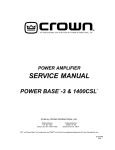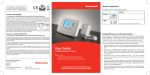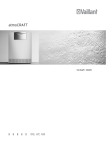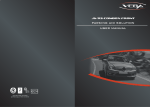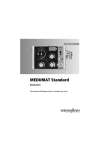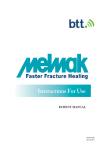Download Spare Parts for Ultradent U1301
Transcript
DENTAL/MEDICAL EQUIPMENT DENTAL EQUIPMENT U1301, U3000 U1301 U3000 Instructions for use G_U1301, U3000_V1.02_36268_GB.pdf Order no.: 36268GB Foreword Dear customer, To begin with, we would like to congratulate you on your decision to purchase an ULTRADENT product for your dental practice. As is the case for all ULTRADENT products, our 70 years of experience have been combined with the latest ergonomic knowledge. This product comes with documents such as instructions for use, maintenance instructions, assembly instructions, and technical documentation. You should always keep these documents at hand. Read these instructions for use and the maintenance instructions before using the unit and be sure to pay attention to all notes, warnings, and instructions. This equipment may be used, maintained and serviced only by people who have been appropriately trained and are familiar with the instructions for use and maintenance instructions. If third-party manufacturer components are used, the relevant manufacturer’s instructions must be observed. Type Unit no. Year of construction Order no. ULTRADENT has a quality management system that meets the requirements of the following standard: DIN EN ISO 13485:2003 for medical products. This product bears the CE mark with the EC number of the certifying body (0123) in accordance with the German Medical Products Act (Medizinproduktegesetz, MPG) and the relevant EC Directive, 93/42/EEC. G_U1301, U3000_V1.02_36268_GB.pdf I Foreword ULTRADENT Dental-Medizinische Geräte GmbH & Co. KG Eugen-Sänger-Ring 10 D-85649 Brunnthal Tel. Fax +49 (0)89 42 09 92-60 +49 (0)89 42 09 92-30 E-mail Internet [email protected] www.ultradent.de © 07/2010 by ULTRADENT These instructions for use – and any extracts thereof – may only be reproduced, translated, or made available to third parties with the express written permission of ULTRADENT. II G_U1301, U3000_V1.02_36268_GB.pdf Contents Safety notes, warranty, liability.......................................1 Presentation of warnings .....................................................1 Warranty .............................................................................1 Proper use and disclaimer ...................................................2 Safety notes ........................................................................3 Disposal ..............................................................................5 Introduction ......................................................................7 Notes on the instructions for use .........................................7 Scope of delivery.................................................................7 Brief description of U1301 ...................................................8 Brief description of U3000 ...................................................9 Technical data...................................................................10 Nameplate for units ...........................................................11 Nameplate for radio-controlled control unit F9 ...................11 Explanation of the symbols on the nameplates ..................11 Removable holder inserts U3000.......................................12 Removing holder inserts ...............................................12 Sterilization...................................................................12 Inserting holder inserts .................................................12 Disinfection ..................................................................12 Startup and operation....................................................13 Startup ..............................................................................13 Using the U1301, U3000 dental component......................14 Control panel.....................................................................14 Key lock .......................................................................15 Contrast .......................................................................15 Symbols for the functions displayed on screen ..................16 Sub-menu ....................................................................17 Chair functions .............................................................18 Infinitely variable control unit – types F9 and F10 ...............19 Changing the battery for the F9 ....................................20 Pedal ...........................................................................21 Middle button ...............................................................21 Left-hand button ..........................................................21 Right-hand button ........................................................21 Removable silicone cover for handle on U1301 tray ..........22 Disinfection ..................................................................22 Sterilization...................................................................22 Removing the silicone cover .........................................22 Fittings.............................................................................23 Three-way syringe FPK .....................................................23 Description...................................................................23 Technical features ........................................................23 Startup .........................................................................23 Replacing the syringe cover .........................................23 Cleaning spray nozzles.................................................23 Sterilization...................................................................24 Disinfection ..................................................................24 Six-way syringe Sprayvit 4000...........................................25 Startup .........................................................................25 Sterilization...................................................................25 Cleaning the nozzle ......................................................25 Disinfection ..................................................................26 G_U1301, U3000_V1.02_36268_GB.pdf III Contents Non-adjustable turbine ..................................................... 27 Startup ........................................................................ 27 Setting the light ........................................................... 27 Spray cooling .............................................................. 28 Activating spray cooling using foot control F9/F10....... 28 Chip blower ................................................................. 29 Activating the chip blower using foot control F9/F10.... 29 Fitting options.............................................................. 29 Adjustable turbine............................................................. 30 Startup ........................................................................ 30 Speed pre-selection .................................................... 30 Speed pre-selection using foot control F9/F10 ............ 31 Setting the light ........................................................... 31 Spray cooling .............................................................. 32 Activating spray cooling using foot control F9/F10....... 32 Chip blower ................................................................. 33 Activating the chip blower using foot control F9/F10.... 33 Fitting options.............................................................. 33 Lux motor KL 7S .............................................................. 34 Attaching the motor to the handpiece hose ................. 34 Removing the motor from the handpiece hose ............ 34 Connecting attachment instruments ............................ 34 Startup ........................................................................ 34 Speed pre-selection .................................................... 35 Speed pre-selection using the F9/F10 foot control ...... 35 Changing the direction of rotation................................ 35 Changing the direction of rotation using the F9/F10 foot control....................................... 35 Spray cooling .............................................................. 36 Activating spray cooling using the F9 and F10 foot controls .............................. 36 Chip blower ................................................................. 36 Activating the chip blower using foot control F9/F10.... 37 Setting the light ........................................................... 37 Cleaning the exterior.................................................... 38 Disinfection.................................................................. 38 Sterilizing in a DIN EN 13060 steam sterilizer ............... 39 Packaging ................................................................... 39 Defective LED light ...................................................... 40 Replacing the O-rings.................................................. 40 Important notes ........................................................... 40 Accessories................................................................. 41 Lux motor K 2 .................................................................. 42 Connecting attachment instruments ............................ 42 Startup ........................................................................ 42 Cleaning the exterior.................................................... 43 Disinfection.................................................................. 43 Sterilization .................................................................. 43 Replacing the high-pressure lamp ............................... 44 Replacing the O-rings.................................................. 44 Important notes ........................................................... 44 Accessories................................................................. 45 Piezoceramic tartar remover without light ......................... 47 Performance data........................................................ 47 Advantages of the piezoceramic system for tartar removal ......................................................... 47 Advantages of ultrasound in endodontics .................... 47 IV G_U1301, U3000_V1.02_36268_GB.pdf Contents Cavitation effect when using ultrasound systems..........48 Startup: tartar removal mode........................................48 Startup: endodontic mode ...........................................49 Startup: periodontal mode............................................50 Regulating intensity ......................................................51 Pre-selecting the intensity using foot control F9/F10.....51 Spray cooling ...............................................................51 Activating spray cooling using foot control F9/F10........51 Regulating the water flow .............................................52 Cleaning the exterior ....................................................52 Disinfection ..................................................................52 Sterilization...................................................................52 Important areas of application ......................................53 Performance data ........................................................53 Tips and notes on use ..................................................54 Tartar removal.........................................................54 Root canal treatment...............................................54 Amalgam condensation...........................................54 Removing cement residue.......................................54 Removing crowns ...................................................54 Accessories (tips and inserts) .......................................55 Piezoceramic tartar remover with light ...............................57 The tartar removal handpiece is fitted with a powerful LED ring that has a very long lifespan........57 Startup and operation ..................................................57 Setting the light ............................................................57 Cleaning the exterior ....................................................58 Cleaning the light guide surface....................................58 Sterilization...................................................................58 Disinfevtion...................................................................58 Replacing the LED ring.................................................59 Accessories .................................................................59 Multimedia equipment (flatscreen monitor and/or intraoral camera).......................60 Separator in accordance with the DVGW ..........................61 Intensive disinfection unit...................................................62 Disinfecting the dental unit and the spittoon ......................63 Filling the disinfection system .......................................63 Disinfecting the spittoon ...............................................64 Disinfecting the dental unit............................................65 Restarting the workstation............................................66 Steripump (physiodispenser) .............................................67 Startup .........................................................................68 Additional sterijoint component for the tartar remover........69 Inserting the intermediate piece ....................................69 Surgical motor...................................................................71 Activating the surgical motor ........................................71 Connecting attachment instruments .............................71 Startup .........................................................................72 Spray cooling ...............................................................72 Activating spray cooling using foot control F9/F10........72 Speed pre-selection .....................................................72 Speed pre-selection using foot control F9/F10 .............73 Changing the direction of rotation.................................74 Changing the direction of rotation using foot control F9/F10 .............................................74 G_U1301, U3000_V1.02_36268_GB.pdf V Contents Cleaning the exterior.................................................... 74 Disinfection.................................................................. 74 Sterilization .................................................................. 75 Important notes ........................................................... 75 Light polymerization unit, Mini L.E.D model....................... 76 Description .................................................................. 76 Important notes ........................................................... 76 Specification................................................................ 77 Operating elements ..................................................... 77 Startup ........................................................................ 78 Selecting the mode ..................................................... 78 “Standard” mode.................................................... 78 “Pulse” mode ......................................................... 78 “Soft start” mode.................................................... 78 Handling...................................................................... 79 Maintenance................................................................ 79 Cleaning ...................................................................... 80 Disinfection.................................................................. 80 Sterilization .................................................................. 81 15 x 30 cm x-ray viewer ................................................... 82 Startup ........................................................................ 82 External care ............................................................... 82 Disinfection.................................................................. 82 Small pluggable x-ray viewer ............................................ 82 External care and disinfection ...................................... 82 Additional external device ................................................. 83 Instrument rinsing in accordance with the RKI .................. 84 Permanent disinfection unit............................................... 86 Separator in accordance with the DVGW.......................... 87 Supply unit ....................................................................... 88 Safety note ....................................................................... 88 Automatic activation of unit-mounted lamp ....................... 89 Annex: Electrical appliances - disposal at the end of useful life Guidelines and manufacturer declaration Table 201 - Electromagnetic emissions Table 202 - Resistance to electromagnetic interference Table 204 - Resistance to electromagnetic interference Table 206 - Recommended safety distances VI G_U1301, U3000_V1.02_36268_GB.pdf Safety notes, warranty, liability It is vital that you read this chapter before starting up the unit. In order to use the unit correctly, properly, and without danger, you need to be familiar with and observe the relevant safety rules and notes. You should therefore read this chapter carefully before starting up the unit, paying particular attention to the warnings and notes listed here. Presentation of warnings Important aspects which affect the safety of people and the unit are highlighted in these instructions for use with the following headings and symbols: Caution! The Caution! symbol indicates notes which must be observed because ignoring them would endanger the life and health of the operator or other individuals. Important! The Important! symbol indicates notes which must be observed because ignoring them could damage the unit and could cause property damage. Note! The Note! symbol indicates texts which are particularly important and must be observed as ignoring them may lead to malfunctions during operation. Tip! ☞ Tips are notes indicating how operational processes can be improved. Warranty Warranty claims can only be asserted if the warranty conditions are met. They are included in the general terms and conditions of sale and delivery. In addition, the notes and warnings in the instructions for use and maintenance instructions must be observed. G_U1301, U3000_V1.02_36268_GB.pdf 1 Safety notes, warranty, liability A handover certificate is enclosed with the delivered product. If the handover certificate is missing, you should request it from your dealer without delay. Please make sure that you complete the handover certificate and send it back to ULTRADENT within 15 days of the assembly of the unit. ULTRADENT uses the handover certificate to record details of the unit so that it can be traced and any subsequent improvements can be made where necessary. The certificate will be used as the basis for meeting any warranty claims. The warranty begins on the unit handover date entered. Proper use and disclaimer The unit can only be used as directed for normal use in orthodontic and dental practices. Any use outside of this will be considered improper. ULTRADENT will not accept liability for any damage resulting from such use; the risk will be borne solely by the user. This equipment may only be operated by trained medical personnel. Proper use also involves adhering to the notes in the instructions for use and maintenance instructions, and also carrying out inspection and maintenance work as specified. The unit may only be operated after it has been started up, including a functional check and safety check, and after the user/ operating staff have been briefed by an authorized medical product consultant. The fact that the unit has been started up and handed over correctly must be documented (including details of tests, the expert providing the briefing, the users briefed, etc.) both in the handover certificate and in Ultradent’s medical products book. Please read the instructions for use and the maintenance instructions before using, maintaining, or repairing the unit, paying particular attention to all safety notes. The relevant accident prevention regulations and other generally recognized rules regarding safety and occupational medicine must be adhered to. ULTRADENT will not accept any liability for damage that results from disregarding these regulations. If you make any changes to the unit yourself or if you use spare parts, accessories, or special fittings that have not been checked and approved by ULTRADENT, this may have a detrimental effect on the safety of the unit. ULTRADENT will not accept liability for any damage resulting from this. ULTRADENT will not accept any liability for injury and/or property damage that results from disregarding the safety notes, disregarding the instructions for use, or violating the duty to act with due care while handling, while operating, while maintaining, or while repairing the unit, even if these duties to act with due care are not specifically pointed out in the safety notes in the instructions for use and the maintenance instructions. 2 G_U1301, U3000_V1.02_36268_GB.pdf Safety notes, warranty, liability Safety notes ULTRADENT has a certified quality management system which meets the requirements of the DIN EN ISO13485 standard for medical products. The requirements of the German Ordinance on the Installation, Operation and Use of Medical Devices (MedizinprodukteBetreiberverordnung, MPBetreibV) and the requirements of the German Medical Products Act (Medizinproduktegesetzes, MPG) must be adhered to by the operator/ installer and supervisor of the system or medical product. Section 6 of the German Ordinance on the Installation, Operation and Use of Medical Devices (MedizinprodukteBetreiberverordnung, MPBetreibV) specifies all the checks required during the maintenance of this equipment. The user is required to avoid bacterial contamination in the equipment by taking suitable measures. If there is any reason to believe that a worn part or a technical fault in the unit may put patients or users at risk, an authorized customer service partner must be commissioned without delay to investigate the unit and rectify the fault where necessary. The requirements of VDE 0751-1 "Repeat testing and testing prior to commissioning of medical electrical devices and systems general provisions" must be observed in full. G_U1301, U3000_V1.02_36268_GB.pdf ULTRADENT dental units, motorized chairs and spittoons are manufactured in accordance with the relevant safety regulations and meet the statutory requirements for medical equipment (e.g. the German Medical Products Act (Medizinproduktegesetz, MPG) and EC Directive 93/42/EWG). EMC requirements have been checked and are observed. ULTRADENT can only be held responsible for the safetyrelated properties of the unit if the unit has been assembled, started up, serviced, and modified by ULTRADENT or by a party expressly authorized by ULTRADENT for this purpose and the unit is used in accordance with the instructions for use and maintenance instructions. Another prerequisite is that components which affect the safety of the unit are replaced with original parts in the event of failure. In-house installation must have been carried out in line with the requirements laid out in our installation documents. Changes to the unit’s fittings that may affect the safety of operators, patients, or third parties are not permissible due to statutory regulations. For reasons relating to product safety, this product may only be operated using original accessories from ULTRADENT or thirdparty accessories that have been authorized by ULTRADENT. If unauthorized accessories are used, the user will bear the risk. The operator of the unit is obliged to maintain an inventory listing of dental equipment and maintain a medical products book for all units in accordance with Attachment 2 of the German Ordinance on the Installation, Operation and Use of Medical Devices (MPBetriebV). According to the German Ordinance on the Installation, Operation and Use of Medical Devices (MedizinprodukteBetreiberverordnung), this dental-medical unit must be subject to a safety check when it is first started up and then at least every 2 years as well as after every change/repair to safety-related parts. Moreover, these safety checks must be documented in the medical products book. The medical products book must be stored near the unit, together with the instructions for use. When it comes to carrying out safety checks, the operator must always commission individuals who meet the requirements laid out in Section 6 of the MedizinprodukteBetreiberverordnung. The operator must carry out technical inspections of this medical unit or have such inspections carried out on a regular basis and as required. We recommend that you have the unit serviced once a year by a party authorized by Ultradent or by the Ultradent factory customer service. 3 Safety notes, warranty, liability Caution! Disconnect the unit from the mains before carrying out any maintenance work or rectifying faults. Caution! This unit is not intended for operation in rooms where there is a risk of explosion. Caution! High-speed power equipment generates highfrequency operating noise, which may damage the hearing of people who are subjected to it over a long period of time. In order to eliminate this risk, those carrying out treatment are recommended to use electronic hearing protection with an audio frequency selection. Caution! When patients who have heart pacemakers or similar implanted systems are treated, the functionality of the implanted systems is likely to be affected by electromagnetic fields. The user must question patients accordingly before commencing treatment. Caution! Due to the risk of electromagnetic interference, the use of mobile phones is not permitted in the treatment room while patients are being treated. Caution! For safety reasons, the unit must be switched off using the main switch on the supply unit before leaving the practice. This has the result that there is no voltage on any of the mains outputs of the power supply unit. When the main switch is switched off, the air and water supply to the units is interrupted by suitable solenoid valves in the supply unit. This prevents air or water escaping from the unit unintentionally. Check this disconnection by activating the syringe. Once the supply has been disconnected, air and water should escape from the multi-way syringe only briefly when the relevant lever is operated. We recommend switching off the water supply to the units centrally before leaving the practice. 4 G_U1301, U3000_V1.02_36268_GB.pdf Safety notes, warranty, liability Disposal Your dental unit is labeled with the “crossed out garbage can” sign on its nameplate and was brought into circulation after 13 August 2005. The product must be disposed of in accordance with country-specific regulations. So please observe the regulations valid in your country. Within the European Economic Area, Directive 2002/96/EC (WEEE) for electrical and electronic equipment requires environmentally friendly use/disposal. This means that the product must be disposed of separately from domestic waste. Clean and disinfect the unit in accordance with the relevant provisions before making it available for disposal. Please contact your dealer or Ultradent if you wish to dispose of your product for good. G_U1301, U3000_V1.02_36268_GB.pdf 5 Safety notes, warranty, liability 6 G_U1301, U3000_V1.02_36268_GB.pdf Introduction Notes on the instructions for use The instructions for use and the notes enclosed with the medical product must be stored in such a way that the information needed in order to use the medical product is available to users at all times (Section 9 of MPBetreibV). These instructions for use contain important information about using the unit. They help to avert hazards and repair costs as well as reducing downtime. This increases reliability during operation and extends the unit’s life. Operating safety and the usability of the unit directly depend on its maintenance and servicing. It is therefore essential that maintenance and servicing work is carried out on a regular basis. Details of how to maintain the unit are provided in the corresponding maintenance instructions. When maintaining the unit it is vital that you proceed as described in the maintenance instructions. If you have any questions regarding the unit, its maintenance, or the instructions for use, please consult your ULTRADENT dealer. Unit U3000 is a mobile or floor-mounted dental treatment unit. A flexible supply hose fixes it to the associated power supply unit, which is either separate or integrated into the motorized chair. The U1301 unit consists of the dental treatment component – attached to the instrument table – and the U739 spittoon. These instructions for use only describe the dental treatment component. There are separate instructions for using the chair spittoons and you should proceed as described in these instructions. There are separate instructions for the rest of the workplace equipment and you should proceed as described in these instructions with regard to this. Scope of delivery The instructions for use describe the unit and how to operate it with the maximum possible fittings. The scope of delivery will not necessary be identical to the maximum unit fittings. It depends on the scope of delivery defined by you. You will find a list of all possible components under “Fittings” in the table of contents. G_U1301, U3000_V1.02_36268_GB.pdf 7 Introduction Brief description of U1301 ➁ ➀ ➂ ➆ Abb. 1 Chair-mounted unit U1301 belongs with chair spittoon U739 (Abb. 1). They can only be operated together. The unit can be supplied with integrated multimedia equipment (flat screen and intraoral camera). ➃ ➄ ➅ The unit is intended to be attached to ULTRADENT patient chair GL2020. However, it can also be attached to other ULTRADENT patient chairs and several chairs from third parties with the aid of special attachment pieces. ➀ Flat screen ➁ Lamp pillar ➂ Unit pillar ➃ Pivot arm ➄ Adjusting screw for pivot arm ➅ Dental unit U1301 ➆ Chair spittoon U739 The adjusting screw ➄, which can be used to brake the arm in the vertical direction to a greater or lesser extent depending on the load, is located on the instrument table’s pivot arm. Important! Never move the pivot arm by force when the adjusting screw is tightened as this may damage it. When the unit is attached to third-party chairs, it is in some cases a good idea to mount the unit pillar➂ on the floor to increase stability. An operating lamp can be fitted with the aid of a lamp pillar ➁. For stability reasons, however, we only recommend doing so in conjunction with the latest ULTRADENT chairs (UD 2010 and GL2020) or floor-mounted units. 8 G_U1301, U3000_V1.02_36268_GB.pdf Introduction Brief description of U3000 The U3000 dental unit (Fig. 2) is a mobile ➀ or floor-mounted ➁ dental treatment unit. A flexible supply hose fixes it to the accompanying supply unit, which is either separate or integrated into the motorized chair ➀ (Fig. 3). ➀ The unit can be combined with all common ULTRADENT spittoons and motorized chairs to transform it into a fullyfledged workplace. ➁ The unit can also be supplied with integrated multimedia equipment (flat screen and intraoral camera). Moreover, it is completely suited for partially modernizing existing workplaces from ULTRADENT or other suppliers (Fig. 3). ➀ Power supply unit (separate or integrated into the motorized chair) ➁ Supply hose ➂ Foot control ➃ Unit body U3000 Fig. 2 ➂ ➃ ➁ ➀ Fig. 3 G_U1301, U3000_V1.02_36268_GB.pdf 9 Introduction Technical data Type ..................................................... U1301, U3000 Rated voltage**.....................................230 V~ 50/60 Hz (see nameplate for other voltages) Rated input...........................................approx. 450 VA (depending on fittings) Weight..................................................approx. 30 kg (depending on version) Operating mode ...................................Continuous operation with intermittent loading Fusing in the power supply unit ............T 10 A Protection class....................................1 Degree of protection of the application .... Type BF parts against electric shock Degree of protection against.................Standard unit water penetration (not protected)* Fixed unit Water pressure .....................................2.5-6 bar Air pressure ..........................................6-8 bar Optionally installed: Tartar remover Frequency .......................................28-35 kHz Rated power ...................................8 VA Foot control F9 Transmitting frequency ....................869.85 MHz Transmitting power..........................1mW Modulation ......................................GFSK Power supply ..................................2xLR6/AA/Mignon battery, alkalimanganese (recommended) The transmitting frequency is in the ISM band. *Foot control and power supply unit in accordance with IPX1. ** In supply unit (floor socket) IPX1 indicates the degree to which the casing is protected against water (here: protected against dripping water). The units are not intended for operation in explosive areas! We reserve the right to make changes during technical development. 10 G_U1301, U3000_V1.02_36268_GB.pdf Introduction Nameplate for units Attached to the bottom of the unit body – see ➀ (Fig. 4) e.g. U1301. Nameplate for power supply unit (rating plate) ULTRADENT Dental-Med. Geräte Eugen-Sänger-Ring 10 D-85649 Brunnthal 0123 U1301 ➁ ➀ Typ U 1301/6 SN 860 REF 8341 2007 DAB Attached to the front below the motor casing of the motorized chair ➁ (Fig. 4) or, if the power supply unit is free-standing, externally on the frontal area of the frame e.g. GL2020. Vers.teil Typ 2020 SN siehe innen! U/f 230V~ /50Hz P 1800 VA ULTRADENT Dental-Med. Geräte Eugen-Sänger-Ring 10 REF 8250 D-85649 Brunnthal 0123 2007 IPX1 Nameplate for radio-controlled control unit F9 ➀ Attached to the bottom of the control unit’s base plate. Dental-Med. Geräte Eugen-Sänger-Ring 10 D-85649 Brunnthal Typ F9 SN 951 0123 U3000 869,85MHz/1mW REF 8020 2007 IPX1 Explanation of the symbols on the nameplates Please pay attention to the important notes in the accompanying documents! Fig. 4 Classification: unit type BF. DAB Operating mode: Continuous operation with intermittent loading. (The permissible utilization times correspond to the way dentists work.) IPX1 Casing protection against water: Protected against dripping water. (IPX1 is valid for the unit’s power supply unit and foot control.) For details of separate disposal, (see disposal notes) G_U1301, U3000_V1.02_36268_GB.pdf 11 Introduction Removable holder inserts U3000 ➀ The inserts in the six holders ➀ (Fig. 5) can be taken out of the holders when required and sterilized in the autoclave at up to 135°C and 2.1 bar (minimum dwell time: 3 minutes). Removing holder inserts • Switch the unit off using the main switch for the workplace. • • Remove the handpiece from the holder. • Remove the insert from the holder by pulling it forwards. Fig. 5 Reach under the equipment holder and press the tab ➀ (Fig. 6) - located at the bottom of the insert on the rear side - forwards. The insert will disengage. Sterilization The inserts can be sterilized in the autoclave at up to 135°C and 2.1 bar (minimum dwell time: 3 minutes). Inserting holder inserts • ➀ Put the insert back in the relevant holder. Important! Make sure that the insert snaps into place again. The light barrier will not work properly otherwise. Fig. 6 • • Put the handpiece back into the holder. Switch the workplace on again. Disinfection The holder inserts can be disinfected using a chemical disinfectant (either for spraying or wiping). 12 G_U1301, U3000_V1.02_36268_GB.pdf Startup and operation Startup Switch the workstation on at the main switch. The main switch ➀ is located beneath one side of the chair (Fig. 7). When it is switched on, the switch and the displays on the treatment unit and spittoon light up. The unit is ready for operation. You can now take the required instruments from the holders and start them using the foot control. ➀ Fig. 7 The instrument that has been removed from the holder is ready for operation. If several instruments have been taken out – with the exception of the syringe and any camera that is installed – the active one is always that which was taken out first. Take care when changing the drill or other attachments to the handpieces: When changing the drill or other attachments between treatments, you must be careful not to press the pedals on the foot control. There will otherwise be a risk of injury! Important! Prior to the first treatment each day, always run the mouth rinse glass filler on the spittoon at least five times (without the cup). In addition, all water-bearing equipment within the workstation, e.g. syringes, motors, turbines and tartar removers (all without handpieces and elbow joints) should be run in wet operation for 2 minutes in order to get rid of the old water (RKI recommendation). You do this as described in the “Instrument rinsing” section. If the unit is not used for an extended period of time, the water in the unit and in the supply pipe will develop bacteria. It may then have levels of bacteria much higher than the permissible maximum of 100 CFU/ml specified by the Drinking Water Ordinance. In such cases, it is essential that you flush the equipment for longer. G_U1301, U3000_V1.02_36268_GB.pdf 13 Startup and operation Display Using the U1301, U3000 dental component ➁ ➃ ➂ ➇ The unit includes an LCD display to visualize the unit and instrument functions ➀ (Fig. 8). The functions are represented by large, easily comprehensible symbols. In addition, the touch-screen contains 6 touch keys for the following functions: call, menu, instrument rinse, bowl rinse, mouth rinse glass and key lock, plus another 5 keys for operating the chair. ➀ 0 The most important instrument functions are carried out using the F9 or F10 foot control. ➄ ➅ Additional settings and functions can be carried out by pressing the symbols ➁, ➂, ➃, ➄, ➅, ➆, ➇ (Fig. 8) on the display. ➆ LCD display 17 11 23 Control panel ➀ The LCD display is illuminated when the unit is ready for 12 13 CH 18 24 19 25 ➁ Key for bell (or door opener). ➂ Menu key. This enables you to access additional functions via sub-menus. 20 14 operation. It shows the relevant instrument and unit functions by means of symbols. The instrument functions are controlled by the foot control. Only the symbol relating to the instrument removed from its holder is displayed. ➃ Instrument rinse key. 15 10 25 50 100 Used for simultaneously rinsing all instruments that have been removed. 21 ➄ Spittoon bowl rinse key. 16 Fig. 8 ENDO PARO 22 0 1 Press = ON The spittoon bowl rinsing function is deactivated automatically after around 12 seconds. ➅ Mouth rinse glass fill key. Press = ON This fills the cup. The filling function is deactivated automatically once the defined quantity of water has been run. ➆ Key lock. This locks the keyboard during cleaning. ➇ Keys for operating the motorized chair. ➉ 14 G_U1301, U3000_V1.02_36268_GB.pdf Startup and operation Display Key lock ➁ ➃ ➂ ➇ The control panel is equipped with a key lock, which can be used to lock all the triggering functions on the display. This enables you to prevent functions being triggered accidentally when the unit is being wiped with disinfectant. Proceed as follows: ➀ 0 • • • ➄ ➅ ➆ 17 13 23 18 12 CH 24 19 25 15 10 25 50 100 21 16 ENDO PARO 22 The key lock remains active for as long as the keyboard is being wiped. The previous menu automatically reappears 3 seconds after wiping ceases. Contrast The display contrast can be set using the display. Press the menu key ➂ (Fig. 9) when all the instruments are placed in their holders. The sub-menu then appears. Tap the key marked with a right arrow 21 (Fig. 9) until the 25 (Fig. 9) symbol appears. You can then change the contrast by tapping the keys marked with the 23 (Fig. 9) symbols. Once the required contrast has been set, you return to the main menu by tapping the ➂ (Fig. 9) key. 20 14 Press the key ➆ (Fig. 9) The symbol 19 (Fig. 9) appears on the display. You can repeat this process as often as required. LCD display 11 Place all handpieces in the holders. 0 1 Fig. 9 G_U1301, U3000_V1.02_36268_GB.pdf 15 Startup and operation Symbols for the functions displayed on screen Hot/cold display for six-way syringes for which the selector switch is not integrated into the handpiece. The display is illuminated when hot mode is selected using the foot control. Display for spray mode. The display is illuminated when spray mode is selected using the foot control. CH Chip blower display. The display is illuminated when the chip blower is selected using the foot control. Display for anticlockwise rotation for micro motors. The display is illuminated when anticlockwise rotation mode is selected using the foot control. 10 25 50 100 ENDO PARO Displays for four speed or intensity ranges that can be pre-selected for all adjustable equipment using the control unit. The range is displayed as a percentage of the maximum value. The range across which infinite adjustment is possible on the control unit is displayed – in ascending order starting with the minimum. Display for the required tartar remover mode. A setting is pre-selected using the foot control. • The display is not illuminated: tartar removal mode • PARO display: Periodontal mode • ENDO display: Endodontal mode Display for any external attachment that is connected. The display is illuminated when an external attachment is operated using the foot control. Display for intensive sterilization (if incorporated). When intensive sterilization is switched on, the display lamp lights up. The sub-menu is activated via the appropriate symbol. Display for key lock. Lights up when the key lock is activated. The lock remains active for as long as the keyboard is being wiped. The previous menu automatically re-appears 3 seconds after wiping ceases. Display for instrument rinsing. This is displayed when the rinsing function is activated. 16 G_U1301, U3000_V1.02_36268_GB.pdf Startup and operation Sub-menu The sub-menu is activated via the adjacent symbol. In the sub-menus, the function to be changed is displayed at the top center of the screen. In the submenus, the keys perform a different function and are used for the submenu settings. Tapping on the keys above these symbols takes you to the previous or the next sub-menu. Intensive sterilization sub-menu. 0 1 When intensive sterilization is activated, the symbol 0 or 1 appears in the sub-menu. Tapping the key beneath the symbol switches the sterilization on and off. The current state can be seen from the key symbol. External device sub-menu. 0 1 When an external device is activated, the symbol 0 or 1 appears in the sub-menu for the external device. Tapping the key beneath the symbol switches the external device on and off. This is only possible if no instrument is removed from its holder. Light sub-menu. The symbols + and - appear in the light sub-menu. By tapping on the keys under these symbols, you can set the brilliance of the light instrument that is removed from its holder. Contrast sub-menu. The symbols + and - appear in the contrast sub-menu. By tapping on the keys under these symbols, you can set the contrast for the display. G_U1301, U3000_V1.02_36268_GB.pdf 17 Startup and operation Chair functions There are also 5 keys for operating the chair on the touchscreen next to the key fields for operating devices (Fig. 10). Briefly tapping on the 4 direction keys takes the chair to programmed positions 1, 2 and 3 and the neutral position. Pressing for longer on the keys enables you to manually move the chair up, down, forwards and backwards. The S key is reserved for the rinsing position. 0 If no instrument or camera is removed, no external device is selected, and no instrument rinsing active, the 4 buttons on the foot control can also be used to control the chair. For this purpose, the foot control buttons (Fig. 11) are aligned the same as the keys on the touch-screen (Fig. 10) i.e. the left button ➂ (Fig. 11) corresponds to key III, the middle button ➁ (Fig. 11) corresponds to key I, the right button ➃ (Fig. 11) corresponds to key II, and the pedal ➀ (Fig. 11) corresponds to key 0. Fig. 10 ➀=0 ➁=I ➂ = III ➃ = II ➂ ➁ ➃ ➀ Briefly pressing the foot control buttons activates the programmed chair positions, and pressing for longer allows you to control the chair manually. As a reminder, the chair functions for the 4 buttons are marked by arrows on the top of the pedal (Fig. 12). Fig. 11 However, as soon as an instrument is removed from its holder (apart from the syringe), the chair functions are locked. 0 Fig. 12 18 G_U1301, U3000_V1.02_36268_GB.pdf Startup and operation ➂ Infinitely variable control unit – types F9 and F10 ➁ ➃ ➀ The infinitely variable type F9 and F10 controls (Fig. 13) have a pedal ➀ and buttons ➁ ... ➃ for switching between different operating modes. Control unit F10 is connected to the dental unit by a cable. Control unit F9 does not have a cable. Instead, it is fitted with radio control. Fig. 13 Note! The possibility of faults (resulting from strong external interference) can never be eliminated entirely in the case of radio-controlled control units. However, the selected frequency, the modulation, and the data structure make it extremely unlikely that this will actually happen. In extreme cases, the unit must be converted to use a cable control by an authorized customer service office. Note! The F9 radio-controlled control unit is only intended to be used for dental treatment units from Ultradent. Using it in any other way does not comply with the intended purpose and is not permissible. It meets the technical and administrative requirements of the R & TTE Guidelines (which can be viewed on Ultradent’s Website). It can be used in the EAA / EFTA states A, B, DK, E, FIN, F, GR, D, IS, I, IRI, NL, L, N, P, CH, S, and GB. Caution! If several units with type F9 control units are used in a practice, all control units will run on different channels assigned to the respective units. They must never be swapped because doing so would lead to uncontrollable malfunctions at the various workstations. The various channels are set by the technician while assembling the workstation. The technician can also change the settings at a later stage, as described in the relevant assembly instructions. This might be necessary if other dental equipment with F9 control units is operated in the direct proximity of the practice or if the existing control unit is replaced with another control unit. G_U1301, U3000_V1.02_36268_GB.pdf 19 Startup and operation Changing the battery for the F9 ➀ Note! Only change the batteries when the workstation is switched on. Caution! Fig. 14 The batteries required by the F9 are located in the battery compartment underneath the foot control (Fig. 14). If the batteries are not sufficiently charged, an acoustic signal (three beeps) is output from the motorized chair’s supply unit each time the pedal is released ➀ (Fig. 15). The batteries must then be exchanged without delay (within one or two days). Failure to do so may lead to malfunctions in the unit. You can change the batteries by removing the two countersunk screws ➀ (Fig. 14) and simply taking off the lid of the battery compartment. Insert the batteries the right way round, then screw the lid back on. Important: Immediately after changing the batteries, press the button ➀ (Fig. 15) on the control unit as far as it will go for around 2 seconds. Finally, verify that the control unit is working by activating any drill. Caution! Do not use NC batteries. Their voltage is too low. In addition, with the low power consumption of the foot control, the spontaneous discharge of the batteries is greater than the useful current. We recommend the following for the power supply: 2xLR6/AA/Mignon batteries, alkali-manganese 20 G_U1301, U3000_V1.02_36268_GB.pdf Startup and operation Pedal ➂ ➁ ➃ • ➀ Pressing the pedal ➀ (Fig. 15): Infinitely variable control of all the equipment that can be adjusted using the foot control – and/orActivation/ deactivation of all equipment that cannot be adjusted using the foot control. The range across which adjustment is possible is displayed on the control panel 15 (Fig. 16) as a percentage. Fig. 15 Middle button Display ➁ ➃ ➂ ➇ ➀ • Briefly tapping the button ➁ (Fig. 15): Switches the chip blower on/off. The display for the chip blower lights up fully when it is switched on 13 (Fig. 16). • Holding down the button ➁ (Fig. 15): Hot/cold selection for six-way syringes for which the selector switch is not integrated into the handpiece. The display for hot/cold mode 11 (Fig. 16) is located on the control panel. Left-hand button 0 • ➄ ➅ ➆ LCD display 17 11 23 Briefly tapping the button ➂ (Fig. 15): Switches the direction of rotation between clockwise and anticlockwise. In anticlockwise mode, the display lights up 14 (Fig. 16), also when switching from the tartar remover function to the ENDO/PARO function. The display for tartar remover/ENDO/PARO mode is located on the control panel 16 (Fig. 16). Important! 12 13 CH 18 24 19 25 The direction of rotation can only be switched when the motor is at rest. • 20 14 Holding down the button ➂ (Fig. 15): Switches to a lower speed range (release the button when the required position has been reached). The speed range display 15 (Fig. 16) is located on the control panel. Right-hand button 15 10 25 50 100 21 16 ENDO PARO 22 Fig. 16 G_U1301, U3000_V1.02_36268_GB.pdf 0 • Briefly tapping the button ➃ (Fig. 15): Switches between dry mode and spray mode (motor, turbine, tartar remover). In spray mode, the display lights up. 12 (Fig. 16) • Holding down the button ➃ (Fig. 15): Switches to a higher speed range (release the button when the required position has been reached). The speed range display 15 (Fig. 16) is located on the control panel. 1 21 Startup and operation Removable silicone cover for handle on U1301 tray ➀ The handle on the U1307 tray is covered with a removable silicone cover. ➃ Disinfection The cover and the handle can be disinfected using a chemical disinfectant for wiping. ➁ Sterilization ➂ The silicone cover can be sterilized in the autoclave at up to 135°C and 2.1 bar (minimum dwell time: 3 minutes). Removing the silicone cover Fig. 17 The longitudinally slit silicone cover ➀ (Fig. 17) is attached to the handle using several metal knobs ➁ (Fig. 17) and can be removed from tray ➂ (Fig. 17) for cleaning, disinfecting, etc. by pulling it off. Please note! Before putting the silicone cover back on, it is vital that the handle and metal knobs are cleaned and disinfected. After the handle is on, push the silicone cover into the knobs using the supplied tool ➃ (Fig. 17) to ensure it is seated securely. 22 G_U1301, U3000_V1.02_36268_GB.pdf Fittings Three-way syringe FPK ➁ ➂ ➃ ➄ Three-way syringe FPK has been developed in accordance with hygienic and ergonomic requirements (Fig. 18). Description ➀ Case, handpiece ➁ Cannula ➂ Pushbutton to release the cannula ➃ Water pressure button ➄ Air pressure button Technical features ➀ Fig. 18 • The pushbuttons are coated with silicon membranes to facilitate thorough cleaning. • The cannula is made of plastic (which can be sterilized in the autoclave at 135°C and 2.1 bar with a minimum dwell time of 3 minutes). • The case is made of metal (which can be sterilized in the autoclave at 135°C and 2.1 bar with a minimum dwell time of 3 minutes). • The cannula can be rotated through 360°. Since the syringe does not have a heating element, it is permanently supplied with slightly pre-heated water via the central hot water supply in the connection box (standard in almost all ULTRADENT units). The air is not heated. Startup ➂ ➅ • Press button ➃ (with a droplet symbol) for the water supply. • • Press button ➄ for the air supply. Press both buttons (➃ and ➄) simultaneously to generate the spray. The flow of the medium can be metered by varying the pressure exerted on the membrane switch. Fig. 19 Replacing the syringe cover The case and cannula can be replaced. You remove the parts as follows (Fig. 19): ➆ Fig. 20 • Press button ➅ and remove the case in the direction of the arrow. • • Press button ➂ and remove the cannula. Before putting the cannula and case on, lubricate all visible seals/O-rings with Vaseline. Cleaning spray nozzles If the small nozzles for water and air are blocked, remove the blockage using the cleaning wire ➆ (Fig. 20). G_U1301, U3000_V1.02_36268_GB.pdf 23 Fittings Sterilization The cannula and handle sleeve can be sterilized – separately – in the autoclave at 135°C and 2.1 bar with a minimum dwell time of 3 minutes. Please note! ➂ Only ever sterilize the case and cannula in the autoclave at 135°C and 2.1 bar with a minimum dwell time of 3 minutes. Never use hot air sterilization equipment! ➅ Fig. 21 You remove the parts as follows (Fig. 21): • Press button ➅ and remove the case in the direction of the arrow. • Press button ➂ and remove the cannula. Following sterilization, spread a little Vaseline over all visible O-rings. Disinfection You should only disinfect the exterior. To do so, pull off the handle sleeve together with the cannula (see above). Use a disinfectant that is commonly used in dentistry. Please note! Never immerse the parts in disinfectant solutions. The handle sleeve and cannula should only be disinfected externally. 24 G_U1301, U3000_V1.02_36268_GB.pdf Fittings Six-way syringe Sprayvit 4000 The six-way syringe Sprayvit 4000 is a multipurpose handpiece. It allows you to deliver air, water, and spray by simply pressing pushbuttons. The media are warmed using a built-in heating component. Startup • • • • Press the button on the right for the water supply. • The heating component switches itself on automatically when you press the pushbuttons – if it is pre-selected and displayed on the control panel. Fig. 22 Press the button on the left for the air supply. Press both buttons at the same time to eject spray. Select the required nozzle direction by turning the nozzle (Fig. 22). Caution! ➀ In order to prevent the water temperature becoming too high, with the associated risk of scalding, the nozzle must be cleaned regularly. Air and water must be able to leave the nozzle unhindered. Vaseline Fig. 23 Sterilization The nozzle and handle sleeve can be sterilized in the autoclave at 135°C and 2.1 bar with a minimum dwell time of 3 minutes. ➁ Please note! Only ever sterilize the handle sleeve and nozzle in the autoclave at 135°C and 2.1 bar with a minimum dwell time of 3 minutes. Never use hot air sterilization equipment! ➂ ➃ Fig. 24 ➅ Fig. 25 ➄ • Remove the nozzle from the handle sleeve by turning it slightly (Fig. 23). • Press the locking button ➁ (Fig. 24) in order to remove the handle sleeve at the end of the supply hose. • Following sterilization, spread a little Vaseline over both O-rings ➀ (Fig. 23). • When putting the parts back together, please pay attention to the position of the valve body ➂ in relation to the handle sleeve. The buttons ➃ in the handle sleeve must not be pressed in the process. Cleaning the nozzle If required, the water conduit in the nozzle can be cleaned using the cleaning wire provided ➄ (Fig. 25). It may help to unscrew the tip of the nozzle ➅. G_U1301, U3000_V1.02_36268_GB.pdf 25 Fittings Disinfection You should only disinfect the exterior. To do so, pull off the handle sleeve together with the cannula. Use a disinfectant that is commonly used in dentistry. Please note! Never immerse the parts in disinfectant solutions. The handle sleeve and nozzle should only be disinfected externally. 26 G_U1301, U3000_V1.02_36268_GB.pdf Fittings Display Non-adjustable turbine ➁ ➃ ➂ ➇ In the case of the non-adjustable turbine, the speed is set to the maximum. It cannot be adjusted using the foot control. Startup ➀ 0 ➄ ➅ • Remove the turbine hose provided from the holder on the unit ready for operation. • Now start the turbine by activating the foot control. For F9 and F10 type controls, this is done by pressing the pedal. ➆ Caution! If a tartar removal handpiece that can be attached to the turbine hose is used, you should avoid letting the tip come into direct contact with fillings or areas adjacent to fillings. LCD display 11 17 23 12 18 24 Setting the light 25 To change the intensity of the light, remove the turbine hose from its holder and then press the menu key ➂ (Fig. 26). The sub-menu then appears. 13 CH 20 14 15 19 10 25 50 100 • Keep tapping on the right-arrow 21 (Fig. 26) touch key until the symbol 24 (Fig. 26) appears. • By tapping several times on the two touch-keys marked with the symbols 23 (Fig. 26), the intensity can be changed incrementally. 21 On the minimum setting, the light goes out completely. • 16 ENDO PARO 22 0 1 Once the required intensity has been set, you return to the main menu by tapping on the ➂ (Fig. 26) key. The setting is then retained even after the instrument is put back into the holder and taken out again. Fig. 26 The light shines for around 15 seconds as soon as the turbine handpiece is removed from the holder. It goes out if the turbine is not put into operation during this time. The light is automatically switched on again when the equipment is started up. It also continues to shine for around 15 seconds after the foot control pedal is released. It goes out immediately when the turbine hose is replaced in the holder. G_U1301, U3000_V1.02_36268_GB.pdf 27 Fittings Spray cooling You can activate or deactivate the spray cooling function using the foot control. When the spray cooling function is activated, the spray pre-selection display 12 (Fig. 29) on the control panel lights up. ➂ Activating spray cooling using foot control F9/F10 ➁ ➃ You switch between dry and spray mode by tapping the right-hand button ➃ (Fig. 27) on the foot control. • ➀ Briefly tapping the button: Switches between dry and spray mode. Tip! Fig. 27 ☞ If the quick coupling on the turbine hose is fitted with a regulator (Fig. 28), you can use this rotating ring (spray ring) to set the water quantity for spray mode. The opening should be opened as far as possible during normal operation. Rotating ring (spray ring) Fig. 28: e.g. KaVo MULTIflex coupling, type 465R 28 G_U1301, U3000_V1.02_36268_GB.pdf Fittings Display Chip blower ➁ ➃ ➂ ➇ The unit is fitted with a chip blower as standard. The display lights up when it is switched on 13 (Fig. 29). You can activate or deactivate the chip blower using the foot control. Once you have pressed (tapped) the relevant switch on the foot control, air will blow out of the spray supply unit on the turbine. Pressing (tapping) the switch again switches the air supply off. ➀ 0 Activating the chip blower using foot control F9/F10 ➄ ➅ ➆ The chip blower is activated by tapping the middle button ➁ (Fig. 30) on the foot control. LCD display • 11 17 23 12 18 24 13 19 CH 25 20 14 15 10 25 50 100 16 ENDO PARO Fitting options If a quick coupling is screwed onto the turbine hose, you can attach suitable turbine elbows, air motors, or tartar removal handpieces of your choice to this quick coupling and operate them in accordance with the instructions for use from the manufacturer concerned. There are also turbine elbows, air motors, and tartar removal handpieces available on the market which can be attached to the air supply hose directly – without a quick coupling. 21 22 Briefly tapping the button: Switches the chip blower on/off. Please note! 0 1 The quick coupling and the attachable equipment are not included in the product as delivered. It is vital that the instructions for use from the respective manufacturers are observed for these parts. Fig. 29 ➂ ➁ ➃ ➀ Fig. 30 G_U1301, U3000_V1.02_36268_GB.pdf 29 Fittings Adjustable turbine In the case of the adjustable turbine, the speed can be continuously adjusted using the foot control. Startup • Remove the turbine hose provided from the holder on the unit ready for operation. • Now start the turbine by activating the foot control. For F9 and F10 type controls, this is done by pressing the pedal. Caution! If a tartar removal handpiece that can be attached to the turbine hose is used, you must avoid letting the tip come into direct contact with fillings or areas adjacent to fillings. Speed pre-selection The four areas across which continuous adjustment on the control unit is possible can be pre-selected on the control unit. The relevant range is displayed on the control panel as a percentage of the maximum adjustment range 15 (Fig. 31). The setting is then retained even after the instrument is put back into the holder and taken out again. 30 G_U1301, U3000_V1.02_36268_GB.pdf Fittings Display Speed pre-selection using foot control F9/F10 ➁ ➃ ➂ ➇ The speed is pre-selected using the left-hand ➂ and righthand ➃ buttons on the foot control (Fig. 32). • ➀ Holding down the left-hand button ➂ (Fig. 32): The pre-selected speed is reduced incrementally by pressing it for longer. The relevant value 15 (Fig. 31) is displayed on the screen. 0 • Holding down the right-hand button ➃ (Fig. 32): The pre-selected speed/intensity is increased incrementally by pressing it for longer. The relevant value 15 (Fig. 31) is displayed on the screen. ➄ ➅ ➆ LCD display Setting the light 11 17 23 To change the intensity of the light, remove the turbine hose from its holder and then press the menu key ➂ (Fig. 31). The sub-menu then appears. 12 18 24 • Keep tapping on the right-arrow 21 (Fig. 31) touch key until the symbol 24 (Fig. 31) appears. • 13 19 By tapping several times on the two touch-keys marked with the symbols 23 (Fig. 31), the intensity can be changed incrementally. CH 25 On the minimum setting, the light goes out completely. 14 20 • The setting is then retained even after the instrument is put back into the holder and taken out again. 15 10 25 50 100 21 16 ENDO PARO 22 0 1 Fig. 31 Once the required intensity has been set, you return to the main menu by tapping on the ➂ (Fig. 31) key. The light shines for around 15 seconds as soon as the turbine handpiece is removed from the holder. It goes out if the turbine is not put into operation during this time. The light is automatically switched on again when the equipment is started up. It also continues to shine for around 15 seconds after the foot control pedal is released. It goes out immediately when the turbine hose is replaced in the holder. ➂ ➁ ➃ ➀ Fig. 32 G_U1301, U3000_V1.02_36268_GB.pdf 31 Fittings Spray cooling You can activate or deactivate the spray cooling function using the foot control. When the spray cooling function is activated, the spray pre-selection display 12 (Fig. 35) on the control panel lights up. ➂ Activating spray cooling using foot control F9/F10 ➁ ➃ You switch between dry and spray mode by tapping the right-hand button ➃ (Fig. 33) on the foot control. • ➀ Briefly tapping the button: Switches between dry and spray mode. Tip! Fig. 33 ☞ If the quick coupling on the turbine hose is fitted with a regulator (Fig. 34), you can use this rotating ring (spray ring) to set the water quantity for spray mode. The opening should be opened as far as possible during normal operation. Rotating ring (spray ring) Fig. 34: e.g. KaVo MULTIflex coupling, type 465R 32 G_U1301, U3000_V1.02_36268_GB.pdf Fittings Display Chip blower ➁ ➃ ➂ ➇ The unit is fitted with a chip blower as standard. When it is switched on, the display lights up 13 (Fig. 35). You can activate or deactivate the chip blower using the foot control. Once you have pressed (tapped) the relevant switch on the foot control, air will blow out of the spray supply unit on the turbine. Pressing (tapping) the switch again switches the air supply off. ➀ 0 Activating the chip blower using foot control F9/F10 ➄ ➅ ➆ The chip blower is activated by tapping the middle button ➁ (Fig. 36) on the foot control. LCD display • 11 17 23 12 18 24 19 25 Briefly tapping the button: Switches the chip blower on/off. Fitting options 13 CH There are also turbine elbows, air motors, and tartar removal handpieces available on the market which can be attached to the air supply hose directly – without a quick coupling. 20 14 If a quick coupling is screwed onto the turbine hose, you can attach suitable turbine elbows, air motors, or tartar removal handpieces of your choice to this quick coupling and operate them in accordance with the instructions for use from the manufacturer concerned. Please note! 15 10 25 50 100 21 16 ENDO PARO 22 0 1 The quick coupling and the attachable equipment are not included in the product as delivered. It is vital that the instructions for use from the respective manufacturers are observed for these parts. Fig. 35 ➂ ➁ ➃ ➀ Fig. 36 G_U1301, U3000_V1.02_36268_GB.pdf 33 Fittings Lux motor KL 7S The KL 7S Lux motor is a brushless three-phase micro motor with LED light. All handpieces and elbows that have an INTRAmatic LUX connection can be attached (Fig. 37). Attaching the motor to the handpiece hose Moisten the O-rings on the handpiece hose slightly with spray. Insert the motor into the handpiece hose until it engages, and secure it with the cap nut. Fig. 37 Removing the motor from the handpiece hose Loosen the cap nut and pull the motor out of the handpiece hose. Connecting attachment instruments Attachment: • • Place the instrument onto the motor. Rotate the instrument until you hear the catch snap into place. Removal: • Remove the instrument from the motor, rotating it slightly. Important! Ensure that the O-rings are not damaged. The ring can only perform its function if it is in perfect condition. Important! Never attach or remove the instruments while the drive/motor is still rotating. Startup • Remove the motor from the tray on the unit ready for operation. • Now start the motor by activating the foot control. For control types F9 and F10, this is done by pressing the pedal. Important! Electronic micro motors generate significantly more power than air turbines or air motors. Poorly maintained, damaged and improperly used handpieces generate significantly more frictional heat, and can inflict burns on patients. This heat may be generated very quickly and without warning. Handpieces must be maintained in accordance with specifications after each use, and inspected for possible damage. 34 G_U1301, U3000_V1.02_36268_GB.pdf Fittings Speed pre-selection Display ➁ ➃ ➂ The motor speed can be adjusted from 300 - 40,000 min-1. The four areas across which continuous adjustment is possible can be pre-selected on the control unit. The range is displayed on the control panel as a percentage of the maximum adjustment range. 15 (Fig. 38). This setting is retained even if the instrument is replaced in the holder and removed again. ➇ ➀ 0 Speed pre-selection using the F9/F10 foot control ➄ ➅ The speed is pre-selected using the left-hand ➂ and righthand ➃ buttons on the foot control (Fig. 39). ➆ • Indicator 17 11 23 Holding down the left-hand button ➂ (Fig. 39): Pressing down on the button reduces the pre-selected speed incrementally. The relevant value 15 (Fig. 38) is displayed on the screen. 12 13 CH 18 24 19 25 • Holding down the right-hand button ➃ (Fig. 39): Pressing down on the button reduces the pre-selected speed/intensity incrementally. The relevant value 15 (Fig. 38) is displayed on the screen. Changing the direction of rotation The rotation direction (clockwise/anticlockwise rotation) of the motor can be changed as required. The direction of rotation is changed using the appropriate button on the foot control. The display on the control panel lights up during anticlockwise rotation mode. 14 (Fig. 38). 20 14 15 10 25 50 100 16 ENDO PARO 21 Important! 22 0 1 Only change the rotation direction when the motor is at rest. Violation of this rule may damage the motor beyond repair! Fig. 38 Changing the direction of rotation using the F9/F10 foot control ➂ ➁ ➃ The direction of rotation is changed using the left-hand button ➂ (Fig. 39) on the foot control. ➀ • Briefly tapping the button: Switches the rotation direction between clockwise and anticlockwise. Fig. 39 G_U1301, U3000_V1.02_36268_GB.pdf 35 Fittings Spray cooling Display ➁ ➃ ➂ You can activate or deactivate the spray cooling function using the foot control. When the spray cooling function is activated, the spray pre-selection display 12 (Fig. 40) on the control panel lights up. ➇ Important! Too little water may lead to the tooth overheating. A flow of at least 50 cm3/min is needed for spray cooling. ➀ 0 Activating spray cooling using the F9 and F10 foot controls ➄ ➅ You switch between dry and spray operation by tapping the right-hand button ➃ (Fig. 43) on the foot control. ➆ • Indicator 17 11 23 Briefly tapping the button: Switches between dry and spray mode. Tip! 12 13 CH 18 24 19 25 ☞ You can meter the amount of spray water by turning the regulator ➀ (Fig. 41) to the left or right. The regulator should be opened as far as possible during normal operation (in the locked position). Chip blower The unit is fitted with a chip blower as standard. When it is switched on, the display lights up 13 (Fig. 40). 20 14 15 10 25 50 100 21 16 ENDO PARO 22 0 1 You can activate or deactivate the chip blower using the foot control. Once you have pressed (tapped) the relevant switch on the foot control, air will blow out of the spray supply unit on the turbine. Pressing (tapping) the switch again switches the air supply off. Fig. 40 ➀ Fig. 41 36 G_U1301, U3000_V1.02_36268_GB.pdf Fittings Display Activating the chip blower using foot control F9/F10 ➁ ➃ ➂ ➇ The chip blower is activated by tapping the middle button ➁ (Fig. 43) on the foot control. • ➀ Briefly tapping the button: Switches the chip blower on/off. Setting the light 0 ➄ ➅ ➆ LCD display 17 11 To change the intensity of the light, remove the motor hose from its holder and then press the menu key ➂ (Fig. 42). The sub-menu then appears. • Keep tapping on the right-arrow 21 (Fig. 42) touch key until the symbol 24 (Fig. 42) appears. • By tapping several times on the two touch-keys marked with the symbols 23 (Fig. 42) , the intensity can be changed incrementally. 23 On the minimum setting, the light goes out completely. 12 13 CH 18 24 19 25 15 10 25 50 100 21 16 ENDO PARO 22 Once the required intensity has been set, you return to the main menu by tapping on the ➂ (Fig. 42) key. The setting is then retained even after the instrument is put back into the holder and taken out again. The light shines for around 15 seconds as soon as the turbine handpiece is removed from the holder. It goes out if the turbine is not put into operation during this time. The light is automatically switched on again when the equipment is started up. 20 14 • It also continues to shine for around 15 seconds after the foot control pedal is released. It goes out immediately when the turbine hose is replaced in the holder. 0 1 Fig. 42 ➂ ➁ ➃ ➀ Fig. 43 G_U1301, U3000_V1.02_36268_GB.pdf 37 Fittings Cleaning the exterior Clean the exterior of the motor carefully with a 60 - 70% alcohol solution (Fig. 44). There should be no need to clean the interior. Important! The motor should be sterilized immediately after cleaning. Fig. 44 Disinfection The exterior of the motor can be disinfected using a chemical disinfectant (wiping). Use a disinfectant that is commonly used in dentistry e.g. Mikrozid AF from Schülke&Mayr (liquid or wipes) or FD 322 from Dürr. Important! Do not immerse the motor in the solvent or disinfectant. Excess oil, cleaning agent, or disinfectant may penetrate the drive unit and have a detrimental effect on how it functions. You should therefore maintain all the instruments – and attachable adapters – only as described in the relevant instructions enclosed with the instruments. The O-rings on the motor should only be lubricated using a piece of cotton wool that has been moistened with a product such as KaVo spray. 38 G_U1301, U3000_V1.02_36268_GB.pdf Fittings Sterilizing in a DIN EN 13060 steam sterilizer Important! Prior to each sterilization cycle, the medical product must be cleaned as described above. The product can be sterilized in an autoclave at a maximum of 138°C. Packaged sterilization in the autoclave: The motor can be sterilized using either of two tried-andtested methods. – 3 x pre-vacuum: 4 minutes at 134°C (+/- 1°C) – Gravity procedure: 90 minutes at 121 (+/- 1°C) Area of application in accordance with the manufacturer's instructions for use. Important! Following each sterilization cycle, the medical product must be removed from the sterilizer immediately to avoid the risk of contact corrosion. Ensure the product is dry. This can be done by using an autoclave with a post-vacuum, or a 10 minute drying phase with the autoclave door open. Important! Leave the motor to cool at room temperature before reusing. Packaging Important! The sterilization pack must be large enough to hold the instrument without placing the packaging under stress. The sterilization packaging must meet the applicable quality and usage standards, and must be suitable for the sterilization process. Only one medical product may be sealed in each sterilization pack. G_U1301, U3000_V1.02_36268_GB.pdf 39 Fittings Defective LED light Please return the motor to the manufacturer for repair via your specialist dental/medical dealer. Replacing the O-rings You change the O-rings on the motor as follows (Fig. 45), (Fig. 46): Fig. 45 • Press the O-rings together between your fingers to create loops. • • • Push the O-rings forwards and remove then. Insert the new O-rings into the grooves. Lubricate the new O-rings with cotton wool that has been moistened with spray. Important! Do not use Vaseline, oil, or any other type of grease. Important notes During extended periods of non-use, the motor must be cleaned and maintained as instructed. It must be stored in a dry, heated place. You must stop working if there are any irregular running noises, if the motor vibrates too much, or if the motor becomes too hot. In such an event, consult the equipment manufacturer or your dental depot before any major damage occurs. Tip! ☞ It is recommended that you send the motor back to the manufacturer every 2 years for a service check. Fig. 46 40 G_U1301, U3000_V1.02_36268_GB.pdf Fittings Accessories ➀ The following accessories (Fig. 47) can be obtained from specialized dental/medical dealers: ➀ O-ring 8.3x0.68 SD ➁ Shim washer 0.35 ➂ Seal ➃ O-ring 17x1 Order no. 20002220 Order no. 20007024 Order no. 20006272 Order no. 20002213 Please note! ➁ ➂ Handpieces and elbows are not supplied as standard. You should observe the instructions for use from the relevant manufacturer. ➃ Fig. 47 G_U1301, U3000_V1.02_36268_GB.pdf 41 Fittings Lux motor K 2 The Lux motor K 2 is a brushless three-phase micro motor with a light. All handpieces and elbows with an INTRAmatic LUX connection can be attached (Fig. 48). Connecting attachment instruments Attachment: Fig. 48 • • Place the instrument onto the motor. Turn the instrument until you hear the catch snap into place. Removal: • Remove the instrument from the motor, turning it slightly in the direction of the axis. Please note! Ensure that the O-ring is not damaged. The ring can perform its function only if it is in perfect condition. Please note! Never attach or remove the instruments while the drive/motor is still rotating. Startup • Remove the motor from the tray on the unit ready for operation. • Now start the motor by activating the foot control. For F9 and F10 type controls, this is done by pressing the pedal. You operate the motor as described above for the KL 7S motor, and can request and set the following functions: – Speed pre-selection However, the minimum speed is 2,000 min-1. – Changing the direction of rotation – Spray cooling – Chip blower – Setting the light 42 G_U1301, U3000_V1.02_36268_GB.pdf Fittings Cleaning the exterior Clean the exterior of the motor carefully with a 60 - 70% alcohol solution (Fig. 44). Disinfection The exterior of the motor can be disinfected using a spraywipe chemical disinfectant.Use a disinfectant that is commonly used in dentistry e.g. Mikrozid AF from Schülke&Mayr (liquid or wipes) or FD 322 from Dürr. Fig. 49 Important! Do not place the motor in a solvent or disinfectant. Excess oil, cleaning agent, or disinfectant may penetrate the drive unit and have a detrimental effect on how it functions. You should therefore maintain all the instruments – and attachable adapters – only as described in the relevant instructions enclosed with the instruments. The O-rings on the motor should only be lubricated using a piece of cotton wool that has been moistened with a product such as KaVo spray. Sterilization The motor cannot be sterilized! Only the removable motor case can be sterilized in the autoclave at 135°C and 2.1 bar (dwell time: 3 minutes). G_U1301, U3000_V1.02_36268_GB.pdf 43 Fittings Replacing the high-pressure lamp To replace the high-pressure lamp, proceed as follows: ➁ • • Unscrew the case ➀ (Fig. 46) by turning it to the left. • Push the lamp out of the socket using a fingernail ➁ (Fig. 46). Remove the case ➀ (Fig. 46) from the motor by pulling it forwards. Caution! ➀ Fig. 50 The lamp may still be hot! You may be injured if you are not careful! Reverse this procedure to insert the lamp: • Place the new lamp in the recess (Fig. 46) in such a way that the contact areas correspond with those of the socket. • • • Push the lamp into the socket. Place the case back onto the motor. Screw the case tight by turning it to the right. Replacing the O-rings You change the O-rings on the motor as follows (Fig. 45): • Press the O-rings together between your fingers to create loops. • • • Push the O-rings forwards and remove then. Insert the new O-rings in the grooves. Spray the O-rings with KaVo spray. Important! Do not use any Vaseline, oils, or other forms of grease. Fig. 51 Important notes During extended periods of non-use, the motor must be cleaned and maintained as instructed. It must be stored in a dry, heated place. You must stop working if there are any irregular running noises, if the motor vibrates too much, or if the motor becomes too hot. In such an event, consult the equipment manufacturer or your relevant dental depot before any major damage occurs. 44 G_U1301, U3000_V1.02_36268_GB.pdf Fittings Accessories The following accessories can be supplied by specialized dental/medical dealers: ➀ ➁ ➀ O-ring 8,3x0,68 SD ➁ O-ring 17x0,8 SD ➂ High-pressure lamp SD complete ➃ O-ring 0,7x1 SD ➄ O-ring 17x1 SD Order no. 20002220 Order no. 20002210 Order no. 20001448 Order no. 20002204 Order no. 20002213 Please note! Handpieces and elbows are not included in the scope of delivery. Observe the instructions for use from the relevant manufacturer here. ➂ ➃ ➄ Fig. 52 G_U1301, U3000_V1.02_36268_GB.pdf 45 Fittings 46 G_U1301, U3000_V1.02_36268_GB.pdf Fittings Piezoceramic tartar remover without light The tartar remover’s ultrasound oscillations are generated piezoelectrically. Performance data Frequency Power rating 28-35 kHz 8 VA Advantages of the piezoceramic system for tartar removal – Linear oscillations do not damage healthy enamel. – Good performance at 28,500 Hz (28,500 oscillations per second). – Cavitation effect. – Efficiency of over 90 % (low loss of energy caused by mechanical friction and therefore little warming). – Minimal warming of handpiece. The handpiece can also be operated without water. – Removable tip. – Light, ergonomic handpiece. – Feedback system (automatic power regulation). Advantages of ultrasound in endodontics – Water to which ultrasound has been applied is able to reach all parts of the root canal wall (depending on the morphological and anatomical structure of the root canal). – Ideal treatment is achieved across the entire inner surface of the root canal (in many cases, conventional instruments do not reach all parts of the inner root canal surface). – Water is also distributed in the apical third by the ultrasound waves. – The ultrasound cavitation effect allows maximum cleaning efficiency (anti-bacteriological effect and reduced risk of infection). – The ultrasound cleaning and the associated shape of the inner root canal surface has the result that root canal fillings adhere better. – The thermal and physical effects of ultrasound cause the gutta-percha to soften and therefore permit compact and homogenous root canal fillings. G_U1301, U3000_V1.02_36268_GB.pdf 47 Fittings Cavitation effect when using ultrasound systems ➂ ➁ ➃ – Ultrasound and H2O generate micro bubbles. The implosion of these micro bubbles leads to negative pressure which destroys the tartar deposits. – Suction-rinsing effect in the root canal. ➀ – Removal of tartar. Startup: tartar removal mode Fig. 53 Please note! Only use the appropriate tips from the blue set of tartar removal accessories. Display ➁ ➃ ➂ • Use the tool included in the accessories to screw the instrument insert (tip) onto the handpiece finger-tight. Put the handpiece in the holder. • Remove the equipped handpiece from the holder. ➇ Select tartar removal mode as the default setting as follows: • ➀ Caution! 0 ➄ ➅ The 16 (Fig. 54) ENDO/PARO setting influences the output power of the handpiece, and must be set precisely in line with the tips used. ➆ • LCD display 17 11 12 13 CH Briefly tap the button ➂ (Fig. 53) and repeat if necessary until the display 16 (Fig. 54) goes out. Start the tartar remover using the foot control (for the F9 and F10 foot controls, press the pedal). 23 Caution! 18 24 When the tartar removal handpiece is used, you should avoid letting the tip come into direct contact with fillings and areas adjacent to fillings. 19 25 20 14 15 10 25 50 100 21 16 ENDO PARO 22 0 1 Fig. 54 48 G_U1301, U3000_V1.02_36268_GB.pdf Fittings Display Startup: endodontic mode ➁ ➃ ➂ ➇ Please note! Only use the appropriate tips from the yellow set of endodontic accessories. • Use the tool included in the accessories to screw the endodontic insert (tip) onto the handpiece finger-tight. Put the handpiece in the holder. • Remove the equipped handpiece from the holder. ➀ 0 Select ENDO mode as the default setting as follows: • ➄ ➅ ➆ Briefly tap the button ➂ (Fig. 56) and repeat if necessary until the ENDO display 16 (Fig. 55) is continuously lit. Caution! LCD display 11 17 23 12 18 24 13 19 The 16 (Fig. 55) ENDO/PARO setting influences the output power of the handpiece, and must be set precisely in line with the tips used. • Start the device using the foot control (for the F9 and F10 foot controls, press the pedal). Caution! CH 25 It is vital that the ENDO display lights up as the oscillation intensity will otherwise be too high and therefore endanger the patient. 20 14 15 10 25 50 100 21 16 ENDO PARO 22 0 1 Fig. 55 ➂ ➁ ➃ ➀ Fig. 56 G_U1301, U3000_V1.02_36268_GB.pdf 49 Fittings Startup: periodontal mode ➂ ➁ ➃ Please note! Only use the appropriate tips from the green set of periodontal accessories. ➀ Fig. 57 Display • Use the tool included in the accessories to screw the instrument insert (tip) onto the handpiece finger-tight. Put the handpiece in the holder. • Remove the equipped handpiece from the holder. Select PARO mode as the default setting as follows: • ➁ ➃ ➂ ➇ Briefly tap the button ➂ (Fig. 57) and repeat if necessary until the PARO display 16 (Fig. 58) is continuously lit. Caution! The 16 (Fig. 58) ENDO/PARO setting influences the output power of the handpiece, and must be set precisely in line with the tips used. ➀ • 0 Start the device using the foot control (for the F9 and F10 foot controls, press the pedal). Caution! ➄ ➅ It is vital that the PARO display lights up as the oscillation intensity will otherwise be too high and therefore endanger the patient. ➆ LCD display 11 17 23 12 18 24 19 25 13 CH 20 14 15 10 25 50 100 21 16 ENDO PARO 22 0 1 Fig. 58 50 G_U1301, U3000_V1.02_36268_GB.pdf Fittings Regulating intensity ➂ ➁ ➃ The intensity can be continuously regulated in the preselected range using the relevant foot control. The four intensity ranges can be pre-selected using the appropriate button on the foot control. The range in each case is displayed on the control panel as a percentage of the maximum adjustment range 15 (Fig. 60). ➀ Pre-selecting the intensity using foot control F9/F10 Fig. 59 The intensity is pre-selected using the left-hand ➂ and righthand ➃ buttons on the foot control (Fig. 59). Display • ➁ ➃ ➂ ➇ Holding down the left-hand button ➂ (Fig. 59): The pre-selected intensity is reduced incrementally by pressing it for longer. The value is shown on the display 15 (Fig. 60). • ➀ Holding down the right-hand button ➃ (Fig. 59): The pre-selected intensity is increased incrementally by pressing it for longer. The relevant value 15 (Fig. 60) is displayed on the screen. 0 Spray cooling ➄ ➅ ➆ LCD display 11 17 23 12 18 24 19 25 Spray cooling can be pre-selected using the foot control (see foot control). When spray cooling is pre-selected, the spray mode display 12 (Fig. 60) lights up on the control panel. Activating spray cooling using foot control F9/F10 13 CH You switch between dry and spray mode by tapping the right-hand button ➃ (Fig. 59). • Briefly tapping the button: Switches between dry and spray mode. 20 14 15 10 25 50 100 21 16 ENDO PARO 22 0 1 Fig. 60 G_U1301, U3000_V1.02_36268_GB.pdf 51 Fittings Regulating the water flow The water flow can additionally be regulated using the rotating ring ➀ (Fig. 61 and Fig. 62) at the end of the handpiece. Cleaning the exterior ➀ Clean the exterior of the handpiece carefully using an alcohol solution. Disinfection Disinfect the exterior of the handpiece using a spray-wipe chemical disinfectant. Use a disinfectant that is commonly used in dentistry. Please note! Fig. 61 Do not place the handpiece in solvent or disinfectant. ➀ Sterilization The removable handpiece case only can be sterilized in the autoclave at 135°C and 2.1 bar (minimum dwell time: 3 minutes). ZEG Handstück mit Licht Fig. 62 52 G_U1301, U3000_V1.02_36268_GB.pdf Fittings Important areas of application – Tartar removal, supragingival; – Cleaning gingival pockets; – Loosening crowns and bridges; – Smoothing roots; – Removing necrotic tissue; – Amalgam condensation; – Root canal treatment; – Gutta-percha condensation; – Root canal filling; – Removing all root canal fillings. Performance data Frequency Power rating G_U1301, U3000_V1.02_36268_GB.pdf 28-35 kHz 8 VA 53 Fittings Tips and notes on use Tartar removal Only use insert tips 1, 2, 3, 10 and the periodontal tips to remove tartar. Set the oscillation strength on the unit as required. All inserts oscillate in a longitudinal direction, i.e. in the direction of the handpiece. No lateral oscillations occur. When the tips are inserted into the tooth laterally, the oscillation is not transmitted to the tooth. This has the result that the treatment remains painless. Root canal treatment • Once the nerve has been removed, prepare the root canal by hand to ISO size 15. • • Establish the length using the x-ray picture. • • • Insert the instrument into the root canal lengthways. • • Change the file to ISO size 25. • Fill the root canal, for instance with gutta-percha (the condensation is lateral or vertical). Measure the length using the rubber stopper on a file of ISO size 15. Activate the unit. Perform coronal and apical movements for around 45 seconds. Repeat the procedure described above. The canal will then approximately correspond to ISO size 45 to 50. Amalgam condensation Insert amalgam using inserts 5, 5AE, or 6 depending on the diameter of the cavity (inserts 5 and 6 do not have a water supply, whereas insert 5AE does). An amalgam filling filled using ultrasound is much denser and more homogenous. Vacuoles are extremely rare. In order to avoid mercury vapor, it is a good idea to use “dry” amalgam. Removing cement residue Tip no. 7 without a water supply is suitable for this. Removing crowns Tips 5 and 5AE are suitable for this. 54 G_U1301, U3000_V1.02_36268_GB.pdf Fittings Accessories (tips and inserts) We make no claim that the list of accessories provided below for the piezoceramic tartar remover is complete. You can obtain these accessories from your specialist dealer or directly from the manufacturer. Fa. Satelec GmbH Industriestr. 9 40822 Mettmann Tel. Fax +49 (0) 2104 13017 +49 (0) 2104 16827 The latest list of accessories can also be requested from here. Tartar removal (SCAL setting) Crown removal (SCAL setting) Gutta-percha condensation (SCAL setting) Amalgam condensation (SCAL setting) G_U1301, U3000_V1.02_36268_GB.pdf 55 Fittings Periodontal treatment (PARO setting) Endodontics (ENDO setting) File holder Endodontics File key Endodontics 56 G_U1301, U3000_V1.02_36268_GB.pdf Fittings Display Piezoceramic tartar remover with light ➁ ➃ ➂ ➇ The tartar removal handpiece is fitted with a powerful LED ring that has a very long lifespan. Startup and operation Proceed as described above for the piezoceramic tartar remover without light. You can now operate the tartar remover as described above, and can request and set the following functions: ➀ 0 – Operating mode (Tartar removal, Endo, Paro) – Intensity control – Spray cooling ➄ ➅ ➆ – Regulating the water flow However, please observe the following additional instructions relating to the light. LCD display 17 11 12 13 CH 23 18 24 19 25 15 10 25 50 100 16 ENDO PARO To change the intensity of the light, remove the tartar removal hose from its holder and press the menu key ➂ (Fig. 63). The sub-menu then appears. 21 22 The “Piezoceramic tartar remover without light” section provides tips and usage notes. These also apply here. Setting the light 20 14 ☞ Tip! The advantages of piezoceramic systems and of using ultrasound for tartar removal and in endodontics are described in the “Piezoceramic tartar remover without light” section. These also apply in full here. 0 1 • Keep tapping on the right-arrow 21 (Fig. 63) touch key until the symbol 24 (Fig. 63) appears. • By tapping on the touch-keys marked with the symbols 23 (Fig. 63) , the intensity can be changed incrementally. On the minimum setting, the light goes out completely. Fig. 63 • Once the required intensity has been set, you return to the main menu by tapping on the ➂ (Fig. 63) key. The setting is then retained even after the instrument is put back into the holder and taken out again. The light shines for around 15 seconds as soon as the handpiece is removed from the holder. It goes out if the handpiece is not put into operation during this time. The light is automatically switched on again when the equipment is started up. It also continues to shine for around 15 seconds after the foot control pedal is released. It goes out immediately when the handpiece hose is replaced in the holder. G_U1301, U3000_V1.02_36268_GB.pdf 57 Fittings ➀ Cleaning the exterior Clean the exterior of the handpiece carefully using an alcohol solution. If necessary, the front section of the handpiece (Fig. 64) can also be dismantled and carefully cleaned. To do this, unscrew the case ➁ (Fig. 64). ➁ ➂ ➃ ➄ Important! You MUST ensure that the LED ring ➃ (Fig. 64) is plugged in the right way round. The marks ➄ (Fig. 64) on the handpiece and the LED ring must match. Incorrect connection will damage the LEDs irreparably. Fig. 64 ➀ Cleaning the light guide surface Blow particles of dirt, etc. away with air in order to avoid scratching the light guide surfaces ➀ (Fig. 65). Wipe the light guide surfaces ➀ with a cotton bud or soft cloth and alcohol. Sterilization Fig. 65 Clean the light guide surfaces ➀ (Fig. 65) with ethanol prior to sterilization. The entire removable handpiece, excluding the working tip, can be sterilized in the autoclave at 135°C and 2.1 bar (minimum dwell time: 3 minutes). Disinfevtion Disinfect the exterior of the handpiece using a spray-wipe chemical disinfectant. Use a disinfectant that is commonly used in dentistry. Important! Do not place the handpiece in solvent or disinfectant. 58 G_U1301, U3000_V1.02_36268_GB.pdf Fittings ➀ ➁ ➂ ➃ ➄ Replacing the LED ring • Remove the tartar removal handpiece from the handpiece hose. • • Unscrew the case ➁ (Fig. 66) from the handpiece. • Carefully replace it with the new LED ring. Carefully pull the LED ring ➃ (Fig. 66) off the handpiece forwards. Important! Fig. 66 You MUST ensure that the LED ring ➃ (Fig. 66) is plugged in the right way round. The marks ➄ (Fig. 66) on the handpiece and the LED ring must match. Incorrect connection will damage the LEDs irreparably. • • Screw the case ➁ (Fig. 66) back onto the handpiece. Put the tartar removal handpiece back on the handpiece hose. Accessories The following accessories can be supplied by specialized dental/medical dealers: LED ring O-ring (at the connection end) G_U1301, U3000_V1.02_36268_GB.pdf Order no. F12605 Order no. E15019 59 Fittings Multimedia equipment (flatscreen monitor and/or intraoral camera) The flatscreen monitor and intraoral camera are multimedia units which can be fitted permanently. However, they can only be installed in connection with GL2020 motorized chairs or the "Easy" treatment chair. The centerpiece is an intelligent 15-inch TFT flatscreen monitor ➀ (Fig. 67). This high resolution screen is mounted in such a way that it can be rotated and tilted. Using an inbuilt “video controller” you can display not only video images based on the FBAS standard from cameras, video recorders, and DVD players but also PC images based on all common VGA standards. If all instruments that are controlled using the foot control (e.g. turbine elbow and micro motor) are stored in the holder, the foot control also operates the screen memory (once you are holding the camera in your hand) or – via a special additional module – the PC. Together with the integral high-quality ULTRADENT intraoral camera, the unit constitutes a complete video system. The camera can be used to take both intraoral and extraoral pictures. The camera delivers a standardized PAL video signal and can be installed either on the unit or on the spittoon. Using the external PC adapter ➁ you can set up a connection to external video equipment and the practice’s own PC. All data and data sources which are managed by the PC can then be displayed on the TFT flatscreen monitor. Please refer to the separate multimedia instructions for details of how to operate these units. Fig. 67 ➀ Video ports PC ports ➁ 60 - PC - Printer - Intranet/Internet - Digital x-rays - Other digital systems Practice network - Video recorder - Video printer - DVD player - External intraoral camera - Other analog signals G_U1301, U3000_V1.02_36268_GB.pdf Fittings Separator in accordance with the DVGW The separator is located in the supply unit for the dental equipment or spittoon. It includes a free drop distance, which ensures that any contaminated water in the unit is separated from the mains water supply. The separator is activated when the main switch on the supply unit is switched on, and works fully automatically. Caution! In the event of faults in the water block which would cause water to leak in the supply unit, the system switches itself off automatically. At the same time, a continuous tone sounds in the supply unit. Try to rectify the fault by pressing the main switch several times. If this does not work and the continuous tone does not stop, this means that there is a technical defect which can only be rectified by a service technician. G_U1301, U3000_V1.02_36268_GB.pdf 61 Fittings Intensive disinfection unit The intensive disinfection unit can be used to disinfect the water-bearing parts of the spittoon. Intensive disinfection should be carried out once a week (preferably over the weekend, starting when the practice closes on Friday). If the tap water is highly contaminated (for instance following repairs to the mains water supply), daily intensive disinfection may be necessary for a short period. Please note! It is vital that you perform the following disinfection steps in the order described. Please note! If a continuous tone sounds in the supply unit during intensive disinfection, you must stop the disinfection process and replenish the Ultrades V solution as described below. The intensive disinfection can be continued after filling. Please note! Only use Ultrades V disinfectant solution! Other agents may cause serious corrosion and therefore damage the system. Please note! The disinfectant solution should not stay in the unit for more than 3 days. In other words, after 3 days you should switch the workstation back on and carry out instrument rinsing as described in the section covering the dental unit. 62 G_U1301, U3000_V1.02_36268_GB.pdf Fittings Disinfecting the dental unit and the spittoon Display ➁ ➃ ➂ ➇ Filling the disinfection system ➀ 0 ➄ ➅ Ensure that the disinfection system is switched off as described below, and the display 19 (Fig. 68) above symbol ➆ is not illuminated. • Replace all the handsets in their holders and press the menu button ➂ (Fig. 68) on the display. The submenu then appears. • Keep tapping the touch key marked with a right arrow 21 (Fig. 68) until the symbol 17 (Fig. 68) appears. If a "1" appears beneath the symbol 17 (Fig. 68) tap the touch key beneath the down arrow briefly until a "0" appears. The disinfection system is now switched off. • • Switch off the main switch underneath the chair. ➆ LCD display 17 11 • 23 Open the lid of the tank, which is located underneath the chair next to the unit pillar. Please note! 12 13 CH 18 24 19 25 Fill the tank with Ultrades V solution. The best way to do this is to use a measuring jug. When empty, the tank can take up to 200 ml. Proceed with care and make sure that you don’t spill any of the disinfectant solution. Please note! Keep an eye on the fluid level in the tank during filling and stop the filling process when the top of the fluid becomes visible at the bottom edge of the tank’s filler neck. 20 14 15 10 25 50 100 16 ENDO PARO 21 22 0 • Close the tank lid and make sure that it is sitting in place correctly. • Switch the main switch on again. 1 Fig. 68 G_U1301, U3000_V1.02_36268_GB.pdf 63 Fittings Disinfecting the spittoon Display ➁ ➃ ➂ ➇ The spittoon must always be disinfected first! • Replace all the handsets in their holders and press the menu button 21 (Fig. 69) on the display. The submenu then appears. • Keep tapping the touch key marked with a right arrow (Fig. 69) until the symbol 17 (Fig. 69) appears. If a "0" appears beneath the symbol 17 (Fig. 69), tap the touch key beneath the down arrow briefly until a "1" appears. The disinfection system is now switched on. • Activate the mouth rinse glass filler (without the mouth rinse glass) at least three times in order to fill the pipes with disinfectant solution. • Activate the large and small suction hoses by removing them from their holders, and wait one minute before replacing them in their holders (In conjunction with U732 spittoons, only versions with an automated separator and amalgam collector). ➀ 0 ➄ ➅ ➆ LCD display 11 17 23 12 18 24 • Switch the disinfection system off again by tapping the touch key beneath the down arrow. A "0" 22 (Fig. 69) will now be displayed. 19 25 • Return to the main menu by tapping the menu button ➂ (Fig. 69). 13 CH 20 14 15 10 25 50 100 21 16 ENDO PARO 22 0 1 Fig. 69 64 G_U1301, U3000_V1.02_36268_GB.pdf Fittings Disinfecting the dental unit ➂ ➃ • • ➁ ➂ ➄ Then place all the water-bearing drives (turbine coupling, motor and tartar remover) apart from the multi-way syringes into the L-shaped adapters intended for this purpose ➂ (Fig. 70) in the cleaning pot. Important! Instrument rinsing for the water conduits is carried out without the treatment instruments attached (turbine elbow, handpieces and elbows, tartar removal tips). Wherever possible, ensure that the water flow is set to maximum on the instruments and instrument connectors. ➀ ➅ Fig. 70 • Display Place the cleaning pot ➀ (Fig. 70) on the tray table. ➁ ➃ ➂ ➇ Remove the cases from all the syringes and place the syringes themselves in the corresponding adapter cases (➃, ➄ or ➅) in such a way that the water flow buttons on the syringes are activated. ➃ for Sprayvit L ➄ for Sprayvit 4000 ➅ for three-way syringe ➀ • Now immediately switch on intensive disinfection as described below. • Tap the menu button ➂ (Fig. 71) on the display. The submenu then appears. • Tapping the touch key marked with the symbol 22 (Fig. 71) causes a "1" to appear on the symbol and activates intensive disinfection. • 23 Press menu key ➂ (Fig. 71) again and immediately activate instrument rinsing by holding down key ➃ (Fig. 71). 24 Short press: Rinsing time 20 secs (one beep) Long press (> 2 secs): Rinsing time 2 mins (recommended) (two beeps) 0 ➄ ➅ ➆ LCD display 17 11 18 12 The symbols 17 (Fig. 71) and 20 (Fig. 71) are then displayed on the screen. 13 CH 19 25 Rinsing now takes place automatically with the disinfectant solution for 2 minutes/20 seconds. Upon completion, a long buzzer tone sounds and the display returns to the main menu.. 20 14 • 15 10 25 50 100 21 Disinfection is automatically deactivated once rinsing is complete. A "0" is then displayed again and a signal tone sounds. Important! Symbol 17 (Fig. 71) should no longer be visible. 16 ENDO PARO 22 0 1 Fig. 71 G_U1301, U3000_V1.02_36268_GB.pdf 65 Fittings • After the signal tone, return to the main menu by tapping the menu button ➂ (Fig. 71). Important! The water supply to the syringes is not automatically switched off! It is therefore important that the syringes are removed from the cleaning pot as soon as rinsing is complete. • • Place the multi-way syringes back in their holders. • Remove the rinsing pot and pour its contents into the spittoon bowl. Remove the rinsed instruments from the cleaning pot and replace them in their holders on the unit. Beachten Sie! Instrument rinsing deactivates any syringe heating that may be available. This must be manually re-activated after the rinsing process. • Switch off the main switch on the connection box. The disinfectant solution must now remain in the workstation for approximately 24 hours. Do not switch the workstation on again until after this period has elapsed. Under no circumstances should the workstation be used during the disinfection process. Restarting the workstation • • Switch on the main switch on the connection box. • You must then rinse the instruments in accordance with RKI recommendations as described in the section entitled "RKI instrument rinsing". Activate the mouth rinse glass filler at least five times (without the glass). The unit is now ready for operation, provided the intensive disinfection function is not activated again. 66 G_U1301, U3000_V1.02_36268_GB.pdf Fittings Steripump (physiodispenser) ➀ ➁ ➂ For the purpose of dental surgery and implantology, the unit can be supplied with an integrated steripump. This additional facility makes it possible to supply drills and cutters with physiological coolants under sterile conditions. This prevents infections and tissue damage resulting from heat build-up. The coolant is delivered using the built-in hose pump ➂ (Fig. 72). The hose pump is designed in such a way that the sterile-packed infusion set can be exchanged quickly and easily. The associated micro motor is operated using the unit’s foot control as during normal operation. A changeover occurs, ensuring that the system is cooled externally with physiological fluid rather than internally with water. Fig. 72 The steripump includes the following parts (Fig. 73): ➀ Stand to support the fluid container. ➁ Standardized fluid container with sterile, physiological solutions (which can be obtained from the relevant specialized dealers). ➂ Infusion set (Fig. 72) and (Fig. 73) with an integral hose pump (which can be obtained from the relevant specialized dealers: Satelec no. F 58707, 10 items.). ➃ ➀ ➁ ➄ ➂ Fig. 73 G_U1301, U3000_V1.02_36268_GB.pdf 67 Fittings Startup ➃ ➀ • Push the pump cassette ➄ of the infusion set onto the motor shaft until it snaps into place on the clips ➃ (Fig. 74). • Attach the infusion hose to the fluid container and connect the coolant hose to the handpiece. • Activate the steripump. Switch on the toggle switch ➀ (Fig. 74) on the steripump (moving the switch upwards). This has the result that the normal internal spray supply to the micro motor is interrupted. The steripump starts automatically as soon as the micro motor is operated using the foot control during spray mode (the steripump is switched off during dry mode). • The delivery speed of the steripump can be regulated using the control knob ➁. • The flow can be adjusted using the regulating wheel on the infusion set ➂ (Fig. 74). ➁ ➄ ➂ Please note! After using the steripump, switch the dental unit back to normal operation using the toggle switch ➀ (Fig. 74) in order to prevent fluid escaping from the steripump. Caution! Fig. 74 68 Completely replace the infusion set after every treatment. G_U1301, U3000_V1.02_36268_GB.pdf Fittings ➀ Additional sterijoint component for the tartar remover ➁ In the case of unit versions with a built-in steripump (physiodispenser), the steripump can also be used to supply external, sterile rinsing fluids to the handpiece (for instance for PARO/ENDO treatment). ➂ In this case the intermediate sterijount piece ➁ (Fig. 75) – is needed – with or without a light guide. Fig. 75 Inserting the intermediate piece • • Remove the handpiece ➀ (Fig. 75) from the hose. Attach the intermediate sterijoint piece ➁ between the handpiece ➀ and hose. • Take the infusion hose ➂ belonging to the steripump and attach it to the intermediate sterijoint piece. • Now operate the tartar remover handpiece as usual in ZEG-PARO or ENDO mode in accordance with the descriptions in these instructions for use. Please note! In order to remove the intermediate sterijoint piece you should switch the steripump off again to prevent unwanted fluid leakage. G_U1301, U3000_V1.02_36268_GB.pdf 69 Fittings 70 G_U1301, U3000_V1.02_36268_GB.pdf Fittings Surgical motor ➀ The sterilizable direct current motor is an additional micro motor for surgical applications. It has no internal spray and no integrated light. The drill site can only be cooled using the steripump (where one is available). The end of the surgical motor's hose that is nearest to the unit is fitted with a quick coupling ➀ (Fig. 76), which can be attached to the side or base of the unit. This removable, plug-in assembly allows the micro motor to be used on several workstations. The motor and handpiece hose can be sterilized in the autoclave at 135°C. Activating the surgical motor Fig. 76 • Make sure that the coupling ➀ (Fig. 76) on the motor hose is attached to the base of the unit. • As soon as the motor is taken out of the holder it is activated and can be operated using the foot control. Connecting attachment instruments Attachment: • Place the instrument onto the motor. Removal: • Remove the instrument from the motor, turning it slightly in the direction of the axis. Please note! Never attach or remove instruments while the drive/ motor is still rotating. G_U1301, U3000_V1.02_36268_GB.pdf 71 Fittings Display Startup ➁ ➃ ➂ ➇ • Remove the motor from the tray on the unit ready for operation. Please note! If the motor is taken out of the holder – for instance in order to be sterilized – a second motor or the blind plug (holder cover) must immediately be placed in the holder. Otherwise the other equipment cannot be operated – because of the priority circuit. ➀ 0 • ➄ ➅ ➆ Spray cooling LCD display 17 11 12 13 CH Now start the motor by activating the foot control. For F9 and F10 type controls, this is done by pressing the pedal. 23 18 24 19 25 The drill site can only be cooled using the steripump (where one is available). You can activate or deactivate the spray cooling function (steripump) using the foot control. When the spray cooling function is activated, the spray pre-selection display 12 (Fig. 77) on the control panel lights up. Activating spray cooling using foot control F9/F10 You switch between dry and spray mode by tapping the right-hand button ➃ (Fig. 78) on the foot control. 14 15 10 25 50 100 16 ENDO PARO 20 • 21 Speed pre-selection 22 0 1 Fig. 77 Briefly tapping the button: Switches between dry and spray mode. The four ranges across which continuous adjustment on the control unit is possible can be pre-selected on the control unit. The range in each case is displayed as a percentage of the maximum adjustment range 15 (Fig. 77) on the control panel. The setting is then retained even after the instrument is put back into the holder and taken out again. ➂ ➁ ➃ ➀ Fig. 78 72 G_U1301, U3000_V1.02_36268_GB.pdf Fittings Speed pre-selection using foot control F9/F10 ➂ ➁ ➃ The speed is pre-selected using the left-hand ➂ and righthand ➃ buttons on the foot control (Fig. 79). • ➀ Holding down the left-hand button ➂ (Fig. 79): The pre-selected speed is reduced incrementally by pressing it for longer. The relevant value 15 (Fig. 77) is displayed on the screen. • Fig. 79 Holding down the right-hand button ➃ (Fig. 79): The pre-selected speed/intensity is increased incrementally by pressing it for longer. The relevant value 15 (Fig. 77) is displayed on the screen. G_U1301, U3000_V1.02_36268_GB.pdf 73 Fittings Changing the direction of rotation ➂ ➁ ➃ The rotation direction (clockwise/anticlockwise) of the motor can be changed as required. The direction of rotation is changed using the appropriate button on the foot control. In anticlockwise mode, the display 14 (Fig. 81) lights up on the control panel. ➀ Please note! Only change the rotation direction when the motor is at rest. Violation of this rule may damage the motor beyond repair! Fig. 80 Display ➁ ➃ ➂ Changing the direction of rotation using foot control F9/F10 ➇ The direction of rotation is changed using the left-hand button ➂ (Fig. 80) on the foot control • ➀ Briefly tapping the button: Switches the direction of rotation between clockwise and anticlockwise. 0 Cleaning the exterior Clean the exterior of the motor carefully using an alcohol solution. ➄ ➅ ➆ Disinfection LCD display 11 17 23 12 18 24 19 25 The exterior of the motor can be disinfected using a spraywipe chemical disinfectant. Use a disinfectant that is commonly used in dentistry. Please note! 13 CH 20 14 15 10 25 50 100 21 16 ENDO PARO 22 0 Do not place the motor in solvent or disinfectant. Excess oil, cleaning agent, or disinfectant may penetrate the drive unit and have a detrimental effect on how it functions. You should therefore maintain all the instruments – and attachable adapters – only as described in the relevant instructions enclosed with the instruments. 1 Fig. 81 74 G_U1301, U3000_V1.02_36268_GB.pdf Fittings Sterilization Sterilize the micro motor and hose in the autoclave at up to 135°C and 2.1 bar (minimum dwell time: 3 minutes). Important notes During extended periods of non-use, the motor must be cleaned and maintained as instructed. It must be stored in a dry, heated place. You must stop working if there are any irregular running noises, if the motor vibrates too much, or if the motor becomes too hot. In such an event, consult the equipment manufacturer or your relevant dental depot before any major damage occurs. Please note: Handpieces and elbows are not included in the product as delivered. Observe the instructions for use from the relevant manufacturer. G_U1301, U3000_V1.02_36268_GB.pdf 75 Fittings Light polymerization unit, Mini L.E.D model Description The Mini L.E.D. emits a visible blue light with a wavelength of between 420 and 480 nm for the photo-polymerization of dental materials. It consists of: – The Mini L.E.D. handpiece with a light-emitting diode – An angled standard light guide that can be sterilized, with a diameter of 7.5 mm – A glare shield – A booster light guide with a diameter of 5.5 mm (optional) Important notes: The light rays emitted by this unit can be dangerous and must never be directed towards someone’s eyes – even if the person is wearing protective goggles. The light must only be aimed at the part of the mouth to be treated. The Mini L.E.D. must not be used by people with heart pacemakers or anyone else for whom particular care is required when handling smallscale electrical equipment. None of the lamps for photo-polymerization, including the Mini L.E.D., should be used on people who suffer from or have suffered from photo-biological reactions (including light urticaria and porphyria erythropoetica) or on people who are currently taking medication (including methoxsalene and chlorotetracyclin) which increases sensitivity towards light. People who have suffered from diseases of the retina or lens or who have undergone an eye operation, in particular cataract surgery, must consult their optician before using or being treated with the Mini L.E.D. Even if the patient consents to treatment, it is advisable to act with caution as the light intensity could cause accidents. We highly recommend wearing suitable protective goggles (with a UV filter) at all times. 76 G_U1301, U3000_V1.02_36268_GB.pdf Fittings Fluctuations in the mains voltage or the electromagnetic field that exceed the normal safety regulations may automatically activate the light or influence its function. If you use the Mini L.E.D. without protective goggles, we recommend that you attach the glare shield supplied to the light guide. Intensive use of the Mini L.E.D. may lead to a rise in temperature in the unit. If this happens, an automatic protective function will prevent the unit being started up and the red display will flash. Let the unit cool down for a few minutes. The lamp can then be used again as directed. Specification Classification: Normal Type B Continuous operation IPXO Wavelength: 420-480 nm Light power (Ø 7.5 mm): 1100 mW/cm3 Power: 450-500 mW Operating elements ➀ ➁➂ ➃ ➄ ➅ The handpiece has 4 pilot lamps and 2 function keys (Fig. 82): ➀ Function key to select the mode ➁ Yellow, display indicating soft start mode ➂ Orange, display indicating pulse mode ➃ Red, display indicating standard operation ➄ Green, display indicating operability Red and flashing, protection against overheating ➅ On/off function key Fig. 82 G_U1301, U3000_V1.02_36268_GB.pdf 77 Fittings Startup ➀ ➁➂ ➃ ➄ ➅ • Always sterilize the light guide and disinfect the handpiece (see “Maintenance”) before use. • Insert the sterilized light guide into the handpiece. Ensure that the light guide is correctly seated. It snaps in with an audible click. Selecting the mode You can pre-select the various modes by pressing the function key ➀ (Fig. 83). “Standard” mode Fig. 83 You select the mode by pressing the function key. The lamp lights up for 10 seconds after you press the on/off switch. The red display ➃ (Fig. 83) indicates your selection. The power of the lamp in this mode is: – 1100 mW/cm2 (±10%) using the standard light guide with a diameter of 7.5 mm – 2000 mW/cm2 (±10%) using the booster light guide (optional) with a diameter of 5.5 mm “Pulse” mode You select the mode by pressing the function key. In this mode, the lamp lights up with full power and emits the radiation in 10 consecutive light intervals of 250 ms. The orange display ➂ (Fig. 83) indicates your selection. The lamp power in “pulse” mode is the same as in “standard” mode. “Soft start” mode You select the mode by pressing the function key. The yellow display ➁ (Fig. 83) indicates your selection. The “soft start” mode (gradual polymerization as with a halogen lamp) offers: – A "soft start" in 10 seconds from 0 to 1100 mW/cm2 with the standard Ø 7.5 mm light guide, or from 0 to 2000 mW/cm2 with the optional Ø 5.5 mm booster light guide. – Full power during the next 10 seconds 78 G_U1301, U3000_V1.02_36268_GB.pdf Fittings Handling Once the mode has been selected, the lamp is ready for operation. • Position the light guide as close as possible to the composite material surface to be photo-polymerized. Please note! On no account must the light guide touch the material being hardened, as this can damage it and reduce its effect. • Briefly press the start button to begin the polymerization cycle. This is confirmed by a beep. • The end of the cycle is also indicated by a beep. However, you can interrupt the cycle at any time by pressing the on/off button lightly. • If the unit is not used for 3 minutes, the lamp will switch to “standby” mode and all displays will disappear. The lamp is switched back on by pressing any button. Maintenance • Always clean and sterilize the light guide before using it on a patient. • Each time you have used it, check whether any residue of composite material is stuck to the light guide. If this is the case, remove the residue immediately and make sure that the surface of the insert has not been damaged. If you find any damage, replace the light guide because the lamp power will be reduced by more than 30%. Please note! The workstation must be switched off while maintenance work is performed on the handpiece and light guide. Caution! Do not use any abrasives. G_U1301, U3000_V1.02_36268_GB.pdf 79 Fittings Cleaning • Wipe all parts using a soft cloth that has been moistened with an alcohol solution or a common surface disinfectant. Please note! Make sure that no liquid gets into the handpiece. • If there is any hardened composite material on the light guide, immediately remove it carefully using a plastic instrument to avoid scratching the polished surface. Disinfection Disinfect the exterior of the handpiece using a spray-wipe chemical disinfectant. Please note! Make sure that no liquid gets into the handpiece. Please note! Do not place the handpiece in solvent or disinfectant. 80 G_U1301, U3000_V1.02_36268_GB.pdf Fittings Sterilization Please note! The handpiece cannot be sterilized! Only the light guide can be sterilized – and this must be done in the autoclave. Remove the light guide from the handpiece: • Carefully pull the light guide out of the handpiece, holding the metal socket. • • Place it in a cloth or – if available – a sterilizable bag. • Remove all traces of residue from both ends of the light guide. • Put the light guide back in the handpiece. Remove the light guide from the autoclave following sterilization and dry it. Please note! It is vital that you sterilize the light guide under the following conditions: G_U1301, U3000_V1.02_36268_GB.pdf Device: Autoclave, class B Sterilization: At 135°C and 2.1 bar (minimum dwell time: 3 minutes) 81 Fittings 15 x 30 cm x-ray viewer ➀ ➁ This x-ray viewer is used to view panoramic x-ray pictures. However, it is also possible to view single tooth x-rays. Startup • Switch the x-ray viewer on or off using the toggle switch ➀ (Fig. 84) (on the rear of the viewer). Turning the switch to the left:Light off Turning the switch to the right:Light on You can place x-ray films on the ledge ➁ (Fig. 84) and view them leaning against the screen. If necessary, you can fix films under the ledge – after pressing the film lightly against the screen. Fig. 84 External care Clean the exterior of the x-ray viewer carefully using a soft cloth. Disinfection Disinfect the exterior of the x-ray viewer using a chemical disinfectant (either for spraying or wiping). Important! Excess cleaning agent or disinfectant may penetrate the x-ray viewer if you are not careful and have a detrimental effect on how it functions. Small pluggable x-ray viewer ➈ ➁ ➂ ➃ ➇ The small X-ray viewer ➈ (Fig. 85) can be used to look at tooth X-rays, and is integrated into the unit's control panel. It switches on automatically when the workstation is started up. ➀ 0 External care and disinfection For details of external care and disinfection, see the section on the 15 x 30 cm x-ray viewer. ➄ ➅ ➆ Fig. 85 82 G_U1301, U3000_V1.02_36268_GB.pdf Fittings Display Additional external device ➁ ➃ ➂ ➇ This function can be used to operate suitable additional external devices via the workstation's foot control. Proceed as follows: • • ➀ 0 ➄ ➅ ➆ 17 23 12 18 24 Then press the menu key ➂ (Fig. 86). The sub-menu appears on the display. • Keep tapping on the right-arrow 21 (Fig. 86) touch key until the symbol 18 (Fig. 86) appears. • By tapping on the touch-keys marked with the symbols 22 (Fig. 86), you can activate the additional device until a 1 appears. The additional device is then active and can be operated via the foot control. Tapping again causes the 0 to reappear, and the additional device is switched off. • You return to the main menu by pressing the menu key ➂ (Fig. 86). LCD display 11 Place all handpieces in the holders. Please note! 13 CH 19 25 20 14 15 10 25 50 100 21 16 ENDO PARO 22 Fig. 86 G_U1301, U3000_V1.02_36268_GB.pdf 0 1 Additional devices that are connected to our electronic medical equipment must demonstrably conform to the relevant IEC or ISO standards (e.g. IEC 60950 for dataprocessing devices). In additional, all configurations must meet the normative requirements for medical systems (see IEC 60601-1-1 or Section 16 of the 3rd edition of IEC 60601-1). Anyone who connects additional devices to our electronic medical devices is deemed to be the system configurer and is therefore responsible for ensuring that the system meets the normative requirements for medical systems. It should be noted that local legislation takes priority over the aforementioned normative requirements. If you have any queries, please contact your local specialist dealer or the manufacturer's technical service department. 83 Fittings Instrument rinsing in accordance with the RKI ➂ ➃ ➁ ➀ Automated instrument rinsing facilitates the daily task of rinsing all water lines. The rinsing time can be selected simply at the touch of a button. To do so, proceed as follows: • • Fig. 87 Display The Robert Koch Institute recommends that all waterbearing instruments be operated in wet mode for 2 minutes prior to starting work every day. ➁ ➃ ➂ ➇ Place the cleaning pot ➀ (Fig. 87) on the tray rack. Then place all the water-bearing drives (turbine coupling, motor, tartar remover) apart from the multi-way syringes into the L-shaped adapters intended for this purpose ➂ (Fig. 87) in the cleaning pot. Please note! Instrument rinsing for the water conduits is carried out without the treatment instruments attached (turbine elbow, handpieces and elbows, tartar removal tips)! Ensure that, wherever possible, the water flow is set to maximum on the instruments and instrument couplings. ➀ 0 ➄ ➅ • ➆ LCD display 11 17 23 12 18 24 Remove the cases from all the syringes and place the syringes themselves in the corresponding adapter cases (➃, ➄ or ➅) in such a way that the water flow buttons on the syringes are activated. ➃ for Sprayvit L ➄ for Sprayvit 4000 ➅ for three-way syringe • Then immediately activate instrument rinsing by pressing key ➃ (Fig. 88). The screen displays the symbol 20 (Fig. 88). 13 CH 16 25 10 25 50 100 ENDO PARO 20 second rinse. Long press: 2 minute rinse. • Pressing the rinse key ➃ (Fig. 88) during rinsing cancels the rinse process. • When rinsing is complete, a long buzzer sounds and the main menu reappears. 21 22 Short press: The instruments are then automatically rinsed for the selected time 20 14 15 19 0 1 Fig. 88 84 G_U1301, U3000_V1.02_36268_GB.pdf Fittings Please note! Instrument rinsing deactivates any syringe heating, and this must be manually re-activated after the rinse process. Instrument rinsing also deactivates any disinfection that is switched on. However, during active rinsing, disinfection can be additionally switched on via the menu key. Disinfection then continues to remain active after rinsing, and has to be switched off via the menu. Please note! The syringe water is not automatically switched off! It is therefore important that the syringe is removed from the cleaning pot as soon as rinsing is complete. G_U1301, U3000_V1.02_36268_GB.pdf • Remove the rinsed instruments from the cleaning pot and replace them in their holders on the unit. • Remove the rinsing pot and pour its contents into the spittoon bowl. 85 Fittings Permanent disinfection unit If a permanent disinfection unit has been integrated, a disinfectant solution that has been sufficiently diluted to make it harmless (Ultrades V) is automatically added to tap water when it enters the workstation. This unit largely prevents or reduces the formation of a microbial layer in the water-bearing parts of the unit. The system guarantees low levels of bacteria in water even after an extended standstill, therefore reducing the risk of infection for the dentist and patient alike. Please note! If the supply unit emits an irregular beeping noise during treatment, the supply of Ultrades V solution in the workstation is running low, and should be refilled before the next patient. However, the water supply to the instruments is maintained, even if the filling container is empty. Please note! Only use Ultrades V disinfectant solution! Other agents may cause serious corrosion and therefore damage the system. To fill the disinfectant system, please proceed as described for the intensive disinfection unit under „ Filling the disinfection system“ on Page 63. 86 G_U1301, U3000_V1.02_36268_GB.pdf Fittings Separator in accordance with the DVGW The separator is located in the supply unit for the spittoon. It includes a free drop distance, which ensures that any contaminated water in the unit is separated from the mains water supply. The separator is activated when the main switch on the supply unit is switched on, and works fully automatically. Caution! In the event of faults in the water block which would cause water to leak in the supply unit, the spittoon switches itself off automatically. At the same time, a continuous tone sounds in the supply unit. Try to rectify the fault by pressing the main switch several times. If this does not work and the continuous tone does not stop, this means that there is a technical defect which can only be rectified by a service technician. G_U1301, U3000_V1.02_36268_GB.pdf 87 Fittings Supply unit The supply unit for the workstation is located underneath the motorized chair. The main switch (for air, water and electricity) ➀ (Fig. 89) for the unit is located on the supply unit. See the “Startup and operation” chapter of these instructions for use for further details. The supply unit contains: – The central switch for air/water/electricity; – The water filter; – The air filter; – The main fuses; ➀ Fig. 89 – The transformer and boiler fuse; – The filling container for the disinfection system; – The low current supply; – The central hot water supply; – The separator in accordance with the DVGW. Please note! Switch the unit off when the practice is closed. Safety note The spittoon is equipped with safety switches located underneath the body of the spittoon and underneath the horizontal part of the articulated arm for the instrument holder. These switches stop the downwards movement when an obstacle (e.g. a stool) is encountered. However, the attachment support between the spittoon and the motorized chair is not equipped with a safety switch. Caution! You should make absolutely sure that there are no obstacles (e.g. a stool) under the attachment support. Since the motorized chair will not automatically switch off when the attachment support encounters an obstacle, this could result in serious damage to the spittoon and the rest of the workstation. 88 G_U1301, U3000_V1.02_36268_GB.pdf Fittings Automatic activation of unit-mounted lamp As soon as the motorized chair is moved out of the entry and exit position, the chair-mounted light automatically switches on, provided the on/off switch on the lamp is in the on position. When the motorized chair returns to the entry/exit position, the lamp automatically switches off. When “rinse position” is selected, the lamp also switches off, so as not to dazzle the patient. When the chair returns to its “previous position” (by pressing “rinse position” again), the lamp automatically switches on again. G_U1301, U3000_V1.02_36268_GB.pdf 89 Fittings 90 G_U1301, U3000_V1.02_36268_GB.pdf Annex Electrical appliances - disposal at the end of useful life This product is subject to EC Directive 2002/96 on waste electrical and electronic equipment and, within the European Union, must be disposed of separately. Prior to dismantling/disposal, the product must be fully prepared (cleaned, disinfected and sterilized). Procedure for returning electrical appliances in Germany: 1. On enretec GmbH's website www.enretec.de load or submit online. you will find a disposal request form that you can either down- 2. Fill in this form with the relevant details and submit it as an online request or fax it to enretec GmbH on +49(0)3304 3919 590. Alternatively, if you wish to initiate a disposal request or have any questions, you can contact enretec as follows: • • • Phone: +49(0)3304 3919 500; E-mail: [email protected] or Post: enretec GmbH, Geschäftsbereich eomRECYCLING, Kanalstraße 17, 16727 Velten. 3. Free-standing equipment will be collected from your practice and permanently installed equipment will be collected from the kerb outside your address at an agreed time. Dismantling, transport and packing costs will be covered by the owner/user of the equipment. International (EU): You can obtain country-specific disposal information from your dental stockist. Annex Annex Guidelines and manufacturer declaration Table 201 - Electromagnetic emissions Guidance and manufacturer’s declaration – Electromagnetic emissions ULTRADENT unit is intended for use in the electromagnetic environment specified below. The customer ort he user of the ULTRADENT unit should assure that it is used in such an invironment. Emission measurement Conformity Elektromagnetic environment guidelines HF-emission according CISPR11 Group 1 The ULTRADENT unit use RF energy only for its internal function. Therefore HF emission is very low and not likely to cause any interference in nearby electronic equipment. HF-emission according CISPR11 Class B The ULTRADENT unit is intended for be used in all facilities including residential areas and in all facilities connected directly to a public power supply providing electricity to buildings used for redidential purposes. Harmonic emission according Class A IEC 61000-3-2 Voltage fluctuations / Flicker according to IEC 61000-3-3 compliant Annex Table 202 - Resistance to electromagnetic interference Guidance and manufacturer’s declaration – Electromagnetic emissions ULTRADENT unit is intended for use in the electromagnetic environment specified below. The customer ort he user of the ULTRADENT unit should assure that it is used in such an invironment. Immunity interference tests IEC60601-1-2 test level Conformance level Electrostatic discharge (ESD) according to IEC 61000-4-2 ± 6kV contact discharge ± 6kV contact discharge ± 8kV air discharge ± 8 kV air discharge Electrical fast transient /burst according to IEC 61000-4-4 ± 1kV for input and output lines ± 1kV for input and output lines ± 2kV power cables ± 2kV power cables ± 1kV push-pull voltage ± 1kV push-pull voltage ± 2kV push-pull voltage ± 2kV push-pull voltage Surge voltages according to IEC 61000-4-5 Voltage dips, short interruptions and variations of the power supply according to IEC 61000-4-11 Electromagnetic environment guidelines Floors should be wood, concrete or ceramic tile. If the floor surface consists of synethetic material, the relative humidity must be at least 30%. The quality of the supply voltage should conform to the typical business or hospital environment. The quality of the supply voltage should conform to the typical business or hospital environment. The quality of the supply voltage <5% UT for ½ <5% UT for ½ should correspond to the typical period period (>95% dip of UT) (>95% dip of UT) businessor hospital environment. If the user of the ULTRADENT unit requires it to continue functioning 40% UT for 5 40% UT for 5 following interruptions of the power periods periods supply, it is recommended to have (60%dip of UT) (60% dip of UT) the ULTRADENT unit powered by an uninterruptible power supply or a 70% UT for 25 70% UT for 25 battery. periods (30% dip periods (30% dip of UT) of UT) <5% UT for 5sec. <5% UT for 5sec. (>95% dip of UT) (>95% dip of UT) Magnetic field of power frequencies (50/60 Hz) according to IEC 61000-4-8 In cause of interferences it may be necessary to install the ULTRADENT unit with a bigger distace to the sorces of power frequency magnetic fields or to install a magnetic shield. The power frequency magnetic fields should correspond to the typical values found in the relevant business and hospital environment. The power frequency magnetic fields should be checked to ensure that it is inside the permitted values. Remarks: UT is the AC supply voltage prior to application of the test level. Annex Table 204 - Resistance to electromagnetic interference Guidance and manufacturer’s declaration – Electromagnetic emissions ULTRADENT unit is intended for use in the electromagnetic environment specified below. The customer ort he user of the ULTRADENT unit should assure that it is used in such an invironment. Immunity interference tests IEC60601-1-2 test level Conformance level Elektromagnetic environment guidelines Portable and mobile radio equipment must not be used within the recommended working clearance from the ULTRADENT unit and its cables, which is calculated based on the equation suitable for the relevant transmission frequency. Recommended working clearance: Conducted HF interference IEC 61000-4-6 3Veff 3Veff a 150kHz to 80MHz Radiated HF interference IEC 61000-4-3 3V/m a 80MHz to 2,5GHz 3Veff d = 1,2√ P d = 1,2√ P at 80MHz to 800MHz d = 2,3√ P at 800MHz to 2,5GHz Where P is the nominal transmitter output in watts (W) specified by the transmitter manufacturer and d is the recommended working clearance in meters (m). The field strength of stationary radio transmitters is based on a locala investigation for all frequencies less than the conformance levelb for all c frequencies . Interference is possible in the vicinity of equipment bearing the following graphic symbol. a The higher frequency range applies at 80MHz and 800MHz. b The field strength of stationary transmitters such as the base stations of radio telephones and land mobile services, amateur radio stations as well as AM and FM radio and television broadcasting stations cannot be accurately predetermined. An investigation of the location is recommended to determine the electromagnetic environment resulting from stationary HF transmitters. If the field strength measured at the ULTRADENT unit location exceeds the conformance level specified above, the ULTRADENT unit must be observed with respect to its normal operation at each application site. If unusual performance characteristics are observed, it may be necessary to take additional measures such as reorientation or repositioning of the ULTRADENT unit. c A frequency range of 150kHz to 80MHz results in a field strength of less than 3V/m. Immunity interference tests Annex Table 206 - Recommended safety distances Recommended working clearances between portable and mobile HF communication devices and the ULTRADENT unit The ULTRADENT unit is intended for operation in an electromagnetic environment, where radiated HF interfe-rence is checked. The customer or the user of the ULTRADENT unit can help prevent electromagnetic inter-ference by duly observing the minimum distances between portable and/or mobile HF communication devices (transmitters) and the ULTRADENT unit. These values may vary according to the output power of the relevant communication device as specified above. Nominal Working clearance according to transmission frequency transmitter m output 800MHz to 2,5GHz 150kHz to 80MHz 150kHz to 80MHz W d = 1,2√ P d = 1,2√ P d = 2,3√ P 0,01 0,12 0,12 0,23 0,1 0,38 0,38 0,73 1 1,2 1,2 2,3 10 3,8 3,8 7,3 100 12 12 23 For transmitters whose maximum nominal output is not specified in the above table, the recommended working clearance d in meters (m) can be determined using the equation in the corresponding column, where P is the maximum nominal output of the transmitter in watts (W) specified by the transmitter manufacturer. Annotation 1 For calculating of the recommended separation distance for protection of transmitters in the frequency range 80 MHz to 2,5 GHz an additional factor of 10/3 has been used to decrease the plausibility that mobile/portable communications equipment could cause interference if it is inadvertently brought into patient areas Annotation 2 These guidelines may not be applicable in all cases. The propagation of electromagnetic waves is influenced by their absorption and reflection by buildings, objects and persons. ULTRADENT • DENTAL-MEDIZINISCHE GERÄTE GMBH & CO.KG EUGEN-SÄNGER-RING 10 • D-85649 BRUNNTHAL TEL.: 089/42 09 92-60 • FAX: 089/42 09 92-30 INTERNET: WWW.ULTRADENT.DE • E-MAIL: [email protected]