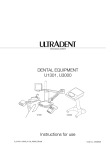Download avrs-conbox
Transcript
A VRS-CONBOX-FRONT PARKING AID SOLUTION USER MANUAL GENERAL INSTALLATION DIAGRAM GENERAL WIRING DIAGRAM Front installation * B D Foot brake Speed signal Yellow wire (Front system only) Foot brake 12v+ White wire (Front system only) Ground Black wire Speed signal On/off switch so r A C Control box (Front and rear system) Power 12v+ (Front and rear system) Red wire Se n Display Control box Any excess cable must be neatly coiled and hidden behind vehicles interior panels. Display Sensitivity adjustable * sensor extension leads supplied will be required for installation DIP SWITCH SETUP Rear installation Control box Display Function: Front or rear selection Dip switch1 Control box 1 2 3 Dip Switch Dip switch 2 (Front system only) Rear system 0.3-1.5m Down off Front system 0.3-1.0m Function: Distance selection Up on start to detect at 1.5m Yellow LED light Down off start to detect at 0.5m Red LED light D Reversing light on Up C Function: Anti-hook selection A B D Dip switch 3 (Front system only) Up off Se n B so r C A Down on The system will operate as normal turn anti-hook function and the display will show the real off distance to the rear of the vehicle. The system will allow for a tow bar turn anti-hook function and the display will show 20cm less than the real distance to the on rear of the vehcile. DISPLAY STATUS DISPLAY SETUP Press once to mute audio, press again to resume sound. Front of display A Front installation Dashboard or roof installation: Press the button for 6 seconds until the triangle changes to A (dashboard) or B (roof) installation. B Safety Area Speed setting: Press the button for 9 seconds until the 2 triangles light up and release the button. Drive slowly to the desired speed and press the button again to set the speed sense. * For more information please refer to installation and test section. 70-100cm Bi……Bi…… Alarm Area 40-60cm Reset: Press the button for 12 seconds until the 2 triangles and all the LED lights turn on and release the button. Press once again to reset the display. Bi…Bi… Danger Area 0-30cm Rear of display Bi…… Danger Area Buzzer (Sound) Function button 0-30cm Display cable Bi…… DETECTING RANGE Rear installation Front installation Safety Area Side View 110-150cm Bi……Bi…… Alarm Area 0 0 70 70 40-100cm 100(cm) Bi…Bi… 100(cm) Rear installation Side View Danger Area 0-30cm Bi…… Danger Area 0 90 150(cm) 0 90 150(cm) 0-30cm Bi…… SENSOR INSTALLATION DIAGRAM Smooth slope 90 90 90 Smooth round objects Objects absorbing wave, e.g. shrubs Objects that are difficult to detect INSTALLATION TOOLS 0.5-0.8m Be sure that no parts of the vehicle fall into the detecting range of the sensors 0.3-0.4m 0.6-0.8m The best position for 2-sensors The best position for 4-sensors 1. Advised position to install the sensors up Pay attention to the direction of the sensor up up up up A The direction of sensors B C D A. 4 drilled holes (A,B,C,D) should be on the same line. B. 0.5-0.8m vertically high to the ground, 0.55m is recommended. C. Vertical, tidy surface without metal components is preferred. Vertical installation position to the ground Sloping installation position to the ground 5. Sensor Installation 2. Select drilling position for sensor A & D A. Insert the sensors into the holes with the correct orientation A. Choose suitable drilling position for A & D sensor with relevant mark. up D up B. Hide the cables in a good order according to the particular vehicles requirements. Sensor B. To perform the best detecting angle, select the position for A & D sensor ideally 8-13cm away from the side, 11cm is recommended. A 6. Others 3. Select drilling position for sensor B & C If the display is installed on the roof, please choose A D B A If the display is installed on the dashboard, please choose A. Measure the distance between sensor A and D, get the result "L". locate the control box inside the vehicle in a cool, dry invironment. B. Mark sensor B & C for every 1/3 "L" interval. 7. Sensor Detecting 4. Drilling 1.5m A. Firstly, use a small drill bit to locate. B. Drill with the supplied hole cutter. 1.0m AVRS-CONBOX-FRONT INSTALLATION AVRS-CONBOX-FRONT consists of a digital MCU and display which can be used with any of the Veba colour coded sensors. The system detects the distance between a vehicle and obstructions using the ultrasonic sensors installed in the front (or rear) bumper. The distance will be displayed on an LED display with built in buzzer which will allow both audible and visual notification of obstructions. This aid will allow the driver to judge the distance and avoid collisions. MAIN FEATURES Digital LED display Dashboard/front roof installation Direction indicator of left, middle and right Front or rear installation Antihook feature for use with tow bars and external spare wheels Speed sensing or footbrake (Front use only) TECHNICAL SPECIFICATION Ultrasonic Frequency: 40KHz Rated Voltage: DC 12V Working Temperature: -30~+70°C Operating Range: DC 9~16V Display Size: 148*20*17mm Operating Current: 20~200mA Detecting Distance: 0.3~1.5m (Rear) 0.3~1.0m (Front) ALARM MODE Rear installation Stage Distance >1. 5m Awareness Safety Area Alarm Sound 1 Silence N/A 2 3 1. 4- 1. 2m 1. 1- 0. 9m Safety Area Safety Area Bi……Bi…… Bi……Bi…… 1 Yellow 2 Yellow 4 0. 8m Alarm Area Bi…Bi… 3 Yellow 5 6 0. 7- 0. 6m 0. 5- 0. 4m Alarm Area Danger Area Bi…Bi… Bi…… 4 Yellow, 1 Red 7 < 0. 3m Danger Area Bi…… 4 Yellow, 2 Red Alarm colour 4 Yellow Front installation Stage Distance Awareness Alarm Sound Alarm colour 1 >1. 0m Safety Area Silence 2 0.9-0. 8m Safety Area Bi……Bi…… N/A 1 Yellow 3 0. 7m Safety Area Bi……Bi…… 2 Yellow 4 0. 6m Alarm Area Bi…Bi… 5 0. 5m Alarm Area Bi…Bi… 3 Yellow 4 Yellow 6 0. 4m Danger Area Bi…… 4 Yellow, 1 Red 7 < 0. 3m Danger Area Bi…… 4 Yellow, 2 Red 1. Once the sensors have been installed, complete the wiring and coil any excess cables. 2. Find a suitable location to mount the MCU unit. Please find a cool, dry environment for installation. 3. Connect the red (power) wire to 12v ignition of the vehicle (if using as a rear system connect this wire to the 12v positive feed from the reverse light. 4. Connect the black (ground) wire to the chassis of the vehicle ensuring a good connection is made. 5. Connect the yellow (speed pulse) wire to the speed pulse signal from the vehcile (Front installation only). 6. If the speed sene is not available in the vehicle connect the white (footbrake) wire to 12v positive signal from the foot brake (Front installation only). 7. Find a suitable location for the display. Fix the display firmly into place and run the cable to the control module. 8. After initial installation it may be neccassary to reset the display. This is done by pressing the reset button at the top of the display and releasing. 9. Setup the system as mentioned in the DIP SWITCH and DISPLAY SETUP section according to the particular installation requirements. 10. Once installation is complete, start the vehicle and begin a test drive to ensure that the system has been set up correctly and speed sense (if used) initiates when required. TEST Front installation Speed pulse: Start the vehicle and drive slowly towards a solid object i.e. a brick wall. the sensors will begin to activate when vehicle speed is below the set speed and obstruction is between 1m and 0.5m (depending on setup). Foot brake: Start the vehicle and drive slowly towards a solid object i.e. brick wall. The sensors will begin to activate when the vehicles foot brake is pressed. if an obstruction is present the sensors will stay on, if there is no obstruction the sensors will turn off after 15 seconds of operation. Rear installation Place a board (100cm x 20cm) within 1.5m in front of the sensors. The system should start the warning procedure and sound indication of distance. NOTE 1. When installing the system, the vehicles engine should be off. 2. The performance of the sensors may be affected by the following situations: Heavy rain, loose gravel roads, bumpy / uneven roads, extreme heat or cold conditions, moist weather and if the sensors are covered in snow, ice or mud. 3. Other ultrasonic or electronic waves may affect the performance of the system. 4. The sensors should not be installed too tight or too loose (Please use the supplied drill bit). 5. The performance of the sensors may be affected if the sensors are fitted into. metal bumpers. 6. Do not install the control unit or sensors close to other interference sources such as exhaust pipes or vehicles wiring. 7. Test the system to make sure it operates correctly before using. 8. This parking system acts only as an aid, in the case of any accident the manufacturer or distributor is not responsible.