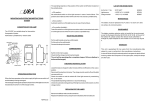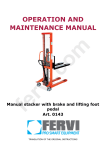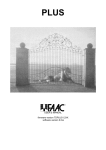Download UnRegistered - syroundfin.com
Transcript
Cryostat Microtome RD-2298 U nR eg is te re d Operation Manual Helpful Suggestions: l The User manual should be considered part of the instrument. The user should read this user manual carefully before first installation and before operating the machine, and place the manual close to the machine for reference. l The cryostat microtome must be operated by a trained operator. Before operation, please carefully read the operating instructions, and familiarize yourself with the steps and processes. l Unit must be shipped in the upright position. If the unit was shipped lying down or stored lying down then it MUST stand upright for 36 hours before use for all lubricating oils to enter the compressor Do not put instrument under extreme temperatures or a high humidity d l l re environment. Failure to follow this procedure will cause severe damage Do not place instrument directly under sunshine or near air conditioning l te vents No other obstruction should be around the instrument within a 30cm l is distance. Check that your power outlet is well grounded. Ensure that power supply is eg stable, constant and adequate. Compressor requires a start-up current between 45 and 50A.,Therefore, a professional electrical engineer should nR inspect the electrical circuit before installation in order to ensure the smooth operation of the instrument. Requirements: The instrument should be switched on 24 hours every day. l Blade is sharp, exercise extreme caution when changing it, remove when U l cleaning the inside of the chamber l Do not place blade anywhere with the cutting edge facing upwards. l Before changing specimens, always lock the hand wheel and cover the blade edge with the blade guard. l In case of malfunction, contact a qualified service technician. Don’t try to solve problem by yourself. 1. Introduction The Semi-automatic Cryostat Microtome, is a national regulated 1st class medical device, is used for rapid freezing of pathological sections of human and animal body tissue. It can be widely used for pathological diagnosis, analysis and research in hospitals, medical colleges, and by legal medical experts and propagation institutes. The cryostat microtome is the eighth generation of our cryostat. It utilizes advanced horizontal feeding, The specimen chamber area is much larger than previous models. The instrument consists of 4 major parts: 1.1 The computer control panel is on the upper part. This area displays the temperature and the general working conditions of the instrument. 1.2 The center part is the constant low temperature chamber used to rapidly freeze the tissue and to conduct the cutting. 1.3 Behind the chamber is the mechanical transmission and motor drive. 1.4 The lower part is the compressor unit , cooling condenser and evaporator. 2. Scope of Application Pathological sectioning in order to study the histology of plant, animal or human tissue. d 3. Technical Parameters re Section thickness range: 1-90µm Adjustable ,Increment:1µm,Increment: ±20%。 te Trimming thickness range : 10 ~ 400µm Adjustable , Increment : 10µm , Increment:±20%。 Vertical stroke: 25mm eg Horizontal stroke: 20µm is Specimen retraction: 59mm 12°(X、Y、Z three directions) Voltage: 220V±10% nR Specimen orientation: Frequency: 50Hz Power: 650W U Largest start-up current(5 second) 50A Chamber temperature: -10℃~-35℃ Adjustable Freezing shelf temperature: ≤-50℃ Number of freezing station: 18 Peltier number: 2 Refrigerant: R404a,300g±10g Compressor oil: 0.6L Dimensions: Width(No hand wheel) 650mm Width(With hand wheel) 790mm Depth: 700mm EMKARATE RL-22S, ICI Height: 1150mm Weight: 140kg 4. Working Condition and Pre-adjustment 4.1 The instrument is a movable floor type with 4 caster wheels. Two front wheels can be up and down and are adjusted by turning knobs on the foot of the wheel. These front wheels only function when the instrument needs to move. After removing the packaging material, put the front wheels on the ground and move instrument to the working position and secure it, then disable the front wheels. 4.2 The instrument should only be used after 4 hours of standing still to ensure proper lubricant distribution. 4.3 Confirm the power supply is grounded (triple socket), then connect the instrument d with the main power socket, turn on the power switch at the back of the instrument, the re machine is now in operation mode. 4.4 Areas on both sides of the instrument should be clear to allow proper air flow to te the cooling unit. There should be a minimum of 300mm space to facilitate ventilation and heat dispersion. is 4.5 he instrument uses a single phase AC power supply, the voltage is eg 110-115V±11V. 4.6 The instrument working ambient temperature is +5℃~+28℃. If the temperature is above 26℃, air conditioning must be installed; otherwise the life time of the cooling nR compressor will be shortened. U 4.7 Environment relative humidity should be no more than 80%. High temperature or humidity will influence freezing effect and shorten compressor life. 5. Installation 5.1 Freezing chamber assembly l Place left and right shelf in the freezing chamber outside of microtome; l Place the waste tray in the freezing chamber; l Install blade holder on the microtome base and lock it. l Insert blade to precool; l Place all tools needed for specimen preparation in the chamber; l Close glass window to enclose chamber. 5.2 Connect Power 6. Operation 6.1 General overview Check your power socket is well grounded. Ensure that power supply is stable, constant and adequate. Compressor requires a start-up current between 45 and 50A.,Therefore, a professional electrical engineer must inspect the electric circuit before installation to ensure the smooth operation te re d of the instrument. eg Main Right side Control Panel U nR Left side Control Panel is Main Control Panel Glass Window Moving Handle Handwheel Waste Liquid bottle d re te is eg nR U 6.2 Turning the Instrument On Confirm the power supply is grounded (triple socket), then use attached power line to connect the instrument with the main power socket, turn on the power switch on the right of the instrument, the machine is in operation mode. Main power is shown as Fig 5 on the right of the instrument. The switch must be in the top position for “on” and in the bottom position for switching Fig 5 “off”. Turn on the power switch on the right side of the instrument, the machine is now in operation mode, the sectioning arm automatic reset. LED on the left side control panel should now display “06” µm , that indicates default section thickness is “06” µm and present work mode is “sectioning” mode. LED on the right side control panel displays”----“ to waiting for system reset. After reset buzzer, LED on the right control panel displays “0” to show total sectioning number. 6.3 Function of main control panel(Please refer to Fig 2) Main control panel is separated into 4 parts. From left to right in sequential order are Freezing shelf area, Freezing chamber area, Time setting area and Special function area. 6.4 Peltier element Under a normal state, the peltier element is off. LED button , d shows freezing shelf temperature. Press indicator light comes on and peltier element begins to re work to cool down the freezing stations. LED displays “L15”, which means peltier element will work 15 minutes. Fig 6 Peltier element te The countdown of the remaining cooling time is now is permanently displayed. eg The Peltier element turns off automatically after 10 minutes. Once the remaining cooling time displayed is 4 minutes, the figure 4 is followed by a point (“ 4. “). At this stage the Peltier element may be deactivated ‘. pressing nR by pressing peltier button again. Once deactivated, the display indication returns to ‘PE the button during the peltier element working process will stop U peltier freezing immediately. 6.5 Temperature setting Compressor will start to work after turning on power switch allowing the freezing chamber to cool down. (depending on the interval betwen turning off and on, if switched within 3 minutes, the instrument requires 3 minutes for compressor to start again). Freezing chamber temperature is shown and set by temperature set area as Fig 6. Normally LED displays temperature of sensor in the freezing chamber. Freezing chamber temperature displayi and setting: System default temperature is -22℃. When the instrument is under idle state, press “ ”to increase temperature; press “ ”to decrease temperature. At present, the unit’s LED is flashing to display set value. When set to desired temperature, wait about 15 seconds, the instrument go back to normal state. Fig 6 Freezing chamber temperature User can adjust temperature within the adjustable range. Displays buttons on the panel stand for: 6.6 Time setting SUN: Sunday MON: Monday TUE: Tuesday WED: Wednesday THU: Thursday FRI: Friday d SAT: Saturday PM:Afternoon re AM: Morning W-DAY: Working day H: Hour te 6.6.1 Present time setting M:Minite is Fig 7 Time setting area eg After turning on system default time,if is not correct, then reset it. When system is under idle state, press “D” button to adjust day, light will flash correspondingly. Press “H” to adjust hour, the left two digit place of LED will flash; Press “M” to adjust minute, nR the right two digit place of LED will flash. About 10 seconds after setting, the instrument will return normal state U Note: if setting time is over 10 seconds between two operations, system will automatically return to normal state. Below setting is the same. 6.6.2.Programming working time When under idle state ,Press “ “ button once, symbol lights and is ready to enter programming mode. Left side LED displays “F1.1”;Front F1 stands for first mode; the other 1 stands for switch on mode. The lights from Mon to Fri all light up concurrently. That means the instrument is on the working temperature From Monday to Friday; instrument goes into stand by mode on the other time. Under this condition, if “D” button is pressed, it does not function. Hour button ”H” and minute button “M” are used to adjust hour and minute respectively. When in programming mode, LED right digit will flash; Then press “ “ again to go into “switch off” mode. Left side LED displays “F1.0”;F1 this is the same function as above F1; 0 stands for switch off mode. Switch off programming method is same as above. 10 seconds after finishing programming, the instrument returns working state. 6.6.3 Programming the working time for each day Press “ “ button three times continuously, indicator lights up and unit goes into time programming. Left side LED displays “F2-1”; first 2 stands for second time programming mode, 1 at the end stands for switch on mode. User may program different time for every day within one week. If sigle light is on among Monday to Sunday, user may program that day working time. Press “ D” to change among days. Hour button ”H” and minute button “M” are to adjust hour and minute respectively. d When under programming, LED flash with right digit; user then needs to “ again to go into switch off mode. Left side LED displays “F2-0”;front 2 same re “ press function as above; 0 stands for switch off mode. Switch off programming method is te same as above. 10 seconds after finish programming, the instrument returns working is state. eg Note: If Sunday is out of work, program switch on and off time as same time. 6.6.4 Programming the defrost cycle ” button that is in time control area. Defrost indicator light is on and enter nR Press “ defrost programming. Indicator lights of week on the top line go out currently. It represents that program same defrost time every day. ‘W’ button is not available. Hour U button ”H” and minute button “M” are to adjust hour and minute respectively. Programming time is defrost beginning time. About 10 seconds after programming, system return idle state. 6.7 Function buttons There are fast defrost, stand by, UV sterilization lamp and illumination buttons in function area as shown in Fig 8. Fig 8 6.7.1 Locking key When user press locking key, time setting area is locked and could not be changed unless press it again. 6.7.2 Fast defrost button. Under normal freezing state, it is in unlit. Press “ ” to activate fast defrost function and indicator light is on, system goes into fast defrost mode. Press button again to cancel fast defrost, indicator light goes out simultaneously. Unit should then defrost withing a 6 minute time period. If system automatically enter fast defrost mode, button lights up too. Press it again to stop fast defrost and indicator light goes out. d 6.7.3 UV sterilize lamp re is UV sterilization button. Press it to make UV lamp active; press once more to stop it. Indicator light is on or off correspondingly. It is better to start to sterilize with te UV lamp under stand by situation. is Note:UV radiation is harmful for human body. When doing UV sterilize, eg do not forget to close glass window and keep hands away from chamber. nR Note:Before doing UV sterilization, please remove all specimens and clean chamber first. U 6.7.4 Stand by is stand by button. Under normal state, it is dark. Press it one time, system goes into stand by mode. Press it again to return normal working state. Indicator light is on or off correspondingly. Under stand by state, freezing chamber temperature is maintained between -4℃ ~ -9℃, to conserve electricity. If system automatically enter stand by mode, button lights up too. Press it again to stop stand by function and indicator light goes out. 6.7.5 Illumination Illumination button. It is dual function button. First press lamp is on; second press lamp is off. 6.8 Use of the liquid waste container Use the wasted liquid barrel to collect defrosted liquid, tissue thawing solution, flushing liquid and waste objects. In order to prevent human and environmental hazard from the waste, put 200ml 10% formalin or other sterile solution into the barrel in advance. The disposal of the waste shall follow all the related regulations of the d hospital. 6.9 Left side control panel(Refer to Fig 3) te 6.9.1 Specimen forward and backward feed re Note:Use the right and effective method to treat the waste. is Specimen forward and backward feed is for user fast move specimen position. If user press button, specimen eg press button, specimen goes to home position in normal speed; goes forward in normal speed. Press position in fast button moves to opposite direction in fast speed. nR speed; press button, specimen moves to home Press button to U cancel moving command. 6.9.2 Section/Trim thickness selection Fig 9 is shows section/trim control. Above LED displays the thickness value of section/trim. If “SECT” lights up, LED displays section thickness, otherwise, is trim thickness. Press “T/S” button per change from section to trim one time, or conversely. Fig 9 Section/Trim selection and display Section thickness range: 1-90µm (default value is 6µm) to 1~20µm,in 1µm steps; 20~40µm,in 2µm steps; 20~60µm,in 5µm steps; Trim thickness range:10~400µm(default value is 30µm) 10~50µm,in 5µm steps; 50~100µm,in 10µmsteps; 100~400µm,in 50µmsteps; 6.9.3 Thickness selection Under current working mode, adjust “ “ or “ “ to select section or trim d thickness. re 6.9.4 Section Turn the hand wheel one rotation, the system will cut the one piece of section one te time, and the thickness is the preset thickness. is Note:When adjusting specimen quickpanel(Fig. fro and back movements, the 6.8 Right side control 4) eg hand wheel mustRight lock side at thecontrol right position. Refer toofFig. 18. and vacuum extractor panel consists counter two control sections. nR 6.10 Right side control panel(Refer to Fig 3) 6.10.1 Counter U As left Fig 10, above LED displays number of total pieces and thickness. When Σn lights up, total pieces is shown in LED; on the contrast, Σμm lights up, total thickness is shown. Press “M” button to change from total pieces to total thickness one time, or conversely. Press “C” to clear all the numbers to 0. Fig 10 6.10.2 Use of vacuum extractor Vacuum extractor is designed for cleaning tissue scrap. Press button on the right control panel to enable extractor motor. Indicator light on the upper corner of symbol is on. Move speed controller on the left side to adjust motor speed to choose suitable air volume. Press again to disable it; indicator light is off simultaneously. 7. Mechanical introduction te re d 7.1 Freezing shelf eg is Hammer nR Peltier station Freezing shelf Station Freezing disc Specimen Fig 12 Freezing shelf description Freezing shelf with 20 stations is located to the left of freezing chamber. The lowest U temperature of freezing shelf may arrive to -40℃。 Two project stations in the front of freezing shelf are peltier stations that the lowest temperature may arrive to -60℃. Procedure of preparing specimen is as follows: l Cut specimen into proper size; l Put specimen onto freezing disc between layers of tissue freezing medium; l Put freezing disc into station on the freezing shelf; l Use hammer plat the specimen surface; l The specimen is frozen by low temperature quickly; l Move away hammer after it is frozen ; l Insert freezing disc with specimen into hole of clamp on the microtome, then tighten locking handle; l Adjust angle of knife holder and blade; l Rotate handwheel to cut specimen into sections. 7.2 Microtome component introduction 1. Freezing disc locking handle 2. Orientation adjustment handle 1 3. Orientation lever 2 3 4. Extractor hole 5. Knife holder locking block 6 6. Specimen hole (Inserted 4 freezing disc). Microtome parts introduction is 7.3 Inserting freezing disc te Fig 13 re d 5 eg Note: Before inserting freezing disc, please lock handwheel well Release freezing disc locking handle; l Insert the shaft of the freezing disc in the location hole of the specimen nR l clamp. Make sure that the shaft of the freezing disc is fully inserted. The U entire rear surface of the prism should contact well with the specimen clamp, there should be no gap between them; l Lock freezing disc locking handle and fix it, l Observe cutting angle, if necessary, adjust orientation; l Procedure for adjusting orientation: n Loosen orientation adjustable handle; n Adjust orientation lever to choose best cutting angle; n Relock orientation adjustable handle. 7.4 Blade holder position adjustment Fastening slide knob ①Clamping lever for locking blade ②Turning lever to move blade holder left to right ③Turn rotator to adjust cutting angle of blade eg is te re d ④ Clamping lever for moving blade holder fro and back nR ⑤Anti rolling plate height knob Fig 14 Blade holder introduction U Release(anti clockwise)blade holder lock handle on the left(④Fig .13) ,manually move the holder fro and back and lock it at the desired position. When the holder moves to the terminal point the whole blade holder can be taken out and put it back by reversing procedure. Release(counter clockwise)blade holder lock handle on the right, manually move the holder left and right and lock it at the desired position. Note: Remember to lock the blade holder to right position when doing forward or backward specimen adjustment. 7.5 Change the blade Release clamping lever ①on the upper right to open blade clearance; insert blade from left to right; then lock the clamp lever(Fig 13) 。 Note:Blade is sharp, beware when you change it. 7.6 Adjust the angle of the blade Loosen the lowest adjustment handle③ on the right side of blade holder. Refer to reference scale to turn rotator in order to choose best cutting angle of blade. Retighten the adjustable handle. 7.7 Adjust the anti rolling plate Parallel Blade ⑥ Knob for clamping anti rolling plate eg is te re d Anti rolling plate Anti rolling plate height knob ⑦Using hexagonal wrench to blade and slide make parallel nR ⑧Handle for replace scrap collector U Fig 15 Making parallel between edge of blade and slide The anti roll plate is made of Plexiglas. Adjustment includes: 1、Make the edge of the anti rolling plate parallel to the edge of the blade.(Fig 15) l Insert blade and lock the clamping lever(①) l Lock two knobs⑥. l Use hexagonal wrench to make blade and anti rolling plate parallel l Fasten hexagonal screw⑦ l Turn height turning knob⑤ to adjust height of anti rolling plate Note: Please use ⑧Handle to replace scrap collector , do not touch other knobs unless you want to adjust parallel. 2. Adjust the anti rolling plate angle with the blade.(Fig 16) Tissue Adjustable angle 10 ° Angle of cutting blade edge is te 30° re d Anti rolling plate eg Fig 16 nR The angle shall be no more than 10° 。 U 3、Make the edge of plate and edge of blade flush(Fig 17) Edge of plate and blade meeting flush Anti rolling plate height turning knob Fig17 Making flush between edge of blade and anti rolling plate 1. The upper part of the anti-roll plate should not contact the tissue specimen. 2. When the quality of the tissue section is not good, check the edge of the blade, check any segment of tissue on the plate, any fat or other foreign matter. 3. Avoid touching the front of the plate, because high temperature will adhere the tissue section to plate. d 7.8 Section reference re 1、When using the cryostat microtome, controling the blade speed and correctly adjusting the anti-roll plate are important factors in cutting high quality sections. te The proper speed of the blade can only be acquired by practice and experience, along with skillful control of the hand wheel. The proper adjustment of the anti-roll eg require careful adjustment. is plate requires even more practice. Sometimes they interfere with each other; and 2、When freezing living tissue, the water within the tissue will condense into ice, the tissue will become hard. The hardness changes with the temperature, the lower nR temperature the harder the tissue becomes. Different tissue reacts differently under different temperatures, achieving high quality sections, can only be obtained through practice. cutting temperatures of the specimen tissue without fat U and formalin, should be between -13℃~-23℃ . 3. For high quality sectioning, pay attention to the following: (1)Proper selection of working temperature in the chamber (2)Correct slicing operation and hand wheel speed (3)Fine adjustment of the anti-rolling plate (4)Sharp blade edge, correct blade angle 4. Frozen sections are just the opposite of paraffin slicing,the frozen sections should not be cut in wide sections, better to cut less wide sections so that the line of contact is shorter. 7.9 Hand wheel lock To achieve operator convenience and safety, we designed a handwheel locking function for the cryostat. Lock handwheel at the top position not in use to avoid unnecessary harm. f The locking position “3-8 o;clock” are at the top while gearing handle is facing to operator as showing in Locking spanner the Fig 18. re d Rotary lever is te Fig 18 Hand wheel locker 7.10 Installing and Changing the Section Extraction Please take care of this precision instrument carefully. It needs daily cleaning U nR eg and regular maintenance to achieve a long life for the instrument. 2 3 4 1 Fig 19 Extractor assembly 1. 2. 3. 4. Suction nozzle Hose Filter Extractor install hole on the instrument Connect assemblies of extractor according to Fig 19. Assembly ④ in Fig 19 is extractor install hole on the instrument. Screw assembly ③ into assembly ④ to connect with main instrument. Press symbol to activate extractor.。 Filter should be cleaned and changed regularly and be kept clear. Other assemblies such as hose should be cleaned regularly as well. If extractor is not being used, please use rubber cap to cover extractor hole to keep the freezing chamber enclosed to avoid moisture entering chamber. d 8 Troubleshooting Causes/Remedies re Problems Select thinner tissue, Tissue cracking te The freezing time is not quick enough Tissue specimen off is Apply more embedding material The cutting tissue is soft eg The temperature of the specimen disc is low Ensure that the blade is fastened and seated well. nR Tissue moves across blade, but without U slicing Fix the specimen clamp securely Check that the the specimen disc is securely fixed on the clamp- Increase the blade angle Temperature is not low enough, chooser lower temperature. Blade is not sharp, change to new one. Check the edge of anti-rolling plate if broken, change to new one . Tissue section rolling Anti-rollplate is not clean. Clean with alchohol. Check the gap between the anti-roll plate and the blade, adjust the angle of blade Increase the height of the anti-rolling plate Check the angle of the anti-roll plate and the blade Tissue becomes soft when cutting Prolong the refrigeration time of the anti-roll plate and the blade Tissue section stick to the anti-rolling plate Use short hair brush to clean the anti-roll plate Prolong the refrigeration time Clean the blade with camel hair brush Tissue section overlapping The clearance angle between the blade and the anti-roll plate is too narrow Edge of the blade has a defect, Vertical crack of tissue section Foreign matter on the blade Adjust the clearance angle of anti-roll plate and the blade Tissue section narrows evenly d Too low temperature of the tissue, too long time freezing, Tissue section broken re Blade is not sharp, change to new one. Blade sticking with some impurity, clean and brush te Unfixed blade The angle of the blade is too big or too small Vibration when slicing is Specimen did not arrive at slicing temperature, please continue to freeze it. eg Specimen clamp is unfixed The specimen disc is not fixed well nR Cutting speed is too fast U Uneven thickness of the tissue section Temperature is not proper Microtome did not dry completely Dull blade Angle is too small The specimen disc is not fixed Microtome inside is not dry completely- allow to dry Microtome itself damaged. Please contact with technical service. Rotate handwheel, but no feeding Defective Photoelectric sensor. Defective stepper motor Defective stepper motor driver Check the power line, Reconfirm power to line. No display after power on Fuse blown, Change fuse. Defective Stepper motor. Can’t reset after turning on instrument Defective Stepper motor driver. Lead screw or nut is broken, Upper limitation Photoelectric sensor is defective Check the solid state relay and change if necessary. Compressor is damaged te Compressor doesn’t operate after turning on instrument more than 4 minutes re No time and temperature display d Connection cable between main board and display board has problem Display board is defective Defective Solenoid valve. No defrost Lamp does not come on eg is Defective Solenoid valve power supply, Lamp is broken, nR Lamp wire has problem, Defective Temperature sensor. U Chamber temperature stays same. Freezing shelf temperature stays same. Defective Temperature sensor. Lack of refrigerant, please call to service to add some T404A. and check for leaks chamber temperature can’t reach to Room temperature is too high. keep more ventilation, or the programming temperature (under install air conditioning to regulate chamber temperature running condition) at 25℃. Bad ventilation on both sides of the instrument. Move things away from both sides, keep good ventilation. Fan working but compressor not Defective Compressor. Freezing shelf temperature is unstable Water in the cooling distribution system, ice blockage. If the outlet of the compressor is sometimes hot and some times cold, indicates water causing ice blockage. Call to manufacturer to vacuume and recharge system eg is te re d Compressor is working without freezing Capillary tube (pressure relief valve) blocked, call service. Leakage of the refrigerant, call service. nR 9. Safety,Maintenance and importance 9.1 Make sure that hand wheel is in the lock position when the instrument is not in 9.2 Change the broken lamp accordingly(110V 12W) ,pay attention to safety when U use. doing the exchange. 9.3 Change the broken lamp accordingly(110V 8W) ,pay attention to safety when doing the exchange. 9.4 The elements of the electric system, such as control panel, electric control box, require expert maintenance. 9.5 The cooling system mainly consists of compressor, condenser, filter, and evaporator. The condenser (with fan) may accumulate dust after long usage; this can affect the cooling function. It is necessary to open the side ventilation board and use brush to clean the dust on the projecting vanes of condenser, or use high pressure air to blow it clean. 9.6 Frequently clean the constant temperature chamber, to keep it clean. Remove blade before cleaning 9.7 There are 5 fuse seats at the rear of the instrument, from left to right models and functions are as following: F2 F3 F4 F5 5A 1A 1A 3A 3A power UV lamp lamp extractor peltier re d F1 is 10. Clean and maintenance te If broken, please change them according to above model. eg These machines are precision instruments. Pay attention to cleanliness, maintenance and repair work. Regularly clean and disinfect. nR 10.1Daily cleaning work for freezing chamber Conduct the following steps before cleaning each time: l Take out all specimens from freezing chamber; U l Turn up the specimen grip to the top and lock the hand wheel. l Remove the blade from the blade holder and put it back to the blade box; l Activate extractor to clean away scraps; l Empty waste tray; l Use alcohol or common disinfectants based on alcohol to clean baffle and brush shelf; l Collect waste cleaning liquid into wasted liquid barrel, then dispose it. Do not use organic solvents or any other aggressive substances to clean and sterilize the chamber! Only use the cleaning agents specified in this manual such as alcohol or common disinfectants based on alcohol. Please do manual defrost before cleaning if chamber full of frost. 10.2 Instruments and external surface: If necessary, the external painted surface can be cleaned with light-duty commercial housework cleaner. Use wet cloth rub it until dry. Do not apply xylene or alcoholic liquid (eg: glass cleaner ) 10.3 Spray disinfection The cryostat has to be disinfected after each daily use and cleaning. Steps are as following: Cool down freezing chamber temperature to -20℃; l Spray disinfectant after temperature decrease enough; l Wait for 15 minutes; l Wipe chamber off with tissue paper or dry cloth 。 l Reprogram temperature according to slicing requirement after disinfection. 10.4 Blade holder cleaning te re d l is If blade holder sticks contains impurities and is sticking, dismount and clean it as l eg below: Turn the adjustable handles in the lateral of rotator and draw it out from sideward. Push the knife clamp back which have knife clip and shift it out from the rotator. l Turn the eccentric rod handle in the lateral of the knife clap and draw it out from nR l sideward. l Clean all the assemblies of blade holder; U l Dry off all the assemblies and apply a drop of low temperature lubricating oil on them; l Reassembly blade holder and put into freezing chamber. Before putting the blade holder back make sure all the assemblies are dry. 10.5 Lubrication Do low temperature oil lubrication for the following parts weekly. (1~2 drop is well enough). 10.6 Removal of the microtome After long periods of not being used, inside of microtome needs lubrication, please remove microtome out of freezing chamber. Steps are as following: l Remove glass window; l Take all the accessories out chamber such as brush shelf, left storage shelf, right storage shelf, freezing disc, waste tray, blade holder. l Use Allen key to loosen screw; l Take off plug of step motor; l Remove temperature sensor; l Slightly lift the microtome and pull it to the left to disengage the plastic coupling (5) connecting the axes. Take the microtome out of the freezing chamber; l Loosen the screws on both sides of cover l Take away cover and dry off microtome; l Yon may place microtome into oven at 40℃-50℃ temperature about 4 hour to te re d l is dry it. But you must apply low temperature lubrication oil to cross roller bearings. eg Please pay attention to below notice when user put microtome back to freezing chamber carrying on opposite procedure: n Ensure that the clamp is in the lowest position, and then place the microtome n nR slightly into the left side of freezing chamber; Apply a drop of low temperature lubrication oil on the plastic coupling so that it may connect well with shaft; Use right hand to put handle of handwheel at the lowest position, and universal U n clamp at the lowest position too; n Use left hand push microtome to right side, turn the handwheel up and down to ensure proper alignment of plastic coupling and shaft. Do not directly use heater to dry off freezing chamber. This can cause damage to the cooling system!