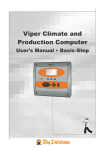Download Viper Climate and Production Computer
Transcript
99-97-1961 (V 5.4) Viper Climate and Production Computer Technical Manual 99 Technical Manual Program Version The product described in this manual is computer based, and most functions are realised by software. This manual corresponds to: • Software Version CPU 5.4 It was released in May, 2006. Product and Documentation Changes Big Dutchman reserve the right to change this document and the product herein described without further notice. In case of doubt, please contact Big Dutchman. Latest date of change appears from the back page. NOTE • All rights reserved. No part of this manual may be reproduced in any manner whatsoever without the expressed written permission of Big Dutchman in each case • Big Dutchman have made reasonable efforts to ensure the accuracy of the information contained in this manual. Should any mistakes or imprecise information occur in spite of this, Big Dutchman would appreciate being notified hereof • Irrespective of the above, Big Dutchman shall not accept any liability with regard to loss or damage caused or alleged to be caused by reliance on any information contained herein • Copyright 2006 by Big Dutchman IMPORTANT NOTES CONCERNING THE ALARM SYSTEM Where climatic control is used in livestock buildings, breakdowns, malfunctions or faulty settings may cause substantial damage and financial losses. It is therefore most important to install a separate, independent alarm system, which monitors the house concurrently with the climate computer. According to EU-directive No. 91/629/EØF and 91/630/EØF an alarm system must be installed in any house that is mechanically ventilated. Please note that the product liability clause of Big Dutchman’s general terms and conditions of sale and delivery specify that an alarm system must be installed. In case of misoperation or improper use, ventilation systems can result in production loss or cause loss of lives among animals. Big Dutchman recommend that ventilation systems should be mounted, operated and serviced only by trained staff and that a separate emergency opening unit and an alarm system be installed as well as maintained and tested at regular intervals, according to Big Dutchman’s terms and conditions of sale and delivery. Viper Climate and Production Computer 4 Technical Manual 1 INTRODUCTION 7 2 MOUNTING GUIDE 8 2.1 Mounting of Viper together with MC 278CT and wiring box ................. 8 2.2 Mounting of Viper..................................................................................... 9 2.2.1 Mounting of I/O Module................................................................................................. 10 2.2.2 Mounting of Cooling Plate and Fan Speed Controller ................................................ 11 2.2.3 Mounting of AUT/MAN Change-over Switch .............................................................. 12 2.2.4 Mounting of Climate Sensors......................................................................................... 12 2.3 Mounting of Wiring Box......................................................................... 13 3 INSTALLATION GUIDE 3.1 Technical Menus .................................................................................... 14 3.2 Setup ....................................................................................................... 14 3.2.1 Connection of Mains Voltage ......................................................................................... 15 3.2.2 Menu for Installation ...................................................................................................... 16 3.2.3 Connection of Components: Show Installation ............................................................ 19 3.2.3.1 3.2.3.2 3.2.3.3 3.2.3.4 3.2.3.5 Manual I/O-allocation ....................................................................................................... 20 Connection of MC 278CT Temperature Controlled Emergency Opening ....................... 22 Settings for Winch Motor.................................................................................................. 23 Setting of CAN Addresses ................................................................................................ 24 Setting of Jumpers for Water Meter, Humidity Sensor or DOL 12 .................................. 26 3.2.4 Setting of CAN Termination Jumpers (max. 1 metre)................................................. 27 3.2.5 Setting of CAN Termination Jumpers (max. 200 metres) ........................................... 28 3.2.5.1 3.2.5.2 Calibration of Weighing Module ...................................................................................... 29 Extra Supply to HI-power Relay Modules/Switch Modules............................................. 31 3.3 Adjustment ............................................................................................. 32 3.3.1 Menu for Adjustment ..................................................................................................... 32 3.3.1.1 3.3.1.2 3.3.1.3 3.3.1.4 3.3.1.5 3.3.1.6 3.3.1.7 3.3.1.8 Configuration .................................................................................................................... 34 Setting of Indication of Minimum Ventilation.................................................................. 38 Setting of Feed .................................................................................................................. 39 Setting of Water Meter...................................................................................................... 39 Selection of Production Form ........................................................................................... 40 Setting of 1 or 2 Types of Animals ................................................................................... 40 Selection of Operation Form ............................................................................................. 41 Select Measuring Unit....................................................................................................... 41 3.4 User Setup .............................................................................................. 42 3.4.1 Menu for User Setup....................................................................................................... 42 3.4.1.1 3.4.1.2 Selection of Language....................................................................................................... 43 Setting of Password........................................................................................................... 43 Viper Climate and Production Computer 14 Technical Manual 5 3.4.1.3 3.4.1.4 3.4.1.5 3.4.1.6 3.4.1.7 3.4.1.8 Setting of Display.............................................................................................................. 44 CPU Module...................................................................................................................... 45 Main I/O ............................................................................................................................ 45 General I/O........................................................................................................................ 45 Weighing Modules ............................................................................................................ 45 Calibrating Temperature Sensors...................................................................................... 45 3.5 Testing .................................................................................................... 46 3.5.1 Testing Basis Components.............................................................................................. 46 3.5.1.1 3.5.1.2 3.5.1.3 3.5.1.4 3.5.1.5 3.5.1.6 Testing Inside Temperature and Air Humidity Sensors.................................................... 46 Testing Outside Temperature Sensor ................................................................................ 46 Testing Auxiliary Sensor................................................................................................... 47 Testing Alarm.................................................................................................................... 47 Testing MC 278M Emergency Opening ........................................................................... 48 Testing MC 278CT Temperature Controlled Emergency Opening .................................. 48 3.5.2 Testing Optional Components: Manual Control.......................................................... 49 3.5.3 Menu for Manual/Auto................................................................................................... 49 3.5.4 Automatic/Manual Control ............................................................................................ 51 3.5.5 Testing Climate Functions.............................................................................................. 52 3.5.5.1 3.5.5.2 3.5.5.3 3.5.5.4 3.5.5.5 3.5.5.6 Testing Air Intake and Air Outlet ..................................................................................... 52 Testing Stepless Fans ........................................................................................................ 53 Testing Emergency Change-over Switch AUT/MAN ...................................................... 54 Testing MultiStep®, Tunnel MultiStep®, Side Stagefans and Tunnel Stagefans............... 55 Testing Heating ................................................................................................................. 56 Testing Relay for Cooling, PAD-cooling, Humidification, Soaking and 24-hour Clock . 57 3.5.6 Testing Production Functions ........................................................................................ 57 3.5.6.1 3.5.6.2 3.5.6.3 3.5.6.4 3.5.6.5 3.5.6.6 Testing Feed Relay, Silo Relay, Light Relay and 24-hour Clock ..................................... 57 Testing the Bird Scales...................................................................................................... 58 Testing the Electronic Silo Weigher ................................................................................. 58 Testing the Tip Weigher.................................................................................................... 59 Testing the Feed Demand Sensor and Cross Auger Sensor ................................................ 59 Testing the Light Dimmer ................................................................................................. 59 3.5.7 End of Component Testing............................................................................................. 60 3.6 System Setting ....................................................................................... 61 3.6.1 Menu for System Setting ................................................................................................ 61 3.6.2 Climate ............................................................................................................................. 63 3.6.2.1 3.6.2.2 3.6.2.3 3.6.2.4 3.6.2.5 3.6.2.6 3.6.2.7 3.6.2.8 3.6.2.9 Setting of Exhaustion (MultiStep®)................................................................................... 63 Calibration of Air Intake and Air Outlet ........................................................................... 65 Calibration of Tunnel Air Intake and Tunnel Air Outlet................................................... 65 Setting of Ventilation ........................................................................................................ 66 Setting of Fan with Internal Fan Speed Controller............................................................ 66 Setting of Fan with External Fan Speed Controller .......................................................... 66 Setting of Heating ............................................................................................................. 67 Setting of Cooling ............................................................................................................. 67 Setting of PAD Cooling .................................................................................................... 67 Viper Climate and Production Computer 6 Technical Manual 3.6.2.10 3.6.2.11 3.6.2.12 3.6.2.13 3.6.2.14 Setting of Humidification.................................................................................................. 67 Setting of Pressure Control ............................................................................................... 68 Adjustment of CO2 sensor................................................................................................. 68 Adjustment of Auxiliary Sensor........................................................................................ 68 Setting of Night Setback ................................................................................................... 68 3.6.3 Production........................................................................................................................ 69 3.6.3.1 3.6.3.2 3.6.3.3 Setting of Bird Scales........................................................................................................ 69 Setting of Silo Calibration................................................................................................. 69 Setting of Light Dimmer ................................................................................................... 69 3.6.4 Info Matic......................................................................................................................... 70 3.7 Memory ................................................................................................... 71 3.7.1 Menu for Memory ........................................................................................................... 71 3.7.1.1 3.7.1.2 3.7.1.3 Operation Log ................................................................................................................... 71 Compact Flash Card.......................................................................................................... 72 Default Deviation .............................................................................................................. 73 3.8 Control Parameters ................................................................................ 74 3.8.1 Menu for Control Parameters........................................................................................ 74 3.8.1.1 3.8.1.2 3.8.1.3 3.8.1.4 3.8.1.5 3.8.1.6 3.8.1.7 3.8.1.8 3.8.1.9 3.8.1.10 3.8.1.11 3.8.1.12 Ventilation......................................................................................................................... 75 Flex Mode ......................................................................................................................... 75 Air Intake .......................................................................................................................... 75 Winter Compensation........................................................................................................ 76 Cycle Time ........................................................................................................................ 76 Comfort ............................................................................................................................. 77 Heating .............................................................................................................................. 77 PAD Cooling..................................................................................................................... 78 Humidity Control .............................................................................................................. 78 Humidification .................................................................................................................. 78 Pressure Control ................................................................................................................ 78 CO2 Regulator ................................................................................................................... 78 3.9 Adjustment of Negative Pressure and Stepless Units ........................ 79 3.9.1 Adjustment of Stepless 1 and 2 ...................................................................................... 83 4 TROUBLE SHOOTING INSTRUCTIONS 4.1 Temperature Sensor Control Table ...................................................... 84 5 SPARE PARTS 85 6 TECHNICAL DATA 88 7 INDEX 89 Viper Climate and Production Computer 84 Technical Manual 7 1 INTRODUCTION This technical manual deals with installation and service of the Viper climate and production computer. The first section of the manual is primarily aimed at electricians who are to mount, install and test Viper. The sections concerning adjustment and service, however, may be relevant to the electrician, the service engineer and the daily user. The manual is built up to follow the working routine, which the setup of Viper climate and production computer requires. By following the instructions of the manual, you will go through all steps in the correct order. Big Dutchman congratulate you on your new Viper climate and production computer Viper Climate and Production Computer 8 Technical Manual 2 MOUNTING GUIDE 2.1 Mounting of Viper together with MC 278CT and wiring box When you want to… mount Viper together with MC 278 and wiring box they must be placed like this: Wiring box Viper MC 278 CT Figure 1: Mounting of Viper together with MC 278 CT and wiring box Viper Climate and Production Computer Technical Manual 9 2.2 Mounting of Viper When you want to… mount the Viper climate and production computer, you must: 1) Remove the front panel with the front panel screws and the flat cable plug (A) 2) Prick/drill holes for the four screws (B) in the bottom of the cabinet 3) Hold the bottom against the wall with the display (C) at eye level for the daily user 4) Remember free space around the cabinet: • 43 cm (D) so that the front panel can be placed on top of the cabinet base during service • 10 cm (E) below the cabinet base for air cooling • 10 cm (F) at the right side for operation of the AUT/MAN (Auto/Manual) change-over switches 5) Mark out for the four fastening screws through the new holes (B) when mounting on a brick and concrete wall. On a wood and panel wall the computer can be fastened directly 6) Correct the four marks to horizontal and drill four 8 mm holes 7) Mount the cabinet base using the enclosed wall dowels 8) Place one or more washers under one of the bottom feet if the wall is not level Figure 2: Mounting of Viper climate and production computer Viper Climate and Production Computer 10 Technical Manual 2.2.1 Mounting of I/O Module When you want to… mount the I/O module, you must: 1) Fasten the module (A) using the enclosed screws 2) Connect the plug (B) to the basis module 3) Set the change-over switch (C) at ”1” 4) Set the jumpers (D) as shown in the installation menu Figure 3: Mounting of I/O module Viper Climate and Production Computer Technical Manual 11 2.2.2 Mounting of Cooling Plate and Fan Speed Controller One or two fan speed controllers can be mounted. When you want to… mount a fan speed controller, you must - make holes and mount the cooling plate: 1) Drill one or two holes (A) from the outside or the back using an approx. 38 mm spoon bit. Remove any roughness from the edge 2) Mount the packing line (B) carefully in the notch on the back so that the joint turns downwards 3) Fasten the cooling plate (C) on the back using eight (countersunk) screws (D) - mount the fan speed controller: 1) Smear a little cooling paste on the back of the fan speed controller (E) 2) Fasten the fan speed controller with four screws (F) (coarse threads) 3) Fasten the earth wire (G) (fine thread). Remember the toothed disk 4) Connect the other end of the earth wire (H) to the looped terminal Q31 5) Fasten the fan speed controller well with the (smallest) screw (I). Do not twist the pins 6) Connect the plug (J) to the basis module Figure 4: Mounting of cooling plate and fan speed controller Viper Climate and Production Computer 12 Technical Manual 2.2.3 Mounting of AUT/MAN Change-over Switch When you want to… mount an AUT/MAN change-over switch, you must: 1) Knock or drill and file one or two knock-out pieces for the AUT/MAN change-over switch (A) 2) Mount the AUT/MAN change-over switch (B) in the hole (remember packing (C)) 3) Connect the wires (D) to the change-over switch. Hold the change-over switch so that it is not pressed out of the hole again. The wires cannot be mixed up Figure 5: Mounting of AUT/MAN change-over switch 2.2.4 Mounting of Climate Sensors Always use reinforced house wiring cable, minimum 1 mm2, to avoid rodent attack. When you want to… mount climate sensors, you must - place the DOL 12 temperature sensors and DOL 14 humidity sensor inside the house: • One metre above the animals, approx. in the middle of the pen (ensuring the animals cannot reach the sensors) • In a draught-free zone. Not opposite an air inlet • Not directly in a heating jet • Not where sunrays can shine on the sensor through windows. Take into account that the altitude of the sun varies with the season/time of day • Not where spraying can hit the sensor A plug on the DOL 14 humidity sensor is preferable so it can be removed during cleaning. Never use a plug on the DOL 12 temperature sensor as a bad connection here could have disastrous results. Never use shrink-on sleeves. - place the DOL 12 temperature sensor outside: • On the shady side of the house to avoid the sun. Take into account that the altitude of the sun varies with the seasons • As much in the open as possible, but protected from rain and snow Viper Climate and Production Computer Technical Manual 13 2.3 Mounting of Wiring Box When you want to… mount the Viper climate and production computer, you must: 1) Remove the front panel with the front panel screws and the flat cable plug (A) 2) Prick/drill holes for the four screws (B) in the bottom of the cabinet 3) Hold the bottom against the wall with the panel (C) at eye level for the daily user 4) Remember free space around the cabinet: • 43 cm (D) so that the front panel can be placed on top of the cabinet base during service • 10 cm (E) below the cabinet base for air cooling • 10 cm (F) at the right side for operation of the AUT/MAN (Auto/Manual) change-over switches 5) Mark out for the four fastening screws through the new holes (B) when mounting on a brick and concrete wall. On a wood and panel wall the computer can be fastened directly 6) Correct the four marks to horizontal and drill four 8 mm holes 7) Mount the cabinet base using the enclosed wall dowels 8) Place one or more washers under one of the bottom feet if the wall is not level Figure 6: Mounting of wiring box Viper Climate and Production Computer 14 Technical Manual 3 INSTALLATION GUIDE 3.1 Technical Menus Main menu Sub-menu Setup Technical Installation Adjustment Show installation User setup Language Password Display CPU module Main I/O General I/O Weighing modules Calibrate sensors Service Manual/auto Setting Memory Control parameters Adjust neg. pressure Adjust stepless A Adjust stepless B Diagnostics Table 1: Survey of technical menus 3.2 Setup This section describes the connection of mains voltage and components, setting of the climate computer and connection of other components. When you want to… make electric installation, you must: 1) Connect cables according to that particular basis wiring diagram, which corresponds to the emergency opening of the system 2) Connect mains voltage 3) Set up the relevant ventilation components in the climate computer 4) Connect the individual components by means of the wiring diagrams 5) Adjust the system 6) Test the system Viper Climate and Production Computer Technical Manual 15 3.2.1 Connection of Mains Voltage IMPORTANT Before you connect mains voltage, it is important to set the voltage in the computer so that it corresponds to the voltage level in the local house. You have the following options: NB • 230/240 V Leave the plug in (factory setting) • 200 V Move the plug to 200 V • 115 V Move the plug to 115 V Fan speed controller modules can only operate at 230/240 V. Figure 7: Setting of mains voltage Viper Climate and Production Computer 16 Technical Manual 3.2.2 Menu for Installation Setup: Installation Menu items I/O modules Climate Options under the individual menu items Sub-menus General modules Module 1 - 6 Weighing modules Module 1-2 Number of temperature sensors Air inlet None Type 1 10 RL Type 3 10 RL Type 4 0RL Type 6 10 HP Type 7 10 LP None Type 5W 1-8 Side inlet 1 - 6 Tunnel inlet 1 - 2 No With feedback – no M.O. With feedback – with M. No feedback – no M.O.sw No feedback – with M.O. No With feedback – no M.O. With feedback – with M. No feedback – no M.O.sw No feedback – with M.O. Manual tunnel input Air outlet Stage/MultiStep Stage MultiStep Stepless 1 Air outlet 1 Fan speed control 1 Stepless 2 Air outlet 2 Fan speed control 2 No. of side MultiStep 0–8 No. of tunnel MultiStep 0–8 No. of side fans stages 0 – 16 No. of tunnel fans 0 – 16 stages MultiStep 1 - 8 Flap control side-MS Emergency opening Heaters 278CT Number of house heaters 0-6 Number of broo- 0-4 ding heaters Heater setup Heater 1 - 6 Brooding heater 1 - 4 Humidity sensor Cooling Pad cooling None One humidity sensor Two humidity sensors No 1 2 No Viper Climate and Production Computer Technical Manual Setup: Installation Menu items 17 Options under the individual menu items Sub-menus One pump Two pumps Pad sensor Humidification Humidification Soaking Pressure control Aux. sensors Production CO2-sensor Feed No 1 2 No 1 2 Aux. sensor 1 - 4 Feed control Feed weigher Number of silos Water meter No CO2 sensor Press. sensor NH3 sensor O2 sensor None Time controlled Tip weigher Electronic silo weigher One silo Two silos Water meter installed Active alarm relay Bird scales Bird scale 1 - 2 24-hour clock 24-hour clock A-D Light control Info Matic Table 2: Survey of the installation menu When you want to… set the climate and production computer, → press → select Technical, and press Viper Climate and Production Computer None Manual 5 kg weight 10 kg weight 30 kg weight Other scale Electronic scale 18 Technical Manual → select Setup, and press → select Installation, and press → select I/O modules, and press → select General modules, and press → select a component, and press to gain access to choosing or cancelling it → select to change the setting, and press to choose a setting → select Weighing modules, and press → select a component, and press to gain access to choosing or cancelling it Viper Climate and Production Computer Technical Manual 19 → select to change setting, and press to choose a setting → when Yes is highlighted, press to save the change It is not possible to select more components than practically possible. Therefore, you must note whether the computer accepts your wish to connect a component. → during installation the computer will inform you if a component cannot be connected 3.2.3 Connection of Components: Show Installation The climate and production computer will inform you where to connect the components when you have answered all questions of the installation menu (e.g. Water meter: Yes/No). Therefore, when it says See Show installation in a wiring diagram, it refers to the connections that the climate and production computer gives you during the setting of the computer. The main part of the connection terminals is universal. Thus, it is possible to install various components for the individual terminals. When you install a component, which requires the allocation of I/O, the following happens. All I/Os are allocated according to a prioritized list. This means that if priority 1 I/O is free, priority 1 I/O will be selected. On the other hand, if priority 1 I/O is already being used by another component, the computer will try priority 2 I/O etc. Many components use the same prioritized list to get the I/O. This means that if you install component 1 first and then component 2, component 1 will have priority 1 I/O and component 2 will have priority 2 I/O. On the other hand, if you install component 2 first, it will have priority 1 I/O and component 1 will have priority 2 I/O. If you want the same I/O allocation in two computers, it is therefore important to make the installation in the same order. Another way of having the same I/O allocation is by installing all components on one of the computers first. Then save the setup on a CF-card and enter the setup in the other computers. These two computers now have the same I/O allocation. Viper Climate and Production Computer 20 Technical Manual When you want to… see Show installation, you must → press → select Technical, and press → select Setup, and press → select Show installation, and press → scroll to see the other connected components and press to exit the menu 3.2.3.1 Manual I/O-allocation If you want to decide the I/O-allocation for one or more components yourself, you can change it manually under the menu item Manual I/O allocation. When you want to... change the I/O-allocation, open the Technical / Setup / Manual I/O allocation menu, and → select the component that you wish to change, and press > Shows the current I/O-allocation Choose between the listed terminals: * The terminal is currently allocated to another function The terminal is not in use Select the required terminal and press Enter If you use a terminal that is currently used by another function (indicated by *), Viper will automatically change the I/O-allocation for this function. Viper Climate and Production Computer Technical Manual 21 Press the menu key to accept the change or Select Return at the top of the menu and press Enter. Viper will not make the change of the I/O-allocation until you accept it. If the change of the I/O-allocation is possible, Viper will accept it. If the change is not possible, Viper will reject, and the I/Oallocation will continue as previously. Viper rejects the change of the I/O-allocation if: • you have manually used all DOL 12 inputs for other analog inputs • you have manually used relays so that there are no free relays for the relay-controlled shutters Instead, manually select terminal for all temperature sensors and subsequently for all relay-controlled shutters. Viper Climate and Production Computer 22 Technical Manual 3.2.3.2 Connection of MC 278CT Temperature Controlled Emergency Opening When you want to… connect MC 278CT temperature controlled emergency opening, you must 1) Remove the jumper plug (A) (place it at the bottom of the cabinet) 2) Connect the enclosed MC 278CT connection cable (B) 3) Fasten three conductors in the terminal strip (C) Q1-Q5 in the climate computer 4) Connect the 12-conductor cable in MC 278CT (D) to the T1-T12 terminal strip (this cable can be replaced by a longer cable, if required) 5) Set the jumpers (E) of the basis and I/O modules, which decide which relays are activated by the emergency opening. See jumper placement under Show installation 6) Set the jumpers (F) on the LO-power relay module • ON = the relay is overridden by the MC 278CT temperature controlled emergency opening • OFF = the relay is not overridden No connection Figure 8: Connection of MC 278CT temperature controlled emergency opening and setting of the jumpers of the basis module and the I/O module Viper Climate and Production Computer Technical Manual 3.2.3.3 23 Settings for Winch Motor When you connect winch motors, the following must be set as shown in: Technical/Setup/Show installation (A) LO-power relay module: Winch motor YES / NO, jumpers W1 - W5: • YES = Inverts one of the relays in the pair of relays so that it matches winch motor and emergency opening • NO = The relay matches e.g. heating and fans (B) Override switch modules: WINCH-MOTOR BLOCKED: slide switch: S1 - S5 • ON = For winch motor. Prevents paired activation of relays and quick changes in direction out of consideration for the lifetime of the relay contacts • OFF = For e.g. heating and gable fans. The relays can be activated unobstructed • A winch motor must always be installed on one of the following pairs of relays: 1st + 2nd relay, 3rd + 4th relay, 5th + 6th relay, 7th + 8th relay or 9th + 10th relay • The HI-power relay module with make contacts can control e.g. fan, heating and a 230 V winch motor • The LO-power relay module with make contacts can control e.g. fan, heating, a 230 V winch motor and a 24 V DC winch motor with emergency opening • The switch module is used together with both the HI-power relay module and the LO-power relay module Example: If a 24 V winch motor is installed on 9th and 10th relay, the following must be set: • Set the W5 jumper on the LO-power relay module to YES • Set the S5 slide switch on the override switch module to ON There are no settings on the HI-power relay module and it cannot control 24 V winch motors either. Figure 9: Settings for winch motor Viper Climate and Production Computer 24 3.2.3.4 Technical Manual Setting of CAN Addresses Each individual module on the CAN bus must have a certain address so that the computer can communicate with it. Set the addresses on a small rotary switch with a number: 0 – 9 When you want to... set module types for General modules, open the Technical/Installation/I/O modules menu, and → select General modules, and press Make sure that the address switch is always the same as the module number. In the example, the General modules must be set as follows: Module 1 Module 2 Module 3 Module 4 Module 5 Type 3 10 RL Type 7 10 LP Type 7 10 LP Type 7 10 LP Type 7 10 LP When you want to... set module types for Weighing Address = 1 Address = 2 Address = 3 Address = 4 Address = 5 modules, open the Technical/Installation/I/O modules menu, and → select Weighing modules, and press In the example, the Weighing modules must be set as follows: Module 1 Type 5 W Address = 1 The two address rotary switches X10 and X1 must then be set as follows: Weighing module no. st 1 module X10 X1 0 1 Viper Climate and Production Computer Technical Manual Figure 10: 25 Setting of CAN addresses Viper Climate and Production Computer 26 Technical Manual 3.2.3.5 Setting of Jumpers for Water Meter, Humidity Sensor or DOL 12 When installing the water meter (DI), humidity sensor 0-10 V (AI) or the DOL 12 temperature sensor, the jumpers of the basic module and the I/O module must be set as shown in the menu: Technical/Setup/Show installation. I/O-module The analog inputs on the I/O module can be set: • DOL 12 (temp.) = Temperature sensor input for DOL 12 • ON (DI) (Pull down) = E.g. water meter (digital input) (pull down resistance = ON) • OFF (AI) (0-10V) = E.g. humidity sensor (analog input) (pull down resistance = OFF) (remove the jumper completely or place it on one pin only) I/O-module Basic module Figure 11: The basic module and the I/O-module jumpers for water meter, humidity sensor or DOL 12 temperature sensor Basic Module The analog inputs of the basic module can be set to ON/OFF. For the inputs C2, C5, C7, C9, C 15 and C 18 you must also set: • DOL 12 (temp.) = Temperature sensor input for DOL 12 • 0-10V = E.g. humidity sensor (analog input) Viper Climate and Production Computer Technical Manual 27 When you want to… set the jumpers, open the Technical/Setup/Show installation menu, and → scroll to display the setting of jumpers, and press to return to the menu 3.2.4 Setting of CAN Termination Jumpers (max. 1 metre) See section 3.2.5 if the silo-weighing module is installed with a long CAN cable. The various modules are controlled by CAN-bus communication. To obtain a safe communication between the modules, it is important that the CAN termination jumpers are set correctly. • (1) Set the ”ON/OFF CAN TERM” jumper to ON (only the last module that is placed at the end of the CAN-bus, in this case the manual override switch module) • (2) Set the ”ON/OFF TERMINATE” jumper to OFF (all other modules that are connected with the CAN-bus: (I/O-modules, override switch modules and silo-weighing module) Max. 1 metre Figure 12: Setting of CAN termination jumpers - max. 1 m cable Viper Climate and Production Computer 28 Technical Manual 3.2.5 Setting of CAN Termination Jumpers (max. 200 metres) See section 3.2.4 if the silo-weighing module is installed with a short CAN cable. The various modules are controlled by CAN-bus communication. To obtain a safe communication between the modules, it is important that the CAN termination jumpers are set correctly. • (1) Set the ”ON/OFF CAN TERM” jumper to ON (only the last module that is placed at the end of the CAN-bus, in this case the manual override switch module) • (2) Set the ”ON/OFF CAN TERM” jumpers to OFF (all other I/O modules and override switch modules) • (3) Set the ”ON/OFF TERMINATE” jumper to ON (silo-weighing module) • (4) Set the ”ON/OFF INT-TERM CAN” jumper to OFF (data network module RS485/CAN) • (5) Set the ”ON/OFF EXT-TERM CAN” jumper to ON (data network module RS485/CAN) Max. 200 metres Figure 13: Weighing module 2 inputs Setting of CAN termination jumpers - max. 200 metres cable Viper Climate and Production Computer Weighing module 4 inputs Technical Manual 3.2.5.1 29 Calibration of Weighing Module The module has the following settings: • (1) ”ON/OFF TERMINATE” small slide switch/DIL-switch • (2) Module address (is set on two small rotary switches/HEX-switch address) Figure 14: Calibration of weighing module Viper Climate and Production Computer 30 Technical Manual When you want to… calibrate the weighing module, you must • make sure that the green PWR-lamp (4) shines constantly (must not flash) • set switch (3) (NORMAL- S) to ”S” = setup (and C, A and B to NORMAL) • press the RESET-button (5) • wait until the red lamp (6) switches on* • select the weight channel to be calibrated (only one at a time): Weigher#1: Set switch (3) (NORMAL – A) to “A” or Weigher#2: Set switch (3) (NORMAL – B) to “B” • make sure that the load on the weigher corresponds to empty silo (TARE) • set switch (3) (NORMAL – C) to “C” = CAL position • wait until the yellow lamp switches on* • load the silo with a known test load • wait a few seconds until the weigher is calm • return switch (3) (NORMAL – C) to “NORMAL” position If the green lamp switches on the calibration is accomplished OK* • return switch (3) S and A or B to NORMAL • press the RESET-button (5) This routine saves the TARE and TEST calibration values in the weighing module. To finish the calibration of the weigher, the test load must be entered in the menu, see section 3.6.3.2 Setting of Silo Calibration. *) In case of an error, the RED+YELLOW+GREEN lamp will flash. The error can be remedied by setting switch (3) S, C A and B to NORMAL and repeat the calibration. The calibration can fail • if switch (3) A or B is not set correctly • if the weigher is defective or if there is no connection to the weigher • if the value with the test load (calibration plumb) is too light. The test load must be min. 1 per mille and max. 10 per cent of full load. Full load is 2 mV/V Example: If the load amplifier is e.g. connected to four load cells, which give 2 mV/V at 2000 kg, the calibration plumb must weigh min. 8 kg and max. 800 kg • if errors occur when data are saved Viper Climate and Production Computer Technical Manual 3.2.5.2 31 Extra Supply to HI-power Relay Modules/Switch Modules When installing three or more HI-power relay modules, an extra wire must be connected from the +24 V wire terminal module of the power module to the +24 V wire terminal module of the third override switch module. This is necessary because the flat cable cannot bear the 24 V power consumption to 30 or 40 HI-power relays alone. Do not install more than two HI-power relay modules or four LO-power relay modules without installing an extra wire. Figure 15: Extra supply to HI-power relay modules Viper Climate and Production Computer 32 Technical Manual 3.3 Adjustment This section describes the adjustment of the system for the individual house sections. However, the temperature display (°C) is common for the houses. 3.3.1 Menu for Adjustment Setup: Adjustment Options under the individual menu items Menu items Climate Configuration Control mode Basic-step Flex-step UltiMatic Maximum level Control Flex mode init Matrix completed Sectional cross area Grow zones 2 10 m – 1000 m 2 1 2 3 Temperature sensors setup Grow zone sensors Zone setup Zone inlets Heating zone sensors Air inlet Temp. sensors for inlets Stepless Stage fans MultiStep 2-zone outlet Temp. sensors for 2-zone Setup 2-zone Heater setup Activate inactive grow zone heating Inactive grow zone temperature offset Heater selection Brooding zone selection Humidity sensor setup Cooling Pad cooling Humidification Min. vent. Real air Percent Viper Climate and Production Computer Technical Manual Setup: Adjustment 33 Options under the individual menu items Menu items Production Kg per impulse 0.500 – 50.000 kg Feed per second 0.100 – 100.000 kg 0.10 – 50.00 L Water meter Production form Broiler Breeder 1 or 2 types of Mixed animals Sexed animals animals Operation form Continuous Batch prod. Metric (°C) Unit definition US mode (°F) Table 3: Survey of adjustment menu This adjustment is typically only made once and it determines how the Viper Climate and Production Computer controls the climate. When you want to… adjust the computer under the setup menu item Adjustment, you must 1) Connect power to the climate computer After a few seconds, the Viper display shows the current inside temperature, and you can carry out the adjustment. All menu items in the Adjustment menu can be set by → pressing → selecting Technical, and pressing → selecting Setup, and pressing → selecting Adjustment, and pressing Viper Climate and Production Computer 34 Technical Manual 3.3.1.1 Configuration 3.3.1.1.1 Selecting Control Mode When you want to… select Control mode, open the Technical/Setup/Adjustment/Climate/Configuration menu, and → select Control mode, and press → select the required setting (Basic-step/Flexstep/Ultimatic), and press to select it Flex-Step cannot be selected until after setting the functions in Flex mode init and after having selected Matrix completed. 3.3.1.1.2 Setting of Flex Mode Init When you want to … set Flex mode init, open the Technical/Setup/Adjustment/Climate/Configuration/Flex mode init menu, and → select Maximum level, and press → set maximum ventilation level, and when Yes is highlighted, press to save the change → select Control, and press Viper Climate and Production Computer Technical Manual 35 → select the required field, and press see perhaps the User’s Manual section dealing with the FlexSteps Control menu to get an explanation of the functions → set the function, and press → press to return to the menu → select Matrix completed, and press to confirm that the setting of the matrix is completed Flex-Step can now be selected in the Control mode menu item of the configuration menu. When setting the control table, note the placement of the fans in relation to the division of the house into grow zones. Thus, the settings of a grow zone will a determining factor to the fans (see section 3.3.1.1.6). For instance, a fan in a grow zone, which is not active, will not run even if it belongs to the current ventilation level in the control table. 3.3.1.1.3 Setting of Area When you want to… set area, open the Technical/Setup/Adjustment/Climate/Configuration menu, and → select Sectional cross area, and press → enter the required area, and when Yes is highlighted, press to save the change Viper Climate and Production Computer 36 3.3.1.1.4 Technical Manual Selection of Number of Grow Zones With Viper, you can divide the house up into three grow zones. According to the age and size of the animals, Viper will activate the grow zones. When you want to… set Grow zones, open the Technical/Setup/Adjustment/Climate/Configuration menu, and → select Grow zones, and press → select 1, 2 or 3 zones, and press to save the change 3.3.1.1.5 Setting of Temperature Sensor You must assign a number of temperature sensors to each individual grow zone, which register the temperature in the zone. The individual temperature sensor is only active when the zone to which it belongs, is active. Thus, the temperature display of Viper depends on which grow zone is active. When you want to… set the temperature sensors, open the Technical/Setup/Adjustment/Climate/Configuration menu, and → select Temperature sensors setup, and press → select Grow zone sensors, and press → select a Grow zone/Tunnel zone for each temperature sensor, and press to save the change → press to return to the menu Heating zone sensors are set in the same way. Viper Climate and Production Computer Technical Manual 3.3.1.1.6 37 Setting of Zone Setup When you want to… set Zone setup, open the Technical/Setup/Adjustment/Climate/Configuration menu, and → select Zone setup, and press → select Air inlet, and press → select Grow zone/Tunnel zone for each side inlet/tunnel inlet, and press to save the change → press to return to the menu If no check boxes are displayed in the column, no side inlet/tunnel inlet is installed. Stepless, Stagefan and MultiStep are set in the same way. 3.3.1.1.7 Setting of Heater Setup When you want to… set Heater setup, open the Technical/Setup/Adjustment/Configuration menu, and → select Heater setup, and press → select Activate inactive grow zone heating, and when Yes is highlighted, press to save the change → select Inactive grow zone temperature offset, and press Viper Climate and Production Computer 38 Technical Manual → change the setting, and when Yes is highlighted, press to save the change → select Heater selection, and press → select a Grow zone for each Box heater, and press to save the change → press to return to the menu → select Brooding zone selection, and press → select a Grow zone for each Brooding zone no., and press to save the change → press 3.3.1.2 to return to the menu Setting of Indication of Minimum Ventilation You can set Minimum ventilation to be indicated either as a percentage of the nominal ventilation output or real air. When you want to… set the indication of minimum ventilation, open the Technical/Setup/Adjustment/Climate menu, and → select Minimum ventilation, and press → select the required setting (Real air/Percent), and press to choose it Viper Climate and Production Computer Technical Manual 39 3.3.1.3 Setting of Feed When you want to… set kg feed per impulse, open the Technical/Setup/Adjustment/Production menu, and → select Tip weigher, and press → set the required quantity, and press to save the change When you want to… set kg feed per second, open the Technical/Setup/Adjustment/Production menu, and → select Feed per second, and press → set the required quantity, and press to save the change 3.3.1.4 Setting of Water Meter To obtain correct calculation of the water consumption, it is necessary to enter how many litres of water per pulse the installed water meter gives. When you want to… set the water meter, open the Technical/Setup/Adjustment menu, and → select Water meter, and press Viper Climate and Production Computer 40 Technical Manual → enter a value, and press to save the change 3.3.1.5 Selection of Production Form When you want to… select production form, open the Technical/Setup/Adjustment/Production menu, and → select Production form, and press → select the required setting (Broiler/Breeder), and press to choose it 3.3.1.6 Setting of 1 or 2 Types of Animals When you want to… select 1 or 2 types of animals, open the Technical/Setup/Adjustment menu, and → select 1 or 2 types of animals, and press → select the required setting (Mixed animals/Sexed animals), and press to choose it Viper Climate and Production Computer Technical Manual 41 3.3.1.7 Selection of Operation Form When you want to… select operation form, open the Technical/Setup/Adjustment menu, and → select Operation form, and press → select the required setting (Continuous/Batch prod.), and press to choose it 3.3.1.8 Select Measuring Unit To obtain the correct climate control, it is necessary to indicate, which measuring unit Viper is to use. When you want to… select measuring unit, open the Technical/Setup/Adjustment menu, and → turn until Unit definition is selected, and press → turn to select the required setting (Metric (°C) / US-mode (°F)), and press to select it Viper Climate and Production Computer 42 Technical Manual 3.4 User Setup 3.4.1 Menu for User Setup User setup Options under the individual menu items Menu items Dansk English Deutsch Language Password Use password 1 - 3 New password 1 -3 Display Set brightness CPU module Set contrast Type Software version Serial no. Type Main I/O Serial no. General I/O Module 1 - 3 Type Module 4 - 6 Software version Serial no. Type Software version Serial no. Weighing modules Module 1 - 2 Type Software version Serial no. Calibrate sensors Temperature sensor 1-8 Table 4: Survey of user setup All menu items… in the User setup menu can be set by → pressing → selecting Technical, and pressing → selecting User setup, and pressing Viper Climate and Production Computer Technical Manual 43 3.4.1.1 Selection of Language When you want to… select language, open the Technical/User setup menu, and → select Language, and press → select the required language, and press 3.4.1.2 Setting of Password The functions of the computer are on three access levels that can be activated individually. When an access level is active, you can also change the four-digit password. When you want to… code protect an access level, open the Technical/User setup menu, and → select Password, and press → select Use password 1, and press to activate it You must activate the access levels 2 and 3 in the same way. When you want to… change the password, the password must be active, and you must open the Technical/User setup/Password menu, and → select New password 1, and press Viper Climate and Production Computer 44 Technical Manual → enter a new password by selecting the first digit in the new password, and press An asterisk (*) in the black box indicates that you have selected a digit → repeat for the last three digits → to correct a wrong, entered digit, select (←), and press → go to the end of the digit string, and when OK appears, press to approve → repeat the entry of the new code to execute the change 3.4.1.3 Setting of Display You can set the brightness and the contrast of the Viper display for optimum reading in relation to the actual placement of the computer. When you want to… set the display, open the Technical/User setup menu, and → select Display, and press → select Set brightness, and press → change the setting, and press Viper Climate and Production Computer Technical Manual 45 → select Set contrast, and press → change the setting, and press 3.4.1.4 CPU Module Under the Technical/User setup menu, you can read which type of CPU module the computer has and the serial number and software version of the module. 3.4.1.5 Main I/O Under the Technical/User setup menu, you can read which type of Main I/O the computer has and the serial number of the module. 3.4.1.6 General I/O Under the Technical/User setup menu, you can read which type of General I/O the computer has and the serial number of the software version of the module. 3.4.1.7 Weighing Modules Under the Technical/User setup menu, you can read which type of Weighing modules the computer has and the serial number and software version of the module. 3.4.1.8 Calibrating Temperature Sensors If, in connection with manual temperature measurements, you measure the current house temperature to a level that differs from Viper’s registrations from the installed temperature sensors, you can adjust the temperature in the Calibrate sensors menu so that it matches your observations. When you want to … calibrate temperature sensors, open the Technical/User setup/Calibrate sensors menu, and → select Temperature sensor 1, and press → set a value, and when Yes is highlighted, press to save the change Repeat the setting for the installed number of temperature sensors. Viper Climate and Production Computer 46 Technical Manual 3.5 Testing After installing the system you must make a thorough test to make sure that the system works as intended. 3.5.1 Testing Basis Components 3.5.1.1 Testing Inside Temperature and Air Humidity Sensors When you want to… test inside temperature and humidity sensors, → press the survey key → read the current inside temperature and humidity Check… 1) that the temperature indicated corresponds to the result that can be measured in the house 2) that the temperature rises in the display when the sensor is warmed in your hand 3) that the humidity indicated corresponds to the result that can be measured in the house 3.5.1.2 Testing Outside Temperature Sensor When you want to… test the outside temperature sensor, → press the survey key → read the current outside temperature Check… 1) that the temperature shown corresponds to the current outside temperature 2) that the outside temperature rises in the display when the outdoor sensor is warmed in your hand Viper Climate and Production Computer Technical Manual 3.5.1.3 47 Testing Auxiliary Sensor This section is only relevant to houses where auxiliary sensors are installed. When you want to… check that the auxiliary sensor works, open the Technical/Service/Manual/Auto menu, set the computer to Manual, and in Main menu/Climate → select Aux. sensors, and read the current voltage Compare the reading with what you can measure on the sensor or the connection terminals with a multimeter. 3.5.1.4 Testing Alarm When you want to… test the alarm, → press → select Alarms, and press → select Alarm test, and press to start the test → press to end the test Check… 1) that the alarm lamp for the relevant house is flashing 2) that the alarm system works as intended Make the test in all houses. The test should then be made every week. Viper Climate and Production Computer 48 Technical Manual 3.5.1.5 Testing MC 278M Emergency Opening When you want to… test the emergency opening, you must 1) disconnect the mains voltage to Viper and MC 278M on the common external TEST mains switch 2) check that: • The inlets open completely • The green TEST lamp remains on during the entire test which indicates that battery voltage is sufficient (i.e. > 16 V) 3) Reconnect mains voltage. The inlets should close again 3.5.1.6 Testing MC 278CT Temperature Controlled Emergency Opening When you want to… test the temperature controlled emergency opening, you must 1) Connect the panel and the power supply. The TEST lamp must be green indicating that the 24 V on the N6-N7 terminal is OK>16 V. See the Troubleshooting Instructions if the TEST lamp is off 2) Connect the battery if the TEST lamp lights up. Connect the red battery wire to the red battery connector and the black battery wire to the black battery connector. (The battery should be charged for at least ten minutes before the first test) 3) Turn the temperature knob on MC 278CT. The display of the climate computer should then automatically show the setting of the knob together with the setpoint of the house, i.e. the required house temperature 4) Check the battery voltage; see emergency opening alarms in Viper. The voltage in a partly charged battery should be between 20.0 and 20.5 V Side mode: 5) Check if the system runs side mode. The side mode icon must be shown in the survey , it is possible to force the system to run menu of Viper. If the system runs tunnel mode side mode by increasing the Temperature setpoint 6) Turn the emergency temperature knob to TEST 7) Check if the red and the yellow lamps turn on 8) Check if the system opens in the house 9) Check if all fans are still operating 10) Turn the emergency temperature knob up slowly until the red lamp just turns off and continue approx. 1-2 degrees higher. The red and the yellow lamp should now be turned off 11) Warm the MC 278CT emergency temperature sensor in your hand for a couple of minutes. (Do not mistake the sensor for the inside temperature sensor of the climate computer). Check if the red lamp turns on in the same side as under item 6. The yellow lamp will also turn on for some seconds every three minutes when the house opens a little, but it may be difficult to reach seeing it 12) The red lamp must turn off again when the DOL 12 emergency temperature sensor has cooled off again Viper Climate and Production Computer Technical Manual 49 Tunnel mode: 13) Turn the emergency temperature knob to 40 °C. The red lamp must turn off 14) Set the system to tunnel mode by changing the setting of the CL 75CT curtain motor from AUT (automatic) to MAN (manual) and pressing Ç - and let the curtain open completely 15) Turn the emergency temperature knob slowly to 10 °C, the yellow lamp must turn on before the knob is turned to approx. 12.5 °C 16) IMPORTANT – remember to change the setting of CL 75CT to AUT (automatic) again 3.5.2 Testing Optional Components: Manual Control During testing, and in a service situation, you can switch the climate computer from automatic to manual control. Thus, you can easily test the optional components such as winch motors, heating etc. 3.5.3 Menu for Manual/Auto Service: Manual/auto Components Menu in manual control Manual/auto Manual Auto Climate Temperature sensors Air inlet Temperature sensor 1-8 Calibration offset 1-8 Side inlet 1-6 Side inlet 1-6 required Side inlet 1-6 required Side inlet 1-6 position Tunnel inlet 1-2 Tunnel inlet 1-2 required Tunnel inlet 1-2 required Tunnel inlet 1-2 position Air outlet Stepless 1 Air outlet required Air outlet required Air outlet position Fan speed control 1 Fan speed control 1 Stepless 2 Air outlet required Air outlet required Air outlet position Fan speed control 2 Fan speed control 2 Side stage fan Side stage fan 1 - 16 Side stage fan 1 - 16 Tunnel stage fan Tunnel stage fan 1-16 MultiStep MultiStep 1 - 8 Tunnel stage fan 1-16 MultiStep 1 - 8 Tunnel MultiStep MultiStep 1 -8 MultiStep 1 - 8 Viper Climate and Production Computer 50 Service: Manual/auto Technical Manual Components Menu in manual control Heaters House heaters Heater 1 - 6 Heater 1 - 6 Brooding heaters Brooding heater 1-4 Brooding heater 1-4 Humidity sensors Humidity sensor 1 Humidity sensor 2 Cooling Cooling relay 1-2 Pad cooling Pad cooling 1-2 Pad sensor Humidification Humidification relay 1-2 Soaking relay Pressure regulator Sensor signal CO2 sensor CO2 sensor Aux. sensors Aux. sensor 1-4 Actual value Production Feed relay Tip weigher impulse Feed demand sensor Cross auger sensor Cross auger relay Electronic silo weigher Silo 1-2 current value Silo 1-2 tare value Silo 1-2 calibration value Silo 1-2 relay Bird scale 1-2 signal Voltage Grams Light relay Light dimmer Light dimmer 24-hour clock Info Matic test 24-hour clock A-D Received telegrams Received percentage Table 5: Survey of the menu Manual/auto (you can change the values highlighted in bold) Viper Climate and Production Computer Technical Manual 51 In the Manual/auto menu, the Viper climate and production computer shows you the components, which are selected under the Installation menu. You must test the components one at a time. After testing the components, you must set the climate computer back to automatic control so that the computer continues to control as previous → The computer indicates when it is set to manual control by letting MANUAL flash in the display When the house is set to manual control, the climate and production computer does not control according to Temperature setpoint and Humidity, but the alarm function is still active. 3.5.4 Automatic/Manual Control Normally the computer must be set to automatic control. During start, or in a service situation, it may be convenient to control the individual functions manually. When you want to… set the computer to manual control, open the Technical/Service menu, and → select Manual/auto, and press → select Man./auto, and press → select Manual, and press Viper Climate and Production Computer 52 Technical Manual 3.5.5 Testing Climate Functions 3.5.5.1 Testing Air Intake and Air Outlet The test is to show whether air intake and air outlet can open and close completely. Air intake and air outlet must be tested in the same way. When you want to… test air inlet and outlet, open the Technical/Service/Manual/Auto menu, set the computer to Manual, and → select Climate, and press → select Air inlet, and press → select Side inlet 1, and press → select Side inlet 1 required, and press → set to 100 %, and when Yes is highlighted, press to save the change → check that the correct air intakes open completely → set to 0 %, and when Yes is highlighted, press to save the change → check that the correct air inlets close completely → set the air intake to the required position Repeat the test for the installed air inlets and outlets. Viper Climate and Production Computer Technical Manual 53 3.5.5.2 Testing Stepless Fans 3.5.5.2.1 Testing Setting and Placement of Stepless Fans The test is to show if the connected stepless fans are set correctly, i.e. if they can run at minimum and maximum velocity, and if they are placed correctly. With an internal fan speed controller the emergency change-over switch AUT/MAN (automatic/manual) on the side of the Viper must be set to AUT. When you want to… test maximum revolutions, open the Technical/Service/Manuel/Auto/ menu, set the computer to Manual, and → select Climate, and press → select Air outlet, and press → select Fan A, and press → select Air outlet required, and press → set to 100 %, and when Yes is highlighted, press to save the change → check that the fan is placed in the correct house → check that the fan is running in the right direction and sucks air out of the house (possibly by means of a smoke test) → check that the fan runs at maximum revolutions Viper Climate and Production Computer 54 Technical Manual When you want to… test minimum revolutions, open the Technical/Service/Manual/Auto menu, set the computer to Manual, select the Climate/Air outlet/Stepless 1 menu, and → select Air outlet required, and press → set to 1 %, and when Yes is highlighted, press to save the change → check that the fan is running in the right direction and sucks air out of the house (possibly by means of a smoke test) → check that the fan is running at minimum revolutions When you want to… test whether the fan can stop, open the Technical/Service/Manual/Auto menu, set the computer to Manual, select the Climate/Air outlet/Stepless 1 menu, and → select Air outlet required, and press → set to 0 %, and when Yes is highlighted, press to save the change → check that the fan stops completely → If the fans are connected as 3-wire, they should not stop completely, but instead run at minimum speed Repeat the test for Stepless 2. An external stepless fan speed controller (e.g. MC 23U or MC 37) must be tested in the same way as an internal fan speed controller. 3.5.5.3 Testing Emergency Change-over Switch AUT/MAN When you want to… test the emergency change-over switch AUT/MAN, → set the change-over switch to MAN (manual) → check that the stepless fan(s) run(s) run at maximum revolutions → set the change-over switch to AUT (automatic) → check that the stepless fan(s) reduce(s) the revolutions Figure 16: AUT/MAN emergency change-over switch on the side of Viper Viper Climate and Production Computer Technical Manual 55 3.5.5.4 Testing MultiStep®, Tunnel MultiStep®, Side Stagefans and Tunnel Stagefans The test is to show whether shutters and fans in the chimneys work in relation to each other. Testing of the eight MultiStep® is to be made in the same way for each step, as you must check the exhaust units individually. When you want to… test MultiStep®, open the Technical/Service/Manual/Auto menu, set the computer to Manual, select the Climate/Air outlet menu, and → select MultiStep, and press → select MultiStep 1, and press → select ON, and press to activate it → check that the swivel shutter in the chimneys open completely → When the shutter is approx. 15 % open, the MultiStep 1 fan must start at full speed → check that the fan sucks air out of the house (possibly by means of a smoke test) → select MultiStep 1, and press → select OFF, and press to disconnect → check that the swivel shutter in the chimneys closes again → When the shutter is less than approx. 15 % open, the fan must stop Repeat the above procedure for each MultiStep® and for each stagefan. Viper Climate and Production Computer 56 3.5.5.5 Technical Manual Testing Heating This section is only relevant to houses where heating is installed. The test is to show whether the heating systems can connect and disconnect. The test of the systems takes place in the same way, as every system must be checked individually. When you want to… test the heating system, open the Technical/Service/Manual/Auto menu, set the computer to Manual, select the Climate/Heaters menu, and → select House heaters, and press → select Heater 1, and press → set to 0 %, and when Yes is highlighted, press to save the change → check that heat source 1 does not supply heating → select Heater 1, and press → set to 100 %, and when Yes is highlighted, press to save the change → check that heat source 1 supplies heating constantly Repeat the procedure for each system to check that it can connect and disconnect heating. Viper Climate and Production Computer Technical Manual 57 3.5.5.6 Testing Relay for Cooling, PAD-cooling, Humidification, Soaking and 24-hour Clock This section is only relevant to houses where the concerned systems are installed. The test is to show whether the systems can start and stop. The test of the systems takes place in the same way as every system must be checked individually. When you want to… test a system, open the Technical/Service/Manual/Auto menu, set the computer to Manual, select the Climate/e.g. Cooling menu, and → select Cooling relay 1, and press to connect it → check that the system (cooling) is on → select the system (Cooling relay 1) to disconnect it → check that the system (cooling) is off Repeat the procedure for each system to check that it can start and stop. 3.5.6 Testing Production Functions 3.5.6.1 Testing Feed Relay, Silo Relay, Light Relay and 24-hour Clock When you want to… test a system, open the Technical/Service/Manual/Auto menu, set the computer to Manual, select the Production/Feed relay menu, and → select Production, and press → select Feed relay, and press to connect it → check that the system is on Viper Climate and Production Computer 58 Technical Manual → select the system (Feed relay) to disconnect it → check that the system is off Repeat the procedure for each system to check that it can start and stop. 3.5.6.2 Testing the Bird Scales When you want to… test the bird scales, open the Technical/Service/Manual/Auto menu, set the computer to Manual, select the Production/Bird scale 1 signal menu, and → select Bird scale 1 signal, and press → read the voltage and check the value in the table Bird scales 5 kg 0 kg = 0.5 V 5 kg = 10.0 V 10 kg 0 kg = 0.5 V 10 kg = 10.0 V 30 kg 0 kg = 0.5 V 30 kg = 10.0 V Repeat the test procedure for Bird scale 2 signal. 3.5.6.3 Testing the Electronic Silo Weigher When you want to… test the silo weigher, open the Technical/Service/Manual/Auto menu, set the computer to Manual, select the Production menu, and → select Electronic silo weigher, and press → read the values to check whether the weigher is connected and calibrated → If Silo current value shows a value that is higher than 0, the weigher is connected. → If Silo tare value and Silo calibration value are both 0, the silo weigher has not been calibrated. If the silo weigher has not been calibrated, the Silo current value will always be 0.000 t. → See section 3.2.5.1 Calibration of Weighing . Viper Climate and Production Computer Technical Manual 59 3.5.6.4 Testing the Tip Weigher When you want to… test the tip weigher, open the Technical/Service/Manual/Auto menu, set the computer to Manual, select the Production/Tip weigher impulse menu, and → read the voltage and check the feedback switch on the tip weigher The feedback switch is operated manually on the tip weigher; check the voltage at the same time. 10 kg = 0.0 V 0 kg = 10.0 V 3.5.6.5 Testing the Feed Demand Sensor and Cross Auger Sensor When you want to… test the feed demand sensor, open the Technical/Service/Manual/Auto menu, set the computer to Manual, select the Production/Feed demand sensor menu, and → select Feed demand sensor, and press → read the voltage and check the value Feed demand sensor: 0.0 V = feed demand 10.0 V = no feed demand Repeat the test procedure for Cross auger sensor. The values are the same as for the cross auger sensor. 3.5.6.6 Testing the Light Dimmer The test is to show whether the connected light dimmer can increase and reduce the light intensity. When you want to… test the light dimmer, open the Technical/Service/Manuel/Auto/ menu, set the computer to Manual, select the Production/Light dimmer menu, and → select Light dimmer, and press → set to 10.0 V, and when Yes is highlighted, press to save the change → check for maximum light in the house Viper Climate and Production Computer 60 Technical Manual → select Light dimmer, and press → set to 1.0 V, and when Yes is highlighted, press to save the change → check that the ligth is dimmed in the house 3.5.7 End of Component Testing When you want to… set Viper back to automatic control, open the Technical/Service menu, and → select Manual/auto, and press → select Manual/auto, and press → select Auto, and when Yes is highlighted, press to save the change Viper Climate and Production Computer Technical Manual 61 3.6 System Setting 3.6.1 Menu for System Setting Service: Setting Menu items Climate Air output Options under the individual menu items 3 Output in m /h*1000 3 Nominal 0 – 999,900 m /h Stepless 1-2 0 – 999,900 m /h MultiStep 1 - 8 0 – 999,900 m /h MultiStep tunnel 1 - 8 0 – 999,900 m /h Side stage 1 - 16 0 – 999,900 m /h Tunnel stage 1 -16 0 – 999,900 m /h 3 3 3 3 3 Rotate Max. output Calibration Calibrate side inlet 1 - 6 Side inlet 1 Calibration Calibrate tunnel inlet 1-2 Tunnel inlet 1 Calibration Calibrate air outlet 1-2 Air outlet 1 Calibration Ventilation Fan speed controller Max. flap 0 – 100 % Outs. temp. limit 0 – 100 °C Gradual limit 0 – 100 °C Power supply 200 210 220 230 240 2-wire 3-wire Wire type Heating Min. voltage 0 – 10 V Max. voltage 0 - 10 V Heaters Pre runtime Adjust analog heater Brooding heaters Cooling Pad cooling Humidification Pressure control Cooling mode Pre runtime Adjust analog heater Sequential Parallel Cooling 1/2 ratio 2 - 98 Pad cooling mode with 2 pumps Sequential Parallel Pump 1/2 ratio 1 - 99 Humidification mode Sequential Parallel Humidifier 1/2 ratio 0 -100 % Min. voltage 0 – 10 V Viper Climate and Production Computer 62 Technical Manual Service: Setting Options under the individual menu items Menu items Adjust CO2 sensor Adjust aux. sensors Max. voltage 0 – 10 V Min. value -200 – 200 Pa Max. value -200 – 200 Pa Min. voltage 0 – 10 V Max. voltage 0 – 10 V Min. value 0 – 30000 ppm Max. value 0 – 30000 ppm Aux. sensor 1-4 Min. voltage Max. voltage Min. value Max. value Night setback Production Bird scale 1 - 2setup Silo Light dimmer Info Matic Network address System codes Night setback Adaptation period 01:00 Return period 00:30 Search limit 0 – 50 % Min. voltage 0 – 10 V Max. voltage 0 – 10 V Min. value 0 – 30000 Max. value 0 – 30000 Silo 1-2 calibrate 0.1000 – 1000.000 t Silo 1-2 offset -10.000 – 10.000 t Time for dawn 00:24 Time for dusk 00:24 Light dimmer voltage at 0% 0 – 10 V Light dimmer voltage at 20 % 0 – 10 V Light dimmer voltage at 40 % 0 – 10 V Light dimmer voltage at 60 % 0 – 10 V Light dimmer voltage at 80 % 0 – 10 V Light dimmer voltage at 100 % 0 – 10 V 0 - 250 Read+write access Read access Baud rate 1200 2400 4800 9600 19200 38400 Table 6: Survey of the setting menu (you can change the values highlighted in bold) Viper Climate and Production Computer Technical Manual 63 3.6.2 Climate 3.6.2.1 Setting of Exhaustion (MultiStep®) MultiStep® is a method for controlling one or more exhaust units in steps, so that the exhaustion becomes stepless. The computer controls one or two exhaust units stepless from zero to 100 %, while the rest of the exhaust units are switched on in steps as required. Every exhaust unit is equipped with a CL 74A winch motor, which can open and close the swivel shutter. The CL 74AV is used for the stepless exhaust unit(s). The internal fan speed controller in the Viper climate and production computer or an external fan speed controller controls the fan revolutions. The fan must always be single-phase, or else an external MC 23U must be used. CL 74A ON/OFF is used for the other exhaust units. When the shutters open, the fans start via an integrated switch. These fans will then run at their maximum. The fans can be single-phase or threephase. If three-phase fans are used, the CL 74A ON/OFF winch motors must be equipped with contactors, which are controlled by an integrated switch. The system can also handle an air-operated shutter (gable fan). Example 1: Stepless ® MultiStep exhaustion Step 1 Step 2 Step 3 Step 4 Step 5 Step 6 Step 7 ® Step 8 In order to obtain correct adjustment of the house climate with MultiStep you must adjust the climate computer using the ventilation system data: 1) Nominal air output of the system in m3/h (air requirement of the animals) 2) Exhaustion capacity of the stepless exhaustion unit(s) 3) Exhaustion capacity of the various steps, MultiStep® 1-8 When you want to… adjust the exhaustion, open the Technical/Service menu, and → select Setting, and press Viper Climate and Production Computer 64 Technical Manual → select Climate, and press → select Air output, and press → select Nominal, and press → set a value, and when Yes is highlighted, press to save the change Stepless, MultiStep, MultiStep tunnel, Side stage and Tunnel stage should be set in the same way. When you want to… connect and disconnect the rotate function, open the Technical/Service/Setting/Climate/Air output menu, and → select Rotate, and when Yes is highlighted, press to save the change The rotate function makes it possible to switch between fans with the same output. Max. output is the max. output in percentage of the ventilation system. Viper Climate and Production Computer Technical Manual 3.6.2.2 65 Calibration of Air Intake and Air Outlet After installation, the Viper must be adapted to the winch motor. During this automatic calibration, the shutters are opened briefly and shut completely. When the air inlets or air outlets are analog controlled, you can adjust the output voltage via Min. voltage and Max. voltage. With a CL 75A winch motor, the change-over switch on the winch motor must be set to AUT. When you want to… calibrate air intake and air outlet, open the Technical/Service/Setting/Climate menu, and → select Calibration, and press → select Calibrate side inlet 1, and press → select Calibration, and press → select Ongoing, and press to start calibration → check for proper opening and closing of the correct outlet(s) 1) Wait until the calibration is finished and the display shows Calibration ended again 2) Carry out the calibration in the same way for air intake B and air outlets A and B 3.6.2.3 Calibration of Tunnel Air Intake and Tunnel Air Outlet The tunnel air intake and the tunnel air outlet are calibrated in the same way as air intake and air outlet. Viper Climate and Production Computer 66 3.6.2.4 Technical Manual Setting of Ventilation Ventilation Display shows Max. flap Outs. temp. limit Gradual limit 3.6.2.5 Function explanation 100 % The maximum opening of the air intake as long as the outside temperature is below Outside temperature limitation (15 °C) 15 °C Below this outside temperature, the flaps will not open more than Maximum flap 5 °C Temperature area (P-band) where the limitation is switched on Setting of Fan with Internal Fan Speed Controller With an internal fan speed controller, it is necessary to enter the typical voltage of the mains supply to obtain the correct control of the fan. Measure the voltage by means of a voltmeter or possibly contact an electrician. Internal fan speed controller Display shows Power supply Wire type 3.6.2.6 Function explanation 200 Enter the typical mains supply voltage to obtain 210 correct control of the fan. 220 230 240 2-wire Enter the type of wire to be used. 3-wire Setting of Fan with External Fan Speed Controller When the fan is regulated by an external fan speed controller, a minimum and a maximum voltage are set depending on which type of fan speed controller it concerns. External fan speed controller Display shows Function explanation Min. voltage 0.0 V Voltage at 0 % fan output. Max. voltage 10.0 V Voltage at 100 % fan output. Viper Climate and Production Computer Technical Manual 3.6.2.7 67 Setting of Heating Heat Display shows Function explanation Box heaters Pre runtime 0 s Time from the heating relay is picked up till heating is physically supplied (flush time) Adjust analog heater Min. voltage 3.0 V At heating requirement, the analog voltage will never be lower than Min. voltage Max. voltage 7.5 V The heating shunt works at maximum output at this voltage Brooding heaters Pre runtime 0 s Time from the heating relay is picked up till heating is physically supplied (flush time) Adjust analog heater Min. voltage 3.0 V At heating requirement, the analog voltage will never be lower than Min. voltage 7.5 V The heating shunt works at maximum output at this voltage Max. voltage 3.6.2.8 Setting of Cooling Cooling Display shows Cooling mode Sequential If there are more cooling pumps, they can be set Parallel to running either sequentially or in parallel. Cooling 1/2 ratio 3.6.2.9 Function explanation 50 The distribution between two cooling pumps running sequentially. Setting of PAD Cooling PAD cooling Display shows Function explanation PAD cooling mode with 2 If there are more cooling pumps, they can be set pumps Sequential to running either sequentially or in parallel. Parallel Pump 1/2 ratio 3.6.2.10 50 The distribution between two cooling pumps running sequentially. Setting of Humidification Humidification Display shows Function explanation Humidification mode Sequential If there are more humidifiers, they can be set to Parallel running either sequentially or in parallel. Humidifier 1/2 ratio 50 The distribution between two humidifiers running sequentially. Viper Climate and Production Computer 68 3.6.2.11 Technical Manual Setting of Pressure Control Pressure control Display shows Min. voltage Max. voltage 1.0 V The menu defines the pressure sensor. Enter a voltage for the min. value of the sensor. 10.0 V Enter a value for the max. value of the sensor. Min. value 10 Pa The lowest measured value. Max. value 100 Pa The highest measured value. 3.6.2.12 Adjustment of CO2 sensor CO2 sensor Display shows Min. voltage Function explanation Max. voltage 0.0 V When a sensor is analog controlled, you can adjust the voltage. Enter a voltage for the min. value of the sensor. 10.0 V Enter a value for the max. value of the sensor. Min. value 0 ppm The lowest measured value. Max. value 3.6.2.13 Function explanation 10000 ppm The highest measured value. Adjustment of Auxiliary Sensor Auxiliary sensor Display shows Min. voltage 1.0 V When a sensor is analog controlled, you can adjust the output voltage via Min. voltage and Max. voltage. 9.0 V Max. voltage Min. value Max. value Function explanation 1000 ppm When a Min. value and a Max. value are set, you should also indicate the range within which the sensor can measure 9000 ppm The units for Min. value and Max. value will depend on which auxiliary sensors have been selected. Besides ppm, the units can be Pa, °C, % and m/s. 3.6.2.14 Night setback Setting of Night Setback Display shows Function explanation Adaption period 01:00 P-band. When the function is activated, the temperature setback will be reached after this period. Return period 00:30 P-band. When the function is ended, the temperature setback will be ended after this period. Viper Climate and Production Computer Technical Manual 69 3.6.3 Production 3.6.3.1 Setting of Bird Scales Bird scales Display shows Search limit Min. voltage Max. voltage 30 % The search limit is an accepted deviation. The search limit is used to sort out incorrect weighings, for example when two animals are standing on the scales at the same time. 0.500 V The menu defines the scales. Two values are entered at two voltages. Voltage/signal at 0 kg. 10.000 V Voltage/signal at max. weight Min. value 0 g Lowest registration of the weigher Max. value 3.6.3.2 5000 g Highest registration/load of the weigher. Setting of Silo Calibration Silo calibration Display shows 10.0000 t Indicates the number of tonnes at which the silo is calibrated. Silo 1 offset 0.000 t It is possible to make an offset so that the current indication from the silo is correct (tare weight of the silo). 10.0000 t Indicates the number of tonnes at which the silo is calibrated. Silo 2 offset Light dimmer Function explanation Silo 1 calibrate Silo 2 calibrate 3.6.3.3 Function explanation 0.000 t It is possible to make an offset so that the current indication from the silo is correct (tare weight of the silo). Setting of Light Dimmer Display shows Time for dawn Time for dusk Light dimmer voltage at 0 % Light dimmer voltage at 20 % Light dimmer voltage at 40 % Light dimmer voltage at 60 % Light dimmer voltage at 80 % Light dimmer voltage at 100 % Function explanation 00:20 The time for dawn indicates the period where the light is changed from ”Day” to ”Night”. 00:20 Time for dusk indicates the period where the light is changed from ”Night” to ”Day”. Defines the mode of the light dimmer in relation to 0.0 V the light intensity. Indicates how to activate the light dimmer 2.0 V 4.0 V 6.0 V 8.0 V 10.0 V Viper Climate and Production Computer 70 Technical Manual 3.6.4 Info Matic Info Matic Display shows Network address Function explanation Control code on the data network. Climate computers in different houses must have alternative network addresses 0 The network address can be set from 1 to 249. It is recommended to use the lowest possible addresses System codes Read+write access Read and write access: Full access When a PC is connected to the climate computer, the computer executes an access control. The PC must have “full access” or just “read access” If a modem is connected to the data network, the system codes for access control must always be entered. In this way, it is ensured that only authorized personnel can call the computer. If a modem is not connected, the system codes / passwords can be 0 both in the climate computer and in the PC Full access can be obtained when the PC has the same system code / password as the code for full access in the climate computer. The code is a four-digit number (value: 0-9999) Read access Read access: Read access only Read access can be obtained when the PC has the same system code / password as the code for read access in the climate computer. The code is a four-digit number (value: 0-9999) Baud rate 1200 2400 4800 9600 19200 38400 The speed with which the computers transfer data. The climate computer must have the same baud rate as all the other computers on the data network The setting for Euro Matic and Uni Matic house computers must be 2400 baud Viper Climate and Production Computer Technical Manual 71 3.7 Memory 3.7.1 Menu for Memory Service: Memory Options under the individual menu items Menu items Operation log Value Time 2004.09.23 09:05 Now 12.0 Previous 10.0 Editor CF-card Program upload Copy to CF-card Copy from CF-card Delete on CF-card Save alarm log Save operation log Save present setup Default deviation Table 7: Survey of memory menu (you can change the values highlighted in bold) 3.7.1.1 74 Operation Log The operation log saves the latest 35 changes of settings and the time of the change. When you want to… read the operation log, open the Technical/Service/Memory menu, and → select Operation log, and press → scroll to see changes → press to return to the menu When all 35 storage locations are used, the oldest change will disappear. Viper Climate and Production Computer 0 72 Technical Manual 3.7.1.2 Compact Flash Card When using a CF-card it is possible to copy the current setting of the computer to a CF-card. This makes it possible partly to save a backup copy of the setup, partly to copy the setup to other climate computers. It is also possible to save data from a CF-card in the computer. The Program upload function enables you to update the computer program while all settings are maintained. When you want to… insert a CF-card, you must 1) Dismount the front panel by loosening the front panel screws 2) Tilt the front panel outwards and insert the CF-card at the top of the CPU on the rear of the front panel Figure 17: Insertion of CF-card If you want to remove the CF-card again immediately after operation, you can place the “loosened” front panel on top of the cabinet by screwing the bottom front panel screws into the top screw holes of the cabinet while operating the computer. When you want to… save data on or retrieve data from a CF-card, open the Technical/Service/Memory menu, and → select CF-card, and press → select the required menu item (Program opload/Copy to CF-card/Copy from CF-card/Delete on CFcard/Save alarm log/Save operation log/Save present setup), and press Viper Climate and Production Computer Technical Manual 73 → select the required file, and press 3.7.1.3 Default Deviation Under Default deviation, you can read out the changes that have been made compared to the default values. When you want to… read the default deviation, open the Technical/Service/Memory menu, and → select Default deviation, and press → scroll to see more items → press to return to the menu Viper Climate and Production Computer 74 Technical Manual 3.8 Control Parameters 3.8.1 Menu for Control Parameters Service: Control parameters Menu items Climate Settings Ventilation Winter factor Flex mode Cycle inlets 0.1 – 1.0 Open delay Close delay Inlets without feedback Inlet running time 30.0 – 1800.0 Tunnel inlet running time 30.0 – 1800.0 Calibration count 5.0 – 99.0 Tunnel calibration count 5.0 – 99.0 Stop fans if inlet 1-6 below 0.0 – 50.0 Stop fans if tunnel inlet 1-2 below 0.0 – 50.0 Inlet 1 – 6 dead band 1.0 – 20.0 Tunnel inlet 1 - 2 dead band 1.0 – 20.0 Winter compensation Cycle time ventilation 1.00 – 2.00 Activate Adjustment Stop modulation 0 - 500 Air inlet modulation Cycle time 0 - 1000 Min. ON-/OFF time 0 - 1000 Air inlet delay Air inlet open delay 0s Air inlet open delay -10 s Comfort Heating Start ventilation 0.0 – 0.1 Max. ventilation 0 - 200 Heaters Cycle time Min. run-time Min. OFF-time Brooding heaters Cycle time Min. run-time Min. OFF-time Pad cooling Cycle timer Cycle time 0 – 100 min Min. ON-time 0 - 300 Pre run-time 0 - 60 Humidity control Max. humidity vent. 0 - 100 s Max. temperature reduc. -9.0 – 0.0s Humidification Cycle time Viper Climate and Production Computer 180 s. Technical Manual 75 Service: Control parameters Menu items Settings Min. run-time Pressure control CO2 regulator 10 s. Sample rate 10 – 1200 s Accept band 0 – 20 Pa Delta demand 0 - 20 P-band 0 – 50000 ppm Int. time 0 – 99 min Table 8: Survey of control parameters 3.8.1.1 Ventilation Ventilation Display shows Winter factor 3.8.1.2 Display shows Function explanation Cycle inlets Connection and disconnection of cycle on the air inlets. Open delay Delayed opening of air inlets at Cycle time in Flex mode. Delayed closing of air inlets at Cycle time in Flex mode. Close delay Air Intake 0,7 The increase is gradually limited with this factor under winter conditions. Factor 1 gives no limitation. Factor 0.5 halves the increase. Flex Mode Flex mode 3.8.1.3 Function explanation Air Intake Display shows Function explanation Inlet running time 60 s The running time of the inlet. Tunnel inlet running time 60 s The running time of the tunnel inlet. Calibration count Tunnel calibration count Stop fans if inlet 1 6 below Stop fans if tunnel inlet 1 - 2 below Inlet 1 – 6 dead band Tunnel inlet 1 – 2 dead band 20 Shows the number of changes of the flap opening that is allowed between fully open or closed position. 20 During calibration, the flap goes to either fully open or closed position and thereafter it goes to the current position. 0 % In houses with curtain openings, it can be difficult to change the curtain position due to the negative pressure when the fans run. It is possible to stop 0 % the fans temporarily while the curtain run at smaller curtain openings that stated here. 10 % Side inlet dead band. 10 % Tunnel inlet dead band. Viper Climate and Production Computer 76 3.8.1.4 Technical Manual Winter Compensation Winter compensation Display shows Winter comp. Function explanation OFF Winter comp. 1.2 The menu is only visible when Winter comp. is ON. The function can be connected and disconnected. The factor is multiplied by the values, which are entered under exhaustion in the adjustment of negative pressure. When the factor is set to 1.0, there is no winter compensation. The winter compensation factor makes it possible to increase the negative pressure during cold periods and thus avoid a down draught in the house. The increase happens gradually from a warm to a cold period. If, for example, you set the factor to 1.5, the computer increases the negative pressure by max. 50 % under winter conditions. The increase of the negative pressure goes down gradually from zero to 35 % air output. From 35 to 100 % air output the winter compensation is inactive. The function should be used with caution. 3.8.1.5 Cycle time Cycle Time Display shows Stop intake modulation Air intake modulation Cycle time Min. ON-/OFF time Function explanation 30 % If the exhaustion requirement exceeds the value for Stop intake modulation the time modulation is stopped and the closest MultiStepstep runs constantly ON Decides if air intake should be modulated at the same time ON: Modulation on air intake OFF: Air intake runs stepless 300 s The total running time for steps, which modulate (ON + OFF time) or with Cycle Time 30 s When a step is activated, it will be ON/OFF for at least this time. ON/OFF with Cycle Time Air inlet delay Air intake open delay Air intake close delay 0 s Delay opening of air intake with Cycle Time - 10 s Delay closing of air intake with Cycle Time The objective of the Cycle Time function is to enable the control of air currents in the house at a very limited ventilation requirement. The function opens and closes the air inlets alternately thus sending a more powerful air current through the house. This ensures a thorough change of the house air. Viper Climate and Production Computer Technical Manual Example 2: 77 Cycle time Exhaustion % Air intake % Sec. When the ventilation requirement becomes higher than what the Cycle Time function can perform, the Viper controls the ventilation again in relation to inside temperature and air humidity. 3.8.1.6 Comfort Comfort 3.8.1.7 Heating Display shows Function explanation Start ventilation 50 % Ventilation degree at which comfort is activated Max. ventilation 100 % Ventilation degree at which maximum Comfort temperature is reached Heating Display shows Function explanation Heaters Cycle time 180 s ON + OFF time of the heating relay Min. run time 10 s At heating requirement: The heating relay is ON for minimum this time. Min. OFF time 6 s When the heating relay is released, it is OFF for minimum this time. Brooding heaters Cycle time 180 s ON + OFF time of the heating relay Min. run time 10 s At heating requirement: The heating relay is ON for minimum this time. Min. OFF time 6 s When the heating relay is released, it is OFF for minimum this time. Viper Climate and Production Computer 78 3.8.1.8 Technical Manual PAD Cooling PAD cooling Display shows Cycle time 10 min ON- + OFF time of the cooling relay. Min. ON time 60 s At cooling requirement: The cooling relay is ON for minimum this time. Pre runtime 3.8.1.9 0 s Time from the cooling relay is picked up until cooling is physically added (flush time). Humidity Control Humidity control Display shows Max. humidity vent. - 2.0 °C Maximum reduction from Temperature setpoint when humidity ventilation is used Humidification Humidification Display shows Cycle time 10 s The humidification relay is picked up for at least this time. Pressure Control Pressure control Display shows Sample rate Acceptband Function explanation 180 sek. Sample rate indicates how often a new calculation is to be made. 2 Pa When the pressure is within this range, the requirement is not changed, i.e. no new calculation is made. Delta demand 3.8.1.12 Function explanation 180 s ON + OFF time of the humidification relay. Min. runtime 3.8.1.11 Function explanation 35 % Ventilation degree at which humidity ventilation is stopped Max. temperature reduc. 3.8.1.10 Function explanation 2.5 Requirement changes if the pressure is outside the acceptband. CO2 Regulator CO2 regulator Display shows P-band Int. time Function explanation 50000 ppm Working range for CO2 regulator. 30 min. Integration time for CO2 regulator. Viper Climate and Production Computer Technical Manual 79 3.9 Adjustment of Negative Pressure and Stepless Units Service: Menu items Adjust negative pressure Settings Adjust LPV curve Adjust tunnel curve Side pressure curve Tunnel pressure curve Output 0.0 1.0 8.0 16.0 20.0 28.0 50.0 60.0 90.0 100.0 Speed 0.6 0.8 1.0 1.2 1.4 1.6 1.8 2.0 2.3 2.5 Output 0.0 1.0 8.0 16.0 20.0 28.0 50.0 60.0 90.0 100.0 Speed 0.6 0.8 1.0 1.2 1.4 1.6 1.8 2.0 2.3 2.5 Adjust point 0 - 10 Minimum air inlet 0 - 100 Adjust stepless 1 Adjust stepless 2 Fan A 0.0 58.0 58.0 54.0 55.0 55.0 100.0 100.0 Fan B 0.0 58.0 58.0 54.0 55.0 55.0 100.0 100.0 Table 9: Survey of menus for adjustment of negative pressure and stepless units Viper Climate and Production Computer Side 0.0 5.0 10.0 15.0 27.0 33.0 50.0 60.0 90.0 100.0 Side 0.0 0.0 0.0 0.0 0.0 0.0 0.0 0.0 0.0 0.0 Press. 0.0 25.0 35.0 30.0 25.0 25.0 20.0 20.0 20.0 20.0 Press. 0.0 25.0 35.0 30.0 25.0 25.0 20.0 20.0 20.0 20.0 Tunnel 0.0 0.0 0.0 0.0 0.0 0.0 0.0 0.0 0.0 0.0 Tunnel 20.0 30.0 40.0 50.0 60.0 70.0 80.0 90.0 100.0 100.0 Capac. 0.0 15.0 25.0 45.0 55.0 85.0 90.0 100.0 Capac. 0.0 15.0 25.0 45.0 55.0 85.0 90.0 100.0 Flap 0.0 32.0 41.0 58.0 66.0 86.0 85.0 100.0 Flap 0.0 32.0 41.0 58.0 66.0 86.0 85.0 100.0 80 Technical Manual There are ten available curve points for adjustment of negative pressure. To begin with you must select the curve point that you wish to set, and thereafter you must first set the flap opening of the air intake (air 1 and 2), which can be regulated from 0 to 100 %. Then you can set the required exhaustion as a percentage of the nominal output. Thus, both exhaustion and air intake are adjustable at each curve point. Example 3: Adjustment of negative pressure 1: Inlet 1 and 2 (flap opening) Negative pressure (Pa) Nominal output 53.200 m3/t Exhaustion 25 % 13.300 m3/t Inlet 1 and 2 % Depending on the type of winch motor utilised this negative pressure curve will be ideal for a given system. When the Cycle Time function is used, it is the position of air intake 1, which is entered as minimum air intake. When you want to… adjust the negative pressure, open the Technical/Service menu, and → select Adjust negative pressure, and press → select Side, and press → select Adjust point, and press Viper Climate and Production Computer Technical Manual 81 → select the required curve point, and press → when Yes is highlighted, press to save the change → select Adjust LPV curve, and press → three vertical number series show you the curve values for Output, Side and Tunnel, respectively. → select the value that you want to change, and press → press to change the setting, and press to return → press to return to the Adjust LPV curve menu Change the curve values for tunnel, side pressure and tunnel pressure in the same way. → select Minimum air inlet, and press → set the required value Viper Climate and Production Computer 82 Example 4: Technical Manual Adjustment of negative pressure 2: Air outlet Exhaustion in % of nominal output Exhaust. % 0 4 8 20 28 50 60 80 90 100 Inlet 1 0 5 10 27 33 50 60 80 90 100 Inlet 2 0 5 10 27 33 50 60 80 90 100 Inlet 1 and 2 % To obtain this negative pressure curve the relation between exhaustion and inlet 1 and 2 (flap opening of the air intake) could be as follows. When the Cycle Time function is used, it is the position of air intake 1, which is entered as minimum air intake. Viper Climate and Production Computer Technical Manual 83 3.9.1 Adjustment of Stepless 1 and 2 The adjustment of the stepless units is important to make the computer ascertain the correct relation, and thus the correct ventilation output between the fan voltage and flap opening of the air outlet. This is also important to maintain the pressure stability. Example 5: Adjustment of stepless unit Flap opening and fan voltage % of the air outlet Fan voltage % (*) 0 68 52 36 36 62 100 100 Stepless Flap output opening % % (*) 0 0 10 23 20 34 30 48 70 83 80 84 90 84 100 100 Flap opening (*) This information may be obtained from the fan manufacturer. You can also measure it Fan voltage (Vent.) Stepless exhaust output % When you want to… adjust the exhaust output of the stepless units, open the Technical/Service menu, and → select Adjust stepless 1, and press → three vertical number series show you the curve values for Fan A, Capac., Flap, respectively → select the curve point that you want to change, and press → change the setting, and press to return → press to return to the Adjust stepless 1 menu Viper Climate and Production Computer 84 Technical Manual 4 TROUBLE SHOOTING INSTRUCTIONS 1) Is there 230 V current on terminals A1+ A3 (if not, check installation fuses and fault current relay) 2) Is the change-over switch of the fan speed controller MAN/AUT set on AUT? 3) Is the computer set to automatic control? 4) Are the temperature sensors OK? 5) Is the motor relay/switch of the fan OK? 6) Is the source of heating and its supply OK? 7) Is the winch motor and its change-over switches OK? 8) Is the electrical connection of the winch motors correct? See the electrical diagrams; please pay extra attention to the supply voltage via the relays 9) Is the potentiometer of the winch motor adjusted? 10) Is the computer installed correctly? 4.1 Temperature Sensor Control Table Temp. DOL 12 Volt Temp. DOL 12 Volt Temp. DOL 12 Volt °C °F kOhm V °C °F kOhm V °C °F kOhm V - 10 14,0 44,02 7,12 7 44,6 26,51 5,98 24 75,2 15,79 4,70 -9 15,8 42,80 7,06 8 46,4 25,70 5,91 25 77,0 15,34 4,63 -8 17,6 41,61 7,00 9 48,2 24,91 5,83 26 78,8 14,90 4,56 -7 19,4 40,43 6,94 10 50,0 24,15 5,76 27 80,6 14,48 4,49 -6 21,2 39,28 6,88 11 51,8 23,42 5,68 28 82,4 14,07 4,41 -5 23,0 38,15 6,82 12 53,6 22,70 5,61 29 84,2 13,68 4,35 -4 24,8 37,05 6,75 13 55,4 22,01 5,53 30 86,0 13,30 4,28 -3 26,6 35,96 6,69 14 57,2 21,35 5,45 31 87,8 12,94 4,21 -2 28,4 34,91 6,62 15 59,0 20,70 5,38 32 89,6 12,58 4,14 -1 30,2 33,87 6,56 16 60,8 20,08 5,30 33 91,4 12,25 4,08 0 32,0 32,86 6,49 17 62,6 19,47 5,22 34 93,2 11,92 4,01 1 33,8 31,88 6,42 18 64,4 18,89 5,15 35 95,0 11,61 3,95 2 35,6 30,92 6,35 19 66,2 18,33 5,07 36 96,8 11,31 3,88 3 37,4 29,99 6,28 20 68,0 17,78 5,00 37 98,6 11,01 3,82 4 39,2 29,08 6,20 21 69,8 17,26 4,92 38 100,4 10,73 3,76 5 41,0 28,20 6,13 22 71,6 16,75 4,85 39 102,2 10,46 3,70 6 42,8 27,34 6,06 23 73,4 16,26 4,77 40 104,0 10,21 3,64 Viper Climate and Production Computer Technical Manual 85 5 SPARE PARTS Viper Climate/Production Computer 134936 Viper CPU module incl. display BD no. 61-00-0219 Spare part for alle Viper models. 134933 Basic module 10RL MK2 BD no. 60-43-4901 Spare part for: 135622 Viper 2330 EN 135623 Viper 1520 EN 135635 Viper 2330 flex EN 135636 Viper 1520 flex EN 134714 I/O module 10RL 8AI 8AO, type 3 Spare part for: 135622 Viper 2330 EN 135623 Viper 1520 EN 135635 Viper 2330 flex EN 135636 Viper 1520 flex EN 134943 Basic module 0RL MK2 BD no. 61-00-0213 Spare part for: 135629 Viper 2300 EN 135630 Viper 1500 EN 135633 Viper 2300 flex EN 135634 Viper 1500 flex EN 135701 I/O module 0RL 8AI 8AO, type 4 BD no. 61-00-0212 Spare part for: 135629 Viper 2300 EN 135630 Viper 1500 EN 135633 Viper 2300 flex EN 135634 Viper 1500 flex EN Viper Climate and Production Computer 86 Technical Manual Viper Climate/Production Computer 134701 DOL 234 power supply 24 V 1A Spare part for: 135623 Viper 1520 EN 135636 Viper 1520 flex EN 135703 DOL 339 power supply 24 V 3A BD no. 61-00-0210 Spare part for: 135622 Viper 2330 EN 135629 Viper 2300 EN 135630 Viper 1500 EN 135633 Viper 2300 flex EN 135634 Viper 1500 flex EN 135635 Viper 2330 flex EN 347330 Keyboard foil ViperCompu 264x330mm Spare part for all Viper models. 134729 4 screws f. top part - front Spare part for all Viper models. 134702 DOL 234/339 speed controller 6.8A Spare part for: 135622 Viper 2330 EN 135623 Viper 1520 EN 280008 Fuse 5x20 mm. T8A BD no. 60-42-0008 Spare part for all Viper models. Viper Climate and Production Computer Technical Manual 87 Viper Climate/Production Computer 132233 Euro Matic data net module BD no. 60-40-2233 Spare part for all Viper models. 313035 Flat cable 5cm 10p Gold DOL 440 switch-sw Spare part for: 135623 Viper 1520 EN 313037 Flat cable 49.5cm 10p Viper switch Spare part for: 135622 Viper 2330 EN 135623 Viper 1520 EN 313038 Flat cable 69.5cm 10p DOL 440 switch Spare part for: 135622 Viper 2330 EN Viper Climate and Production Computer 88 Technical Manual 6 TECHNICAL DATA Technical Data Viper Electric Supply voltage 115 V*, 200 V* and 230 V/240 V AC +/- 10 % (*not fan speed controller) Supply frequency 50/60 Hz Max. power consumption 75 VA Inputs 4 analog in, 0-10 V DC. Input impedance 2.2 MOhm 1 inside temperature sensor DOL 12 (-10 °C to +40 °C) 1 outside temperature sensor DOL 12 (-10 °C to +40 °C) Outputs 2 sensor supplies 15 V DC +/- 10 % max. 40 mA 1 analog out, 0-10 V DC. Output impedance 1.5 KOhm 1 supply for winch motor potentiometer 10 V DC, max. 40 mA 1 motor supply 24 V DC +/- 20 %. Max. 0.4 A in all 10 relays NO/NC potential free max. 250 V AC, 5 A resistive load Output 1 alarm relay NC, max. 24 V 2 A. Min. 12 V 10 mA Auxiliary modules/extra options Viper I/O module (type 3) (8In/8Out) 8 analog in, 0-10 V DC. Input impedance 2.2 MOhm 8 analog out, 0-10 V DC. Output impedance 1.5 KOhm 10 relays NO/NC potential free max. 250 V AC 5 A resistive load 1 motor supply 24 V DC +/- 20 %, 0.4 A Hi-power relay modules (output) 10 relays NO potential free max. 250 V AC 30 A resistive load Override switch module (input) 10 ON-OFF-AUTO mechanic override switches (output) 10 ON-lamps Adjustment 230 V winch motor blocking ON/OFF Lo-power relay modules 24 V/230 V motor 5 A (resistive load) Adjustment Emergency opening ON/OFF Weighing module 2 and 4 input silo load cells Fan speed controller (output) Motor load, max. 6.8 A 230-240 V AC/min. 150 W Mechanic Cable knock-out punches 30 for metric cable flange M25 ×1.5 (Note: PG 16 does not fit!) Environment Ambient temperature, operation -10 to +45 °C (+14 to 140 °F) Ambient temperature, storage -25 to +60 °C (-13 to +140 °F) Ambient humidity, operation 0-80 % RH Density class Splashproof IP 54 Shipping Dimensions Viper H x W x D: 381 x 568 x 170 mm Dimensions Viper crated H x W x D: 421 x 608 x 230 mm Shipment weight Viper 8.8 kg Viper Climate and Production Computer Technical Manual 89 7 INDEX 1 F 1 or 2 types of animals...................................................40 2 24-hour clock.................................................................17 fan speed controller ....................................................... 15 feed.......................................................17;39;50;57;58;59 feed control.................................................................... 17 feed demand sensor ....................................................... 59 feed relay.................................................................. 57;58 G A adjust negative pressure.................................................80 adjust stepless ...........................................................79;83 air inlet............................................................37;52;74;76 air inlet modulation........................................................74 air intake delay ..............................................................76 air outlet.....................................................49;53;54;55;82 air output .......................................................................64 aux. sensor................................................................47;50 B batch production .......................................................33;41 baud rate, Info Matic .....................................................70 bird scale 1 signal ..........................................................58 bird scales.................................................................58;69 brooding heaters .......................................................67;77 general I/O................................................................ 42;45 general modules ....................................................... 18;24 gradual limit .................................................................. 66 Grow zones.................................................................... 36 H heater setup.................................................................... 37 heaters ...................................................................... 56;77 humidification ...........................................17;50;57;67;78 humidity control ............................................................ 78 humidity sensor ............................................................. 50 I I/O module ...........................................10;18;22;24;26;28 Info Matic...................................................................... 70 C calibrate sensors .......................................................42;45 CF-card................................................................19;71;72 CO2 sensor .....................................................17;50;62;68 comfort ..........................................................................77 continuous .....................................................................41 control mode.............................................................34;35 control parameters .........................................................74 cooling.......................................................11;50;57;67;78 cooling relay..................................................................50 copy from CF-card ........................................................72 copy to CF-card .............................................................72 CPU module .............................................................42;45 cross auger sensor..........................................................59 cycle time .......................................................75;76;77;78 D delete on CF-card ..........................................................72 display ........................ 42;44;66;67;68;69;70;75;76;77;78 E electronic silo weigher..............................................17;58 J jumpers................................................................ 26;27;28 L Language ....................................................................... 43 light control ................................................................... 17 light dimmer ...................................................50;59;60;69 light relay ...................................................................... 50 M main I/O ................................................................... 42;45 manual/auto....................................................49;50;51;60 max. flap........................................................................ 66 max. output............................................................... 61;64 memory ............................................................... 71;72;73 menu for adjustment...................................................... 32 menu for system setting................................................. 61 min. ON-/OFF time ....................................................... 76 minimum ventilation ..................................................... 38 MultiStep.........................................16;37;49;55;63;64;76 Viper Climate and Production Computer 90 Technical Manual N NH3 sensor....................................................................17 night setback..................................................................68 nominal output.....................................................63;64;80 O O2 sensor.......................................................................17 operation log..................................................................71 outs. temp. limit.............................................................66 P Pad cooling....................................................................50 Pad sensor.................................................................17;50 password........................................................................43 p-band..................................................................66;68;78 power supply, fan ..........................................................66 press. sensor...................................................................17 pressure control ...................................................17;68;78 program upload, CF-card...............................................72 R set operation form.......................................................... 41 Show installation........................................................... 19 side inlet .........................................................49;52;61;75 silo.............................................................30;50;57;58;69 soaking ..................................................................... 50;57 soaking relay ................................................................. 50 spray cooling ................................................................. 57 stepless ............................................37;53;54;63;64;79;83 T temperature setpoint ................................................. 51;78 tip weigher impulse ....................................................... 59 tunnel inlet................................................................ 49;75 U user setup....................................................................... 42 V ventilation..................................................38;66;75;77;78 W read, Info Matic .............................................................70 rotate.........................................................................61;64 S save alarm log, CF-card.................................................72 save operation log, CF-card...........................................72 save present setup ..........................................................72 sectional cross area ........................................................35 set brightness .................................................................44 set contrast.....................................................................45 water meter.......................................................... 17;19;39 weighing modules ..........................................18;24;42;45 winter compensation ..................................................... 76 winter factor .................................................................. 75 wire type, fan................................................................. 66 Z zone setup...................................................................... 37 Viper Climate and Production Computer 2006.05.01 • 609161-02 • 9.15 • EN BIG DUTCHMAN International GmbH • Calveslage • Auf der Lage 2 • 49377 Vechta Tel. 04447/801-0 • Fax 04447/801-237