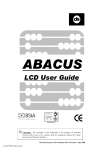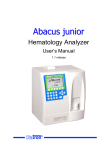Download Abacus 6
Transcript
Knight Installations Abacus Quick User Reference Guide Setting the Alarm System. Alarm is in Day Mode display shows [System Off] Enter user Access Code Hello Master Set System ? YES to Continue NO to Quit NO YES Setting OK! Please Leave YES System will be Fully Armed (All Zones) Omit Zones ? YES YES P/Setting OK! System will Part Set (Audible Bleep) YES S/Setting OK! System will Part Set (Silent – No Bleep) NO ON Area 1 - (Press YES) ON Cleaner – (Press YES) Enter Zone No then press YES. Press NO to omit a zone or YES to select the next zone. When finished press ESC to exit. NO Panel will display Program/Test Menu (Refer to full User Manual) Unsetting the Alarm System. Please Note: Area Unsetting is not programmed by default. Most systems will fully unset once a valid user code has been entered. Alarm is Armed. Enter via Entry Route. Display shows [Set Area 1] Enter user Access Code OR UNSET ALL AREAS ? YES NO Unset Area 1? Area 1 will unset NO Unset Area 2? Area 2 will unset NO Unset Area 3? Area 3 will unset NO Alarm is back in Day Mode display shows [System Off] Some areas may remain armed if not unset Knight Installations Issue 1 April 2006 Knight Installations Abacus Quick User Reference Guide Resetting following an Alarm Activation. Alarm is in Day Mode display shows [ALARM !] System will display the zone that triggered the alarm together with the date and time. Press the [YES] key Enter user Access Code Hello Master Set System ? YES Setting OK! Please Leave OR RESET REQUIRED PHONE ARC 08706073005 Enter user Access Code Quote Code XXXX Enter Reset Code given by the Alarm Receiving Centre Phone the ARC and request a reset code. They will need to know your name, address, password and reason for the alarm activation. When asked for the anti-code quote the number given by the alarm panel. The operator will then give you a reset code in the form [X] [X] [NO] [X]. Enter this code into the keypad to reset the system. Alarm is back in Day Mode display shows [System Off] Knight Installations Issue 1 April 2006